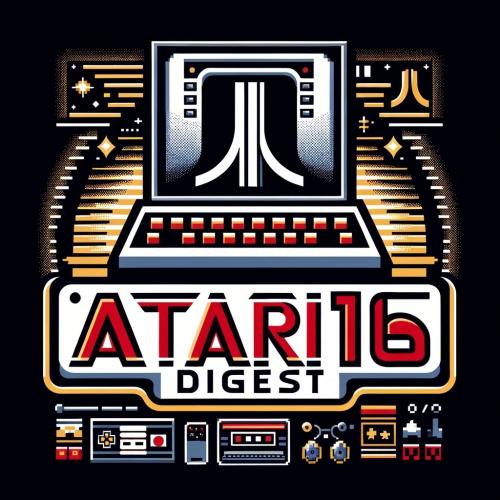Copy Link
Add to Bookmark
Report
Doom Editing Digest Vol. 01 Nr. 392

From: owner-doom-editing-digest
To: doom-editing-digest@nvg.unit.no
Subject: doom-editing-digest V1 #392
Reply-To: doom-editing
Errors-To: owner-doom-editing-digest
Precedence: bulk
doom-editing-digest Sunday, 27 August 1995 Volume 01 : Number 392
Need a new editor
Re: Need a new editor
Re: Need a new editor
Level Layout Printer
Re: Level Layout Printer
Re: Level Layout Printer
Re: Level Layout Printer
----------------------------------------------------------------------
From: knife@one.net (Dan Butcher)
Date: Sat, 26 Aug 1995 00:51:11 -0400
Subject: Need a new editor
I have been running DCK for months now but I can't get it to run in Win95.
Any suggestions here? I want to find a program with the same node builder.
Does WinDeu have it?
Please reply to knife@one.net
Thanks,
Da Knife
------------------------------
From: John Minadeo <jminadeo@nforce.com>
Date: Sat, 26 Aug 1995 04:27:46 -0400 (EDT)
Subject: Re: Need a new editor
On Sat, 26 Aug 1995, Dan Butcher wrote:
> I have been running DCK for months now but I can't get it to run in Win95.
> Any suggestions here? I want to find a program with the same node builder.
> Does WinDeu have it?
>
> Please reply to knife@one.net
>
> Thanks,
>
> Da Knife
>
Well, I just spent an hor on this bad boy and I'm glad to say that yes it
can be done but you can't run it
from within windows.... Heres
what ya do...:
Ok, 1st off the dck.pif is now rather useless... I applied all the
changes to dck.bat... (Windows 95 is interesting, who wuolda thought...)
anyway, select dck.bat and right click and go to the properties. Go to
the program option (i believe) 2 tab on the top left... choose advanced
at the bottom there... Set the dos mode to DOS or actual dos or real dos
(i can't recall exactly which one you'll see)... Then set it for custom
config... IF you were using emm386, you oughtta be ok... I had trouble
with qemm.... Nonetheless What you do is 1st let it make the config for
you by choosing configure... Now, go back and delte what you may not want
(that is primarily for QEMM users) then go to your autoexec and config
and cut and paste in the features you want that dos calling to have...
Badda-boom-badda-bing. You in business. And as a side note you still can
have it call doom from DCK (YES!) Unfortunately, if you like to use other
node builders when the level gets too crazy for dcks you'll have to start
another shell at a later time and build from there as windows will load
back up even if you choose the don't do that option from the properties
menu... If ya need any more help I'll try and but I'm not a win 95 god
(yet)...please respond in personal email if you have any questions
regarding what I did to get it too work...
Hope it was a help...
- --------------------------------------------
John Minadeo | This Space For Rent |
jminadeo@nforce.com | |
C, C++, Perl, | |
DooM | |
- --------------------------------------------
------------------------------
From: cerberus@pinc.com (Jon bishop)
Date: Sat, 26 Aug 1995 05:57:23 -0700
Subject: Re: Need a new editor
>I have been running DCK for months now but I can't get it to run in Win95.
>Any suggestions here? I want to find a program with the same node builder.
>Does WinDeu have it?
>
>Please reply to knife@one.net
>
>Thanks,
>
>Da Knife
>
>
I also use DCK..and simply rn it in DOS mode..as i also prefer to run Doom
in DOS mode also..i you can't deal with DOS mode.....hey...what's more
important to you....a good editor?...or a pretty GI..??
- -= Cerberus =-
------------------------------
From: Scott Jordan <sjordan@wins0.win.org>
Date: Sat, 26 Aug 1995 10:49:05 -0500 (CDT)
Subject: Level Layout Printer
I was going to write something (probably in Windows) to print out the
floor plan for a given level. However, before doing that I wanted to see
if there was something out there which would do it.
Does anyone have anything which will print out a level map...in something
besides (God Forbid!) HPGL?
Scott
*Purveyor of CMOS Epi* sjordan@mail.win.org sjordan@memc.com
DOOM 1 Master
------------------------------
From: AFree120@AOL.COM
Date: Sat, 26 Aug 1995 15:06:39 -0400
Subject: Re: Level Layout Printer
I have the Unauthorized Doom II book and it comes with a pretty useless
editor (only part of it actually). But it will let you print out your maps!
One good feature.
------------------------------
From: Carol Duff <cduff@oak.lhup.edu>
Date: Sat, 26 Aug 1995 15:52:42 -0400 (EDT)
Subject: Re: Level Layout Printer
On Sat, 26 Aug 1995, Scott Jordan wrote:
> Does anyone have anything which will print out a level map...in something
> besides (God Forbid!) HPGL?
Doomcad 5.0 and up can save level maps as a .bmp and then you could print
the .bmp. There might me another program who's sole purpose is to print a
level map but I haven't seen any.
------------------------------
From: "Stephen Heaslip" <sheaslip@ix.netcom.com>
Date: Sat, 26 Aug 1995 19:25:27 +0000
Subject: Re: Level Layout Printer
> I was going to write something (probably in Windows) to print out
> the floor plan for a given level. However, before doing that I
> wanted to see if there was something out there which would do it.
>
> Does anyone have anything which will print out a level map...in
> something besides (God Forbid!) HPGL?
>
You can print really nice maps from Windows (in color, if you've got
it) using RGDoomEd Deluxe. The shareware version will not let you
save a map with more than 20 or 25 sectors, but you can load and
print a map of any size, with lots of options to mask what's
displayed.
- --
Steve (sheaslip@ix.netcom.com)
This sig is Netscape enhanced!
(Blink... blink... blink...)
------------------------------
End of doom-editing-digest V1 #392
**********************************