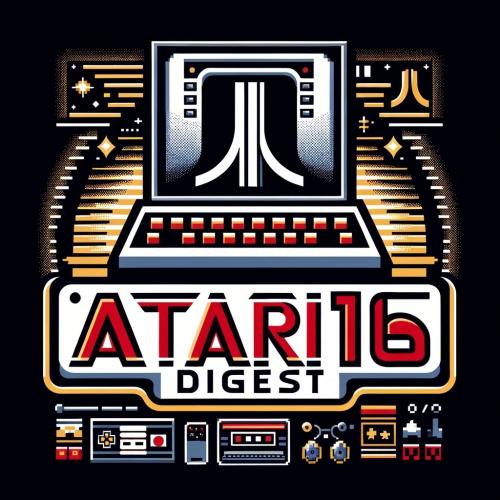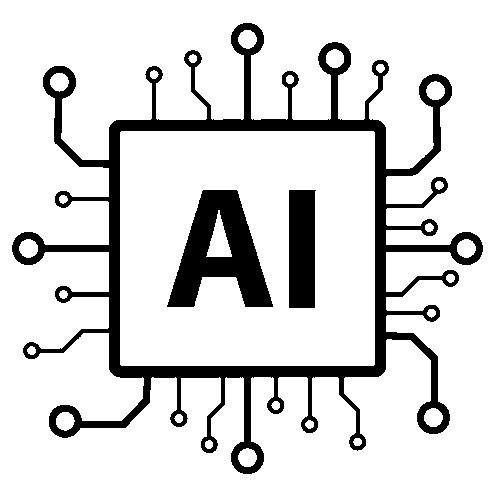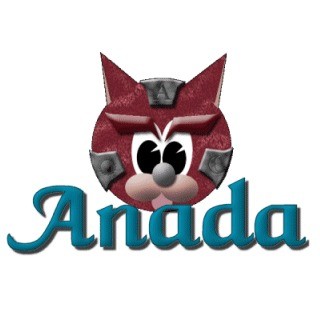Copy Link
Add to Bookmark
Report
Doom Editing Digest Vol. 01 Nr. 248

From: owner-doom-editing-digest
To: doom-editing-digest@nvg.unit.no
Subject: doom-editing-digest V1 #248
Reply-To: doom-editing
Errors-To: owner-doom-editing-digest
Precedence: bulk
doom-editing-digest Tuesday, 18 April 1995 Volume 01 : Number 248
Re: NewWadTool...
Win95 and Doom Edit info
Re: Win95 and Doom Edit info
Re: NewWadTool...
RE: NEWWADTOOL...
Re: Win95 and Doom Edit info
NEWWADTOOL...
----------------------------------------------------------------------
From: matthew@hitech.com.au (Matthew Smith-Stubbs)
Date: Mon, 17 Apr 95 12:55:55 EST
Subject: Re: NewWadTool...
> >Once again, great product.
> Thanks.
>
Where does one get this great product ? I've looked on
ftp.cdrom.com and couldn't find it.
Matthew.
- --
Matthew Smith-Stubbs. -------------| Life is like a smelly bowl of sour cream:
Brisbane, Australia. --------------| the longer you leave it, the worse it
Email: matthew@hitech.com.au ------| gets.
================================================================================
------------------------------
From: DTeeter@AOL.COM
Date: Mon, 17 Apr 1995 01:38:56 -0400
Subject: Win95 and Doom Edit info
Hey,
I've been using Win95 for about a week. I had heard that all of my DOS stuff
wouldn't work and I wasn't going to install it until a friend tried it out
and it seemed pretty cool.
I'm working on a big Heretic wad and using Doomcad 6, Wintex, and WinDeu32.
So far I have gotten Heretic and Doom2 v 1.7a to run in a DOS window within
WIN95.
It takes about 1.5 times longer to load and the speed is slower but still
acceptable on my P90, 8 MB. It also seems to disk cache more. When Heretic or
Doom load it all happens in a DOS window until the Demo appears, then it goes
into full screen mode. I can still alt-tab to other applications and when I
come back to Doom2/Heretic it is at the same game time I left.
Heretic seems to crash a little more, but it has never crashed the whole OS.
I can always alt-tab out and force the DOS window to quit.
I can also do a shut down to MS-DOS mode where Doom2/Heretic run at full
speed.
The Doom editing apps I use all work fine with one exeption. BSP12X won't run
in a DOS window. I had to go back to using a the slower BSP11 version. For
some reason the BSP11 would have some kind of memory thing in Win 3.1 and
crash out ( I think because of the size of the level) but in Win95 BSP11 will
process the whole level.
As to the rest of my WIN 95 impression, I think it runs windows apps just a
hair slower. The multi-tasking deal seems to work-I can download something in
AOL in the background and read a document in Word at the same time. The
interface is definetely way cooler (kicks Apple's butt)
- -Just thought this might be of interest.
Later
DTeeter@aol.com
P.S. No, I am not also porting Heretic to 80 player SEGA etc. This is for
real.
------------------------------
From: matthew@hitech.com.au (Matthew Smith-Stubbs)
Date: Mon, 17 Apr 95 18:03:52 EST
Subject: Re: Win95 and Doom Edit info
Greetings,
> The Doom editing apps I use all work fine with one exeption. BSP12X won't run
> in a DOS window. I had to go back to using a the slower BSP11 version. For
> some reason the BSP11 would have some kind of memory thing in Win 3.1 and
> crash out ( I think because of the size of the level) but in Win95 BSP11 will
> process the whole level.
I use DCK and it doesn't like running under Win95. Has anyone managed to
get it to work ? I hate having to boot up under MS-DOS
Matthew.
- --
Matthew Smith-Stubbs. -------------| Life is like a smelly bowl of sour cream:
Brisbane, Australia. --------------| the longer you leave it, the worse it
Email: matthew@hitech.com.au ------| gets.
================================================================================
------------------------------
From: Denis.Moeller@kiel.netsurf.de (Denis)
Date: Mon, 17 Apr 95 09:23 GMT
Subject: Re: NewWadTool...
>> >Once again, great product.
>> Thanks.
>>
> Where does one get this great product ? I've looked on
>ftp.cdrom.com and couldn't find it.
/idgames/utils/graphics_edit/nwt103.zip
cya
Denis
------------------------------
From: john.orazem@ablelink.org (John Orazem)
Date: Mon, 17 Apr 1995 13:19:00 -0500
Subject: RE: NEWWADTOOL...
- -> >Wicked! Awesome! I haven't seen any bugs, and it works fine.
- -> Anything good made with it?
It's pretty cool. I took out the picture of that little guy at
the bottom of the screen screaming, and put it in a wall texture.
It looked really good. Other than that, I've only been expirementing
with editing the monsters, and writing 'KICK ME' or putting crosshairs
on their backs. Oh, and I use it to put patches that require
DMGRAPH into .WAD files.
------------------------------
From: "C. Sheldon" <sheldonc@acy.digex.net>
Date: Mon, 17 Apr 1995 14:13:25 -0400 (EDT)
Subject: Re: Win95 and Doom Edit info
On Mon, 17 Apr 1995 DTeeter@aol.com wrote:
> As to the rest of my WIN 95 impression, I think it runs windows apps just a
> hair slower. The multi-tasking deal seems to work-I can download something in
> AOL in the background and read a document in Word at the same time. The
> interface is definetely way cooler (kicks Apple's butt)
>
> -Just thought this might be of interest.
>
>
> Later
>
> DTeeter@aol.com
Just passing on some Dittoes, I find win95 runs doom, and doom2
outstandtingly. Have experienced no crashes, and like you say its only
a tad slower but still acceptable. The "Boot to dos" feature gets totaly
rid of the lag, as one might expect.
One note, many people I've spoken to seem "agitated" about the
thought of having to boot to dos to play games, and initialy the prospect
seemed uinbecoming to me as well, but honest to god the whole process
takes no longer than 5 seconds, same amout of time it would take to open
a dos window. Over all I've been quite impressed.
Later Days,
Cliff Sheldon
aka: DrWu on #doom (the front lines)
------------------------------
From: john.orazem@ablelink.org (John Orazem)
Date: Mon, 17 Apr 1995 13:40:00 -0500
Subject: NEWWADTOOL...
- -> Anybody using my tool? Any ideas, bug-reports etc. ?
Well, since someone didn't like my 'one line reply', I'll go a
little more in-depth.
1) Have the monster frames connected. In other words, you select
IMP from the menu. It shows a regular IMP, front view. Left and
right cursors rotate the view. Up and down choose frames: firing,
dying, etc. Press enter, and you get a menu, etc. Maybe something
like that for sounds, too, but I don't really know anything about
sound, and music in Doom.
2) GUI, mouse.
3) Graphics editor, like DIE (doom image editor)
4) Auto resize and palette for importing. For palette, you would have
a viewer to see how your image would look in the doom palette, and
then an opportunity to change it. Also, some sort of thing that
makes sure you get the closest colour to the doom palette, instead
of directly converting, do you get what I mean? So, if you had
a dark shade of grey, you wouldn't get purple, or something.
------------------------------
End of doom-editing-digest V1 #248
**********************************