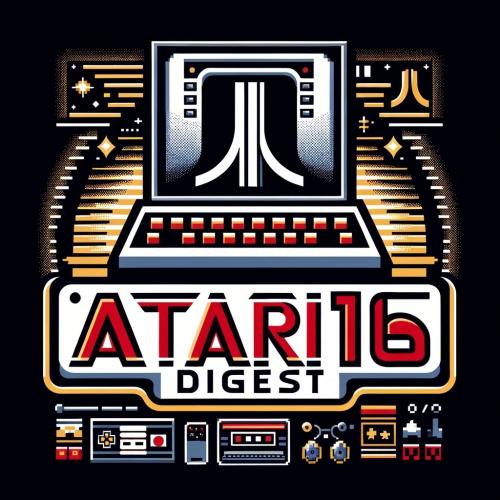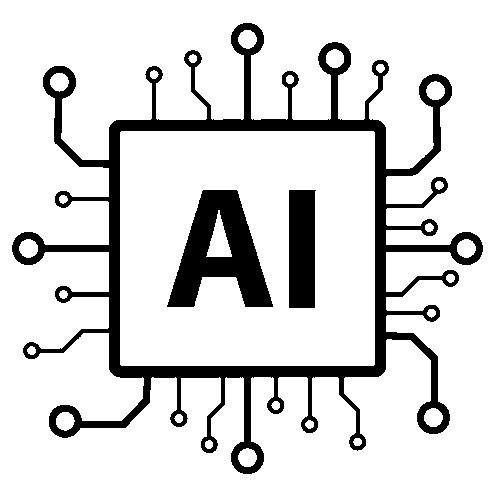Copy Link
Add to Bookmark
Report
Doom Editing Digest Vol. 01 Nr. 250

From: owner-doom-editing-digest
To: doom-editing-digest@nvg.unit.no
Subject: doom-editing-digest V1 #250
Reply-To: doom-editing
Errors-To: owner-doom-editing-digest
Precedence: bulk
doom-editing-digest Wednesday, 19 April 1995 Volume 01 : Number 250
a reminder: watch ou who you reply to.
Re: Deathmatch wads
WinDEU 5.24 beta & status of DEU 5.3
Re: NewWadTool...
RE: Re: Hello, McFly?
----------------------------------------------------------------------
From: joost schuur <joost.schuur@student.uni-tuebingen.de>
Date: Tue, 18 Apr 1995 21:40:07 +0200 (MESZ)
Subject: a reminder: watch ou who you reply to.
just to remind you all, make sure you adress personal replies to the
person that made the posting you're refering to and not the entire list.
i've seen a couple of postings on this list that wouldn't have had to be
public. there are several 100 subscribers to this list and there's no
need to drag them all into this. thanks.
j
/==========================================================================\
|joost schuur, reutlinger str. | "anger is a gift" |"the state must |
|92d / 23, d-72072 tuebingen | zack de la rocha, ratm | die." diablo |
\=============================joost.schuur@student.uni-tuebingen.de========/
------------------------------
From: jeremyc@bbsone.com (Jeremy Cowgar)
Date: Tue, 18 Apr 1995 15:58:26 -0400
Subject: Re: Deathmatch wads
Anyone interested in helping me setup a WWW Page to deal with nothing but
Editing .WAD Files?
Also, Would anyone use it? You guys out there think this is a good idea or not?
Jeremy Cowgar
jeremyc@bbsone.com
BBS One OnLine Service
http: www.prgone.com
telnet: bbs.prgone.com
info: info@bbsone.com
------------------------------
From: Raphael.Quinet@eed.ericsson.se
Date: Tue, 18 Apr 95 22:46:51 +0200
Subject: WinDEU 5.24 beta & status of DEU 5.3
Hi guys!
It has been a while since the last time I posted here...
As some of you may know, I had a car accident last month and I have been
out of business for some time. But now I'm OK and I can continue my work
on DEU 5.3... Here are the latest news:
A beta version of WinDEU 5.24 is available on my ftp server:
<URL:ftp://ftp2.montefiore.ulg.ac.be/pub/doom/deu/beta>. It has several
enhancements over the previous release (5.23) and it should be easier to
use. Good for beginners, but also for experienced users. Read the
documentation and help file to know more about it and see what has been
improved. Renaud Paquay did a great job. Send your comments and
congratulations to him (his address is in the docs). The final release of
WinDEU 5.24 will be made next week. It should be nearly identical to the
beta version, unless some major bugs are found.
After one month without any progress (because of my accident), DEU 5.3 is
now at its fifth beta version. This version is only distributed to the
members of the DEU team, so don't ask for it. Please be patient. The
next beta version will be a public beta. I will probably distribute the
source code too, so that you will see what has changed since 5.21.
Currently, the source code of DEU 5.3 is split in 62 files, for a total
of more than 25000 lines. DEU 5.21 had "only" 14815 lines split in 14
files. Apart from the new dialog boxes which you have seen already in
the screenshots, there are some other interesting improvements: DEU can
edit multiple maps at the same time (although the user interface does not
support multiple windows yet - shame on DOS), you can cut and paste
between maps, there is of course an UNDO/REDO function, the consistency
checker has greatly improved, there are several new prefab objects, you
can print your map, etc.
The next beta release of DEU 5.3 will be announced on the newsgroup
rec.games.computer.doom.editing. I will also post the announcement on
this list shortly afterwards.
Please, please, please, do not send any mail to me asking for more details.
While I was away, I received more than 1200 messages, half of which were
about DEU. I still have to catch up. I cannot reply to all these messages
and even reading them takes some time. Time that would be better spent on
DEU 5.3... If you have some questions, ask on r.g.c.d.editing or use the
DEU Help Line (but do not abuse, or we will have to stop this service).
Talk to you later,
- -Raphael
+---------------------------------------------------------------------------+
| WWW: http://www.montefiore.ulg.ac.be/~quinet (with preview of DEU 5.3) |
| E-mail: Raphael.Quinet@eed.ericsson.se or quinet@montefiore.ulg.ac.be |
| S-mail: Raphael Quinet, 9 rue des Martyrs, 4550 Nandrin (Belgium) |
| --* Send your questions about DEU to: Deu_Help@boblab1.bobst.nyu.edu *-- |
+---------------------------------------------------------------------------+
------------------------------
From: Denis.Moeller@kiel.netsurf.de (Denis)
Date: Tue, 18 Apr 95 22:31 GMT
Subject: Re: NewWadTool...
>Heh, well, 'Ultimate tool' doesn't actually tell me anything about what it
>does. Everyone uses terms like that nowadays for their stuff. Tell us
>why it's so great, and what we can do with it, and more people will start
>using it..
Well, you are right. It's the x mail saying nothing. Here is a list
of the features of NWT, just copied from the document file...
Note that NWT is available for ms-dos or compatible only at this time.
- --------------------------------------------------------------------------
With NWT you got a very powerful tool in your hands. NWT will offer you
the following things to do with your Doom, Doom 2 or Heretic WADs:
- - extract (export) any kind of resource saving it to GIF, PCX, WAV, VOC,
RAW or WAD (PWAD) files
- - insert (import) any kind of resource from GIF, PCX, VOC, WAV or RAW into
IWAD, PWAD or RAW files
- - view any graphic-resources in standard VGA 320x200x256 or as hex dump,
play any sound resource through a SoundBlaster (or compatible) soundcard
- - play any existing MUS-data in your WAD-file through AdLib-FM compatible
soundcards (including Soundblaster Pro stereo)
- - rename, delete and create resources
- - edit or add new texture patches, includes editing PNames resource, save
it to WAD, RAW or TXT files (for compatibility to DeuTex :)
- - if you change sprites or flats, you must pack all sprites/flats in your
PWAD - NWT will do it for you (replaces DMADDS/F & DeuSF)
- - another way using Sprites & Flats: merge your PWAD into your IWAD
- - open any WAD (PWAD) file and extract (export) all resources you want for
your own PWAD file
- - WAD cleaner - due to the use of tools (also NWT), a WAD file may contain
useless stuff - NWT will rewrite your WAD (IWAD or PWAD)
- - join two PWADs into one file - combines all resources into one PWAD
- - all features possible with every version of Doom & Doom 2 !
All features should work with Heretic too. Heretic and Doom are using a
different palette. The setup allows you to choose the palette. Also, both
games are using different instrument setups! You have to save the resource
GENMIDI from the Heretic-WAD to hear the original Heretic sound...
Finally, you'll never need any other tool, except a level editor of your
choice to make new levels. :-)
- ----------------------------------------------------------------------------
This is it. If you have any further questions...
It can be found on ftp.cdrom.com, idgames/utils/graphics_edit/nwt103.zip
Btw. the next version will have a lot of new features...
cya
Denis
------------------------------
From: D.Casali@rea0808.wins.icl.co.uk
Date: Tue, 18 Apr 1995 11:08:24 +0100
Subject: RE: Re: Hello, McFly?
DETH is a DEU - like dos editor that allows you to create large
levels (I used it to create LSECR2DC.WAD - 390k in size)
Dario Casali
------------------------------
End of doom-editing-digest V1 #250
**********************************