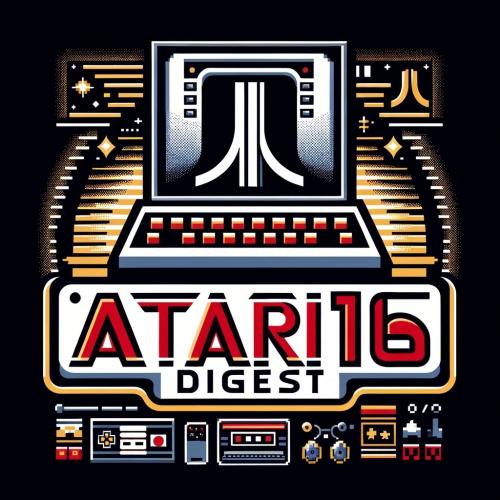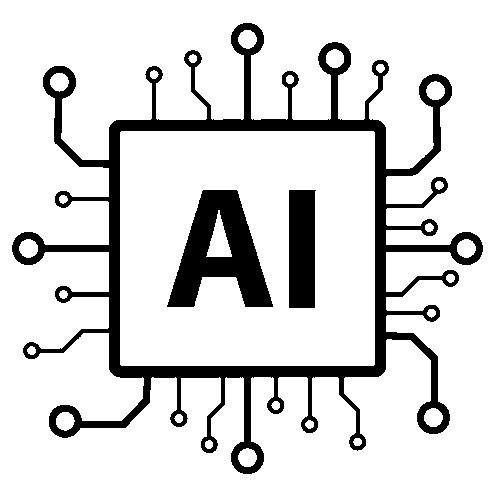Copy Link
Add to Bookmark
Report
Doom Editing Digest Vol. 01 Nr. 142

From: owner-doom-editing-digest
To: doom-editing-digest@nvg.unit.no
Subject: doom-editing-digest V1 #142
Reply-To: doom-editing
Errors-To: owner-doom-editing-digest
Precedence: bulk
doom-editing-digest Wednesday, 1 February 1995 Volume 01 : Number 142
DCK 2.0 Release
RCPT: Re: DE digest & Doom Magazine
RCPT: Test post
X-based DOOM editing tool?
Re: X-based DOOM editing tool?
Re: X-based DOOM editing tool?
doom2 lmp conversion 1.7a to 1.8
----------------------------------------------------------------------
From: bmorris@islandnet.com (Ben Morris)
Date: Mon, 30 Jan 95 18:58 PST
Subject: DCK 2.0 Release
Hiya.
Well, FINALLY! I urge anyone waiting for DEU 5.3 or wanting a fantastic
editor to check out DCK 2.0 - here's the textfile:
- --------------------------------------------------------------------
DCK - DOOM Construction Kit
Version 2.0 (386 Protected Mode)
Code and design by Ben Morris / Zerius Development
- --------------------------------------------------------------------
Information (2.0) bmorris@islandnet.com
- --------------------------------------------------------------------
- --------------
Description
- --------------
A DOS-based Graphical editor for creating maps for id Software's
games: DOOM, DOOM 2, and Heretic.
DCK is a powerful editor that allows you to create maps much faster
than any similar program. Its unobtrusive automated tools take care
of many of the mundane tasks involved in creating maps, yet still
afford you complete control over the design of your levels.
DCK has everything you'd expect from an editor:
o Support for all three ID games
o A build-in of Colin Reed's BSP v1.2x node builder
o A texture display and search facility
o Runs each game from within the editor
o Support for textures in external files (ie; files other than the
IWAD). DCK is fully compatible with DEUTEX and any similar utility.
o Automated and manual texture alignment
o A clipboard with Cut, Copy and Paste - even between files
o Full drag and drop functions
o Creates huge maps
o Graphical display of "things": shows every sprite as it appears
in the game, with the exception of monsters and player starts
o Rotate and scale objects to any size
o One of the best map checkers around - logs all the errors and lets
you browse them individually. DCK can even fix most of them
unaided.
o Operates in 256-color SVGA in 32-bit Protected Mode
o Automatic door, lift, and stair creators
DCK is almost intelligent: its line drawing tool lets you design
regions of any shape and size, and automatically completes them for
you. For example, if you draw a square inside of an existing sector,
DCK will make the square's lines two-sided and set them to reference
both the new and the parent sectors.
If you want to create an extension from or split an existing sector,
just double-click where you want to start, draw the new sector, and
right-click at the endpoint. The rest is handled by DCK - even if it
requires adding vertices on existing lines.
DCK has lots of other helpful features like:
o An automated tag set function. Mark a series of lines or sectors
and press Ctrl+T. Then just click on the object to tag the marked
objects to.
o A "format painter" that allows you to copy an object's attributes
to any number of marked objects. Copy sector appearances and
heights, line types and tags, thing skill levels, etc.
o "Motifs" - series of defaults that DCK uses to decorate new sectors
and lines. You can define lots of motifs for each game and switch
between them with a few keystrokes.
If you're new to doom editing and this all sounds way complicated,
don't worry! Part of DCK's user friendliness when compared with other
editors is its intuitiveness to the new level author. Although DCK
does not attempt to hide any of the complexities of map editing, it
eases the learning curve by providing an easily understood interface
to every element of level design. After the first few hours with DCK,
you'll probably have mastered many of the concepts - and because DCK
uses an interface similar to that of many popular software packages
such as Windows, you most likely won't find any problem in navigating
it.
DCK is freeware - there is no registration required (but donations are
acceptable :)
- ---------------
Requirements
- ---------------
- About 800k of disk space
- A 386, 486 or Pentium-based computer
- A SuperVGA or VESA compatible display (minimum of 640x480x256.)
- A mouse
- DOOM 1, DOOM 2, or Heretic (registered versions only!)
- ----------
Where?!
- ----------
DCK is available at the following locations. It should be under the
filename "DCK20.ZIP".
FTP -
Always at:
ftp.cdrom.com /pub/doom2/NEWSTUFF -or-
/pub/doom2/wad_edit/editors
Maybe at:
wuarchive.wustl.edu
ftp.uwp.edu
BBS -
Software Creations 1-508-368-7139
Channel 1 1-617-354-3137
Other -
Compuserve GAMERS forum, browse for DCK20.ZIP
- -------------------
Acknowledgements
- -------------------
Code and design
Ben Morris bmorris@islandnet.com
Node builder
Colin Reed colin@argonaut.com
Additional assistance
James Atchison ua132@freenet.victoria.bc.ca
Scott Amspoker scott@basis.com
Bob Findlay findlay@bbsrc.ac.uk
- ----
Right now the only site it's on is ftp.cdrom.com - hopefully in NEWSTUFF
sometime soon.
- - Ben (Author)
- ---------------------------------------------- * --------------------
the felix of your truth will always break it / Ben Morris
and the iris of your eye always shake it / ..your typical CN
- -- "Iris" / Live -------------------------- / -----------------------
revel in your perception * bmorris@islandnet.com
------------------------------
From: "R.J.Dignall" <R.J.Dignall@sheffield.ac.uk>
Date: Tue, 31 Jan 1995 10:00:06
Subject: RCPT: Re: DE digest & Doom Magazine
Confirmation of reading: your message -
Date: 29 Jan 95 22:37
To: doom-editing@nvg.unit.no
Subject: Re: DE digest & Doom Magazine
Was read at 10:00, 31 Jan 95.
------------------------------
From: "R.J.Dignall" <R.J.Dignall@sheffield.ac.uk>
Date: Tue, 31 Jan 1995 10:01:44
Subject: RCPT: Test post
Confirmation of reading: your message -
Date: 30 Jan 95 14:52
To: doom-editing@nvg.unit.no
Subject: Test post
Was read at 10:01, 31 Jan 95.
------------------------------
From: Paul Clarke <paulc@prl.philips.co.uk>
Date: Tue, 31 Jan 1995 10:18:53 GMT
Subject: X-based DOOM editing tool?
Hi,
can anyone recommend a good X-based level editor for DOOM?
If so, where can I get it from?
Thanks in davnace,
Paul.
------------------------------
From: eedraq@chapelle.eed.ericsson.se (Raphael Quinet)
Date: Tue, 31 Jan 95 14:34:30 +0100
Subject: Re: X-based DOOM editing tool?
Paul Clarke <paulc@prl.philips.co.uk> wrote:
> can anyone recommend a good X-based level editor for DOOM?
> If so, where can I get it from?
Hmm... There is a private beta version of DEU 5.22 for X Window,
but it is only available to the DEU developpers for now. It will
be integrated into DEU 5.3 soon, so you just have to wait a bit.
BTW, there will be a beta version of DEU 5.3 available this week.
I hoped to release it yesterday, but some parts of the code are
not finished yet. Expect it soon, though (I bet you heard that
before). :-)
- -Raphael
------------------------------
From: Robert Forsman <thoth@cis.ufl.edu>
Date: Tue, 31 Jan 1995 10:39:14 EST
Subject: Re: X-based DOOM editing tool?
Paul Clarke <paulc@prl.philips.co.uk> ,in message <199501311018.KAA03119@zaphod
>, wrote:
> can anyone recommend a good X-based level editor for DOOM?
> If so, where can I get it from?
The Purple Frog Mission Editor is in alpha release 4. I'm about to redo all
the work for Alpha 5 that I lost when my hard drive crashed. Currently it is
only able to edit DOOM II. I will soon reeimplement the scheme that allows it
to edit Heretic and DOOM I.
You can get it from ftp.cis.ufl.edu in pub/staff/thoth/doom/pfme/. Make
sure you get the app-defaults (PurpleFrog) and the pathetic MANUAL. Both
sparc and Linux R5 versions are available.
Please provide feedback when you use it. There are weeks worth of work yet
to be done and I need help deciding what to do first.
------------------------------
From: swift1@powergrid.electriciti.com (Dave Swift)
Date: Tue, 31 Jan 1995 12:03:43 -0800
Subject: doom2 lmp conversion 1.7a to 1.8
I have a question that I hope has an easy answer. Can I convert a Doom2
lmp from a ver 1.7a to replay on ver 1.8?
I have released a number of competition wads as a challenge to DOOMdom and
we are recieving incredible lmp's as a result. Most have been recorded
with Doom2 ver 1.7a, and will not play with Doom2 ver 1.8. This is a
problem as most folks will make the upgrade and prefer not to look back.
I would like very much to convert the lmp's that are submitted to 1.8 so
folks wont need to keep an older version of Doom just to watch these
DoomGods in action. Is there already or can someone create a conversion
utility for this purpose? Id appreciate any feedback on this...
The competition wads are the H2HMUD series for Doom2, 3 have been released
to date and the prizewinning lmp's are something to behold. We have
recieved both single and multi-player from quite a number of notable
Doomers. I'd like to take this opportunity to invite any and all members
of the editors guild to try their hand at it..
Greg Lewis holds single record in H2HMUD01 at 6 min 45 sec single player skill 3
Team Tree holds team record in H2HMUD02 at 4 min 23 sec 3 player skill 3
Frank Fejes hold single record in H2HMUD02 at 4 min 47 sec single player skill 4
The jury is still out on H2HMUD03.. are you next?
Thanks, any and all help is appreciated,
Dave Swift ~ Campagnolo USA ~ Carlsbad, SoCal USA
Swift1@PowerGrid.Electriciti.Com ~ Stonehenge BBS (619) 929-6596
74401,1041@CompuServe.Com ~ DaveSwift@Aol.Com
------------------------------
End of doom-editing-digest V1 #142
**********************************