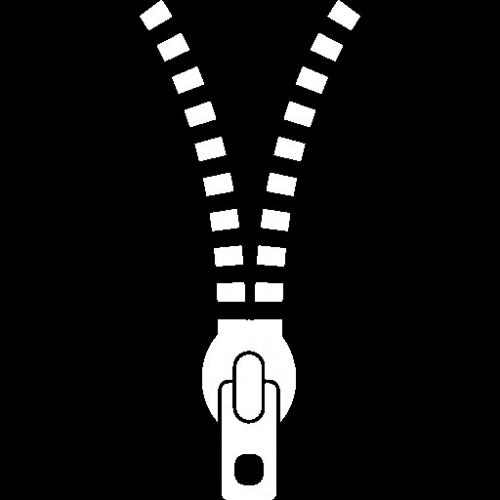Copy Link
Add to Bookmark
Report
ZIP Magazine Volume 2 Issue 2

Ú-----------------------------------------------------------¿
| Ú-------------------------------------¿ |
| | ZZZZZZZZZ IIIIIIIIII PPPPPPPPP |¿ VOL 2 ISSUE 2 |
| | ZZ II PP PP ||¿ |
| | ZZ II PP PP |||¿ |
| | ZZ II PP PP ||||¿ |
| | ZZZ II PPPPPPPPP |||||¿ |
| | ZZ II PP ||||||¿ |
| | ZZ II PP |||||||¿ |
| | ZZ II PP ||||||||¿ |
| | ZZZZZZZZZ IIIIIIIIII PP |||||||||¿ |
| À-------------------------------------Ù|||||||||¿ |
| À-------------------------------------Ù|||||||||¿ |
| À-------------------------------------Ù|||||||||¿ |
| À-------------------------------------Ù||||||||| |
| À-------------------------------------Ù|||||||| |
| À-------------------------------------Ù||||||| |
| À-------------------------------------Ù|||||| |
| À-------------------------------------Ù||||| |
| À-------------------------------------Ù|||| |
| À-------------------------------------Ù||| |
| À-------------------------------------Ù|| |
| À-------------------------------------Ù| |
| À-------------------------------------Ù |
| |
| É-------------------------------------------------» |
| | NUMBER ONE CHOICE FOR HOME MS-DOS USERS | |
| È-------------------------------------------------¼ |
| |
| Ú-------------------------------------¿ |
| Ú-------------------------------------¿| |
| Ú-------------------------------------¿|| |
| Ú-------------------------------------¿||| |
| Ú-------------------------------------¿|||| |
| Ú-------------------------------------¿||||| |
| Ú-------------------------------------¿|||||| |
| Ú-------------------------------------¿||||||| |
| Ú-------------------------------------¿|||||||| |
| Ú-------------------------------------¿||||||||| |
| Ú-------------------------------------¿|||||||||Ù |
| Ú-------------------------------------¿|||||||||Ù |
| Ú-------------------------------------¿|||||||||Ù |
| | |||||||||Ù |
| | Legal Eagle's have BBS's too .. 5 ||||||||Ù |
| | |||||||Ù |
| | Trojan Watch! ................. 8 ||||||Ù |
| | |||||Ù |
| | Dexxa mouse review ........... 16 ||||Ù |
| | |||Ù |
| | PC Tools Deluxe 5.1 review ... 21 ||Ù |
| | |Ù |
| À-------------------------------------Ù |
| Ron Alcorn & W.H. Lambdin EDITORS |
À-----------------------------------------------------------Ù
É-----------------------------------------------------------»
| |
| TABLE OF CONTENTS |
| |
| VOLUME 2 ISSUE 2 |
| |
Ì-----------------------------------------------------------¹
| |
| |
| EDITOR'S CORNER ..................................... 3 |
| FEEDBACK ............................................ 4 |
| LEGAL EAGLE'S HAVE BBS'S TOO ........................ 5 |
| WHAT IS A VAR? ...................................... 6 |
| ZMODEM UPDATE ....................................... 7 |
| TROJAN WATCH! ....................................... 8 |
| CABLE AND CONGRESS .................................. 9 |
| SPRINT 1.0 FOLLOWUP ................................ 11 |
| LEGAL DICTIONARY ................................... 11 |
| TROJANS AND VIRII .................................. 11 |
| FACT OR FICTION .................................... 13 |
| 800K ON LOW DENSITY DISKS .......................... 14 |
| WARNING ABOUNT NEC MULTI SYNC PLUS ................. 15 |
| TUTORIAL ON DOTS ................................... 15 |
| DEXXA MOUSE ........................................ 16 |
| COMPUTERS IN SOIL EVALUATION ....................... 16 |
| QUESTIONS & ANSWERS ................................ 19 |
| PROGRAMMERS CHALLENGE DEPARTMENT ................... 21 |
| PC TOOLS DELUXE 5.1 ................................ 21 |
| TECHNICAL DATA NEEDED .............................. 42 |
| ZIP INFO ........................................... 43 |
| NEW BBS'S .......................................... 44 |
| NEW ITEMS IN THE CLASSIFIED ........................ 45 |
| CMW ENTERPRISES AD ................................. 46 |
| |
| |
È-----------------------------------------------------------¼
EDITORS CORNER
I want to apologize for this issue of ZIP being late. There
have been a lot of thing's happening over here. We have been
busy talking with Alan Bechtold. Alan is an editor of
InfoMat, a Paperless magazine out of Topeka Kansas. We are
working on transmitting ZIP over InfoMat's 260 + BBS network.
I have sent in consent forms, so nothing is finalized at this
time.
I also want to apologize to Doug Robinson for my over sight
of his article when we made up table of contents.
This is last issue of ZIP magazine we will release in an arc
file. Any sysop that wants to convert this archive to ZIP
format, is welcome to do so. Next Issue will be in a ZIP
file. This is done in order for the new archive program from
PKware to be well established. In three weeks since public
release of PKzip, 70 % of BBS's I call have already switched
over to new format. Thom Henderson; How do you like those
apples?
I want to thank Kerry L. Lord, Darrel Toepfer, and Jim
Neumann for interest they has taken in ZIP. If you like to
write, please do so. Writing articles in ZIP will help you
gain some experience, and help ZIP grow.
Ron is working on a review of PC-Tools 5.1. PC-TOOLS is a
full featured package. it has everything you need except for
a spread sheet. PC-Tools is a superb product. 5 star's in my
opinion.
Now that ZIP files are spreading like wildfire, we ask that
you not use .zip as the extension of submissions you upload
to BBS's, use .mag as the extension. Read the new changes on
the ZIP info page.
FEEDBACK
Good magazine -- except for special characters (I'm reading
it with a CP/M system!!! Bill Duerr
Another fine job with Zip. Why don't you enter a message to
'All' informing them of your magazine, and encouraging them
to submit articles. Brian T. McQuade
Your mag is one of best written that I seen in a long time.
Again Thank you, and keep up good work!!!!! Christine Blount
It just seems that ZIP Magazine is improving all time. I saw
your first AD. I am glad you are selling ad's now. Maybe it
will help you recover your expenses for distributing ZIP.
Keep up good work. my PC-Computing subscription has already
bitten dust! Joe Perkins
From what I have read of ZIP magazine, It is as good as PC
magazine. But it is more down to earth. My computer is just a
toy for me, and I can't afford all stuff PC Magazine wants me
to buy. You guys seem to be a little more down to earth in
pocket book department. Robert Bullock
I have just downloaded your premier issue of ZIP from a BBS
in Washington State. I think it is the best paperless
magazine going. I have read InfoMat, and TeleTalk. I hated
both of them. At least with ZIP, I don't have to search the
magazine for your articles. your page numbers makes it very
easy to read. Keep up the good work. Thomas Bentley.
How long have you been writing ZIP? I think it is the best
magazine going. It is much better than PC-Computing,
easier to understand than PC-World, and not 1/10th the
mess computer Shopper is! Dawn Steele.
EDITOR COMMENT: This is our fourth issue. (We started 8
months ago) Thank you for your comment, but I do not agree
with all of your opinions above. I read PC-Magazine, and I
think it is well done, but they are too 386 happy. I also
subscribe to Computer Shopper. I take it just because of the
good prices they have on peripherals.
Great magazine. You put a hell of a lot of work on this first
class magazine. I like it very much. Keep on bring those nice
features to us home IBM compatible users! Brian Hurley
LEGAL EAGLES HAVE BBS's TOO...
Editorial by Jim Neumann, from The BACKROOM BBS
From time to time, I'll be reviewing some special interest
BBS systems. This month I've pulled together an article on
the "legal eagles".
There is a number of SIG (Special Interests Groups) that
dedicate a BBS system expressly for the interest of those in
the same profession. Well the legal profession is no
different. The lawyers around the country in hopes to bring
their associations closer together have now started what I
call specialty BBS's.
A variety of information from property settlement to
voluminous written case law resulting. They're setting up
several BBS's around the country to be used by each other and
giving the general BBS community a look at what goes on
inside the chambers of the mind of attorneys. With all the
people suing or "litigating" as the attorneys like to put
it... The law profession was in need of telecommunications
several decades ago. Well, it is reality, Law BBS's are
springing up everywhwere. My quote for the day is... "Don't
take the law into you own hands, you take them to your
nearest Legal BBS."
This is a list of Attorney or Legal BBS's from around the
country. Some may be closed systems. I haven't verified every
number and most of them cater to practicing attorneys or, Bar
Associations only. Some of these BBS's will allow the
general public to logon and peruse the availables. Forth with
and hereinafter is that list... <grin> now how's that!
BBS NAME BBS NUMBER LOCATION
Call-A-Lawyer 602-275-6644 Phoenix AZ
DePaul Law School 312-341-6217 Chicago IL
Dupage Bar Association 312-530-7667 Dupage IL
Free Form Node 3 313-774-7258 Detroit MI
Frolic Detour for Lawyers 919-893-5206 North Carolina
LANS Multi-Node BBS 219-884-9508 Gary IN
Lawboard 805-273-8476 Palmdale CA
LawBoard Fido 11/102 217-352-6118 Champaign IL
LawCAT Fido 14/999 612-872-2352 Minneapolis MN
Law Board Fido 152/16 503-484-4344 Eugene OR
Law MUG 312-661-1740 Chicago IL
Law Talk BBS 513-721-4902 Cincinnati OH
Legal Connection 516-933-8944 Hempstead NY
Hait & Wood Legal BBS 916-894-0709 Chico CA
LEGIS Computer Consultants 315-684-3113 azenovia NY
Texas Law Library 512-463-1371 Austin TX
Lawyers On Line BBS 808-244-4526 Maui HI
Montgomery County PA BBS 215-272-0386 Allentown PA
Houston NW. Bar Assoc. 713-440-5076 Houston TX
I'm not suggesting that any of this systems will give you
FREE info or advice. It's merely a listing of Law oriented
BBS's available for your review.
Editor Comment: Jim, I appologize for shortening some of the
names of the BBS's. I needed them to fit in the margins. We
at ZIP have margins of 1 inch on both sides. this allows
users to print it out using Alt page or something similar.
Altpage lets people print on both sides of the paper. With
our margins. Some users take a paper punch, and put the
issues in a three ring binder.
WHAT IS A VAR
by Jim Neuman
What is a VAR... It's a Value Added Reseller... Not just a
computer Parts Outlet! A lot of time and energy goes into
getting firm commitments on pricing and policies from vendors
and manufacturers. And there's quite a few people and dealers
out there pedalling their wares. So how can you tell that you
are working with a reliable VAR... Here are some tips that
will let you know you're working with a VAR that:
1) Cares about what he is selling you...
2) Who is not just trying to sell you the cheapest or
the most expensive item on tye shelf.
3) Who cares about his customers by, giving them all
the technical Support before, during and after the
sale.
The following is a list if questions that should be helpful
in determining whether a Dealer is really a VAR! Or, just
someone trying to sell you something...
*Does the Dealer have reasonably easy access to the
equipment you need?
*Will the Dealer have inventory products particular to
your company?
*Does the dealer have a Service Department?
*Does the dealer have someone in-house who can
troubleshoot anu problem that may arise?
*Does the Dealer offer Seminars or training
Opportunities?
*What is the turn-around time between placing an order
and receiving it?
A Value Added Reseller should be able to respond positively
to the majority of these questions. At this point you should
be in a much better position to assess whether or not, the
Dealer or VAR is one who can provide you with the type
service you need. You are then, in a position to use your
Dealer asa problem solver, advisor and information clearung
house. A VAR is a business partner that is by your side and
helping you decide thr proper equipment to aquire to best
suit your needs. He is helpful in giving an unbias opinion as
to which is the best brand, not just what he's selling today!
A VAR also demonstrates their dedication to the customer
industry by building serious sophisticated businesses with,
resources designed to help their customers successfully. The
clever buyer is aware of this wonderful resource and
understands role that a VAR play's when trying to get just
the right kind of equipment. Just remember that a VAR, like a
mentor does not have all the answers but, he will try to get
the answers, His time is also vlauable, so when you get a
good VAR be sure to compensate him for his product knowledge
and don' change horses in the middle of the stream, just
trying to get the cheapest price around because after a while
the VAR will figure that you're out for FREE information.
And, just like everyone else will get tired helping out he
see's no gain for himself! Remember that VAR's believe in the
concept that the product itself is not enough, but the
services behind the product is what counts. Value Added
Resellers invest a great deal of time not only in keeping
abreast of technology, but in keeping ahead of it and
successfully anticipating trends and twists in the
marketplace so they can be a valued advisor to the clients
they serve. I've literally spent a lot of time with vendors
and manufacturer's in discussions about products to fill
clients needs and to, ensure the success of those products to
the end user. The bottom line is being able to serve you
better than just selling you something, you may mot want or
need!
ZMODEM UPDATE
by Bill Duerr
To allow ZMODEM to pass certain control characters, it
changes control character by stripping a couple of bits and
prefixes character with a special character -- ZDLE
character. characters that are modified in this manner, are
DLE, CAN, XON, and XOFF characters. This is done regardless
of parity bit. Also Telenet escape sequence (<CR>@<CR>) is
handled. receiving end restores character back. These
control characters are not usually found in ASCII text but
may be found in binary data files. Since ZMODEM is sending
two characters for one control character you average
throughput seems to have decreased with binary files.
(See 7.2 Data Escape Encoding, in Chuck Forsberg's
documentation for ZMODEM for more details.) Hope that helps.
TROJAN WATCH!...
by Jim Neumann
WIPEOUT.COM - Described as being some surfing type graphic
pictures. It's really a trojan that wipes
out the default drives FAT. It leaves a
cute little note where the directory used to
be that says, "Your FAT table has been
wiped!" The default drive is made useless
after WIPEOUT is run.
SYSTEST.ARC - Described as being a system test utility. This
is what is known as a hacked version of
"DTK's low level" hard drive formatting
utility. Never-the-less if you let it do
it's thing, it will wipe out your hard drive.
It is cute, however, in that it comes
complete with a set of Docs that, tells you
all the wonderful things it'll do for your
system.
FLUSHOT4.ARC - Described as being a protection against virus
programs. It seems to be harmless on an XT,
but on an AT it is a real time bomb that
wipes the system's setup RAM. Wait there's
more.. Bob Berg performed some extensive
tests on FLUSHOT4, and discovered some rather
interesting or innovative things about it...
It seems harmless on an XT because, it was
set to wait until March to do its damage. It's
also smart. It will check to see if, the hard
drive has enough files on it before it
destorys it. It will not affect a near-empty
hard drive. It avoids detection by such
programs like CHK4BOMB. When tested it checks
out as being harmless. When run, it rewrites
parts of itself into the harmful and
destructive form. In general it's one nasty
trojan. If you are using FLUSHOT4, erase it
NOW before it gets to you!
It should be noted that "FLUSHOT4" was not
released by the author of FLUSHOT3 which is an
anti-trojan program that will protect your
hard drive. We thank Bob Berg, for his
research into this nasty little trojan. Thanks
also goes to MICROLINK B for first reporting
this very timely information so that, all of
us can benefit from this knowledge.
PKSTORY.ARC - Described as being a story on how Phil Katz
accomplishes file compression in his PK
archiving series. On some systems, it does
nothing except explain how to reverse
engineer Phil's work. On other systems, it's
managed to eat the hard drive.
CABLE AND CONGRESS
by Darrel Toepfer
The cable cartel in this country has told congewss everything
oy wants and got it. The cable cartel wanted out from under
the control of your city and got it. The cable cartel wants
a monopoly and got it. the cable cartel wanrs more money for
less service and got it.
It's time for you to send a message to the cable cartel. Ii's
time tp "take a bite out of cable" because their prices are a
crime. When your april cable bill comes, hold it for 30 days
and send a message to this monopoly that you can fight back.
or better yet why not just have it disconnected to show that
you can do without it.
Did you know that according to the national league of cities
survey cable rates have risen 24 percent since de-regulation
of the cable industry? Did you know that your city that
franchises the cable company is powerless to insure that your
local channels will be carried on the cable system? It has
been reported that over 150 pbs ststions have been removed
from cable carriage since de-regulation.
It would seem that "the power of cable" in this country has
given them monopoly status, and in our form of government
there is only one thing worse than a monopoly, and that's an
un-regulated monopoly. That's what cable has become.
You can help, protect your first ammendment rights versus
cable's first ammendment rights by supporting and getting
your city to support the cable subscribers bill of rights.
you can get a copy of this document by sending a self
addressed stamped envelope to one of the following:
CABLE 1st ECHELON P.O. Box 1069 Gilroy, CA 95021
C.A.U.C.U.S. Consumers Against Unregulated Cable Utility
Services Western 2nd ECHELON Buddy Golder P.O. Box 18055 San
Jose, CA 95158 (408) 993-8218
D.C.R.C. Dixie Cable Reform Council Rick Zavicar EASTERN
2nd ECHELON P.O. Box 883 Jacksonville, AL 36265 (205)
435-1239--Voice BBS Pending
Citizens The CLRTV Network Darrel Toepfer aLigned Route 2 Box
239 foR Eunice, LA 70535 (318) 546-0848--Voice (318)
457-1410--FAX teleVision (318) 457-1538--BBS Data N81
3/12/2400 Baud
P.A.C.K. People Against Cable Kontrol Ginger Fountain P.O.
Box 151 Bloomfield, NM 87413 (505) 632-3724--Voice
New York Cable Awareness Association Tom Grasso P.O. Box 453
High Falls, NY 12440 (914) 687-0783
NO-S.C.U.M. Neighbors Organized to Stop Cables Unregulated
Monopoly Mike McBride 3124 Barton St. Mims, FL 32754 (407)
383-0912
Oklahomans For Fair Cable Service Micheal Lovegrove Rt 1 Box
341-9 Noble, OK 73068 (405) 872-8644
Yuma County Alternative Television Trudy Schuett 7665 W.
County 12th St. Yuma, AZ 85365 (602) 726-6200
A.C.T. Alternative Choice Television Rosemary Peterson 110
Greens Ln. Everson, WA 98247 (206) 966-4912
Midwest Cable Consumer Alliance Joan Conley Harold Buehl 4425
State Rd. Medina, OH 44256 (216) 239-1851 (515) 446-6427
C.S.A.T. Coalition to Save American Television Joe Dodd P.O.
Box 748 Denton, TX 76201 (817) 387-1675
Donnie Edwards Rt 4 Box 250 Waco, TX 76705 (817) 799-6672
American Home Earth Stations J & D BBS 10pm EST-8am 300-1200
baud Jeff Hodson Rt 1 Box 233.5 Natchitoches, LA 71457 (318)
352-5613
C.A.U.C.U.S. South Gary Bidwell 331 Park St. San Francisco,
CA 94110 (415) 282-7253
C.A.U.C.U.S. Alaska Larry Buzzell 4523 N Riverside Dr
Juneau, Alaska 99801 (907) 789-2230
A.T.V.R.C. Alabama Television Viewers Rights Coalition
William Russell Rt 2 Box 134 Jacksonville, AL 36265 (205)
435-5209
M,A.C.M,O. Missourians, Against Cable Monopolies, Organized
Susan Baechler P.O. Box 21 Macon, MO 63552 (816) 385-2221
V.A.C.U.U.M. Virginians Against Cables Unregulated Utility
Monopoly Rev. John W. Robertson Rt 1 Box 189 Roseland, VA
22967 (804) 277-8458
G.M.A.T. Geogria Media Awareness Team Jim & Margret Welsh
2538 Miller Field Rd Macon, GA 31201 (912) 743-5636
F.A.C.T.S. Floridians Aligned for Competitive Television
Services Iona Palmater P.O. Box 1613 Crestview, FL 32536
Prove to the CABLE CARTEL that your not asleep. Get in the
fight. Say NO to CABLE. Contact with these groups can prove
HARMFUL TO CABLE's HEALTH.
This list was as complete as possible, any omissions or
errors were not intentional.
SPRINT 1.0 FOLLOWUP
by W.H. Lambdin
I just wanted to enter a quick note about Borland. They offer
a 60 day money back refund on SPRINT if you are not satisfied
with their product. I returned SPRINT around first of
January 1989. I finally received a refund February 27th. I
wanted readers to know Borland did follow their policy of
refunds. Unfortunately it may take you a while to get your
refund.
I would have liked to have kept SPRINT, because it had lots
and lots of terrific features. Unfortunately bugs were too
plentiful. If Borland fixes problems, and adds a little more
speed, I may try SPRINT again.
LEGAL DICTIONARY...
by Jim Neumann
Working Software, Inc. announces the Legal Dictionary for
use with Spellswell, the company's spelling checker/proof
reading software. The dictionary contains over 20,000 unique
words and abbreviations and can also be used with Lookup, a
spelling guide desk accessory. Lookup allows users to check
the spelling of a single word. Adding other words is no
problem and the only limitation being disk space.
TROJAN'S AND VIRII
by W.H. Lambdin
There have been a few people to ask me to explain difference
of a trojan, and a virus. Well They are both nasty programs,
and they can do about same amount of damages, but a virus is
more dangerous. I will get to reason in a moment.
Trojan's can come in almost any form. There are trojan's to
view ascii files, display graphics, etc. THey do application
you want them to do, but while they are in process of doing
this, they are formatting your hard drive, or destroying your
File Allocation Table (FAT) of hard drive. this FAT tells
hard drive where files are to be found. I feel there is no
need for this phobia of downloading files from BBS's. I have
been downloading files from BBS's for years, and I have only
been infected with one trojan. I downloaded list631.arc it
was supposed to be Vernon Buerg's list utility.
I ran this program, and everything worked fine, but next time
I went to turn on my computer, hard drive refused to boot. I
had always ran mirror on my hard drive, and copied file to
drive B on bootup. I logged into B, and ran rebuild.
(rebuild is part of PC-Tools deluxe) After I ran rebuild,
hard drive repaired FAT from mirror.fil, File on drive B.
After job was finished, I re booted my computer, and hard
drive worked perfectly. I immediately erased list from my
hard drive, and it has worked fine since. There are other
programs to back up FAT. FR in Norton utilities 4,5, and
FATBACK for examples. I would advise you get one of these
utilities so you can stay on guard. I recommend PC-Tools
deluxe only because it is what I have, and it worked for me.
Virii do virtually same damage as trojans do, but they are
much more dangerous. because virii are tiny programs that
reproduce themselves in other programs, and each of programs
infect other programs. Trojan's are not capable of infecting
other programs. I have heard of Virii, but I have never seen
one. Virii usually infect command.com, and two hidden files.
I always delete archives I have downloaded if they have
command.com in them. If you download a file that has
command.com delete command.com before you run program. do
this for two reason's 1 possibility of having a virus. 2
command.com is part of dos, and people that upload
command.com in an archive is guilty of copyright
infringement.
If you are new to downloading files, there is no need to be
paranoid of getting a virus. Just keep alert, and download a
file named dirtyd8b or dd8b. they may have arc, pak, or zip
as extension. this is an ascii file by Eric Newhouse, and it
is a list of virii, trojan's and pirated files he has come
across.
This is only my opinion. I believe Trojan's and Virii are
work of commercial software authors. I think they see public
domain, and user supported programs a threat of their
continued prosperity. I hope this has helped.
P.S. There is a new virus scare. From my experiences, it is
all propaganda. There was a person log on a BBS I call
warning people to not use 2400 baud Modems. His name was Mike
Rochenel. He went on to say that his computer had been
infected because he was using a 2400 baud modem, and virus
had got into his computer by sub carriers of 2400 baud modem,
and he said he was spreading warning via a 1200 baud modem.
1200 baud modems were safe from virus.
I have been using a 2400 baud modem for a long time, and I
call BBS's all over U.S. I have seen no damage to my
computer, and I never expect to see any. I feel that is is
just a ploy to scare people. Run name together, and it makes
MICRO CHANNEL. I feel this joke is in poor taste, and totally
uncalled for. low life's that start this type of scares need
something to do. Please don't be scared of BBS's and public
domain files, I'm not.
If you notice a disk is in process of being formatted, don't
try to abort process. This also applies for Hard Drives.
Aborting format process could possibly harm disk.
Most people think they can rescue data if they abort
format's. Once first track is formatted, rest of data on
disk is useless. Because boot sector, and FAT starts on track
0. If you want to recover data from an accidentally formatted
disk, you can use Norton's FR, MACE, or MIRROR in PC-Tools
Deluxe.
in closing; I would recommend for you to run new downloads on
a floppy for a few times. I would also recommend that you set
some attributes on your command.com. I recommend Hidden, and
read only attributes. If you set the system attribute on your
command.com, you are in for some un predictable results. If
you run TPBoard BBS software like I do, you will have to
remove the attributes, or your BBS will not work.
FACT OR FICTION
by W.H. Lambdin
I have heard several people say " RLL Hard Drives are not as
reliable as MFM Drives.
When I bought my Turbo XT clone. I bought a ST238R 30 meg RLL
Hard drive. My friends said I was making a mistake. I never
had any trouble with 238. After I upgraded to this AT clone.
I started looking for an RLL controller for my drive. I
called a place that sold hard drive controllers. When I was
placing order, salesman asked what type system I was using,
When I got to point about my drive being a 238, salesman
rudely said "you are out of luck. There is no way to run a
238R on an AT system because it's access time is too slow." I
called Lucky Computer, and ordered a DTC hard drive
controller. I installed it, and set up my 238 at a 2 to 1
interleave. After I booted computer, I ran Spin Test to check
speed of drive. program came back with an astounding rate.
238R had jumped from 137.5K per second to 400K per second. At
this rate of speed I did occasionally have trouble getting
computer to boot at times, but it was of no major
consequence.
In last part of December, I got itch to run a BBS again, so I
sold my old 238 R, and bought a ST277R. a 65 meg hard drive.
I wanted a BBS with plenty of room for files. I am not
experiencing any problems with new RLL drive either.
RLL drives are 50% faster in read's and write's, and holds
50% more than comparably priced MFM drives. I do not
subscribe to notion that RLL drives are not as good as MFM
drives.
My ST238R is running 24 hours a day on WOW! BBS (606)
864-8862. Might I also add there is no bad, or slow sectors
on drive! If you want to call my BBS, call ZIP 2 (606)
843-9032. It's hours of operation is from 7 pm - 7 am EST. 7
nights a week.
800K ON LOW DENSITY DISKS
by Kerry L. Lord
In past I have tried, formatting a low-density disk on my
high density drive and I get 1.2 Megs. Even when I do a
check- disk I get 1.2 Megs, however, when I go to save data
to disk, most often I will get errors. If by chance data is
saved, then later I sometimes can't access disk, I therefore,
have had unreliable results. So I started looking for a
better way to use inexpensive low-density disks. I found
this program on a BBS and wanted to pass on results and
program.
I have tried 800KFMAT.COM and it works and boy does it save
me money! What it does is let you format a low-density
(regular) diskette on a high density drive, but best part is
instead of usual 360K you get reliable 800K!
A .DOC file included with 800K.ARC mentions problems with
BIOS other than IBM.BIOS. Since I have IBM.BIOS I can not
comment.
800KFMAT.COM is a great program and I feel it is worth
checking out if you have a high density drive, ie: 1.2 Megs.
Kerry Lord
PO Box B
E. Orland, ME 04431
WARNING ABOUT NEC MULTI-SYNC PLUS MONITOR
by David L. Smith
Our company bought a 14 mhz WYSE 386 computer with NEC
Multi-sync plus to use with Auto Cad. Everything worked
perfectly till I bought some programs that only work with
CGA. These programs work, but there are four ghost images on
screen. I called NEC to see if anything could be done, but
they said Multi-sync plus scan rates are to fast to work
properly with CGA.
I would really appreciate it if anyone could help me out. I
use a VEGA EGA card.
EDITORS NOTE: You might get them to work if you change your
display adapter. My Paradise VGA Professional VGA CARD is
about 99.9 % CGA compatible, and it double scan's CGA. this
might help. Ron Alcorn
EDITORS NOTE: I have heard that VEGA display cards are not as
compatible as other display cards are. I have a Paradise VGA
PLUS card, and I also have a Samsung Multi-sync monitor. I
was able to use all CGA programs I had except for PC-POOL.
PC-Pool was by no means a favorite. W.H. Lambdin
[TUTORIAL] on dots...
By Jim Neumann, The BACKROOM BBS
I'm not accustom to giving Tutorials very often but, I
thought you might get some true benefit from this one. Alot
of folks out there when changing within subdirectories type
both listings like this..
Example (C:\MSWORD\LETTERS\WORK to C:\MSWORD\LETTERS\NOTES),
you had to type both path listings in the CD command. You do
not have to go to so much trouble. To get from one
subdirectory to another subdirectory on the same level, all
you have to do is type...
CD..\[subdir]. In the above example to get from
C:\MSWORD\LETTERS \WORK to C:\MSWORD\LETTERS\NOTES all you
will have to type is... CD..\NOTES. All of you that learned
this in DOS 102, can stop your chuckling... there is alot of
people out there that, are not aware of the ease of DOS.
Now here is one for all those experts out there that just
giggled!
Put the two dots at the end of your PATH command... (i.e.
PATH C:\UTIL\;C:\DOS;D:\;..; ) with the idea, that you have
two or more datafile subdirectories running off an
applicaton dir- ectory (i.e. MSWORD\WORK and MSWORD\NOTES ),
you can run the pro- grams in MSWORD from, either of the
datafile subdirectories (WORK or NOTES) without having to
explicitly name the application direc- tory (MSWORD) in the
PATH command. Of couse for you whiz bangs out there, you can
take this one step further, an put ` ..\.. ' in the PATH
rather than just ` .. ' so that our first example...
(C:\MSWORD\LETTERS\WORK) would work... just a little lesson
in the area of ......dots..................
DEXXA MOUSE
by W.H. Lambdin
I have held a low opinion of mice because I had a mouse for
C-64. The mouse took so much room on my desktop, I didn't
hardly have room for computer. I was thinking the Dexxa
mouse would take a lot of my desktop.
This dexxa mouse looks, acts, and feels like a LogiTech Mouse
Ron Alcorn has. Only this mouse has two buttons instead of
three. Dexxa is about 25% smaller than LogiTech. It's action
is very smooth, and precise. This mouse rolls smoothly on my
desk top. This is great because I don't have room for a mouse
pad.
Dexxa is a 200 DPI mouse. It is accurate enough for anyone,
unless you need absolute precision.
Back to space requirements. I have a desk that is 47 inches
long, and 19.5 inches deep. After I put my KX 1091I model 2
Panasonic Printer, and my AT compatible, it only leaves me
about 8 inches of space. This is the reason I was hesitant
about buying a mouse. After I got a mouse, I started using it
with PC-Tools Deluxe shell, and desktop. I was very
surprised to find that it only requires 5 by 7 inches of
space. Dexxa mouse has best performance of any mouse I have
used. With exception of optical PC MOUSE.
If you want a mouse, I can highly recommend Dexxa. I got mine
with Central Point Software's PC-Tools deluxe. I had to
return a card to Central Point, and $44 for this serial
Mouse. They also sell a bus mouse, but it is more expensive.
Rating ****+
COMPUTERS IN SOIL EVALUATION
by Kerry L. Lord
Kerry Lord
Computer Information Services
PO Box B
E. Orland, ME 04431
(207) 374-5200
January 19, 1989
I have a small computer consulting business and one of my
clients is a soil evaluator named Bruce Mattson. In this
article I will provide a brief background and explain how
computers have helped Mr. Mattsons business.
A soil evaluator designs septic systems based on a soil
analysis. If you have ever built a house and had no town
sewer to hook into, then State law requires a soil
evaluation. Soil evaluators are licensed by State and have
passed rigorous testing. Today with an increasing
consciousness about polluting our environment, most States
have adopted new regulations which require a more stringent
evaluation. Therefore, evaluators are spending more time in
field and office per client. An evaluation on average takes
about 3 hours in field.
Prior to consulting with Bruce, he had hired a part-time
typist who would type letters and bills from a cassette which
included results of his evaluations. Bruce still had to draw
up designs and fill out State forms. For average client
Bruce would invest about 5 hours and could only do about 1
1/2 evaluations each day. Time was also needed in office
each day returning phone calls from his answer machine and
for accounting.
Since his expertise was evaluating soil, we organized his
business to let him do just that. I brought my Apple IIe
from home and set up his clients in an Appleworks database.
Appleworks is an integrated software package, word processor,
database, and spreadsheet can pass information back and forth
to each other. Once all clients were in a database I could
not only keep track of names, addresses, other information
specific about each evaluation, but I could track down
outstanding bills. word processor was used for several
reasons. Every day Bruce would receive about one dozen calls
which were kept in a word processor file that was continually
being updated and prevented messages from getting lost. word
processor also contained several form letters that included
results of evaluation with a bill that would be merged with
clients database information. spreadsheet was used to keep
track of expenses, do monthly profit/loss statements, and
payroll. Once Bruce taught me how to fill out state forms,
and draw up septic system designs, he was free to do more
evaluations.
Bruce Mattson now spends most of his time in field and is
freed up to do twice number of evaluations per day, therefore
he obtained about an 90% efficiency rate over former system.
A large percentage of this efficiency gain comes as a result
to my presence in his office, computer accounts for rest
which breaks down to:
(efficiency rate gain = old time/new time * 100)
-------------------------------------------OLD----NEW---GAIN%
Field notes to computer to printer ....... 90 min 20 min 450%
Outstanding bills - statements reminders ..30 min 10 min 300%
Payroll .................................. 10 min 2 min 500%
Monthly profit/loss statement ............ 60 min 10 min 600%
Phone calls............................... 15 min 6 min 250%
I am presently working on a software package for MS-DOS
computer that will incorporate above computer technology plus
fill out State forms and draw designs on computer, thus
saving 1 1/4 hours per client. When this software is
completed and in a user friendly format, Bruce will no longer
need my services, thus achieving a greater savings for his
business while keeping his office time to a minimum.
QUESTIONS AND ANSWERS
Q: I downloaded beta release of PKzip, and PKunzip. Did
PKWARE name PKzip after your magazine, or did you name your
magazine after PKzip? Brian Muldane
A: Actually neither one is case. Just coincidence. I also
seen beta release of PKWARE's new archive program. Bill
Tullis was person responsible for name. We at ZIP magazine
have offered to help PKWARE any way possible. because we
believe court suit against PKWARE was unjustified. Personally
I want PKzip to become new standard. I have set up a BBS,
and only archives it will support are ZIP files. All other
archives will be transfered to new format. ones I can't
transfer will be deleted. W.H. Lambdin
Q: Why can't I take a disk that has been formatted on a high
density drive, and use it on a friends low density drive?
Kerry L. Lord
A: you did not give me enough information, but I will try to
answer it for you. Was disk a high density disk formatted to
360K? if so this may be problem. A standard DS/DD disk will
support 48 TPI (Track's Per inch) 1.2 meg disks support 96
TPI. media is thicker than standard DS/DD disks, and this
makes it require a stronger signal to format, and read disk.
and a standard drive isn't capable using these disks. If disk
was a low density disk, problem is with low density drive.
When I had an XT, I had 2 360K drives, a Mitsumi, and a
Fujitsu. I often got programs and data from Ron on low
density disks he had prepared on his 1.2 meg floppy. Mitsumi
would never read data, it kept having errors, but I never had
any trouble getting Fujitsu to read disks. I hope this helps.
If it doesn't, just ask me again, and give a little more
info.
Q: It seems to me you would make more money if ZIP magazine
was on magazine stands. Why decision to go paperless? I like
it well enough to pay for it. James Brooks
A: We went paperless for several reasons. After you read them
I am sure you will understand why. Publishing ZIP in
paperless format is expensive, but nothing near as expensive
as printed copy would be. 1. To put ZIP on news stands,
takes a very hefty investment. Binding, page layout, paper,
and postage takes a lot of cash that neither Ron or myself
had available. 2. with paperless format, we can get ZIP
distributed nation wide because we encourage people to upload
ZIP to other BBS's. Also people will download a 50K archive
from a BBS just on impulse. If a person calls a BBS long
distance at 2400 baud. It will only take 4 minutes to
download ZIP. cost will be between 40 cents, and $1.20. That
is a lot cheaper than we could sell printed copy for. To Ron
and I, it seemed that paperless was best way to get ZIP
magazine to public. If you would like to help us with ZIP
magazine. We will gladly accept any help you can offer,
whether it be writing articles, or sending a donation. If you
send a donation, write check to ZIP magazine, and send it to
address below.
W.H. Lambdin
P.O. Box 328
East Bernstadt, Ky. 40729
Q: I am in market for an additional floppy drive. What brands
do you recommend? Erik Lefevre
A: It all depends on what type of drive you want. If you want
a 360K 5 1/4 drive, I can recommend three brands, Teac,
Toshiba, and Fujitsu. My opinion is that Fujitsu is as good
as other two brands, but if you want a higher density drive,
choice goes down to Teac, and Toshiba. These three brands
seem to have least occurrence of down time. I would strongly
recommend against Mitsumi, and Sony drives for any type of
media. Mitsumi I had was so bad, drive couldn't read it's
own disks. I used my mitsumi for two months, and I cursed it
almost daily. I ended up returning it, and buying a Teac 3.5
drive. I used my Fujitsu almost a year with no problems at
all. it even read 360K disks formatted on 1.2 meg drives.
When I upgraded to a 1.2 meg, I sold the Fujitsu to Tommy
Brock, and it is still going strong.
PROGRAMMER'S CHALLENGE DEPARTMENT
As an editor of this magazine I will be challenging you,
programmer or user, to make or find a program that is better
than one(s) I will be discussing. Usually I will only be
discussing one or two programs a month. Reason being is that
I'll only be picking what I consider to be top quality
programs that are best in their category.
Also you, as a programmer, are welcome to send in a challenge
yourself. If you write a program that you think is better
than anyone else's, send it to us along with an article, not
a document, about your program showing off its features so
that we can place it here in this department for others to
know about. This may help you make some money if your
program is Shareware, news could travel around pretty fast on
BBS's. Along with reception of your program and article, you
will get a reply from me in this department, whether it be
compliments, comments, suggestions, or criticism. So don't
complain about what I might say, because you can clearly see
what all possible statements can be made toward your program.
Remember, if you send in a program and article, it would seem
that you are confident in what you do. Also all statements
are toward your program, not you. I would not want to offend
any person and start a argument. Don't let these statements
scare you off, I'm not a bad guy, I just try to give public a
general view. Everything I will be saying will be my
opinions only, unless I actually run tests to get true
statistics about your program.
Reader's please send in your responses to me. Let me know if
you think my choices are good or bad. It doesn't matter to me
if you agree or dis-agree with me because everyone has their
own opinion.
PC Tools Deluxe 5.1
by
Ron Alcorn
Mr. Norton and Mr. Mace, and a few other programmers, could
take some lessons from Central Point Software. For what
those programs do at their price, which is considerably
higher than that of PC Tools, is very ridiculous. Those guys
make good programs, but they need to go back to the drawing
board and stay a little longer this time. Oh sure some of
their programs are better than one particular of PC Tools,
but for an overall comparison, it's not a drop in the bucket
compared to PC Tools. Here are some programs that I feel PC
Tools can compete with.
Norton Commander Mace Utilities
Sidekick Plus Disk Cache (good as any)
Fastback Plus GEM (very similar)
X-Tree Pro Corefast Backup
Disk Optimizer Several of the DOS commands
Norton Advanced Utilities
Dbase III (viewing, limited editing)
MS Windows (You don't need a 1000 PIF files)
If that isn't enough to stir up your appetite, then let me
know what will. As you might can tell, PC Tools takes the
place of many programs. So from here on out, I will be
making sub-reviews, meaning one program at a time. But
before I go on, you need to know a few basic things.
First of all, PC Tools has full mouse support. There are a
few basic rules to follow with the mouse. If you see a
square at the upper left of a window, you can close the
window by placing the mouse cursor on it and clicking the
button. It you see a square on the lower right, then you can
place the mouse cursor on the square and hold down the button
to resize the window. To move a window, just place the mouse
cursor on the top window border and hold the button down. Now
just move the mouse and watch the window move. Once you have
it where you want it, just release the button. To control
the normal text cursor, you can place the mouse cursor on the
vertical/horizontal bars or arrows. If on the bar with a
click of the button, the cursor will move accordingly to the
position on the bar. If on the arrows with a click of the
button, it will move one step at a time. Double clicking of
the mouse button is also used. This will usually cause a
file to be executed or loaded.
Most of the PC Tools programs have the ability to let you
change colors, window sizes, window locations, and other
custom configurations. These can usually be saved so that
once you got it the way you want it, it will be like that
from then on out.
One final rule, function key 1 will always give you a bit of
help. Also function key 2 will give the help index list. Now
on with the show, and a long show it will be.
-------------------------------------------------------------
COMPRESS
This program will compress and defragment your hard or floppy
drive. It does this extremely fast, or at least it puts
Norton's SD (Version 4.0 or 4.5) program to shame. There are
many options for this program, first you can select the
method to sort the files, which are shown below.File Sorting Type: Date/Time
File name
Extension
Size
You can sort files in ascending or descending order, but if
you want, you can tell Compress not to sort the files at all.
The Compress program also includes an analysis that will
analyze the disk, files, or the disk surface.
The disk analysis will give you a bit of technical
information about your drive. The list below will tell you
what the disk analysis will inform you about.
File Allocation Tables (FAT) match
Allocated clusters
Unallocated clusters
Bad clusters
Total file chains
Fragmented file chains
Percentage of file fragmentation
Non-contiguous free space areas
Cross linked file chains
Unattached file clusters
Bad clusters within file chains
Opinion on whether to compress or analyze the drive
The file analysis will allow you to look at any file or
directory, and tell you how many clusters and areas it uses,
and the percentage of fragmentation on each file.
Also you can analyze the entire disk surface. What this will
do is read each sector several times, and if a sector is
found to have an error or be marginal for future operation,
it will be marked bad. Also if a file is residing on a
sector that is in that condition, then it will try to move
the file to a safer area on the drive. Keep in mind that the
time it takes to complete this process, depends on the speed
of your drive and computer. So if you have a slow system,
this process could take a very long time.
You can analyze with the method called Analyze Disk
Organization, which is much quicker and a lot simpler method.
This method will just analyze the disk organization and will
just say if you need to compress the drive or not.
There are three compressing techniques, which are explained
in the list below.
Unfragment only : This will make all files contiguous and
leave unused area gaps.
Full compression : Same as above except move all data to the
front of this disk so that all unused
areas are free from data so that there
no empty gaps.
Full compression : Same as above except scramble all data in
(With clearing) unused areas.
After you select a technique, you should the select the
ordering option, which will let you decide what area to put
certain files on the drive. Refer to list below.
Standard : This will place files on the drive with a first
come, first serve basis.
DOS : Place files by means of the directory listing
order.
COM & EXE : Place all COM and EXE files at the beginning of
the drive. Although it says COM and EXE files,
it will mix in BAT files with them also.
Now that you are ready to compress the drive, you have one
more option which will allow you to print a report to the
printer of a file on the drive. Finally you can go to
compress the drive. Don't worry, I know what your thinking,
you don't have to set these options every time, once you set
them, just press escape when your done and it will safe them
to a configuration file and exit the program.
What does Compress look like? Well at all times, Compress
will show you a text/graphical representation of the drive.
While Compress is working it tells what file is being moved
and to where it is being moved, by means of cluster numbers.
Also it lets you know how long Compress has been running, and
what percentage of the process has been completed. After the
task is complete, you will be given the option to create a
mirror image backup of the FAT table for safety of future
operation, return to the program, or exit the program.
For those of you who like automation, Compress can be run
from the command line using parameters. Below will show you
the valid option parameters.
X: - (Any valid drive letter)
/NM - Don't run MIRROR after compressing the drive
/BW - Run in black and white mode
/CU - Unfragment only
/CF - Full compression
/CC - Full compression with clear
/OS - Standard file ordering
/OD - DOS file ordering
/OP - EXE & COM file ordering
/SF - Sort be file name
/ST - Sort by file time
/SE - Sort by file extension
/SS - Sort by file size
/SA - Sort in ascending order (forwards)
/SD - Sort in descending order (backwards)
As you can see, once you have compress configured the way you
want it, you can easily automate it through the use of batch
files or program menus. This is very handy for automatic
timed execution. It's even good for the lazy people, you
don't have to press any keys when you run Compress from the
DOS command line along with the necessary parameters.
-------------------------------------------------------------
MIRROR
This program is for safety. What it does is create a backup
copy of the File Allocation Table (FAT) and the root
directory of your hard disk. Mirror works in conjunction
with the PC Shell undelete option and the Rebuild program.
If you like to be safe, then you should place a line in your
AUTOEXEC.BAT file executing Mirror. Not only does Mirror
save the FAT table, it also has an option so that he can keep
track of deleted files so that you can easily unerase them.
This is called Delete Tracking. What it does is save the
full filename, this way there in no guessing to what the
first character of that file you erased was. Also it will
save the clusters that the erased file occupied. Which makes
for an even better and safer undeleting method.
Mirror only runs through the DOS command line or by option of
using the Compress program. So here are the valid command
line parameters below.
X: - (Any valid drive letter)
/1 - Tells Mirror to save only the latest directory and
FAT table information
/TX: - Turns on Delete Tracking for easier unerasing. The
/T has an option of it's own. /TC:-50 would only
save the last 50 unerased files on drive C.
Mirror supports multiple command line options, such as the
example shown below.
MIRROR C: D: /TC:-50 /TD:-100
This would create a FAT table backup on both drive C and D.
Also it would turn on the Delete Tracking on drive C and D.
With C having the last 50 erased files information saved and
drive D with 100 erased files information saved.
Mirror also has another command line option which will save
the partition table information. This information can only
be saved to a floppy, which is very understanable. You only
have to do this once, unless you run the FDISK program or
other similar programs again that change your partition table
information. The option is /PARTN and can only be used valid
by typing MIRROR /PARTN at the correct physical hard drive
prompt. If you have a second hard drive, be sure to log in
to that drive and run this command.
-------------------------------------------------------------
REBUILD
This program will attempt to restore your hard drive if you
typed in ERASE \*.*, RECOVER \*.*, or a FORMAT. If this has
happened, then run Rebuild immediately.
Rebuild is most effective if you have been running Mirror on
a normal basis, as it uses what the Mirror program saves.
Although Rebuild is capable of not having to use Mirror's
saved information, it will not be as reliable and there may
be a loss of data.
This command is not of much use to me, as I keep a current
backup normally. Since I have not had a need to use the
program, I can not tell you whether it is a good and reliable
program. But my assumption would be that it is excellent, as
all the other PC Tools programs are. For this reason, I will
only let you in on the command line options.
X: - (Any valid drive letter)
/P - Prints out a copy of the rebuilding process.
This is highly recommended to do.
/L - Displays rebuild process to the screen if the /P option
is used.
/? - Displays help screen
/PARTN - Rebuilds the partition table
/PARTN/L - Displays current drive's partition table.
As you should be able to tell, Rebuild can in it's self be a
very dangerous program. So keep in mind that you should only
use this program when a disaster has occurred. It is a last
resort program to fall back on. Be forewarned!
-------------------------------------------------------------
PC BACKUP
This program is one that I consider to be, "How can they sell
it that cheap along with all the other programs included?",
type of program. Well actually I could also vouch for some
of the other programs included in the PC Tools package. Among
all other backup programs, this program can compete with any
of the big boys. It's cheap, it's fast, very configurable,
and it's easy to use. What more could one ask for? Well I
can only think of a couple of things they left out. First of
all, there is no option to append to a current backup. This
was possible with the old version of PC Backup. Also high
speed DMA data transferring can not be done to external
drives. Only drives A and B are supported for the fast DMA
mode. Again, the old version of PC Backup would do this. But
this new PC Backup has many more options and capabilities. I
assume that those old ways may have had problems on certain
computers which couldn't be resolved. I feel as though they
should have left those old options and warned people that
there may me a possibility of incompatibility.
Central Point, if you are out there, please consider bringing
these options back. To make my point, suppose one keeps a
backup of all bills that they have ever payed, but yet you
don't want to store the records on the hard drive (for
privacy reasons). With the old backup program, when you
encountered new bills to record, you could just append them
to the current backup by using the correct PCBACKUP.LOG file.
Now you have to add another disk to the backup every time you
go to add new bill records. Even if you just add one file,
another disk has to be used. Now for the DMA mode not being
allowed to work on external drives. I used to make a backup
on my old XT on a 720K drive that was recognized as drive D.
Now if I want to use that drive to backup to, I have to use
the DOS compatible backup mode, which is much slower! Before
I confuse you to much, the DMA mode uses a unique PC Backup
disk format. These disks can not be read by DOS, only by PC
Backup. However, you can read them with a special program
call PCBDIR. But keep in mind you can only pull data off the
disks by use of the PC Backup restore process. The DOS
compatible mode uses standard DOS formatted disks. You can
view these type of disks with DOS, but you still have to use
the PC Backup restore process to undo the files because
several files are stored inside one or two files. I am not
turning away from the new backup program, because it is so
much better. It would just be a whole let better if those
two old options were brought back. I can stick it out with
the lacking of those couple of features, I can take the good
with the bad. Enough with the small complaints, now on with
the new features and options.
The first new option is compression. There are 3 methods of
storing files, full compression, quick compression, and no
compression. Full compression is descent, my assumption is
that it is around 35% compression give or take a little. This
is the method you should choose if you want to use the least
amount of disks and have no worries about the speed of the
backup. Of course if you have a 25 Mhz 386 or something
similar, then you may not mind using this method. Quick
compression is my method of choice. It will backup as fast
as it can and compress as much as it can without slowing down
the speed of the backup process. This method is only good if
you have a fast AT. On XT's it won't slow the process down,
but there will be less compression. From what I can
understand, the faster your computer is, the more the
compression will be. And last but not least is no
compression, no explanation needed here.
One option I've never much worried about it the verifying of
a backup. They fixed it now so that you can verify while
your backing up your drive instead of backing it up and then
going back and verifying it like in the old version. In my
opinion, I go by this simple rule. If your drives and media
are reliable, then you probably won't ever have to worry
about turning the verify option on. Even if you have
reliability problems, PC Backup is supposedly capable of
recovering up to 160 errors per disk without losing a single
byte of data. Pretty impressive I would think, but then I
can't vouch for this, as I have not encountered any problems.
PC Backup is easy to use, but if your worried about
accidentally doing something dangerous, it will let you know.
It tells you if you put in a disk from a previous backup,
inserted a wrong disk, if you skipped a disk, starting to
restore over top of some file(s), and a few other safety
precautions. Some of these warning messages that appear may
get on your nerves as time goes on, and if so, can be toggled
off so that most of them will not be displayed.
The program also gives you an estimate of how many disks, how
long the backup will take, and the percentage of the backup
process that has been completed. Also a clock is located in
the upper right hand corner of the display. This clock will
decide if a timer interrupt handler needs to be installed. It
can can be toggled on or off in case you are working with a
network and experiencing problems.
One of the most notable improvements is the tree display.
This will let you hand pick directories and files. It is
simple as can be. Just tag or untag the directories or files
by pressing the return key. To swap from the file or tree
display, just press the tab key. Below the tree display, you
are notified of how many directories and files are chosen,
along with how many Kbytes are selected with an approximation
of how many disks it will take and how long it will take. If
the quick compression mode is on, the estimate of the amount
of disks is shown as if no compression were chosen. The
estimate of how long the process will take is only close to
accurate if your disks have been previously formatted.
Besides manually selecting files, there are other ways. You
can select files by subdirectory inclusion, meaning you can
backup up a directory and select whether or not to include
the subdirectories below that directory. The way I like the
best, is include/exclude files. The option lets you choose
files by typing in the names along with wildcards. Here is
an example.
*.*
-*.GIF
-*.BAK
This would backup all files except the ones ending in the
extension GIF and BAK. A minus denotes that the following
file selection is not to be backed up. Here is another
example.
*.COM
*.EXE
*.BAT
This would only backup files ending with the COM, EXE, and
BAT file extensions. You can also type out full directory
paths or even individual filenames.
A way to exclude files is by attribute. You can fix it so
that files with the SYSTEM or HIDDEN attributes will not
backed up. Or any mixture of the HIDDEN, SYSTEM, and READ
ONLY attributes is possible.
And yet another way is by date range. Select a starting and
ending date range of files to be backed up.
Some of these inclusion and exclusions of selecting files
work together. For instance, you can backup certain files,
but if certain files with certain excluded attributes are
specified, then the selected files will be backed up except
for the ones with excluded attributes. Confusing, but a very
nice feature to have.
Although there are several ways to select files to be backed
up, there is yet a method of a backup type. There are four
methods of backup types. These methods work in conjunction
with the method of selecting files.
Full - Files will be backup up with the archive bit
being reset
Full continual - Files will be backed up with no changing of
the archive bit
Archive - Only files with the archive bit set will
be backed up and their archive bit will be
reset
Continual - Only files with the archive bit set will be
backed up with no change of the archive bit
Now that all of that is settled, you might be wanting to know
what type of media can be used for the backup. Supposedly
you can backup to any DOS device. The list below is your
selections.
360K drive
1.2 MEG drive
720K drive
1.44 MEG drive
Fixed hard disk
Removable hard disk
If you have a tape drive configured as a DOS device or a
Bernoulli box, then select the removable hard disk option.
Well I guess I've been letting you hang on a limb a little to
long. The restore process is what I have not mentioned just
in case you didn't know. There is really not that much to
explain about it. Basically it's almost identical to the
backup process. The restore process is done through the PC
Backup program. It you want to backup, select the backup
menu. If you want to restore, select the restore menu.
That's about as simple as you can get.
And last but not least, you can save different configurations
for different types of backups. This way you can later load
in the correct configuration for the type of backup you are
about to perform. One example is you may backup hard drive C
to drive A which is a 1.2 MEG drive, and you might backup
hard drive D to drive B which is a 1.44 MEG drive.
You can start a backup process immediately by typing PCBACKUP
and the saved configuration file name. Here is an example.
PCBACKUP CTOA
By doing this, PC Backup will load up and automatically load
in that saved configuration and then prompt you to put a disk
in to start the backup process. If no configuration file is
specified, then PC Backup will just load up and load in the
default configuration saved in the BACKUP1.SET file if
available. If you don't specify a configuration file, PC
Backup does not automatically start the backup process. You
have to do this manually yourself.
-------------------------------------------------------------
PC-CACHE
PC-Cache is a disk caching program. A disk cache will speed
up a hard or floppy drive by storing the first occurrence of
reading data and placing it in memory. The next time that
same data is read again, it will read it from memory rather
than from the drive resulting with a faster performance. This
is just a simple explanation of a disk cache, so instead of
going in detail of what a disk cache is, I'll just tell you
the options of this program. PC-Cache is capable of using
512K of any type of memory.
/IX - Specify a drive not to be cached
(X is a drive letter other than a ramdrive)
/SIZE=nnnK - Use nnn amount of standard memory for cache
/SIZEXP=nnnK - Use expanded memory
/SIZEXT=nnnK - Use extended memory
/EXTSTART=nnnK - If using extended memory for a cache and you
have a program installed in extended memory
other than VDISK, you need to specify the
start location of the cache buffer. This
will let you do just that
/FLUSH - Clears out the cache
/MAX=xx - Limits number of sectors that can be saved in the
cache from a single read request
/MEASURES - Gives that statistics of what the cache has been
doing. Shows logical and physical transfers and
that transfers saved
/NOBATCH - Reduces that caches 4 sector transfers to 1
(Available only in extended memory)
/PARAM - Displays parameters currently in effect
/UNLOAD - Unload the cache
/? - Help screen
PC-Cache is compatible with Bernoulli boxes, but only if you
install the PC-CACHE.SYS file in the CONFIG.SYS file.
I can't vouch for everyone, but this caching program does the
job for me. It has not caused any problems except one. It
will mess up the sound output of ProComm Plus and Roger The
Rabit.
-------------------------------------------------------------
PC SECURE
This is yet another program to compress and encrypt/decrypt
files. I have absolutely no use for this program and you
probably don't either. The reason is that there are programs
such as PKZIP or PAK that are dominantly better. But for the
ones that think they might need to use it, I'll give a brief
discussion about it.
First of all, the program is very simple to use and has very
few features. It's just an OK type of program. When you
load it up for the first time, it asks for a master password.
This master password is a password that you can always use to
decrypt files unless you have expert mode on. Expert mode
just simply lets you have the option to use or not use the
master password.
Second, only one file is located in a SEC file (default file
extension of a PC Secured file). Meaning you can not have
more than one file in a compressed file as you can with ZIP
or PAK types of programs. You can select all files in a
directory to be secured, but this does not include the root
directory as you have to do one at a time there.
PC Secured files can be encrypted and compressed if chosen.
The compression rate is about like the standard ARC program.
The speed of the program is about average also. As for the
encryption, there are two methods, either full DES encryption
or quick encryption. DES encryption is a method that is
virtually impossible to decrypt unless you have the key. Even
if you know part of the contents of the file, you still can't
determine the key. Quick encryption, as it's name implies,
is faster. Theoretically it is not as secure and safe as
DES, but it is about twice as fast.
You have a few options before creating these files. You can
order PC Secure to delete the original file, make the new
file hidden, or make it a read only file, or both.
Not much pizaz here, but the program does what it says it
will do. It does work, and is a very easy program to use.
Once you're an experienced person, or even a beginner, I
would still recommend a program such as PKZIP or PAK. These
programs offer many more features.
-------------------------------------------------------------
MI & MEMCHK
These are two little simple programs that let you know what
types of memory you have, how much of that memory is being
used, and how much memory is free. The MI program will show
you what memory resident programs are in memory. It also
lets you know there addresses, vectors, amount of bytes, and
interrupts being used. The only fault, is that MI does not
show what programs are in memory that were loaded through the
CONFIG.SYS file. The MEMCHK program is just a much less
informative version than MI.
DESKTOP
Desktop has everything you need on a desk top and more.
You'll find a note pad (better than a mini word processor),
an outliner, database (with limited DBase III compatibility),
appointment scheduler, mini terminal, keyboard macros,
clipboard, calculators (algebraic, financial, and
programmers), and an ASCII table.
You can have all of this at the press of a couple of keys.
Just configure the program to be memory resident, and get
this, it takes less than 40K of memory. Another interesting
feature is that you can have 15 things going on all at the
same time. It's as simple as switching from one window to to
the next window. An example to just show you how easy it is,
is just move the mouse cursor on the window you want to work
on, and click the button.
NOTEPAD
The notepad will let you load, save (including autosave), and
print files. You also have text blocks commands. Just
simply mark some text, and then cut or copy it to the
clipboard. Once you have it on the clipboard, you can paste
it in any where you want, even in other notepads or your own
word processor. There is another way to insert more text in
to the current document, you can insert a file.
Another amazing part of the notepad, is that it has a spell
checker. And might I say, it's a pretty good one. Other
than these very nice features, you have your basic commands.
Such as search and replace, headers and footers, tab ruler
(which can be modified), overtype/insert modes, control
character display, word wrap, auto indent, and margin and
paper settings. It doesn't have everything that a regular
word processor would have, but it has plenty enough to get
you along.
Also it's no slow poke. There is also a limitation which you
might notice, it can only handle file sizes up to 64K. But
what more would you expect, this buffer size is nothing to
complain about. For my part, it's plenty of room to write
an article or letter.
OUTLINER
Not much I can help you with here. Basically it's almost
identical to the notepad. I just has a few less word
procession options. As for the outlining process, it will
let you make headlines, and set levels of your outlining
thoughts and ideas. As you can tell, I don't use this
program and don't hardly know what I'm talking about. To me,
I do good with what's stored upstairs. It wouldn't do for me
to start putting my thoughts some where else. Well that
about sums up what I know about the outlines. I apologize
for the lack of information. Maybe someone out there that
uses the outliner could write an article about it.
DATABASE
This program is a first for me. I was always scared off from
data base programs until now. This one is so simple that a
first time computer user could figure it out. Here lately my
Dad was wanting a home inventory program. We looked and
looked for one that was simple, but to no avail, none was
found that did what we wanted it to do. When I first saw the
database, I figured I would not need to use it, so why try
it. Well curiosity played it's role and I gave it a try.
Come to find out it was so simple, I come to the conclusion
that I could make my own home inventory program. It was
perfect, just the way I wanted it. But that's about as far
as I got. Not that I got stuck or anything, it was just the
thought of having to type in all the items that the family
owns. It'll just have to wait until I get the urge one day.
The database has the capability to do forms also. So you can
do mail merging. With this, you can take one letter, insert
the field data variables needed, and then it will let you be
able to use one letter for fifteen different people or
companies. This is just an example of how mail merging
works, but you can get the basic idea of what time it could
save and the possibilities it could be used for.
Getting on the the main part of the database program, it
allows you the basic commands needed. You can create fields
which can use text input, numerical input, logical input, and
date input. Once these fields are created, you can start
adding records (up to 3500). You can do several things with
the records. You can add, delete, undelete, select, sort,
print, search, and hide records. Keep in mind that if you
delete a record, you can undelete it. But if you pack the
database, forget it. Packing the database will make the
current database smaller if there are deleted record by
removing the deleted records.
Although this database is nice and easy to use. There are a
few problems, but some of these problems are supposed to be
gone in a future version. For instance, field lengths can be
no longer than 70 characters. When the update becomes
available, field lengths can be 255 characters as they are in
DBase it's self. Something that disappointed me a little, is
once you have all your fields setup and saved, you can not go
back and add more fields. Although you can partially modify
some of the fields.
The database handles the page layout about like the notepad
or outliner. One last note, if one of the fields is a phone
number, then you can have the database use your modem to dial
the number. You might can tell that I'm a bit new to
databases, so I hope this information helps out a little.
Oops, one more thing, just in case you over looked it where I
said that this database has limited DBase III compatibility.
You can edit and view actual DBase III files, as long as the
file has the specs that this database can handle.
APPOINTMENT SCHEDULER
This program is sort of self explanatory. It does what you
expect, but it does more than you think it would do. With
this program you can create appointments. An appointment can
mean two things. It can be something happening at a certain
time, or it can mean you are to do something at a certain
time. You can have programs or key strokes (by use of the
macro editor) be executed at a certain time or you can have
alarms go off at certain times. You can also have files to be
loaded in to the notepad. These events can be set to happen
on only one day, every day, a work day, weekly, monthly fixed
day, or a monthly fixed week day. Yet these events can be
set for almost any time, they can also be set to happen or
not happen on holidays.
Creating appointments often causes confusion. With this
appointment scheduler, you can check a chart to see when
appointments are, how long they are, where your free time is,
and if there are any conflicts (two things happening at one
time).
It also has a To Do List. This is a list of things that you
need to do. You set priorities so that there can be a
decision of what needs to be done first, second, etc. With
either a To Do List or an appointment, you can attach a note.
This means you can have a text file associated with the To Do
List or appointment which is used as a more thorough
description.
If you have a poor memory or your just a bit lazy, then this
program should help you out quite a bit. It takes away the
confusion which goes on, and makes things a lot easier.
TERMINAL
This is a small telecommunications program. It will let you
have multiple dialing directories so you can store phone
numbers for BBS's. The terminal supports up to 19,200 baud
and will work with any Hayes compatible modem. There is
only one terminal emulation, which is TTY (ASCII). They
should have at least included VT-100 and ANSI. Oh well,
maybe that will be available in the next version. Some other
things it supports are listed below.
Parity (None, odd, even, space, and mark)
Full or half duplex
Seven or eight data bits
One or two stop bits
300 through 19,200 baud
Tone or pulse dialing
XON/XOFF flow control
COM1, COM2, COM3, and COM4 support (Take note that the COM3
and COM4 are for the odd com port addressing of the PS/2. On
your run of the mill XT or AT clone, COM3 and COM4 will not
work at all. It should let you set your com port hex address
and interrupt, that would take care of everyone's needs.)
Scripts is another feature of the terminal. The script
language is very simple and yet has plenty enough power. In
case you are wondering what are scripts, they are a file that
contains a list of commands to do. A script will allow you
to log on to a BBS without typing anything from the keyboard.
They just provide automated processes, which can save time
and make things a bit easier. The script language is a lot
simpler than the normal IBM or GW BASIC. You can't get much
easier than that.
The program also has the capabilities to handle file
transfers, but you only have one protocol. This protocol is
the very old and slow Xmodem. I would at least like for them
to add Ymodem Batch or 1K Xmodem. I guess I would have to
dream quite a bit to get them to add Zmodem. Although the
file transfer capability lacks a little, it does have a
program which you can install so that you can transfer files
in the background while you are doing something else. Also
you can not capture your text to a log file. It sorely needs
a way to define a modem initialization string so it would
support all modems.
Well that's about all the terminal has. Although it's
probably not what your used to, it's still good enough to
use. It's a lot quicker than loading up your normal terminal.
Besides, can you call a BBS while your working in your word
processor?
MACRO EDITOR
The macro editor will allow you to define keys to perform
several key strokes, switch a couple of keys, or what ever
sort of definement that you may need. Although this is a
handy way to do things, it has one big problem. It doesn't
recognize the enhanced keys, such as F11 and F12. Also you
can not define trio combinations. For example, you could not
define the key stroke <Alt><Shft><F10>. But you could define
a combination such as <Shft><F10> or <Alt><F10>.
While creating macros, you have the basic notepad editing
functions. Once these macros are created, they seem very
stable, meaning they have always worked. The macros can be
set to work at various places. For instance, you can
completely disable them, have them active only inside of
Desktop, active only outside of the Desktop, or active
everywhere. What I've mentioned is just a basic explanation
of what can be done. I'm sure you could find several uses.
CLIPBOARD
Basically this is a self explanatory program. Just like the
old fashion clipboard, you would write some information down
so that you could use it later sometime. This computer
version is used to copy or move text to so you can later
paste it somewhere else. The commands it uses are almost
identical to the notepad commands. Text from the clipboard
can either but pasted in to your word processor, notepad, or
about any other type of text editor. Other than copying and
cutting text to the clipboard, you can also insert a file in
to the clipboard so that you can paste the file in somewhere
else. The clipboard is handy, yet you can not save or print
text. If you want to do this, I would suggest pasting all
the text on the clipboard to the notepad.
CALCULATORS
The Desktop gives you three types of calculators. Below is a
description of each.
1 - The algebraic calculator is your run of the mill
calculator. You have your basic functions, which are
listed below.
Add
Subtract
Divide
Multiply
Calculate percents
Clear display
Standard memory functions - Add number to memory
Subtract number from memory
Recall number from memory
Erase number from memory
Other than these basic functions, there are a few more
that make this much better than a regular calculator.
First, you can set the calculator to use commas. For
instance, you can have it show ten thousand as 10000 or
10,000. To set your preference, just tap the comma key.
You can also set the amount of decimal points you will be
using. Just press D and then the number of decimal
places needed. And last but not least, it's easy to
correct errors or typo's.
Let me give you an example. Suppose you had 5 numbers
and the sum of those numbers were suppose to be 50. Lets
say you know the last 4 numbers you typed in were
correct, well all you would have to do is go back and
change the first number to the correct number. The
calculator would recalculate the problem without you
having to retype in the whole list of numbers again. To
edit problems in such a way, just use the arrow or page
keys to scroll through the list of numbers to find the
number you wish to change. Once on the correct line,
just retype in that number and the problem will be
recalculated automatically.
These calculations can be copied to the clipboard. This
makes it easy to show some figures in a business letter
or what ever the case may be.
2 - The financial calculator is one that I've never gotten
along with and actually have no need for. I guess the
reason I don't use it is that I've not taken the time to
learn how to use it yet. What this calculator amounts to
is a clone of the Hewlett Packard HP-12C. Now on with
the last calculator.
3 - The programmer's calculator is very simple to use. You
have four basic functions. There are addition,
subtraction, division, and multiplication. You can type
numbers in to the calculator four different ways. Which
are binary, decimal, hex, and octal. And which ever way
you type in the numbers, you will get four answers. One
in each different format.
ASCII TABLE
The last little program is a ASCII chart. All the chart
shows is the character, it's decimal number, and it's hex
number. Just use the arrow or page keys to scroll through
all the characters and values. A quick way to find a certain
character is just to press that key. That's it!
-------------------------------------------------------------
PC SHELL
Out of all the old PC Tools programs, this one (formerly PC
Tools) has under gone the most changes. In other words, it
is a completely new program. It is so different, they gave
this new version a new name, as indicated by the title above.
The appearance is the first thing you will notice. The color
selection is much nicer on the eyes, but if you don't like
the colors, then change them to your forte. Instead of all
the commands trying to be displayed on the screen at one
time, they are now categorized through the use of pull down
menus. There are five drop down menus and an extensive help
menu. Consisting of file, disk, options, applications, and a
special menu. The program is now much faster than before.
One example is changing directories. In the old version this
took several steps. Now all you have to do is use the tab
key to swap between the file and directory displays and
select the file or directory that you want by using the arrow
keys. The program has several features, so I will again, as
usual, create a chart explaining each. But before I go on,
you ought to know that the old PC Tools took up at least 64K
when configured to be a memory resident program, now this new
version can take up as little as 9K.
FILE MENU
Copy - Copy a file
Move - Move a file, copies then deletes original file
Compare - Compare two files
Find - Find a hex or text string in a file
Rename - Rename a file
Delete - Erase a file
Verify - Verify validity of a file
View/Edit - View or edit file in ASCII or HEX mode
Attribute Change - Change file attributes. Includes
Read Only, Hidden, System, and Archive
Directory Info - Information on current directory and the
files that have been tagged
Print - Print file in ASCII or HEX format or print a file by
using margins, headers/footers, and page numbering
List - Print all information about selected directory
More File Info - Give all file information. Includes name,
path, attributes, date/time, size, total clusters occupied,
and starting cluster number
Word Processor - Edit a ASCII file using basic word processor
functions. Includes search/replace, block commands, and
saving options.
Run - Execute a file
DOS - Shell to DOS
Exit - Quit PC Shell
DISK MENU
Copy - Copy any type of disk format. Lot's faster than the
DOS diskcopy. Does not handle copy protected disks
Compare - Compare 2 disks that are of the same format
Search - Search for a text or hex string
Rename - Change disk volume
Verify - Verify the validity of a disk
View/Edit - View or edit disk by sectors or clusters
Locate - Find a file
Format - Format a floppy disk
Make Sys Disk - Place the DOS system on a disk
Disk Info - Display technical spec's of a disk
Park - Park the hard disk heads
Dir Maint - Let's you add, rename, delete, or change sub
directories. Also let's you prune and graft subdirectories.
Prune and graft will let you move a sub directory under or
above another directory
OPTIONS MENU
There are several options under this menu as you would
probably select. You can select a one or two file/directory
display, tag files using wildcard method, untag files, change
colors and window setup, set date and time, set default way
of displaying files (things such as file information and file
sorting method), and you can modify the applications menu
from here.
APPLICATIONS MENU
This is just a list of programs that you can load. The
application menu is modified from the option menu. These
program can be defined to either load or load and use the
selected files using certain extensions. For example, you
could place your editor in the menu. Suppose you use QEdit
to edit .ASM files. You could modify the application menu so
that when the cursor is on a file ending with the extension
.ASM and you try to run it, QEdit would load up and load in
that file automatically. There are several uses for such a
feature. This feature is nice, but needs more options such
as the program Directory Master.
SPECIAL MENU
System info - Gives technical spec's on your computer. Refer
to chart below.
Computer type
BIOS date
DOS version
Logical drive amount
Logical drive letter range
Serial ports amount
Parallel ports amount
CPU type
Relative speed to original PC
Math co-processor presence
HEX paragraph at which programs load
Memory used by DOS and resident program
Memory available
DOS report of total memory
PC Shell report of total memory
Type of video card
Extended memory amount and free amount
Expanded (Lotus/Intel/EMS) memory amount and free amount
Additional ROM BIOS's locations
Undelete files - Will let you unerase files or directories
either manually or automatically
File map - Displays location of a file or files on a map of
the entire disk
Disk map - Representation of the disk usage scaled down on a
map the size of the screen
Directory sort - Sort files by attribute, name, extension,
size, data, or by selection number. This can either be done
in ascending or descending order
Memory map - Almost identical to the MI and MEMCHK program.
But it has advantage, you can check your memory while you
have another program running. Nice to check for interrupt
and vector problems or whether a program is resident or not
Well this brings the shell almost to an end. This program
has many for features that I have to talk about. You'll just
have to see and use it to appreciate it.
-------------------------------------------------------------
I'm beat. These reviews have been a job and a half. There
is so much more that I could talk about. I haven't even come
close to touching every corner of this program. Actually
I've probably, not probably, I know I've written to much. I
just want you to know so much about it. This program, if
any, is one that is absolutely worth buying. For you
beginners, all you need is DOS and PC Tools Deluxe 5. And
maybe a spread sheet if you need one. I know I've made
several mistakes, but please bear with them. This program is
the reason I have caused ZIP Magazine to be late again. I
apologize for this disappointment I may have caused you. For
you that already have this program, please send in your
comments, suggestions, and reviews if you have them. Together
we could make this the ultimate program of all time.
Rating: ***** (There would be six *'s if I decided to
break the rating rules. It's that GOOD!)
TECHNICAL DATA NEEDED
by Kerry L. Lord
I want to take information from DBASE IV or it could be any
DBASE compatible program, use that information to draw
diagrams and print out diagrams. I do not want pie charts,
but drawings like squares, triangles, etc. and sizes of
these would be based on info passed from DBASE. I am thinking
that if I can learn more about controlling graphics part of
my MS-DOS computer that I might have part of solution. Any
suggestions?
TECHNICAL DATA NEEDED
by W.H. Lambdin
If anyone know's why this happens, I would like to know.
When you have a hard drive larger than 32 meg on MS-DOS 3.3.
Why does primary dos partition have 4K clusters, and other
partitions only use 2K clusters?
Why does primary dos partition copy, read, etc at 4 times
speed other partitions can?
I have a 12 mhz AT clone, Award 3.03 BIOS, and a 65 meg RLL
hard drive.
TECHNICAL DATA NEEDED
I need help on using ProComm Plus to communicate with an IBM
4381/4341 mainframe computer. If anybody knows anything
about this, please me know. I just want to be able to dial
from my home and call in to work using ProComm Plus's 3270
emulation and to be able to do CICS and CMS/VM transactions.
Thanks, Dennis Park [ Work phone : (205) 991-7733 ]
Editors note: If your not able to call Dennis, just try
and leave a message on a ZIP supporting BBS
so ZIP can send the information on to him.
ZIP INFO
by W.H. Lambdin & Ron Alcorn
This is ZIP. A paperless magazine. All submissions will be
printed, unless you ask us not to. We will not modify any
text you submit except for spell checking. So views
expressed here do not necessarily reflect views of editors.
If you want to send us a submission, upload it to one of
BBS's with a * beside it. You can also send them to ZIP BBS
(606) 878-9500, or ZIP2 BBS (606) 843-9032. These BBS's
operate at 300 - 2400 Baud. We are sysops. hours of
operation are from 7pm to 7 am EST. Seven nights a week.
When you upload a submission, use MAG as extension. We would
appreciate it if all submissions were just ascii, and margins
set at 10 on left, and 10 on right. This isn't demanded, it
would just be easier on us. If you want to submit programs
you have written, send them along in an archive with your
Text. We will check all programs. If they prove to be
unsuitable, we will reject them. (you know Trojans, and
harmful programs.)
If you submit a review, follow examples here. If you think
it is a very good program, give 5 stars. If you think it is
poor quality, give it one star. If you think it falls
between grades, use a plus as this. ***+ This means a rating
of 3 1/2 stars, or a little better than average.
We will not make you run from place to place in order to read
one article. When we start an article, it will be printed in
it's entirety before another article will be started. All
advertisements will be found in back. I like to read articles
with as little trouble as necessary, and same goes for ad's.
We will have advertisements, but editors take no
responsibility in what you may see advertised, so buy at your
own risk.
ZIP is being written on AT compatible's using Galaxy 2.4.
Galaxy is written by Omniverse incorporation. If you want to
find a great free ware word processor, give Galaxy 2.4 a try.
I like it so much, I registered my copy.
In order for this magazine to survive, it will need help from
it's readers. If you wish to correct us on something, or
write an article or review for ZIP, please send us your
responses. Any help would be greatly appreciated. If you
wish to reprint an article or review from ZIP, feel free to
use it any way you wish, we only request that you give author
credit, and report that article appeared in ZIP.
NEW BBS'S
201 471-6391 PASSAIC BBS. Baud 300 - 19,200 using Hayes
V-series. Storage unknown. Sysop James Roy.
207 374-2303 CELEBRATION SHOP. Baud 1200. soon to be 2400.
Storage unknown.operates 24 hours a day, Sysop Paul
Stookey. #3 Neworld Square, blue Hill Falls Maine, 04615.
Paul Stookey was Paul in singing group {Peter, Paul,
and Mary.}
606 843-9032 ZIP2. Baud 1200 - 2400. Running TPBoard 5.0 on
* a 12 mhz AT clone. Storage 54 meg. This BBS operates
from 7pm - 7am EST. Files for IBM-DOS, and MS-DOS. Ratio
25 to 1. 1 hour access on first call. Full upload
download privileges on first call. I also have Trade Wars
][, an exiting online game. Sysop W.H. Lambdin. Ron
Alcorn and John Baker co sysop's. By time you see this,
Phil Katz' new archive program should be available. This
BBS will only support this archive program. All arc
files will be transfered to new format, and all other
files archived with other archive programs will be
deleted. I want Phil's new program to become standard.
606 878-9500 ZIP BBS. Baud 300 - 2400. Running TPBoard on
* 12 mhz AT machine. Storage 40 meg. Files for MS-DOS.
New addition of the exciting Trade Wars ][ online game
Download ratio 25 to 1. 1 hour access on first call. NEW
HOURS: 7 P.M. through 7 A.M. (EST) daily Sysop's Ron
Alcorn and W.H. Lambdin
NEW ITEMS IN THE CLASSIFIED
FOR SALE
1-Commodore Business Machines Educator 64 with built in 13
inch green screen and heavy duty power supply.
1-1541 5.25 disk drive with cables.
1-1650 300 baud direct connect auto-dial auto-answer modem
with cables.
System includes modem software for terminal and BBS
operation. Includes P.A.D. jack for Satellite data reception.
30 day warranty on all equipment.
$350 for all above equipment freight included.
For $475 will include Okidata 120 high speed NLQ-Graphics
printer. Freight is included.
Contact Toepfer's Electronics / Darrel Toepfer
Rt 2 Box 239
Eunice, Louisiana 70535
(318) 546-0848 Voice
(318) 457-1538 Data BBS N81 3/12/2400 baud
(318) 457-1410 FAX include cover sheet
**** UPGRADES FOR OLDER COMPUTERS ****
If you have an older IBM PC/XT or compatible, chances
are you have wondered if you could speed up old reliable.
After all, computers are supposed to be fast and they are
supposed to increase our productivity! Somehow it just
doesn't seem very productive when you have to take a break
while computer slugs it out with a complex program.
Welcome to 1988 (soon to be 1989). There are ways to
upgrade your tired 8086 and 8088 machines and at a cost lower
then buying a new computer. Our company specializes in
selling upgrade boards and cards that can speed up almost any
IBM compatible computer to 12MHZ operating speed using Intel
80286 chip.
One product we are very excited about is Transformer
upgrade motherboard which replaces your old motherboard. It
comes in a PC and an XT version that operates at either 10 or
12 MHZ. PC has 5 expansion slots, 2 are 8 bit slots and 3
are 16 bit slots, XT version has 8 expansion slots, 4 are 8
bit slots and 4 are 16 bit slots. board will hold 1 megabyte
of RAM chips in several configurations that user can select.
It is hardware and software selectable between turbo speed
and slower speed that you are used to from your computer. So
if you need an excuse to take a break, slow machine down,
otherwise enjoy new speed performance available from
Transformer board.
If you don`t want to scrap your present computer but
you also don't want a new computer try upgrading your
computer and save some serious money. We have boards, they
are a good product and most important-they are fast!
Our company has upgrades for other computers as well,
if you own an At&T 6300 or other brands we have an
accelerator card that will run your machine at same 12 MHZ
speed using Intel 80286 chip. Call us for all your upgrade
needs.
We have just added to our line of quality products
Peacock VGA board. It is made by same people that
manufacture Transformer board and it too is a quality
product. It comes with 512k of 80ns DRAM on board and will
operate in VGA mode as well as EGA,CGA,MDA, and Hercules
modes. It has good documentation for programmers among us as
well as device drivers and several utilities that will make
this card one to have.
Transformer board price... $480.00
Accelerator card price.... $450.00
Peacock VGA card...........$625.00
For other cards call us...........
CMW ENTERPRISES, INC.
3691 WOODHILL DRIVE SUITE 100
TALLAHASSEE, FLORIDA 32303
PHONE ( 904 ) 562-6140