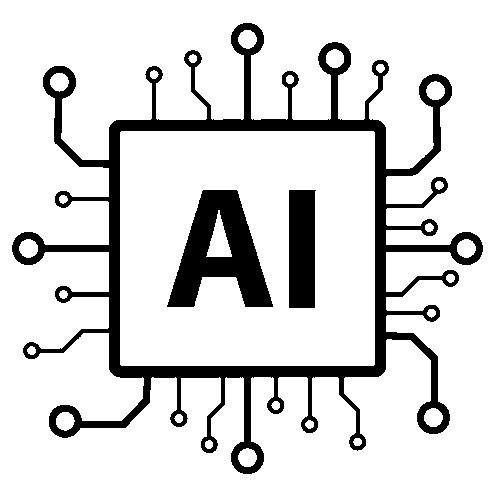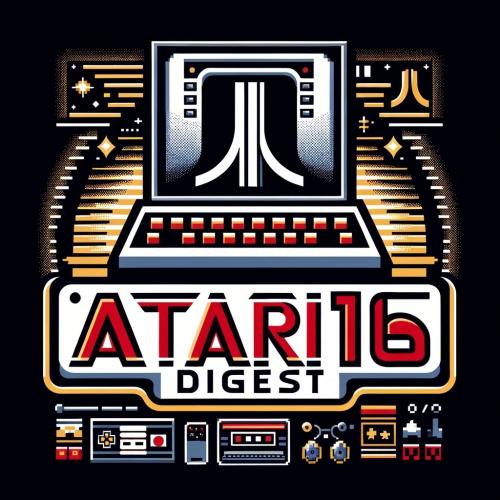Copy Link
Add to Bookmark
Report
AIList Digest Volume 5 Issue 086

AIList Digest Wednesday, 25 Mar 1987 Volume 5 : Issue 86
Today's Topics:
AI Tools - OPS5 Source & Mickey MICE & Lispm/WorkStation Survey
----------------------------------------------------------------------
Date: 18 Mar 87 23:39:52 GMT
From: clyde!masscomp!dlcdev!eric@RUTGERS.EDU (eric van tassell)
Subject: OPS5 source
Thanks to all the people who sent me OPS5! The response overwhelmed
my spool directory. If you too would like OPS email to me and I will
email to you.
Eric Van Tassell
Data Language Corp.
617-663-5000
clyde!bonnie!masscomp!dlcdev!eric
harvard!mit-eddie!dlcdev!eric
dlcdev!eric@eddie.mit.edu
------------------------------
Date: 17 Mar 87 18:00:54 GMT
From: ihnp4!alberta!calgary!arcsun!rob@ucbvax.Berkeley.EDU (Rob
Aitken)
Subject: Mickey MICE
The following is a review of Machine Intelligence Corporation's MICE Expert
System, which allegedly runs on IBM PC's with MS-DOS 3.1 or greater.
Upon receiving the software, I looked at the directory of disk #1 to see if
there were any installation instructions. There were none, so I opted for
the manual. Under "Getting Started with MICE" there is a discussion of
power failures, with such notable statements as "One can reset a tripped
circuit breaker to recover the power", but nothing about installation. Four
pages later the installation section begins.
In fact, as I was to discover later, there are at least three (mutually
inconsistent) sections about installation in the manual. Each informs me
that I must create a top-level directory called \MICE and copy "all three"
diskettes onto the hard drive. Five diskettes came with the package. I was
unsure which three, so I copied all five. The Tutorial session, which lists
all program variables, including such dandies as "how,9,p10->p10h"
indicated that I must run a program called DEFOPT and provide answers to
six verbose questions (containing, for example, "The memron description of
atomic facts can be used to store customized prompts for the expert advice
consultation"). Naturally, DEFOPT asked seven questions. I guessed that I
did not want the "Initial Data Feature".
A third section of the manual which covers installation states "If you have
followed the procedure up to this point" there should be a directory called
\POWER containing files MEMRON1 through MEMRON5. None of the other
installation sections mentioned this. It turns out, though, that each
knowledge base must be in its own directory and all must contain the
elusive MEMRON* files.
I crashed the system in a variety of amusing ways for half an hour until
finally I discovered, buried deep in an appendix, the statement "MICE
cannot coexist with any RAM based software". MS-DOS is RAM-based, but I
assume that it qualifies as an exception. Nothing else does, however, and
so my network software had to go. With everything else gone, MICE began
running. I think I liked the crashes better.
After using the program for a while I determined that MICE is not an expert
system after all, but rather an adventure game. The goal is to navigate
through the rules. Easy steps are, for example, "Please indicate whether
LIGHTS CAN BE TURNED ON is relevant to the current situation. Respond 'y'
for varying degree of certainties and 'n' if LIGHTS CAN BE TURNED ON is
irrelvant to our discussion". This turns out to mean "Can the lights be turned
on?". A more complex part of the game is guessing the secret key for "Please
respond to .CIRCUIT BREAKER TRIPPED". The answer turns out to be "on" or "off".
If you become expert at the beginner level of the game, expansions can be
purchased all the way up to a 1 Megabyte version.
As you may have guessed, the demo system diagnoses power failures. I wonder
though, in the event of a real power failure, what good is an electronic
expert system? Just asking.
The clever people at MIC continue by informing us that MICE is implemented
in C because its designers believe that LISP and PROLOG are "not adequate
for practical applications" (I suspect this is synonymous with "do not
provide nearly enough scope for sleazy programming") and because of the
"efficiency of the UNIX operating system". PC's run MS-DOS, not Unix, so I
am unsure of the relevance, let alone the veracity, of the preceding
statement.
In conclusion, MICE is a pathetic expert system. Any self-respecting
organization would be embarrassed to be associated with it. There are plenty
of cheaper ways to get a good laugh.
Rob Aitken
{...alberta,...ubc-vision}!calgary!arcsun!rob
P.S. Since writing this, MICE has ceased to function altogether, producing
messages like "Attempting to close file that failed to open" and
writing greek letters all over the screen.
Disclaimer: The Alberta Research Council neither affirms nor refutes the
above review.
------------------------------
Date: 20 Mar 87 00:55:52 GMT
From: mcnc!duke!ravi@seismo.css.gov (Ravi Subrahmanyan)
Subject: Re: Mickey MICE (another review)
I agree. $20 for MICE is a ripoff.
Things they don't tell you in the ad:
1) You need a mouse
2) You need to print out the docs to use it
(I became sufficiently discouraged that I didn't
waste the paper)
It would be nice to have a good system based on semantic nets,
but this is not it. The list of features was too good to be true
anyway.
Michael Lee Gleicher (-: If it looks like I'm wandering
Duke University (-: around like I'm lost . . .
Now appearing at : duke!ravi (-:
Or P.O.B. 5899 D.S., Durham, NC 27706 (-: It's because I am!
------------------------------
Date: Mon, 23 Mar 87 15:05:58 PST
From: TAYLOR%PLU@ames-io.ARPA
Subject: Summary of Best Lispm/WorkStation Responses
This is a summary of responses I received to a request for opinions
and experience on the best Lisp Machine (Lispm) or AI workstation.
I received techical summaries and internal reports from marketing
reps of the following companies:
Symbolics, TI and Integrated Solutions (AI workstations).
Except for the Symbolics vs. Explorer and Symbolics vs. Xerox comparisons
which appeared on the net last year, I received no extensive comparisons
of two or more Lispms/WorkStations.
I did get responses (positive & negative) from users with opinions (op)
and/or experience (ex) on a particular machine. First a short summary,
then some detailed comments.
machine configuration type positive negative
----------------------- ---- -------- --------
Apple Macintosh II op 1 0
Hewlett-Packard 350 workstation op 2 0
HP-UX, integrated Lisp/Prolog
Intel 3086 op 1 0
Golden Common Lisp
LMI - 0 0
Sun 3/160, 2/160 diskless ex 3 0
Sun 3/280 server, 16-20 MB memory
Symbolics - 0 0
Tektronix 4400 AI Work Station op 1 0
VAX AI Work Station ex 2 1/2 1 1/2
Xerox 1186 0 2
As you can see the response was not great.
Now some detailed comments:
-------------------------------------------------------
From: Malcolm Slaney <spar!malcolm@decwrl.DEC.COM>
Organization: Schlumberger Palo Alto Research
In article <8703010658.AA21849@ucbvax.Berkeley.EDU> you write:
>11. A SUN without disks is useless.
No, No, No, No, No.
But you must have enough memory so you don't swap. I have a Sun3/160 on
my desk with 16M of memory.....I NEVER PAGE or SWAP!!!!!
If you do start paging then things lose real fast. Franz Lisp image are
small and you can probably get by with less.
I think the reason that memory is so critical to the current generation
of Sun Lisp's is because of their swapping garbage collection. Every
few minutes it must touch every page of your dynamic area. If you have
to go to disk then chances are you will flush one of the pages you
are currently using (isn't least recently used wonderful???).
I have seen Lucid and Franz Common Lisp running anywhere between .5 and
4 times a Symbolics machine. Things are even faster with a Sun3/260.
It is safe to say that Sun Lisps have caught up with Symbolics machines
on speed.
Now if they just had the environment.... [for program development? - wmt]
P.S. I keep a Sun on my desk because that is my religion of choice...but
whenever I have a real hairy problem debugging my lisp I run to the
Symbolics machine.
--------------------------------------------------------
From: IN%"beane%bartok.DEC@decwrl.dec.com" 13-FEB-1987 07:06
I suppose somebody working at Digital can be expected to have a very
positive opinion of the AI VAXstation, but I do, even so.
I especially like the ability to run lots of completely independent processes,
especially VMS ones doing mail, file transfer, access to other resources in
the network without any LISP overhead.
The editor is especially good, compared to other editors on the VAX. I much
prefer it over EMACS, which I have stopped using. I've written several
editor extensions (eg., menus for common commands) which I'll be glad to
send you in hardcopy (to get the screen images).
Oh, yeah, I've never used any other machine, so no comparison, just
praise.
--------------------------------------------------
From: IN%"@charon.mit.edu:meltsner@athena.mit.edu" 25-FEB-1987 19:09
We use Vaxstation II's + Vax LISP (Ultrix) here, and I'm fairly
happy. But --
1) Lucid's LISP is twice as fast on the same machine, given enough
memory.
2) Ultrix LISP's don't yet support the window system, although the
VMS ones do.
3) DEC memory and disks are notoriously over-priced. Consider buying
a minimal system in a BA123 box, and getting an Emulex disk ($3000
MIT price for a 140 meg drive+ controller, installed) and a third-part
memory board.
Personally, I like the Vaxstation. The machine feels fairly solid,
the software doesn't crash and everything install very easily. DEC
service is expensive, but ubiquitous. In general, the Symbolics stuff
is wonderful if you are willing to devote the guru time to keeping it
running. DEC has an acceptable product which seems much easier to support.
I have never managed a cluster of LISPM's, but I do manage our 5 machines
in not much more than 3-4hours/week (I don't do backups....).
---------------------------------
From: "Christoph M. Hoffmann" <cmh@purdue.edu>
We used the 1180 and 1186 Xerox dandilions at Cornell for a year or so
in our research on solid modeling. We wern't too thrilled about them,
because of the poor floating point handling and because they were very
hard to learn. The trouble with floating point was software related:
The compiler boxed everything, so it made a lot of work for the garbage
collector. Also the fp precision turned out troublesome. The net effect
was that we couldn't work with surfaces of (algebraic) degree 4 or higher,
which excluded for example the torus. Here at Purdue we now use Symbolics
machines, and so does Cornell.
---------------------------------
Well, after all that, what are we going to do?
We now have a configuration of a Symbolics file server, serving:
4 - Symbolics 3640's
2 - Symbolics 3620's
1 - Symbolics 3670
2 - LMI 2+2 (3 lisp, 1 unix)
1 - Xerox 1186
1 - TI Explorer
We also have a beta-test machine from Integrated Inference Machines
and a VAX 780/VMS with Franz, Interlisp, OPS-5, MRS, ITP, etc.
We are tentatively thinking of expanding our facility by adding:
3 - Xerox 1186's. Reasons : ease of learning, superior windowing,
Common Loops, NoteCards, Xerox PARC innovation,
inexpensive
1 - TI Explorers. Reasons : ease of learning, different yet similar to
Symbolics, integrated Lisp/Prolog, source code
2 - Sun 3/260 diskless and Sun 3/260 server. Reasons: fast, NeWS, numeric
speed, work station versatility, easy access to
other languages
It is worth noting that Symbolics, TI Explorer & Sun 3/260 are all in the
same price ballpark. Xerox is considerably less, however it is not designed
for the development of large systems.
Hope that this is of benefit - Will
P.S. Please send me your comments - thanks
--------------------------------------------------------------------------
Will Taylor - Sterling Software, MS 244-17,
AI Research & Applications Branch
NASA-Ames Research Center, Moffett Field, CA 94035
arpanet: taylor@ames-pluto.ARPA
usenet: ..!ames!plu.decnet!taylor
phone : (415)694-6525
------------------------------
End of AIList Digest
********************