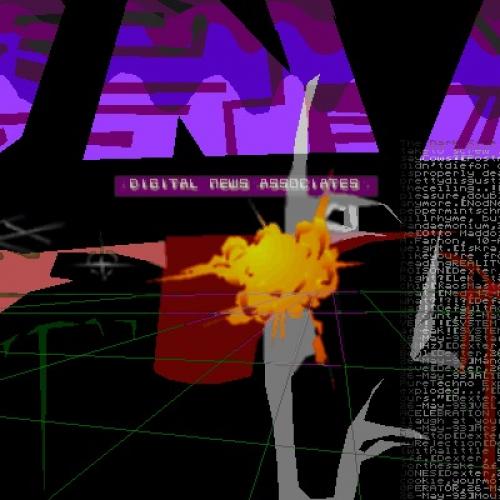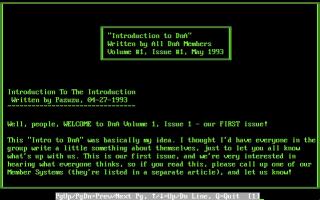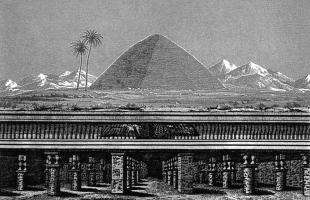DnA 9-7: The Secrets of Redboxing

Written 5-26-94
by Artag Drakmore
Introduction
The RED BOX, a legend in its own time. The RED BOX is probably one of the most useful boxes ever invented. This little dream, when properly used, allows the phone phreak almost unlimited free long distance calls. The key phrase here is "WHEN PROPERLY USED".
In the last 3 months, I have received a crash course in RED BOXING from various users of the Digital Decay BBS, reading RED BOXING text files, and by hours of experimentation. I can justly state that I am a RED BOXING expert, if there was such a thing.
In this artical, I am going to attempt to explain the right and the wrong way of using your RED BOX. This artical will NOT cover the construction of the RED BOX, for that is not what is lacking in this form of phreaking. (If you need plans for a RED BOX, may I suggest DWE's artical on the construction of a RED BOX. This artical is written in COMPLETE layman's terms. It is, by far, the simplest and most complete artical on the construction of a RED BOX out there. The file name is: COMBOBOX.DWE.)
During my studies on the RED BOX, I noticed something. There is an abundant supply of articals and files on the construction of the RED BOX but not one complete file (That I have found, and believe me, I have looked high and low!) on the use of the damned thing! When I started the disscussion on the subject of the RED BOX a few months back on Digital Decay, I noticed that I was not the only one "ignorant" in the use of the thing! Everyone had one (Or the plans for one) but knew very little about the use of their new tool. Everyone knew little bits and pieces of info on the use of the RED BOX that they had picked up from various articals and text files, but it seemed noone knew the whole, or even close to the whole, story on the subject.
I am going to attempt to compile all the info that I have learned about the use of the RED BOX.
Here we go kid! Your complete instruction manual to your new (or old) RED BOX. I hope this will help all you new Redboxers out there get started. I also hope all you veterans will gain something from this.
RED BOXES & Payphones: How do they work?
To be able to understand how to use your RED BOX, you must first understand how it & payphones operate.
Your RED BOX basically emulates the Multi Frequency (MF for short) tones that an operator, live or computer, use to distinguish between a deposited quarter, dime, or nickel.
Everytime you deposit a real quarter, dime, or nickel in a payphone, the payphone sends a MF tone or combination of tones over the line to the operator or her terminal. More often than not, the called person can here these tones. The MF tones are different for each coin.
Quarter: 5 1700HZ+2200HZ Beeps, 33ms each with a 33ms pause between each Beep.
Dime: 2 1700HZ+2200HZ Beeps, 66ms each with a 66ms pause between each Beep.
Nickel: 1 1700HZ+2200HZ Beep for 66ms.
On your RED BOX (If you are using the Radio Shack 33 memory conversion) your * button emulates a 1700HZ+2200HZ tone.
A common practice for a user of the Radio Shack 33 memory dialer RED BOX conversion, is to program one of the priority buttons on the top of the RED BOX with 5 *'s in it. Everytime the user presses the priority button with the 5 *'s programed into it, he gets the sound of a quarter. 1 * = 1 1700HZ+2200HZ bleep, it takes 5 of these "bleeps" at 33ms each, with a pause of 33ms in between each "bleep" to produce a quarter. Now, unless you can manually count out 33ms in between the tones every time you press the * button, there is no way in hell you are going to be able to produce a quarter sound.
This is the reason for programming the priority button on the RED BOX with 5 *'s. See, when you make your Radio Shack RED BOX the crystal you use not only changes the tones of the buttons on the dialer, but it also changes the timing of the pauses in between each pre-programmed number you select using the priority buttons (P# for short) to 33ms. How convenient!
In other words, if you take the * key (which makes the MF tone needed for the coins) and program 5 of them into one of the priority buttons, then press it, the RED BOX would spit out 5 33ms bleeps with 33ms in between each bleep. You have a quarter! (You can also program 2 *'s for a dime and 1 * for a nickel. Now, if you are a good reader, you will note that according to the above explanations this should not work. But it does! You will find why below.)
Now, with all emulations (or more accuratly: imitations) it is not an exact copy. The tone the * button makes is not exactly 1700HZ+2200HZ. The timing is not exactly 33ms either, but they are close. DAMN close! So close, that an operator can't tell the difference. I'd like to see YOU tell the difference between two 1700HZ+2200HZ tones spaced apart by 33ms's and two 1700HZ+2250HZ tones spaced by 30ms's! Unless you are Joe Engressia, you won't be able to.
Well guess what? The phone company's computerized operator, you know, the one that comes on and says "Please deposit XX cents for the first 3 minutes....", can't tell the difference yet either. Think about it. You setup a computer to listen to tones and you KNOW that all phone connections are not going to be the same. There is going to be background noise, weak connection terminals, weather, and the phones themselves are not ALL going to make the same exact sound. Even with digital lines, DSP technology and even fiberoptic lines there is going to be tone difference, after all, the lines from the phone to the connection box on the street are still analog (bet you didn't know that!). So, in essence, you are still limited to the weakest link in the chain. The phone company knows this and set up the computerized operator system to look for the tones with a "Close enough" attitude.
Example: I was at a payphone and needed to call a person long distance. I had my RED BOX with me and dialed the number. When the computer operator came on, I put my RED BOX up to the mouth piece and proceeded to deposit quarters with it. Now, to get the point here you have to know how the radio shack 33 memory dialer is layed out.
On the top of the dialer there are 3 "P" (standing for priority) buttons. Each button is programmable and you can program phone numbers in them. Well I programmed the "P1" button so that when pushed, would make the quarter sound. This "P1" button is right above the number one button on the dialer. Now, on the radio shack RED BOX, all the keys make different MF tones. You only use the *, which makes the 1700hHZ+2200HZ tone. Well, while depositing I accidently hit the number one button and stopped depositing expecting to hear the operator. To my shock I heard the computer say that I deposited a nickle! If you have a RED BOX, try pressing the number one and then press the *. You will notice a HUGE difference.
From this experience I conclude that it is much safer to use a RED BOX with the computerized operator. Surly the human one could tell the difference.
Keep in mind that it may seem the operators use the tones the payphone makes for security checks to see if the phone is having money put in it. This is a half truth. The tones main purpose is to keep the "Account" balanced at the main office. What happens is this:
- Operator asks for say $2.00.
- You deposit 25 cents in the phone (Real or Red Box), making a tone.
- The computer deducts 25 cents from the balance owed because it heard the tone for only 25 cents.
- The operator says,"You still owe $1.75"
- Once you deposit another $1.75 you have a "balance owed" of $0.00.
- Then it starts all over again checking the balance every 3 minutes. The main goal for the operator is to keep that phone at a balance of $0.00 owed.
The tones are used for the banking NOT the security of the phone, although it can work as a security measure. (This is the reason that local calls won't work without a live operator. See "Why can't I make local calls" below.) The real security measure is "The Ground Check". The payphone doesn't actually keep a record of how much has been deposited in it (Exception: COCOTS), only how much it is owed. I have proved this theory. I was on a payphone for like 2 hours one day and charged up like $50 on one phone. I didn't here anything from the operator.
I do this all the time. You'd think if her screen showed that 50 bux in change has been deposited she would notice! I mean, who the hell carries 50 bux in change around with them, unless they robbed a bank or something.
They sure notice if there is no ground check!
Defeating "The Ground Check"
There are many security measures built into every payphone. One of which you may know is called "The Ground Check". There are a lot of rumors being spread about this form of security. Here is the plain and simple fact.
The operator initiates a ground check every time it asks for money.
Here is how it works:
- You dial the long distance number.
- The operator (Human or computer) comes on and tells you how much to deposit.
- You deposit your hard earned money into the phone.
- When the first coin is deposited it goes through various size checking, security measures and drops into a temporary holding chamber.
- The coin makes contact, metal to metal, inside this temporary holding chamber.
- After the total charge is deposited, the operator proceeds to initiate a "ground check".
- Electricity is sent down the ground wire (Black wire for all you green boxers) to the phone, completing a circuit between the phone's ground wire and the phone, via the nickel sitting inside the temporary chamber. (In the fifties if a fuse blew in your house and you didn't have any extras, you would jam a penny in where the fuse went. It worked. But a lot of people burned their houses down during a voltage spike. The pay phones "security" ground checking method works off this same concept)
- If the ground is made you are connected to whomever you called. If not, then the operator says something is wrong and refunds your money and you go through the same thing all over again.
"How do I beat this?", you ask? Well it is very simple actually, you deposit real money! Every time you use your RED BOX to deposit, drop a real nickel into the phone first. The trick here is that the operator can tell if there is money in the phone, but not how much! You could probably fill the phone with A LOT of hot solder and then you would never have to deposit anything! The ground would always be there when checked! Just an idea....
Contrary to popular belief, the computer operator ALWAYS checks for a for a ground! If a ground is not there it sends an alert to an operators terminal. "Why, then, am I connected without putting a nickel in the phone?", you ask. Simple.
There is not a personal operator for every payphone out there. If you make your calls during the day, at lunch time, during the week or on a friday night, your chances of getting an operator that actually picks up on EVERY ground check is almost nil. During these times they are very busy and it is relatively safe to say that you can get away without putting a nickel in the phone EVERY time you deposit. When the ground check does come and there is no money in the phone this is how it usually unfolds.
- Human operator comes on the phone and asks,"Sir, are you putting money in the phone?"
- Answer calmly and normally, "Yes." (NOTE: DO NOT HANGUP! The person you were trying to call will get charged the money! This is a scare tactic the phone company uses that I will discuss later.)
- She says something like,"Well, it's not registering. Let me refund your money and have you deposit it again.
- If there is no money in the phone you will hear the change return click. You have a few options from this point in the game.
- You can either act like you got it back, and deposit a real nickel, then using the RED BOX, deposit the money again. You can bullshit your way through it and say,"Uh, nothing came back!". She will credit you (thinking she must have hit the coin collect button) and you will be on your way. I guarantee she will be looking for a ground check on the next deposit!
Or you can always deposit real money.
Always be ready for this. Don't freak out! Remember, they can't see you (YET!). And if you need to you can always hang up the phone. I have never had a cop show up, it really takes time to find where the phone is, and by that time you are gone, so most operators don't bother. It is a good idea to go to another phone though and keep in mind that the person you called will be getting charged what you owed.
Why Doesn't My RED BOX Work?
In the last few months I have seen a surge in RED BOX construction. Huge amounts of people are making them. A lot of people I talk to complain that their RED BOX doesn't work. Aside from a bad solder job or broken dialer, these are some of the problems that I have run into.
Depositing
You should deposit slowly! A lot of times I have had a friend call using a RED BOX and heard a stream of beeps come across the line. The next thing I heard was the operator saying,"Sir, are you depositing REAL money?" It is impossible to deposit $2.00 in two seconds!
Solution: Deposit slowly: Hit the quarter, dime, or nickel button slowly. Count two seconds in between each deposit. Randomly deposit money: It doesn't hurt to put a few extra coins into the machine. After all, you are making the money as you go along! Whoever said money doesn't grow on trees?
If you are using the Radio Shack RED BOX, try programming a "Pause" after the five *'s. This will prevent the stream of quarters, to an extent. Make sure you have the speaker up to the phone's mouth piece and hold it there until you here the last "BEEP" of the quarter going into the phone. The most common case I have ran into is that if I am not listening, WHILE I am depositing, I sometimes pull the RED BOX away from the phone before the deposit is complete. Think of how the operator hears this. It's like when a person doing a news report pulls the mike away in mid statement. The operator KNOWS it was a "recording" of the quarter tones.
My RED BOX doesn't work on newer phones!
I suggest depositing only nickels or dimes for the ground check. Reason being, the newer phones make a different quarter tone! This new tone still uses the 1700HZ+2200HZ "beeps" but they are faster. There is still five "beeps", but the timing is different. The RED BOX will still work on these newer phones because the technology hasn't changed at the main office. But if you deposit a real quarter for the ground check, then use the RED BOX to deposit quarters, this is a dead give away to the operator that you are on a newer phone. She will hear the 2 different tones.
So stick with the nickels!
Everytime I use my RED BOX the operator knows!
Having dead or weak batteries can change the tones and the timing of the RED BOX. So keep those AAA's fresh! Replace them a lot!
If you built your RED BOX using lengths of wire to connect the crystal to the circuit board of the Radio Shack dialer, be sure that you used as short a length of wire as possible and the thinnest guage wire as well. I suggest using 24 gague. The reason behind this is that, when you are dealing with this weak of voltage, every little bit of impedance counts against you. I have heard of cases of RED BOXES not working because the impedance in the wiring of the box made a recognizable difference in the output tone of the box.
What the heck is a COCOT and why does my RED BOX work on them?!?
COCOT stands for Custumer Owned Coin Operated Telephone. You find these mostly in malls, small stores and such.
This is another common problem. I have had more would-be Phreaks tell me their boxes are broken because they are trying to use it on a COCOT. I have had people tell me they swear they have used them on COCOTS. Yes, they probably have accomplished this. They did it one of three ways:
- They were mistaken and it wasn't a COCOT.
- They were on a REALLY, REALLY, REALLY, (Did I say REALLY?) old COCOT.
- They called the operator and told her that it wasn't taking their money. She then listened for the tones and said she heard them and credited him. (This also works for local calls)
The reason COCOTs don't recognise the RED BOX is that the phone itself keeps track of the money. It doesn't use tones, though it makes them. You will understand why it doesn't use tones later.
Why can't I make local calls with my RED BOX?
Well, you can and you can't! You can't just put the RED BOX up to the mouth piece and hit the quarter button. The phone isn't listening for the tones. You see, the tones are only used at the main office to keep count of how much money is owed the phone. Not what is in it! There is no need to keep track of money charged for local calls at the main office. Think about it! It is a one time charge! The phone only needs to look for the ground check. So it does.
Here is how you make local calls with the RED BOX:
- Call the operator.
- When she answers say,"The phone keeps spitting my quarter back and won't let me make the call."
- She will say, "Okay sir, put your quarter in now...."
- Use the RED BOX to deposit a quarter in the phone.
- She will say something like, "Well sir, I heard it go in but it isn't registering."
- She will then hit "Coin Collect" and you will hear the phone click. She thinks the phone's ground wire is cut, or the phone is malfunctioning.
- You will then be connected.
It is most important that you do NOT put a nickel in the phone when using this method to make a local call. The object here is to fool the operator into thinking the ground check is not working on the phone.
NOTE:I have heard rumors that by depositing a nickel first you can actually use the RED BOX to deposit the remainder 20 cents into the phone without a live operator. I haven't confirmed this.
After I hangup the phone, it starts ringing!
This can be scary if you don't know what is happening. Here is a common scenario.
- You finish your long distance call and hangup.
- 30 seconds later, the phone starts ringing!
- You pick the phone up only to here a pissed off operator say, "Did you just make a call from this phone?!?!"
Most Redboxers I know get scared and hang up! This is the wrong thing to do!!! This is also the easiest way to catch Redboxers (carders, beige- boxers and coders. See "What happens if I don't put the money in?")
The call is only (If you are using a RED BOX) the operator calling back to tell you that you owe the payphone $X.XX for the last few minutes. Just answer the phone and deposit the money you owe using the RED BOX (Don't forget the nickel! She will most likely check!). More often than not, if you answer the phone within the first few rings you will here the computer operator. If you sit there and let it ring like six or seven times, you will here a human operator. She wants anyone to pick up the phone and either put the money in or catch the person who just made the call.
I have even had cases where, after making a call, I made another call from the same payphone and after depositing the money (Using the RED BOX) for the second call, had an operator come on the phone and ask for the extra money. After making the second call I realised I had owed money for the first call. She didn't even ask if I made the last call, just that she "Needed an extra 60 cents for the call"!
What happens if I don't put the money in?
Well, it will ILLEGALLY be charged to the person you called. This is done to get the person you called to complain about the money charged to his phone bill. The operator will then ask if the person knows who made the call and if she is told, she will ask for the number and charge it to you.
The correct answer to this question is of course,"I don't remember who the hell called! It was to long ago, and if this bill isn't fixed, I'll sue your assess for phone fraud!!"
More than not, the operator will "tell" you she is crediting your account. Make sure you get her operator number. If you have a tap on your phone, record her.
Look for the bill again next month though. A lot of times I have had an operator "SAY" she was crediting the account just to have it show up anyways on next months bill!
If this happens, keep both bills safe, and sue the hell outta them! for phone fraud and charging you double after they said they would credit you for it!
I have had people ask me why I use a RED BOX, and tell me that it is wrong to do so. After hearing lots of stories from one of my sources (who worked for Pac Bell for years) about the "mistakes" phone company makes I feel VERY justified in using the box.
Ever wonder where those calls that showed up on your bill to Bumm Fuck Egypt came from? You KNOW you didn't make them because you don't know anyone in BFE!
Talk to Arclight about this subject. He has been charged for calls made TO his board with a stolen calling card.
How do I avoid being called back?
Simple. Make sure you hang up right after a deposit! What I do is tell whoever I am talking to that I am running out of money and will need to hang up soon. The next time the phone asks for money, say good by, deposit the money it asks for, and hang up! Simple.
The reason for doing this is simple. Aside from the initial deposit, all subsequent deposits are for the "Last three minutes". The phones are set up this way because they have no way of "making change".
After depositing, if you continue to stay on the phone even for a minute, it will charge you more money. (Remember the way the main office keeps track of the money? When your "Account" reaches $0.00 you are free.
So hangup within a few seconds after a deposit!
Planning Ahead
Be a boy scout when you are using your RED BOX. Always "Be Prepared!". Always carry change with you for those peskey "Ground Checks".
Have an attitude!
Be prepared to B.S. your way through a situation. Remember, you are only "Joe Shmoe" using the phone. You don't know the problems the phone company has with "Toll Fraud", and you don't care. You just want to make a call.
If the operator gives you lip, give her lip back. Ask for her operator number and tell her you are going to report her. They have to give you their number.
Above all, play dumb!
Closing Comments
In closing, I wish you all luck in building and using your RED BOX. It is a very powerful phreaking tool and there is no telling how long it will be around. We all remember the U.S. BLUE BOX.
I would also like to thank all the users of the Digital Decay BBS that participated in the discussions about the RED BOX. I would like to thank Saradon for his continual help in testing the RED BOX. I would like to thank Arclight for taking the time to run Digital Decay, editing this great magazine, and for just being one hell of a nice person. For all of you that have not checked out the Digital Decay BBS, YOU MUST! It is as professional as BBSs get!
I would also like to wish Hagbard Cealine good luck in the days ahead of him. (For those of you who don't know what I am talking about, don't fret. I am sure we will be hearing from him soon enough! :>)
If you have any questions or comments you can contact me on Digital Decay BBS, I call at least once a week for my QWK packet and mail. You can also find my PGP Key there as well (ARTAG.ASC). PGP is the best bet for private mail. PLEASE USE IT!!
Next Issue
I will be moving into a new house. If time permits, my next article will discuss the uses of the BEIGE BOX. I wish to expand on Phax's article on the construction of the BEIGE BOX. I will also take you on a ride exploring the uses of this brilliant, yet, idiotically simple piece of hardware. I will be using this box a lot from now on, all I am waiting for is my laptop which should be here any day now.
Also be looking for the Freeware HQ BBS. I will be putting this up in the next 2 months. The only thing holding the project off is my tax refund! I haven't got it yet! When I do I will be getting my GIG drive and a 28.8 modem. Here's the stats on the board:
Freeware HQ BBS
503-XXX-XXXX
1.2+ GIGS
0-7 Day Warez
H/P/A/V
3 Nodes
Node 1: 9600-14.4
Node 2: 14.4-19.2V.Terbo
Node 3: 14.4-28.8
See you there!!
-Artag Drakmore