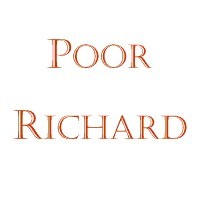Poor Richard 23

#023/02-April-99
POOR RICHARD'S WEB SITE NEWS
Geek-Free, Commonsense Advice on Building a Low-Cost Web Site
Editor: Peter Kent
Top Floor Publishing
http://PoorRichard.com/
Over 22,000 Subscribers in more than 100 countries!
IN THIS ISSUE
- We're Back!
- An Apology
- Beginner's Column: Checking for Viruses
- Job Hunting? See This Online Resume Tool
- Yet More on Copyright
- Who's Linking to You? - Part III
- Great Review for the CDnow Story
- Free Shopping-Cart, Anyone?
- Moving Domain Names ... and Losing Them
- Major Changes at InterNIC
- Poor Richard's Web Site and Other Top Floor Publishing Books
- Reading Back Issues
- In Future Issues
**** IF YOU FIND THIS NEWSLETTER USEFUL ... FORWARD IT TO FRIENDS AND COLLEAGUES ****
We're Back!
Well, I missed a few issues of Poor Richard's Web Site News, due to the pressure of various deadlines. Some of you e-mailed asking if perhaps you'd been taken off the mailing list, but no, it was just that I was working 16-hour days and _still_ not getting everything done ... so something had to give! I promise it won't happen again (until the next time, of course).
An Apology!
Before I move on, I want to apologize to many readers. Because of the pressures of work, and the absolute flood of e-mail I've been receiving in recent months, many of my e-mail messages have gone unanswered. I'd like to answer every one, but that's just not possible. There were many I fully intended to answer, but simply never got around to, because something else would come up first. So, if you've mailed me and I haven't responded ... sorry!
Beginner's Column: Checking for Viruses
A few months ago a reader contacted me asking whether some shareware files I'd mentioned in the newsletter were safe. The answer is, they were, they were virus-free, but he certainly raised in interesting point. It's up to you to check files -- you can't rely on someone else to check files for you. Don't trust anyone, including me -- verify for yourself.
But here's the problem with virus checking: it's a nuisance. The virus threat, I believe, has been greatly exaggerated by the virus-checking companies. You'd think from some of the hype that virus-ridden computer files abound, that each time you download something you have a big chance of your computer being infected. It's simply not true.
If you carefully check every single program file that download or load from a CD or floppy, after a while you'll begin to get lazy about it -- you'll rarely, if ever, find a problem, so eventually you'll let a few files slip through. And although it's unlikely, one of those few, one day, may be infected. And there's the problem; viruses are rare enough for use to get lazy about looking for them ... but common enough to be a real danger.
Virus checking has to be easy, or people just don't do it. I use Symantec's Norton AntiVirus, which has a great little virus checker for Internet downloads. All files downloaded through Netscape Navigator are checked automatically, with no input on my part. When a file is downloaded, it's sent to the Norton AntiVirus plugin. The plugin checks for viruses, and only then, after it's confirmed that the file is okay, allows me to specify where on the disk I'd like to save it. It's so simple, that once it's installed I don't have to worry about checking for viruses anymore. If there's ever a problem the plugin will tell me, and if there's not I hardly notice it working. If I download files some other way -- using FTP, for instance -- all I have to do is right-click on the file in Windows Explorer and select Scan With Norton AntiVirus. Or I can check an entire directory at one go -- the directory in which my mail program saves attachments, for instance.
One more thing about viruses. There's a lot of confusion about what can hold a virus and what cannot. Here's a rule of thumb. If the file can _do_ something, it may hold a virus; if the file has to have something done to it, it can't. For instance, if the file is a program file, it may hold a virus because program files _do_ things. But if it's just plain text, another program has to do something to it -- a word processor or text editor has to open it and display it. A text file doesn't do anything, it has things done to it, so it's safe.
Of course there's some overlap. A Word for Windows file, although a file that has to be opened by another, also has built in "program" capabilities. Through use of macros Word files can actually do things, so they may contain viruses. On the other hand, .gif and .jpg files are graphic files that do nothing on their own -- they have to be opened by another program -- so they're safe.
Job Hunting? See This Online Resume Tool
One reason I've been so busy in recent months is that two colleagues and I founded a software-development company, BizBlast.com, to develop Internet-related software. Our first product has just been released -- it's the BizBlast Resume Wizard. A free Windows 95/98/NT program, anyone with basic computer skills (and no Web-page-creation experience or training) can, within minutes, create an attractive Web-based resume.
This program was created by award-winning programmer Mike Ceranski (you can see a list of some of his awards at http://BizBlast.com/media/mc.htm ). It's a really simple question-and-answer system; you enter information in a series of steps (copy and paste from your word processor if you have an existing resume), then select a style and color, an e-mail address format, even a background melody if you really want one! You can then view the finished resume in an integrated Web browser. You can jump back to the wizard and tweak things as many times as you want. When you've finished, for just $19.95 you can post your resume to the BizBlast.com Web site for a full year. We even throw in a free e-mail account, so your boss doesn't have to know you're job hunting (you can read your mail at the Web-mail page). If you'd like to see a few examples of the resume styles, go here: http://BizBlast.com/rez/examples/ Why use an online resume? Well, if you're actively using the Internet to look for a job, or perhaps a contract position, you need to be able to distribute your resume. You can always paste it into an e-mail message, but plain-text resumes are hard to read and dull. With a link to your online resume in your e-mail address -- in the signature, perhaps -- an employer can simply click on the link to see an attractively formatted resume.
If you're entering resumes at individual job-hunt sites, having a Web-based resume can be a real time saver. Instead of entering the same information over and over again, all you need to do is enter the basic information, then create a link to your Web-based resume. Anyone searching a job-hunt site and finding your information can then click on the link to go straight to your information.
For detailed information about the Resume Wizard, visit ...
http://BizBlast.com/visit/prwsn.htm
And if you're interested in selling online resumes (and the other products we'll be releasing soon) through an affiliate program, visit http://BizBlast.com/rez/affiliate.htm
Yet More on Copyright
I almost considered not raising this issue again. I did my part, I warned you about the vagaries of copyright law, and how just because you pay for design work done on your Web site it doesn't mean you actually own it. A number of people refuse to believe, and I had quite a bit of mail over that issue ... so I considered leaving it alone. But I have one more thing to say about it.
I had an e-mail question from a reader asking about the copyright notice on his Web page. If a Web designer puts a copyright notice in _your name_ at the bottom of a Web page, doesn't that mean you own the work?
That seemed a good question. It might be argued that by putting such a notice on a Web page the designer is saying that he's transferred rights to you. So I called the copyright office. The person I spoke with was quite adamant that such a notice would not be the same as a transfer of rights to you. The law is quite clear, she said -- in order to make the Web site a work for hire, there has to be a written agreement. Without the written agreement, the copyright statement doesn't change anything.
Actually a copyright statement doesn't really mean much. You can put a copyright statement on anything, after all -- it doesn't prove it's yours. The statement is simply a way of publicly stating that someone owns the copyright, as a way of warning people off; it doesn't do anything to actually establish copyright ownership.
The 7,000 of you who have subscribed to this newsletter in the last few weeks may want to go back and see the earlier articles on this subject ... if you think you own the work your Web designer did for you, think again!:
Who Owns Your Web Site?: http://www.poorrichard.com/newsltr/021.htm#begin
Who Owns Your Web Site? - Part II: http://www.poorrichard.com/newsltr/022.htm#owns
Registering Your Copyright: http://www.poorrichard.com/newsltr/022.htm#Register
Who's Linking to You? - Part III
In recent issues I've explained a couple of methods for tracking down Web pages that are linking to your Web site:
Who's Linking to You?: http://PoorRichard.com/newsltr/018.htm#begin
Who's Linking to You? - Part II: http://www.poorrichard.com/newsltr/022.htm#begin
Here's yet another, this time courtesy of a reader, Jon Underland, in Japan. As with one of the methods in the last issue, this one works at HotBot, but it's a little more advanced. This method will provide a listing of all sites linking to your domain (not just a particular URL), at HotBot:
- Type linkdomain:domainname (for instance, linkdomain:poorrichard.com) in the search box
- Leave these drop-down list-box options selected:
- a. all the words
- b. anytime
- c. any language
- Leave the 4 check-boxes below Pages Must Include unchecked.
- Set Return Results to 100 (saves time if you have a popular site)
- Leave the next drop-down list-box set to Full Descriptions
- Click SEARCH
You'll get a list of pages with links to the domain you specified.
Great Review for the CDnow Story
There's a great review of "The CDnow Story: Rags to Riches on the Internet," in Darrell Ray's "The Daily Buzz" column, at the ZD Journals Web site.
Darrell calls the book "an invaluble resource to better understand how the new "networked economy" works. It's also an entertaining and evocative read, with easy-to-understand explanations of how to make it big on the Net."
The book is not "your usual marketing vehicle (a la Bill Gates' Business @ the Speed of Thought)," he says. "In fact, it's well written, with a fresh voice and a lot fewer buzz words than you might expect from a book of this type."
You can see The Daily Buzz review here:
http://www.zdj.com/dailbuzz/9903/db99331/db99331.htm
I wrote this book with Jason and Matthew Olim, the founders of CDnow. A few weeks ago it soared up the Amazon.com sales ranks, at one point reaching a rank of 190 (in other words, of the two million or so books sold Amazon.com, only 189 were selling better than The CDnow Story), making it, for a little while at least, one of Amazon's top few dozen business books.
It's dropped back quite a bit since then, but with lots of press coverage scheduled I expect it to come back up (it'll be in Inc. Magazine, Business 2.0, and Family Business in the next few weeks). Why the great interest? There are plenty of books about making money on the Internet, but this is the first to be written by people who have _really_ done it!
The founders of CDnow are twin brothers. They were 24 when they began, early in 1994, and the odds were against them. They had no business experience of any kind, let alone retail-sales or music-sales experience; they had relatively little money -- most of the early investment came from credit cards -- while their competitors had millions of dollars to spend; they were by no means the first online music store -- there were several others in business before them. Yet somehow these two kids, working in their parents' basement, were able to build a company that eventually would take one third of online music sales, and would sell almost twice as much music as their nearest online competitor. (They've lost their leadership position in recent months, thanks to Amazon.com, but still remain an important player in the online-retail business.
Some of you may have seen a misleading review in The Industry Standard; the writer said that that "Amazon.com is one of the few places the book is available." That's not true, it's widely available -- at the Top Floor Publishing Web site, of course, but also at just about any online bookstore, in many bookstores in N. America including the major chains, (and it can be ordered by any store), and it's also available to British bookstores.
For more information, see http://TopFloor.com/cdnow/
And remember, if you buy "The CDnow Story" directly from the Top Floor site, you can also purchase "Poor Richard's Web Site: Geek-Free, Commonsense Advice on Building a Low-Cost Web Site" (perhaps the most widely reviewed and praised computer book since time began), and ship that book for free. And both books are sold at a discount.
Free Shopping Cart, Anyone?
BizBlast.com is developing a shopping-cart system for Web sites. It's going to be very sophisticated, with features that are not normally available in off-the-shelf shopping-cart software. Yet it's very easy to set up.
We're looking for beta testers. Here's the offer.
- Sign up for the beta program before May 1st. We're looking for 500 testers.
- Sometime in early to mid May we'll release the first beta test. This will be a functioning product, loaded with features. You'll be able to set up a store on our server, and link to it from your existing Web site if you wish, AT NO CHARGE. No setup charge, no monthly charge.
- The beta period will last for at least a month.
- If you decide to keep the shopping-cart system once we start selling it, you'll have the option of using it at 50% off the normal monthly price for one year, as our way of thanking you for participating in the beta program. (And you won't pay the normal setup charge.)
To sign up for the program, email Beta@BizBlast.com for details and to add your e-mail address to the beta-test list.
Moving Domain Names ... and Losing Them
If you ever have to transfer a domain name from one Web server to another, an obvious question will arise: How long will it take until the Web site is up and running at the new server?
Recently I had to transfer the BizBlast.com domain. We were moving the BizBlast.com server from one of the founders' offices to a co-location facility (a place that looks after other companies' servers). As soon as we could, we wanted to start publicizing the new resume-wizard service, so we wanted the transfer to happen as quickly as possible.
First, here's a quick explanation of what domain names are all about. Programs communicating over the Internet don't really understand domain names; rather, they use IP (Internet Protocol) numbers to address information. So if you want to get to the BizBlast.com Web server, your browser has to use this number: 199.117.52.80
Of course that's horribly complicated. It's okay for computers, but we humans handle names much better than numbers. So a system has been created whereby the weak part of the communications chain -- human beings -- are allowed to use names. For instance, to get to BizBlast.com you'd enter BizBlast.com into your browser. The browser then contacts what's called a _name server_ and says, "hey, this dumb human's at it again; he gave me this name ... what does he really mean?" The name server then looks up BizBlast.com to find the associated IP number ... which can then be used to contact the Web site.
Actually there's another important use for names. Not only are they easy to remember, but by changing the IP number the name points at, your Web-site visitors don't have to learn a new address each time you move your Web site; you simply update the name-server tables. So, when you move your Web site -- perhaps you own the servers and are physically moving them, as was the case with BizBlast.com, or maybe you're moving your Web site from one hosting company to another -- you need to go to the people who keep the name-server and ask them to change the IP number (the _real_ address) that is associated with the domain name. In our case, we were contacting InterNIC (the organization that handles .com domains) and telling them that BizBlast.com was no longer at 207.225.102.49, but was now at 199.117.52.80.
InterNIC have to update the domain's information, and then let all the name servers spread around the Internet know about the change. To get a quick idea of how long such transfers take, here's a simple chronology.
11:12 PM, March 10th: E-mailed the transfer request to InterNIC.
11:31 PM, March 10th: InterNIC responded with a Return Receipt message.
11:37 PM, March 10th: InterNIC informs me that the change has been made.
That's great, just twenty five minutes ... but don't think everything's fixed yet. All this means is that InterNIC has entered the new information into its database. Then it has to send the information out. Now, InterNIC says that the information goes out once a day; if you get in before 19:00 Eastern time, you'll be in the next update.
Also, the Whois database is updated the next day. The Whois database is supposed to show you the information that InterNIC has in its database (go to http://www.networksolutions.com/cgi-bin/whois/whois ).
But these databases are not directly linked. The Whois database has to be updated, and sometimes it's not updated regularly. So ....
Afternoon of March 11th: We set up the server at its new location.
Afternoon of March 12th: Strange, Whois didn't show the new information, though it definitely should have been updated by now. Called InterNIC -- was told that Yes, the change had been made, don't worry ...
08:25 AM, March 13th: I looked at Whois, and it still hadn't changed. And the domain wasn't yet working. In other words, if I typed bizblast.com into my browser, it didn't go to the new server.
Afternoon of March 13th: Called the "emergency" line (this was Saturday, so technical support was off duty). It turns out that they were late; our information had not yet gone out, but would be going out today. Also, there had been a glitch with Whois, and it hadn't been updated on the 11th.
Midday, March 13th: One of my partners discovered that he could now get through to the Web site.
Here's something you should understand. The name-server information is sent throughout the Internet; it has to "propagate." Of course the process is not instantaneous; some name servers are updated more quickly than others. Now, every Internet user, whether he knows it or not, is using a name server when accessing information on the Internet. So some people will be able to get to the site sooner than others, sometimes days sooner.
Later that afternoon: I discovered that people in Israel and Germany could get to our Web site. (I'll explain this in the next issue.)
08:14 PM, March 14th: One of my partners, using the US West name servers, still couldn't get through to our Web site, so he changed and pointed his computer system to the name servers owned by the co-location company hosting our Web server ... those name servers had received the update, so then he could get through to the Web site.
15:00 PM, March 14th: The TCI name servers were still not using the correct information.
08:09 PM, March 15th: I discovered that the TCI name servers are now updated, so TCI members (people with cable modems) can now get through to our site.
Most name servers seem okay now; using traceroute I always get through. But ...
10:43 PM, March 16th: The US West name servers are still bad! Any US West Internet-service clients are unable to get through to our site.
09:00 PM, March 17th: US West name servers still bad.
10:00 PM, March 19th: US West name servers still bad.
10:40 PM, March 20th: Still bad!
09:00 AM, March 21st: Yes, still bad!
09:00 AM, March 23rd: Still bad, after 10 days!
So I called the US West technical-support people; don't think you can call just anyone -- the average technical support person won't have any idea what you're on about if you start talking domain names and IP numbers. Luckily, though, I had the number of just the right people, the "Tier 2" support people.
For some reason our domain name was "stuck" in their name servers with the wrong address. The technician told me that this was because they had been hosting the BizBlast.com domain on one of their IP numbers, so we should have told them we were moving it. I don't know enough about IP numbers and domain changes to know if this makes sense ... it doesn't seem to, though. I talked with someone who _does_ know a great deal about this subject, and it didn't make sense to him either. Nonetheless, the situation was fixed, and within a few hours the US West name servers were pointing to the right place.
As you can see, there's a wide variety in update times! In some cases it's very quick. Within a few minutes of InterNIC beginning the process some name servers will be set up with the new information, and so Internet users working with those name servers will be able to get to the site. But other servers are slower. In fact when you're modifying, rather than adding, domain information, something called Time To Live (TTL) comes into play. Some name servers will not modify a domain's information for a specified number of days. While most servers will allow modifications to a domain's information every 24 hours, some specifically block changes for several days, perhaps as many as 7 days. So while some users can get through to a site within a few minutes, others may not be able to get through for 7 days. And then there are the technical glitches, that may screw up name servers for even longer.
So, the moral of this little story? There are a few, really:
- InterNIC may not get around to switching your domain name as quickly as they say; furthermore, it may be hard to check, because their Whois database is out of sync with the actual domain-name database.
- If you want to be absolutely sure that _everyone_ can get through to your site, you're going to have to allow for a 7-day changeover _after_ InterNIC has done its job. And even then you can't really be sure.
- Just because you can get through to your new site, it doesn't mean everybody else can!
- Just because you can't get through to your site, it doesn't mean that everybody else is locked out too.
- You might want to try using the name servers you've just moved the domain from, to make sure they updated properly. (I'll explain how to do that in the next issue.)
Note, by the way, that this applies to _modified_ domains. When you're setting up a new domain things should work much quicker, because the TTL setting only applies to existing domain names.
Major Changes at InterNIC
Talking of InterNIC, there have been major changes there over the last couple of weeks. If you try go get through to internic.net, or any of the worldnic domains (worldnic.net, worldnic.com, or worldnic.org), you'll find that you're forwarded to the new http://www.networksolutions.com/ site. (One advantage is that it will stop people accidentally ending up at intenic.com, a problem I discussed long ago: http://www.poorrichard.com/newsltr/004.htm#care )
Network Solutions is the company that long ago was given the task of administering InterNIC, the organization that handles .com, .org, .net, domains. The InterNIC site used to be the "geek" site; registering domains was cheaper, but more complicated. The WorldNIC site used to be their "commercial" site -- much easier to use, but more expensive. The two sites have now been merged. It's much easier to use than the old InterNIC site, yet you can pick between payment options. When you register a domain you'll be able to pick the basic "buy it and take it" price of $70, or you'll be able to "park" the domain on the InterNIC servers for a higher price. They're also getting a little more commercial, offering services such as Web-site testing services, online education, and, yes, even "personalized sportswear" (get your domain name printed on shirts and caps).
Poor Richard's Web Site and Other Top Floor Books
For Poor Richard's Web Site reviews and testimonials, sample chapters, and a table of contents, visit ...
Poor Richard's Web Site is in many bookstores, and can be ordered by others; it can also be ordered on-line, through the mail, by fax, or by phone.
See ...
Order direct from the publisher, and you'll get a 100%, 1-Year Guarantee. If the book doesn't help you set up a low-cost yet effective Web site, send it back for a refund!
For information about The CDnow Story, and other Top Floor Publishing books, visit http://TopFloor.com/
Reading Back Issues
If you need to refer to back issues of this newsletter -- and search the archives -- you can find them at the following location: http://PoorRichard.com/newsltr/
In Future Issues ...
In the next issue I'll explain how to hit your Web site from various different name servers ... how to make sure your Web site is available, despite domain-name "propagation" delays ... a strange little difference between the way in which Internet Explorer and Netscape Navigator handle domain names ... a great little program for storing Web pages on your hard disk (so you know they'll be there when you need them) and more.
In future issues I'll cover all sorts of things too numerous to mention ... just keep reading, and forward the newsletter to friends and colleagues!
-------------------------------------------------------------
(c) Copyright 1998, Top Floor Publishing
All Rights Reserved
-------------------------------------------------------------