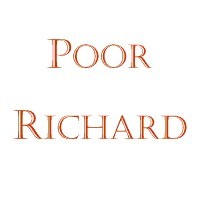Poor Richard 14

#014/14-Aug-98
POOR RICHARD'S WEB SITE NEWS
Geek-Free, Commonsense Advice on Building a Low-Cost Web Site
Editor: Peter Kent
Top Floor Publishing
IN THIS ISSUE
- Beginner's Column: Don't Listen to Big Business Advice ...
- Keep Up With Your Domain Billing!
- Search the Newsletter Archives
- Call Your Cable Company
- Low-Cost Banner Advertising
- Another Newsletter Directory
- The Windows 98 "Allow all uppercase names" Option
- Windows NT Filename Problem
- Free Search Engine Secrets?
- Poor Richard's Web Site in the Press
- Reading Back Issues
- In Future Issues
**** IF YOU FIND THIS NEWSLETTER USEFUL ... FORWARD IT TO FRIENDS AND COLLEAGUES ****
Beginner's Column: Don't Listen to Big-Business Advice ...
... unless, of course, you're a big business. Here's the problem. Much of the advice that you hear about promoting Internet businesses is simply incorrect. Or, at least, incorrect for most businesses -- because most of it is advice aimed at big business.
For instance, I recently saw an article in which someone from the Internet Chamber of Commerce explained how a small antiques Web site -- which has never made money -- could save itself. It needed to advertise, she said, to sites targeted at groups interested in history, culture, or art collecting. Poor guy, I thought; he's already lost a lot of time and money on his Web site, and now he's going to lost a lot more on a worthless banner-advertising campaign.
Just because something _can_ work ... doesn't mean it will work for you. Consider that there are basically two business games being played on the Internet. There's the small-business model, in which the business tries to make money right away, or as fast as possible anyway. Then there's the big-business model, in which the business isn't even trying to make money. Amazon.com's Jim Bezos, for instance, has said that if Amazon makes money any time soon, it won't be intentional. CDnow owns one third of the online music business -- but it won't make money any time soon. Businesses such as these are trying to grab attention, grab "real estate," and grab market share. They're playing long term, hoping to come out on top when this whole Internet commerce thing settles down and stops growing -- at which point the market will be immense. They're investing tens or hundreds of millions of dollars now, in order to make billions in a decade or so.
So, ask yourself this: How long can you go before your business makes money? A few months? A year or two? A decade? Most of us simply can't play the big-business game. If you can't invest in order to make money "some time down the road," you're playing the small-business game, so you have to be wary of big-business advice.
Here's another example. I saw an article recently in which the writer said that "any business" would be happy to pay $40 or $50 to gain a new customer. Sorry, not mine, and I'll bet that won't work for most of the Web sites owned by this newsletter's subscribers. That's the sort of sum being paid by companies like Amazon.com and CDnow. That's big-business thinking.
So when you hear people suggesting ways in which you can boost your online sales, or bring people to your site, or advertise your site ... ask yourself whether you're hearing big- or small-business advice before you take that advice.
By the way, I'm not saying that banner advertising can't work for a small business ... just that it probably won't work for most small businesses. If you're considering banner advertising, ask yourself this; can I still make money if only one person out of every ten thousand who see the banner comes to my site and buys? 1:10,000 is by no means an unusual ratio; it may be higher, it may be lower, depending on a variety of factors, but the rates will be in this general area.
Keep Up With Your Domain Billing!
This just in:
Just before I sat down to write this newsletter, I checked my email and found a message forwarded to a mailing list of which I'm a member, a group of Internet journalists. The message was from an irate business owner who had just been put out of business -- although temporarily -- by InterNIC.
This company -- a "$16m Silicon Valley advertising agency" with 22 employees -- hadn't paid the $35 annual fee for its domain. Why? Well, one way or the other, the invoice got lost. Somehow InterNIC had the wrong mailing address, so they didn't get the paper invoice. And the email invoice may have been lost in the deluge of email that's so typical for many of us these days.
The owner of the company was, not surprisingly, very angry. "$35. 22 people. And suddenly we're shut down because a $35 invoice got lost in the shuffle," as he put it. InterNIC's response was that it was his responsibility to make sure they had the right address.
So, just a little warning; make sure you watch for your invoices, that InterNIC -- or whatever registration authority you have to use for your particular domain -- have the right information, and that you pay on time. Don't pay and, without warning, you may lose your Web site and email!
Search the Newsletter Archives
I've had a few requests for a search function for this newsletter's newsletter archives, so I've added one; if you want to search for keywords in back issues of this newsletter, you'll find a search form at the bottom of the archive page:
http://poorrichard.com/newsltr/archive.htm#search
The problem with search engines is that they often find way too much extraneous stuff, so I've limited this search engine to only search in the actual newsletter Web pages themselves, not in other pages (such as pages giving background information about the newsletter).
By the way, I used Matt Wright's Simple Search, a free utility that you can find at Matt's Script Archive:
http://www.worldwidemart.com/scripts/
If you know what you're doing and, unlike me, you don't mistype anything, you may be able to install this script in 10 or 15 minutes. If you're used to working with CGIs you should find it very easy to install. If you're not, read the article I wrote about this subject in an earlier newsletter, "CGIs -- What Are They, and Should You Touch Them":
http://poorrichard.com/newsltr/003.htm#cgi
Call Your Cable Company
If you're spending as much time connected to the Internet as I am, you probably need a faster connection. So here's a quick tip: call your cable company.
Cable companies around North America are now providing Internet access. But the strange thing is, they're often not telling people. You probably won't see any advertising, won't even see anything included in your bill or in the little "newsletter" thing they send subscribers. That's because they can't install many accounts yet. They know that if they announce that they are installing cable modems, they'll be swamped with far more requests than they can handle. Companies such as TCI, one of the largest cable companies, simply install systems for people who ask. You have to be "in the know."
They won't install them everywhere. They're gradually opening up areas, so you might find they haven't reached you yet. (TCI has been promising to install in my area for about six weeks now, and although they are installing in my town -- Lakewood, Colorado -- they're not yet installing in my _part_ of town.)
TCI are charging $100 to install the equipment, and $39.95 a month. The connection is _very_ fast: uploads are from 200 - 500 Kbits/sec, downloads are 1.5 - 4 mbits/sec. If you're used to a 28.8kpbs modem, or even one of those 56k modems that really work at 42k, you'll be amazed by a cable connection. I used one recently at a friend's house in Philadelphia, and have been lusting after cable ever since. (Note, by the way, that some systems are uni-directional; the system I saw in Philadelphia required the use of a modem for uploads, while only downloads were carried by the cable.)
If you are in a TCI area, try one of these numbers:
- TCI@Home (888)262-6300
- TCI@Work (888)824-8105
TCI@Work is targeted at business areas, though I think it may be more limited than the home service right now. If you're with another service, call and ask ... you might get lucky.
Low-Cost Banner Advertising
If, despite all I've said about it, you want to play the game and see if banner advertising can work for you, here's a really convenient way to try it, and a way to find low-cost banner placements, too.
I experimented with a system called Flycast for a little while. This system provides you with a program that controls your ads. You pick where you want to place an ad from a list of sites; you can even select in what area of each site the ad should be placed. You upload your banners to the Flycast site, then select which one you want to use for each ad placement
This is a great little program. You can see what's going on in real time; a report shows you how many times people have seen your banner, how many people clicked on it, and calculates both the click-through percentage and the cost for each click through, so you can quickly see what's working well and what's too expensive. Depending on the type of campaign you picked, you can cancel if it looks like your costs are going to be too high, or go back and buy more right away.
There's a range of prices, too. You can select advertising with a cpm as low as $3; that is, $3 for 1,000 people to see the ad. That's the rate they charge for untargeted placements; they simply place the ad somewhere with unsold capacity. If you want to target the ads properly, picking an audience appropriate for your product, prices begin as low as $5/1,000, going up from there (most placements are significantly higher).
It's really kinda fun using this program; it's a good way to get your feet wet in banner advertising. You may get foot rot, of course, but hey, at least you'll know whether it works for you or not. To sign up for this service, visit ...
You can also sign up here to sell advertising on your site through the Flycast system.
Another Newsletter Directory
I recently ran across another place to register an email newsletter -- it's a list of newsletters that accept advertising:
The Direct E-mail List Source
http://www.copywriter.com/lists/
This is also a good place to _find_ email newsletters that accept advertising, if you'd like to try that medium to advertise your site or product. It lists Opt-in and voluntary e-mail advertising lists, e-mail newsletters and e-zines that accept ads, sponsorable discussion lists, advertiser-supported e-mail services, and e-mail list brokers and representatives
You can see the original article I wrote about registering newsletters here:
http://PoorRichard.com/freeinfo/ezine.htm
The Windows 98 "Allow all uppercase names" Option
Windows 98 has a new file option, "Allow all uppercase names." I recommend that you turn this on.
In early versions of Windows (and in DOS), case doesn't matter. All file and directory names were uppercase. In Windows 95 mixed case was added; it makes no difference to a Windows program, but you can create files with mixed case: file.htm, File.htm, FILE.HTM, FiLe.HtM, and so on.
In Windows 98 there's an option in Windows Explorer called "Allow all uppercase names" (look under View|Folder Options|View). If this is selected, then Windows Explorer will display file and directory names in the way they were originally created. If you typed FILE.HTM all uppercase, that's how the name will be displayed. With the option turned off, though, if the name was typed all uppercase then Explorer will display it with just the first letter uppercase. If a name is typed in mixed case -- File.htm or File.HTM, for instance -- it's displayed that way regardless of this option's setting.
Now, as I mentioned, case really doesn't matter in Windows, even in Windows 98. It's purely cosmetic; a program regards file.htm as the same as FILE.HTM. But it really _does_ matter in UNIX. So if you take a file called FILE.HTM and transfer it to a UNIX Web server, and then you transfer a file with a hypertext link in it that points to file.htm ... the link won't work. A UNIX Web server assumes that if you'd wanted to link to FILE.HTM, you would have said so ... it assumes that a link to file.htm is a link to a completely different file. In fact you can have two files with the same name in the same directory; file.htm and FILE.HTM.
I'd recommend that you turn on "Allow all uppercase names," just in case (if you'll excuse the pun). Your HTML authoring program may display the case correctly, regardless of the Windows Explorer setting. But having recently run into case-related problems (as you'll see in the next article) I'm a little paranoid about it, so I plan to keep the option on so I can see the exact file and directory names, case and all.
Windows NT Filename Problem
If you are a Windows NT user, and if you are thinking of changing to Windows 98 or sharing Web files with Windows 95 or 98 users, it's important that you read this!
A strange little problem occurred on my system recently. I still don't understand exactly what happened, although I did manage to fix the problem. I'll explain what I saw and what I did to repair the situation, just in case anyone else hits this.
I recently converted from Windows NT to Windows 98. Windows NT started dying on me -- I got the dreaded "blue screen," which you may have seen if you've ever used NT. The blue screen is Microsoft's way of saying, "now you're screwed!" After spending a morning trying to repair the system, only to see the blue screen reappear, I knew that nothing but a clean install would fix the problem, so at that point I figured I'd change to Windows 98 (partly because I'd recently had trouble with NT's lack of plug 'n play support).
So, I installed Windows 98, then all my application software. When I opened MS FrontPage, my HTML authoring program, I noticed that many of my file and directory names were shown all uppercase. I looked in Windows Explorer, and indeed yes, they were all uppercase. Can you see where we're going with this? (Did you read the previous article about the importance of case?)
Now, knowing about the problems I could run into when transferring files with the wrong case to a UNIX server, I was rather wary about using FrontPage to update my Web site. For some reason Windows 98 had decided that some of these files were of a different case. Now, I was sure that originally I'd typed these lowercase. One way I was sure was that on the UNIX server, the names are all lowercase.
My worry was this. If I told FrontPage to update my site, when it transferred these files and directories to the UNIX server the server would assume that these were new files and folders; the files are lowercase on the server, uppercase on FrontPage, so the server would create new ones! But the links within the files are still shown as lowercase ... so they won't work once transferred. My site -- which is a very big site, by the way -- could be screwed up in a matter of minutes, and take many hours to fix! Of course in effect I'd end up with two different sites, intermeshed; the original filenames working, the set of files with the new filenames not ... in any case, it would take a long time to fix.
But how could the case change? Perhaps, I thought, the case hadn't really changed, it's just a problem with the display of the case within Windows 98. So I used an FTP program, CuteFTP, to transfer one file, EZINE.HTM. When I did so, the UNIX Web server _did_ treat the file as a new one. Instead of replacing ezine.htm with EZINE.HTM, it simply added EZINE.HTM to the directory. Indeed EZINE.HTM really was uppercase. (Okay, that's enough ... you Mac owners in the back row, quit laughing!)
Well, I called Microsoft, and after an hour or two on the phone with people in the FrontPage, Windows 98, and Windows NT group, I was finally told this. Windows NT and Windows 98 do not save filenames in quite the same way. It may be that, due to some kind of registry corruption, Windows NT wasn't saving the names correctly, so when I started using Windows 98 that operating system saw the names differently; while NT saw them as lowercase, Windows 98 saw them as uppercase. Indeed when I opened up Windows NT and looked at the filenames, they were lowercase; when I returned to Windows 98, they were uppercase again.
Luckily I could fix the problem, though it took a while. I opened Windows Explorer, then changed all the names that had been converted, one by one. I simply clicked on a name, pressed F2, typed the name in the correct case, then clicked on the next name. (Of course I kept the "Allow all uppercase names" option turned on!) After a while I figured out a better way; using my programmable keyboard -- see http://poorrichard.com/newsltr/006.htm#f-keyb -- I was able to copy file names to Microsoft Word, switch their case, then copy them back into Windows Explorer and replace the original filename.
Some of you are thinking, "What if the name was originally mixed case, though?" That wasn't too much of a problem, for a couple of reasons. First, names that were of mixed case avoided conversion for some reason. (Nor were names that included spaces or underscores converted.) And just to make sure, I started my FTP program and went to my Web site. I looked at the files on the Web server to see if any were of mixed case, and compared them with Windows Explorer to see if they'd changed.
Once I'd changed all the names -- it took a while, as you can imagine -- I opened up FrontPage and did a link check, to see if I'd broken any links by mistyping something.
So, if you're using Windows NT, be careful. Sharing files with other Windows users, or installing another version of Windows, may cause problems. Make sure you check the filenames carefully before using them. And whatever you do, don't transfer files that have had their case converted, or you may end up spending a long, long time repairing your site!
Free Search Engine Secrets?
As Frank Feldmann, a subscriber to this newsletter, points out, there really are no "search engine secrets"; optimizing your search-engine ranking is a matter of study and hard work.
Frank's FREE SEARCH ENGINE SECRETS page provides background information and links to a number of useful resources, such as utilities that check your META tags for you. See ...
http://www.kaleidoscope-dts.com/secrets.html
Poor Richard's Web Site in the Press
Poor Richard's Web Site is still turning up in the press all over the place ... but to be honest, I'm late and I don't have time to dig out the latest reviews, so if you'd like to read a few, visit ...
Poor Richard's Web Site is in many bookstores, and can be ordered by others; it can also be ordered on-line, through the mail, by fax, or by phone.
See ...
Order direct from the publisher, and you'll get a 100%, 1-Year Guarantee. If the book doesn't help you set up a low-cost yet effective Web site, send it back for a refund!
Reading Back Issues
If you need to refer to back issues of this newsletter, you can find them at the following location:
http://PoorRichard.com/newsltr/
In Future Issues ...
- The Poor Richard Web Site Makeover
- Getting the Word Out about your Web site
- Setting up an email mailing list for newsletters, bulletins, product announcements, etc.
- Processing orders while you're out of town
- More on promoting newsletters
- Secure servers: why you want one, how they work, who has them
- Mail-merge programs and mailing list programs
- A quick way to inform Web sites when you change your URL
- Are people cheating at the award sites?
- Charging purchases to the buyer's telephone numbers
- Electronic press releases _do_ work!
-------------------------------------------------------------
(c) Copyright 1998, Top Floor Publishing
All Rights Reserved
-------------------------------------------------------------If you like this newsletter, PLEASE FORWARD IT to friends and colleagues!
Please retain this copyright and subscription information; you may want to remove your e-mail address from below.
It may be posted, in it's entirety or partially, to newsgroups or mailing lists, as long as the copyright and subscription information remains.