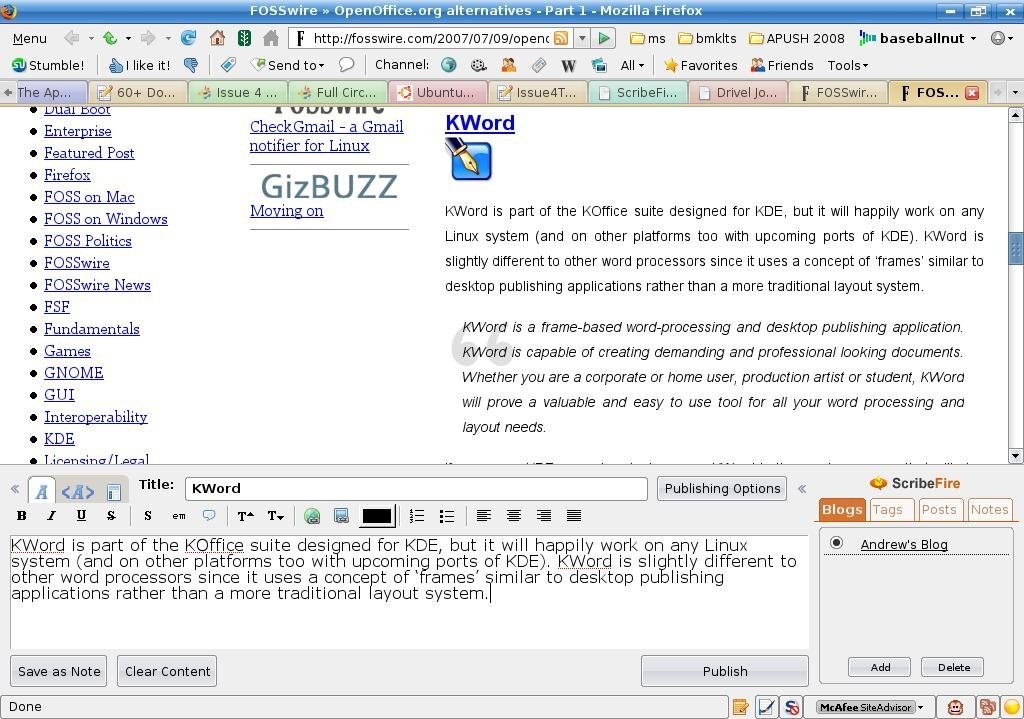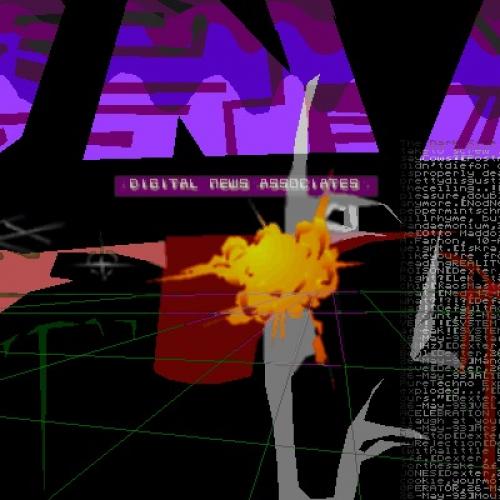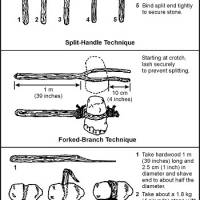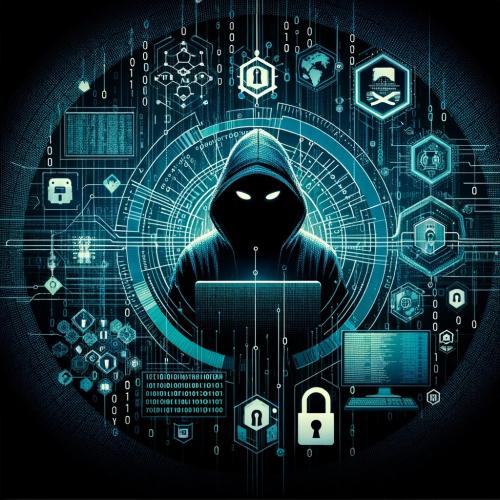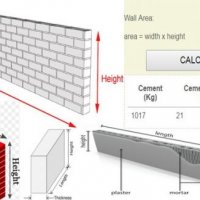Top 5 Blogging Tools

Written by Andrew Min
KBlogger
Homepage: http://kblogger.pwsp.net
If all you want is a way to post a blog entry without a lot of bells and whistles, KBlogger is your answer. It's a simple Kicker applet with a rich-text editor, proxy support, ability to edit past entries, support for file uploads, spell checking and more. Supports Blogger and the MetaWeblog API (including Wordpress, Drupal and Windows Live Spaces).
To try it, just install the kicker-kblogger package from the universe repositories. You can then add the KBlogger applet to Kicker by right-clicking on Kicker, choosing "Add Applet To Panel" and selecting KBlogger.
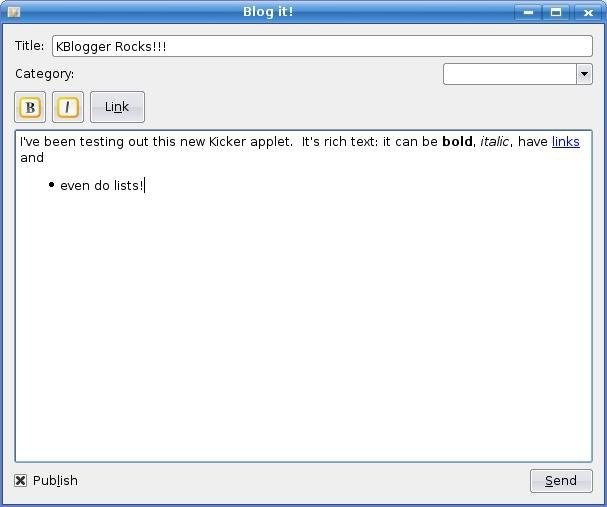
QTM
Homepage: http://qtm.blogistan.co.uk
If you need more power when blogging, give QTM (a Qt 4-based blog client) a try. It has templates, QuickPosts (a fast way to post a link to your blog), trackbacks, pings, Technorati tags, drafts and more advanced formatting options. Protocol support includes Blogger, MetaWeblog (including Wordpress, Drupal and Windows Live Spaces) and Movable Type.
QTM is not in the Ubuntu repositories. Luckily, the author has created a Ubuntu .deb at their website. Download and install it with your favorite package manager.
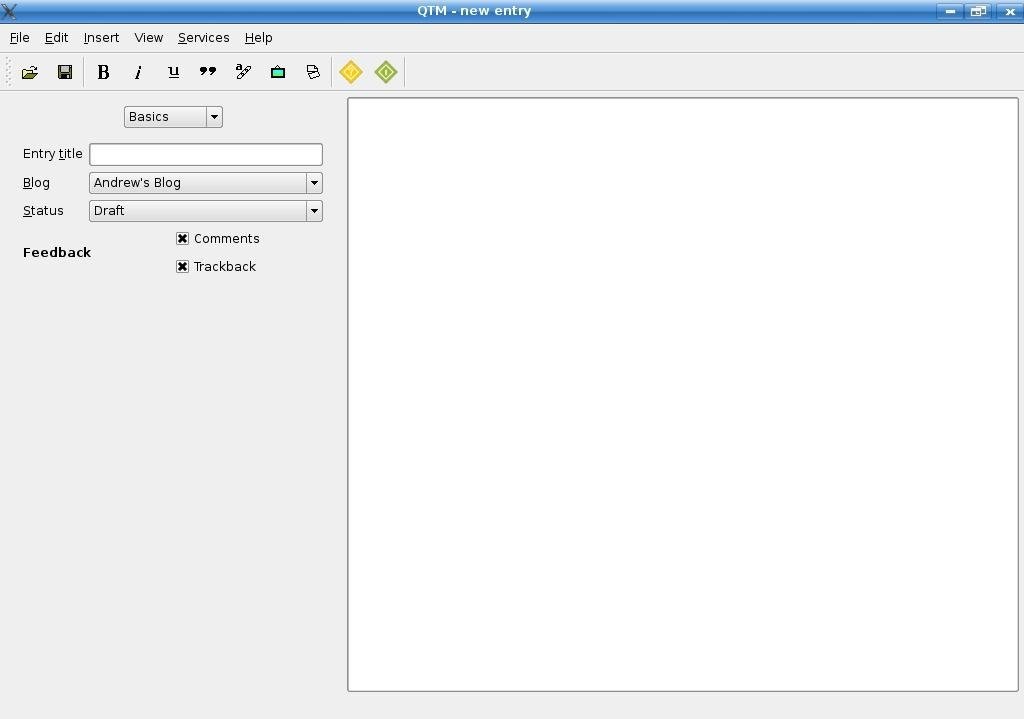
GNOME Blog
Homepage: http://www.gnome.org/~seth/gnome-blog/
If you like the simplicity of KBlogger but use Gnome, give Gnome Blog a try. It's a simple Gnome Panel applet that, like KBlogger, focuses on simplicity and ease-of-use. It supports WYSIWYG editing, spell checking, images and basic formatting. Protocols include Blogger, MetaWeblog (including Wordpress, Drupal, and Windows Live Spaces), Movable Type and Pyblosxom.
To get Gnome Blog, install the gnome-blog package from the universe repository. Then add the "Blog Entry Poster" to the Gnome panel by right-clicking on the panel, clicking "Add to Panel" and choosing "Blog Entry Poster."
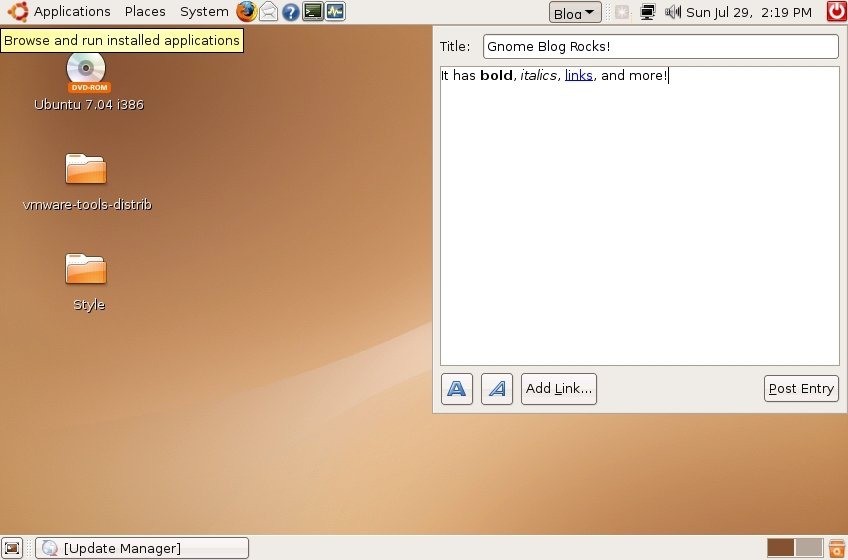
Drivel Journal Editor
Homepage: http://www.dropline.net/drivel/
Drivel is a powerful Gnome blog editor for geeks. Instead of WYSIWYG editing, it uses the HTML coding language. This gives the user more flexibility. Drivel supports LiveJournal, Blogger, MovableType, Advogato and Atom (it also claims support for Wordpress and Drupal, but I couldn't figure out how to set that up).
To get Drivel, just install the drivel package from the universe repository.
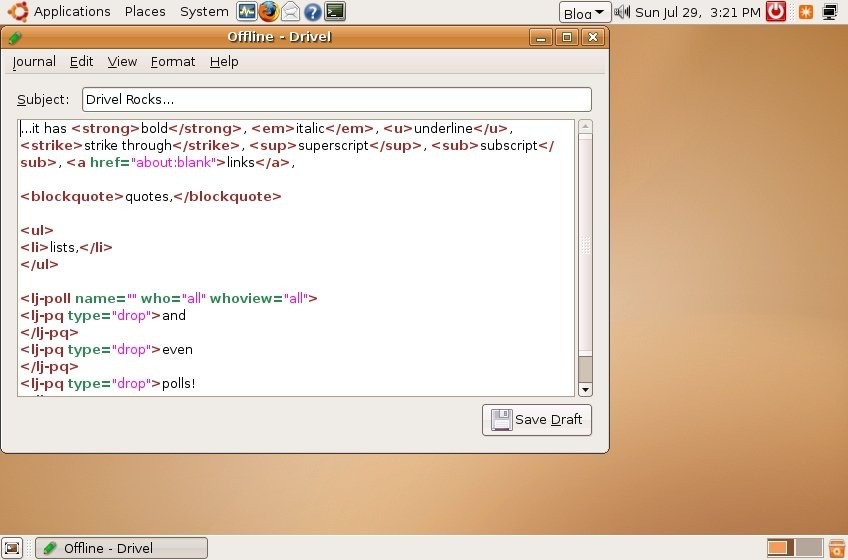
ScribeFire
Homepage: http://www.scribefire.com/
Sometimes, the best way to blog is to do so directly from inside the browser. That's where ScribeFire (formerly known as Performancing) comes in. It's a Firefox extension that lets you drag-'n'-drop rich text from pages into posts. It also includes tagging, powerful formatting, notes and much more. It supports LiveJournal, MetaWeblog (including Wordpress, Drupal and Windows Live Spaces), Jeeran, Performancing.com, MovableType, Textpattern, Roller (experimental) and Blogger.
To begin using ScribeFire, click the "Install Now" button at https://addons.mozilla.org/en-US/firefox/addon/1730.