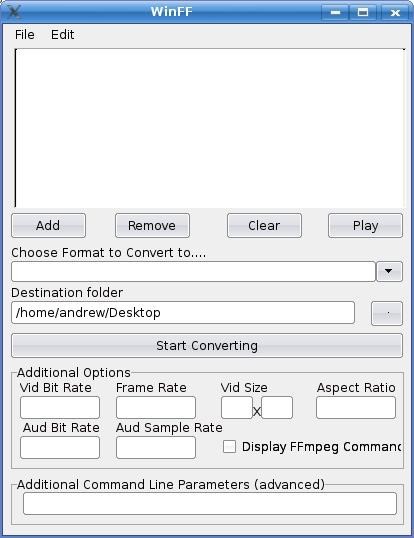Top 5 MultiMedia Encoders
Each month, Andrew will bring you a Top5 list of obscure games, applications or what ever else that he can scratch from the depths of the Internet! If you have ideas for lists, please email them to us here at: misc@fulcirclemagazine.org and we'll pass your ideas onto Andrew.

Written by Andrew Min
MEncoder
Homepage: http://www.mplayerhq.hu/
MEncoder has long been the king of multimedia encoders. With good reason. It can convert a host of audio and video formats, including (S)VCD, DVD, MPEG, Windows Media (ASF/WMV/WMA), QuickTime (QT/MOV/MP4), Real Media (RA/RM), Ogg, DV and AVI. There is a full list of supported codecs at http://www.mplayerhq.hu/DOCS/codecs-status.html. However, there is a small problem: MEncoder is really unintuitive. In order to use it effectively, you have to read through the longest piece of non-fiction in history (the MEncoder manual). Since most people don't want to do this, many GUIs to MEncoder have been created (including several on this list). MEncoder can be installed in all versions of Ubuntu from Breezy to Gutsy with the package mencoder in the multiverse repositories. You may also want to read the Gentoo Wiki's guide to converting with Mencoder at http://gentoo-wiki.com/HOWTO_Mencoder_Introduction_Guide
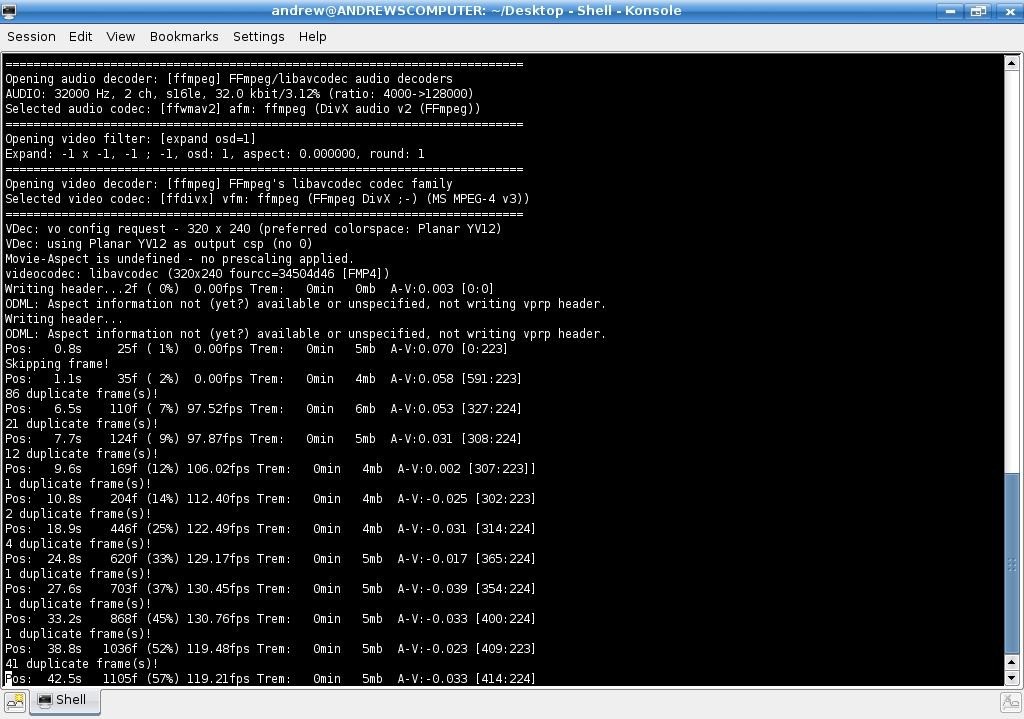
soundKonverter
Homepage: http://www.kde-apps.org/content/show.php?content=29024
It might only be able to convert audio files, but what a job soundKonverter does! Utilizing a wide variety of engines, soundKonverter supports Ogg, MPEG audio, AAC, 3GP, FLAC, APE, Real Media, WAVE and much more. It also includes a CD ripper, an Amarok script, replay gain and tags for tons of formats. soundKonverter can be found in the universe repositories for Dapper, and the multiverse repositories for Edgy, Feisty and Gutsy under the package soundkonverter. There's also a .deb package at the homepage.
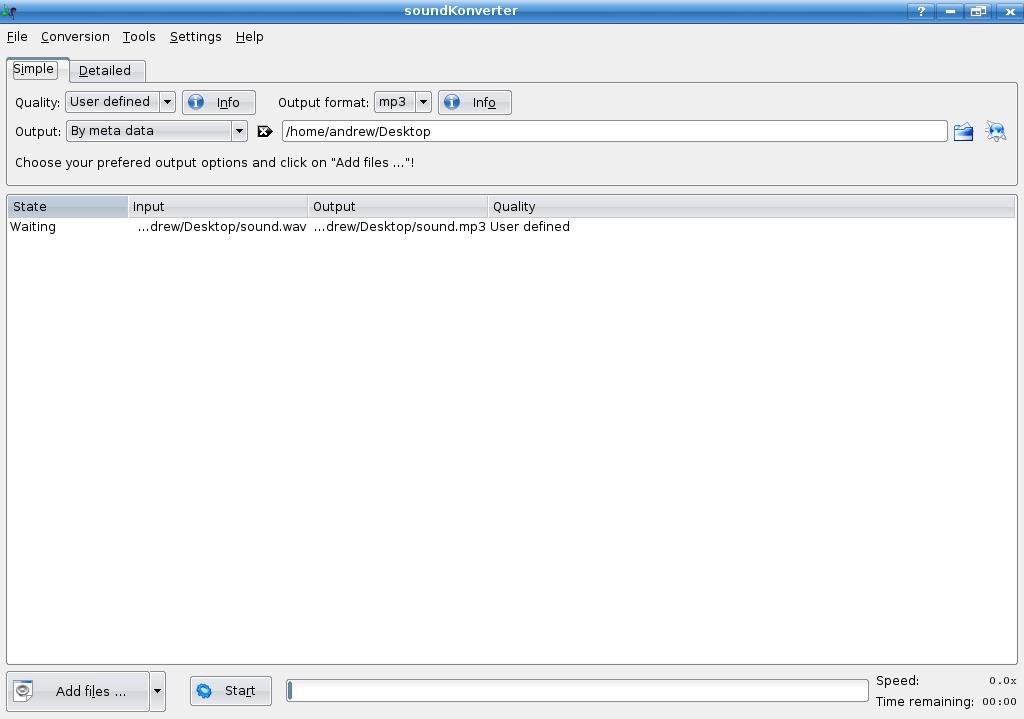
KVideoEncoder
Homepage: http://www.kde-apps.org/content/show.php?content=31385
KVideoEncoder is a simple KDE GUI for the MEncoder and Transcode terminal programs. But don't let the simplicity fool you into thinking this is a weak program. Far from it: it can import AVI, MPEG, Windows Media, Real Media and QuickTime, and export DivX, MPEG, MJPEG, Windows Media and Xvid. It can also rip audio or video from streams and DVDs (using lsdvd). KVideoEncoder isn't available from the Ubuntu repositories. However, the KDE-Look.org user furumaro has created an Edgy package with Checkinstall (in my informal testings, it also worked on Feisty). You can get it at http://www.kde-apps.org/content/show.php/KVideoEncoder+for+Kubuntu+Edgy?content=58538. Unfortunately, it doesn't take care of dependencies. You'll need to install MEncoder (see MEncoder above for more), Transcode (in the multiverse repositories as transcode), lsdvd (in the multiverse repositories as lsdvd), the KDE libraries, and the Qt libraries manually (the last two are installed by default in Kubuntu).
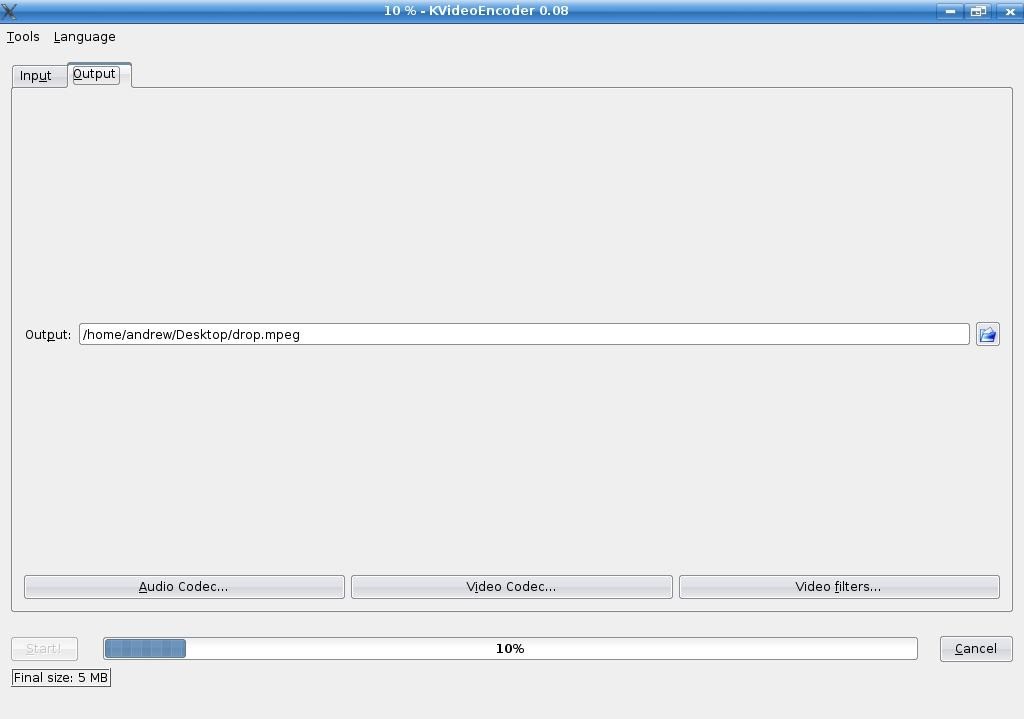
Winki the Ripper
Homepage: http://www.winki-the-ripper.de/
This one gets the prize for the most bizarre name imaginable (I'm still not sure what “Winki” is). But don't let that fool you: Winki isn't a children's toy. It will take DVDs, VCDs or a wide range of video formats and convert them into DVDs, VCDs, SVCDs, AVIs, MP4s or Matroskas. It will even query the IMDB for information about the file. It's also one of the most intuitive programs I've ever seen (using a wizard-like approach). You can install Winki in one of two ways: you can add the Winki APT repository (http://www.winki-the-ripper.de/openengine/cms/website.php?id=/de/ index/download.htm), then install the winki package using a package manager: alternatively, you can download the .deb directly from http://www.winki-the-ripper.de/openengine/cms/website.php?id=/de/index/debian_packages.htm (scroll down to find the Ubuntu packages).
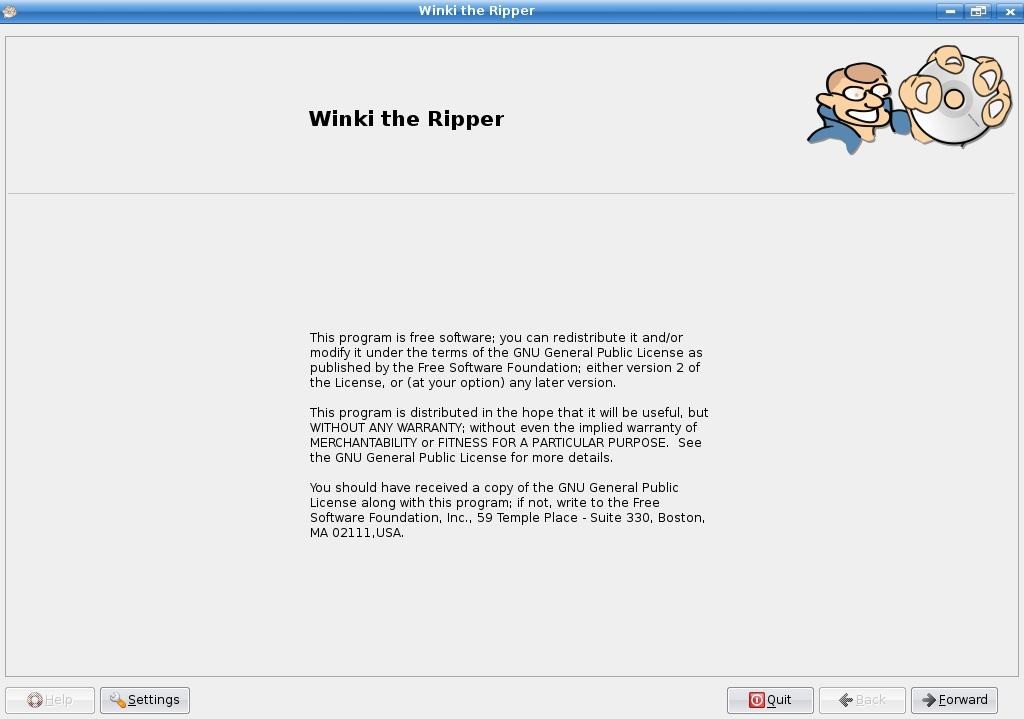
WinFF
Homepage: http://biggmatt.com/winff/
WinFF is a powerful GUI for FFmpeg (the sister project of MEncoder). Both novices and experts will feel at home with this. Not only can the most inexperienced users convert the 3gp, DVD, (S)VCD, FLV, H.264, iPod, MP3, MPEG video, QuickTime, WAVE, Windows Media, and Xvid formats with ease, but experienced users can also change the bit rate, frame rate, size, aspect ratio, and even add FFmpeg paramaters. Contrary to its name, WinFF is a cross-platform tool. Ubuntu users can download the FreePascal source or use the Debian package provided at the homepage (note that some people advise against using Debian packages in Ubuntu, though I personally have used it successfully).