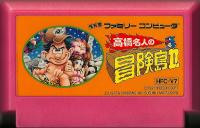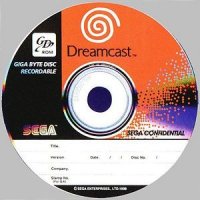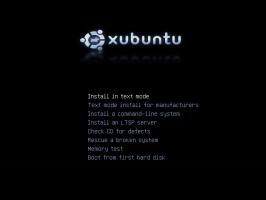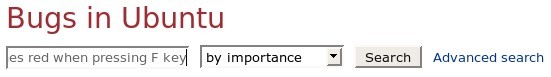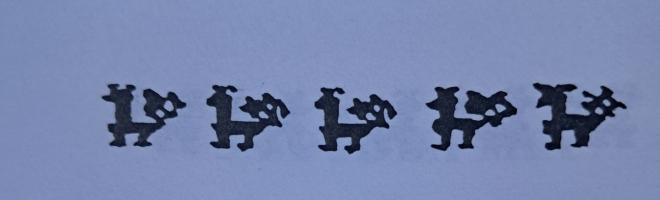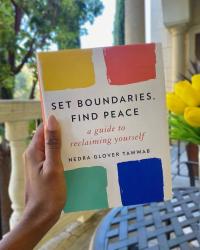How To MythTV


Written by The Ubuntu MythTV Team
MythTV gets Feisty!
The community spoke and our Ubuntu MythTV team listened! With the introduction of the new MythTV packages for Feisty Fawn 7.04, installing and configuring MythTV has never been easier. Many of the annoying installation quirks have been resolved and many suggested improvements have been implemented.
We think you will agree that the hundreds of hours spent improving, testing and documenting the new Feisty MythTV packages were time well spent!
New Packaging Changes for MythTV Feisty Fawn
Here is a summary of the most important improvements directly related to the Feisty packages:
- MythTV has been updated to a more recent checkout of 0.20-fixes branch to include more recent bufixes and changes
- Terminal-based commands have been greatly reduced for Desktop installs, making them 99% point-and-click!
- The mythtv-database will now install a cron job to perform automatic weekly backups of the mythconverg database- keeping your program information and settings safer
- The user is now notified of MySQL password for the mythtv user and its location in the filesystem
- To alleviate database access errors, the Packages automatically offer the option to add a user to the mythtv group upon initial startup
- Mythweb now installs with the correct permissions on all files and directories
- The mythtv user is added to the cdrom group during installation. DVD Playback will no longer fail because of permissions
- Mythtv-setup will now automatically prompt to stop the backend before launching and restart it after setup is complete
- ALSA is now the default sound system on new installations of mythtv-frontend
- During the start of the init scripts, the QT Authentication warning is now alleviated
- The HD Home Run QAM support patches from February are now included for better out of the box HD Home Run support.
- The MySQL root password prompts and mythtv-database installation now assume no root password on the mysql database (as is the case of a new installation)
- Helps prevent misreading prompts and entering wrong password on mysql install
- If the password isn't accepted, instructions for reconfiguring the database are provided in both GUI and text form
Metapackages
- Redefine the existing metapackage, "mythtv" for quick, pain free single desktop installs
- All backend installs will automatically setup NTP, ensuring that time is always accurate on both master and slave backends
- Introduce new metapackage- "ubuntu-mythtv-frontend"- for quick standalone frontend installation
- During the initial startup, the package will detect if the backend was recently installed, and an option to configure it prior to startup is presented to the user
- Setup automatic GDM login into a mythtv frontend session
- Parse the ~/.lircrc and launch irexec for the user if it is necessary on a standalone frontend
- Start a gnome-screensaver in the background for the user
- Load any customized settings created by nvidia-settings for TV-out or picture enhancement
- Present a clean background for the user until mythtv starts to load
- Introduce the new metapackage, "mythtv-backend-master" - for quick standalone master backend installation
- Automatically configures the database
- Installs a complete backend
Improved Hardware Support
Feisty Fawn 7.04 also provides more out-of-the-box functionality for popular tv tuner cards and chipsets. The new kernels included with Feisty have built-in support for the PVR-xxx series of Hauppauge cards, ivtv-based cards and other popular tuners. In many cases, there is no need for further driver installation. Recompiling the IVTV driver is now no longer necessary every time a new kernel is released!
A special page has been created to track the functionality of tuner cards in Feisty, including fixes for instances of partial-functionality. See Tuners and Hardware for more information
Lirc has also been improved for Feisty:
- Support for both mceusb2 and pvr150 IR transmitters now included in the Ubuntu packages
- i2c and gpio modules now compile without error on the latest kernels
- See http://help.ubuntu.com/community/Install_Lirc_Feisty for more information
Installation Guides
The Official Ubuntu MythTV installation guides have been updated and improved for the new Feisty MythTV packages. These guides are designed specifically for hassle-free installation and configuration, whether you are starting from scratch or adding MythTV to an existing Ubuntu desktop.
Individual guides are included for the installation and configuration for each of the MythTV metapackages. Screenshots accurately depict the installation process step-by-step, from formatting the hard drive (for a new installation) to post-install configuration. Supplementary sections on troubleshooting, video drivers, codecs, plugins and other "What Next" activities have been updated and improved to help you get your system set up and running quickly and as hassle-free as possible.
You can find all of the Official Ubuntu MythTV Guides here http://www.mythtv.org/wiki/Ubuntu_Installation_Guides
Check back next month for new information, including an upcoming Ubuntu/MythTV LiveCD for one-disc installation of an Ubuntu MythTV dedicated system!