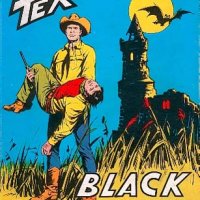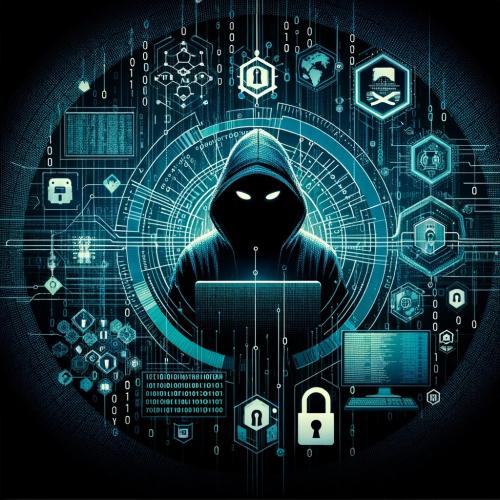Red Baron

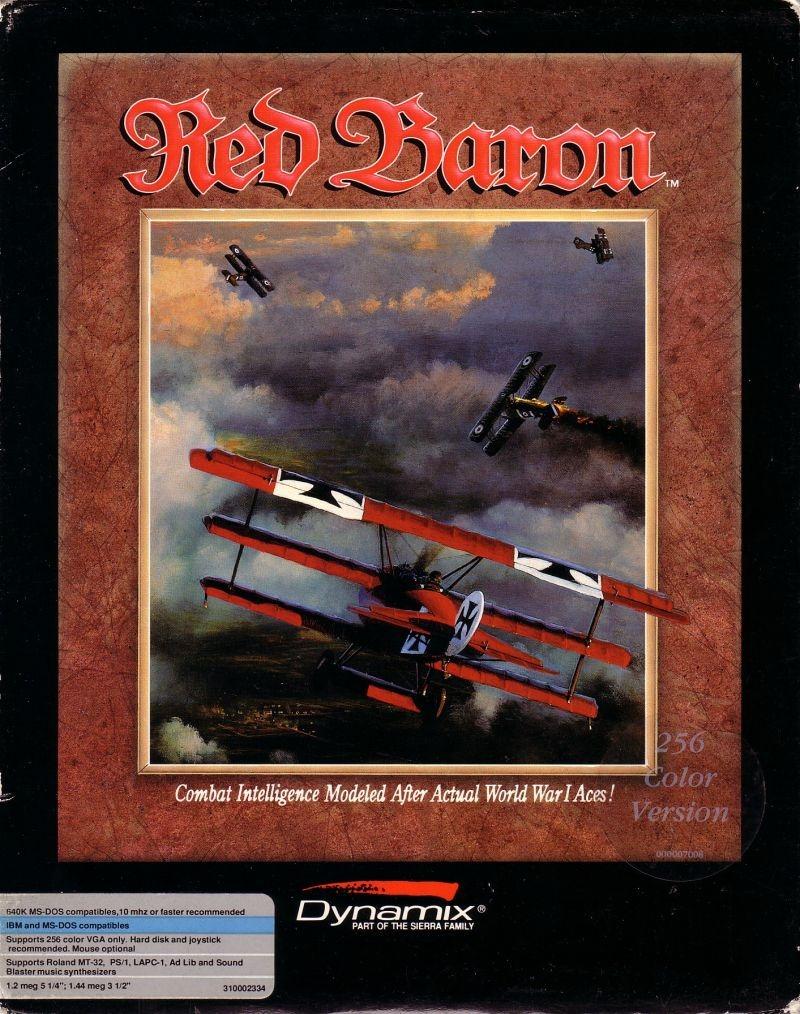
It's early morning. I can see the sun rising over the horizon as I look out the left side of my Eindekker's cockpit. I'm leader on this flight, and my two wingmen are flying in formation behind me. I look at my map, and then at the ground below, and locate a landmark that tells me we're right on course. The sky brightens a little as the sun clears the horizon.
I spot our targets: two British observation balloons near the trenches. I signal my wingmen to attack as I head for the nearest balloon. AA fire erupts around us. As I dive on the first balloon, the terrified observer jumps from the basket, his chute popping open just as I fire a burst of incendiary ammo. The balloon erupts into flames. Suddenly, I take a flak hit, and while checking my plane, I see a group of enemy fighters headed our way.
In another few seconds, I'm in a swirling dogfight among the AA bursts. At one point, I head toward the sun, which blinds me with glare but might clear the enemy on my tail. My plane stalls and drops, and I have to recover quickly before the airspeed tears my wings off. One of my wingmen is down and I can't shake the Nieuport on my tail. His next burst wounds me, and through a red haze, I try to break off and head toward the German lines. My luck may have just run out....
RED BARON, a World War I flight program from Dynamix/Sierra, places Dynamix at the top of the heap of publishers of air combat simulations. The attention to detail is extraordinary, and you can tell that the designers and programmers really cared about getting everything right. (This review is based on the IBM-PC version.)
If you want an action game, you can get it by turning down the realism settings. But if you leave all the realism options turned up to maximum and choose the tougher combat levels, you'll get the closest thing to a real prop plane dogfight I've seen so far in a computer simulation.
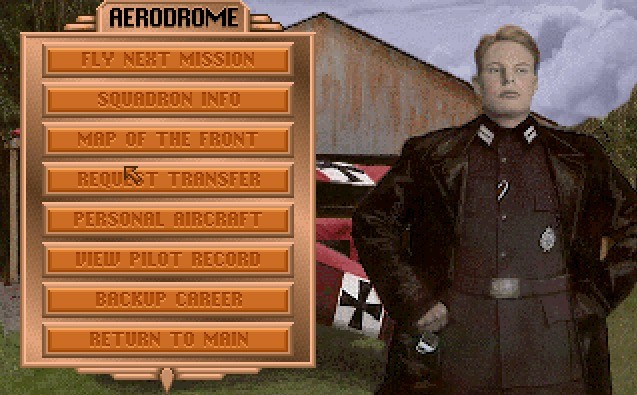
Let's start with the world you fly in. RED BARON uses a 256-color palette, and the scenery colors are muted and realistic looking. The sky is a true graduated sky: There is no color banding. If you have a dawn mission, you can watch the sun rise over the horizon. The sun, moon, and stars rotate around the sky as time passes. Clouds are three dimensional: If you fly inside one, you'll get a realistic white-out effect. There is a random weather generator that chooses weather for each mission in the campaign. Moonlit night missions show constellations in the sky and flares rising up off the battlefields -- a great background for Zeppelin hunts. Pointing your plane directly into the sun results in a bright yellow haze that obscures your view. This can be used to advantage against enemy planes.
What really knocks me out is that as you fly under varying amounts of cloud cover, the light changes several levels, from deep shadow to bright daylight. On external and VCR replay views, the shading on the filled-polygon airplanes changes relative to the sun as they move.
You might think there'd be a heavy frame-rate penalty for these goodies, but RED BARON runs very smoothly; the frame rate is about in the middle of the pack of current air combat simulations. A pop-up Preferences menu lets you specify levels of detail to accomodate slower machines. There's also an option for automatically reducing ground detail during combat, then turning it back up when no enemy planes are around.
Now on to the airplanes: RED BARON models seven German, six British, and four French scouts (fighters) that you can fly. In addition, there are 11 other observation planes and bombers from both sides that appear in various roles during the missions. And, of course, Zeppelins!
Each of the 17 scouts has its own cockpit graphic and view of the wings and tail, corresponding to the real WWI airplane. At the high realism setting, you only get the instruments that were available at the time (for example, no altimeter in the Eindekker). If you move the joystick left and right and look out to the side, you'll see your ailerons move. Look out the back while moving the rudder or elevators and you'll see those move, too.

If you're flying a rotary-engine plane, it will turn differently to the left than the right, modeling the gyroscopic precession of rotary engines. This effect is especially strong in the Sopwith Camel, and will influence your tactics. If you exceed your plane's flight parameters in just the right way, you'll go into a spin. Recovery is possible, but difficult.
Diving too fast rips your wings off in the early planes; you'll get a warning first that your wings are shaking. The planes lose energy and lift in a turn (except the very high-powered ones), so endless turning duels are impossible: You'll end up on the deck if you keep turning. You can opt for fatal collisions that happen whenever you hit an enemy or friendly plane, Zeppelin, or balloon.
The only area where realism is lacking is in straight and level flight. The plane does not require constant stick pressure to maintain level flight, and there is no modeling of the relationship of airspeed to nose pitch. These don't affect combat tactics, however, so they're very minor flaws.
Time compression is available whenever there are no enemies around. A pop-up settings menu lets you adjust levels of cockpit and external world detail with sliders. There is a time scale slider for speeding up or slowing down the simulator clock. Flight control with a joystick is smooth and responsive.
There are solo dogfight scenarios in RED BARON, but most missions include wingmen. Your flight group can contain up to four planes. In the campaign game, you must fly as wingman and hold formation until you earn the right to be flight leader. As leader, you can give commands to your wingmen, including a Drop command that puts half your wingmen 500 ft. below you as bait for enemy planes. The wingmen come in different degrees of pilot quality, and the better ones will actually steal your kills.
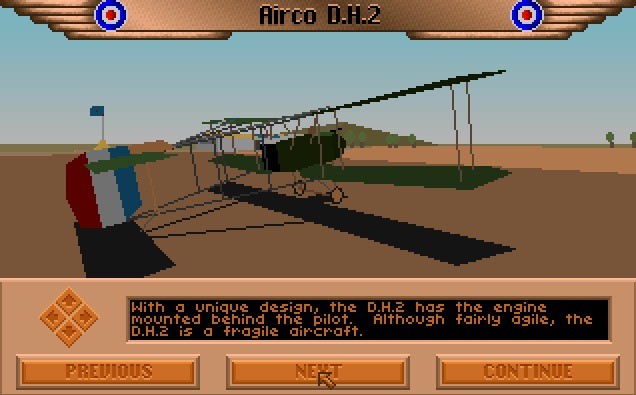
Enemy and wingman pilot quality is very good. At the veteran level they use a variety of tactics, including a sort of 45-degree Hammerhead for quick turns. They'll often dive, and then quickly zoom, to get you to overshoot so they can climb on your tail. Squadron dogfights can have up to seven fighters (in addition to your own) flying around, trying to waste each other.
At the highest combat difficulty level, you must hit the pilot or the engine of an enemy plane to inflict damage; anything else passes through the fabric. The easier combat levels give you a wider target area. Hits on your plane eventually take you down in several different ways. An engine hit causes oil pressure to drop, or severs your fuel line, leading to a forced landing or crash. If you are wounded, a red haze drifts in and out, obscuring your view. If you don't land soon, or if you take another hit, you'll die in the air. Blackouts are possible if you fly too high.
You navigate in RED BARON by using printed maps and comparing what you see with landmarks on the ground. Three maps, printed on both sides, are supplied with the game. At the easier levels, you can have a quadrant readout in your cockpit, but at high realism, you must use the maps, your compass, and your view of the ground, just as the real WWI pilots did.
The sound effects on the AdLib are very good. Your engine and machine-gun noises are full and realistic sounding. Explosions of enemy planes and balloons are a little weak, but still effective. There are even sounds for trains on the ground. Several different engine sounds are used for other aircraft besides your own. As you approach a bomber or Zeppelin, you'll hear a lower-pitched engine noise. External views even have Doppler shifts on the engine sounds, as planes fly in and out of view.
You can play RED BARON in either single mission or career mode. The missions have fixed elements, but there are so many options and variables that I didn't miss having random placement. Single mission types are: Fly a Historic Mission; Dogfight a Famous Ace; Dogfight a Squadron; Patrol the Front; Escort a Bombing Raid; Stop a Bombing Raid; Hunt a Zeppelin; Escort Reconaissance; Balloon Defense; and Balloon Busting. For each of these, you can change the altitude, weather, enemy and friendly pilot quality, plane type, and sun angle.

A realism panel can be selected before each mission, and for 30 seconds after beginning the flight, in case you change your mind. This panel contains options for collisions, blackouts, flight realism, combat difficulty, etc. A score factor of up to 100 results from these settings, and it modifies your mission score.
Fly a Historic Mission recreates as closely as possible the conditions of an actual WWI air battle, with background information and your choice of which side to fly. There are eight historic missions, such as Werner Voss's epic battle with No. 56 squadron.
The career game can open at the beginning of, or in the middle of, the war. You start as wingman, and later graduate to being flight leader. Once you are promoted to Rittmeister or Captain, you can select a personal airplane and paint it with your preferred color scheme. The progress of the war provides many opportunities for distinguishing yourself. You can join an elite squadron by invitation, or by requesting a transfer. A famous enemy ace may even challenge you to a duel.
There are also several ways to fall behind in your career, not to mention dying. Ditching behind enemy lines will result in capture and eventual release. If you're wounded, you'll spend time in the hospital recovering. New planes are introduced from time to time, and it's interesting to see the balance of air superiority shift back and forth between the two sides. Your goal in the career game is to surpass the kill record of the best WWI aces. Another goal you may want to pursue is merely surviving to the end of the war!
The career game is fun, and all the elements are smoothly integrated. There is one annoying aspect of the game design: You have to go through a series of eight steps to restore your pilot and repeat the mission if you're killed. This should have been streamlined. Overall, the WWI career game is very well done.
RED BARON includes a mission recorder and editor. At the start of every mission, the game asks you if you if you want it recorded. Answering "yes" will start a continuous recording to disk of the entire mission. After taping a mission, you can enter the Mission Recorder and view the tape. Several external views are available, either chasing your plane or any of the other aircraft, or from independent camera viewpoints. The camera can be moved with the joystick, and the tape can be stopped and started in order to position the camera between takes.
There are two very innovative features in the recorder. The first is that all your camera moves can be saved with the tape, in effect making you a movie director for your combat replays. The second is that at any point in the tape, you can hit an "Enter Simulation" button and jump into the cockpit, flying the mission from that point forward.
The spiral-bound manual is well-written; the bulk of it is a comprehensive history of WWI air combat, with period photos and diagrams of combat tactics. There are full diagrams and specs on all the planes in the simulation, including 18 color plates. This is one of the best manuals I've seen for a simulation.
This first release of RED BARON supports VGA graphics only; an EGA version is under development (as of this writing). The package lists the required hardware configuration as a 10MHz or faster IBM compatible, with 640K of RAM. (I've heard comments from players who were satisfied with performance on 12MHz 286 machines.) Sound cards supported are the Roland MT-32/LAPC-1, PS/1, AdLib, and Sound Blaster. The box includes both high-density 3-1/2" and high-density 5-1/4" diskettes. Control is by joystick, mouse, or keyboard, with the mouse working well for moving through the game screens between missions. Unfortunately, there is no second joystick or pedal support for the rudder. In a much appreciated move by Dynamix/Sierra, RED BARON has no copy protection.
RED BARON breaks new ground, not by introducing one splashy feature, but by including dozens of small surprises and realistic details. The programming is impressive, both in computer pilot AI, and in maintenance of a good frame rate while including all the eye candy. Best of all, Dynamix has taken a refreshing view of the player: Instead of assuming that you can't handle a tough combat situation or a realistic flight model, the program provides such a situation and challenges you to deal with it. I highly recommend RED BARON for all air combat fans.
RED BARON is published by Dynamix and distributed by Sierra On-Line.