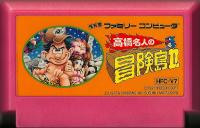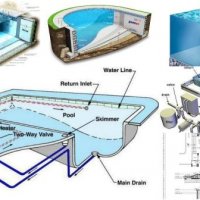VCM2: How to rename collection files: An important decision
by VirusBuster

The way to rename file names in your collection is an important question you must not understate.
In the past one of the most popular ways to rename files was to give the file the name that the antivirus (F-Prot or AVP) gives to the virus.
For example, if AVP was detecting "Jerusalem.1808.a" the file name was:
C:\VIRUS\AVP\Jerusalem.1808.a.COM
Virus sorting tools as Collection Maker, done by Igi, used this style to store files in collection.
This sorting method was fine for a while, until VirusBuster (that is me) had a really interesting idea.
*History mode-on*
One of the problems trading is that collectors may use different DEFs to trade, which means some samples could be traded unnecesarily. In the past collectors used to exchange TbWeeder (famouse file weeder util) databases previous to exchange, in order to remove duplicated files from the request. This tradition of sending TbWeeder databases got lost and no other method replaced it.
*History mode-off* :-)
The idea I had was that log files could act like TbWeeder databases, so duplicated files could be removed from requests automatically. For this is required that files have as name their CRC32.
Other advantage of renaming files to their CRC32 is that meanwhile
"C:\VIRUS\AVP\Jerusalem.1808.a.COM" are 33 characters
"C:\VIRUS\AVP\12345678.COM" are 25 characters which means log files will be smaller.
Nowadays DSL or even faster connections are well spreaded but some years ago modems ruled internet and connections were expensive, so reducing logs size was not a joke.
Other advantage of renaming files to their CRC32 is explained in VCM.002 : you may lose trades having files renamed in other ways.
For all these reasons I suggest that if you are not still using CRC32 to rename files in your collection you switch as soon as possible.
An easy way to convert your collection to CRC32 naming is using tools as Bulk, done by Poltergst, or "Bulk style" from VS2000 GUI, done by me.