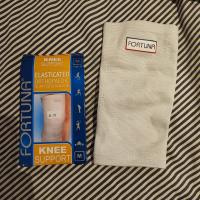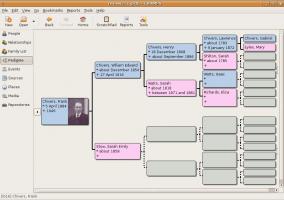Copy Link
Add to Bookmark
Report
Developer Support News Issue 3

IBM (R) Personal Software Products
DDDD EEEEE V V EEEEE L OOO PPPP EEEEE RRRR
D D E V V E L O O P P E R R
D D EEEE V V EEEE L O O PPPP EEEE RRRR
D D E V V E L O O P E R R
DDDD EEEEE V EEEEE LLLLL OOO P EEEEE R R
SSSS U U PPPP PPPP OOO RRRR TTTTT N N EEEEE W W SSSS
S U U P P P P O O R R T NN N E W W S
SSS U U PPPP PPPP O O RRRR T N N N EEEE W W W SSS
S U U P P O O R R T N NN E W W W S
SSSS UUU P P OOO R R T N N EEEEE WW WW SSSS
========================================================================
Issue 3 15 July 1993
========================================================================
+----------+
| Contents |
+----------+
The table of contents contains search codes for going directly to items
that interest you.
Search Codes
------------
o Progress Report from PSP Developer Support progrept
o Worldwide IBM Developer Support Contacts wwlist
o IBM Device Driver Source Kit for OS/2 os2ddk
o IBM Device Driver Source Kit for OS/2 Promotion ddkpromo
o Device Driver Support Center ddsupctr
o IBM C Set ++ for OS/2 Introductory Price Promotion csetprom
o IBM Continuous Speech Series Developers Toolkit and contspch
Runtime System
o Ultimedia Builder/2 mmtools
Ultimedia Perfect Image/2
Ultimedia Workplace/2
o IBM Multimedia for LAN Server Beta Program mmlan
o LAN NetView Extended Beta Test lantest
o Communications Manager/2 Version 1.1 Beta cm11beta
o IBM Software Installer 1.2 for OS/2 softinst
o Distributed Database Connection Services/2 for OS/2 os2ddcs
o Common Desktop Environment Developers Conference cdeconf
o IBM PC DOS 6.1 61pcdos
o PenDOS 2.2 and PenDOS Upgrade for PC DOS 6.1 dospen
o Pen for OS/2 os2pen
o IBM Porting and Technical Consulting Workshops -- offrshop
Special Offer!
o OS/2 DCE Administration Workshop admindce
o SOMobjects Developer Toolkit Workshop somshop
o Skill Dynamics' Object-Oriented Curriculum sdooc
o Software Developer Seminars at OS/2 Tour '93 sdsem
o PSP Technical Interchange Update pspti
o SHARE Sponsors OS/2 Sessions at 1993 Summer Meeting 93share
o Australia OS/2 Developers Interchange '93 austint
o Singapore OS/2 Technical Interchange singtint
o Third Annual DB2 Technical Conference db2conf
o Client/Server Summit Special Offers for DAP Members csdapmem
o Number of Diskettes in OS/2 2.1 Package Reduced fewdisk
o IBM and Related Forums on CompuServe gocis
o DAPTOOLS Enhancements tooldap
o PSP Application Discount Advertising advdisc
o "READY! for LAN Server" Application Certification lscert
o OS/2 2.1 Books booklist
o Trademarks, Registered Trademarks, Service Marks tmarks
+---------------+
| Abbreviations |
+---------------+
CDN = Canadian
GMT = Greenwich Mean Time
GST = Goods and Services Tax (in Canada)
USD = United States Dollars
SD = Singapore Dollars
+-------------+
| Back Issues |
+-------------+
This is Issue 3, distributed 15 July 1993, in file DSN93C.ZIP.
Issue 2, distributed 15 June 1993, is in file DSN93B.ZIP.
Issue 1, distributed 17 May 1993, is in file DSN93A.ZIP.
The unzipped files posted on IBM internal repositories are:
Issue 3, DSNEWS 93C
Issue 2, DSNEWS 93B
Issue 1, DSNEWS 93A
+------------------------+
| Send Us Your Feedback! |
+------------------------+
Your comments about this newsletter are important to us. Please send
your feedback to IBM PSP Developer Support News at:
o CompuServe (R): 74150,44
o Internet (R): dsnews@vnet.ibm.com
o BIX (R): dsnews@bix.com
o IBMMAIL: USIB33NP
o Fax: 1-407-443-3241
o Mail: Newsletter, Internal Zip 2230, IBM Corporation,
1000 N.W. 51st Street, Boca Raton FL 33431, USA
========================================================================
+--------------------------------------------+
| Progress Report from PSP Developer Support | progrept
+--------------------------------------------+
This is the first in a series of progress reports from the IBM PSP
Developer Support organization. These reports will appear in this
newsletter every two or three months.
OS/2 (R) 2.1 has had a sensational rollout in North America, and has
generated an enormous groundswell of interest. Independent software
vendors are astir about developing state-of-the-art applications for
OS/2. Major ISVs are coming out with 32-bit versions of their
well-known products, and more and more ISVs are joining our Developer
Assistance Programs so that they can get on the OS/2 bandwagon.
Many developers will want to port their existing DOS, Windows (TM), and
16-bit OS/2 applications to 32-bit OS/2. They will seek porting
assistance from IBM, and we are gearing up to respond to that demand.
Stay tuned for exciting developments in this arena.
In the USA, IBM has appointed about 500 OS/2 Marketing Specialists,
whose mission is to promote OS/2 and all OS/2 companion products
throughout all venues of the industry. All 500 recently spent ten days
in intensive training, and they are now "hitting the streets". We in PSP
Developer Support are working closely with these OS/2 Marketing
Specialists to heighten their awareness of independent software vendors
and products, and to be their liaison with ISVs. For example, at the
ten-day training conference, we invited several ISVs to talk about their
products and, in some cases, to supply our OS/2 Marketing Specialists
with not-for-sale copies. ISVs can look forward to the increased
awareness of their products that our OS/2 Marketing Specialists will
provide.
Along those lines: If you attended PC Expo in New York recently, perhaps
you noticed that OS/2 was very much in the spotlight. Almost 50 ISVs
made an impressive showing of OS/2 applications, and we did our part by
drawing attention to their exhibits with improved signage. Come see for
yourself at our next show, the Business Software Solutions conference
and exhibition in Boston in late August.
We're also enhancing our developer support in countries outside the USA.
The rapidly growing Developer Support Program for Europe, the Middle
East, and Africa has some exciting new additions coming soon to their
bulletin board system. In Asia/Pacific, OS/2 Technical Forums will be
held next month in Sydney, Melbourne, and Singapore. The Developer
Assistance Program team there is putting the finishing touches on their
DAP++ newsletter, which comes out quarterly. And next month, look for
more details about the OS/2 Technical Forums in Europe.
We continue to get comments from ISVs about our developer support
services, some favorable, some not. Where improvements are in order,
we're evolving plans to make those improvements. Your interest in
developing software for PSP operating platforms is very much
appreciated, and we look forward to many years of success -- both ours
and yours!
Mark Goldstein
Manager
IBM PSP Developer Support - USA
========================================================================
+------------------------------------------+
| Worldwide IBM Developer Support Contacts | wwlist
+------------------------------------------+
This list is current as of 14 July 1993.
Australia and Rohaini Cain Tele: 61-2-354-7684
New Zealand (Sydney) Fax: 61-2-354-7766
Austria Georg Haschek Tele: 43-222-21145 x2335
(Vienna) Fax: 43-222-21145 x3102
Brazil Geovah L. Cabral Tele: 55-192-65-7737
(Sumare') Fax: 55-192-65-8057
Canada and Doug Spencer Tele: 1-416-946-2621
the Caribbean (Toronto) Fax: 1-416-946-2535
Denmark and Ralph Sakslund Tele: 45-459-34545
Iceland (Copenhagen) Fax: 45-459-33960
Egypt Ahmed Ezz Tele: 202 3492533
(Giza) Fax: 202 3601227
Finland Ilkka Ayravainen Tele: 358-0-4591 x4007
(Helsinki) Fax: 358-0-4594014
Israel Ami Noyman Tele: 972-3-6978504
(Tel Aviv) Fax: 972-3-6959985
Italy Giuseppe Rossano Tele: 39-39-6006861
(Milan) Fax: 39-39-6005015
Indonesia Windrijo Koeswologito Tele: 62-21-5711455
(Jakarta) Fax: 62-21-5711679
Japan Hiroshi Yasukawa Tele: 81-3-3779-8282
(Tokyo) Fax: 81-3-3495-2045
Mexico Juan Carlos Fernandez Tele: 52-5-557-8588 x1846
Sarda (Mexico City) Fax: 52-5-395-7812
Netherlands Hans Langenhorst Tele: 31-20-383111
(Utrecht) Fax: 31-20-332760
Philippines Mike Valdes Tele: 632-819-2348
(Manila) Fax: 632-817-1059
Portugal Fernando Diaz Costa Tele: 351-1-7955161
(Lisbon) Fax: 351-1-7957018
Saudi Arabia Rajesh Rao (Jeddah) Tele: 966-2-6600812
Singapore Ron Org Tele: 65-3201202
Fax: 65-2259444
Spain Mercedes Liarte Gomez Tele: 34-1-397-9538
(Madrid) Fax: 34-1-519-3002
Sweden Fredrik Hoglund Tele: 46-8-7934325
(Stockholm) Fax: 46-8-7932428
Taiwan T.I. Yeh Tele: 886-2-775-6571
(Taipei) Fax: 886-2-721-6980
Turkey Sevgi Gurbuz Tele: 901280-09-00
(Istanbul) Fax: 901278-04-37
United Kingdom Natasha Warner Tele: 44-256-344558
(Basingstoke) Fax: 44-256-332319
Worldwide DAP Hayward Rigsby Tele: 1-407-982-6408
(Boca Raton FL USA) Fax: 1-407-443-3241
========================================================================
+---------------------------------------+
| IBM Device Driver Source Kit for OS/2 | os2ddk
+---------------------------------------+
Also see the two news items immediately following:
o IBM Device Driver Source Kit for OS/2 Promotion
o Device Driver Support Center
The IBM Device Driver Source Kit (DDK) for OS/2 on CD-ROM media
contains:
o IBM's latest release of OS/2 device driver source code
o Build and test tools for several device drivers
o Online documentation
Customers licensing the DDK will receive future, generally available
releases to the product, if any, for one year from the ordering date.
Several device drivers for OS/2 have been developed and are supplied in
this kit. (Sources for new drivers will be added in subsequent releases
as they become available.) The working source code is far more than a
foundation, and enables rapid development of new device drivers.
Additional sources and enhancements will be included in subsequent
releases of the IBM Device Driver Source Kit for OS/2 as they become
available.
DDK requires OS/2 2.0 with ServicePak (XR06055) or OS/2 2.1. The device
drivers contained within this product are for versions of OS/2 2.0, or
later.
The IBM Device Driver Source Kit for OS/2 (71G3703) features:
o Full source code, enabling rapid development of new device drivers
o Kit including 79 drivers and tools for the following device types:
- Display
- Printer
- CD-ROM (Compact Disk - Read-Only Memory)
- DASD (Direct Access Storage Device)
- SCSI (Small Computer System Interface)
- Diskette
- Mouse
- Keyboard
- Multimedia
- Pen
- Touch
- Serial
- Parallel
o Nine online books, equivalent to over 1,500 pages of printed
material, with detailed information about:
- OS/2 device drivers
- Device driver function
- Hints and techniques for device driver construction.
o Generally available updates, if any, for one year from the ordering
date at no additional charge
Device Driver Source Code
-------------------------
The IBM Device Driver Source Kit for OS/2 includes the following source
code:
Printer Device Drivers:
o 32-bit PostScript (TM) (a)
o 16-bit Plotter (b)
o 32-bit PMPrint Queue (a)
o 32-bit Serial Port (a)
o 32-bit Parallel Port (a)
Display Device Drivers:
o 16-bit VGA (b)
o 16-bit 8514 (b)
o VGA Base Video Handler
o SVGA Base Video Handler (b)
o SVGA Utility
o Virtual Video
o XGA (R) Virtual Video
o 32-bit VGA
o SVGA-256
o 32-bit XGA (b) (beta)
o 32-bit XGA Presentation Manager (R)
o 32-bit XGA Base Video Handler
o 32-bit 8514 (b) (beta)
o 32-bit 8514 Presentation Manager
o 32-bit 8514 Base Video Handler
o 16-bit common fonts
o WIN-OS/2 (TM) V3.1 DDK Supplement -- a license for the Microsoft
(R) Windows 3.1 DDK is required to request the supplement.
Customers must sign and return the certification card, supplied
in the CD-ROM package, to receive the supplement.
CD-ROM Device Drivers (16-Bit):
o CD-ROM Device Manager (b)
o Virtual CD-ROM Device Manager
o Hitachi (R) CD-ROM Filter (b)
o NEC (R) CD-ROM Filter (b)
o Sony (R) CD-ROM Filter (b)
o Toshiba (R) CD-ROM Filter (b)
DASD Device Drivers (16-Bit):
o OS/2 DASD Device Manager (b)
o OS/2 ASPI Device Manager (b)
o Removable DASD to Fixed Drive Conversion (b)
o Adapter Presence Detection Sample (b)
o Adapter for ST506/IDE DASD (b)
o Adapter for ABIOS DASD (b)
o Virtual Machine Disk Generator (b)
SCSI Device Drivers (16-Bit):
o OS/2 SCSI.SYS Emulation (b)
o Adapter for ABIOS SCB (b)
Diskette Device Drivers (16-Bit):
o Adapter for ABIOS Diskette (b) (Floppy)
o OS/2 ISA/EISA Floppy (b)
o Virtual Floppy
o Protected Mode VDisk (RAM) for CP/DOS 2.0
Mouse Device Drivers (16-Bit):
o Mouse Subsystem
o Mouse Family G
o Virtual Mouse
Keyboard Device Drivers (16-Bit):
o Keyboard Family 1
o Keyboard Family 2
o Virtual Keyboard
MMPM/2 Device Drivers:
o Audio Template (b), (c)
o Audio Virtual (c)
Pen Device Drivers:
o Pen Base
o Pen Serial Digitizer
o Pen for OS/2 (R) Calibration Tool (a)
o Pen Tool for PenPM (a)
8516 Touch Device Drivers (16-bit):
o Touch Device Independent (b)
o Touch Device Dependent (b)
o Virtual Touch Device Independent
Serial (Communication) Device Drivers (16-bit)
o Serial (b)
o Virtual Serial
o AT (R) Synchronous (b)
Parallel (Communication) Device Drivers (16-bit)
o Parallel Port (b)
o Virtual Parallel
(a) IBM C Set/2 (ICC) Compiler required.
(b) Microsoft C Optimizing Compiler (CL) Version 6.00A required.
(c) MMPM/2 Toolkit required.
WIN-OS/2 Seamless VGA Display Driver Supplement
The WIN-OS/2 seamless VGA display driver supplement enables the
integrated desktop, and permits Windows applications to coexist in an
OS/2 environment. A commonly used feature of this capability is to run
OS/2 and Windows applications side-by-side on the desktop.
To obtain this display driver supplement, you must be entitled to the
Microsoft Windows 3.1 DDK. You obtain the display driver supplement by
either returning the completed reply card contained in the product
package or faxing a copy of the completed reply card as instructed on
the card.
Build and Test Tools
The build tools facilitate the development of the device drivers and
the test tools verify the quality of the developed drivers. Many drivers
include test cases that will facilitate construction of test cases for
new drivers.
Test Tools:
o Display (b) -- tests all mandatory graphics engine (GRE)
functions for display drivers.
o Paltest (b) -- tests general palette manager for Presentation
Manager display drivers.
o Paldisp (b) -- displays the hardware palette in a Presentation
Manager window; use for debugging palette manager enabled
Presentation Manager display.
o Printer -- performs tests for all mandatory graphics engine (GRE)
functions for printer drivers.
o Pen
o Pen Calibration
o Multimedia Audio Exerciser (c)
o MM P2String (c) -- tests the MMPM/2 system at the MCI API level.
(b) Microsoft C Optimizing Compiler (CL) Version 6.00A required.
(c) MMPM/2 Toolkit required.
Online Documentation
--------------------
A high-level view of the function and description of the device types
and drivers are included in the online documentation. The documentation
also includes hints and techniques used by developers.
The online books are included:
o General Information
o Printer Device Driver Reference
o Display Device Driver Reference
o Storage Device Driver Reference
o Input/Output Device Driver Reference
o PenPM Device Driver Reference
o MMPM/2 Device Driver Reference
o Presentation Device Driver Reference
o Virtual Device Driver Reference
o Physical Device Driver Reference
Additional books and enhancements to these books may be included in
subsequent releases.
Machine Requirements
--------------------
o Computer system supported by OS/2 2.0
o Recommended 8 MB (or greater) system memory
o 20 MB up to 83 MB (HPFS) or 120MB (FAT) hard disk memory, depending
on user preferences
o One OS/2-supported CD-ROM drive
o If the WIN-OS2 Version 3.1 Seamless Device Driver Supplement is
subsequently requested, one 1.44MB 3.5-inch diskette drive is
required.
Programming Requirements
------------------------
Software building with the IBM Device Driver Source Kit for OS/2
requires IBM OS/2 2.0 with ServicePak (XR06055) or IBM OS/2 2.1.
Compilers, assemblers, and other utilities are required for creating
executable drivers. The following compiler and assembler are supplied
as part of the IBM Device Driver Source Kit for OS/2:
o Microsoft Macro Assembler (MASM) Version 5.10A.15
o Microsoft 386 C Compiler (CL386) Version 6.00.054
Note: Any compiler, assembler, or utility can only be used
for internal use to develop OS/2 device drivers. The compilers,
assemblers and utilities cannot be redistributed.
The following compilers and toolkit are not included with the IBM Device
Driver Source Kit for OS/2. Refer to the device driver list above for an
understanding of which drivers have additional requirements.
o Microsoft C Optimizing Compiler (CL) Version 6.00A
o IBM C Set/2 (ICC) Compiler
o MMPM/2 Toolkit
Program Services
----------------
Developer support is available to all licensees of the IBM Device Driver
Source Kit for OS/2. Developer support (technical assistance)
encompasses DDK usage and many aspects of device-driver development in
general. Developers are expected to have device-driver development
experience, or be willing to invest the time necessary to work through
most of their own questions and problems. Developer support is not
intended to provide an education service. It is intended, however, to
answer specific questions after the device-driver developer has made a
reasonable effort to obtain an answer using available information.
Developers are encouraged to use the IBM Driver Development Support
Center (DDSC) System to obtain support by sending their questions and
reviewing the question and answer history database, which can be easily
downloaded for review offline. Developers interested in using the DDSC
System should dial (via modem) 1-407-982-3217 to register and to access
the support system. To obtain a briefing of the services available,
developers can call 1-407-982-4239. (More details are in the news item
"Device Driver Support Center" below.)
Support for a specific release of the DDK will remain available until 30
days after the release of the subsequent DDK. General device driver
support will be available until discontinued by IBM upon three months'
written notification on the DDSC System. Additional support is available
depending on the licensee's geography and participation in certain IBM
programs (for example, the Developer Assistance Program). Members of the
IBM OS/2 Developer Assistance Program in Europe, the Middle East, and
Africa will receive on-line support in the DDK forum.
Charges
-------
Also see the news item "IBM Device Driver Source Kit for OS/2 Promotion"
immediately following.
Program One-Time
Number Description Charge
71G3703 Device Driver Source Kit for OS/2 499 USD
71G1895 Printer Device Driver Reference 29 USD
71G1896 Display Device Driver Reference 29 USD
71G1897 Storage Device Driver Reference 29 USD
71G1898 Input/Output Device Driver Reference 29 USD
71G1899 PenPM Device Driver Reference 29 USD
71G3678 MMPM/2 Device Driver Reference 29 USD
Prices in Europe, the Middle East, and Africa for the DDK itself are:
Country Promotional Price Standard Price
Austria 2023 6272
Belgium 5983 18550
Denmark 1124 3485
Finland 1021 3165
France 987 3060
Germany 287 891
Greece 40898 126808
Ireland 120 372
Italy 270995 840244
Netherlands 324 1006
Norway 1217 3773
Portugal 26195 81220
Spain 20817 64546
Sweden 1320 4092
Switzerland 265 823
United Kingdom 120 372
Promotional prices are valid through 30 September 1993. All prices are
in local currencies. Payment can only be accepted in the currencies of
the countries listed above. The listed price includes normal delivery to
the end user; proof of delivery is not included at this price.
To Order
--------
To order the Device Driver Source Kit in the USA, contact IBM Direct
Response Marketing at 1-800-633-8266 or 1-303-939-3887. Specify the part
number, program name, and quantity. The shipping and handling charge
will be determined by the customer preference for delivery (Express
Mail, surface mail, or other).
Publications (listed below) may be ordered separately. To order, contact
Direct Response Marketing at 1-800-633-8266 or 1-303-939-3887; specify
the title, order number, and quantity.
Ordering procedures for the Device Driver Kit (DDK) for OS/2 outside the
USA differ with the various world geographies. Telephone numbers for
ordering the DDK in other countries will be provided by the respective
geographies. Here is the ordering information for Europe, the Middle
East, and Africa:
The DDK can only be ordered from the IBM SPC (Copenhagen) Direct Service
by telephone or fax. When calling the SPC Direct Service, refer to the
IBM DDK offering, part number 71G3703 or program number 5604-477.
If you call, you will be answered in the language associated with the
phone number you call. Those numbers are:
Dutch +45 32527088
English +45 32526588
French +45 32527411
German +45 32526711
Italian +45 32527622
Spanish +45 32526311
To send a fax, the phone number is +45 32528203. The supported languages
are the six above plus Danish, Norwegian, Portuguese, and Swedish.
Payment can be made via credit card or international bank check.
========================================================================
+-------------------------------------------------+
| IBM Device Driver Source Kit for OS/2 Promotion | ddkpromo
+-------------------------------------------------+
For a limited time only, customers can acquire the IBM Device Driver
Source Kit for OS/2 on CD-ROM for a one-time charge of only 59 USD as a
single issue, or 149 USD as a program product. At the 149 USD price, the
kit includes all generally available device-driver source code releases
for one year from the ordering date.
With the IBM Device Driver Source Kit for OS/2 for 149 USD, each
release (if any) throughout the year is cumulative. These releases
deliver enhancements and additions to device-driver source code, tools
for construction and verification, and online documentation.
To Order
--------
Orders must be placed on or before 22 September 1993, and can only be
made by calling 1-800-633-8266 or 1-303-939-3887.
This promotion cannot be combined with any other discount or allowance.
IBM reserves the right to modify or withdraw this promotion at any time.
========================================================================
+------------------------------+
| Device Driver Support Center | ddsupctr
+------------------------------+
The Driver Development Support Center (DDSC) team in IBM Boca Raton
provides worldwide support to all device driver developers --
Independent Hardware Vendors, Independent Software Vendors, consultants,
Personal Computer Manufacturers, IBM personnel, and so on.
Technical Support
-----------------
Worldwide support for device driver developers who are using the DDK
will be provided by the DDSC team in Boca Raton. Technical development
questions should be directed to the team using the DDSC's computer
system.
Using a PC and modem (N81 at 2400 or 9600 bps), device driver developers
should call the DDSC computer system at 1-407-982-3217. After completing
a registration, they will have limited access to the system, and will be
given additional information about DDSC operations and system
operations. Within 24 hours (on work days), newly registered developers
will be contacted and, following verification of the registration
information, will be granted full access to the system.
PROFS Support Discontinued
--------------------------
Effective 24 May 1993, the IBM internal userid DDRIVERS at BCRVMPC1 can
no longer be used as a communication vehicle for device driver support.
All support is now provided through the DDSC system.
Having Problems Connecting?
---------------------------
Developers experiencing problems connecting to the DDSC system can call
1-407-982-4239, where they will hear a recorded message directing them
to leave a name and phone number. Messages are retrieved from 8:00 am to
5:00 pm Eastern time (GMT minus 5) Monday through Friday. A member of
the DDSC team will return the call by the end of the next business day.
========================================================================
+----------------------------------------------------+
| IBM C Set ++ for OS/2 Introductory Price Promotion | csetprom
+----------------------------------------------------+
For a limited time only, eligible customers can acquire C Set ++ for
OS/2 at special introductory prices. The C Set ++ for OS/2 product,
which has a general availability date of 31 May 1993, can be acquired
for only 175 USD on 3.5-inch or 5.25-inch media, and for only 149 USD on
CD-ROM.
In addition, customers upgrading from C Set/2 or C Developer's Workset/2
can do so for 149 USD on 3.5-inch or 5.25-inch media, and 129 USD on
CD-ROM.
C Set ++ for OS/2 is a complete C/C++ development solution in a single
product. It includes:
o IBM C/C++ Tools Version 2.0, which contains:
- IBM C/C++ compiler, which generates 32-bit code for OS/2 2.0 or
higher as well as the Standard Class Library, the User Interface
Library, and the Collection Class Library
o Fully interactive, full-function, source-level IBM C/C++ debugger
o IBM C++ browser
o IBM C/C++ trace analyzer
o IBM Workframe/2 Version 1.1 - a new release of IBM's highly
configurable project-oriented application development environment,
designed for C/C++ users.
o IBM Developer's Toolkit for OS/2 2.0 (currently available) - a
selection of language-independent build and productivity tools
designed to help the developer exploit the OS/2 2.0 APIs.
The following products can be ordered under this promotion:
Part
Product Number Price
C Set ++ for OS/2 (3.5-inch) 61G1175 175 USD
C Set ++ for OS/2 (5.25-inch) 61G1425 175 USD
C Set ++ for OS/2 (CD-ROM) 61G1412 149 USD
Upgrade from: Upgrade to: Price
C Set/2 (10G2996 or 10G3293) 61G1405 (3.5-inch) 149 USD
C Set/2 (10G2996 or 10G3293) 71G1588 (5.25-inch) 149 USD
C Set/2 (10G2996 or 10G3293) 61G1406 (CD-ROM) 129 USD
Workset/2 (10G2995 or 10G3363) 61G1402 (3.5-inch) 149 USD
Workset/2 (10G2995 or 10G3363) 61G1435 (5.25-inch) 149 USD
Workset/2 (10G2995 or 10G3363) 61G1407 (CD-ROM) 129 USD
To Order
--------
Orders must be placed on or before 31 August 1993, and can only be made
through 1-800-3IBM-OS2 for credit-card sales or 1-800-IBM-CALL for
purchase-order sales. (There are no corresponding non-800 numbers.) The
Date of Installation, as defined in the IBM Customer Agreement, must be
on or after 4 May 1993, but no later than 29 October 1993.
This promotion cannot be combined with any other discount or allowance.
IBM reserves the right to modify or withdraw this promotion at any time.
========================================================================
contspch
+--------------------------------------------------------------------+
| IBM Continuous Speech Series Developers Toolkit and Runtime System |
+--------------------------------------------------------------------+
IBM announces the IBM Continuous Speech Series for Windows, an
application development program that will enable software developers to
bring state-of-the-art continuous speech recognition technology to the
tens of millions of PC users currently operating in the Microsoft
Windows computing environment.
The IBM Continuous Speech Series (ICSS) was first introduced in versions
for OS/2 and AIX (R) at COMDEX (R)/Fall '92. Since then, IBM has
announced a series of technological breakthroughs in continuous speech,
including the use of inexpensive microphones, low-cost sound cards, and
the ability to recognize spoken numbers with a high rate of accuracy.
This combination of low cost and high accuracy will bring speech
recognition capabilities to a wide variety of applications, such as
spoken spreadsheets and home bill-paying.
In addition to ICSS for Windows, IBM also announces the immediate
availability of software speech recognition development tools for the
OS/2 and AIX environments. These include ICSS/2 Developers Toolkit and
ICSS/2 Runtime System for OS/2, and ICSS/6000 Developers Toolkit and
ICSS/6000 Runtime System for AIX.
Speech is ideal for professionals who need to perform repetitive tasks
or input data to computers without looking at a screen or using a
keyboard, such as law-enforcement professionals, dentists, brokers,
currency traders, lab technicians, and graphic designers. Speech
recognition technology significantly enhances the accessibility of
existing data and applications currently limited to keyboard access
alone.
Developed by IBM in Gaithersburg, Maryland, ICSS provides software
vendors with an industry-leading group of tools to create speech-enabled
applications. Each toolkit includes software that enables:
o Speaker Independence. Human speech varies significantly from person to
person, and many speech recognition systems require speaker enrollment
or training to be accurate and effective. ICSS does not require
training, and can process speech from any speaker who chooses to use
it. These characteristics make it well-suited for kiosk applications.
o Continuous Speech. Many systems also require that users insert a brief
pause between each word. By contrast, ICSS works through
grammar-guided recognition; it is designed to listen for and process
specific sets of words and phrases, so that the system can effectively
and accurately process English spoken very rapidly. This capability is
well-suited for data-entry applications that require high-speed
control of user interfaces.
o Large Vocabulary. ICSS operates with an active vocabulary of 1,000
words taken from a base vocabulary of 20,000 U.S. English words.
Developers can easily extend the vocabulary to meet industry-specific
requirements, such as medical or financial terminology.
ICSS may be used in either a stand-alone or client/server configuration,
and it accommodates a wide variety of microphones.
The IBM Continuous Speech Series is positioned as the premium
command/control, data entry/retrieval and forms-fill system. This
Developers Toolkit provides application developers with a
speech-recognition vocabulary size unparalleled in the industry. IBM
also offers the IBM Speech Server Series for customers who require
speech-to-text dictation, free-form speech, highly accurate and large
dictionaries, and who can work with speaker-dependent, discrete speech
systems.
A developer's program for Windows will make beta-level code tools
available to develop automated speech interfaces for Windows 3.1
applications utilizing OS/2 2.0 or 2.1. Native Windows 3.1 development
tools are scheduled to be available in December 1993.
Components
----------
The IBM Continuous Speech Series (ICSS) consists of a Developers Toolkit
for developing speech-enabled applications and a Runtime System for
executing and operating those applications.
The Developers Toolkit provides the necessary tools to speech-enable
existing products, or to develop new applications that exploit speech
recognition. Using the speech recognition application programming
interface (API), applications can be produced that recognize and process
a continuous flow of spoken U.S. English words.
Key ICSS Features
-----------------
o Processes speech of different speakers with a wide variety of accented
speech
o Accommodates natural or rapid rates of speech
o Features continuous speech recognition, no pause between words
o Is speaker-independent, no training required, allows walk-up-and-use
applications
o Provides active vocabulary of up to 1,000 words and dictionary of over
20,000 words, allowing most applications to be speech-enabled
o Provides add-word dictionary tools for integrating industry-specific
terms and other unique words into the speech-enabled application
o Supports multiple operating systems, providing the ability to write
cross-platform, speech-enabled applications (OS/2, AIX, and Windows
3.1) (Windows 3.1 support will be available in December 1993)
o Stand-alone or client/server
o Supports multiple applications running on the same machine, or on
multiple machines, through client/server support
o Facilitates efficient speech enablement of new and existing
applications through documented APIs
o Documented APIs provide easy access to speech-recognition engine and
reduce time needed to speech-enable application
Speaker-Independent Speech Recognition
--------------------------------------
Speaker-independent speech recognition allows a wide range of customers
to take advantage of an application without having extensive computer
skills. ICSS now expands the computer user interface to provide the
next generation of human/computer interaction. Almost anyone who speaks
U.S. English can use a speech-enabled application developed using the
IBM Continuous Speech Series.
The speaker-independent aspects of ICSS, continuous speech functions and
vocabulary size provide an unparalleled speech recognition system.
ICSS requires no speaker enrollment or training, unlike some other
speech recognition systems. ICSS has been tested with a wide variety of
accented speech from around the world. Though performance varies
somewhat, many accents are well recognized. Recognition rates improve
with repeated speaker use.
Continuous Speech Recognition
-----------------------------
Continuous speech is a series of spoken words without a requirement for
pauses between words. Natural speech can now drive your applications.
Users can speak at natural, or even rapid, rates and enjoy successful
speech recognition. This capability is well suited for command and
transaction applications that require high-speed control of user
interfaces.
Continuous speech recognition can greatly improve transaction speed,
since most people can speak faster than they can type or press computer
function keys. This quick turnaround time for transaction processing can
increase throughput by decreasing the amount each transaction takes to
process.
Continuous Speech input, in contrast to discrete speech input, as a
means of speech recognition software, plays a key role for
speech-enabled applications. Continuous speech, being the natural method
of communication, can provide a competitive advantage over applications
that are speech-enabled with discrete speech or not speech-enabled at
all.
Medium Vocabulary
-----------------
The IBM Continuous Speech Series has a 1,000-word active vocabulary
that recognizes more than 1,000 words per context. More complex
applications can be supported with multiple 1,000-word contexts that
can be rapidly switched, so that the effective vocabulary is much
higher than 1,000 words. Each screen or function of an application
can have its own defined, active context. Contexts are switched
instantaneously as users progress through the program. The
instantaneous context switching provides the ability to have smaller
contexts to improve speed and accuracy of the speech-enabled
application.
Large Dictionary Base
---------------------
The ICSS Dictionary currently has over 20,000 words, with phonemic
representations, available for building contexts to extend the practical
reach of the system to complex, real-world applications. A multitude of
applications can be speech-enabled due to the robustness of the
dictionary and the provision of tools to add specific words. The robust
dictionary and the Add Word tools allow ICSS to speech-enable a
multitude of applications.
Multi-Platform Support
----------------------
ICSS currently supports the OS/2 and AIX environments, and Windows 3.1
support will be available in December 1993. ICSS Windows 3.1 support
will also execute in the WIN-OS2 session of OS/2 2.1. Along with
supporting multiple operating systems, ICSS for OS/2 supports many of
the popular sound cards via MMPM/2, such as SoundBlaster (TM) and Pro
Audio Spectrum 16.
Client/Server Support
---------------------
The recognition server can support multiple applications running on the
same machine, or on multiple machines. The recognition engine serves as
a serially reusable resource. The ICSS Run-Time System can be installed
as either a stand-alone executable, as a server, or as a client. When
installed in client/server mode (requiring two licenses), the memory
requirements for hardware resources are reduced.
Published APIs
--------------
Documented APIs facilitate the speech enablement of new and existing
applications. The API set gives the application developer an efficient
method of utilizing the speech recognition engine. The advantages and
flexibility of a continuous-speech interface can be quickly applied to a
broad spectrum of existing user applications in a manner that protects
and enhances user software investment.
Planned Availability Dates
--------------------------
o 2 July 1993 for:
- IBM Continuous Speech Series/2 Developers Toolkit
- IBM Continuous Speech Series/2 Run-Time System
- IBM AIX Continuous Speech Series/6000 Developers Toolkit
- IBM AIX Continuous Speech Series/6000 Run-Time System
o 31 December 1993 for:
- IBM Continuous Speech Series for Windows Developers Toolkit
- IBM Continuous Speech Series for Windows Run-Time System
Configuration Support
---------------------
Configuration support is available through the Integrated Configuration
and Pricing Application (ICPA) when a part number is required for
ordering purposes for the IBM Continuous Speech Series/2 and IBM
Continuous Speech Series for Windows products.
ICPA is an OS/2 Presentation Manager-based application that allows the
user to easily configure and price a PS/2 (R) system, all adapter
options, associated peripherals, including printers and plotters, and
system and application software.
The ICPAUSA configurator is available through the IBM OS/2 Bulletin
Board and the IBM National Support Center Bulletin Board. It is
available to customers eligible to use IBMLink (TM).
Publications
------------
The IBM Continuous Speech Series Technical Reference (SC22-0154) will be
available from IBM by August 1993. To order, contact your IBM
representative or call 1-800-879-2755.
Education
---------
ICSS Education is provided by Skill Dynamics (TM), an IBM Company. The
course number for the IBM Continuous Speech Series is a generic
marketing overview session.
Skill Dynamics is pleased to announce IBM Speech Recognition education.
The first course is 2.5 days of introduction to IBM's strategic speech
recognition offerings:
o The IBM Continuous Speech Series (ICSS)
o The IBM Speech Server Series (ISSS)
ICSS is a continuous-speech, speaker-independent, developer's toolkit
that allows command control and navigation of speech-enabled
applications.
ISSS is a large-vocabulary, speaker-dependent system intended for text
dictation tasks.
Customers may enroll by calling 1-800-IBM-TEACh (1-800-426-8322). The
course number is N1676.
Operating Environment
---------------------
OS/2 Developer's Toolkit Configuration:
o PS/2 or personal computer with an 80486DX processor at 25 MHz, or
faster, recommended
o 6 MB of RAM memory in excess of that required by OS/2 and any other
user applications
o 12 MB of free disk storage space
o Sound device (see details following the configurations)
o Input microphone (see details following the configurations)
OS/2 Run-Time, Stand-Alone Configuration:
o PS/2 or personal computer with an 80486DX processor at 25 MHz, or
faster, recommended
o 6 MB of RAM memory in excess of that required by OS/2 and any other
user applications
o 10 MB of free disk storage space
o Sound device (see details following the configurations)
o Input microphone (see details following the configurations)
OS/2 Run-Time, Client Configuration:
o PS/2 or personal computer with an 80486DX processor at 25 MHz, or
faster, recommended
o 2 MB of RAM memory in excess of that required by OS/2 and any other
user applications
o 2 MB of free disk storage space
o Token-Ring or Ethernet LAN adapter card
o Sound device (see details following the configurations)
o Input microphone (see details following the configurations)
OS/2 Run-Time, Server Configuration:
o PS/2 or personal computer with an 80486DX processor at 25 MHz, or
faster, recommended
o 6 MB of RAM memory in excess of that required by OS/2 and any other
user applications
o 9 MB of free disk storage space
o Token-Ring or Ethernet LAN adapter card
RISC System/6000 (R) Developer's Toolkit Configuration:
o RISC System/6000 model 220 or faster
o 6 MB of RAM memory in excess of that required by AIX and any other
user applications
o 12 MB of free disk storage space
o One M-Audio Capture and Playback Adapter/A (Micro Channel (R) format)
o Input microphone (see details following the configurations)
RISC System/6000 Run-Time, Stand-Alone Configuration:
o RISC System/6000 model 220 or faster
o 6 MB of RAM memory in excess of that required by AIX and any other
user applications
o 12 MB of free disk storage space
o One M-Audio Capture and Playback Adapter/A (Micro Channel format)
o Input microphone (see details following the configurations)
RISC System/6000 Run-Time, Client Configuration:
o RISC System/6000 model 220 or faster
o 2 MB of RAM memory in excess of that required by AIX and any other
user applications
o 2 MB of free disk storage space
o One M-Audio Capture and Playback Adapter/A (Micro Channel format)
o Token-Ring or Ethernet LAN adapter card
o Input microphone (see details following the configurations)
RISC System/6000 Run-Time, Server Configuration:
o RISC System/6000 model 220 or faster
o 6 MB of RAM memory in excess of that required by AIX and any other
user applications
o 9 MB of free disk storage space
o One M-Audio Capture and Playback Adapter/A (Micro Channel format)
o Token-Ring or Ethernet LAN adapter card
Windows 3.1 Developer's Toolkit Configuration:
o PS/2 or personal computer with an 80486DX processor at 25 MHz, or
faster, recommended
o 6 MB of RAM memory in excess of that required by the operating system,
Windows 3.1, and any other user applications
o 12 MB of free disk storage space
o Sound device (see details following the configurations)
o Input microphone (see details following the configurations)
Windows 3.1 Run-Time, Stand-Alone Configuration:
o PS/2 or personal computer with an 80486DX processor at 25 MHz, or
faster, recommended
o 6 MB of RAM memory in excess of that required by the operating system,
Windows 3.1, and any other user applications
o 10 MB of free disk storage space
o Sound device (see details following the configurations)
o Input microphone (see details following the configurations)
Windows 3.1 Run-Time, Client Configuration:
o PS/2 or personal computer with an 80486DX processor at 25 MHz, or
faster, recommended
o 2 MB of memory in excess of that required by the operating system,
Windows 3.1, and any other user applications
o 2 MB of free disk storage space
o Token-Ring or Ethernet LAN adapter card
o Sound device (see details following the configurations)
o Input microphone (see details following the configurations)
Windows 3.1 Run-Time, Server Configuration:
o PS/2 or personal computer with an 80486DX processor at 25 MHz, or
faster, recommended
o 6 MB of RAM memory in excess of that required by the operating system,
Windows 3.1, and any other user applications
o 9 MB of free disk storage space
o Token-Ring or Ethernet LAN adapter card
Examples of sound devices are
- SoundBlaster (with MMPM/2)
- SoundBlaster Pro (with MMPM/2)
- SoundBlaster 16 (with MMPM/2)
- Pro Audio Spectrum 16 (with MMPM/2)
- IBM M-Audio Capture and Playback Adapter (or Micro Channel version)
Input microphones should be super-cardioid, uni-directional, noise
cancelling, with an impedance of more than 600 ohms. Examples are:
- Sennheiser 431, 518, 410
- Audio Technica
- Conneaut CAD89
- Electro-Voice N/D 257B
- Electro-Voice N/D 857B
Software Requirements
---------------------
The following software is required to run the IBM Continuous Speech
Series Developer's Toolkit:
o OS/2 configuration:
- OS/2 2.1 or OS/2 2.0 with MMPM/2
- OS/2 C Set/2
- OS/2 2.0 Developer's Toolkit
- IBM WorkFrame/2
o RISC System/6000 configuration:
- AIX 3.2 for RISC System/6000
- AIX C Compiler
- AIX X-Windows Environment
o Microsoft Windows 3.1 configuration:
- Microsoft Windows 3.1
- Microsoft Windows 3.1 compatible compiler
-- Visual C and Microsoft C7 have been tested; others may work
The following software is required to run the IBM Continuous Speech
Series Run-Time System:
o OS/2 configuration:
- OS/2 2.1 or OS/2 2.0 with MMPM/2
o RISC System/6000 configuration:
- AIX 3.2 for RISC System/6000
- AIX X-Windows Environment
o Windows 3.1 configuration:
- Microsoft Windows 3.1
Ordering Information
--------------------
The IBM Continuous Speech Series for Windows will be available through a
membership program, with program code shipping on 23 July 1993. The
initial release of the ICSS for Windows program allows Windows
application developers to speech-enable Windows applications running in
the WIN-OS2 session of OS/2 2.1 or 2.0.
The membership application is available by calling 1-800-627-8363 and
requesting an ICSS information package.
Charges
-------
Program One-Time
Number Program Name Charge
79G9694 ICSS/2 Developer's Toolkit 399 USD
79G9693 ICSS/2 Run-Time System 299 USD
79G9713 ICSS/2 Run-time System Additional License 249 USD
79G0247 ICSS/2 Run-time System Additional License 249 USD
Certificate
79G9709 ICSS/6000 Developer's Toolkit 399 USD
79G9710 ICSS/6000 Run-Time System 299 USD
79G9711 ICSS/6000 Run-time System Additional License 249 USD
79G0246 ICSS/6000 Run-time System Additional License 249 USD
Certificate
79G9707 ICSS for Windows Developer's Toolkit 399 USD
79G9708 ICSS for Windows Run-Time System 299 USD
79G9712 ICSS for Windows Run-Time Additional License 249 USD
79G0245 ICSS for Windows Run-Time Additional License 249 USD
Certificate
Additional license charge: Customers who pay a one-time charge for an
additional license may copy machine-readable program materials and
printed documentation previously acquired from IBM in a program package.
One copy may be made for each additional license ordered.
========================================================================
+---------------------------+
| Ultimedia Builder/2 | mmtools
| Ultimedia Perfect Image/2 |
| Ultimedia Workplace/2 |
+---------------------------+
Three new OS/2 2.1 software products provide business professionals
with a powerful set of tools for creating multimedia presentations,
modifying or enhancing images, and organizing multimedia information.
These new products are: Ultimedia (R) Builder/2, an easy-to-use
multimedia presentation development package; Ultimedia Perfect Image/2
image processing and enhancement software; and Ultimedia Workplace/2,
which links multimedia information and databases.
Ultimedia Builder/2 -- Easy-To-Use Presentation Development Package
-------------------------------------------------------------------
Ultimedia Builder/2 allows users to quickly and easily create multimedia
presentations that can be shown as is, or imbedded into everyday
business letters, reports, spreadsheets, and training materials. It
provides a filmstrip-like work area where users can simply drag and drop
audio, video, graphics, and animation files to create their "story" or
presentation. Presentations can be reorganized and edited with cut,
copy, and paste. Users can even add a wide range of special effects to
bring their presentations to life.
While the filmstrip interface is ideal for the casual user, Ultimedia
Builder/2 also enables more advanced users to take advantage of the
REXX-based multimedia scripting language, AVA/2 (Audio Visual
Authoring). With a single click, they can switch from the filmstrip
interface to AVA/2, then rely on AVA/2's English-like syntax to create
sophisticated multimedia applications such as interactive kiosks,
training materials, or sound and image-rich marketing demos.
Perfect Image/2 -- Image Capture, Processing and Enhancement
------------------------------------------------------------
Ultimedia Perfect Image/2 enables users to capture images from a variety
of sources, then modify and enhance them. With Ultimedia Perfect
Image/2, they can resize, copy, paste, crop, or rotate digitized images.
Perfect Image/2 also provides a number of powerful image enhancement
tools. An easy-to-use color wheel lets business professionals choose a
color range or shift the overall color tone either toward or away from a
specific color. A Mask feature allows them to manually or automatically
select areas of an image. The surrounding image can then be enhanced or
edited (changing colors or contrast, for example) while the masked area
remains unaffected. A Grayscale feature also replaces colors with black,
white, and gray for additional special effects.
Ultimedia Perfect Image/2 can also be used to convert images between
various file formats. The product supports images in the following file
formats: Audio Visual Connection (R) (AVC), TIFF/Fax compressed, OS/2
bitmap, Windows 3.x bitmap, PCX, and TARGA. With a Video Capture Adapter
card installed, users can also capture still image frames from a variety
of video sources such as videotape and laser disc. Images can be printed
on any OS/2-supported printer.
Ultimedia Workplace/2 Offers Thumbnails, Database Linking
---------------------------------------------------------
Ultimedia Workplace/2 is a new OS/2 tool that allows end users to
organize and manage multimedia files and objects. Ultimedia Workplace/2
adds powerful multimedia features to the OS/2 desktop and provides
powerful database capabilities.
Light Table folders are extensions of OS/2 folders that enable users to
see and work with miniature pictures of the contents of multimedia files
called "thumbnails". Thumbnails are enhanced icons consisting of
high-quality, 256-color representations of the multimedia files. They
come with "media browsers" which let users view or play the multimedia
files. The Light Table folders can be enhanced with extended data by
attaching descriptive information to multimedia files. The extended data
can be stored in the multimedia file, or in a database.
Ultimedia Workplace/2 users can link multimedia files to a range of
popular relational databases. Ultimedia Workplace/2 can access, display,
associate and join information from the following products with its own
database extensions and text descriptions: dBase (R) IV, Oracle, OS/2
Database Manager, and DB2/2 (TM). Users can also query Workplace/2 using
Standard Query Language (SQL) queries.
Ultimedia Tools Tutorials
-------------------------
Provided with each of these new Ultimedia Tools products is an
interactive multimedia tutorial created with Ultimedia Builder/2. It
provides demonstrations and step-by-step practice sessions, giving
users a choice of learning modes to help them quickly become productive
and successful in using multimedia in their everyday business
applications.
System Requirements
-------------------
Ultimedia Builder/2, Ultimedia Perfect Image/2, and Ultimedia
Workplace/2 all require a personal computer running OS/2 2.1 with
MMPM/2 (Multimedia extensions for Presentation Manager) and a CD-ROM
drive or one 3.5" diskette drive for installation.
The new OS/2 tools will be generally available on 15 July 1993 in the
USA by calling 1-800-228-ULTI. In addition, the products will be
available worldwide through IBM sales representatives and individual
dealers.
Suggested retail prices are: 345 USD for Ultimedia Builder and Ultimedia
Perfect Image shrinkwrapped together. Ultimedia Workplace carries a
suggested retail price of 345 USD. Ultimedia Perfect Image may also be
purchased separately for 175 USD.
A special introductory offer is available through 15 October 1993:
99 USD for Ultimedia Builder/2 plus Ultimedia Perfect Image/2
99 USD for Ultimedia Workplace/2
For more information about these products, contact Barbara Plum via fax
at 1-415-694-3073.
========================================================================
+--------------------------------------------+
| IBM Multimedia for LAN Server Beta Program | mmlan
+--------------------------------------------+
The IBM Multimedia for LAN Server beta program extends the current
distributed multimedia capability of IBM LAN Server 3.0, which allows
the playback of multimedia files on the server to clients on a LAN,
provided there is no congestion in the server and the network.
The beta multimedia support sets up a controlled environment in which
multimedia applications can be given the required resources to ensure
uncompromised playout at the clients, even when there would otherwise be
congestion on the LAN. This quality-of-service capability distinguishes
this solution from most other products in this area.
The multimedia support can easily be added to an existing LAN, in a
non-disruptive manner, so that current data applications can continue
without modification. The support is specifically designed to take
advantage of the token-ring LAN priority architecture, so that the
necessary bandwidth can be reserved to allow time-dependent multimedia
streams to arrive at the client despite other network traffic. In
addition, server resources are reserved for disk and file access, and
clients are enhanced to improve the flow of images and sound to the end
user. (Note: Other environments, such as Ethernet, can also be used with
the IBM Multimedia for LAN Server beta, but the number of clients may
have to be restricted to attain acceptable delivery.)
Users wishing to exploit multimedia may now evaluate the opportunities
through the use of IBM LAN Server 3.0 with the IBM Multimedia for LAN
Server beta function. Typical applications that can be explored are:
news-on-demand, kiosks, new employee training, annotated mail and
spreadsheet, classroom computer-assisted education, and many more. The
support is essentially application-independent -- applications based on
the more popular approaches such as INDEO (TM), DVI (TM)/AVI,
Ultimotion, and SoundBlaster are specifically accommodated, while other
applications can be accommodated according to their known
characteristics. Additionally, stand-alone applications based on MMPM/2
or AVK can be run in the distributed mode without modification.
This multimedia support is available for DOS, Windows, and OS/2 clients
connected across a LAN to an IBM LAN Server 3.0 Advanced Server.
The contents of this beta program include the code, documentation, and
license required to install Multimedia for LAN Server. Beta program
interfaces and documentation are available in U.S. English only.
Electronic support forums for this beta, which will be monitored by
IBM's development laboratory in Austin, Texas, have been opened. These
forums are provided so beta participants can obtain answers to technical
questions about the Multimedia for LAN Server beta program before or
after placing an order for the beta code.
This beta program is being made available to evaluate IBM's Multimedia
for LAN Server function and provide feedback. The code in this beta
program should NOT be used in production.
Functional Highlights
---------------------
Computer-based media encompass text, video, sound, binary images,
graphics, voice, and practically any output that a computer can
generate. Computers can integrate media very well: Authors can use
computers to create presentations that include sound, voice, video,
text, graphics, animation, and other media. It takes a computer to
really use multimedia: People can easily use a computer to control
multimedia presentations, and creators of multimedia presentations can
use a computer for editing. There are many applications that "play back"
recorded multimedia and which are "standalone", meaning that computer
networks are not needed for the presentation. Some applications rely on
floppy disk or CD-ROM for both distribution and playback on a single
computer. Electronic books and hypermedia applications (see Note 1
below) may come packaged on one or more compact disks. Here the storage
and distribution mechanisms are one and the same.
Note 1: Electronic books integrate sound, voice, video and text into a
document with some method of navigation. Hypermedia are electronic
books in which the method of navigation is through links.
Arguably, the largest set of multimedia applications (and potential
applications) require a computer network. Voice mail and some image
applications, for example, work well on conventional store-and-forward
local area networks (LANs) and wide area networks (WANs). Playback of
recorded multimedia from large server libraries is possible on local
area networks, but limited today to a few concurrent sessions. And
"live" human communication applications such as teleconferencing really
require new
networking technologies.
Distributed Multimedia applications with time-sensitive streams need
Quality-of-Service guarantees for throughput, against delay and error
from the server computer, disk access, and the network. The IBM
Multimedia for LAN Server Beta can provide these guarantees for
multimedia applications running on Windows, OS/2, and DOS client
computers. Resource reservation is used in the server computer to
guarantee that multimedia streams can get the disk, and network
resources required to provide good playback quality for multimedia file
elements. On the Token Ring, priority service is used to provide
guaranteed service for multimedia file access. The Priority Token Ring
see Note 2 below) is today the only commercially-available reserved
bandwidth network. On Ethernet, no such guarantees can be provided,
though acceptable delivery can usually be achieved when the number of
stations attached to the Ethernet bus is restricted to eight or fewer in
number.
Note 2: The Priority Token Ring is defined to be a Token Ring in which
access to the priority mechanism is controlled so as to provide
Quality-of-Service (QoS) guarantees for non-zero priority traffic.
The Multimedia for LAN Server Beta function permits reliable and
predictable playback of multimedia files over a "single segment" Token
Ring. (This means that multimedia client stations cannot be separated
from the server by bridges or routers). The Multimedia for LAN Server
Beta function contains enhancements to LAN Server. The Token Ring LAN is
the only LAN for which quality of service can be guaranteed. The
environment is restricted currently to a single LAN Server on a
single-segment LAN. Other LANs may be bridged to the LAN Server, but the
clients must be on the same segment as the LAN Server which must be
connected by a a LANStreamer (TM) MC 32 adapter. Only one LAN Server is
currently supported in the network. The multimedia clients are supported
by the NetBIOS communications transport.
Ethernet LAN users will get some benefit from the use of this beta code,
but the quality of service is not guaranteed. If the Ethernet LAN has
eight or fewer stations attached or uses a dedicated Ethernet hub,
quality may be acceptable, but this environment is not as robust and
care should be exercised in such cases.
Multimedia applications developed for the standalone environment using
MMPM/2 or AVK will run unchanged when the file is stored on the LAN
Server; and applications using DVI/AVI, Ultimotion, INDEO, and
SoundBlaster streams are supported for guaranteed Quality of Service
on the Token Ring. Other multimedia applications may also be run,
provided that their characteristics are known and appropriate tuning is
done in the Server. Existing data applications will run concurrently
with multimedia applications, but the multimedia applications will get
priority.
A given 16 Mbps Token Ring LAN will support 8-10 ActionMedia II video
sessions on OS/2 clients (6-8 on DOS clients) as well as multiple data
applications on a single segment Token Ring LAN. A lesser number of
ActionMedia ll clients can be supported on a 4 Mbps Token Ring. An
Install and Configuration Guide will be available to help Network
Administrators with tuning tasks.
Recommended Prerequisite Software and Hardware
----------------------------------------------
LAN Server
o IBM PS/2 Model 95 with at least 16 MB of RAM
o A disk of at least 400 MB capacity devoted to Multimedia files
o LANStreamer MC 32 Token Ring adapter (for Token-Ring network only)
o OS/2 2.0 & Service Pak or higher
o LS 3.0 Advanced for 386 HPFS file system
OS/2 Client
o 386SX CPU or higher
o Hardware for Multimedia application(s)
o Any appropriate Token-Ring adapter
o OS/2 2.0 + Service Pak; or higher
o OS/2 LAN Requester
DOS Client
o Hardware for Multimedia application(s)
o Any appropriate Token-Ring adapter
o DOS 5.0 or higher
o DOS LAN Requester
o Windows 3.1 (for Windows applications)
LAN
o IBM 16-Mbps Token-Ring
Alternate Hardware and Software (with reduced capacity)
-------------------------------------------------------
Server:
o Any IBM 486-based PS/2 with 16 MB of RAM and sufficient processing
power for the intended applications, plus other recommended hardware
and software specified above
LAN:
o 4 Mbps Token Ring (IBM LANStreamer adapter still needed in Server)
o Ethernet (with appropriate adapters in Server and Clients)
Technical Support
-----------------
All beta participants receive no-charge technical support during this
beta program through forums on CompuServe and the OS/2 Bulletin Board
(OS2BBS) or the IBMPC disk. Support will be provided on a 'reasonable
efforts' basis.
To communicate via CompuServe, type 'GO PSPBETA' and use the MM for LAN
Server access message section to contact IBM.
To communicate via the OS/2 Bulletin Board (OS2BBS), select the topic
"IBM Multimedia for LAN Server Beta" from "OS2 Question and Answer
Bulletin Boards".
To communicate via IBM's network, select the LSMULTIB CFORUM on the
IBMPC disk.
Ordering Instructions
---------------------
Customers Outside of IBM
In the United States and Canada, you can request no charge delivery of
diskettes and hardcopy documentation by completing and returning the
following beta enrollment application. To obtain beta code and
documentation, complete the beta enrollment application and fax it to
1-512-838-4002.
Outside of the United States and Canada, please see your IBM marketing
representative to obtain beta code and documentation.
Customers Within IBM
Customers within IBM can request no-charge electronic delivery of
diskettes and documentation via IBM's network by completing and
returning the beta enrollment application. You will need to specify your
VM node and userid. The completed beta enrollment application will need
to be sent to BETASRUS at AUSVM1.
IBM does not guarantee this beta program will ever be made generally
available. All beta code and documentation are under development and may
be modified substantially should there be a generally available product.
In addition, the manner in which IBM packages these development
materials may differ substantially from any generally available
products.
IBM reserves the right to modify or withdraw this offering at any time.
Your license for the beta code may be terminated by IBM upon 30 days'
written notice.
Multimedia for LAN Server Beta Enrollment Application Form
----------------------------------------------------------
The purpose of this application is to gather information about how
Multimedia for LAN Server will be used. After completing and returning
the completed form, you will be enrolled in the beta program.
Note that IBM may use or distribute (within IBM) the responses to this
form without obligation.
To return this form:
Customers outside of IBM:
o Fax it to 1-512-838-4002
or
o Mail it to:
IBM Dept. 459
Internal Zip 9351
11400 Burnet Rd.
Austin TX 78758
Customers within IBM:
o Internal IBM VM Network: BETASRUS at AUSVM1
Contact Information:
Name:____________________________________________
Title/Job Responsibility:________________________
Company or Organization:_________________________
Address:_________________________________________
_________________________________________________
Type of Business:________________________________
Fax:_____________________________________________
Telephone:_______________________________________
The best time to reach me is ____________________
If you are a customer within IBM, specify your VM Node and ID:
_________________________________________________
Where did you learn about this beta program? (check applicable entries)
Trade Show _____ CompuServe _____ IBM Representative _____
Other (specify)_______________________________________________________
1. What features of the Multimedia for LAN Server Beta prompted you
to request participation in this beta test?
___________________________________________________________________
___________________________________________________________________
2. For what purpose do you plan to use Multimedia for LAN Server Beta
code?
Assessing development of applications ____
Assessing the code in your environment ____
3. Indicate below which Multimedia application types you intend to run
using the Multimedia for LAN Server Beta:
ActionMedia II RTV ____
ActionMedia II PLV ____
MMPM/2 ____
Ultimotion ____
Video for Windows ____
M-Audio (ACPA) ____
Still frame plus audio ____
SoundBlaster ____
Other - Please Specify:
4. How many different multimedia applications do you intend to run
using the Multimedia for LAN Server Beta? ____
5. What other applications will be running on your test LAN at the
same time Multimedia for LAN Server Beta is active?
6. Number of OS/2 LAN Requester multimedia clients that are planned
to be tested simultaneously: ____
7. Number of DOS multimedia clients that are planned
to be tested simultaneously: ____
8. Which best describes your test environment?
LAN with mainframes attached ____
LAN without mainframes attached ____
========================================================================
+--------------------------------+
| LAN NetView Extended Beta Test | lantest
+--------------------------------+
IBM's Personal Software Products division will begin an extended beta
test program for its LAN NetView (R) family of products. The purpose of
this extended beta program is to enable PSP to deliver the highest level
of quality and function possible.
The extended LAN NetView beta will address early beta suggestions,
including:
o Providing timely availability of LAN NetView management framework
products and various LAN NetView management application products
o Incorporating object-oriented technology, based on PSP's System
Object Model (SOM), into the LAN NetView family to provide
ease of use and scalability
o Improving the LAN NetView management application content
o Redesigning product packaging to reduce complexity and boost the
ease of installation.
LAN NetView Manage and Enabler
------------------------------
The LAN NetView platform, which includes LAN NetView Manage and LAN
NetView Enabler, serves as the base for systems management applications
and offers a consistent user interface, improved automation functions,
and enhanced integration among products.
LAN NetView Manage, when combined with Novell's NSM 1.5, gives
administrators a comprehensive set of tools and services to efficiently
manage NetWare and LAN Server, as well as OS/2 and its subsystems,
including Communications Manager/2 and Database Manager/2.
The LAN NetView family of products also includes several applications,
including LAN NetView Monitor and LAN NetView Tie. Monitor and Tie, now
available for beta-testing, are IBM applications written to the X/Open
Management (XMP) interface of LAN NetView Manage.
LAN NetView Monitor
-------------------
LAN NetView Monitor enables performance management of OS/2 2.x systems
through the use of policies that define resources to be collected,
collection schedules, thresholds, and data transfer times. Managed
resources include critical OS/2 2.x and IBM LAN Server and Requester 3.0
resources, all of which may be selected on a per-metric basis.
Threshold monitoring allows "management by exception" through alarm
notification and associated actions. Multiple policies can be active at
a managed system simultaneously, meaning that multiple managing systems
can be monitoring the same remote system. Collected data is summarized
into an OS/2 SQL database on the managing system, from which resource,
alarm, and policy reports can be generated. Realtime graphing and
graphing from the database are supported, and resources from multiple
nodes can be displayed on the same graph. A command-line interface to
managing system function is provided for remote unattended operation,
and threshold alarms can be converted to NetView alerts through
registration with the LAN NetView Tie product.
LAN NetView Tie
---------------
LAN NetView Tie improves centralized control of LAN environments by
providing a means for sending CMIP notifications to NetView in a manner
that NetView can understand. A NetView operator can issue commands
(through both the NetView and OS/2 command line interfaces) to register
to receive specific alarm and non-alarm notifications from resources
managed by the LAN NetView environment. When the alarms that have been
registered occur, Tie reports them to NetView by converting the OSI
alarms to SNA alerts and sending them to NetView via IBM OS/2
Communications Manager.
Beta Participation
------------------
All are welcome to participate in this extended beta. Qualifying
applicants are:
o Programmers who want to develop application programs on the LAN
NetView platform that will compete in the fast-growing LAN system
management arena
o Network planners and administrators who want to become familiar with
the LAN NetView family.
Ordering Instructions
---------------------
To order beta versions of the products mentioned above:
In the USA, call 1-800-426-3040; in Canada, call 1-800-561-5293. You
will be charged reproduction and distribution costs: 100 USD (120 CDN
dollars) for the user package, and 200 USD (240 CDN dollars) for the
developer package, plus shipping. The developer package contains
additional documentation for those interested in developing their own
applications.
In Asia/Pacific and Europe, contact your IBM Marketing Representative.
Question-and-Answer Support
---------------------------
o On CompuServe:
Use the LAN NetView messages section of the OS2DF2 forum.
o On OS2BBS:
Access the OS/2 Question and Answer bulletin boards, page down, and
select the IBM LAN NetView Beta code topic. IBMers may use the
LANNETVU CFORUM on the IBMPC disk.
Announcement Questions and Answers
----------------------------------
Q1. How long will this extended beta program last? When will the LAN
NetView family of products ship?
A1. Our number one priority is delivering a quality product that offers
a solution our customers require. We intend to ship the LAN NetView
family of products when our customers tell us it is ready. We
estimate conducting the extended beta program into early Fall 1993.
Q2. How many participants do you anticipate?
A2. The program is open to anyone who would like to participate.
Q3. PSP has had trouble with this product all along. You changed the
name from "LANfocus" to "LAN NetView", and now you've announced it
won't be delivered in time. Doesn't this reflect poor management
and development?
A3. Not at all. Our product strategy is sound. We are working very
closely with our customers to bring to market the best possible
systems management offering. We will continue to work with our
customers to help incorporate changes that best meet their
requirements.
Q4. How receptive are developers to LAN NetView?
A4. Industry commitment to the LAN NetView product offering has been
strong. ProTools, Novell, and MicroCom (LANLord) have announced they
will port their products to the LAN NetView family. In addition,
there are eleven ISVs actively developing applications for LAN
NetView.
Q5. When do you expect to provide specifics about the management
applications you will offer? Novell and MicroCom have announced,
but you've been quiet since last October.
A5. We have been actively demoing IBM applications, including
applications providing performance management, fault management, and
NetView connectivity to customers at various trade shows.
Q6. How much of an impact will an extended beta have on PSP's
anticipated revenue for the LAN NetView family of products?
A6. It is our policy not to share this type of financial information.
However, we anticipate this extended beta program will result in a
more robust product which should enhance LAN NetView's position in
the marketplace.
Q7. Will LAN NetView be announced at NetWorld?
A7. PSP will announce the product when it is ready. It would be purely
speculative at this time to indicate a particular timeframe.
========================================================================
+-------------------------------------------+
| Communications Manager/2 Version 1.1 Beta | cm11beta
+-------------------------------------------+
The beta release of IBM Communications Manager/2 Version 1.1 is now
available.
If you are outside IBM and want to participate in this beta program, you
can obtain the beta package through TalkLink, the OS2BBS, or you can
obtain it through your IBM Marketing Representative or Systems Engineer.
If you are in Europe, the Middle East, or Africa, contact your IBM
representative.
Product Overview
----------------
IBM Communications Manager/2 Version 1.1 provides services that a
workstation can use to communicate with a host computer or another
workstation. Communications Manager applications can be used to exchange
information, or to use resources from the host or from other
workstations. These resources include programs, files, databases, and
printers. Communications Manager/2 Version 1.1 enables a workstation to:
o Communicate with host computers or other workstations, either
directly or through any of the following kinds of networks:
. Local area networks (LANs)
. Systems Network Architecture- (SNA-) conforming networks
. Integrated Services Digital Network (ISDN)
. X.25 networks
o Provides SNA gateway services that allow a variety of OS/2, DOS, and
DOS/Windows LAN-attached workstations to communicate with a S/370
host. Up to 254 LU sessions per host connection are supported.
o Provides 3270 and 5250 terminal emulators with a graphical user
interface and enhanced end user functions, such as scalable fonts,
pull-down menu options, hot-spot support, and integrated mouse
support.
o Control the method of data exchange between a workstation and a host
computer or another workstation that uses different kinds of
communications protocols or techniques, such as Synchronous Data Link
Control (SDLC), X.25, asynchronous communications, CPI-C, APPN (TM)
and APPC, EHLLAPI, ACDI, NetBIOS, IEEE 802.2, and SRPI.
o Be configured remotely by any authorized computer running
Communications Manager/2 1.1 over a network.
o Be installed and configured using IBM's Configuration, Installation,
Distribution (CID) products and processes.
o Use the services of the Presentation Manager interface, such as the
clipboard, on-line help, and emulator help.
o Transfer files to and from a host computer or another workstation.
o Use host-directed printing features
o Remap keyboard definitions
o Physically connect to up to 5 hosts concurrently (PU 2.0)
Functional Additions in Version 1.1
-----------------------------------
o DBCS - Double Byte Character Set
o ISDN (IDLC)
o APPC Full Duplex
o Data Compression
o Network Management
. OS/2 Gateway for NetView and NetWare (R)
. NetWare Gateway for NetView and OS/2
o Problem Determination Enhancements
o OS/2 3270/5250 Emulator Enhancements
As the Communications Manager/2 1.1 beta program progresses, Workgroup
Client Support, PC Organizer, and Text Assist Support will be integrated
with full functionality. To date, these items are not fully supported
in the beta version; therefore, do NOT exploit these functions until we
have completed code stability testing on these items.
Distribution
------------
As mentioned above, participants outside IBM can find the beta package
on the OS2BBS. IBM employees can find the beta in the OS2BETA tools
catalog, in two packages:
CM2BETA PACKAGE - Beta code diskettes
CM2DOCS PACKAGE - Documentation (available at a later date)
Feedback
--------
Problems and concerns should be reported via the following forums:
OS2CM2 FORUM for IBM internal users
OS2CM2B CFORUM for OS2BBS users
Later, we will create OS2CM2B FORUM for internal IBM users. Until then,
please use the OS2CM2 FORUM, and identify your concerns as pertaining to
the CM 1.1 beta.
Feedback can also be sent via CompuServe. Please use the Communications
Manager section of the OS2DFT2 forum.
Contact Person
--------------
Randal Childs
1-919-543-6061
CHILDSRV at RALVM5 (IBM internal)
USIB3FV8 at IBMMAIL (outside IBM)
childsrv@vnet.ibm.com (Internet)
========================================================================
+-------------------------------------+
| IBM Software Installer 1.2 for OS/2 | softinst
+-------------------------------------+
Why spend your valuable time developing installation processes for your
applications when Software Installer for OS/2 makes the job much easier?
Software Installer for OS/2 provides a workstation installation tool
that enables application developers to automate the installation and
maintenance process for their applications. This tool provides services
for installing, updating, restoring, and deleting components of
workstation products that are installed from CD-ROM, diskette, local
area network environments, or from MVS, OS/400 (R), VM, or VSE/ESA (TM)
host systems.
Software Installer is designed to support the Configuration,
Installation, and Distribution (CID) architecture, and will create a
CID-enabled installation for your application.
If you want to create full-function, flexible installation processes for
your applications in less time, try Software Installer!
New Functions in Version 1.2
----------------------------
o Create a CID-enabled installation
o Enhanced CONFIG.SYS support
o Disk generation utility
o Tailorable options on last message
Other Major Functions of Software Installer
-------------------------------------------
o Multi-threaded execution. You can install one product while using
another
o Compresses your product files using Software Installer's utility or
your own
o Decompresses compressed files during installation using Software
Installer's utility or your own
o Maintenance functions include:
- Updates an installed product for corrective service or the next
release of a product
- Restores a previous release of a product
- Deletes a product from the user's workstation
o Runs exits supplied by Software Installer during installation that
can:
- Set environment variables
- Modify the user's CONFIG.SYS file
- Add and delete information from the OS2.INI file or an
application's own .INI file
- Create and delete Workplace Shell (TM) objects
- Register and de-register Workplace Shell object classes
o Lets you specify exits for Software Installer to run specific tasks
o Allows the user to selectively install components of a
multiple-component product
o Allows up to 20 directories for installation destinations
o Provides for the following tailoring of the initial installation
screen:
- Display up to 100 bitmaps
- Animate the bitmaps
- Display an optional information window that is useful for
displaying a READ.ME file
o Replaces product files that are in use
o Installs from diskette without installing Software Installer
o Provides a utility for renaming Software Installer files you
redistribute
o Graphical installation screens that are customizable
o Provides sample files and extensive on-line documentation
o Provides context sensitive help that is customizable
For a detailed description of Software Installer, call 1-800-IBM-CARY
within the USA, or 1-919-469-7763 from elsewhere.
Distributors
------------
Indelible Blue, Inc. 1-800-776-8284 within the USA
1-919-834-7005 from elsewhere
1-919-783-8380 fax
Business Depot, Inc. 1-800-844-8448 within the USA
1-404-840-8022 from elsewhere
1-404-840-7852 fax
Programmer's Paradise 1-800-445-7899 within the USA
1-908-389-1700 from elsewhere
OS/2 Solution Centre 44-285 641175 UK phone
Attn: Mike Gove 44-285 640181 UK fax
IBM Australia Limited 61-2-354-7684 Australia phone
Attn: Rohaini Cain 61-2-354-7766 Australia fax
Question and Answer Support
---------------------------
IBM TalkLink, in INSTALL2 CFORUM
1-800-547-1283
CompuServe: GO OS2DF2
1-800-848-8199 rep number 239
IBM Cary, North Carolina Development Lab
1-919-469-7423 fax
Supported Drive Environments
----------------------------
Software Installer supports installation from diskette, CD-ROM, and
local area network (LAN).
Supported Host Environments
---------------------------
Software Installer supports installation from the following host
environments:
o Operating System/400 (R) (OS/400) with IBM PC Support/400
o Multiple Virtual Storage (MVS)
o Virtual Machine (VM)
o Virtual Storage Extended (VSE/ESA) Version 1.3.0
Operating Environment
---------------------
Machine Requirements:
o A personal computer running OS/2 2.0 or 2.1
o 2 MB of hard disk space above that required by OS/2
o 0.5 MB of memory above that required by OS/2
o Two-button mouse or other pointing device
Program Requirements:
o IBM Operating System/2 (OS/2) 2.0 or 2.1
If you use OS/2 2.0, then the OS/2 Version 2.0 ServicePak XR06055 is
recommended. Without the ServicePak, your installation will not
return the appropriate results from user exits, even though the exit
completes correctly. Also, Workplace Shell objects created during an
installation will not use the specified icon.
o IBM Developer's Toolkit for OS/2 Version 2.0.
The Developer's Toolkit for OS/2 is required for creating a
customized product installation. However, the product's users do not
need to have the toolkit on their systems to install your products.
o To install from an AS/400 (R) host system, you need IBM PC
Support/400 (Program Number 5738-PC1) Version 2 Release 2.
o To install from a VM, MVS, or VSE/ESA host system, you need IBM
Extended Services for OS/2 (TM) with Communications Manager
installed.
License Information
-------------------
Each Software Installer license allows you to use Software Installer on
one workstation at a time and to distribute the re-distributable modules
as part of one or more software applications. To use Software Installer
on additional workstations, you need additional Software Installer
licenses. A special license is available for corporate usage.
You can install Software Installer on a LAN data server so that multiple
developers can access the code to enable their applications to Software
Installer services. However, you need a Software Installer license for
each workstation on which Software Installer is used to enable an
application. You do not need a Software Installer license for
workstations that run applications containing the re-distributable
modules.
There are no extra charges or royalty payments for redistributing
the required executable modules in an application.
========================================================================
+-----------------------------------------------------+
| DISTRIBUTED DATABASE CONNECTION SERVICES/2 for OS/2 | os2ddcs
+-----------------------------------------------------+
The DISTRIBUTED DATABASE CONNECTION SERVICES/2 (TM) (DDCS/2) product
offers your desktop applications access to host databases directly from
OS/2 systems with DB2/2, without the need and expense of other "gateway"
software. Connectivity to DB2 (R) Version 2 Release 3, SQL/DS (TM)
Version 3 Release 3, and OS/400 Version 2 Release 1.1 host relational
databases is supported today.
The DDCS/2 product supports DRDA (TM) architecture, which is used by all
of IBM's relational database management products. Many other non-IBM
database vendors have announced that they will also support DRDA. The
DDCS/2 program provides a connection that extends a "like" client/server
environment to an "unlike" database environment. It connects a DB2/2
client to a host-based database management system by implementation of
the DRDA protocol.
The key advantages of using DDCS/2 over gateways offered by other
database or connectivity vendors are:
o Support of static and dynamic SQL
Applications using static SQL can pre-compile their modules and bind
the optimized plan at the database server. Using static SQL through
DDCS/2 will result in improved performance for these applications.
o No host code needed
Other gateway approaches require installation of proprietary host
code that emulates a DB2 application. Aside from the issues of
complex installation, ownership, and maintenance, there is the issue
of cost. A DDCS/2 implementation can be 20 to 40 times less expensive
than other approaches.
o Transparent access
Applications running on DOS, Windows, or OS/2 can transparently
access data regardless of its location. This allows easier movement
of data between different database systems. It also means you can
develop and test your application on one platform, but deploy the
application and your production data on another.
DB2/2 by itself provides a strong affinity with IBM's host database
management systems by offering a consistent SQL programming interface.
DDCS/2 extends the reach from your desktop to the enterprise data.
Professional software developers interested in DDCS/2 or DB2/2 can
request the enrollment package for the DB2/2 Developer Assistance
Program by calling 1-800-627-8363 within the USA and Canada; from
elsewhere, send a fax to 1-817-961-8410.
========================================================================
+--------------------------------------------------+
| Common Desktop Environment Developers Conference | cdeconf
+--------------------------------------------------+
Hewlett-Packard Company, IBM Corporation, The Santa Cruz Operation,
Inc., SunSoft, Inc., Univel, and UNIX System Laboratories, Inc. have
selected the UniForum Association to sponsor the first USA developers
conference for desktop technologies being developed under the common
open software environment process.
The Common Desktop Environment Developers Conference will be held 26
through 28 October at the San Jose (California) Convention Center. It
will provide a forum for application developers, multi-platform software
suppliers, end users, systems integrators, and original equipment
manufacturers to learn the technical details about writing and
integrating applications for the common desktop environment.
The conference will feature panel discussions, papers, tutorials, and
demonstrations of the common desktop environment. The common desktop
environment is the innovative, intuitive, easy-to-use desktop computing
environment that will be the base for a new evolution in UNIX (R)
system desktop interfaces. It will allow software developers to create
applications that look and behave the same way when used across multiple
UNIX systems that use the common desktop environment interface.
The common desktop environment interface incorporates aspects of HP's
Visual User Environment (VUE); IBM's Common User Access (TM) model and
Workplace Shell; the Open Software Foundation's (TM) Motif (TM) toolkit
and Window Manager; SunSoft's ToolTalk software with an incorporated HP
Encapsulator, and OPEN LOOK (R) and DeskSet productivity tools; and
USL's UNIX SVR4.2 desktop manager components and scalable systems
technologies.
"We support the common open software environment process 100 percent,
and are enthusiastic about the opportunities for growth that it presents
to the open systems community," said Richard Jaross, UniForum's
executive director. "We are planning an intensive conference that will
bring developers all the information they need to begin incorporating
common desktop environment specifications into their software programs."
The conference will include sessions by the technology developers, and
attendees will receive an early release of the software and
documentation. Information on how to register for the conference can be
obtained by calling 1-800-225-4698 within the USA, or 1-508-879-6700
from elsewhere. The UniForum Association is offering free membership in
the Association to attendees as well. Conferences in Europe and the Far
East are also being planned.
The common open software environment process was announced by HP, IBM,
SCO, SunSoft, Univel and USL in March 1993. It is intended to expedite
the adoption of standards and promote greater consistency and
interoperability among UNIX system products in the industry.
Based in Santa Clara, Calif., UniForum is a not-for-profit, vendor
independent association for users, developers and vendors of open
systems. Since 1981, the association has been a forum for the promotion
and exchange of information about the benefits of open systems and
related hardware, software, applications and standards. UniForum has
over 80 corporate sponsors and 7,000 members worldwide.
========================================================================
+----------------+
| IBM PC DOS 6.1 | 61pcdos
+----------------+
IBM PC DOS 6.1 is the significantly enhanced primary operating system
for entry-level IBM and compatible personal computer systems. PC DOS 6.1
features a library of integrated DOS utilities that result from
alliances with award-winning software vendors and IBM Research. The
utilities include:
o Disk compression (see note)
o Anti-virus
o Full-screen backup
o New full-screen editor
o Program scheduler
Note: Disk compression is not initially included in the PC DOS 6.1
product. It is planned to be available, at no additional charge,
by 30 September 1993. To obtain disk compression after
availability, submit the special coupon included in the product
shipment group.
PC DOS 6.1 provides important additional features such as new hardware
support (Pen, PCMCIA (TM)), a memory optimizer to access more memory in
order to run applications better, a program scheduler with a full-screen
calendar that allows day or night program scheduling, and a powerful new
editor that provides new capabilities, such as draw, box, sort, and add,
plus the ability to edit multiple files. In addition, the DOS kernel is
smaller, and overall performance is improved. PC DOS 6.1 extends memory
expansion to 8086/88 and 80286 systems by providing device drivers that
can utilize a wide variety of video and expanded memory adapters to load
applications high.
Two versions of the product are offered: A base product for new systems,
and a full PC DOS 6.1 upgrade package capable of upgrading over any
existing DOS (version 2.1 or higher, installed on a hard disk) at a
significantly reduced cost.
DOS 5.02 continues to be available to customers who do not require PC
DOS 6.1 utilities and features.
The planned availability date for PC DOS 6.1 is 26 July 1993, except for
disk compression, which has a planned availability date of 30 September.
PC DOS 6.1:
o Improves memory management and performance with enhanced EMM386
support and a memory optimizer, RAMBoost, that automatically improves
use of the available upper memory
o Increases the amount of data that can be stored on the hard disk with
a robust disk compression utility
o Improves backup capability with a full-function, award-winning,
full-screen backup utility with a friendly user interface and
extensive online help; tape backup support also included
o Provides industrial-strength file protection against generic lab,
polymorphic, and stealth computer viruses with a DOS anti-virus
utility
o Allows full-function generic program scheduling with a full-screen
scheduler utility with an easy-to-use calendar interface that
supports unattended operation and makes other tools such as defrag,
anti-virus, and backup more useful
o Provides a powerful and flexible standard editor, E Editor, that
edits multiple files, supports margins and tabs, and includes macros
that do addition, drawing, and sorting
o Provides Pen support for pen-based systems running pen-aware or
pen-unaware applications, and also allows users to write using the
mouse without a pen
o Provides Personal Computer Memory Card International Association
(PCMCIA) II -- the new standard for credit-card-sized hardware
options -- allowing hot pluggability, power management, and support
for a wide array of device drivers and utilities.
User productivity is improved by significantly increasing application
and disk storage space, improving ease of use in installation, and
providing new, easy-to-use DOS utilities and commands.
Growth is enabled by allowing applications to easily and optimally
utilize more of the system memory, disk capacity, and compatibility with
DOS extensions. In addition, PC DOS 6.1 is enhanced with new device
support for mobile computers and Pen-based systems -- important new
industry directions.
PC DOS 6.1 provides a compatible DOS environment on the
8088/8086/80286/80386/80486 family of products (except PCjr (TM),
AT/370, and XT (TM)/370) marketed by IBM and OEMs. Assuming equivalent
systems configurations and adequate memory, applications that execute on
one processor will execute similarly on all other processors (except for
performance and known incompatibilities between system units).
Machine Requirements
--------------------
PC DOS 6.1 will operate on all Intel-based personal computers (8088,
286, 386, and higher). The minimum processor system memory required for
PC DOS 6.1 installation is 512 KB. A new computer system (one without a
previous version of DOS installed) should also have a 3.5-inch or
5.25-inch diskette drive A: available. The PC DOS 6.1 Upgrade requires a
computer system with a prior version of DOS (2.1 or higher) installed on
the hard disk. Installation on upgrade systems can occur either from any
diskette drive or from the network to the hard disk.
Technical Support
-----------------
Technical support for PC DOS 6.1 preloaded on IBM PC hardware: Technical
support may be provided by the PS Programming Support Center or by the
PC HelpCenter (R), depending on which hardware system the customer has.
The phone number for the PC HelpCenter is 1-800-772-2227; the number for
the PS Programming Support Center is given below.
Technical support for the PC DOS 6.1 retail package: IBM technical
support is available for a period of 60 days. An entitlement process
ensures that each customer receives 60 days' free service. The 60-day
period begins when the customer makes the first call to the PS
Programming Support Center. There is no limit to the number of times
the customer can contact IBM for support within the free 60-day support
period. After 60 days, service offerings are available through the PS
Programming Support Center.
The phone number for technical support from the PS Programming Support
Center is 1-800-992-4777. Users can call the support center at any time.
Normal "live" hours for technical support are 8:00 am to 8:00 pm Eastern
time (GMT-5) Monday through Friday, and 9:00 am to 6:00 pm Eastern time
Saturday and Sunday. Outside of those hours, calls are placed in a
queue, and the customer is called back during normal support hours.
Charges
-------
PC DOS 6.1 Program Package 189 USD
PC DOS 6.1 Upgrade Package 109 USD
Documentation only 20 USD
Keyboards and Code Pages 5 USD
Command Reference and Error Messages 15 USD
DOS 5.02 Technical Reference 49 USD
(The DOS 5.02 Technical Reference is
applicable to PC DOS 6.1.)
A 90-day introductory price of 59.99 USD for PC DOS 6.1 is available by
calling 1-800-342-6672. Lower prices may be available through software
dealers.
========================================================================
+----------------------------------------------+
| PenDOS 2.2 and PenDOS Upgrade for PC DOS 6.1 | dospen
+----------------------------------------------+
IBM's Personal Software Products (PSP) division announces a new version
of the PenDOS (R) system for pen computing. With this release, PenDOS
is now available from IBM directly to end users for the first time, in
addition to being pre-loaded on a variety of pen-based computers from
other vendors.
PenDOS 2.2 provides pen extensions to DOS 5.0 or later versions.
PenDOS Upgrade for PC DOS 6.1 provides pen extensions to PC DOS 6.1
only. The upgrade is available from 22 July 1993 until 31 December 1993,
only with the coupon in the product package for PC DOS 6.1, and only in
the USA.
PenDOS Version 2.2 brings a broad range of pen-based capabilities,
including handwriting recognition in any one of six languages, to DOS
applications. PenDOS also allows developers to design sophisticated
pen-based applications using virtually any popular DOS development tool,
or to add pen-based capabilities to existing DOS applications. It is
ideal for developers who desire high-performance pen computing in a
low-overhead DOS environment.
Direct availability to end-users of PenDOS also makes it an excellent
upgrade option for existing owners of pen-based computer users who wish
to make use of DOS applications.
Other PenDOS capabilities include: integrated, user-trainable
handwriting recognition which can adjust to individual handwriting
styles; a pop-up handwriting window which adds recognition capabilities
to most traditional non-pen-aware DOS application; standard and user
customizable gestures; and a pop-up keyboard. For the first time, PenDOS
now includes support for opaque tablets, and integrates pen-based
applications for expense reporting and sending handwritten faxes.
PenDOS is multilingual, with versions that support six popular
languages: English, French, German, Italian, Japanese and Spanish.
"PenDOS is an excellent add-on for people who have already purchased
pen-based computers," said PSP Marketing Director Wally Casey. "With
PenDOS, these pen computer users can take to the road with the same DOS
applications they use at their desks. In this way, PenDOS allows users
to do much, much more with the pen-based computers they already own.
"PenDOS also offers developers an easy way to create pen-based
applications using their existing DOS development tools," Casey said.
"Many of these developers can even use PenDOS to transform their
existing desktop applications into pen-based applications."
PenDOS offers one of the fastest and most accurate handwriting
recognition engines available today. PenDOS's handwriting recognition
engine is user-trainable, allowing users to improve accuracy by
tailoring the system to their unique handwriting characteristics. A set
of handwriting gestures can be used to control applications. Since these
gestures are a subset of those available in IBM's Pen for OS/2 product,
it is easy for users to move between different pen-based systems.
Gestures can also be user-defined to execute menu commands or macros in
both pen-based and traditional applications.
Advanced add-on capabilities for PenDOS are available from Independent
Software Vendors (ISVs). One such module is signature capture and
verification modules that can be used to create applications which
accept a user's signature, then analyze that signature to determine if
it is authentic or a potential forgery. Such a module offers a high
level of accuracy by utilizing a sophisticated signature verification
algorithm.
PenDOS also allows users to operate most mouse-enabled DOS applications
using the pen as a mouse. For these applications, a PenDOS handwriting
recognition window can quickly be called up which will accept
handwriting and pass it back to the application as traditional text. A
pop-up on-screen keyboard also allows users to enter traditional text,
numbers and commands using the pen. For developers, PenDOS capabilities
can be accessed from any DOS application development environment through
the PenDOS application programming interface (API).
Applications for both sending handwritten faxes and for expense
reporting ship with PenDOS. The freehand fax application enables users
to quickly hand-write and fax notes using their pen-based computer and
any Class 2-compatible fax modem. The expense reporting application
makes it easy for users to record and tally their expenses while
traveling.
PenDOS 2.2 is now available to users, OEMs, ISVs, and systems
integrators. Single unit end-user pricing is 89 USD. Volume discounts
are available for OEMs. PenDOS Upgrade for PC DOS 6.1 carries a
single-unit price of 40 USD.
PenDOS has the following minimum operating requirements: an 80386SX
computer running DOS 5.0 or higher; a pen sensor (digitizer) integrated
with a display or a digitizing tablet; 2 MB of RAM and 1 MB of hard disk
space for most versions, with 4 MB of RAM and 1 MB of hard disk space
required for the Japanese version. Support is provided for a wide range
of hardware, including select pen-based computers from IBM, NCR Corp.,
Samsung Electronics, and Dauphin Technology, Inc., and select external
digitizing pads from ACECAD, Kurta, CalComp, Wacom, Appoint, and FTG
Data Systems.
A PenDOS developers toolkit is available to assist ISVs and corporate
MIS staff to develop their own PenDOS applications. In addition, IBM
has scheduled a series of one-week workshops to help developers both
create pen-based applications and also add pen capabilities to existing
applications. For more information about these offerings, call IBM at
the following numbers: end-user sales, 1-800-342-6672; OEM sales,
1-800-426-4579; and developers' assistance, 1-404-238-2200. The address
for developers' assistance is IBM PenAssist, H09R1, 4111 Northside
Parkway, Atlanta GA 30327.
========================================================================
+--------------+
| Pen for OS/2 | os2pen
+--------------+
IBM's Personal Software Products (PSP) division announces Pen for OS/2.
Pen for OS/2 is a powerful pen computing system that adds pen
capabilities, with handwriting recognition, to virtually any OS/2, DOS,
or DOS/Windows application.
Pen for OS/2 is designed for mobile computing environments, where a
keyboard can be impractical, and for collaborative computing on the
desktop. It combines the strengths of OS/2 with full-featured pen
capabilities, including: integrated user-trainable handwriting
recognition; a windows that adds handwriting recognition to most
non-pen-aware applications; standard and user-customizable gestures; and
a pop-up keyboard. Included as part of Pen for OS/2 are two applications
-- Telepen, a collaborative computing system, and Sketchpad, a freehand
drawing tool.
Pen for OS/2 is now available to OEMs and ISVs, and also direct from IBM
to end-users. A number of leading pen-based hardware manufacturers have
endorsed Pen for OS/2, including: Dauphin Technology, Inc.; AST
Research; TelePad Corp.; Tusk, Inc.; and FTG Data Systems. Pen for OS/2
also supports desktop workpads and opaque tablets from Wacom, Kurta,
Calcomp, Appoint, and Acecad.
"With Pen for OS/2, we've expanded the boundaries of where and how
computers can be used," said Wally Casey, director of marketing for
IBM's PSP division. "For today's laptop-carrying business executives,
pen means being able to use a computer more comfortably in a meeting,
while standing, while making presentations, or in other environments
where a keybaord is unwieldy."
Pen is also excellent for a host of vertical applications. With
pen-based computers, for examples, manufacturers can take inventory from
the factory floor, and hospitals can record patient information direct
to their computer from the doctor's waiting room. Pen is also a much
more natural and convenient input tool for desktop-based applications
where people want to use a pen to "think on paper", or to jointly review
and revise documents, spreadsheets, or presentations.
Using ThinkWrite, a handwriting recognition technology developed by IBM,
Pen for OS/2 offers users one of the fastest and most accurate
handwriting recognition technologies available today. Pen for OS/2's
handwriting recognition program also allows users to improve accuracy by
tailoring the system to their unique handwriting characteristics. A
large selection of standard handwriting gestures can be used to control
applications. Gestures can also be user-defined to execute menu commands
or macros in both pen-based and traditional applications.
With Pen for OS/2, developers can easily create powerful pen-based OS/2
applications for both mobile and desktop computing. Pen for OS/2
capabilities can be accessed from virtually any OS/2 programming
language.
Pen for OS/2 enables users to operate virtually any OS/2, Windows, or
DOS application running in an OS/2 window, using the pen as a mouse.
From most traditional applications, a Pen for OS/2 handwriting
recognition window can quickly be called up; it will accept handwriting
and pass it back to the application as traditional text. A pop-up,
on-screen keyboard also allows users to enter traditional text, numbers,
and commands using the pen.
Two applications ship with Pen for OS/2. The first is Telepen, a
collaborative "chalkboard" application that allows network users to
share a common space in which they can view, draw, and annotate. Screen
captures can be easily imported into Telepen. The other application is
Sketchpad, a tool for creating freehand drawings that can be inserted
into applications through the system clipboard.
Pen for OS/2 is available now to end-users at a single-unit price of 89
USD. Volume pricing is available for OEMs.
Pen for OS/2 requires the following: a computer running OS/2 2.1; a pen
sensor (digitizer) integrated with a display or a digitizing tablet; 2
MB of RAM over the requirements for OS/2 2.1; and 5 MB of hard-disk
space.
A Pen for OS/2 developers tool kit is available to assist ISVs and
corporate MIS staff to develop their own Pen for OS/2 applications. In
addition, IBM has scheduled a series of one-week workshops to help
developers create pen-based applications or add pen capabilities to
existing applications. For more information about these offerings, call
IBM at the following numbers: end-user sales, 1-800-342-6672; OEM sales,
1-800-426-4579; and developers' assistance, 1-404-238-2200. The address
for developers' assistance is IBM PenAssist, H09R1, 4111 Northside
Parkway, Atlanta GA 30327.
========================================================================
offrshop
+------------------------------------------------------------------+
| IBM Porting and Technical Consulting Workshops -- Special Offer! |
+------------------------------------------------------------------+
********************************************************************
* *
* SPECIAL OS/2 2.1 INTRODUCTORY OFFER FOR *
* READERS OF THIS NEWSLETTER *
* *
* Mention this offer and receive a 10 percent discount when you *
* register for any IBM Porting and Technical Consulting Workshop *
* held during the third quarter of 1993! *
* *
********************************************************************
The IBM Porting and Technical Consulting Workshops enable independent
software vendors to save time and money building OS/2 and Pen
applications.
We offer software developers an unprecedented opportunity to
jump-start their porting of existing OS/2 16-bit, DOS, Windows, or
UNIX applications to 32-bit OS/2, and we assist developers in adapting
their existing DOS programs for pen-based hardware using PenDOS 2.0.
The workshops are proven to:
- Accurately size a developer's project
- Minimize their learning curve
- Guarantee architectural integrity
- Shorten development schedules
- Port anywhere from 35 percent to 100 percent of their application
during the workshop.
3Q93 Workshop Schedule
----------------------
Date Workshop
---- --------
13 - 16 July PenDOS 2.0 Workshop (Pilot)
26 July - 1 August DOS to OS/2 32-Bit Presentation Manager Workshop
9 - 13 August Windows 3.x to OS/2 32-Bit Presentation Manager
Native Workshop
13 - 17 September OS/2 16-Bit to OS/2 32-Bit Presentation Manager
Workshop
These workshops are held at the IBM Porting Center in West Palm Beach,
Florida.
For more information, and to enroll, call One Up Corporation and refer
to the IBM Porting and Technical Consulting Workshops. One Up's
toll-free number, 1-800-678-31UP, is available Monday through Friday,
8:00 am to 5:00 pm Central time (GMT-6). Outside the USA, please call
1-214-620-1123.
========================================================================
+----------------------------------+
| OS/2 DCE Administration Workshop | admindce
+----------------------------------+
A new OS/2 LAN Systems Workshop, OS/2 DCE Administration, is scheduled
for 19 through 23 July and also 16 through 20 August 1993. This workshop
joins the very well received OS/2 DCE for Software Developers Workshop,
and will be regularly scheduled. These workshops are offered at IBM in
Austin, Texas, and as private classes at other locations.
The Administration workshop is for people responsible for installation
and administration of OS/2 Distributed Computing Environment (DCE). The
knowledge gained will assist the administrator in planning,
installation, and administration of DCE in the OS/2 environment.
This workshop combines classroom lectures with extensive laboratory
projects to build and maintain an OS/2 DCE cell. During this workshop,
the student will create several DCE cell configurations; add and delete
machines from the cell; add and delete users; install applications; and
perform other typical system administration functions.
For more information or to enroll, call 1-800-IBM-TEACh within the USA,
or 1-602-629-3115 from elsewhere.
========================================================================
+---------------------------------------+
| SOMobjects Developer Toolkit Workshop | somshop
+---------------------------------------+
Get a new tool for your OO kit! This workshop introduces you to the
components of the System Object Model (SOM) Toolkit, and prepares you to
work with them. You'll learn about the SOM frameworks through lectures
and extensive hands-on lab sessions. Software engineers and programmers
who will be designing and implementing applications in either the AIX or
OS/2 environments will find this workshop extremely valuable, because
you'll learn to:
o Build OS/2 and AIX OO applications using SOM
o Implement and use SOM classes in C or C++
o Use and extend the SOM compiler and tools
o Add persistence and replication capabilities to SOM objects
o Construct a CORBA-standard Object Request Broker with Distributed SOM
Topics
------
o SOM Fundamentals
o Interface Definition Language (IDL)
o IDL exception handling
o Single and Multiple Inheritance
o Metaclasses
o Language Bindings
o Toolkit Frameworks
-- Distributed SOM (DSOM)
-- Persistence
-- Replication
-- Emitter
The prerequisites for this workshop are programming experience in C or
C++ on the AIX or OS/2 platforms, and knowledge of object orientation
concepts.
Schedules and Venues
--------------------
The workshop length is three days. Schedules are:
New York City, 16 through 18 August 1993
Thornwood NY, 5 through 7 October
Thornwood NY, 2 through 4 November
New York City, 9 through 11 November
Fee and Enrollment
------------------
This workshop has course code N1602. The fee for this workshop is 1,250
USD. To enroll, call 1-800-IBM-TEACh (1-800-426-8322) within the USA, or
1-602-629-3115 from outside the USA.
========================================================================
+--------------------------------------------+
| Skill Dynamics' Object-Oriented Curriculum | sdooc
+--------------------------------------------+
Whether you need to learn to program using objects, or just want to
understand the technology, Skill Dynamics, an IBM Company, has the
courses to meet your needs. You'll benefit from our instructor team's
experiences from IBM product development and the business world. Each
instructor has taught thousands of satisfied students.
Our programming courses let you hone your skills with intensive hands-on
lab exercises. You can enroll in courses that focus on the Smalltalk or
C++ languages. If you are a manager, you will also find courses to
address your needs in understanding the key elements of this exciting
technology.
Skill Dynamics offers courses in object-oriented concepts, programming,
design, analysis, user interface, data base, and management. The
different areas of the Object-Oriented Curriculum are:
Basic Concepts:
Object-Oriented Principles and Their Applications (course Q1022)
Object-Oriented Software Engineering (N1498)
Management Issues:
Object-Oriented Technology for Managers (N1605)
Object-Oriented Workshop for Managers (N1606)
Technical Issues:
Object-Oriented Programming and Design with Smalltalk (K3612)
Object-Oriented Programming and Design with C++ (Q1073)
Structuring Issues:
Object-Oriented Topics with Smalltalk (N1496)
Topics in C++ Programming and Design (N1601)
Analysis and Design:
Object-Oriented Analysis (N1604)
Object-Oriented Analysis and Design (N1603)
Object-Oriented Design with Use Cases (N1499)
User Interface:
Design of Object-Oriented User Interfaces (N1600)
Database:
Object-Oriented Database Management Systems (N1729)
To enroll in any of these courses, call 1-800-IBM-TEACh (1-800-426-8322)
within the USA, or 1-602-629-3115 from outside the USA.
For more information, pricing, and schedules, contact Joe Green at Skill
Dynamics, 65 East 55th St., New York NY 10022-3219, phone
1-212-230-5056, Internet userid JOEGREEN@VNET.IBM.COM. To be added to
the OO course mailing list, call 1-212-230-5440.
========================================================================
+----------------------------------------------+
| Software Developer Seminars at OS/2 Tour '93 | sdsem
+----------------------------------------------+
Software developer seminars are being held in conjunction with OS/2 Tour
'93 in the USA. These seminars are conducted from 1:00 pm to 5:00 pm on
the second day of each tour. The agenda for these seminars is:
Hour 1: OS/2 2.1 Enhancements
OS/2 Direction
OS/2 - A Developers' Platform
Development Tools
Hour 2: OS/2 Architecture
Memory Model
Thread/Process Model
IPC and Exceptions
Case Tools
Hour 3: OS/2 Object-Oriented Directions
SOM/DSOM
DCE/DME
Hour 4: Summary/Review
Review of Supplementary Materials
-- Recommended Reading List
-- Education Offerings
-- API Listings
-- Developer Assistance Program Information
-- Additional Contacts and Information
Q&A
As of 9 July, here is the schedule for the remaining seminars in 1993.
The dates shown are the second days of each tour.
15 July Pittsburgh PA
22 July Portland OR
29 July Los Angeles CA
5 August Louisville KY
12 August Toledo OH
19 August Baltimore MD
26 August Miami FL
2 September Buffalo NY
9 September Milwaukee WI
15 September St. Louis MO
23 September Raleigh-Durham NC
30 September Austin TX
7 October Somerset NJ
13 October Cincinnati OH
20 October Springfield IL
28 October Hartford CT
3 November San Antonio TX
11 November Tampa FL
17 November Norfolk VA
1 December Rochester NY
9 December Kansas City MO-KS
16 December Albany NY
The overall schedule for each two-day tour is:
Day 1, morning: General overview session
Day 1, afternoon: Technical session
Day 2, morning: Professional overview for large enterprises,
systems integrators, distributors/aggregators, and
VARs
Day 2, afternoon: Developer seminar
For more information, call:
1-800-766-4344 General overview and technical sessions, Day 1
1-800-285-7577 Professional overview session, Day 2
1-800-934-6566 Developer seminar, Day 2
From outside the USA, call 1-203-761-7819.
========================================================================
+----------------------------------+
| PSP Technical Interchange Update | pspti
+----------------------------------+
As the exciting IBM Personal Software Products (PSP) Technical
Interchange approaches, more speakers, sessions, and complimentary
software have been added, and the early-registration discount has been
extended!
The information below supersedes the corresponding information about the
PSP Technical Interchange that appeared in the 15 June issue of this
newsletter. Refer to that issue for additional details.
The PSP Technical Interchange will be held 29 August through 2 September
1993 at the Walt Disney World Dolphin Hotel, Lake Buena Vista, Florida,
USA. The interchange is co-sponsored by Computer Associates, Lotus
Development, and WordPerfect corporations.
Important note: The Personal Software Products (PSP) Technical
Interchange featuring OS/2 and IBM LAN Systems, to be held from August
29 through September 2, 1993 at the Walt Disney World Dolphin Resort in
Lake Buena Vista, Florida, is coordinated and sponsored by the IBM
Corporation. Although many IBM speakers will be participating in other
conferences such as the OS/2 Professional Interchange and the
ColoradOS/2 Conference, these conferences are not IBM owned-and-operated
events.
Schedule Changes
----------------
On Tuesday 31 August 1993, the schedule is revised beginning at 6:00 pm:
6:00 - 8:00pm Hospitality Suites sponsored by Lotus and
Computer Associates
8:00 - 10:00pm Birds-of-a-Feather Sessions
On Wednesday 1 September 1993, the morning schedule is revised:
8:00 - 9:45am Elective Sessions
9:45 - 11:00am Elective Sessions
11:00 - 12:00n Roundtable with IBM Programmers
Keynote Speakers Added
----------------------
Three more speakers have been added to the Keynote Session during the
morning of Monday 30 August:
o Lois Dimpfel, PSP Director of Personal Operating Systems
o Art Olbert, PSP Director of LAN Systems
o Cliff Reeves, Program Director, Objects
Complimentary Software Added
----------------------------
Everyone who registers and attends the PSP Technical Interchange will
receive a copy of OS/2 2.1 on CD-ROM!
Registration Fee Discount Extended
----------------------------------
The early-registration discount of 100 USD per person has been extended
until 22 July 1993. The fees are:
If received by 22 July 1993 795 USD
If received after 22 July 895 USD
For three or more people from the same company:
If received by 22 July 1993 695 USD each
If received after 22 July 795 USD each
List of Exhibitors
------------------
Here is the list of exhibitors, as of 13 July 1993, at the PSP Technical
Interchange:
AccuSoft Corp.
AdStar Corp.
American Computer Technologies
American Power Conversion
Banyan Systems, Inc.
Berlitz International
BocaSoft
Capstone Software, Inc.
ChipChat/Cawthon Software Group
Cirrus Technology
CompuWare Corp.
DeScribe, Inc.
Ernst & Young
Globalink, Inc.
Gpf Systems, Inc.
Guild Products, Inc.
Hilgraeve, Inc.
HockWare
IBM Austria
IBM Canada (DB2/2)
IBM S.A. (Spain)
IBM (Fax Router/2)
IBM (Network Security Programs)
IBM (Santa Teresa Lab)
IBM (Ultimedia)
Intelligent Environments
Kaseworks, Inc.
KnowledgeWare
Levine Computer Consulting Services
Logica North America
Mark Minasi, Inc.
Media Cybernetics
MetaWare, Inc.
MHR
Micro Focus
Microformatic
Micrografx
MSR Development
Object Design, Inc.
One Up Corp.
Parallel P.C., Inc.
Pinnacle Technology
Programmer's Paradise
Quadron
Seattle Telecom & Data, Inc.
Sigma Data
Software Magazine
Solution Technology, Inc.
SourceLine Software
Stac Electronics
Sundial Systems Corp.
Synetik Systems
Sytron
The SoftBridge Group
The Software Lifeline, Inc.
Tritus, Inc.
Van Nostrand Reinhold
Veritas Software
VoxLink
WATCOM
WordPerfect Corp.
Xircom
Zinc Software Inc.
========================================================================
+-----------------------------------------------------+
| SHARE Sponsors OS/2 Sessions at 1993 Summer Meeting | 93share
+-----------------------------------------------------+
SHARE, a major IBM user group, is sponsoring the following sessions at
the SHARE 1993 Summer Meeting, 15 through 20 August, in Washington DC,
USA.
To attend SHARE meetings, one must be a member with an IBM processor
that operates using an IBM multitasking operating system such as OS/2.
For registration and housing information, call 1-312-822-0932.
Session
Number Description
------ -----------
A086 CICS OS/2 Application Design
A106 CICS OS/2 Application Portability
A257 SQL/DS: Client/Server Access Through DDCS/2
A302 RDB Project Opening and Requirements Feedback
A316 What's New in Distributed Systems Management: DataHub (TM)
A331 AS/400 DBM connects to OS/2 DBM with DDCS/2
A451 Introduction to DB2/2
A452 DB2/2 Recovery Overview
A454 Client/Server Database Committee
A455 OS/2 Distributed Database Connection Services/2 Introduction
A456 OS/2 Distributed Database Connection Services/2 Installation
A457 DRDA Benchmark
A467 OODB: Just Another Four Letter Word?
A513 DCE - Distributed Computing Environment (The Series)
A633 Object Oriented REXX Demonstration
A635 Don't Get Caught With Your Apps Down - Planning for Portability
A637 Vis/Pro REXX: Visual Programming with REXX
A638 WATCOM - VX-REXX
A639 REXX Language Overview
A641 Converting MVS/JCL to REXX/TSO
A686 C++ and OS/2
A750 PL/I Open House
A753 Developing DB2/IMS PL/I Applications on OS/2
A754 Developing DB2/IMS PL/I Applications on OS/2 - a Demo
A755 PL/I PM Programming made EZ!
A757 PL/I Technical Exchange
A758 PL/I Requirements
A810 EASEL: Client Server Application Builder
A825 VisualWorks/Smalltalk from ParcPlace Systems
A830 Object-Oriented Technology Directions
C307 An Overview of Frame Relay and Other High Bandwidth Technologies
C510 The Distributed Message Queue Model DEC - IBM Communications
C513 A Comprehensive Solution for LAN Systems Management: NetView
C621 How to Configure LAN Device Drivers Part 1 of 2
C644 Intro. to Network Transport Services NTS/2 ... Let's Connect!
C645 OS/2 Multi-Protocol Transport Services
C711 MPTN for Multiprotocol Interoperability - Part 2
C810 TCP/IP Update
C811 IBM TCP/IP Product Service Update and Problem Determination
C816 IBM OS/2 NetNews Reader NR/2
C905 Configuring OS/2 Communications Manager and Networking Services
I257 OS/2 Repair Shop
I258 OS/2 Under the Hood: Memory Management
I261 IBM PSP LAN Systems "Big Picture"
I262 Overview of IBM's New Remote LAN Access Capability
I264 AdStar Distributed Storage Manager (DFDSM): A Functional Overview
I266 OS/2 Free for All
I271 Add Video and Audio to Your OS/2 Presentations!
I274 What's New in the IBM OS/2 LAN Server 3.0?
I275 OS/2 LAN Server 3.0 - Performance Issues
I276 WATCOM VX-REXX
I278 OS/2 LAN Server 3.0 - Introduction
I279 Using REXX in the OS/2 Environment
I280 OS/2 Up to the Minute
I281 IBM LAN Server Tips and Techniques (Part 1)
I284 Service and Support for OS/2 and DOS Platforms
I286 PS/2 and OS/2 Technical Information Exchange (Part 1)
I287 PS/2 and OS/2 Technical Information Exchange (Part 2)
I288 Hockware's VisPro is Visual Programming with REXX
I291 OS/2 2.1 - What's the Fuss and Why Should I Care?
I709 What's New With OfficeVision/VM
I763 Advanced Function Printing Workbench User Experience
I773 Network Printing for AFP Printers User Experience
I822 Time And Place/2 LAN Calendar Demo
I838 Application Services Facility Version 3
M917 SMAP: FASTService-Automated Monitoring, Recording, and Tracking
M920 SMAP: REXX Portability -- Myth or Madness
O212 MVSS: LEGENT Enterprise Storage Manager--Automated Backup/Restore
O323 MVSE: An MVS Developer's View of OS/2
O820 Moving the User's Focus from Mainframe to Workstation Desktop
O830 ISSC Heterogeneous Client/Server API
O873 DCE: Distributed Computing Environment Part 1 of 3
O877 Distributed System Security (OS/2 and AIX Perspective)
S810 Hands-on the OS/2 2.1 Workplace Shell
S810A Hands-on the OS/2 2.1 Workplace Shell
S810B Hands-on the OS/2 2.1 Workplace Shell
S810C Hands-on the OS/2 2.1 Workplace Shell
S811 Hands-on OS/2 Communications Manager
S811A Hands-on OS/2 Communications Manager
S812 Hands-on OS/2 Database Manager
S812A Hands-on OS/2 Database Manager
S813 VX-REXX Hands-on Tutorial Lab
S813A VX-REXX Hands-on Tutorial Lab
S813B VX-REXX Hands-on Tutorial Lab
========================================================================
+-------------------------------------------+
| Australia OS/2 Developers Interchange '93 | austint
+-------------------------------------------+
IBM Australia's OS/2 Developers Interchange '93 features OS/2
application development, object-oriented programming, and client/server
computing. Presented will be topics as diverse as "Comparing and
Contrasting OS/2 and Windows", "IBM's Personal System Object Technology
Plans", and "The Open Software Distributed Computing Environment".
Keynote speakers will be Art Olbert, Director of LAN Systems; John
Soyring, Director of Software Development Programs; and Cliff Reeves,
Program Director of Objects.
Enrollment entitles the attendee to receive a CD-ROM containing:
o OS/2 2.1
o 32-bit Graphics Engine
o Developer's Migration Kit for migrating Windows applications to OS/2
o A demonstration version of GPF
and more!
Schedules
---------
Melbourne 8 through 10 August Melbourne Exhibition Centre
Sydney 11 through 13 August AJC Function Centre,
Randwick Racecourse
Registration
------------
To register or for more information, contact ICMS Australia Pty Ltd on:
Tele: 61-2-241-1478 Fax: 61-2-251-3552
=======================================================================
+--------------------------------------+
| Singapore OS/2 Technical Interchange | singtint
+--------------------------------------+
The first OS/2 Technical Interchange in Singapore will be held 4 through
6 August at the Oriental Hotel at Marina Square. The registration fee
includes:
o lectures, hands-on workshops, sessions with developers
o CD-ROM, software
o Handouts, OS/2 Technical Interchange carrying bag and writing
materials
o Lunch and coffee breaks
The registration fee is 760 USD or 1,250 Singapore dollars (SD) per
person.
To Enroll
---------
o Call Chia Sock Ker at (65) 320-1582, or send a fax to Chia Sock Ker
at (65) 225-9444.
o Write a check payable to IBM Singapore Pte Ltd, and send it to
Chia Sock Ker
80 Anson Road
IBM Towers, Level 5
Singapore 0207
Republic of Singapore
Seats will be confirmed upon receipt of fee.
Hotel
-----
The special rate at the Oriental Hotel for OS/2 Technical Interchange
attendees is 175++ SD per night, single or double, for a deluxe room.
The ++ denotes a 10 percent service charge and 4 percent tax. To reserve
a hotel room, the following information must be furnished:
Name
Company
Check-In Date
Check-Out Date
Airline
Flight Number
Agenda
------
Each day, general sessions are held in the morning and elective tracks
are held in the afternoon.
Wednesday 4 August
8:30 - 9:00 Registration
9:00 - 9:15 Introduction
9:15 - 10:15 IBM PSP Products and Technology John Soyring
Strategy
11:00 - 12:00 Multimedia Trends and Directions Gary Allran
Elective Track 1
13:15 - 14:15 OS/2 LAN Server, Novell, Banyan, Mike McIntyre
TCP/IP Co-Existence
14:30 - 15:30 Client/Server Programming with OS/2 Steve French
and LAN Server
16:00 - 17:00 IBM DB2 Family Dan Britton
17:15 - 18:15 IBM Database 2/2 Client/Server Dan Britton
Programming
18:30 - 19:30 Multi-Protocol Transport Services Mike McIntyre
Elective Track 2
13:15 - 14:15 OS/2 Tools for Multimedia Gary Allran
Application Development
14:30 - 15:30 Multimedia Presentation Manager/2: Gary Allran
32-Bit Support
16:00 - 17:00 Pen for OS/2 Alan Tannenbaum
17:15 - 19:30 Hands-On Programming Workshop
Thursday 5 August
8:30 - 9:30 Personal System Object Technology Richard Hoffman
Plans
9:45 - 10:45 Distributed Applications John Wilson
11:15 - 12:15 Comparing and Contrasting OS/2 and Paul Giangarra
Windows
Elective Track 1
13:15 - 14:15 SOMObjects Developers Toolkit and Dinesh Vakharia
Future Directions
14:30 - 15:30 Object-Oriented REXX Technology Rick McGuire
16:00 - 17:00 Distributed Object Architectures: David Faibish
From Databases to Multimedia with
DSOM
17:15 - 18:15 Visual Builders Anthony Brown
18:30 - 19:30 OS/2 Architecture on the Microkernel Paul Giangarra
Elective Track 2
13:15 - 14:15 Introduction to OFS's Distributed Clay Boyd
Computing Environment
14:30 - 15:30 DCE Application Programming Clay Boyd
Interfaces
16:00 - 17:00 OS/2 DCE Application Programming Lab Clay Boyd
17:15 - 18:15 OS/2 DCE Basic System Administration Clay Boyd
Lab
18:30 - 19:30 Hands-On Programming Workshop
Friday 6 August
8:30 - 9:30 Personal Software Products Vision John Wilson
9:45 - 10:45 OS/2 Up to the Minute David Kerr
11:15 - 12:15 IBM LAN NetView Family Overview TBD
Elective Track 1
13:15 - 14:15 IBM C Set++ for OS/2 Kevin Stoodley
14:30 - 15:30 C Set++ Debugging Tips Kevin Stoodley
Elective Track 2
13:15 - 14:15 Writing Seamless Display Drivers David Kerr
14:30 - 15:30 IBM LAN NetView Manage and Enable TBD
The OS/2 Technical Interchange concludes at 15:30 on 6 August.
========================================================================
+---------------------------------------+
| Third Annual DB2 Technical Conference | db2conf
+---------------------------------------+
Get ready for the prime DB2 event of the year -- the 1993 DB2 Technical
Conference! Hear the latest DB2, DB2/2, and DB2/6000 (TM) updates --
straight from the experts.
This conference is your best opportunity to discover why DB2 is today's
ultimate database server. At the conference, you'll discover the latest
capabilities in the world of distributed database systems, and learn
about the newest DB2 functions. You'll attend sessions on new products;
interact with other experienced DB2 users from major installations; hear
the latest about DB2 from the most respected authorities; meet product
developers, planners, key support personnel; and visit an extensive
exhibition of vendor demonstrations. Whether you are new to database
systems or an experienced veteran, you'll benefit from the
comprehensive, state-of-the-art information you'll pick up at the DB2
Technical Conference.
Audience:
o DB2 beginners with technical backgrounds
o Distributed database planners and implementers
o Performance tuners
o Database and system administrators and programmers
o Application developers and designers
o Recovery specialists
o Managers and planners
o Systems engineers, marketing representatives, educators
o Anyone who is serious about relational databases
When and Where:
Sunday 26 September 1993 through Friday 1 October 1993 at the Anaheim
Hilton Hotel and Towers in Anaheim, California, USA.
Agenda:
Choose from 50 different presentations, including:
o DB2 Version 3 developers describing the new version in detail
o Strong emphasis on client/server processing and performance tuning
o Distributed data with DB2/2 and DB2/6000
o Important new products like Information Warehouse (TM) and DataHub
In fact, this year's agenda is so comprehensive that we are foregoing
the specialist update.
Speakers:
o DB2 development staff from IBM Santa Teresa and Toronto laboratories
o Support personnel from the IBM Dallas System Center
o Expert instructors from Skill Dynamics, an IBM Company
Exhibits:
Many vendors will display their wares at the convention exhibit area.
Registration Fee:
The 1575 USD registration fee covers five days of high-quality
education, most meals, and evening entertainment.
Enrollment:
To enroll and make reservations, call the 1993 DB2 Technical Conference
hotline at 1-800-955-1238 within the USA.
More Information:
To receive a copy of the agenda, call the conference hotline at
1-800-955-1238.
For information about the vendor exhibition area, contact Rich Vazzana
at 1-412-237-7720.
For other information, contact K. R. Hammond at 1-415-545-5431.
========================================================================
+-----------------------------------------------------+
| Client/Server Summit Special Offers for DAP Members | csdapmem
+-----------------------------------------------------+
The Client/Server Summit will be held 23 and 24 August 1993, from 8:30
am to 7:00 pm each day, at the Hynes Convention Center in Boston,
Massachusetts, USA.
The summit is sponsored by Powersoft, co-sponsored by Borland, Gupta,
and Microsoft, and produced by Carole Patton, Executive Director,
Mendham Technology Group.
The Client/Server Summit offers strategy for downsizing, migrating to
new platforms, choosing tools, evaluating client/server methodologies,
and selecting architectures -- everything you need to know, directly
from corporate implementers like yourself.
The Summit will define the participating vendors' long-term product
strategy. It also will demonstrate important, unreleased products. If
it's unreleased, and hot, you'll see it here, in the NDA room.
The Summit also offers "Client/Server A La Mode". In a special evening
presentation, you'll meet peers and view the latest client/server
applications. Browse through two rooms filled with vendors. This event
is exclusively for Client/Server Summit attendees, and it includes
participation from our sponsors.
********************************************************************
* *
* SPECIAL OFFERS FOR MEMBERS OF IBM'S DEVELOPER ASSISTANCE PROGRAM *
* *
* (1) Summit admission is normally 595 USD for both days. However, *
* members of IBM's Developer Assistance Program, as well as *
* members of IBM's Independent Vendor League (IVL), are offered a *
* special price of 395 USD. To get this special price, call the *
* registration company directly at 1-214-245-6358, and request *
* "code blue" pricing. If you have a registration form, print CODE *
* BLUE anywhere on the form, as long as it is clearly visible. *
* *
* Members of IBM's Developer Assistance Program, and members of *
* IBM's Independent Vendor League, are offered the opportunity to *
* display their products during "Client/Server A La Mode" at a *
* discounted price. The cost for a display position is normally *
* 500 USD, but DAP members can get a 10 percent discount, making *
* the price 450 USD. To get this discount, print CODE BLUE on the *
* vendor contract, and remit as indicated. *
* *
********************************************************************
Agenda
------
Monday 23 August
9:00 am Plenary briefings: Client/Server and Beyond: Whither
Goest the PC?
Host and summit chair, Carole Patton; briefings from
Microsoft, Borland, Powersoft, and Gupta.
11:00 am Plenary panel, chaired by Carole Patton and Amy Wohl. A
panel of corporate decision-makers joins our speakers for
questions and answers.
1:00 pm C/S Operating Systems: Windows NT Versus OS/2. This
session is designed to help you separate fact from
fiction on purely technical grounds.
2:00 pm C/S Development Strategies. A corporate developer
compares developing for Client/Server with traditional
development, and details major differences in approach,
design, tools, system, scope, and architecture.
3:00 pm A Decision-Maker's Guide to C/S Computing.
5:00 pm Client/Server A La Mode. Cocktails, a chance to browse
through the latest client/server applications, and a
visit with developers. Also, talk with the committed and
concerned vendors who helped fund this event. Make an
appointment to view their products privately.
Tuesday 24 August
9:00 am Downsizing Systems Without a Mainframe or Minicomputer
(three-hour session)
1:00 pm Building Real-World Client/Server Applications
2:00 pm Object-Oriented Concepts in Tools
3:00 pm The NDA (Non-Disclosure Agreement) room. Demos of
unreleased (and really hot) software. You'll have to sign
a non-disclosure agreement.
6:00 pm Sponsor's Night. Make an appointment to view products
one-on-one with the sponsors of this special event.
6:30 pm Program ends.
Registration
------------
To register to attend this strategic summit, call 1-214-245-6358. For a
vendor contract, call 1-201-543-2273 or send a fax to 1-201-543-6033.
========================================================================
+-------------------------------------------------+
| Number of Diskettes in OS/2 2.1 Package Reduced | fewdisk
+-------------------------------------------------+
IBM Personal Software Products has reduced the number of diskettes in
its OS/2 2.1 package. A different file compression method was used to
reduce the number of diskettes required for OS/2 2.1. The function and
features in the reduced diskette package are exactly the same as the
original diskette package. No changes were made except for the file
compression method. THIS ANNOUNCEMENT APPLIES TO THE US VERSION OF THE
PRODUCT ONLY.
The original diskette package contains:
25 3.5-inch diskettes with blue labels
or
31 5.25-inch diskettes with blue labels.
The reduced diskette package contains:
20 3.5-inch diskettes with salmon labels
or
25 5.25-inch diskettes with salmon labels.
The update in packaging also affects the CD-ROM package, since the
CD-ROM contains diskette images. The color of the labels, blue or
salmon, indicates whether or not it is the reduced diskette version.
Once a package is installed, you can determine which package is on your
system by looking at the system operating level, or syslevel. The
syslevel can be obtained by typing SYSLEVEL at an OS/2 command prompt.
The information under the heading "IBM Base Operating System" indicates
the package as follows:
Reduced
Original Diskette
Package Package
Syslevel Syslevel
--------------- -----------------
Shrinkwrap XR02010, Type 0 XR02010, Type 0-2
Preload XR02010, Type P XR02010, Type P-2
Questions and Answers
---------------------
Q1: How does this reduced diskette package affect me?
A1: The only users affected by the package difference are those who
installed OS/2 2.1 and want to install new device drivers or
selectively install other features, but do not have the diskettes
that match the installed software.
Q2: Is the "product on the shelf" identifiable as to the packaging?
A2: No. The outside of the box is the same.
Q3: Does this affect preload backup diskettes?
A3: Yes, there are two different part numbers. Backup diskettes must be
matched to the preloaded software. The original part number is
61G0907, and the reduced diskette package part number is 71G4091.
The label colors are also different.
Q4: What effect does this change have on me as a preload machine user?
A4: There is no effect on a preload machine. You will be affected only
if you have one package installed on your system and must use the
other package to make changes, such as for selective install.
Q5: Will I get new backup diskettes for my preload machine?
A5: The diskettes provided with your preloaded system match the
packaging of software that was preloaded. There is no need to get a
new set of backup diskettes.
Q6: If my machine has the original package installed and I only have the
reduced diskette package available to add additional features, can I
still use selective install?
A6: Yes. You will need to obtain the OS/2 2.1 Compression Compatibility
Package from one of the support mechanisms, such as CompuServe, the
OS2BBS, the HelpCenter or IBM Support Center. Instructions will be
provided.
Q7: If my machine has the reduced diskette package installed and I only
have the original package available to add additional features, can
I still use selective install?
A7: Yes. See the answer to the preceding question.
========================================================================
+--------------------------------------+
| IBM and Related Forums on CompuServe | gocis
+--------------------------------------+
CompuServe's IBM forums fall into two categories. Some are staffed by
IBM employees to provide official technical support for IBM products;
others are run by third parties to help owners of all brands of
IBM-compatible computers.
In addition, some PC vendors run their own forums. To see if your PC
vendor runs a forum, type FIND plus the vendor name at the prompt: for
example, FIND DELL. CompuServe will tell you the GO word.
Here is a list of forums dealing with IBM and IBM-compatible computers.
Forums with Official IBM Support
--------------------------------
APPC Information Exchange Forum (GO APPCFORUM) - IBM programmers provide
support for the Advanced Program-to-Program Communications (APPC)
standard found in many network situations. IBM programmers provide much
of the feedback, but representatives from other companies participate.
IBM Desktop Software Forum (GO IBMDESK) - Provides support for IBM's
earlier software releases, including DisplayWrite (R), Current (TM),
Current-OV/VM Workgroup, and Personal Application System/2.
IBM LAN Management Utilities/2 Forum (GO LMU2FORUM) - Here, IBM's LMU/2
team provides help with LMU/2, an OS/2-based set of services to aid in
the system management of local-area networks.
IBM Personal Software Products OS/2 Beta Forum (GO PSPBETA) - Members
discuss all topics related to OS/2 betas. Sections open as various betas
are announced and close as they are completed.
IBM ThinkPad (R) Forum (GO THINKPAD) - Users and developers of software
for IBM's ThinkPad line of portable 700T and 710T pen computers can find
IBM support personnel here.
IBM Ultimedia Tools Series A Forum (GO ULTIATOOLS) - Users of IBM's
Ultimedia software products gather here, as well as representatives from
third-party Ultimedia programs from AimTech, Allen Communications,
Asymetrix, Autodesk, Fractal Design, Humancad, Gold Disk, IBM LinkWay
(TM) Live! and IBM Storyboard (TM) Live!
IBM Ultimedia Tools Series B Forum (GO ULTIBTOOLS) - Another forum for
users of IBM's Ultimedia software products, as well as representatives
from third-party Ultimedia programs from Mammoth Micro Productions,
Montage Group Ltd., Network Technology, Passport Designs, Time Arts,
Turtle Beach, ZSoft, and DigiVox.
IBM Ultimedia Tools Series Hardware Forum (GO ULTIHW) - Provides access
to technical support experts for selected IBM Ultimedia
hardware/software and independent hardware vendor products that are
complementary to the Ultimedia Tools Series.
OS/2 Developers 1 Forum (GO OS2DF1) - OS/2 developers can communicate
directly with IBM support personnel here regarding OS/2 software
developers' issues, including multimedia, REXX, APIs, and other topics.
OS/2 Developers 2 Forum (GO OS2DF2) - OS/2 developers can communicate
with IBM support personnel regarding OS/2 software developers' issues,
including communications, databases, local-area network servers, and
other topics.
OS/2 ServicePak Download Area (GO OS2SERVICE) - Not a forum, but a place
to download IBM's OS/2 "ServicePaks" - product fixes and enhancements
for OS/2.
OS/2 Support Area (GO OS2SUPPORT) - IBM's official line of support for
answering questions from OS/2 users about installing and using their
operating system.
OS/2 Users Forum (GO OS2USER) - A forum for general-interest discussions
about OS/2 and OS/2-related issues. IBM support personnel also provide
some technical support.
Other Forums for IBM-Compatible Computers
-----------------------------------------
IBM Applications Forum (GO IBMAPP) - Users of IBM-compatible PCs discuss
software-related issues, such as word processors, database management,
business and personal accounting, business graphics, and educational
software.
IBM Bulletin Board Forum (IBMBBS) - Discussion of IBM-compatible
bulletin board systems and how they run. Libraries contain BBS programs,
tips, utilities, and helpful advice for starting or using a BBS.
IBM File Finder (GO IBMFF) - Not a forum, but a program that rummages
through the libraries of many IBM forums to find user-specified files.
IBM Hardware Forum (GO IBMHW) - Owners of IBM-compatible PCs discuss
hardware-related issues, such as printers, disk drives, video, and
other hardware-specific items.
IBM New Users/Entertainment Forum (GO IBMNEW) - Provides quick answers
to questions that IBM-compatible computer users have about their PCs
and CompuServe.
IBM PC Communications (GO IBMCOM) - Discussions of general
communications hardware and software for IBM-compatible computers, from
modems and fax cards to the software that drives them.
IBM Programming Forum (GO IBMPRO) - General IBM programming, including
assembly language, C, BASIC, and other tools.
IBM Special Needs Forum (GO IBMSPECIAL) - A place where IBM-compatible
PC owners with special problems or needs can find information and
programs.
IBM Systems/Utilities Forum (GO IBMSYS) - Discussions of general
utilities, operating systems, and environments for IBM-compatibles.
========================================================================
+-----------------------+
| DAPTOOLS Enhancements | tooldap
+-----------------------+
IBM PSP Developer Support is working on enhancing the software tools and
the availability of the tools in the DAPTOOLS repository.
DAPTOOLS is designed to be a useful repository of software tools, sample
code, and vendor demos for OS/2 developers. The tools are obtained from
several internal IBM sources, and are licensed for the exclusive use of
Developer Assistance Program (DAP) members. DAPTOOLS is the sole
distribution channel for some of these IBM internal tools -- they are
not available as shareware or freeware.
At present, DAPTOOLS is available only via IBMLink, and only for
commercial and premier members of the USA DAP program. To make DAPTOOLS
more accessible, we are also placing DAPTOOLS into the *DAP library
(section 14) of the OS2DF2 forum on CompuServe, which all DAP members --
including Worldwide DAP members -- can access.
We are also revitalizing the contents of DAPTOOLS for its debut on
CompuServe. New tools have been and continue to be sought, collected,
approved, licensed, and packaged for distribution via DAPTOOLS. In
addition, the current tools in DAPTOOLS are being tested for use in OS/2
2.x, and whenever possible, the current tools will be updated with the
latest available versions.
DAPTOOLS on IBMLink will continue to exist, and will be maintained at
the same level as DAPTOOLS on CompuServe.
The date for placing DAPTOOLS on CompuServe has not yet been announced.
We expect to do it within the next few months, and will report it in
this newsletter.
========================================================================
+--------------------------------------+
| PSP Application Discount Advertising | advdisc
+--------------------------------------+
IBM now offers developers of applications for OS/2, LAN Server, pen
products, multimedia, and other Personal Software Products platforms the
opportunity to advertise at much lower rates. In a range of computer and
general business publications, full-page, four-color rates have been set
for the rest of 1993.
To request the information package for the Application Discount
Advertising program, including a complete list of publications and
comparison rates, call 1-407-982-6408, option 3, or send a fax to
1-407-998-7610.
When you receive the information package, review the rates and select
the publications in which you wish to advertise your PSP application(s).
Fill out the Prior Approval Form, and send it to the IBM Software
Developer Marketing Center with copies of your full-page, four-color
ads.
Upon approval, the Marketing Center will send you an IBM-signed copy of
the Prior Approval Form, and retain your ad(s) for later spot-checking
with the publications. You may then contact the publications for ad
placement. Be sure to send the Prior Approval Form to the publications
along with your ad(s) to ensure receiving the discount rates.
Spot-checks will be done on the publications to insure that the approved
advertising actually ran.
Advertising matter must necessarily be limited to applications running
on PSP platforms. Please do not include references to the platforms of
other software vendors.
========================================================================
+---------------------------------------------------+
| "READY! for LAN Server" Application Certification | lscert
+---------------------------------------------------+
Show the world that your OS/2 or PSP product is LAN Server-compatible!
Follow the self-certification procedures provided by IBM to obtain the
"READY! for LAN Server" certification mark.
The mark features a white, diamond-shaped box containing linked blue
and red rings. Below the white box are the words "READY!" and "for LAN
Server". The mark will be available in camera-ready form or on stickers.
The "READY! for LAN Server" Application Certification Program enables
developers to self-certify the compatibility of their applications with
OS/2 LAN Server, or to use IBM facilities to self-certify compatibility.
The program's fee for developers who choose to self-certify their
applications is 295 USD; the fee for developers who use IBM's Austin,
Texas laboratory facilities to self-certify is 1095 USD for the first
eight-hour day and 800 USD for each subsequent eight-hour day.
Over time, IBM will provide certification of LAN-compatible products in
an integration lab that will test interoperability of software and
hardware products in a LAN systems environment.
All participants in the "READY! for LAN Server" Application
Certification Program receive:
o One not-for-sale copy of LAN Server Advanced 3.0
o A product listing in the Fall 1993 issue of the PSP Application
Catalog
o A "LAN-Certified" listing in the IBM National Solutions Center
database
o A listing in SelectWare Technologies' Application Demonstration CD-ROM
o Camera-ready artwork of the certification mark, and an order form for
stickers
Through 16 August 1993, an introductory free offer is available that
includes:
o A free listing in the Fall 1993 issue of the PSP Application Catalog
o A free "LAN-Certified" listing in the IBM National Solutions Center
database
o Camera-ready artwork of the certification mark, and an order form for
stickers
To obtain the certification mark, participants in the certification
program are asked to sign a license agreement and to submit a copy of
their software to IBM.
To enroll in the "READY! for LAN Server" Application Certification
Program, call 1-407-982-6408, option 3, and ask about the "READY! for
LAN Server" program; or, fax your request to "LAN Server
Self-Certification Program" at 1-512-823-1693.
========================================================================
+----------------+
| OS/2 2.1 Books | booklist
+----------------+
The Independent Vendor League announces that, as of 30 June 1993, there
are 69 OS/2 2.1 books in progress for 1993 and beyond. They are:
Title Publisher
----- ---------
Released
--------
Designing OS/2 Applications John Wiley & Sons
ISBN 0-471-58889-X, IBM order number SC28-2701
Dvorak's Guide to OS/2 Random House
ISBN 0-679-74648-X, IBM order number SR28-4642
Easy OS/2 QUE
ISBN 1-56529-145-X
The Little OS/2 Book Peachpit Press
ISBN 1-56609-047-4
Micro Focus COBOL/2 (TM) Workbench QED
for the Application Developer
OS/2 for Dummies (2.1) IDG
OS/2 for Non-Nerds New Riders
ISBN 1-56205-153-9, IBM order number SR28-4319
OS/2 Inside & Out (2.1) Osborne McGraw-Hill
OS/2 2.X Notebook: The Best of OS/2 Developer Van Nostrand Reinhold
Magazine
ISBN 0-442-01522-4, IBM order number G362-0015
OS/2 2.1 Complete Abacus
ISBN 1-55755-184-7
OS/2 2.1 Programming Osborne McGraw-Hill
ISBN 0-07-881910-5
OS/2 2.1 Unleashed Sams
ISBN 0-672-30240-3, IBM order number SR28-4318
Quick Reference Guide for OS/2 2.1 DDC
Real-World Programming for OS/2 Sams
ISBN 0-672-30300-0
The Shell Collection: OS/2 2.1 Utilities Van Nostrand Reinhold
Stepping Up to OS/2 2.1 Abacus
ISBN 1-55755-185-5
10-Minute Guide to OS/2 2.1 Alpha
ISBN 1-56761-185-0, IBM order number SR28-4322
Using OS/2 2.1, Special Edition QUE
ISBN 1-56529-118-2, IBM order number SR28-4317
Using Workplace OS/2 Van Nostrand Reinhold
ISBN 0-442-01590-9
Your OS/2 Consultant Sams
ISBN 0-672-30317-5
May
---
Advanced OS/2 Presentation Manager Programming John Wiley & Sons
OS/2 Instant Reference Book Sybex
Ultimate OS/2 New Riders
June
----
The Art of OS/2 C Programming QED
Learn OS/2 in a Day Wordware Publishing
Micro Focus CICS Option 3.0: Developing CICS QED
Applications on the PC (ISBN 0-89435-460-4)
Using Workplace OS/2: Power User's Guide Van Nostrand Reinhold
The OS/2 2.1 User's Bible Abacus
Teach Yourself OS/2 in 1 Week Sams
Thinking Person's Guide to OS/2 2.1 QED
July
----
OS/2 Database Manager Handbook QED
OS/2 Extra TAB / McGraw-Hill
OS/2 2.1 Quick Reference Guide for End Users QED
OS/2 Secrets IDG
PC Learning Labs Teaches OS/2 Ziff-Davis Press
(book / disk tutorial)
Van Wolverton's Guide to OS/2 Random House
Writing OS/2 Device Drivers in C, 2nd Edition Van Nostrand Reinhold
August
------
OS/2 Presentation Manager Programming Ziff-Davis Press
The OS/2 2.1 Corporate Programmer's Handbook Van Nostrand Reinhold
Teach Yourself OS/2 2.1 MIS: Press
September
---------
Instant OS/2 TAB / McGraw-Hill
Object Vision for OS/2 2.1 QED
OS/2 2.1 Developing, Porting, and Testing QED
Applications
OS/2 2.1 User's Guide to Installation, QED
Configuration, and Use
Programming OS/2 in C++ Library Van Nostrand Reinhold
October
-------
The OS/2 2.1 REXX Handbook Van Nostrand Reinhold
November
--------
Advanced OS/2 Workplace Shell QED
The Design of OS/2 2.1 Addison-Wesley
Objective Thinking for OS/2 Van Nostrand Reinhold
The OS/2 2.1 Application Developer's Guide Van Nostrand Reinhold
OS/2 Connectivity QED
OS/2 V2 PM Programming in C++ Using the User Van Nostrand Reinhold
Interface Class Library
Windows & OS/2: The GUI OOUI War Van Nostrand Reinhold
Writing OS/2 Batch Files TAB / McGraw-Hill
December
--------
OS/2 and Networking QED
OS/2 Presentation Manager Programming with QED
IBM C++
REXX Programming Under OS/2 QED
The Ultimate OS/2 Programmer's Manual TAB
Date to be Determined
---------------------
Independent Platform Coding IBM / McGraw-Hill
OS/2 Communications Manager 2.0 QED
OS/2 Demystified TAB
OS/2 from the Wrong Drive Que
OS/2 in the Fast Lane (2.1 Edition) New Riders
OS/2 Secrets and Solutions Sybex
Voodoo OS/2 Ventana Press
Scheduled After 1993
--------------------
Objects for OS/2 2.1 (February 1994) Van Nostrand Reinhold
OS/2 2.1 and NetWare Programming (March 1994) Van Nostrand Reinhold
OS/2 Connectivity (early 1995) Wordware Publishing
OS/2 for the Impatient (January 1995) Addison-Wesley
========================================================================
+--------------------------------------------------+
| Trademarks, Registered Trademarks, Service Marks | tmarks
+--------------------------------------------------+
(R) AIX, AS/400, AT, Audio Visual Connection, BookManager,
DisplayWrite, HelpCenter, IBM, Micro Channel, NetView, Operating
System/2, Operating System/400, OS/2, OS/400, PC HelpCenter, Pen for
OS/2, Personal System/2, Presentation Manager, PS/2, RISC System/6000,
TalkLink, ThinkPad, Ultimedia, and XGA are registered trademarks of
International Business Machines Corp.
(TM) AIX/6000, APPN, CICS, CICS OS/2, Common User Access, C Set++, CUA,
Current, DATABASE 2, DataHub, DB2, DB2/2, DB2/6000, DDCS/2, DISTRIBUTED
DATABASE CONNECTION SERVICES/2, DRDA, Extended Services for OS/2,
IBMLink, Information Warehouse, LANStreamer, Library Reader, LinkWay,
Matinee, Multimedia Presentation Manager/2, PCjr, SAA, Skill Dynamics,
Skill Dynamics Canada, SOMobjects, SQL/DS, Storyboard, Ultimotion,
VSE/ESA, WIN-OS/2, Workplace Shell and XT are trademarks of
International Business Machines Corp.
(R) BIX is a registered trademark of General Videotex Corp.
(R) COMDEX is a registered trademark of The Interface Group, Inc.
(R) CompuServe is a registered trademark of CompuServe, Inc.
(R) dBASE is a registered trademark of Borland International.
(R) Hitachi is a registered trademark of Hitachi Corp.
(R) Internet is a registered trademark of Internet, Inc.
(R) Microsoft is a registered trademark of Microsoft Corp.
(R) Lotus and Lotus Notes are registered trademarks of Lotus Corp.
(R) NEC is a registered trademark of NEC Corp.
(R) NetWare, NetWare Server, and Novell are registered trademarks of
Novell, Inc.
(R) OMG is a registered trademark of Object Management Group.
(R) OPEN LOOK and UNIX are registered trademarks of UNIX System
Laboratories, Inc.
(R) PenDOS is a registered trademark of Communication Intelligence
Corp.
(R) Sony is a registered trademark of Sony Corp.
(R) ToolTalk and SunSoft are registered trademarks of Sun Microsystems,
Inc.
(R) Toshiba is a registered trademark of Toshiba Corp.
(R) WordPerfect is a registered trademark of WordPerfect Corp.
(TM) AST is a trademark of AST Research, Inc.
(TM) Borland is a trademark of Borland International.
(TM) ColoradOS/2 is a trademark of Kovsky Conference Productions, Inc.
(TM) DVI, Indeo, and ActionMedia are trademarks of Intel Corp.
(TM) Excel is a trademark of Microsoft Corp.
(TM) Micro Focus is a trademark of Micro Focus Ltd.
(TM) Open Software Foundation and Motif are trademarks of the Open
Software Foundation, Inc.
(TM) PCMCIA is a trademark of the Personal Computer Memory Card
International Association.
(TM) PostScript is a trademark of Adobe Systems, Incorporated.
(TM) SCO is a trademark of The Santa Cruz Operation, Inc.
(TM) SmallTalk is a trademark of Digitalk Corp.
(TM) SoundBlaster is a trademark of Creative Labs, Inc.
(TM) Taligent is a trademark of Taligent, Inc.
(TM) TelePad is a trademark of TelePad Corp.
(TM) Tusk is a trademark of Tusk, Inc.
(TM) Univel is a trademark of Univel.
(TM) VX*REXX and WATCOM are trademarks of WATCOM International Corp.
(TM) X/Open is a trademark of the X/Open Co., Ltd.
(TM) Windows is a trademark of Microsoft Corp.
All other product names may be trademarks or registered trademarks of
their respective companies.
========================================================================
This concludes the third issue of IBM PSP Developer Support News. Please
let us know how we can improve it; see the beginning of the newsletter
for ways to contact us. Thank you!