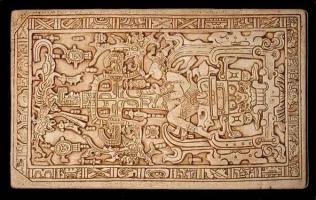Copy Link
Add to Bookmark
Report
GEnieLamp Apple II - Vol.3, Issue 27

|||||| |||||| || || |||||| ||||||
|| || ||| || || ||
|| ||| |||| |||||| || |||| Your
|| || || || ||| || ||
|||||| |||||| || || |||||| |||||| GEnieLamp Computing
|| |||||| || || |||||| RoundTable
|| || || ||| ||| || ||
|| |||||| |||||||| |||||| RESOURCE!
|| || || || || || ||
||||| || || || || ||
~ WELCOME TO GEnieLamp APPLE II! ~
""""""""""""""""""""""""""""""
~ POLISHING GREEN APPLES: Hooked on Storage, Part 4 ~
~ THE TREASURE HUNT: HyperStudio Stacks ~
~ PAL NEWSLETTER: New GEM and more! ~
~ APPLE II HISTORY: Part 22, Telecommunications ~
~ HOT NEWS, HOT FILES, HOT MESSAGES ~
\\\\\\\\\\\\\\\\\\\\\\\\\\\\\\\\\\\\\////////////////////////////////////
GEnieLamp Apple II ~ A T/TalkNET OnLine Publication ~ Vol.3, Issue 27
""""""""""""""""""""""""""""""""""""""""""""""""""""""""""""""""""""""
Editor....................................................Douglas Cuff
Publisher.............................................John F. Peters
\\\\\\\\\\\\\\\\\\\\\\\\\\\\\\\\\\\\////////////////////////////////////
~ GEnieLamp IBM ~ GEnieLamp ST ~ GEnieLamp [PR] ~ GEnieLamp Windows ~
~ GEnieLamp A2Pro ~ GEnieLamp Macintosh ~ GEnieLamp TX2 ~
~ GEnieLamp A2 ~ LiveWire (ASCII) ~ GEnieLamp MacPRO ~
~ Solid Windows ~ Config.sys ~ A2-Central ~
~ Member Of The Digital Publishing Association ~
GE Mail: GENIELAMP Internet: genielamp@genie.geis.com FTP: sosi.com
////////////////////////////////////\\\\\\\\\\\\\\\\\\\\\\\\\\\\\\\\\\\\
>>> WHAT'S HAPPENING IN THE APPLE II ROUNDTABLE? <<<
""""""""""""""""""""""""""""""""""""""""""""""""""""
~ June 1, 1994 ~
FROM MY DESKTOP ......... [FRM] HEY MISTER POSTMAN ...... [HEY]
Notes From The Editor. Is That A Letter For Me?
HUMOR ONLINE ............ [HUM] REFLECTIONS ............. [REF]
Internet Fileman. Facts About Postal Service.
BEGINNER'S CORNER ....... [BEG] ASCII ART GALLERY ....... [ASA]
Polishing Green Apples. That Doggie in the Window?
THE TREASURE HUNT ....... [HUN] PAL NEWSLETTER .......... [PAL]
Yours For the Downloading. May 1994 Report.
APPLE II ................ [AII] LOG OFF ................. [LOG]
History 22: Telecommunications. GEnieLamp Information.
[IDX]"""""""""""""""""""""""""""""""""""""""""""""""""""""""""""""""""""
READING GEnieLamp GEnieLamp has incorporated a unique indexing system
""""""""""""""""" to help make reading the magazine easier. To
utilize this system, load GEnieLamp into any ASCII word processor or
text editor. In the index you will find the following example:
HUMOR ONLINE ............ [HUM]
[*]GEnie Fun & Games.
To read this article, set your find or search command to [HUM].
If you want to scan all of the articles, search for [EOA]. [EOF] will
take you to the last page, whereas [IDX] will bring you back to the
index.
MESSAGE INFO To make it easy for you to respond to messages
"""""""""""" re-printed here in GEnieLamp, you will find all the
information you need immediately following the message. For example:
(SMITH, CAT6, TOP1, MSG:58/M475)
_____________| _____|__ _|___ |____ |_____________
|Name of sender CATegory TOPic Msg.# Page number|
In this example, to respond to Smith's message, log on to page
475 enter the bulletin board and set CAT 6. Enter your REPly in TOPic
1.
A message number that is surrounded by brackets indicates that
this message is a "target" message and is referring to a "chain" of two
or more messages that are following the same topic. For example: {58}.
ABOUT GEnie GEnie's monthly fee is $8.95 for which gives you up to
""""""""""" four hours of non-prime time access to most GEnie
services, such as software downloads, bulletin boards, GE Mail, an
Internet mail gateway, and chat lines, are allowed without charge.
GEnie's non-prime time connect rate is $3.00. To sign up for GEnie
service, call (with modem) 1-800-638-8369 in the USA or 1-800-387-8330
in Canada. Upon connection type HHH. Wait for the U#= prompt. Type:
JOINGENIE and hit RETURN. When you get the prompt asking for the
signup/offer code, type: DSD524 and hit RETURN. The system will then
prompt you for your information. Need more information? Call GEnie's
customer service line (voice) at 1-800-638-9636.
SPECIAL OFFER FOR GEnieLamp READERS! If you sign onto GEnie using the
"""""""""""""""""""""""""""""""""""" method outlined above you will
receive an *additional* six (6) free hours of standard connect time
(for a total of 10) to be used in the first month. Want more? Your
first month charge of $8.95 will be waived! Now there are no excuses!
*** GET INTO THE LAMP! ***
""""""""""""""""""""""""""""""""""""""""""""""""""""""""""""""""""""""""
//////////////////////////////////////// GEnie_QWIK_QUOTE ////
/ /
/ NTSC _does_ stand for "never the same color," doesn't it? /
/ /
/////////////////////////////////////////// J.SCHONBLOM ////
[EOA]
[FRM]//////////////////////////////
FROM MY DESKTOP /
/////////////////////////////////
Notes From The Editor
"""""""""""""""""""""
by Douglas Cuff
[EDITOR.A2]
>>> IN WHICH WE CONSIDER SERPENTS' TEETH <<<
""""""""""""""""""""""""""""""""""""""""""""
Now, look. I know you don't think you're hurting anybody, but your
mother and I are very worried about some of the things you've up to
recently.
Like what? Well, do you recognize this?
__________________________________________________________
| |
| REPRINTING GEnieLamp |
| |
| If you want to reprint any part of GEnieLamp, or |
| post it to a bulletin board, please see the very end |
| of this file for instructions and limitations. |
|__________________________________________________________|
Have you ever seen it before? You have.
Have you ever bothered to look at the end of GEnieLamp A2 to READ the
instructions? You haven't. Well, here's a shortened version:
Material published in this edition may be reprinted under the follow-
ing terms only. Reprint permission granted, unless otherwise noted,
to registered computer user groups and not for profit publications.
All articles must remain unedited and include the issue number and
author at the top of each article reprinted. Please include the
following at the end or the beginning of all reprints:
\\\\\\\\\\\\\\\\\\\\\\\\\\\\\\\\\\\\////////////////////////////////////
(c) Copyright 1993 T/TalkNET Online Publishing and GEnie. To join
GEnie, set your modem to 2400 baud (or less) and half duplex (local
echo). Have the modem dial 1-800-638-8369 (USA) or 1-800-387-8330
(Canada). When you get a CONNECT message, type HHH. At the U#=
prompt, type: JOINGENIE and hit the [return] key. When you get the
prompt asking for the signup code, type DSD524 and hit RETURN. The
system will then prompt you for your information. Call 1-800-638-9636
(voice) for more information.
////////////////////////////////////\\\\\\\\\\\\\\\\\\\\\\\\\\\\\\\\\\\\
Don't squirm in your chair! That stuff that you find "too boring to
read" is important. Damned important.
Yes, I know you've heard it all before, but apparently it hasn't
sunken in, or I wouldn't be seeing Apple II newsletters each month that
reprint whole sections of GEnieLamp A2, and the only acknowledgement is
"Downloaded from GEnie". No mention of GEnieLamp, no mention of the issue
number, and certainly no sign-up information. You've even been leaving off
our COPYRIGHT information!
No, your mother and I are NOT "being mean". We work work long, hard
hours each month to provide a free magazine for the Apple II community.
No, we do NOT get paid.
We're not ASKING you to pay for what we write, just watch how you
quote it. If you don't care enough about our work to give us proper credit
for us, don't copy it for your own purposes.
It doesn't matter if you think our rules are "dumb". You have to
abide by them if you use our material. If you don't want to abide by them,
you can't use our material. There is no third option whereby you get to
use our material according to YOUR rules.
"All the other kids' parents let them?" Can you name any? Sure, I
can name a newsletter that DOES take the trouble to credit us properly --
WAUCtalk. There are others too, all of them bored to tears by all this
garbage and wondering when the heck I'm going to start my "real" editorial.
They have to sit through this -- which is wholly unfair to THEM -- just so
you can feel important because you won't play by the rules.
When you start ACTING like a grown-up, that's when.
Yes, you can come downstairs again when you're ready. Just remember
-- this bored me more than it bored you.
[*][*][*]
Sorry about that, people. Domestic matter.
I'm pleased to report that the PAL Newsletter is back this month, but
you'll also find that the Apple II Hybrids column is missing... don't
worry, it will be back next month, I promise! Darrel Raines's DR's
Examining Table is missing again this month -- unfortunately, I wasn't able
to find a guest reviewer this month.
-- Doug Cuff
GEnie Mail: EDITOR.A2 Internet: editor.a2@genie.geis.com
_____ ______ _ _ ___ ___
/ ____| ____| (_) | | / _ \|__ \
| | __| |__ _ __ _ ___| | __ _ _ __ ___ _ __ | |_| | ) |
| | |_ | __| | '_ \| |/ _ \ | / _` | '_ ` _ \| '_ \ | _ | / /
| |__| | |____| | | | | __/ |___| (_| | | | | | | |_) | | | | |/ /_
\_____|______|_| |_|_|\___|______\__,_|_| |_| |_| .__/ |_| |_|____|
| |
|_|
[EOA]
[HEY]//////////////////////////////
HEY MISTER POSTMAN /
/////////////////////////////////
Is That A Letter For Me?
""""""""""""""""""""""""
by Douglas Cuff
[EDITOR.A2]
o BULLETIN BOARD HOT SPOTS
o A2 POT-POURRI
o HOT TOPICS
o WHAT'S NEW
o THROUGH THE GRAPEVINE
o MESSAGE SPOTLIGHT
>>> BULLETIN BOARD HOT SPOTS <<<
""""""""""""""""""""""""""""""""
[*] CAT2, TOP7 ................. New Co-Pilot in planning stages
[*] CAT29, TOP1 ................ New Co-Pilot in planning stages
[*] CAT28, TOP4 ................ Shareware Solutions II title change?
[*] CAT42, TOP5 ................ Shortage of SCSI cards
[*] CAT43, TOP13 ............... ProSel-16 and OptionList
>>> A2 POT-POURRI <<<
"""""""""""""""""""""
INTELLECTUAL PROPERTY DON'T GET NO RESPECT Well, Software of the Month
"""""""""""""""""""""""""""""""""""""""""" Club has done it again.
Issue 181 includes Jason Harper's SHRConvert v2.1.
It was my understanding that when SuperConvert was introduced as a
commercial product, he withdrew SHRConvert as shareware. I think I
remember a bruhaha a few months ago where LRO was chastised for including
it on the hard drives they sold.
() ()
Rich ('-') (R.HARE2, CAT2, TOP20, MSG:168/M645;1)
HYPERCARD: MISSED IT BY THAT MUCH! We are indeed sold out of HyperCard
""""""""""""""""""""""""""""""""""" IIgs. More maddening, a few months
ago Addison-Wesley told us they had 2,000 copies of the HC IIgs Script
Language Guide, but when we called to order more last week they claimed
they were out of print. We contacted the product manager of the Apple
Library who checked for us and confirmed that the books had been recycled.
This leaves A2Pro and Script-Central as the only living repositories
of HyperCard IIgs information.
(TOM.W, CAT23, TOP33, MSG:5/M645;1)
GLEN BREDON'S WHEREABOUTS He retired recently, and so far as I know, is
""""""""""""""""""""""""" in the process of finishing off the writing of
a textbook. That is a MAJOR project. I hope we will be seeing more of him
when it is done.
Gary R. Utter (GARY.UTTER, CAT30, TOP3, MSG:129/M645;1)
EXPRESS TIP I wanted to pass along a tip I just figured out for using
""""""""""" Express...
Since some programs don't start the Print Manager, Express cannot
print from within those programs. One such program is the "DoubleSolitaire"
game I sometimes play. Even though it is a desktop program, it does not
use the Print Manager. I tried to edit the ToolStartup Record, but it
doesn't even use resources (imagine a new program out there not using
resources!).
I had a whole bunch of printing to do that was already spooled on
disk, so I tried this: I opened ShadowWrite NDA, which is a Word Processor
NDA (so naturally uses the Print Manager) for those who are not familiar
with it, and Express took off printing, even within the Solitaire game,
even with the NDA window not frontmost.
So the tip is, if you want to spool-print from within a desktop
application that does not use the Print Manager itself, open an NDA that
does use it and leave the window in the background, Express will take care
of the rest.
Also, another tip is for programmers of new Applications: Please
start up the Print Manager, even if you are not going to use it yourself
from within your application, so that us Express users can still print in
while in your application!
Ken Lucke < Delivered by Co-Pilot & Spectrum v1.0>
(K.LUCKE, CAT43, TOP10, MSG:232/M645;1)
@ROUND BUG IN APPLEWORKS? I forgot which category was the spreadsheet cat
""""""""""""""""""""""""" here but I've got a bug for you.
Using AppleWorks 4.1 on an Apple IIGS, the @round function has
stopped working. I noticed this in 4.0.2 as well. I'm not sure about
earlier versions of aw4, but it did work in aw3.
Try placing the number 1.234 in cell A1
Not place @round(a1,2) in B1.
You'll get 1.234.... Surprise!
Quality Computers --- Power for Pperformance.
(QUALITY, CAT38, TOP5, MSG:66/M645;1)
BUG IN RAMFAST 3.01E ROM (NO IDEA ABOUT 3.01EZ) Uhm... the built in
""""""""""""""""""""""""""""""""""""""""""""""" backup / restore function
in this version of the rom _IS_ broken. BUMMER!!!
The backup function appears to work properly, leaving one with a
false sense of security. As near as I'm able to tell at this point the
partition map for the device(s) being backed up is not written to the
backup in the proper format, so one can't restore from the backup. [I have
been able to recover data from these backups, it's not fun, but I can do it
if _really_ needed]
I've also had problems trying to restore from a tape that was made
using the 3.00l roms. (restores fine with 3.00l rom, but not with 3.01e)
This makes me suspect that there may also be a problem in the restore
function itself.
Also I am unable to load a tape and bring it up on the Finder
desktop. (GS/OS can't reconise... Eject or Format.... Yeach!!!):
>>> This does NOT affect GSTape!!!! (which still works just fine :)
Not only have I made sure that Jawaid is aware of this problem, but I
learned that he too has recently been "bit" by this. (he had a HD fail and
couldn't use his backups... he was able to get the "dead" drive going long
enough to recover data, but he learned :) I would expect that he's busy
trying to find the bug(s) and correct them.
-Harold
Resident solder slinger.
(H.HISLOP, CAT11, TOP8, MSG:287/M645;1)
>>>>> I hope so. I reported the problem here back in early March
"""""
Speedy....Keep smilin'
(R.REEDY, CAT11, TOP8, MSG:288/M645;1)
DISCONTINUED SOFTWARE AT COMPUSULT I just received a catalog that I
"""""""""""""""""""""""""""""""""" requested form Compsult. It is a
company in CA that specializes in discountinued software. The Apple section
is very small so I will post it here for anyone interested. They anly list
the GS stuff. They have ALOT more stuff for the Amiga and the Commidore and
of coures MessyDos. They have some Mac stuff too. I did notice that the
list of the Apple stuff does not include some of the titles I saw at the
booth they had in Phx a couple of weeks ago. So if you are looking for
something you could call them and ask about it. Here is the Apple ][ GS
list:
Final Assault $ 5.00
Balance of Power $16.00
List Plus $ 5.00
Mean 18 Famous Courses $ 5.00
Writer Choice Elite $10.00
Jack Nick. Crse Vol.1 $ 9.50
Jack Nick. Crse Vol.3 $ 5.00
Muscle Cars for TD II $14.50
Super Cars for TD II $14.50
Jack Nick. Intl. Cse V2 $ 5.00
Jigsaw Image Library #2 $ 5.00
Jigsaw $10.00
Deluxe Write $20.00
Three Stooges $10.00
Kings Quest 4 $15.00
World Tour Golf $10.00
Print Shop Part Graphics $ 5.00
Compsult
PO Box 5160
San Luis Obispo, CA 93403
(805) 544-6616
credit card orders 1-800-676-6616
I hope this helps someone.
___________ /\ ___________
---------- | ---------- D. Singleton
~~~~~~~~ | ~~~~~~~~
/ |\
(D.SINGLETON2, CAT2, TOP20, MSG:170/M645;1)
ZIP GS AND CPS FOLLOW Harold.. I reset all my Zip delay settings
""""""""""""""""""""" according to your guidelines as described in Zip
topic 2, message 87, (all delays disabled except CPS follow), and my GS
runs even faster still!
BTW, what does CPS follow do?
...mike (moving faster and faster)
(DRIBNIX, CAT22, TOP10, MSG:151/M645;1)
>>>>> CPS Follow means that when you set your GS to Normal speed (using
""""" the Control Panel, for instance), the ZipGS automatically slows
down to 1 MHz.
(POWERPC.PRO, CAT22, TOP10, MSG:153/M645;1)
SPECTRUM AND SECOND CHANCE ON QUIT Anyone who's been annoyed by the fact
"""""""""""""""""""""""""""""""""" that Spectrum doesn't verify a quit
command, add the following line to the file "User.Script" in the
"Spectrum.Scripts" folder (create the file if it doesn't already exist;
it's run automatically by Spectrum each time Spectrum is run):
Record "Accidental Quit Protection Enabled!!^M"
This will ensure that you get at least one chance to cancel a quit
command, no matter what. :-)
...Sloanie (A2PRO.HELP, CAT43, TOP16, MSG:72/M645;1)
PRINT SHOP GS EASTER EGG I was cleaning out my garage again today, and I
"""""""""""""""""""""""" was going through some old user group
newsletters when I came across a note that I hadn't paid attention to when
it was published years ago. Did you know that in PSGS if you click on the
word "printer" at the top of the screen in the printer setup screen you get
a prompt to enter a custom printer driver?
The note went on to include an IWII driver that supposedly corrected
a problem with printouts because the printer was always printing bi-
directionally.
I tried it tonight, and sure enough, it's there. Haven't entered the
driver because I haven't noticed a problem, but now I'm going to have to
look.
I got my copy of PSGS when I bought my second GS (actually my third,
but it's the one my son uses - the second is in the garage) and it's an
original disk, but he didn't have the manual. So I have no idea if this is
mentioned in the dox or not. If anyone is interested, I could post the
codes to enter here.
Dave Rogers (D.ROGERS2, CAT6, TOP34, MSG:132/M645;1)
>>> HOT TOPICS <<<
""""""""""""""""""
HFS FST AND FINDER As an aside... I, and others, have verified that under
"""""""""""""""""" certain circumstances (not always predictable), the
HFS FST will TRASH the directory structure. There is however one sure fire
way to avoid this. Do not ever allow the Finder to create a Finder.DooDoo
(Finder.Data, Finder.Root, etc) file on the HFS volume. Also do not attempt
to copy one of these files to the HFS volume. (either to the root
directory, or any subdirectory) [it seems that the HFS FST attempts to
interpret the data in these files so it may be stored in the directory
structure instead of a file, as is normal for the HFS file system, and it
fails miserably in it's efforts]
-Harold
Resident solder slinger.
(H.HISLOP, CAT20, TOP15, MSG:12/M645;1)
>>>>> This is quite incorrect. The FST does nothing special to try and
""""" convert the GS desktop files to the Mac desktop file on HFS disks.
There certainly could be a directory corruption bug in the FST, but it has
nothing to do with Finder data files. I have no idea where this very-much
incorrect rumor got started, but it's not true.
Jim (MURPH, CAT20, TOP15, MSG:14/M645;1)
<<<<< My personal experience, and that of quite a few others, indicates
""""" that the HFS directory structure will be trashed if Finder.DooDoo
files are present, but appears to be stable if these don't exist. [ergo
it's reasonable to assume that something wierd is going on with the
handling of Finder.DooDoo files] This could be (apparently is) an erronious
conclusion, but hey... it walks like a duck, etc :) This is usually a
repeatable on demand situation (>75% incident of trashing the directory
upon demand for me).
I'm not refering to the Desktop file at all, only the Finder.xxx files.
-Harold
Resident solder slinger.
(H.HISLOP, CAT20, TOP15, MSG:15/M645;1)
>>>>> Desktop file, Finder.xxxx file, whatever, it doesn't matter.
""""" Neither are special-cased by the HFS FST, so it's very-much a
coincidence. Quite possibly the problem could be brought about easily by
the manner in which the Finder uses GS/OS calls, but it has nothing to do
with HFS-level data translation, 'cause that doesn't happen.
Jim (MURPH, CAT20, TOP15, MSG:16/M645;1)
>>>>> Doug Pendleton writes:
"""""
> Do you have any suggestions on how to avoid the HFS trashed volume
> problem that Harold and you have been exchanging messages on?
I'm sorry to say, but I really don't. I've actually never experienced
the problem myself. This is most-likely because I really only use the FST
as an interchange mechanism - I just use it to read HFS-format disks from
my various Macintosh machines. It's difficult, if not impossible, to
suggest a work-around for a problem that you haven't seen and have no idea
what it's root cause may be. Sorry.
Jim (MURPH, CAT20, TOP15, MSG:18/M645;1)
PROBLEM DOWNLOADING MAC FILES WITH SPECTRUM SOLVED! As long as the
""""""""""""""""""""""""""""""""""""""""""""""""""" Macintosh program you
are downloading has been wrapped in MacBinary (almost all files are) you
can download to any Apple II and the Mac will be able to unpack it. The
trick is in getting the file from the Apple II to the Mac.
If you have a IIgs and Spectrum, you can download the file directly
to an HFS disk. Then take the disk over to the Mac and strip off the
MacBinary header. You should now have a perfectly normal Mac archive
(Stuffit) that the Mac can unpack.
If you have a IIgs, but you don't have Spectrum, download the file to
a ProDOS disk (just like you would any Apple II file.) Now return to
Finder, move the file to an HFS disk, and follow steps listed above.
If you don't have a IIgs, you will need to use Apple File Exchange to
move the file to a HFS disk. Then follow the rest of the steps and all
should go well.
- Tony Ward (A2.TONY, CAT2, TOP4, MSG:117/M645;1)
>>>>> Actually, Spectrum automatically strips off the MacBinary header
""""" (whether you want it to or not). That means when you download the
file onto an HFS disk, you WILL have a Stuffit or Compact Pro archive file
that looks like it should in the Mac Finder.
The problem with this method, however, is if you download the file
onto a ProDOS volume. Then, you have a Mac archive file WITHOUT a
MacBinary header, and if you move it onto an HFS disk for transfer to a
Mac, the Mac won't know what to do with it because it has no valid Mac
filetype information. (As far as the Mac is concerned, it is some sort of
generic binary Apple II file).
So, if you are going to be successful with downloading Mac files with
Spectrum, do it directly to an HFS disk, and you won't have to bother with
the MacBinary-stripper program.
Steve Weyhrich <IX0YE>--<
(S.WEYHRICH, CAT2, TOP4, MSG:122/M645;1)
<<<<< Thanks for clearing that up. I always thought Spectrum handled
""""" MacBinary according to the "Binary II Down" check box, but I never
actually tested it. Apparently, Spectrum always strips MacBinary whether
you want it to or not, regardless of the "Binary II Down" check box. This
is bad.
New rule: Don't use Spectrum to download Mac files unless you download
directly to a HFS disk.
- Tony Ward (A2.TONY, CAT2, TOP4, MSG:124/M645;1)
>>>>> Hold it
"""""
I routinely douwnload Mac files with Spectrum. Spectrum DOES strip
the MacBinary headers, and it will modify the names of the files to match
ProDOS naming conventions.
However, it will also save the necessary file information (Spectrum
knows Resource Forks, and so does ProDos). I just double checked to be
sure. I downloaded half a dozen files from the Mac RT last night, and this
morning I dumped them onto an HFS floppy and put them in the Mac. No
problem, none at all.
I can't account for anyone having problems doing this, and if anyone
IS having problems, we need to figure out why.
Gary R. Utter (GARY.UTTER, CAT2, TOP4, MSG:129/M645;1)
>>>>> When the IIGS Finder copies a file from ProDOS to a Mac disk, it
""""" extracts the Mac filetype and creator out of an "optionList" so it
can set the type/creator on the Mac disk. If you are using AFE to move a
ProDOS file from a ProDOS disk, AFE knows NOTHING about the "optionList" so
AFE sets the type to "PDOS".
So, use the IIGS Finder to copy from ProDOS to an HFS disk, then
insert that HFS disk into the Mac (no further conversion necessary).
(SEVENHILLS, CAT43, TOP15, MSG:528/M645;1)
>>>>> Ah, now THAT might be the key to the problem. I've been using
""""" ProSel 16's file utility (the 16-bit Cat Doctor) to copy my files,
and I'll bet that Gary always uses the Finder. I'll try it using the
Finder (which is not so annoying to use now, since I =finally= have a Zip
GS.
Steve Weyhrich <IX0YE>--<
(S.WEYHRICH, CAT43, TOP15, MSG:529/M645;1)
>>>>> I can almost guarantee ProSel 16 is why you're having trouble.
""""" It's older and probably unaware of the optionList. If the (System
6+) Finder doesn't work then you might have to download to an HFS disk in
the first place (though I think the optionList is set regardless, so that
step shouldn't be necessary).
--Dave (SEVENHILLS, CAT43, TOP15, MSG:531/M645;1)
>>>>> What? I am not sure what you are saying. Is optionList newer than
""""" SYSTEM 6.0.1? I don't know if ProSel-16 is aware of optionList or
not, but I do know that ProSel-16 was updated for SYSTEM 6.0.1.............
FYI, ProSel-16 relies HEAVILY on GS/OS, and uses it a great deal.
I'll re-read this thread later this weekend, and see if I can
summarize, send to Bredon and see what he sez.
BUT, IF ProSel-16 can't handle something, its most likely because
GS/OS cannot.
Chuck
Charlie's AppleSeeds
(A2.CHUCK, CAT43, TOP13, MSG:243/M645;1)
>>>>> The optionList was not used until System 6.0, and is only used for
""""" keeping Macintosh file information. For instance, the Macintosh
type and creator and the like are in the file's optionList.
If ProSel-16 causes files to lose their Macintosh type and creator
information when you copy them, then it doesn't recognize the optionList,
and that's a Bad Thing.
(POWERPC.PRO, CAT43, TOP13, MSG:244/M645;1)
>>>>> Option Lists..
"""""
These are described in my copy of the GS/OS Reference (for GS/OS
System Software Version 5.0 and later) but, as Sheppy points out, they
weren't used until System 6.0 (as we didn't have the "extra" FST's till
then, so there was no use for option lists :)
(back from snOOping ProSel-16 8.84...)
Uhm... it sure looks to me like option lists aren't being supported.
(all I see are nulls where the option list long pointer should be in the
call lists... ugh.)
-Harold
Resident solder slinger.
(H.HISLOP, CAT43, TOP13, MSG:245/M645;1)
>>>>> I'll pass this info on to Glen Bredon, regarding optionsList....
"""""
Chuck (A2.CHUCK, CAT43, TOP13, MSG:247/M645;1)
WHAT HAPPENED TO TMS? An update on PowerCity controversy.
"""""""""""""""""""""
This morning I called Power City and spoke with a man named Tony
Brown. I told him my sob story (I will spare you this again) and asked him
if Power City had been TMS.
Tony Brown from Power City told me that TMS has not become Power
City. He said that Zorch had obviously been in touch with Power City, and
they had helped him with his problem, as they would have helped me with my
problem. (I don't want their help if they had not been TMS) and that is
why he had an invoice with Power City name on it. He again told me what
the salesman had told me in April, This rumor had been started because this
company is located down the road from where TMS had been, and some
employees previously employed at TMS, had become employed at PowerCity. It
is obvious to me that some people who frequent this board have been stiffed
by the demise of TMS, and it would be wrong to paint Power city with TMS's
problems if they do not have the same owners.
I have no reason to believe that Tony Brown is lying. I am inclined
to believe that this is the truth. I know the importance of posting things
like this on busy bbss and I didn't think it was fair that this rumor
should go unanswered (especially since I had posted that this was not true
before). I asked Mr Brown if I could post a synopsis of our conversation
tonight and use his name; he said I could.
To finish the conversation, He inquired as to what Computer I used
the drive on, and when told, he said "Oh, well we don't sell products for
the Apple II". I told him you certainly do.
Well, enough of this.
bill (W.GEORGE2, CAT20, TOP13, MSG:486/M645;1)
>>>>> "Is it legal for these guys to just close down and quit honoring
""""" their warranties?"
It is not only legal, it was unavoidable. I know those guys, and they
would NOT have done this if they had any choice. They were driven out of
business by something (probably the shortage of Quantum drives, and
competition from bigger companies).
"Forget about TMS, They have forgotten about you."
Again, I know thase guys, and I would be VERY surprised if they have
forgotten about their customers. Remembering their customers is not the
same as being able to do anything for them, however.
Let's get a little balance here folks. You can be sure that Steve,
Scott and Greg suffered a lot more financial and personal distress over
this than any of YOU did. All these guys did was fail in a business that
they spent years of blood, sweat and tears building up from nothing. They
didn't set out to screw anyone.
FYI, all the TMS drives were Quantum or Syquest mechanisms, which
come with a two year warranty of their own. That warranty is still good,
honored by Quantum and Syquest. For the past couple of years, they used
CRU cases, which are ALSO waranteed by the manufacturer, for at least a
year. Now I don't know how to contact CRU, but they are a MAJOR supplier
of hard drive cases to assemblers like TMS and APS and MacLand and what
have you. They DO advertise in the Computer Shopper, and it is entirely
likely that you can track them down and get that cable from them at a real
reasonable price. (But probably not under warranty at this point,
although, who knows, it might be.)
The cable (for those who might be making one) is a 50 pin header
which feeds two 50 pin Centronics connecters. The only thing unusual about
the TMS cable in this case is that the 50 conductor ribbon cable has been
seperated about every 10 conductors or so in order to make it a bit more
flexible, allowing you to connect both 5.25 and 3.5 form factor drives
without stressing the cable. (I purchased one of the "seperated" cables
when I wanted to install a Syquest mech in a case that had originally held
a Quantum 105, and found that the "solid" cable wouldn't flex far enough by
about 1/8th of an inch.)
Anyway, what TMS did, in terms of their two year warranty, was to
make things easeir for you by taking in your defective Quantum or whatever,
swappign out a new one, and sending your old one back to Quantum. They
served as a "middleman", in other words, and while they definitely had
costs in doing this, they didn't REALLY do anything, warrantywise, that you
can't do for yourselves. As Tim has already discovered, Quantum will be
quite accomadating about warranty work, they are NOT interested in screwing
their customers, and you will find (in my experience, at least) that
Syquest is the same way.
I know it's aggravating (I probably have more TMS equipement on hand
than anyone reading this), but TMS never set out to screw anyone, and if
they had been able to stay in business, this would not have happened. I
really hate to see people slamming them just because their business (and
their livliehood) went down the tubes.
Gary R. Utter (GARY.UTTER, CAT20, TOP13, MSG:91/M645;1)
SKULLEY'S REVENGE VIRUS? I think I may have a virus, new to the Apple
"""""""""""""""""""""""" Community, on my Apple IIgs. At the suggestion
of Tom Zuchowski, I am posting a description of some of the effects I have
noted, here, in hopes that someone that reads this can help me with a
solution.
Tom,
Thank you for responding. Yours is the only response I've had to
date. I've been struggling with this virus for over one year now, and just
haven't been able to get rid of it.
The virus 'program' seems to interfere with AppleWorks as well as
other programs, causing crashes to occur at the most unexpected moments. I
think I received the virus shortly before I installed GEM last year and
blamed some of the early instability on that program. Since that time I've
had plenty of evidence of a virus, so now know those crashes were no fault
of GEM.
Some of the odd happenings, I now attribute to the virus are as
follows:
1) The 'kicker' that convinces me that I have a virus is that when I
take a look at the Clipboard, using Edit from the Menu Bar, I see a picture
of a grinning skull. The skull fills the Clipboard and has a crack
appearing on top of its head.
2) Another odd thing that has happened since the virus came is that
the Apple Menu (bar) becomes transparent. By that I mean when I pull down
a menu item (File, Edit, View, Special, etc.) I can see right through it.
The writing on the menu list is written over any windows that may be open.
The resulting garble is hard to read at best.
3) Yet another feature of the virus is that some times when opening a
window, the writing on the Title Bar becomes gibberish. Other times one or
more of the file information lines become gibberish. Sometimes all the
written data in the window becomes gibberish, and sometimes it will all
appear normal.
4) Sometimes when you open a window in the finder, it will be filled
with multicolored dots. At times the color fills the whole window and at
times it only fills part of the window with the remaining part appearing
normal. When the color fills the whole window, if you wait a while, the
titles for each file will begin to appear. One can double-click where the
icon for the program startup should be located, and it will appear to
operate normally (except for AppleWork/GEM). Then when quitting that
program, the windows on the finder desktop all appear normal.
5) The once rock stable operation of the Classic AppleWorks program
has become a thing of the past. I have deleted and re-installed this
program on my hard disk many times over the past year, trying to solve the
problems.
One time, last fall, two files (with identical names??) appeared in
my AppleWorks folder and defied any attempt to place them in the trash or
otherwise to delete them. I finally got rid of them by initializing that
section of my hard drive.
Just recently (about two weeks ago) when the problems again became so
severe I couldn't use the computer, I tried reformatting my hard drive for
the second time. (I tried this last year too.) When I reloaded AppleWorks
and applied TimeOut Ultramacros, everything appeared normal. However when
Itried to boot UltraWorks, the program crashed on startup. I then tried
restarting AppleWorks.Sys with the same results. I next tried shutting
down and restarting by booting AppleWorks from my 3.5-inch drive. The
results were the same. I then got an AppleWorks disk, I knew was clean of
any virus and tried booting it from the disk drive. Same results. Then I
tried something I had never done before. I turned off my hard disk. I
then booted AppleWorks from the 3.5-inch drive. Every thing worked fine,
that time!! It made me feel that the virus must be residing on the hard
drive.
None of the above features appear in the memo describing Apple II
viruses you wrote to me. Could this be a new Apple virus? Any help in
identifying the virus and in getting rid of it would be appreciated. Right
now that computer wouldn't make a good fishing sinker. I'm always afraid
that I might inadvertantly infect my daughters computers or those of other
relatives and friends.
Thank you for your response.
Doug (D.FISHKIN, CAT12, TOP16, MSG:70/M645;1)
>>> WHAT'S NEW <<<
""""""""""""""""""
TENTATIVE ICONFERENCE SCHEDULE ICONFerence July 21-23 1994 Tentative
"""""""""""""""""""""""""""""" Session Schedule, as of May 27:
Keynote speaker: Randy Brandt, Project Manager, AppleWorks 4.0
Pat Wilson, Microsoft - Special Preview of Microsoft Windows 4.0
(Chicago) (non-disclosure required)
Pat Wilson, Microsoft - Microsoft Office for Windows Demo (2 hours)
Nick Dazio et al - Launch of the The Mensch Computer
Roger Wagner - subject to be announced
Mike Westerfield - subject to be announced
Michael Lutynski - Animasia 3-D
Jim Maricondo - UNIX & the Internet; UNIX and the Apple IIgs: GNO/ME
Bill Lynn - Way Cool & Way Cheap Macintosh Utilities
Greg Nelson - Multimedia Authoring with CD-ROM
Nathaniel Sloan - The Ins and Outs of Telecom Scripting
Joe Kohn - Looking Good in Print
Joe Kohn - All About the Internet
Lane Roathe - How to get a job in the computer industry
Erick Wagner - Apple II Interfacing, How to Control and Monitor
Real-World Devices
David Ciotti - Soldering for Beginners, Which End of the Iron is Hot?
We are also still hopeful that we can get a session on Mac System 7.5
from Apple. Anything else you'd like to see that not's on the list yet?
(TOM.W, CAT23, TOP10, MSG:136/M645;1)
APPLE II T-SHIRTS GS Resources "II Infinitum!" T-Shirts, now available
""""""""""""""""" for $15.00 each plus $2.00 S/H, in the following sizes
and shirt colors:
Sizes:
Adults
S, M, L, XL, XXL, XXXL
Children
S (6-8), M (10-12), L (14-16)
Shirt Colors:
Black, White, Navy, Red, Royal Blue, Lt. Blue, Turquoise, Kelly
Green, Jade (Green), Bright Yellow, Yellow Gold, Aqua, Pink,
Fuchsia, Purple, Maroon, Watermelon, Ash, Wedgewood, Peach, Mint
Green, & Orange.
Each shirt will have the infamous "II Infinitum!" logo in gray and
blue on the front, along with the words "II Infinitum!" under it in blue.
(Darker T-Shirt colors will look best.)
To order send your check or money order for $15.00 per shirt and
$2.00 S/H (each order), along with you name, address, phone number, email
address, Size, color, and quantity to:
Jeffery S. Rash
GS Resources, T-Shirts
30 Woodgreen Dr.
Thomasville, NC 27360
Make your checks payable to "Jeffery S. Rash". Please allow 4 to 6
weeks for delivery.
Please fill free to put this press release into any A2 newsletters,
magazines, etc.
________________________
| |
|____ ____ ____|
********* | | | | *********
*************| | | ****************
***** **| | ******** *****
**** | |******** | ****
**** | ****** | ****
**** | ********| | ****
***** ******** | |** *****
*************** | | |*************
*********_| |____| |_*********
| |
|________________________|
II Infinitum!
(GS.OZONEMAN, CAT4, TOP2, MSG:250/M645;1)
TIMEOUT DESKTOOLS IV Just wondering how DeskTools IV (?) is progressing.
"""""""""""""""""""" I ordered a set back in the Fall, and the received a
note in January the program was still in development, and would be released
in the "next few weeks".
Haven't heard anything since...
(N.SPANGLER, CAT42, TOP24, MSG:69/M645;1)
>>>>> I saw someone working on a manual for it the other day so it's
""""" getting close. B)
(II.ALIVE, CAT42, TOP24, MSG:70/M645;1)
>>>>> DeskTools IV should ship soon. The programs are about done, and the
""""" installer was nearly finished as of Friday. I think the docs will
be done next week and it should ship by May 16.
(BRANDT, CAT42, TOP24, MSG:71/M645;1)
BIG RED COMPUTER CLUB TO CLOSE Just got Scarlett the other day and am
"""""""""""""""""""""""""""""" saddened by the announcement that BRCC
will "close it's doors by the end of 1994." Sorry to see them go--thank
goodness for Softdisk, QC, GS+, Joe Kohn (SS II), and GEnie. We still have
alot to be grateful for...but it hurts.
John (J.STANKOWSKI, CAT2, TOP7, MSG:138/M645;1)
>>>>> I have little doubt that a large part of the reason BRCC is closing
""""" down is that it put so much effort into bringing new software to
the IIGS and got so little in return. Yes, Out of This World sold around
3,000 copies, but although that's good for the Apple II community, it's
really not a lot, especially considering the number of Apple II users out
here.
And Lost Treasures of Infocom... I'm willing to say they probably didn't
sell enough of those to even break even, which is another shame -- a couple
of VERY minor problems aside, it's an excellent package, and a lot of fun.
(POWERPC.PRO, CAT2, TOP7, MSG:140/M645;1)
>>>>> To tell the truth, I'm thinking more along the lines of Scarlett
""""" readers needing another source for Apple II information, and SSII
could certainly meet that need.
The reality of the situation is that many of the software licenses
that BRCC had were time-limited. By that, I mean, that BRCC only had the
rights to publish some of the programs for a year or 2. So, a lot of the
original commercial titles that BRCC sold are no longer theirs to sell.
Although I don't know it for a fact, I imagine that John Wrenholt got
out the old spreadsheet, and concluded that it just wouldn't be financially
advantageous to re-new the licensing agreements.
BRCC is many many times larger than SSII, and therefore has many more
resources. If BRCC decided that it wasn't financially feasible for them to
continue marketing some of the older games, I'm sure that it wouldn't be
feasible for me to attempt to market them either.
I've known for a long time that this was coming. Please keep in mind
that BRCC's decision was not strictly based on finances. John Wrenholt
started BRCC more than 12 years ago, and in the computer industry, that's a
heckuva long time. So, don't discount the "burned out and tired" aspect of
it.
Probably 6 months ago, or more, I talked with BRCC about the
possibility of SSII somehow taking over the Scarlett subscriber list.
There were just so many details involved, that we both just dropped the
ball. The last time I talked to John, I did suggest that maybe we continue
the conversation at KansasFest.
In the meanwhile, I'm just really saddened by this turn of events.
John Wrenholt has always been one of the Apple II people that I've always
respected and admired. I've learned a lot from John, and as I told him
just a few weeks ago, in a lot of ways I used Scarlett as a model for SSII.
(Remember, my involvement with Scarlett was in the pre-commerical software
phase of BRCC.)
I mourn the loss of BRCC, and feel that the Apple II community is
losing a very old and good friend.
Joe Kohn
(BRCC Librarian 1989-1992)
(J.KOHN, CAT6, TOP3, MSG:141/M645;1)
NEW X-10 SOFTWARE A new version of the X10 Survival Kit is now available.
""""""""""""""""" The Kit consists of:
X10House (v 2.2) - new features:
* Events can now be updated via an Update Event dialog.
* A Sound dialog allows selection of sound files and volume settings.
Sound files no longer have to be in the X10.Data folder.
* Events that are being corrected for sunrise or sunset are now
flagged in the display list and when printed.
* A Preferences option to automatically update the CP290 clock during
startup.
X10Doctor (v 1.1) - new features:
* Events that are being corrected for sunrise or sunset are now
flagged in the various lists.
* Menus and dialogs have been added to control X10ACE, PowerScreen
and Virtual10.
* Uses the IIgs Battery Ram to determine Daylight Savings / Standard
Time for sunrise / sunset corrections. Time no longer has to be
selected in the Setup dialog.
X10ACE (new) -
Automatically Corrected Events. X10ACE allows you to apply sunrise
and/or sunset corrections to specific events at an interval of your
choosing. The corrections can take place during boot-up, or X10ACE
can remain memory resident and apply the corrections at a specific
time of day (for those who run their IIgs 24 hrs a day). X10ACE is an
Init and is placed in the System.Setup folder. Requires a desktop
environment.
PowerScreen (new) -
A "screen blanker" that uses the CP290 to turn your monitor off and
on. PowerScreen can be controlled from X10Doctor or from a seperate
NDA, both use IPC (InterProcess Communication) to "talk" to
PowerScreen. PowerScreen is an Init and requires a desktop
environment and System 6.x. You will have to attach an appliance
module to your monitor for PowerScreen to work.
Virtual10 (new) -
An automatic schedule loader that allows you to load multiple
schedules (up to 128) throughout the year. Requires a desktop
environment and System 6.x. Virtual10 can run in 3 modes:
* Normal boot-up: Virtual10 will check during boot time to see
if it's time to load a schedule.
* Auto-boot: Virtual10 will set 2 events in the CP290 to
auto-boot your IIgs at a specified time of day and then turn it
off. During auto-boot Virtual10 will do the schedule check
then, if it detects the Finder, it will use IPC to tell the
Finder to do a "safe shutdown" and then wait for the 2nd CP290
event to turn off the power. An appliance module must be
attached to the IIgs for auto-boot mode to work.
* Memory resident: Virtual10 will remain in memory and check
each day at a specified time to see if it's time to load a
schedule. This mode is for people who run their IIgs 24 hrs a
day.
2 bonus NDAs
(1 bonus NDA if you have the previous version of the X10 Survival Kit)
The shareware fee is $22 (US). If you have registered a previous
version of X10House, the upgrade is $7. To get your copy, send a
check or money order to:
Art Coughlin
230 Clamer Road
Trenton, NJ 08628
I've uploaded a "demo" copy of X10House v2.2 to the library. The
uploaded version is fully functional except the Set button on the Update
Event dialog is disabled. File number 22718.
/\
//\\ rt
//~~\\........
(A.COUGHLIN, CAT6, TOP10, MSG:101/M645;1)
RUN-TIME HARDPRESSED I've uploaded HPRT v1.0 to the A2 library (file
"""""""""""""""""""" #22768).
If you haven't been following the discussions, HPRT is a
stripped-down version of HardPressed that can only expand files, and only
knows about the LZSS module. However, it's freely distributable, and can
be used for things like user group mailings and on-disk magazines (see the
documentation for info about commercial use though... it's still free, but
we'd like a little free advertising in return).
Owners of HardPressed may find it useful for things like bootable
800K system disks, since the whole thing is in a single 96 block INIT
instead of half a dozen different files. It's also nice for sending
LZSS-compressed stuff to your friends who don't have HP.
To demonstrate HP and HPRT to people who don't know anyone with HP,
I've also uploaded a collection of files compressed with HP (file #22769).
The archive is about 100K (I tried to keep it small so that people would be
willing to download it), and is about 10K smaller than it would have been
had I used GS/ShrinkIt to pack everything instead of HardPressed.
Let me know if you have any problems with these.
- Andy (FADDEN, CAT37, TOP3, MSG:192/M645;1)
15 ATARI GAMES AEC Apple II Software Clearance Specials:
""""""""""""""
Atarisoft for the Apple II:
BattleZone Centipede Defender Dig Dug Donkey Kong
Galaxian Gremlins Joust Jungle Hunt Moon Patrol
Ms. Pac-Man Pac-Man Robotron 2084 Stargate Track & Field
Any 5 Titles: Your Choice $29.95
All 15 Titles: $74.95
Track & Field includes the special controller, which also works for
the Atari 2600 Version.
Other Titles Available:
Epyx: California Games (GS) $9.95
Epyx: Final Assualt (GS) $9.95
microIllusions: FirePower GS $9.95
MouseWrite 1.4.5 (128K //e) (Mouse NOT Required) $9.95
Misc Books:
Assembly Lines: The Book. by Roger Wagner $9.95
AppleWorks: The Program for the Rest of Us. $9.95
AppleWorks Reference Card (Laminated-- From Apple) $1.00
Orders only: 800/995-7773 -+- Q&A 619/721-7733 -+- Fax 619/721-2823
(T.DIAZ, CAT46, TOP7, MSG:61/M645;1)
>>> THROUGH THE GRAPEVINE <<<
"""""""""""""""""""""""""""""
UPDATE ON SOUNDMEISTER PRO The board was never built, to this day. It
"""""""""""""""""""""""""" exhists in the form of a working prototype and
simple test Applicat Z does not support digitizing to the hard disk.
Never did. If thats the featere people are going to want, that may be the
sticky part.
the Soun Z and was not part of the deal for the SoundMeister. The
artwork/layout of the Pro was not started. It exhists in wirewrap form only
at this time.
We are going to look into it more, if it appears to be a finishable product
without too much more engineering, then a deal can be worked out, and only
then. Having a working wirewrap prototype is one thing, getting it on a PCB
and working can be another half of the game.
Digital Session software in it's current for supports the Pro hardware if
found, fully with more capability. Very much similar to what the Audio
Anoiimator is capable of. In fact, if the complete technical specs to the
AA were available, Digital Session could be made to support it much better
than AEs's software did.
(T.DIAZ, CAT46, TOP7, MSG:44/M645;1)
WHAT ABOUT ECON? Certain products are being sold off and the ones that
"""""""""""""""" you are aware of are the SoundMeister and Digital
Sessions to Alltech. Other information is forthcoming. Econ still exists
as a corporation, but their future is in vertical market Macintosh and
Power Macintosh products. It is unfortunate, but they just can't seem to
be able to make a living on Apple IIgs products alone any more. The market
is just not what it used to be and the Pronis do really regret the
situation.
Tyler
(PPC.TYLER, CAT35, TOP2, MSG:57/M645;1)
A BUNCH OF SHORT MESSAGES ABOUT APPLEWORKS 4.1! AW 4.1 should ship in
""""""""""""""""""""""""""""""""""""""""""""""" June with about 20 or so
bug and quirk fixes, and an updater for ReportWriter and PickFonts.
(BRANDT, CAT42, TOP29, MSG:359/M645;1)
<<<<< > Have you found anything on the Mail Merge spacing problem
"""""
Yep. It's fixed in AW 4.1.
(BRANDT, CAT42, TOP29, MSG:355/M645;1)
<<<<< I plan to include an updated of RFP on the AW 4.1 disk if QC
""""" approves. I expect it to ship in June. I'm waiting on a slinky card
to solve a couple of bugs related to that before we ship.
(BRANDT, CAT17, TOP14, MSG:193/M645;1)
<<<<< Sales people haven't heard of AW 4.1, and won't until we know when
""""" it will ship and how much the update will cost. It won't be much,
and will likely be available online as well.
(BRANDT, CAT17, TOP14, MSG:198/M645;1)
SHAREWARE SOLUTIONS II TO (RE)PUBLISH CONTACTS GS What a difference a day
""""""""""""""""""""""""""""""""""""""""""""""""" can make!?!? All
copies of Shareware Solutions II, Issue 5, have been mailed, and it's now
time for Shareware Solutions II to take yet another giant leap on its
exciting Apple II journey into the future!
Shareware Solutions II is branching out.
Shareware Solutions II is expanding.
Shareware Solutions II is growing.
Shareware Solutions II is taking on a new project.
Shareware Solutions II is pleased to announce that it is now the
publisher, and exclusive distributor, for a IIGS commercial software
product.
Previously available from Simplexity Software, ContactsGS is a IIGS
New Desk Accessory that allows you to keep and easily maintain a
rolodex-style name and address databse that is accessible from the IIGS
Finder and from within any Apple IIGS program that displays the Apple Pull
Down Menu.
ContactsGS was written by (Burger) Bill Heineman.
Pricing information is not yet available. The ContactsGS NDA,
however, should be available for sale within the next several weeks.
First, though, a manual needs to be written.
Stay tuned for additional details.
Joe Kohn (J.KOHN, CAT28, TOP4, MSG:568/M645;1)
<<<<< > Can you refresh us as to what ContactsGS is and does
"""""
Sure I can. It's a IIGS New Desk Accessory that, in essence is a
name, address and telephone number database.
When accessed from the Apple Pull Down Menu, ContactsGS takes up
about 2/3 or 3/4's of the screen. Call it up, and you're ready to start
entering information into the different fields.
There are fields for Last Name, First Name, Street Address, City,
State, Zip, Telephone Numbers, and then there are 2 Misc.fields that allow
you to jot down any info you want. Each of those Misc fields can hold a
total of 80 characters (when running System 6 or later). With System 5, I
believe that each Misc field can only contain 42 characters.
Like other databases, you can sort your data. You can also use
ContactsGS to dial your telephone using 2 different methods. If you have a
modem connected to the built in modem port, you can call up any particular
record, and if you click on the Modem option, it'll dial that phone number.
Or, you can transmit the tones to the built in (or external) speaker.
Theoretically, you could then hold up your touch tone phone to the speaker,
and it'll dial the number.
On that last point, my neighbor told me yesterday that I have a very
loud modem, because he heard me testing that feature out. I laughed when
he said that.
ContactsGS stores the data in an ASCII Text file, where the different
are separated by Tabs, and each record ends in a carriage return.
One of the options in AppleWorks, when creating a new database file
from an already existing ASCII text file, asks (paraphrased) if the fields
are separated by tabs and each record ends with a Return. So, just choose
that option when loading in the ContactsGS data, and it'll import
everything.
And, I plan to add some automation for the AW import/export of data.
Joe (J.KOHN, CAT13, TOP24, MSG:180/M645;1)
BYTEWORKS TO RELEASE NEW PROGRAM We're in the process of releasing a new
"""""""""""""""""""""""""""""""" program for the Apple IIGS that is not a
programming product. I'd like to see about getting an area set up here in
A2 to support it, since A2Pro doesn't fit the bill. I'd also be interested
in scheduling some conferences to chat with A2 folks about the new program.
Who do I talk to over here to get the ball rolling on something like
this?
Mike Westerfield
(BYTEWORKS, CAT2, TOP4, MSG:374/M645;1)
USER GROUP CD UPDATE The Apple IIGS SIG and Mac SIG here in Germany are
"""""""""""""""""""" producing a joint CD. It will contain about 180 (?)
disks worth of Macintosh PD and 250 disks worth of Apple IIGS PD. Provided
everything works out well (this week the HD contents are copied onto a CD-R
for delivery to the CD production firm and I do hope there'll be no glitch
in that process) the CD will cost US$ 43.00 resp. CAN$ 60.00 plus s/h.
Shipping the CD airmail with jewel case to the US or Canada will cost
US$ 10.00 resp. CAN$ 14.00, shipping the CD with booklet and inlay card in
a 5.25" disk mailer will cost US$ 6.25 resp. CAN$ 8.75. (I suggest you buy
your own jewel case and get the CD in a floppy disk mailer...) I will
accept cheques in US or Canadian currency. Please, add US$ 2.00 resp. CAN$
3.00 for cashing fees. So to get the CD, mail me a cheque for US$ 51.25
resp. CAN$ 71.75. I'll post my address here, when the CD is done. Guys
living in Europe send me an Eurocheque for DM 77.00 (CD with jewel case).
Within Germany the price will be DM 72.00 (for nonmembers of AUGE).
Udo - ... just a IIGS freak -
(U.HUTH, CAT20, TOP15, MSG:32/M645;1)
FOUNDATION RESOURCE NOW FREEWARE Yes, that's right! Foundation, the
"""""""""""""""""""""""""""""""" resource editor created by Lunar
Productions, is now Freeware. It should arrive on GEnie in just a few
short weeks, after undergoing some revamping and modification.
We're waiting for some missing source files to be sent to us, and for
the completion of the port from ORCA/C v1.3 to ORCA/C v2.0.1 of the source
code. Then we'll be making minor modifications, to add new copyright
messages (to indicate freeware status) and to list the names of some new
maintenance contacts.
The source code has been released as freeware as well, and will be
uploaded to GEnie at the same time as Foundation v1.0.2 is uploaded.
However, in order to
help control and maintain Foundation, a small group of
people, including myself and Andy Wells (who is doing the port to ORCA/C
2.0.1), are asking that a small group of people be selected to maintain an
"official" version of Foundation.
This is NOT intended to keep other people from making changes to
Foundation. The plan is to have the "official" source maintained and
available online for download, and to allow other people to make changes
and/or suggestions and submit them for inclusion in the "official" version
of Foundation.
This is a great opportunity for the Apple II community to come
together to build its own software library -- as a team. Let's make
Foundation great!
A topic will be created in A2Pro, after Foundation has been released,
for discussing changes to it and programming issues about it.
Eric Shepherd (POWERPC.PRO, CAT13, TOP39, MSG:1/M645;1)
>>>>> For the benefit of those like me who don't understand, what is the
""""" purpose of a resource editor? (Please, don't tell me it edits
resources!)
Charlie (C.HARTLEY3, CAT13, TOP39, MSG:2/M645;1)
<<<<< A resource is a small bit of data that contains information used by
""""" a program. Resources are often used to contain the necessary data
to create menu bars, windows, and buttons, along with lots of other things.
A resource editor lets users and programmers alter these resources.
A resource editor can, for example, be used to change the name of the
Finder's trash can from "Trash" to "Land of the Dead" (which I have done
:). A programmer could use a resource editor to create and modify the
menus in a program he or she is writing.
It's a wonderful tool when used properly, and gives a lot of power to
its users.
The original Foundation Project was eventually supposed to result in
two resource editors: Foundation for developers and Foundation for users.
The User's version of Foundation would have more warning messages and would
be easier to use. The programmer's version (which is the only existing
version) is a little harder to use, but is still a very effective tool.
The freeware Foundation Project will almost certainly combine these
into one package, probably involving a Foundation which features an Expert
mode for programmers that know (or THINK they know) what they're doing and
a User mode for weekend resource editors.
Anyone who currently has Foundation: your input is welcome! Although
the first freeware release will be almost identical to Foundation v1.0.2,
we'll want your suggestions for 1.0.3!
Eric Shepherd (Sheppy)
(POWERPC.PRO, CAT13, TOP39, MSG:3/M645;1)
EDIT MAC RESOURCES ON A IIGS? Softdisk has mentioned publicly that they
""""""""""""""""""""""""""""" plan to write a read/write Macintosh
resource manager for the IIGS eventually.
(POWERPC.PRO, CAT13, TOP39, MSG:24/M645;1)
ETHERNET CARD FOR APPLE II? I'll tell you what I am working on - a driver
""""""""""""""""""""""""""" to allow to use one of these SCSI Ethernet
units so prevalent in the Mac world. I've contacted several different
makers, but I'm still waiting for anything useful to be given to me. A
couple of the companies sound more promising, but I'll be giving them
another round of pestering this week, and continue until I get direct
answers.
Anyway, I'm pleased to see there is a fair amount of interest in this
sort of thing, both here and on the Internet Apple II group. I will
definitely let everyone know if anything comes of it. In the meantime, if
anyone has any experience (good or bad) with any of these Ethernet boxes,
please drop me a line or post in an appropriate area (maybe CAT 12, TOP 4 -
A2-Mac, or perhaps a new category). I'd like to know if there are any
significant differences between these units, especially in terms of speed.
Michael Hackett
Some Assembly Required
(M.HACKETT, CAT12, TOP23, MSG:240/M645;1)
DISCQUEST ENCYCLOPEDIA ON CD > Sequential isn't answering its e-mail...
""""""""""""""""""""""""""""
All: I apologize for this, but I've been hard at work on Compton's
Interactive Encyclopedia.
> Does this mean current owners of diskQust can get the update by getting
> the Encyclopedia?
If you currently own discQuest, you can get the Compton's front-end
software free if you buy the Compton's CD-ROM from Sequential for $99 (well
below the regular retail price, I might add).
> Will it work with other CD's beside the Encyclopedia? I have noticed
> that "Comptons" is on a lot of CD's.
We don't know yet. We will be looking into this; there are at least
_four_ different CD's that are Encyclopedia's from Compton's! Each seem to
be a bit different.
Jawaid (PROCYON.INC, CAT20, TOP12, MSG:{460}/M645;1)
>>> MESSAGE SPOTLIGHT <<<
"""""""""""""""""""""""""
Category 13, Topic 25
Message 117 Wed May 04, 1994
A2.CHUCK at 22:49 EDT
I was asked to send an E-Mail telling all about Charlie's AppleSeeds,
and while flattered, decided it would be a good idea to tell the world
about Charlie.
Charlie's AppleSeeds was established as a result of three problems
that developed within the first year after I obtained my Apple IIe
Computer.
First, I quickly became addicted to the computer. After I had a
checkbook up and running, had typed in all the interesting but frustrating
Nibble programs and had nothing much left to do, I started an AppleWorks
database of all of my VA manuals on procedures, regulations and laws.....
That lead to the second problem; memory. With a 128k machine, I quickly
had about 8 database files that literally took several hours each night to
add a mere 100 new lines of data to.
That lead the final problem; my wife would not hear of me spending
budget money on my TOY! The argument got rather bitter at times. Finally
she did agree to allow me to buy a memory card on the Master Card and pay
it back from my $25 a payday allowance. I then spent days driving all over
San Diego County looking for an inexpensive memory card to replace the
extended 80 column card. I finally ended up at the store where I purchased
the machine in the first place, and, GET THIS, the dealer that sold me the
computer, gave me $129 in trade for the Extended 80 Column card, towards
the purchase of a 768k Checkmate card.
Rather than relieved, I felt, "I can do better than this!" So, I went
down town to get a business license, register a company name and set up a
sales tax account with the state. I knew that I had to have a fictitious
name (business name) and that I had to search local records to make sure it
was not in use in San Diego County. I had always been a garden hobbyist,
and as I was driving down town, trying to think of a really neat name, I
remembered Charlie Appleseeds, the guy that planted Apple Trees all over
the place in the 19th century. Well, heck, I got the name wrong, it was
Johnnie, but since I was Charles, at the time it seemed to fit, since I
would be selling memory cards and those are found in Apple Computers, and
Appleseeds are the things inside an Apple, I had my name.
I then established business relations with Checkmate, a great bunch
of people back in 1986. I advertised in the local computer magazine which
came out every two weeks, and allowed cheap ads. I would get about 20
calls and send a great deal of time on the phone, advising people, knowing
from what they were telling me that they would find out what I thought was
the way to buy, then buy somewhere else. My first sale was to Jean in
Chula Vista, and it was AutoWorks by Alan Bird, NOT a Checkmate memory
card!
Then I would do things like create massive speadsheet price lists
that I forgot to audit, and then end up selling programs and memory cards
for like less than a dollar over my cost...... After the first six months,
everything I had in the bank was owed to the California Sales Tax guys. I
was depressed.
BUT, during that time, I was doing a lot of beta testing and leg work
for the programmers at Software Touch (Alan Bird, and Mark Simonsen).
After AutoWorks was released, coincidentally with MacroWorks (Beagle Bros
Randy Brandt), I wrote a letter to every Apple II magazine editor about how
great the program was and Paul Statt actually called Alan Bird as a result
of my letter writing campaign and some good things started to happen for
Software Touch.
Then one day when I stopped by Alan's office, he showed me a new
feature that he had working inside AppleWorks, MY FAVORITE PROGRAM. That
window turned out to be TimeOut. I was involved with beta testing of all
the TimeOut but had no idea until just before the AppleFest that year, that
Mark Simonsen had bought out Beagle Bros. At that point, there were seven
TimeOut packages and four more nearly completed. I had acquired the
competitions programs from Pinpoint and was very impressed with what they
offered, and then I got a newsletter that had an article about the Pinpoint
User Group assistance program; I forget what it was called now, but it got
me to thinking that the Beagle Bros TimeOut family needed something similar
because not only were we introducing a massive number of add-on programs,
but we were rapidly providing changes, enhancements and bug fixes. So I
went to Mark Simonsen with what became the Beagle Buddy idea, which we
started up in early 1988. My idea was that I would keep these Local Apple
II User Group AppleWorks gurus updated and current on all of the TimeOut
stuff and get them to help me sell Beagle Bros software to their user group
members. I ran the Beagle Buddy program for three years without pay from
Beagle Bros, but free reign at the shop, so to speak. The program was
taken in-house and became part of the advertising budget, but the full-time
employees never really had the time to devote to the program that I had
provided.
When AppleWorks 3.0 was introduced, Beagle Bros took me to San
Francisco to the AppleFest with them, and I met the buyer from Programs
Plus and Roger Coats. I had just, after a year, convinced Professor Glen
Bredon to let me publish and distribute ProSel and ProSel-16, and Programs
Plus started buying, on average, 50 copies of ProSel-16 per month, while
Roger Coats was buying upwards of $6000 (wholesale value) worth of Beagle
Bros product from me. Let met tell you, it was a neat feeling to take a
box containing fifty 3.5" disks to the Mail Bank and asking that they be
shipped COD for $2,000.00! And how depressing, in June 1991 when I had to
write over $4500 worth of checks to pay income taxes because 1990 was such
a great year. AND ALL IN MY SPARE TIME TOO!
In all the years since 1986 when I started, I have never regretted
starting my little side business, but I have done all this without paying
nearly enough attention to my kids and wife, and now, they are letting me
know. I am still addicted to my Apple II systems (I have three in the
house, and a computer room, stuffed with box, magazines and computers).
Last year was pretty slow, but still more than I did in sales in 1988, and
while this year seems pretty slow too (where the heck did all the Apple II
Buyers go?), things are not entirely bleak. I am starting to sell hard
disk drives, something I have wanted to do for three years, and now that I
have a really nice drive enclosure (the Diplomat), drives smaller than 540
megs are hard to find. However, with TMS closing their doors and Quality
Computers growing so fast that they are having (apparently) a hard time
finding sales people knowledgeable in Apple II, I feel more than ever that
I must continue to try to stay active in business for the Apple II Users.
Its almost like an obligation to me. I don't want to stop what I am doing,
business wise, and I don't want to turn my back on Apple II Users. I use
almost everything I sell and that makes it easier for me to sell. It also
allows me to assist users after the sale!
So, there you have it; Charlie's AppleSeeds, how and why.
Chuck
Charlie's AppleSeeds
9081 Hadley Place
San Diego, CA 92126-1523
Phone/Fax 619-566-1297
========================== END ========================================
Too keep my hand in, I am also doing the software for the A2GEnie
Disk of the Month (locating and downloading, then writing a brief
discriptor file) and recently, I started doing the same for Resource
Central with their A2-Central On Disk.
Chuck
[*][*][*]
While on GEnie, do you spend most of your time downloading files?
If so, you may be missing out some excellent information in the Bulletin
Board area. The messages listed above only scratch the surface of
what's available and waiting for you in the bulletin board area.
If you are serious about your Apple II, the GEnieLamp staff strongly
urge you to give the bulletin board area a try. There are literally
thousands of messages posted from people like you from all over the
world.
[EOA]
[HUM]//////////////////////////////
HUMOR ONLINE /
/////////////////////////////////
Fun & Games On GEnie
""""""""""""""""""""
by Steve Weyhrich
[S.WEYHRICH]
Here for your amusement, in honor of our own Brian Tao:
>>> INTERNET FILEMAN <<<
""""""""""""""""""""""""
(to the tune of "Wichita Lineman")
I am a FileMan for the I'Net
And I cruise the main node
Searchin' on the run
For another hot upload.
I send them zingin' through the wires
I upload them while online
And the Internet FileMan
Is still on the line...
The last batch needs ver-i-fi-cation
Hope that Sysop's been trained
And if that virus scan fails
It will cause no end of pain
And I need them more than want them
And I want them all for MINE
And the Internet FileMan
Is still on the line...
[*][*][*]
EDITOR'S NOTE: "InterBrian" Tao is a member of the A2 RoundTable who
voluntarily uploads program and messages from the comp.sys.apple
groups to GEnie's A2 libraries.
[EOA]
[REF]//////////////////////////////
REFLECTIONS /
/////////////////////////////////
Thinking About Online Communications
""""""""""""""""""""""""""""""""""""
by Phil Shapiro
[P.SHAPIRO1]
>>> SOME FACTS ABOUT THE U.S. POSTAL SERVICE <<<
""""""""""""""""""""""""""""""""""""""""""""""""
Last month this column included the recommendation that the U.S.
Postal Service raise the rate of first class stamps from 29 to 40 cents.
Loyal readers of the column were kind in letting me know that the editorial
was long on opinions and short on facts. Taking a second look at the
editorial, I can't help but agree with them.
Here then is the U.S. Postal Service revisited -- but this time
supported by facts.
THE QUANTITY OF MAIL DELIVERED EACH YEAR The first fact that stares you
"""""""""""""""""""""""""""""""""""""""" in the face when dealing with
the U.S. Postal Service is the humongous quantity of mail that is delivered
each year. I called the national headquarters of the U.S. Postal Service
in Washington D.C. and asked them how much mail they delivered last year.
A polite and friendly postal service employee informed me that the Postal
Service delivered 171,219,994,000 pieces of mail in 1993.
Well, that looks like a large number, certainly, but what does it
mean in more practical terms? In practical terms, the Postal Service
delivers about 500 million pieces of mail per day.
If this doesn't seem like a large number, try this little experiment:
Take a day off from work sometime, and in your free time casually sort and
deliver 500 million pieces of mail. [Or just try counting to 500 million.
-- Ed.]
How much does all this mail weigh? In 1993 the Postal Service
delivered 19,592,264,000 pounds -- that's 19 billion tons -- of mail.
To make this figure more meaningful, we can say that the Postal
Service delivers 10 million tons of mail per year. On a daily basis that
works out to 27,400 tons per day. To help haul that mail to your mail box,
the Postal Service uses 100,000 trucks.
SHIFTING HARD COPY MAIL TO ELECTRONIC MAIL If just one percent of all of
"""""""""""""""""""""""""""""""""""""""""" the current mail were shifted
to electronic mail, the load on the U.S. Postal Service would be
substantially diminished. (To the tune of 5 million fewer pieces of mail
to deliver each day.) If ten percent of all current mail were shifted to
electronic mail, the load on the U.S. Postal Service would be diminished by
50 million pieces of mail per day.
A ten percent reduction in mail volume would yield all sorts of
efficiencies: Fewer sorting machines would be needed, fewer mail carriers
would be needed, fewer delivery trucks would be needed, fewer fuel would be
needed for those trucks, fewer mechanics would be needed to repair the
trucks, etc.
HUMAN NATURE SLOW TO CHANGE But you can bet your last postage stamp that
""""""""""""""""""""""""""" people are not going to change the way they
communicate unless they start feeling the pinch in their wallet. Raise the
price of a first class stamp to 40 cents, and a lot of people will have a
spontaneous new interest in learning about telecom.
To be sure, in some ways it's unfair to talk about shifting hard copy
mail to electronic mail. Some mail, such as glossy advertising flyers, is
just unsuited to the e-mail format. (Thanks be!) And other mail has no
meaningful ASCII content at all. (Tangible merchandise and other types of
"non-letter" mail.)
But over 90 percent of current mail is ASCII text, being physically
shuttled around the country by trucks and planes. How much more efficient
would it be to shuttle this mail around via computers? Plenty.
The U.S. Postal Service has ambitious plans to modernize its sorting
facilities in the next ten years. Billions of dollars are being allocated
for this venture. Wait a second, folks. That money is being thrown into a
huge hole. Far better to use that money to subsidize inexpensive terminals
for each and every person in the country.
Set up free public access terminals in public libraries, railway
stations, shopping malls, government buildings -- anywhere where people
could sit down and jot off a quick e-mail note to a colleague, a
legislator, Al Gore, or Bill Gates. You shouldn't have to own your own
dedicated phone line to travel down the information superhighway. On-ramps
should be provided wherever human beings have a need or an interest to
communicate.
Then we as nation can get serious about moving ahead in the
Information Age -- without having to worry about sorting and delivering 500
million pieces of mail per day.
-Phil Shapiro
[*][*][*]
The author takes a keen interest in the social and economic
dimensions of communications technology. He can be reached on
the InterNet at: pshapiro@aol.com.
//////////////////////////////////////// GEnie_QWIK_QUOTE ////
/ /
/ The skull in the clipboard doesn't sound good. Sounds /
/ very possibly like somebody's screwing around on your /
/ system. That really steams me. I consider the /
/ Apple II community to be, like, my extended family. /
/ To have a relative screwing around with MY system /
/ would make me really ticked off. /
/ /
/////////////////////////////////////////// POWERPC.PRO ////
[EOA]
[BEG]//////////////////////////////
BEGINNER'S CORNER /
/////////////////////////////////
Polishing Green Apples
""""""""""""""""""""""
by Steve Weyhrich
[S.WEYHRICH]
>>> HOOKED ON STORAGE (Part 4) <<<
""""""""""""""""""""""""""""""""""
STAKING OUT YOUR TURF If you've been following the previous installments
""""""""""""""""""""" in this series, I have led you through the decision
of when and if to purchase a hard disk or other mass-storage device, and
how to find and connect one to your particular flavor of Apple II. Now we
need to discuss methods of dividing up (and safe-keeping) all that lovely
space for most efficient use.
BACKGROUND Unless the hard disk that you purchased is only 20 megs in
"""""""""" size, you will likely need to partition (divide) that disk to
be able to make use of it. There are many reasons for partitioning, and
the size you choose depends on your particular needs.
First, the ProDOS operating system has a built-in limitation of 32
megs per disk volume. In 1994 this limit seems just a bit too
constricting, especially on the Apple IIgs, where large programs are more
the rule than on 8-bit Apple II's. In 1979, however, when SOS (the
Sophisticated Operating System for the Apple III) was designed, 32 megs was
as enormous a size as 32 GIGAbytes seems to be today. ProDOS was designed
to be compatible with SOS, and thus the 32 meg per volume limit remains to
this day. It would be POSSIBLE to overcome that limit, but not without a
major rewrite of ProDOS, and the hassles of compatibility problems with
older software. It is unlikely that we will ever see this changed, now
that the status of the Apple II unit at Apple Computer is a mere shadow of
its former self; so, like everything else we do in the Apple II world, we
learn to make do with what we have.
An obvious solution to this problem would be to take whatever size of
disk you've purchased and divide it up into multiple 32 meg volumes, with
the final one being the remainder after the division. For example: A 120
meg hard drive would be divided up into three 32 meg partitions, with a
fourth partition that was something under 24 megs in size. That last
partition would not be EXACTLY 24 megs in size, although the mathematical
logic works out that way. Some of the space on the hard disk needs to be
used for a partition map that lets the SCSI controller keep track of where
a partition begins and where it ends. A 300-meg drive would be split into
nine 32-meg volumes, with less than 12 megs remaining.
BACKUP Real life, however, is not that easy. The decision on how many
"""""" partitions to make, and what their sizes should be, depends on
more than what the operating system will allow. One consideration to make
is this: What do you plan to use in making backups of this hard disk?
"Backups? I have to make BACKUPS too?!" Darn right you do.
Murphy's Law of Data Loss states that the likelihood of losing all or part
of your disk files is inversely proportional to the amount you are at risk
of losing. In other words, if all you have to lose are the files on a 143K
floppy disk, it won't disappear easily. When you have an 800K disk, it
gets a bit more risky. With 32 megabytes, you can almost guarantee that
eventually, SOMETHING will clobber your disk and cause you to lose hundreds
of files, many of which may be difficult to replace. So, the rule is BACK
UP YOUR FILES, and do it regularly. Did you hear me? *B*A*C*K* *U*P* --
Do it regularly! You've been warned. Don't you come whining to ME when
your disk crashes and that file you worked on for two whole WEEKS is gone
forever!
BACKWORK What should you use for doing your backups? You have several
"""""""" choices available to you:
Floppy Disks (5.25) PLUS: Dirt cheap
'''''''''''''''''''
MINUS: To back up a full 32 meg volume it would
take just over 234 of these disks and probably an
entire day of time. Probably would cause
repetitive strain injury, too. And acne.
Floppy Disks (3.5) PLUS: Still pretty cheap
''''''''''''''''''
MINUS: Full 32 meg backup still takes a LOT of
disks, over 40 of them. Still slow, but not as
bad as 5.25 disks.
Tape Drive PLUS: MUCH more convenient than floppy disks.
'''''''''' Time spent doing a backup depends primarily on
how much money you choose to spend on a tape drive
to begin with. The least expensive, a 3M 40-meg
SCSI tape drive (available for as little $150
used), may take an hour to back up a full 32 meg
partition; however, it is VERY reliable. Other
SCSI devices are available, with larger capacities
and faster backup times, but their cost is
significantly higher.
MINUS: Because tape access is sequential rather
than random, recovering individual files from a
backup tape can be a slow and tedious process
(just as locating and playing a specific song on
an audio cassette is less convenient than on a CD
or vinyl recording).
Syquest Cartridges PLUS: Pretty good speed for both backup and
'''''''''''''''''' recovery of disk volumes. Sizes run from 44 meg
up to 270 meg per cartridge.
MINUS: The initial outlay for a drive runs from
$230 and up, with the 270-meg drives costing more
than $550. Also, individual cartridges are
expensive, costing over $70 apiece. Still, $70
for 40 megs of storage is cheaper than buying
another hard drive.
Floptical disks PLUS: As with Syquest cartridges, good speed.
'''''''''''''''
MINUS: Still an expensive hardware item, and
size is usually 21 megs (actually more like 19 or
20 megs of useful storage), so it would take about
one and a half to store a full 32 meg volume (more
about this later).
Hard Disk PLUS: Using a second hard drive of the same size
''''''''' for doing backups is not as silly as it might
sound. The cost of a second hard drive may be
less expensive than buying a Syquest and
cartridges, for example, and it should be as fast
as what you have right now.
MINUS: The backup hard drive is subject to the
same failures and losses as the original drive is,
and if something goes wrong with the backup drive,
you've lost EVERYTHING that you stored on it the
last time you did your backup.
BACK TO WHERE WE WERE So, if the point of this article is to talk about
""""""""""""""""""""" partitioning a hard disk, why so much time spent on
discussing methods of doing backups? Because backups are so important, and
you will be doing them regularly (RIGHT?), it will help you to have your
hard disk organized in such a fashion as to get the most out of your chosen
backup method.
For example: If you plan to do your backups to 800K floppy disks, you
can decrease the amount of time spent on one volume by making them smaller.
If it takes 40 disks to back up a full 32 meg volume, consider that it
takes only 26 disks to back up a 20 meg volume. You have more volumes to
back up, perhaps, but fewer disks per volume.
If you buy a Floptical drive, the disks on which you will do your
backups will be around 21 megs in size (not quite all of the 21 megs on
those disks are available). So, it might make sense to divide your hard
disk into 20 or 21 meg partitions, so you can more efficiently use the
space on those Floptical disks. The same goes with the 40 meg 3M tapes:
Two 19 meg partitions will fit onto a single 40 meg tape (some space is
used for tape directory), so creating 19 meg partitions may be the most
efficient way to divide that space. None of the Syquest cartridge sizes
come out to exact multiples of 32 megs, so it may be prudent to set the
sizes of your partitions to coincide with the available space to use in
doing backups with THAT device.
BACKUP METHODS And, since we've gone so far down the backup path as to
"""""""""""""" talk about backing up full volumes, and the consequences
of those choices, this would be as good a time as any to discuss what
software is available for doing backups. The cheapest method of doing
backups is to just use a file copy program and copy files one by one over
to a backup disk until it is full, and then repeat the process until the
entire hard drive partition is completed. This will certainly work, and
has the advantage of letting you decide exactly WHICH files you REALLY need
copies of. The disadvantage is it is a labor-intensive process that you
will not do as regularly as you should.
[By the way: I do know some folks who NEVER make backup copies of
their system files or commercial software, since they have the originals
around to reload if something happens to trash the copies they use on their
hard drive. This is all fine and dandy if you never make any patches to
these programs. However, the more complicated the software, the more it
can be customized to your likings, and the hassle involved in reinstalling
and reconfiguring all those programs needs to be weighed against the
convenience of being to simply restore it all from a backup if something
DOES crash.]
There are two main methods used in doing backups: A FULL-VOLUME
backup copies ALL the files from the hard disk to the backup media, either
as an automated file-by-file copy, or as a literal image, block by block,
of the original disk. A full-volume backup really should be done
periodically to make sure that all the files on your hard drive are safely
stored SOMEWHERE.
The second method of backing up files is called an INCREMENTAL
backup. Incremental backups only copy certain files to the backup disks.
This can be done either by date of the files, or by whether or not files
have changed since the last full-volume backup (whether the "backup-bit" is
set; this is something the operating system takes care of).
People who are EXTREMELY careful about their disks and their
work-in-progress will do a full volume backup weekly, and an incremental
backup on a daily basis. (I've even heard of those who do this on a daily
and HOURLY basis.) The advantage of incremental backups can be seen when
there are several versions of a program, for example, which change when the
program is being developed. If it turns out that a new method being used
simply doesn't work, the programmer can go back to the version he saved
three days ago and start from there again, rather than trying to remove all
the changes he added since then.
BACKUP SOFTWARE: 8-BIT
""""""""""""""""""""""
Backup II For the Apple II Plus/IIe/IIc computers, the least expensive
''''''''' option for hard disk backup is a program called Backup II,
written by Apple Computer. However, the program has given problems to some
people, and it is possible that recovering a single file may simply not
work. For instance, if one disk in a series of backup disks develops a bad
block; the entire backup may be unavailable. However, it is "free" for the
cost of a download from the A2 Library on GEnie (a part of file #13735,
SCSI.UTILS.BXY).
EasyDrive Quality Computers sells this program, which is a file selection
''''''''' utility for 8-bit Apple II's. It also has a hard drive backup
and restore utility, but is limited to being able to only do a full-volume
restore. That means if you only need to recover ONE file, you had better
have a spare hard disk partition that you can make use of, to restore the
last full backup of the disk where the file was last stored.
EasyDrive's backup utility is unique in its ability to use multiple
different sizes of backup media. For example: You could begin a backup
from a 32 meg hard drive partition to a 21 meg Floptical disk. If that
disk became full before the backup was completed, you could finish it on
3.5 floppy disks.
ProSel 8 Glen Bredon's ProSel 8 is the oldest and most comprehensive of
'''''''' the available disk management programs for the Apple II. One of
its many features is a hard disk backup package that also allows recovery
of specific files. However, you must know the name of the file you wish to
recover to successfully do so without restoring the entire backup. For
this reason, it is a good idea to use the included Info Desk utility to
make a full disk directory on either paper or a disk file and store it
somewhere safe before doing a backup, so you can find the exact file and
path at recovery time.
ProSel 8's disk backup software uses an image, rather than
incremental, method of backup. Also, it is hard coded to use either 5.25
OR 3.5 disks, but not a mixture of them (as EasyDrive can do).
One feature of ProSel 8 that should be discussed here: Disk
optimization. Because of the feature of ProDOS that dynamically allocates
disk space as it is needed, files have a tendency to eventually become
fragmented as they are saved over and over. This may begin to slow down
the loading files from the disk. To combat this creeping lethargy, disk
optimization/defragmentation utilities were developed, and ProSel 8 had one
of the first: Beach Comber.
This brings up the limitations of Beach Comber. To properly plan
your disk partitioning in such a way as to allow use of this program, keep
the following information in mind. If you have a plain vanilla Apple IIe
or IIc, with 64K or 128K of memory, Beach Comber will not work if your disk
partitions are greater than 10 meg in size. If you have a 1 meg RAM card,
you can use Beach Comber to defragment hard disks up to 20 meg in size. To
defragment a 32 meg disk partition requires an Apple IIgs, and the
optimization utility in this ProSel-16 is more comprehensive anyway.
How critical is disk defragmentation anyway? If you are using 3.5
disks (which do not have the memory limitation mentioned above), it may
make quite a bit of difference. If you are using an older, slower hard
drive or interface card, disk optimization may also achieve some
performance improvement. On an Apple II High Speed SCSI card, or on a
RamFAST card, with a newer SCSI drive, the improvement achieved may be
minimal.
BACKUP SOFTWARE: 16-BIT
"""""""""""""""""""""""
ProSel-16 Like ProSel 8, this 16-bit version of ProSel is primarily a
''''''''' program selector, but has many utilities that come with it,
including a backup and restore utility that is done by file, rather than as
a disk image. Backups can be done for an entire volume, for changed files
only (those with the backup bit set), and for files newer than a certain
date. Files can be restored either individually or through an entire set.
The limitations of this set of utilities are primarily due to its
roots in the Apple II text screen. (Although most ProSel-16 displays are
in super hi-res graphics, they only use it to the extent of printing text
that is indistinguishable from Apple II text, except they can be in
multiple colors.) When ProSel was first written for 8-bit Apple II's, it
started as a program selector, and then more features were added as the
author, Glen Bredon, felt it necessary to add them. When the Apple IIgs
came to be, the utilities were updated to make use of the GS/OS
environment; however, their appearance was NOT changed, except in minor
ways. Access to desk accessories is available, and the mouse can also be
used. However, despite all its power, ProSel-16 has been known to be
difficult for a new computer user to make use of; it just works differently
from graphic-based programs like the GS Finder. I find ProSel-16 to be
extremely valuable; but then, I've been using it since I had a IIc, and am
familiar with it.
Salvation-Bakkup Vitesse sells a collection of utilities that is
'''''''''''''''' currently bundled as Salvation Supreme. It includes a
program launcher (Wings), virus checker (Deliverance), Backup/Restore
utility (Bakkup; yes, that IS how they spell it), and more. The Salvation
utilities are GS/OS desktop-based; that is, they use the graphic user
interface in a similar fashion to the GS/OS Finder, with icons, windows,
and so on. It is preferred by many GS users who like to use programs that
adhere to the Apple's desktop guidelines, and allows access to desk
accessories via the Apple menu. Beyond this general information about
Salvation-Bakkup, I do not have any personal experience on which I can draw
for making comparisons. For a discussion of Salvation-Bakkup compared to
ProSel (from Vitesse's point of view), you can download file #10167,
"VITESSE.BXY", in the A2 Library. (From ProSel's point of view, try file
#10051, "COMPAR.BXY".) There is a demo file of Bakkup in file #9854,
"SALV.DEMO.BXY", in the library as well. It works but has some features of
the commercial version disabled.
Universe Master Another graphic-based disk backup program, this has a
''''''''''''''' demo file of version 1.0 available in the A2 Library,
file #19188, "UM.DEMO.BXY". It performs disk repair operations as well as
backup and restore. The version 1.1 revision has been due to be released
for about a year now, and it is hoped that Econ will have this available
soon.
GS-Tape This utility by Tim Grams is supposed to make use of a tape
''''''' backup drive very easy. It does full or partial backups, and I
believe that it will span over several tapes, which makes it more efficient
to backup from 32 meg partitions to 40 meg 3M tapes. I found that I was
unable to try the demo file, #19742 "GSTDEMO.BXY", because it claimed that
there was no valid RamFAST driver available (not true); apparently it
chokes because I've used a utility to rename the partition names of my hard
drive to something else. It requires the RamFAST SCSI card, obviously, and
needs version 3.0 or higher of the ROM for that card.
THE BOTTOM LINE If you plan to get a hard drive larger than 20 megs in
""""""""""""""" size, you need to be aware of what I've discussed here
about planning your partitioning properly. It will save you headaches
later, especially if you do your backups regularly.
NEXT TIME A look into the world of hard disk directory organization.
""""""""" Hasta la vista... baby.
[*][*][*]
Steve Weyhrich is a family physician from Omaha, Nebraska.
He has been using Apple II computers since 1981, and writing
about them since 1990. He follows closely the events that
continue to shape the destiny of the legendary Apple II and
IIgs computers, and compiles a monthly column called the "A2
News Digest" for A2-Central disk magazine. He is also the
author of the "Apple II History", available on fine BBSes
everywhere.
[EOA]
[ASA]//////////////////////////////
ASCII ART GALLERY /
/////////////////////////////////
How Much is That Doggie in the Window?
""""""""""""""""""""""""""""""""""""""
by Susie Oviatt
[SUSIE]
..,,,,,,,,,..
.,;%%%%%%%%%%%%%%%%%%%%;,.
%%%%%%%%%%%%%%%%%%%%////%%%%%%, .,;%%;,
.,;%/,%%%%%/////%%%%%%%%%%%%%%////%%%%,%%//%%%,
.,;%%%%/,%%%///%%%%%%%%%%%%%%%%%%%%%%%%%%%%,////%%%%;,
.,%%%%%%//,%%%%%%%%%%%%%%%%@@%a%%%%%%%%%%%%%%%%,%%/%%%%%%%;,
.,%//%%%%//,%%%%///////%%%%%%%@@@%%%%%%///////%%%%,%%//%%%%%%%%,
,%%%%%///%%//,%%//%%%%%///%%%%%@@@%%%%%////%%%%%%%%%,/%%%%%%%%%%%%%
.%%%%%%%%%////,%%%%%%%//%///%%%%@@@@%%%////%%/////%%%,/;%%%%%%%%/%%%
%/%%%%%%%/////,%%%%///%%////%%%@@@@@%%%///%%/%%%%%//%,////%%%%//%%%'
%//%%%%%//////,%/%a` 'a%///%%%@@@@@@%%////a` 'a%%%%,//%///%/%%%%%
%///%%%%%%///,%%%%@@aa@@%//%%%@@@@S@@@%%///@@aa@@%%%%%,/%////%%%%%
%%//%%%%%%%//,%%%%%///////%%%@S@@@@SS@@@%%/////%%%%%%%,%////%%%%%'
%%//%%%%%%%//,%%%%/////%%@%@SS@@@@@@@S@@@@%%%%/////%%%,////%%%%%'
`%/%%%%//%%//,%%%///%%%%@@@S@@@@@@@@@@@@@@@S%%%%////%%,///%%%%%'
%%%%//%%%%/,%%%%%%%%@@@@@@@@@@@@@@@@@@@@@SS@%%%%%%%%,//%%%%%'
`%%%//%%%%/,%%%%@%@@@@@@@@@@@@@@@@@@@@@@@@@S@@%%%%%,/////%%'
`%%%//%%%/,%%%@@@SS@@SSs@@@@@@@@@@@@@sSS@@@@@@%%%,//%%//%'
`%%%%%%/ %%S@@SS@@@@@Ss` .,,. 'sS@@@S@@@@%' ///%/%'
`%%%/ %SS@@@@SSS@@S. .S@@SSS@@@@' //%%'
/`S@@@@@@SSSSSs, ,sSSSSS@@@@@'
,%%//`@@@@@@@@@@@@@Ss,sS@@@@@@@@@@@'/
.,%%%%@@00`@@@@@@@@@@@@@'@@@@@@@@@@@'//%%,
.,%%%%%%a%@@@@000aaaaaaaaa00a00aaaaaaa00%@%%%%%,
.,%%%%%%a%%@@@@@@@@@@000000000000000000@@@%@@%%%@%%%,
%%%%%%a%%@@@%@@@@@@@@@@@00000000000000@@@@@@@@@%@@%%@%%,
%%%aa%@@@@@@@@@@@@@@0000000000000000000000@@@@@@@@%@@@%%%%,
%%@@@@@@@@@@@@@@@00000000000000000000000000000@@@@@@@@@%%%%%,
[EOA]
[HUN]//////////////////////////////
THE TREASURE HUNT /
/////////////////////////////////
Yours For the Downloading
"""""""""""""""""""""""""
by Charlie Hartley
[C.HARTLEY3]
Welcome back to the Treasure Hunt! This month we will take a look at
some HyperStudio stacks and related materials. Unless otherwise indicated,
these are freeware stacks.
[*][*][*]
Much Ado About Shakespeare (by Larry McEwen)
''''''''''''''''''''''''''''''''''''''''''''
This six-disk multi-stack is about as nice a presentation as I have
seen done with HyperStudio.
To quote the author, "The ultimate objective for creating MUCH ADO
ABOUT SHAKESPEARE is to interest the user in Shakespeare's works and to
promote a desire to read them.
"The immediate objective is to provide the user with a brief overview
of the life, theatre, and the works of Shakespeare as seen through both 19th
and 20th century introductory writing, art works, and photo and lithographic
plates. Synopses of the plays are included as aids to study and
understanding."
Mr. McEwen, who is a retired teacher, has succeeded admirably in
reaching his immediate objective. His love for his topic shines through in
the quality of the material.
This massive presentation includes 259 cards, 856 buttons, 298 text
fields, more than 250 separate graphics, and more than 47,000 words. As you
might have guessed, this is not free.
To get this masterpiece, you are looking at close to five hours of
downloading time at 2400 baud. At $3.00 an hour, that's about $15.
In addition, Mr. McEwen has copyrighted this work and requires that you
send $25 to the Immune Deficiency Foundation if you wish to keep it. Let him
tell you why you should do this in his own words:
"MUCH ADO ABOUT SHAKESPEARE was created during 1990 and 1991. During
that period of time I was growing an intra-spinal-cord tumor. I finished it
the night before my entry into the hospital for spinal cord surgery the next
morning. On that day, my wife walked from the hospital to a nearby postal
service center and sent all six disks to Roger Wagner Publishing.... During
the next few months, v2.0 of MUCH ADO ABOUT SHAKESPEARE was finished and was
advertised in the Roger Wagner Publishing Company catalog at $29.95.
"This is an improvement over those early versions. Because my immune
system continued to deteriorate, I found that I was sick more days per month
than well. Finally, I faced the fact that I could no longer work
productively and was disabled. As a hobby for those very few days in some
months when my energy level allowed me to dabble with the IIgs, I finished
v3.11 of MUCH ADO ABOUT SHAKESPEARE.
"This is a good cause and we need help. The first case of Primary
Immune Deficiency Disease which caught the public's eye and ear was the case
of the 'Houston Bubble Boy', a boy who lived in 1950's Texas. His story was
made into a movie. A very young John Travolta starred as the 'Bubble Boy'
whose short life was contained within that plastic sterile environment.
"The Primary Immune Deficiency Diseases do not receive the attention
that the HIV 'AIDS' cases do. Our cases do not get the headlines, and they
do not get the political attention or the budgetary appropriations.
"Thank you for your help and kind consideration. Thank you!"
So there you have it, folks. About 40 bucks will get you a fine
HyperStudio presentation AND a warm feeling in your heart. Go for it!
Here is the information you will need to download MUCH ADO ABOUT
SHAKESPEARE. Make certain you are using GS/OS 6.0.1. Mr. McEwen has tried
it with System 5.0.4. and found no problems. However, it was written in this
form under System 6.0.1. If you are using your own HyperStudio, make certain
you are using version 3.1j or above.
First download either file #22583 or #22584 depending on whether you
need the runtime version of HyperStudio or not. Then download each of the
other files listed below.
File# File Name # bytes Description of file
22583 SHAKESPR.1.BXY 219904 Much Ado Shakespeare #1 w/runtime
22584 SHAKESPR.1X.BXY 103680 Much Ado Shakespeare #1 w/o runtime
22585 SHAKESPR.2.BXY 483328 Much Ado About Shakespeare - Disk 2
22592 SHAKESPR.3.BXY 520192 Much Ado About Shakespeare - Disk 3
22587 SHAKESPR.4.BXY 497024 Much Ado About Shakespeare - Disk 4
22588 SHAKESPR.5.BXY 492160 Much Ado About Shakespeare - Disk 5
22589 SHAKESPR.6.BXY 442112 Much Ado About Shakespeare - Disk 6
22639 MENU3.SHKPR.BXY 39168 Menu.Stack.3 plus corrected Read.Me
Each download has a copy of the Read.Me file on it. The copy on
download #22639 is the most accurate. That file gives more information,
including the address for your payment. It also contains detailed
instructions for how to put the stacks on separate 3.5 disks or on your hard
drive.
Some final pointers: Mr. McEwen has included several hidden buttons in
these stacks. To find them, remember to press both the option and command
keys simultaneously. This will force a display of the locations of any
hidden buttons. Also, I'm not entirely pleased with how the stacks exit back
to HyperStudio. The best way I've found to leave these stacks is to press
command-M to get the menu bar displayed. Then you can use it to move on.
[*][*][*]
Sound Effects Stacks (by Joel Helton)
'''''''''''''''''''''''''''''''''''''
There are three volumes of these sound effects stacks by Joel Helton.
Joel has recorded these sounds from his own LPs.
Volume 1 contains the following sounds (sound file name in brackets, if
different): radio static [AM.STATIC] , bong, door creak [CREAKDOOR],
explosion, gunshots, telephone ring [TELEPHONERING], telegraph, wireless,
thunder/rain [THUNDERRAIN], and wind.
Volume 2 contains the following sounds : steam engine [STEAMENGINE],
diesel loco [DIESELLOCO], puke (yes, that's right), pocket change, more
thunder [THUNDER], warning signal, and dog howling.
Volume 3 contains the following sounds: Twilight Zone [TWLIGHTZONE],
20th Century [TWENTIETH], Scary Organ [SCARYORGANMUSIC], Lone Ranger
[LONGRANGERSTART], Far East [FAREASTMUSIC], Dramatic [DRAMATICMUSIC], and
Dragnet [DRAGNET.SND].
The quality of the sounds is good, for the most part. If you're
looking for sounds like these, these downloads may be just the ticket.
However, these are fairly large downloads, and many sounds are available
elsewhere. I have not had time to determine how many of them are available
in the library as individual sounds. Searching in the library on the
individual sound names should let you know.
Here is the information that you need to know to download these files:
File# File Name # bytes Download Time at 2400 baud
15934 SND.FX.01.BXY 444288 approximately 41 minutes
15935 SND.FX.02.BXY 435456 approximately 40 minutes
15949 SND.FX.03.BXY 515328 approximately 48 minutes
[*][*][*]
Sounds of History Stacks (by Joel Helton)
'''''''''''''''''''''''''''''''''''''''''
Also from Joel Helton, three stacks that give us a taste of the sounds
of history in the 20th century. He describes the first stack this way: "This
stack contains scanned pictures using the Quickie hand scanner. Each graphic
matches a sound file. For instance, you can see a graphic of the Hindenburg
explosion and listen to a part of the famous radio broadcast of the disaster.
Others include Charles Lindbergh, Caruso singing 'Over There', and Edward
VIII giving up his throne for the woman he loved."
Joel describes the second stack this way: "Included in this stack are
sound files of: the start and end of World II, Challenger disaster the
dropping of the first Atomic Bomb, and Winston Churchill's 'finest hour'
speech. Also included are Quickie scanned graphics."
This is how he describes the third stack: "In this stack are sound
files of famous moments in baseball history (via radio broadcasts). Also
included are scanned graphics.... Sounds include: Larson's perfect game,
Lou Gehrig retiring, Babe Ruth retiring, and Bobby Thompson's homerun.
The black and white graphics are well done, as are the sound clips,
even if they are too brief at times. Keep in mind, however, that the longer
the sound clip, the longer the download.
These stacks require at least HyperStudio 2.1 to function, and work
just fine with the latest version. Here is the information that you need to
download these files.
File# File Name # bytes Download Time at 2400 baud
11813 SND.HISTORY.BXY 538020 approximately 48 minutes
12084 SND.HIST.02.BXY 437220 approximately 40 minutes
12120 SNDS.HIST.3.BXY 378000 approximately 34 minutes
[*][*][*]
Earth Stack (uploaded by N.JENTZSCH1)
'''''''''''''''''''''''''''''''''''''
I was disappointed with this stack. According to the long description,
it was written by a high school senior for his final project for an honors
science class, and was to be a "suggestions" stack on ways to save the
environment.
I cannot fault the student for his facts. The problem is with his
presentation. In a word, the stack is boring. It fails to make use of the
tools that make hypermedia effective. Beyond a few graphics and some
connecting buttons, this is essentially a written report.
Usually I try not to criticize like this. However, since this stack
takes over two hours to download at 2400 baud, I felt the need to caution
others about its contents.
If you really must see it for yourself, here are the details.
File# File Name # bytes Download Time at 2400 baud
12061 EARTHBASE.BXY 679140 approximately 60 minutes
12085 EARTH.DATA.BXY 718200 approximately 64 minutes
[*][*][*]
Viking History Stack (by Ms Ross's 5th/6th graders)
'''''''''''''''''''''''''''''''''''''''''''''''''''
This is a neat stack. Created by fifth and sixth graders at Idelwild
Elementary School in Tacoma, Washington, it is a fine example of what
children can do with HyperStudio.
Apparently each child took one aspect of Viking lore and created one or
more cards for it. Even the simplest of them are informative and contain
original artwork. Some of them allow the viewer to decide what he wants to
know more about by providing several buttons.
Since it only takes about 10 minutes to download this stack, I can
recommend it to you highly. The pleasure of seeing how creative the kids can
be is worth the download.
Look for file #22176, titled VIKING.BXY, uploaded by T.MCNAIR4, and
containing only 107,648 bytes.
[*][*][*]
Egypt Stack (by Ms Ross's 5th Grade Gifted Class)
'''''''''''''''''''''''''''''''''''''''''''''''''
This is not as good as the Vikings stack, in my opinion, but it is
still good enough to merit your attention, especially if you are looking for
examples of how kids can use HyperStudio. It is another 10 minute download
at 2400 baud.
Look for file #20986, titled EGYPT.STACK.BXY, uploaded by T.MCNAIR4,
and containing 105,088 bytes.
[*][*][*]
Button School (by Bill Lynn)
''''''''''''''''''''''''''''
Bill Lynn is a master at creating neat HyperStudio stacks. This stack
is an excellent tutorial on creating animated buttons for your stacks.
Bill begins by explaining basic button drawing, and continues with five
additional lessons that detail how to create a variety of button styles.
Included are momentary pushbuttons that appear to be pressed and then
released, momentary flashing pushbuttons that do the same but with a change
in color, latching pushbuttons and lighted latching pushbuttons that stay
down until you click outside the button area, and finally lighted
latching/reset pushbuttons that display a pattern of buttons. In this last
case, the button stayed depressed until another button in the array is
pressed.
This is file #17302, titled BUTN.SCHOOL.BXY. It contains only 63,616
bytes. This is a must-have stack if you want to learn how to create your own
buttons for your stacks.
[*][*][*]
Animation School (by Bill Lynn)
'''''''''''''''''''''''''''''''
Bill Lynn has also created a comprehensive tutorial on "cel" animation
in this stack. Learn how to create your own animations by following his
clear and easy to follow examples.
This is an updated version of the original stack first published on
Stack-Central. It takes advantage of the new features of HyperStudio 3.0 and
later versions.
Bill first teaches you how to create a flower in bloom with expanding
petals. Next, he describes how to do a paddle ball in motion animation. He
also teaches you how to create your own "dialog boxes" and how to use masks
to create large scale animation.
This is a $5.00 shareware product. It is file #18907, titled
ANIMSCH3.0.BXY, containing 367,360 bytes. Expect it to take about 34 minutes
to download at 2400 baud.
[*][*][*]
That's it for this month. I hope you have found something here to whet
your interest. Drop me a line and let me know what you think of this column
and offer any suggestions you might have about what should be in it.
Next time we'll take a look at some great graphics files uploaded by
Pat Kern. Until then, happy downloading!
-- Charlie Hartley
[EOA]
[PAL]//////////////////////////////
PAL NEWSLETTER /
/////////////////////////////////
May 1994 Report
"""""""""""""""
by GEna Saikin
[A2.GENA]
PAL (Planetary Apple League) is an online user group and has a meeting
the third Sunday of every month in the Apple II RT (m645;2).
Last summer, the idea of an online usergroup was conceived by Lunatic
E'Sex in a dorm room at Kansas Fest, and took root. With the waning support
of the Apple II in general, it was felt that an online user group would help
infuse new interest and fill in the gaps, for folks finding themselves
without a nearby group. GEnie has the best Apple II support of all online
services -- Apple II Forever!
MAIN MENU Many Apple II publications have come and gone. Yet there are
""""""""" many strong survivors out there -- among them, A2-Central,
published by Resource Central.
Sam Latella had the idea of compiling newsletters from Apple II
usergroups from around the world. Tom Weishaar got wind of his idea, and
suggested that he incorporate it into A2-Central -- a marriage made in
heaven! He will be writing a monthly column encapsulating what's going on
around the world in the Apple II world -- taking articles and snippets from
newsletters worldwide.
This is an intro to his A2World, in his own words:
---------------------
Not another International Apple ][ User Group Newsletter!!!
Welcome to the beginnings of a truly International Apple ][ newsletter
called A2World...<----- "What else would we call it."
Ever wonder what other Apple ][ users groups were doing around the
world or just A2 users in general? Well I have, and actually have talked to
several people around the world, and exchanged newsletters. I've chatted
with people in several countries like Italy and Israel. The information from
these A2 users is vast and unbelievable.
Now you're probably asking why am I mentioning this? Well for
starters, I'm interested in this kind of information, and secondly I think
you are too :-). Want to find out more about the A2World Newsletter? Well
then join us at the next PAL meeting on MAY 15, 1994 (at 4:00pm) to find out
more about A2World, and the far off places it could lead you and ][.
--------------------
THE LIBRARY STACK As usual, A2 has a bunch of great files for everyone.
""""""""""""""""" Below is a collection of files posted as the Dean's List:
+22594 A2NDX9404TX.BXY Apr '94 A2 Category/Topic Index (TXT)
+22591 A2.DOM.0494.BXY A2 Disk of the Month, April 1994
22571 FGS.DEMO.BXY Demo - GS specific financial application
22563 MENUFIX.BXY MenuFix NDA - changes menu bar colors
22562 WORLD.GS.BXY World - IIgs text adventure game
22559 GSTAPE.UPD.BXY Updates GSTape to v2.1.3
22558 FILEPSG.202.BXY File Passage v2.0.2 - GS file utilities
+22550 GLAMPA29404.BXY GEnieLamp A2, April 1994 (AWP version)
22546 MATHGRPH221.BXY MathGraphics v2.2.1 - function plotter
22530 SPLASH.ED.BXY IIgs splash screen editor
22528 MUSICOMP2.2.BXY MIDISynth Music Composer v2.20
22525 ZIPGS.FAQ.BXY Documentation on accelerators
+22521 QUITTER4.0.BXY Quitter v4.0 for ProDOS 8
(The +'s denote that these files are ProDOS 8)
WHAT'S NEW IN A2? There are many new things happening in the Apple II RTC
""""""""""""""""" here on GEnie. Among them is the release of an updated
GEM for not only AppleWorks 3.0, but for AppleWorks 4.0.2 as well. Below is
further information on this release:
GEM (GEnieMaster) There are two new versions available for this venerable
''''''''''''''''' GEnie front end for the Apple II in the A2 library: GEM 4
for AppleWorks 4.0 (File #22690, GEM4.V4.22.BXY) and GEM 3, for AppleWorks
3.0 with UltraMacros 4.2 installed (File #22688, GEM3.V4.22.BXY). If you do
not have AppleWorks 4.0 or UltraMacros 4.2, do not despair, the "standard"
version of GEM (4.21) is still available (File #20978, GEM.4.21.BXY), and all
you need is AppleWorks 3.0 -- you don't even need UltraMacros, since the
run-time version is included with GEM. You also need one of the following
telecommunications programs for GEM to work properly: ProTERM 3.0, Talk Is
Cheap 3.2, or Point-to-Point 4.0. (Or later versions, of course.)
The folks in A2 will be supporting all 3 versions of GEM. Stop by A2
Category 29 to get quick answers to your GEM questions. The A2 experts
in
offline processing are more than willing to help.
If you have an Apple IIgs, we also have available a program called
Co-Pilot, a full desktop offline message processor that does not require
AppleWorks. A new upgrade to Co-Pilot is currently being tested and will be
available soon.
ICONference July 21-23, 1994 will mark the annual conference, sponsored
''''''''''' by Resource Central in Kansas City, MO. This year, there will
be more platforms represented... including the new Power Mac.
Traditionally, this is a conference for programmers and developers, but
there are many seminars of interest to non-programmers, and of course, much
of the fun is meeting people in person that you've only met online! Last
year, activities outside the conference included such zany things as a
bag-biting contest and Roger Wagner's imitation of Spiderman, as he attempted
to scale the roof at Avila College, where the conference is held. It's three
days of learning, fun and hilarity.
Please see Category 23 (Resource Central Online), Topic 10 for further
information on the conference.
New Hosts As you have probably noticed, there are some new faces in A2
''''''''' conducting RTCs. Let's welcome Tim Kellers, Doug Pendleton,
Cindy Adams and Eric Sheppard (Sheppy)!
Cindy Adams helps out on Sundays and co-hosts the PAL meetings. Tim
Kellers hosts the first half of the RTC on Tuesday nights. Doug Pendleton
and Harold Hislop are our resident solder slingers, hosting a hardware
conference on Wednesday night; and Sheppy holds down the fort for the first
half of Saturday's RTC.
CONCLUSION Remember that the Apple II RT has nightly conferences from 9
"""""""""" p.m. to 1 a.m. seven days a week, and an afternoon conference on
Sunday, from 2 p.m. to 8 p.m.
Our bulletin board is a wealth of information on all sorts of topics,
from hard drives to the intricacies of desktop publishing. We also have a
category dedicated to buying and selling equipment... many good buys can be
found there!
With over 22,500 files uploaded to our library, there is no doubt that
the file you are looking for -- if it's not a commercial release -- can be
found! Just explore!
[EOA]
[AII]//////////////////////////////
APPLE II /
/////////////////////////////////
Apple II History, Part 22
"""""""""""""""""""""""""
by Steven Weyhrich
[S.WEYHRICH]
>>> APPLE II HISTORY <<<
""""""""""""""""""""""""
Compiled and written by Steven Weyhrich
(C) Copyright 1994, Zonker Software
(PART 22 -- TELECOMMUNICATIONS)
[v1.1 :: 04 May 94]
INTRODUCTION As we near the conclusion of the Apple II history series, we
"""""""""""" will this month dwell on telecommunications services available
for Apple II users. Admittedly, my direct experience here is limited except
for a year or two on CompuServe, and several years on GEnie. The information
presented on America Online, Delphi, and the Internet is, unfortunately,
second hand. If anyone wants to better educate me on errors in what I've
presented, feel free to send me e-mail at s.weyhrich@genie.geis.com and set
me straight!
REACH OUT AND BYTE SOMEONE Since the earliest days that it was available,
"""""""""""""""""""""""""" there have been those who have found ways to
communicate using their computers with other Apple II users over the phone
lines. Although some inexpensive imaginative methods have been employed
(such as A.P.P.L.E.'s "Apple Box" that used the cassette port to send and
receive programs via the phone line), the release of the DC Hayes Micromodem
II in about 1979 made it possible for a new type of computing. Although
there were those who wanted to use their Apple II as a home terminal for
access to a school or business mainframe from home, many users created their
own small systems that could be called from elsewhere. These "bulletin board
systems" consisted of a single computer that was always waiting to answer the
phone. When it rang, the computer would answer the phone and establish
two-way communication via the modem. A program running on this computer
would then allow the calling computer to do various things, such as reading
messages left by other users, to posting messages for others to read. As
these systems became more sophisticated, it became possible to send and
receive programs or other data files on these BBSes, play games, and
participate in online surveys. The system operator ("sysop") was responsible
for maintaining the software and the message databases, often leaving his
computer on for 24 hours a day to be available for callers.
The success of these small, local systems encouraged the larger,
mainframe-based systems to expand and offer services to non-business users
during off-peak hours. They figured that since the equipment was idle during
that time anyway, they might as well have SOMEONE use it and earn them some
extra money. Most of the major online services that started in the late
1970s are still in business, in one form or another, and others have entered
the game since then. Competition has increased, the number of users
accessing these national systems has grown, the number of features offered
has also gone up, and the cost of online communication has dropped.
The ability to transfer files from one Apple II to another has evolved
over time. Initially, an Applesoft or Integer BASIC program might be
"downloaded" (sent from the BBS to the calling computer) by simply doing a
"LIST" of it. That was fine, unless the program had some machine language
parts added on. Then, the bytes of that assembly code had to be sent as hex
digit pairs (i.e., 20 00 BF 65 10 03 04, etc.), since anything shared between
the computers had to be in printable ASCII codes. With the noise possible on
some telephone connections, this could result in a single character becoming
garbled now and then, resulting in a program that wouldn't run because of the
error that was introduced. Various programs for the Apple II were devised
over time to make this more efficient, including some that used the method of
encoding the hex bytes (digit pairs) into single printable ASCII codes that
were then decoded on the receiving end into a usable program.
Eventually, Apple II BBS programs (and the terminal programs that were
used to call those BBSes) began to use the "XMODEM" standard devised in 1982
by Ward Christensen to more efficiently and accurately send such files over a
phone line. As Apple software became more sophisticated, and as the files
became larger and larger (particularly with the introduction of the IIgs),
protocols were established to allow more than one file to be sent in a single
transmission. The first major protocol that was agreed upon among the major
online services was the Binary II protocol. Designed in 1986 by Gary Little,
this allowed a standard method of grouping files that could work for any of
the disk formats available on the Apple II. In 1988, Andy Nicholas designed
a more comprehensive method of not only putting several files into a single
file (usually called an "archive"), but also compressing those files to save
time and space when transmitting them between computers. He called this
protocol "NuFX" (NuFile eXchange), and implemented it and the data
compression in a program called ShrinkIt (and later GS-ShrinkIt) that he
released as "freeware" -- that is, he did not charge for the use and
distribution of his program. The NuFX protocol was adopted by Apple Computer
as the official protocol for file transmission for the Apple II, and Nicholas
later went to work at Apple after his graduation from the college that he was
attending when he designed the protocol.
NATIONAL ONLINE SERVICES Since there are far too many local systems to
"""""""""""""""""""""""" discuss in even a passing manner here, let's take
a look at the various nationally available systems and their history as it
applies to the Apple II.
Internet (1970s-Present) The United States Department of Defense began a
'''''''''''''''''''''''' computer network in the late 1960s called ARPAnet
(Advanced Research Project Agency Network) to facilitate communication
between widely scattered universities and research centers. To make it
possible to have real-time intercommunications, electronic mail, and the
ability to exchange files and other important information, they developed a
set of standards to make it possible to carry out these functions. The
effort was very successful, and eventually the university research groups
wanted to use it for everything, not just Department of Defense work.
Eventually it was opened up to non-Defense projects (with restrictions to
prevent commercial ventures) and it was called Internet. To gain access to
Internet required a computer "node" (usually through a university). Although
the term "Internet" -- sometimes simply "the net" -- is often used to refer
to all these computer networks, there are at least three major ones that are
linked together at most sites: Internet, Bitnet, and Usenet. Internet is
most commonly used to send electronic mail and messages.<1>
With the widespread penetration of Internet across the country, there
have developed many different groups and forums, including ones that were
specific to the Apple II. Since Internet was already in existence when the
Apple II was released, and long before any home users with modems created
single-user bulletin board systems, it probably represents the first online
"service" available for the Apple II. The original newsgroup was called
"comp.sys.apple", and in 1990 its name was changed to "comp.sys.apple2" to
distinguish it from newsgroups that were dedicated to the Macintosh. Through
Internet addresses, Apple II users can even communicate directly with
employees of Apple who have accounts on the net.<1>,<2>
The Source (1979-1989) The Source began in 1979 and lasted until 1989.
'''''''''''''''''''''' For much of its life, it was owned by Reader's
Digest. It was accessible through Telenet or Tymnet nodes; that is, through
computers in a locality that act as gateways to many other online computer
services across the country. (Often there is an additional fee for using the
Telenet or Tymnet node, besides the charges for the specific service being
accessed.) The Source had many online services available, including over
twenty financial and business services, access to several national and
international news services, and computer-specific news features. An online
encyclopedia, shopping, interactive games, and airline reservations were also
available. One feature unique to The Source was the capability to create
"scripts" that the mainframe kept track of (rather than being on the user's
local terminal program disk). These scripts could be used to quickly move to
certain areas and perform repetitive functions (such as scanning and reading
electronic mail, and checking for new files in the library).
The Apple II had a presence on The Source from its earliest days, but
the APPLESIG was updated in 1987, and Joe Kohn (who has written articles for
inCider/A+, had worked with the Big Red Computer Club, and now has his own
newsletter, "Shareware Solutions II") was the chief sysop. He operated the
APPLESIG from May 1987 until The Source closed down.
Kohn worked to make APPLESIG a major information source for Apple II
users. Registered with Apple as a user group, they had expert advice
available, as well as a large library of articles and software. The online
charges were lower for APPLESIG, which also made it attractive for users. As
with other online services, a bulletin board section was also maintained for
ongoing discussions between users about various topics of interest. They
also had an online presence maintained by "The Apple IIgs Buyer's Guide", and
were allowed to reprint articles from "MicroTimes" and "A+" magazines.<3>
According to Kohn, one thing that likely contributed to the demise of
The Source was their insistence on a $10 monthly minimum charge, long after
other national online services had either eliminated or significantly lowered
such charges. [Recently, monthly minimum charges have returned to some
networks. -- Ed.] Another problem that he identified was that their system
was not as easy to use as some other services (although former users feel
that the Source's library search protocol was better than any other). The
Source was bought out by CompuServe, and its subscribers merged with that
service in 1989.<4>,<5>
CompuServe (1979-Present) This service originally began as "Compu-Serv"
''''''''''''''''''''''''' in 1969 as an in-house computer processing center
for Golden United Life Insurance Co. During the next ten years they expanded
their offerings to business users, and by 1972 had over four hundred accounts
across the country. In 1977 the name was officially changed to "CompuServe
Incorporated", and by 1979 they were ready to begin offering service to
computer hobbyists. Their new service was called MicroNET, and it started on
July 1, 1979 after two months of testing with the 1,200 members of the
Midwest Affiliation of Computer Clubs. Items available online were bulletin
boards, databases, and games. Soon after they started this, an Apple II
special interest group was begun. It gave itself the name "MAUG" (for
"MicroNetted Apple User Group").
In 1980, CompuServe merged with H&R Block, and changed their personal
computer service name from MicroNET to CompuServe Information Service. They
have continued to expand their services and capabilities through the years,
and are widely available across the country.<6>
Each user on CompuServe is assigned an eight or nine digit ID code,
divided into five digits, a comma, and then the other three or four digits.
For example, a user's code might be 76543,4321. When directing electronic
mail to a specific user, it is necessary to use that ID code so the system
knows exactly WHICH Joe Smith you want to receive your message.
The bulletin board and message sections on CompuServe are divided up
into Forums, usually dedicated to a specific service. The MAUG section
covers more than one forum, since the message traffic is too large to manage
in a single forum. Messages within a forum are organized under major
subject, and then under minor subjects. Each message is assigned a number,
and the various messages are linked together into "threads". For instance,
user #1 asks a question about a brand of modem. User #2 links his answer to
that message and answers the original question. User #3 also answers the
question, but adds a comment about terminal programs. User #4 picks up on
THAT comment, and adds his views about the terminal program that HE likes,
without mentioning anything about the modem question that user #1 asked. And
on it goes. Eventually, the topic will probably die out, to be restarted
later by someone else when it is necessary. The message thread can be
followed when reading these posts, or you could simply read all the messages
sequentially by their message number. A sequential scan would read ALL
messages about ALL topics, whether the messages were connected or not.
Following the thread pursues one conversation; following all the messages
pursues ALL conversations that are going on.
One problem that can occur with this type of system depends on the
volume of message traffic. The software that CompuServe uses will assign a
new number to each new message, but when the total number of messages has
passed a certain point, the first messages will be deleted. If the range of
messages when signing on Monday runs from 15000 to 17000, by Tuesday it may
run from 15500 to 17500 (and the first 500 messages from 15000 to 15499 have
disappeared). If there are any especially useful conversations going on, the
Sysop (system operator) for that forum may choose to save the messages and
their threads into a file in the library for access in the future by those
who were not involved in the conversations when they were going on.
Each forum on CompuServe has the capability of supporting live
conferences, where many users can be present simultaneously and hold live
interactive conversations (as opposed to the bulletin board conversations
where you must post a message, and then log on later to see if there has been
a reply to it).
The MAUG libraries hold programs that have been uploaded for years;
some are from the early part of the 1980s (if you can wait for the file scan
to get back that far). Of course, there are also many files that are new,
and they are added daily by the active people there.
As with the other major online systems, there are many other services
available online besides the MAUG forums, including news services, online
shopping, games, and more.<7>
Delphi (1982-Present) In 1982 the General Videotex Corporation began an
''''''''''''''''''''' online service called Delphi (probably named after
the oracle of ancient Greek mythology). They have not been a major player in
the competition for customers between national online services, but neither
have they succumbed to financial pressure and passed away. Like The Source,
they are accessible through Telenet and Tymnet. They have had an Apple II
SIG (Special Interest Group) since around 1985. Erik Kloeppel was head Sysop
(and still may be) for that SIG for several years.
In January 1992, General Videotex purchased the BIX online service
operated by Byte magazine in an effort to enlarge Delphi and increase its
market share. Delphi today is unique in the degree and scope of its access
to the Internet.
GEnie (1985-Present) GEnie is owned and operated by General Electric, and
'''''''''''''''''''' the name stands for "General Electric Network for
Information Exchange". It has been in business since 1985, and, like other
online systems, offers many different services to its subscribers, including
news, an online encyclopedia, online shopping, games, financial information,
and areas of interest to users of various brands of computers.
Where CompuServe's sections are called Forums, GEnie calls their
sections RoundTables (or RTs for short). Each RT is divided up into a
bulletin board, library, and conference rooms (called "Real Time
Conferences", or RTCs). The bulletin board is divided up into a number of
categories, and each category consists of a number of topics. Each topic
then has individual messages that (hopefully) deal with that topic. Unlike
CompuServe, messages will not disappear from a topic until the Sysop decides
to delete them (and this does not occur until the number of messages either
get too large to be manageable, or they become old and outdated). If a topic
contains messages that are particularly helpful (such as information about
the use of a common computer utility program), the messages may stay up for
YEARS. If it becomes necessary to purge old messages, they may be placed
into the library so they are still available for reading in the future.
As for user IDs, GEnie decided to use a combination of letters and
other symbols to give each user a unique name, instead of the number system
CompuServe employs. A new user is typically assigned a user name that
consists of their first initial, a period, and their last name. If there is
another user with the same user name at that point, a number is added. For
instance, Joe Smith would be given the name J.SMITH; if there already are
three Joe Smith's on the system, then this name would be assigned as J.SMITH4
to tell him apart from the others. A user may ask for a different name (for
a price) if the one assigned to him or her is not satisfactory. These tend
to be as varied as vanity license plates on automobiles. If J.SMITH4 owns a
restaurant, he may ask GEnie to give him a name such as EAT.AT.JOES instead
of his original name.
GEnie started supporting the Apple II computer on October 27, 1985,
about five days prior to its going public. Kent Fillmore was the first Apple
Information Manager, and the first Sysop was Cathy Christiansen. Fillmore
started the America Apple RoundTable (AART), for the Apple ][ and ///
Computers, as well as the A2PRO RT (Apple II Programmers) with Michael
Fischer (MFISCHER), A+ Magazine RT with Maggie Canon (A.PLUS), the Apple/Mac
User Group RT with Leonard Reed (BIBLIA), the ProTree RT with Bob Garth
(PROTREE), and the GEnie Sysop's private RoundTable.<8> Fillmore left GEnie
in October 1987 and Tom Weishaar took over some of those RTs. Fillmore later
returned to GEnie in June 1992 to become the Product Manager for Computing
RoundTables/ChatLines.<9> Currently, Weishaar has formed a new organization
called ICON, standing for International Computer Owner's Network. ICON has
taken over the management of A2 (Apple II) and A2Pro (Apple II Programmer)
RTs, the Mac and MacPro RTs, and the PPC (Power PC) and PPCPro (Power PC
Programmer) RTs.
To stay competitive with older and sometimes larger information
services, GEnie has usually kept its online costs below those of the other
systems. The association with Tom Weishaar and his newsletter, A2-CENTRAL
(originally OPEN-APPLE), has been beneficial for both. GEnie's 100,000th
member in March 1988 was an Apple II user that joined because of a special
offer through OPEN-APPLE. Weishaar has been able to keep more direct contact
with Apple II users, from both those who work professionally with the II to
those who use their Apple II's for special purposes only.<10>
AppleLink-Personal Edition / America Online (1988-Present) Beginning in
'''''''''''''''''''''''''''''''''''''''''''''''''''''''''' May 1988, Apple
Computer contracted with Quantum Computer Services to start a consumer
version of its AppleLink network. Apple's original network, in operation
since 1985, had been used primarily for communication functions within Apple
Computer and its various sites across the country, as well as a source of
technical support for certified Apple developers. When their new consumer
service, AppleLink-Personal Edition (ALPE) was introduced, they changed the
name of the original network to AppleLink-Industrial Edition. Apple's hope
was to use ALPE as a method of providing better support to its customers.
AppleLink-Personal Edition was unique for an online computer service in
its use of a custom terminal program. Rather than requiring the user
(possibly a novice) to spend a lot of time in learning how to use a terminal
program, a modem, AND ALPE, Quantum and Apple designed a special program that
handled all the communications details, including the sign-on password. Each
time that the user signed-off from ALPE, a new, randomly selected password
was selected and saved on the ALPE disk for the next time. ALPE was aware of
this password, and so the chances of someone breaking in on another user's
account and using time (and money!) was nearly eliminated.
The ALPE terminal program was intuitive, as was the use of the
Macintosh (and Apple IIgs) desktop interface. Icons (pictures of desired
functions) were selected with the mouse or cursor (depending on how you had
it configured). Making the call and logging in were handled by the terminal
program, transparently to the user. When the connection was made, a choice
between Apple-specific services and ALPE general services was available. The
general section was directed to entertainment, business services, online
shopping, and general education. There was also a place for playing online
games, alone or with other users. An "auditorium" could be used for members
to attend conferences with special guests, allowing direct questions and
answers with the guests.
The Apple Community section was the part with the greatest importance
to the dedicated Apple II (or Macintosh) user. Here direct contact with
Apple Computer, Inc. was available (through the "Headquarters" icon), as well
as other hardware and software vendors. Apple product announcements and
information about products in testing could be found here, as well as direct
access to Apple engineers and developers. There were Forums (special
interest groups) for various aspects of Apple computing, Apple University
(with courses on productivity, programming, and specialized software
applications), and Software (library of available programs for downloading).
In 1990, AppleLink-Personal Edition was modified to connect with the
services Quantum provided for other home computers, and the name was changed
to America Online. It was still slightly less expensive than the other major
online services, and because of the icon-based terminal software, still the
easiest to use for the beginner.<11>
CONCLUSION The main benefit for an Apple II user on a large, online
"""""""""" service such as those described above is the availability of
many experienced users that can provide prompt, timely answers to questions
or problems. Some hardware and software companies maintain an online
presence, to allow immediate feedback for their customers with technical
problems. There are also many files in the libraries on these services,
providing software at low cost, some quite professionally written. Apple
Computer has also allowed most of these services to act as official "user
groups", and so have availability of official technical notes and file type
description notes for the Apple II series.
[*][*][*]
NEXT INSTALLMENT: Renaissance?
""""""""""""""""
NOTES
"""""
<1> E'Sex, Lunatic. GEnie, A2 ROUNDTABLE, Feb 1992, Category 2, Topic
16.
<2> Bouchard, J. GEnie, A2 ROUNDTABLE, Jan 1992, Category 12, Topic 7.
<3> Kohn, Joseph. "The Source", CALL-A.P.P.L.E., Jan 1989, pp. 25-28.
<4> Kohn, Joseph. (personal mail), GEnie, E-MAIL, Feb 1992.
<5> Utter, Gary. GEnie, A2 ROUNDTABLE, Feb 1992, Category 2, Topic 16.
<6> Gerber, Carole Houze. "Online Yesterday Today And Tomorrow", ONLINE
TODAY, Jul 1989, pp. 12-19.
<7> Apfelstadt, Marc. "All About CompuServe", CALL-A.P.P.L.E., Nov
1988, pp. 44-47.
<8> E'Sex, Lunatic. GEnie, A2 ROUNDTABLE, Feb 1992, Category 2, Topic
16.
<9> Fillmore, Kent. GEnie, A2 ROUNDTABLE, Sep 1991, Category 2, Topic
16.
<10> Weishaar, Tom. "All About GEnie: General Electric's Online
Information Service", CALL-A.P.P.L.E., Sep 1988, pp. 46-50.
<11> Cooper, Vince. "AppleLink-Personal Edition", CALL-A.P.P.L.E.,
Jul-Aug 1988, pp. 8-13.
//////////////////////////////////////// GEnie_QWIK_QUOTE ////
/ /
/ Today, I called Shreve Systems to order a tape drive. I /
/ made the mistake of asking if they had any SCSI tape /
/ backup drives for the GS. The salesperson said: "Uh, /
/ no." Realizing my mistake, I asked if he had any for /
/ the Mac. "Oh, sure." When I told him that SCSI drives /
/ work on the GS, he sounded amazed. /
/ /
///////////////////////////////////////////// RON.ROYER ////
[EOA]
[LOG]//////////////////////////////
LOG OFF /
/////////////////////////////////
GEnieLamp Information
"""""""""""""""""""""
o COMMENTS: Contacting GEnieLamp
o GEnieLamp STAFF: Who Are We?
GEnieLamp Information GEnieLamp is published on the 1st of every month
""""""""""""""""""""" on GEnie page 515. You can also find GEnieLamp on
the main menus in the following computing RoundTables.
RoundTable Keyword GEnie Page RoundTable Keyword GEnie Page
"""""""""""""""""""""""""""""""""""""""""""""""""""""""""""""""""""""""""""
DigiPub DIGIPUB 1395 Atari ST ST 475
Macintosh MAC 605 IBM PC IBMPC 615
Apple II A2 645 Apple II Dev. A2PRO 530
Macintosh Dev. MACPRO 480 Geoworks GEOWORKS 1050
BBS BBS 610 CE Software CESOFTWARE 1005
Mini/Mainframe MAINFRAME 1145 Programming PROGRAMMING 1445
Data Comm. DATACOMM 1450 (Windows Coming Soon!)
GEnieLamp is also distributed on CrossNet, Internet, America Online,
Delphi and many public and commercial BBS systems worldwide.
o To reach GEnieLamp on Internet send mail to genielamp@genie.geis.com OR
jpeters@sosi.com
o Our Internet anonymous FTP address is: sosi.com. All current versions
of GEnieLamp are available in the ~/pub/GEnieLamp directory. Due to
the added expense involved, we ask that when you get GEnieLamp via the
anonymous ftp for GEnieLamp, that it _not_ be ftp'd during the hours of
9AM and 5PM Eastern Standard Time. We appreciate your cooperation in
this matter.
o Current issues of all versions of GEnieLamp as well as back issues of
GEnieLamp IBM are File Requestable (FREQable) via FidoNet (Zones 1
through 6) from 1:128/51 and via OURNet (Zone 65) from 65:8130/3.
SysOps should use the following "magic names" to request the current
issue of the indicated GEnieLamp platform (FREQ FILES for names of back
issues of GEnieLamp IBM):
Platform Magic Name To Use
"""""""" """""""""""""""""
GEnieLamp IBM .................. GLIBM
GEnieLamp ST ................... GLST
GEnieLamp A2Pro ................ GLA2PRO
GEnieLamp Macintosh ............ GLMAC
GEnieLamp TX2 .................. GLTX2
GEnieLamp A2 ................... GLA2
o Back issues of GEnieLamp are available in the DigiPub RoundTable
Library #2 on page 1395. M1395;3
o GEnieLamp pays for articles submitted and published with online GEnie
credit time. Upload submissions in ASCII format to library #42 in the
DigiPub RoundTable on page 1395 (M1395;3) or Email it to GENIELAMP. On
Internet send it to: genielamp@genie.geis.com
o We welcome and respond to all E-Mail. To leave comments, suggestions or
just to say hi, you can contact us in the DigiPub RoundTable (M1395) or
send GE Mail to John Peters at [GENIELAMP] on page 200.
o If you would like to meet us "live" talk to us every Wednesday night in
the Digi*Pub Real-Time Conference, 9:00 EDT. M1395;2
o The Digital Publishing RoundTable is for people who are interested in
pursuing publication of their work electronically on GEnie or via
disk-based media. For those looking for online publications, the
DigiPub Software Libraries offer online magazines, newsletters,
short-stories, poetry and other various text oriented articles for
downloading to your computer. Also available are writers' tools and
'Hyper-utilties' for text presentation on most computer systems. In
the DigiPub Bulletin Board you can converse with people in the digital
publishing industry, meet editors from some of the top electronic
publications and get hints and tips on how to go about publishing your
own digital book. The DigiPub RoundTable is the official online
service for the Digital Publishing Association. To get there type
DIGIPUB or M1395 at any GEnie prompt.
>>> GEnieLamp STAFF <<<
"""""""""""""""""""""""
GEnieLamp o John Peters [GENIELAMP] Publisher/Editor
"""""""""
IBM o Bob Connors [DR.BOB] EDITOR
""" o David C. Leithauser [D.LEITHAUSER] HyperRead Editor
o Brad Biondo [B.BIONDO] IBM Staff Writer
o Tippy Martinez [WIN.LAMP] IBM Staff Writer
o David Holmes [D.HOLMES14] IBM Staff Writer
o Don Lokke [D.LOKKE] Cartoonist
GEnieLamp o Tippy Martinez [WIN.LAMP] EDITOR
Windows o Brad Biondo [B.BIONDO] Windows Staff Writer
""""""" o John Osarczuk [J.OSARCZUK] Windows Staff Writer
MACINTOSH o Richard Vega [GELAMP.MAC] EDITOR
""""""""" o Tom Trinko [T.TRINKO] Mac Staff Writer
o Bret Fledderjohn [FLEDDERJOHN] Mac Staff Writer
o Ricky J. Vega [GELAMP.MAC] Mac Staff Writer
ATARI ST o John Gniewkowski [GENIELAMP.ST] ST EDITOR
"""""""" o Mel Motogawa [M.MOTOGAWA] ST Staff Writer
o Sheldon Winick [S.WINICK] ST Staff Writer
o Richard Brown [R.BROWN30] ST Staff Writer
o Al Fasoldt [A.FASOLDT] ST Staff Writer
o Fred Koch [F.KOCH] ST Staff Writer
o Sandy Wolf [S.WOLF4] ST Staff Writer
ATARI ST/TX2 o Cliff Allen [C.ALLEN17] EDITOR/TX2
""""""""""""
ATARI [PR] o Bruce Faulkner [R.FAULKNER4] EDITOR/GEnieLamp [PR]
""""""""""
APPLE II o Doug Cuff [EDITOR.A2] EDITOR
"""""""" o Tara Dillinger [TARA] Co-Editor
o Phil Shapiro [P.SHAPIRO1] A2 Staff Writer
o Darrel Raines [D.RAINES] A2 Staff Writer
o Gina E. Saikin [A2.GENA] A2 Staff Writer
o Steve Weyhrich [S.WEYHRICH] A2 Staff Writer
o Charlie Hartley [C.HARTLEY3] A2 Staff Writer
A2Pro o Nate C. Trost [A2PRO.GELAMP] EDITOR
""""" o Tim Buchheim [T.BUCHHEIM] Co-Editor
ETC. o Jim Lubin [J.LUBIN] Add Aladdin/Scripts
"""" o Scott Garrigus [S.GARRIGUS] Search-ME!
o Bruce Maples [B.MAPLES] Copy Editor
o Mike White [MWHITE] (oo) / DigiPub SysOp
o Susie Oviatt [SUSIE] ASCII Artist
\\\\\\\\\\\\\\\\\\\\\\\\\\\\\\\\\\\\////////////////////////////////////
Bulletin board messages are reprinted verbatim, and are included in
this publication with permission from GEnie and the source RoundTable.
GEnie, GEnieLamp Online Magazines, and T/TalkNet Online Publishing do
not guarantee the accuracy or suitability of any information included
herein. Opinions expressed are those of the individual, and do not
represent opinions of GEnie, GEnielamp Online Magazines, or T/TalkNet
Online Publishing.
Material published in this edition may be reprinted under the follow-
ing terms only. Reprint permission granted, unless otherwise noted,
to registered computer user groups and not for profit publications.
All articles must remain unedited and include the issue number and
author at the top of each article reprinted. Opinions present herein
are those of the individual authors and do not necessarily reflect
those of the publisher or staff of GEnieLamp. We reserve the right to
edit all letters and copy. Please include the following at the end or
the beginning of all reprints:
\\\\\\\\\\\\\\\\\\\\\\\\\\\\\\\\\\\\////////////////////////////////////
(c) Copyright 1993 T/TalkNET Online Publishing and GEnie. To join
GEnie, set your modem to 2400 baud (or less) and half duplex (local
echo). Have the modem dial 1-800-638-8369 (USA) or 1-800-387-8330
(Canada). When you get a CONNECT message, type HHH. At the U#=
prompt, type: JOINGENIE and hit the [return] key. When you get the
prompt asking for the signup code, type DSD524 and hit RETURN. The
system will then prompt you for your information. Call 1-800-638-9636
(voice) for more information.
////////////////////////////////////\\\\\\\\\\\\\\\\\\\\\\\\\\\\\\\\\\\\
[EOF]