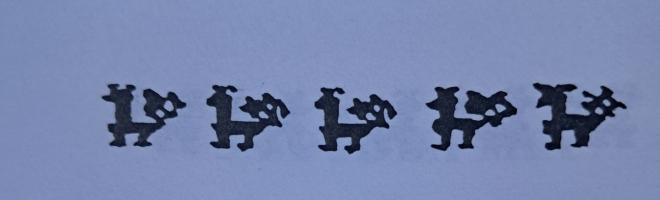Copy Link
Add to Bookmark
Report
GEnieLamp Apple II - Vol.3, Issue 29

|||||| |||||| || || |||||| ||||||
|| || ||| || || ||
|| ||| |||| |||||| || |||| Your
|| || || || ||| || ||
|||||| |||||| || || |||||| |||||| GEnieLamp Computing
|| |||||| || || |||||| RoundTable
|| || || ||| ||| || ||
|| |||||| |||||||| |||||| RESOURCE!
|| || || || || || ||
||||| || || || || ||
~ WELCOME TO GEnieLamp APPLE II! ~
""""""""""""""""""""""""""""""
~ HARDVIEW A2: Never Back Up Your Hard Drive! ~
~ DR'S EXAMINING TABLE: A Vacation from Reviewing ~
~ TECH TALK: The Future of Apple II Hybrids/Emulation ~
~ HOT NEWS, HOT FILES, HOT MESSAGES ~
\\\\\\\\\\\\\\\\\\\\\\\\\\\\\\\\\\\\\////////////////////////////////////
GEnieLamp Apple II ~ A T/TalkNET OnLine Publication ~ Vol.3, Issue 29
""""""""""""""""""""""""""""""""""""""""""""""""""""""""""""""""""""""
Editor....................................................Douglas Cuff
Publisher.............................................John F. Peters
\\\\\\\\\\\\\\\\\\\\\\\\\\\\\\\\\\\\////////////////////////////////////
~ GEnieLamp IBM ~ GEnieLamp ST ~ GEnieLamp [PR] ~ GEnieLamp Windows ~
~ GEnieLamp A2Pro ~ GEnieLamp Macintosh ~ GEnieLamp TX2 ~
~ GEnieLamp A2 ~ LiveWire (ASCII) ~ GEnieLamp MacPRO ~
~ Solid Windows ~ Config.sys ~ A2-Central ~
~ Member Of The Digital Publishing Association ~
GE Mail: GENIELAMP Internet: genielamp@genie.geis.com FTP: sosi.com
////////////////////////////////////\\\\\\\\\\\\\\\\\\\\\\\\\\\\\\\\\\\\
>>> WHAT'S HAPPENING IN THE APPLE II ROUNDTABLE? <<<
""""""""""""""""""""""""""""""""""""""""""""""""""""
~ August 1, 1994 ~
FROM MY DESKTOP ......... [FRM] FROM MY MAILBOX ......... [MAI]
Notes from the Editor. Letters to the Editor.
HEY MISTER POSTMAN ...... [HEY] HUMOR ONLINE ............ [HUM]
Is That A Letter For Me? Kids' Kitchen Terms.
REFLECTIONS ............. [REF] TECH TALK ............... [TEC]
Online Literary Collaborations. FINAL Hybrid Article.
ASCII ART GALLERY ....... [ASA] HARDVIEW A2 ............. [HAR]
Summertime Fruit. Never Back Up Your Hard Drive!
DR'S EXAMINING TABLE .... [DRT] THE TREASURE HUNT ....... [HUN]
Summer Vacation. Yours For the Downloading.
WHO'S WHO IN A2/A2PRO? .. [WHO] LOG OFF ................. [LOG]
RoundTable Staff. GEnieLamp Information.
[IDX]"""""""""""""""""""""""""""""""""""""""""""""""""""""""""""""""""""
READING GEnieLamp GEnieLamp has incorporated a unique indexing system
""""""""""""""""" to help make reading the magazine easier. To
utilize this system, load GEnieLamp into any ASCII word processor or
text editor. In the index you will find the following example:
HUMOR ONLINE ............ [HUM]
[*]GEnie Fun & Games.
To read this article, set your find or search command to [HUM].
If you want to scan all of the articles, search for [EOA]. [EOF] will
take you to the last page, whereas [IDX] will bring you back to the
index.
MESSAGE INFO To make it easy for you to respond to messages
"""""""""""" re-printed here in GEnieLamp, you will find all the
information you need immediately following the message. For example:
(SMITH, CAT6, TOP1, MSG:58/M475)
_____________| _____|__ _|___ |____ |_____________
|Name of sender CATegory TOPic Msg.# Page number|
In this example, to respond to Smith's message, log on to page
475 enter the bulletin board and set CAT 6. Enter your REPly in TOPic
1.
A message number that is surrounded by brackets indicates that
this message is a "target" message and is referring to a "chain" of two
or more messages that are following the same topic. For example: {58}.
ABOUT GEnie GEnie's monthly fee is $8.95 for which gives you up to
""""""""""" four hours of non-prime time access to most GEnie
services, such as software downloads, bulletin boards, GE Mail, an
Internet mail gateway, and chat lines, are allowed without charge.
GEnie's non-prime time connect rate is $3.00. To sign up for GEnie
service, call (with modem) 1-800-638-8369 in the USA or 1-800-387-8330
in Canada. Upon connection type HHH. Wait for the U#= prompt. Type:
JOINGENIE and hit RETURN. When you get the prompt asking for the
signup/offer code, type: DSD524 and hit RETURN. The system will then
prompt you for your information. Need more information? Call GEnie's
customer service line (voice) at 1-800-638-9636.
SPECIAL OFFER FOR GEnieLamp READERS! If you sign onto GEnie using the
"""""""""""""""""""""""""""""""""""" method outlined above you will
receive an *additional* six (6) free hours of standard connect time
(for a total of 10) to be used in the first month. Want more? Your
first month charge of $8.95 will be waived! Now there are no excuses!
*** GET INTO THE LAMP! ***
""""""""""""""""""""""""""""""""""""""""""""""""""""""""""""""""""""""""
//////////////////////////////////////// GEnie_QWIK_QUOTE ////
/ /
/ I had some line noise yesterday between topics and GEnie /
/ told me (direct quote): /
/ /
/ "[5?2%?3C5;G:3NN~~RAIJ+Vqqh'DG_mWG5?2%?] /
/ is an invalid response" /
/ /
/ Picky! Picky! :) /
/ /
/////////////////////////////////////////// J.SCHONBLOM ////
[EOA]
[FRM]//////////////////////////////
FROM MY DESKTOP /
/////////////////////////////////
Notes From The Editor
"""""""""""""""""""""
by Douglas Cuff
[EDITOR.A2]
>>> SLEEPWALKING TOWARD JERUSALEM <<<
"""""""""""""""""""""""""""""""""""""
Did your parents ever sigh in exasperation when you replied "I didn't
notice" to one of their questions? Mine did, and I didn't understand
why... until recently.
In my youth, the reason I failed to notice whether a pot on the stove
boiling was generally because I passed through the kitchen with my nose in
a book. I later parlayed this indifference to my surroundings into a
talent approaching genius. When setting up house for myself, it took me
several months to notice that two equidistant supermarkets varied as much
as 80 cents in the price they asked for a box of Hamburger Helper. The box
was on the shelf, and the price was the price, so I bought it without
paying any attention. Paying attention pays dividends!
When I read Leslie Halliwell's memoir _Seats in All Parts_, I
marvelled that the author could so clearly recall the more than 20 cinemas
in his home town. When I'm in a cinema, I concentrate on finding a seat
with nobody behind me -- I'm 6'3", and hate being asked to move or slide
down -- and then give myself over completely to the film. Half an hour
later, you could ask me what color the wall was, or how full the cinema
was, and I would stare at you, helplessly. Or at least rapidly change the
subject.
I hadn't noticed that I don't notice. A cinema was a place with a
reasonably uncomfortable seat, a screen, and projector. One supermarket
was the same as the next. The only thing I ever noticed about my car was
whether or not the gas tank needed to be refilled... until the day when the
muffler fell off in the middle of the road.
Earlier today, I looked up, startled, as I realized that I have now
completed one full year as editor of GEnieLamp A2. And just two days
before, I made my first attempt to see how many Apple II users there are on
GEnie.
On page 203, you will find user profiles, where you can search the
profiles of others users, based on interest, first name, last name, GEmail
address, company name, city, state/province, country, or just about any
combination of the above. (Do not under any circumstances confuse this
option with the GEnie mail directory, which lists just about every GEnie
subscriber. The list of user profiles is limited to those users who have
taken the time to make up their own listings.)
A search on those interest in "APPLE II" found me 217 matches. A
search on variant spellings (APPLE //, APPLE ][, APPLE 2, and APPLE2)
netted me another 35, making 252 in all. A search on "APPLE" got me 562
matches, though that presumably includes some of those interested in the
Apple Macintosh, the Apple III, the Apple Newton, and those funny spheroid
things you find growing in orchards.
AND THESE ARE JUST THE PEOPLE WHO TOOK THE TROUBLE TO FILL IN A USER
PROFILE! I don't know what percentage of GEnie users do this -- I hadn't
until two days ago -- nor do I know how many clients the A2 RoundTable has,
but I'd be willing to bet that this is just the tip of the iceberg.
If you want to support the Apple II community but can't afford any
more hardware or software this month, then here's a cheap way to make your
voice hear. Go fill out your user profile, and mention the Apple II as
being one of your interests. The more GEnie users that identify themselves
as potential customers for Apple II products, the better off we'll all be.
What started me thinking about all this, of course, was KansasFest
(a/k/a ICONference). It's not solely an Apple II event, of course, but
there were a lot of Apple II people there. It was my first visit, and I
hope there'll be a second! It was really a kick to know that there are so
many others interested in producing -- and/or consuming -- new Apple II
wares.
Most of the KansasFest coverage you'll find in this month's HEY
MISTER POSTMAN column is provided by Steven Weyhrich, also a first-timer.
I'm glad he posted such great reports on the A2 RoundTable, quoting him
extensively makes me miss his presence around here a little less.
We have a Weyhrich spin-off this issue, by the way. Leon Raesly read
Steven's POLISHING GREEN APPLES column in our June issue, and penned a
rebuttal, reprinted from the NovApple Newsletter with the permission of the
author and publisher.
-- Doug Cuff
GEnie Mail: EDITOR.A2 Internet: editor.a2@genie.geis.com
__________________________________________________________
| |
| REPRINTING GEnieLamp |
| |
| If you want to reprint any part of GEnieLamp, or |
| post it to a bulletin board, please see the very end |
| of this file for instructions and limitations. |
|__________________________________________________________|
[EOA]
[MAI]//////////////////////////////
FROM MY MAILBOX /
/////////////////////////////////
Letter to the Editor
""""""""""""""""""""
by Tim Grams
[TGRAMS]
>>> CORRECTION <<<
""""""""""""""""""
I was pleased to see a mention of GSTape in the June GenieLamp A2,
however I would like to comment on some things that Steve Weyhrich wrote.
First, GSTape does not require the RamFAST SCSI card. It will work
with the Apple SCSI cards, both Rev C and High Speed DMA if the Apple SCSI
manager is installed. The driver that comes with GSTape works with both
the Apple and RamFAST SCSI cards.
Second, Steve's problem with the RamFAST driver not being recognized
was not caused by renaming the partition names. Rather, he used ProSel to
change the names the SCSI driver responds with when asked by GS/OS. This is
the "device name" shown in Icon Information available from the Finder.
GSTape does not care what your partition or volume name is, however it does
need to tell the difference between the RamFAST hard disk driver and other
SCSI drivers.
If you have used ProSel to change device names and have trouble
getting the GSTape demo to recognize the RamFAST driver, you can do a
couple of things. You can re-run the "modify parameters" ProSel utility
and set the device names back to their original values. For a RamFAST this
is normally ".CVTECH.S7.A" or something similar depending on which slot the
card is in and which partition on the drive is being referenced. With
GSTape, only the ".CVTECH" is required. You can also temporarily rename
the PROSEL.PARMS file in the system folder to something else and reboot the
system.
Tim Grams
author, GSTape
_____ ______ _ _ ___ ___
/ ____| ____| (_) | | / _ \|__ \
| | __| |__ _ __ _ ___| | __ _ _ __ ___ _ __ | |_| | ) |
| | |_ | __| | '_ \| |/ _ \ | / _` | '_ ` _ \| '_ \ | _ | / /
| |__| | |____| | | | | __/ |___| (_| | | | | | | |_) | | | | |/ /_
\_____|______|_| |_|_|\___|______\__,_|_| |_| |_| .__/ |_| |_|____|
| |
|_|
[EOA]
[HEY]//////////////////////////////
HEY MISTER POSTMAN /
/////////////////////////////////
Is That A Letter For Me?
""""""""""""""""""""""""
by Douglas Cuff
[EDITOR.A2]
o BULLETIN BOARD HOT SPOTS
o A2 POT-POURRI
o HOT TOPICS
o WHAT'S NEW
o THROUGH THE GRAPEVINE
o MESSAGE SPOTLIGHT
>>> BULLETIN BOARD HOT SPOTS <<<
""""""""""""""""""""""""""""""""
[*] CAT10, TOP9 .............. Rich Wifall demos fax software at Kfest
[*] CAT11, TOP22 ............. Disk image file formats
[*] CAT42, TOP2 .............. AppleWorks 4.3 almost ready
[*] CAT42, TOP32 ............. Still a chance for AppleWorks GS?
[*] CAT44, TOP6 .............. AppleWorks 5 by October!
[*] CAT44, TOP6 .............. KansasFest/ICONference!
[*] CAT45, TOP2 .............. Quick Click Calc
[*] CAT45, TOP3 .............. What else from Byte Works?
>>> A2 POT-POURRI <<<
"""""""""""""""""""""
A VISIT FROM BRUTAL DELUXE > When is/are Brutal Deluxe going to be
"""""""""""""""""""""""""" > visiting you?
Good question. They (him?) are arriving in SF on Monday morning, and
they (him?) plan to call me first thing to set up a time. It has to be
Monday or Tuesday, as I'm heading out to KansasFest first thing Wednesday
morning.
And, surprise, surprise. I find that Opale is not the only Brutal
Deluxe work in progress.
I will say that I'm a little concerned about the language problem.
I've been e-mailing with Brutal Deluxe for the past year, and their English
skills seem to be almost non-existant. It should be interesting, to say the
least.
Joe (JOE.KOHN, CAT28, TOP4, MSG:257/M645;1)
>>>>> > Any day now, their (his?) Opale Demo will show up in the A2
""""" > library. It's one of the most beautiful things I've ever seen on
> my GS!
Did you upload a copy of it too? I sent one up last week, but forgot
to turn on Binary II. :( Need to re-up it.
BTW, Olivier dropped into IRC last month and mentioned a few other
projects Brutal Deluxe is working on (including a Tinies level editor).
(B.TAO, CAT28, TOP4, MSG:266/M645;1)
SOFTDISK G-S EASTER EGGS Just thought I'd mention, on the topic of Easter
"""""""""""""""""""""""" Eggs, that every issue of Softdisk G-S is now
published with at least one Easter Egg in the main Shell program (with
perhaps some in the other programs on the issue...). I think some of them
are pretty good, IMNSHO...
Just trying to keep the IIGS ever more interesting... :)
(I'll be announcing more AWGS Easter Eggs in the SDGS columns in
future issues, BTW).
-G.T. Barnabas (BARNABAS, CAT13, TOP13, MSG:187/M645;1)
SPECTRUM PASSWORDS ON A NETWORK If Spectrum is on a network then (a)
""""""""""""""""""""""""""""""" don't store passwords and (b) purchase a
site license, unless there is _no_ possibility of two people running
Spectrum at the same time.
Storing passwords is a convenience for users on standalone machines
in their home; it is a good way to hide the passwords from a casual hacker.
Storing passwords in any program on a machine that isn't in a reasonably
secure location is a bad idea.
Thanks, --Dave (SEVENHILLS, CAT43, TOP15, MSG:125/M645;1)
ULTRAMACRO 'DIRSORT' LABEL Someone recently asked me a question in
"""""""""""""""""""""""""" email that I'll answer here for the benefit of
all.
Question: "#dirsort doesn't work, do you know why?"
Short answer: Because it doesn't have the correct address.
Long answer: #dirsort is an UltraMacros label that is supposed to
represent the address that can be poked to force AppleWorks to display the
file listing in the order the files are stored on disk and not the sorted
order AW usually displays. UM is substituting the address $2295 for
#dirsort. After poking around in the monitor a bit, I found that the $31a2
can be poked to force AW to display the file listing in disk order when
adding files to the desktop. The organizer must be in memory before the
poke.
start
A:<all:
oa-q esc //MAIN MENU --organizer loaded
poke $31a2, $2c : // disk order
rtn rtn >! //add files from current disk
You have a choice at this point of poking $31a2,$20 to restore the
default or leaving it alone. As soon as you actually get in a file that
code is overwritten. The sorted order will be displayed next time files are
added to the desktop.
Although displaying the files in true disk order is faster, whether
or not there is a _noticeable_ difference depends on the number of files in
a directory and the speed of the computer. On a system with a RAM Fast and
an accelerator there may be no noticeable difference.
(S.BEVILLE, CAT17, TOP16, MSG:133/M645;1)
BRIAN PIETRZAK LEAVES SOFTDISK > the guy who had a lot of input into the
"""""""""""""""""""""""""""""" > development of Don't Forget (Bryan) is
> gone
I must've missed something...
I knew Jay left for greener pastures, but I _thought_ I heard that
Bryan moved to the Mac version of Softdisk. If true, he could still be
consulted. If he did leave, what did I miss?
Jeff Carr (J.CARR20, CAT34, TOP2, MSG:320/M645;1)
>>>>> Bryan did move into Softdisk for Mac, but then he was offered a job
""""" in Omaha, Nebraska, and took them up on it. He left Softdisk about
a week ago.
David (SOFTDISK.INC, CAT34, TOP2, MSG:321/M645;1)
FIX FOR OCCASIONAL SPECTRUM "SLOWDOWN" Yes, it sounds like the clipboard
"""""""""""""""""""""""""""""""""""""" problem. The bug isn't with
"large" amounts of text, but if the clipboard contains text that references
a font that no longer exists. For example, highlight even just one word
that's set with Times.12, copy it, then quit to the Finder. Delete ALL
your "Times" fonts and launch Teach. Edit/Paste will show garbage because
the clipboard is corrupt.
This shows up a lot with Spectrum because it uses an internal
"Spectrum.8" font that goes away when you quit (i.e. it does not exist in
the Fonts folder). However, that bug apparently does not ever appear if the
newest Pointless is installed (which makes me think the system bug is in
the Font Manager and not necessarily in the Scrap Manager).
Anyway, we're doing two things to hopefully _avoid_ the bug (since we
cannot actually _fix_ it): (1) We're going to provide Spectrum.8 on disk so
it can exist in the Fonts folder, and (2) We're not going to make the Scrap
Manager calls so often.
#1 should avoid the problem; #2 will lessen the effects if the
problem does occur.
As Ken mentioned, the solution is just to copy something else (if you
boot to the Finder or some launcher that gives access to NDAs, open the
Calculator and press OpenApple-C, then launch Spectrum).
Thanks, --Dave (SEVENHILLS, CAT43, TOP15, MSG:132/M645;1)
APPLE BRAND JOYSTICKS I can't believe all the positive remarks about
""""""""""""""""""""" Apple's joysticks. Apparently you all were either
very fortunate, or didn't use your joysticks much. The sticks themselves
were great, and lasted forever. The buttons, however, were (I believe)
deliberately designed to stop functioning after only a limited amount of
use. The actually circuitry would never go out; rather, the spring between
the outer orange button and the electronics would always get
compressed/bent/etc., and the button wouldn't make reliable contact anymore
(it would if you took the orange buttons out, but that made it rather hard
to play with).
I saw dozens of these joysticks with the exact same button problems.
I personally knew people who bought Apple joystick after Apple joystick
because the buttons stopped working. I listened to computer-store personnel
who always tried to play off Apple joystick problems as "kids being hard on
the buttons". I even had an Apple joystick myself and experienced all these
problems, and discovered that it was just the bad design with the springs
that would stop working.
In short, the Apple joystick's buttons were lemons, and I am amazed
that anyone can recommend the Apple joystick.
-G.T. Barnabas (BARNABAS, CAT12, TOP29, MSG:37/M645;1)
TIP FOR APPLETALK USERS I just solved a problem that's been annoying for
""""""""""""""""""""""" for almost six months now, and thought I'd share
it with everyone. Talk about traps for young players, AND OLD ONES!
My IIGS has three boot partitions, which I select with a RamFAST,
depending on what I'm doing during that session. One of these is a fast
boot (ie. very few INITs/DAs etc.) which starts AppleTalk and logs on to my
Macintosh automatically and uses AppleShare to gain access to one of the
Mac's drives.
About six months ago, the boot process started getting slower and
slower, until it got to the stage where it was taking up to 30-40 seconds
longer than I thought it should have. I checked the Zip GSX, and for around
30 seconds or so, the cache light was almost hard on. Check the Zip
settings! Nope, the AppleTalk switch made no difference. Either did
changing any of the slot speed switches. Re-install 6.0.1? No difference.
Remove EVERY INIT and DA (including the Apple ones, except for Control
Panels NDA and the AppleShare related Control Panels. Same problem.
I didn't have time to look any further, so I forgot about it.
Recently it had been getting worse, so I decided to take another
look. I dropped into debug during the "hard on delay" ;-) and found it
madly polling the serial ports. Why?
Perhaps it's confused! Delete CDev.data. Same problem. Check out
ATInit and AppleShare.Prep. Ahh!
Because my Mac had been reformatted a number of times, the server
name had changed. The IIGS was trying to log on to every past server name
which I'd used, and was "madly polling" waiting for them all to come
online.
Even though only the current name appears in the AppleShare Control
Panel, setup data STILL contains the old information! I deleted "ATInit"
and "AppleShare.Prep", went in and logged on to the Mac again, and rebooted
with the new parms. The IIGS booted to the desktop, with the Mac volume
mounted, in under 10 seconds!
Sooo... If you think AppleShare is pretty slow, try deleting "ATInit"
and "AppleShare.Prep", reboot, re-logon, and reboot again. Both of these
files are in "*:System:System.Setup".
Regards,
Richard (RICHARD.B, CAT9, TOP14, MSG:14/M645;1)
KOALA PAD SOFTWARE? I recently got a hold of a Koala Pad. Unfortunately,
""""""""""""""""""" there was no software with it. I know that the pad
originally came with at least a drawing program. Does anyone know where I
can get it? Also, is there any other software available for the Koala Pad?
(T.ABRAMS1, CAT4, TOP4, MSG:207/M645;1)
>>>>> I think you can still buy a KoalaPad from Educational Resources,
""""" 1550 Executive Drive, Elgin, IL 60123 (1-800-624-2926); $89.95
(Fall '93 catalog). Possibly they would sell you the documentation and the
Koala Illustrator disk, which accompanies the pad (or used to). When the
pad dies (it will), you can still use Koala Illustrator with a joystick.
As 8- bit drawing programs go, it's all right.
Since you can use a joystick with Koala Illustrator, I suspect that
you can "read" the KoalaPad with the same Applesoft commands you use with
joysticks.
I've got the documentation somewhere. Let me look around for it and
get back to you in a day or two.
Eric ( o= =o === =ooo oo oo= == )
(J.SCHONBLOM, CAT4, TOP4, MSG:208/M645;1)
>>> HOT TOPICS <<<
""""""""""""""""""
APPLEWORKS 4.0, 4.0.1, 4.0.2... 4.3? > I just returned from vacation -
"""""""""""""""""""""""""""""""""""" > any news on the release of AW 4.1?
Sure as comets hit Jupiter, 4.1(3) will be out really soon now.
There's one problem with a timeout that needs to be fixed before we release
it.
Quality Computers --- Power for performance
(QUALITY, CAT42, TOP2, MSG:352/M645;1)
>>>>> Great news! But, uh, what's the (3)? :
""""" (T.SMITH59, CAT42, TOP2, MSG:353/M645;1)
<<<<< The (3) is there because the next AppleWorks will be 4.3. We've
""""" all known it as 4.1, but to avoid confusion between 4.0.1 and 4.1,
we decided we should skip a version number. I'm sure the version police
will come down on us soon and our National Health Care plan will be
revoked:) (I hope)
Quality Computers --- Power for performance
(QUALITY, CAT42, TOP2, MSG:356/M645;1)
APPLEWORKS _5_! AW4.3 (bug-fix update) has been finalized and will be
""""""""""""""" released shortly (check your next issue of
TimeOut-Central, if you don't see it elsewhere first). AW5.0 (an upgrade
with some terrific new features) was _officially_ announced by Randy (and
Quality) for expected release in October.
|
-(+)-
|
|
...Will
(W.NELKEN1, CAT44, TOP6, MSG:36/M645;1)
APPLEWORKS 5 -- WHAT TO EXPECT > I wish we could get some info on any new
"""""""""""""""""""""""""""""" capabilities of AW 5.0
A _partial_ list:
SS
''
- memos (cell notes)
- dynamic @Alert (revaluates each recalc)
- new @Today function
DB
''
- background text in single record layout. You type in anything you want
in normal, inverse or MouseText, and the data is overlaid on that
background. You can make cool boxes and flashy screens.
- mixed mode in SRL pops up a scrolling list for the current category. As
you cursor through, the SRL stuff is updated
- DB Pix-style graphics command display single or double hires, PrintShop
WP
''
- resizable split screens which are "remembered" as you switch around the
desktop. In other words, you could have 10 differently sized windows and
use OA-Q to move from file to file, each retaining their window setup.
- print to screen. Handy for previewing mail merge, varying CPI, etc.
- print Odd or Even. Handy for book printing
- built-in Outliner
- wild cards allow search for T?M to find Tim or Tom.
- find text is remembered even when you switch desktop files
Desktop
'''''''
- you can pick more than 12 files at a time and the desktop is
automatically switched when full (12 files each)
- improved version of WaitLess built-in
In addition there are various bug tweaks and little new features that
are actually very handy. Some will be happy that the screen blanker delays
are reset by mouse moves. Others will be thrilled that the OA-A command for
file listings now offers a "Reverse" the order option so you can go largest
to smallest, smallest to largest, youngest to oldest, oldest to youngest,
etc. Other new features haven't been finalized or written. We're even still
taking ideas, with no promises.
BTW, some will surely scream and holler that working on AW 5 has
delayed AW 4.3 in some unjust way. Actually, it has accelerated the fixes
in 4.3, since they had to be done in order to create a 5.0 foundation. AW 5
has also provided the financial justification to keep doing those free
updates we hear so much about.
As for cost, it will be cheaper than AW 3 to AW 4, but it's not final
yet. It will come on two 3.5" disks and include a delta manual (changes
since AW 4). It requires at least a 256k enhanced IIe, IIc or IIgs.
(BRANDT, CAT44, TOP6, MSG:43/M645;1)
<<<<< AW 4.0 was late for several reasons which do not apply to AW 5. It
""""" also had some bugs due to major redesign which is not needed in AW
5, because we allowed for many of the AW 5 features while creating AW 4.
There will only be a delta manual for AW 5 (changes since AW 4), no video,
no fancy packaging, etc., so development time is slashed. Also, there's
more of an agreement between marketing and programming as to what a
realistic date is. I fully expect to ship in late September or early
October. Most of the tough stuff is already finished now in July.
We're attempting to design AW 5 so that _EVERY_ AW 4-compatible
TimeOut app will work without change, but there may be a few minor
exceptions. Again, the major structure change in AW was the redesign from
AW 3 to AW 4. The changes in AW 5 involve adding new features, not massive
redesign of how everything fits together.
(BRANDT, CAT44, TOP6, MSG:56/M645;1)
>>>>> Randy and I also discussed including the AfterWork "engine" and a
""""" couple of blanker modules in AW 5, and releasing a new batch of
modules shortly after AW 5. Could be fun. B) I'm not sure if Randy will
have time for that, though. It'll need a little tweak to the Screen
Blanker preferences screen, for sure.
(II.ALIVE, CAT44, TOP6, MSG:57/M645;1)
REPORTS FROM KANSASFEST Howdy from ICONference, at Avila College in rainy
""""""""""""""""""""""" Kansas City! I've had a chance to meet several
A2 acquaintances in person; in fact, met Nate Sloan and Jim Z in the
elevator, where Jim's Powerbook was plugged into the phone outlet, allowing
him to conduct his RTC as he moved from 1st the 4th floor and back again.
More when there is more to say...
Steve Weyhrich <IX0YE>--<
(S.WEYHRICH, CAT44, TOP6, MSG:13/M645;1)
<<<<< Here's a summary of Day 1 (long post warning, whatever good THAT
""""" does)
The talks for each of the two days are split up into two sessions,
with a choice between two topics for each session. The one exception is
that today and tomorrow there is one large session. Here is the schedule:
9:15-10:15
UNIX and the Internet Soldering For Beginner's:
Which End of the Iron is Hot?
Jim Maricondo Dave Ciotti
I attended the Unix/Internet session, and got a brief intro into what
it offers and can do for me.
10:25-11:40
Launch Of The Mensch Computer
Bill Mensch & Nick Dazio
This was a presentation by Western Design Center, the current
licensors of the 6502, 65c02, and 65816. The primary topic was an
introduction of a computer that Mensch has designed to make use of a new
microprocessor that he has designed (the 65265), but it began with the
background of just how far reaching the lowly 6502 and 65816 have become.
The 65c02 is used in some of the new implantable defibrillators (devices
similar to pacemakers, but for those whose hearts go frequently into
dangerous rhythms, it shocks the heart back into a normal rhythm); in
closed captioning devices on newer televisions; some of the intelligent
cable TV boxes; the mouse port on the Macintosh computer; certain stereo
systems; and Ricoh fax systems. The Super Ninetendo, of course, uses the
65816, but also the Franklin Digital Book system uses it.
The Mensch computer itself does not sound too exciting. It uses the
new 65265 chip, which is a 16 bit chip with many opcodes similar to the
65816, plus some built-in ROM code that assists it in running quickly and
efficiently. The computer has a 16 line by 40 character LCD display; the
keyboard uses a low power chip built into it; so the entire computer can
run easily for hours on batteries.
Mensch is trying to position this computer as a "consumer" computer,
not a game computer or a business computer. He wants it to be something
that is so simple that ANYONE can use it, without using the manual. It has
built-in printer port, modem port, keyboard serial port, and "host" port
(which allows it to be connected to a "more powerful" computer, be it Apple
II, Mac, or PC, or to a dial-up host, such as an Internet or BBS node).
The connectors for those serial ports are the same as those used to plug
your telephone to the wall outlet. Also, if a user doesn't want to use a
keyboard, it accepts a Sega-style game controller as an input device.
The software for the Mensch computer would be on PCMCIA cards, and
one example would be a 10 meg card (that looks as thin as a credit card)
which could hold an operating system, an application, and the files created
by the user for that application.
The market he is looking at is the low-end home and consumer market;
those who could use something less complex than a palmtop, but more than a
pocket organizer. In the Far East, in countries like Korea and China and
Japan where personal computers have made considerably less inroads than
they have here, there are companies that are very interested in the Mensch
computer. They don't intend it to REPLACE Macs or PCs, but rather to
supliment them.
Examples of things it has been tested as include consumer
applications like e-mail, digital message center (one that would bypass the
Internet or operate separate from it), dictionary, directory assistant
(like the Internet utilities Archie, Gopher, etc, work), organizer,
programmer's hobby, games, control projects (he gave an example of
fingerprint recognition associated with use of an ATM card);
Much of Mensch's reason for speaking with our group today is that he
needs programmers to design and write applications for the Mensch computer.
IIgs programmers would be perfect for this, since they already have
familiarity with the architecture of the opcodes and microprocessor
(similiar as it is to the 65816).
MY OPINION: With a $900 price tag, it is not likely to attract much
consumer attention, as it is not as flashy as a Mac or 486 or Pentium
computer, though it could possibly be just as powerful. It would not run
with off-the-shelf software, so those who ARE computer literate would
likely ignore it. It does not offer anything that is significantly
different from what you can do with an already existing computer, and it
does not have (yet) a compelling application (that is, something that is SO
GREAT that people have to buy the computer just to use that application.
On the Apple IIe/IIc, it was AppleWorks. On the Mac, it was desktop
publishing software. On the Super Ninetendo, it was Super Mario World. On
the Sega it was Sonic the Hedgehog. Etc, etc).
If the price was significantly decreased, and a business in a large
city decided to offer a videotext service using these as access machines,
it might achieve a foothold, especially with its ability to interface with
an already existing computer. It really should be available in a handheld
format (like a digital book) that has the option of plugging in a keyboard
or transferring data between the MC and a more powerful PC (Apple II, Mac,
or IBM).
The Mensch computer will be built by a plant that is under
construction in Africa, and will then be the first computer to come out of
that continent.
Applications where I believe the 65265 chip will likely have more
success than will the Mensch computer will be portable pocket computers;
countertop computers with expandible features; and multifunction
telephones.
11:45-12:45
Lunch! The entertainment for lunch was our own Editor.A2, Doug Cuff
leading a rousing game of Computer Jeopardy (aka, Computer Trivia). He was
so generous in his prizes that he even awarded points to people in the
audience when the questions could not be answered by the contestants.
1:00 pm
MACINTOSH SYSTEM 7.5 OVERVIEW DEVELOPMENT TOOLS FOR THE MENSCH
COMPUTER
Mike Pruneau, Apple Computer Jihad Jaafar & Larry Hittel
Here we saw some of the features in the beta release of System 7.5,
which is coming soon, with System 8 in the next year or so. It was
demonstrated on a PowerMac, with 16 megs of RAM. He gave an overview of
Apple's plans for the rest of the 90's. They admit that with as much power
as the Macintosh offers today, it STILL is too hard for many people to
figure out. There are STILL people who will NEVER read a manual that
explains how to use their computer, even if the manual is written in as
clear and concise fashion as possible. Furthermore, there will be a
continuing revolution in communication, with Internet-->"Data
Superhighway", Multimedia-->Interactive TV, etc. He made a good
comparison: "If it is easy enough for my mom to use without being told how,
it is easy."
System 7.5 has 70 new features, some of which were demonstrated. It
is compatible with nearly everything out there now. Offers a built-in PC
exchange capability, in which an MS-DOS formatted 1.4 meg disk inserted
into a SuperDrive will appear directly on the desktop and be able to be
opened, etc, just like a Mac disk (and as some currently available
extensions allow you to do).
Mac "Easy Open" is a new extension that determines or asks which
application should open a file if it can't be figured out.
Drag and Drop is an enhancement on Cut and Paste. Instead of having
to select something (an object or text), Cut/Copy it to a clipboard, and
then Paste into another document, you can now select it and just drag it
directly to the other document.
Many of the features of the Finder are now scriptable (in fact, this
is how the advanced help feature works, which is significantly better than
"balloon help" was).
You can lock up to two folders from prying eyes.
You can implement "Sticky Memos", which look like post-it notes stuck
to the screen.
It will support up to four 4 Gigabyte volumes.
There will be a thread manager, for better multititasking.
There is a graphic calculator desk accessory that was impressive. It
will take an X/Y/Z (three variable) equation, and display its graph in a
window, even doing rotation of the shape that the equation defines. On the
Power Mac it executed VERY quickly, almost immediately.
System 7.5 will also implement a better FindFile (similar to GS, in
giving the locations of matching files with their pathnames, but with more
capabilities than the GS version).
You can now print a document by dragging the document onto a
LaserWriter icon on the desktop (just like the Lisa used to do).
The minimum recommended memory needed for System 7.5 will be 8 megs,
JUST for the system (if you install EVERYTHING), and they recommend 16 megs
if you want to do any serious work. It offers features that are,
admittedly, available now through inits and extensions, but these will be
built into the system and should work properly together.
On the PowerMac "power" demo (with a 601 PowerPC chip), he showed a
PhotoShop application that had what appeared to be a ball, with tiny bumps
(similar to a golf ball), with raised lettering. Using the mouse, you
could move a light source anywhere around on this object, and it displayed
the shadows properly. The rendering was as fast as it would be in real
life, and included the ball changing smoothly from one color to another.
UNIX AND THE APPLE IIGS: GNO/ME ANIMASIA 3-D
Jim Maricondo Michael Lutynski
2:10pm
I went to the GNO/ME discussion. Mostly informational, didn't see
anything that hasn't already been talked about here on GEnie in the past.
ALL ABOUT THE POWER PC APPLE II INTERFACING: HOW TO
CONTROL REAL WORLD DEVICES
Mike Pruneau, Apple Computer Erick Wagner
3:20pm
I attended the interfacing talk, as I'd already seen some of the
PowerMac stuff. Wagner showed how to use the Apple II Plus, IIe, IIc, or
IIgs to connect the game port to read or control analog or digital devices.
He pointed out that the Apple II is ideal for a dedicated application like
this, since it has been around for a long time, and can be obtained
relatively cheaply. He then showed some demos of devices being read or
controlled with his IIe.
MULTIMEDIA AUTHORING WITH CD-ROM LOOKING GOOD IN PRINT
Greg Nelson Joe Kohn
4:30pm
I went to Joe's talk. He talked about the hardware, software, and
page layout considerations to make when doing desktop publishing with an
Apple II or IIgs.
These are getting shorter, as I am getting tired or typing (and you
are likely getting tired of reading).
More tomorrow...
Steve Weyhrich <IX0YE>--<
(S.WEYHRICH, CAT44, TOP6, MSG:19/M645;1)
>>>>> Chris Budewig, aka Kevin Flynn, reporting live from KansasFest, er,
""""" I mean ICONference '94.
The annual Bite the Bag contest was held tonight and has now
concluded. For those of you who don't know, Bite the Bag is a game of
balance and leg strength where you must pick up a paper grocery bag with
your teeth. The trick is that the only part of your body that may touch
the ground while doing this is one of your feet. Each round, everyone
takes a turn picking up the bag. Then about an inch is torn off the top
all the way around the bag and everyone who had successfully picked it up
the previous round gets to try again.
Competition was hot and heavy as, round after round, the height of
the bag slowly reached the floor. The final round consisted of seeing
which of the three remaining contestants, Roger Wagner, Paul Zaleski, and
Joe Wankerl, could pick up three-inch diameter section of the bottom of the
bag the fastest. And the winner? Roger Wagner won the crown from last
years winner Paul Zaleski.
...Chris (K.FLYNN, CAT44, TOP6, MSG:22/M645;1)
<<<<< More from ICONference..
"""""
Last night at the buffet and celebrity roast, Tom Weishaar announced
the new executive director for ICON, Sherry Wonning. She is a local
person, with some background in computer-related training, and a degree in
communications.
The roast was of Mike Westerfield, and the roasters were Bill
Heineman, Greg Templeman (Softdisk G-S), Jawaid Bayzar, Roger Wagner, Nate
Trost, and finally Tom Weishaar.
Beginning this morning...
09:30am
KEYNOTE ADDRESS: CONFESSIONS OF A PRIMORDIAL PROGRAMMER
Randy Brandt
Randy Brandt spent most of the time giving his personal computing
journey to the present, and then with the story getting a bit long toward
the end, he finished by saying that he was officially announcing the
AppleWorks _5.0_ would be released by the first of October. He didn't have
much time to demo features (that _I_ had a chance to see), but said that
details of the planned enhancements would be forthcoming. Much excitement
by all!
PREVIEW OF MICROSOFT WINDOWS 4.0 THE INS AND OUTS OF TELECOM SCRIPTING
Pat Wilson, Microsoft Nathaniel Sloan
10:40
I was curious about the new Windows, as I have used 3.1 on the
computer at my office, so I attended the Microsoft session. There was
originally supposed to be a non-disclosure agreement signed, but there were
so many details about Windows 4.0 in the Kansas City paper this morning,
the Microsoft rep didn't feel there was any point to an NDA.
Much of what is being done with Windows 4.0 will be in making it work
more like the Macintosh desktop (though that is not what they state, that
is the end result). It will now support long filenames, up to 256
characters, while somehow retaining backward compatability with older
versions of MS- DOS; that is, a Windows 4.0 disk with a l-o-o-o-n-g
filename will still be easily read by a MS-DOS 2.0, as the file will have
two names, the original 8 and 3, and the new long one.
They are also working on Plug & Play architecture (removing the need
for complicated configuration files), again, very similar to what the Mac
allows. In face, the rep used the same "my mom should be able to do it"
analogy that the Apple rep used yesterday.
It will provide more powerful multitasking.
Minimum requirements will be: Needs VGA or SVGA display, HD floppy,
386 or better processor, 19 MB of hard disk, and 4 MB or RAM.
LUNCH
11:45am
HYPERSTUDIO AS A DEVELOPMENT ENVIRONMENT MICROSOFT OFFICE FOR WINDOWS, I
Roger Wagner Pat Wilson, Microsoft
1:00pm
Roger was entertaining as always. He gave a brief background of
HyperStudio, and pointed out that the program is very usable WITHOUT having
to read the manual. He announced that in January they plan to release a
Windows version of HyperStudio, and that stacks from the Mac version (and
presumably the GS version) will be directly usable on the PC version.
They've had a fair amount of success in getting the program into the
Macintosh community without getting eaten up by sharks, as have other
companies who have ventured out of Apple II waters. For example: McGraw-
Hill wanted a 40-unit multimedia educational series to produce. They chose
HyperStudio to do it, just because it WAS easy.
Wagner pointed out that education has been an excellent market for
HyperStudio. Even though sales in that market are slow to get started, a
product purchased by a school will usually be used for many years, because
they can't afford to change things every few years. Furthermore,
HyperStudio was doing color and sound multimedia before HyperCard Mac and
even SuperCard on the Mac could do it. Therefore, HyperStudio had the
advantage of getting started before the others could get in.
Another commercial application of HyperStudio as a tool for education
has been Texaco. That company has made use of HS to develop some
educational presentations about use of methods of analyzing earth to look
for oil. It finally gave them a way to explain this difficult concept
understandable to people, even to engineers, that had problems grasping it.
The animations from that stack are going to show up in a PBS program about
the topic.
Wagner also demoed a stack that had someones resume' on it, where the
person had used HS to make a stack that scanned pictures of the books he
had written, photos of the classes he had taught, etc. It was very much an
eye-catching presentation, and would certain stand out over others that
were only on paper.
Wagner has himself used an Apple QuickTake camera to take photos of
people at ICONference, and plans to show his stack later today (maybe even
right now).
During his presentation, Nate Trost & another crony came in and shot
Wagner with nerf guns. However, undeterred, Roger continued his talk.
They do plan on getting an updated version of HyperStudio GS out, but
have to find someone to help do the programming work.
QUICK CLICK CALC WITH PUBLISH AND SUBSCRIBE PROGRAMMER DETAILS
Mike Westerfield
2:10pm
MICROSOFT OFFICE FOR WINDOWS, II
Pat Wilson, Microsoft
Westerfield pointed out that a spreadsheet for the IIgs was
reasonable to do now, especially since AWGS 2.0 isn't going to be appearing
any time soon.
Features:
True split screen. There can be a _billion_ cells (limited by
available memory). It can read AW 3.0, and will be able to read 4.0 (and
5.0) spreadsheet files. QCC cannot directly read AWGS spreadsheet files
(because the format is not known, even to Claris, and has not been
documented anywhere), but AWGS SS files can be exported to text or DIF,
which CAN be read. QCC can do everything that AW3.0 SS can do. It can
EXPORT to AW3.0 as well.
Data can be encrypted. The size of the spreadsheets can be limited
to a specific size (no more than 100 rows and 10 columns, for example).
It has a neat graphing function, that does pie charts, bar charts,
line charts of various types, will plot two kinds of data side by side.
Line graphics can do "fits" of data to a line.
Colors can be changed on single cells, and not on the entire sheet
(as with AWGS). Also, the height and width of individual cells (columns
and rows, actually) can be modified to allow larger fonts, etc. to be in
those cells.
The "publish and subscribe" feature automates copy and paste. The
difference is that the changes from one SS will always be linked to make
associated changes in the other documents that are subscribed to that
original SS. It does it through the use of FILES, which means that the
updates are available any time the subscribing file is opened.
Also does cell formatting by grades (A,B,C,D, etc) and let you do
calculations on those letter grades (i.e., "B- + 1 = A-"). Can do date and
time math.
"Cell notes" are available for any cell to remind you what a cell is
for or does. (This is also a feature planned for AW 5.0).
Cells can be have lines drawn around them in varying thicknesses.
What does the future hold? It depends on the response to THIS
product. There will be at least TWO other programs coming out, probably by
the end of the year, that will help determine whether there will be further
products. They would like to do further productivity products, but depends
on whether or not there is enough response to THIS (and THESE) products.
If you buy, and don't like, it can be returned in 30 days.
ALL ABOUT THE INTERNET WAY COOL AND WAY CHEAP MACINTOSH
UTILITIES
Joe Kohn Bill Lynn
3:20pm
Kohn has all the ferver of an evangelist in his presentations on the
Internet. He concentrated on the "Internet for Dummies" approach, stating
that all you REALLY need is to access the World Wide Web, through Lynx (for
text-based computers, currently including the Apple II and IIgs), or Mosaic
(for graphic based computers, Macs & PCs).
Because of the power of the WWW, Archie, Gopher, and Veronica
(Internet search tools) are obsolete (according to Kohn).
Kohn says that you should imagine what you could do if the Internet
was on your computer, accessible through a HyperStudio or HyperCard stack,
with the power of 10 trillion stacks strong.
3D TECHNOLOGY FEATURING 3D-LOGO PROGRAMMING THE NEWTON
Mike Westerfield Josef Wankerl
4:30pm
Westerfield demoed what 3-D Logo does, and also discussed the use of
HyperLogo on HyperStudio. HyperLogo is the default language on HyperStudio
Mac and will be the default on HyperStudio PC.
Obviously, the meetings which I discussed above are the ones I
attended. Now, off to see the hands-on demo of Lynx...
Steve Weyhrich <IX0YE>--<
(S.WEYHRICH, CAT44, TOP6, MSG:25/M645;1)
___
>>>>> |he Mensch Computer will never run Apple II (8 or 16-bit)
""""" software. Bill Mensch said that he had thought about it, but then
decided that he should "only look forward, never back," or something to
that effect. In the end he intentionally decided to leave out features
that would be necessary for it to be at all compatible with Apple II
software.
][n my opinion, the Mensch Computer itself has no market, especially if
he insists on calling it a "computer." With that label, people are going
to be comparing it to full desktop systems and laptops, and in all respects
it will come up short. On the other hand, the CPU that it uses, the 6265,
is in my opinion very well designed and lends itself to many better uses.
It's a great low-power semi-RISC processor that can be manufactured much
more cheaply than any other comparable microprocessors (according to the
figures he provided).
|)uring the Mac System 7.5 presentation everyone kept ribbing the Apple
marketing guy giving the presentation about how some new feature he was
describing looked "gee, just like the Apple IIgs...." These included a
thermometer bar during boot and the improved Find File dialog, plus a
couple of other minor features we've been used to using on the IIgs for
years. (Remember when the Mac got a Fonts folder? :)
|\/|ac System 7.5 also offers hierarchical menus in the Apple menu for
folders and other various utilities as a standard (you no longer need to
use a third party extension for it).
___
|oday we were "treated" to a demonstration of Chicago, aka Windows
4.0. Everyone (except, I suppose, the MicroSoft employee) left the room
feeling "it was just like the Macintosh operating system... of six to eight
years ago." New features touted included copying/moving files by dragging
them with the mouse into folders (what a breakthrough! :), no more eight
character file name limititations (though the file names are still
translated to eight character names and saved under MS-DOS -- as a result
you're NOT going to see the same file names any time you drop down to MS-
DOS), and a "task bar" at the bottom or top of the screen that contained
the names of the currently running applications (kind of like the Mac's
applications menu). The only vaguely interesting thing to me that was
mentioned was that printers being accessed through Windows 4.0 would
automatically add their drivers to the system, if they were not present.
Beyond that I was very bored at that session and spent a large portion of
my time there trying not to fall asleep.
|\/|ike Westerfield gave a quite interesting overview/demonstration of
his new Quick Click Calc spreadsheet program. He also gave technical
details of its publish and subscribe features and handed out disks filled
with documents about it and some sample source code. The technical specs
and notes will be available in A2Pro shortly, but not the same code. To
get that, though, all you'll need to do is ask Mike for it directly. He
just wants to keep a bit better track of the distribution of the source
code (especially since it was taken directly from the Quick Click Calc
source itself).
___
|onight a huge group of us went out to see the movie "True Lies." For
a generally mindless acion flick with lots of violence and general carnage,
it was great.
-= Lunatic (:
(A2.LUNATIC, CAT44, TOP6, MSG:26/M645;1)
KANSASFEST WRAP-UP Stay tuned to a Bulletin Board near you for
"""""""""""""""""" information on "KansasFest 94 The CD" I took about
100 pictures at the fest and am having them copied onto a photo CD as I
type. Once I get them back and have a rough estimate on how many I have to
order I will post the information here. Developing the pictures and
cutting the first CD will cost about $80. I hope to make CDs available in
the $20 range. If the Photo Shop wants too much for the copies I will look
into other means of reproduction.
Let me know if you are interested.
Bear (BINARY.BEAR, CAT44, TOP6, MSG:67/M645;1)
>>>>> I'd be interested in one of those PhotoCDs from KFest, with the
""""" further request that I'd like to run one or two pictures from the
CD in II Alive. (Hopefully they will all have captions so I know who to ask
for individual permissions.)
(II.ALIVE, CAT44, TOP6, MSG:75/M645;1)
>>>>> Well I just got home from Kfest yesterday. This is the first time
""""" I was able to attend. To tell the truth, I was a little bit
apprehensive about attending when I knew no one at all in person, only some
by name.
Now that I've gone, I'm very sad it took me so long to go. I can
only wonder what previous years were like. Anyway to say I had a great
time would be an understatement. I've made friends with many people in
only a few short days. I enjoyed all the sessions that I attended. I
loved all the ridiculous games though I was just a spectator. And I
managed not to miss as much sleep as many!
Thanks to everyone who worked on Kansasfest. I'll never forget it.
Joyce (J.SULLIVAN27, CAT44, TOP6, MSG:69/M645;1)
>>> WHAT'S NEW <<<
""""""""""""""""""
QUICK CLICK CALC For the Apple IIGS
"""""""""""""""" Published by Byte Works, Inc.
Price: $60
Manual: 101 pages; includes index and Spreadsheet Cookbook
Requirements: System 6.0.1, 1.125M RAM
Also supports: Hard drives, networks, printers, accelerator cards
Contact:
Mike Westerfield
Byte Works, Inc.
4700 Irving Blvd N.W. Suite 207
Albuquerque, NM 87114
(505) 898-8183
AOL: Send e-mail to MikeW50 or visit us using keyword ByteWorks.
GEnie: Send e-mail to ByteWorks or visit us in A2, Category 45.
Internet: Send e-mail to MikeW50@AOL.COM
The Byte Works, long the dominant company for Apple II development
tools, has entered the productivity tools arena with a new Apple IIGS
spreadsheet. Quick Click Calc is the perfect solution for:
* Grade books
* Balancing checkbooks
* Weekly, monthly or yearly budget plans
* Figuring car or house payments
* Savings plans for college or retirement
* A super calculator
* Charts and graphs
* Tracking coin or baseball card collections
* Statistical analysis
Look What You Can Do Spreadsheets are amazing tools. In fact, it was the
'''''''''''''''''''' spreadsheet that really got the computer revolution
going back in the late 70s. Why? Because the spreadsheet was the first
tool on a personal computer that just worked better than any of the other
ways of doing the same job.
Usually, when you compare spreadsheets (or any other program), you
quickly get into a feature war. This spreadsheet has 53 functions, and
that one 75, and so on. Who cares? Sure, Quick Click Calc has the glitzy
features found on the Mac and PC, but the real story it what you can do
with them.
For example, you can keep a grade book on a spreadsheet. Unlike a
paper grade book, a computer grade book can do things like average your
grades. Quick Click Calc knows that (A+C)/2 is B, for example. You can
draw a pie chart showing how many people are getting As, Bs and Cs, or draw
a graph showing how Ebenezer is doing at working and playing well with
others.
Of course, with a computer grade book, there's always the possibility
that Cain will hack into the computer to change Abel's grades. But not
with Quick Click Calc, because you can protect your files with password
encryption. Without the password, the file just can't be read.
Our Manual Tells You How, Not What Our manual helps you use Quick Click
'''''''''''''''''''''''''''''''''' Calc for it's abilities, rather than
features, too. Oh, we have the catalog of features that you need in any
good reference book. But we also start off with a chapter that shows you
how to use a spreadsheet, too.
Using our spreadsheet cookbook, you'll learn by doing, and create
your own checkbook and grade book in the process. You'll see how to use a
spreadsheet as a super-calculator to calculate loan payments for your dream
house.
Little Things Mean a Lot If you've used spreadsheets, you know that
'''''''''''''''''''''''' little things can be very annoying. For
example, scroll bars are supposed to help you get from one end of a
document to another. The problem is that most spreadsheet programs have
1000 or so rows and 700 columns, but most spreadsheet documents only have a
few dozen rows and columns. The scroll bar gets hard to use. Quick Click
Calc lets you set the size of the spreadsheet. You tell it how big the
spreadsheet actually is, and suddenly the scroll bars make sense for your
spreadsheet.
Being Two Places at Once Whether you want to keep a multi-row header in
'''''''''''''''''''''''' one place or compare two widely separated parts
of your spreadsheet, you'll quickly get to like our true split screen
controls. They literally
cut the spreadsheet in half, so you can scroll two
different parts of the same document in the same windo.
Spreadsheets that Communicate Quick Click Calc introduces one of the most
''''''''''''''''''''''''''''' useful new features to come out of Apple to
the Apple IIGS: Publish and Subscribe. And a spreadsheet is the perfect
program for it, too.
Publish and Subscribe is like copy and paste, but it works between
documents. You can create separate spreadsheets for your checkbook and
your spouse's, then create a third spreadsheet for family finances. With
Publish and Subscribe, the family finances spreadsheet taps into all of the
other spreadsheets that you use for finances. When you enter a new check
in your checkbook spreadsheet, then open your family finances spreadsheet,
you see the new totals--without manually copying numbers from one
spreadsheet to another!
Formatting is Everything Formatting is what makes one document easy to
'''''''''''''''''''''''' read, while another with the same information is
hard to follow. That's why other Apple IIGS spreadsheets can show negative
numbers in red. But Quick Click Calc does much more.
Of course you can change the width of a cell, but you can change the
height, too. That's important, since you can set the font cell by cell,
using big bold fonts for titles, and small fonts when you want to see a
lot of information in a small space. You can use color, too, both for
text and for the background--and you can use different colors in different
cells. Heck, you can even get rid of the default grid and create your own,
with custom line widths.
Of course, this makes your spreadsheets a lot easier to read, and
that's what's important. Just don't tell anyone how much fun you're having
when you are supposed to be working!
Say It With Pictures Spreadsheets are wonderful tools for holding and
'''''''''''''''''''' analyzing information. Modern spreadsheets are also
pretty good at displaying it. Quick Click Calc gives you more ways to
display your information than any other Apple IIGS spreadsheet--and more
than any spreadsheet we've seen at it's price on any machine.
You can pick from pie charts, bar graphs, and line drawings. There
are several styles and lots of options for each, too, so you're likely to
find just the right way to express yourself.
You might be surprised at just how many ways you can display
information. Lots of spreadsheets give you simple bar graphs or line
drawings, but Quick Click Calc lets you plot multiple data in more than one
dimension. A bar or line graph can display more than one thing, so you can
compare information with a graph. Some spreadsheets limit you to a single
dimension, but Quick Click Calc plots up to 3 dimensions at once. And you
can even fit a line or surface to scattered data points using liner
regression!
Quick Click Calc is the perfect program for all your number crunching
and graphics needs. Get yours today!
The Byte Works We're the Byte Works, famous for our programming tools for
'''''''''''''' the Apple II series of computers-and now for our
productivity tools for the Apple IIGS, too!
Founded in 1980, we have a long history of serving the Apple II
community. We started with ORCA/M, a macro assembler that is one of two
programs ever to earn a perfect rating from Peelings II magazine. We went
on to write APW, Apple Computer's standard programming environment for the
Apple IIGS. We've brought you dozens of other programs, too, like ORCA/C,
the award winning C compiler; ORCA/Pascal, the only commercial object
oriented language for the Apple II; and our Toolbox Programming courses,
which have introduced thousands to the world of Apple IIGS toolbox
programming. And don't forget HyperLogo and 3D Logo, our fun, easy to use
programming languages that can actually show 3D pictures on any color Apple
IIGS!
Look for more innovative, fun, useful programs for your Apple IIGS
for us in the months to come. We're one company with a long term
commitment to our Apple IIGS customers!
Ordering We accept Visa and MasterCard orders online or by phone, and
'''''''' personal checks or school purchase orders by mail.
Please include $5 for shipping in the U.S. and Canada. For credit
card orders, we can charge exact shipping for our overseas customers. If
you need to know oversees shipping in advance, send your name, address,
what you are ordering and how you want it shipped (air or surface), and
we'll be happy to calculate the shipping charges.
Distribution Please give a copy of this to everyone you know! Feel free
'''''''''''' to use it in newsletters or catalogs, or to post it on
bulletin boards or online services.
For a printed product brochure with pictures and a special update
offer, send us your mailing address. Ask about our product list showing
other Apple IIGS programs, too! We'll also let you know about other new
Apple IIGS programs and special offers in the months to come.
(BYTEWORKS, CAT45, TOP2, MSG:36/M645;1)
<<<<< This may be a bit technical for some, so if it is, keep in mind
""""" that I'm discussing gritty details. _Using_ Publish & Subscribe is
very easy.
There are three documents involved in the process of publishing and
subscribing: The publisher, the subscriber, and the edition.
The publisher is the document that creates the information other
documents subscribe to. The edition is the file created by the publisher;
the edition works sort of like a clipboard file, saving information
"copied" from the publisher document. The publisher document updates the
edition file each time the publsiher document is saved.
The subscriber "copies" information from the edition. The
subscriber copies the information each time you open the subscriber
document.
The effect, then, is that the information is moved between the
publisher and subscriber each time the documents are saved or loaded. You
can also force the update sooner.
Internally, an edition file is basically some header information and
a scrap, just like a scrap you would use for copy and paste inside any
normal desktop program.
Since the edition information is placed in a separate file, you don't
save disk space. The subscriber also keeps a copy inside its own document,
just in case the edition isn't available for some reason. The advantage to
using a separate file is that you don't have to have the entire publisher
document available to update subscribers. I could, for example, publish
information to an edition on a network server, and your subscriber document
can subscribe to the edition even if my computer, with the original
information, is turned off. My original document can be encrypted, too,
yet you can still subscribe without a password.
Publish and subscribe is not hard to implement in any program that
supports Copy and Paste with the Scrap Manager, but it isn't done
automatically, either. You won't be able to use Publish and Subscribe with
AppleWorks. I will, of course, support it with any productivity programs
we create.
For even _more_ details, come to my session in KansasFest. If you
won't be in Kansas, watch A2Pro, where we will probably do an RTC on
Publish and Subscribe.
Mike Westerfield (BYTEWORKS, CAT45, TOP2, MSG:35/M645;1)
<<<<< The question came up in an e-mail message as to just how I planned
""""" to handle updates to QCCalc. The answer should interest any of you
who have bought QCCalc, or who are seriously considering it.
Labarski's Rule of Cybernetic Entomology: "There's always one more
bug."
My correlary: "There are more of them now than there will be when
the product has been out for a few weeks."
It's inevitable that some bugs will be found, especially right after
a new program is released to the public for the first time. My policy for
QCCalc is simple: If you report a bug before the first update is released,
I'll fix it free and fast and get the fix to you ASAP. The first update
will be free through a variety of means, and won't cost you any more than
a nominal postage fee in the absolute worst case. If there are still a
significant number of bugs reported after the first update, I'll probably
repeat this cycle as needed until things settlt down.
To give you an idea how this worked in the past, this is also the
policy I used with 3D Logo. In that case, with one or two exceptions, a
bug fix was on the way to anyone who reported it within one business day of
the report up through the first update release. Our free distribution
methods for the 1.0.2 update were liberal enough that I don't think many
people (if any) paid a dime for it.
This policy reflects some basic facts of life, like the fact that
there will always be _some_ bugs, and especially so for a program on the
Apple IIGS, where the smaller number of users means testing can't be as
extensive. (For example, Borland C had more backorders when it shipped
than the _total_ number of compilers for _all_ languages I've ever sold! I
can't afford to test like they do-- or like they should.) I also don't
think you should have to pay for bug fixes, but that has to be tempered by
the fact that I don't charge Microsoft prices.
The message to you, then, is don't be afraid to biy early, but be
sure to report any bugs you see so you get the fix right away!
Mike Westerfield (BYTEWORKS, CAT45, TOP2, MSG:52/M645;1)
>>>>> I saw Mike Westerfield's demo of Quick Click Calc at KansasFest and
""""" was absolutely ecstatic! It does the things I really needed in a
spreadsheet. There are vert. & horiz. split windows, changeable font sizes,
you can change the number of rows & columns, and it has some decent
charting options! I had actually thought of using another type of computer
to get these features. Now I can stick with my GS for virtually everything
:)
I am happy! :)
Mark
ps -- Get this program. You won't be disappointed! (IMHO)
(M.KLINE1, CAT45, TOP2, MSG:55/M645;1)
NEW FROM BRUTAL DELUXE, NEW FROM KITCHEN SINK Usually, right after
""""""""""""""""""""""""""""""""""""""""""""" publishing an issue of
SSII, I try to give myself a short break by not thinking about the next
issue. But, Issue #7 is already starting to take on a life of its own.
I spent a very pleasant afternoon yesterday with 50% of the Brutal
Deluxe team, and let's just say that I got an incredible eyeful. I
marvelled at their upcoming releases, including Convert3200, Cogito (wow!
wow! wow!) and Opale. So, I'll be writing up a piece on that visit, and I
have a feeling that Cogito will be released by then, so there will probably
also be a review of that incredible game.
Kitchen Sink's System II has arrived; it's a Finder-like environment
for Apple IIe/IIc systems, and it is most impressive. So, I'd like to let
people know about that with a review, and (maybe, possibly, hopefully) a
"Such A Deal" offer.
Joe (I don't think I'm in Kansas yet) Kohn
(JOE.KOHN, CAT28, TOP4, MSG:276/M645;1)
>>> THROUGH THE GRAPEVINE <<<
"""""""""""""""""""""""""""""
BYTE WORKS WON'T STOP WITH JUST QUICK CLICK CALC! > I noticed that you
""""""""""""""""""""""""""""""""""""""""""""""""" > said "the first of
> our productivity packages for the GS." What else is on the way.
Well, that would be telling! :) We have very firm plans (i.e., the
project has started) for one more package, and pretty firm plans (i.e., it
currently occupies the top of the list for the next product to start, once
the current projects are done) for another. Beyond that, about all I can
say is that I don't make firm plans any further in the future than the next
pruduct. We are carefully examining the idea of producing a _full_ line of
GS productivity tools, either alone or in cooperation with other companies.
Whether we really do this will depend on the sales of the first packages
and what other opportunities come up.
As for specifically what the packages will be, I'll just have to say
stay tuned. And after the two we're definitely planning at this point,
we'll choose from a shopping list based on what people tell us they want
and how long we thing it will take to produce, so at this point, I have
only a vaugue idea myself.
(BYTEWORKS, CAT45, TOP2, MSG:26/M645;1)
<<<<< A few people have been trying to pry what our _next_ productivity
""""" package will be, after Quick Click Calc. Heck, I have to finnish
the initial marketting on QCCalc before I work too much on the other
projects! :)
Without going into too much detail, we are looking into the
possibility of doing a complete line of productivity software. If we do
this, in the long term, the software would be available across multiple
computer platforms, and would have a few other cute features that would
make going into those tougher markets make sense.
The way we'll pick the order of packages to do is simple. We look at
how many people seem to be interested in the program, how long it will take
to develop, and based on past sales and survey results, how many we expect
to sell. We then pick the one with the highest profit potential. Sounds
calloused, but that's the way we have to work to stay in business. If
there is no profit potential, then we don't do the product.
We've already done one small survey for productivity software. When
you get your QCCalc packages, you'll see another. And we'll do more in the
future.
Here's the programs we listed on our last survey. These are all of
the productivity packages we've seriously considered doing so far. This is
_not_ a commitment to do any or all of them; I'm sure, for example, that we
would never do everything on this list. If you see something that you
would like us to consider that is not on the list, though, or see something
on the list that really excites you, be sure and let me know.
Paint Draw 3D Draw with Ray Tracing
Animation Morphing QuickTime Movie Player
Word Processor Spread Sheet Database
Programmable Database Business Graphics
Planetarium
Mike Westerfield (BYTEWORKS, CAT45, TOP3, MSG:1/M645;1)
<<<<< Wow! For a new topic, this sure has a lot of posts
"""""
Basically, I'm listening. Here's a few random comments, though:
I _did_ come very close to releasing a Draw program a while back, and
backed off. Why? There was a very large contengent of people who
basically told me that if it wasn't AutoCAD or something similar, forget
it. I listened to them, and didn't release the program (which was nearing
alpha at the time).
I think I have to make it clear that no program I plan to develop on
the GS is going to compete with the top of the line programs on the Mac or
PC. That level of program would take years to develop. Also, file formats
on other computers are generally not as available as they are on the GS,
where there are still serious problems, so I probably won't be able to
manage lots of import/ export options, either. So, if you won't take
anything less than a program that competes with the top of the line
programs on the Mac or PC, be sure and say so. I'll listen to that, too.
But then, for $60, you don't get AutoCAD on the PC, either. ;)
What I _am_ planning in all of the programs I do is to create
reliable, well- crafted programs that are better than the ones currently
available. All will work with the Manager, and will be designed to work
together in a reasonable way from that environment. All will be priced in
the $40-$120 range.
The list of programs I posted was from an old survey we did. That's
why the spreadsheet was still listed. :)
Since that time, I've looked into the QuickTime issue a lot. While
it is _possible_ to create a QuickTime player for the GS, it would be so
slow on CD ROM based movies that you would not want to use it. From a
technical standpoint, the best bet is a movie player that can import
QuickTime movies and convert them to a format that is optimized for the GS.
_That_ I can do, and may do at some point. Such a program might concevably
offer the option of playing a movie right off of the CD ROM, but I promise
the results would not be good enough for anything but previewing the movie
to decide if it is worth converting to the GS format and saving on a hard
disk. Is this still interesting?
Anyway, like I said, I'm listening... :)
Mike Westerfield (BYTEWORKS, CAT45, TOP3, MSG:42/M645;1)
TWILIGHT II UPGRADE We currently plan to release a Twilight II upgrade
""""""""""""""""""" sometime in August or September, with more effects
and features.. Watch this space for more information. We will
automatically send out update notices to all registered owners, so if you
haven't registered, then REGISTER NOW! :-) Price is not set at this time.
<<Jim (DIGISOFT, CAT13, TOP30, MSG:203/M645;1)
APPLEWORKS GS ADVICE: KEEP YOUR EYES OPEN AND YOUR MOUTH SHUT! It looks
""""""""""""""""""""""""""""""""""""""""""""""""""""""""""""""" like
we're going to give Seven Hills a shot at this. I probably won't be
bringing the AWGS source code with me to KansasFest at this point.
(II.ALIVE, CAT42, TOP32, MSG:617/M645;1)
<<<<< I just heard that the deal with Seven Hills is not nearly as firm
""""" as I thought; I really should not have posted it here. PLEASE do
not swamp Seven Hills with calls about AppleWorks GS. In fact, please
don't call them at all. If and when this develops into anything solid,
Seven Hills and Quality will probably post some form of announcement.
The only reason I really mentioned it in the first place is that some
people were expecting to get a copy of the source code at KansasFest, and I
wanted to explain that the fact that I wouldn't be able to pass out that
source code did not mean that anything bad was happening -- in fact,
something rather GOOD is happening!
Again, my apologies to Seven Hills. You'd think after all this time
I'd know better. [BONK] [BONK] (sound of head hitting wall)
(II.ALIVE, CAT42, TOP32, MSG:626/M645;1)
>>>>> Response to the last few messages
"""""
I am not sure why QC posted a message about Seven Hills Software
considering taking on AWGS, but I know they did, so now I need post
something about the situation to hopefully head off a flood of email, phone
calls, and postings to our category!
First a little history: Quality Computers approached us about doing
AWGS a long time ago (even before they had signed a contract with Claris).
We were very interested, but we believed QC had unreasonable expectations
as far as what they wanted done in a given timeframe, as well as what would
be reasonable compensation, and we told them so.
Apparently they felt we didn't know what we were talking about and/or
some other reason(s) because when they finally did get the source code they
didn't come back to us.
Over the next few months they discovered for themselves that what we
had said was exactly true: You cannot get something for nearly nothing, and
especially not when you are demanding it yesterday. The sad thing is, if
they had trusted our opinion they might already have a solid v1.2 (not
v2.0) update.
Flash forward to last week. Last Friday we contacted QC to say we
were still interested in the project. They were interested, so we began
working with the AWGS project manager at QC to obtain source code, bug
lists, etc. so we can decide exactly what we can do with AWGS.
We expected end-users would NOT learn about this so either company
could drop out without disappointing anyone, but apparently someone(s) at
QC thought otherwise, perhaps wanting to give the impression that they were
"doing everything in their powers" to get an update done to AWGS.
Whatever the reason, making any kind of announcement is very
premature considering SHS has not even seen source code, let alone signed a
contract. And now, if nothing comes of it, Seven Hills could look bad. So
let me make one thing perfectly clear:
We _want_ to do the project, and at this point the only reason we
might not do it would be if QC is still unwilling (or unable) to be
reasonable in _its_ expectations of features, timeframe, and compensation.
Basically, our offer will not be unreasonable, so if QC wants the update to
happen, it will.
In the meantime, PLEASE do not write/call/email/post messages about
this. If we agree to do the update, an appropriate, official announcement
will be made.
Sincerely,
Dave Hecker, VP of R&D
P.S. I'm not upset with anyone who already commented here; it's a
natural reaction! :) Also, GWIII v1.2 is now in beta testing; we'll make a
big announcement when it's almost done. :)
(SEVENHILLS, CAT43, TOP3, MSG:124/M645;1)
LYNX OR MOSIAC WITH GNO/ME? > I know that the only really silly questions
""""""""""""""""""""""""""" > is the one you don't ask, but since I don't
> have Internet access but would likt to, is lynx included with GNO/ME or
> do you have to get it separat?
Lynx is not currently available for GNO/ME, and considering its size,
is unlikely to be in the forseeable future (it's a 450KB executable on a
PC!)
Something like Mosaic would actually be easier, since the GS toolbox
would provide a good portion of the 'rendering' tasks that Lynx has to do
manually.
Jawaid (PROCYON.INC, CAT23, TOP10, MSG:164/M645;1)
APPLE II CD FROM GERMANY... I sent the master CD off to the production
""""""""""""""""""""""""""" firm on Friday. So I expect a parcel full of
CDs waiting for me when I'll be back from holiday on August 12th.
Udo - ... just a IIGS freak -
(U.HUTH, CAT20, TOP15, MSG:73/M645;1)
...AND AN APPLE II CD FROM DIGISOFT The HFS FST is terrible. <deep sigh>
""""""""""""""""""""""""""""""""""" It is really slowing us down on the
creation of this CD. It looks like we now will be having 2 HFS partitions
and one ProDOS partition, in hopes that two smaller HFS partitions will be
handled in a more stable and usable manner by the FST. At any rate, the CD
is right about to be premastered. However, the HFS FST's bugs have caused
us to lose so much time that there is a chance that the premaster might not
be back until after I go on vacation for 3 weeks in August. If this is the
case then the CD will not be released until mid/late September, because it
takes 3-4 weeks to master and replicate the CD after the premaster is
complete and tested. However, if the premaster gets back in time, the CD
can be replicated while I am on vacation, and it should ship the last week
in August or first week in September...
Sorry to bore you with all these details.. Let me lighten it up a bit
by giving a few statistics:
106MB of Applications
119MB of disks (selfbooting, non-ProDOS, etc.)
15MB of Sounds
31MB of Stacks
25MB of Text
33MB of TrueType Fonts
2MB of Finder Extensions
3MB of NDAs
35MB of Graphics
5MB of Cracks, Cheats, and Deprotects
2MB of BASIC programs
8MB of AppleWorks
2MB of bitmap fonts
And a lot more! :-) It looks like the price will probably fall around
$60, since this whole project has taken a LOT more time than we first
expected..
<<Jim (DIGISOFT, CAT13, TOP34, MSG:2/M645;1)
>>> MESSAGE SPOTLIGHT <<<
"""""""""""""""""""""""""
Category 2, Topic 6
Message 237 Thu Jun 30, 1994
P.LAWRENCE5 [Frank@Work] at 11:15 EDT
Hello and Goodbye (reluctantly)
My name is Frank Andrews. I was an Apple II programmer for 14 years,
and when the clock runs out on my Genie account tonight, that will break my
last, formal link with the II line.
Why this message? Not to be maudlin, (I passed that point a couple
years ago :-) but rather to know that I went out amongst the community I
shared ties with for over a decade.
The Apple II gave a penniless newlywed in college his first
professional job, and a couple years later, his first 'real computer'. I
saw a horse run across the screen of an Apple /// at NCC (Chicago) in '81,
read of Apple II evolution in 'Call Apple', watched windows open up a new
world on the Lisa at Applefest San Francisco in '83 and saw and heard the
wonder of the GS in '86, (of course I had to buy one :-)
Floundering around the dying threads of Compuserve, I found Genie in
1989. This was certainly the place for the Apple II user and I convinced my
parent company to open an account (hence my Lawrence Prods. address).
While the rumors were flying about the death of the Apple IIGS, I
ported "The Lost Tribe" over from the PC platform, (256 color graphics and
Midi sound), an act of defiance as much as to prove that it could be done.
I still spend time on Compuserve and have visited other forums here
on Genie and I have to say, the level of integrity and enthusiasm is higher
no place else than in A2 and A2Pro.
Financial and mental pressures have persuaded my to sell my GS now.
I HAVE to learn Windows to eat and the call of my GS was a distraction that
impinged too much on my acceptance of this new task. If I had a non-
programming job, I imagine my GS would serve my needs quite adequately into
the next century.
With that last thought in mind I'll close my message.
Emotion and tradition seem to fuel the 'hang on to the GS' cry of the
past three or four years and that has its place. But don't let these two
items cloud the real issue.
Does the II still serve your needs? If so, then why move on? And if
you can stay, support the many fine people who are doing spectacular work
on the Apple II. Procyon, ByteWorks, Sequential, Shareware Solutions,
Quality Computers, Resource Central, SoftDisk, and on and on. This list is
longer than the meager offerings at the start of the II's history and is
certainly more qualified to provide outstanding products for your needs.
And if you have to move on, remember one thing. It can be argued
that we are a product of our environment. You have spent time in what was
once the largest and IMHO the most open and honest user communities in the
world. The first program that an Apple II ran was once call 'HELLO', and
what might have started as a marketing strategy became the attitude and
outlook for a generation of programmers and users. This kind of influence
can not be denied and will follow you to what ever platform you choose to
move.
Goodbye all,
(okay, so I was a little maudlin :-)
Frank Andrews
[*][*][*]
While on GEnie, do you spend most of your time downloading files?
If so, you may be missing out some excellent information in the Bulletin
Board area. The messages listed above only scratch the surface of
what's available and waiting for you in the bulletin board area.
If you are serious about your Apple II, the GEnieLamp staff strongly
urge you to give the bulletin board area a try. There are literally
thousands of messages posted from people like you from all over the
world.
[EOA]
[HUM]//////////////////////////////
HUMOR ONLINE /
/////////////////////////////////
Fun & Games On GEnie
""""""""""""""""""""
by Nancy Hagfors
[N.HAGFORS]
>>> PARENT'S GLOSSARY OF KIDS' KITCHEN TERMS <<<
""""""""""""""""""""""""""""""""""""""""""""""""
This is from the book received from my June swap partner, Cookie-Lady.
---------- Recipe via Meal-Master (tm) v8.00 (BB)
Title: PARENT'S GLOSSARY OF KIDS' KITCHEN TERMS
Categories: Humor
Yield: 1 servings
-------------------------GLOSSARY-------------------------
APPETIZING: Anything advertised on TV.
BOIL: The point a parent reaches upon hearing the automatic
"yuk" before a food is even tasted.
CASSEROLE: Combination of favorite foods that go uneaten because
they are mixed together.
CHAIR: Spot left vacant by mid-meal bathroom visit.
COOKIE (LAST ONE): Item that must be eaten in front of a sibling.
CRUST: Part of a sandwich saved for the starving children of:
China, India, Africa, or Europe (check one).
DESSERTS: The reason for eating a meal.
EVAPORATE: Magic trick performed by children when it comes time
to clear the table or wash dishes.
FAT: Microscopic substance detected visually by children on
pieces of meat they do not wish to eat.
FLOOR: Place for all food not found on lap or chair.
FORK: Eating utensil made obsolete by the discovery of
fingers.
FRIED FOODS: Gourmet cooking.
FROZEN: Condition of children's jaws when spinach is served.
FRUIT: A natural sweet not to be confused with dessert.
GERMS: The only thing kids will share freely.
KITCHEN: The only room not used when eating crumbly snacks.
LEFTOVERS: Commonly described as "gross."
LIVER: A food that affects genes, creating a hereditary
dislike.
LOLLIPOP: A snack provided by people who don't have to pay
dental bills.
MACARONI: Material for a collage.
MEASURING CUP: A kitchen utensil that is stored in the sandbox.
METRIC: A system of measurements that will be accepted only
after forty years of wandering in the desert.
NAPKIN: Any worn cloth object, such as shirt or pants.
NATURAL FOOD: Food eaten with unwashed hands.
NUTRITION: Secret war waged by parents using direct commands,
camouflage, and constant guard duty.
PLATE: A breakable Frisbee.
REFRIGERATOR: A very expensive and inefficient room air conditioner.
SALIVA: A medium for blowing bubbles.
SODA POP: Shake 'N Spray.
TABLE: A place for storing gum.
TABLE LEG: Percussion instrument.
THIRSTY: How your child feels after you've said your final
"good night."
VEGETABLE: A basic food known to satisfy kid's hunger -- but only
by sight.
WATER: Popular beverage in underdeveloped countries.
("Home Cookin' is a Family Affair")
(MM'd by Nancy Hagfors - N.HAGFORS/GEnie)
(N.HAGFORS, CAT16, TOP23, MSG:347/M1150;1)
[EOA]
[REF]//////////////////////////////
REFLECTIONS /
/////////////////////////////////
Thinking About Online Communications
""""""""""""""""""""""""""""""""""""
by Phil Shapiro
[P.SHAPIRO1]
>>> ONLINE LITERARY COLLABORATIONS <<<
"""""""""""""""""""""""""""""""""""""""
At the end of the last century, the invention of the typewriter
allowed authors to produce crisp and presentable writing. The surge in
book publishing in the 1890s attests to the empowering effects of the
typewriter. Now, a hundred years later, creative expression is again
benefiting from new developments in technology.
Online communications have revolutionized the way writers write and
editors edit. Editors can respond to proposed book or magazine articles
within hours of receiving them. Authors can cross-fertilize ideas with
other authors world wide. Complementary talents can produce synergized
creations far greater than an individual could produce on their own.
Take the idea generation stage of writing, for instance. The
individual who first thinks of an idea may not be the best person to
nurture that idea to full blossom. One person may be talented at thinking
up ideas but may lack the skills to develop them -- or may not have the
time to devote to the entire writing project. Another person might be a
great writer in search of ideas. Online technologies can bring these two
people together, allowing them to collaborate in ways unthinkable in the
past.
Imagine the exhilaration you might feel if one day you logged onto an
information service or bulletin board and found that someone had sent you
an entire play or novel they had created with your publicly shared idea.
The finished play or novel may appear two weeks, two months, two years, or
twenty years after your idea was first shared. Once the idea is shared, it
becomes a literary "soup stock" for anyone to work with.
Literary collaborations can take place in all literary genres.
However, in the coming years the most fruitful literary collaborations may
well occur in the dramatic arts. After all, coming up with an interesting
idea for a play is no easy feat. The person with an ear for dialogue may
or may not possess the creative spark to think of gripping play scenarios.
All these ideas about online literary collaborations jelled in my
mind during an incident two or three years ago. A friend from high school
confided in me that he yearned to write plays. After writing several dozen
short plays, each with its own special charm, he arrived at the conclusion
that his calling in life was to be a playwright.
Having little inclination to write drama, myself, I was intrigued by
my friend's creative bent. How wonderful that, even today, a young author
can develop an abiding interest in the writing of plays. How often do you
run into an aspiring playwright?
Today, having read some of my friend's witty and thoughtful dramas, I
find myself conjuring fanciful dramatic scenarios in going about my daily
business. "What a great idea for a play!" pops into my head at least two
or three times each week.
I'm not the person to bring plays to life, though. Others feel the
calling of the muse far more strongly. But I'm buoyed by the fact that I
might live a vicarious life as a playwright. Perhaps one of my ideas might
show up as a full length play in my electronic mailbox one day.
Plays are not the only form of literary expression. Online literary
collaborations could have equal possibilities in the realm of prose.
Consider an author on the verge of finishing a brilliant novel, but who has
trouble coming up with a satisfactory ending. Or an author who can't get a
chapter "right" no matter how hard he or she tries. Or an author who needs
a transition from one phase of a novel to the next. Or an author whose
monthly computer column stops short of fully developing an intriguing idea.
All these folks might choose to submit a draft of their writing to a
select group of online collaborators, and then consider the suggestions
that were offered in return. The beauty of online literary collaborations
is that the author still retains final say in the wording of the finished
piece. He or she can select from the best of the suggested changes that
are made. The creative and analytical skills of many persons can then
become woven into a multi-colored tapestry of ideas.
Writers have never had it so good. Online communications open up
tantalizing possibilities for creative literary collaborations. It will be
exciting to watch this current drama unfold. Best of all, we all can
become playwrights and actors in this emerging play.
--Phil Shapiro
[*][*][*]
The author takes a keen interest in collaborative creativity.
He can be reached via electronic mail on GEnie at: p.shapiro1; on
the Internet at: pshapiro@aol.com.
[EOA]
[TEC]//////////////////////////////
TECH TALK /
/////////////////////////////////
Apple II Hybrids
""""""""""""""""
by Jay Curtis
[J.CURTIS8]
>>> EMULATION SOFTWARE AND APPLE II HYBRIDS <<<
"""""""""""""""""""""""""""""""""""""""""""""""
The idea of emulating a computer's functions with software and
running the emulation on a foreign hardware system is nothing new. One
example, which we have already mentioned, is Insignia Solution's "Soft PC"
emulator for the Mac. As it turns out, Insignia is now a major player in
the Power Macintosh line with a "Soft Windows" emulator. However, software
emulation of foreign hardware goes much further back than the development
of Insignia's "Soft PC". For example, the first BASIC programming language
for an 8080 series microprocessor and architecture (the Altair computer)
was written, not on an Altair, but on an EMULATION of an 8080. This BASIC
was developed by none other than Bill Gates, president of Microsoft
Corporation. The 8080 emulation that Gates used to write his BASIC was
prepared by his friend and colleague Paul Allen.
Paul Allen's 8080 emulation ran on a DEC PDP-10 minicomputer. As the
story goes, Gates and Allen had to work night and day for eight weeks to
develop Gates' BASIC in order to cover a stretcher that Gates told to the
Altair's developer, Ed Roberts, about having a BASIC he could sell that
would run on the Altair. According to the story, Gates had no idea if his
BASIC would really run on the Altair after he and Paul Allen had finished
it, because the BASIC was, after all, developed on an 8080 emulation. Paul
Allen was given the job of flying from Boston to Albuquerque and installing
the BASIC on Ed Robert's Altair. As it turned out, the BASIC worked
perfectly.(1)
It should be mentioned that Gates' early experience in programming
for the 8080 also led him to promote the development and sales of a CP/M,
co-processor card for the Apple II. Microsoft Corporation called these
cards the "SoftCard," and they sold more than 100,000 of them for Apple
IIs. "SoftCard" owners could not only run their Apple II software, but
they could also run Digital Research's CP/M operating system and all of the
desktop programs that were being written for CP/M by MicroSoft at that
time. With his "SoftCard," Gates hoped to jump onto Apple's Apple II
bandwagon by selling some of his software to Apple II owners.(2)
Microsoft wasn't the only company, however, to develop a CP/M card
for the Apple II. The same SoftCard technology, which uses the Zilog,
"Z-80" 8080 clone, is also found in Applied Engineering's Z-80 coprocessor
cards. Additionally, there were other CP/M cards made for the Apple II and
also made for PCs. Past and current users of CP/M must number in the
hundreds of thousands. No doubt, some of those who are reading this
article have a CP/M card which they still use. There were a huge number of
programs written for CP/M, including earliest versions of WordStar and
dBase, popular programs which never appeared for the Apple II's native
operating systems.
Apple II users who are lamenting the discontinuation of the Apple II
line should take heart by observing what has happened to CP/M. While it is
unlikely that CP/M is still being used on many native systems, it
nevertheless continues to have a life of its own on Apple and PC hybrid
systems that use a CP/M card. CP/M has its own bulletin board here on
GEnie where CP/M users can obtain help and advice on software and hardware.
A few, very capable telecommunications programs were developed for CP/M
that were favored by Apple users.
In the case of the Apple II, continuation of the Apple II's operating
systems, user environment and software is probably now dependent upon the
development of a software emulation for the Power Macintosh computer or
Power PC. Both of these systems use the Motorola RISC (Reduced Instruction
Set Computing) "PowerPC" chip. This chip is arguably the fastest and most
powerful CPU yet devised for personal computers.
The PowerPC is a 32-bit microprocessor with a "superscalar" design
that incorporates three independent instruction pipelines or execution
units. These are called the "FPU" (floating point unit), "IU" (integer
unit), and "BPU" (branch processing unit). The PowerPC's ability to
simultaneously process multiple instructions insures significant speed
gains over other chips. Additionally, the chip supports a 64-bit wide data
bus and 32-bit external address bus, capable of addressing up to 4
Gigabytes of system RAM. The basic PowerPC chip, the MPC-601, runs at a
blindingly fast 60 Mhz in the base "Power Mac 7100/60."(3)
Because of its power, small size, and cool operating temperature, it
seems likely to many computer watchers that the PowerPC will gain a
significant market share in personal computers over the Intel x86 series
processors within coming months. The chip is not only very powerful, but
it is especially well-suited for multitasking and for running emulation
software at acceptably fast speeds. The first Macintosh versions of this
computer are currently running a hybridized version of System 7, especially
configured to make use of the PowerPC's native architecture. In the
future, as more and more of the Mac operating system is translated into
PowerPC code, software is guaranteed to run faster and faster.
Many programmers on GEnie have expressed their interest in the idea
of writing an Apple II emulator for the Power PC or Power Mac, and at least
one programmer on GEnie has announced that he is actively working upon a
IIgs emulation for the PowerPC. Quality Computers has announced in its
publication ENHANCE that they are looking into development of an Apple II
emulator. However, as of this writing, no Apple II emulation has yet been
offered for sale for the PowerPC architecture.
Software emulations of the Apple II already exist for use on other
architectures, however. One emulation, designed to be run on 286 and
386-level PCs, can even be downloaded right here on GEnie (#23169;
APL2EM.ZIP). The program reportedly runs DOS 3.3 and uses disk image files
for 5.25 disks and drives. It is said to work acceptably with all types of
Apple II software except communications software. (There is some
speculation that its emulation is based on an illegal copy of the Apple II
ROMs, however.) In addition to this PC-ready Apple II emulator, there are
commercial versions of Apple II emulators for the Mac. For example, a
company called Pegasus Technology wrote and marketed an Apple II emulator
called "II In A Mac."
Pegasus sold its "II In A Mac" emulation software for $149. You can
download a review of the Pegasus emulator from the GEnie Macintosh software
library. "II In A Mac" offered a surprising number of features well before
Apple's introduction of its IIe PDS card. These features included
emulation of IIe 64K ROMs, 128K of memory with emulation of an auxiliary
slot card, emulation of a printer port, a modem port, an 80 column card,
and emulation of 5.25" drives. "II In A Mac" used the Mac's native 3.5"
drive directly, while "disk image" files were also used to simulate disks
in 5.25" Apple II drives on the Mac's hard drive. In order to get software
from real 5.25" disks onto the Mac's hard drive, the user was required to
use a cable transfer, modem, or 3.5" disk copy methods.
Popular 8-bit Apple II programs such as ProTERM, AppleWorks and
ProSel were said to have run successfully under the Pegasus Apple II
emulation, although they were reported to be painfully slow on the Mac's
68000 and 68020 Motorola processors. The 68030 processor was said to run
"II In A Mac" at an acceptable speed, however.
According to information published in July's GEnieLamp A2, a similar
program to "II In A Mac" will soon be available for commercial sale. Like
the Pegasus software, this emulation program, called "STM," will also run
on native Macintoshes. No announcement has yet been made about a (native)
Power Mac version of "STM." The program reportedly emulates a 64K Apple
II+ with the DOS 3.3 System Master. While the initial report seems to
indicate that "STM" has somewhat less power than "II In A Mac," the
emulation offers something that "II In A Mac" did not offer. It will come
on a CD-ROM disk, and it will be bundled with a great deal of original
Apple II software. Like "II In A Mac," "STM" will use disk image files to
emulate 5.25" drives and disks, and it will apparently also use similar
methods to the Pegasus software for copying files from native Apple II
disks.
In this writer's opinion, STM's marketing innovations may best
illustrate how a future, enhanced Apple IIe (or even a IIgs) emulation
might ultimately be packaged and sold. In order to determine how
programmer's view the idea of writing and selling a full-function Apple IIe
or IIgs emulation for the Power Mac, an informal survey was recently sent
to 18 programmers who post messages frequently on GEnie's A2 programmer's
bulletin board. The programmers were guaranteed anonymity in exchange for
their honest responses to the survey. Many of those who were polled are
people who have written very popular IIe and IIgs shareware and commercial
software, stuff that nearly all of us in the Apple II community possess and
use.
The survey asked the programmers to respond to questions about the
likelihood of whether Apple IIe and/or IIgs emulators will be produced and
sold for the PowerPC. The respondents were asked to rate probabilities for
each question from "low" to "high" by marking a Likert-type scale from "1"
to "4" for each of the questions asked. The respondents gave an Apple II
emulator for the PowerPC an above-average chance of being written and sold.
An Apple IIe-only emulator for the Power PC was also given an above-average
chance. However, an Apple IIgs emulation was given virtually no chance of
being written and sold.
Some programmers felt that no COMMERCIAL version of an Apple II
emulator for the PowerPC would be made available for sale, but, they said,
a SHAREWARE or FREEWARE version would be written and made available for the
PowerPC architecture on bulletin board services. This would be done, they
predicted, by hobbyists or by others as a "labor of love" and as an
exercise in learning the PowerPC architecture. One programmer predicted
that Apple Computer, itself, would write and sell a IIe emulation which
would be based upon the Mac LC's PDS card and system software.
The survey also asked additional questions about the problems and
advantages connected with writing an Apple II emulation for the Power Mac
or PC. Three problems were cited most frequently by the respondents.
First, most felt that the market for a IIgs emulation was too small to
justify the development costs in view of the tremendous time and effort
involved in writing the emulation. A IIe emulation was felt to be more
likely, however, in view of the IIe's larger potential market and greater
simplicity. The next problem that was frequently cited concerned access to
Apple's ROM code for either a IIe or IIgs. Several felt that Apple simply
would not cooperate with programmers by making the ROM code available from
either system for an emulation.
As evidenced by the existence of previous 8-bit, Apple II emulators,
the ROM code for an 8-bit Apple II could probably be obtained without
Apple's assistance. In addition to those Apple II software emulators we've
already mentioned, the Franklin, Laser, and Trackstar card were Apple II
hardware knockoffs that also used emulated 8-bit, Apple II ROMs. However,
no IIgs knockoff has ever been done, and many of the programmers surveyed
felt that the IIgs ROM-based toolset would be very difficult, if not
impossible, to duplicate from scratch.
The third and final problem, cited most frequently by the
programmers, concerned management of 5.25" disk drive software. Because
the best market for a IIe emulator would be public schools, it would be
important to provide a means of accessing the huge amount of educational
software found on 5.25" disks in the schools. If there were no way to
attach and access a 5.25" disk drive to a Power Mac or Power PC system,
then the disks would have to be copied. However, much of the educational
software that people would like to run under a IIe emulation is copy
protected. Therefore, while disk image files might provide a potential
means of accessing this software on a Power Mac system, it may simply not
be possible to copy a lot of it, without assistance from the software
manufacturers.
Interestingly, the ability to access 5.25" educational software, such
as MECC software, was also cited as one important, potential ADVANTAGE of
an Apple II emulator. Another advantage, frequently mentioned by the
respondents, was that a IIe or IIgs emulation would provide a relatively
painless way for some Apple IIe or IIgs users to migrate to the Power Mac
or PC platform. Some mentioned that, in the unlikely event that IIgs
emulation software could become available, the postscript printing
capabilities of the IIgs would come in quite handy for those users whose
budgets would not allow the immediate purchase of Mac or Power Mac desktop
printing programs.
None of the survey's respondents mentioned the ability to run IIgs
game software as an advantage of developing a IIgs emulation. While most
of the programmers felt that an Apple II emulator could be sold for no more
than the current price of an Apple IIe PDS card (currently about
$125-$139), one programmer felt that a full IIgs emulator could bring as
much as $200. It seems reasonable to ask, however, if a IIgs emulator
might not bring MORE than that, if the IIgs emulator could be bundled
together with excellent shareware and commercial game software. A IIgs
emulator could potentially expand the selection of games that would be
available to PowerPC users and could ultimately help to resurrect many
games that are no longer being sold. Ultimately, some of the best games
might even be ported to native PowerPC code.
Having asked the experts about the likelihood of an Apple II
emulator, I would now like to stick my neck out and make my own
predictions. First, an Apple IIe-specific emulator will almost certainly
appear within the next 12 to 18 months for the PowerPC. It will possess at
least as much power, speed and capability as the LC's IIe PDS card and
system software. Apple will probably produce the emulator, or they will
license their IIe ROM code to another company who will produce the emulator
with Apple's guidance and blessings. Apple's purpose will be to provide
further incentives to public schools (still a significant part of Apple's
market) to begin to purchase Power Macs. If Apple does not produce a IIe
emulator, then a shareware version of the IIe will almost certainly be
produced.
New software tools, which may make it relatively easy to port system
software and applications, hover just over the horizon. They will become
available specifically because of the tremendous increases in computing
power that are promised by the new generation of RISC hardware now being
introduced. One such tool, known as "FlashPort" already exists for IBM's
RS/6000 workstation. Echo Logic, owner of FlashPort, is reportedly
planning an MPC-601 version of the software, which is capable of
translating the binary instructions from software written for one processor
into equivalent binary instructions for another processor.(5)
A IIgs emulator will be a while in coming, but it may eventually make
an appearance. CD-ROM is fast becoming a computer industry standard, and
eventually most computers will come with a built-in CD-ROM drive.
Considering that a compact disk can store such tremendous volumes of data,
it seems possible that an enterprising software vendor may choose to bundle
several computer emulations (such as the Commodore series, Amiga and Apple
IIgs) together with the best of their software on a single CD -- a sort of
'goldie oldies' disk for nostalgic computer users.
While all Apple II users now enjoy the benefits of a mature computer
system and software, the future also continues to look bright. New,
promising technologies are making their appearance. Software and hardware
capabilities are steadily increasing while the relative cost of personal
computing is going down with increased competition and sales volume. The
Apple II still has a long life ahead, possibly in new, exciting,
incarnations.
NOTES
"""""
(1) Wallace, J. & Erickson, J. Hard Drive, Bill Gates and the Making of
the Microsoft Empire. John Wiley, N.Y. 1992. p. 74.
(2) Wallace, J. & Erickson, J. p. 158.
(3) Thompson, Tom. "Power PC Performs For Less". Byte. August, 1993. pp.
59-64
(4) It should be noted that because of its unique architecture, even the
base MPC-601 probably runs native applications faster than a 60 Mhz
Pentium will run its own native applications. Even more powerful
PowerPC chips are planned for later this year and next year. Faster,
66 mhz and 80 mhz, versions of the MPC-601 are also currently
available.
(5) Thompson, Tom. p. 70
[EOA]
[ASA]//////////////////////////////
ASCII ART GALLERY /
/////////////////////////////////
Summertime Fruit
""""""""""""""""
by Susie Oviatt
[SUSIE]
,
.@,
.@a@a,.
S@@ss@@@@a,.
sS@@@ss@@@@@Ss, ,
, SSSSS@@@ss@@@SSSs @,
@sSSSSSSSS@@ss@SSSSs@@s, ,
`@@@@@SSSSSSSSssSSS@@@@@sSs,
@@@@@@@@@@@@@@ss@@@@@@@@SSs ,
, `@@@@@@@@@@@@@@ss@@@@@@@SSSs@,
SsSSSS@@@@@@@@@@@ss@@@@@@SSSSS@,
`SSSSSSSSS@@@@@@@@@ss@@@@SSSSS@@
`SSSSSSSSSSSS@@@@@@ss@@SSSSSS@@',''',
, `SSSSSSSSSSSSSSS@@ss@SSSSS@@@;%,.,,`
@aSSSSSSSSSSSSSSSSSSssSSSS@@@@;%;%%'
`@@@@@@@SSSSSSSSSSSSssSSS@@@@;%;%'
`@@@@@@@@@@@@@@@SSSssS@@@@;%;%
`@@@@@@@@@@@@@@@@@ss@@@;%;% ...,,,,,,,,,,..
`@@@@@@@@@@@@@@@ssS;%;% .;;%%;%%;%%%;%%;%%%,.
.,::;;;;;;;;`SSSSSSSSSSSss;%%,::;%;%%%%%%%;%%%%%%;%%%%,.
.:::;;;;;%;;;;;;;,;;,;;,;;,::,.,::;%%%%%;%%%%%%%%%%%%%%%;%%%;,
.:::;;;%;;;;;%;%;%;%;%;%;%%%%;%%%%%;%%%%%%%%%%;%%%%%;%%%%%%%%;%%;.
:::;%;;;;%;;%;;;%;%;;%%%;%%%%%%%;%%%%%%%;%%%%%%%%%x%x%%%%%%%%;%%;%;,
:::;;;;;%;;%;;;%;;%;%%%%%%%%;%%%%%%%%%%%%%%%%%%%%%%%x%x%%%%%%%%%%%;%;,
:::;;;;;%;;;;;;%;%%;%xx%;%%%%%%%;%%%%%%%x%%%%%%%%%%%%%x%x%x%%%%%%%;%;%;
,:::;%;;%;;;%;%;;%;%%x%;%%%%%%%%%%%%%x%x%%x%%%%%%%%%%%%%x%%x%x%%%%%%;%%;,
:::;;;;%;;%;;%;;%%%;x%x%%%;%%%%%%%%%%%%%x%%x%%%%%%%%%%%xx%x%x%%%%%%%%;;%;
:::%;;;;;%;;%;;%%;%%;%;%%%%%%%%%%%%;%%x%%x%%x%;%%%%%%%%%x%x%%%%%%%%%;%;%;
:::;;;%;;;;%;%;%;%%;%%%%%%%;%%%%%%%%%%%x%%x%%%%%%%%%%%%x%x%%x%%%%%%;%;%%;
`:::;;;;%;%;%;%;%%;%%;%%%%%%%%%%%%%%%%%%%x%x%%%%%%%%%%xx%x%%%%%%%%%;%;%;'
`:::;;%;%;;%;;%%;%%;%;%%;%%%%%;%%%%%%%%%%%%%%%%%%;%%%%x%%%%%%%%%;%%;%;'
`:::;;;;;%;;%%;%%;%%%%%%%;%%%%%%%%%%;%%%%%%%%;%%%%%;%%%%%%%%%;%%;%%;'
`:::;;%;;;%;;;%%%;%%;%%%%%%%%%%;%%%%%%%%%%;%%%%%%%%%%%%%%;%;%;%%%;'
`:::;;%;;;%%;%;%;%%;%;%%%%%%%%%%%%%%%%%%%%%%;%%;%%%%;%%%;%;%;%;'
`:::;;;%;;%;;%%;%;%%%%%%%%%%%%%%%%%%;%%%%%%%%%%%;%%%;%%;%%;'
`:::;;;%;;%;%;%%%%;%%%%%%;%%%%%%%%%%%%;%%%;%%;%%;%%;%%;'
`:::;;%;;%;;%;%%%%%%;%%%%%%%%%%%%;%%%%%%%%%%%;%;%%;'
`:::;%;;;%;;%;%x%%%%%;%%%%%%%%x%%%%%%;%%%;%%;%;'
`:::;;;%;%;;%;x%x%x%%x%;%x%x%%%%;%%%%%;%;%;'
`:::%;%;;%:%:,xx%%x%%x%xx,:%%%%;%%;%%%;'
`:::%;;;;:%:`xx%x%xx%x':%%%;%%%%%%;'
`:::;;%;;%:,`%x%xx%x',:%;%%%%;%%;'
`:::;;;;;:::' `:::;;;;;;:::'
"Apple"
[EOA]
[HAR]//////////////////////////////
HARDVIEW A2 /
/////////////////////////////////
Reader Response
"""""""""""""""
by Leon H. Raesly, LCSW-C
(lee@pro-novapple.clark.net)
>>> NEVER BACK UP YOUR HARD DRIVE! <<<
""""""""""""""""""""""""""""""""""""""
[Reprinted with permission from the NovApple Newsletter]
Last month [in NovApple] we ran an excellent article on the
necessity, and how, to back up a hard drive by Steve Weyhrich [from the
June 1994 GEnieLamp A2]. However, let me present an alternative view.
Boy, that title sure is a heretical statement! But before you get
all bent out of shape, let's look first at the purpose of a hard drive, and
then at the problems with back-up programs, and the process of backing up.
A hard drive is known as a "mass storage device". What does that
mean? Simply put, that you can put a large amount of data on it, including
programs and data files. But that is only one function of a hard drive.
Its major advantage is fast access to either programs or data. So we find
two primary purposes of a hard drive, essentially put, can be called speed
and quantity. The quantity, however, also increases your vulnerability.
If the hard drive dies, you have "zero" speed, and no quantity of data or
programs at all!
It is to protect yourself from this catastrophe that the concept of
"backing up your hard drive" developed. And for this purpose, several
programs have been written. These programs create an image of your hard
drive's complete data on floppy disks (of some size) or tape. This has
several inherent problems.
1. It wastes a considerable amount of time.
2. You are out of operation for some period of time until you can
get the hard drive fixed, and then restore your backup.
3. You are still vulnerable to a "munged" backup that you can't
restore.
Hard drives collapse in many forms. It can just mechanically die for
a number of reasons. The surface can get bad, or deteriorate (bad blocks).
Directories can get munged by whatever means they get munged -- such as
cosmic rays <grin> (it does happen fairly often). In some cases you can
rebuild the data, in others you have to repair the device. But in ALL
cases, you are out of operation until you fix the errors or the device.
If the hard drive must be mechanically repaired, you must send it off
somewhere to be fixed. And for this period of time you are down. Back-ups
will not allow you to work with any files on them, they can only be used
for restoring the data that was on the hard drive at the time that you made
the last backup that you have! Thus, if you did a backup last week, the
rest of that weeks work, and all of this weeks work, is lost, gone forever
into the Great Bit Bucket in the Sky!
However a backup is a very inefficient way to provide yourself with
data protection. Let's look at them in principle. All back-up programs
copy the entire hard drive (at least once) to prepare a backup image. This
includes programs as well as data. But this process means duplicating onto
the backup information you already have. (Or at least, should have. You
should have made a duplicate of your original program disk when you
purchased it, and a second duplicate if updates to the program arrived.
Then duplicate the updated copy, leaving the original and its' duplicate
unchanged. Thus, you would now have an original and its duplicate, as well
as an updated version and its' duplicate. You would continue to do this as
long as you received updated versions. And each time, of course, copy the
updated version to replace your working copy on the hard drive.)
An aside here. Some programs (most notably AppleWorks) will have
been customized with accessory utilities, patches, and so forth that you
really wouldn't want to have to do all that over again from scratch (if you
can even remember what you added, OR REMOVED)! So these original programs
I treat differently(although I have all of the original patches, add-ons,
etc.). For a highly modified program such as AppleWorks, I make a special
"backup" of that program! Using ShrinkIt, I shrink the modified, complete
set from the hard drive onto a 3.5" disk. Actually, I do it twice, to two
different disks. Now, if I must restore it, I can simply unshrink that
file back to the repaired hard drive, without the fuss of re-patching,
re-customizing, etc. I'll tell you more on the use of the program ShrinkIt
for protection of you data in a bit.
If you are collecting fonts or graphics or sounds, or other specialty
type files, these would be on the hard drive for fast access. But you
should also have an original source disk and a duplicate disk of each
source disk on disks standing by.
So what you are really trying to do is protect data files. There are
two classes of data files created by the different programs you use.
1. Archive copies of data files previously used, that you really
want to keep; e.g. the data files of last year's tax returns in a
spreadsheet. It seems evident to me that these should not be kept on a
hard drive, where they are simply using up space but never being accessed,
but rather archived on floppies (with duplicate disks, or even triplicates,
if they are important enough, such as tax files). Whether these are 5.25"
or 3.5" disks, these files should be off the hard drive and safely
duplicated.
2. So this leaves us only the second class of data files: the data
files that are currently in use. No matter what program they are generated
from, they need to be on the hard drive for convenient and FAST access.
However, if you are following the prudent course of duplicates for all your
programs and special files (fonts, graphics, etc.) and
have moved your
archived files off the hard drive, then you would be doing a backup of your
ENTIRE hard drive ONLY to secure safety for these relatively few data
files.
There is another way to secure protection for this small group of
data files. Make duplicates AS YOU WORK ON THEM onto your floppies.
Certainly 3.5" disks are better, but if you only have 5.25" drives, they
will also do. Everyone knows the need to save often, and a hard drive
certainly makes this easier and faster. It is not much trouble to save
these important files TWICE when you "save often". Once to the hard drive,
once to the floppy.
If the program that you are using allows some type of macro, a simple
keystroke saves your file twice. If not, a method of organizing types of
files to floppies makes life much easier. All data disks can have the same
name, with the same subdirectory. Just place the type of file on the
external paper label for quick identification.
As an example, using 3.5" disks, I name all of these duplicate data
disks /T, and under that a single subdirectory called M. This means that
if I pick up the "Journal" disk (or "Checkbook" disk, etc.), I still save
to the same location "/T/M". This then becomes my protection. By saving
twice, first the hard drive, then the floppy (at pathname /T/M) I have
secured almost absolute safety.
Actually, what I do, since these data files are critically important
to me, is to save them three times -- first to the hard drive, second to a
floppy disk paper labeled "Journal", and third to a floppy disk paper
labeled "Journal.Dup". Both disks, of course named "/T", with a
subdirectory named "/M". So the second saving location for all disks
becomes "/T/M".
I have saved hours and hours per week, and many, many disks, for the
cost of a few seconds and a few keystrokes! If my hard drive dies, all I
need to do to continue working is use the floppies as my primary disk
source. No waiting weeks or more unable to do anything until the hard
drive is returned! When it does come back, I can rebuild the programs and
data on the hard drive as before (or change the organization if I want).
Most backup programs have an inherent weakness. They are dependent
on the quality of the disk (or tape) you did the backup to. If there is a
bad block (or even file header) on the backup, most will just die. And
there goes your backup! No more! Kaput! Gone forever. Even though the
ProSel-16 backup utility does have a recovery algorithm, it can still fail.
And if you are not on a IIgs, the 8-bit programs do not have such a
protection. Most backup programs do not allow a partial backup (or where
they do, it is very awkward). And, of course, you have to purchase most of
them.
But I don't want to do all this saving to floppies. I purchased the
hard drive for the speed and single convenience. Is there any other
alternative? Yes, at least it seems so to me. Another way is to make a
duplicate of your working files to one subdirectory on your hard drive, and
replicate that onto a floppy disk daily. So here you are using the hard
drive alone for its speed. Save to the "organized" subdirectory where the
data belongs. Then save to a hard drive subdirectory called "Today" or
whatever you wish.
Now, at the end of the day, replicate this subdirectory unto a
floppy. What do I mean by replicate? Shrink the entire subdirectory onto
a disk at the end of each day! Yes, ShrinkIt does a nice protection job
for you. And by shrinking the files -- and it shrinks data files quite a
lot, that is, makes the resultant file substantially smaller -- you save
time and space. You can easily unshrink to another disk if you lose your
hard drive. There is even a special file recovery program if something is
wrong with the shrunk file or disk. Just run UnShrink to recover the data.
It works great!
So an alternative procedure is, save to the files regular
subdirectory, save to the subdirectory "Today", shrink the full
subdirectory at the end of the day to a floppy, then delete the files under
"Today" to get ready for tomorrow!
Another advantage of the shrink approach is that the software is all
freeware, and is available many places. So is the ShrinkIt recovery
program, UnShrink.
Of course, if you have "forked" data files from a particular 16 bit
program, you cannot use 8-bit ShrinkIt, but must use ShrinkIt GS. It too
is a freeware program, and available many places.
If ShrinkIt just would shrink over the boundaries of one disk to the
next, it would be an excellent backup program. When I last talked with
Andy Nicholas (about two years ago) he was working on such a program.
However, my guess is that since he is a Mac programer now with Apple
Computer, Inc., he has dropped that project.
There is, of course, one situation where this approach won't work,
and where doing a regularly scheduled back-up MUST be done (isn't there
always a BUT?), and that is if you don't have control of the creation and
saving of the files. A perfect example of this is a Bulletin Board System
(BBS). Here, weekly (or more often) back-ups are essential.
But, for me at home or work, I NEVER do a back-up of my hard drive!
[EOA]
[DRT]//////////////////////////////
DR'S EXAMINING TABLE /
/////////////////////////////////
A Vacation from Reviewing
"""""""""""""""""""""""""
by Darrel Raines
[D.RAINES]
>>> GETTING AWAY FROM IT ALL <<<
""""""""""""""""""""""""""""""""
Last month I took one of the longest vacations that I have taken
since graduating from college. My family and I traveled from the teeming
metropolis of Houston, Texas, to the cool, mountain streams of southern
Colorado. We spent a little over two weeks (including travel time)
camping, hiking, horseback riding and otherwise enjoying ourselves. We are
talking about real camping here: Tents, camp stoves, sleeping bags, eating
outdoors with the mosquitoes, etc. We had a great time!
What has my camping trip to do with computers? About a year ago, I
purchased a portable sub-notebook computer for those occasions when I
travel. I had been feeling out of sorts when I went on a business or
personal trip and did not have a handy word processor and spreadsheet. I
have really enjoyed my "travel" computer; it does a good job of what I want
it to do. I have not taken a single trip without my digital umbilical cord
since the day that I purchased it. That is, until my latest camping trip.
I thought seriously about taking the sub-notebook along for the ride.
However, the dirt and extreme weather conditions that I would encounter
made me decide against taking the computer with me. This proved to be a
drastic decision. I was not aware of how dependent I had become on my
readily available computer. I went through some extreme withdrawal. The
headaches and minor shakes were the most noticeable symptoms. However, my
wife also claims that I was edgy and somewhat distant for the first few
days of abstinence. I was even known to snap at the children. This lasted
for the duration of the trip.
After my harrowing experience, I have decided to chronicle the events
of my vacation as a warning to other computer junkies. You may have a
similar situation come up and be faced with the following decision: take
your computer, or your clothing. After this article, I am sure that you
will decide that you would rather shop for a new wardrobe on your trip. As
a public service, this month's column will examine the various facets of
camping without a computer.
DAY 1 I knew I was in trouble the very first day on the road. We have
""""" made a good day of travel toward the northwest edge of Texas.
However, I am force to purchase gasoline without the benefit of my
computer's powerful calculator functions. There is just no way to
determine what my mileage was and how far I could expect to travel before
having to fill up again.
Another problem is the kids' questions. Our children are constantly
asking about this subject or that. I am in desperate need of my handy
CD-ROM encyclopedia. How am I supposed to know how much cotton there is in
a bale? Of course I don't know the population of Littlefield, Texas. The
mayor of Littlefield probably doesn't know the population of his town.
As we check into a motel for the night, the real gravity of the
situation starts to sink in. I won't be able to play a game on my computer
for another week and a half! At this point, only a threat of divorce from
my wife keeps me from turning back to Houston and my 8-megabyte mistress.
I sleep fitfully during the night.
DAY 2 I wake up slowly. I feel a strange sense of loss, but cannot
""""" remember what is wrong. And then suddenly it all comes back to me
in a rush. On the road with no computer. Aargh!
We continue our travel into New Mexico. The excitement of being away
from Houston and the anticipation of the mountains starts to raise my
spirits. However, a major calamity hits just as we head into southern
Colorado. I forgot to put the road maps into our pickup. I manage to make
a wrong turn in Chama and end up on the wrong side of the San Juan National
Forest. My wife is not happy. "But dear, if I had my computer along with
us we could have verified the correct road using my travel atlas." My wife
is not talking to me.
Despite my navigation talents, we arrive in our designated camping
area in time to set up the tent before dark. As soon as dusk starts to
settle in we know we are in trouble.
"Darrel, can our three-year-old fly?"
"Not to my knowledge, dear."
"In that case, the mosquitoes are carrying off our youngest child."
We rescued our son and took a bath in mosquito repellent.
DAY 3 This will be our first full day of camping. The fresh air and
""""" sound of the mountain stream awakens me. I am the first camper to
arise. I sit in my lawn chair and read a book until the rest of the crew
is up. We decide that pancakes would taste good. I tell my family that I
had a great recipe in the computer cookbook back in Houston. My oldest
daughter groans and hands me a box of pancake mix. The instructions on the
side say to just add water.
We decide to go hiking later in the day. The trail head is up high
in the mountains. The tall pine trees and colorful wildflowers make for a
gorgeous walk. The children discover a series of cracks, or fissures, in
the ground where the earth has opened up to swallow the unwary. At the end
of our hike, I realize that I did not even think about my computer for the
past two and a half hours.
DAY 4 Horseback riding is the activity of the day. We see a young stag
""""" deer along the way. He is evidently used to seeing humans looking
uncomfortable atop a horse. The deer doesn't bolt until we are within 20
feet of the tasty grass that he is eating. After we get back from the
ride, I hobble over to tell my wife that I need to start a journal of our
activities.
"This stuff will make a great article! I wish that I had my computer
and word processor with me."
"Here is a pencil and paper. Have fun."
"I haven't used this stuff in years. There isn't even a pencil
sharpener out here. What happens when the lead gets dull?"
"Use your pocket knife."
I whine; I whimper; I end up with the pencil broken over my head.
DAY 5 Another hike is planned for this day. I have trouble figuring out
""""" how far we hike in the three-hour trip. I discover that I cannot
do multiplication any more.
We are thrown out of a restaurant because I fondle the keyboard of
the cash register. My two daughters are embarrassed beyond belief.
DAY 6 Laundry day. We spend the entire day in town buying souvenirs. I
""""" finish off the first book that I brought on the trip. I seem to
have lots of time to read.
DAY 7 Today is July 4. We go to a beautiful fireworks demonstration.
""""" Our daughter tells my wife, "These are just like the fireworks that
daddy has on his computer." I hear a heavy sigh in the dark.
DAY 8 We hike along the Continental Divide. There are a few patches of
""""" snow still clinging to the shade of the pines at this high
elevation. The kids have a snowball fight. Our son, a life-long Houston
resident, has never seen snow before. He wants to make Frosty the Snowman.
In July!
DAY 9 A burst of deep sobbing wakes my wife up in the middle of the
""""" night. "What are you crying about?" she asks.
"I miss my computer... ouch! Don't DO that! I'll be quiet."
We go hiking one last time. I start my third book. I love to sit
and read by the mountain stream that runs behind our tent. A tall pine
offers shade and a good back rest. The view is lovely and the melted snow
makes a constant murmur as it falls over the rocks. The watery drone
reminds me of something from home. Oh yes, now I have it. The computer
fan in my study serves as a similar source of white noise.
My family claims that they will through me in the river if I complain
one more time about not having a handy computing device.
DAY 10 Today we bid the forest goodbye. The morning is spent in breaking
"""""" camp and erasing all traces of our having been there. This is no
small task since there were 5 children and 4 adults in our group. "I wish
that I had my computer so I could take a quick look at our bank account
information."
Splash.
DAY 11 It will not be long now. My fingers start to itch just at the
"""""" thought of touching the keyboard. We eat green chiles in New
Mexico. Why can't we get good chiles in Houston? When will satellite
modem links be available throughout the country? I spend the day
contemplating the mysteries of life.
DAY 12 We arrive back in Houston. Sweet rapture! I play a game, balance
"""""" my checkbook, and catch up on BBS news one right after the other.
My wife finds me asleep at my computer keyboard the next morning. She
claims that I was tapping my heels together and murmuring, "There's no
place like home. There's no place like home."
[*][*][*]
Darrel Raines is a computer user and avid camper. He works on
the space station program in Houston. He didn't really miss his
computer as much as he said he did. Really. Honest.
[EOA]
[HUN]//////////////////////////////
THE TREASURE HUNT /
/////////////////////////////////
Yours For the Downloading
"""""""""""""""""""""""""
by Charlie Hartley
[C.HARTLEY3]
Welcome back to the Treasure Hunt! This month we will examine 12
different files. There is no central theme this month, but I think there
is something here for almost everyone. Let's get started.
[*][*][*]
TO.PERPCAL.BXY File #22882 9472 bytes AppleWorks Macros
'''''''''''''''''''''''''''''''''''''''''''''''''''''''''''''''
Perpetual Calendar macros 1.3 [12 June 1994]
freeware -- copyright 1994 by Doug Cuff
algorithm partly based on an Applesoft BASIC program by ANTHONY DEBOER
Doug Cuff [EDITOR.A2] has produced a neat little AppleWorks macro
package. In his long description, Doug says that this is a compact,
memory-only perpetual calendar for AppleWorks. It contains TimeOut menu
file for users and macro source code for programmers. It requires the
built-in UltraMacros player or UltraMacros 4.2 or later.
The download includes 4 files. TO.CALENDAR.NOW is the Timeout file
that you place in your Timeout folder. MACRO PERPCAL is the AppleWorks
word processor file that contains the macros ready to compiled. NOTES
contains Doug's directions about how to use these macros. VERSION HISTORY
is just what is says.
Once installed, it will appear on the Timeout menu as CALENDAR NOW.
You may select it from anywhere within AppleWorks. When selected, it first
displays the present month in a box in the middle of the screen. Near the
bottom is a request to press a key. When you press a key you are shown a
menu of choices that include
Choose calendar year/month Solid Apple-C
Today's monthly calendar Solid Apple-T
Launch default macros Both Apples-L
You may choose from this menu by highlighting your choice and then
pressing return. The first choice allows you to input the year you want.
Then it displays a list of months to choose from. The list also includes
"whole year." You are then shown the month/year that you selected. If you
selected the whole year, you are shown a month at a time, beginning with
January.
The second choice displays the present month again. The third choice
launches your default macros for you.
Using the escape key makes things a bit different. If you press the
escape key while the calendar is on-screen, you will get a message at the
bottom that says "Calendar stopped ... please press a key." Any keypress
at this point will take you to the menu. If you press escape at the menu,
you will leave the menu but will not return to you default macros. This
means that the calendar is available to you with the Apple keypresses.
However, your default macros are not available. You can easily get the
default macros back by pressing both Apple keys and the L key to launch
them.
Since our current calendar, the Gregorian, did not exist before circa
1582, you can't use a year earlier than that. However, Doug does let you
go all the way to the year AD 9999. <grin>
I highly recommend this little jewel!
[*][*][*]
MATURE.MATH.BXY File #23018 2688 bytes Humorous Text File
'''''''''''''''''''''''''''''''''''''''''''''''''''''''''''''''
Ken Wong has provided us with an amusing story of Polly Nomial. Ken
says that he discovered this file over ten years ago on his first DEC VAX
system. Unfortunately, he forgets the original author.
If you are into math and have at least a slightly ribald sense of
humor, you will enjoy this little story. Even a non-mathematician, such as
myself, can have fun figuring out the play on mathematical terminology.
[*][*][*]
TRIG.BXY File #21800 2432 bytes AppleWorks Spreadsheet
'''''''''''''''''''''''''''''''''''''''''''''''''''''''''''''''
Simple TRIG calculator template
Public Domain upload by F.DASILVA2
This is a simple trigonometry calculator that takes any two known
values and gives you the other two. The file consists of several templates
that work on the triangle with one 90 degree angle.
OPPOSITE | \
| \
| \ <-HYPOTENUSE
| \
| \
| \
--------- <-ANGLE
ADJACENT
If you enter the: you will get the:
opposite side and adjacent side hypotenuse and angle
hypotenuse and opposite side angle and adjacent side
hypotenuse and adjacent side angle and opposite side
angle and opposite side adjacent side and hypotenuse
angle and adjacent side opposite side and hypotenuse
angle and hypotenuse opposite side and adjacent side
If you have a use for this, grab it.
[*][*][*]
NF.BXY File #22090 70528 bytes Planetarium program
'''''''''''''''''''''''''''''''''''''''''''''''''''''''''''''''
Nightfall II - an Apple II planetarium program
Copyright 1994 by John L. Graham
Shareware fee is $10.00
The following two paragraphs are lifted from John's documentation
file included with this program.
"Nightfall II is a planetarium program designed to display what the
night sky will look like easily and quickly. The display includes all of
the stars you're likely to see even on an exceptionally dark urban night as
well as the Moon and planets (Mercury through Saturn). If the selected
time is in daylight, the Sun is also shown. The view can be set to show
the entire sky overhead, or looking out towards the horizon at one of the
major compass points (e.g., north, south, east, or west). Each display may
be saved to disk so that you may edit and print them using your favorite
graphics program like Dazzle Draw or TimeOut Paint/Graph.
"In addition to displaying views of the sky Nightfall II calculates
the times of rising and setting of the Sun, Moon, and planets (Mercury
through Saturn)."
About all you need to know to use this neat program is your
approximate latitude and longitude and your time zone. Time zones may
include any from 0 to 12. Zero (0) is Greenwich, England time. Five (5)
is Eastern time, six (6) is Central time, seven (7) is Mountain time, eight
(8) is Pacific time, nine (9) is Alaska time, and ten (10) is Hawaii time.
It appears that the program displays the sky only over the Western
Hemisphere. To get a display for areas south of the equator, there is a
menu item that has you switch from north to south.
Saving a view to disk is simple. There is a menu choice to save the
screen. Just remember that you must follow ProDOS file-naming procedures:
the name must begin with a letter, may include only letters, numbers and
periods, and may be no longer than 15 keystrokes. Note that the screen are
saved as a one double-hi-res file. Also, if you want to save to a
different disk, you must type the entire pathname.
If you are looking for a program that will teach you the names of the
stars and constellations, this is not it. What you get with Nightfall II
is a display of the visible sky with the stars shown according to their
magnitude. You also get the locations of planets (identified by name in a
legend) and the sun and moon.
I can see how this program, with a book that identifies the major
stars and constellations, could be a big help in locating them in your own
sky.
For those of you with Apple IIes and IIcs, this is a fine program,
well worth the $10 shareware fee.
For those of you with GSes, John also has produced a program called
Tonight's Sky GS v4.2 that is available in the library as file #18304.
[*][*][*]
SNEEZE.BXY File #21357 40448 bytes File Viewer/Launcher
'''''''''''''''''''''''''''''''''''''''''''''''''''''''''''''''
Sneeze ("Applesoft Text-Based User Interface")
by Karl Bunker
public domain software
Karl Bunker has provided the Apple II world with a variety of neat
programs and utilities. Perhaps my personal favorite is Sneeze. I first
came across this jewel several years ago before it evolved into its present
form. As a programmer, I learned several things from studying Karl's work
and was able to incorporate them into some of my stuff.
Sneeze does so many things, so well, that I doubt even those who have
already downloaded it know what all it can do. This brief review will
point out some of my favorite options available with this program.
The descriptions below are lifted for the most part from Karl's
documentation file that is included with the program. Read the
documentation! I know people who hate to read documentation, preferring to
learn by experimenting with a program. Those people will be a long time
making full use of Sneeze.
"Sneeze ("Applesoft Text-Based User Interface" --> "A.T.U.I." -->
"Sneeze") is a text-and-graphics-display/menu/launcher program originally
written for A2-Central On Disk. Thanks to the generosity of the people at
A2-Central, I am able to release this public domain version to be used by
anyone for any purpose, free of charge. (For subscription information on
A2-Central magazine, write to: A2-Central, P.O. Box 11250, Overland Park,
KS 66207)
"Sneeze evolved from an earlier program called 'Windows'. Windows
(or 'Window') was originally written by Andy Anderson 1987, and was later
extensively modified by Karl Bunker -- with help from Dean Esmay. Sneeze
is the result of a complete rewrite of that version of Windows (and Sneeze
version 2.0 is the result of a complete rewrite of Sneeze 1.x). As one
might expect from a program with such a long and involved history, Sneeze
is now quite a formidable little program. Here's a partial list of what it
can do:
* Navigate through your disks and directories.
* Launch BASIC, SYS, and S16 programs.
* Print TXT or AWP (AppleWorks Word Processor) files.
* Display TXT or AWP files on-screen.
* Display all of the more popular types of graphics files.
* Copy files, with disk-swapping allowed.
* Run on any 80 column Apple II except for the ][+.
"Sneeze can also scan through a text file for a word or phrase. If
you press <S> (to scan the highlighted file) or OpenApple-S (to scan ALL
the text files in the current folder), you will be prompted for the word or
phrase to search for. Sneeze will then start 'flipping through' the text
file(s), and will stop if it finds the string of characters you entered.
This search is not case-sensitive. If you want to abort a long scan, press
OpenApple-<esc>.
"Double-sided pages: If you like, you can have Sneeze print out a
file using both sides of each page. Answer 'Y' at this prompt in the
Printer Options screen, and begin the printing. Sneeze will first print
only the odd-numbered pages of the file; then it will prompt you to
'Remove, reverse and restart paper'. This means to remove the printed
paper, turn it over, and reinsert it into the printer. Sneeze will then
print the even-numbered pages. Thus, page 2 will be printed on the back of
page 1, page 4 on the back of page 3, and so on. This option assumes you
are using fanfold computer paper.
"Sneeze can display the following types of graphics files: Hi-res,
Double Hi-res (DazzleDraw type), unpacked Super Hi-res (shown as filetype
PIC), BINary SHR, Apple Preferred Format SHR, PaintWorks format SHR (both
shown as PNT), BINary '.3200' graphics, PIC (unpacked) 3200, and PNT
(packed) 3200. The IIgs-specific types can only be displayed on a IIgs.
With Apple Preferred Format graphics that are two screens tall, you can see
the lower half of the image by pressing the down-arrow key while the
graphic is on screen.
"Not all files listed as PIC or PNT are actually any of the types
supported by Sneeze, so you may occasionally see an 'Unsupported graphic
file format' message when you try to view SHR graphics."
If you don't have Sneeze, get it. If you have it, get it out and
read the documentation again (for the first time?). It may surprise you
what a jewel you have.
[*][*][*]
SEPIA.IZER.BXY File #16262 6528 bytes Gray-Scale to Sepia
'''''''''''''''''''''''''''''''''''''''''''''''''''''''''''''''
Sepia-izer by Karl Bunker
freeware software
Here is another jewel by Karl Bunker. I'll let him tell you about it
in his own words. The following is lifted from the docs file that is
included with the download.
"Lots of IIgs graphics, especially scanned-in images, are gray scale.
With 16 shades of gray, a reasonable degree of photographic clarity can be
achieved on the GS. However, gray scale is kind of -- well -- gray. Sepia
tone is often a much more aesthetically pleasant palette, while retaining
all the clarity of gray scale. For those who may not know, sepia tone
refers to a range of brownish tones, from almost black to almost white.
Many early photographs were sepia tone, rather than black and white.
Personally, I like sepia tone a lot.
"Sepia-izer is a method of converting gray scale graphics to
sepia tone. Sepia-izer will take any PIC or Apple Preferred Format PNT
file, and convert the palette of the graphic to sepia tone. To use
Sepia-izer, simply launch it, and select a file from the list displayed.
Prompts explain how to navigate to the disk and folder your graphics are
in. The file SF.GET must be in the same folder that SEPIA.IZER is in when
you launch it.
"Sepia-izer is dangerous if misused. It alters your original graphic
file, rather than creating a new graphic, so be sure your file isn't
irreplaceable. If the original graphic was not, in fact, a gray scale
graphic, the result will be a mess. Sepia-izer only works on Apple
Preferred Format PNT files and SHR image PIC files."
If you remember to heed Karl's warning, and be sure you are working
on a copy of your original graphic, then I think you will be pleased with
the results. I tried it on several different gray-scale graphics and each
one was improved by the process.
[*][*][*]
SF.GET.BXY File #19580 8704 bytes Applesoft utility
'''''''''''''''''''''''''''''''''''''''''''''''''''''''''''''''
SF.Get by Karl Bunker
freeware Applesoft Ampersand routine
SF.Get, mentioned in the previous review, is for Applesoft
programmers. If you know nothing about programming, you probably won't be
interested in it. In his documentation that is included with the file,
Karl describes it this way:
"SF.Get is an ampersand utility which brings a rough equivalent of
the IIgs SFGetFile toolbox call to Applesoft programmers. What this means
is that when an Applesoft program requires users to provide the ProDOS
pathname of some file for some reason, there is now a simple Applesoft
command which allows them to do so in an EXTREMELY friendly environment.
"Rather than having to remember-and-type a file's pathname, SF.Get
allows users to point-and-click the file from an on-screen list. If the
desired file is in another directory or on another disk, it can be
navigated to with a few keystrokes.
"The potential benefits of SF.Get should be obvious. Many Applesoft
programs, from the most elaborate application to the smallest "quick and
dirty" utility, could be improved with SF.Get. SF.Get runs on any
MouseText-capable Apple with 80 column display. SF.Get is freeware, and is
hereby made freely available for all developers to use in their own
programs, either commercial or freeware."
The download includes the ampersand routine itself, the documentation
file, and a sample BASIC program that demonstrates how it works.
[*][*][*]
FILE.COMP.BXY File #15197 10080 bytes Utility
'''''''''''''''''''''''''''''''''''''''''''''''''''''''''''''''
File.Compare by Karl Bunker
freeware file comparison utility
Have you ever discovered two copies of a file and wondered if one was
just a backup of the other? I know I have. Karl Bunker has created this
utility for us.
As Karl says in the documentation file, "File.Compare is a utility
for comparing files (Wow! No kiddin'!). There are a bunch of reasons for
comparing files. You might want to do this to see whether one file is
simply a backup of another, or is a modified version. You might know that
two files are different, but be curious as to just what and where the
difference is. If you're a programmer who often writes various types of
file-processing utilities (like me), you might want to compare some files
to see if your program is working as it ought."
File.Compare requires an enhanced IIe or later Apple II. It will
display the results in either hexadecimal or in text format. Whether you
simply need to compare two text files for differences or want to take a
detailed look at your own programs, this is a useful utility.
[*][*][*]
MAZE.BXY File #23039 5120 bytes ProDOS game
'''''''''''''''''''''''''''''''''''''''''''''''''''''''''''''''
InternaMaze
public domain lo-res game
This is an enhanced version of InternaMaze which was first created by
Dennis G. Ward and then converted to Applesoft by Bill Fortenberry and
uploaded as file #1298 in 1987. I have taken the liberty of making some
modifications in it to make it more user-friendly. This version adds the
use of lowercase letters and the arrow keys to move though the maze. It
also gives you a proper way to exit the program prematurely by pressing the
escape key. For more information about it, see the April '94 GEnieLamp A2
in the Treasure Hunt column. This continues to be public domain. Enjoy!
[*][*][*]
GUILLOTINE.BXY File #22959 6144 bytes ProDOS game
'''''''''''''''''''''''''''''''''''''''''''''''''''''''''''''''
The Guillotine
public domain game
This is another older file that I have tried to update and make more
user-friendly. Originally titled THE GALLOWS (file #1612, reviewed in the
April '94 GEnieLamp A2 Treasure Hunt column), it was written by Douglas
Konitzer and uploaded on March 29, 1987. It requires an 80 column display.
This "word guess" program displays a guillotine which lowers each
time that you select an incorrect letter. Like most games of this type,
you are shown a list of the letters that you have selected. The program
also tells you whether the word is a person, place, or thing. It comes
with a supply of words, but it is fairly easy to change them or add
additional ones. The words can be up to 18 letters in length.
This version fixes a few problems. It can now tell the difference
between lowercase and uppercase input, which was a problem before. It also
now correctly refers to the instrument of doom as a guillotine rather than
a gallows. Most importantly, it is now accompanied with a utility program
that allows you to input and/or change the words that are used in the game.
Try it out, I think you'll like it. :)
[*][*][*]
CMPTR.TRMS.BXY File #18271 12288 bytes Computer quiz
'''''''''''''''''''''''''''''''''''''''''''''''''''''''''''''''
Computer Terms Quiz by Charles Hartley
public domain
This is a little something that I put together to use with my
computer classes several years ago. Essentially what it does is let you
take quizzes on two different sets of computer terms. It is set up in a
matching format, that is all of the terms are displayed on the screen and
the definition to match is displayed at the bottom. You use the arrow keys
to move the cursor to the correct term and then press return. The term is
then marked as either correct or incorrect.
Once you finish the quiz, the program displays for you all the terms
that you did not know along with their definitions. Then it returns you to
the menu where you can choose to take either test or quit.
The program requires 80 column display. Hope you enjoy it.
[*][*][*]
BUNNY.GAME.BXY File #17118 14336 bytes Toddler game
'''''''''''''''''''''''''''''''''''''''''''''''''''''''''''''''
Gillian's Bunny Game
public domain
In his long description of the upload, Dean Esmay said, "This game
was written for a two-year-old. Loosely based on the story of Peter
Rabbit, it helps teach keyboarding skills, but is mostly just for fun. The
program uses graphics and sound as the player tries to help the rabbit get
carrots and avoid the farmer. A doc file is included describing how the
program works. Originally uploaded by T.DAWSON, this has been re-uploaded
to conform to the .BXY standard to save space and alleviate confusion. No
other changes have been made."
In his documentation file that accompanies the program, Gillian's dad
said, "Toddlers constantly challenge themselves; they want to feel grown up
and share adult experiences. Any parent using a computer sees a lot of
this. So it is that an aspiring programmer and a two-year-old daughter are
a combination that can lead to only one thing: late night sessions at the
Apple as Dad tries to come up with software that will be enjoyable and
challenging for his child."
I think it is safe to say that Mr. Dawson has succeeded. :) This
rather simple game is the kind of stuff that we should see more of for the
8 bit Apples.
Mr. Dawson goes on to say, "I wanted to give my daughter a program
that would contain the positive elements which attracted her, ... the sense
of accomplishment for moving an object around on the screen, and pride in
using the computer. I wanted to create a game that could challenge yet be
easily mastered by a two-year-old, giving positive feedback while
minimizing frustrating elements and mistakes. GILLIAN'S BUNNY GAME was the
result.
"Requiring only the use of the arrow keys on a IIe or IIc, or the
I-J-K-M keys on a II+, it is easy for a small child to play and needs only
minimal assistance from a parent to start. Once your child is familiar
with the game, she or he can readily run the entire program, start to
finish."
Not only has Mr. Dawson provided us with a neat game for very young
children, he has also provided much information in the documentation file
to assist anyone who might be interested in learning how the program works
from a programming point of view.
If you have a toddler, get this program and check it out.
[*][*][*]
That's it for this month. I hope you have found something here to
whet your interest. Drop me a line and let me know what you think of this
column and offer any suggestions you might have about what should be in it.
Until next time, happy downloading!
-- Charlie Hartley
[EOA]
[FRM]//////////////////////////////
WHO'S WHO IN A2 AND A2PRO? /
/////////////////////////////////
RoundTable Staff Lists
""""""""""""""""""""""
by Bill Dooley
[A2.BILL]
The Apple II RoundTable staff:
Gary Utter Chief Sysop GARY.UTTER
Lunatic E'Sex Asst. Sysop/Promotions Manager A2.LUNATIC
Bill Dooley Bulletin Board Editor A2.BILL
Susan MacGregor Real Time Conference Manager A2.SUSAN
Tony Ward Chief Librarian A2.TONY
Richard Bennett Special Projects RICHARD.B
Chuck Newby Disk of the Month Editor A2.CHUCK
Greg Schreurs Marketing Assistant G.SCHREURS1
Brian Tao Internet Access B.TAO
Tim Tobin Lost Classics/Fonts A2.TIM
Library staff:
Bob Cherry Graphics BOB.CHERRY
Bill Goosey Telecommunications & Misc. GOOSE
Pat Kern Clip Art & graphics C.KERN1
Tom Zuchowski 8-bit games & utilities T.ZUCHOWSKI
Real-Time Conference (RTC) staff:
Cindy Adams Bewitched, Bothered, Bewildered C.ADAMS11
Mike Garvey TBC Forum TBC
Harold Hislop Hardware Hackers Hangout H.HISLOP
Tim Kellers The ProDOS Palace KELLERS
Doug Pendleton Hardware Hackers Hangout H.PENDLETON2
Gina Saikin II Speak / Friday Follies / A2.GENA
Bewitched, Bothered, Bewildered
Eric Shepherd Games POWERPC.PRO
Jim Zajkowski Games / Apple Working JIMZ
The Apple II Programmers RoundTable staff:
HangTime Chief Sysop/RTC Host HANGTIME
Tim Buchheim GEnieLamp Asst./RTC Host T.BUCHHEIM
Greg Da Costa A2U Coordinator A2PRO.GREG
Dave Miller Promotions Manager/RTC Host JUST.DAVE
Jeff Rash RTC Host GS.OZONEMAN
Nathaniel Sloan Assistant Sysop/RTC Host A2PRO.HELP
Nate Trost GEnieLamp/BB Editor A2PRO.GELAMP
Brian Wells RTC Host B.WELLS5
Todd P. Whitesel Assistant/Librarian A2PRO.TODDPW
Dean Esmay (DEAN.ESMAY), heads the SyndiComm family of RoundTables here on
GEnie:
Apple II RoundTable Page 645
Apple II Programmers & Developers RoundTable Page 530
Macintosh RoundTable Page 605
Macintosh Programmers & Developers RoundTable Page 480
Macintosh Product Support RoundTable Page 606
Newton RoundTable Page 1540
PowerPC RoundTable Page 1435
PowerPC Programmers RoundTable Page 1440
//////////////////////////////////////// GEnie_QWIK_QUOTE ////
/ What am I still doing here??? Hmmm...could be inertia. :) /
/ Mainly it's the fact that Apple people are by _far_ the /
/ friendliest computer users. /
////////////////////////////////////////////// PUNKWARE ////
[EOA]
[LOG]//////////////////////////////
LOG OFF /
/////////////////////////////////
GEnieLamp Information
"""""""""""""""""""""
o COMMENTS: Contacting GEnieLamp
o GEnieLamp STAFF: Who Are We?
GEnieLamp Information GEnieLamp is published on the 1st of every month
""""""""""""""""""""" on GEnie page 515. You can also find GEnieLamp on
the main menus in the following computing RoundTables.
RoundTable Keyword GEnie Page RoundTable Keyword GEnie Page
"""""""""""""""""""""""""""""""""""""""""""""""""""""""""""""""""""""""""""
DigiPub DIGIPUB 1395 Atari ST ST 475
Macintosh MAC 605 IBM PC IBMPC 615
Apple II A2 645 Apple II Dev. A2PRO 530
Macintosh Dev. MACPRO 480 Geoworks GEOWORKS 1050
BBS BBS 610 CE Software CESOFTWARE 1005
Mini/Mainframe MAINFRAME 1145 Programming PROGRAMMING 1445
Data Comm. DATACOMM 1450 Windows WINDOWS 1335
GEnieLamp is also distributed on CrossNet and many public and
commercial BBS systems worldwide.
o To reach GEnieLamp on Internet send mail to genielamp@genie.geis.com
o Current issues of all versions of GEnieLamp are File Requestable
(FREQable) via FidoNet (Zones 1 through 6) from 1:128/51 and via
OURNet (Zone 65) from 65:8130/3. SysOps should use the following
"magic names" to request the current issue of the indicated
GEnieLamp platform (FREQ FILES for names of back issues of GEnieLamp
IBM):
Platform Magic Name To Use
"""""""" """""""""""""""""
GEnieLamp IBM .................. GLIBM
GEnieLamp ST ................... GLST
GEnieLamp A2Pro ................ GLA2PRO
GEnieLamp Macintosh ............ GLMAC
GEnieLamp TX2 .................. GLTX2
GEnieLamp A2 ................... GLA2
GEnieLamp Windows .............. GLWIN
o Back issues of GEnieLamp are available in the DigiPub RoundTable
Library #2 on page 1395 (M1395;3).
o GEnieLamp pays for articles submitted and published with online GEnie
credit time. Upload submissions in ASCII format to library #42 in
the DigiPub RoundTable on page 1395 (M1395;3) or Email it to
GENIELAMP. On Internet send it to: genielamp@genie.geis.com
o We welcome and respond to all E-Mail. To leave comments, suggestions
or just to say hi, you can contact us in the DigiPub RoundTable
(M1395) or send GE Mail to John Peters at [GENIELAMP] on page 200.
o If you would like to meet the GEnieLamp staff "live" we meet every
Wednesday night in the Digi*Pub Real-Time Conference at 9:00 EDT
(M1395;2).
o The Digital Publishing RoundTable is for people who are interested in
pursuing publication of their work electronically on GEnie or via
disk-based media. For those looking for online publications, the
DigiPub Software Libraries offer online magazines, newsletters,
short-stories, poetry and other various text oriented articles for
downloading to your computer. Also available are writers' tools and
'Hyper-utilties' for text presentation on most computer systems. In
the DigiPub Bulletin Board you can converse with people in the
digital publishing industry, meet editors from some of the top
electronic publications and get hints and tips on how to go about
publishing your own digital book. The DigiPub RoundTable is the
official online service for the Digital Publishing Association. To
get there type DIGIPUB or M1395 at any GEnie prompt.
>>> GEnieLamp STAFF <<<
"""""""""""""""""""""""
GEnieLamp o John Peters [GENIELAMP] Publisher/Editor
"""""""""
IBM o Bob Connors [DR.BOB] IBM EDITOR
""" o Nancy Thomas [N.NOWINSON] MultiMedia Editor/Writer
o Brad Biondo [B.BIONDO] IBM Staff Writer
o Tika Carr [T.CARR4] IBM Staff Writer
o Dave Nienow [D.NIENOW] IBM Staff Writer
o Don Lokke [D.LOKKE] Cartoonist
WINDOWS o Tippy Martinez [WIN.LAMP] WINDOWS EDITOR
""""""" o John Osarczuk [J.OSARCZUK] Asst Editor/Columnist
o Rick Ruhl [RICKER] Windows Sysop/Columnist
o Brad Biondo [B.BIONDO] Windows Staff Writer
o Rick Pitonyak [R.PITONYAK] Windows Staff Writer
o Ed Williams [E.WILLIAMS24] Windows Staff Writer
o Dave Nienow [D.NIENOW] Windows Staff Writer
MACINTOSH o Richard Vega [GELAMP.MAC] MACINTOSH EDITOR
""""""""" o Tom Trinko [T.TRINKO] Mac Staff Writer
o Bret Fledderjohn [FLEDDERJOHN] Mac Staff Writer
o Ricky J. Vega [GELAMP.MAC] Mac Staff Writer
ATARI ST o John Gniewkowski [GENIELAMP.ST] ATARI ST EDITOR
"""""""" o Mel Motogawa [M.MOTOGAWA] ST Staff Writer
o Sheldon Winick [S.WINICK] ST Staff Writer
o Terry Quinn [TQUINN] ST Staff Writer
o Richard Brown [R.BROWN30] ST Staff Writer
o Al Fasoldt [A.FASOLDT] ST Staff Writer
o Fred Koch [F.KOCH] ST Staff Writer
ATARI ST/TX2 o Cliff Allen [C.ALLEN17] EDITOR/TX2
""""""""""""
ATARI [PR] o Bruce Faulkner [R.FAULKNER4] EDITOR/GEnieLamp [PR]
""""""""""
APPLE II o Doug Cuff [EDITOR.A2] EDITOR
"""""""" o Phil Shapiro [P.SHAPIRO1] A2 Staff Writer
o Darrel Raines [D.RAINES] A2 Staff Writer
o Gina E. Saikin [A2.GENA] A2 Staff Writer
o Charlie Hartley [C.HARTLEY3] A2 Staff Writer
A2Pro o Nate C. Trost [A2PRO.GELAMP] EDITOR
""""" o Tim Buchheim [T.BUCHHEIM] Co-Editor
ETC. o Jim Lubin [J.LUBIN] Add Aladdin Scripts
"""" o Scott Garrigus [S.GARRIGUS] Search-ME!
o Mike White [MWHITE] (oo) / DigiPub SysOp
o Susie Oviatt [SUSIE] ASCII Artist
o Al Fasoldt [A.FASOLDT] Contributing Columnist
o Phil Shapiro [P.SHAPIRO1] Contributing Columnist
o Sandy Wolf [S.WOLF4] Contributing Columnist
\\\\\\\\\\\\\\\\\\\\\\\\\\\\\\\\\\\\////////////////////////////////////
Bulletin board messages are reprinted verbatim, and are included in
this publication with permission from GEnie and the source RoundTable.
GEnie, GEnieLamp Online Magazines, and T/TalkNet Online Publishing do
not guarantee the accuracy or suitability of any information included
herein. Opinions expressed are those of the individual, and do not
represent opinions of GEnie, GEnielamp Online Magazines, or T/TalkNet
Online Publishing.
Material published in this edition may be reprinted under the follow-
ing terms only. Reprint permission granted, unless otherwise noted,
to registered computer user groups and not for profit publications.
All articles must remain unedited and include the issue number and
author at the top of each article reprinted. Opinions present herein
are those of the individual authors and do not necessarily reflect
those of the publisher or staff of GEnieLamp. We reserve the right to
edit all letters and copy. Please include the following at the end or
the beginning of all reprints:
\\\\\\\\\\\\\\\\\\\\\\\\\\\\\\\\\\\\////////////////////////////////////
(c) Copyright 1994 T/TalkNET Online Publishing and GEnie. To join
GEnie, set your modem to 2400 baud (or less) and half duplex (local
echo). Have the modem dial 1-800-638-8369. When you get a CONNECT
message, type HHH. At the U#= prompt, type: JOINGENIE and hit the
[return] key. When you get the prompt asking for the signup code, type
DSD524 and hit RETURN. The system will then prompt you for your
sign-up information. Call (voice) 1-800-638-9636 for more information.
////////////////////////////////////\\\\\\\\\\\\\\\\\\\\\\\\\\\\\\\\\\\\
[EOF]