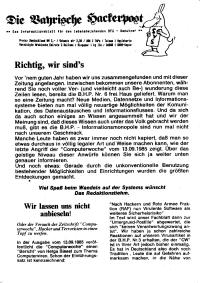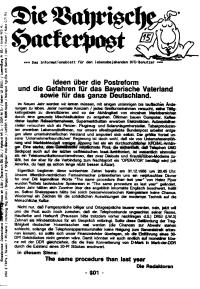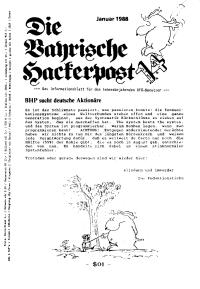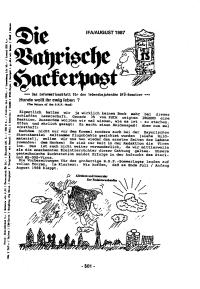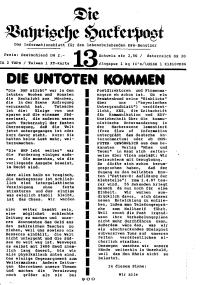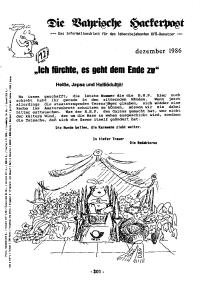Copy Link
Add to Bookmark
Report
GEnieLamp Apple II - Vol.1, Issue 04

|||||| |||||| || || |||||| ||||||
|| || ||| || || ||
|| ||| |||| |||||| || |||| Your
|| || || || ||| || ||
|||||| |||||| || || |||||| |||||| GEnie Lamp Apple II
|| |||||| || || |||||| RoundTable
|| || || ||| ||| || ||
|| |||||| |||||||| |||||| RESOURCE!
|| || || || || || ||
||||| || || || || ||
~ Now, A2 Pro RoundTable Coverage! ~
~ Hack'n Apple II: Preventative Maintenance ~
~ Apple II History, Apple I ~
~ HOT FILES / HOT MESSAGES / HOT NEWS ~
\\\\\\\\\\\\\\\\\\\\\\\\\\\\\\\\\\\\////////////////////////////////////
GEnie Lamp A2/A2Pro ~ A T/TalkNET OnLine Publication ~ Vol.1, Issue 04
""""""""""""""""""""""""""""""""""""""""""""""""""""""""""""""""""""""
Publisher............................................Kent Fillmore
Senior Editor........................................John Peters
Editor (AII).......................................Tom Schmitz
Co-Editor (AII).................................Phil Shapiro
~ GEnie Lamp MAC ~ ~ GEnie Lamp IBM ~
~ GEnie Lamp ST ~ ~ GEnie Lamp Elsewhere ~ ~ GEnieLamp A2/A2Pro ~
////////////////////////////////////\\\\\\\\\\\\\\\\\\\\\\\\\\\\\\\\\\\\
>>> WHAT'S HAPPENING IN THE APPLE II ROUNDTABLE? <<<
""""""""""""""""""""""""""""""""""""""""""""""""""""
~ July 1, 1992 ~
FROM MY DESKTOP ......... [FRM] APPLE BITS .............. [BIT]
Notes From The Editor. A2/A2Pro - July 1992.
HEY MISTER POSTMAN ...... [HEY] ONLINE FUN .............. [FUN]
Is That A Letter for Me? Search-ME!
APPLE II HISTORY ........ [HIS] A2 PRO ROUNDTABLE ....... [PRO]
Part II, Apple I. A Great Developer's Tool.
HUMOR ONLINE ............ [HUM] WHO'S WHO ............... [WHO]
Follow The Bouncing Cursor. Who's Who In Apple II.
FOCUS ON ................ [FOC] THINK ABOUT IT .......... [THI]
Online Food For Thought. Online Food For Thought.
CowTOONS! ............... [COW] VIEWPOINT ............... [VIE]
Mooooooo Fun! Piracy Claims Another Victim.
THE PROGRAM CLINIC ...... [ASK] WHY APPLE II ROUNDTABLE? [AII]
Questions & Answers. Here's Why!
THE ONLINE LIBRARY ...... [LIB] HACK'N APPLE II ......... [HAC]
Yours For The Downloading. The Squeaky Wheel...
[IDX] """"""""""""""""""""""""""""""""""""""""""""""""""""""""""""""""""
READING GEnie Lamp GEnie Lamp has incorporated a unique indexing
"""""""""""""""""" system to help make reading the magazine easier.
To utilize this system, load GEnie Lamp into any ASCII word processor
or text editor. In the index you will find the following example:
HUMOR ONLINE ............ [HUM]
[*]GEnie Fun & Games.
To read this article, set your find or search command to [HUM]. If
you want to scan all of the articles, search for [EOA]. [EOF] will take
you to the last page, whereas [IDX] will bring you back to the index.
MESSAGE INFO To make it easy for you to respond to messages re-printed
"""""""""""" here in GEnie Lamp, you will find all the information you
need immediately following the message. For example:
(SMITH, CAT6, TOP1, MSG:58/M475)
_____________| _____|__ _|___ |____ |_____________
|Name of sender CATegory TOPic Msg.# Page number|
In this example, to respond to Smith's message, log on to page
475 enter the bulletin board and set CAT 6. Enter your REPly in TOPic 1.
A message number that is surrounded by brackets indicates that this
message is a "target" message and is referring to a "chain" of two
or more messages that are following the same topic. For example: {58}
ABOUT GEnie GEnie costs only $4.95 a month for unlimited evening and
""""""""""" weekend access to more than 100 services including
electronic mail, online encyclopedia, shopping, news, entertainment,
single-player games, multi-player chess and bulletin boards on leisure
and professional subjects. With many other services, including the
largest collection of files to download and the best online games, for
only $6 per hour (non-prime-time/2400 baud). To sign up for GEnie
service, call (with modem) 1-800-638-8369. Upon connection type HHH.
Wait for the U#= prompt. Type: XTX99368,GENIE and hit RETURN. The system
will then prompt you for your information.
""""""""""""""""""""""""""""""""""""""""""""""""""""""""""""""""""""""""
///////////////////////////////////////// GEnie_QWIK_QUOTE ////
/ "Sir Newton, was awaken and upon noticing that an APPLE had /
/ hit him in the noggin, began contemplating why that APPLE /
/ had dropped. His conclusion was the beginning of the /
/ concept and theory of Gravity." /
/ /
/ "Later that evening, he began to wonder why the darn thing /
/ didn't have a SCSI port built in...." /
///////////////////////////////// W.GEORGE2 / L.DEVRIES ////
[EOA]
[FRM]//////////////////////////////
FROM MY DESKTOP /
/////////////////////////////////
Notes From The Editor
"""""""""""""""""""""
By John Peters
[GENIELAMP]
TOP OF THE PAGE Expanding the GEnieLamp concept to four different
""""""""""""""" computer platforms has been a real eye-opener for me.
Reading hundreds (thousands?) of messages from the various computing
bulletin boards every week here on GEnie has made me think twice about the
computer choices that we have. Literally, everyday I see the good, the
bad, and the ugly when it comes to the IBM, Atari ST, Apple II and
Macintosh computers. This computer will do this, the other will do that,
but this one does it better etc. etc. etc. Although I consider myself to
be a faithful, sometimes fanatical STer, I must admit that being exposed to
the other systems has altered my thinking a bit. Sometimes my mind begins
to wander and I wonder if I really am getting the maximum power out of my
system or if I would better better off with another computer. So, what is
all this rambling leading up to? Announcing....
>>> THE ANNUAL GEnieLamp COMPUTER WAR CONTEST! <<<
""""""""""""""""""""""""""""""""""""""""""""""""""
Take Your Best Shot! Here's your chance to boast about your favorite
"""""""""""""""""""" computer system, whether it is a Timex/Sinclair or a
Cray Supercomputer or something inbetween. Plus, you can win GEnie online
credit time! How? Simple. All you have to do is to convince me why you
think I should _upgrade_ to your computer system. Or if you are an Atari
STer, why you think I should stay with the Atari ST.
What's In It For YOU? Wow! Over $200.00 worth of GEnie online credit,
""""""""""""""""""""" that's what! Take a look...
1st Place............$100.00 worth of GEnie credit.
2nd Place............$50.00 worth of GEnie credit.
3rd Place............$25.00 worth of GEnie credit.
Honorary Mention.....$12.00(*)
(*) Entries selected for publishing in upcoming issues of
GEnieLamp will receive $12.00 worth of GEnie time _upon_
publication.
The Details
"""""""""""
o The contest is open to all GEnie members. (If you are not a
GEnie member, maybe now is the time to join!) GEnieLamp
staff writers and GEnie employees/contractors are welcomed to
submit articles, but are not eligible for prizes.
o Contest entries are to be 500 words or less and in ASCII
format. At the top of your article, be sure to include your
name and your GEmail address.
o Deadline for submissions is no later then midnight, August 15,
1992.
o When you are ready, you can upload your entry to the temporary
library #8 in the GEnieLamp RoundTable (M515;3) or send it via
GEmail to GENIELAMP. Use CONTEST for the subject.
o All entries become the property of GEnieLamp Online Magazine.
o Entries will be judged by the GEnieLamp Editors, Co-editors
and Columnists. Judges decisions are final.
So what'cha you waiting for? This is an easy contest! You're
writing about something you love, your computer system. Boot up that word
processor and fire the first shot!
"GET THE LAMP" SCRIPTS NOW ONLINE GEnieLamp scripts are now available for
""""""""""""""""""""""""""""""""" our IBM, Atari ST and Microphone
II/White Knight Macintosh readers. These script files will allow you to
download all the issues, or just the issues you want. As an added plus,
you can also have Aladdin grab the latest copy of GEnieLamp while you
sleep. Where can you Get The Lamp script? You'll find the script right
here in GEnieLamp ST and GEnieLamp IBM. (See [GET]). Just clip it out and
add it to your Aladdin script file.
The script file is also available in the GEnieLamp RT, [m515], Aladdin
ST RT, [m1000] and the PCAladdin RT, [m110]. The Macintosh macros for
White Knight and Microphone II are available in the GEnieLamp RT [m515],
the Mac RT [605] and the Freesoft RT [m585].
Get The Lamp. Scripts and macros make it easy!
DEEP THOUGHTS... The following post was written by a ST RoundTable
"""""""""""""""" SysOp, Jeff Williams.
Atari-ST RoundTable
Category 13, Topic 7
Message 96 Tue Jun 09, 1992
JEFF.W [ST Sysop] at 00:14 EDT
While I hope to use grammar correctly and exercise correct spelling in
all my writing, I make plenty of mistakes (and typos) in my online
messages. I'll transpose letters, drop letters (how many times have I
typed 'you' instead of 'your'? I wince at that every time I see myself
doing that.), absent-mindedly use 'their' instead of 'they're', etc.
Proper grammar and spelling facilitates written communication, but it
doesn't insure that one expresses his thoughts clearly. It helps, but it's
not a guarantee. On the other hand, I've seen lots of posts that were
clear and understandable in spite of several grammatical and spelling
errors.
My point is this...if a message is to be criticized or debated, I
hope it will be based on its content and meaning, not on writing skill of
the author.
In business writing, education, and literature, different rules
apply. For these, I definitely need tools like GramSlam!
[*][*][*]
Coudnt havve saed it bedder, misalf! :-)
Take care!
John Peters
[GENIELAMP]
///////////////////////////////////////// GEnie_QWIK_QUOTE ////
/ "I'm strictly a section trombone or euphonium player....and /
/ newsletter writer. I ran several bands (pep, jazz, brass /
/ quintets, etc.) in college, but I never conducted them. /
/ The last time I was a conductor was when I allowed my /
/ wrench to touch both terminals of a marine battery...." /
////////////////////////////////////////////// L.DEVRIES ////
[EOA]
[BIT]//////////////////////////////
APPLE BITS /
/////////////////////////////////
A2/A2Pro July 1992
""""""""""""""""""
WHAT HAPPENED? Traditionally June is a strange month for the Apple II
"""""""""""""" community. Through most of the year rumors of impending
doom, corporate buy-outs and new products abound, but on the sixth month
one can nearly hear a pin drop. The rumors cease, the regular banter
quiets and everybody sits still. Why the change in attitude? June is the
month of anticipation and the month of wait.
But while June is a quiet time, July is a month of great commotion and
excitement. July marks A2-Central's annual KansasFest Apple II Computer
convention. This is the month when developers and programers release
their newest and greatest creations and reveal their exciting plans for the
coming year.
Celebrating the developer's convention, GEnie Lamp A2 is adding
coverage of the Apple II Developer's Roundtable and now becomes GEnieLamp
A2/A2Pro. This month we take you on a tour of A2Pro and share with you its
many exciting features. You will find it all in our A2Pro News & Features.
Stealing the show at KansasFest last year, Apple Inc. revealed they
were working on new system software for the IIgs and a HyperCard GS update.
What followed were several months of excitement and frustration while
Apple users waited and watched as the gang from California labored and
stumbled their way to golden masters.
But throughout the wait Apple Inc. kept us informed. We new it was
really going to arrive. Of course GEnie was on the cutting edge as Apple
Computer's Andy Nicholas, Tim Swihart and Matt Deatherage were constantly
online answering inquiries. This open approach to developing rebuilt a lot
of trust in Apple Inc. and has been sorely missed since HyperCard GS and
System 6.0 were finished.
Now that System Six is in the consumers' hands we can look forward to
more software which will take advantage of the new technologies. And since
resource forks play even bigger role in programing the IIgs, developers can
look forward to many new tools. Still, the big question remains. Who will
take the lead in exciting announcements and releases during the 1992
KansasFest?
But while June was a quiet month, it did not pass without some events.
The Byte Works has released their new package to program the IIgs toolbox
in Pascal. This complete lesson plan even includes an abridged toolbox
reference so you can delay acquiring the toolbox reference set. If you are
interested in programing any Apple II, whether a seasoned professional or
one who still wants to learn, you owe it to yourself to look at The Byte
Work's product list.
We also began seeing references to the Avatar project and that it
will be the future of the Apple II. Obviously, until Avatar is in beta
testing it is still vapor ware, and even then it may not get onto the
retail shelf. Any new technology which attempts to duplicate Apple's
proprietary knowledge is sure to be burdened with long and costly court
delays. We shall soon see -- maybe.
But what is Avatar? Bill Heineman explains in this message:
Super Apple II? Project Avatar is a machine that I am building with a
""""""""""""""" friend which "Could" be called a Super Apple IIgs. It
also has a lot of neat designs and concepts so the machine really is a new
platform and not just an Apple II rehash. This machine is NOT a clone. It
is a new design that can run most Apple IIe and IIgs software but if can do
a whole lot more. I am working with people trying to get investors so that
the machine can get off the ground and actually become something you can
buy.
But the road is long and hard because I need several million dollars
to actually go into production... If everything works out we'll all breathe
easier knowing that someone will be actively selling, supporting and
improving a machine that could have taken over the world but was never
given the chance...
(W.HEINEMAN1, CAT5, TOP4, MSG:4/M645;1)
[*][*][*]
NEXT MONTH Next month GEnieLamp A2/A2Pro will have a full story on the
"""""""""" Avatar project, what it hopes to accomplish and why it is
going to have a difficult time getting into your hands. Look for that in
the August A2Pro News & Features.
But this is July, the Christmas season for the Apple II computer, and
if you cannot be in Kansas with Uncle Dos and the A2-Central gang the next
best place to be is online with GEnie. A2-Central, the sponsors of
KansasFest also sponsor the Apple II (A2) and Apple II Pro (A2Pro)
roundtables on GEnie which means daily updates and product announcements
will be available in the A2 RT.
>>> Addition to A2Pro News & Features <<<
"""""""""""""""""""""""""""""""""""""""""
July Contest in A2Pro Hey, now that 6.0 is out and lots of people know
""""""""""""""""""""" about some of the programming features, we're
having our first contest to take advantage of it.
This is the A2PRO contest for July 1992, and it's for Finder
Extensions. If you're writing one, or if you want to, here's a great chance
to win a great prize.
Here's the scoop.
o We're looking for Finder Extensions.
o We (the A2PRO staff and others we reserve the right to
corral) will judge them on the following criteria:
o How useful (or incredibly cool) they are. Some extensions
may be very cool but not particularly useful (a good example
of this was Jason Harper's "Meltdown NDA"), but most should be
very useful.
o How they fit into the user interface (i.e., intuitive,
non-intrusive, tabbing to the next controls works and takes
you where you expect, etc.).
o We've opened a new library for the uploads -- library 22 --
and all you have to do to enter is upload your Finder
Extension to that library. Don't worry about uploading
elsewhere; we'll merge all entries into the main A2 and A2PRO
libraries after the contest. (Only authors are eligible, by
the way -- you can't upload someone else's extension and win.)
o You get bonus points for including source code that shows
useful techniques, but they can be nullified if we find
compatibility risks.
o The contest deadline is August 1st, so you have time to talk
to other people at KansasFest about your entry.
The winner will receive a FREE WEEKEND in A2 and A2PRO -- all your
time in A2 and A2PRO that weekend will be on the house. The runner-up gets
one free weekend day in A2 and A2PRO -- same deal.
The library is already open and ready for your great Finder
Extensions, and A2PRO is always your best resource when you have questions
on how to make them work. So wrack your brains and start those assemblers
and compilers!
(People who already don't pay for time in A2 and A2PRO, like product
support people, are ineligible to win prizes or be judged, but they're
encouraged to upload their extensions as well. Authors retain all rights
to their code just as in normal library uploads. If you have questions,
just ask!) --Matt (I speak for A2PRO, not for Apple)
////////////////////////////////////// GEnie_QWIK_QUOTE ////
/ "Usual disclaimers of course, if you are not comfortable /
/ working around high voltage storage units, let someone /
/ else do it (that what brothers are for <g>)." /
///////////////////////////////////////// K.CAVAGHAN2 ////
[EOA]
[HEY]//////////////////////////////
HEY MISTER POSTMAN /
/////////////////////////////////
Is That A Letter For Me?
""""""""""""""""""""""""
By Tom Schmitz & Phil Shapiro
[TOM.SCHMITZ] [P.SHAPIRO1]
o BULLETIN BOARD HOT SPOTS
o Apple II ODDS & ENDS
o WHAT'S NEW
o APPLE HEADS WANT TO KNOW
o MESSAGE SPOTLIGHT
>>> BULLETIN BOARD HOT SPOTS <<<
""""""""""""""""""""""""""""""""
[*]CAT 2, TOP4, MSG:139 ........ Common error messages.
[*]CAT 6, TOP6, MSG:7 .......... Broderbund new releases.
[*]CAT 6, TOP27, MSG:72 ......... The Beyond Zork patch.
[*]CAT 9, TOP2, MSG:138 ........ Available resource editors.
[*]CAT 10, TOP6, MSG:4 .......... Prime BBS History.
[*]CAT 13, TOP13, MSG:2 .......... Bright Software products list.
[*]CAT 23, TOP8, MSG:45 ......... Happy Birthday, Script-Central.
[*]CAT 24, TOP8, MSG:1 .......... Insync adds Fax number.
[*]CAT 25, TOP23, MSG:77 ......... Amazing Window Version 1.8.4
[*]CAT 32, TOP2, MSG:110 ........ HyperStudio 3.1 update info.
[*]CAT 40, TOP8, MSG:88 ......... Quickie 3.0 bug report.
[*]CAT 10, TOP3, MSG:119 ........ GenericTerm v3.3 released.
[*]CAT 43, TOP10, MSG:35 ......... More news on Express.
[*]CAT 43, TOP2, MSG:8 .......... Gate & SpaceFox released.
>>> APPLE II ODDS & ENDS <<<
""""""""""""""""""""""""""""
A+/inCider Author Speaks! I just want to say how thrilled and
""""""""""""""""""""""""" appreciative I am about the help I've
received so far on my short stay here in A2.
As a person who makes my living with the Apple II, I am often called
upon to help other people with their computer related problems. Writing for
inCider and SoftDiskGS, being the Ambassador and VP of an Apple II User
Group, and having been involved with BRCC for a couple of years, I'm
constantly being asked to solve other people's computer problems.
If the truth be told, us "experts" also have computer related
problems. And, I've had a really hard time getting answers to some of my
questions. The duplicate entries AppleWorks problem has been something
I've been struggling with for over a year. I have previously sought help to
that problem, to no avail.
I'm just so happy that I posted my question here, and that Bev came up
with a solution to my problem within 36 hours. My only question now
is...how come I waited so long to get involved with A2?
(J.KOHN, CAT17, TOP33, MSG:114, M645;1)
>>> WHAT'S NEW WITH APPLE II? <<<
"""""""""""""""""""""""""""""""""
New Librarian I think it's time that I announce that Tim Tobin,
""""""""""""" henceforth known as A2.TIM, has been tri... I mean, has
graciously agreed to take over as A2's Chief Librarian. Tim's be en with
us in a couple of different capacities for about a year and we think he'll
work out splendidly in this new position.
Tim will be handling the regular file checking chores and will also
be in charge of general library projects, including the Best of A2 series,
which we hope to get back on track in the very near future. He'll also be
keeping our crack team of assistant librarians in line. I've Federal
Expressed my cat'o nine tails to him so I'm sure he'll have no trouble.
I hope you'll all be kind to Tim for the first couple of weeks while
he learns the ropes. -Dean Esmay
(A2.DEAN, CAT 3, TOP7, MSG:95/M645;1)
Another one bites the dust! I just got the letter from Mike Harvey,
""""""""""""""""""""""""""" NIBBLE is dead. From now on you will get
A2-Central. Hope John's "happy".
(D.COLWELL, CAT 5, TOP2, MSG:72, M645;1)
European GS Connection
Article 36431 (68 more + 5 Marked to return) in comp.sys.apple2:
From: prisoner@CONTROL.SPIES.COM (Kent Keltner)
Subject: The European GS Connection
Message-ID: <9206090459.AA17977@control.spies.com>
Date: 9 Jun 92 04:59:50 GMT
Sender: daemon@ucbvax.BERKELEY.EDU
Lines: 28
The European GS Project
941 Di Giulio Ave.
Santa Clara, CA 95050
(408)727-8902
Contact: Kent Keltner
>>> APPLE IIGS USERS UNITE TO FORM AN INTERNATIONAL NETWORK <<<
"""""""""""""""""""""""""""""""""""""""""""""""""""""""""""""""
Santa Clara, CA. -- April 20, 1992 -- Apple IIgs users in the United
"""""""""""""""" States and Europe have formed a group to provide Apple
IIgs software and hardware to European users at a lower cost and with
faster delivery.
Current prices for Apple IIgs products are generally 400% to 700%
higher in Europe than in the United States. Delivery times can run to
several months. The European GS Project hopes to improve on these by
buying products directly from the manufacturers in wholesale quantities. It
will then ship them to the groups in the various European countries for
distribution and sale hopefully within weeks of their release in the United
States.
In Addition to improving prices and delivery times, The Project will
be translating software and manuals into European languages for Apple IIgs
users who do not have a familiarity with English.
In Europe, groups have been formed for each major language. In the
United States, developers, publishers and others who wish to sell their
Apple IIgs products in Europe should contact Kent Keltner, The European GS
Project, 941 Di Giulio Ave., Santa Clara, CA 95050 (408) 727-8902 for more
information. (LUNATIC, CAT 5, TOP2, MSG:71)
>>> APPLE HEADS WANT TO KNOW <<<
""""""""""""""""""""""""""""""""
HyperStudio Bug Report
""""""""""""""""""""""
> Everyone who has HyperStudio 3.1 and System 6.0
I've been helping out Roger Wagner, lately, with some apparent
problems HyperStudio 3.1 has under Finder 6.0, and I've made some
interesting discoveries.
One is that while HyperStudio 3.1 has an rBundle that gets used by
Finder, it doesn't have any corresponding rIcons. This is what causes your
HS stack icons to stop showing up, after you've launched HS 3.1. When
Finder reads the rBundle, it doesn't find any rIcons for it, so it uses the
"Unknown" icon. Since there IS an rBundle and rFinderPath, though,
double-clicking on an HS stack will still cause HS to be launched. Since
Finder always checks the Desktop file on a disk before it checks the old
style icon files, it finds the rBundle and stops looking, so it never gets
to any custom HS icons you might have in icon files.
There are two solutions to getting your custom HS icons to show up.
One has already been stated. That is, to move or delete the Desktop file
from the disk HS is on, and then hold down Control and Option while
double-clicking on an HS stack (Of course, you have to exit Finder and
return to have your custom icons show up, first). The other solution is to
put your HS icons on a disk earlier in Finder's search chain than the disk
HS itself is on. If HS is on your boot disk, this obviously won't work.
If HS is _not_ on your boot disk, then placing your HS icons onto your boot
disk will cause them to show up again, without having to Control-Option
double-click anything.
In the course of this investigation, I found out the full order in
which Finder searches volumes for matching icons. First, it searches the
last disk inserted, then the second to last, and so on under it gets to the
first disk inserted. Then, it searches the boot volume. Next, it follows
the order of the other disks online when Finder was started up, from first
to last. So be careful of this seeming inconsistency. Just remember
inserted disks are last to first, and disks already online at startup are
the reverse, first to last. -Lunatic (:
(LUNATIC, CAT9, TOP3, MSG:123/M645;1)
HyperBole Continues Thanks to everyone for your comments about
""""""""""""""""""" HyperBole. Hopefully this will make you all feel
better about recent events:
It is with great pleasure that we renege on the last letter you
received from us, which (for those of you with short memories) notified you
of the discontinuance of HyperBole for the GS. Our most sincere apologies
for the mix-up.
What happened was... our new distributor, Roger Wagner Publishing,
convinced us that many of you would be very disappointed in HyperBole's
untimely demise (which was reflected in your response -- many thanks to
all of you for your kind words and praise). So he suggested a revamped
version of Hyperbole, one aimed towards high school students, with an
emphasis on education as well as literature. We agreed, but not before
our last letter went out.
The main focus of the changes will be in our interface design, as
well as some content alterations. We will be eliminating the rating
system and the content will be consistently PG: we will no longer feature
adult-oriented themes, and the language will be modified slightly (in
keeping with our redefined audience). We will not, however, compromise
the quality of our work, and HyperBole will continue to be a hallmark of
good literature as well as an interactive pioneer. So you will still enjoy
all the things HyperBole has brought you; the cutting edge of multimedia
design, compelling stories and thought provoking situations.
SO... you have some options again. If we do not hear from you, we
will simply keep your subscription going. Indeed, we ask that if you have
any reservations about the new HyperBole, that you allow us at least one
issue to convince you that the writing and the quality of our work will
only be improved by the changes. If you have already changed your
subscription over to another publication, you may switch back if you so
choose. And if you are now a Mac subscriber, we are certain you will be
completely satisfied with HyperBole on the Mac.
In regards to The Marvelous Magic Machine: it has become the new
HyperBole, and therefore will not be a separate publication. We look
forward to continuing HyperBole for the GS, and we feel confident that the
improvements to HyperBole will allow you to enjoy it more technically and
textually. Thank you once again for your patience, your understanding,
and your confidence in us. --The Staff of HyperBole
(A2.GREGOR, CAT23, TOP9, MSG:57, M645;1)
Anything Else Icon Info Larry, I recently did some investigating into
""""""""""""""""""""""" this, myself. What I found is that what Kevin
said is correct: The only way to edit the image of the generic "Anything
else" icon is to edit the icon in Finder's resource fork. There are pros
and cons to this design. On one hand, it makes it considerably more
difficult to edit this icon. While the other icons that used to be in
Finder.Icons and Finder.Icons.X are now EASIER to change, without having to
edit the original files (as you HAD to do to replace the trash icon and the
icon for your boot volume), the generic "Anything else" icon went the other
way, now requiring you to edit your original system files (in this case,
the Finder itself). On the other hand, since the only generic "Anything
else" icon Finder pays attention to is the one in its own resource fork,
you don't have to worry as much about accidentally including an "Anything
else" icon in one of your other icon files, causing Finder to "overwrite"
all the icons it had loaded into memory previously. Allowing an icon in a
regular icon file to act as the "Anything else" icon would also by
necessity "overwrite" all of the icons in Finder's resource fork. If that
one "Anything else" icon were the first file in your only Icons folder, or
you didn't have any other icons there, EVERYTHING would show up blank, and
nothing you double-clicked on would work, except for folders and
application files.
So, I suppose that it's not THAT bad that Finder 6.0 was set up this
way. We just have to deal with the generic "Anything else" icon the same
way in System 6 as in previous systems. That is, the original system files
must be edited in order to change it. At least the OTHER icons that used
to be like this (the trash can and the icon for the boot volume) can be
edited much more easily, now. -= Lunatic (: (LUNATIC, CAT9, TOP2,
MSG:136)
3.5 Inch System Disk J Gilbert, Just in case you don't or can't follow
"""""""""""""""""""" the previous advice here is a list of the files on
the Minimum System Disk from the System 6.0 package.
File Name
---------------------------------------------------------------
ProDOS
System
Start.GS.OS
GS.OS
Error.Msg
GS.OS.Dev
FSTs
Pro.FST
Char.FST
Drivers
AppleDisk3.5
AppleDisk5.25
Console.Driver
System.Setup
Tool.Setup
TS2
TS3
Resource.Mgr
Sys.Resources
Desk.Accs
ControlPanel
CDevs
Printer
Time
Start
Tools
Tool014
Tool015
Tool016
Tool018
Tool019
Tool020
Tool021
Tool022
Tool023
Tool025
Tool027
Tool028
Tool034
Fonts
P8
Icons
FType.Apple
BASIC.System
44 files for 741,466 bytes (739K on disk)
Hope this helps. -Randy
Editor's Note: When installing System Software 6.0 we recommend
using the /INSTALLER disk. It will make a difference and save you
headaches. (R.CHEVRIER, CAT9, TOP8, MSG:37)
External Power for the GS >>"I need a heavy duty power supply and I am
""""""""""""""""""""""""" _cheap_. I'll put it on the floor if I need
to. Would 110W output overload the GS motherboard?"
If you want to mount the thing externally, you would probably be
better off with a comparatively strong IBM supply. Supplies that are "too
weak" for an IBM can be found used, REAL cheap. The problem i s that the
longer the power line is, the more loss you are going to experience, and
the more noise you are likely to introduce. To cut down on both, you would
want to use a pretty heavy gauge shielded cable. I have done this, and
experienced a lot of frustration in finding proper connectors, assembling
the whole thing, and getting the cable in place through the holes in the
back of the GS. If I h ad it to do again, I would skip that step and go
directly to the heavy duty AE power supply I am now using. :)
HOWEVER, if Scott is going to buy one anyway, maybe we can persuade
him to open it up when he gets it and measure the actual size of the power
supply inside the case. If it will fit into the stock GS power supply case,
then it would be a relative piece of cake to pull it out of their case and
remount it in a GS power supply case. I know at least one person who has
done this (no, make that two) us ing the power supply from a dead Vulcan.
A 110 watt power supply would not overload the GS motherboard in and
of itself, however, if you get something wired wrong, or if something on
the MB should short at some point, you will see smoke, and your wallet will
bleed. The difference between this happening with a 110 wat supply and
stock power supply (what, 40 watts?) is just a matter of how fast it will
burn things up though. With a stock supply, if you SEE this happening, and
hit the power switch fast enough, you MIGHT just be lucky enough not to
burn anything out. With a 110 watt supply, you probably won't be able to
save it. I'd say it is similar to the difference between being shot in the
face with a .22 and a .38. Neither is going to make you happy.
- Gary R. Utter
(GARY.UTTER, CAT12, TOP5, MSG:70/M645;1)
Band Newsletter on Publish It! I used Publish It! 4, an 8-year-old dot
"""""""""""""""""""""""""""""" matrix printer (SCM D200) and a photocopy
machine to produce a newsletter for my concert band th is past week.
Saturday, at the annual picnic, one of the music teachers couldn't believe
I hadn't used a Mac! (Several others asked me whether I was using a Mac
or a "pc," but this one trumpet player couldn't be shaken in his belief.)
Another musician countered, "The Apple II is a '57 Chevy," to which I
replied, "Yeah, but it gets me where I want to go."
Still another wanted to know what scanner I used for the photo of a
brass quintet. No scanner; I used Publish It for the rest of the page,
plopped the photo and the page onto the photocopy machine, set it for the
lightest copies possible, and hit START. Of course, I couldn't use
collating and stapling for this issue.
If you'd like to see a copy of the newsletter, send me a self-
addressed stamped (29c) business envelope by snail mail...."while supplies
last." Make sure you indicate somewhere what you're requesting....since I
advertise free copies of pricelists and other stuff for stamp collector
using the same method. <<<Lloyd>>> P.O. Box 145, Dumont, NJ 07628-0145
(L.DEVRIES, CAT8, TOP18, MSG:18/M645;1)
>>> MESSAGE SPOTLIGHT <<<
"""""""""""""""""""""""""
Mah Jong Vs. Shanghai Unlike Shanghai, Mah Jong also doesn't let you back
""""""""""""""""""""" up a move. Other options Shanghai has include the
ability to show you all the available moves left on the board, and the
ability to give up and "peek" under tiles, both of which are very useful
while learning and can be nifty when you're just wanting to relax and not
really challenge yourself too hard .
Mah Jong lacks these nice features. It's also slower. And, it's got
this annoying feature where, every time you click on a tile that you can't
remove, you get a big dialog box right in the middle of the screen and have
to hit return or click "Okay" to get it to go away. This is annoying,
especially when sometimes you had the right tile but you just "missed" it
and hit the wrong one.
Shanghai would just not accept an incorrect tile. No dialogs or
anything, it just wouldn't take it.
Another thing is that Shanghai's tiles are much more clear and crisp.
On the other hand, Mah Jong is cheaper, and it's more colorful, and it
does let you change tilesets "on the fly" (you can do it with Shanghai but
it's more effort). The game play is basically the same. It's a fine
shareware effort.
(A2.DEAN, CAT3, TOP4, MSG:145/M645;1)
[*][*][*]
While on GEnie, do you spend most of your time downloading files?
If so, you may be missing out some excellent information in the Bulletin
Board area. The messages listed above only scratch the surface of
what's available and waiting for you in the bulletin board area.
If you are serious about your APPLE II, the GEnie Lamp staff strongly
urge you to give the bulletin board area a try. There are literally
thousands of messages posted from people like you from all over the
world.
//////////////////////////////////////// GEnie_QWIK_QUOTE ////
/ "I GOT THE JOB!!!! In 2-3 weeks, I'll be back in Illinois! /
/ I will soon be Promotion Director for WICS!!!!! Life is /
/ good, life is great, life is a big slab of Carmel Pecan /
/ Silk Supreme pie from Village Inn/Baker's Square!!! (with /
/ extra whipped cream!). Sorry to overdose everyone on the /
/ '!s'. I'm off to do a happy dance now!" /
//////////////////////////////////////////// R.MARTIN22 ////
[EOA]#57
[FUN]//////////////////////////////
ONLINE FUN /
/////////////////////////////////
Search-ME!
""""""""""
By John Peters
[GENIELAMP]
SEARCH-ME! Welcome to Search-ME, our new monthly puzzle program. Each
"""""""""" month we will have a different theme. Our first Search-ME!
puzzle is about GEnie. If you have some ideas of a theme for Search-ME!,
send your list of keywords to GENIELAMP. Lists selected that are used in
this column will get you one hour of GEnie credit. Cool!
This month's keywords:
***************************************************
* ALADDIN BOARDS BULLETIN *
* CHAT DOWNLOAD GAMES *
* GEMAIL GENIE GENIE*BASIC *
* GENIELAMP GENIEVALUE HOTSUMMERNIGHTS *
* LIBRARY LIVEWIRE MESSAGES *
* MULTIPLAYER ONLINE ROLEPLAYING *
* ROUNDTABLE RTC UPLOAD *
***************************************************
S Y A P I Z N A B U L L E T I N M C P L T H W
N E I A I V P P F J Y F W Z S C Y R A R B I L
C P R S V K Y O P K Z D O W N L O A D F M Q I
I Z L I A J S Z W V N C Q H F A Q J H Z G B N
S X W T W B U P L O A D T L H H V L S E I H X
A P M A L E I N E G B Y Q D M F X T L B D Z S
B D F H E D V W M Z O A W T K O O B X D F I X
* M T C Q A O I M J A Z C T Y V A R L Z C L I
E Y U L X L N U L L R R D G V T B W P Z Q Q C
I C S L S I O V W U D M E C D V E L B H O A W
N V Y F T S L J X X S N G N I Y A L P E L O R
E G E M A I L Q Z O I U U M B L Q C T I W J B
G A M E S H P P N E S O W X N V L J F R B O K
V I V S L D H L V T R O U D I C R F J S M J B
Y F F S K L I A A Z O L M F D R T K N C Y U E
Z I U A S N L S O Y Q X Z O D W G R E I N E G
C V L G E U A G F W E K W P A P Q Y L F R O C
N I V E E R V G A Z J R Y S L V G Z P Y E X V
V U F S M V Z E C Q C R W S A T W Z E Q Y H M
H O T S U M M E R N I G H T S L W G T O F A H
GIVE UP? You will find the answers in the LOG OFF column at the end of
"""""""" the magazine. This column was created with a program called
SEARCH ME, by David Becker.
///////////////////////////////////////// GEnie_QWIK_QUOTE ////
/ "Sir Newton, was awaken and upon noticing that an APPLE had /
/ hit him in the noggin, began contemplating why that APPLE /
/ had dropped. His conclusion was the beginning of the /
/ concept and theory of Gravity." /
/ /
/ "Later that evening, he began to wonder why the darn thing /
/ didn't have a SCSI port built in...." /
///////////////////////////////// W.GEORGE2 / L.DEVRIES ////
[EOA]!!@
[HIS]//////////////////////////////
APPLE II HISTORY /
/////////////////////////////////
Part II, The Apple I
""""""""""""""""""""
By Steven Weyhrich
>>> APPLE II HISTORY <<<
""""""""""""""""""""""""
Compiled and written by Steven Weyhrich
(C) Copyright 1991, Zonker Software
(PART 2 -- THE APPLE I)
[v1.1 :: 12 Dec 91]
AUTHOR'S NOTE: This section of the Apple II history deals with the
"""""""""""""" origin of the Apple Computer Company and its first
product, (what else?) the Apple Computer. Predecessor to the Apple II, it
was not much of a computer by today's standards, but for its time, it was
incredible.
I've heard (possibly an old fable, but fun anyway) that there is still
an Apple I circuit board, framed, hanging on the wall of John Sculley's
office. The writing on the plate at the bottom of the frame says, "Our
Founder".
-Steve Weyhrich <IX0YE>--<
[*][*][*]
THE APPLE I: DEVELOPMENT At the Homebrew Computer club in Palo Alto,
"""""""""""""""""""""""" California (in Silicon Valley), Steve Wozniak, a
26 year old employee of Hewlett-Packard and a long-time digital electronics
hacker, had been wanting to build a computer of his own for a long time.
For years he had designed many on paper, and even written FORTRAN compilers
and BASIC interpreters for these theoretical machines, but a lack of money
kept him from carrying out his desire. He looked at the Intel 8080 chip
(the heart of the Altair), but at $179 decided he couldn't afford it. A
decision to NOT use the 8080 was considered foolhardy by other members of
the club. Consider this description of the microcomputer "world" as it was
in the summer of 1975:
"That summer at the Homebrew Club the Intel 8080 formed the
center of the universe. The Altair was built around the 8080 and
its early popularity spawned a cottage industry of small
companies that either made machines that would run programs
written for the Altair or made attachments that would plug into
the computer. The private peculiarities of microprocessors meant
that a program or device designed for one would not work on
another. The junction of these peripheral devices for the Altair
was known as the S-100 bus because it used one hundred signal
lines. Disciples of the 8080 formed religious attachments to the
8080 and S-100 even though they readily admitted that the latter
was poorly designed. The people who wrote programs or built
peripherals for 8080 computers thought that later, competing
microprocessors were doomed. The sheer weight of the programs
and the choice of peripherals, so the argument went, would make
it more useful to more users and more profitable for more
companies. The 8080, they liked to say, had critical mass which
was sufficient to consign anything else to oblivion."<1>
Another chip, the Motorola 6800, interested Wozniak because it
resembled his favorite minicomputers (such as the Data General Nova) more
than the 8080. However, cost was still a problem for him until he and his
friend Allen Baum discovered a chip that was almost identical to the 6800,
while considerably cheaper. MOS Technology sold their 6502 chip for $25,
as opposed to the $175 Motorola 6800. Wozniak decided to change his choice
of processor to the 6502 and began writing a version of BASIC that would
run on it. A friend over at Hewlett-Packard programmed a computer to
simulate the function of the 6502, and Wozniak used it to test some of his
early routines. When his BASIC interpreter was finished, he turned his
attention to designing the computer he could run it on. Except for some
small timing differences, he was able to use the hardware design he had
earlier done on paper for the 6800.<2>
To make the computer easier to use, Wozniak favored a keyboard over
the front panel switches that came on the Altair. He also made it simple
to use a television for a video terminal. (Recall that at this time the
most common mechanism used for input/output was a teletype, which consisted
of a keyboard, typewriter, and if you were lucky, a paper tape
reader/puncher). Functionally, it was a television terminal attached to a
computer, all on one printed circuit board (another enhancement over the
Altair). Wozniak used two 256 x 4 PROM (programmable read-only memory)
chips to create a 256 byte program (called a "monitor") that looked at the
keyboard when the computer was turned on. This monitor program could not
do much more than allow entry of hex bytes, examine a range of memory, and
run a program at a specific address. <3> (The Altair needed these
"bootstrapping" instructions to be entered by hand each time the computer
was turned on).
Because there were no cheap RAMs available, Woz used shift registers
to send text to the TV screen. Consequently, his video terminal was
somewhat slow, displaying characters at about 60 characters per second, one
character per scan of the TV screen. (This speed would be similar to
watching a computer communicate via a modem at 1200 baud). It was slow by
1991 standards, but an advancement over the teletypes that could only type
10 characters per second. The computer had 8K of dynamic RAM. You could
load BASIC into 4K of memory and have 4K left over for your own programs.
It had a video connector, but you had to connect a monitor on your own.
You also had to buy the keyboard separately and wire it into a 16-pin DIP
connector. The power supply had to be connected to two transformers to get
5 volts and 12 volts for the motherboard. There was no speaker, no
graphics, and no color. There was a single peripheral slot, and when it
was first released there was nothing available to plug into this slot. It
was entirely contained on a single printed circuit board, about six by
eight inches in size (most hobby computers of that time needed at least two
boards), used only 30 or 40 chips, and because it could run BASIC programs
it got people's attention.<4>
THE APPLE I: MARKETING Let's adjust our time circuits for 1976, and jump
"""""""""""""""""""""" forward in time. By now, Steve Wozniak had
completed his 6502-based computer and would display enhancements or
modifications at the bi-weekly Homebrew Computer Club meetings. Steve
Jobs was a 21 year old friend of Wozniak's and also a visitor at the
Homebrew club. He had worked with Wozniak in the past (together they
designed the arcade game "Breakout" for Atari) and was very interested in
his computer. During the design process Jobs made suggestions that helped
shape the final product, such as the use of the newer dynamic RAMs instead
of older, more expensive static RAMs. He suggested to Wozniak that they
get some printed circuit boards made for the computer and sell it at the
club for people to assemble themselves. They pooled their financial
resources together to have PC boards made, and on April 1st, 1976 they
officially formed the Apple Computer Company. Jobs had recently worked at
an organic apple orchard, and liked the name because "he thought of the
apple as the perfect fruit--it has a high nutritional content, it comes in
a nice package, it doesn't damage easily--and he wanted Apple to be the
perfect company. Besides, they couldn't come up with a better name."<5>
Jobs approached the owner of a new computer store in the bay area
called "The Byte Shop." This businessman, Paul Terrell, expressed an
interest in the Apple Computer (to be known later as the "Apple I"), but
wanted only fully assembled computers to sell. If they could provide this,
Terrell told them he would order fifty Apples, and pay cash on delivery.
Suddenly, the cost of making (and selling) this computer was considerably
more than they expected. Jobs and Wozniak managed to get the parts on "net
30 days" (30 days credit without interest), and set themselves up in Job's
garage for assembly and testing of the Apple I. After marathon sessions
of stuffing and soldering PC boards, Jobs delivered the computers to the
Byte Shop. Although these "fully assembled" computers lacked a power
supply, keyboard, or monitor, Terrell bought them as promised. In July of
1976 the Apple I was released and sold for $666.66, which was about twice
the cost of the parts plus a 33% dealer markup. <6> Two hundred Apple I
computers were manufactured, and all except twenty-five of them sold over a
period of ten months.<7>
Although the Apple I was easier to begin using than the Altair
(thanks to its built-in ROM code), it was still a time consuming process
to set it up to do something useful. Steve Wozniak would have to type in
about 3K of hexadecimal bytes before BASIC was ready to use. He could do
it in about 0 to 30 minutes, but he almost knew the code by heart. The
typical user was more limited in ability to use BASIC on the Apple I. To
broaden the appeal of the Apple I (and at the insistence of Paul Terrell),
Wozniak designed a cassette interface. It was mounted on a small
two-inch-high printed circuit board and plugged into the single slot on
the motherboard. The card sold for $75 and a cassette tape of Woz's BASIC
was included with it. The advertisement Apple included with the card
stated,
"Our philosophy is to provide software for our machines free or at
minimal cost." The interface worked, but worked well only with
cassettes running on expensive tape recorders. To further try to
enhance sales, the Byte Shop stores found a local cabinetmaker that
made some koa-wood cases for the Apple computer (so it would no
longer be just a "naked" circuit board).<8>
Interestingly, although most of the action in the micro world was
going on in Silicon Valley, news of the Apple I made its way east. Stan
Veit, owner of the east coast's first computer store, bought an Apple I
and took it to a meeting of the Association of Computer Machinery. Those
attending were quite skeptical that a REAL computer could fit into a small
briefcase; they were sure that the machine was just a portable terminal,
attached by a hidden phone line to a mainframe somewhere!<9>
NEXT INSTALLMENT: The Apple II
"""""""""""""""""
NOTES
"""""
<1> Michael Moritz, THE LITTLE KINGDOM, p. 123.
<2> Moritz, pp. 124-127.
<3> Williams & Moore, p. A69.
<4> Gregg Williams and Rob Moore, "The Apple Story, Part 1: Early
History", BYTE, Dec 1984, pp. A68-A69.
<5> Frank Rose, WEST OF EDEN: THE END OF INNOCENCE AT APPLE COMPUTER,
p. 33.
<6> Moritz, pp. 138-144.
<7> Williams & Moore, pp. A69.
<8> Moritz, pp. 147-149.
<9> Chien, Philip, "Apple's First Decade: A Look Back", THE APPLE II
REVIEW, Fall/Winter 1986, p. 12.
///////////////////////////////////////////// GEnie_QWIK_QUOTE ////
/ "...when I first did v1.00 I envisioned this nice simple little /
/ utility and it is now honestly a monster of code." /
///////////////////////////////////////////////// S.SANDERS2 ////
[EOA]
[PRO]//////////////////////////////
A2 PRO ROUNDTABLE /
/////////////////////////////////
A Great Developer's Tool!
"""""""""""""""""""""""""
>>> A2 PRO NEWS AND FEATURES <<<
""""""""""""""""""""""""""""""""
A2Pro NEWS & FEATURES What is A2Pro? Welcome to the first installment
""""""""""""""""""""" of A2Pro News & Features. July is an exciting
time for the Apple II community as it marks A2-Central's annual KansasFest
where developers share ideas, exchange notes and traditionally unveil
exciting new works. It seems only fitting that we use this KansasFest
month to begin our coverage a great developer's tool, the GEnie Apple II
Developers Roundtable -- A2Pro.
In future issues A2Pro News & Features will carry exciting news from
fellow developers and the companies which support them. We will share with
you A2Pro's most informative and insightful messages and give you a
roundup of great new files in the A2Pro Library. This month, though, we
want to tell you all about A2Pro.
THE GRAND TOUR "You may not know it but there is a whole area dedicated
"""""""""""""" to programming Apple II computers of every shape, form
and dimension. It's the sister forum to A2, and it's called A2PRO. You
can get to it by typing "M530" at the main A2 prompt (or at any GEnie ">"
prompt).
In A2Pro we help programmers and developers of every skill level,
from the very novice to the folks who write the products you use every day.
We can help you write programs in anything from Applesoft BASIC to
HyperCard IIgs or 6502, 65C02 or 65816 assembly language. Why, you'll even
find people from Apple Computer dropping by every now and then. :)"
That was recently written by the head sysop from A2Pro and it tells
A2Pro's mission quite well. The concept behind A2Pro is relatively simple
and very effective, to provide a place where developers and programers can
get together, pass messages, share files and talk to one another. Three
areas accomplish this:
o The Message Center
o The Live Conference Room
o The Online Library
The Message center is a place where you can openly share your thoughts
and ideas or respond to what other people have to say. It is divided into
several categories, each category containing a number of individual topics.
Should you not be able to find a topic which meets your needs, you can
easily start a new topic which will be available immediately to you and
everyone else. To get a complete listing of all the categories and their
individual topics you can use a simple index command to list them all out.
Here is a list of the current categories:
1 A2Pro Roundtable Business
2 Programming in 6502 Assembly
3 Programming in 65816 Assembly
4 Programming in C
5 Debugging
6 Programming in Pascal
7 Programming with ProDOS 8 and other 8-bit Operating Systems
8 Programming with GS/OS and ProDOS 16
9 Programming in BASIC
10 Tools and Utilities for Programmers
11 Algorithms, Design, and Data Structures
12 Hardware and Peripherals
13 Developer Information Center
14 Other Programming Languages
15 Using the Apple IIgs Tool Box
16 Developer and User Lounge
17 Communications and Networking
18 HyperMedia Programming
19 Development Environments and Shells
20 Apple IIgs System Software
The conference room A2Pro's place for live discussions. You can
arrange to meet other A2Pro members here in groups, enter into private chat
or attend regularly scheduled conferences which often feature exciting
guests. These roundtable conferences are fun, lively events which provide
a great way to get to know other A2Pro members.
Last stop on the tour is the online library. GEnie boast one of
Apple II computing's greatest collections of developer support software.
Here members can find many tools to make programing easier and fun. Like
the message center, the online library is separated into categories.
Library navigation is a breeze with commands to browse through
descriptions, display a complete directory or see what new files have been
added since your last visit. Here is a list of library categories:
1. A2Pro Archives and Transcripts
2. Apple II Tech Notes
3. Apple II File Type Notes
4. Apple II Sample Code
5. System Software
6. Assembly Source Code
7. Pascal Source Code
8. C Source Code
9. BASIC Programs
10. REZ Code
11. Other Languages
12. Programming Utilities
13. HyperCard IIgs
14. HyperStudio
15. Miscellaneous Files
16. Apple II University (A2U)
17. Debugging Tools
18. Apple Human Interface Guidelines
19. Apple Interface Files
20. Cross Development Tools & Utilities
21. Library Tools
22. Compression Tools and Source
Of course you need to be a GEnie member to join A2Pro, but as you have
seen, the advantages are tremendous. Remember, the best way to keep on
top of things is to be in the thick of the action, and if you are a
programer or developer the best place to be is on GEnie in A2Pro.
NEW BOSS IN A2Pro Big changes have recently taken place which make
""""""""""""""""" A2Pro the premiere gathering place for Apple II
developers. Foremost amongst these is the appointment of a new staff.
Read on...
Since timing on GEnie isn't always certain, most of you will have read
about this on the door of A2Pro, but some of you will read this message
before the new door files get posted. To those of you who didn't find
anything unusual on the door, you're about to be surprised. :)
After a long and productive reign guiding A2Pro through thick and
thin, Tom Stechow and Mark Collins no longer have the time they feel A2Pro
deserves, and so have reluctantly moved on to other challenges. Tom's
making an important trip soon and Mark's very busy with the upcoming
Foundation resource editor from Lunar
Productions, so each of them has more
than enough to keep them busy. Their work here has been exemplary and
their presence on staff will be sorely missed.
When Tom resigned, I talked to Tom Weishaar and Dean Esmay and
indicated I was interested in what happened with A2Pro. One thing led to
another, and about a week ago I accepted the position of head sysop here
in A2Pro, effective today.
For those of you who don't know me, I'm the lead developer technical
support engineer for the Apple II family of computers at Apple Computer,
Inc. -- I spend a lot of my days answering development questions from
Apple Partners and working on one-to-many tools like Technical Notes, File
Type Notes (which I created), Sample Code (like IR 2.0.1). I also review
documentation and work with the Apple I
I continuing engineering group on their continuing work. I'm
responsible for assigning ProDOS file types and auxiliary types, and I've
written magazine articles for Call -A.P.P.L.E., GS+, _develop_ and
APDAlog. I've also been active here in A2Pro for over four years.
In the past, I've had trouble with people confusing me (an individual
person) with Apple Computer. I know Apple's policies inside and out (I
help create some of the technical ones, like some compatibility rules) and
I know the people who create the system software. I know the processes
that they go through and I know that decisions they took weeks to make and
implement can sometimes be dismissed online by disgruntled users without
thought for how the decision was made. When I tell people Apple's
policies, they tend to think I'm representing Apple online. When I defend
decisions painfully made by my friends and coworkers, people think I'm
defending Apple even when it's unreasonable. I'm not. I'm speaking for
_myself_ and saying what _I_ believe, and the fact that I work for Apple
during the days just happens to give me more insight on some issues.
If you have a genuine development problem with something (say the
Finder), those of us here in A2Pro can help you work around it and get your
program working. If a bug in the Finder leads you to post something like
"The Finder's a piece of crap and Apple hates us to have shipped it" -- now
you're insulting my friend Andy Nicholas and my other colleagues and
friends who labored long and hard over Finder 6.0 and its testing -- and
I'm likely to respond to that. :)
To help keep the distinction, I'll have a "disclaimer" on my signature
for the time being -- something that reminds you on every message that here
in A2Pro, no matter how adamant I may be about what's compatible and
what's not, I'm speaking for _me_ and not for Apple Computer, Inc. On the
bright side, Apple isn't authorized to speak for me, either. :)
Many of the names on the new door are familiar to A2Pro regulars --
Jeff Holcomb and Greg Da Costa are staying on board and lending their vast
expertise (both with GEnie and with the Apple II) to A2Pro, and I'm very
pleased they're here. Steve Gunn is here, also, and when he finishes the
current Apple II University course he'll be promoted to assistant sysop.
The new fellow on the block isn't really new -- he's written lots and
lots of NDAs and Finder Extensions, the most famous of which is probably
"Big Edit Thing," a TextEdit-based desk accessory word processor. He's
been here and on the Internet helping programmers for a number of years,
and he's a KansasFest veteran. Lately he's been working with
sysop-emeritus Mark Collins and Marc Wolfgram on "Foundation," the Apple
IIgs Resource Editor. He is Jim Murphy, and we're pleased to have him
aboard.
Please join me in welcoming Jim and Steve to their new
responsibilities here in A2Pro (and in thanking Greg and Jeff for staying
on!). Over the next few days, you'll be seeing several of the ideas we
have for making this a vastly-fun summer here in A2Pro, and we hope you'll
agree that this is going to be a lot of fun.
If you have any questions or suggestions, just ask. We're here to
help you out.
Thanks for stopping by.
--Matt (I speak for myself, not for Apple)
(CAT2, TOP2, MSG:7/M530;1)
SOME A2PRO REGULARS Members who frequent A2Pro can find many sources
""""""""""""""""""" for help with a variety of problems. Not only are
there fellow developers and programers but many of the companies supporting
A2Pro members stop by to answer questions and offer ideas. GEnieLamp asked
a few of these companies to tell us about themselves:
BYTE WORKS The Byte Works was started 10 years ago in October with the
"""""""""" ProDOS version of ORCA/M being our first product. Since then
we have concentrated on serving the developer community with programs like
ORCA/M for the GS, APW (which we developed under contract for Apple
Computer), ORCA/Pascal, ORCA/C, ORCA/Debugger, Design Master and
ORCA/Disassembler; and with courses, like Learn to Program in Pascal, Learn
to Program in C, and Toolbox Programming in Pascal.
Judging from our sales, Pascal and C are both very popular programming
languages on the Apple IIGS, with the two languages virtually tied as far
as the number of registered owners. Assembly language continues to be our
most popular package, but a significant number of people use it to
supplement C or Pascal, rather than as a sole development language.
From a technical viewpoint, Pascal and C are both great choices. It
really depends what you are writing; as a general rule, Pascal is the
better choice for general application development, while C is the better
choice for bit manipulation, shell utilities, and hardware related
programming. Frankly, the idea that C and Pascal are competitors is
ridiculous -- it's like saying a hammer and saw are competing tools because
both are used to work with wood. Pascal is a high-level language. C is a
medium level language. People who think they are competitors simply don't
know one or the other very well!
Most of my own programming is done in Pascal, frequently with assembly
language subroutines. Some programs are written entirely in C or assembly.
As for your question about whether C is easier to use than Pascal,
no. C is a "let the programmer beware" language that requires a strong
background in writing well organized, structured programs and a detailed
knowledge of the machine that usually only comes through a solid grounding
in assembly language before you can really learn C well. In addition, you
have to know C a lot better than you would know Pascal or assembly before
you should try to use it to write programs, since C tries very hard to stay
out of your way -- and in the process, makes it very easy to make subtle
programming errors. I just got a note today from a very pissed off
developer who has a project 6 months behind schedule, and was blaming the
delay on a "bug" in ORCA/C. It wasn't a bug in the compiler at all; he
had missed a subtle point about the C language that resulted in unwarranted
assumptions in his program. Interestingly enough, the program would have
worked on many C compilers - the problem was due to an implementation
dependent feature of the language! This is the sort of thing that happens
over and over in C. The error would not have happened in a high-level
language like Pascal. (It also makes you wonder why people say C is a
portable language. It isn't. C is one of the least portable languages I
know. C is, however, a low-level language, and like any low-level
language, a skilled and careful programmer can write programs in C that
can be ported easily - programs that could not be written in a portable way
in other languages. But the burden for portability os on the _programmer_,
not the language.) -Mike Westerfield
Editor's Note: Check out Category 1, Topic 4, Message 6, M530;1 in
"""""""""""""" A2Pro for information on Byte Works new release,
Toolbox Programming in Pascal
SOFTDISK PUBLISHING Both Softdisk and Softdisk G-S are published monthly
""""""""""""""""""" for all Apple IIs and the Apple IIgs respectively.
Being on a monthly schedule can be tough, especially when you consider that
the software published on both products is =NOT= shareware, freeware or
public domain! Every single program is an original creation, only
available to Softdisk subscribers (subscriptions by the way are $20 for
three months for Softdisk and $30 for Softdisk G-S).
Because we published 4-5 programs a month on Softdisk and 3-4 on
Softdisk G-S, we are =always= looking for quality submissions. We are
interested in just about any category of program: game, productivity,
utility, business, personal, educational - you name it!
Why sell my program to Softdisk? But, I want the widest possible
audience? Can't I make more money in the shareware market? What about my
rights?
These are all good questions, but the fact is Softdisk can pay more
than all but the very best shareware programs (in fact, probably less than
a dozen shareware programs have made more money than Softdisk pays for
programs!). Considering that over 10,000 subscribers will get your program
if you go with us, versus a few hundred people that actually download
programs from the online services, Softdisk has a wider audience. As far
as rights are concerned, drop us a note here on GEnie at SOFTDISK.INC and
we'll send you a copy of our legal mumbo-jumbo so you can see for yourself
what the deal is!
-Bryan Pietrzak, Softdisk Publishing
A2U, HEAD OF THE CLASS For readers who are interested in learning to
"""""""""""""""""""""" program or in picking up a new language, A2
University offers courses to help you on your way. Currently Steve Gunn is
teaching a class in Assembly language. And should you come into a lesson
late in the session it is no problem. Each class session can be found as a
file in the online library. Look for more exciting news about A2Pro in
next month's issue!
GEnieLamp A2Pro Coverage In future issues of GEnieLamp A2/A2Pro our
"""""""""""""""""""""""" A2Pro News & Features will have all the latest
happenings from the A2Pro RT and a look at new files in the online library.
Also, we will be keeping in touch with many of the companies which produce
development tools and with the programers who use them.
If you like GEnieLamp A2/A2Pro, please pass copies to your local bbs's
and to your friends. There are few Apple II magazines around today and
while we may not be on paper, we want everyone to share the experience.
GET ONLINE! But remember, the best way to enjoy all the excitement is to
""""""""""" join GEnie and become a member in A2Pro. (See [LOG] Off for
details on signing up on GEnie.) You will find yourself in the thick of
the action as it happens. And no matter how confusing things might get,
you will be surrounded by experts who can get you turned in the right
direction and on your way.
A2Pro membership will make your Apple II programing or development not
only easier, but so much more rewarding. You will be with folks who can
appreciate your accomplishments for both what they can do and the effort
behind them.
So become a part of A2Pro today! Just type M530 at any main GEnie
prompt.
///////////////////////////////////////////// GEnie_QWIK_QUOTE ////
/ "When I show output on 'crappy' paper next to the output on the /
/ sharpest paper I have, many people can't 'see' a difference. /
/ It's as different as black and white to me!" /
/////////////////////////////////////////////////// T.MCCOMB ////
[EOA]
[HUM]//////////////////////////////
HUMOR ONLINE /
/////////////////////////////////
Follow The Bouncing Cursor
""""""""""""""""""""""""""
By Miles Deforest and Al Pena
(From The TeleJoke RoundTable)
Fifty Ways to Hose Your Code
""""""""""""""""""""""""""""
(Kind of by Paul Simon)
The problem's all inside your code she said to me,
Recursion is easy if you take it logically.
I'm here to help you if you're struggling to learn C,
There must be fifty ways to hose your code.
She said it's really not my habit to #include,
And I hope my files won't be lost of misconstrued,
But I'll recompile at the risk of getting screwed,
There must be fifty ways to hose your code.
Just blow up the stack Jack,
Make a bad call Paul,
Just hit the wrong key, Lee,
And set your pointers free.
Just mess up the bus, Gus,
You don't need to recurse much,
You just listen to me.
She said it grieves me to see you compile again.
I wish there were some hardware that wasn't such a pain.
I said I appreciate that and could you please explain,
About the fifty ways?
She said why don't we both just work on it tonight,
And I'm sure in the morning it'll be working just right.
Then she hosed me and I realized she probably was right,
There must be fifty ways to hose your code.
Just lose the address, Les,
Clear the wrong int, Clint,
Traverse the wrong tree, Lee,
And set your list free.
Just mess up the bus, Gus,
You don't need to recurse much,
You just program in C.
///////////////////////////////////////// GEnie_QWIK_QUOTE ////
/ "Hey, you're preaching to the choir, ya know? <g> But just /
/ as I tend a jaundiced eye towards "the grass is greener", I /
/ refuse to get too emotional over a dumb machine. A yare /
/ boat, now, is another matter. <g>" /
////////////////////////////////////////////// M.JONES52 ////
[EOA]
[WHO]//////////////////////////////
WHO'S WHO /
/////////////////////////////////
Who's Who In Apple II
"""""""""""""""""""""
>>> CHATTING WITH MATT DEATHERAGE <<<
"""""""""""""""""""""""""""""""""""""
Well, as our regular readers know GEnieLamp A2/A2Pro can never sit
still when exciting happenings are about so we decided to get to the heart
of things. Here's our chat that we had with Matt Deatherage. Next month,
GEnieLamp will introduce you to the other new sysops in A2Pro.
[*][*][*]
GL: Matt, you've been working at Apple a long time. How did you first
become involved with the Apple II? How did you come to get your job
at Apple?
MD: It's a strange story -- I'm the only person at Apple I ever knew who
this happened to, so I hesitate to mention it lest anyone else
"aspire" to it...
I was a "certified" Apple Developer back in 1987. In those days,
Apple used to try to support everyone who wanted to be a developer,
for free, as long as you could show you were working towards releasing
a for-sale product within two years. (Trying to help everyone was a
tremendous drain and burned a lot of people out, which is part of why
it was changed in 1989 to the current Partners and Associates program
-- those programs not only have fees to help with the tremendous cost
of supporting developers, they also reduce the number of developers
who get direct code-level support from Apple so the engineers can work
on more one-to-many tools like Technical Notes and Sample Code. But I
digress...)
Apple held their only "Apple IIgs College" in spring of 1987, and
because I was a certified developer I was invited to attend (3 days,
$500, airfare and hotel were your own responsibility). I was in
college, but I figured it would be a really good way to get started
programming for the IIgs, which at the time was a lot more than I
understood. The documentation I had was alpha or pre-beta, and even
that was hard to get -- there was nothing explaining how anything
worked or what you were supposed to do, and the Apple IIgs College
promised to help explain some of that. So I wheedled with my parents,
and they loaned me the money for airfare, hotel and college admission.
At the college, I met a lot of people who worked at Apple in Developer
Technical Support -- Jim Merritt, Rilla Reynolds, Pete McDonald -- and
many Apple IIgs engineers like Steve Glass, Fern Bachman, Jay
Schaffer, Dan Oliver, Cheryl Ewy and many more. It was a great
college and I learned a lot, and went home to try to start applying
it to programs while still going to school and keeping my GPA up
enough to maintain my scholarships.
Later in 1987, I became disenchanted with college and industrial
engineering (my major) -- I was taking a lot of classes that didn't
really interest me, and thought I needed a break. One of my best
friends was doing a "co-op study" with NASA -- he'd be at the
University of Oklahoma for one semester, then he'd go to Johnson Space
Center in Houston for one semester and work there for one hour of
credit. He enjoyed it a lot.
When I read in "Open-Apple" (now "A2-Central", by the way) a notice
from Jim Merritt that Developer Technical Support could use more
engineers, I wrote him on AppleLink (I was a developer, and one of the
four people in the world who could make the Apple II AppleLink
software work on my machine) and asked him if I might co-op study at
Apple. Jim had already left DTS for engineering, but Rilla Reynolds
(who was acting manager) worked with me, took my resume and got it
through Apple's College Relations department, and several weeks later
I had an offer to be an Apple intern from March 14th through July
29th, 1988. I withdrew from classes, packed up about half my stuff
and moved out to Silicon Valley.
While I was here, I started on revising all the Apple II Technical
Notes, I wrote a few at the beginning, answered Emails (which wasn't
exactly something we had planned for me to do) and generally made
myself useful, and it was at a time when the Apple II portion of DTS
was getting back up to strength. When I first asked about being an
intern, there were only three Apple II engineers there -- Rilla, Pete
McDonald and Glen Baxter, and Pete was the only one with significant
desktop experience. Within about six months in 1988, Rilla brought in
me, Dan Strnad, Jim Mensch, Keith Rollin and Eric Soldan. Jim Luther
and Llew Roberts came in early 1989.
Anyway, Apple was pleased with the work I did and in June offered me a
permanent job as a DTS engineer, which I accepted. The rest is more
or less history. My parents helped me move the rest of my stuff out
here and I never went back to school. Technically I'm still somewhere
in the middle of my junior year. :)
I say this is all excessively weird because I was hired for my job (as
an intern) completely electronically -- I never interviewed for it at
all. Rilla had met me at the IIgs College and hired me as an intern
based completely on our phone and electronic conversations. I have
_never_ seen this kind of thing happen at Apple except -- I've never
known anyone Apple hired but never interviewed except me. :)
GL: Apple Computer was founded by two professional pranksters, Steve
Wozniak and Steve Jobs. Can you share with us any of the humorous
pranks that you've instigated or witnessed at Apple?
Pranks are a way of life in some groups, and in other groups they
rarely happen at all. In DTS they're a way of life. Right now, Neil
Day (Macintosh Technical Notes and Sample Code engineer) is on
vacation after celebrating a birthday last week. To celebrate, while
he's been gone, his friendly coworkers have filled his office with
about two inches of sand.
I personally will not be having any more birthdays at Apple. :)
GL: Is there any achievement that you're particularly proud of?
MD: I've been lucky to achieve many things in my life so far --
academically, musically and professionally -- that it's hard to
pick out one thing that I'm exceptionally proud of. I try not to
start on something if I don't think I'll be proud of it when it's
done -- especially things that have my name on them.
I guess professionally I'm kind of proud of the one-to-many tools I've
been able to release, including a whole slew of Technical Notes, a few
magazine articles and some sample code.
It's nice to be able to work on things that can help lots of people,
and one-to-many tools are like that. It's also nice that Apple has a
fairly-free distribution policy for Technical Notes and Sample Code
(you can redistribute them, but not modify or sell them) -- that means
a lot of what I've worked on is available in A2Pro's libraries where
anyone can have it for the cost of the download.
GL: Who do you consider your mentors?
MD: I've learned much from a lot of people, and in a lot of cases we've
learned a lot together. I've been particularly pleased at all the
discoveries Dave Lyons, Andy Nicholas and I have made together and how
we've been able to make use of them in the system software or in other
places. It's a lot like A2Pro's bulletin board -- more often than
not, everyone discovers things together.
The first person I really learned about computer programming from,
though, has to be the late Dr. Richard Andree of the University of
Oklahoma. Dr. Andree and his wife (also Dr. Andree) were expert
cryptanalysts during World War II, and after the war they returned to
mathematics and computing. They founded Mu Alpha Theta (M A Th), the
national high school and junior college mathematics club. They held a
summer camp for mathematically gifted students every summer for 25
years to teach them about computer programming and how common sense
and logical thinking makes programming easier, and that's where I
learned a lot of the programming foundation I've used for years since
then.
Dr. Richard Andree passed away a few years ago, but Mu Alpha Theta and
thousands of kids everywhere benefit every day from the work he did.
GL: Do you have any favorite mottoes or proverbs?
MD: My motto comes from my friend Robert Thurman, and remains "Eat lots of
toast." Words to live by.
GL: What do you foresee as being the important developments in personal
computers in the next five or ten years?
MD: The most important development will be the continuation and permeation
of an idea that's already changed the way people look at computers:
computers are tools, not ends in themselves. Real people are
interested in using the computer to help them with their lives, not in
figuring out how to make the computer do what they want.
GL: Can you describe what a typical work day for you is like?
No work day is typical. :)
We have an Email meeting at 10:00 AM every morning, where we discuss
the Emails that need our attention that day. We talk about the
problems and decide who will be responsible for researching and
answering each one, then we go and do our stuff.
During a day, we'll answer Emails, work on Technical Notes or Sample
Code, review documentation to make sure it's accurate, work on
upcoming projects to make sure developers' needs are met in the
product, and learning future technologies. We also throw things at
each other and eat.
Sometimes it takes a lot more than 8 hours per day; sometimes I work
all night because I get started on something and want to finish. I
especially tend to do this on Sunday nights/Monday mornings, then come
home and sleep Monday afternoon and evening and start again Tuesday
morning. But sitting through Monday morning meetings after being
awake for 22 hours is usually not fun. :)
MD: In the Apple II world, Steve Wozniak is a legendary figure. Was the
Woz still working at Apple when you started working there? Any
stories or anecdotes about working with the Woz?
"Woz" is short for "Wozniak." He's not "The Woz" anymore than you're
"the Tom" or "the Phil." You're thinking of "The Wiz", which was a
musical. :)
Woz is still an Apple Fellow, so he draws salary and officially works
for Apple, but he doesn't have any duties that I know of. I've met
him several times but I've never actively worked with him.
GL: Obviously your official presence will be a big draw in A2Pro. Do you
have any changes or improvements planned for A2Pro you would like to
share with us??
MD: Our revised/revamped A2Pro staff (me, Steve Gunn, Jim Murphy, Jeff
Holcombe and Greg DaCosta) are going to stir up some trouble. Right
after starting we announced new programming contests and conferences,
and with new Apple II university courses later this summer and more
contests, people who like to program shouldn't have any trouble
staying busy. :)
GL: What advice do you have for people considering writing software for
the Apple II -- new to programing and experienced.
MD: Too much to list here -- come to A2Pro and find out!
//////////////////////////////////////////// GEnie_QWIK_QUOTE ////
/ "No insult taken Rod. I just hoped you weren't implying that /
/ I was secretly working for Nintendo. That would have insulted /
/ me greatly and made me challenge you to some silly sport where /
/ we could act like cavemen.:]" /
////////////////////////////////////////////////// J.AUCOIN ////
[EOA]
[FOC]//////////////////////////////
FOCUS ON... /
/////////////////////////////////
Super Finder!
"""""""""""""
SUPER FINDER Building a Super Finder in GS System Software 6.0 By Thomas
"""""""""""" M. Schmitz. Those who have upgraded to System Software 6.0
for the Apple IIgs are discovering a whole range of new features and
abilities, but like a sports car, fresh from the factory, the Finder is
even better with the addition of some well chosen, high performance parts.
For the IIgs there exist a whole inventory to choose from when
souping up your computer. But before we look at individual programs you
will want to know a little bit about the various classifications and their
placement. We will be examining four classes of additions: Inits, Desk
Accessories, Control Panels and Finder Extras. All of these are placed
inside various folders within the /System f older of your boot drive or
starting volume.
DESK ACCESSORIES A Desk Accessory is a program you can run without
"""""""""""""""" leaving the Finder or the GSOS program your may be
running. They may accomplish a number of tasks such as editing documents,
manipulating files or even playing games.
There are two types of Desk Accessories, the NDA or New Desk
Accessory and the CDA or Classic Desk Accessory. To install a Desk
Accessory you simply copy it into the /Desk.Accs folder located inside the
/System folder of your boot drive. Then, the next time you turn your IIgs
on the NDA or CDA will be automatically installed.
To access a CDA you press the Command (Open Apple), Control and Escape
buttons all at the same time. Then use the arrows to highlight the needed
CDA and press return. To Access an NDA simply move the cursor to the
apple in the upper left hand corner, hold down the mouse button and drag
the cursor until the NDA you wish to use is highlighted. Let go of the
mouse and the NDA opens-up.
CONTROL PANELS Control Panels, formerly known as CDev's, are similar in
"""""""""""""" nature to Desk Accessories but tend to regulate a
distinct function in the computer's settings and performance. Control
panel s are traditionally placed in the /CDev folder within the /System
folder of your boot drive or starting volume.
When in the /CDev folder Control Panels are automatically installed at
booting time. To access a Control Panel just open the Control Panels NDA
and the menu will appear, or by simply double clicking a Control Panel's
icon you can open that Control Panel directly.
INITS Inits do a number of tasks, usually having to do with system
""""" control. Simply place an Init in the /System.Setup folder within
the /System folder of your boot drive or starting volume. Inits perform
their functions in a number of different manners so you will need to read
each Init's individual instructions to see how it works.
FINDER EXTRAS Finder Extras can be seen as a sort of marriage between
""""""""""""" Desk Accessories and Inits. To install a Finder Extra you
will need to create a /FinderExtras folder in the /System folder. Copy
the Finder Extra into the folder and when you boot your computer you will
find a EXTRAS option on the menu bar. Click the EXTRAS on the menu and a
window will open listing the installed Finder Extras.
Some Finder Extras will work like NDAs, open the EXTRAS menu,
highlight and let go. Other's require you to click a file's icon or
perform some other task. This can become confusing so be sure to read
each Finder Extra's documentation to find out how it works.
Now that you know what Desk Accessories, Control Panels, Inits and
Finder Extras are we can look at some of the great software which will make
your Apple IIgs a better looking and better performing machine. Except
for DeskColor, all of the following programs are performance programs.
They either make the Finder more powerful or make your computer easier to
use. DeskColor is like that racing stripe you always wanted to put on the
side of your car. Its sole purpose is to make your computer look good.
Number: 18881
Name: FNDRVIEW3.0.BXY
Approximate # of bytes: 40192, Library: 6
Finder-View 3.0 is a Finder Extension that works with the Finder in System
Software 6.0 and later. With Finder-View you can view pictures of the
following formats: SHR uncompressed, SHR compressed, PaintWorks, APF,
Print Shop GS, 3200 color (Brooks, French, SHR, APF), and you can also
animate $C2 Paintworks animations, all right from within the Finder!
Finder-View 3.0 supports selection of multiple graphic files at once,
displaying them in a slide show. Seeing a single graphic is as easy as
double-clicking on its icon in the Finder!
Finder-View 3.0, by Jupiter System's Finder-View 3.0 is shareware, $10
Number: 18772
Name: MOREINFO.BXY V1.2
Approximate # of bytes: 18176, Library: 6
This Apple IIgs Finder 6.0 Extension adds more functionality to Finder's
Icon Info menu item. With MoreInfo installed, shift-selecting Icon Info
from the Finder 6.0 menu brings up the MoreInfo window , which shows you
the file type, aux filetype, individual access attributes, creation/mod
dates, data fork blocks, data fork size, resource fork blocks, resource
fork size, and storage type. You can also CHANGE many of these values!!
Version 1.2 looks nicer, fixes one bug, and allows/displays filetypes with
either hexadecimal numbers or 3-letter abbr. Requires System 6.0!
Shareware: Fee=$10. Copyright(c) 1992 by Bill Tudor.
Number: 18758
Name: HOTKEYS.BXY V1.1
Approximate # of bytes: 14848, Library 6
This is an Apple IIgs Finder 6.0 Extension INIT that adds "HotKeys",
which are single-keystroke function keys to the System 6.0 Finder. You can
do many Finder functions with a single keypress such as
Open folders, quit the Finder, shutdown the computer, stack windows,
set the view to "by name" and Much More! Version 1.1 adds a number of new
actions including (but not limited to) Open ANY fold and LAUNCH
Applications that you choose!! Keys on the keypad can be defined as
HotKeys. Ver 1.1 also allows Shift-<keypad key> HotKeys. Extended
Keyboard keys can also be HotKeys. Documentation Included.
Shareware: $10. Copyright(c) 1992 by Bill Tudor.
Number: 18696
Name: INITMASTER.BXY V2.1.1
Approximate # of bytes: 16640, Library: 6
This Apple IIgs Init is a Finder 6.0 extension that allows you to quickly
change the Enabled/Disabled states of all your Inits (PIF and TIF), DAs
(NDA and CDA), Drivers, FSTs, Icons (old style), and FinderExtras without
having to use Finder's "Icon Info" window on each and every one of them.
You can also have up to 3 sets of saved settings for quick recall.
This program is ShareWare (Fee=$10). Copyright(c) 1992 by Bill Tudor.
Number: 18633
Name: PIECEOSTRNG.BXY V1.0
Approximate # of bytes: 5248, Library: 6
Piece O' String is a Finder Extension that will memorize and later
restore icon selections in the Finder. Selections are remembered across
Finder sessions. It adds two items to the Extras menu: "Preserve
Selection" and "Restore Selection".
Number: 18603
Name: DTUTIL3.3.BXY
Approximate # of bytes: 81664, Library: 6
DeskTop Utilities is GyruS shareware from Australia. Goes in System.Setup
folder but gives you an NDA and CDA with incredible functions! Add/remove
fonts/DAs, create virtual DAs, instant DAs, has a screen blanker for both
P8 and GS/OS, installs a menu clock with date, frees memory, has a
stopwatch, does mouse coordinate info, creates custom hot keys and includes
some already set up to shutdown (with options) or launch another program
from within any desktop app. You can even launch a program and open a
document file at the same time (great for running HCGS or HS stacks).
Number: 18582
Name: SYNTHINIT.BXY
Approximate # of bytes: 5504, Library: 6
SynthInit Play MidiSynth songs by double clicking on their Icons from the
Finder. Accepts multiple selections, next, previous feature. Will play to
either the GS speaker or both GS speakers and Midi device Docs included.
FreeWare...
Number: 18533
Name: FNDRSOUNDER.BXY V1.0
Approximate # of bytes: 3840, Library: 6
Very handy finder-extension that lets you play rSound resources in
files by double clicking them in Finder. Finder Sounder is less than 3K
and doesn't take up much memory. Currently only supports playing first
rSound resource in a particular file. Highly recommended, short download.
Freeware, written by Jupiter Systems
Number: 18232
Name: QUICKLAUNCH.BXY
Approximate # of bytes: 13184, Library: 6
Here it is! QuickLaunch by Steve Stephenson. This is a Finder
Extension which will launch programs from the Finder with the greatest of
ease. Install the INIT in your System.Setup folder under System 6.0 (or
greater) and reboot. Then select the QuickLaunch menu item under the
Extras menu in the Finder to add programs to the Launch List. This file is
FREEWARE and copyrighted by Seven Hills Software. Please read the Read.Me
file and check out the on-line Help System for more information about
QuickLaunch and Seven Hills Software! Enjoy!
Number: 17727
Name: DESKCOLOR.BXY V3.1
Approximate # of bytes: 31744, Library: 11
Deskcolor is a neat IIgs CDEV/Control Panel to change the color or pattern
of your desktop, or add a background graphic. This version of DeskColor
simplifies the interface for selecting patterns which is now done from the
main window - you may also insert or delete patterns. It also updates
immediately to the new desktop when you close the Control Panel, especially
desktop graphics. Has a built-in pattern editor. Includes documentation
and sample patterns.
This utility is JesusAware and is distributed the same as Freeware.
[*][*][*]
You should note that all these programs take-up memory on your computer
which makes InitMaster and Desktop Utilities particularly attractive
programs. Learning and using these two programs can take you to a higher
level in your IIgs's ability and in memory management.
You can find many popular Desk Accessories, Control Panels, Inits and
Finder Extras available in GEnie's Apple II library. There are games,
word processors, clocks, calculators and other useful applications. You
owe it to yourself and your machine to take a look at what your Apple IIgs
can achieve under System Software 6.0.
//////////////////////////////////// GEnie_QWIK_QUOTE ////
/ "Lots of messages! That's what I like to see! Messages /
/ galore! More messages than you can stick a shake at! /
/ I haven't been this happy since I decided I wanted /
/ to be a LUMBERJACK!..." /
//////////////////////////////////////// R.MARTIN22 ////
[EOA]
[THI]//////////////////////////////
THINK ABOUT IT! /
/////////////////////////////////
Online Food For Thought
"""""""""""""""""""""""
By Phil Shapiro
[P.SHAPIRO2]
>>> COLLABORATION IN THE ELECTRONIC AGE <<<
"""""""""""""""""""""""""""""""""""""""""""
Each one of us is born into this world with unique talents.
However, no two persons have exactly the same strengths.
Working alone, each one of us can make a contribution to society.
But working together, in collaboration with others, our individual
talents are magnified.
Defying logic, when two or more persons collaborate on a
project, the sum of the parts is often greater than the whole.
In this electronic age, electronic mail is the lifeblood of
collaboration.
Within the business world, e-mail is the cement that binds companies
together.
Outside the business world, e-mail facilitates social and intellectual
discussions.
Whatever the nature of the collaborative project, be it software
development, scientific research, or the writing of a book, electronic
mail can facilitate just about every stage of the project.
Before a project even gets launched, the participants can brainstorm
ideas via e-mail.
Once the project begins to take shape, the direction and timetable of
the project can be worked out via e-mail.
During the middle stages of the project, progress reports can be
distributed via e-mail.
And in the final stages of the project, feedback from independent
observers can be sent via e-mail.
It used to be that persons who were collaborating on a project needed
to live in the same city, or at least the same state.
In the electronic age, physical proximity is becoming increasingly
irrelevant.
Emotional and intellectual proximity are far more relevant.
Most interesting, people can collaborate on long term projects without
ever having met each other.
Their shared ideas alone can be the sole force connecting them over
months of work.
Ideas themselves can be both the communication medium and the end
product of collaboration in the Information Age.
In the previous Industrial Age, shared ideas could only be used as a
means to an end.
The structures and inventions of the Industrial Age were all physical
tangible structures.
In contrast, the structures and inventions of the Information Age are
intangible, knowledge structures.
The ideas themselves are the invention.
As the world becomes more complex, no one individual has enough
know-how to tackle ambitious, original projects.
Shared knowledge and shared insight are going to be the hallmark of
future successful ventures.
Persons open to working in collaboration with others are going to have
a distinct advantage over the "lone wolf" worker.
In the coming years rugged individualism is going to have to take a
back seat to rugged cooperation.
Orville and Wilbur Wright's father once remarked that neither of his
two sons, working on his own, would ever have achieved much with his
life.
Working together, bouncing ideas and energy back and forth, the two
were able to soar to unimagined heights.
-Phil Shapiro
Recommended Readings
""""""""""""""""""""
Sproull, Lee, and Kiesler, Sara; Connections: New Ways of Working in
the Networked Organization, The MIT Press, 1991, 212 pages. Price:
$19.95.
Strassman, P.A.,Information Payoff: the Tranformation of Work in the
Electronic Age, Free Press, New York, 1985.
Kraut, R.E., (ed.), Technology and the Tranformation of White Collar
Work, Erlbaum, Hillsdale, NJ, 1987.
[*][*][*]
[The author develops educational software for the Apple II
line of computers. He can be reached at Balloons Software,
5201 Chevy Chase Parkway, NW, Washington, DC, 20015. Or on
GEnie at: P.Shapiro1]
///////////////////////////////////////// GEnie_QWIK_QUOTE ////
/ "I agree, the game is very different when you play against /
/ a human opponent. There is nothing comparable to the scream /
/ of your opponent when he sees the volcano you just put in /
/ the middle of his territory." /
//////////////////////////////////////////////// T.PACK1 ////
[MOO]
[COW]//////////////////////////////
CowTOONS! /
/////////////////////////////////
Moooooo Fun!
""""""""""""
_____________________________
| |-------------|
| | ________ |
| COWNTY | | (|__|) | |
| JAIL | | |oo| | |
| | |__|\/|__| |
| | o |
| | ~ |
| | ] |
| | |
|_____________|_____________|
[*][*][*]
(__) CowTOONS?
~~ (oo) The Cowtoons picture here were drawn
~~~~ /-------\/ by various artists and were compiled
~~~~~ / | || and circulated on USEnet by Eric W.
~~~~~ * ||----|| Tilenius.
~~~~~~~~ ====~~====~~====
~~~~~~~~~~~~/ If you have an idea for a great cow-
~~~~~~~~~~~~~~~~~ toon, we would like to see it. Upload
~~~~~~~~~~~~~~~~~~~~~~~~~~~~~~~~ your CowTOON to GEnieLamp. If we use
"Cow Hanging Ten at Malibu" it here in GEnieLamp, we will credit
your account with 2 hours of GEnie
non-prime time!
[EOA]
[VIE]//////////////////////////////
VIEWPOINT /
/////////////////////////////////
Piracy Claims Another Victim
""""""""""""""""""""""""""""
By Tom Schmitz
[TOM.SCHMITZ]
SEVEN HILLS DROPS SOUNDSMITH Earl Childers, the president of Seven Hills
"""""""""""""""""""""""""""" Software, recently announced his company
was forced to abandon its plans to commercially release SoundSmith, the
popular shareware music authoring program. Huibert Aalbers, SoundSmith's
creator, became disenchanted with the Apple IIgs community after a
beta-tester broke the nondisclosure agreement and copied the program for a
friend. This "friend" in turn began passing the program to others and the
SoundSmith beta has become a favorite target for the IIgs pirate community.
Seven Hills, which had planned a series of improved SoundSmith
versions, could not acquire the source code and did not have the resources
to take over the project independently. Following the incident, Huibert
Aalbers denounced the Apple IIgs community and has turned his efforts
towards the Macintosh.
The SoundSmith episode stresses the importance of honesty in the
Apple II community. Too often we see people passing out copies or selling
and trading software black market style. With such a small developing and
programming community, making sales in ever shrinking quantities, the
survival of the IIgs market depends on our honesty.
Piracy is the copying of software without proper payment. But, as
SoundSmith's misadventure shows, it may not always be so simple. There are
many forms of piracy and many degrees, but it all hurts the authors and it
hurts the Apple IIgs community.
Software piracy is not always intentional either. Customers often
commit theft by ignorance when they download a shareware file from a
commercial service or they pay the copying fee at a user meeting or they
purchase a disk from a mail order house. Many of these people do not
realize they are still responsible for sending in their shareware fees
unless the distributor specifically states the author's fee is included in
cost for the program acquisition.
In many ways it is the shareware market which keeps the Apple IIgs a
viable, growing computer. Prompt payment of the fees is important if users
do not want more programmers to defect to more profitable platforms. Just
because a program might only be used occasionally is no excuse not to pay
for the author's efforts. Just because one has empty pockets can it be
assumed others will make their payments. Beg, borrow but do not steal!
Another form of piracy is the selling of extra disks. Many programs
come packaged with software included on both 5.25" and 3.5" disks. Do not
believe that because only one disk is being used the other can be sold.
Potential buyers need to be skeptical when they see programs on one sized
disk being sold without a manual. This does not imply everyone who sells a
single disk is dishonest. It is, however, something to be aware of and to
inquire about. Never be afraid to ask what happened to the manual or the
second disk when it is not included in a used software purchase.
While there are too many forms of piracy to mention here, you should
ask yourself a simple question when using or buying software. "Did the
author or publisher of this program get properly paid for this software?"
Now comes honesty and conscious.
The Apple II community may be small, but it is filled with creative
and committed people who could easily be filling their pockets by defecting
to another computer. Every Apple II user owes it to the developers and
programmers to watch out for piracy in any form and to make an effort to
stop it. We should not loose good programmers the way we lost Huibert
Aalbers.
////////////////////////////////////// GEnie_QWIK_QUOTE ////
/ "I believe Wayne has a misspelling in the previous post. /
/ If I'm not mistaken, " ^&*( " really means " ^&& " or, /
/ possibly, " *&(( ". /
///////////////////////////////////////// M.EVERHART2 ////
[EOA]
[ASK]//////////////////////////////
THE PROGRAM CLINIC /
/////////////////////////////////
Questions & Answers
"""""""""""""""""""
By The GEnie Apple II RT Staff
>>> HAVE A PROBLEM? JUST ASK! <<<
""""""""""""""""""""""""""""""""""
Question A friend of mine has a single 5.25 inch disk drive on his Apple
"""""""" II system. He tells me he's interested in learning about
telecommunications, including uploading and downloading, but doesn't have
the money to buy an extra disk drive. Would it be possible for him to use
ShrinkIt on a single 5.25 inch system?
GEnieLamp The answer is a qualified "yes." He could use ShrinkIt in a
""""""""" limited way on a single 5.25 disk drive. The compressed source
file and the uncompressed destination file would both have to fit on the
same 140K disk. Unlike the "duplicate disk" feature on the Apple II System
Utilities disk, ShrinkIt does not have a capability of keeping track of
different floppy disks in the same disk drive. So you couldn't do disk
swapping to unshrink a downloaded file from one 5.25 inch disk onto
another.
Whether you find this limitation serious depends on the types of files
you upload and download. Text files, for instance, typically are quite
small, and can be compressed even further using ShrinkIt. On the other
hand, some public domain and shareware programs take up an entire 5.25 inch
disk. (These would be impossible to unshrink after downloading to a single
5.25 inch disk drive system.)
Assuming that ShrinkIt can be used in a limited way on a single 5.25
inch disk system, the natural follow-up question is: "How large a file can
you download and unshrink onto a single 5.25 inch disk?" The answer to
this question is complicated by the fact that ShrinkIt has varying
compression performance depending on the type of files being compressed.
Text files, for example, are usually compressed to about 50% of their
original size. So a 10K text file (about the length of an average
newsletter article), compresses down to 5K after being shrunk. Using this
50% rule-of-thumb for text file compression, that means you could download
a fairly large 40K text file to a single 5.25 inch system, and still have
room to unshrink it onto the same 140K disk. (The arithmetic for this is:
40K + 80K = 120K.)
So while it is possible to use ShrinkIt on a single 5.25 inch disk
drive system, the freeware ShrinkIt program was designed to be most useful
when being used with two or more floppy drives, or a hard disk drive. At
the price of new and second hand disk drives these days, it's very much
worth your while to get a second disk drive for your Apple II system.
You'll find an extra drive opens up new possibilities for
telecommunications adventures, as well as adding great convenience to your
word processing (by allowing you to leave your data disk in your second
disk drive).
[The Program Clinic column provides answers to Apple II technical
questions. The aim of the column is to provide simple answers to questions
that novice Apple II users might have. Occasionally the column will tackle
more difficult questions as well.
[*][*][*]
If you have questions you'd like answered by The Program Clinic,
please e-mail the questions to Phil Shapiro (P.Shapiro1) on
GEnie.]
////////////////////////////////////////// GEnie_QWIK_QUOTE ////
/ "Please don't tell Chip I'm working for him. He thinks I'm a /
/ piano player in a brothel." /
/////////////////////////////////////////////////// DRACO ////
[EOA]
[AII]//////////////////////////////
WHY APPLE II ROUNDTABLE? /
/////////////////////////////////
Here's Why!
"""""""""""
By Phil Shapiro
[P.SHAPIRO1]
>>> REASONS TO VISIT THE APPLE2 ROUNDTALBLE <<<
"""""""""""""""""""""""""""""""""""""""""""""""
Ever since Tom Weishaar and A2-Central took over command of the Apple
II Roundtable on GEnie, back in 1988, the roundtable has served as a
central gathering place for Apple II users nationwide. People turn to the
roundtable to find answers to their most perplexing, difficult technical
questions. But they also turn to the roundtable for camaraderie and
socializing.
A recent tally of the attendees of the roundtable turned up lots of
RoundTable members. Within these members is a phenomenal wealth of talent
and experience. If knowledge could be quantified in gigabyte units, the
collected knowledge of the Apple II users on GEnie would take up several
dozen laser discs.
But it's not only the programmers who possess the technical knowledge.
Some ordinary Apple II users are virtuosos at using PublishIt and
HyperStudio. Other "ordinary" Apple II users are using their computers in
extraordinary ways.
The original spirit of the Homebrew Computer Club is alive and well
and meeting on a daily basis on page 645 of the GEnie information service.
Stop by and visit sometime. If you've got a question to ask, just yell it
out (in the appropriate category and topic, of course). If you've got
something neat and interesting to share, by all means share it with the
rest of us.
A community can be defined as a gathering of souls who look out for
one another, nourish each other, and feed each other goodwill. Apple II
users are ever so lucky that Tom Weishaar drove his covered-wagon into this
clear pasture called GEnie, placing down stakes for his vision of a busy
and bustling village. While it might seem trite to say, it's indeed true
that a community has grown up where nothing but barren magnetic tape
existed before.
Looking back, it has been quite some journey. (But then again, the
journey is often the reward.) Come walk with us. We've only begun to find
out what the Apple II can do...
/////////////////////////////////////////// GEnie_QWIK_QUOTE ////
/ "Ain't it a shame that "80%" of computer users aren't online, /
/ and don't realize the magnitude of expertise available here /
/ on GEnie!" /
////////////////////////////////////////////// A2.HANGTIME ////
[EOA]
[LIB]//////////////////////////////
THE ONLINE LIBRARY /
/////////////////////////////////
Yours For The Downloading
"""""""""""""""""""""""""
>>> HOT FILES! <<<
""""""""""""""""""
CHECK IT OUT Public domain and shareware programs are not the only kinds
"""""""""""" of files you can find in the Apple II Roundtable library.
The Apple II library also has a goodly number of text file uploads.
These text files range from newsletter articles to press releases to
software reviews to real-time conference (RTC) transcripts to archives of
messages from the Apple II Roundtable. If you like to read about the Apple
II and the national microcomputer scene, check the recent uploads to the
Apple II library. You may be surprised at what you find.
If you're a newsletter editor, you may find text files in the A2
library worth re-printing. And if you know of a newsletter editor who's
looking for new articles, you could do him or her a favor by downloading
text files and passing them along.
As an example of some of these text file uploads, you may enjoy
browsing through the following text files recently uploaded:
18792 News.9206.bxy (This file contains fresh Apple II news items
""""""""""""""""""" compiled by prolific author Steve Weyhrich. User
group newsletter editors could possibly use this file as a stand alone
article.)
18288 EFF.Info.bxy (The Electronic Frontier Foundation in a non-profit
"""""""""""""""""" organization that lobbies Congress on important
telecommunications and personal privacy issues. Download this file to find
out more about their recent testimony before Congress.)
18792 PI.Tips1.bxy (This user group article provides time-saving tips for
"""""""""""""""""" creating newsletter using Publish It 4.0. Learn how
advance planning can save you work. The article covers such topics as
setting up page standards, basic column formats, page elements, resizing
graphics, and the rule tool.)
18828 H.I.G.Notes.bxy (Apple Computer's phenomenal success is partially
""""""""""""""""""""" due to the consistent interface used by many
different applications. This consistency is a result of software
developer's following Apple's Human Interface Guidelines. These guidelines
are an ongoing, book-length project at Apple.
If interface issues are of interest to you, you might enjoy reading
some of the notes and updates Apple has released about the Human Interface
Guidelines. While intended for programmers and software developers, many of
these notes are written in plain English and make for fascinating reading.)
18765 Dave.Matt.bxy (When Apple Computer released System 6.0 for the
""""""""""""""""""" Apple IIGS, earlier this year, GEnie hosted the
leaders of the System 6.0 development team in a real time conference (RTC).
If you missed the conference, you can still download the transcript as a
text file. You can learn much from the probing questions put to Dave Lyons
and Matt Deatherage.)
18756 Broderpr.txt (Last month Broderbund released not one, but two new
"""""""""""""""""" Apple II programs. Download this short press release
to find out about "Where in America's Past is Carmen Sandiego" and "The
Treehouse.")
494 Woz.Hrtzfld.txt (Finally, if you're interested in Apple II history
""""""""""""""""""" and folklore, this early GEnie text file tells about
Steve Wozniak and Andy Hertzfeld's trip to visit the Wellington, New
Zealand, Apple user group in 1985. This feature-length 20K article
summarizes some of the remarks Woz and Hertzfeld made about Apple Computer,
Steve Jobs, and the Apple II.)
[EOA]
[HAC]//////////////////////////////
HACK'N APPLE II /
/////////////////////////////////
The Squeaky Wheel...
""""""""""""""""""""
by Lorin Evans
o APPLE DMP or IMAGEWRITER I & II TUNEUP
o APPLE DISK ][ DRIVE TUNEUP
>>> PREVENTATIVE MAINTENANCE <<<
""""""""""""""""""""""""""""""""
~ For Your Apple II Equipment ~
Your dot matrix printer allows you to make a paper copy of your
creative writing and graphics. Its components clank about inside the case
along dirty rails, pushing little pins through dried out ink trying to
reproduce your work faithfully. Little guidance is provided by printer
manufacturers concerning preventative maintenance of your printer. This
tutorial article is designed to redress that oversight.
After the discussion of printer
maintenance routines is a discussion
about preventative maintenance of 5.25 inch Apple II disk drives. While
this article focuses on the Apple Disk ][ drive, most of these remarks are
applicable to generic disk drive brands as well.
Note If you are uncomfortable doing any portion of this preventative
"""" maintenance, it might be wise to solicit the help of someone who is
more mechanically inclined. It is possible, for example, to damage the
printhead card on your dot matrix printer. The usual caveats concerning
your responsibility for the work you perform apply here. If you undertake
any of these maintenance routines, you do so at your own risk; Washington
Apple Pi is not responsible for the outcome.
>>> APPLE DMP or IMAGEWRITER I & II TUNEUP <<<
""""""""""""""""""""""""""""""""""""""""""""""
Tools Required:
- foam swabs
- isopropyl alcohol
- WD-40 lubrication spray (or equivalent)
- small Phillips head screwdriver
- paper towels
- LaBell lightweight oil
Historical Note before Apple made the ImageWriter I printer, it produced
""""""""""""""" a dot-matrix printer by the name of the "Apple DMP"
printer. For preventative maintenance purposes, the Apple DMP and
ImageWriter printers are often treated the alike.]
Disassemble First shut off the power. Remove any paper, the two cover
""""""""""" panels, and the print ribbon. Now remove the print head.
[ImageWriter I and Apple DMP owners: there are two metal hooks that swing
out from each side of the print head.] On the ImageWriter II there is a
white plastic clip that must be GENTLY pressed to the right. AT THE SAME
TIME, raise the print head straight up with a side-to-side rocking motion.
The part of the print head that you can see is attached to a card below it
that plugs into a socket. DO NOT USE FORCE IN LIFTING UP THE PRINT HEAD.
Clean Printhead Do NOT attempt to disassemble the printhead.
""""""""""""""" [ImageWriter I and Apple DMP owners: with the head out,
remove the stainless steel shield by removing the screw on the bottom of
the print head. Set them aside.] Take WD-40 or equivalent spray and squirt
both the face of the print head and underneath in the open channel you will
find there. Lay the print head face down on two or three folds of paper
towels. What should begin to happen is old dried print ink will dissolve
and flow off both the face and the rear of the print pins. You are
lubricating the pins where they pass through the head and removing dried
ink. Repeat this several times until the spray comes out clear. Use the
swab when wiping the face of the head. Gentle, gentle! Set this assembly
aside while the spray works.
Clean Platen/Rollers Take one or two towels and moisten with isopropyl
"""""""""""""""""""" alcohol. Wipe the platen (the black roller) with
the paper lever in the lower position. Turn the platen so all of its is
wet. A black residue should come off along with ink from where the print
head printed on the platen. After several wipes, switch to a dry towel and
rub until essentially dry. Now remove any lint or fuzz on the chrome
rail(s) inside the printer. Take the lightweight oil and drip some on the
rail(s). Then slide the ribbon carriage back and forth to provide an even
coating of lubricant on the rail(s). [ImageWriter I and Apple DMP owners:
place several drops of fresh oil on the felt washer in the center of the
ribbon carriage.]
Now clean out the lint and fuzz in the rear of the printer where the
tractor feed mechanicals reside. Wipe the square rails with isopropyl so
that the tractor feed wheels slide easily side to side. Some folks like to
lubricate those square rails as well to ease sliding.
Now take a plain piece of paper and inset it into the printer as if
you were going to print a document. You want it to absorb any residual
alcohol on the bottom pinch rollers. Roll it through and discard.
Reassemble Check the condition of the print head. Spray it again to make
"""""""""" sure only clear fluid is running out of it. Wipe the face
and reinsert into the guide card slot. [ImageWriter I and Apple DMP
owners: first reinstall the shield after you have cleaned it.] On an
ImageWriter II, align the guide card above its slot. Then apply a VERY
GENTLE forward pressure pushing the head towards the platen and down into
the slot. If in doubt, remove the head and start over again. That approach
is cheaper than a new print head! [ImageWriter I and Apple DMP owners:
close both locking hooks.] With the head reinstalled, replace the print
ribbon, insert paper, realign the paper against the pin feed marker, set
the lever to pin feed, and reinstall the two covers.
Test To test your newly cleaned head, hold down the 'form feed' button
"""" and simultaneously turn on your printer. This will cause the 'self
test' to run which will remove any remaining spray on the pins and reassure
you that you have proper pin action. Shut the printer off, remove and
discard the test paper.
You will have done your print head a favor and be rewarded with
clearer printing after this is done.
>>> APPLE DISK ][ DRIVE TUNEUP <<<
""""""""""""""""""""""""""""""""""
Tools Required:
- isopropyl alcohol (90+% by volume)
- foam swabs (NOT cotton tip style)
- thin blade slot screwdriver
- Copy II+ utility software (or equivalent)
- blank disk
The items to clean inside a Disk ][ are the read/write head, head load
button (pressure pad), and head carriage rails. If during the drive speed
test you find a large variation in speed, there are two additional items
under the drive that can be cleaned as well.
Remove the Cover With the power off to your computer, turn the Disk ][
"""""""""""""""" drive over and remove the four screws that secure the
cover. Slide the case backwards off the chassis.
Remove Analog Card Gently remove the read/write head plug from the right
"""""""""""""""""" front of the card. Remove the motor connector from
the center rear of the card. Now, note the orientation of the flat ribbon
cable on the left side. If all gray, note whether the red stripe is on the
left or right, or if rainbow colored, which way the cable curves as it
comes off the connector. (You need to know this so as to orient the cable
correctly when reinstalling it.) Now gently remove the ribbon cable plug
from the left rear of the card. Remove the two screws at the front of the
analog card. Slide the card forward past the retaining slots in the rear
and lift the card out of the drive. Now lay the card on a foam pad or
cardboard, etc and gently press the socketed chips into their sockets. Over
time they sometimes creep out which can cause erratic operations.
On some machines you will see a metal shield that straddles the
"collet hub frame." (The "collet hub frame" is the technical name for the
cone-shaped device that you see through the disk drive door that actually
presses the disk against the turntable. The collet hub frame sits above the
turntable on two little arms that extend to the back of the disk drive.
When you close the disk drive door, this assembly comes down and pushes the
floppy disk against the turntable.) It will pop off. Note which way it came
off; you want to reinstall it when you are finished.
Clean It Take a foam swab and dip it in isopropyl alcohol. Clean the
"""""""" head load button [the small round pad of white felt found in
the spring loaded black arm mounted above the read/write head.] Next clean
the head. Finally clean all around the entire length of each guide rail.
You can manually slide the guide carriage back and forth to gain access to
all of each rail.
Now take a look at the head load button (pressure pad). If worn - it
will look somewhat like a cylinder skewed to the right - replace it. Check
with a dealer first to be sure they have the part. The button snaps in and
out of its holder.
Speed Check When all is done, reassemble, but leave the cover off. It is
""""""""""" time for a drive speed check. KEEP IN MIND that if you
change the speed significantly, disks that were recorded at the old speed
may not want to boot at the new one. If the test shows the speed out of
specification, adjust one of your drives to Apple specs and copy any disks
made on the out-of-spec drive from that drive to the spec drive.
Be sure the isopropyl alcohol has evaporated or you will end up with a
wet disk. Boot a program that has a drive speed check routine (such as Copy
II Plus, Essential Data Duplicator, or Diversi-Copy). Follow its
instructions. The speed control is located on the motor control board on
the rear of the chassis. The speed control, which is located on the
vertical circuit board, is a small wirewound resistor with a slotted
screwdriver adjustment protruding from one side. DO NOT TOUCH THE TRIMPOTS
ON THE ANALOG CARD! The speed is controlled by turning the trimpot on the
motor control board. Move the screw in small increments and wait for the
speed to settle down before making another change. If the plus or minus is
considerable, it can sometimes be reduced by cleaning the pulley and drive
belt (located under the chassis) with isopropyl.
Reassemble When you are finished, reassemble and you are ready for many
"""""""""" more hours of successful use.
[*][*][*]
[This article is the first in a series of articles on Apple II
maintenance and repair. The author, Lorin Evans, serves as
president of the Washington Apple Pi user group, a large Apple
user group located in the Washington DC metropolitan area.
If you have suggestions, comments, or questions you'd like to
see answered in future articles in this series you can contact
Evans at: Washington Apple Pi, 7910 Woodmont Ave., Suite 910,
Bethesda, MD 20814.]
//////////////////////////////////////////// GEnie_QWIK_QUOTE ////
/ "Well, heck -- let's cut to the point. I want an MS-DOS FST. /
/ Frankly, I'd like to have an Atari FST, too. The FST mechanism /
/ of GS/OS makes it potentially the best system ever created for /
/ handling and moving data among different formats. I'd like to /
/ see that potential realized." /
////////////////////////////////////////// Mike Westerfield ////
[EOA]
[LOG]//////////////////////////////
LOG OFF /
/////////////////////////////////
GEnieLamp Information
""""""""""""""""""""""
o COMMENTS: Contacting GEnieLamp
o GEnieLamp STAFF: Who Are We?
o SEARCH-ME! Answers
GEnieLamp GEnieLamp is monthly online magazine published in the
"""""""""" GEnieLamp RoundTable on page 515. You can also find
GEnieLamp in the ST (475), the Macintosh (605), the IBM (615) Apple II
(645), A2Pro (530), Unix (160), Mac Pro (480), A2 Pro (530) and the
Geoworks (1050) RoundTables. GEnieLamp can also be found on CrossNet,
Internet and many public and commercial BBS systems worldwide.
We welcome and respond to all GEmail.To leave messages, suggestions
or just to say hi, you can contact us at the following addresses:
o John F. Peters [GENIELAMP] Senior Editor/RoundTable SysOp
o Kent Fillmore [DRACO] Publisher/GEnie Product Manager
U.S. MAIL
"""""""""
GEnieLamp Online Magazine
% John Peters
5102 Galley Rd. #115/B
Colorado Springs, CO 80915
GEnieLamp STAFF
""""""""""""""""
ATARI ST o John Gniewkowski [J.GNIEWKOWSK] ST Editor
"""""""" o David Holmes [D.HOLMES14] ST TX2 Editor
o Fred Koch [F.KOCH] GEnieLamp[PR] Editor
o Mel Motogawa [M.MOTOGAWA] ST Staff Writer
o Terry Quinn [TQUINN] ST Staff Writer
o Sheldon Winick [S.WINICK] ST Staff Writer
o Richard Brown [R.BROWN30] ST Staff Writer
IBM o Peter Bogert [P.BOGERT1] IBM Editor
""" o Mark Quinn [M.QUINN3] IBM Co-Editor
o Mark Dodge [M.DODGE2] Staff Writer
MACINTOSH o James Flanagan [J.FLANAGAN4] MAC Editor
""""""""" o Richard Vega [R.VEGA] MAC Co-Editor
o Tom Trinko [T.TRINKO] MAC Staff Writer
o Bret Fledderjohn [FLEDDERJOHN] MAC Staff Writer
APPLE II o Tom Schmitz [TOM.SCHMITZ] AII Editor
"""""""" o Phil Shapiro [P.SHAPIRO1] AII Co-Editor
INTERNET o Coming Soon!
""""""""
CROSS-NET o Bruce Faulkner [R.FAULKNER4] BBS SysOp
"""""""""
SEARCH-ME! ANSWERS
""""""""""""""""""
+ + + + + + + + B U L L E T I N + + + + + + +
+ E + + + + + + + + + + + + + + Y R A R B I L
C + R + + + + + + + + D O W N L O A D + + + +
I + + I + + + + + + + + + + + + + + + + + + +
S + + T W + U P L O A D + + + + + + + E + + +
A P M A L E I N E G B + + + + + + + L + + + +
B + + H + + V + + + O + + + + + + B + + + + +
* M + C + + + I + + A + + + + + A + + + + + +
E + U + + + + + L + R + + G + T + + + + + + +
I + + L + + + + + + D + E + D + + + + + + + +
N + + + T + + + + + S N G N I Y A L P E L O R
E G E M A I L + + O I + U + + + + + + + + + +
G A M E S + P + N E + O + + N + + + + + + + +
+ + + S + + + L V + R + + + I C + + + + + + +
+ + + S + + I A A + + + + + D + T + + + + + +
+ + + A + N L + + Y + + + + D + + R E I N E G
+ + + G E U + + + + E + + + A + + + + + + + +
+ + + E E + + + + + + R + + L + + + + + + + +
+ + + S + + + + + + + + + + A + + + + + + + +
H O T S U M M E R N I G H T S + + + + + + + +
\\\\\\\\\\\\\\\\\\\\\\\\\\\\\\\\\\\\////////////////////////////////////
Material published in this edition may be reprinted under the
following terms only. All articles must remain unedited and
include the issue number and author at the top of each article
reprinted. Reprint permission granted, unless otherwise noted, to
registered computer user groups and not for profit publications.
Opinions present herein are those of the individual authors and
does not necessarily reflect those of the publisher or staff of
GEnieLamp. We reserve the right to edit all letters and copy.
Material published in this edition may be reprinted only with the
following notice intact:
\\\\\\\\\\\\\\\\\\\\\\\\\\\\\\\\\\\\////////////////////////////////////
(c) Copyright 1992 T/TalkNET OnLine Publishing, GEnie, and the
GEnie Computing RoundTables. To sign up for GEnie service, call
(with modem) 1-800-638-8369. Upon connection type HHH. Wait for the
U#= prompt. Type: XTX99368,GENIE and hit RETURN. The system will
then prompt you for your information.
\\\\\\\\\\\\\\\\\\\\\\\\\\\\\\\\\\\\////////////////////////////////////
[EOF]