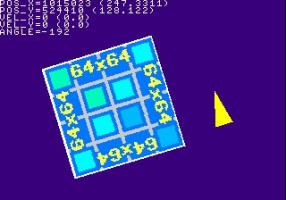Copy Link
Add to Bookmark
Report
GEnieLamp Apple II - Vol.1, Issue 02

|||||| |||||| || || |||||| ||||||
|| || ||| || || ||
|| ||| |||| |||||| || |||| Your
|| || || || ||| || ||
|||||| |||||| || || |||||| |||||| GEnie Lamp Apple ][
|| |||||| || || |||||| RoundTable
|| || || ||| ||| || ||
|| |||||| |||||||| |||||| RESOURCE!
|| || || || || || ||
||||| || || || || ||
~ Lunatic's Finder Hints ~
~ Apple II Online Awards ~
~ Apple II News and Views ~
~ DRACO Says Goodbye To An Old Friend ~
\\\\\\\\\\\\\\\\\\\\\\\\\\\\\\\\\\\\////////////////////////////////////
GEnie Lamp A2 ~ A T/TalkNET OnLine Publication ~ Vol. 1, Issue 2
""""""""""""""""""""""""""""""""""""""""""""""""""""""""""""""""""""""
Publisher............................................Kent Fillmore
Senior Editor........................................John Peters
Co-Editor (A2).....................................Tom Schmitz
GEnie Lamp ST ~ GEnie Lamp MAC ~ GEnie Lamp IBM ~ GEnie Lamp Apple ][
////////////////////////////////////\\\\\\\\\\\\\\\\\\\\\\\\\\\\\\\\\\\\
>>> WHAT'S HAPPENING IN THE COMPUTER ROUNDTABLES ON GEnie? <<<
""""""""""""""""""""""""""""""""""""""""""""""""""""""
~ May 1, 1992 ~
FROM MY DESKTOP ......... [FRM] APPLE_BITS .............. [BIT]
Notes From The Editors. A2 News & Views.
HEY MISTER POSTMAN ...... [HUM] HUMOR ONLINE ............ [HUM]
Is That A Letter For Me? Shareware? How About...
TELETALK ONLINE ......... [TEL] F.Y.I. .................. [FYI]
Good Bye, Old Friend. Getting Started With 6.0.
THINK ABOUT IT .......... [THI] ONLINE FUNNIES .......... [FUN]
Food For Thought. CowTOONS!
ASK ME! ................. [ASK] APPLE II AWARD WINNERS .. [AWA]
Go Ahead, Ask Me! Pass The Envelope Please...
FOCUS ON ................ [FOC] SOFTVIEW ................ [SOF]
So What Is It? Part II. Lunatic's Finder Hints.
ONLINE ELSEWHERE ........ [ELS] AT THE FAIR ............. [FAI]
Modem USA Book Review. Hi_Tech_Woodstock?
HARDWARE VIEWPOINT ...... [HAR] ONLINE LIBRARY .......... [LIB]
Back It Up. Yours For The Asking.
LOG OFF ................. [LOG]
GEnie Lamp Information.
[IDX] """"""""""""""""""""""""""""""""""""""""""""""""""""""""""""""""""
READING GEnie Lamp GEnie Lamp has incorporated a unique indexing
"""""""""""""""""" system to help make reading the magazine easier.
To utilize this system, load GEnie Lamp into any ASCII word processor
or text editor. In the index you will find the following example:
HUMOR ONLINE ............ [HUM]
[*]GEnie Fun & Games.
To read this article, set your find or search command to [HUM]. If
you want to scan all of the articles, search for [EOA]. [EOF] will take
you to the last page, whereas [IDX] will bring you back to the index.
MESSAGE INFO To make it easy for you to respond to messages re-printed
"""""""""""" here in GEnie Lamp, you will find all the information you
need immediately following the message. For example:
(SMITH, CAT6, TOP1, MSG:58/M475)
_____________| _____|__ _|___ |____ |_____________
|Name of sender CATegory TOPic Msg.# Page number|
In this example, to respond to Smith's message, log on to page
475 enter the bulletin board and set CAT 6. Enter your REPly in TOPic 1.
A message number that is surrounded by brackets indicates that this
message is a "target" message and is referring to a "chain" of two
or more messages that are following the same topic. For example: {58}.
ABOUT GEnie GEnie costs only $4.95 a month for unlimited evening and
""""""""""" weekend access to more than 100 services including
electronic mail, online encyclopedia, shopping, news, entertainment,
single-player games, multi-player chess and bulletin boards on leisure
and professional subjects. With many other services, including the
largest collection of files to download and the best online games, for
only $6 per hour (non-prime-time/2400 baud). To sign up for GEnie
service, call (with modem) 1-800-638-8369. Upon connection type HHH.
Wait for the U#= prompt. Type: XTX99368,GENIE and hit RETURN. The system
will then prompt you for your information.
""""""""""""""""""""""""""""""""""""""""""""""""""""""""""""""""""""""""
/////////////////////////////////////////// GEnie_QWIK_QUOTE ////
/ "Keep your eyes on some Florida Apple II developers, such as /
/ Seven Hills and Econ Technologies. You may see some surprises /
/ coming from there too. The Apple II is far from dead." /
///////////////////////////////////////////////// A2.TYLER ////
[EOA]
[FRM]//////////////////////////////
FROM MY DESKTOP /
/////////////////////////////////
Notes From The Editor
"""""""""""""""""""""
By John Peters
[GENIELAMP]
TOP OF THE PAGE Welcome to the second multi-platform issue of GEnie
""""""""""""""" Lamp Online E-Magazine, (and for the ST readers, our
35th issue). All-in-all, we've had a pretty good month. Considering
the scope of the task of getting four 100+K issues online, things went
rather smoothly for our first issue. We did experience a couple of
major glitches, however. My apologies to the ST and MAC readers for the
repeating text problem. I think I have a handle on the infamous
"dreaded GEnie Text Editor," and I'm confident that it won't happen
again. Also, the IBM, MAC and ST version ran an article on the
GEnie Flight/war simulator, Air Warrior. Somewhere along the line, I
got the idea that AIR.WOLF was the author when it really was Robert C.
Bingham. [R.BINGHAM2]. Sorry, Robert!
Soon after the premier issue went online, I received GEmail from
Patrick Boyle asking if it would be possible to insert codes into the
issues that would allow vision impaired people who use text-to-braille
and text-to-speech devices to be able to skip over the "ascii-art." I
thought that this was a great idea, so I set up a bulletin board topic
in the disABILITIES RoundTable to get some feedback on it. It appears
that we are breaking new ground here as there are no standards set for
these readers. If you would like to get in on the conversation, you
will find us in Category 9, TOPic 42 in the disABILITIES RT.
GEnieLamp Is Looking For... We need help! If you think you have what
""""""""""""""""""""""""""" it takes to be part of the GEnieLamp
staff, we want to hear from you! We are especially in need of help in
the IBM, Macintosh and Apple ][ areas. Send your brief resume to
GENIELAMP now. Let's talk!
GEnieLamp RoundTable The GEnieLamp RoundTable got off to a slow start
"""""""""""""""""""" - at least as far as content goes. The actual
setting up, testing and going "live" was all done in less then 48 hours
(a new GEnie record!). We do have lots of plans for the RoundTable in
the near future, so keep an eye on page 515.
ED-NET Comes To GEnie! What is ED-NET? One of the major headaches
"""""""""""""""""""""" many user group newsletter editors have is
getting articles for his or her publication. ED-NET provides an answer
for that. ED-NET is a place where you can trade pd or shareware
articles with other editors from around the world for use in your own
publication. You will find ED-NET in the GEnieLamp RoundTable on page
515.
GEnieLamp Keeps On Growing GEnieLamp is now available in the
"""""""""""""""""""""""""" following RoundTables:
RoundTable Version Available Page #
""""""""""""""""""""""""""""""""""""""""""""""""""""""""""""""""""""""""
GENIELAMP ~ ALL VERSIONS ~ Page 515
ATARI ST GEnie Lamp ST Page 475
IBM GEnie Lamp IBM Page 615
MACINTOSH GEnie Lamp MAC Page 605
APPLE ][ GEnie Lamp A2 Page 645
UNIX RT GEnie Lamp IBM Page 160
MACPRO RT GEnie Lamp MAC Page 480
A2PRO RT GEnie Lamp A2 Page 530
GEOWORKS RT GEnie Lamp IBM Page 1050
GEnieLamp Via Cross-Net! GEnieLamp is now available on Cross-Net,
"""""""""""""""""""""""" via Node #602 on the Cartoon Haven BBS. For
more details, you can reach the Sysop, Bruce Faulkner on his BBS at
719-574-7406, 8/N/24hr/1200-9600 (US Robotics Courier 9600 HST) or leave
GEmail to [R.FAULKNER4].
>>> GEnie ELSEWHERE! <<<
""""""""""""""""""""""""
~ RoundTable News & Announcements ~
The GEnie Faire Hits Town! On Saturday, May 30 from 6:00 to 9:00 PM EST,
"""""""""""""""""""""""""" GEnie will be sponsoring its first ever GEnie
Faire. It will be an event that Saturday afternoon in the National
Real-Time Conference during which many GEnie products will be manning a
booth to introduce you to their product and to have some fun. The entire
GEnie Faire will be free, so it will be a chance for you to find out what
is out there on the system while having some fun.
The SFRT will man a booth during the entire Faire. They will be
presenting a series of events based on the broad spectrum of subjects
covered in the SFRT. You will be able to find anything from discussions
about comics and Star Trek to a meeting with an published author to a
writer's workshop, and much more!
The Radio RT will be sponsoring a live shortwave listening RTC at its
booth. They occur every Saturday in the Radio RT, but this way people
without radios or new to the hobby can stop by for pointers and to see what
others are hearing. This is your chance to eavesdrop on what is happening
in the world as it occurs! Stop by for a few minutes or for the entire
GEnie Faire.
The Writers RT will also be manning a booth for the entire GEnie
Faire. They will be sponsoring a series of meetings about the craft and
industry of writing. An hour will be devoted to a discussion with the
romance writers on the topic "So You Think This Is Easy? What DOES it Take
to Write a Romance Novel?" Special guests will include several published
romance authors along with several Romance Exchange participants.
The Games RT by Scorpia has come up with fun and games for everyone!
They will be sponsoring a booth which will include the following:
6 - 6:30 : Games RT Open House (all staff online for intros etc).
6:30 - 7 : War Games with Pete Szymonik
7 - 7:30 : Ask Scorpia
7:30 - 8 : Video Games with Danny Han
8 - 8:30 : Neat Library Stuff with Capt. Cook
8:30 - 9 : Ultima Contest (win a copy of Ultima Underworlds, PC ver).
GENIEus will be sponsoring a booth which will go beyond the basic
questions of how to use GEnie. They will be talking about a range of
subjects including how to put together your own GEnie user group and much
more!
The Genealogy RT will be hosting a time where you can learn how you
can go about the process of digging for your ancestors on GEnie. It's fun!
It's clean! It's you!
The *StarShip* Amiga RT will be demonstrating one of its new
features, the 5-MINUTE News Network. This feature gives you the news from
the world of Amiga in a concise, fun way.
The Home and Real Estate RT will be hosting an hour's worth of
popular "Parlor Games" for you. These games are geared towards subjects
about the home, so anyone with a home should stop by for some fun and
relaxation!
Star Fleet Battles will be hosting a booth where you will have a
chance to talk directly to the developers of this game! They will be
discussing Star Fleet Battles and their other games including Star Fleet
Missions and Federation & Empire. They will accept proposals for new rules
and debate their merits. If you want to participate in discussing
important issues that will impact the games, then this will be your chance.
The Germany RT will be hosting discussion about Germany followed by
thirty minutes of trivia where you will have the chance to win a German
prize. Come meet people from another continent and find out about a place
where many Americans can find their roots.
The Aladdin RTs will each host a booth where you can find out about a
variety of subjects. Do you want to know how Aladdin can help you? Are
you interested in knowing ways Aladdin can cut down on your time online?
Here's your chance to ask the experts. Look for three Aladdin booths
brought to you by the PC Aladdin, Ami Aladdin, and ST Aladdin RoundTables.
-Laura Staley [L.STALEY]
LAPTOPS ROUNDTABLE Some vital files whose names never change, though
"""""""""""""""""" their file number will change as they are updated:
STREET.$$$ - Quarterly report on street prices of popular laptops
DEALERS.RAM - Quarterly listing of RAM module/chip dealers
COMPANY.DIR - Quarterly listing of laptop/notebook manufacturers
3RDPARTY.ZIP - Listing of peripheral vendors and their products;
prepared by Toshiba America, the information can be
of great value to all laptop users. Current: 4/25/92
TOSHIBA.$$$ - Models & list prices of Toshiba computers. 4/92
Also, check out "RoundTable News" (Page 655;5) regularly for the
latest pointers about the WordPerfect RoundTable and WPCorp announcements.
-Dave Thomas, Laptops SYSOP
GeoWorks RT Anniversary! The GeoWorks RoundTable is celebrating it's
"""""""""""""""""""""""" 1st anniversary. The RoundTable features
support for GeoWorks Ensemble 1.0 to 1.2 to GeoWorks Pro, the GeoWorks
Font Packs and a Clip Art library. They have also released the three
Personal Office Series products. (They now have over 100 clip art
volumes in our library and we're quickly approaching the 100 mark in the
PD/Shareware font library!)
POSTSCRIPT HAPPENINGS... COMPUTER SHOPPER has unilaterally, formally,
"""""""""""""""""""""""" and completely discontinued the ASK THE GURU
and LASERWRITER CORNER columns, citing "lack of space".
We do have ALL of the Guru columns available as our Book-on-Demand
published ASK THE GURU I, II, and III. The full original texts,
including all of the "lost" columns. Many of the later columns are (and
will remain) on GEnie PSRT.
I've also just upgraded and improved our LASERWRITER SECRETS book
and disk package, again picking up the latest and best (mostly
unprinted) stuff. Just about all of these are (and will remain) on GEnie
PSRT.
Any and all of these can be ordered through [SYNERGETICS] email, or
by calling me at (602) 428-4073. I've also got a pair of free INSIDER
SECRET RESOURCES brochures waiting for you, but I must have your
snailmail address to send them to you. (GEnie keeps your address
private, even from sysops with no-strings-attached free stuff to give
away.)
I've just started a major new RESOURCE BIN column in NUTS & VOLTS
(714) 632-7721. This is mostly on unusual sources of supply for
electronic and computer projects. My HARDWARE HACKER columns in
RADIO-ELECTRONICS (516) 293-3000 and my BLATANT OPPORTUNIST columns in
MIDNIGHT ENGINEERING (303) 491-9092 are continuing as usual, with full
reprints available.
And I seem to be backing into a minor column in THE FLASH, a great
free Desktop publishing newsletter from Walt Jeffries and his BLACK
LIGHTNING at (800) BLACK-99.
But I would very much like to find new and suitable high profile
homes for a PostScript/LaserWriter column and for a Desktop-
publishing-for-real-end-users column. If you can suggest anyone, have
them give me a call at (602) 428-4073.
I guess I need your help on this. Thanks.
-- Don Lancaster
SYNERGETICS
(602) 428-4073
UNIX ROUNDTABLE NEWS It is now April 1992 and spring has arrived.
"""""""""""""""""""" Spring cleaning is happening in the Unix
bulletin board. New events are occurring, and ongoing happenings
continue.
Two key items are coming up in the near future; the Unix RT hopes
to be your center for information about these products.
* GEnie is implementing an Internet Gateway with
X.400 mail services scheduled later on
* A Unix Help Desk is being established in both the
Unix RT Conference area and the GEnie Chat Lines.
What does internet mail mean for you? GEnie responds to the
widespread request of its members to have some kind of gateway for mail
to the "Net." It means now you can distribute to persons outside the
GEnie mail system your internet address. It means that you will be
able to send mail to just about anyone on the Net. It means greater
connectivity with the world. It may even mean world peace. We can
always hope.
X.400 mail is an international mail standard used for addressing
mail across disparate mail systems. It has a very long method of
addressing which some folks find cumbersome to type. In addition,
there are current limitations in the GE Mail product limiting addresses
to 35 characters. These limitations are being removed by the GE Mail
programmers to allow a better integration of X.400 with the GE Mail
system. GEnie has elected to delay the release of X.400 connectivity
until this integration is available.
(As of this writing no information about domain name or pricing is
available. Stay tuned. Some information and discussion about the
internet gateway status is available in the GEnie Users' RoundTable on
page 150;1 or 8001;1, category 5, topic 35.)
And beginning April 16, 1992 every Tuesday night in the Unix
Roundtable Conference area (page 160;2 keywork UNIX) and every Thursday
night in the GEnie Chat Lines (page 400;4 keyword CHAT) a Unix Help Desk
will be made available for anyone to ask Unix-related questions. Once
you have entered the chat lines, choose channel 4 or type /CHA 4 after
entering to get to the Help Desk. Hope to see you there!
In addition to help desks, Chat Lines offers many enticing
features: multi-player games such as Trivia and word games, interesting
conversation and socializing, role playing games with the Electronic
Adventures University, and a full schedule of events every day. Check
out the weekly schedule on page 400, item 3.
(Side note: your Sysop, Andy, has written several of the games
used in Chat Lines.) Until next month, it is good to be alive!
- Andrew Finkenstadt/Chief Sysop
_ _ _ _ _ _
// // //| // // \// N E W S
//_// // |// // /\\ Vol 3, Issue 4 - April 1992
R o u n d T a b l e (tm)
[*][*][*]
That's about it for this month....
Take care!
John Peters
[GENIELAMP]
//////////////////////////////////////////// GEnie_QWIK_QUOTE ////
/ "Dorothy, You'll be hearing from our law firm (Dewey, Cheatem, /
/ & Howe) in the morning. This is no laughing matter." /
/ - Charles @ CodeSoft HeadWear" /
/ /
/ "Hehehehehe...Everybody knows lawyers don't work in the /
/ morning. ;-)" -D.A.BRUMLEVE /
/////////////////////////////////// C.F.JOHNSON/D.A.BRUMLEVE ////
[EOA]
[BIT]//////////////////////////////
APPLE_BITS /
/////////////////////////////////
News & Views
""""""""""""
By Tom Schmitz
[TOM.SCHMITZ]
Marketplace Changes Big changes are afoot in the Apple II marketplace
""""""""""""""""""" and it is difficult to say who actually has the
biggest news to tell. What we at GEnie Lamp are sure of is that these
changes are for the good and will strengthen the Apple II community.
Readers of A2-Central can tell you Apple Inc. has licensed the
Appe Programers and Developers Association catalog to Resource Central.
According to the March Resource Central Catalog, "Adding Apple's tools
to our already large catalog of Apple II developer books and tools from
third party sources, such as Addison-Wesley and The Byte Works, makes us
the world's central source for these materials."
It is well known Apple Inc. has been looking to tighten ship so
they can concentrate on more recent projects. With this news from
Resource Central, what had been a cause for concern to Apple II users
resulted in a positive action where everybody wins -- this time.
But Resource Central is not the only mail order giant with
exciting news. As Mark Munz from Beagle Bros explains, "Quality
Computers has been contracted to be the exclusive distributor of our
(Apple II) product and to handle all sales and support of our product."
Quality Computers is not only a respected seller but also operates
various development companies such as Q Labs. In a separate deal, QC
recently acquired Roger Coats mail order company as well.
Munz went on to say, "I think the move to have Quality support our
A2 products is a great one in which everybody wins. Beagle Bros can
concentrate most of its efforts on other platforms (ie. Macintosh and
the like) and Beagle Customers get a great level of support. Beagle
Software Dealers will see that Beagle Bros products will be more
visible, making them happier."
As for continued support Munz said, "I believe Quality Computers
will be able to give the customer the same kind of support that Beagle
Bros has always given its customers. This was an important
consideration when we decided to do this with our Apple II line.
Quality Computers has many exciting things planned for these products
and as you may have heard, they planning on releasing a new TimeOut
application in the very near future which is sure to be a hit."
In other news, Seven Hills took advantage of Apple Inc.'s System
Software 6.0 introduction to release QuickLaunch.(File #18232)
QuickLaunch, a must for your system software collection, is a finder
extra that allows GS users to run applications without tunneling through
endless folders. While QuickLaunch far surpasses all similar programs,
Seven Hills decided to enter QuickLaunch onto the freeware market for
open distribution.
Why would anyone release such a strong package without charge? As
explained in the program's help file, Seven Hills wants to hear from
every Apple IIGS owner so they can mail out a catalog full of products
for the GS. GEnie members can e-mail their address to Seven Hills at
SEVENHILLS. (Where else?)
Dave Hecker of Seven Hills recently told GEnie Lamp how he feels
about Apple II users. "The Apple II community will continue to thrive
because they use great computers, great software, and have formed one of
the strongest user networks in the world. Seven Hills plans to support
Apple II users by its continued development of software for the Apple
IIGS."
Seven Hills has developed everything from utilities to games
including their recent release Express. Express is a printer
buffer/spooler which allows GS users to continue working while documents
are being printed. Under ordinary circumstances one has to wait for
printing to finish before moving on.
Hecker also told GEnie Lamp about some upcoming releases. "Of
particular interest to GEnie customers will be "Spectrum," a
IIGS-specific telecommunications program! Spectrum supports several
screen emulations, all common file transfer protocols, and full
scripting capabilities to automate frequent tasks. Spectrum should be
available in June or July." Other titles include a utility package
titled Kangaroo that allows the user to quickly hop from one folder to
another and a major update to their popular "Disk Access" NDA.
/////////////////////////////////////////// GEnie_QWIK_QUOTE ////
/ "Did I miss something? That _could_ be right (you _can_ zap a /
/ chip with static, though it's also possible you won't). My /
/ favorite story was from my wife; one of her office cohorts /
/ ordered some chips and the included installation instructions /
/ warned about static generation from certain types of clothing./
/ So he changed his chips in the nude. :)" /
/////////////////////////////////////////////// A2-CENTRAL ////
[EOA]
[HEY]//////////////////////////////
HEY MISTER POSTMAN /
/////////////////////////////////
Is That A Letter For Me?
""""""""""""""""""""""""
By Tom Schmitz
[T.SCHMITZ]
o BULLETIN BOARD HOT SPOTS
o WHAT'S NEW WITH APPLE II
o MESSAGE SPOTLIGHT
>>> BULLETIN BOARD HOT SPOTS <<<
""""""""""""""""""""""""""""""""
[*] Category 5, Topic 2..........Confirmed News
[*] Category 5, Topic 3..........Rumor mill and basic Apple chit-chat
[*] Category 9, Topic 3..........Finder
[*] Category 9, Topic 6..........System 6.0--Questions & Comments
[*] Category 9, Topic 8..........System 6.0--Installation
[*] Category 17, Topic 17.........AWGS general questions (all modules)
[*] Category 23, Topic 3..........A2-Central (Ask Uncle-DOS)
[*] Category 24, Topic 2..........Proterm 3.0
[*] Category 26, Topic 2..........Apple IIgs
[*] Category 28, Topic 2..........Letters to the editors
[*] Category 30, Topic 2..........ProSel-16
[*] Category 32, Topic 2..........HyperStudio
[*] Category 37, Topic 4..........Pointless - GS outline fonts (TrueType)
[*] Category 41, Topic 2..........Feedback to Quality Computers
>>> WHAT'S NEW WITH APPLE II! <<<
"""""""""""""""""""""""""""""""""
DID YOU HAVE IT YET? In case it passed you by, the BIG news for April
"""""""""""""""""""" was the physical release of System Software 6.0
for the Apple IIGS and Prodos 8, 2.0.1. System 6.0 started as an update
for 5.0.4 and was going to be called 5.1. But with all the new items
being placed in the system the folks at Apple soon decided to call it
6.0.
Now that 6.0 is out, the big question is will there be future
versions of the system software or is it time to put the Apple II to
rest? There has been much speculation about this, but as Lunatic found
out from Finder author Andy Nicholas, Apple is committed to keeping the
current system updated:
(LUNATIC, CAT9. TOP6, MSG:42/M645)
MORE FINDER NEWS \/\/ell, here's something a little more reliable
"""""""""""""""" than A+/inCider, from Andy Nicholas on
comp.sys.apple2:
Article 31036 (17 more) in comp.sys.apple2:
From: shrinkit@Apple.COM (Andrew Nicholas)
Subject: Re: Whooshing Rectangles
Date: 11 Mar 92 00:42:57 GMT
Organization: Apple Computer Inc., Cupertino, CA
In article <1992Mar04.141652.8064@crash.cts.com>
andy@pro-palmtree.cts.com (Andy Stein) writes:
> "Broadcasting a finderSaysBeforeOpen before opening a folder could
> probably be arranged for a future Finder."
>
> So, there will be a future Finder? :)
(As an aside, I was very tempted to say something very sarcastic
here...)
Yes. I have already said many times that we anticipate doing
System Software beyond System 6.0 for the IIGS. Don't get your hopes up
for System Software of the caliber that would require us to change the
version number to 7.0. At this point we don't foresee doing another
System disk that major.
andy
(Void where prohibited, subject to change without notice).
Andy Nicholas GEnie & America-Online: shrinkit
Apple Computer, Inc. InterNET: shrinkit@apple.com
- Lunatic (:
DO IT NOW! If you have not gotten 6.0 yet, get it! This system
"""""""""" software is a must for all new 16 bit applications. If
you have to have it right now you can download it from GEnie. (Details
are in this issue. Keep reading!) But if you want to save some money,
contact your local Apple dealer or user group. You can often get the
system software by just bringing in six blank disks with you.
6.0 packages are available commercially too. Some of the dealers
carrying 6.0 are Resource Central, Quality Computers and Roger Wagner
Publishing, all of whom can be found actively participating in Genies
Apple II round table.
>>> MESSAGE SPOTLIGHT <<<
"""""""""""""""""""""""""
~ A behind the scene look at why the Apple Bowl game is on 6.0 ~
>>> A2-CENTRAL [Dennis]
>>> (But is Apple Bowl really "System Software"? And was Greg Really Bored
>>> or Jolt influenced when he did it? <g>)
Neither, actually. I've been playing Apple Bowl for about ten
years or so, or at least until it became inconvenient to have to boot
DOS 3.3 from a 5.25 floppy just to load Integer BASIC into the "language
card" just to play a damn game.
I had been toying around with the idea of translating the program
into C so I could run it under GS/OS, but just never seemed to find the
time or the energy to do it. (Always seemed to have more important
stuff to work on, like GS/OS, P8, development tools, etc.) Then last
summer, Mike released his ORCA Integer BASIC compiler at KansasFest. I
immediately jumped on it, brought it home, and got the game running. In
addition to compiling the main program, I also had to update the
necessary Programmer's Aid ROM routines to run in the 16-bit environment
as well.
Once done, I looked on the System 6 disks to see if there was
enough room to include it as a "goody". There was, I lobbied, and I
snuck it on. I figured that computers were getting too serious, and it
was time to inject a little fun back into the experience. Hope y'all
enjoy it! -Greg (G.BRANCHE1, CAT9, TOP6, MSG:120/M645)
[*][*][*]
While on GEnie, do you spend most of your time downloading files?
If so, you may be missing out some excellent information in the Bulletin
Board area. The messages listed above only scratch the surface of
what's available and waiting for you in the bulletin board area.
If you are serious about your Apple II,the GEnie Lamp staff strongly
urge you to give the bulletin board area a try. There are literally
thousands of messages posted from people like you from all over the
world.
/////////////////// GEnie_QWIK_QUOTE ////
/ "Lou, All my files act the same way. /
/ I could Fmail you the blank page.:-)" /
//////////////////////////// REALM ////
[EOA]
[HUM]//////////////////////////////
HUMOR ONLINE /
/////////////////////////////////
Shareware? How About...
""""""""""""""""""""""""
Compiled by Terry Quinn
[TQUINN]
>>> REGISTRATION INCENTIVES THAT DON'T WORK <<<
"""""""""""""""""""""""""""""""""""""""""""""""
~ Part 1 in a Series ~
SCAREWARE After 45 days, if you haven't registered, it threatens to
""""""""" format your hard disk.
SNAREWARE Like SCAREWARE, but it merely threatens to hold one of your
""""""""" data files hostage.
GLAREWARE If you don't register, it burns the word "CHEAPSKATE" into your
""""""""" monitor.
SPAREWARE If you register, the author sends you another copy of the
""""""""" program, complete with the "Please Register Me" message.
PRAY'RWARE If you register, the author agrees to ask God to be nice
"""""""""" to you for being so honest.
FAREWARE Every five days you have to send the author another $5.
""""""""
CAREWARE If you don't register after 45 days, the program starts
"""""""" writing cutesy-pie poems on your output until you get sick to
your stomach.
MAYERWARE When you register, you get a nice thank-you note from the
""""""""" President of the ASP.
STAREWARE After the 75th day, two bloodshot eyes appear in the upper
""""""""" right hand corner of the screen. They watch you accusingly
until you feel guilty and pay up.
TEARWARE Runs your printer paper back and forth until it jams.
""""""""
BLAREWARE If you don't register in time, the program still works. With
""""""""" the added entertainment of a loud tone coming from the
speaker.
DEBONAIRWARE As long as the program is within the legal evaluation
"""""""""""" period, it enthusiastically compliments you on your
appearance. Afterwards, though...
AIRWARE If you haven't registered by the 60th day, the program simply
""""""" disappears off your hard disk, vanishing into thin ... etc.
(T.CAMPBELL11, CAT15, TOP16, MSG:15/M370)
//////////////////////////// GEnie_QWIK_QUOTE ////
/ "<can I make money on it?> <I haven't a clue> /
/ Damn, you just stole my whole autobiography!" /
//////////////////////////////// N.WEINRESS ////
[EOA]
[TEL]//////////////////////////////
TELETALK ONLINE /
/////////////////////////////////
Good Bye, Old Friend
""""""""""""""""""""
By Kent Fillmore
[DRACO]
>>> EPITAPH FOR AN OLD FRIEND <<<
"""""""""""""""""""""""""""""""""
There are a lot of hard things you must do throughout the course of
your life; difficult decisions, hard choices, and, of course, good-byes
are always a part of growing. Good byes to friends, acquaintances, and
loved ones - even pets are one of the hardest things with which you
will ever have to deal, but a BBS?
When I bought my first computer (lo, those many years ago), the
choices were very few. I made my selection of computer based upon
experience and ease of use. I had learned on an Apple II (not even a
Plus) computer; had gone through both the instruction manual, and the
Reference Guide (who remembers the green & white Apple II Reference
Guide?) in about a month. I was hooked! After I had made my purchase
(which is a whole story in itself) I closeted myself in my little
"computer room" and from that day to this, my wife has seen more of the
back of my head than she has the front. She was VERY surprised to learn
that my hair line had receded as much as it has (but then it was about a
four year period since she had last seen my face).
I started with my Apple II trying to teach myself programming:
BASIC, PASCAL, and 6502 Assembler. I also learned a lot about the
operating system (or DOS 3.2 and DOS 3.3, remember those?) through
various publications. One such publication became the early focus of my
attention. A magazine devoted solely to the Apple II family, SoftTalk. I
was an avid fan of the monthly Uncle-Dos column (and still read
A2-CENTRAL every month). I bought anything and everything that Beagle
Brothers published, and I carried the manual for "Bag Of Tricks" around
with me like a Bible ("Have you heard the Word of DOS today?"). In spite
of all that, I knew that my computer was deaf, dumb, and blind to any
information that I did not put into it myself. I wanted to communicate!
So... I made the second biggest (best?) mistake in my life, I bought a
modem. Now in those days, there weren't a lot of modems to choose from,
and most were external (which required the additional purchase of an
interface, or serial card). I wanted an INTERNAL modem, and that limited
my choices even more. I ended up buying a Novation Apple Cat, 300 BPS
modem. I had the computer... I had the modem!... I had the phone line
and the manual! I even had the SOFTWARE!!!!! But - I didn't have any
phone numbers. In desperation, I called Novation, and a young
tech-weenie (now a near-famous Apple tech-weenie, and good friend;
Willie Collier) gave me a few numbers in my area code. I found a BBS
across the San Francisco Bay from me, and spent WEEKS reading, posting,
inter-acting, and chatting with the sysop. BUT! (and I hope you're all
sitting down) when the phone bill came in - - $252.00 for a TWO WEEK
PERIOD IN THE SAME AREA CODE! I honestly came as close to passing out as
I think I ever have been. Naturally I had to curb my calling out to
BBSs. But... I was hooked! I had to get that "BBS Fix"! The only
alternative open to me was to start my OWN BBS. So I called back down to
Novation, spoke with my friend Willie again, and he recommended a BBS
software program that worked with my computer and modem. It was called
T-Net at that time, and was written by a young student in Warren,
Michigan, named Dean Drako. I bought a copy, and started my own BBS. I
advertised on a few other BBSs, and soon found that, because I had one
of the very few Apple II systems in the area, that I attracted a lot of
Apple II users. Many were from the local user group (San Francisco Apple
Core) and told me that the group no longer had a BBS, so I went to the
group leaders (of which I would become one in later days) and asked if
they wanted a BBS. They said "How much will it cost us?". "Not a
thing!", I replied, and we were in business! This all came about within
about the first nine months of operation. In that time I had seen a
number of other BBSs open and close quickly. Usually run by a seventeen
year old, and called "The Dragon's Sphincter" or something like that. I
learned two valuable lessons from those days: be consistent; and provide
substantial information regularly.
As time went on I took up support for two other user groups: The
Apple II Users of Northern California (ATUNC), and the Peninsula Apple
Users Group. Then I got ambitious. I was aware that a number of large
user groups had BBSs, but the largest, International Apple Core did not.
I got on the phone, talked with the president, Karen Zinsmeister, and
asked if she wanted a BBS. She said "How much will it cost us?". "Not a
thing!", I replied, and we were in business! So now I was running the
BBS for IAC! It was about this time that I decided to upgrade the
software and changed to another system called Alpha-III (by a company
called ProTree). The author, Bob Garth, later created a multi-user BBS
called ELITE, and I ran that for about 2 years (it required an Apple II+
for each modem and an Apple IIe for a file server).
Then I got ambitious again... Softalk had folded shop some years
ago (and I still have all those back issues), and I had become an avid
reader of A+ Magazine (Maggie Canon, Fred Davis, Chip Carmen, Gary
Little, and Michael Fischer)! So... I got on the phone to Maggie and
asked... and she said ... and so we were in business! By this time I had
two 60 Mb drives on the system, and was getting about 90 calls a day. I
needed three other sysops to help with answers ('cause I don't know much
myself), and a software librarian!
It was about this time I saw an ad in a magazine for a new network
just about to open (you know how you get a magazine for the next month,
7-10 days before the end of the month?). The new network was called
"GEnie", and there was a demo number you could call for a free "tour".
Being a solid "modem junkie" by now, I dialed in and immediately went to
the Apple II section. Naturally I couldn't read messages or download
files, but the way the system functioned was pretty easy to understand
and... WHAT'S THIS??? THEY ARE LOOKING FOR AN APPLE II SYSOP??? Quick -
where is "GEnie" located... 301 area code? Where the hell is that?
Maryland? Ok... [DIALING SOUNDS] "Hello, I'd like the number for GEnie
in Rockville" ... "I don't know, it has something to do with General
Electric!" ... "General Electric Information Services? Yeah, sounds
close enough to me!". I called and spoke to a gentleman named Bill
Louden. "Hey, I see you're looking for an Apple II sysop? I run a BBS
system out here on the west coast, and I think we might have something
of mutual interest to talk about.". And so it came about that I started
working for GEnie as the first Apple II sysop. It consumed a lot of time
and energy. My wife saw even less of my face, and the users of my BBS
saw even less of my messages (probably many of them were greatly
relieved). I got another sysop to run the entire BBS, and I devoted most
of my time to running the "American Apple RoundTable" on GEnie. What
followed is history...
In all this time the BBS remained running in my office (no matter
where I moved), and the regular users kept calling in. However the
number was dwindling, the user groups had either folded or faded, A+ was
absorbed by InCider, and I was tremendously occupied with what had now
become a time and a half job! In it's last incarnation, the BBS (now
called "Draco Apple Information Service") was moved over to a Macintosh
computer (oh, the indignity of it all), and served no more than 50
regular callers with about 60 Mb of storage and two phone lines.
Now a brief explanation is due... in all the years I've been
sysoping, and producing or doing whatever it is I do online, I've
developed some operating principles that I know are true; they are
simple, basic, and they work. Some of these principles involve the
running, management, and ultimate success of a small BBS (others are
more applicable to national information services like GEnie). One of
these principles requires that who ever runs and manages the BBS must
(repeat MUST) also provide an engaging personality (either pleasant or
controversial, but it must cause people to want to come back for more).
Since I had more or less abandoned the BBS to the care and
ministrations of others, it lost something. They were there to learn.
The BBS had become a training ground for sysops, and had declined in the
service it was providing to the Apple II users in the community. (Note,
almost ALL of the sysops who have worked on the system have gone on to
become sysops on national services: Leonard Reed, (AOL, GENie); Bob
Mulligan, (GEnie, AOL); Rick Mulligan, (GEnie, AOL, GEnie); Rod Whitten,
(AOL); Tom Carlton, (AOL); Kent Fillmore, (GEnie, AOL, GEnie)). It would
also be unfair to mention the BBS without mentioning that these people
were largely responsible for its success, with their diligence and hard
work. They didn't get to where they are now, on the national systems, by
mistake. On the other hand, the number of Apple II users who were
calling in also declined. I tried focusing on Mac information as well to
supplement the messaging, but that didn't help either (there are a
number of GOOD Mac BBSs in the San Francisco Bay Area).
It becomes a very sad point when you realize that something you've
started, something that has become a tradition, and a benchmark in its
time, has outlived its usefulness. This was the situation I faced.
Finally, on Sunday, December 22nd, 1991, after some ten years of
continuous, non-stop service, I turned off the power to the computer,
parked and powered down the hard drives, and let it rest. It had been a
constant companion, a good friend, and a virtual help mate. It had seen
many Apple II users through insoluble problems, and had lightened many
dark evenings with a little chuckle ('cause I don't believe ANY
information is worth spit if it doesn't have something entertaining to
go with it). For me, it had been a point of pride, frustration, honor,
and anger. It had helped me realize that there IS truth in Apple's
promise "The power to be your best" even though they may not have seen
the full potential of that promise, and had always been a refuge where
I could communicate with those who knew me best. I think it may have
been that to others as well. Ultimately it was fun, and really when you
get right down to it, isn't that what makes it all worth doing?
Good bye, old friend - you've earned your rest. Sleep well.
-Kent Fillmore
GEnie: DRACO
AppleLink: DRACO
The Well: draco
AOL: Draco
/////////////////////////////////// GEnie_QWIK_QUOTE ////
/ "Thanks for all of the support, gang. A couple of you /
/ responded in GEmail, even including attached files to /
/ show me how to use @DAVG, etc. I don't know what I /
/ would do with GEnie and all of the friendly, helpful /
/ folks here!" /
////////////////////////////////////// K.VANDELLEN ////
[EOA]
[FYI]//////////////////////////////
F.Y.I. /
/////////////////////////////////
Getting Started With 6.0
""""""""""""""""""""""""
By Tom Schmitz
[TOM.SCHMITZ]
>>> SYSTEM SOFTWARE 6.0 <<<
"""""""""""""""""""""""""""
~ Getting Started ~
WHY SYSTEM 6.0? The first thing most folks notice is that System
""""""""""""""" Software 6.0 comes on six disk. Yes, people have asked
me if that is why Apple calls it System 6. Don't let this scare you though.
Included in these disks is a volume called SYSTEM.DISK. If you do not have
a hard drive or a large ram disk, the SYSTEM.DISK will allow you to use 6.0
to the same extent as earlier versions, but with several modifications.
The reason for so many disks is all the new technology which has
been added. If you want to use more than a few of these extra options
you need more than a single 800k disk drive. Dennis Doms from Resource
Central said it best, "If you're using your system that hard, you
probably should have extra hardware anyway." You are going to want at
least two megabytes of RAM and a hard drive to use 6.0 with applications
effectively.
As mentioned, there are six 800k disks in the System Software 6.0
set:
GEnie File # Disk Name Description
"""""""""""""""""""""""""""""""""""""""""""""""""""""""""""""""""""""""""
18140 /Install A bootable instalation volume.
18141 /SystemTools1 Tools and other features.
18142 /SystemTools2 More tools and features.
18143 /Fonts Fonts and the Apple Bowl game.
18144 /synthLAB Apples MIDI music software.
18145 /System.Disk A standalone boot volume.
If you are downloading 6.0 from GEnie or another service, you can
skip the System.Disk should you have a hard drive or boot from a large,
permanent RAM disk. It was included since the installer takes over 90
disk swaps to create an 800k System.Disk.
To install 6.0 you will first need to decide if your main booting
directory requires a customized driver. If so, place it in the drivers
folder of the /Install disk. Since there is only 1 byte free on this
disk, delete a few scripts which you will not be using. This will make
room for your driver. Do not delete drivers or other devices as the
installer program will be looking for them even if they are not used.
Now all you have to do is insert the /Install disk and boot your
IIGS from the 800k drive. When the option window appears, choose Easy
Install. This will update your existing system software to 6.0. After
Easy Install is finished working its magic, you can use the Customize
option and install extra features as you see fit. It is a good idea to
boot the finder and take a look at your machine to see what Easy Install
has placed and what remains to be installed before customizing.
When you boot 6.0, the first change you will notice is that the
version number is now clearly displayed on the thermometer screen. The
second thing is the Finder. Be warned, finder icons are used in a whole
new way with 6.0. If you are using customized icons rename FINDER.ICONS
and FINDERx.ICONS to xxxx.ICONS before you install 6.0. (xxxx being
anything but FINDER. Try STANDARD.ICONS and STANDARDx.ICONS) If you do
not rename these files the Install program will delete them and the
finder will use Apple's plain icon package.
Once you get the finder started you can take off on your own.
Apple has provided two help packages to get you going. The first and
most important is part of the menu bar. Just click the Apple logo and
drag it down to HELP. This HELP box has a whole index of useful
information. Just use you mouse to choose your subject.
The other help Apple has provided is a Teach Text file called
Shortcuts. Teach is a simple word processor that Apple included with
6.0 that can read several different file formats. To read Shortcuts,
just open up your boot drive and double click the Shortcuts file. Teach
will come-up with Shortcuts already loaded.
Also, included in this issue of the Apple II GEnie Lamp are
several message excerpts containing useful information about running
6.0, including the first 14 of Lunatic's 6.0 hints.
[EOA]
[THI]//////////////////////////////
THINK ABOUT IT! /
/////////////////////////////////
Food For Thought
""""""""""""""""
By Phil Shapiro
[P.SHAPIRO1]
>>> FUTUREPHONES <<<
""""""""""""""""""""
REACH OUT AND... Anyone who has ever used a modem knows how fast data
"""""""""""""""" can be accurately transferred along a telephone
line. Yet business phone calls across this country continue to exchange
vital data via voice, which takes place at an effective rate of about 10
baud, using an error detection protocol that's inherently susceptible to
mistakes. "Mistakes?" "That's: M for Mary, I for Igloo, S for Sam, T
for Tuesday, A for Apple, K for Kangaroo, E for Elizabeth, and S for
Slow, Silly, and Stupid."
Take, for example, the exchange of names and addresses by two
potential business persons. If either of the two person's names is
uncommon, they'll have to spell it out letter by letter to the other
person. Usually the street address doesn't present too many problems,
but you better double check the suite number twice.
Cities and zip codes typically aren't that difficult to exchange,
except you have to pay attention to subtle differences, such as Newark,
New Jersey, and New York, New York. "That's Newark: N for Nancy, E for
Elizabeth, W for Window, A for Apple, R for Radio, and K for Kangaroo."
You never want to make a mistake on the zip code, so better check it
over at least twice.
Exchange of data by voice would simply be slow and inefficient under
the best of circumstances. But throw in background noises (traffic and
printers being the chief villains), regional accents, and sundry
distractions, and the result can be a real headache. "Headache?"
"That's H for Henry, E for Elizabeth, A for Apple, D for David, A for
Apple, C for Charlie, H for Henry, E for Elizabeth."
The simple exchange of name and address can take up to two minutes
for each person's name and address. For a mutual exchange of names and
addresses, we're talking four to five minutes. How much time would such
an exchange take using a data transfer of 2400 baud? About two seconds,
maximum. The 150 times improvement in speed being only incidentally
important to the improved accuracy in data transfer. "Transfer?"
"That's: T as in Tom, ..."
Now, the neat thing is that the data transfer need not be on a
separate phone line from the voice communication. Just last week I
called a friend who runs her own little desktop publishing business.
While we were chatting, her fax machine cut in, and started
transmitting. I chatted with her fax machine for a while, but continued
to hear her voice in the background. After she switched off her fax, I
remarked, "Gee, do you think it's possible to transmit both voice and
data along the same phone line, at the same time?"
Even if you couldn't transmit voice and data simultaneously, it
wouldn't be too difficult for both sides to coordinate a few quick
pulses of data exchange at a certain point in the conversation. Both
phone systems would have to be equipped with modem capability. Low end
systems could have a capture buffer, to capture the incoming data. High
end systems could have a direct link to a person's desktop computer, so
that incoming data could be automatically dumped into a database (or
temporary clipboard, where appropriate.)
The absolute ideal set up would be to have two phone lines for every
call: one for voice, and one for data. The voice line would serve to
coordinate which types of data to be sent on the data line. Data
exchanges could be ASCII exchanges, using a modem, or graphics
exchanges, using a fax machine.
All "routine exchange data" could be available for quick transfer.
Routine exchange data would include:
1) The names, positions, and phone numbers of key employees at each
company
2) Product lists and price sheets
3) Written records of standard operating procedures of each company
The process of data exchange would be further enhanced if each
futurephone had a mini-printer attached. The mini-printer would serve
solely to print mailing labels. These labels could then be printed at
the touch of a key, rather than having the information manually
transferred from a slip of paper into a computer, and then out to a
printer.
The process of exchanging vital data over the phone has changed very
little since Alexander Graham Bell invented the phone about a hundred
years ago. It's high time we used the new electronic tools to
streamline the way modern business is conducted. The savings in time
and energy are in the order of ten and twenty times as fast and
efficient. Some procedures could speed up vital data exchange by as
much as 5000 percent.
Everybody benefits by such streamlined efficiencies. And the wheels
of business and industry will be able to spin that much more smoothly.
Sure beats having to spell out long names over the phone. "That's: S
for Sam, L for Lucy, O for October, and W for Walrus."
[*][*][*]
Phil Shapiro (The author is the founder of Balloons
Software, a new Apple II educational software
company. Phil Shapiro is a resident of Washington
D.C., uses GEMail to communicate with friends and
business colleagues in Honolulu, Hawaii;
British Columbia, Canada; and Moscow (via Finland).
He can be reached at 5201 Chevy Chase Parkway, NW,
Washington, DC 20015-1747. Or via electronic mail
on GEnie: P.Shapiro1
[EOA]#20
[FUN]//////////////////////////////
ONLINE FUNNIES /
/////////////////////////////////
CowTOONS!
"""""""""
By "Hawk"
(__) (__) (__) (__)
(oo) (oo) (oo) (oo)
/-------\/-* /-------\/ /-------\/ ~~~~~~~~~~~~~~~~~~~~~
/ | || \ )*)(\/* / * / | ||
* ||----|| * \ |||/)|/()( ~~~~~~~~~~~~~~
\/|(/)(/\/(,,/ \)|(/\/|)(/\
Cow munching Grass munching Cow in water Cow in trouble
on grass on cow
[EOA]@@!
[ASK]//////////////////////////////
ASK ME! /
/////////////////////////////////
Go Ahead, Ask Me!
"""""""""""""""""
>>> SOFTWARE 6.0 PROBLEMS <<<
"""""""""""""""""""""""""""""
Since 6.0 is just getting into the hands of many users out these,
I have copied several of the best answers to many of the questions being
asked on GEnie. I abbreviated the questions and answers to save space.
Q. Can I use the StyleWriter with 6.0?
A. U.Huth - the StyleWriter driver for 6.0 lets GS/OS apps print to
the StyleWriter (landscape mode is NOT supported though). Apps that
don't bother to use the Print Manager (which obviously includes all
8-bit apps) can NOT use this driver and thus can NOT print to the
StyleWriter... (TIM.SWIHART, CAT9, TOP6, MSG:38/M645)
Q. Will Prodos 2.0.1 access more than two devices per slot?
A. |)
|\umours?? It's not a rumour, it's a fact. ProDOS 8 v2.0 can and
will access more than two devices per slot (up to 14 devices total for
all slots, I think). This is one reason I find it silly that a lot of
people intend to reformat most of their hard drive as an HFS partition:
Now that they will be able to access ALL of their hard drive ALL of the
time, they want to go and make most of it inaccessible to P8 again by
formatting it as HFS. The other main reason I find it silly is that
HFS has been tested by several different people as noticeably slower
when writing than ProDOS, under GS/OS. I'll keep my four ProDOS
partitions and use HFS on floppies when necessary, thanks.
(LUNATIC, CAT9, TOP6, MSG:65/M645)
Q. Do I really need to download the /System.Disk?
A. Hang - the "System.Disk" is for the folks without hard drives! In
fact, it's really for the folks that do't have hard drives _AND_ only
have one 3.5. For those folks, in order to create a bootable 6.0
floppy, they would literally have to swap disks over NINETY times (one
of our guys did it last year and counted the number of swaps -
"System.Disk" became part of the package right after that).
(TIM.SWIHART, CAT9, TOP6, MSG:95/M645)
Q. What is the ultimate way to install 6.0?
A. The "ultimate" way to install 6.0 is to boot the 6.0 golden master
CD and launch the Installer from it. The CD has a partition
representing each of the five major disks from 6.0 (the "System.Disk"
partition was left off since we just established in the prior message
that it's not important in this case). Using the CD lets you install
with _ZERO_ (count 'em if you want to) disk swaps! Everything you need
for the installation is on the CD ready to go - just give it a target
and kick back for a while.
The next best thing is to bum some 3.5 drives from a friend so you
have two platinum 3.5's and two Uni 3.5's. Then, boot the Install disk
and put "SystemTools1", "SystemTools2", and "Fonts" in the other drives.
You can install everything except synthLAB that way (assuming you're
installing to a hard drive). If you also have /RAM5 set up as
"synthLAB", then you'll have everything you need online... :-)
(TIM.SWIHART, CAT9, TOP6, MSG:96/M645)
Q. I'm having problems installing 6.0 onto my
Vulcan.
A. Doesn't Vulcan require a custom driver? Seems I recall they use
their own interface card and need a special driver for it. System 6.0
does NOT include any third party drivers, so you'd need to put the
Vulcan driver on the Install disk and try again (you might need to
nuke a couple of scripts to make room for the driver so use a COPY of
the Install disk).
(don't nuke system components to make room!!!!! nuke scripts that
you're not likely to use!!!!!!)
(or, set up a Ram disk big enough to hold Install _AND_ your Vulcan
driver and boot from there).
(TIM.SWIHART, CAT9, TOP6, MSG:101/M645)
Q. Can I install 6.0 onto my existing ramfast?
A. It works fine with the existing driver, but you can't do HFS
volumes through the RamFast. i.e. HFS floppies work fine, but HFS
partitions are invisible, I put in a Mac formatted Syquest cart, and it
doesn't show.
Q. Why won't AppleWorks GS work with 6.0?
A. Re: AWGS 1.something. The very first thing that comes to mind is
that if you are not using the latest version of a piece of software you
should not only be prepared for problems ... you should expect them. The
current version for GS system Software is 6.0. The current version for
AWGS is 1.1. Software updates/upgrades may add features, but they
almost _always_ fix bugs and certainly are more likely to be compatible
with later System Software updates.
(HANGTIME, CAT9, TOP6, MSG:28/M645)
Q. Why does 6.0 take longer to boot than 5.0.4?
A. The reason it takes longer to boot System 6 than System 5 is that
SYSTEM 6 IS BIGGER!
(QC, CAT9, TOP6, MSG:274/M645)
Q. I'm having problems unpacking the disks I downloaded.
A. Make sure you are using the latest version of ShrinkIt. That's
ShrinkIt v3.4 or GSHK v1.0.5. These were uploaded in the last couple
weeks. They fix bugs in the older versions that have caused problems
unpacking the new system disks.
(A2PRO.TOM CAT9, TOP8, MSG:47/M645)
Q. How do I get ProSel 16 back to the way I had it before?
A. Here's what to do to make SetStart work:
1) Name the Finder FINDER
2) Name ProSel-16 PROSEL.16
3) Copy SetStart to your CDEVs folder (if you haven't already done so)
4) Copy the file named START from the System folder on the Installer
disk to the System folder on your boot disk
5) Reboot. Pull down the Control Panel, select SetStart, and set your
boot application to ProSel.16 (or whatever you want)
(C.MADSEN, CAT9, TOP8, MSG:125/M645)
Q. Why won't SoftSwitch work with 6.0?
A. There is a compatibility problem with SoftSwitch and System 6.0,
which we will soon have a fix for. I don't have an "official" message
for you yet, but feel free to ask in just a few weeks if you haven't
heard from me by then.
(ROGER.WAGNER, CAT32, TOP5, MSG:90/M645)
Q. Prodos 2.0.1 keeps crashing with my RamFast.
A. This is caused by a mapping conflict between your RamFast and Prodos.
The best way to cure this problem is to make a one byte change in Prodos
as provided by Tim Grams:
1) To turn it off the completely, perform the following patch to
file P8 in the system directory. Be sure to save a copy somewhere
before you do the patch:
Block 5 byte $1A3, change $A5 to $00 (or anything really)
You can also download file #18309 P8Patch.Bxy by Tim Grams which
will automatically complete the disabling.
(TGRAMS, CAT9, TOP13, MSG:16/M645)
[*][*][*]
ASK ME! If you are having trouble with 6.0 and cannot find the answer
""""""" here, you can ask the experts on GEnie's A2 RT, Category 9,
Topic 8. There you will be able to meet people like Tim Swihart who
answered many of the above questions. Tim was on the 6.0 Marketing team
members who kept us so well informed while everyone waited for System
Software 6.0 to go Golden Master -- twice.
[EOA]
[AWA]//////////////////////////////
APPLE II AWARD WINNERS /
/////////////////////////////////
Pass The Envelope Please...
"""""""""""""""""""""""""""
IT'S AWARDS TIME! The Apple II Achievement Awards and the GEnie
""""""""""""""""" User's Choice Awards are out. Hats off to Matt and
Lunny for their hard work! Here are the results:
>>> THE 1991 GEnie APPLE II USER'S CHOICE AWARDS WINNERS! <<<
"""""""""""""""""""""""""""""""""""""""""""""""""""""""""""""
Category Award goes to
''''''''''''''''''''''''''''''''''''''''''''''''''''''''''''''''''''''''
Best Freeware or Shareware program: GS ShrinkIt
Honourable Mention: GEnie CoPilot, Milestones 2000
Best Educational Program: HyperStudio 3.0
Best 8-bit Application: ProTERM 3.0
Honourable Mention: InWords, NoiseTracker
Best 16-bit Application: HyperCard IIGS
Honourable Mention: HyperStudio 3.0
Best Innovation: Pointless
Honourable Mention: RAMFast Rev D SCSI Card
Best Multimedia Achievement: HyperStudio 3.0
Honourable Mention: HyperCard IIGS
Best Utility: TIE: Pointless, and
ProSel 16
Outstanding Developer Aid: NiftyList
Honourable Mention: Rez and DeRez, GSBug
Best Apple II Periodical: A2-Central
Honourable Mention: GS+
Best Apple II Online Service: GEnie
Software of the Year: TIE: HyperStudio 3.0, and
IIGS System Software v6.0
Honourable Mention: Pointless
Apple II Individual Achievement Award: Joe Kohn
Honourable Mention: Alan Bird, Ken Franklin
Apple II Group Achievement Award: IIGS System 6.0 Development Team
Honourable Mention: Resource Central
]['d like to thank everyone who voted for doing so! Now, let's see
how well the Achievement Awards match up to ours! - Lunatic (:
GEnie A2 Awards creature
(LUNATIC, CAT5, TOP9, MSG:41/M645)
>>> APPLE II ACHIEVEMENT AWARDS PRESENTED <<<
"""""""""""""""""""""""""""""""""""""""""""""
The 1991 Apple II Achievement Awards, sponsored by Resource
Central and A+/inCider Magazine with cooperation from Apple Computer,
Inc., were presented Friday, April 3rd, in a national online conference
on America Online, winner of the 1990 Achievement Award for Best Online
Service.
A prestigious panel of Apple II industry watchers, including
representatives from A+/inCider, A2-Central, Apple Computer, America
Online, CompuServe, GEnie, GS Plus Magazine and Nibble, recently
nominated awards in a number of categories designed to recognize
excellence in products for the Apple II family of computers during the
period from November 1, 1990 through the present. Those products
recognized as the best by the panel were nominated for Awards. A panel
of over 100 Apple II community members was entrusted with selecting the
best of the best during balloting between March 3rd and March 27th,
1992. Those selected receive the 1991 Apple II Achievement Award, a
lead crystal disk engraved with "1991 Apple II Excellence" and an Apple
logo on a crystal base.
The complete list of Apple II Achievement Award categories and
recipients is as follows:
Best Freeware or Shareware: ShrinkIt for the Apple IIgs (Andy Nicholas).
Best Educational Software: HyperStudio 3.1 (Roger Wagner Publishing).
Best 8-bit Application: ProTERM 3.0 (InSync Software).
Best 16-bit Application: HyperCard IIgs (Apple Computer, Inc.)
Best Innovation: Pointless (Westcode Software).
Best Multimedia Achievement: HyperStudio 3.1 (Roger Wagner Publishing).
Best Utility: Prosel 16 (Glen Bredon)
Oustanding Developer Aid: GSBug v1.6 (Apple Computer, Inc.).
Best Apple II Periodical: A2-Central (Resource Central, Inc.).
Best Online Service: TIE: America Online (America Online, Inc.)
GEnie (General Electric/Resource Central, Inc.)
Software of the Year: Apple IIgs System Software 6.0 (Apple Computer)
Apple II Individual Recognition (for service of distinction to the
Apple II community): Alan Bird and Tom Weishaar.
Apple II Individual Achievement (for making the most positive
impact for Apple II computer owners during the awards period): Andy
Nicholas.
Apple II Group Achievement (for making the most positive impact
for Apple II computer owners during the awards period): Apple II System
Software team. (C.GUNN, CAT5, TOP6, MSG:92/M645)
//////////////////////////////////////////// GEnie_QWIK_QUOTE ////
/ "I wish Jeff had more stuff to sell so's I could read ads like /
/ this more frequently. ;-)" /
////////////////////////////////////////////// D.A.BRUMLEVE ////
[EOA]
[FOC]//////////////////////////////
FOCUS ON /
/////////////////////////////////
So What Is It? Part II
"""""""""""""""""""""""
By Richard Vega
[R.VEGA]
COPYRIGHT FEVER I had no idea the article on copyrights would create
""""""""""""""" such an interest. I want to thank all those who
dropped me email with comments on the article and on the subject of
software distribution. I decided to write this second part because of
some of your comments.
It needs to be understood that I am not a lawyer. If you need to
know for sure where you stand on the copyright laws you should seek out
legal help. There are some very good books on the subject. Some of them
concern themselves just with the software end of the issue. My comments
and ideas here are from my own background and investigations. Last, but
not least, it has been brought to my attention that the HOSB RT has a
growing discussion on the topic in CAT 8.
WHAT MOTIVATED ME TO THIS ISSUE? I have been in computers since 1983.
"""""""""""""""""""""""""""""""" I started with the Atari 1200XL
machine. That was a 6502 8-bit processor. I quickly began writing BASIC
programs, starting with magazine programs and then my own. My first
useful hack was a team scheduling program for our local CYA department.
I uploaded it to a local BBS and was amazed at how quickly it spread
across the country. What also amazed me was the changes that were made
and also how, on one BBS, someone removed my name and put in their own,
without changing a line of code otherwise. That prompted me to look into
what I could do to protect my work.
Computers are not my only area of concern for copyright laws. I
also write music for use in church services. You would think that this
would be a safe area. You would also be, I'm sad to say, wrong! Churches
are a breading ground for copying of music. I know a few other musicians
like myself and we will not be quitting our day jobs soon. Go into any
church, any denomination, and pick up a Sunday bulletin. Chances are you
will see the words (and sometimes full scores) for a copyrighted song.
Chances are that they have not asked for the right to reprint that
music. I am not saying that these people mean any harm. Just like most
software copiers they are just not thinking the issue through, or
simply are unaware that they are doing anything wrong.
For the last three years I have been attempting to start up a DTP
and computer consulting company out of my home. The Toledo, OH area is
currently very weak economically, so every penny helps. Within those
three years I have seen my DTP work copied, hack and recopied. I have
seen these copies used where they did not even take out my copyright
notice! I do not have money to go to court. It is hard to get any
judgement when the loss is less than the court finds worth bothering
with. I do drop off a letter telling them that they are violating
copyright laws and should stop. To date I have received no response.
My personal feeling is it _is_ nice to know that they feel my work
is worth copying. My phone number is on the bottom of those copies. I
take it that I am on the right track with my work. When talking with
anyone about copyright infringement, be it my own material or someone
else's, I stay within the 'ethical' discussion. This is not always easy,
people have a way of justifying what they want to do. It also means that
I have to be willing to listen and think out what I do and say. I can't
'flame' anyone, even when I feel like they deserve it. Once I have done
that I have lost any chance of communication and change that may come
from it.
Q: Can software be PD and have restrictions on it?
A: No. This question seems to be the #1 question asked. I know why.
It is because more software each day is coming out with statements like,
"This software is in the Public Domain with the exception that it may
not be included in any commercial package or sold for a fee." What this
person really means is that the program is 'freeware', not 'public
domain'. It is being released free, but the control is staying with the
author.
If you read the section about public domain in the first article
then you will understand that public domain means _no restrictions_.
Once you place something in public domain you give up all rights to what
happens to it. In the above section I told you that I placed my BASIC
program on a BBS. I also placed it in public domain. It hurt me to see
my name removed from it later, but I had no recourse. I had given up any
rights to that program. I could tell the person that I thought the
actions where unethical, but that was all.
Q: Is a program that was sold, and the company is now out of business,
in public domain or freeware?
A: No. The program's copyright is still held by the person, or persons
that owned it when it was being sold. The rights may be tied up in
court, but it is still protected. I have seen programs sold, then
disappear with the company that sold them, then come back. Sometimes
under the same name or a different name. A good example of this is the
spell checker Thunder! on the Macintosh. It was originally sold by a
company called Batteries Included. Then Batteries Included was bought by
Electronic Arts and all but disappeared. Thunder! then appeared with an
update from another company called Baseline Publishing. Now it's one of
the best selling spell checkers on the Mac.
Q: Can I start asking a fee for a program that I once released as
freeware?
A: Yes. What you are doing a moving your program from freeware to
shareware. That is within you right as long as you made it clear in the
first place that the program was _not_ public domain. I would suggest
that you do this after a major upgrade, but you don't have to.
Q: What if it isn't clear if the program is PD or not?
A: Treat it like it is freeware. This is a very gray area. A program
should always have clearly stated if it is PD, shareware or freeware.
That is usually done in the documentation, title screen or the 'About'
box. If it is not clearly stated then the author has little recourse
when it is treated like PD.
This is where the ethical issues come into play. From a legal
ground you could most likely get away with using the above program in
your commercial package. From an ethical point of view it would be
questionable, if not down right wrong. It wasn't your work so why
should you get the money and glory for it.
Q: Is it okay for me to change (or hack) a program as long as I don't
pass it around to anyone else?
A: I really try to stay away from questions like these! I cannot come
up with an easy and safe answer. If the program is in public domain,
yes. Then again if it is in public domain you could also share your
changed version with someone else. Please note, that is the closest
thing to an answer you will get from me on questions like that.
[*][*][*]
THAT'S ALL FOR NOW If there are more issues that come up, or if I
"""""""""""""""""" feel inspired, I'll write up another article for
future issues for the GEnie Lamp. Feel free to keep the email coming
with your comments. I always enjoy getting email and reading them.
[EOA]
[SOF]//////////////////////////////
SOFTVIEW /
/////////////////////////////////
Lunatic's Finder Hints
""""""""""""""""""""""
>>> FINDER 6.0 TIPS & HINTS <<<
"""""""""""""""""""""""""""""""
Finder 6.0 Tip #1, v1.1 If you have any problems with Finder 6.0
""""""""""""""""""""""" re-mapping your icons to something you don't
want, do the following:
1) Set your Preferences so that Finder will show invisible files.
2) Determine the disk that the original icon Finder re-mapped
is on (icons taken from the resource forks of applications,
including Finder, will be on the same disk as the application).
3) Determine the application that Finder re-mapped your icon to.
4) Delete the Desktop file in the Icons folder on the disk that
application is on.
WARNING: You will lose any links to applications on this specific disk
that you have made under Finder 6.0.
[Note from Tim Swihart of Apple Computer]
(TIM.SWIHART, CAT9, TOP3, MSG:68/M645)
Finder 6.0 Tip #0 Don't use a crow bar to open a box of cookies!
"""""""""""""""""
i.e.: Your tip #1 is off in the weeds! Finder 6.0 has a BUILT-IN
way to let users "adjust" icon mapping!!! Use it and you won't
lose all your other mapping (your method loses wayyyyyy too much
info - it essentially makes crumbs from cookies, not usually a good
thing to do <grin>).
If you don't like the way an icon is mapped, just hold the OPTION
key down while you're double-clicking the icon. That brings up the
"Locate" dialog and lets you pick a different application to have
that icon mapped to!
Finder 6.0 Tip #2 If you want to make sure that you never
""""""""""""""""" accidentally add a comment to a file under "Icon
Info," simply lock that file.
ADDENDUM: If you put in a volume name before the name of the
application in the application path, Finder will present you with the
name of the application to launch. Otherwise, it will just give you
"".
Finder 6.0 Tip #3 Make sure that any icon files you have which have
""""""""""""""""" more generic icons in them than other, more
specific icon files in that folder come AFTER the more specific icon
files. Otherwise, the icons in them will override any of the more
custom icons you have in other files in that folder. Be especially
careful that any icons file you have which has replacement icons in it
for the standard Finder icons is _LAST_ in the Icons folder. This is
the reverse of previous System Software releases.
Finder 6.0 Tip #4, v1.1 If you want to have as many of your document
""""""""""""""""""""""" icons as possible placed into your Desktop
file(s), simply go into an icon editor and edit the application path(s)
of all your icons so that they contain only the file name of the
application. Now, Finder will ask you to Locate all of those
applications when you double-click on those icons. As soon as you
Locate those applications in Finder, it will put those icons into a
Desktop file.
Finder 6.0 Tip #5 Old-style document icons MUST have some data in
""""""""""""""""" their Application path attribute for Finder 6.0 to
ask you to Locate the application that corresponds to them. If the
Application Path attribute is blank, Finder 6.0 will only tell you that
it cannot find an application for that document.
Finder 6.0 Tip #6 There is no Tip #6.
"""""""""""""""""
Finder 6.0 Tip #7 There can be more than one Desktop file. Finder
""""""""""""""""" 6.0 creates one in the icons folder of every disk
that has applications on it which Finder has linked to document icons.
Finder 6.0 Tip #8, v1.1 For those of you who don't like yellow
""""""""""""""""""""""" folders and don't want to wait for some
resource editor to come out that can recognize the rRectList resource
in Finder 6.0: Folders that are already set in place with an existing
Finder.Data file are left white and not coloured yellow. Folders can
be re-coloured white with the Colour menu and will stay white if you
save a Finder.Data file for that window. (P.S. Any standard resource
editor can be used to edit the menus of Finder 6.0 to correct the
spelling of the "Color" menu and the "Initialize..." item. :)
Also, if you are using a custom folder icon (such as my "pop-open"
folders), you can load the icon file into DIcEd, go to the attribute
editing dialog for that icon, and select the "Color" checkbox there.
Finder will no longer re-colour your folder icons, however, YOU will
also no longer be able to re-colour your folder icons with the "Color"
menu, either. IconEd does not support setting the colour bit for an
icon (IHMO, its greatest failing).
Finder 6.0 Tip #9 Certain file types cannot have Comments attached to
""""""""""""""""" them in the Icon Info window under ProDOS. The
types I have identified as such, so far, are:
Folders ($0F/$xxxx), TrueType Fonts ($C8/$0001), GS/OS System files
($F9/$xxxx), and ProDOS 8 applications ($FF/$xxxx).
(_)ne more file type I've found that can't have comments attached
to it is the FST ($BD/$0000).
Finder 6.0 Tip #10 To minimize icon conflicts, especially if you ever
"""""""""""""""""" switch between System 6.0 and earlier version of
the system software, I would suggest editing all of your icon files so
that all icons for a specific file type are contained within one file.
Then, the order of the icon files within an icons folder will be much
less important. Of course, you still must have more "generic" icons
located later within the files.
Finder 6.0 Tip #11 The method of renaming files has changed slightly
"""""""""""""""""" under Finder 6.0. If you click twice too quickly
on the name of an icon, Finder will try to open that file. Under
Finder 6.0, after clicking on an icon, you should wait about a second
before clicking in its file name to edit it. Another way to edit a
file's name is to select the file with the mouse, and then simply start
typing. If you only wish to edit the existing file name slightly, just
use the cursor keys before typing. If an icon has ALREADY been
selected after performing some action on it (Icon Info, copying,
duplicating, etc.), simply press the Return key before typing or using
the cursor keys to edit its file name. If you make a mistake while
editing a file's name, pressing the Escape key will return it to what
it was originally, as in previous versions of the Finder.
Finder 6.0 Tip #12 v1.1 Finder now checks to see if a file matches a
different icon immediately after you rename a file. Unfortunately,
Finder doesn't do the same thing if you change a file in some other
way, such as making it active or inactive, or changing its file type
type or aux type with a non-Finder 6.0 aware DA or improperly written
extension. If you wish to immediately see Finder update the icon of a
file on the desktop or in an open window, after it's changed in some
way other than by being renamed, simply select that icon and press the
Return key once or twice. This tricks Finder into thinking the file's
name has changed, so it checks that file's icon match again.
Finder 6.0 Tip #13 There is a bug in Finder 6.0 related to having
"""""""""""""""""" documents on the desktop. When trying to launch a
ProDOS 8 application by double-clicking on a document icon that is on
the desktop, Finder will present the message "Documents which launch
ProDOS 8 applications must reside on ProDOS or AppleShare volumes."
However, _IF_ the position of that icon on the desktop has previously
been saved by Finder in a Finder data file, the ProDOS 8 application
will launch correctly. The necessary Finder data file that Finder uses
to save the position of icons on the desktop is called Finder.Root. It
resides in the root volume of the disk on which the file on the desktop
is located (it's an "invisible" file, so you have to set your Finder
preferences correctly to see it).
To save the position of a file on the desktop, first drag the file
onto the desktop, and then do the following:
Set your Finder Preferences to "Save Finder information to disk,"
or hold down the Control key.
Then
Drag the disk with the file on it into the Trash,
- or -
Quit Finder (either by selecting "Shutdown," or by launching
an application).
The next time you insert that disk or return to Finder, the file
will be on the desktop, and you will be able to use it to launch ProDOS
8 applications.
Finder 6.0 Tip #14 If you have a bunch of old custom icons for BASIC
"""""""""""""""""" programs which point to BASIC.Launcher as their
application, and for some reason you do not wish to change their
application path attributes to point to BASIC.System, you can simply
make a copy of BASIC.System in the root directory of your boot volume
and name it BASIC.Launcher. The programs will then continue to launch
correctly without any modification of their icons. (A good reason
would be if you needed to switch between Sys 5.0.x and 6.0 a lot.)
(This one's thanks to Jerry Kindall who suggested this in another
topic. I checked it out to make sure it works before posting it as a
Finer 6.0 Tip.)
- Lunatic (:
(You can find all of Lunny's hints in Category 9, Topic 3, Pager 645)
/////////////////////// GEnie_QWIK_QUOTE ////
/ "re: 'cast in concrete' /
/ Now, there's a thought. Concrete roms..." /
/////////////////////////////// J.NESS ////
[EOA]
[TEL]//////////////////////////////
TELETALK ONLINE /
/////////////////////////////////
Modem USA Book Review
"""""""""""""""""""""
By Phil Shapiro
[P.SHAPIRO1]
>>> MODEM USA <<<
"""""""""""""""""
~ Low Cost and Free Online Sources for
Information, Databases, and Electronic Bulletin Boards
via Personal Computer and Modem in 50 States ~
This newly published reference book contains a wealth of
information on government-operated and privately-run electronic bulletin
boards. The book itself is divided up into the following thirteen
sections, based on topic:
1) Medical and Health Info
2) Library and Book Info
3) Government Info
4) Enviroment and Nature Info
5) Police and Public Safety Info
6) Science Info
7) Music Info
8) Jobs and Employment Info
9) Gardening and Horticulture Info
10) Real Estate Info
11) Geneaology Info
12) Writing Info
13) Computer Info
Each section starts out with a listing of toll-free phone numbers,
followed by a listing of bulletin boards organized alphabetically by
state. Each entry in the book is accompanied by a short annotation,
ranging in length from a brief sentence to a full paragraph.
The first section I perused was the section on government
information. My curiosity was piqued into finding out whether gigabytes
of governmentally compiled information could be tapped via a simple
phone call.
While I was happy to find many government BBS's right in the
Washington DC area (where I live), few of the them beckoned me to put
down the book and call right away. I was a little disappointed to find
that the Library of Congress hasn't set up a public BBS yet. (Or if they
have set one up already, it's not listed in this book.)
One BBS that caught my eye is the U.S. Dept. of Transportation's
Federal Highway Administration BBS. (Phone: 202-366-3764.) This BBS
contains downloadable text file reports on all sorts of transportation
safety concerns. Ralph Nader could have the time of his life calling
this board.
Another BBS that has downloadable files of civic interest is The
All Night Book Store, in Newark, NJ. (Phone: 201-751-9420, 7PM to 7 AM,
Eastern time.) The annotation says, "Call here for a copy of the Freedom
of Information Act, with form letters for your use (go to Door 5.)" It's
amazing that Lynne Motley, the author of this book, was able to track
down such golden nuggets.
After paging through the section on government-oriented boards, I
headed over to the Medical and Health section. With health care so much
a national concern these days, it's hardly surprising to find quite a
few bulletin boards organized around health care themes. One particular
BBS in Kansas City even offers the advice of a family practice physician
to people who call in with questions. How delightfully progressive. (For
serious questions, kindly e-mail your own physician, though.)
Naturally, other health theme bulletin boards offer health and
community resource information on topics such as disabilities, AIDS,
nutrition, and addiction. To have so much useful information accessible
with a simple dialing of your modem is a great convenience. Think of how
much easier it is to call a BBS late in the evening, rather than
scheduling a trip to the public library during your busy day.
Incidentally, do you need a GIF graphic of the Jarvik-7 artificial
heart? A BBS in Juneau, Alaska, has exactly what you're looking for.
Moving onto the chapter on geneaology bulletin boards, it's
interesting to note that almost every state has at least one bulletin
board set up for geneaology enthusiasts. Some of these boards concern
themselves with geneaology in general, and some concern themselves with
a particular population. An example of a particular population might be
persons of European ancestry, Australian ancestry, or Texan ancestry, or
Jewish ancestry.
One interesting BBS in Atchison, Kansas, provides an online
database of all headstones of local cemeteries. Now that's what you call
an imaginative database application.
The Job & Employment Information chapter contains bulletin boards
that deal with employment in general, and employment within specific
fields. Some of these boards have conferences dealing with job search
strategies, too.
Several boards have been set up to announce jobs in the "emergency
response" field. Presumably such jobs would include police officers,
firefighters, and emergency medical technicians.
The chapter on Computer & Data Processing lists boards that include
toll-free tech support for modem makers (such as Hayes and U.S.
Robotics). But the chapter also lists boards whose focus is C
programming, assembly language programming, and object oriented
programming.
This book is clearly a labor of love. Researching all the facts in
the book must have taken several months of hard work. Organizing this
information into subject categories must have been no small job either.
The only small criticism I have of this book is that the sales
pitch on the back cover of the book comes across a little too strong. In
my mind, the sales pitch promises more than the book delivers.
All in all, Modem USA would make a useful addition to almost any
library. Telecommunication enthusiasts might want to obtain a copy for
their personal bookshelves, too.
With updates to the book planned, the book itself takes on a life
of its own. Given proper encouragement, this 190 page large-sized
paperback may well grow up to be the "Whole Earth Catalog" of the
Information Age.
MODEM USA Low Cost and Free Online Sources for Information, Databases,
""""""""" and Electronic Bulletin Boards via Personal Computer and
Modem in 50 States
by Lynne Motley, 190 pages, $16.95 ($3 Air Mail shipping)
Publisher and ditributor:
Allium Press
P.O. Box 5752-553
Takoma Park, MD 20913-5752
ISBN: 0-9631233-4-3
LC No. 91-076711
Copyright Feb. 1992
[*][*][*]
Phil Shapiro The author develops educational software professionally.
"""""""""""" He can be reached on GEnie at: P.Shapiro1)
//////////////////////////////////////// GEnie_QWIK_QUOTE ////
/ "This topic has been dead as of late, and I'd like to see /
/ some conversations in here. Maybe it's the decor? Gee, I /
/ wouldn't have thought the paisley wallpaper and lava lamps /
/ in here would have caused such silence. I've got some time /
/ next week, maybe I'll come in, trash the place, and do it /
/ up right. Make sure all of you clear out your stuff! I /
/ wouldn't want anyone complaining about water or dust /
/ damage. Oh and whoever's the last one to leave, please /
/ turn out the lights. We don't want to scare off anyone /
/ visiting the adjoining topics." /
//////////////////////////////////////////// R.MARTIN22 ////
[EOA]
[FAI]//////////////////////////////
AT THE FAIR! /
/////////////////////////////////
Hi_Tech_Woodstock?
""""""""""""""""""
By Phil Shapiro
[P.SHAPIRO1]
>>> A REPORT FROM THE 17TH ANNUAL TRENTON COMPUTER FAIR <<<
"""""""""""""""""""""""""""""""""""""""""""""""""""""""""""
The annual Trenton Computer Fair, held near Trenton, New Jersey, is
one of the largest computer fairs on the East Coast. It attracts people
from as far away as North Carolina and Boston.
The crowd congregates at Mercer Community College, a grassy knolled
campus with large, spacious parking lots. For a modest $35, anyone can
set up a vendor table in these parking lots. About 700 to 800 persons
do.
In addition to the outdoor parking lot vendors, populated by
private persons and small businesses, the indoor campus buildings
include large booths from the heavyweight software companies: Adobe,
Aldus, Borland, Lotus, Microsoft, Symmantec, and the rest of the gang.
But the Trenton Computer Fair is more than just a colossal
commercial carnival. Free tutorials are scheduled throughout the two
day events. These tutorials, which take place in the regular college
classrooms, offer something for everyone. On the novice side, the
tutorials offered a bare-bones beginners class titled, "How to Use a
Word Processor." On the other side of spectrum were classes in advanced
C++ programming.
To accommodate the 6000 to 7000 people that show up, an adjacent
state park is commandeered to serve as a makeshift parking lot for the
3500 vehicles that show up. About fifteen to twenty traffic attendants
steer these vehicles into three parking areas. A dozen school buses
shuttle people from the state park over to the community college area.
Arriving at the fair Saturday morning was an experience akin to
showing up at the Woodstock folk festival. Two miles away from the
campus you already began to see long lines of people walked briskly
towards the campus. (Other than the vendors, no members of the public
were allowed to park on the college campus proper.) Yellow school
buses, packed full with computer enthusiasts, convoyed back and forth
between the state park and college campus.
The lines of walkers apparently were composed of people who got
tired up waiting their turn for the shuttle buses to ferry them over to
the campus. At the state park, people waited in lengthy lines for the
shuttle buses. The lines must have been more than 100 to 150 yards
long, with two or three persons across each line. From the looks of it,
people waited about half an hour to forty-five minutes to get on a
shuttle bus.
Even with such large crowds, the parking lot flea market area was
surprisingly orderly. The flea market area was spread out over two
large parking lots, so the aisles in between the vendors were wide
enough to accommodate a lot of human traffic.
Some flea market vendors were selling new, shrink-wrapped software
at discount prices. Other vendors were selling boxes of electronic
components: diodes, capacitors, assorted electronic doodads. Still
others were selling second-hand parts and peripherals.
One vendor from Pennsylvania was selling blank Maxell 3.5 inch
floppy disks at $25 per hundred. Within six hours they had sold 10000.
They were planning on bringing another 10000 for the second day of the
fair.
A few vendors were selling boxes and boxes of broken electronic
junk. One vendor hawked his wares: "One dollar takes this whole box of
broken goodies. Get your treasures here." Knowledgeable buyers knew
that somewhere in that box was something worth more than one dollar.
About two or three dozen vendors had set up large tents, with all
their wares set out on tables underneath the tents. (The tents served
as a nice insurance in case it rained.) Many of the other vendors were
selling from the back of their trucks or vans.
Walking through the flea market area was like walking through a
time tunnel of electronics history. At one booth an elderly gentleman
sat with boxes of dusty vacuum tubes. At his feet were boxes of
electronics magazines from the 1950's, sure to be of interest to modern
archaeologists.
At another booth was a bearded flower-child with a TRS-80
microcomputer, circa 1979, priced at $10. To everyone's amazement,
someone bought it.
State of the art business computers, circa 1981, were selling for
about $60 to $80. These huge behemoths could conceivably be useful for
some small businesses, if you were able to purchase the system with a
sufficient supply of 8 inch blank floppies.
With the popularity of the new low-cost laser and ink-jet printers,
it was not surprising to see a goodly number of daisy wheel and dot
matrix printers at the fair. Most such printers were selling for under
$100. One not so astute person was trying to sell a second-hand nine
pin dot matrix printer for $180. Chances are he had to carry the printer
back home with him at the end of the day.
Camaraderie and goodwill were widely evident. Vendors took time to
explain to buyers what it was that they were buying. More important to
vendors than getting the best price was finding a good home for older
electronic equipment.
Despite the general atmosphere of goodwill, one or two vendors
displayed shocking conduct. One table was set up to sell bootleg
cassette music tapes. A large sign actually said, "Bootleg cassette
music tapes." Such a flagrant violation of the copyright law met with
more than a few cold stares.
Another vendor was selling a handful of Apple 5.25 inch disk drives
at bargain basement prices. A cursory inspection of the drives showed
that they had been sanded with sand paper on the front and sides of the
disk drive case --- exactly where schools mark their names with
indelible magic marker ink.
When asked about the origins of the drives, the young vendor gave
the evasive answer: "Oh, a friend of mine asked me to sell these for
him." It's a sad day indeed when schools lose precious computer
equipment to juvenile thieves.
At the end of the day people filed onto the yellow school buses to
head back to the parking lot. With arms full of bargains and
brick-a-brack, many looked weary but happy. Once home they'd be able to
separate the jewels from the junk. Finding out which is which is all
the fun.
Phil Shapiro The author develops educational software professionally.
"""""""""""" He can be reached on GEnie at: P.Shapiro1)
/////////////////////////////////////////////// GEnie_QWIK_QUOTE ////
/ "Well, nuts, if you guys are gonna get really picky, do what I do /
/ for Air Warrior: Run your sound out into a guitar amp. /
/ You say you WANT VOLUME CONTROL?????" /
////////////////////////////////////////////////// MIKE.KELLER ////
[EOA]
[HAR]//////////////////////////////
HARDWARE VIEWPOINT /
/////////////////////////////////
Back It Up!
"""""""""""
Lorraine "Rainy" Wilson
[L.WILSON6]
>>> A QUICK LOOK AT GSTape - HDTape <<<
"""""""""""""""""""""""""""""""""""""""
~ Tape backup for SCSI block devices ~
I am doing this review, because these products are so useful, and
so under advertised. GSTape - HDTape are tape backup and restore
programs by Tim Grams for the Apple ][.
HARDWARE SUPPORTED
""""""""""""""""""
Teac SCSI (60 or 150), Archive 150, and Apple (3M) tape
drives. But most SCSI tape drives work with this software,
even though Tim hasn't tested each one specifically. Apple
SCSI cards (either one), and soon the RamFast SCSI card.
SOFTWARE
""""""""
GS/OS for GSTape, Prodos for HDTape.
HFS partition support is also coming soon
I feel uniquely qualified for this, because I have so much need
for the programs, and have built a few SCSI hard drive/tape units. The
need comes about from two very active children and their friends. The
hard drive/tapes were made for neighbors.
All this adds up to a lot of disk space at high risk (games are
not always system friendly, and new users do make mistakes). GSTape has
rescued me from bad files and accidental formats more times than I care
to remember. GSTape's unique single file recovery can save a lot of
aggravation. Especially when the saved game they trash is mine! Then
there was that term paper, and the Christmas list. If you have a hard
drive, you have to back it up. Sometimes you trash just one file, why
restore the whole drive? GSTape makes that backup (and restore) easy.
GOOD :)
"""""""
o works with most hardware
o runs under GS/OS ( GSTape has desktop interface)
or Prodos 8 (HDTape)
o supports Apple cards (HDTape with Rev C Apple card only)
o GSTape has single file restore (HDTape is an image backup)
o Tim Grams has experience and dedication, this will be supported
by him personally
BAD :(
""""""
o you don't have a tape backup (can't use this program)
o you enjoy rebuilding your hard drive files from scratch (one
sick puppy here)
o RamFast support is incomplete HFS support is incomplete GSTape
doesn't work with the GS/OS SCSI tape driver.
SO WHAT?
""""""""
If you have an Apple SCSI card, these are the best tape programs
around. Get a tape drive, send Tim Grams $35 and make your backup
problems go away. If you have a RamFast, watch for an announcement
about version 2.0 . If you use the HFS FST in system 6.0, look for that
in version 2.0 also. 2.0 is due out this spring, with the release of
the 3.0 ROM RamFast.
MORE ON TAPE I am running GS/OS 6.0 now, and still use Tim's driver
"""""""""""" and software. It has features that Archiver (Apple's
utility) can't match. The 3M tape is SSLLOOWW, but half hour backup
times are the norm with floppies, on a 32 meg volume, so a slow tape is
not so bad. You don't have to be there feeding it disks every minute.
The TEAC is fast. Any SCSI tape will probably get the job done
easier than disks. I added a 3M tape drive to my drive (home made
Quantum) for $100! GSTape will not do background backups, like the
RamFast, but it will do single file restores, and that is worth the
extra time and planning. Just do your backups at night.
GSTape - HDTape may be purchased directly from"
Tim Grams (TGRAMS)
P.O.box 462283
Garland , TX 75046
Discussions belong in A2 RT's Cat 11 Topic 20, home brew hard drives
@;^) Rainy
///////////////////////////////////////////// GEnie_QWIK_QUOTE ////
/ "Very unique. It takes a very special breed to believe that you /
/ can do desktop publishing on a 9" screen. :)" /
//////////////////////////////////////////////// J.FLANAGAN4 ////
[EOA]
[LIB]//////////////////////////////
THE ONLINE LIBRARY /
/////////////////////////////////
Yours For The Asking!
"""""""""""""""""""""
By Phil Shapiro & Tom Schmitz
[P.SHAPIRO1] [TOM.SCHMITZ]
>>> HOT FILES! <<<
""""""""""""""""""
The Apple II Roundtable library continues to grow at a healthy
pace. Not long ago file number 18000 was uploaded. Here are some newer
and older files that you might want to add to your collection.
Catching Criminals Does your kid's school use "Where in the World is
"""""""""""""""""" Carmen Sandiego?" If so, you may want to get them
a copy of the public domain disk, "Chasing Carmen."
This disk has several AppleWorks word processor "worksheet" files,
to give students practice in using the World Almanac. Teachers can
print out however many worksheets they need.
The disk also has a database file for students to find facts to
help them play Where in the World is Carmen Sandiego. The database is
large, but incomplete. This was done on purpose, so that students can
get practice adding new facts to the database.
Please note: you do require AppleWorks 3.0 to use the Chasing
Carmen files.
FILE #18041 CHASING.CAR.BXY
An Ounce of Prevention We all depend on our Apple II's so much that
"""""""""""""""""""""" should our systems break down we'd all be up a
proverbial creek. Since prevention is often the best cure, it would
behoove you to have a good diagnostic disk in your software library.
No need to spend a lot of money, though. An excellent Apple II
diagnostic is available as shareware in the A2 Roundtable library.
Whether you have an Apple II+, IIe, IIc, IIGS, or IIc+, you could
benefit from the diagnostic routines on the two Yoyo Duck disks. The
requested shareware fee is a modest $5.
FILE #15825 YOYODUCK.S1.BXY
FILE #15826 YOYODUCK.S2.BXY
Best in the World One of President Bush's education goals is to make
""""""""""""""""" American students the best in the world in
mathematics by the year 2000. Any serious attempt to accomplish that
goal would involve good math software.
Commercial software is not the only solution, though. A new
shareware disk, "Number Games 1," has some simple number games for
elementary and middle school students. None of these games are very
fancy. But kids seem to enjoy them. Number Games 1 runs on any 64K
Apple II. The requested shareware fee is $10.
FILE #17840 NUM.GAMES1.BXY
Gutenberg Never Had it this Good Are you new PublishIt user? You can
"""""""""""""""""""""""""""""""" quickly become an expert by reading
the archived bulletin board messages on PublishIt. This shrunk text
file contains over 50 kilobytes of questions and answers from PublishIt
enthusiasts around the country.
FILE #18312 PUBLISHIT.BXY
TrueType Fonts Galore If you're a Pointless user, be sure to check
""""""""""""""""""""" out all the TrueType fonts that Larry Faust has
uploaded in the past two months. Search under the keyword "TrueType" to
see the wide selection of fonts Larry has uploaded.
CHECK IT OUT! It's been a busy month in the GEnie Apple II library
""""""""""""" and this is just the tip of the iceberg. Check it out!
Page 645;3)
[*] 18318 INITMASTER.BXY V2.0...Desc: Adds Init manager to Finder Extras
[*] 18316 EASYOS21.BXY............Desc: GS/OS Utility NDA v 2.1
[*] 18297 SPACE.WHISK.BXY V1.00..Desc: Cool new IFD arcade game!
[*] 18270 WHATBIDDING.BXY.........Desc: Finder sound of Darth Vader
[*] 18268 EXPLOSIONHT.BXY.........Desc: System sound for the Nuclear Trash!
[*] 18266 EASY.DEAD.BXY...........Desc: Working arcade game from FTA
[*] 18251 SOLITAIRE.BXY V2.0....Desc: Solitaire IIgs Game v2.0
[*] 18249 TEXAS.II.BXY V2.4...Desc: Newsletter for AW 3.0 users - v2.4
[*] 18232 QUICKLAUNCH.BXY.........Desc: Program Lanucher Finder Extension.
[*] 18231 NUKE.NY.2.I.BXY.........Desc: New version of Nuke Trash icon!
[*] 18218 SOUNDPATCH.BXY..........Desc: Fixes Shutdown Sounds Bug in Sys. 6.
[*] 18190 TIMEMASTER.BXY V1.1....Desc: Set IIgs clock via Atomic Clock svc.
[*] 18176 ABOUT.SYS6.TXT..........Desc: IMPORTANT info on System 6.0! Read!
[*] 18169 BASIC.1.5.BXY...........Desc: BASIC.SYSTEM version 1.5.1
[*] 18168 PRODOS.2.01.BXY.........Desc: ProDOS 8 version 2.01
[*] 18156 FILE.MGR.BXY V2.01...Desc: NDA File Manager, excellent!
[*] 18154 FONTSEL.BXY V0.31......Desc: font names in menu drawn in fonts
[*] 18152 PMPUNZIP101.BXY.........Desc: Unpack ZIP Files on your IIgs!
[*] 18145 S6.SYSDISK.BXY......... Desc: Main SYSTEM DISK for IIgs System 6.0
[*] 18144 S6.SYNTHLAB.BXY.........Desc: SYNTHLAB disk for IIgs System 6.0
[*] 18143 S6.FONTS.BXY............Desc: FONTS disk for IIgs System 6.0
[*] 18142 S6.TOOLS2.BXY...........Desc: SYSTEM TOOLS disk #2 for System 6.0
[*] 18141 S6.TOOLS1.BXY...........Desc: SYSTEM TOOLS disk #1 for System 6.0
[*] 18140 S6.INSTALL.BXY..........Desc: INSTALL disk for IIgs System 6.0
[*] 18139 COMPANIES.BXY...........Desc: Apple II companies & products info
[*] 18120 ESA.NT.BXY..............Desc: Great original song for NoiseTracker
[*] 18062 AUTO11.BXY..............Desc: Auto-UnshrinkIt v1.1, big bug fix
[*] 18061 SHRINKIT34.EXE..........Desc: Self-Extracting ShrinkIt 3.4
[*] 18060 SHRINKIT34.BXY..........Desc: ShrinkIt for IIe/IIc, version 3.4
[*] 18059 GSHK105.EXE.............Desc: Self-Extracting GS-ShrinkIt v1.0.5
[*] 18058 GSHK105.BXY.............Desc: IIgs ShrinkIt, version 1.0.5
[*] 18021 CHGFIL.4.11.BXY.........Desc: Appleworks file repair utility
[*] 18014 ASPHYXIA.3.BXY..........Desc: Great Freeware Apple II magazine!
//////////////////////////// GEnie_QWIK_QUOTE ////
/ >>"I'll go over the manual several more times" /
/ >>"If that fails, then I'll bother" /
/ /
/ "What a refreshing attitude. :)" /
//////////////////////////////// GARY.UTTER ////
[EOA]
[LOG]//////////////////////////////
LOG OFF /
/////////////////////////////////
GEnie Lamp Information
""""""""""""""""""""""
o COMMENTS: Contacting GEnie Lamp
o GENIE LAMP STAFF: Who Are We?
o CONTRIBUTORS: This Issue
GEnie LAMP GEnie Lamp is monthly online magazine published in the
"""""""""" GEnie Lamp RoundTable on page 515. You can also find
GEnie Lamp in the ST (475), the Macintosh (605), the IBM (615) Apple II
(645), Unix (160), Mac Pro (480), A2 Pro (530) and the Geoworks (1050)
RoundTables.
We welcome and respond to all GEmail. To leave messages,
suggestions or just to say hi. You can contact us at the following
addresses:
o John F. Peters [GENIELAMP] Senior Editor/RoundTable SysOp
o Kent Fillmore [DRACO] Publisher/GEnie Product Manager
U.S. MAIL
"""""""""
GEnie Lamp Online Magazine
% John Peters
5102 Galley Rd. #115/B
Colorado Springs, CO 80915
GEnie LAMP STAFF
""""""""""""""""
ATARI ST o John Gniewkowski [J.GNIEWKOWSK] ST Editor
"""""""" o David Holmes [D.HOLMES14] ST TX2 Editor
o Fred Koch [F.KOCH] GEnie LAMP[PR] Editor
o Mel Motogawa [M.MOTOGAWA] ST Staff Writer
o Terry Quinn [TQUINN] ST Staff Writer
o Sheldon Winick [S.WINICK] ST Staff Writer
o Richard Brown [R.BROWN30] ST Staff Writer
IBM o Peter Bogert [P.BOGERT1] IBM Editor
""" o Mark Quinn [M.QUINN3] IBM Co-Editor
o Mark Dodge [M.DODGE2] Staff Writer
MACINTOSH o James Flanagan [J.FLANAGAN4] MAC Editor
""""""""" o Richard Vega [R.VEGA] MAC Co-Editor
o Tom Trinko [T.TRINKO] MAC Staff Writer
APPLE II o Tom Schmitz [TOM.SCHMITZ] AII Editor
"""""""" o Phil Shapiro [P.SHAPIRO1] AII Co-Editor
CROSS-NET o Bruce Faulkner [R.FAULKNER4] BBS SysOp
"""""""""
GEnie LAMP CONTRIBUTORS
"""""""""""""""""""""""
o Lorraine Wilson [L.WILSON6]
o Clint Perkins [C.PERKINS6]
\\\\\\\\\\\\\\\\\\\\\\\\\\\\\\\\\\\\////////////////////////////////////
Material published in this edition may be reprinted under the
following terms only. All articles must remain unedited and
include the issue number and author at the top of each article
reprinted. Reprint permission granted, unless otherwise noted, to
registered computer user groups and not for profit publications.
Opinions present herein are those of the individual authors and
does not necessarily reflect those of the publisher or staff of
GEnie Lamp. We reserve the right to edit all letters and copy.
Material published in this edition may be reprinted only with the
following notice intact:
\\\\\\\\\\\\\\\\\\\\\\\\\\\\\\\\\\\\////////////////////////////////////
(c) Copyright 1992 T/TalkNET OnLine Publishing, GEnie, and the
GEnie Computing RoundTables. To sign up for GEnie service, call
(with modem) 1-800-638-8369. Upon connection type HHH. Wait for the
U#= prompt. Type: XTX99368,GENIE and hit RETURN. The system will
then prompt you for your information.
\\\\\\\\\\\\\\\\\\\\\\\\\\\\\\\\\\\\////////////////////////////////////
[EOF]