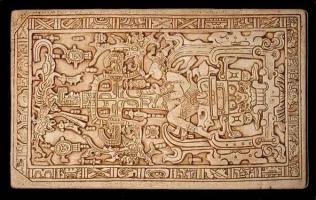Copy Link
Add to Bookmark
Report
CERT Advisory 056

-----BEGIN PGP SIGNED MESSAGE-----
CA-93:02a CERT Advisory
January 21, 1993
REVISION NOTICE: New Patch for NeXT NetInfo "_writers" Vulnerabilities
- -----------------------------------------------------------------------------
*** THIS IS A REVISED CERT ADVISORY ***
*** IT CONTAINS NEW INFORMATION ***
The CERT Coordination Center has received updated information from NeXT
Computer, Inc. concerning vulnerabilities in the distributed printing
facility of NeXT computers running all releases of NeXTSTEP software
through NeXTSTEP Release 3.0. The online patch described in CERT
Advisory CA-93:02 has been replaced with a new patch. The size and
checksum information in this Advisory have been updated to reflect
the new online patch.
For more information, please contact your authorized support center. If you
are an authorized support provider, please contact NeXT through your normal
channels.
- -----------------------------------------------------------------------------
I. Description
The default NetInfo "_writers" properties are configured to allow
users to install printers and FAX modems and to export them to the
network without requiring assistance from the system administrator.
They also allow a user to configure other parts of the system, such as
monitor screens, without requiring help from the system administrator.
Vulnerabilities exist in this facility that could allow users to gain
unauthorized privileges on the system.
II. Impact
In the case of the "/printers" and the "/fax_modems" directories, the
"_writers" property can permit users to obtain unauthorized root
access to a system.
In the "/localconfig/screens" directory, the "_writers" property can
potentially permit a user to deny normal login access to other users.
III. Solution
To close the vulnerabilities, remove the "_writers" properties from
the "/printers", "/fax_modems", and "/localconfig/screens" directories
in all NetInfo domains on the network, and from all immediate
subdirectories of all "/printers", "/fax_modems", and
"/localconfig/screens" directories. The "_writers" properties may be
removed using any one of the following three methods:
A. As root, use the "niutil" command-line utility. For example, to
remove the "_writers" property from the "/printers" directory:
# /usr/bin/niutil -destroyprop . /printers _writers
B. Alternatively, use the NetInfoManager application: open the
desired domain, open the appropriate directory, select the
"_writers" property, choose the "Delete" command [Cmd-r] from
the "Edit" menu, and save the directory.
C. To assist system administrators in editing their NetInfo
domains, a shell script, "writersfix", is available via
anonymous FTP from next.com (129.18.1.2):
Filename Size Checksum
-------- ---- --------
pub/Misc/Utilities/WritersFix.compressed 5600 25625 6
After transferring this file using BINARY transfer type,
double-click on the file. A "WritersFix" directory will be
created in your file system, containing the script
("writersfix") and some documentation ("WritersFix.rtf").
Consider removing "_writers" from other NetInfo directories as well
(for example, "/locations"), noting the following trade-off between
ease-of-use and security. By removing the "_writers" properties, the
network and the computers on the network become more secure, but a
system administrator's assistance is required where it previously was
not required.
Please refer to the NeXTSTEP Network and System Administration manual
for additional information on "_writers". Note that the
subdirectories of the "/users" directory have "_writers_passwd" set to
the user whose account is described by the directory. This is
essential if users are to be able to change their own passwords, and
this does not compromise system security.
- -----------------------------------------------------------------------------
The CERT Coordination Center wishes to thank Alan Marcum and Eric Larson of
NeXT Computer, Inc. for notifying us about the existence of these
vulnerabilities and for providing appropriate technical information.
- -----------------------------------------------------------------------------
If you believe that your system has been compromised, contact the CERT
Coordination Center or your representative in FIRST (Forum of Incident
Response and Security Teams).
Internet E-mail: cert@cert.org
Telephone: 412-268-7090 (24-hour hotline)
CERT personnel answer 7:30 a.m.-6:00 p.m. EST(GMT-5)/EDT(GMT-4),
on call for emergencies during other hours.
CERT Coordination Center
Software Engineering Institute
Carnegie Mellon University
Pittsburgh, PA 15213-3890
Past advisories, information about FIRST representatives, and other
information related to computer security are available for anonymous FTP
from cert.org (192.88.209.5).
-----BEGIN PGP SIGNATURE-----
Version: 2.6.2
iQCVAwUBMaMxHXVP+x0t4w7BAQHHSAP9FKYT3foDizRN0ilAE2cHNlMLybQqD6dE
NOgWZg4lEsDaYNeXezj6xu9zqHLRokajWrNefrK+jLFbkvrPGmVfr2lPpnClzzNe
+dbaUq0jAKHiZQjFDTox4IY/Ac+sETYjSnFmw4wKOiNCPkIXwT8h+Qcg3X1A3glP
0qVHWVvMM9o=
=DSUf
-----END PGP SIGNATURE-----