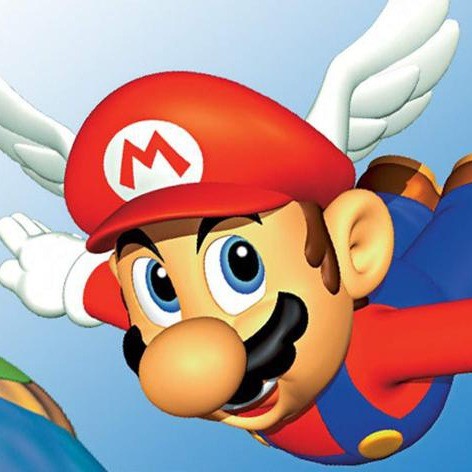Copy Link
Add to Bookmark
Report
Ghemor-OBSIDIAN

obs-gmcl.txt
______ ______
\_ | | _/ /\ -poyZ/99
____________| |___ ________ ___| | ________/ \_________
\ _ _ | _ \_.--\ __/_____/ _ |______.--\_ _/ \ _ /
:\/ / | / / \ \ | \ | / _ | \ \ \/:
:/__________|________/___________\____|_________|____/__________|_____\______\:
+-----------------------------------------------------------------------------+
: :
: O B S I D I A N :
: :
+-----------------------------------------------------------------------------+
: :
: Whats in obs-gmcl.zip? 28th August 2000 :
: ---------------------- :
: :
: obs-gmcl.txt Guide to Ghemor Comms Link Version (This File) :
: obs-gmcl.nfo Brief Info :
: obs-gmcl.rom The ROM :
: ghemor.exe The EXE :
: cwsdpmi.exe DPMI Manager used by ghemor.exe :
: :
+-----------------------------------------------------------------------------+
: :
: Ghemor (Comms Link Version). :
: ---------------------------- :
: :
: Ghemor is a transfer/save util for the CD64. If you combined Elim and :
: Evek and made it for use with the CD64, this is the util you would get. :
: :
: This is the Comms Link version. Unfortunately the majority of CD64 :
: users have the Parallel Port Adapter. I am working on a PPA version, :
: but since I don't actually have one, and have to rely on others to :
: test changes, it's going very slowly. :
: :
+-----------------------------------------------------------------------------+
: :
: Instructions. :
: ------------- :
: :
: Load and run obs-gmcl.rom, then you control everything via the exe. :
: :
: Usage: GHEMOR <command> [options] <file> [patches] :
: :
: The commands are: :
: :
: -loadmem Loads a save file into a mempak. The N64 will search :
: for the first mempak it finds and will load the save :
: into that pak. :
: :
: -loadmem# Loads a save file into the mempak you specify. Replace :
: the # with a number between 1-4 to select which pak you :
: want to use. :
: :
: -savemem Saves a mempak to a file. The N64 will search for the :
: first mempak it finds and will read from that pak. :
: :
: -savemem# Saves the mempak you specify to a file. Replace the # :
: with a number between 1-4 to select which pak you want :
: to use. :
: :
: -loadeep Loads a save file into EEPROM. This works with both :
: 4kbit and 16kbit chips. If you try to load a file :
: that is a different size than the EEPROM that is :
: present, the N64 will tell you about it. :
: :
: -saveeep Saves EEPROM to a file. The size of the EEPROM will :
: automatically be detected. :
: :
: -loadsram Loads a save file into SRAM. You can also use this :
: command to load an emulated Flash save. :
: :
: -savesram Saves SRAM to a file. This is for regular SRAM only, :
: not emulated Flash. :
: :
: -loadflash Loads an emulated Flash file into SRAM. This uses :
: the exact same function as -loadsram. Hopefully one :
: day it will be used for real Flash. :) :
: :
: -saveflash Saves emulated Flash to a file. Technically you can :
: also save real Flash data with the command, but you :
: might not be getting 100% valid data. :
: :
: -loadrom Loads a ROM and executes it. This command will take :
: care of booting 6101, 6102, 6103 and 6106 games just :
: like the CD64 BIOS. So there is no need for a crack or :
: bootemu for those bootcodes. It will also perform a :
: country fix. :
: :
: Ghemor's sending function is compatible with the CD64 :
: BIOS. So you can use this command to send a ROM in the :
: BIOS without the Ghemor ROM running. You can also use :
: other CD64 transfer utils to load ROM's with the N64 :
: side of Ghemor running. For instance, you could load :
: up Ghemor to restore a save, then use RTool or another :
: util that supports the CD64 and send a ROM. :
: :
: -loadboot Since Ghemor can't boot 6105 games itself, this command :
: lets you use LaC's Unversal Bootemu. Just load a ROM :
: without executing it (using the -t option) and then :
: load the bootemu 'ghemor -loadboot dx-be.rom'. Once :
: the bootemu screen comes up, press Start. :
: :
: -dumpcart Dumps the cart that is currently plugged into the CD64. :
: The size of the cart is displayed at the bottom of the :
: screen on the N64. :
: :
: -runrom Runs the ROM that was loaded into the CD64. Use this :
: command by itself, no need for a filename. :
: :
: -runcart Runs the cart that is plugged into the CD64. Use this :
: command by itself, no need for a filename. :
: :
: The options are: :
: :
: -p# The port that the Comms Link card is using. The default :
: is 310, but if you have your card set to a different :
: port, use this option. Replace the # with either 300, :
: 310, 320 or 330. :
: :
: -s I'm probably the only person who needs this option. It :
: enables "slow" mode when saving. I always get timeouts :
: and checksum errors whenever I receive data from the :
: CD64. This option fixes that. The CD64 will send a byte :
: to the PC, the PC sends what it gets back. If the data :
: doesn't match, this process will continue until it does. :
: :
: -t This is used with the -loadrom command. It makes Ghemor :
: transfer the ROM without executing it. :
: :
: :
: About [patches] in the Ghemor usage. When you load a ROM you can :
: have Ghemor apply patches to it while it sends. This way you don't :
: modify the file. Ghemor supports both IPS and APS. You can also :
: use up to 4 patches at once. :
: :
: Ghemor is compatible with DexDrive and Z64 mempak saves, Z64 SRAM :
: saves and Z64 4kbit EEPROM saves. :
: :
: If you find any bugs or have any comments about this util, you can :
: contact me at crowtrobo@hotmail.com. :
: :
+-----------------------------------------------------------------------------+
: :
: http://go.to/obsidian/ - obs@startrekmail.com :
: :
+---------------------+---------------+---------------+-----------------------+
: ______ : Obsidian Team : Department : :
: \_ | +---------------+---------------+ /\ -poyZ/99:
:___________| |___ : WT_Riker : Coding : ________/ \_________
\ _ _ | _ \: JL_Picard : Coding :.--\_ _/ \ _ /
:\/ / | / : Refried : Coding : _ | \ \ \/:
:/__________|________/: CrowTRobo : Coding :_________|_____\______\:
`---------------------+---------------+---------------+-----------------------'