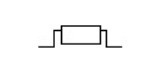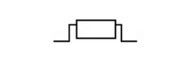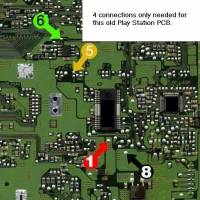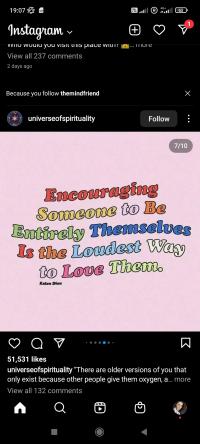Copy Link
Add to Bookmark
Report
Psx Gamex chip Trick'n'Help!

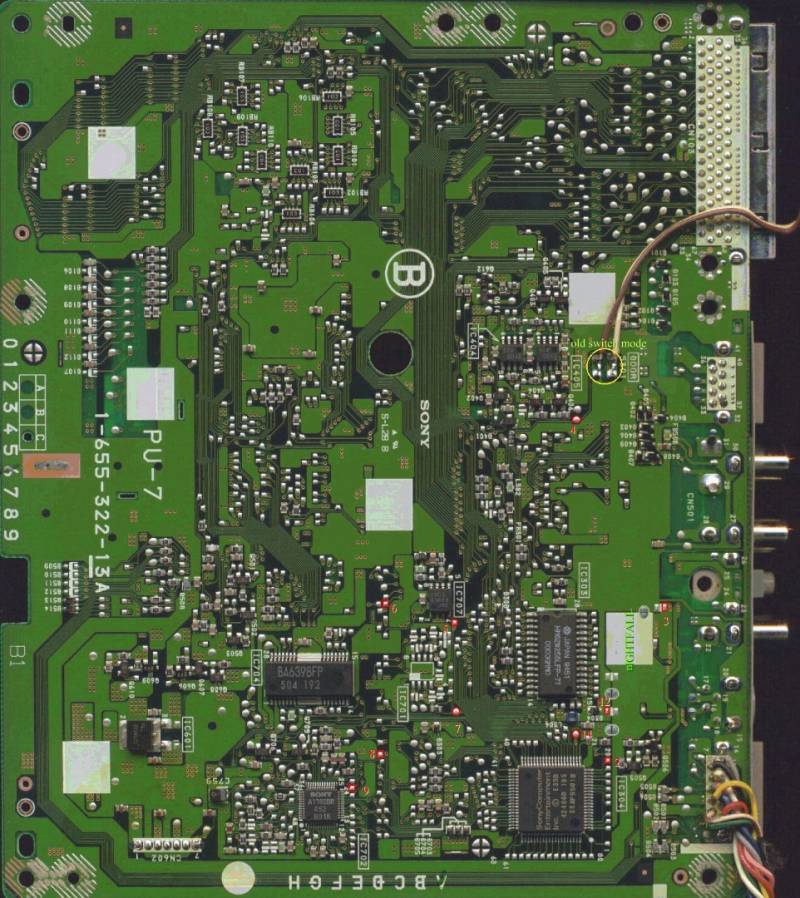
.___________ .......______________________._____________________
| \_____: : ______ | / _ _ \
| \ \ : \_ | _ \_| |_/
| __\ / : _____| |______/ | __|
`--------' \____/: `--------' `--------' tG¯/wL!`--------'
:.....:
.___________________________________.__________. .__________.
| _______________ | |___| |___
| ____| _ | | | | \
| | | |___________| _____| _____/
`---------' `---------' `---------' `---------'
Presents: Psx Gamex chip Trick'n'Help! (Only Jap Version,Usa/Euro soon!)
Thanx to : Leo Sexad/Nightfall for the SCANNER & PC SUPPORT!
Picture info:
n!jpchip.iff (Amiga IFF format 672*740 16 cols)
n-jpchip.jpg (Pc JPG format 1320*1481 16k cols)
Call for the latest n! release Hidden Power iHQ & SkyTower eHQ
---------------------------------------------------------------------------
Installation of the GAMEX PSX Mod
for an 80-pin QFP PlayStation
---------------------------------------------------------------------------
This document courtesy of Scott Johnson. If something bad happens, blame
him.
---------------------------------------------------------------------------
Removal of the PSX cover
* Turn unit over and remove the 5 screws.
* Turn unit right-side up, and lift the cover off.
Removal of the laser housing
* Disconnect the ribbon cable by pulling straight up on the black
connector. This will release the cable, which can then be removed, by
pulling straight up.
* Disconnect green connector (3 grey + 1 white wire) by pulling straight
up.
* Disconnect collection of rainbow colored wires by pulling straight up.
* Lift off laser housing.
Removal of the controller/memory card housing
* Remove the 5 screws holding the thin metal bracket in place.
* Lift off the bracket.
* Disconnect the ribbon cable by pulling straight up.
* Lift off the controller/memory card housing.
Removal of the heavy metal bracket
* Remove the 5 screws holding the bracket in place.
* Lift off the bracket.
Removal of the circuit board
* Remove the 3 screws along the top edge.
* Lift off the circuit board.
Mounting the GAMEX 14-pin chip
* Carefully bend the the pins of the chip so they are parallel with the
chip. Now when the chip is placed right-side up, the profile is much
lower.
* Locate the area near the upper right corner on the back-side of the
board. You will see 2 large chips. One, an SEC Korea chip and the
other, the 80-pin QFP. The instructions that came from the chip
manufacturer specify an 80-pin QFP chip (SSAS9544B). This number is
not correct. In this case, all 80-pin chips are the same. So, if you
have an 80-pin QFP, this mod should work for you. The pins on this
chip arent numbered, but they follow convention. While looking at the
chip, so you can read the writing on it, the pin on the far left along
the bottom edge is pin number 1. Count up as you go along the edges of
the chip, in the counter-clockwise direction. This will place pin 80
just to the left and up a bit from pin 1. If this is confusing, look
on the front of the board, many of the chips have their pins numbered
there.
* Carefully glue the GAMEX chip upside down between these two chips. (A
small bit of silicone works nicely, but its your call).
Making the connections between the GAMEX chip and the PSX PC board
Relevant pins of the 14-pin GAMEX chip
1 - not used
2 - pin 20 of QFP
3 - GND
4 - Door switch
5 - pin 32 of QFP
6 - pin 2 of 082B
7 - pin 33 of QFP
8 - pin 25 of A1782BR
9 - pin 24 of A1782BR
10 - not used
11 - not used
12 - VCC
14 - pin 22 of QFP
.-----------------.
o|1 | | 14|o
| | | |
o|2 `---' 13|o
| |
o|3 12|o
| |
o|4 11|o
| |
o|5 10|o
| |
o|6 9|o
| |
o|7 8|o
`-----------------'
(Upper side)
Key for subsequent diagrams:
Pin 2 -> pin 20 of QFP [See Psx Jap Image]
Pin 3 -> GND [See Psx Jap Image]
Pin 4 -> Door switch
About 3 inches left of the SEC Korea chip
Pin 5 -> pin 32 of QFP [See Psx Jap Image]
Just to the left of, and about 1.5 inches below the SEC Korea chip.
Pin 6 -> pin 2 of 082B [See Psx Jap Image]
Just below that same chip.
Pin 7 -> pin 33 of QFP [See Psx Jap Image]
About 1 inch to the right of the point you just soldered.
Pin 8 -> pin 25 of A1782BR [See Psx Jap Image]
About 2 inches below the QFP
Pin 9 -> pin 24 of A1782BR [See Psx Jap Image]
Just a bit lower.
Pin 12 -> VCC [See Psx Jap Image]
The mysterious Sanyo chip. This is the trickiest one. There are 2 black
chips above the GAMEX chip. A small one above a larger one. You want to
solder to the lower portion of the smaller chip.
Pin 14 -> pin 22 of QFP [See Psx Jap Image]
-End-
That's all there is to it. Be sure to insulate the GAMEX chip from the
metal plate on the bottom of the PSX. Now, just reverse everything you did
to take this thing apart, and you're done. Fire it up and play your imports
without having to swap ever again.
©1995, 1996 Scott Johnson & The Game Experience Inc. All rights reserved.