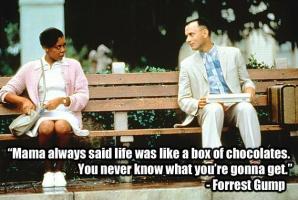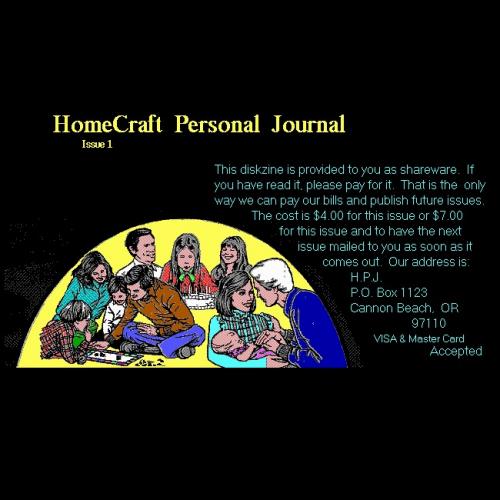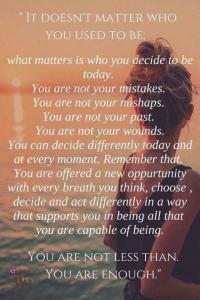Copy Link
Add to Bookmark
Report
If You Have Never Used Computers Before Part 2

HARDWARE:
CENTRAL PROCESSOR UNIT (CPU): Heart of the PC - it contains
the microprocessor. The CPU is a set of miniaturized circuits that
does all the "thinking". It controls the interpretation
(arithmetic-logic unit) and execution (control unit) of instructions.
It is this CPU in conjunction with RAM that comprise the computer's
"brain". The CPU does the "thinking/calculating" while RAM contains
the instructions or "memories". It is the CPU that largely determines
the operating speed of the computer.
BIT: Smallest unit of information recognized by the
computer. BIT is short for Binary Digit. A Binary Digit can
be either a 0 or a 1. Several bits make up a byte.
BYTE: A group of 8 BITS. This grouping of adjacent binary
digits (bits) is operated on by the computer as a unit.
Computers use 1 BYTE to represent 1 character such as a
letter of the alphabet, a number, a punctuation mark, a
space, etc. A BYTE is also a unit of measure since it
represents 1 character. For example, when the letter "A" is
pressed, the keyboard actually sends the following to RAM:
10000001 - a set of 8 bits. See RAM, FLOPPY DISK.
RANDOM ACCESS MEMORY (RAM): A set of miniaturized circuits which
represents the working memory of the computer. This is where
application programs (software) can be loaded from the outside and then
executed. The larger the RAM the better. A typical single-user
computer system may contain approximately 640,000 bytes of RAM. (This is
often abbreviated as 640k RAM: 1 k bytes is actually = 1024 bytes)
The RAM is emptied when the computer is turned off - thus it is
often called "volatile" memory. WHAT YOU SEE ON YOUR COMPUTER MONITOR
IS ACTUALLY IN RAM ONLY - a temporary storage location. To make it
permanent we "save" it, or "write" it to a floppy disk or hard drive.
These devices are not volatile storage - they do not require
electricity.
READ ONLY MEMORY (ROM): This is a special section of memory
that contains instructions which are activated each time the
computer is turned on. These instructions are set at the
factory and cannot be changed - thus, they can only be "read"
not written to. ROM instructions perform equipment checks
and initialization of the computer prior to each use.
DISK DRIVE: The port in which a floppy disk is inserted. Device that "reads"
data from a magnetic disk and copies it into the computer's memory (RAM) so it
can be used by the computer, and that "writes" data from the computer's memory
onto a disk so it can be stored for later use. Each Disk Drive is labeled
A,B,C,etc because we often must tell the computer which drive has the disk
with the information or where to send the information. A Disk Drive reads and
writes on a 5.25 inch or 3.5 inch floppy disk.
FLOPPY DISKS: The most commonly used mass storage device. Allows
entering programs to RAM and saving data from RAM. Will hold data even
after the computer is turned off. Data on these disks is stored in
concentric rings called tracks. The Disk surface is a thin piece of
mylar and is coated with a magnetized material similar to audio or
video tape.
The read/write heads can magnetize and demagnetize the coated surface
repeatedly. Therefore, the Disk can be used, erased, and reused
indefinitely. An IBM PC disk holds approximately 360k worth of
information (250 double-spaced pages of text). This is called a
Double-sided, Double-density Diskette. Newer, smaller 3.5 inch disk
exist which hold at least twice as much - 720k.
FIXED DISK DRIVE: Usually named disk drive C. It is essentially a
very large floppy disk. This Fixed Disk (commonly called a Hard Drive)
is secured within the machine and cannot be seen or transported. The
storage capacity is so large it is measured in megabytes (1M = 1K
squared = 1,048,576 bytes). Fixed Disks are available from 5M on up.
The advantage is that it is enough space to meet most users' total
storage needs, operates much faster than a floppy (5-10x faster), and is less
likely to fail since it lives within the protected computer.
KEYBOARD: Input device that lets you enter data into the
computer. The layout is similar to the standard QWERTY
typewriter keyboard, however there are many extra special
keys that are defined by the software you are running.
MONITOR: A television-like device that the computer uses to
communicate with you. Typically the monitor displays 80
columns (characters) by 25 rows (lines) of information.
PRINTER: Most users get at least one Printer for their
computer. It produces a "Hard-Copy" output of your data
rather than just being able to view it on the monitor. Dot-
Matrix printers are inexpensive and fast and can draw
graphics. Letter-Quality printers are more expensive and
slower but create pages better than typewritten (even
pressure on each keystroke).
MODEM: Short for Modulator/Demodulator. A device to send
and receive computer output over telephone lines.
ÚÄÄÄÄÄÄÄÄÄÄ¿ ÚÄÄÄÄÄÄÄ¿
³KEYBOARD ³ ÚÄÄÄÄÄ¿ ³MONITOR³
³Mouse ÃÄÄÄÄ INPUT ÄÄÄÄ>³ CPU ÃÄÄÄÄÄ OUTPUT ÄÄ>³Printer³
³Light Pen ³ ³ RAM ³ ³Plotter³
³Microphone³ ÀÄÄÂÄÄÙ ³Speaker³
³Joystick ³ ³ INPUT ÀÄÄÄÄÄÄÄÙ
ÀÄÄÄÄÄÄÄÄÄÄÙ ³ and/or
³ OUTPUT
ÚÄÄÄÄÄÄÄÄÄÄÄÄÄÄÄÄÄÄÄÄÄÄÄÄÄÄÄÄÁÄÄÄÄÄÄÄÄÄÄÄÄÄÄÄÄÄÄÄÄÄÄÄÄÄÄ¿
³ DISK STORAGE, Tape Storage, Modem, Fixed Disk Storage ³
ÀÄÄÄÄÄÄÄÄÄÄÄÄÄÄÄÄÄÄÄÄÄÄÄÄÄÄÄÄÄÄÄÄÄÄÄÄÄÄÄÄÄÄÄÄÄÄÄÄÄÄÄÄÄÄÄÙ
***** END OF FILE: Press <ESC> to return to Main Menu *****