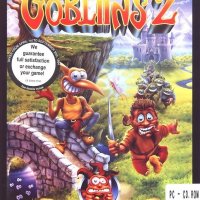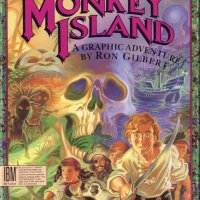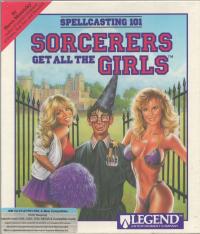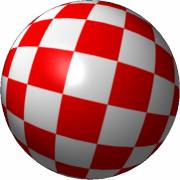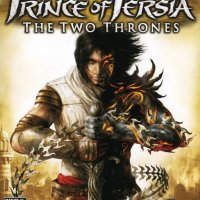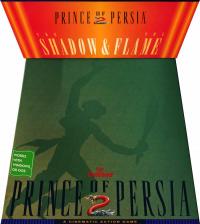Gobliins 2: The Prince Buffoon (Walkthrought)

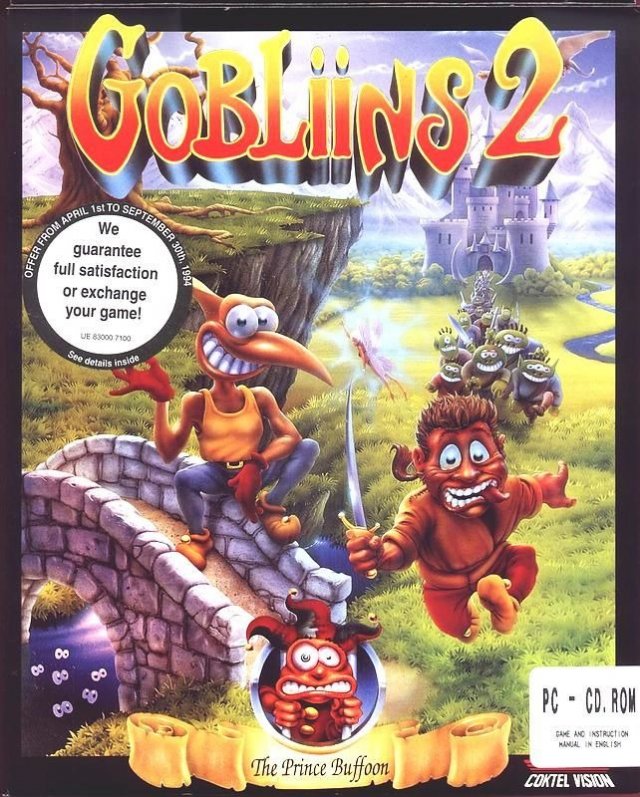
Gobliins 2: The Prince Buffoon
by Sierra
Yikes! The King has gone berserk!
Someone has kidnapped his son. The governess, who was with him at the time, saw him being carried off by a bat-like, winged creature. Will the young boy be able to live through the horrendous treatment of the brutal torture master?
His captor is a horrible demon called Amoniak. he lives in a far away distant land. In fact, it is so distant that it can only be reached by magic. Domenic, a powerful warrior and king has also been seized by the demon Amoniak.
Amoniak is seeking revenge against the noble King Angoulafre, who defeated him fifty years earlier in hand to hand combat. Now, Amoniak has made the king's son, the Prince, his jeste!
Driven by despair, Angoulafre rushes off to see Modemus, the wise man, in the hope that he will be able to find the child with his magical powers.
Help Wanted: The King is Looking for a Few Good Adventurers
Who else would apply for this outrageous journey through a corny cornucopia of crazy and silly situations than our two misguided but talented gobliins, Fingus and Winkle? They have completely opposite personalities, byt they work amazingly well together. They're as prepared to rescue the King's precious child from the clutches of the cunning demon as they are to battle a ferocious dragon in the name of honor and glory. Fingus is a serious, polite, and careful little fellow. Winkle is an oddball, a joker, and a reckless comic.
Before teleporting them, Modemus gives them his last words of advice: "I'm going to send you off by magic to the little village adjoining the castle. All the inhabitants of this village, with the exception of a few priviledged individuals, are dying of starvation and thirst. First of all, go and pay a visit to Tazzar, my colleague who is the village magician. He's a bit grumpy but full of common sense."
The Demon is a Funky Dude
The evil , demon, Amoniak, has built a moat around the castle and he decides who may come in and who may leave. The wise man Soka is immune to the ill-doings of Amoniak and meditates day and night to try to exorcise the little village. Since Amoniak took over the little world around the castle, he's turned the good citizens' lives upside down.
Tom, the master clock maker, has had his melodious clock chimes turned into a harsh tick-tock. Kael, the walking apple tree, is now permanently thirsty. And then there's Vivalzart, the music-mad heron, who, in an effort to cure his insomnia, is looking for mushrooms that will send him to sleep. The castle is guarded by a band of merry makers who are more stupid than they are dangerous. Amoniak controls them with an idol they superstitiously hold in great esteem.
The King's son, who has now been turned into the Prince Buffoon, is not the only prisoner. There is a Scientist who Amoniak has forced to build a shrinking machine to punish Domenic. Domenic has been shrunk and locked into his own armor. Although the Scientist is working for Amoniak, he is planning to gather up the followers of the fallen King in rebellion.
To rescue the Prince you have to get into the throne Room. The best way to do this is to use the sea passage beneath the castle. The gobliins have to use a combination of Magic and Science to return the Prince to Tazaar's house and to his father.
A Tale of Two Dolts (or How to Save the Prince Buffoon)
They are the best of friends, they are the worst of friends. It's not that they don't like each other, it's just that in spite of their differences they usually have to work together. The two gobliins are on the screen at the same time and they can be manipulated simultaneously.
The commands have to be given alternately by clicking on one gobliin at a time. Timing is essential. When a gobliin is put into action, he appears on the screen in profile. To change gobliins, click the left button of the mouse directly on him. The gobliins share objects. There is one inventory for the two of them, but each of them can have a different object in his hand.
Gobliins 2 is divided into 7 worlds or episodes. Each episode consists of several different scenes and each scene is interrelated to one or more of the other scenes.
Important news: The gobliins can never die. It's a good thing too because they get hit, stepped on, strangled and mangled, but they never die. It's a nice feature of the game because this is a mighty tough game.
Near the end of the game, you will acquire a third character, The Prince Buffoon. Even though he can be selected and moved around like the others, he cannot collect objects and seldom acts.
The Game Screen
The game screen is divided into four areas:
- The icon bar appears when you move the cursor to the top of your screen.
- The main (center) section is where the adventure takes place.
- Just below the adventure screen is the dialogue box in which text appears.
- The HELP line is at the very bottom line of the screen.
Using the Cursor
Most of the actions are controlled by pressing the left button of the mouse. Moving the cursor back and forth around the screen serves as a form of exploration. This allows you to pinpoint objects, characters, and places worthy of note. Their identities will appear at the bottom of the screen. This helps you find: special places or objects, the cahracters that you can show or give objects to (or allow to express themselves), or when you want to exit a room you will notice that the cursor arrow changes into a swinging door.
Using the Cursor Arrow
- When you click on the ground, the gobliin goes to the chosen place.
- If you are in an action sequence, click on the object or character you wish to have the gobliin act on. The gobliin moves to the place indicated and carries out the corresponding action. For example: When you click on Fingus and then click on the Natable, he will walk and talk to him.
- When you click on an object, the gobliin moves toward and attempts to pick it up. This will cause the object cursor (a curcled arrow) to appear. This means that you are holding the object.
The Use of Objects
Once you have the cursor on the object, you can:
- Put it in the inventory by pressing the right mouse button.
- Use it in an action sequence. NOTE: If you move the object cursor into an active area, "USE (name of object) ON" appears on the help line followed by the name of the place or character chosen by the object cursor. If you press the left button you will be able to use the object. The action is determined by the object, the gobliin moves and carries out the action.
- If you use an object anywhere outside an area where it is not needed, the gobliin moves to the area and uses the object on himself. If you click on him, he carries out the action where he is.
The Inventory
When you press the right mouse button, the inventory of the objects in the gobliins possession appears in a window. Choose the object by placing the cursor on the correct line and pressing the left mouse button. Now you can USE ON or put the object back into inventory. to close the inventory, press the right mouse button or press the left mouse button outside the inventory window.
The Icon Bar
When you move the cursor to the top of the screen an icon bar will appear with 7 symbols.
- Game Management (Disk)
a. SAVE: There are 15 positions for saving games onto your hard disk. Select a line and type a name for the place in the game you wish to save.
b. LOAD: Restore a game.
c. QUIT - Jokers (Joker)
The jokers serve as a hint ssection and will give you specific instructions for an area of the game where you are struck. However, there are only a few jokers available throughout the game so use them sparingly and as a lst resort option. - Notebook (Scroll)
From time to time you will get important messages that you will want to remember. Write them down on the notepad so you can quietly and easily retreive them. - Inventory (Strange looking sack)
You can access the inventory from this icon. It can be especially useful when you need to quickly use an item from your inventory. - Exchange Objects (2 little figures)
This is a quick way to exchange objects between the gobliins without having to use the inventory. Click the object cursor and the gobliins name. - Movement (Signpost)
To complete many of the episodes, you will have to go back and forth between scenes. The MOVEMENT icon gives you easy access between scenes. In this way you do not have to use the on-screen swinging door cursor. - Options (Looks like a screw)
a. FONT allows you to change the type style of the text in the dialogue box and icon bar windows.
b. MUSIC allows you to turn on or off the background music.
c. DATE shows you the time and date (who knows why?)
Words of Wisdom
- When you get to a new screen, start by looking for the important areas and objects.
- Don't spend too much time in a single scene. Explore the nearby scenes to find clues, objects and characters.
- Use the objects you find on everything else you find, even on the gobliins and see what happens. Remember the gobliins never die.
- You need not wait for a goblin to finish an action before acivating another one.
- There are no stalemate situations; the key objects are inexhaustable.
- Don't forget to try each gobliin on each area, character or situation. They don't always act the same way to the same situation.
- Use the objects often, even in the most far-fetched combinations and try things with each of the gobliins. Don't forget that they like to joke around.
- Inside tip to get started: Distract the Old Men's attention by having Winkle try to steal the Natable's sausage. While they are laughing, have Fingus steal the bottle.
Startup Procedure
There is a large section on setup in the game docs but if you can unzip the game and don't know how to type "setup", this game is too complicated for you. Sell your computer and buy a dog.
Tips
Look everywhere. Thouroughly explore your surroundings. Open doors and drawers. Look closely at all objects you encounter or you may miss important details. Draw a map.
Help line 1-900-370-5583 ($.75 per minute) if you get stuck.