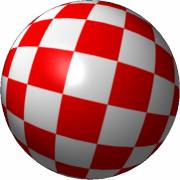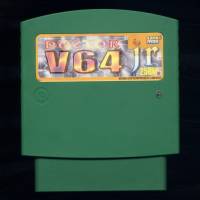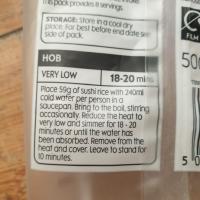Baal (Instructions)

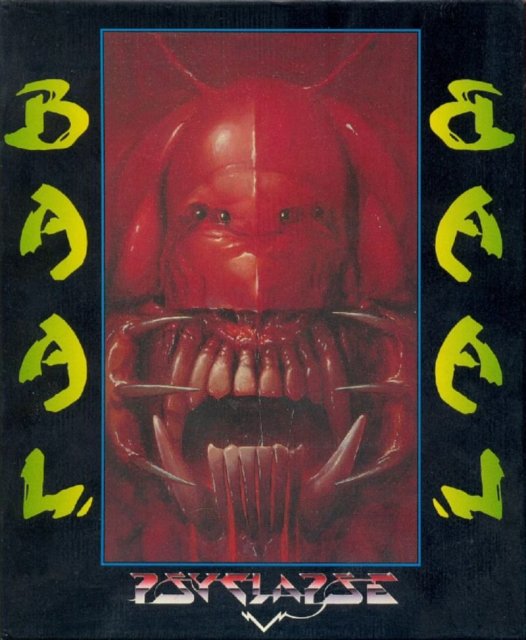
BAAL
DOCS typed for SEWER SOFTWARE by Glen
MISSION INSTRUCTIONS You are in charge of the time warriors and here are your top secret mission instructions.You must guide and control each time warrior in his quest. Although it is impossible to say what horrors you will encounter when you enter BAAL's lair, his enormous power coupled with his huge army of monstrous beasts make him an extremely dangerous enemy. We pray you can do it, we know you can.Many lives will be lost in the numerous bloody battles ahead but BAAL must be defeated.If not we run the risk of being ruled by a power crazy demon at best, at worst the earth as we know it is doomed.Our fate is in your hands.
BASIC PLAYING INSTRUCTIONS
The joystick is used to control the warriors as follows:
Without fire button pressed:
j/s center - Warrior is still and in firing position where appropriate
up/down - Warrior up or down ladders where appropriate
left/right - Warrior turn/move left or right where appropriate. With fire button pressed
j/s centre - Warrior fires lasers in direction faced where appropriate (including off the ladders) up
- - Warrior jumps straight up where appropriate down
- - Same as j/s centre
left/right - Warrior stops and fires or transports where appropriate
j/s diagonal - Warrior somersaults forward in direction he is facing.
(It says 'where appropriate',because depending on your situation you won't be able to carry out some actions, for instance, you can't somersault off a ladder).
KEYBOARD ACTIONS
The keyboard is also used for some actions;
F1 - set screen sync to 50hz
F2 - set screen sync to 60hz
1 - select laser mode 1
2 - select laser mode 2*
3 - select laser mode 3*
% - select laser mode 4*
C - toggle area co-ordinate display on/off
P - pause game(any key to resume)
R - refuel laser(see note below)
S - Save current game position(see note below)
L - load previously saved game(see note below)
Esc - (with fire button pressed)-abort current game
* can only be used when corresponding cartridge has been collected. Numbers refer ones on main keyboard,not numeric keypad.
REFUEL LASER: To refuel the lasers you have to first find one of the few refueling points and move up to it from the right hand side only, until you are in very close proximity to it(but not touching).If for some reason you cannot refuel, the info console will tell you. For instance if you have blown the refueling point up, you won't be able to refuel! It could be though, that you aren't close enough so move closer;or you could be too close(touching)in which case move back slightly and try again.To stop refueling just move your warrior away.
SAVE GAME: Follow the instructions for refueling but instead of pressing R, press S for save.This is a limited save game facility and as such is only available in the underground cave world.
LOAD GAME: To load in a presaved game, you may do so by pressing L.You will be asked to verify this type Y to go ahead or N to abort.This option is also available in the underground cave world.
TRANSPORTING: There are three seperate domains to Baal, 2 large,1 small.Once all war machine pieces have been collected (they flash yellow),you need to find the transporter, enter it and press the fire button.you will then be transported to the next domain.If you do not have all the war machine pieces in that particular domain, you will not be able to transport(you will require 10 components to travel from domain 1 to domain 2 and a further 8 from there to the final part of your mission.Each time a component is collected it turns off one of the flashing L.E.Ds at the bottom of the screen).Once you are successfully transported, your squadron will be granted an extra warrior.If you have 6 or more warriors, only 5 will be displayed in the active warriors box, but don't worry, they are still there.
THE LASER: Your laser has 4 weapon modes(you need the cartridges for 3 of them). The first is very weak and objects will need many hits before being destroyed, some more than others.Some objects can't be destroyed at all where as others need the more powerful weapon modes(4 is the most powerful).When you are low on energy(electrolite),the laserbolt will flash when it is fired.
ENERGY SHIELDS/SCANNERS: You are equipped with a personal energy shield that will protect you from alien missiles only,for a limited number of hits.It can be topped up at any refueling point.The scanner is equipped an early warning system a flashing red arrow in the top corners of the screen tell you of an approaching alien.
NOTE: An extra warrior will be designated to your squadron for every 5,000 personal status points you achieve.
END OF GAME: Once the game is over, and you have a high personal status, you will be requested to identify yourself. To do so just type in your name using the main keyboard. The numeric pad is used if you want to include special characters in your name.