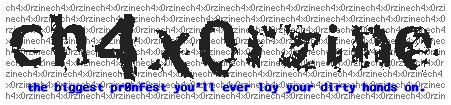Copy Link
Add to Bookmark
Report
Centurion

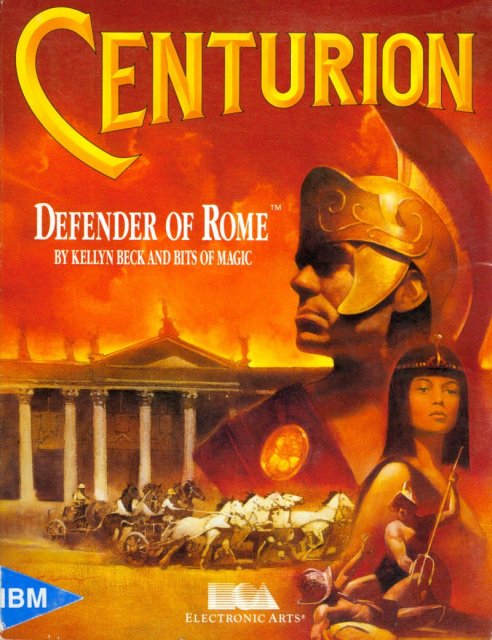
Centurion crack
This is a (maybe THE) crack for Centurion.
To make it accept any answer as input:
Scan ovl0.ovl for 5B 5B 0B C0 74 06 FF 46 FE
CHANGE THE 74 TO EB
If you do not want to press return:
Scan centurio.exe for AF 02 E8 19 CE 2B F1 F9
CHANGE THE E8 19 CE --> B8 0D 00
Centurion how to remove the protection
Ok, here is what you need to know in order to break the protection on Centurion by Electronic Arts.
Using Debug: (type what is between quotes)
"Debug ovl0.ovl"
-"s 0000 ffff c0 75 06 ff 46"
xxxx:615
"e 616"
xxxx:616: 74."75"
-"w"
-"q"
That's it. Simple huh? Just changing a Jump Not Zero to Jump Zero. So answer the silly question any old way you like.
Centurion documentation
Game : Centurion
Good stuff : Mouse/KeyBoard VGA compatibility
Documentation by : Gironimo (("Something Different BBS" (301) 753-9528))
In this game you are trying to be "Ceasar of Rome", by trying to Conquer
the Provinces of Europe. It is a Difficult Game to Win (I have won 4
times, but played for about 2 days straight through).
The Object of the Game
Move your Legions to the Different Provincesand either try to Negotiate
with them, or Defeat them In battle.
|===========|
| GAME PLAY |
|-----------|
A few things you Must know before you play.
Talents are Like Money. You must pay out Talents for things such as
Strengthening, Forming, and Upgrading your Legions. It costs Talents to
Hold Games, Build Fleets, etc.... It does not cost Talents to Move a
Legion, or have a battle though.
If you do not have a Legion on a province that you have overtaken, and
enemy can take it from you by merely going to it. So if you see an Enemy
near a province of yours you better get a Legion there.
You have to run a Course of One year in this game. You can Move a Legion,
Strengthen a legion, Build a Legion, ewtc. in One years time... When you
can make no more moves, you go to the Icon in the top right corner, next
to the Year. This will revolve in a one year increment, then allow you to
make more moves.
MOUSE BUTTONS: The left button clicks to the province/legion where the
arrow is sitting. (In the case of moving a legion off of a ship you use
the RIGHT button when the pointer is on the fleet holding your legion)
Keyboard buttons: The Space bar is what you use to "CLICK" on a province.
In the Case of Moving a Legion OFF of a Fleet of ships you use your
RETURN/ENTER key, then it will show you your allowable moves)
1 LEGIONS
a) Raise Legion -->To Form A legion
20 Talents for small Army:
40 Talents for a Calvery:
60 For a Full Army
(You can only Handle So many Legions at each level of Authority, and
certain Types of Legions at each level.)
b) Strengthen Legion --> To Bring your Legion to Full force.
After you have fought a battle, and lost some men, you might want to
'Strengthen" you Legion. But you must look at the Province "Man
Power" in order to get an idea of How much you are going to
Strengthen it. (If a Province only has 400 in man power and you need
700 men to give you a full 4200 men, then you will only Strengthen
your Army to 3900 men)
c) Move Legion --> Moves Legions from one Province to another.
When you choose this option, it will go back to the Map, and show
you Gray Markers to where you can move to. You can only move to a
Province connected directly to the Province you are already in.
d) Upgrade Legion --> Upgrades your Legion (only the one you are
working with) to a Higher Ranking Army.
e) Legion List --> Shows your List of Legions that you command.
2 TRIBUTE --> The Amount your Conquered/Allied Provinces will give you in
Talents.
a) Exempt this Province --> The province you Own give Nothing
b) Tolerable Tribute --> A Tribute that will have your people in a
content mood. (The ideal Tribute)
c) Irritating Tribute --> Just like it says. Irritating!
d) Oppressive Tribute --> This really pisses the People off.
e) Bleed them Dry --> This Tribute takes everything they have.
3 TRIBUTE POLICY --> You only get this selection in the Menus for Italy.
This sets a Tribute for all Provinces that you run, are allied with, and
that you Conquer.
4 HOLD GAMES --> You hold games when the Provinces are in a Bad mood, and
want entertainment.
a) In Rome (Italy) you Hold either a Gladiator Show, or a Chariot Race.
They Both cost you Talents, but Racing you can Bet talent that you
will win.
i) Skulldugery --> When you are about to race you can have a Physician
come out and give your Horse medicine, Have the Gods help you, or
Bribe the other racers to let you win.
ii) Bet --> to bet however many Talents that you will win the race.
b) In any other of the Provinces you just select a type of Game set up,
and it just costs you Talents.
When Holding games in Rome you have two choices, Chariot racing, and
Gladiator fights. Use your Cursor Controls when you are in the GAME MODE.
To make the Horses go faster hit the UP arrow key to Whip the Horses. If
the Chariot starts going to the Sides, Slow down a little by hitting the
Down arrow key. To move the Chariot from side to side use the LEFT/RIGHT
arrow keys. In Gladiator fighting the LEFT/RIGHT arrow keys move the
Gladiator back and fourth. the Up arrow give the Gladiator High Gaurd, the
Down arrow gives him Low Gaurd. The HOME/7 key hits the other gladiator
HIGH, and the END/1 Key hits him Low. If you happen to win the Fight, you
will get the Choice to KILL or SPARE the other Gladiator. In some cases
the crowd likes it if you kill him, in other cases they get Upset.
5 BUILD FLEET --> To build a fleet of Ships. You can only do this if Water
is directly connected to the province you are working with.
a) Triremes : 5 Talents each -> These are the smallest ships, but yet the
fastest. They are not very powerful, but if you master the art of sea
battle, you can easily win battles with these.
b) Quinqueremes : 10 Talents each -> These are the next step up, but
a little more powerful.
c) Galleons : 20 Talents each -> These are the most powerful of Ships,
and in a large fleet, winning sea battle is almost inevitable.
*** When in Sea Battle, Use your Cursor Controls to do battle. ***
6 PLUNDER --> This is like going through the Province, and Taking all of
what the people have (Money, jewels, etc...) I do not recomend doing
this to just any Province. I would only do it to Provinces that are very
rebellious.
7 PROVINCE LIST --> This will give you a list of all of YOUR provinces and
the mood they are in, etc...
MOVING LEGIONS TO A UNOCCUPIED PROVINCE
When you MOVE your Legions to an Unoccupied province you will have a few
choices in front of you after reading about the Province, their wealth,
and disposition. These are the Choices.
A) Friendly --> They usually do not go for this one. Rome is known for
it's over bearing armys, so this is not a good one to use RIGHT OFF THE
BAT.
B) Diplomatic --> This is one to use on Provinces that seem to be
co-operative. It usually flatters the Leader, and making Allies usually
prevails, but the right combination of being Diplomatic, and friendly
must be used.
C) Aggresive --> This is if you want to scare some wimpy Army.
D) Utimatum --> Telling the other army to "Lay down your arms or Die"
E) WithDraw --> Retreat, and leave the enemy in peace before a war starts.
F) Go to War --> Just what it says.
If you happen to make friends with a Province, they will ask you what type
of tribute you expect from them
A) LOW B) MEDIUM C)HIGH
Of course you would pick LOW, you can always change it later.
GOING TO WAR
When you pick the Choice of Going to war you will have quite a few
formations to Choose from.
A) Balanced Army
X X X X X X X X X X X X X X
X X X X X X
O
B) Wedge
X X
X X X X
X X X X
X X X X
C C O C C
C) Strong Right
X X X X X X X X X X X X X X
X X X X X
X X X C C
O
D) Strong Left
X X X X X X X X X X X X X X
X X X X X
C C X X X
O
X= Regular INFANTRY Men
C= CALVERY
O= COMMANDER of Legion
AFTER SELECTING A FORMATION
YOU NEED TO SELECT A TACTIC
1...FRONTAL ASSAULT -> Attack Head on
2...FORM A LINE -> Move troops to form a perfect assult line
3...STAND FAST -> to stand in place and wait for the enemy.
4...DRIVE A WEDGE -> to drive in a wedge formation.
5...SWEEP RIGHT -> To move your legion to the right
6...SWEEP LEFT -> To move your legion to the left.
7...MASS TROOPS -> to move your legion in a tight formation and await
attack
8...OUT FLANK -> to move your legions in a scattered formation.
9..SCIPIO'S DEFENCE -> The front of the legion stands still while the rear
of the legion moves to the right.
10..CANNAE TACTIC -> this draws the enemy into a pocket so you can attack
them in full force. Best used with the Wedge
formation
A LIST OF THE FORMATIONS AND TACTICS THAT GO WITH THEM
The Formations are by their Letters, and the Tactic are by their number
A) Balanced Army ******* Tactics -> 1,3,4,8,9
B) Wedge *************** Tactics -> 1,2,3,4,10
C) Strong Right ******** Tactics -> 1,3,5,6,7
D) Strong Left ******** Tactics -> 1,3,5,6,7
During Comabat you may move a portion of your legion to a specific point
by pressing your right button on the mouse when the arrow is over the
portion of your choice. It will show you the current direction, then press
the button once more and hold it, then move the arrow in the directin you
want that portion to goto. ** IN some cases, and tactics you can not move
portions around in this manner ** If you get a responce that shows that
you can not move that portion of the Legion, you need to move your
commanding Officer closer to that portion (The Commander is the Single
calvery man) You may also Realease your Legion or a portion of your
legion. To release your entire legion you click the right mouse button
once, the battle scene will freeze, select the 'MELEE' Icon. to Release a
portion of your legion click your arrow on the portion you want to
release, it will show you the current path of movement, then go to
'MELEE', it will then say "Releasing XXXXXXX," where XXXXXX is the
Portion's Legion number.
You can retreat, then release your troops as many times as you want, but
be carreful, if a portion of your legion moves off of the screen, they
will not come back. To release your legion (let them fight as they will)
click your mouse/keyboard on the MELEE icon.
MOVING LEGIONS TO A FLEET OF SHIPS
You can move a legion to a Fleet if that fleet is in the Boundaries of the
province your legion is in. You must have around 40-50 ships in the Fleet
to hold all of your legion, otherwise you will have to leave some of them
behind. After you have moved you legion to the fleet, and you reached the
destiny of your choice, you can move your legion OFF of the ship by
pressing you RIGHT button on your Mouse (on the Keyboard you press your
RETURN/ENTER key)
TIPS AND SUGGESTIONS
While in battle, it is smart to get your troops in a straight line and
WAIT for your enemy troops to come to you. This way you are prepared and
start swinging your weapons before they can get into position.
It is not a good idea to Make a fleet of ships until you get somewhere
around 500-1000 Talents. This way you can form somewhere around 40-50
ships. Most of the Enemy Fleets consist of about 100 ships. If you master
the art of Sea Battle, you can easily defeat a Fleet twice as big as
yours.
In the begining stick to just a few Legions (Around Two), until you get up
to the Ranking of Legatus. this way you can Form Calverys instead of just
a small infantry. If you can make it, stick with just a few legions until
you reach the Ranking of General. This way you can skip Upgrading and go
straight to a Consular Army (The Best army to have)....