Copy Link
Add to Bookmark
Report
xine-2.019

1
/-----------------------------\
| Xine - issue #2 - Phile 019 |
\-----------------------------/
TUPoSca - TCP/UDP Port Scanner 0.1b
by b0z0/iKx
1. Introduction
---------------
TUPoSca is a quite powerfull TCP/UDP scanner that may give you a
quite detailed list of the TCP and/or UDP services active on a host. It
has many features to improve TCP/UDP scanning such as heavy (this
is logging also the response) and selective logging, time-distribuited
scanning (to prevent Courtney and such like tools to issue an alert) and
customizable strings to send as the request to the server. And this last
feature is the one that makes TUPoSca also a generic packet sender. Infact
you can define what must TUPoSca send to one or more of the connected
ports and then you can log any response from them.
2. System Requirements
----------------------
TUPoSca is written in Perl and has been fully tested with Perl 5.003 under
Linux. It requires the Perl modules Socket and getopt.pl that are shipped
usually in the Perl package.
To improve the logging facility of the scanner you will need two lists of
service, one for tcp services (named tcp.services in the current
directory) and the other for udp services (named udp.services in the
current directory). You can very easily create those two files from your
/etc/services file simply doing:
$ sort +1 -n /etc/services | grep tcp > tcp.services
$ sort +1 -n /etc/services | grep udp > udp.services
The program in these two files basically pretends that the first column
contains the service name and the second contains the port before a slash,
as in the normal /etc/services. Then you could put comments or anything
you like.
Finally to get all the power of TUPoSca you will also need (also this
isn't mandatory) the program fping (written by Roland J. Schemers III,
and maintained by Bob Morgan). So if fping is present TUPoSca will try to
determinate with fping if the server we are going to scan seems alive.
Howerver fping must be run as root (or must be setuid root), so if you
can't have this permissions just turn off the ping option.
3. How it works
---------------
TUPoSca scanning concept is very simple, but must be divided into two
parts:
- TCP scanning. TUPoSca simply connects to the host desired port. If the
connections is unsucesfull it will tell you that the TCP service on that
port isn't avaiable. If the connection is succesfull it will display
that something answered on that port. If heavy logging is enabled it
will also send the desired string and one newline ("\n") to the server.
Then it will wait for a determinate time (selectable via parameters) and
log everything (well, you can set a limit of log lines) that comes back
from the server.
- UDP scanning. To check if a UDP service is enabled TUPoSca will send a
packet and check if an error (an ICMP Dest Unreachable) occours. If it
doesn't it will assume that something is connected, if the ICMP packet
occours then the UDP service isn't avaiable. Then it will try to send the
defined string and wait to see if something on the other side is
responding.
4. How to use it
----------------
TUPoSca is very simple to use. First of all you must set the right path to
Perl on the first line of the Perl script. Then just run it with the right
parameters and enjoy :)
4.1 Command line switches
-------------------------
TUPoSca command line parameters:
-H [hostname] : specifies the name of the host to scan. Of
course it can be a fully qualified domain name
or a IP. This is the only mandatory command line
parameter.
-l [fromport] : specifies the port from which we will start the
scan. Default is 7.
-h [toport] : specifies the highest port that TUPoSca will
connect to. Default is 25.
-f [filename] : specifies the filename where the scanning log
will be written. By default TUPoSca will write
the results on user screen.
-u 1 : if "-u 1" is specified then we will scan UDP ports.
If you omit this parameter TUPoSca will scan TCP
ports.
-c [secs] : specifies the timeout (in seconds) to wait during
the connection phase.
-p [msecs] : specifies the timeout (in miliseconds) to wait
when trying to determinate if a host is alive
using fping.
-n 1 : disables use of fping.
-b [secs] : specifies the number of seconds to wait between
each connection. Default is 0.
-a 1 : will send another newline one second after sending
our string. This may be useful for talking with
things like www servers, but may cause a 'broken
pipe' error with some services that closes the
connection just after our first sended packet.
-o 1 : enables long and detailed output. By default
TUPoSca will only tell you if a service is present.
-s [string] : specifies which string to send.
-L [number lines] : specifies the maximum number of lines to log when
long output is enabled. Default is 8.
-t [secs] : specifies the number of seconds to wait when
receiving output of the other service (this is
when we are using the long output option).
4.2 A few examples
------------------
To scan dear.hell.com with default options just do:
$ ./tuposca -H dear.hell.com
To scan hell.pit.org from port 5 to 35, log everything to urlog and
without using fping:
$ ./tuposca -H hell.pit.org -l 5 -h 35 -f urlog -n 1
Scan TCP ports of paradise.pit.gov from 1 to 60, make a detailed log to
the file pitt and while scanning send always the string 'Hi', logging 20
lines for each port.
$ ./tuposca -H paradise.pit.gov -l 1 -h 60 -f pitt -o 1 -s 'Hi' -L 20
Make an UDP scan of the default ports of the site pippo.pluto.com
$ ./tuposca -H pippo.pluto.com -u 1
And finally an example of the "-a 1" option. Here we get the server
informations of the www server of the ret.org.
$ ./tuposca -H ret.org -l 80 -h 80 -o 1 -s 'GET / HTTP/1.0' -a 1
Without the "-a 1" option it won't work, because the server will wait for
another newline that evidently noone would make.
In this last example you can evidently see how you can make a normal
connection to a port sending a string without the need of a telnet
client.
5.The program
-------------
------------------>8------->8---[cut]---8<-------8<------------------
#!/usr/bin/perl
# TUPoSca - TCP/UDP Port Scanner v0.1b
# 1997 b0z0/iKx
# a TCP/UDP scanner in Perl.
# Tested with Perl 5.003 under Linux
# Thanx to Kernel Panic for his help!
require Socket;
require "getopt.pl";
$|=1;
$AF_INET=2;
$SOCK_STREAM=1;
$scantype='tcp';
$servicefile='./tcp.services';
$out=0;
$lockfile="/tmp/scan.udp.lockfile";
&Getopt('HLabcfhlnopstu'); # Get command line options
$host=$opt_H;
$hport=$opt_h;
$recvto=$opt_c;
$outfile=$opt_f;
$lport=$opt_l;
$out=$opt_o;
$char_send=$opt_s;
$linout=$opt_L;
$timeout=$opt_t;
$udpscan=$opt_u;
$pingto=$opt_p;
$noping=$opt_n;
$sleeptime=$opt_b;
$addenter=$opt_a;
$sleeptime=0 if ($sleeptime eq '');
$addenter=0 if ($addenter eq '');
$lport=7 if ($lport eq '');
$hport=25 if ($hport eq '');
$linout=8 if ($linout eq '');
$timeout=3 if ($timeout eq '');
$pingto=10000 if (($pingto eq '') || ($pingto <= 250));
$recvto=5 if ($recvto eq '');
if ($udpscan == 1)
{
$servicefile='./udp.services';
$scantype='udp';
$SOCK_STREAM=2;
$out=1; # UDP must send/receive to test
}
else
{
$udpscan == 0;
}
if ($outfile eq '')
{
$outfile=STDOUT;
}
else
{
open(OUTING,">$outfile");
$outfile=OUTING;
}
select($outfile);
print "\nTUPoSca v0.1b - by b0z0/iKx\n\n\n";
if ($host eq '')
{
print "usage: tuposca\n";
print " -H [name] => hostname\n";
print " -l [num] => from port\n";
print " -h [num] => to port\n";
print " -f [filename] => output file\n";
print " -u 1 => UDP port scan\n";
print " -c [secs] => connection timeout\n";
print " -p [msecs] => ping timeout\n";
print " -n 1 => don't ping\n";
print " -a 1 => send another enter after 1 sec\n";
print " -b [secs] => pause between each connection\n";
print " -o 1 => long output\n";
print " -s [string] => string to send\n";
print " -L [n.lines] => output lines\n";
print " -t [secs] => recv timeout\n";
exit();
}
open(SERVFILE,$servicefile);
if ($noping==1)
{
print "Assuming server is ok...\n";
}
else
{
print "Looking if server seems reachable....\n";
$pinging=`fping -a -t $pingto $host`;
chop($pinging);
if ($pinging eq '')
{
print "Host seems unreachable\n";
exit;
}
}
print "Well, it seems that it is reachable\n";
$porton=0;
while (($lport > $porton) && ($serventry=<SERVFILE>))
{
($servicename,$otherstuff)=split(' ',$serventry);
($porton,$istype)=split('/',$otherstuff);
}
for ($port=$lport;$port<=$hport;$port++)
{
if ($port==$porton)
{
$name=$servicename;
$serventry=<SERVFILE>;
($servicename,$otherstuff)=split(' ',$serventry);
($porton)=split('/',$otherstuff);
}
else
{
$name='Unknown';
}
printf("Service %s at port %s ",$name,$port);
connect_and_send(); # connect/send/receive
sleep($sleeptime); # sleep a little if requested
}
close($outfile);
close(SERVFILE);
# End of the main program
sub connect_and_send {
$sockaddr='S n a4 x8';
chop($hostname=`hostname`);
($name,$aliases,$proto)=getprotobyname($scantype);
($name,$aliases,$port)=getservbyname($port,$scantype) unless
$port=~/^\d+$/;;
($name,$aliases,$type,$len,$thisaddr)= gethostbyname($hostname);
$!=0;
($name,$aliases,$type,$len,$thataddr)= gethostbyname($host);
if ($! != 0)
{
print "Resolving error: $!\n";
exit();
}
$this=pack($sockaddr,$AF_INET,0,$thisaddr);
$that=pack($sockaddr,$AF_INET,$port,$thataddr);
if (!socket(S,$AF_INET,$SOCK_STREAM,$proto))
{
die "Can't open socket!";
}
if (!bind(S,$this))
{
die "Can't bind socket!";
}
$|=1;
select(S);
$|=1;
select($outfile);
unlink($lockfile);
$isconn=2;
$SIG{'ALRM'}= sub { die };
alarm($recvto);
eval <<'EOT' ;
$isconn=connect(S,$that);
EOT
alarm(0);
if ($isconn==2)
{
print ("Timeout time expired during connect!\n") ;
}
elsif ($isconn)
{
if ($udpscan == 0) # UDP is connectionless, so we must do
{ # a full test to see if it is active
printf("present! \n");
}
if ($out == 1) {
if ($pid = fork)
{
select(S);
print $char_send, "\n";
if ($addenter==1)
{
sleep 1;
print "\n";
}
sleep $timeout;
kill 9,$pid;
}
else
{
select($outfile);
$ii=$wr=0;
$!=0;
while (($_=<S>) && ($ii<$linout) && ($! == 0))
{
if (($wr==0) && ($udpscan==1))
{
$wr++;
print "responding: \n";
open(TMPU,">$lockfile");
print TMPU "1\n";
close(TMPU);
}
print $_;
$ii++;
}
if ((($! != 0)) && ($udpscan==1))
{
printf("not connected! error: %s",$!);
open(TMPU,">$lockfile");
print TMPU "1\n";
close(TMPU);
}
exit;
}
select($outfile);
if ((!(open(IMET,"<$lockfile"))) && ($udpscan==1))
{
print "connected! ";
}
close(IMET);
print "\n";
}
}
else
{
printf "not present! \n";
}
}
------------------>8------->8---[cut]---8<-------8<------------------
6. Final words
--------------
If you would like to send me a bug report, an improvement report or
something else please contact in some way :)
If you make changes and improvements to this program i'll really
appreciate if you send me a copy of the changes you made.









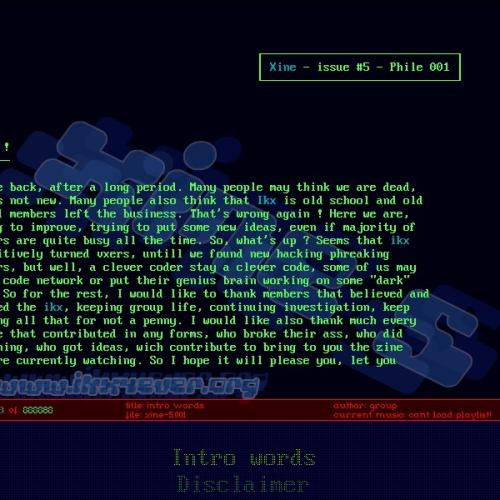

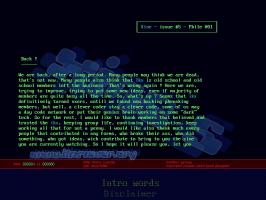








Comments