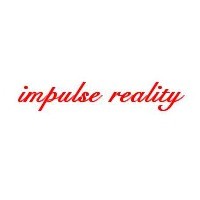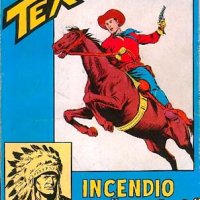Copy Link
Add to Bookmark
Report
ST-ZMagazine 042

| ST*ZMAGAZINE ISSUE #: 42
||| ---------------------------------------------
||||| October 13, 1989
||||||| ---------------------------------------------
||||||||| Editor: Ron Kovacs
||||||||||| ---------------------------------------------
|||||||||||||
||| ||| ---------------------------------------------
||| ZMAGAZINE ||| COMPUSERVE: 71777,2140 GO ATARIARTS LIB 15
||| ||| ---------------------------------------------
||||||||||||| GEnie: ZMAGAZINE ST RT BB CAT 31, LIBRARY 25
||||||||||| ---------------------------------------------
||||||||| Copyright 1989, Rovac Industries, Inc.
||||||| Post Office Box 59
||||| Middlesex, New Jersey 08846-0059
||| (201) 968-8148
| ---------------------------------------------
EDITORS DESK - by Ron Kovacs
-----------------------------------------------------------------------
This week the staff is on vacation and we are producing a Best of STZMAG
issue. New articles this week are included from John Nagy on the
retirement announcement by Sig Hartmann and WK Whitton on a recent price
comparison he did. Alice Amore is on vacation too! Next week rested
and with our full staff back we will return with a regular report.
A few months ago we asked your assistance with printers for a local
elementary. This time I want to once again pass the plea for donations
for 1st and 2nd grade students with Atari ST computers. If you have any
equipment from a recent upgrade and are willing to donate it to a worthy
cause, or you have a few dollars to donate (which are tax-deductable),
please leave EMAIL to D.A.BRUMLEVE on GEnie.
SIG RETIRES
-----------------------------------------------------------------------
by John Nagy
After five years with ATARI Corp, Sig Hartmann announced this week that
he will resign/retire effective November 1st.
Although currently assigned at Vice President level in charge of OEM
sales, Industrial sales, and Institutional sales, Sig has spent much of
his time away from his primary responsibilities in order to be the
primary public speaker for Atari.
Sig has regularly charmed audiences at Atarifests and shows with his
views and information about Atari, and generally has been able to thaw
the chilliest of listeners into feeling good about the company. As the
only effective public speaker offered by Atari since the variable but
very public Neil Harris, Sig has been in high demand.
Fortunately for Atari and audiences alike, Bob Brodie (new User Group/
Show Coordinator) has proven to be a thoroughly enjoyable and effective
speaker at several recent events. He spoke to an assembly of 200 users
from 5 groups last month in New Jersey, and shared the "Official" Atari
seminar duties at the WAACE Atarifest with Sig. Bob seems to be the
heir apparent for the "image" jobs to come.
Sig has hinted widely about retiring for some time. At the April 1989
World Of Atari show at Disneyland, Sig spoke of introducing the "new
blood" who would be shaping Atari's future. He shared the podium then
with Mike Dendo (VP Sales) and Joe Mendolia (VP Marketing), both of whom
have since resigned from Atari. "Sam [Tramiel, Atari Corp CEO] and Jack
[Tramiel, Atari owner and Chairman of the Board) don't think I have
suffered enough yet", Sig joked then, "so I have to work a while
longer." Private comments indicated that the retirement would come
within a year at that time.
Although it may well have been the lack of an appropriate replacement
for Sig on the speaking circuit that kept Sig from setting a date until
now, November 1 is the fifth anniversary of Sig's employment at Atari,
and his stock and benefits fully vest at that time. Sig worked with the
Tramiels at Commodore before they bought Atari, and before that was
instrumental in a total overhaul and turnaround at TRW.
Sig Hartmann's plans for the future are not settled, but may include
some additional service to Atari. It is expected that he will attend
COMDEX in November (Las Vegas) for fun and to see both new products and
old friends. Not one to sit for long, Sig has mentioned moving to
Germany (either to work or just to relax) as a serious option. For the
present, Sig hopes to finally be able to spend some time at his suburban
Los Angeles home without having to constantly commute to Sunnyvale, some
300+ miles up the Pacific coast.
Thanks, Sig, you have been appreciated, and you will be missed!
VIDI-ST VIDEO DIGITIZER-REAL TIME FRAME GRABBER
-----------------------------------------------------------------------
Best of ST*ZMAG
by John Nagy
I have longed for a good way to put TV pictures on the ST for longer
than I have had a video camera. I almost bought COMPUTER EYES several
times, but was unhappy with the "under six second" exposure time needed
for good pictures. I am GLAD I waited! The VIDI-ST beats all other
video digitizers by miles!
ST*ZMAG/Z*NET was the first to tell you about this product, and now the
VIDI-ST from Scotland is available in the USA. Distributed by COMPUTER
GAMES PLUS in California, the VIDI-ST is a real-time frame grabber for
use with any composite video source. What that means is that any VCR,
camera, even some TV sets can be used as a signal source for instant
digital pictures on any Atari ST computer. Unlike other digitizers,
VIDI-ST does not require a motionless subject. It actually captures a
SINGLE VIDEO FRAME at 1/60th of a second, and delivers them to your ST
at up to fourteen frames a second. You can collect frames and play
them back as an animation! Intake and display speeds are independently
controlled in the software, and up to 125 frames (on a MEGA 4, 25 on a
1040, 9 on a 520) can be stored, played back in sequence, or
individually selected for manipulation from a 16-screen-at-a-time
selection display.
ST*ZMAG is making a number of files done with the VIDI-ST available on
the national boards. Look for several REAL LIVE ACTION sports
animations, the likes of which were virtually impossible before, and
several dramatic still shots selected from sporting and other FAST
MOVING events. Enthusiasts who are used to the "other" systems won't
believe this stuff can be done! The SEQ files are large, of course,
but they are worth seeing!
Additional pictures have been uploaded since we ran this article earlier
this year. Look for WAACE pictures of Ralph Mariano, Darlah Pine, Bob
Brodie, Sig Hartmann, Sandy Small and more!
The VIDI-ST is a disk and a black cartridge about the size of a disk
box, with a single contrast control protruding from the side next to a
phono plug that is the video input. Recessed controls adjust
brightness range and horizontal scan rate. Operation is remarkably
simple. Any composite source can be sampled instantly.
The software with the VIDI-ST resembles CYBERPAINT in layout and
sophisticated power. Alternative palettes can be selected or reset
from any Control Panel accessory, flavoring the 16-shade monochrome
translation of the input in any way you choose. Advanced cut/paste and
clipboard functions allow remarkable edit functions. A window can also
be opened in an exiting picture, and new moving input can be sampled
inside. NEOCHROME and DEGAS format files can be loaded and merged with
live video, and the results saved in either format as well, and can be
manipulated or titled in other art programs. The sequence of frames
can even be saved individually and loaded into Cyberpaint to create and
save an animation. A print function is also supplied, but at this
time, supports 9-pin Epson printers. This is not a problem, as various
DEGAS and NEO print and conversion utilities are abundant. The
company, ROMBO of Scotland, is doing continuous development and
upgrades to the software as well.
The quality of pictures and the speed of the display is quite good, and
when displayed on a TV, fools some viewers into thinking they are
looking at direct live video instead of digital output from a computer.
Monochrome operation is also available by use of a separate MONO
program on the disk, but some functions are not as complete as in the
color version. Sampling rate is decreased somewhat by the dither
process required to make MONO half-tone images. Further advancement of
the MONO version is one of the announced goals in the adequate but
brief documentation. Details of how to program the power of the cart
into your own applications is also included, with a machine code file
on the disk to help!
Applications of the VIDI-ST are many. The rapid sampling is a
breakthrough in digitizers for the ST, allowing you to collect a
sequence of frames and then selecting exactly the one where the action
(yes, ACTION!) is exactly what you want. No super freeze-frame is
required on your VCR, in fact you can collect frames live and review
them later. Quality is sufficient for use in newsletters by importing
the pictures into any DTP system. ST*ZMAG used the VIDI-ST for the
pictures of the World of Atari Show it posted on the national telecom
services. Excited viewers of the system, shown only at the Disneyland
and MACE shows (and the upcoming Detroit WORLD show) came up with
intriguing ideas as well, including making backgrounds for TV slides on
cable TV, and "pencil tests" of hand drawn animations. Normal pencil
tests are shot on film and production at the art house must wait days
until the test can be viewed. Using VIDI-ST, it can take minutes and
have no processing charges! Another use will be to collect screen
shots of 8-bit software for newsletters via the Atari XL/XE composite
output.
For DTP, we discovered that the really effective and high quality
detail of the color pictures did not convert well in print. However,
by converting the low res pictures into a hig-res Degas picture, then
importing THAT into a publishing system, provided near-photo quality in
print. I wish we had discovered that before we printed the June Z*NET,
which carries several pictures generated with VIDI-ST. They are good,
but could have been GREAT.
It is a treat to be able to rave about a new product, and this one
deserves it. Although there are a number of additions I would like to
see made to the software, like the ability to save the ENTIRE sequence
in one piece instead of as separate frames, I am sure that such things
will be coming soon.
VIDI 2,3,4 (software revisied versions) have been uploaded to GEnie
during the summer. These versions clean-up the VIDI picture and offer
different types of capturing and saving. These newer versions were NOT
done by the VIDI-ST people overseas and do not have the same features of
the original VIDI software. All the PD files need the VIDI cartridge to
run.
HARDWARE PRICEWATCH
-----------------------------------------------------------------------
by WK Whitton
If you are looking for some inexpensive hardware to upgrade your current
ST system, here is a list of some of the better prices I have been able
to locate through many hours of research:
720K 3.5" DS Drive Teac $63 Falcon 213-390-3955
720K 3.5" DS Drive Teac $69 Mighty Micro 800-277-8585
720K 3.5" DS Drive Sony $62 Essence Group 714-546-3110
720K 3.5" DS Drive Mitsumi $56 Colorado Memory 1-800-245-3040
720K 3.5" DS Drive Model #1035 $59 408-434-0168
3.5" DS disks .49 in lots of 25 MEI/MicroCenter 800-634-3478
3.5" DS disks .66 cents in lots of 100 1-800-288-8025
ST-157N 50 meg $317 Colorado Memory 800-245-3040
ST-277-1 65 meg $315 CTI 1-800-223-4492
ST-177N 60 meg $419 USA Flex 1-800-872-3539
ST-250R (RLL) 40 216 bare $259 kit Colorado Mem 800-245-3040
ST-251 40 meg $290 Micro Informata 800-752-0842
ST-251-1 $305 Data Dynamics 1-800-999-1172
ST-251 XT kit $372 Express MicroMart
ST-251 XT kit $355 FD Microsys 800-548-2660
M8450 Miniscribe 40 meg kit $297 Express MicroMart 1-800-533-0177
" " $282 Computer Products 1-800-338-4273
ST-238 w/controller $230 Colorado Memory Sys 800-245-3040
HP Deskjet Plus $699 Arlington 1-800-548-5105
" " $675 Micro-Technology 1-800-283-0505
" " $655 American Multi Sys 800-888-6615
" " $659 Value Plus 800-843-1181
HP Deskjet Carts $16.95 USA Flex 800-872-3539
ZMAG TECH ARCHIVES - ENLARGING YOUR MONOCHROME SCREEN
-----------------------------------------------------------------------
Best of ST*ZMAG
Enlarging the SM124 Monitor Screen; From the World-Wide User's Network
If you have one of the Atari ST computers with the SM124 monochrome
monitor, chances are quite good that you have come to accept the wide
(black or white) border surrounding the usable area of the screen. You
may have thought "what a waste", but probably only grumbled about it,
and went back to work. If you've got the time (about 15 minutes) the
tools (3 or 4 available from any Radio Shack), and the nerve (not too
much needed), this article will explain how you can have a LARGER,
usable screen!
Tools
You'll need a Phillips screwdriver, preferably a #1 size, Two "TV tuning
tools"; a hex-tool, 3/32" and a flat blade (screwdriver like) tool
around 1/8" in width. Both of these tools should be made of insulated
(plastic) material, the longer the better. A make-up mirror or similar
mirror is handy also. You might also want to lay down a thick towel on
your work area so that you won't scratch up the face of your monitor.
Make sure that you give yourself enough working space for both the
monitor and the CPU/Keyboard as you will need to have them hooked up to
make the adjustments.
Boot your system with either the desktop, with one or more windows
opened, or call up a text file. The Ideal situation is to have text
reaching all four corners of the screen, so you will be able to compare
one "edge" to the other.
Now unplug your monitor power cord from the socket in the cabinet, and
turn the monitor around so that the rear of the case is facing you.
Place the towel or padding on the work area in front of you and
carefully tip the entire unit onto the glass face. Using the phillips
screwdriver, remove the 5 screws holding the cabinet together (two on
the bottom, one on each side about 3/4 of the way up, and one just above
the power cable socket. Once these have been removed, put them
somewhere out of the way where they won't be lost (a cup or bowl works
good for holding parts). Now gently lift straight upwards on the rear
sides of the case, and it should begin to lift away. TAKE CARE! you
still have the speaker wires connected to the case, and there is not to
much extra slack. Carefully reach into the case and find the speaker
connector that attaches to the monitor main board, and pull it straight
away from the board to disconnect it. Don't be too concerned about the
orientation of the plug as it will work in either direction. Once you
have done this, continue to lift the rear section of the cabinet,
feeding the CPU-Monitor cable through the opening as necessary.
Set the cabinet well out of the way, and we get into the real MEAT of
the mod! Tip the monitor back on to its bottom and arrange the mirror
so that you can see the screen while working at the rear of the unit.
Re-connect the power cord to the monitor and be VERY CAREFUL where you
put your fingers, as there are some HIGH voltages in there Jack! Grab
your plastic flat-blade tool and start looking along the right rear of
the mother board. Near the front of the board, neatly tucked between
the CRT and a heatsink/power board is a row of 3 adjustable controls or
potentiometers about 1/2" in diameter. They are labeled, "VLIN",
"VSIZE" and "VHOLD". We will be adjusting the "VSIZE" which is the
middle of the three. Gently slip your tool into the slot of the pot,
and while watching the screen in the mirror, begin to turn the tool
slightly (don't put too much pressure on the pot, as that can affect the
setting). The top and bottom of the screen will begin to move, together
or apart! Expand the screen to within approximately 1/2" to 3/4" of the
top and bottom of the plastic frame on the front of the monitor.
That task done, we will swap tuning tools, going for the hex-shaped one.
Looking near the left rear corner of the mother board, close to where
the power cord socket is located, you will find a plastic shaft with a
slot in it sticking straight up from the board, and just ahead of that,
a strange looking device composed of a small diameter tube, with what
appears to be a couple of spools of wire on it. Inside that tube, there
is a small, somewhat fragile core of graphite, which WILL break if
mistreated. Gently lower your hex-tool into this tube, and you will
feel it slide home into the core. By turning this core (without
pressing down on the core) gently in a clockwise direction, and watching
the mirror, you will see the screen shrink slightly at first, but then
grow WIDER! Remember to leave about 1/2" to 3/4" border from the
plastic bezel.
What may have happened is that not only did your picture get larger, but
it looks off-center. We can fix that by adjusting the magnets at the
end of the CRT "neck". The magnets look alot like "Q"'s about 1 to 2
inches forward of the wiring at the very end. They are colored dark
grey or black and have a little "ear" sticking out so that you can
adjust them to get the picture back centered on the screen. Don't worry
about touching the magnets, but keep your hands away from wiring that
may be "HOT". Once you get the picture well centered, you may have to
re-adjust the two size controls as they are all inter-related. Once you
have the size and orientation to your liking, it is time to sharpen up
the screen image. Remember the slotted plastic shaft at the left rear
of the mother board? This is the "FOCUS" control, and you can adjust it
with your flat-blade plastic tool to get things back to tack-sharp. Now
you have a CUSTOM TUNED monitor that should be much easier to read and
use, and you did it yourself!
To re-assemble the monitor, unplug it first for safety. Then slide the
CPU-Monitor cable through the rear cabinet section, and with your third
hand (if you are Zaphod Beeblebrox) remember to re-connect the speaker
wires. There is an indicator as to which way it was originally
connected, One side has two slots, and the other side only has one, but
the speaker WILL work even if the connector is reversed. If you feel
adventurous, you might want to add on an AUDIO OUT jack to these leads.
Finally, having re-assembled the screws and the case in general,
re-connect the monitor to the CPU and enjoy the BIG PICTURE! If you
have any problems, check first that the LED at the front of the monitor
is lit indicating that there is power to it. If not, you may have a
loose power cord or you might have blown a fuse. The fuse is located on
the vertical power board at the side near the VSIZE pot and can be
easily found at Radio Shack.
Enjoy your "New" monitor and if you have any questions, you can leave me
a message on Compu$erve at PPN 75046,476
WAACE - PART 2
-----------------------------------------------------------------------
by Ron Kovacs
The WAACE show was indeed a success and it was a pleasure to meet more
of the people behind the modems. I already spoke about a few happenings
last week, so this will be another short article.
Here are some of the highlights:
FIRST STOP COMPUTERS was on hand showing their new products, DupliTwix-
Blitz which is a disk copying software/cable package selling for $44.00
at the show. A full demonstration took place and even offered attendees
to supply a disk they couldn't copy to test out the demo. The copying
process is an electronic one, memory is not filled and dumped back to
disk, it is sent through the printer port via the special cable between
two disk drives (which are required). Whatever the discovery cartridge
can do, this cable setup can beat and do more. The other new product
titled ACCESS written by Doug Hodson. More on this product in a future
edition via a review. First Stop Computer, LTD, (800) 252-2787.
STRATA SOFTWARE next to the First Stop/ZNet booth displayed their new
release STalker 2.0 and STeno. STalker is a terminal emulator accessory
complete with file transfer while you are using and GEM program. Some
features include:
~ Full background operation
~ ANSI compat screen control
~ Autodialer up to 20 numbers until connection
~ Function key programming
~ Virtual screen side of 24-2000 lines by 40-200 columns
~ Works with any modem
Included with STalker is STeno, a text editor accessory that can be used
in conjuction with STalker as a capture buffer. STeno can also be used
as a stand alone editor with the following features:
~ Word wrap
~ Tab expansion
~ Background printing
~ Cut/Copy/Paste
Look for a full review in a future edition of ST*ZMag. Information on
these programs can be obtained from Strata Software, 94 Rowe Drive,
Kanata Ontario, Canada, K2L 3Y9, (613) 591-1922.
ATARI's booth being manned by Bob Brodie, the new user group coordinator
answering questions non-stop on both days. On display Sunday was the
Stacy 4 running the Spectre GCR, Sandy Small was there helping out.
Other products on display in the booth included the VIDI-ST, Swifter for
the Atari 8-bit, the Portfolio, Mega's, 520/1040 ST's.
SEYMOR RADIX with the IMG Scanner and DVT VCR hard disk back-up program.
GRIBNIF with NeoDesk 2.05. Clayton Walnum from Analog, ST-Informer,
Current Notes. SOFTREK with Turbo-ST, WUZTECH, DDP, CODEHEAD SOFTWARE
all displaying their latest products.
Seminars ran both days and included ISD on Desktop Publishing with
Calamus, David Small with MacIntosh emulation, Patricia and Bill Rayl,
myself and JD Barnes of Current Notes with a seminar about the Grass
Roots of Atari, Ask ST-Report with Ralph Mariano, Wayne Buckhold of
SofTrek on Speeding up Your Atari, Swap Shop for attendees interested in
trading and buying used equipment.
OverView
The show was a success as previously stated, nothing much in the area of
NEW was on display and this being the ONLY east coast AtariFest this
year many came from all over to attend. My guess at attendance is
around 3500-4000 for both days, keep in mind that on Sunday the show ran
from 1-5pm.
The next event on the show schedule is Comdex, November 13th in Las
Vegas Nevada. Atari Corp will be on hand without Sig Hartmann since he
is retiring November 1.
=======================================================================
STZMAGAZINE ISSUE #42 October 13, 1989
Volume 1, Number 42
Copyright 1989, Rovac Industries Inc.
=======================================================================