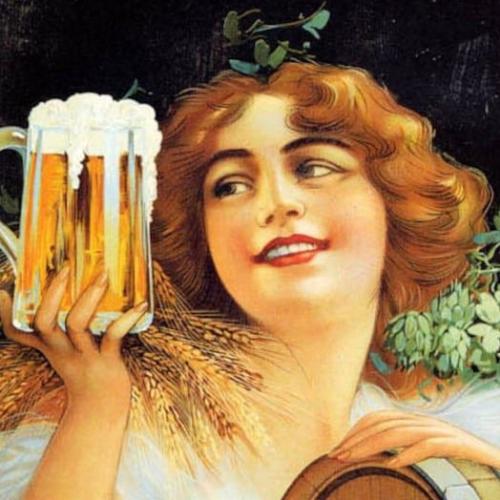Copy Link
Add to Bookmark
Report
Silicon Times Report Issue 1147

Silicon Times Report
The Original Independent OnLine Magazine"
(Since 1987)
November 24, 1995 No. 1147
Silicon Times Report International OnLine Magazine
Post Office Box 6672
Jacksonville, Florida 32221-6155
STR Electronic Publishing Inc.
A subsidiary of
STR Worldwide CompNews Inc.
R.F. Mariano, Editor
Featured in ITCNet's ITC_STREPORT Echo
Voice: 1-904-268-3815 10am-4pm EST
STReport WebSite http://www.streport.com
STR Publishing Support BBS
THE BOUNTY INTERNATIONAL BBS
Featuring: * 5.0GB * of File Libraries
Mustang Software's WILDCAT! BBS v4.11
Fully Networked within the following Nets:
ITCNet 85:881/250 JAX HUB
FIDO Net 1:112/35 ~ Prowl ~ USPOLNet ~ FNET 350 ~ Nest 90:301/3
Delivered via Subscriber List through Internet
904-268-2237 MULTI-NODE 24hrs-7 days
ISDN Access 904-268-4116
2400-115.2 bps V. 120 -32-34 v.42 bis
USRobotics D/S Data/Fax 28.8 V.34 Everything
ISDN USRobotics I-MODEM
FAX: 904-292-9222 24hrs
The Bounty STReport Support Central 1-904-268-2237
FNET. 620 : Leif's World 1-904-573-0734
FNET. 690 : PASTE BBS 1-206-284-8493
FNET. 489 : Steal Your Face BBS 1-908-920-7981
MNET - Toad Hall BBS 1-617-567-8642
11/24/95 STR 1147 The Original Independent OnLine Magazine!
- CPU Industry Report - Kid's Computing - Gates Comdex Keynote
- Symantec/Delrina OK'ed - Apple/Sagan Settle - PC XMAS Expected
- StoneKeep! FAQ - Mac Updates - Comdex Report
- Laptop Forum Opens - People Talking - GEnie FOR SALE
IBM Announces 1,200 Job Cuts
WordPerfect's Bastian Quits Novell
3M Unveils Major Restructuring
STREPORT INTERNATIONAL ONLINE MAGAZINE
Featuring Weekly
"Accurate UP-TO-DATE News and Information"
Current Events, Original Articles, Tips, Rumors, and Information
Hardware - Software - Corporate - R & D - Imports
STReport's BBS - The Bounty BBS, invites all BBS systems, worldwide, to
participate in the ITC, Fido, Internet, PROWL, USENET, USPOLNet, NEST,
F-Net, Mail Networks. You may also call The Bounty BBS direct @ 1-
904-786-4176. Enjoy the wonder and excitement of exchanging all types of
useful information relative to all computer types, worldwide, through the
use of excellent International Networking Systems. SysOps and users alike
worldwide, are welcome to join STReport's International Conferences. ITC
Node is 85:881/250, The Fido Node is 1:112/35, Crossnet Code is #34813, and
the "Lead Node" is #620. All computer enthusiasts, hobbyist or commercial,
on all platforms and BBS systems are invited to participate.
WEB SITE: http//www.streport.com
CIS ~ PRODIGY ~ DELPHI ~ GENIE ~ BIX ~ FIDO ~ ITC ~ NEST ~ EURONET ~ CIX ~
USENET USPOLNET CLEVELAND FREE-NET ~ INTERNET ~ PROWL ~ FNET ~ AOL
Florida Lotto
_ LottoMan v1.35 Results: 11/17/95: 3 matches in 2 plays
From the Editor's Desk...
The day after Turkey day. Sorry Tom. to see you go but please take
this thought with you. You did your job well but its all over now. No
matter how you look at it, Thanksgiving is a great holiday. The beginning of
the Holiday Season and the Christmas Sales Season. Actually, today is the
official beginning of the Holiday Sales Season.
Many companies are banking on the Sales of this holiday season to carry
them forward into 1996 comfortably. Others, are trying to slide through the
Holiday Sales Season, grabbing what they can and "hoping for the best". The
majority of those will be either gone or completely re-organized by this
time next year. Some CEO's and their immediate assistants are hard headed
about the financial power the Christmas Sales Season is capable of yielding
year after year. You can spot these "enlightened executive quiz kids"
results and final effect by the obvious lack of their company's products in
the nation's major sales outlets ready to snapped up by the holiday
shoppers.
Don't tell anybody but Sony Corp. has a potential "slam-dunk" product
out and on the market in force this season. Its called a Playstation. This
is the Game Console to watch. Its reception by the purchasing public has
been phenomenal. Some are buying more than one or two. Sony has ensured
product availability for the Playstation, its games, peripherals and add-on
gadgets. If you own Sony stock expect to be pleased by its growth.
Ralph..
Ps; for those who feel Press Releases about LAY-OFFS are not necessary,
check out the Headlines and their coverage.
Of Special Note:
http//www.streport.com
STReport is now ready to offer much more in the way of serving the Networks,
Online Services and Internet's vast, fast growing site list and userbase.
We now have our very own WEB/NewsGroup/FTP Site and although its in its
early stages of construction, do stop by and have a look see. Since We've
received numerous requests to receive STReport from a wide variety of
Internet addressees, we were compelled to put together an Internet
distribution/mailing list for those who wished to receive STReport on a
regular basis, the file is ZIPPED, then UUENCODED. Unfortunately, we've
also received a number of opinions that the UUENCODING was a real pain to
deal with. So, as of October 01,1995, you'll be able to download STReport
directly from our very own SERVER & WEB Site. While there, be sure to join
our STR list. In any case, our current Internet mailing list will continue
to be used for at least the next eight weeks. Each of our readers will have
by then, received their information packet about how they may upgrade their
personal STR News Services.
STReport's managing editors
DEDICATED TO SERVING YOU!
Ralph F. Mariano, Publisher - Editor
Dana P. Jacobson, Editor, Current Affairs
Section Editors
PC Section Mac Section Atari
Section
R.F. Mariano J. Deegan D. P. Jacobson
Portable Computers & Entertainment
Marty Mankins
STReport Staff Editors
Michael Arthur John Deegan Brad Martin
John Szczepanik Paul Guillot Joseph
Mirando
Doyle Helms Frank Sereno John
Duckworth
Jeff Coe Steve Keipe Guillaume
Brasseur
Melanie Bell Jay Levy Jeff Kovach
Marty Mankins Carl Prehn Paul
Charchian
Vincent P. O'Hara
Contributing Correspondents
Dominick J. Fontana Norman Boucher Clemens Chin
Eric Jerue Ron Deal Mike Barnwell
Ed Westhusing Glenwood Drake Vernon W.Smith
Bruno Puglia Paul Haris Kevin
Miller
Craig Harris Allen Chang Tim Holt
Patrick Hudlow Leonard Worzala Tom Sherwin
Please submit ALL letters, rebuttals, articles, reviews, etc...
via E-Mail to:
CompuServe 70007,4454
Prodigy CZGJ44A
Delphi RMARIANO
GEnie ST.REPORT
BIX RMARIANO
FIDONET 1:112/35
ITC NET 85:881/253
AOL STReport
Internet rmariano@streport.com
Internet CZGJ44A@prodigy.com
Internet RMARIANO@delphi.com
Internet 70007.4454.compuserve.com
Internet STReport@AOL.Com
WORLD WIDE WEB http://www.streport.com
IMPORTANT NOTICE
STReport, with its policy of not accepting any PAID advertising, has over
the years developed the reputation of "saying it like it really is". When
it comes to our editorials, product evaluations, reviews and over-views, we
shall always keep our readers interests first and foremost. With the user
in mind, STReport further pledges to maintain the reader confidence that has
been developed over the years and to continue "living up to such". All we
ask is that our readers make certain the manufacturers, publishers etc.,
know exactly where the information about their products appeared. In
closing, we shall arduously endeavor to meet and further develop the high
standards of straight forwardness our readers have come to expect in each
and every issue.
The Staff & Editors
SYSOP NEWS & CYBERWORLD REPORT
"The Leading Hard Copy News Source
in
the BBS & Online Telecommunications World"
Your own personal copy mailed to your home every month; STReport's
special offer! Annual Subscription Rate of $15.95!! (normally 20.95).
Include the STR offer number (STR-21) for your discount.
Send your subscription to:
BBS Press Services, Inc.
8125 S.W. 21st Street
Topeka, KS 66615
Or, to order by phone, Please Call:
1-913-478-3157 (Voice)
1-913-478-9239 (Data)
1-913-478-1189 (FAX)
Checks, Mastercard & Visa ok, Please include Full Name, Address, home
Number, Card type, number & expiration date when ordering. If by mail,
please _sign_ your personal order.
STReport Headline News
LATE BREAKING INDUSTRY-WIDE NEWS
Weekly Happenings in the Computer World
Compiled by: Dana P. Jacobson
IBM Announces 1,200 Job Cuts
As part of a broader cost-cutting action it announced last month, IBM
today notified some 1,200 employees that they will no longer have a job with
the company. The Associated Press says this is the first cut since IBM last
year completed a monstrous downsizing that took its work force from 302,000
at the start of 1993 to 220,000 at the end of last year.
"While the newest job cuts aren't nearly so big," says the wire
service, "they affect most parts of the company, including several software
product groups and all hardware groups except personal computers. Lotus
Development Corp., which IBM acquired this summer, was not affected." The
cutback is part of the plan that also includes taking a charge of about $800
million in the fourth quarter for restructuring. The money will pay for
severance, real estate and other short-term expenses.
AP says in the latest cut about 200 people in Raleigh-Durham, North
Carolina, are involved; in both Austin, Texas, and San Jose, California,
between 100 and 200; in Rochester, Minnesota, about 100; and Poughkeepsie,
New York, 60. Jobs were also cut at IBM's huge office complex in Somers, New
York, home of several divisional headquarters. A smaller number of workers
were laid off at other IBM offices.
Also IBM spokesman Tom Beerman told the wire service his employer will
move about 40 employees who work at a distribution center in Dayton, New
Jersey, to Boulder, Colorado. "Other attrition and retirements, hiring in
some growing divisions and the addition of Lotus' 5,000 employees will
result in IBM's overall employment at the end of the year being roughly the
same as at the end of 1994," AP adds.
Symantec-Delrina Merger Approved
At separate annual meetings, the shareholders of Delrina Corp. and
Symantec Corp. have voted in favor of the proposed merger between the two
software publishers. The merger was announced on July 6, with the goal of
combining resources to take advantage of the rapidly growing communications
and networking software markets.
Upon consummation of the stock swap transaction, expected on or about
Nov. 22, Delrina will become a Symantec subsidiary. All Symantec directors
and officers will remain in their current positions following the
transaction. Two Delrina executives, Chairman and CEO Dennis Bennie and
President Mark Skapinker, will join the Symantec's board. Bennie will also
become an executive officer of Symantec. Delrina's product development and
several other operations will remain based in Toronto.
Delrina produces a variety of products in the fax, data and voice
communications, electronic forms and consumer software markets. Symantec
offers a wide range of systems and application software products.
WordPerfect's Bastian Quits Novell
Novell Inc. reports that WordPerfect Corp. co-founder Bruce Bastian has
resigned from its board of directors. Bastian joined the Novell board as a
result of the company's 1994 acquisition of WordPerfect Corp., which he
founded with Alan Ashton in 1979. Bastian's departure comes a couple of
weeks after Novell announced that it plans to sell most of the assets and
products from the WordPerfect buyout. Novell says Bastian is leaving to
pursue other interests. "We wish Bruce well in his future ventures," says
Robert J. Frankenberg, Novell's chairman and CEO.
NexGen Unveils Faster CPUs
NexGen Inc. has announced the first microprocessors in a planned series
of higher-performing Nx586 CPUs. The Nx586 line features fifth-generation
microprocessors that compete against Intel Corp.'s Pentium chips. The Nx586-
P133 and Nx586-P120 microprocessors are clocked at speeds of 133MHz and
120MHz, respectively. NexGen claims that the devices perform up to 50
percent faster than Intel's 133MHz and 120MHz Pentiums while providing
computer makers with a better value. Both microprocessors are sampling now,
with production quantities expected to ship in December. The Nx586-P133
microprocessor is priced at $447 in 1000-unit quantities, while the Nx586-
P120 processor is priced at $303 in volume quantities.
I-Net Standards Identified
The Information Infrastructure Standards Panel (IISP), representing
more than 80 standards developing organizations, corporations, industry
associations, consortia, and government agencies, has identified close to 40
standards needed to implement the information superhighway.
At a two-day meeting in Milwaukee, the IISP addressed such standards
issues as security, copyright protection, and network interconnection. The
IISP, established in 1994, is a cross-industry standards effort sponsored by
the American National Standard Institute (ANSI). The IISP aims to ensure
that the standards needed to deliver products and services across the
national and international information infrastructures are identified and
developed.
"The group comprises a broad spectrum of participants from the private
and public sectors and from all industries, with more than 25 standards
organizations working to determine where existing standards meet
requirements and where additional standards development efforts are
required," says Oliver Smoot, the IISP's chairman. More information about
the IISP is available on the group's World Wide Web page:
http://www.ansi.org/iisp/iisphome.html.
IBM Plans 'Internet Station'
IBM Corp. CEO Louis V. Gerstner Jr. says his company is working on an
"Internet station" that would give users Internet access and computing
capabilities for only a few hundred dollars. In his COMDEX/Fall keynote
speech, Gerstner remarked that the machine wouldn't have as much storage
capability as a regular PC, but would offer a fast communications connection
so that programs and information could be downloaded as needed from the
Internet and other online services.
IBM expects to ship the machine early next year, said Gerstner. While
the IBM chief didn't offer any specific details or pricing information,
industry analysts are predicting that Internet stations will sell in the
$500 to $800 range, far below the $1,500 to $2,000 needed to purchase a
complete multimedia PC system. Gerstner noted that IBM's machine will be
designed to supplement, not replace, PCs.
3M Unveils Major Restructuring
3M Corp. says it intends to launch its data storage and imaging systems
businesses into an independent, publicly owned company. As a part of the
planned change, 3M will also discontinue its audio and video tape business
in about a year. 3M expects to record pre-tax charges of over $600 million
against fourth-quarter earnings. The investment banking firm, Morgan
Stanley & Co. and the law firm of Skadden, Arps, Slate, Meagher & Flom, are
serving as advisers to 3M. 3M expects to eliminate approximately 5,000 jobs-
-most within the next 12 months. Of the 5,000 positions to be cut, about
3,000 will be in the U.S. While most of the workforce reduction will be
accomplished through early retirement and other voluntary measures, up to
1,500 people will be asked to leave involuntarily. "While this is a
decision we are not happy to make, it is the right thing to do," says
Chairman and CEO L.D. DeSimone.
CompuServe Sets Wireless Venture
A joint development effort between CompuServe Inc. and Socket
Communications Inc. aims to make receiving wireless e-mail on a mobile
computer as easy as plugging in a PC Card.
Beginning in late 1995, CompuServe plans to support Socket's PDF and
MMF protocols to format e-mail forwarded to Socket Communications' PC Card
alphanumeric pagers. The protocols are designed to offer a concise way of
preserving the structure of e-mail messages sent across paging carrier
networks, allowing long e-mail messages to be split into smaller packets
that can be recombined and displayed on mobile computers.
By the end of the year, CompuServe members will be able to use a pager
to receive notification when electronic mail is delivered into their
CompuServe mailbox. CompuServe members and users of other online and
Internet services will also be able to send alphanumeric messages and
numeric codes to CompuServe members' pagers.
By early 1996, additional services will allow members to filter
messages and forward them to their pagers or other destinations. Members
will be able to use their pagers to receive select, personalized information
such as stock quotes, sports scores, news, weather and other content from
CompuServe.
"CompuServe has positioned itself to become the virtual communications
center for mobile professionals," says Steve Owens, CompuServe's strategic
account manager. "We'll be forwarding voice mail to notebooks and
integrating e-mail with faxing and paging."
Modem Offers One-Line Voice/Data
Hayes Microcomputer Products Inc. has introduced the Accura 288 V.34
DSVD Message Modem, a PC peripheral that allows simultaneous voice and data
communications over a single phone line. The modem supports 28.8K bps data
transmissions and 14.4K bps fax. The external version comes with a built-in
microphone and speakers; the internal model comes with a microphone and
integrates into its host PC's existing speaker system.
"Now small offices have a complete data, fax and voice messaging system
available to them via a single telephone line," says Dennis Hayes, Hayes'
chairman and CEO. "Everyone from power users conducting video conferencing
or real-time document sharing to consumers interested in interactive gaming
will see the benefits of this product's versatility and speed." The device
is scheduled to ship in early 1996 for $339 (internal version) and $359
(external version).
Study Focuses on Net Security
A new study finds one out of every five corporations connected to the
Internet reported an attempted or a successful break-in to their company in
the past year. It also finds two-thirds of the companies surveyed
encountered a computer virus in the past year, though only a small portion
of the viruses caused financial loss. Studying 1,300 organizations, Ernst &
Young also determined that while security of information on the Internet has
improved, concern about security is on the rise, as business use of the
world's largest computer network increases.
Reporting on the study, the Reuter News Service says 54 percent of the
respondents who suffered a security loss over the last two years through
their Net links were unable or unwilling to estimate the dollar value of
their losses. Meanwhile, only 12 percent reported a quantifiable financial
loss and the most frequently noted was less than $250,000. Twenty
respondents said losses were in excess of $1 million. Inadvertent errors
were the biggest source of losses.
E&Y analyst Dan White says the "hype" over the Net "presents tough
challenges for those responsible for security. Of those Internet-connected,
our survey population showed a continuing large level of dissatisfaction and
uncertainty with the overall level of security with their connection to the
Internet."
Also the study found 66 percent of the respondents who are not using
the Internet now and 83 percent of respondents who plan to within the next
year said they would use the Internet for more business purposes if security
were enhanced.
White told Reuters he does not believe that the Internet will be used
for major business or financial transactions, adding that private corporate
networks will proliferate. And he does not think encryption technology is a
viable means of security for the computer network, adding, "Encryption has
never really caught on because it's difficult to use and administer. It's
just something that has never caught on as a technology."!
Exec Foresees Network Computers
Network computers -- selling for as little as $500 and facilitating
easy access to the Internet -- will be available in quantity by next summer,
built by various North American and Asian manufacturers. That's prediction
from Oracle Corp. chairman Larry Ellison, speaking at a panel discussion at
the Comdex trade show in Las Vegas yesterday. Giving his most detailed
explanation yet of the computer he envisions as a way to cheaply and easily
tap the power of the Internet and other computer networks, Ellison said
Oracle is working on an operating system that will be licensed for about $15
per computer and provide an alternative to Microsoft Corp.'s software with
its wholesale cost of $35 per unit.
According to the Reuter News Service, Ellison also said the computer
will include a keyboard and mouse, monitor, a 4MB DRAM memory chip, 4MB of
flash memory, a 220MHz microprocessor and a network connection card. "While
Ellison said the devices could be built for $500," Reuters observed, "he did
not specify the retail price or explain how they would be distributed. He
said Oracle is building a prototype of the device and will demonstrate it
publicly in February."
The new computer will not have a capacity to store information on a
hard disk or floppy diskette. Rather, most of the operating system and any
applications will be stored on a centralized network, said Ellison, adding,
"I don't think I need something as complicated and expensive as PCs. Give me
a fast network computer and make somebody else responsible for my hard
disk."
He said that under the network computer model, which he said was more
of a service than a product, Ellison said operating systems, applications
and information will be updated automatically as they are available. In a
comment greeted by applause from the Comdex audience of about 1,000 people,
Ellison said, "The reason PCs are so unpleasant to deal with is that you
must constantly reconfigure the hardware and software to make it do what you
want."
The Oracle chief said the network computer will appeal to any customers
currently using personal computers in either the business or consumer
market, adding that PCs are "unbelievably expensive and hard to maintain."
He cited a figure that companies pay an average of $8,000 a year in
hardware, software and maintenance for every employee with a PC. He also
said the network computer will be "dramatically easier to use" and have
capabilities beyond what today's PCs have, such as the capability to handle
multiple streams of video data, noting, "This is not a dumb appliance."
Poulsen Pleads Guilty to Cracking
Federal prosecutors have dropped espionage charges against Kevin
Poulsen after the famed computerist pleaded guilty in San Jose, California,
this week to lesser criminal charges. Writer Sandra Ann Harris of United
Press International says computer rights groups breathed a sigh of relief
when spy charges were dismissed because they "feared the federal government
had filed the charges with the hope they would have a chilling effect on the
hacker community and set a dangerous precedent in the burgeoning but
immature field of computer law."
Poulsen was the first American computer intruder to be charged under
U.S. espionage laws. Law Professor Robert Berring of Boalt Hall at the
University of California, Berkeley, told the wire service, "The traditional
category of espionage, that's a very serious crime in the Constitution; you
can spend the rest of your life in jail for that. That's not what this guy
was doing."
He added computer law "is still in the womb" in terms of its
development and the Poulsen case shows that federal authorities are still
groping with how to handle high-tech crimes. Harris says the Poulsen case
should serve as "a wake-up call to federal authorities that an open debate
is needed to prod the development of computer law so it can keep pace with
the fast-growing, high-tech industry."
Of authorities' original intention to try Poulsen for espionage,
Berring said, "It would have set a very dangerous precedent." As reported
earlier, the spy charge was filed in 1992 when authorities found the secret
document (containing a list of overseas military targets) on a computer tape
among Poulsen's belongings. However, an investigation revealed Poulsen had
retrieved the document as part of his authorized work for the Menlo Park
firm SRI. The U.S. military reportedly had given the file to him as part of
Poulsen's job writing computer programs to test military programs.
Prosecutors backed down Thursday, saying they decided to drop the
charges because the information in the military document is out of date and
because the case had dragged on for six years. Then the 30-year-old
Poulsen, who has been in and out of court on computer criminal charges since
his teenage years, pleaded guilty to a string of charges stemming from
intrusions into phone company files.
Poulsen told the court he was guilty of burglarizing phone company
offices, obtaining manuals and access codes and using this proprietary
information to obtain free telephone service and phony credit cards.
Judge Ronald M. Whyte said he will sentence Poulsen in January. Poulsen
has been jailed since 1991 when authorities caught up to him living in
hiding in Los Angeles where he rigged radio station phone lines to win call-
in prize contests, scams that netted him two Porsches, $20,000 in cash, and
two trips to Hawaii. He was convicted of the radio-rigging charges and
sentenced to four years. UPI says the addition of the phone charges
sentence will add several months to Poulsen's sentence, probably resulting
in his release next May.
Apple Settles Sagan Suit
Apple Computer Inc. says it has settled a lawsuit brought against it by
astronomer Carl Sagan. Sagan had objected to Apple's use of the internal
code- name "Carl Sagan" during the development of Apple's Power Macintosh
7100 computer without his permission, and had also objected to references to
the code-name and to his dispute with Apple in the computer and national
press.
Apple contended that its use of the internal code-name was not
commercial and did not constitute an endorsement requiring Sagan's
permission. The settlement's terms weren't disclosed. After Sagan raised
his objection to the computer's designation, Apple staffers re-code-named
the Mac 7100 to "BHA"--reportedly an abbreviation for "butt-head
astronomer."
"Dr. Sagan has made great contributions in many areas of higher
learning and in particular has made complex subject matter interesting and
understandable to a wide audience," says Paul D. Carmichael, Apple's
director of patents and trademarks. "Apple has always had great respect for
Dr. Sagan, and it was never Apple's intention to cause Dr. Sagan or his
family any embarrassment or concern."
Student Accused of Net Terrorism
A 19-year-old New York college student has been arrested on charges he
terrorized an Indianapolis family via the Internet, threatening in e-mail
messages to hunt them down and kill them and rape a 12-year-old girl.
Arrested Tuesday at his home in Massapequa Park, New York, the St. John's
University student was charged with aggravated harassment, a misdemeanor.
"It was a prank to him," police detective Bill Bambrick told Associated
Press writer Pat Milton. "He was surprised we traced him."
Meanwhile, Barrie Winnette, fiance of the mother in the family, told
the wire service, "We were pretty shaken. We didn't know what this person
was capable of carrying out." But defense attorney James Paar denied his
client was involved, saying someone else wrote the messages. Says AP, "A
person using the log-on 'Mr. Bungle' broke into a conversation that the 12-
year-old was having Oct. 21 on the Internet with a 13-year-boy from
Toronto, Bambrick said. Mr. Bungle got Amanda's log-on, 'Baby Bubba,' from
an online list. After a few innocuous questions about age, (the suspect)
allegedly wrote that he wanted to sodomize her, police said."
Winnette told Milton, "Amber let out a gasp, and called her mom," He
then sent a message saying: "I'm Baby Bubba's father," even though he's not.
Mr. Bungle responded with sexually offensive messages which escalated into
threats, AP reports. He wrote that he had HIV and would infect Amber. One
message read, "Here I come for the rape. Let me inform you of my career. I
hunt down little kids and stalk them."
Winnette replied, "You are a poor excuse for a human being, and I'm
logging this whole conversation for the authorities." AP says the
conversation ended abruptly when Amber's mother became frightened and turned
off the computer. When they logged back on several hours later, there were
numerous threatening e-mail messages from Mr. Bungle. Indianapolis police,
notified by the family, contacted the FBI, which notified Nassau County, New
York, police. A Long Island Internet provider helped trace the messages.
Detective Bambrick told the wire service that despite the graphic nature of
the messages, "This kid just went overboard. He was very apologetic."
Gallery Launches Computer System
Washington's National Gallery of Art today opens its interactive Micro
Gallery, enabling museum visitors to view any of more than 1,700 paintings
and sculptures with the touch of a finger. "The system will allow visitors
to call up almost all the works in the gallery's collection by the name or
country of the artist, the subject or type of the work and the time it was
done," according to the Reuter News Service. "Selected works of art include
information on their composition, symbolism, technique and cultural
context." Gallery Director Earl Powell told the wire service, "Through
digital color images, text, animation, special graphics and sound, we hope
to reveal the expressive elements and artistic techniques that have made art
central to the human experience."
The system is modeled in part on one in the National Gallery in London,
which opened in 1991. Both were funded by grants from the American Express
Foundation. Reuters says the system includes an illustrated dictionary of
art terms, biographical information on artists, a timeline of major cultural
and historic events in relation to the art works, and information about the
National Gallery. Visitors can use the computer to design their own tour of
the gallery by printing a map showing the location of art they want to see.
Microsoft Fixes Windows 95 Flaws
Two potential security problems with the Windows 95 operating software
have been identified and fixed, publisher Microsoft Corp. says. The company
told visitors to its World Wide Web page on the Internet that it discovered
and fixed a problem with the file and printer sharing in the software.
The statement says, "Only customers who have enabled file and printer
sharing -- a non- default option -- may have been at risk, and, to the best
of our knowledge, no users have been harmed. Nevertheless, Microsoft regards
this potential problem with the greatest seriousness and we have worked hard
over the past week to resolve it."
The Reuter News Service notes Microsoft has sold more than 7 million
copies of the new operating system since its release Aug. 24. In its online
note, Microsoft said only customers that use the file and printer sharing
option to share their fields with other users on a network are affected by
the issue.
"To correct the problem," Reuters says, "Microsoft has issued an
updated driver for file and printer sharing for Netware Networks that can be
downloaded from the Internet or mailed to users. 'The updated driver ensures
that only valid administrators have access to the computer's drive,' the
company said."
Survey Predicts PC Christmas
A new Gallup Organization survey finds a third of the respondents
considering purchase of software as gifts this Christmas season, with
another 52 percent saying they would rather find a new computer than new TV
under the tree this year. Commissioned by Microsoft Corp., the survey of
1,012 American adults by phone in September (with a margin of error of +/-
3.1 percent) found:
ú 89 percent of those questioned considered software and computers to be
good gifts for adults.
ú 92 percent said they consider these items to be good gifts for
children 13 and older.
ú 77 percent said they think these items would make good gifts for
children 12 and under.
According to a statement from Microsoft's Redmond, Washington,
headquarters, "The survey revealed that Americans say they would rather
receive computer software/computers over other popular electronic gift
items, such as large screen color televisions, satellite television dishes,
cellular phones, and home stereo systems." Also the survey found 63 percent
of respondents felt software/computers have gotten easier to use compared to
two years ago, and 59 percent felt computers have helped them reach their
potential.
'Toon Characters Headed to CD-ROM
Japan's Vistec Ltd. has licensed 10 cartoon characters from King
Features for use in four CD-ROM Fun House games. The first title, featuring
Popeye, Blondie and Dagwood, and Prince Valiant, will be produced by Nevada-
based Terence Boyle Productions Ltd for Vistec. The program is scheduled for
a June release at a yet-to-be-announced price.
"This is the largest CD-ROM license agreement King has ever entered
into," says Ita Golzman, senior director of domestic licensing for King
Features. The initial CD-ROM will contain three games starring the featured
comic characters. The disc also will include brief appearances by other
comic characters, including Betty Boop, Hagar the Horrible and Beetle
Bailey. King Features is a division of The Hearst Corp.
Survey Suggests Low Win95 Home Base
A new independent survey suggests that, while many home computerists
are aware of Microsoft Corp.'s highly publicized Windows 95, only six
percent of the respondents say they have actually installed and are using
the new operating system. The survey by San Francisco's Odyssey research
firm, based on a random sample of 1,201 U.S. households with PCs, gave
Microsoft high marks for making people aware of the new Win95.
Said Odyssey President Nick Donatiello, "Their well-orchestrated launch
got them awareness in 92 percent of PC households. But all the hoopla hasn't
convinced the majority of home PC owners that they need or want Windows 95."
The survey found:
ú 41 percent of the respondents said they don't know enough about Windows
95 to have an opinion on the operating system.
ú 53 percent say they are not at all likely to upgrade in the next six
months.
ú 22 percent of the respondents who are using Win95 said they have also
signed up for the Microsoft Network. (Odyssey estimated that means only
about 1 percent of the PC households in the U.S. are on MSN.)
The poll also released these top five reasons respondents said they had not
upgraded to Win95:
1. "I don't need it/My current system is adequate" (29 percent).
2. Costs too much/Don't want to spend the money" (19 percent).
3. "Waiting until bugs are worked out/next version" (15 percent).
4. "Would have to upgrade PC" (14 percent).
5. "Haven't gotten around to it" (10 percent).
The Kids' Computing Corner
by Frank Sereno
Let's Start Learning!
Hybrid Format CD-ROM for Windows and Macintosh
for children ages 2 to 5
retail price approximately $35
From The Learning Company
6493 Kaiser Drive
Fremont, CA 94555
1-800-852-2255
Program Requirements
IBM Macintosh
CPU: 386DX/33 CPU: Color
Macintosh
RAM: 4 megs RAM: 4 megs
OS: Windows 3.1 or higher OS: System
6.0.7
Video: 640 by 480 with 256 colors Video: 256
colors
Hdisk: 1k for program group Hdisk: 1k
CD-ROM: Double-speed recommended CD-ROM: Double-speed
recommended
Misc.: Sound card, printer
Let's Start Learning! is a fun and whimsical program which teaches children
basic learning skills such as letters, numbers, shapes and patterns. It
features four learning activities with four skill levels each, plus a fifth
activity as a carousel pony with changeable parts. Upon completing each the
activity, children will be rewarded with a key which can be used to change
the pony. Collect all sixteen keys and the pony takes your child on a ride
to the gates of The Learning Kingdom. Children will enjoy the many lovable
animal characters which include Reading Rabbit and Mat the Mouse.
The interface is very easy to use. Entry into the program is accomplished
by the child typing in his name and then going to the main screen. Up to
ninety-nine players can play and be tracked by Let's Start Learning! The
main screen shows pictures of the five activities and a stop sign.
Clicking on the stop sign exits the program while clicking on the activity
pictures will take your child to the corresponding activity. Mat the Mouse
stands in a corner of the screen and audibly explains how to operate the
program. An adult Program Options Pad, or POP for short, is available by
pressing Ctrl-P. The POP allows parents to adjust activity levels, check a
progress report on each child, and to learn more about the educational goals
of the activities. Each activity features a host who doubles as your
child's teacher. He will tell your child what is needed to complete each
problem and then present him with a reward upon completion. Feedback is
enthusiastic and positive for correct responses, but gentle and encouraging
for incorrect answers. The program manual contains many important tips
about teaching children and the operation of the program. It does not
include any troubleshooting information.
Pattern Parade teaches children to recognize and form patterns based on
size, color or musical instruments. Ben the Ant wants to lead a parade down
the street. Several musicians are standing on the street forming a partial
pattern. Children must choose the remaining members of the band from the
musicians sitting on the bench. As children advance through the levels, the
patterns become more complex. On the final level, they make their own
pattern using the available musicians. Children must pay attention to what
Ben says in the first three levels because he gives verbal hints to the
correct solution.
Counting and number recognition are the focus of the Counting Club. Ali the
Counting Cat coaxes children to find the number she calls out and displays.
Her friends are hidden in the trees and children must click on the windows
to bring the friends into the center room. Once the number of friends
matches the displayed number, children then click on Ali. They will learn
to count forward and backward, and also learn simple addition and
subtraction problems.
Shape Shack is a sorting game. Children must sort objects according to
shape, sound, color or group. Mit the Monkey has dropped six objects on the
floor of his treehouse. Objects must be placed in stacked boxes. On the
first level, both stacks have a flag indicating the type of object belonging
in that stack. On the second level, only one stack has a flag. On the last
two levels, no flags aid the children in sorting. There can be as many as
three different ways to correctly sort the objects. This activity develops
visual and auditory recognition skills, vocabulary and following verbal
instruction.
The final learning activity is ABC Diner. Here children will learn to
recognize letter names and sounds, to recognize the initial sounds of words,
develop vocabulary and to differentiate among different sounds. Ed the Dog
and Reader Rabbit run a different kind of diner. The patrons choose the
ingredients of the main course and then Ed fashions a "Surprise!" from them.
Despite the strange combinations of ingredients, his culinary experiments
are always a gastrointestinal delight. Perhaps another benefit of this
activity will be that your children will try new foods with less trepidation
after learning that Ed's customers enjoy ziti. Your child's task is to
find the correct ingredients from six storage compartments. On the first
level, the exterior of each door is marked with a letter and Ed will
announce that he needs an ingredient that starts with a certain letter. The
second level requires the child to find an ingredient beginning with a
specific letter sound. The exteriors of the bins are now unmarked, but the
first letter of the object is displayed on the interior of the door. Reader
Rabbit will then announce the letter sound and the name of the object when
the door is opened. On the third and fourth levels your child must find a
food item beginning with a specific letter. When the doors are opened now,
Reader Rabbit will announce the contents but the letters will no longer be
displayed.
The Carousel can be compared to recess or to naptime. Here children can
just play without worrying about finding the correct answers to problems.
In the center of the screen is a magic carousel pony. Below the pony is a
large key. Turning that key starts the carousel. In the four corners of
the screen will be pictures of the four activity hosts. Next to each will
be a key ring holding four key silhouettes. As each level is completed in
the activities, one key will become solid gold. Clicking on the keys will
cause a part of the carousel pony to change. Your child can build four
different ponies once he has obtained all sixteen keys. Next to Mat the
Mouse is a small boom box. Clicking on it begins another fun activity.
"The Jolly Jamboree" song begins. This is a follow-the-leader dance that
young children always enjoy. The children are encouraged to dance along,
thus taking a break from sitting at the computer and getting some exercise
which will refresh their minds.
The graphics in this program are colorful and cute. Children will be
attracted to the adorable animal characters. Most of the animations are
excellent with lifelike motion. Some seem to drop a few frames. The sounds
and music are excellent. The voice characterizations are exceptionally
enthusiastic and delightful.
The activities are enchanting and enticing. Older children can also be
mesmerized by the songs and fun games. My one area of concern is replay
value. It will take many hours for a child to gather the sixteen keys but
will he want to play the game again once he has been to the gates of the
Learning Kingdom?
The educational content of Let's Start Learning! is topnotch. The program
provides many learning opportunities with specific objectives. Children
will gain many necessary learning skills for preschool and primary school
education. The Learning Company has developed a series of programs which
are nested for learning skills and goals. Parents can buy the next program
in the group to continue building on the skills learned in the previous
programs.
Let's Start Learning! is an excellent addition to your library of
educational software. It is an attractive and fun program based on sound
learning principles and executed through excellent design. The reasonable
price and thirty-day moneyback guarantee further enhances this product's
excellent value. Technical assistance is available toll-free. The Learning
Company has published a first-rate value in Let's Start Learning!
Ratings
Graphics ....... 9.0
Sounds ....... 9.5
Interface ........ 9.0
Play Value ..... 9.0
Educational Value .. 9.5
Bang for the Buck .. 9.5
Average ...... 9.25
# # #
Franklin's Reading World
available for Windows and MacIntosh
for ages 4 to 7
from Sanctuary Woods
1825 South Grant Street
San Mateo, CA 94402
415-286-6000
Program Requirements
IBM Macintosh
CPU: 386/33 CPU: Color Macintosh
RAM: 4 megs RAM: 4 megs
OS: Windows 3.1 OS: System
6.0.7
Video: 640 by 480 with 256 colors Video: 256
colors
Hdisk: 1 meg Hdisk: ?
CD-ROM: Double-speed recommended CD-ROM: Double-speed
recommended
Misc.: Sound card, printer
Franklin's Reading World is a place of discovery and learning. Interesting
songs, fun activities and colorful graphics will entertain children while
they learn phonics, vocabulary, spelling and more. Your child joins
Franklin Turtle and his many friendly animal friends on a journey through
his neighborhood. The program has four areas to explore. These are
Franklin's Cozy Home, the Soccer Field, The Forest and The Pond. Each area
has several scenes. Eight words can be built in each scene or the child can
choose to play connected activities or click on hot spots to see animations.
Your child will guide Franklin as he travels around his home and rural
surroundings. He will explore each scene by moving the cursor over the
images. If the cursor is placed over Franklin, it becomes a question mark
and clicking will start audible help. The cursor becomes a large blue arrow
to indicate a path to another exploration area. When the cursor is over a
hot spot, it will become a star. The cursor becomes the first letter(s) of
a Building Word when it is above that object.
Franklin or another character will pronounce the name of the object and asks
your child to spell it. The beginning sound will be placed on one side of
the screen and then four choices will be given to complete the word. Your
child must click on his choice. It will then be placed next to the
beginning sound and Franklin will pronounce the resulting word twice. The
first time he pronounces the beginning sound and the ending of the word
separately, and then the whole word. The letters he pronounces will be
highlighted as he speaks them. This will help children learn phonics and
spelling. If the choice is incorrect, Franklin will ask your child to try
again and the incorrect choice will be removed. Once the correct choice is
given, Franklin and his friends will talk about the object so that your
child can learn the meaning of the word.
All scenes include at least two selectable activities. If the cursor is
near the bookworm, it becomes a book. Clicking here begins the Building
Sentences activity. Your child will see a black and white picture based on
objects from the current scene. He must fill in the missing word in the
sentence. He will be given a choice of five words. Incorrect choices are
not removed so the child must remember which answers he has used. If he is
unfamiliar with a word on the sentence, the words will be spoken when
clicked on. When Franklin says each sentence, the words are highlighted and
he speaks slowly so each word is emphasized. When the correct answer is
given, the picture is colorized and the child also has the option of
printing a black and white picture for coloring. The exercise will teach
the children to use the words in the proper context.
Clicking on the snail starts the memory games. This activity consists
matching twelve cards. Three options are available. The first option will
have your child match identical pictures. Franklin will say the name of
each object as the card is turned. For the second option, he must match the
image to the written and spoken word. In the third option, the words and
objects will no longer be announced.
Three hidden activities are available also. Bear's Spelling Bee is accessed
by clicking on the beehive at the Soccer Field. This is a very difficult
exercise. Children are shown an object and they must spell its name. Bees
are flying across the screen dragging letters behind them. Children must
click on the correct letter as they fly by rapidly. This takes a great
amount of coordination and may frustrate some children. Adding to the
difficulty is that the program provides no assistance to the child to help
him spell the word. Incorrect choices are not removed after being chosen.
Franklin will not pronounce the target word again after he first announces
it so children cannot listen to the correct pronunciation to help them spell
phonetically. I think this portion of the program should have had controls
for the speed of the bees and more help for the child. Incorrect answers
should be removed or changed to the correct one so eventually the child can
only pick the right answer. Children will definitely need parental
assistance in this portion of the program.
The remaining two activities have no educational value but do build
coordination and mouse skills. The Jumping Frogs game is found at The
Pond. Children must click on the ten leaping frogs to capture them. The
game has three difficulty levels. This game was quite difficult and very
frustrating, even for this adult. The frogs simply move too fast. Maybe
the problem was magnified by using the Microsoft EasyBall since the
trackball must be rotated a considerable distance to move it from side to
side on the screen. My personal preference is that my children have the
more precise control of the EasyBall rather than the quick, but harder to
control mouse.
The Creepy Crawly game is found in the Deep Dark Woods. This game also has
three speeds which could be described as frustrating, more frustrating and
unbearably frustrating. The game's objective is to click on bright eyes
found in a dark whole to reveal creepy, crawly animals. While the animals
are beautifully drawn and animated, this activity provides no educational
benefit. In the least, Franklin could have named the animals as they were
found. Since the entire program builds coordination and mousing skills, I
see no need for these two activities and more educational activities should
have been substituted.
The still graphics are gorgeous. This program is based on a series of
beautifully illustrated books and great effort was made to equal the books.
Some animation sequences might be missing frames as the action wasn't
smooth. Character's mouths were not synched with their voices. The sound
portion of the program was very good. The program offered interesting music
and intriguing sound effects. The voice characterizations are spoken and
acted well. The dialog between characters is educational and entertaining.
I thought the interface is fairly good but it could use improvement. It is
a fairly typical point-and-click interface. I liked how the cursor changed
shapes to indicate the availability different activities or options. Most
activities offered audible help and feedback was very positive and
enthusiastic. However, no icon is available to the user in each scene to
quit the game. You must either hit the spacebar (which is not my intuitive
choice) to return to the main menu or press Ctrl-Q to go to the quit
options. Games can be saved in progress but it requires the input of a
filename. This is not a task I would leave for children ages 4 to 7. The
manual is very short and doesn't contain much information about solving
problems running the program. Technical support is available by making a
toll call to Sanctuary Woods' California headquarters.
Franklin's Reading World contains many interesting animations and songs to
bring children back for more learning fun. Three of the activities would
benefit from easier play or an adult control panel to regulate the games.
Educational value is high. Children learn phonics, spelling, vocabulary and
sentence structure. If the two mouse skills activities had been replaced
with learning opportunities, this score would be much higher.
Franklin's comes with a thirty-day unconditional guarantee. The program
comes with a beautifully illustrated Franklin storybook, which is a $4.95
value. It's suggested retail price is $39.95 so it should be discounted to
around $30. This is a very reasonable price. Sanctuary Woods also offers an
interesting bonus. You can give a form and your receipt to your local
school. School officials can send in this form to get a school copy for
only a $7.50 handling and shipping fee. This program is called "Buy One,
Give One Free" and it is an excellent opportunity for cash-strapped schools
to build their software libraries.
Ratings
Graphics ....... 9.0
Sounds ....... 9.0
Interface ........ 8.0
Play Value ..... 8.0
Educational Value .. 8.5
Bang for the Buck .. 8.5
Average ...... 8.5
# # #
World's Easiest Software
CD-ROM and 3.5" Diskette for Windows
Individual modules retail for $14.95, combo packs for $34.95
T/Maker Company
1390 Villa Street
Mountain View, CA 94041
415-962-0195
The World's Easiest Software series of programs makes desktop design work
easy enough for children and inexperienced computer users to be printing
high quality output in only minutes. The programs also offer the option of
purchasing professional printing of your designs by Deluxe Corporation, one
of the nation's largest specialty printing companies.
The series consists of six individual packages and two combo packages:
World's Easiest Certificates World's Easiest
Custom Notes
World's Easiest Business/Personal Cards World's Easiest
Invitations
World's Easiest Announcements World's Easiest Stationery
World's Easiest Personal Image Bundle World's Easiest
Business Image Bundle
The Bundle packages include the Business/Personal Cards, Stationery, Custom
Notes and World's Easiest Stamps and World's Easiest Memo & Note Pads. As
an additional bonus, the business bundle includes business graphics and
fonts while the personal bundle has personal images and fonts. All packages
include paper samples relevant to the function of the program from Paper
Direct. The Bundle programs include business cards, envelope and
stationery stock. More paper products can be order by calling toll-free.
Samples are also included of the custom printing done by Deluxe including
raised ink, special stocks and notepads.
Designing any of the items can be done in a few simple steps. Just load the
program, then chose the item you wish to design by clicking on the
corresponding button. The program will then step the user through selecting
a design, choosing a logo and adding text. Help is available at every step
by clicking on its button. Once the design is finished, it can be printed
on the user's system or an order can be placed with Deluxe. Two order
methods are available, direct order via modem or by saving the design to
floppy disk and mailing it to the order center. Orders take from eight to
ten days to be filled and returned after arrival at the order center. Rush
service is available at an additional charge.
The programs do not run from the CD-ROM. It is merely used to install the
program on your hard drive. The CD-ROM does include some extra images which
are installed to the hard drive also. Any font on your system can be used
for printing out paper items. Logos can be imported in .TIFF, .BMP, .WMF or
.EPS formats for home or office printing. Deluxe's World's Easiest Print
Center can only duplicate black and white images that are .BMP, .TIFF or
.EPS format so your choices are limited if you want professional printing.
These images can be printed in other colors as designated by the user in the
program.
World's Easiest Software is an apt description. The directions are easy to
follow and the results are usually flawless. The availability of
professional printing at reasonable prices will be welcomed by home users
and small business owners. It will also benefit those who need professional
printing done but have no print shops nearby to meet their needs. The
programs are backed by a money back guarantee. T/Maker is offering an added
bonus in a $10 rebate for the purchase of $25 worth of printing or the
purchase of two software modules. If you have more questions, call 1-800-
730-EASY.
Other programs may be more flexible and allow more customization of the end
product, but they also require a more experienced user. This makes World's
Easiest Software an excellent choice fo
r users new to DTP. Experienced
users can benefit from the professional printing features. The bundle
packages are especially good values. The money back guarantee makes this a
risk-free product so give it a try.
FOR IMMEDIATE RELEASE
ACTIVISION'S ATARI 2600 ACTION PACK 3
IS RELEASED FOR WINDOWS 95
New Compilation Dishes Up a Dozen
Doses of Fast-Action Entertainment
Los Angeles, CA - Activision, Inc. (NASDAQ: ATVI) challenges Atari 2600
game fans to beat their old scores with Activision's Atari 2600 Action Pack
3 which is now available on the Microsoft Windows 95 operating system. The
third title in the planned four-volume Action Pack series, Action Pack 3
features a dozen classic hit titles from the 1980s.
"With the release of Action Pack 3, gamers can enjoy hit titles of the past
on the advanced platforms of the present," stated Bobby Kotick, chairman and
CEO, Activision, Inc. "Action Pack 3 has widespread appeal to both younger
and older generation game fans."
Activision's Atari 2600 Action Pack 3 features such fast-action titles as
Private Eye, where players join Private Eye Touch in a zany search for
master thief Henri Le Fiend and his sinister gang; Space War, in which
players must use quick reflexes and concentration to simultaneously navigate
their starship, blast the opponent and connect with the space module before
they are destroyed; and Combat, where players operate a tank, biplane or jet
in head-to-head battle sequences through mine-ridden playfields.
Other titles featured in Action Pack 3 include Breakout, Star-Master, Canyon
Bomber, Checkers, Night Driver, Pressure Cooker, Title Match Pro Wrestling
and Yar's Revenge.
Activision, Inc. is a publicly held developer and publisher of interactive
entertainment software for Microsoft Windows and MS-DOS compatible,
Macintosh and other computers, as well as Nintendo, Sega, 3DO, and Sony
PlayStation game systems. Headquartered in Los Angeles with offices in
London, Tokyo and Sydney, the company sells and markets products under the
Activision and Infocom trade names.
Activision is a registered trademark of Activision, Inc. 1995 Activision,
Inc. All rights reserved.
Microsoft, Windows and MS-DOS are either registered trademarks or trademarks
of Microsoft Corp. in the United States and/or other countries.
# # #
FOR IMMEDIATE RELEASE:
ClickArt Ships Incredible Image Pak 25,000
The Most Incredible Image Library Available
Includes 25,000 Images, On-Line Catalog, Fonts, Design Handbook and More!
Mountain View, CA-T/Maker Company's ClickArt division, the worldwide leading
supplier of art content, announced the release of the largest ClickArt
package ever, the ClickArt Incredible Image Pak 25,000 in CD-ROM versions
for Macintosh and Windows/DOS. ClickArt's best-selling Incredible Image Pak
has exploded to over 25,000 all new images never before seen in a ClickArt
product. This broad-ranging ClickArt portfolio includes full-color and
black and white images in over 125 diverse categories and styles (from
strictly business images to festive holiday cartoons) and 1,000 TrueTypeT
ClickArt Fonts. ClickArt Incredible Image Pak 25,000 carries a targeted
street price of $49.95.
"This package is essential for anyone building a ClickArt library," said
Heidi Roizen, T/Maker President and CEO. "The huge selection of images and
styles makes it suitable for every situation and the browser makes the
images easy to locate, making this the largest, most versatile, easy to use
clip art package on the market."
The Essential Desktop Publishing Partner
Offering the complete desktop publishing solution, the ClickArt Incredible
Image Pak 25,000 comes with a bonus of 1,000 ClickArt Fonts in easy to use
TrueTypeT format, a KudoT Image Browser which helps you find just the right
image and a ClickArt Design Handbook & Visual Index. The handbook's design
section is packed with tips, tricks, and techniques on how to improve the
look of any document, while the visual index allows you easily browse
through the images to find just the one you want.
T/Maker Company provides content software for consumer and business markets.
Its products comprise the full line of ClickArt titles including the
Incredible Image Pak 2,000, Art Parts, Famous Magazine Cartoons, ClickArt
Studio Series, and ClickArt Cartoons for DOS, Windows and AppleT Macintosh.
T/Maker distributes its products through all the major channels, including
mass merchants, warehouse clubs, direct to consumer, superstores, and
traditional resellers.
For more information on the ClickArt Incredible Image Pak 25,000 or any
other T/Maker product, customers can contact customer service at (800) 9-
TMAKER or (415) 962-0195.
# # #
At this point I would like to welcome two new writers to the staff. I
believe you will find their debut efforts to be both informative and
entertaining. The first writer, Angelo Marasco, will probably be writing
one or two articles per month for this column. The second writer, Donna
Lines, will review most of the DTP that I receive for review. Here's an
autobiography of our first new writer:
My name is Angelo Marasco and I'm 34 years old. I am a Field Engineer for
Eastman Kodak Company, servicing duplicating equipment and serving some of
the best customers in the world! My hobbies used to be collecting and
repairing mechanical antiques and collecting big band era 78 rpm records
until I bought a computer. My first experience with computers was with my
TRS-80 Model 3 in the early '80's. Now I am a self-taught computer hobbyist
trying to teach myself everything there is to know about computer hardware
and software.
My wife, Celeste, and I are born-again Catholics who are very active in
ministry in our beloved St. Jude Catholic Parish, hopefully reaching out to
those in need physically and spiritually as God has called us. My main
ministry focus is to let people know that a personal relationship with Jesus
is not a lack of life but is an increase in the abundance of life. We are
the parents of four wonderful children, Arthur, Darlene, James and Angelo.
When they're not fighting, they are truly gifts from God!
If you would like to write to me, my e-mail address is QBTH34B@prodigy.com.
Thanks for reading my work!
Thinkin' Things Collection 1
Hybrid format CD-ROM for Windows and Mac
For children ages 4 to 8
Estimated retail $40
Edmark Corp.
PO Box 3218
Redmond, WA 98073-3218
(206) 556-8484
Program Requirements
IBM Macintosh
CPU: 486 CPU: Color
Macintosh
RAM: 8 megs RAM: 4 megs
OS: Windows 3.1 OS: System
6.0.7
Video: 640 by 480 with 256 colors Video: 256
colors
Hdisk: 2 megs Hdisk:
?
CD-ROM: Double-speed recommended CD-ROM: Double-speed
recommended
Misc.: Sound card, mouse
Optional: Edmark TouchWindow, microphone
review by Angelo Marasco
Thinkin' Things Collection 1 on CD by Edmark is an educational program which
is designed to help children ages 4 to 8 to build thinking skills which
hopefully will lead to increased learning ability. Although the recommended
age range is 4 to 8, I found in reviewing this program that it appeals to
any age, including adults. I had a lot of fun with it and never found it
boring. Neither did my children when they could get me away from it. For
adults, the great thing about this program is the amount of attention paid
to parents and the amount of information available to parents both on the CD
and in the user's guide.
I reviewed Thinkin' Things Collection 1 on a 486SX33 with 4MB of RAM and
Windows 3.11. Edmark's system requirements state that 8MB are required, but
to Edmark's credit, the package ran well, although it was slow and jerky at
times.
Setup was simple and fairly quick. Thinkin' Things setup added an Edmark
program group with a Thinkin' Things icon, and also Dear Parents,
Registration, Edmark Software Demos and Help icons. The Help section and an
updated video driver helped me to get the program to run on my system. The
Dear Parents section led to a series of video clips of Edmark Vice President
Donna Stanger explaining the concepts behind the different activities.
Parents count in this place.
After starting the Thinkin' Things program, the opening screen appears with
a moon rising behind selector boxes showing the six activities available:
Oranga Banga, Feathered Friends, Toony Loon, Fripple Shop, BLOX - Flying
Spheres and BLOX - Flying Shapes. Clicking on a box results in a delightful
two or three-second musical or voice introduction, depending on the
selection. A "Stop" button appears in each screen throughout the program.
This makes it easy to leave an activity and to get out of the program
altogether. Too many programs make it a chore or simply frustrating to exit,
but not so with Thinkin' Things.
Oranga Banga features a hip orangutan musician named Oranga and his
percussion instruments. His instruments include a snare drum, bass drum,
cymbal, chimes, cow bell, triangle, gong and wood block. In "create" mode,
the child uses the cursor to strike instruments and creates an original
musical piece that Oranga will then play back when the play button is
chosen. Another option is to select the "question and answer" button. In
this mode, Oranga plays a pattern on his instruments and the child is
invited to repeat the pattern. If the child makes a mistake, Oranga simply
shakes his head and repeats the pattern again. If the child is again unable
to repeat the pattern Oranga replays a small part of the pattern and asks
the child to repeat it after him. After successfully repeating the small
chunks of pattern, Oranga replays the entire pattern and invites the child
to repeat it after him. The scenario continues until the child can imitate
the entire pattern. Oranga then congratulates the child.
Oranga Banga features a "Grow Slide" in the question and answer mode which
increases the difficulty as the child continues to correctly repeat the
patterns. The child may also use the grow slide to adjust the difficulty
level himself. Parents have the option of denying the child access to the
grow slide. Oranga Banga also allows the child to make Oranga play the
patterns in the dark which challenges the child's auditory skills.
Oranga Banga is pleasant, friendly and challenging. The increasing
difficulty level creates an atmosphere of challenge and excitement that
keeps things interesting for longer periods than would be possible without
it.
Feathered Friends teaches children the concept of patterns, series and
comparisons. Feathered Friends features an animated and very creative "bird-
making machine." The choices for hats, body color, body pattern and shoes
are presented as buttons on the face of the machine. A window near the top
of the machine shows the result of the choices. After the child is finished
making choices, he selects the "go" button and the machine goes into action.
After much noise, clanking, clanging and some music, a mechanical chicken
comes out and lays an egg which cracks open and hatches the child's
creation.
In "create" mode, the child is allowed to create his own birds with a choice
of hats, body pattern, body color and shoes. While this can be interesting
for a while, the real fun and challenge come in "question and answer" mode.
Since Feathered Friends features a "Grow Slide" in "question and answer"
mode just like Oranga Banga, the child is given simpler problems to work on
earlier on and works toward more challenging problems. The child is
presented with a series of three or four birds with different hats, body
markings, body colors and shoes. He is then asked by a bird to make the
missing bird. At lower challenge levels the child is only given one choice
to make to put the missing bird together, either hat, body markings, body
color or shoes. If he makes the correct decision, the machine goes into
action and out comes the mechanical chicken to lay the egg containing the
correctly formed bird. If the wrong choice is made, a bird in the series
simply asks the child to please try again.
As the child continues to make correct choices, the difficulty level
increases. The number of choices begins to grow gradually so that the child
is eventually making two, three, then four choices to fit the new bird into
the series properly. While the choices are increasing in number the
challenge of the series also increases so that it becomes slightly harder to
figure out what is needed to fit the new bird into the series. At these
higher challenge levels, if the child makes an incorrect choice the birds
will ask him to please try again. Buttons are gradually removed each time a
mistake is made until only the correct buttons are left. This gentle
guidance toward the correct answer is sure to keep children from getting
frustrated and teaches them without them even knowing it. After the new bird
has taken its place in the series, a bird thanks the child. The birds then
leave the screen or are removed in various animated ways.
Feathered Friends is colorful and delightfully animated. It would be nice if
Feathered Friends started in the "question and answer" mode since this is
where children will spend most of their time because of the fun and
challenge.
Toony Loon is a musician who specializes in the xylophone. This activity is
very similar to Oranga Banga. Toony Loon opens in the "create" mode and
Toony asks the child to go first. Unlike Feathered Friends, Toony Loon gives
the child more of a reason to spend time in the "create" mode. The child
uses the mouse cursor to strike the keys on the xylophone, then presses the
"play" button to see and hear Toony Loon animatedly play back his musical
creation. What I found really exciting and creative about Toony Loon were
the choices of instruments available in "create" mode. By pressing the "new"
button the child can choose to change from the standard xylophone to a
xylophone using crystal glasses, hollow logs, rubber bands or chickens (yes,
you read that right). For me, the chicken xylophone was the most
entertaining. I've never heard "Mary Had a Little Lamb" on chickens before!
"Question and answer" mode in Toony Loon is similar to that in Oranga Banga.
Like Oranga Banga, Toony Loon can be asked to play in the dark to help build
auditory skills. The "Grow Slide" is also available here. Toony Loon plays a
series of notes and asks the child to repeat them after him. As the
challenge level increases, the series become longer. Toony congratulates the
child in various amusing ways for a successful imitation. If the child makes
a mistake, Toony repeats the series. After a second mistake, Toony will lead
the child through three or four-note pieces of the series and asks the child
to repeat it after him. If they make it all the way through together then
Toony replays the entire series and asks the child to repeat it. Success is
far more likely after this. Toony then congratulates the child for his
success as if a mistake was never made which is reassuring and encouraging.
Toony Loon is my favorite character in the entire Thinkin' Things program.
His pleasant manner of speech and his animated way of playing his xylophone
make him an attractive character to spend time with.
The Fripple Shop is a very interesting activity that teaches children to use
logic to follow orders which are given to them in spoken, written and both
spoken and written forms. The Fripple Shop also introduces "boolean logic"
through AND, OR and NOT.
The Fripple Shop is a little shop with a selection of twelve "Fripples,"
little creatures of different colors, shapes and various attributes. The
shop is equipped with a telephone for voice orders and a fax machine for
written orders. A variety of unusual customers show up at the door to give
verbal orders that are also displayed in written format. A "Grow Slide" is
also used in this activity to increase and monitor the challenge level.
The child can wait for a knock on the door or for the phone or fax machine
to ring before answering. He can also select an object depending on his
preference for verbal or written orders. Between knocks and rings the child
may select any of the Fripples and an extremely animated voice describes the
attributes of the Fripple the child has selected. The voice used to describe
the Fripples and to tell the child when he has chosen the wrong Fripple for
the customer is reminiscent of an old game show or radio announcer type
voice. It is funny and stirs up excitement in the activity. The customers
are also very unusual characters who stir up excitement every time the door
is opened. Unfortunately, the customers do not move at all, even though the
Fripples are constantly moving. This takes away some from the realism of the
activity, but it is not a very big drawback.
At the lower challenge levels the child is given orders that include two
attributes, usually a color and some other choice. These orders always use
"AND" logic. As the challenge level increases, the orders grow to include
three attributes and begin to introduce "OR" and "NOT" logic. If the child
chooses the wrong Fripple, the voice tells the child that the decision was
wrong in an animated tone. If the child makes a wrong choice again, the
voice again announces that this is the wrong choice and a few Fripples are
removed. This continues until either the correct choice is made or the
correct Fripple is the only one left. After the correct Fripple is chosen,
he hops off his perch to the door. If the order came in by fax or phone, the
Fripple Shop truck is waiting outside the door. If the customer came to the
door to order then he or she is joined by the Fripple.
The Fripple Shop is challenging and interesting. Because the Fripples change
after each order is filled, the visual aspects of the activity are
constantly changing which helps to keep interest high. I think that the
voice used to describe the Fripples and guide the child when a wrong
selection is made adds a lot to the activity and keeps it exciting.
BLOX - Flying Spheres is a sort of three-dimensional palette for the child
to create moving works of art with floating colored spheres and music. This
activity is supposed to help children to develop their creativity without
putting the constraints of artistic ability on them. Judging by what I saw
in this activity, this should be very successful.
The spheres are already available in a variety of colors and there are ten
different three-dimensional backgrounds, or fields, available at the push
of a button. The child is given tools to choose background types and colors,
musical clips and sphere movement. With fourteen different musical clips
available it is easy to find a type of music to match the child's creative
mood. I feel that the musical clips could be longer since they began to get
on my nerves with their repetitiveness after a while. However, it didn't
seem to affect my children in the same way. They seemed to hardly notice the
repetition. The "ideas" button brought up some very interesting creative
ideas that led to many other ideas once it was seen what could be
accomplished with the spheres.
The mouse cursor is used to select a sphere and drag it to the field. The
sphere can then be placed in motion or left standing still depending on the
speed and direction of the mouse. I had trouble getting the spheres to stand
still while trying to create different patterns. This could be a frustrating
problem for younger hands without a lot of mouse coordination. Although
there is a "freeze" button, it doesn't seem to affect spheres that are place
on the field after it is pressed. I found that it was easy to believe that I
was choreographing the motion of the spheres to the music when I got enough
spheres onto the field. This makes it simple for the child to believe that
he is making a truly choreographed work of art and should help to build
creative self -esteem. I wish that BLOX - Flying Spheres would allow
individual control of the spheres with the sphere motion buttons. That would
give the child even more artistic control over the finished work.
BLOX - Flying Spheres is an interesting foray into three-dimensional
creativity with something you would not normally consider very controllable
or artistic - floating bubbles. However, Flying Spheres pulls it off in a
fascinating way that will hold a child's attention for quite a while.
BLOX - Flying Shapes is similar to Flying Spheres. It uses one single
background with a choice of three different sets of shapes. Each shape has
its own unique sound which it would make when it was released and when it
hit the edge of the field. BLOX - Flying Shapes allows the child to create a
musical work of art again without the constraints of artistic ability. Here
the music or sounds come from the shapes themselves. The tools available in
Flying Shapes allow the child to resize the shapes and to put them into
motion in different ways. This was also possible through mouse cursor
control of the individual shapes. Again, it was difficult at times to hold
the shapes still when trying to create a form and this could be frustrating
for younger children. I would also like to see a button to hold creations
together when they are put into action. It is frustrating to spend time
putting a creation together only to see it turn into something completely
different when it reaches the edge of the field. The "ideas" button came up
with some extremely interesting creations and suggestions, sometimes more
tantalizing than those in Flying Spheres.
BLOX - Flying Shapes turned out to be a little flat and corny compared to
Flying Spheres but was still interesting. I don't know if it can hold the
interest of children as long as Flying Spheres might, but it is still an
entertaining learning activity. Plus, if it can build up creative self-
esteem in children, as I think it will, then it is worthy of its place in
Thinkin' Things.
Overall, I found Thinkin' Things Collection 1 to be a very high quality
piece of software. It is colorful, graphically rich and very entertaining.
The sounds and music were of high quality and there were a great many
choices where choices were allowed. The interface was excellent. My children
could immediately begin using the program with very little input from me.
The play value was great but it was not outstanding. I can see areas where
children may lose interest after short periods, especially in the "create"
modes in Oranga Banga and Feathered Friends. The educational value of this
software cannot be questioned, especially when it is so clearly explained to
you in the manual and in the Dear Parents area on the CD. Edmark says that
the purchase price is approximately $40. Although I suspect that it may be
possible to find Thinkin' Things Collection 1 on CD for less, even at $40
the program deserves a high Bang for the Buck rating. I don't think that my
kids will tire of this program anytime soon. Neither will I. What better
value is there than that? Thinkin' Things Collection 1 on CD tastefully
combines education and entertainment in a package that appeals to parents as
well as children. I think any parent can be proud to add this program to
their software collection.
Ratings
Graphics ....... 9.5
Sounds ....... 9.0
Interface ........ 9.5
Play Value ..... 8.0
Educational Value .. 9.5
Bang for the Buck .. 9.5
Average ...... 9.17
# # #
Our next writer didn't want to do her own bio, so I will write one for her.
Just as Chicago politicians pad their payrolls with relatives, I too, have
added a relative to the staff at STR (unfortunately, we don't get paid).
Donna is my sister. She works for a major utility company. After working a
hard eight hours, she glows! She and her husband Doug have one son, Paul,
who plays guitar when he isn't being a student. I won't give away my
sister's age by mentioning how long she has been married or the age of her
son! During summer months she is a golf widow. (FORE!) Donna has a great
affinity for animals and is currently training her Sheltie pup, Mickey.
She has a Gateway2000 computer system in her home office. The office is
decorated with several black and white cows, naturally. She has been doing
DeskTop Publishing for several years now. She uses several major programs
including CorelDRAW and Microsoft Word to design cards, newsletters, resumes
and more. Her latest acquisition is an HP ScanJet 4c. Needless to say, she
is very serious about DTP. When she makes a purchase, she tirelessly
researches competing products and will settle for nothing but the best. In
the time-honored tradition of STR, she tells it like it is. Her opinions
are always honest, clear and heartfelt.
CLICKART'S BUNDLE UP FOR THE HOLIDAYS CD ROM
Review by Donna Lines
Whether you use Windows or Macintosh, you'll find just the right clip art
image to accent your holiday greetings on the ClickART Bundle Up for The
Holidays CD-ROM (T/Maker Co., Mountain View, CA). This CD-ROM contains over
400 high-quality colorful clip art images for Christmas, Chanukah, New
Years, Thanksgiving, Halloween and more. ClickART has created 200 brand new
holiday images for 1995 and included their 1994 Holiday clip art as an added
bonus.
ClickART includes an image browser so you can see the images in full color
to help you select an image quickly and easily. You can also import
directly from the CD in Windows Metafile format into any program that
accepts WMF images such as Print Artist (Sierra), CorelDRAW (Corel Corp.),
etc. You can also use ClickART's familiar DOS-based image exporter to
export these images to your favorite software program that accepts any of
the following formats: CGM, WMF, TIF, PCX, EPS, AI or Print Shop Deluxe
images.
ClickART also includes 20 True Type Fonts to add impact to your Holiday
message:
Aidan, Banco, Bangle Condensed, Bow, Brando, Engaged, England, Expose Thin
Condensed, Galant Extended, Glaze, Ironwork Wide, Jott 43, Lynda, Mythology,
New England Engraved, Persia, Revive 8, Sojourn, Terra, and Viviene
The documentation is quite thorough with the exception that there are no
samples of the included True Type Fonts. T/Maker offers full Technical
Support for this product. There is something for everyone in this Holiday
Bundle.
IBM Compatible System Requirements for Windows and DOS: 286 or higher, CD-
ROM Drive, DOS 3.3 or higher, Windows 3.0 or higher. (Windows 95
compatible).
Macintosh System Requirements: 68020 Processor or better, CD-ROM Drive.
Recommended: 4 MB Ram, 2 MB hard disk space, System 7.
# # #
I hope that everyone enjoyed the festive Thanksgiving holiday. Now we have
four weeks to work off this week's feast to prepare for that big Christmas
dinner. ;-) I'd appreciate comments on our new contributors and on my
regular writings as well. Send e-mail to fsereno@matrix.uti.com. As
always, I thank you for reading!
Dvorak Christmas Offer STR Infofile
Dvorak Development, 385 S. Pierce Ave., Louisville, CO 80027
Phone: (303) 661-0345 Fax: (303) 661-0635
Ship To:
Name of gift
recipient:__________________________________________________________
E-mail address of orderer:_____________________ Ph# of
orderer:_____________________
Recipient's
Address:____________________________________________________________
City/State/Zip:_____________________________________________________________
____
Country:_______________________
NavCIS Pro for Windows and Windows 95:
Quantity: ______ (Each NavCIS unit comes with a complete CompuServe
Starter Kit)
NavCIS Pro Price: $69.00*
CompuServe Starter Kit: FREE Specify format: CD-ROM:
___ 3.5" Diskette: ___
OUI: ______
Shipping**: ______
Total: $______
*You may also include OUI for an extra $19.00 (regularly $39.00.). Incluge
a GIFT CARD? __Yes __No
To:____________________________ From:_______________________
Msg:______________________________
(Example: To: Bobby From: Dad Message: Lots of
love -- see you on CompuServe!)
**Shipping and Handling:
48 States: US Priority Mail, $5.00
Alaska & Hawaii: US Priority Mail, $5.50
Canada, Mexico: US Air Mail $7.50
International: US Priority Air Mail, $17.00
Method of Payment:
__ Visa __ MasterCard / EuroCard
__ American Express __ Discover
__ Check # _________
Card Number:___________________________________ Expiration date: ____/____
Upgrade policy
Upgrades are FREE within a version series. However we do not provide
upgrades on diskette, only via download. Upgrades can be downloaded from
our CompuServe forum (GO DVORAK), or from our soon to be enabled Web site
and FTP site (http://www.dvorak.com and ftp.dvorak.com).
Sending your order to Dvorak Development
Thank you for your order. Orders may be e-mailed to 71333,12. If you are
concerned about security, please use fax or Snail Mail. Orders may also be
placed over the phone to 303-661-0345. We are open from 8:30am to 5:30pm
MST (GMT - 7, EST - 2, PST + 1) Mon. thru Fri.
Deadline
To ensure we have enough time to get this order either to you or to your
intended recipient, please e-mail or fax your order to us no later than:
USA, Dec. 17. International: Dec. 10. We accept personal and company
checks. All orders are shipped with an invoice enclosed.
The Office of the Future
Fall 1995 Comdex Keynote Address- November 14, 1995
Bill Gates, CEO and Chairman, Microsoft Corporation
MR. GATES: Good morning.
It's great to be back at Comdex in Las Vegas.
There are a lot of really big milestones this year. Microsoft
celebrated its 20th year anniversary. I turned forty years old. That means
for the majority of my life I've had the same job, same job title. When I
started out it was tough being young, I couldn't rent a car, people wanted
to have meetings in bars I couldn't go in.
Now, I go into review meetings on the products, and these hip
programmers are making jokes about "Friends" and "ER" and things I just
don't understand, so maybe I'm a little too old. I told Jay Leno that I was
turning forty and he suggested that maybe I'm the Mick Jagger of the
software industry. And I'm still trying to figure out, is that a compliment
or what does that mean?
Well, I could spend the next 60 minutes talking about Windows 95. So I
thought I'd ask, are there people here who have not heard of Windows 95?
(Laughter)
It looks like maybe we can stop running our ads now.
What I do want to talk about is how personal computers have helped
knowledge workers. What have they done to make those jobs more effective?
If we go back twenty years and we think about the earliest personal
computer, this MITS Altair with the paper tape BASIC, I think it's fair to
say that this did not help knowledge workers at all. It was a kid's
computer, you would go home at night, try and put the thing together, about
half the people who bought it actually successfully got it put together. The
programs would blink the lights. At best you could play tic-tac-toe, but it
was kind of a miracle that individuals could own a computer, and it was
fascinating to put it together and figure it out.
Now, over the next several years, products did come along like Electric
Pencil or WordStar or VisiCalc. But I think we can say that it was really in
1981, with the advent of the IBM Personal Computer and Lotus 1-2-3 shipping
in 1982, that started to bring computers into the business world, where
people could think, "Hey, this will help us get our jobs done in a better
way."
Another major milestone was in 1985, and this is when the Macintosh
came along and gave us the graphical interface. At first it was a little
slow, but it really became a foundation for the last decade of innovation.
Things like the integration that we've got now are really so far beyond what
we had back in 1985.
The desktop productivity category, if you look at software publishing
data of all of the software sold on PC's, is 59 percent of all software
sold.
The second biggest category is utilities, and most of those utilities
are to solve problems created by desktop application software.
And so this is overwhelmingly the biggest thing going on the machines
that are sold into business. People are primarily using these applications.
Over 80 percent of the world's documents are now created with these
applications.
The improvements of the last ten years have been evolutionary. Every
couple years there's a major new version, a lot of competition, and I think,
because of that evolutionary nature, it's easy to miss how far we've come.
Integration used to mean cut and paste. It didn't carry the font across or
any of the other attributes, but it was kind of a miracle. You could even
take the characters from one application to another.
Now we not only preserve those things, but we support arbitrary objects
with the plug in architecture out there. Any applications, not only from one
company, can be pulled together in an integrated fashion. We have a great
deal of economization now making the screen look like what it wants. The
computer provides tips to help you out. There's been a very rapid shift over
the last three years towards buying office suites. During the last two
years, we've increased our number of Microsoft Office users by a factor of
four.
And with that paradigm of letting those things work together,
documenting techniques in one way has brought a dramatic change.
I can just give you a few personal examples of why I'm an excited user
of these products. A recent advance is this thing called Spell-It. As you're
typing your document, it puts a little red underline under any words that
look suspicious, that are misspelled, and, of course, you just use the right
mouse button, click, and it suggests how you might want to properly spell
the word.
It's amazing how many words I've been misspelling all of these years.
Nobody ever told me. Maybe it's because of my job title or something. The
nice thing now is when I get mail from other people it automatically runs
Spell-It across what they're sending to me, so I can see the spelling errors
they're making too.
(Laughter)
Another big thing for me is WordMail. The ability to take all of the
richness I've got in the word processor -- revision marks, putting in an
outline, different text -- the fact that all day long I'm in the word
processor means I don't need to boot it up again when it's creating a
document or reading mail. I'm just there with all of that richness, which
means that I can use the advanced features, because that's the only text
editor that I need to work with.
Another big thing for me is Pivot Tables. Whenever I'm going to visit a
country, I want to quickly look and say "How are the sales? How did their
sales compare to the United States? Where are they ahead of budget? Where
are they behind budget?" And the Pivot Table is a fantastic way of doing
that. You can look at it in different time periods, zoom in on detail, even
go into sub-regions of the country. And the contrast between trying to look
at printed information about sales data, just in one view that's always too
detailed to really figure out what's going on, versus having these Pivot
Tables is being able to mail them around, say to people, "Hey, what do you
think of this?" It's not an executive information system, where just a few
people are seeing it. Everybody is looking at the same data and talking
about the same results.
Today we want to share a vision of where office software is going in
the years ahead. Some of the things we'll show will take us a couple major
releases to get to, but these are things that we're working on today that I
think are very exciting.
We call this the personalized, connected office.
A big part of this is going to be taking advantage of the revolution in
communications that's taking place right now.
Of course, this means the Internet. The Internet is kind of like a gold
rush, the amount of excitement, the number of new companies, it's really
unbelievable. Now fortunately this is a gold rush where there really is
gold.
It may be buried a little deeper than some people think, but the drops
in the price of communication, the fact that PC's everywhere will eventually
have very high speed data rates allowing them to work together, really will
have a fundamental impact. In fact, it will mean that our industry will be
changing the way people do business, the way they learn, and even the way
they entertain themselves, far more than I think people outside our industry
expect.
The Internet, the breadth of its impact, really struck me a few days
ago when I was in downtown Seattle. I just had a meal and I was walking back
to my car, and somebody came up to me asking me for some money. I wasn't
quite sure what to do, but then this person mentioned that they have a URL,
and I thought whether they do or not, that's such a good line I gave the guy
$5.
(Laughter)
And, you know, for all I know this is a homeless guy who's got a home
page.
The whole Internet thing, it's a little strange. I mean there's more
new magazines being started about the Internet than anything else. Here at
the show you go to booths, people are talking about the Internet. Why
doesn't the Internet itself allow those things to happen?
Could the Internet ever be a way that the industry gets together and
shares things? Well, we've got a lot of work to do to make it be that kind
of vehicle, but this gold rush atmosphere is getting people to invest in
some great approaches and many of those will pay off and really deliver on
the promise that's out there.
Now, it's always hard to talk about future software, and so what we've
done here is something that we tried before, and that is to make a little
movie, a little story that's set in the future where Office plays a role It
sort of provides the special effects for the story here.
The setting is a small town called Kelseyville. This is the kind
of little town you might have gone to when you were young, and where there
was a nice resort. This town is faced with a bit of a dilemma, because the
resort that was the lifeblood of the town has been shut down, and now
they're trying to decide should they make it into a historic landmark, or
should they develop it into a shopping mall as a commercial development. So,
let's go and see how this story unfolds.
(Act I of movie.)
MR. GATES: What are we seeing here with Office so far? We've seen a
very deep level of integration. The first thing that happened was that
Martha went into her desktop and she had projects, four different projects
that she was able to choose from. The project contained all of the
customized information. There are the four projects, she picks up one, and
up it comes. It's a whole workspace, with business cards and documents. This
workspace happens to have the schedule open right now and is showing all of
the events, when she started working on the documents, when the documents
are due. It's very easy to get into, and you don't have to think about
particular applications or directories. All the data is there in one place.
One of the documents, the most important one, is this proposal for the
shopping mall. And there we saw that information of all types were brought
together. We had a movie, we had sales projections, we had charts, and as we
saw her use that she was able to navigate very easily. Different files were
involved.
(Refers to video of screen sequence.)
This is a unified table of contents here. Over on the left it's like an
outline to go to the different pieces. You navigate through without ever
starting up a program or even knowing what's being invoked, so there's an
object architecture there, an integration of use interface to share across
all of those different document types.
Finally, we had the idea of bringing time into the picture, integrating
your work with the schedule. You can go back in your calendar and see how on
a particular day what documents you edited, when you started, what you did,
and look at the version that you were working on that day. All of it's tied
into your different meeting times. The calendar can even blink when
something is due, like the document we see there. The Assistant, which is
down in the lower right there, is actually recommending that a meeting be
scheduled by looking at different business bits for all of the people
involved.
All that's taking place across the Internet. All of the different
appointments are easy to pull together. It's the intelligent Assistant that
makes that easy. Looking forward in time and looking back, the journaling
keeps track of all of that history and makes it very accessible.
(Act II of movie.)
MR. GATES: Now, we've seen a number of cases where this idea of
IntelliSense has been taken to a new level. IntelliSense is watching how a
particular user works with documents, and therefore is able to suggest
things that are going to be helpful. A first example we saw of that was as
the mall document was being put together, the Assistant suggested that maybe
the author would like to look out on the Internet and find related
documents. By having natural language technology, you can find the proper
nouns, you can know what the context of the documents is and you can
highlight exactly those words and use those for a rich kind of search.
(Refers to video of screen sequence.)
After that search was done we went out and we were able to find a
couple of things and they're marked according to a little summary, including
whether it requires a license fee to use those documents. Of course, you can
easily drag and drop those things and either link to them or use a portion
of those documents in terms of what you want to create. Another thing we saw
was a meeting taking place where the personal computer, through presentation
software, was being used along with audio conferencing, and so we had the
new kind of simultaneous voice data modem.
At the end of the meeting, the Assistant asked, "What about the meeting
summary? Should it be sent to other people? Should it be just the action
items?" And that was all done very automatically. In fact, the meeting
summary highlighted different things, and no effort was required. You can
see the names here are linked so you can send e-mail to those people, and
any of the documents that were used would be referenced there as well. So
it's a case where you really get automatic help as you go along.
(Act III of movie.)
MR. GATES: Well, here we've used the Internet a couple of different
times to do important things. In the previous act we actually went out and
created an on line version of the document and were able to look at that.
And so we call up a dialog box that we'll see here that lets us go out and
have that online edition. We could register it in various directories, such
as Lycos, and we could notify the registered readers so they would have mail
in their inbox telling them that there's a new document out there.
(Refers to video of screen sequence.)
Another thing we saw was the meeting between Bob and Stan, and here
they're working together, and there's something very important here which is
that they didn't have to learn any new applications. They didn't have to
learn any new commands. They were simply using Word and working on the same
document.
They didn't have to define roles for each other. It simply showed them
the two different cursors that were in the document, and either of them
could go to the same section of the document, and they could each edit at
the same time. That kind of collaboration across the Internet can work very,
very easily with today's applications and nothing extra to learn. And, of
course, this can extend to all of the different applications that people
work with. Well, our story is moving towards a quick climax, so let's
get back and see how it wraps up.
(Act IV of movie.)
MR. GATES: Well, we've got this very complex meeting taking place and
different people want to make comments and have side conversations. You're
presenting rich types of information, so that the town planners are able to
make little annotations to each other. As the questions come in, they're
logged together with the slides so that you can go back and the moderator
can select the right one, really making this kind of event work well, even
allowing people who aren't at the meeting to watch as it goes on and later
to come back and capture some of the dynamics of what took place there.
Multiple streams of input again are being integrated together, bringing the
rich kind of conferencing that can make these meetings more effective.
Another thing that we saw here was the idea of customization. The
mayor, Alice, had a third party component that was plugged in that let her
see traffic data in a nice map view. She was able to customize that, pull
the data in which was probably in an Excel table, and pull it up onto her
map. She could then simulate what this new traffic pattern might look like
there and see that there was really a problem. You've got lots of end user
customization, allowing you to see data in a very new way.
(Closing act of movie.)
MR. GATES: We saw a number of pieces there that define our vision of
this personalized, connected office. We saw the advance in integration,
eliminating the idea of the independent applications. We saw a great
exploitation of the Internet, so that inside a company information is easily
available and it also breaks down the boundaries between a company and its
customers, or between a company and its vendors. All of the information is
there, easily viewable, easy to collaborate in creating.
We saw big advances in IntelliSense where the user tells us what their
preferences are and we see over time exactly what they're doing in helping
them out.
We saw big advances in natural language. That's an area where for
almost a decade we've been making major investments, and just now the speed
of the machines, the size of the memory, all of the elements have come
together with this new software to allow us to bring this into the office
and allow it to be more effective.
And, finally, we saw a component architecture where people use the
pieces that they're interested in, including the ability to plug new things
in that leverage off of the richness that the Office platform is able to
provide.
Now, there's a number of enabling pieces that have to come into this
besides the software. We do need faster processors. Fortunately, we have
Moore's Law working for us as well as billions in investments that the chip
industry is making. So, in the next few years we will have speed that's more
than adequate for everything we saw.
We also want the presentation to be easier to work with, the animation,
the motion video. And so the graphics capability has got to improve, and
that's on a very fast track as well.
Some of these new input techniques will also be important. The video
camera that lets you video conference, and it will also let you make
gestures that the Office software can understand. Voice input, pen input, we
believe those are all complimentary to the keyboard which will continue to
be a primary way of getting lots of text into the system.
Now, to make using all of this easy, the communications hardware is
going to have to be built in. There's many different generations of
communications. Within an office in the local area network, we're moving up
to a hundred megabit speeds and we're getting the kind of quality of service
guarantees that allow you to pass audio and video across that local area
network. But the hard problem is when you move to the wide area network and
you're trying to reach out to other people, what kind of connectivity do you
have?
If we just use today's phone system with modems, that's what we call
narrowband. Sort of the ultimate speed we'll get out of that is about 28.8
KB that's moving into the mainstream. But an important characterization to
it is the simultaneous voice data, DSVD, and that really lets you know
whether it's discussing a contract or getting product support or ordering
something out of the catalog. It really makes it far more social and yet
gives you the richness of the computer display as part of that conversation,
and being able to hook up those connections by finding a Web page and saying
that you want some advice, you want someone to talk to you. That will all
become very seamless now.
We also need to take narrowband communication out and make it easily
available on a wireless basis for people who are working in a mobile
fashion, and that will take a couple more years before the infrastructure is
in place.
During that same time period, though, we expect a very rapid move to
the next generation that we call mid-band. We're very excited about ISDN.
The ease of setup is improving. The price of the hardware is coming down,
the monthly charges are coming down, and ISDN, because it's about five times
faster, really makes a qualitative difference.
Today those images that seem a little bit slow out on the Internet will
be very, very snappy. Still image performance at midband is really, really
excellent.
Another flavor of midband that's not quite as far along but will also
be important, is the cable modem, taking the coaxial infrastructure that the
cable TV companies built for broadcast video and using that to tie your PC
in at data rates about the same as ISDN, or perhaps even a little bit
better.
At midband, we can do some video capability, but it's a little bit like
still images are in narrowband. It works, but it's not perfect. For example,
you wouldn't want to watch a movie sitting there with a midband connection.
For a business meeting it works, and I think it would be very popular.
The ultimate is still broadband, and that means providing data rates of
several megabits or more. Now, this has been the Holy Grail of the so-called
information superhighway. A couple years ago some communication companies
were really talking about how many millions of people they'd connect up in
the next few years. Well, a little bit of reality has snuck in here and
they're realizing that the revenue opportunity for connecting broadband up
to homes is going to take quite some time to develop. The prices have got to
come down. The applications have to be far better than they are today.
And so the concrete evolution is moving towards midband, and then using
that as the base point to eventually get to broadband. Broadband will
happen, and it will be important. Using technologies like the optic fiber,
asynchronous transfer mode and ADSL. We've got that in front of us but not
as a revolutionary step, not as a big bang, simply as something that we'll
move to step by step.
Now, the goal of all of the things we've been talking about is to
empower users. We want people to have more effective meetings, to have fewer
meetings, to be more in touch with the things they want to do.
If you look back ten years ago to somebody writing a Ph.D. thesis,
using a Selectric typewriter, hiring somebody to do that, and compare what
that will be like as this round of Office comes around, where you've got the
richness of the Internet, you can send out versions to your reviewers, get
their comments and organize things very easily.
Imagine a small business person who wants to just focus on particular
tasks. They can be alerted when their financial data shows something that's
out of line, be alerted when a customer has a request. Small business people
will be able to connect to this electronic world on an equal basis with
large businesses, and the authoring tools they'll use, they'll want to work
for online and in the print world simultaneously, so we want to take all of
the learning that's been done on these tools and carry that over.
We need better decision-making, the kind of Pivot Table connection to
database, ways of visualizing information and passing that around. This
process will help all businesses, particularly large businesses where
coordination is a major, major issue.
We also create flexibility. People can work wherever they are and be in
touch, whether it's somebody who wants to do tele-commuting, work out of
their house, work part-time, be a consultant, or whether it's a sales person
out on the road who wants to make sure they know the status of orders who
wants to be able to communicate back to headquarters ideas and customer
information very easily.
All of that will be enabled by office productivity software, so I hope
you can tell I'm very excited about this future vision. It really is
something the whole industry needs to pull together the pieces for. Better
hardware here for the desktop applications part of the market that's the
majority of PC sales, better software from lots and lots of companies,
better communications infrastructure, and perhaps most importantly, the
solution providers, the people who have provided the consulting and
training, and take these standardized building blocks and put them together
in a way that's meaningful for the incredible variety of uses that are out
there.
I really think this is an incredible opportunity for all of us.
Thank you.
(Applause)
c 1995 Microsoft Corporation
You can order a video of the Bill Gates 1995 Comdex keynote address (Part
No. 098-63020) and the accompanying whitepaper (Part No. 098-63022) from
Microsoft by calling 1-800-426-9400.
Stonekeep
The Wait is Over!
The Experience Begins!!
STONEKEEP FAQ Version 0.1
by Doug Swarin
Please note that this version of the FAQ is highly preliminary, as I have
not yet completed the game (and will have to run through it a few more times
to get a complete FAQ).
[0.0] Index
[1.0] Information about Stonekeep
[1.1] What is Stonekeep?
[1.2] Who makes it?
[1.3] What kind of a game is it?
[1.4] When will it be out?
[1.5] What kind of system does it
require?
[1.6] Are there any known bugs?
[2.0] Hints and Frequently Asked Questions
[2.1] Miscellaneous Hints
[2.2] How do I get magick?
[2.3] How do I open the sliding
walls in the Sewers?
[2.4] How do I drain the Sewers?
[2.5] How do I get to the
Underlands?
[2.6] How do I find the Faerie
Realm?
[2.7] Level Connection Diagram
[3.0] Tactics and Gameplay
[3.1] Combat and the Stonekeep
Dance
[3.2] Companions
[3.3] Friends
[3.4] Enemies
[3.5] Mannish Runes
[3.6] Faerie Runes
[3.7] Throggish Runes
[3.8] Meta Runes
[3.9] Normal Items
[3.10] Magickal Items
[3.11] Runecasters
[3.12] Special Items
[3.13] The Orbs
[4.0] Spoilers
[4.1] Entrance to Stonekeep
[4.2] First Level of Ruins of
Stonekeep
[4.3] Second Level of Ruins of
Stonekeep
[4.4] Sewers Beneath Stonekeep
[4.5] First Level of Sharga Mines
[4.6] Second Level of Sharga Mines
[4.7] Entrance to the Temple of
Throggi
[4.8] Temple of Throggi
[4.9] First Level of Feeding
Grounds
[4.10] Second Level of Feeding
Grounds
[4.11] Dwarven Clanhall
[4.12] Faerie Realm
[4.13] Caverns of Ice
[4.14] Gate of the Ancients
[4.15] The Pits
[4.16] Palace of Shadows
[4.17] First Level of Tower of
Shadows
[4.18] Unknown (Temple of Thera?)
[4.19] Second Level of Tower of
Shadows
[4.20] Third Level of Tower of
Shadows
[4.21] Fourth Level of Tower of
Shadows
[4.22] Lair of the Dark Dwarves
[5.0] Other Stuff
[5.1] Notes
[5.2] Credits
[5.3] Copyright
[1.0]
Questions about Stonekeep
[1.1] What is Stonekeep?
Stonekeep is an interactive fantasy computer role-playing game, if you
believe in such mouthfuls. It's been in development for five years and has
become a legend among those who are waiting for it. It uses step-based
movement and the characters are a combination of computer graphics and
costumed actors.
[1.2] Who makes it?
Stonekeep is made by Interplay. One of the chief designers is Chris Taylor,
who can be found on the internet as anarchy@netcom.com.
[1.3] What kind of a game is it?
Stonekeep is a role-playing game, embodying combat, character development,
and puzzle elements.
[1.4] When will it be out?
Stonekeep arrived in stores on November 8th, 1995. If you're reading this
FAQ, it's available.
[1.5] What kind of system does it require?
Stonekeep requires a 486 system with at least 8 megs of ram and a single-
speed CD-ROM drive. VGA and SVGA are supported. The recommended system is a
486/66 or higher with 16 megs of ram and a double-speed CD-ROM drive.
[1.6] Are there any known bugs?
Of course there are. Wahooka sometimes refuses to appear on the second level
of the Ruins of Stonekeep when you have things to give him. This bug does
not markedly affect gameplay. Iaenni's speeches are not captioned, which can
be a problem if you have sound off or are deaf. Also, you MUST finish the
Faerie realm before going on to the Ice Caverns and freeing Enigma. If you
free Enigma first, he will leave your party and you will be unable to enter
the faerie realm without game problems. Lastly, if you have all nine orbs
and die, sometimes when you attempt to reload you get an error about
LEVER_UP.MSP not found in file GROUP16.
[2.0]
Hints and Frequently Asked Questions
[2.1] Miscellaneous Hints
[2.2] How do I get magick?
You'll need to find a runecaster. The first one is on the second level of
Stonekeep, in Mage-Icarius' laboratory. You'll need to find both the ivory
and iron keys on this level to get in. There's also a mana circle there.
[2.3] How do I open the sliding walls in the Sewers?
You'll need to find one of the cylinders in the sewers. You'll notice that
Drake stubs his toe when you are in the same square as one.
[2.4] How do I drain the Sewers?
You'll need to find both cylinders to drain the sewers. Note that some of
the enemies in the sewers cannot be killed until it has been drained.
[2.5] How do I enter the Underlands?
You'll need to get the Dragon Statuette from the three-tentacled monster in
the sewers, which cannot be killed until they have been drained. There is an
illusionary wall in the sewers near where you find the three-tentacled
monster. You'll need Farli to get you through the locked door after the
illusionary wall, and then place the Dragon Statuette on the pedestal to
open the way.
[2.6] How do I find the Faerie Realm?
In the second level of the Feeding Grounds, there are many purple blobs
floating around. Find a primrose and drop it in the square where the faerie
glows teleport out to open a gate to the Faerie Realm. You'll need to have
freed Vermatrix Goldenhide in order to get very far in the Faerie Realm.
[2.7] Level Connection Diagram
A A. Entrance to the Ruins of Stonekeep BB B.
Ruins of Stonekeep,
Level 1 CCC C. Ruins of Stonekeep,
Level 2 D| D. Sewers Beneath Stonekeep
EE E. Sharga Mines, Level 1 FF F.
Sharga Mines, Level 2 GG G.
Entrance to the Temple HH H.
Temple of Throggi III I.
Feeding Grounds, Level 1 J|JJ J.
Feeding Grounds, Level 2 K|| K.
Dwarven Clanhall L| L.
Faerie Realm MM M.
Caverns of Ice NNN N.
Gate of the Ancients O| O.
The Pits PP P.
Palace of Shadows Q-Q---Q Q.
Tower of Shadows, Level 1 | | R.
Unknown (Temple of Thera?) SS | S.
Tower of Shadows, Level 2 TT | T.
Tower of Shadows, Level 3 UU| U.
Tower of Shadows, Level 4 V V.
Lair of the Dark Dwarves
[3.0]
Combat and the Stonekeep Dance
[3.1] Combat and the Stonekeep Dance
The Stonekeep Dance is the best method for killing enemies up until the
Palace of Shadows. Throw axes and daggers, run past, pick them up, and
repeat. If you have a crossbow or bow, use that instead of throwing the axes
and daggers. Usually you can make quick work of most opponents except
Throgs. Throgs take patience and good reflexes to kill.
Later in the game, killing stuff with weapons becomes increasingly
ineffective. The best tactic I've found so far is to boost up a firebolt
rune and make sure you have at least a magic skill of four so it only costs
1 mana for a firebolt + potency + double-power + area effect rune. Then just
hurl them at your opponents. If there is a mana circle nearby, this tactic
is incredibly effective and wonderfully quick (except for trips back to the
mana circle). If there is no mana circle nearby, make sure to conserve your
mana carefully. Note that your companions have unlimited mana, and enigma,
Sparkle, and Wahooka have long-range attack capability (which is very
helpful). Farli also hurls firebombs, but only rarely.
The only enemies that can go through doo
rs are the floating skulls in the
Palace of Shadows. I haven't found anything else that can. A good technique
is to open a door and shoot or throw through it at your opponents to soften
them up or kill them.
[3.2] Companions
Farli (Dwarf): Farli is the first companion you will find, very trustworthy,
and a good fighter who will get better as time passes.
Karzak (Dwarf): Karzak is an excellent fighter but has no equipment when you
find him. Make sure to give him some equipment because he is very effective
in the stages of the game where you will have him.
Dombur (Dwarf): Dombur is not a very good fighter, but knows much valuable
information and will construct the Stoneshooter for you later in the game.
Also, he is Farli's brother and must be rescued from the Temple of Throggi.
Skuz (Sharga): Skuz is a coward, a wimp, and fun to listen to. He also has
some good advice to give, and actually gets to be a decent fighter after
some work on his skills.
Sparkle (Faerie): Sparkle is a decent fighter and casts many healing and
protective spells. If you are injured and have Sparkle along, simply wait a
short time and she will heal you up to the yellow range on your health
indicator (80-100 hp).
Enigma (Elf): Enigma is very knowledgeable and an excellent fighter in both
hand-to-hand and magick. Make sure you get him before you leave the Ice
Caverns.
Wahooka (Who knows?): Wahooka is sarcastic, annoying, and hurls fireballs
with great delight. Make sure you have him with you as long as you can,
because he's great to have in combat.
[3.3] Friends
The Dwarves
Dwarven Elder: I forget this guy's name. However, you'll need to talk to him
once you get to the Clanhall.
Dwarven Smith: You'll need to help this guy out to get him to repair the
broken key to free Vermatrix Goldenhide.
Vermatrix Goldenhide: Ruler of Dragons, Vermatrix is trapped in the second
level of the Feeding Grounds. You'll need to repair the very sturdy key to
free her from her chains.
The Faeries Sweetie and Surly Winkle, Binkle, Giggle, Chuckle, Snort, and
Murph Iaenni, Queen of the Fae
Others
Skrag: Skrag is the leader of the Sharga Freedom League. Make sure you
listen to him.
[3.4] Enemies
Khull-Khuum, the Shadowking: He's big, he's bad, and he has an ugly helmet
that looks like it came out of a scrap metal shop. Avoid this guy.
Ants Sharga Green Slimes Snakes Ugly Three-Tentacled Things Deadly Flowers
Throgs Trolls Skeletons Flying Skulls Undead Warriors Fire Elementals
Spinning Spikes
[3.5] Mannish Runes
Firebolt: This hurls a small Firebolt. It's not very powerful, but if you
boost it with the doubling rune, potency rune, and area effect rune, it
makes a nice double explosion that does decent damage.
Curing: This is a low-power healing rune that only restores health.
Silence: I have never effectively used this rune, however I assume it
prevents opponents from casting spells.
Languages: Casting this rune on yourself will allow you to read writing that
would otherwise be incomprehensible.
Spoilspell: Use as a counterspell or to grant magic resistance.
Mark Location: You must mark a location with this rune before you can use
the Translocate (Homing) rune to go back there. The square you attempt to
mark must be empty.
Translocate: This will return you to the square you marked with the Mark
Location rune. Note that you can only have one location marked at any one
time. If you mark a new location, the old mark will vanish.
Scare: Causes enemies to flee.
Armor: This is a decent protective spell against non-ranged attacks.
Healing: This is a more powerful healing spell that also cures poison and
other afflictions.
Wind: Hurls a tornado. Also useful for dusting surfaces. I haven't tried it
on the dust in the Tower of Shadows however.
Icebolt: This rune hurls an Icebolt. If you increase the power on this rune
it will freeze the enemy into a statue temporarily.
Warmth: Use this rune to thaw an ice statue without angering the person
trapped inside. I've only found two ice statues, those of Enigma and Nigel.
Nigel will show you where to find Cold Fire.
Rune of Cold: I haven't figured out what this rune does yet. However, the
scroll it was on was very cold, so I assume it has something to do with
that.
[3.6] Faerie Runes
Featherfall: This rune will prevent the affected person from suffering
damage by falling down a pit. Usually not worth the effort of casting.
Shrink: Use this rune on Marif's Orb in the Palace of Shadows to shrink it
to a manageable size. I've never tried it on an opponent, but it might work.
You get this from a treasure chest past Vermatrix Goldenhide. This is the
only rune you really need to complete the game.
Invisibility: This rune will make your entire party invisible. I haven't had
much opportunity to try it out but I assume monsters will ignore you.
Murphy's Rune: Murph in the Faerie Realm will give you this rune. I don't
know what it does, but it either slows down the target or makes everything
go wrong for them, depending on how you interpret the hints.
[3.7] Throggish Runes
Strength: This rune temporarily increases your strength.
Flame: This rune will engulf the square in front of you with a pillar of
fire. I haven't found it very useful, but note that the Throg shamans have
it too and delight in using it.
Shield: This rune protects you against ranged attacks for a period of time.
Energybolt: This rune damages an opponent, and if increased power is used,
it will stun them temporarily.
Stoptrack: Use this rune to paralyze a target, or at least prevent them from
approaching you. I haven't tried it out yet.
[3.8] Meta Runes
Potency: This will decrease the target's magic resistance.
Double Power: This will double the power of the spell it is applied to.
Increased Duration: This will increase the duration of the spell it is
applied to. I don't know what it would do on an instant spell.
Area Effect: This rune will make a single-target spell affect everything in
a square.
[3.9] Normal Items
Healthy Root: Eating one of these will heal you slightly.
Very Healthy Root: Eating one of these will give you a decent dose of
healing.
Musty Smelling Root: I've never eaten one of these.
Oil Flasks: Throwing one of these will make a nice explosion. Farli also
seems to carry around a secret supply.
Keys and the Keyring: The keyring is in a chest on the second level of
Stonekeep. It's a VERY useful item. I have found the following keys so far:
Brass Key
Bronze Key
Steel Key
Ivory Key (2 types)
Iron Key
Throggish Key (2 types)
Very Sturdy Key (2 types)
Lion Key
Eagle Key
I have probably missed one or two keys, so don't take this as a
comprehensive list.
Armor and Weapons
There are lots of these. Daggers and throwing axes are very nice weapons,
along with the crossbow. I have never used the short bow or either type of
arrows so I don't know how effective they are. Arrows and bolts can be
thrown in an emergency however.
[3.10] Magickal Items
Blue Vial: This is a weak healing potion.
Blue Potion: This is a healing potion.
Blue Decanter: This is a powerful healing potion.
Light Green Potion: This grants an agility enchantment.
Dark Green Potion: This grants a strength enchantment.
Red Mushroom: This grants both strength and agility enchantments.
Green Mushroom: This cures poison and other conditions.
Spotted Mushroom: Unknown.
Magickal Rings: You can wear up to four rings. I have only found three types
of rings, however:
Magick Armor Ring
Ring of Poison Resistance
Luckstone Ring
I usually wear two armor rings and one each of the other types. The only
place to get a luckstone ring is from Iaenni.
Mechanomagickal Stoneshooter: The dwarven version of a machine gun, Dombur
will assemble this for you once you bring him the three missing parts found
in the Feeding Grounds. It's not a very effective weapon, however, it does
fire very fast.
Magickal Armor and Weapons: So far I have found a very sharp dagger, a stone
weapon from Throggi, and some magickal armor and shields. There's also a
sword made of ice and a warhammer which may be magicakal. Magickal throwing
axes make excellent weapons. Just before entering the Gate of the Ancients
there is a full suit of magickal plate armor and helmet.
[3.11] Runecasters
Runewand: Found in Mage-Icarius' laboratory, this runecaster has 2 slots and
holds a maximum of 25 mana points.
Runesceptre: Found in the second level of the Sharga Mines, this runecaster
has 3 slots and holds a maximum of 40 mana points.
Throggish Runecaster: Found on Gorda Karn's corpse, this runecaster has 4
slots and holds a maximum of 40 mana points.
Elfstaff: Found in the troll area of the Faerie Realm, this runecaster has 5
slots and holds a maximum of 60 mana points.
Silver Runestaff: Found in a secret room behind the Gate of the Ancients
(when the gate is in front of you, turn right, go forward, turn left, go
forward, turn left, go forward, turn right, go forward), this runecaster has
6 slots and holds a maximum of 99 mana points.
[3.12] Special Items
Cylinders: Use the cylinders in the drain switches to open the sliding walls
in the sewers and to drain the sewers. You'll need to find both under the
water in the sewers. Drake will tell you that he has stubbed his toe when
you enter the square with one.
Dragon Statue: You'll need to place the Dragon Statue on a special pedestal
to open the gate to the Underlands. The three-tentacled thing in the sewers
has the statue.
Throggish Pendant: Gorda Karn has the Throggish Pendant. It will allow you
to enter the inner sanctum of the Temple of Throggi.
Four-Leaf Clover: You'll need this to see and attack the trolls in the
Faerie Realm. Without it, you have no chance whatsoever. Sweetie will give
it to you after you free Vermatrix Goldenhide.
Cold Fire: This is hidden behind a weak wall in the Caverns of Ice. You must
throw it at the Ice Queen to have any chance of defeating her.
Silver Light: I don't know if this is an item or something else, however the
Gargoyle at the Tower of Shadows tells you that it will keep the shadows at
bay. I haven't found it yet - enemies in the Tower are very difficult.
[3.13] The Orbs
Khull-Khuum's Orb: I don't know if this one even exists. It probably
doesn't, but it's here for completeness.
Helion's Orb: The Ice Queen has Helion's Orb. I haven't yet figured out it's
function though. It makes cool red sparkles when you drop it on the ground
in front of you, though.
Aquila's Orb: Aquila's Orb is very nice to have. It heals everyone in your
party completely when used. I'm not sure of how often it can be used, or if
it just has a limited number of charges. So far, every time I have used it
it has delivered. I forget where it is found, but it's relatively close to
the beginning.
Thera's Orb: You'll find Thera's Orb at the pinnacle of the Tower of
Shadows, right behind the Shadowking. I haven't yet figured out what it
does, however.
Azrael's Orb: This orb is the red eye in the Statue of Throggi. I haven't
figured out what it does yet, however.
Marif's Orb: Marif's Orb is in the Palace of Shadows. After you place the
Yin-Yang symbol in one of the two slots, a door will open to the hall with
Marif's Orb. You'll need to use the Shrink spell on it to get it down to a
manageable size. Marif's Orb gives you both physical and spiritual strength,
allowing you to pass certain barriers.
Safrinni's Orb: Safrinni's Orb is in the Pits underneath the Gate of the
Ancients. Using its power allows you to rise up through a pit. You'll need
to use it to get to the Gate of the Ancients.
Yoth-Soggoth's Orb: Yoth-Soggoth's Orb is in the Faerie Realm, guarded by a
troll shaman. Using this orb will completely recharge all of your
runecasters. Like Aquila's Orb, I'm not sure of the limitations on its
usage.
Kor-Soggoth's Orb: This orb is right next to the Shadowking along with
Thera's. I haven't yet figured out if it has any powers, but I believe it
grants magical resistance. It will prevent the Shadowking's soul-binding
spells from working on you.
Afri's Orb: Afri's Orb is in the first level of the Ruins of Stonekeep,
right next to the two big Sharga with the steel key. Placing the orb on the
ground in front of you will generate a map of the area around you - very
useful for locating illusionary walls and stuff like that.
[4.0]
Spoilers
[4.1] Entrance to Stonekeep
Fountains of Thera: None. Mana Circles: None. Exits to other areas: Two
stairways to the first level.
You start the game here. Poke around and make sure to pick up the weapons
and armor in the chest before descending to the first level.
[4.2] First Level of Ruins of Stonekeep
Fountains of Thera: None.
Mana Circles: None.
Exits to other areas: Two stairways to the entrance. Two stairways to the
second level.
There are two very difficult sharga near the end of this level. The only way
to defeat them is to throw the oil flasks at them. Make sure you save your
game first in case you miss. If they are still alive after the firebombing,
throw daggers at them.
[4.3] Second Level of Ruins of Stonekeep
Fountains of Thera: One, along the eastern edge towards the south.
Mana Circles: One, in the southwest.
Exits to other areas: Two stairways to the first level. Three stairways to
the sewers. One stairway to the Sharga Mines.
There are three illusionary walls on this level. In addition, you'll find
Farli in a cell in the southern portion of this level, next to the room
where you find the ivory key. Get him with you as soon as possible, because
he makes a BIG difference. Also, Wahooka shows up for the first time here.
Don't get him irked at you, since you'll need his help later in the game.
[4.4] Sewers Beneath Stonekeep
Fountains of Thera: None.
Mana Circles: One, in the southwest corner.
Exits to other areas: Three stairways to the second level.
Wahooka will show up on this level, and ask you to find him the heads of
three men long dead. Give him three skulls when he asks you for the heads,
and in return he will give you a triangle key which you will need later.
You cannot defeat the three-tentacled beast until you have drained the
sewers.
[4.5] First Level of Sharga Mines
Fountains of Thera: None.
Mana Circles: None.
Exits to other areas: One stairway to Stonekeep. One stairway to the second
level.
Make sure to rescue Karzak here. He's an excellent warrior and makes some
helpful comments.
[4.6] Second Level of Sharga Mines
Fountains of Thera: None.
Mana Circles: None.
Exits to other areas: One stairway to the first level. One stairway to the
Temple Entrance.
To get the Ettin's key, you'll need to throw rocks to break the barrels from
outside the room, then sneak past the Ettin and loot the chest. Don't enter
the Ettin's square or throw anything at him, or you'll regret it.
[4.7] Entrance to the Temple of Throggi
Fountains of Thera: None.
Mana Circles: One, in the northwest.
Exits to other areas: One stairway to the Sharga Mines. One stairway to the
Temple of Throggi.
When you reach the door that asks for a password, keep attempting to go in.
The third time's the charm. Once inside, don't attack any of the Sharga -
they're friendly.
[4.8] Temple of Throggi
Fountains of Thera: None.
Mana Circles: None.
Exits to other areas: One stairway to the Temple Entrance. One stairway to
the Feeding Grounds.
You'll need to kill Gorda Karn to get the Throggish Pendant and then enter
the inner sanctum to get to the Statue of Throggi. Make sure you rescue
Dombur before you enter the inner sanctum. Once you reach the statue (there
are five guards to kill), take the RED eye and ONE of the weapons. Any more
and the statue will kill you.
[4.9] First Level of Feeding Grounds
Fountains of Thera: None.
Mana Circles: One, in the north.
Exits to other areas: One stairway to the Temple of Throggi. Three stairways
to the second level. One stairway to the Dwarven Clanhall.
Find one half of the key to free Vermatrix Goldenhide here.
You'll need feathers from a Throg Shaman to pass by the runes without
injury. There's a Throg Shaman behind one rune in the south. Heal up before
and after going through.
[4.10] Second Level of Feeding Grounds
Fountains of Thera: None.
Mana Circles: Two, one in the west and one in the southwest.
Exits to other areas: Three stairways to the first level. One stairway to
the Ice Caverns. One magical gate to the Faerie Realm.
The other half of the key to free Vermatrix Goldenhide is in a chest to the
north of this level. Magickal flint is to the west of Vermatrix, but you'll
need the magickal chisel to get it. The smith in the dwarven clanhall can
repair the key for you.
[4.11] Dwarven Clanhall
Fountains of Thera: One, in the east.
Mana Circles: None.
Exits to other areas: One stairway to the Feeding Grounds.
You'll need to make several trips to the Fountain of Thera to kill the
undead warrior. Once you kill him you can take the stuff from the chest that
the dwarven elder has.
The dwarves will leave you once you enter, however, Karzak will join up with
you again. Farli won't return until the Palace of Shadows.
[4.12] Faerie Realm
Fountains of Thera: None.
Mana Circles: None.
Exits to other areas: One magical gate to the Feeding Grounds.
You'll need a lot of patience and forbearance to get through the Faerie
Realm. The faeries can be *TOTALLY* annoying. Make sure to note where every
Faerie is so you can return to them with the objects they want.
You'll need to put on a faerie hat to get through the invisible barrier to
Iaenni. I don't know if there is anything else you need to do. You can talk
to her three times, once after giving her the picture and once after leaving
and fooling with the big brown thing just south of her. Be warned that her
speech isn't captioned, so you'll need to listen carefully. I'll put a
transcript here if someone supplies one for me.
[4.13] Caverns of Ice
Fountains of Thera: None, however there is a one-use fountain of healing and
a Sharga healer who will sometimes heal you.
Mana Circles: None.
Exits to other areas: One stairway to the Feeding Grounds. One stairway to
the Gate of the Ancients.
Find the runescroll off to the south and bring it back to the Sharga shaman
for the warming rune among others (she will give you four runes total). Use
the warming rune to free Enigma and Nigel.
[4.14] Gate of the Ancients
Fountains of Thera: None.
Mana Circles: One, in a secret room behind the Gate of the Ancients.
Exits to other areas: One stairway to the Ice Caverns. A bunch of pits to
the Pits. The Gate of the Ancients to the Palace of Shadows.
This level is eerily empty and full of all kinds of nasty traps. Be careful.
You'll need to go up and down a lot to finish it. Search every wall for
buttons and illusions.
There's an awesome cinematic when you go through the Gate of the Ancients.
Be ready. And save your game before you go in, since it's a one way trip.
[4.15] The Pits
Fountains of Thera: None.
Mana Circles: One, near where you find Safrinni's Orb.
Exits to other areas: A bunch of ladders to the Gate of the Ancients.
You'll need to fall down a pit onto a pressure plate to open the passageway
to Safrinni's Orb. Simply walking over it won't trigger the wall to open.
Once you find the orb, use it to rise out of the pit in the room you are in.
You'll need to find both the Lion Key and the Eagle Key to finish this
level. One of the keys is in a fire, so you'll need to burn yourself to get
it out.
[4.16] Palace of Shadows
Fountains of Thera: None.
Mana Circles: None.
Exits to other areas: One magical gate to the Tower of Shadows.
This place is eerie and nasty. Once you enter, there's no going back. Make
sure you have SIX orbs before you enter the Gate of the Ancients. The Palace
is a mirror image, with the east half being a reflection of the west half.
Stuff in the east half is weird and illusionary, and sometimes very
difficult to see. Going west is much safer. You'll need to work your way
around to get both halves of the yin-yang symbol, then place them in one of
the two holders. Mark the location, go through the door, shrink Marif'he
Orb, pick it up, and return back to your marked location. Then seek out the
place on the west half where Scourge is (three floating skulls with colored
light coming out of their eyes), run past, and go through the black mirror
to get to the mirror image of that place. If you've been looking carefully
at your map, you'll notice that the reflection doesnt match in this one
particular place. Hurl a fireball at the back of the alcove to open a door
to the Tower of Shadows.
Farli is off to the left after you pass the location where Marif'he Orb is.
Make sure to get him to join you before you translocate.
[4.17] First Level of Tower of Shadows
Fountains of Thera: None.
Mana Circles: None.
Exits to other areas: One magical gate to the Palace of Shadows. One
stairway to the second level. One stairway to the Lair of the Dark Dwarves.
When you reach the door and the gargoyle asks you if you want to enter,
press the red square (no). Then when it asks you if you need to enter, press
the green triangle (yes). It will give you some advice.
Listen to Enigma when he tells you to stop. He knows what he'he doing.
[4.18] Unknown (Temple of Thera?)
Fountains of Thera: None.
Mana Circles: None.
Exits to other areas: None.
[4.19] Second Level of Tower of Shadows
Fountains of Thera: None.
Mana Circles: None.
Exits to other areas: One stairway to the first level. One stairway to the
third level.
[4.20] Third Level of Tower of Shadows
Fountains of Thera: None.
Mana Circles: None.
Exits to other areas: One stairway to the fourth level. One stairway to the
second level.
[4.21] Fourth Level of Tower of Shadows
Fountains of Thera: None.
Mana Circles: None.
Exits to other areas: One stairway to the third level.
Khull-Khuum is on this level, with the final two orbs. I managed to grab
both and run fast enough to get away from him before he killed me, however,
I have no idea what to do next.
[4.22] Lair of the Dark Dwarves
Fountains of Thera: None.
Mana Circles: One, in the north.
Exits to other areas: One stairway to the Tower of Shadows.
There's an odd device here that I can't figure out and a wall with a passage
behind it that I can't open. Once I figure these out I'll write them down
here.
[5.0]
Other Stuff
[5.1] Notes
This version of the STONEKEEP FAQ is highly preliminary, and I am writing it
mostly from memory. I have also not yet completed the game, so some of the
maps are not filled in. I can't remember all of the mana circles offhand
either, so several are probably missing from the lists.
[5.2] Credits
Nobody has contributed so far. If you have a correction or something you'd
like to add, please email me at dswarin@cs.oberlin.edu and I'll update the
FAQ.
I'd like to thank my cat, Fred, for attacking the keyboard while I was
writing this FAQ, and if there are any typos, it's his fault.
[5.3] Copyright
This FAQ is copyright 1995 by Doug Swarin. It may be freely distributed in
whole or in part so long as it remains unmodified. You may freely modify it,
but if you do, you must place a notice on the FAQ that states you have
changed it and what parts you have changed. If you remove this copyright
notice from the FAQ, you are wholly responsible for what is contained
within. However, in no case will I, Interplay Productions, or my cat be
liable for anything in here.
[5.4] Secret Surprise Not-In-Index Big Thank You
I'd like to thank Chris Taylor and everyone at Interplay for making a great
game. Thanks guys!
SoftRAM in Trouble? STR Spotlight
SoftRAM 95
In response to several messages that have been posted on different on-line
services we would like to make the following statement. Syncronys SoftCorp
has already on October 20, 1995 made a press release, announcing that it has
discovered bugs in the Windows 95 version of SoftRAM 95. Accordingly,
Syncronys will make an absolutely free upgrade available to all users.
Registered users will receive the free upgrade in the mail automatically,
shipping and handling charges will not be billed.
The patch will also be made available through all on-line services,
including the Internet. Although the product has also received excellent
reviews in several publications, Syncronys is concerned that it supply only
the best products to its customers. Accordingly all product on the
retailers' shelves across the country is currently being labeled as 3.1 and
3.11 product only. The company has identified the problem and the patch
will be made widely available in the beginning of December.
Since SoftRAM 95 contains both versions, the Windows 3.1 and Windows 95
version, customers who are purchasing the Windows 3.1 version of SoftRAM are
receiving the full benefit of our superior RAM compression technology. A
test, conducted on the Windows 3.1 and 3.11 version of SoftRAM 95 by XXCAL,
Inc. Testing Laboratories, one of the largest testing labs in the world,
has just come to the following conclusion:
Test Summary
XXCAL performed Win 1 6 Benchmark testing on various systems utilizing
Syncronys Softcorp's SoftRAM95 as specified in the XXCAL's proposal 9510015-
2.O dated 0ctoberll,1995. Testing was completed on October 29,1995.
Test Results
Under the Windows 3.1 and 3.11 environments, Syncronys Softcorp's SoftRAM 95
(v2.001) increases RAM dramatically. The results show that SoftRAM 95
effectively doubles system RAM (i.e. from 8MB to 16MB) in a manner that is
equivalent to adding more physical RAM. The tests show that SoftRAM 95
enables Windows to run faster, to run more and larger applications
concurrently and to load larger data files. Various Windows applications
were utilized to perform this benchmark (listed below). For details, please
see XXCAL's final report.
I hope that this information is useful in setting the record straight.
Syncronys is in development with several new products and we will keep you
updated. We are currently also setting up a WEB site, we will give you the
address as soon as it is functional. We are looking forward to your
feedback.
Regards
Rainer Poertner
CEO
SYNCRONYS REPORTS TESTS CONFIRMSOFTRAM95 DOUBLES RAM
CULVER CITY, Calif. -- Syncronys Softcorp (OTC: SYCR) today announced the
results of a commissioned evaluation of the company's SoftRAM95 product
which confirms that the company's best-selling product SoftRAM95 effective
ly doubles Random Access Memory (RAM).
The study was conducted by XXCAL, Inc. Testing Laboratories of Los Angeles,
CA, an independent software testing company. Win16 Benchmark Testing was
conducted on a variety of systems using Syncronys' SoftRAM95 under Windows
3.1 and 3.11 environments. XXCAL is a world leader in compatibility,
certification and functionality testing for software products. A copy of
the full report is available on request from the company.
The results were summarized by XXCAL as follows:"Under the Windows 3.1 and
3.11 environments, Syncronys Softcorp's SoftRAM95 (v2.001) increases RAM
dramatically. The results show that SoftRAM95 effectively doubles system
RAM (i.e. from 8MB to 16MB) in a manner that is equivalent to adding more
physical RAM. The tests show that SoftRAM95 enables Windows to run faster,
to run more and larger applications concurrently and to load larger data
files. Various Windows applications were utilized to perform this
benchmark."
The Windows applications utilized to perform the benchmark include:CorelDRAW
5.0, Drafix 3.0, Excel 5.0, MS Office 4.2, Pagemaker 5.0 and Word 6.0.
President and CEO Rainer Poertner said, "these positive results from XXCAL
demonstrate clearly that our core technology delivers a substantial and
measurable benefit to our users running Windows 3.1. These users are by far
our largest target market. We are confident that the Windows95 upgrade
version will deliver equally impressive performance once it is
released."Work on the upgrade to SoftRAM95 for Windows95 continues on
schedule. XXCAL will be commissioned to evaluate the upgrade once it is
available. The company, as announced previously, will automatically
distribute the upgrade version free to all registered users.
In addition, the company announced that a leading PC publication in France
has also achieved positive product test results. "We are pleased to
announce that SoftRAM95 has been chosen by our editorial staff as one of the
best products of the month. It has been labeled Editor's Choice," stated
Michel Barreau, Managing Editor of PC Mag."We give this distinction to
software or hardware products tested which impressed us with at least two of
the three following features: quality, technical characteristics and price."
For the second consecutive time, SoftRAM was ranked number one on PC
Magazine's Top Retail Software chart. The listing appeared in the November
7th and November 27th issues of PC Magazine. In its most recent issue,
SoftRAM's shipment volume ranks ahead of Windows95 and Netscape. The
November lists, compiled by Ingram Micro, rank PC business programs
according to the total number of copies shipped to over 12,000 stores and
resellers in the weeks ending September 9 and September 16. Since its
release in May 1995, Syncronys has generated sales of more than 650,000
units of SoftRAM.
SoftRAM95 is an innovative software product that effectively doubles the
amount of memory available to Windows applications. Unique among memory
products, SoftRAM95 uses proprietary compression technology that actually
enhances physical RAM. SoftRAM95 works with any 386, 486, or Pentium PC,
desktop or notepad and offers additional features over the best-selling
original version of SoftRAM.
Headquartered in Culver City, California, Syncronys Softcorp is a leader in
the business of providing memory-enhancement and other performance-improving
software for PCs. Syncronys' diversified complement of software products
are sold through distribution channels worldwide.smithpr@ix.netcom.com
(Steven Smith )November 9, 1995COMDEX Booth #S7721Contact: Diana Soltesz /
Steve Smith Smith Public Relations (310) 788-
0456
Subject: Egghead pulls SoftRAM95! - Msg Number: 12812From: Richard Smith
75070,2253To: AllForum: WINUTI Sec: 01-WINUTIL AdvisorDate: 05-Nov-95
19:05:42
Hot news flash:Egghead Software has pulled SoftRAM95 from the shelves
because there are too many questions if the product works as advertised.
Egghead will not be carrying the product again until there is a version that
is proven to work under Windows 95.
Richard
**The following is a captured post from one of the recent threads in a few
of the more popular Internet Newsgroups in regards to the SoftRAM issues.**
Re: SoftRam on PC Magazine!From: it@ct.ix.de (Ingo T. Storm)Date:
1995/11/07MessageID: DHp3us.Ixx@ix.de#2/3
On Thursday, Syncronys President Rainer Poertner said all unsold packages of
SoftRAM95 will be relabeled with a sticker indicating the product is
intended only for use with the Windows 3.1 operating system. The label will
cover text on the box claiming the product works with the new Windows 95
operating system.
SoftRAM95 is a memory-doubler, a program intended to trick a PC into
thinking it has twice as much random-access memory, or RAM, the chips the
processor uses to store information while it is working. Windows 95 requires
large amounts of RAM and many users have been reluctant to spend the $150 to
$200 required to boost their machines from the four megabytes of RAM common
in older PCs to the eight megabytes recommended for Windows 95, the new
highly popular operating system from Microsoft.
Poertner said Syncronys has shipped 650,000 copies of SoftRAM95, which has
been advertised as working for either Windows 95 or Windows 3.1.
Complaints have emerged in recent weeks, however, that SoftRAM95 has no
effect whatsoever in improving the performance of Windows 95.
Connectix Corp. of San Mateo, which makes a competing product called "RAM
Doubler," hired an independent consultant in September to evaluate
SoftRAM95.
The report from the National Software Testing Laboratories concluded: "In
the Windows 95 environment, SoftRAM95 offers no significant performance
improvement. By comparison, adding more RAM to a typical Windows 95 system
provides a dramatic improvement to the average response time."
The laboratory ran a test with several word-processing tasks that took 173
seconds to perform on a PC equipped with a 75 megahertz Pentium processor
and eight megabytes of RAM. Adding SoftRAM95, the lab said, actually slowed
the computer down slightly, with the tasks requiring 178 seconds. When the
lab added chips to double the memory to 16 megabytes of RAM, the task time
was cut to 72 seconds.
Last month, the German publication "Magazin fur Computer Technik" ran an
article titled "Software Placebo?" arguing that SoftRAM95 did nothing to
improve performance in either Windows 3.1 or Windows 95. Syncronys is now
taking legal action in Germany against the magazine.
The company acknowledged a problem, however, in an Oct. 20 news release.
While defending SoftRAM95's performance in Windows 3.1, the news release
said "a problem exists with the Windows 95 version, the net result of which
is that RAM compression is not being delivered to the operating system." In
other words, there is no RAM-doubling in Windows 95.
On Thursday, Poertner said the news release inadvertently omitted the words
"on a consistent basis" from the end of the sentence. SoftRAM95 contains a
bug that sometimes prevents the program from delivering any performance
improvement in Windows 95, he said, but the program does work some of the
time.
Nonetheless, Poertner said Syncronys will stop claiming SoftRAM95 works with
Windows 95 until a revised version is ready next month. The new program will
be sent free to all registered users of SoftRAM95, and will be available at
no charge for downloading on the Internet and through major commercial on-
line services.
"We're a very honorable company," Poertner declared. "The hands-on approach
we're taking to solving this is very much appreciated by everyone out
there."
Investors in Syncronys stock may not be among those applauding, however. The
company's shares have tumbled from a peak of $31.75 on Aug. 17 to less than
$10, closing Thursday at $8.13 a share.
Syncronys is also working to resolve a problem with Microsoft Corp., the
creator of Windows 95. Deborah Celis, a Windows 95 product manager at
Microsoft headquarters in Redmond, Wash., said Syncronys was using the
Windows 95 logo on the SoftRAM95 box without authorization.
Subject: SoftRAM 95 Scam - Msg Number: 12815From: Jim Leeber/WUGNET
74641,3255To: AllForum: WINUTI Sec: 01-WINUTIL AdvisorDate: 05-Nov-95
19:48:14
Syncronsys has announced that they are taking off the Windows 95 Compatible
Logo from all SoftRam95 packages, after publicly admitting, that their
current shrink wrapped version of SoftRam95 absolutely provides no benefits
in memory enhancement under Windows 95.
The new packaging, according to press reports, is supposed to hit store
shelves next week, but the reseller channel inventory is filled with
gazillons of the mislabeled software. No word on what this means to existing
SoftRam95 buyers.
The scam is over folks!
This is a report by the Windows Users Group Network online organization,
operators of the WinUtil, WinCon, WinETA, WinUTIL, WinGames, WinUTA,
WinUser, WinClips, WinBIZ, NTWORK, NTSERVER forums and the GO WIN95 Support
Center on CompuServe. Founded in 1988, WUGNET continues to be the largest
online user group organization, promoting the free exchange of technical
support information, product news for the benefit of the Microsoft Windows
3.X, Windows 95 and Windows NT User.
By Mike Langberg, San Jose Mercury News, Calif. Knight-Ridder/Tribune
Business NewsSAN JOSE, Calif.--Nov. 3--"SoftRAM95," currently topping the
best-seller lists for personal computer software because it's supposed to
improve a computer's performance, is seriously flawed and is being
repackaged by its publisher, Syncronys Softcorp of Culver City.
EDUPAGE STR Focus Keeping the users informed
Edupage, 23 Nov 95. Edupage, a summary of news items on information
technology, is provided three times each week as a service by Educom, a
Washington, D.C.-based consortium of leading colleges and universities
seeking to transform education through the use of information technology.
TOP STORIES
AOL Strains To Support Growing
Customer Load
Windows 95 Penetration At 6%
IS Managers Prime For Job-Hopping
More Computers = More Police
Protection
Bell Dials Wrong Number
Emerging Markets For PCs
E(verybody)-Mail
ALSO
The Wages Of Synergy
Company Fined For Misleading
Internet Ad
Corel Pursues Internet
Sprint vs Unitel And AT&T
Electronic Filing And Tax Cheats
Federal Regulator's Policies
Challenged
Broadcast Ownership Rules Changed
Internet In Africa
This Is The Web -- It's Not A
Reading Room
Gates On The Future
AOL STRAINS TO SUPPORT GROWING CUSTOMER LOAD
With subscribership growing at an astonishing 300,000 a month, America
Online is struggling to keep up with technical and customer support. The
system has suffered a couple of outages since September, and the churn rate
is a substantial 29%. Even with revenues of almost $400 million this year,
the company isn't expected to be cash-flow positive until the fourth quarter
of 1996. To remedy the situation, AOL is installing a new nationwide high-
speed network, called AOLNet, and is diversifying its revenue sources,
selling daytime network services to businesses such as Federal Express and
generating income through advertising and product sales. "They're growing
like crazy and broadening their revenue mix," says one market researcher.
"But the real question is, can they keep it up?" (Business Week 27 Nov 95
p119) Meanwhile, AOL and Bertelsmann AG will work together with Deutsche
Telekom's online subsidiary to jointly market online services in Germany.
The group has banded together to combat a perceived threat from the
Microsoft Network in the European online market. (Wall Street Journal 22
Nov 95 B8)
WINDOWS 95 PENETRATION AT 6%
A survey of 1,201 households by market research firm Odyssey shows that
Windows 95 is running computers in 6% of PC households. But while 92% of
respondents had heard of Windows 95, only 10% said it was likely they'd be
buying the new program -- 53% said it was extremely unlikely they'd be
switching from their current operating system. The survey also found that
22% of Windows 95 households had signed up for Microsoft Network.
(Investor's Business Daily 22 Nov 95 A7)
IS MANAGERS PRIME FOR JOB-HOPPING
The growing demand for information systems managers combined with an
upbeat economy is creating a seller's market when it comes to IS skills, and
management specialists are predicting widespread job-hopping in the next
year or two: "During the last three years, while the economy was turbulent,
people stayed at jobs they disliked because there was downsizing all around
them and fewer jobs. Now, as the economy is heating up, there'll be
unprecedented turnover." (Information Week 20 Nov 95 p208)
MORE COMPUTERS = MORE POLICE PROTECTION
A group of business and community leaders has raised $15 million to buy
more computers for the Los Angeles Police Department in an effort to enable
officers to spend more time on the beat and less time filling out forms.
Currently, 41% of a police officer's time is spent on paperwork. The new
systems are expected to save the department 150,000 work days a year - the
equivalent of 576 full-time cops. (Investor's Business Daily 22 Nov 95 A6)
BELL DIALS WRONG NUMBER
For the second time in a year, Bell Canada backed down in the face of
fierce vocal opposition to increasing phone rates -- this time for Internet
users. Bell has asked federal regulators to create a special new tariff for
Internet service providers, and will meet with ISPs and a mediator to reach
an acceptable tariff schedule. (Montreal Gazette 22 Nov 95 F1) Bell noted
the exploding popularity of the Internet, where computer users can jam lines
for hours, has already caused problems in two British Columbia neighborhoods
where callers were unable to get through to 911. In Metro-Toronto alone,
Bell will spend an additional $31-million to upgrade its network because of
higher computer use. (Toronto Star 23 Nov 95 A1/A3)
EMERGING MARKETS FOR PCs
A Dataquest report indicates that between 1992 and 1994 PC sales rose
44% in the U.S. (to $37 billion), contrasted with a more modest 22% in
Europe and a dramatic 83% in emerging markets. China and South Korea are
each now buying more than a million PCs a year, and Brazil, India, Thailand,
Malaysia and Indonesia will soon follow their example. (Forbes 4 Dec 95
p256)
E(VERYBODY)-MAIL
Noting the important social, economic and political benefits of
electronic mail, a Rand Corporation study says that e-mail access should be
extended to all Americans and that public funding should be provided to help
people who could not otherwise afford electronic mail service. The study
estimates it would cost about $1 billion to provide e-mail to 10% of all
Americans. (Atlanta Journal-Constitution 22 Nov 95 B2)
THE WAGES OF SYNERGY
Ken Auletta, who writes "Annals of Communications" for the New Yorker
magazine, is leery of the impact on journalism of so-called "synergistic"
mergers and alliances within the information industry. "The new
megacorporations value 'teamwork.' They use 'leverage' to boost sales.
They dream of a 'borderless' company that eliminates defensive interior
barriers. But ... the leverage that journalists are interested in is the
kind that pries loose the story, not the kind that boosts the parent
company's other 'products.'" (New Yorker 27 Nov 95 p8)
COMPANY FINED FOR MISLEADING INTERNET AD
Virgin Atlantic Airways in the U.K. has been fined $14,000 by the U.S.
Department of Transportation for placing a "misleading" fare ad on the
Internet, which is the first time the DOT has fined an airline for
information posted on the Net. (Atlanta Journal-Constitution 22 Nov 95 B2)
COREL PURSUES INTERNET
At an Internet conference in Ottawa, Corel president Michael Cowpland
outlined his company's plans for market expansion through Internet products.
Next month, Corel will launch "Internet Mania," a package of utilities that
lets an unattended computer look for news, e-mail and other Internet-based
information. (Ottawa Sun 23 Nov 95 p54)
SPRINT VS UNITEL AND AT&T
Call-Net, owners of Sprint Canada, told federal regulators the growth
in foreign ownership of Canadian long-distance provider Unitel by AT&T is
illegal and should be overturned. AT&T and Unitel called Sprint's
allegations a publicity stunt aimed at grabbing customers. (Toronto Star 22
Nov 95 C2)
ELECTRONIC FILING AND TAX CHEATS
Canada's Auditor General blames Revenue Canada's electronic tax filing
system for making it easier to cheat the system. The AG's report notes
electronic filers are not required to provide supporting documents for
amounts claimed unless asked to do so. (Ottawa Citizen 22 Nov 95 A1)
FEDERAL REGULATOR'S POLICIES CHALLENGED
Two ambitious deals underway in Canada in the TV industry directly
challenge the CRTC's opposition to broadcasters owning more than one TV
station in each market. Officials at the regulatory office say the CRTC is
not likely to soften its stance despite the pending deals involving CanWest
Global's bid for WIC Western International Broadcasting and CFCF's asset
swap with Groupe Videotron. (Toronto Financial Post 22 Nov 95 p2) Quebec-
based Cogeco Cable says it will seek a court order to force CFCF to put its
proposed multi-million dollar asset swap with Groupe Videotron to a
shareholders' vote. Cogeco says it remains interested in taking over CFCF.
(Toronto Globe & Mail 23 Nov 95 B5)
BROADCAST OWNERSHIP RULES CHANGED
Canada's Cabinet approved a plan to increase foreign ownership limits
allowed in the broadcast and cable industries to 33.3% from the current 20%
at the holding company level. At the same time, foreign investors will be
allowed to own up to 20% of a Canadian broadcast licensee. Heritage
Minister Michel Dupuy says the changes will allow more access by Canadian
companies to foreign capital and improve Canada's competitive position in
info-highway development. Federal regulators will also be given broader
powers to prevent foreign corporations from gaining effective control over
broadcast licenses. (Toronto Financial Post 23 Nov 95 p3)
INTERNET IN AFRICA
Ghana is the fourth sub-Saharan African nation to go online, after
South Africa, Botswana and Zambia. These four now have full Internet
access, and Accra, Ghana's capital, is evolving as the Internet hub for west
Africa. Accra's only full-service network provider, Network Computer
Systems, has 140 subscribers and will break even when it reaches 200.
(Financial Times 20 Nov 95 p11)
THIS IS THE WEB -- IT'S NOT A READING ROOM
David Shenk, a fellow at Columbia University's Freedom Forum Media
Studies Center, says that "the very attributes that make the Web such a
sensation also limit its potential as a thoroughly thoughtful medium -- not
because it can't exhibit serious ideas, but because it conveys so many of
them so quickly, without the necessary built-in pauses for deliberation and
without contextual structures. One does not read on the Web; one surfs.
This is the nature of the beast... As a research tool, the web is indeed a
prime new asset. As a source of contemplation, reasoned discourse and
dialogue, however, it is found wanting." (Washington Post 12 Nov 95 C5)
GATES ON THE FUTURE
In the future predicted in his new book, "The Road Ahead," Microsoft's
Bill Gates says that information technology will not replace teachers ("I
can say emphatically and unequivocally, IT WON'T.") and will not replace
traditional story telling in which the reader can NOT influence the outcome.
The stories he selects as examples? "I don't want to choose an ending for
'The Great Gatsby' or 'La Dolce Vita.' F. Scott Fitzgerald and Federico
Fellini have done that for me." (Newsweek 27 Nov 95 p59)
Edupage is written by John Gehl (gehl@educom.edu) & Suzanne Douglas
(douglas@educom.edu).
Voice: 404-371-1853, Fax: 404-371-8057.
The next issue of Edupage will be 28 Nov 95.
Technical support is provided by the Office of Information Technology,
University of North Carolina.
EDUPAGE is what you've just finished reading. To subscribe to Edupage: send
a message to: listproc@educom.unc.edu and in the body of the message type:
subscribe edupage Marvin Minsky (assuming that your name is Marvin Minsky;
if it's not, substitute your own name). ... To cancel, send a message to:
listproc@educom.unc.edu and in the body of the message type: unsubscribe
edupage... Subscription problems: educom@educom.unc.edu.
EDUCOM REVIEW is our bimonthly print magazine on learning, communications,
and information technology. Subscriptions are $18 a year in the U.S.; send
mail to offer@educom.edu. When you do, we'll ring a little bell, because
we'll be so happy! Choice of bell is yours: a small dome with a button,
like the one on the counter at the dry cleaners with the sign "Ring bell for
service"; or a small hand bell; or a cathedral bell; or a door bell; or a
chime; or a glockenspiel. Your choice. But ring it!
EDUCOM UPDATE is our twice-a-month electronic summary of organizational news
and events. To subscribe to the Update: send a message to:
listproc@educom.unc.edu and in the body of the message type: subscribe
update John McCarthy (assuming that your name is John McCarthy; if it's
not, substitute your own name).
INFORMATION TECHNOLOGY CONFERENCE
The CAUSE organization's annual conference on information technology in
higher education is scheduled for the end of this month in New Orleans. The
conference will bring together administrators, academicians and other
managers of information resources. For full conference information check
out <http://cause-www.colorado.edu > or send e-mail to
conf@cause.colorado.edu.
ARCHIVES & TRANSLATIONS. For archive copies of Edupage or Update, ftp or
gopher to educom.edu or see URL: < http://www.educom.edu/>. For the French
edition of Edupage, send mail to edupage-fr@ijs.com with the subject
"subscribe"; or see < http://www.ijs.com >. For the Hebrew edition, send
mail to listserv@kinetica.co.il containing : SUBSCRIBE Leketnet-Word6
<name> or see < http://www.kinetica.co.il/ newsletters/leketnet/ >. For
the Hungarian edition, send mail to: send mail to subs.edupage@hungary.com.
An Italian edition is available on Agora' Telematica; connection and/or free
subscription via BT-Tymnet and Sprint (login: <agora) or via telnet
<agora.stm.it; mail: <b.parrella@agora.stm.it for info. For the Portuguese
edition, contact edunews@nc-rj.rnp.br with the message SUB EDUPAGE-P Seu
Primeiro Nome Seu Sobrenome. For the Spanish edition, send mail edunews@nc-
rj.rnp.br with the message SUB EDUPAGE-E Su Primer Nombre, Su Apellido.
Educom -- Transforming Education Through Information Technology
A T T E N T I O N-A T T E N T I O N-A T T E N T I O N
FARGO PRIMERA PRO COLOR PRINTERS - 600DPI
For a limited time only; If you wish to have a FREE sample printout sent to
you that demonstrates FARGO Primera & Primera Pro SUPERIOR QUALITY 600dpi 24
bit Photo Realistic Color Output, please send a Self Addressed Stamped
Envelope [SASE] (business sized envelope please) to:
STReport's Fargo Printout Offer
P.O. Box 6672
Jacksonville, Florida 32205-6155
Folks, the FARGO Primera Pro has GOT to be the best yet. Its far superior
to the newest of Color Laser Printers selling for more than three times as
much. Its said that ONE Picture is worth a thousand words. Send for this
sample now. Guaranteed you will be amazed at the superb quality. (please,
allow at least a one week turn-around)
A T T E N T I O N-A T T E N T I O N-A T T E N T I O N
Apple/Mac Section
John Deegan, Editor
FOR IMMEDIATE RELEASE
ACTIVISION RELEASES
SHANGHAI: GREAT MOMENTS FOR MACINTOSH
Popular Shanghai Title Features New Multimedia Twists
and Hollywood Live-Action Emcee
Los Angeles - Shanghai: Great Moments, the latest multimedia edition of
Activision, Inc.'s (NASDAQ: ATVI) popular Shanghai strategy-game series, is
now available for Macintosh computers.
Building on the well-established Shanghai franchise, Shanghai: Great
Moments features a variety of digitized video clips, computer-generated
images, compelling music, and actress Rosalind Chao as a live-action emcee.
This latest version also includes three all-new games - Action Shanghai,
Beijing and The Great Wall - in addition to Classic Shanghai. Motion
picture and television clips, colorful animations, and digitized music
create lively reward screens when players match intricate pairs of tiles.
After a game is successfully completed, the background screen or a video
segment related to the particular tile set being played comes to life.
Nine different tile categories - Space Exploration, Art, Inventions, Science
Fiction, Music, Famous People, Romance, Momentous Events and Mah-Jongg -
provide a variety of entertainment and broad consumer appeal. For example,
in the Inventions tile set, a successful match of Thomas Edison will result
in a reward video of Edison working in his laboratory; in the Famous People
tile set, a match of Martin Luther King tiles prompts a video clip of King's
"I have a dream" speech; and in Momentous Events, the demise of the
Hindenberg airship is shown upon matching Hindenberg tiles.
Actress Rosalind Chao, best known for her roles in The Joy Luck Club, Star
Trek: The Next Generation, 1000 Pieces of Gold, M*A*S*H (the TV series), and
the new remake of An Affair To Remember, serves as an emcee through live-
action video appearances. Throughout the game Chao offers clever, often
tongue-in-cheek comments and gameplay hints in response to players' moves.
The internationally-popular Shanghai titles, which are easy to learn but
difficult to master, are mesmerizing for game enthusiasts of all ages. The
new tile games in Shanghai: Great Moments - The Great Wall, Beijing and
Action Shanghai - offers Macintosh fans an exciting challenge.
In The Great Wall, the tiles which appear at the top of the screen fall when
lower tiles are removed; Beijing is played by sliding tiles and matching
pairs; Action Shanghai is a race against the clock as the computer adds
tiles while players try to clear the display. Tournament Mode, offers the
opportunity to play a series of each of the games, thereby allowing players
to visually "travel" along the Great Wall of China from one end to the
other.
Shanghai: Great Moments was first introduced in March 1995 on CD-ROM for
Windows 3.1. Original versions of Shanghai and Shanghai II: Dragon's Eye
are available on more than 30 hardware platforms worldwide. The Super
Nintendo version was selected as one of only ten titles featured on the
inaugural Nintendo Gateway System for in-flight, cruise ship and hotel room
entertainment. Shanghai: Triple Threat shipped for the 3DO system in
December 1994.
ACTIVISION BLASTS BACK ON THE MAC
WITH RELEASE OF THE ATARI 2600 ACTION PACK 2
Second Title in a Four-Volume Series Features
Hit Video Games from the 1980's on Macintosh
Building on the popularity of the Atari 2600 franchise, Activision, Inc.
(NASDAQ: ATVI) has introduced the Atari 2600 Action Pack 2 for Macintosh,
the second title in a planned four-volume series that allows game fans an
opportunity to re-play their favorite Atari games on the computer. The
compilation will feature such classic games as Barnstorming, Megamania and
Keystone Kapers.
"The Atari 2600 Action Pack series introduces new game players to the hit
video titles which revolutionized the gaming industry," explains Bobby
Kotick, Chairman and CEO, Activision. "A classic mix of game genres, the
Action Pack 2 titles are as entertaining today as they were when they were
first introduced."
Featuring 15 best-selling titles on one CD-ROM, the Atari 2600 Action Pack 2
provides game fans the nostalgic appeal of the Atari games. The compilation
offers such diverse titles as Barnstorming, in which a player must use
navigational skills to pilot a biplane around an obstacle course at record
speeds; Megamania, in which a player commands a lone spacecraft through
alien territory in a mission to destroy the enemy; and Keystone Kapers,
which follows the exploits of Keystone Kelly, a do-good cop who must
maneuver through a dangerous maze in hot pursuit of Harry Hooligan.
Additional titles include, Laser Blast, Enduro, Ice Hockey, Atlantis,
Dolphin, Dragster, Oink!, Plaque Attack, River Raid II, Skiing, Stampede and
Tennis.
Activision, Inc. is a publicly held developer and publisher of interactive
entertainment software for Microsoftr Windows and MS-DOSr-compatible,
Macintosh and other computers, as well as Nintendo, Sega, 3DO, and Sony
PlayStation game systems. Headquartered in Los Angeles with offices in
London, Tokyo and Sydney, the company sells and markets products under the
Activision and Infocom trade names.
# # #
Activision is a registered trademark of Activision, Inc. c 1995
Activision, Inc. All rights reserved.
Microsoft, Windows and MS-DOS are either registered trademarks or trademarks
of Microsoft Corp. in the United States and/or other countries.
Portable Computers & Entertainment Section
Marty Mankins, Editor
EDITOR'S NOTES - November, 1995
Getting ready for Comdex is not easy. You must start months before if
you plan to get any kind of hotel room without mortgaging your house. As a
member of the press, you need to make sure you have all of your meetings
scheduled at least a month in advance. All of the press conferences are
mentioned to you via mail before the show, so you need to make sure to leave
time for the press events that you are NOT aware of once you get to the
show.
Then comes the show where you get to push and force-mingle with over
180,000 people on the first few days. This show is so busy and gets more
packed every year that I keep telling myself that "next year, I won't go."
But here it is next year and I'm going again. I've only missed one year
since 1985 (that was in 1991 when my daughter was born - my wife said she
would kill me if I went! I obeyed well!) and it's been really interesting
each year. All sorts of new products come out and the bigger (Windows and
CD-ROMs) get even bigger (Windows 95 and Magneto Optical storage).
This year, I am sure portable computing will have yet another surge
with all sorts of new laptops with CD-ROM drives, more memory, loaded with
Windows 95 software and bigger and clearer screens. In fact, IBM is showing
off their new ThinkPad with a 12-inch screen! Although if seemed that the
10-inch LCD screens were big for a laptop, the 12-inch models will be even
easier on the eyes and offer more real estate for your programs. And on the
PDA front, Apple is expected to announce the next version of it's operating
system for the Newton platform. Having had a sneak peek at it, I can say it
looks good and the changes are welcome. Can't say much more than that now.
(sorry)
Getting back to laptops, our coverage this week is all on portable
computing. Our first article is on the new Laptop forum on CompuServe.
This new forum is exciting and something that will grow to a huge status
over the coming months. Vendors of laptops are signing up in quantity to be
in this new forum. Some laptop vendors will remain in their own forums like
Toshiba and Compaq, but the other vendors are up and coming and will offer a
lot of support for their users.
The other article is on budget laptops and what to use them for. I get
a lot of questions from students, business people, writers and others on
what kind of cheap laptops are available. It seems that over the course of
time, laptops have become obsolete as newer and faster models come onto the
market, making the older models not so desirable. But, that doesn't mean
that older models still don't have a place in some people's lives. So,
we'll be covering this in depth.
Next issue (in two weeks), we'll be bringing back the Sony PlayStation
coverage with several game reviews. We were supposed to have at least 2
this time, but I hadn't received them at the deadline, so we'll have to bump
them until next week.
As always, if there are any questions or comments or suggestions, feel free
to e-mail me at 75300.1770@compuserve.com.
-- Marty --
[Personal Info on Marty: owner of InfoStream, a company dedicated to
providing information to the mainstream. Editor of Portability!, a magazine
covering the portable consumer electronic industry. Visit out home page at:
http://www.info-stream.com]
PORTABLE COMPUTING: Laptop/Notebook
CompuServe's new Laptop Vendor Forum
Since 1983, laptops have been a part of computing for a growing number
of people. They have been large and small models over the years, but most
have given people the freedom to compute away from the office, not tied to a
desktop. Of course, now it's 1995 and people involved in computing don't
think twice about having a laptop or notebooks computer, most of the time in
addition to their desktop.
For the last 6 years, there have been other companies that have been
taking sales away from the standard Toshiba and Compaq notebook line and
these companies all need a place to go. Enter the Laptop Vendor forum on
CompuServe.
Managed by Ron Luks, who also manages other portable computing forums
on CompuServe (Palmtop A, Palmtop B, Pen Technology) and co-manages the
Newton, Newton Vendor, Newton Development and General Magic forums. And
also handles the Video Game Publishers forum. So given this experience and
claim on the portable computing areas on CompuServe, the Laptop Vendor forum
is destined for success.
In speaking with Ron, he mentions that there are many vendors that have
been contacted to place their company support section in this forum.
Currently, WinBook,
Midwest Micro and Sager have been contacted, with
WinBook soon to be online. Currently online are Sharp Electronics,
Traveling Software, New Media Corp. and AMS Direct. All of these companies
have dedicated a support person to log on often and answer customers
questions about their respective products.
Sharp now has three areas of support on CompuServe. Over in the
Palmtop A forum, the Sharp Wizards are supported. This forum would often
have messages relating to Sharp laptops and the user would have been
referred to another forum for help. Now that has changed. The same thing
has happened a few times over on the Palmtop B forum, where Sharp supports
the Zaurus K-PDA. Now with a home for laptop and notebook support, Sharp
can help their customer base in many ways.
Since the forum's opening, there have been well over 200 messages,
which is a great sign for users who have needed this support.
Stop by the forum and visit. Over the next few weeks, more vendors
will be coming online and will be helping the users and prospective buyers
of their products.
Sysops:
Ron Luks - 76703,254
Dawn Gordon - 76703,204
Marty Mankins - 75300,1770
PORTABLE COMPUTING: Laptops/Notebooks
Previous Portables: Budget Laptops and Notebooks
by Marty Mankins
Ever wondered what happened to all of those older 286 and 386 laptops
and notebook computers? Well, it seems that there is still a market for
them all. As a matter of fact, there are many that are priced well under
$1,000, which is pretty affordable for a portable computer.
PERSONAL EXPERIENCE
As I type now, I am working on an older notebook computer. It so
happens that it's been almost a year since I bought this machine. It's an
HP OmniBook 300 and I do a good 80% of my writing on it. I also do about
70% of my CompuServe work on it, being a sysop on several forums. And a
keep some notes, a separate schedule and several games on this machine.
Being a 386SX/20MHZ machine, it is not a speed demon. In fact, there
are a few programs (like NavCIS Pro 1.62, which I use for CompuServe work)
that waste a lot of time doing mundane tasks. But, for what I use this
machine most of the time for, it works out very nicely. The machine came
with 2Mb of RAM, which I upgraded to a total of 4Mb 6 months ago. With 2Mb,
I couldn't do a whole lot, but I was able to use the ROM-based built-in
programs (Microsoft Word 2.0 and Excel 4.0, along with a PIM program and a
few other tidbits) with no trouble at all.
But, as soon as I started adding programs like Sidekick 2.0 and NavCIS
Pro, things slowed to an absolute crawl. Adding the extra 2Mb was good, but
it would have been better to have added an extra 6Mb, allowing a total of
8Mb of RAM. While it seems that is overkill, for a Windows 3.1 ROM-based
environment, it's gives a lot of room for programs and their data. But the
battery life (around 4 hours) and the weight (just a hair under 3lbs.), this
machine makes life really easy to deal with.
CONSIDERATIONS
The OmniBook 300 has long since been sold from it's closeout state, but
there are other places out there that sell a good older machine. One of my
favorites that I referred many a poor college student on was the IBM
ThinkPad 500. With 4Mb of RAM and your choice of and 85 or 170Mb hard
drive, for $800 or $1,000, you got a good 486-based notebook that weighed in
at around 4lbs.
With prices of current notebooks around the $2500 average price,
getting an older machine could help get by until you can afford a newer
model. I've owned at least 3 older laptops that have got me by in times of
need until I was able to move up to an newer model. But, you can't get mad
at the machine when it wasn't made to run today's hefty software
requirements. While the ThinkPad 500 will run Windows 95, you'll need to
add more RAM unless time is so available that all the slowness in the world
won't matter.
Being able to run Windows 3.1 is not a problem. Now, some of the 286
machines that are out there, may have some problems. So you would be best
off with going with at least a 386 model. If you only plan to run
WordPerfect 5.1 for DOS and nothing else, then maybe the 286 won't be so
bad, if funds are tight. But, with today's needs, Windows is sure to have a
winder variety of programs that you may want to run.
WHERE TO FIND THEM
Older laptops are normally new, unless noted in the ads. The best
place to look for older machine is in the latest issue of Computer Shopper.
There are all sorts of mail order places like Dollar Computer Corp or
Tredex, that will have a good stock of older systems. For example, Tredex
bought lots of the pen-based DTR-1, from Dauphin when they went through hard
times and couldn't sell the machines at $2,000. But at $699, with 6Mb of
RAM and an ethernet port, the machines went really fast. In fact, 7 months
later, there are no more new DTR-1's anywhere. It seems that the size of
the computer (under 4lbs.) and the popularity of the Windows for Pen
interface, helped these small notebooks take off.
CONCLUSION
Don't sit around and wish you had a notebook. Check out some of the
older models that are out there. For $300 to $1,000, you could be on the
road and writing the next great novel. Or taking notes from a meeting with
enough cash left over for some games and a nice dinner. If you need help,
let me know. Send me an e-mail with your needs, and we'll see what's out
there for you. Just because the industry says it's dead, doesn't mean it's
not useful.
Send e-mail to: 75300.1770@compuserve.com or to: InfoStream@aol.com.
Atari Jaguar/Computer Section
Dana Jacobson, Editor
From the Atari Editor's Desk "Saying it like it is!"
Burp! Excuse me, but after a long day of turkey and all of the
fixings, I'm ready to explode! We at STReport hope that you all had a very
enjoyable Thanksgiving holiday. If you're lucky like I was, you had today
to recuperate (and start working on the leftovers!).
Even though Atari is out of the computer business these days, we as
Atari users still have quite a bit to be thankful for these days. We still
have a few devoted developers and dealers who are hanging in there and
helping us to continue to enjoy our computers of choice. Sure, it's few and
far between, but it's appreciated. What makes using Atari computers even
more enjoyable is the supportive Atari community of users. There are still
many of us around even if many have supplemented their Atari computers with
PCs and Macs for more needed power in certain areas.
So, continue to use these computers because they are still valuable
tools and sources for enjoyment. Enjoy the Holiday Season it is the best
time of the year.
Until next time...
Delphi's Atari Advantage!
TOP TEN DOWNLOADS (11/22/95)
(1) SUPER STARIO LAND DEMO *(6) ESSCODE64 UUE DECODER/ENCODER
(2) ZCONTROL 0.2A *(7) USER GROUP SURVEY RESPONSE 1
(3) DIAMOND BACK PATCH TO V3.60 *(8) DELPHI ORACLE 1.34
(4) MAGGIE DISKZINE 8 *(9) ATARI 8-BIT DEALER LIST
(5) DIAMOND EDGE PATCH TO V 2.04 *(10) ROLLER COASTER EXPERIENCE
* = New on list
HONORARY TOP 10
The following on-line magazines are always top downloads, frequently out-
performing every other file in the databases.
STREPORT (Current issue: STREPORT 1146
ATARI EXPLORER ONLINE (Current issue: AEO: VOLUME 4, ISSUE 7
Look for the above files in the RECENT ARRIVALS database.
Hello there from England!!
Hi Dana!
I was very pleased to read STReport #1144 a few days ago - particularly
the 'Top Ten Atari Downloads' on Delphi. The reason for that was that I was
very pleased to see that Issue 18 of Maggie, the diskzine for the Atari, was
at No 8.
I'd better give you a bit of background here. My name is Richard
however you might well have heard of me under my scene name -'Felice' of the
Maggie Team. Together with Chris Holland (editor) and other contributors,
we've produced Maggie since taking over from Issue 11 onwards (back in
1992).
Maggie has largely been produced for the ST market until Issue 18 -
when we started to produce a Falcon-shell version alongside it. If, by any
chance you have not yet seen it, please feel free to download it either from
one of the sites on the Internet that we contribute to, or from Delphi if it
is on.
Have you had any feedback regarding Maggie 18 (ST or Falcon)?? As the
authors of Maggie, we would like to see any opinions, whatever, that may
have been made on the Delphi Atari forums (which we have no access to as yet
from the Internet).
Along with Maggie, as members of the new diskzine union 'Magnetic
Interludes' we also release two other diskzines, DBA (Disk Busters
Association) and ST News (by Rich Karsmakers). New issues of those are due
out around now - DBA #14 (Falcon only, BTW) while ST News should be around
soon.
Hope to hear from you soon,
Richard.
--
Richard Spowart
felice@rushden.demon.co.uk
Editor's note:
Thanks for the letter, Richard. You'll be happy to learn that "Maggie"
has moved up this week to #4 on Delphi's 'Top 10 Downloads".
Personally, I haven't had any feedback about the diskzine, but I do
occasionally see a message pertaining to it ª it is a popular download in
the Atari Advantage area on Delphi. I can tell you that I have enjoyed the
issues that I've downloaded. If we see more feedback, I'll be sure to pass
it along to you folks.
REPORT: Comdex Fall 1995
Las Vegas, NV
November 13-17, 1995
by Marty Mankins
Every year I tell myself, There's no way I am going back to Comdex!,
after each time I get back and realize that there is so much to see and so
many people to get past and the hassle of paying a huge hotel bill and
dealing with the traffic of Las Vegas during the mass amount of visitors.
But, every year around August, I start making plans to go.
I have to admit that the last two years have not been all that bad.
Being only 5 1/2 hours away (by car) from Las Vegas (I live in Orem, UT -
about 45 miles south of Salt Lake City), I get with two of my co-workers and
pile into a van and make the drive. And for the this year, we stayed out in
Jean, NV at the Gold Strike hotel. It was only $38 a night (thanks to my
reservation in August) and the drive is only about twenty minutes into town
(gives us a chance to listen to the Howard Stern show - currently not
broadcasted in any part of Utah). And being able to drive our own car lets
us collect all sorts of stuff - everything from flyers, press kits, t-shirts
and hats. Boxes and boxes of information will fit into a good-sized van
with no problems for storage space.
THE BIG SHOW
Anyway, let's go over what I saw at the show this year. There were
well over 220,000 attendees and thousands of vendors showing their wares.
It
was amazing to see just how much more they can cram into the Las Vegas
Convention Center, the Las Vegas Hilton and the Sands Convention Hall. Since
the South Hall was torn down earlier this year (to make room for a new
bigger hall to store yet even more vendors and people), they had to use huge
stationary tents for the PowerPC pavilion, the Registration area and the
Microsoft Partners area.
Speaking of the PowerPC, it was nice to see so many people interested
in PowerPC and the number of vendors that are committed to the platform. In
fact, the previously-rumored death of OS/2 for PowerPC was put to rest as
attendees got a chance to actually use the product (although it's still not
shipping, but watch for it in 1996). The massive number of software
products - a lot of which were geared towards networking - were well
received. People ate up as much as they could get on PowerPC. It seems
that the time has come for accepting this entry into not only the Macintosh
platform, but the multi-processing functions of the desktop and the network.
The other big push was portable computing. Everything from laptops to
desktop docking stations to PC Card products, this show was filled with
portable products. The PCMCIA group had a room in the Convention Center
that simply had vendors from different companies supporting their products.
The biggest surprise was IBM, who was marketing their PC Card standard for
hard drive replacement. It was a Flash standard that was designed to
compete with SanDisk (formally known as SunDisk) and their industry wide
standard. The largest card shown was a 40Mb card. IBM says they are
working on 260Mb cards to ship by the end of 1996.
By the way, SanDisk will start shipping their 85Mb and 175 Mb ATA Flash
cards early next year. In fact, I got to see working models, which were
measured in nanoseconds, not milliseconds. The battery life of these cards,
plus the speed of reads and writes are the biggest incentive to switch. The
biggest drawback is price. The 40Mb Flash card is still priced around $1350
on the retail market. SanDisk also promises to show a Type III card that
will replace a 340Mb PC Card hard drive for around $3,000 sometime next
year. Start saving those dimes and quarters now!
LAPTOPS
One of the many items that a lot of vendors are getting into is
laptops. There were vendors that I've never even heard of (ASA) to familiar
companies (Hitachi) that were showing off AMD, Intel and Cyrix-based
notebooks and laptops, most operating at Pentium speeds of over 75MHz. Many
of these unknown companies can beat the Toshibas, Compaqs and HPs on price,
but can't touch their quality. In one case where I was using one brand, it
locked up on me. Now normally, I'd be looking for a sticker that said not
yet FCCªapproved, but when a booth worker came up to me and told me they had
been shipping for 2 months now, I was amazed. What was I doing that locked
it up? I ran WordPad in Windows 95. I didn't even get a chance to type any
text. Oh well.
Toshiba made up for that error by showing off their very
nicelyªengineered Tecra line of notebooks. All with CD-ROM and running
Pentium 120MHz chips. And all models under $6,000. They also showed off
their low-end CD-ROM model with the new 4x drive for under $2,500.
Technology is moving much faster in the portable arena than what we thought
it was supposed to have done. It's a far cry from 10 years ago when I
drooled on a T1100 with 2 floppy drives and 640K of RAM - for the low price
of $2,300.
Sharp had a show of Cyrix-based notebooks all running at above 90MHz.
Sharp is best known for their LCD displays which, in my opinion, are the
industry's best. The clear screens blew me away - and I hadn't even seen
the active matrix models. I was looking at the double scan passive matrix
screens and they were so clear, the booth worker had to correct my eyes.
Then he showed me the active matrix models. The one, PC-9000, had
interchangeable parts that took my eyes away from the gorgeous screen.
This is the next big thing that everyone is going to. You have two
bays on some models that you can have a floppy drive, a CD-ROM drive, an
extra battery or a large storage device (tape backup, optical) that can be
used. Sharp is also looking at the MD Data standard, which I like, and using
its size advantage to use as the best external replacement for a floppy
drive.
I didn't see too many sub-notebooks, but the one that has continued to
impress me is the HP OmniBook 600CT. The new CT model, which has been
shipping for about 6 months now, has an awesome active matrix display, a
small 3.8 pounds of carrying weight and support for a docking station with
SCSI and full port replication. The best thing about the OmniBook 600CT is
the instant on feature. Almost every other notebook and laptop on the
market has suspend mode that still chews up precious battery life. Not the
OmniBook 600CT. When you hit the toggle-based on/off key, the unit actually
shuts down and leaves the screen exactly the way you left it. So when
you've finished that bumping taxi ride back the office, you can simply tap
the on key and your work is exactly the way you left it. Having lost data
thanks to other notebook models with suspend mode left on - only to find
that half way back to my destination the battery died - it's a relief to
know that companies like HP really understand how we work in the field.
ISDN - THE ONLY WAY TO GO!
The entire Hilton, save a few booths, was dedicated to online
computing. AOL and CIS, the big boys of the commercial online industry, were
there showing off their latest wares. CIS had the best presentation since
they were giving away T-shirts (always a crowd pleaser) and had the best
reaction to people who didn't know they were on the Internet. (Duhhh!)
But besides these guys, the ISDN people were attempting to convert the
masses from their old analog systems. Even Pacific Bell, who only supplies
service to Southern California residents, was there trying to show the
masses that ISDN is cool and fast. Claiming speeds of at least 128K baud,
it really opened my eyes to the benefit of ISDN. Now if US West here in
Utah would only know what ISDN is and start offering it to us home-based
business people. You'd think they would, given the $80+ per month for
service.
Modem companies were there showing off their ISDN products. One
company, who will remain nameless, said ISDN was dumb and that no one needs
anything faster than a 28.8K modem. I seriously hope this was one
opinionated booth worker and not the chief of marketing. Thank goodness for
Motorola, who was pushing their BitSurfer quite heavily. This is one
amazing modem that is priced at well under $350 and with the mindset of
bringing it to small businesses and homes in the near future. I remember
paying that much for a 2400 baud modem 12 years ago and thinking, I got the
deal of the century! Of course, that modem is now in some computer museum,
collecting dust and computer geeks laughing at it.
PDAs GET A BOOST
Apple and Sony were the kings of the PDA at this Comdex. Apple, who
had been previously scrambling to admit the leak that MacWorld had sprung
for them, had well over 20 Newton third party products on display. And they
also had the Newton 2.0 operating system in its big booth, showing and
telling of its great new features and functions.
Sony had its new Magic Link PIC-2000 to show off and it was much
improved. With a new hard plastic case, two PC Card slots,2Mb of internal
RAM and a backlit screen, this is one PDA that has it all. Of course, it's
larger than the Newton, but appeals to many people who like to tote their
briefcases all over, or to those who don't mind carrying a 1.3 pound PDA in
their hands. Great for data collection (I had mine at a press event one
night, collecting names and phone numbers of company contacts), the Magic
Link is now more useful with all sorts of improvements to make it usable by
many.
CONCLUSION
Comdex Fall 1995 was bigger than the one last year. And I'm sure
Comdex Fall 1996 will be bigger than this year's. Why? So more companies
can showcase their products and be able to handle the massive attack of
people who want to see them. This year was eventful and I had to say I was
very impressed. To those who missed it, you only saved money on hotel, food
and gas by not attending. If you've never been to a trade show before, skip
Comdex. It will only intimidate you and scare you into thinking there are
too many people that use computers. If your business depends on it, there
was some things to see at Comdex that will forever change the face of
computing.
Jaguar Section
Dragon's Lair Out! Infomercial!
Fight For Life Alive!
And More...!
From the Editor's Controller - Playin' it like it is!
I hope that you've all recovered from your Thanksgiving feast; I'm just
beginning to and starting to enjoy the traditional "nibbling" of various
leftovers.
With the holiday, it's been a short week and a fairly quiet one at
that. We did see Dragon's Lair come out late last week and the first part
of this one, depending on where you happened to be. First impressions of
this "new" game have been positive. Most comments have been that the game
is an excellent port of the arcade game. I'm looking forward to seeing it
myself as I've never played the game, either in the arcades or on the
computer.
Also in recent weeks, two games have appeared for Atari's Lynx, the
handªheld game machine. I recently picked up Super Asteroids/Missile
Command. I've always been a big fan of these games, dating back to the
original arcade versions and including a variety of Atari computer versions.
I can never get enough of these two games and I've enjoyed every version
that I've ever played, including these for the Lynx. The games have been
updated somewhat, especially Missile Command with the ability to purchase
all kinds of super weapons. These are terrific translations and if you're a
fan of the games and have a Lynx ª grab this twoªforªone package. It's a
classic.
In the middle of the week, the Jaguar Journal's Jeffrey Norwood hosted
his 4th conference in the Atari/Jaguar forum on CompuServe. As usual, there
were a number of Atari personnel in attendance, but "featured" guest Ted
Hoff turned out to be a lastªminute cancellation. Not surprising with the
scheduling of the conference the night before Thanksgiving. Notwithstanding,
Atari's Ron Beltramo, Don Thomas, and Dan McNamee were in attendance. After
the first hour of a variety of questions, the conference turned to Francois
Bertrand, recently re-hired (contract hire?). We were told that Francois
was brought back to attempt to complete "Fight for Life". We were told
during Hoff's "taped" introductory statement that the game will continue to
be developed; and, if it meets Atari's standards of quality, it will be
released. My impression is that this game is only going to see the light of
day if it turns out to live up to the hype, and then some. Hopefully,
Francois Bertrand will take advantage of this second opportunity and make
this game what the public (and Atari) has come to expect in recent months.
The conference was slow going for most of the night. Unfortunately,
many of the Atari attendees had to leave before the audience had a good
opportunity to ask a number of questions. We didn't learn too much, but
hearing that Fight for Life was back in progress was heartening for most.
Another item that we'll be hearing more about soon was the announcement that
Atari has completed an infomercial for the Jaguar. The first airing happens
to be tonight, but no details were provided yet other than cable television
will air it. We hope to learn more specifics shortly, and pass them along
to you. Since the conference was held so close to our deadline here, we'll
have the transcript for you in next week's issue.
As I mentioned earlier, it's been a fairly quiet week for everyone, so
this issue will likely be a short one. In the meantime, sit back, relax,
let out your belt a couple of notches, and enjoy this week's issue. As for
me, I'm heading for the fridge and gather up some more leftovers!
Until next time....
Jaguar Catalog STR InfoFile - What's currently available, what's coming
out.
Current Available Titles
CAT # TITLE MSRP
DEVELOPER/PUBLISHER
J9000 Cybermorph $59.99 Atari Corp.
J9006 Evolution:Dino Dudes $29.99 Atari Corp.
J9005 Raiden $29.99 FABTEK,
Inc/Atari Corp.
J9001 Trevor McFur/Crescent Galaxy $29.99 Atari
Corp.
J9010 Tempest 2000 $59.95
Llamasoft/Atari Corp.
J9028 Wolfenstein 3D $69.95 id/Atari
Corp.
JA100 Brutal Sports FootBall $69.95
Telegames
J9008 Alien vs. Predator $69.99
Rebellion/Atari Corp.
J9029 Doom $69.99 id/Atari Corp.
J9036 Dragon: Bruce Lee $39.99 Atari Corp.
J9003 Club Drive $59.99 Atari Corp.
J9007 Checkered Flag $39.99 Atari Corp.
J9012 Kasumi Ninja $69.99 Atari Corp.
J9042 Zool 2 $59.99 Atari Corp
J9020 Bubsy $49.99 Atari Corp
J9026 Iron Soldier $59.99 Atari Corp
J9060 Val D'Isere Skiing $59.99 Atari Corp.
Cannon Fodder $49.99 Virgin/C-West
Syndicate $69.99 Ocean
Troy Aikman Football $69.99 Williams
Theme Park $69.99 Ocean
Sensible Soccer Telegames
Double Dragon V $59.99 Williams
J9009E Hover Strike $59.99 Atari Corp.
J0144E Pinball Fantasies $59.99 C-West
J9052E Super Burnout $59.99 Atari Corp.
J9070 White Men Can't Jump $69.99 Atari Corp.
Flashback $59.99 U.S. Gold
J9078E VidGrid (CD) Atari Corp
J9016E Blue Lightning (CD) $59.99 Atari Corp
J9040 Flip-Out $49.99 Atari Corp
J9082 Ultra Vortek $69.99 Atari Corp
C3669T Rayman $69.99 Ubi Soft
Power Drive Rally $69.99 TWI
J9101 Pitfall $59.99 Atari Corp.
J9086E Hover Strike CD $59.99 Atari Corp.
J9031E Highlander I (CD) $59.99 Atari Corp.
J9061E Ruiner Pinball $59.99 Atari Corp.
Dragon's Lair $69.99 Readysoft
Available Soon
CAT # TITLE MSRP
DEVELOPER/PUBLISHER
J9069 Myst (CD) $59.99 Atari Corp.
Mutant Penguins $59.99 Atari Corp.
J9091 Atari Karts $59.99 Atari
Corp.
Battlemorph $59.99 Atari Corp.
Breakout 2000 $49.99 Atari Corp.
Supercross 3D $59.99 Atari Corp.
Fever Pitch TBA Atari Corp.
Missile Command 3D TBA Atari Corp.
I-War $49.99 Atari Corp.
Max Force $59.99 Atari Corp.
J9089 NBA Jam TE $69.99 Atari
Corp.
J9055 Baldies $59.99 Atari
Corp.
J9021 Brett Hull Hockey $69.99 Atari
Corp.
Hardware and Peripherals
CAT # TITLE MSRP
MANUFACTURER
J8001 Jaguar (no cart) $149.99 Atari
Corp.
J8904 Composite Cable $19.95
J8901 Controller/Joypad $24.95 Atari
Corp.
J8905 S-Video Cable $19.95
CatBox $69.95 ICD
J8800 Jaguar CD-ROM $149.99 Atari Corp.
J8908 JagLink Interface $29.95 Atari
Corp.
J8910 Team Tap 4-Player Adapter) $29.95
Atari Corp.
J8907 Jaguar ProController $29.95
Atari Corp.
J8911 Memory Track $29.95 Atari
Corp.
J8909 Tempest 2000:
The Soundtrack $12.99 Atari Corp.
Industry News STR Game Console NewsFile - The Latest Gaming News!
MAGIC'S STAR RANGERS TO HIT RETAIL SHELVES
RESEARCH TRIANGLE PARK, N.C., Nov. 20 /PRNewswire/ -- Interactive
Magic's new PC CD-ROM title Star Rangers will hit retail shelves before the
Thanksgiving Holiday. The action-packed space simulation game recently
received the "Game of the Month" award from PC Entertainment (formerly known
as Electronic Entertainment Magazine).
Star Rangers transports players to the 23rd century where they become
members of the intergalactic Border Patrol. Challenged with the task of
defending the outer reaches of deep space, players must use the cunning
strategy of a great field general, defending their sector of the galaxy from
invading alien forces.
"Star Ranger combines all of the excitement and action of a fast-paced
space combat game while adding a challenging strategy twist," said
Interactive Magic Chairman, "Wild Bill" Stealey. "The really exciting news,
however, is that all of the missions in Star Rangers are randomly generated
so players can immerse themselves in this space sim and never fly the same
mission twice."
Developed in the tradition of Atari's award winning Star Raiders game,
Star Rangers is designed to appeal to both new computer owners and
experienced gamers alike. The carefully designed practice mode quickly
launches players into combat action, while the campaign mode offers players
multiple levels of difficulty, each affecting a variety of elements
including weapon strength, number and frequency of alien attacks and the
probability of damage upon being hit.
Star Rangers, using state-of-the-art textured graphics, produces
explosion with incredible detail and provides an enhanced sensation of
realism and excitement throughout the game.
For more information about I-Magic contact Dave Murray at (919) 461-
0722. Interactive Magic is based in Research Triangle Park, North Carolina
and is dedicated to developing and publishing multiplayer and networkable
simulation and strategy games for the personal computer.
ONLINE WEEKLY STReport OnLine The wires are a hummin'!
PEOPLE... ARE TALKING
On CompuServe
compiled by
Joe Mirando
73637,2262
Hidi ho friends and neighbors. I don't know about you, but I've
stuffed myself to the point of bursting with turkey, potatoes (in deference
to J. Danforth Quayle), cranberry sauce, and all the trimmings that we all
look forward to all year. As I sat there feeling quite the sloth, I had
time to reflect on the reason for the holiday in the first place. So I gave
thanks for all that I have. Health and family, friends and possessions.
Yes, I've quite a bit to be thankful for. How 'bout you?
There's still the big discussion here on CompuServe about dropping
support for terminal programs going on. Although most folks understand the
reasons for CompuServe's as yet unannounced decision, most of us wish it
weren't so. Well, to everything there is a season.... yeah, yeah, yeah,
blah, blah, blah. (can you tell how I feel about it?)
At any rate, CompuServe is still the best place to be if you need to be
online. Let's take a look at why.
From the Atari Computing Forums
On the subject of CompuServe dropping support, I'd just like to say
again what I said last week: This isn't going to happen overnight. It
will happen slowly, as more and more of the forums that make up
CompuServe move to newer, faster host computers, less and less of the
system will be available to terminal program users. With that major
concern out of the way, our Atari Section Editor, Dana Jacobson, asks
about buying stocks. Sysop Bob Retelle tells Dana:
"You can just check in your phone book for Stock brokers.. many of them
will accept "walk-in" business."
Dana tells Bob:
"That was my guess, but aren't there some brokers that are more
reasonable than others? I mean, aren't there "transaction" charges
usually involved when you buy (and eventually sell)? Are they all
pretty standard? What do they usually charge. Being a novice, I'd
have no idea as to who might be gouging and who is reliable/reasonable.
Are the stock prices those at the exact time of purchase? Thanks for
the info."
Jon Sanford tells Dana:
"You buy stock from a stockbroker! <grin>"
Dana tells Jon:
"I know you buy from a stockbroker, but that doesn't really tell me
much, Jon! <g>"
Jon explains his previous short explanation:
"I feel I have a moral responsibility not to lead the innocent to
evil."
On the subject of using Spectre GCR, the Macintosh emulator from Dave
Small, to access CompuServe using one of the automated programs for the
Macintosh, Sysop Keith Joins tells Dan McNamee at Atari:
"I use MacCIM and the Mac Navigator with the GCR all of the time and
don't have any problems in forums or with the usenet newsgroup reader.
Speed is sometimes an issue but then that is the case when running any
of the CIMs on their native platforms also. The current version of
MacCIM will run in the new Compuserve software enviornment although I
also fear that someday they will release a System 7 only version also."
Dan tells Sysop Keith:
"Thanks for the word on MacNav. It's nice to know there are options.
Strange that you aren't having problems with the usenet news reader in
MacCIM, though. I have tried everything I can think of and I can't get
it to work. What system are your running? I'm using 6.0.8, but it
should be pretty much the same as 6.0.7, and I'm not having problems
with anything else.
I'm sure that eventually that all of the Mac navigators will move on
to System 7.x and above only. I only hope that they hold out long
enough for either someone to make an ST navigator or for me to get out
of the debt that my ex got me in and able to afford one of the
supported systems."
Keith tells Dan:
"I am using System 6.0.4 (or 5--can't recall for sure but no higher.)
What problems are you having with the newsgroup reader? Or do you just
end up at the crash page in Spectre?"
Dan tells Keith:
"No, I don't get any crash messages or anything. I select the usenet
reader (CIM version), and CIM opens the window where the information
should appear, and then I get the 4 segment spinning wheel and nothing
else. The wheel just sits there and spins. I let it go for at least
30 min one evening, and nothing else ever happens."
Chief Sysop Ron Luks tells us:
"CIS has a couple of goals as I understand it. First, they want and
need to provide the color and multimedia support that people have come
to expect from all online services and the World Wide Web, including
hypertext links.
Second, CIS needed to totally rewrite their system software to handle
the huge numbers of people (simultaneous users) without the system
response bogging down like mayonaise.
Neither task is trivial and neither can be accomplished by shutting
down the entire system for a year, re-coding, and then re-opening.
In order to handle the increased systemload efficiently, CIS is moving
towards more client-server software instead of the old model of
mainframe-dumb terminal and the writing client software for the Atari
is difficult (and in somce cases impossible because the Atari hardware
isnt robust enough) and very, very expensive for a very, very, very
small minority of its customer base.
I tried the use the car/horse analogy but someone came up with a much
better analogy. If you had an exotic sports car from the 60's that
required a very exotic high octane gasoline that was formerly available
but not any longer due to stricter EPA regulations, you couldnt expect
all service stations to keep a special pump with that exotic gasoline
mixture."
To another message along the same lines, I post:
"Sorry... I still use the same octane as you do... 110 volts.<g>
Classic cars run fine on standard unleaded with a "lead additive"
available in most department stores...
Now, if the federal government announced that you would no longer be
able to use those additives, only _their_ brand if you wanted to drive
on the interstate, those folks would be ticked. Most of 'em don't use
these cars for business, but for recreation. Some of them don't know
anything else, some are sooo comfortable in that big, familiar interior
that they don't see the need for another car for any reason other than
the new restrictions put on them. Then there are others who simply
cannot afford to go out and buy the Jag or the Caddy that the "Highway
Patrol" wants them to use.
We're not talking about demanding that they keep that pump and tank,
just that they let someone borrow the recipe for leaded gas. If the
new brew doesn't let us go 110 mph between the stoplights every 100
yards, we'll live with that. They're afraid of having to answer the
phone and tell people "No Ma'am, you have to open the gas cap first,
_then_ you pump the gas"."
Jerry Coppess tells Ron:
"I find DOS about as user friendly as a blind, frozen & left hand
threaded bolt and I have a working PC-Ditto II board in the closet to
prove it. I don't think I would want to wrestle it back into the Mega
even if it were compatable with the Adspeed and TEC board that reside
their now and it was capable of running HMI software.
I have been following the tread so I know about the nonsupport
situation but I don't understand what it is that CIS is going to. Why
do you need 256 colors to use a autonavigator? Is HMI hypertext?
Will their be Atari forum(s) to come to for those still accessing CIS?
I mean is anybody going to bother to redo the stable? I access a few
other forums but Atari support is the main reason I come here. I can
get all the PC support I need locally."
Carl Barron tells Ron:
"Well first I don't plan on shooting the messenger. I have seen this
thread before in UNIXFORUM:) But as I see it the current solution 'buy
a mac/intel for cis' is more like 'get lost sucker we don't want you'.
Also what is the future status of PPP? It might make access at least
possible. I don't have real working PPP software, but it is possible
and not a 'closed game'.
The 'closed game' that CIS loves to play bothers me more than the lack
of an HMI interface at present. This same 'let them eat cake'
philosophy was done with gif89 and the pirates of PA FIASCO. I am not
happy with history repeating as this time, I don't have big numbers on
my side.
Understand that the problems exist, and have to be solved in 'real'
time. I do not like the current solution.
Cis and its modem changes is a real pain. The so called 14.4 line
retrains and terminates so shortly after logon I can't do a thing. The
so called 2400 line is 14.4 [sometimes] and does not. Letters to
feedback, get the 'no problem' solution, but the problem continues. I
understand CIS is growing, but customer relations is certainly becoming
a 'dead platform' around CIS and this HMI stuff sure proves that to be
the case."
Sysop Ron Luks, who is a good guy and someone I have an abundance of
respect for, tells Carl:
"Maybe I dont understand what you are asking, because CIS now supports
PPP access. I log on thru a PPP connection all the time. With the New
WinCIM 2.0, I can dial one number and simultaneously access the WWW
and the CIS forums."
Carl tells Ron:
"I am asking quite simply if PPP is going away?? Is the possibility of
teleneting the 'normal' cis areas going away? It is currently possible
and there is a free unix terminal programm/package to do so, in source
form. This 16meg TT can support a unix 'clone' for a lot less than a
new cpu and software <smile>."
Sysop Jim Ness tells Carl:
"No, PPP as a protocol is not going away. The problem is that even
though you can get into CIS that way, you still will need to access via
a non-ASCII method.
In other words, traditional PPP/Telnet won't work. PPP/WWW will (and
does)."
Carl posts:
"Very interesting I might just try it. This translates to all I need
is a web browser on this end. Correct? I do have at least one lynx
right now, chimera, when the xwindose can reside in tt ram, and some
others. There is talk of a commerical web browser on another network.
Would be reason enough to purchase just to stay here. All is not lost
after all, if I read this correctly. Keep up the good work."
Sysop Jim tells Carl:
"Right. Your PPP destination would be GATEWAY.COMPUSERVE.COM to log
in.
As of today, you need a web browser to get to that gateway (for right
now, TELNET COMPUSERVE.COM via ASCII still works too), and then an HMI
program to log in. Maybe someday even the CIS side will use web
graphics and protocols instead of their own proprietary stuff."
Well folks, that's about it for this week. If you subscribe to CompuServe
(but not their policies), make sure that you send them email to let them
know what you think. Just type GO FEEDBACK and pick the category that seems
to fit best. Let your voice be heard. In the words of Mahatma Gandhi,
"Whatever you do will be insignificant, but it is
very important that you do it."
Tune in again next week, same time, same station, and be ready to listen to
what they are saying when...
PEOPLE ARE TALKING
Genie being sold Confirmed! STR Infofile
November, 1995
Dear GEnie Subscriber,
GE Information Services, the owner of GEnie Online Services, announced
yesterday that the company is working with the investment firm of Allen &
Company to identify potential buyers for GEnie. The decision to seek a
buyer for GEnie was a difficult one for GE Information Services. We feel
tremendous loyalty to our customers, and we considered very carefully the
options available to us. Finally, our business decision was based on a
desire to focus on GE Information Services' main mission - to provide
business productivity solutions to businesses around the world. We lead
this market, and we derive more than 95% of our revenues from this market.
In 1995, GE Information Services has invested in GEnie with a new graphical
user interface, new multi-player game offerings, faster access speeds, and
simplified pricing. We believe that GEnie presents a good fit within a
company whose main focus is in the consumer market.
GEnie subscribers are the best in the world, and we are keeping you front
and center as we seek a new owner for GEnie. We assure you that you will
receive top quality service and support throughout this process. We will
make every effort to make this transition transparent to you. In the long
run, we hope that this transaction will make GEnie a better and even more
exciting service for you, our customer.
Please check GEnie's logon announcements periodically. Updates will be
provided whenever new information can be released. (Type "GENIE" at any
menu prompt and select Item #2 from the menu which is presented to access
the announcements if you're already online, or take a moment to review them
each time you logon.)
Sincerely,
Horace Martin
Acting President
GEnie Online Services
EDITORIAL QUICKIES
"I would rather be attacked than unnoticed.
For the worst thing you can do to an author
is to be silent as to his works..."
..A wise and prudent observer
STReport International OnLine Magazine
[S]ilicon [T]imes [R]eport
HTTP://WWW.STREPORT.COM
AVAILABLE WORLDWIDE ON OVER 100,000 PRIVATE BBS SYSTEMS
All Items quoted, in whole or in part, are done so under the provisions of
The Fair Use Law of The Copyright Laws of the U.S.A. Views, Opinions and
Editorial Articles presented herein are not necessarily those of the
editors/staff of STReport International OnLine Magazine. Permission to
reprint articles is hereby granted, unless otherwise noted. Reprints must,
without exception, include the name of the publication, date, issue number
and the author's name. STR, CPU, STReport and/or portions therein may not
be edited, used, duplicated or transmitted in any way without prior written
permission. STR, CPU, STReport, at the time of publication, is believed
reasonably accurate. STR, CPU, STReport, are trademarks of STReport and STR
Publishing Inc. STR, CPU, STReport, its staff and contributors are not and
cannot be held responsible in any way for the use or misuse of information
contained herein or the results obtained therefrom.
STR OnLine! YOUR INDEPENDENT NEWS SOURCE November 24,
1995
Since 1987 Copyrightc1995 All Rights Reserved
Issue No. 1147