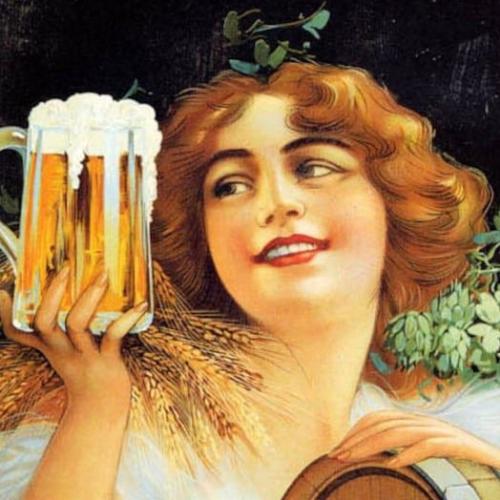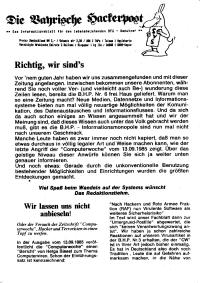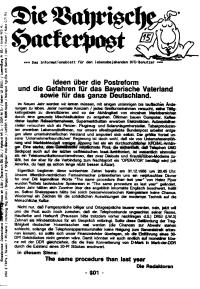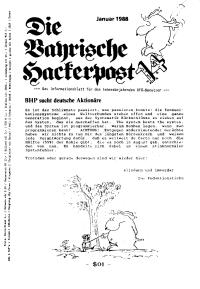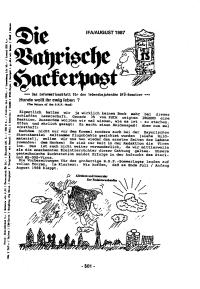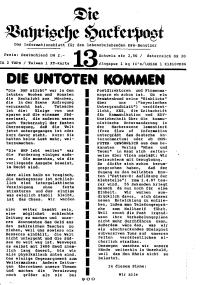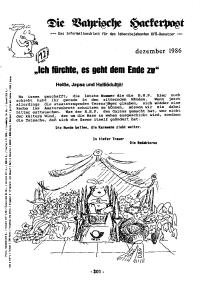Copy Link
Add to Bookmark
Report
Silicon Times Report Issue 1115

SILICON TIMES REPORT
====================
INTERNATIONAL ONLINE MAGAZINE
=============================
from
STR Electronic Publishing Inc.
A subsidiary of
STR Worldwide CompNews Inc.
April 14, 1995 No. 1115
======================================================================
Silicon Times Report
International OnLine Magazine
Post Office Box 6672
Jacksonville, Florida 32221-6155
R.F. Mariano, Editor
Featured in ITCNet's ITC_STREPORT Echo
-----------------------------------------
Voice: 1-904-783-3319 10am-4pm EST
STR Publishing Support BBS
* THE BOUNTY INTERNATIONAL BBS *
Featuring: * 4.5GB * of Download Files
Operating with * Mustang Software's WILDCAT! BBS v4.10 *
Fully Networked within the following Nets:
ITCNet 85:881/253 JAX HUB ~ FIDO Net 1:112/35
Prowl ~ USPOLNet ~ FNET 350 ~ Nest 90:301/3
Delivered via Subscriber List through Internet
904-786-4176 MULTI-NODE 24hrs-7 days
2400-115.2 bps V.32-34 v.42 bis 28.8
Hayes Optima 28.8 V.FC Data/Fax
USRobotics D/S Data/Fax 28.8 V.34 Everything
FAX: 904-783-3319 12am-6am EST
-----------------------------------------
The Bounty STReport Support Central .... 1-904-786-4176
FNET. 620 : Leif's World ................1-904-573-0734
FNET. 690 : PASTE BBS....................1-206-284-8493
FNET. 489 : Steal Your Face BBS..........1-908-920-7981
MNET - Toad Hall BBS.....................1-617-567-8642
______________________________________________________________________
> 04/14/95 STR 1115 "The Original * Independent * OnLine Magazine!"
"""""""""""""""""
- STR INDUSTRY REPORT - MS & WANG; Allies - AMD Delays Pentium
- Audio on Internet - Acrobat Capture! - Internet in a Box
- Dr. Brain - PHONEBLASTER - OUI by DVORAK
- ScreenCam Ships - People Talking - Jaguar News
-* SATAN Attacks Texas System *-
-* Oracle Confirms Apple Buyout *-
-* CIS ADDS FREE INTERNET *-
==========================================================================
STReport International OnLine Magazine
The Original * Independent * OnLine Magazine
-* FEATURING WEEKLY *-
"Accurate UP-TO-DATE News and Information"
Current Events, Original Articles, Tips, Rumors, and Information
Hardware - Software - Corporate - R & D - Imports
==========================================================================
STReport's BBS - The Bounty BBS, invites all BBS systems, worldwide, to
participate in the ITC/Fido/Internet/PROWL/USENET/USPOLNet/NEST/F-Net Mail
Networks. You may also call The Bounty BBS direct @ 1-904-786-4176.
Enjoy the wonder and excitement of exchanging all types of useful
information relative to all computer types, worldwide, through the use of
excellent International Networking Systems. SysOps and users alike
worldwide, are welcome to join STReport's International Conferences. ITC
Node is 85:881/250, The Fido Node is 1:112/35, Crossnet Code is #34813,
and the "Lead Node" is #620. All computer enthusiasts, hobbyist or
commercial on all platforms and BBS systems are invited to participate.
==========================================================================
CIS ~ DELPHI ~ GENIE ~ BIX ~ FIDO ~ ITC ~ NEST ~ EURONET ~ CIX
USENET ~ USPOLNET ~ CLEVELAND FREE-NET ~ INTERNET ~ PROWL ~ FNET ~ AOL
==========================================================================
SOFTWARE CREATIONS BBS is proud to distribute Silicon Times Report
STReport International OnLine Magazine
--------------------------------
With more than 130 Lines of PCBOARD access, Internet, Telnet and
X.25 local access in every major city world-wide through SprintNet
Software Creations delivers the files!
--------------------------------------------------
Silicon Times Report joins names like Apogee Software, Borland,
id Software, TriSoft, Interactive Gaming, PC Techniques, Coriolis,
Fastgraph, PC Information Group, and many more.
--------------------------------
Real-Time Credit Card Approval and Membership Upgrades
The Software Download Store - for on the spot
purchase/approval and download ability!
--------------------------------
Call 1-800-4SWCBBS (479-2227); Fax 1-508-365-7214 for more information!
-----------------------------------------------------
So, Get the latest releases from SOFTWARE CREATIONS BBS
"Home of the Authors"
* Software Creations, Voted #1 BBS for 1993 & 1994 *
1200/2400 V.42/MNP Lines : (508) 365-2359
2400-14.4k HST US Robotics Lines : (508) 368-7036
2400-16.8k V.32/V.42bis US Robotics lines : (508) 368-7139
14.4-28.8k V.32/V.42bis/V.fc Hayes Optima lines: (508) 365-9352
14.4-28.8k V.32/V.42bis/V.32terbo/V.fc US Robotics lines: (508) 368-3424
========================================================================
COMPUSERVE WILL PRESENT $15.00 WORTH OF COMPLIMENTARY ONLINE TIME
to the Readers of;
STREPORT INTERNATIONAL ONLINE MAGAZINE
""""""""""""""""""""""""""""""""""""""
"The Original 16/32bit OnLine Magazine"
NEW USERS; SIGN UP TODAY!
CALL: 1-800-848-8199 .. Ask for operator 198
You will receive your complimentary time
and
be OnLine in no time at all!
"Enjoy CompuServe's forums; where information is at its very best!
""""""""""""""""""""""""""""""""""""""""""""""""""""""""""""""""""""""""
LottoMan V1.3 Results: 04/08/95: 21 1# matches
----------------------
> From the Editor's Desk "Saying it like it is!"
""""""""""""""""""""""
Happy Easter to everyone! Spring is here for sure now. Sunday will
reveal all those pretty Easter Bonnets and fresh faced kids chasing those
elusive eggs. What a wonderful time of the year! Chocolate Bunnies,
Jelly Beans and all those other great goodies. Let's not forget Easter's
traditional dinner. Better yet... be sure to remember the real reason
there is an Easter. As much as I try to keep Christ in Christmas, I also
try to remember the real meaning of Easter. I hope you do too.
Especially this year, knowing those two felows are under the oppresive
Iraqi thumb. Perhaps, a silent prayer or two for those guys is realy in
order.
Spring Comdex is right around the corner.. Win'95 is getting
stronger by the minute and the support is running super strong. Win'95
shows every indication of breaking all sorts of records for sales and
market penetration. Its deserved, Win'95 is the first OS I can honestly
say I have FUN using. Its everything I've wanted in an OS and much, much
more. It has things in it I never knew I wanted. Take the plunge, you'll
never look back.
Ralph...
Of Special Note:
----------------
STReport will be branching out further to Internet's userbase in the
very near future. We've received numerous requests to receive STReport
from a wide variety of Internet addresses. As a result, we're putting
together an Internet distribution/mailing list for those who wish to
receive STReport on a regular basis, and we'll UUENCODE each issue and
mail it to you.
If you're interested in being added to our mailing list, please, send
your requests to either "dpj@delphi.com" or, RMARIANO@DELPHI.COM. Look
for mailings to begin by October first. We are also considering a number
of Internet ftp sites in which to post our issues for as well. Whatever
we can do to make STReport available to you. we'll try it!
""""""""""""""""""""""""""""""""""""""""""""""""""""""""""
STReport's Staff DEDICATED TO SERVING YOU!
""""""""""""""""
Publisher -Editor
""""""""""""""""""
Ralph F. Mariano
Lloyd E. Pulley, Editor, Current Affairs
Section Editors
"""""""""""""""
PC SECTION AMIGA SECTION MAC SECTION ATARI SECTION
---------- ------------- ----------- -------------
R.D. Stevens R. Niles J. Deegan D. P. Jacobson
STReport Staff Editors:
"""""""""""""""""""""""
Michael Arthur John Deegan Brad Martin
John Szczepanik Paul Guillot Joseph Mirando
Doyle Helms Frank Sereno John Duckworth
Jeff Coe Steve Keipe Guillaume Brasseur
Melanie Bell Jay Levy Jeff Kovach
Marty Mankins Carl Prehn Paul Charchian
Contributing Correspondents:
""""""""""""""""""""""""""""
Dominick J. Fontana Norman Boucher Clemens Chin
Eric Jerue Ron Deal Mike Barnwell
Ed Westhusing Glenwood Drake Vernon W.Smith
Bruno Puglia Paul Haris Kevin Miller
Craig Harris Allen Chang Tim Holt
Patrick Hudlow Tom Sherwin
Please, submit letters to the editor, articles, reviews, etc...
via E-Mail to:
CompuServe................... 70007,4454
Delphi......................... RMARIANO
GEnie......................... ST.REPORT
BIX............................ RMARIANO
FIDONET........................ 1:112/35
FNET........................... NODE 620
ITC NET...................... 85:881/253
NEST........................ 90:21/350.0
America OnLine..................STReport
Internet.............RMARIANO@DELPHI.COM
IMPORTANT NOTICE
----------------
STReport, with its policy of not accepting any paid advertising, has over
the years developed the reputation of "saying it like it really is". When
it comes to our editorials, product evaluations, reviews and over-views,
we shall always keep our readers interests first and foremost. With the
user in mind, STReport further pledges to maintain the reader confidence
that has been developed over the years and to continue "living up to
such". All we ask is that our readers make certain the manufacturers,
publishers etc., know exactly where the information about their products
appeared. In closing, we shall arduously endeavor to meet and further
develop the high standards of straight forwardness our readers have come
to expect in each and every issue.
The Staff & Editors
"""""""""""""""""""""""""""""""""""""""""""""""""""""""""""""
> STR INDUSTRY REPORT LATE BREAKING INDUSTRY-WIDE NEWS
"""""""""""""""""""
IBM/POWER-PC/PC SECTION (I)
===========================
Computer Products Update - CPU Report
------------------------ ----------
Weekly Happenings in the Computer World
Issue #15
Compiled by: Lloyd E. Pulley, Sr.
******* General Computer News *******
>>Interplay Sets Waterworld Games <<
Interplay Productions says it has purchased the licensing rights to
produce and develop video games and CD-ROM software based on the
upcoming feature film Waterworld.
Due out this summer, Waterworld stars Kevin Costner as the Mariner,
an enigmatic hero who lives in a world without land. Jeanne Tripplehorn
co-stars as his wife. Together, they must battle the ruthless Deacon,
played by Dennis Hopper, and his army.
Interplay says it will produce two different Waterworld titles: an
action/adventure game for the Sony Playstation, 3DO video game systems
and PC CD-ROM computers, and a strategy game for PC and Macintosh CD-ROM
computers.
Prices and release dates are pending.
>> Oracle Confirms Apple Buyout Bid <<
Software publisher Oracle Corp. confirms it has held talks with other
companies on ways to buy Apple Computer Inc., but that the plan has
failed so far because would-be partners didn't want to participate.
Noting rumors have circulated for months that database maker Oracle
planned to buy Apple with a partner and carve it into software and
hardware divisions, the Wall Street Journal observed this week,
"Industry watchers have said Oracle wanted to keep Apple's software for
use in its interactive-television services."
Oracle CEO Larry Ellison said this week in an interview on the
national TV show "Charlie Rose" that his firm has no continuing
discussions with either Apple or Lotus Development Corp., another
company watchers say Oracle wants to acquire.
>> Microsoft, Wang Form Alliance <<
Microsoft Corp. and Wang Laboratories Inc. say they have formed a
broad, multi-year technical, service and marketing alliance that aims to
bring improved document imaging and workflow management capabilities to
Windows users.
Under the alliance, Wang's desktop imaging and object controls will
be incorporated as standard features into future releases of Windows 95
and Windows NT, and image controls will be included in the Visual Basic
development tool. Additionally, the two companies will work together to
accelerate the deployment of workflow automation software as a
mainstream application for client-server computing.
Microsoft and Wang will also cooperate in the definition of work
management APIs (application programming interfaces) that will enable
applications to use workflow functions. The APIs will be open and
available to all vendors, say the companies.
Wang will also develop and market Windows NT versions of its imaging
and workflow server products to complement Microsoft's BackOffice suite
of Windows NT server applications.
Joseph M. Tucci, chairman and CEO of Wang, adds, "This alliance will
have a dramatic impact on the acceptance of workflow and imaging
technology. Our partnership will bring Wang's leading imaging software
to millions of people. With Microsoft, we will make document imaging a
pervasive and inexpensive mainstream application and accelerate the
deployment of workflow as a widely used business productivity tool."
>> Compaq, MITAC Set Joint Venture <<
Compaq Computer Corp. has announced a joint development agreement
with MITAC International Corp. of Taipei, Taiwan, to develop and
manufacture consumer desktop computers.
Products resulting from the alliance are slated for introduction in
the second half of 1995.
Compaq says it will continue to manufacture its Presario consumer
desktop PCs in its factories in Houston, Texas; Erskine, Scotland;
Singapore; Shenzhen, China; and Jaguariuna, Brazil.
>> IBM Cuts ThinkPad Prices <<
IBM Corp. has lowered prices on several of its ThinkPad notebook
computers by up to 14%.
The price cuts cover four models in the premium 755 series, including
the 755C and 755CD, a CD-ROM unit with video, telephony and infrared
capabilities.
The affected ThinkPad models are available in 12 configurations,
covering several screen styles, hard disk sizes and processor types.
System prices now range from $3,099 to $6,349.
>> First Info/LA Kiosks Unveiled <<
Santa Monica, California, and North Communications have unveiled
their first two Info/LA multimedia touch-screen kiosks.
The kiosks feature a touch screen with full-motion digital video,
stereo sound and an on- screen guide that speaks in English and Spanish.
The units are designed to highlight and describe Santa Monica's various
governmental programs and services.
Santa Monica is the first local government in the Los Angeles area to
participate in Info/LA. Since 1989, Santa Monica has operated its own
information service, the Public Electronic Network (PEN).
North Communications, based in Marina del Rey, California, designed,
developed and installed the new kiosks for Santa Monica.
>> AMD Delays Pentium Competitor <<
K5, Advanced Micro Devices Inc.'s next-generation microprocessor
intended to go up against rival Intel Corp.'s Pentium chip, is being
delayed. The company now says K5 won't be available generally until
early 1996.
AMD officials said the company will attempt to mass produce K5s this
year for Compaq Computer only, with which it has signed a supply
agreement.
Two reasons were cited by AMD spokesman Chuck Malloy for delaying K5
mass production:
-:- AMD is enjoying extremely good sales of '486 chips. (It recently
added three major Japanese PC manufacturers to its '486 list of clients,
and a major U.S. counterpart is expected to join in the next few
months).
-:- The cost and time needed to develop the manufacturing steps for
K5 mass production are bigger than originally anticipated.
The chipmaker said it expects the K5 delay will lead to higher turn-
over in 1995 because it will be able to sell more '486 chips than it
would have if it had converted a 486 plant to K5 production.
>> CERT Says SATAN Creates New Hole <<
Network watchdogs at the Computer Emergency Response Team say SATAN,
that controversial program released on the Internet last week to help
bolster security, has introduced a break-in vulnerability of its own to
thousands of computers.
SATAN (System Administrator Tool for Analyzing Networks) was intended
to let operators of Internet computers check for security lapses, and
thousands of users have downloaded the program.
"But" writes The Wall Street Journal this week, "SATAN allows hackers
to gain control of any computer that uses it," according to an advisory
posted by CERT, a group of security experts who monitor incidents on the
Internet.
CERT's latest advisory warns users of the vulnerability and instruct-
ing them how to plug the security hole in SATAN.
>> SATAN Attacks Texas System <<
A Clear Lake, Texas, Internet access provider had to temporarily shut
down some computers last week after a digital attack by intruders using
the new SATAN software.
Phoenix owner Bill Holbert said, "These guys can come in and liter-
ally take control, get super-user status on our systems. This is not
your average piece of shareware."
Silverman reports the attack began about 9 p.m. Wednesday. "Techni-
cians watched for a while and then turned off the machines at Phoenix
that provide 'shell' accounts, which allow direct access to a computer's
operating system. The computers used for SLIP or PPP access -- a direct
telephone connection to the Internet -- were not affected.
Holbert said the system was back up Thursday afternoon after some
security modifications. "It actually taught us a few things," he said.
"I've begun to believe that no computer network is secure."
>> Digital Ships 100,000th Alpha <<
Digital Equipment Corp. says it has shipped its 100,000th Alpha
system, and that total product and services revenues from the Alpha
system family have surpassed $3 billion.
"This milestone clearly illustrates market acceptance for Digital's
high-performance 64-bit Alpha RISC systems," says Robert B. Palmer,
president and CEO of the Maynard, Massachusetts-based computer maker.
"For example, Digital has shipped nearly 13,000 AlphaServer 2100-class
systems in the past 12 months. At this rate, we expect to have reached
$4.5 billion worth of Alpha systems and services before our major
competitors -- HP, IBM and Sun -- ship their first 64-bit system."
In addition to traditional commercial and technical computing applic-
ations, Digital says it is realizing volume and revenue growth from such
new areas such as video-on-demand, micromarketing and online analytical
processing.
>> Role-Playing CD-ROMs Planned <<
HarperCollins Interactive is joining forces with The Markle
Foundation, a non-profit educational organization, and software
developer Thinking Tools to co- publish a series of CD-ROM simulations.
HarperCollins says the new PowerTrip series will provide role-playing
simulations based on public, social, political and economic issues,
including political campaigning, foreign relations and the environment.
Each title will place players in the role of a central decision-
making character, allowing them to customize their goals and make
decisions. Users will be able to live the experiences of a candidate
seeking the White House, a defense minister trying to prevent a war or
an environmentalist trying to save a rain forest.
The first title, scheduled for release this fall, will be based on
the presidential election campaign process.
The Markle Foundation was established in 1927 as a non- profit grant
making foundation and has focused work since 1969 on the expanding role
of communications media and interactive technology in people's daily
lives.
>> New Copier Doesn't Harm Books <<
Xerox Corp. has unveiled a new photocopier for libraries and other
institutions that aims not to break book spines or bindings.
The company notes that the Xerox Bookmark35 Copy Station is designed
so that the edge of its copying surface slopes at a 35-degree angle to
match the natural contour of an open book. When copying pages, users in
libraries, schools, universities, law or government centers don't have
press the book flat to obtain acceptable copies.
According to Xerox, the Bookmark35 can generate up to 35 copies per
minute. The unit can copy pages as large as 17 by 17 inches, odd-size
originals or three-dimensional objects. The copier can be accessed by
coin or card.
The base version of the Bookmark35 sells for $8,820. Xerox will begin
taking orders on May 1.
>> Firm Offers Audio Via Internet <<
A year-old Seattle firm called Progressive Networks is set to invite
broadcasters, other sound-oriented companies and interested consumers to
sample audio-on-demand services through the Internet.
The product, dubbed RealAudio, will enable, for instance, a local
radio station to make its newscasts or sports play-by-plays accessible
to someone living in another state anytime that person wants.
Reports say the ABC and National Public Radio networks plan to make
their newscasts available on the Internet using the technology, which
Progressive Networks is to formally introduced at the National
Association of Broadcasters convention in Las Vegas this week.
The system comes in two parts, one program used at the transmission
side of an audio program and one at the listening side. Progressive
Networks is giving away the listening side software, which may be used
on Windows-based PCs, Macintoshes and Unix-run computers. It is also
making deals with companies that make programs for browsing the World
Wide Web portion of the Internet to include the listening software in
their products.
The firm intends to sell the transmission side program and other
specialized software to companies that wish to present audio through the
Internet.
Also, Progressive Networks CEO Rob Glaser said the company will
operate a centralized spot on the World Wide Web for sound-oriented
companies, including the radio networks, to present their material. In
time, however, Glaser said most audio providers will operate their own
services.
The software runs best with a computer that has a modem connection
speed of 14,400 bits per second. During a demonstration in New York
Friday, Glaser showed that a computer powered by a fast 486, Pentium or
PowerPC chip can run both the audio signal and another program, such as
a word processor or spreadsheet, at the same time.
>> Adobe Offers Scanner Software <<
Adobe Systems Inc. is announcing its new high-end program called
Acrobat Capture for converting paper documents into a computerized
format that keeps the appearance and style of the original.
To be released next month at a suggested retail price of $2,995, the
Windows-based software makes use of scanning devices and the optical
character recognition (OCR) technology to convert a paper page into an
electronic format.
"The user can then search for information, send the electronic
version across a computer network or store it on a device such as a CD-
ROM," The Wall Street Journal reported this week. "Unlike earlier OCR
products, Acrobat Capture's format retains the typefaces, graphics and
layout of the original document."
>> Lotus Ships Updated ScreenCam <<
Lotus Development Corp. has started shipping an updated version of
its ScreenCam software.
Like its predecessor, Lotus ScreenCam for Windows 2.0 is an inter-
active tool for creating ad hoc and formal audio/visual presentations.
Users can capture screen activity, cursor movements and sound into an
integrated file that can be saved and distributed across local and wide-
area networks as well as the Internet.
The new release provides several enhancements, including captioning,
sound compression, editing and integration with Lotus' Notes/FX product.
The software publisher reports that ScreenCam sound compression, using
algorithm technology from VocalTec Inc., can reduce file size by as much
as 50 percent. Soundless movies with ScreenCam captions can reduce file
size by as much as 90 percent.
ScreenCam Release 2.0 for Windows costs $99. Users of the previous
version can upgrade for $49.
>> Alternate Memory Source Claimed <<
A group of Colorado computer engineers report they have found a new
kind of material that can store information in a small space and without
electricity.
Writing in the science journal Nature, J.F. Scott of the University
of Colorado and colleagues at Symetrix Corp. in Colorado Springs say
they have created a new family of ferroelectric compounds that are
easily turned into thin-film capacitors.
Scott and company wrote, "The structural flexibility of these
materials allows their properties to be tailored so that many of the
problems associated with previous ferroelectric memories are avoided."
>> Professor Says Computers Too High <<
The cost of computing is being kept artificially high by computer
companies, professor/author Nicholas Negroponte has told a packed house
in Britain.
Appearing at the University of London to promote his new book, "Being
Digital," Negroponte spoke of the relationship between chipmakers at
Andrew Grove's Intel Corp. and programmers at Bill Gates' Microsoft
Corp.:
"Andy makes a faster processor and then Bill uses more power, Andy
makes another and Bill uses more."
Negroponte, who is head of the Massachusetts Institute Technology's
Media Lab, "predicted that within two years the Internet market
explosion would force companies to go back to basics and start offering
80286-based bare personal computers with NetScape built in for $75."
_________________________________________
> Frankie's Corner STR Feature
""""""""""""""""""""""""""""
The Kids' Computing Corner
--------------------------
THE LOST MIND OF DR. BRAIN
==========================
Available for Windows
and Macintosh on CD-ROM
for ages 12 through adult
suggested retail $49.95
from
Sierra On-Line
3380 146th Place SE, Suite 300
Bellevue, WA 98007
206-649-9800
IBM Requirements Macintosh Requirements
---------------- ----------------------
CPU: 486SX-20 CPU: 68030 Color Mac
RAM: 3 megs RAM: 2.2 megs
Video: SVGA, 640 x 480, 256 colors Video: 13" 256 color monitor
Hdisk: 1 meg Hdisk: 1 meg
CD-ROM: Double-speed recommended CD-ROM: Double-speed recommended
OS: Windows 3.1 OS: System 6.0.7
Misc.: Sound card, mouse
by Frank Sereno
Sierra On-Line has consistently produced interesting and innovative
educational software. "The Lost Mind of Dr. Brain" is their newest title
and it does nothing to diminish Sierra's hard-earned reputation for
excellence.
The premise of the latest Dr. Brain sequel is that Doctor Thaddeus P.
Brain has developed a machine which transfers intelligence from one being
to another. Dr. Brain attempts to transfer some of his knowledge to his
lab rat, Rathbone, but an accident transfers too much of his intelligence.
The player's task is to unscramble the good Doctor's brain by solving a
series of puzzles involving the ten regions of the brain.
"Dr. Brain" was developed using the theories of Dr. Howard Gardner
regarding multiple intelligences. These intelligences are
verbal/linguistic, logical/mathematical, visual/spatial,
bodily/kinesthetic, musical, interpersonal and intrapersonal. Each of the
puzzle sets will require a combination of the intelligences for
completion. Solving the puzzles will exercise and enhance these
intelligences.
Solving puzzles is usually not regarded as a fun activity by many
children, but "Dr. Brain" presents the puzzles in a unique and interesting
way. For example, the Train of Thought puzzles involve docking colored
balls in the correct order by routing them over railroad tracks. The
Synaptic Cleft puzzles have a cowboy theme as the player must round up
neurotransmitters depicted as mooing cows. The puzzles are full of great
animations and sounds. Humor is used abundantly to entertain the player
and to maintain his interest. He is rewarded with visual and verbal
encouragement upon solving each puzzle. If a player has difficulties, he
can get hints for the beautiful Dr. Elaina.
"Dr. Brain" has three levels of difficulty. Some puzzles on the Novice
level are appealing to and can be solved by players younger than twelve.
For example, my six-year-old son, Jeremy, had great fun and reasonable
success playing Train of Thought and Synaptic Cleft. Expert level can be
a challenge to many adults and Genius level is extremely difficult. "Dr.
Brain" can certainly provide much stimuli and fun for all.
The graphics are truly outstanding. The artists paid attention to the
small details. The characters are excellently drawn and well-defined.
The visuals are filled with bright and interesting colors. The animations
are incredibly smooth and lifelike. Once again Sierra has used its
patented lip-synching technology. The sound is not only synchronized with
the character's mouth, but the mouth also forms the natural movements for
the sound.
The voice characterizations are topnotch. Rathbone uses a different
dialect for each puzzle region and each is excellent. "Dr. Brain" is
filled with many humorous sound effects which were expertly digitized.
The music is very enjoyable. The graphics and sounds make "Dr. Brain" an
outstanding multimedia experience.
"The Lost Mind of Dr. Brain" uses a very intuitive point-and-click
interface. Audible help is available within the program. On-line
documentation provides excellent information for using the program. One
area of deficiency is that little information is included about
troubleshooting problems running the program. Technical assistance is
available from Sierra via telephone, fax, the Sierra BBS and on-line
services.
Children (and adults) will find "Dr. Brain" to be an entertaining
experience for many, many hours. There are hundreds of fascinating
puzzles to solve. The humor that infuses the program will keep them
coming back for more.
Many educational programs require that the child do many repetitive
exercises or drills to build skills. For example, he may have to do
dozens of math problems. Such programs can be excellent but the drills
can become tedious and soon become an exercise of memorization. "Dr.
Brain" encourages the child to think creatively. Puzzles have more than
one solution and different thought patterns are used to find these
solutions. The program also teaches children about the parts of the brain
and the thought process as Dr. Elaina explains the puzzles and offers
verbal encouragement. This program makes learning fun!
Sierra On-line's educational programs have always offered excellent value.
"Dr. Brain" does have a mid-range price but it offers many hours of
learning fun. The program is also backed by a 30-day money back
guarantee. The only condition is that the returnee give Sierra the reason
for the return. If you are looking for a fun learning multimedia
challenge for your child or yourself, you cannot go wrong by purchasing
"The Lost Mind of Dr. Brain."
Ratings
Graphics ........... 10.0
Sounds ............. 10.0
Interface .......... 9.0
Play Value ......... 9.5
Educational Value .. 10.0
Bang for the Buck .. 9.5
Average ............ 9.67
###
A few months back, I reviewed two educational titles from Sanctuary Woods.
These were "Real World Math: Adventures in Flight" and "Word Stuff." Both
titles are quite good. Surplus Software is now selling these titles at
the low price of $19.95 each. You can contact Surplus Software at 1-800-
753-7877. The catalog I.D. is SKU-CDRWMA for "Real World Math" and SKU-
CDWSTU for "Word Stuff."
That's all until next week. Thanks for reading!
____________________________________________
> OUI - Dvorak STR InfoFile It keeps getting better and better!
"""""""""""""""""""""""""
OUI (tm)
Off-line Usenet Interface
for Windows
Many NavCIS users have been asking us for an advanced off-line navigator
that makes Usenet newsgroups as easy to use as CompuServe forums. We've
taken our NavCIS experience and applied it, listened to our users, studied
and tinkered, and soon we'll be releasing our Windows version of OUI
(pronounced "whee").
OUI uses CompuServe's USENET gateway to access the Internet's Usenet
newsgroups. Using off-line technology developed and used by thousands of
NavCIS users, OUI makes using the thousands of newsgroups easy and
affordable.
This product will pay for itself in a month or two if you've been a
moderate CompuServe USENET user. And it's perfect if you've been wanting
to learn about the USENET but have been put off by the cost (its billed as
an extended forum) or complexity.
Features:
---------
* Windows MDI interface, makes Usenet easy to learn, easy to use.
* Powerful search and index options allow you to quickly find
Newsgroups that interest you.
* Powerful threading features let you find conversations that
interest you... you can see threads BEFORE you download messages,
as well as track, ignore, and store threads according to your tastes.
* Twit filters allow you to ignore input from selected users.
* Personalized storage lets you store and retrieve messages and threads
by your selected criteria.
* Read and reply easily using split windows.
* User definable auto-quote characteristics.
* Built in multi-lingual spell checker.
* Built in UUencoding and UUdecoding.
* Full integration with NavCIS 2.0 when it becomes available.
* Extensive dual-window help with Index and Glossary.
* Includes NavImage... our powerful graphics editor (GIF, JPG, BMP, PCX,
TIF and TGA support).
What does it cost?
------------------
* $39 via download or $42 via disk and mailed.
* Only $19 for registered NavCIS Pro users via download or $22 on
disk and mailed.
System Requirements:
--------------------
Requires Windows 3.1 running in enhanced mode. 386/20 or faster with 4mb
RAM minimum. Mouse, modem and 5mb hard disk space. CompuServe account.
Anticipated Release:
--------------------
OUI will be released before the end of the second quarter, 1995.
How is OUI packaged?
--------------------
OUI is a disk based product and does not include a written manual.
Rather, it features powerful on-line help that is concise, well written
and easy to use. OUI can be downloaded from the Dvorak forum or ordered
on diskette for a slightly higher cost.
Can I order it now?
-------------------
No. We do not want to take your money and deliver something that doesn't
live up to your expectations. We'd rather you download and try the TE
(15 day demoware Timed Edition) before you decide to purchase OUI. The
TE version will be located in LIB 1 of the DVORAK forum.
Can I beta test it?
-------------------
Currently we are not seeking beta testers. Please do not request a beta
testing slot. When and if we do a public beta, a forum announcement will
be made seeking volunteers.
Thank you for your interest. We hope you'll enjoy this product and find
it helpful and useful navigating the outer edges of Cyberspace.
--Dvorak Development
____________________________
> WIN'95 Overview STR FOCUS!
""""""""""""""""""""""""""
WINDOWS SOURCES WIN 95 VIRTUAL WALKTHROUGH
==========================================
WINDOWS 95: STAY OR SWITCH?
===========================
-- ASCII text version
by; Richard Butner, Joseph Moran, Larry Seltzer,
Gregory Smith, Gus Venditto
Should you switch? Our Windows 95 preview proves it's not just a new
interface. Architectural changes smooth multitasking and speeds
communications.
Grab something solid and hold on tight. That rumbling you hear is the
sound of Windows 95 coming down the pipeline. Although the final version
is not due till August, Windows 95 is already shaking up everything on the
computer landscape. The results of our tests of a beta version of Windows
95 (Beta 2, M7 build 224) will show you why. Its now up to build 440 with
build 347 being the preview version.
Windows 3.1 is inarguably one of the most influential programs ever
written. It has been installed on over 50 million machines, inspired
several thousand new applications, and shifted the direction of computing.
Windows 95 is even more ambitious. It has the potential to usher in a new
array of hardware, ranging from PBX telephone systems to wireless personal
communicators.
The first step, however, is to win the desktops of Windows 3.1 users.
That's not as straightforward as it might seem. Windows 95 isn't simply an
upgrade; in some ways, it's a radical departure. This is most evident in
the user interface (UI). Microsoft has changed even the most basic
components. New symbols--a straight line and a box--replace the minimize
and maximize buttons. Program Manager is now an obscure option you set in
system.INI. And a single button, Start, guides you through your session,
eliminating the desktop clutter of program groups and items.
DOS Is Dead, Long Live DOS
--------------------------
Windows 95 is also the first version of Windows to shield you from DOS. It
bypasses the command line, booting right into a graphical environment. By
largely avoiding DOS's real-mode restrictions and by using new 32-bit
protected-mode drivers (VxDs), Windows 95 solves many performance and
compatibility problems. True, Windows has sported 32-bit protected-mode
drivers since Version 3.0, but Microsoft has enhanced the drivers in
Windows 95. For example, Windows 95 loads and unloads drivers dynamically,
whereas 3.1 could load VxDs only when the system initialized. Windows 95
also enhances the DOS file system. The new VFAT (virtual file allocation
table) driver lets you create filenames and directory (folder, in Win
95 parlance) names of up to 255 characters, but it still supports
traditional 8.3-style filenames.
You won't have to replace all your old software, though. In fact, in our
tests, DOS applications ran better than they do in Windows 3.1. Windows 95
frees conventional memory by implementing many features, such as network
and CD-ROM drivers, as virtual device drivers rather than as TSRs or
real-mode DOS drivers.
For an early look at the coming class of Win 95-based applications, try
out the Accessories included with Windows 95. Only with new applications
will you be able to use the new common dialog boxes. Unlike those in 3.1,
the new common dialogs let you perform more tasks. For example, you can
create and rename directories and files inside each dialog. There's an
icon beside each file and folder, so you know the source application at a
glance. And the new common dialogs support Windows 95's new long
filenames. Of course, only applications written to support Windows 95
applications can take advantage of these features. Although they'll run
under Windows 95, your 3.1 applications will still look like, well, 3.1
applications.
Simple UI masks the power within Program Manager, with its sea of icons,
does nothing to help you navigate. It's easy to lose minimized windows.
And organizing the desktop is a challenge.
So when Microsoft set out to redesign the Windows interface, its mantra
was, Simplify, simplify. When we loaded Windows 95, we knew Microsoft had
largely succeeded. Tools are packed in two strips along the bottom of the
screen, and the simplest device of all--the Start button--lies between
them.
Windows 95 also helps you navigate with Shortcuts, which link documents to
applications, and with Wizards, which walk you through such key setup
operations as installing hardware.
One-Click Tasks
---------------
The Start menu is the cornerstone of the Taskbar, which is Win 95's
launcher. When you load Windows 95, the Taskbar shows only the Start menu.
When you run programs, Windows 95 adds buttons to the Taskbar to represent
each active program. When programs are inactive, they sit on the Start
menu. (During installation, Windows 95 adds to the Start menu any
applications it detects on your hard disk.) To switch applications, click
a button--once. With Windows 95, you can launch programs on the Start menu
with a single mouse click.
While the Taskbar speeds up task-switching, the Start menu is an
organizational tool. The Start menu lists only a few basic commands--Help,
Find, Run, and Shutdown. Its layout encourages you to organize programs
into logical groups and to use documents as the main organizing device.
For example, the Documents section of the Start menu lists the last 15
files opened, so you can get most work done without opening a program
menu.
To run applications, you select Programs--by default, the first item on
the Start menu--which opens a secondary menu listing Windows program
groups, including Accessories and Explorer. This is the same type of
group/icon structure as in 3.1 but with different icons in different
groups. (To run the Program Manager shell instead of Explorer, edit the
shell=explorer.exe statement in SYSTEM.INI to read shell=progman.exe.)
More Mousetraps
---------------
Clicking on the right mouse button almost anywhere--even over the blank
desktop--opens a pop-up menu with context-sensitive options. Passing the
cursor over many objects opens a tips box that describes the object's
function. Even running the cursor to the screen's edge has a purpose:
restoring a hidden Taskbar.
However, the mouse has become more powerful at the expense of keyboard
shortcuts. Even use of the familiar term keyboard shortcut is a problem in
Windows 95. Shortcuts now refers to icons that open documents associated
with specific applications. In fact, Shortcuts can point to most anything
on the network, including OLE links.
Fortunately, most of 3.1's keyboard combos still work: Ctrl-Esc opens the
Taskbar, Ctrl-Alt-Del restarts your system, and Alt-Tab opens the
task-switching menu. Many key functions, such as returning to the desktop,
require mouse input.
Cruisin' the Desktop
--------------------
Windows 95 provides several ways to navigate programs and documents on
your desktop or on the network. You can press the Start button to display
a menu of programs and documents. Or you can use a browsing program, the
Explorer, to manage both the file system and Windows program groups.
(Confusingly, the Windows shell is also called Explorer.) Lastly, you can
delve into the icons that appear on the opening desktop, My Computer and
Network Neighborhood. These icons retain the feel of Program Manager but
add power. For example, both files and programs appear as icons, and you
can click on any file linked to an application to start it. So you can use
this view instead of the Start menu to run programs.
With Win 95's browser, the Explorer, you can drill through folders (the
new name for directories) to run documents and perform housekeeping. You
can delete and undelete files, change attributes, and print files or copy
them to another disk. You can even highlight multiple files and send them
all to the printer at once, which you couldn't do in 3.1. Right-clicking
on any icon opens a context menu tailored to the icon's properties. For
example, a document's context menu lets you print or view the document.
However, if an application isn't written to the Win32 API, it won't
display such properties and instead will show only the program version.
Speaking of Dialogs
-------------------
Windows 95 also overhauls common dialogs, bringing important functions to
the fore; all Windows 95 native apps reflect this. For example, File Open
and File Save As dialogs let you create new folders, as well as open and
save files. Print dialogs let you specify only the number of copies and
print range options, relegating such options as paper tray to secondary
dialogs. Also new: the Recycling Bin. It saves deleted files, displaying
the file's original location and the date and the time you deleted it. You
can even set the size of the Bin to control the number of files it can
store.
The Name of the Game
--------------------
One big change in Win 95 is its support of 255-character filenames. To
create a FAT-based system for long filenames that's compatible with older
applications, Windows 95 pulls some impressive tricks. It hides long
filenames in additional FAT directory entries with attributes, such as
volume labels, that only Windows 95 applications can read. And because the
OS stores long filenames in the entries immediately following standard
8.3-style filenames, the long name is likely to be in the disk buffer and
retrieved quickly.
One flaw: Root directories have a fixed number of entries, and long
filenames tend to take up several entries. Therefore, you risk running out
of root directory space. So run Windows' Scandisk frequently to reclaim
orphaned long-filename entries.
Keyboard users, prepare to go cold turkey
-----------------------------------------
If you haven't yet shaken your dependence on the keyboard, be prepared to
go cold turkey. With Windows 95, keyboard habits will only hold you back.
The key to learning Windows 95 is to let the mouse run rampant. Run it
over every button and object in sight. Click with the left and then the
right. Help windows pop up everywhere. And context menus immediately
display options that Windows 3.1 buried under layers of menus. Windows 95
will run your current Windows 3.1 applications, but don't expect to make
the switch without a snag. You'll spend hours relearning how to handle
basic tasks, such as switching among programs and arranging your setup
options. Those first few hours are like finding your way in a dark room;
but before long, you'll find the new digs are a lot like the old place:
Windows 95 rearranges icons and tools but doesn't sacrifice anything
valuable.
Mighty Mouse Rules
------------------
The first order of business is to come to terms with the Start menu, which
appears when you press the Start button. You can live without this menu if
you want to run everything from desktop icons, as you did with Program
Manager. But the Start menu is an improvement over Program Manager, and as
soon as you're comfortable with the way it works (remember: mouse only),
you'll be rearranging the menus.
To change your Start menu options, choose Settings in the Start menu.
Click on and drag program icons from one folder to another to rearrange
this menu. However, it's all too easy to take Microsoft's clean initial
organization and create a mess, so exercise caution. Your Start menu can
be merely a long list of all your applications or an intricate tree of
carefully pruned menus.
Once you have a feel for the Start menu and have run a few applications,
you'll want to customize the Taskbar along the bottom of the screen, where
push buttons represent active applications. The Settings menu for the
Taskbar provides an Auto hide mode, which presents you with one of your
first setup decisions: Do you want a clean screen or one on which the
Taskbar is always in view? Try the Auto hide option, for no other reason
than to explore Windows 95's greater mouse sensitivity. You'll also want
to experiment with the option to auto-close viewer panes when you open a
new one; your desktop can get messy fast if you don't select auto-close.
Of course, you will often want multiple panes open for dragging and
dropping document launches and file operations.
When the Taskbar is in view, simply move the mouse away from it to make
the Taskbar disappear. To make it reappear, bring the mouse back to the
extreme edge of the screen. The effect disconcerted us at first, because
you end up calling the Taskbar when you're reaching for a scrollbar. But
in time, we found that the Windows 95 UI requires more careful mouse
control, and quick access to the Taskbar is just one of the rewards for
developing that control.
You'll want to extend the Taskbar's real estate before you launch more
than three applications; otherwise, the Taskbar squeezes the buttons,
making it impossible to read the name attached to each. To master Taskbar
control, you'll need to glide your mouse very slowly along the Taskbar's
borders until the sizing arrows appear. (We say "slowly" because the mouse
must rest on the button if it is to open.) No borders guide you through
this; you have to find the hot spot yourself.
What's in a Filename?
---------------------
You also have to work harder to master the relationship between files.
Several changes make it easier to work with files, though. Filenames can
be as long as 255 characters. While you still can't use some punctuation
marks in a filename, you can use blank spaces and mixed case. Of course,
if an application wasn't written to support long filenames, none of these
new naming conventions apply. Instead, Windows 95 will truncate the
filename, giving it a unique name that uses the standard DOS 8.3-style
format.
File extensions are essential to Windows 95 links between documents and
applications, and they remain unchanged when you view them in a DOS
directory. However, you'll see a lot less of them: The default browsing
option hides extensions, identifying documents with a combination of icons
and the first part of the file name. File dialog boxes separate filenames
from extensions to discourage you from changing extensions.
In theory, you'll rarely need to know an extension, because Windows 95
automatically detects the source application, though you'll still have to
create associations for nonstandard extensions. In addition, you can use
Shortcuts, which are like the Mac's aliases or OS/2's shadows. You could,
for example, create shortcuts to key network subdirectories and collect
them in a single folder on your local drive, which you couldn't do under
3.1.
A document icon and its Shortcut look identical--except the Shortcut icon
contains a small arrow. The problem? Even with the telltale arrow, it's
easy to copy a Shortcut when you really want to copy a file. You can't use
a Shortcut unless the actual file is available.
Win 3.1 Rears Its Interface
---------------------------
After you've gotten your sea legs with the Taskbar and Start menu, you'll
want to rearrange the items on the Start menu. Select Start Menu from the
Settings menu and you return to familiar ground. The browsing view reveals
the Windows origins behind the new interface: This view organizes the
Start menu like Program Manager. You can drag items from Programs groups
to the main menu or create new folders for the Start menu.
At first, working with the Start menu in this view is disconcerting
because the toolbar seems like a file-management program, but you're
working only with icons. Get used to it. Windows 95 uses this type of
browsing window repeatedly. The main menu bar items won't change from one
type of object to another, but menu choices will change.
In the Settings menu, you can stick with just one browser whose contents
Win 95 updates every time you select a new folder. Or you can open a new
browser for each new folder. The default setting in our prerelease version
resulted in new browsers proliferating like bunnies. While it's easy
enough to restrict the display to a single browser window from the
Settings option on the Start menu, you can't drag icons from one folder to
another unless both are open.
Even a cursory exploration of a hard disk can quickly lead to a mess, with
more than dozens of browser windows open. To clean it up, you must
minimize all windows from the Taskbar's context menu, then reopen the
windows you still want to view. So if you thought that Windows 95 would
eliminate the need for desktop shells or utilities, think again.
Exploring Options
-----------------
An expanded version of the browser, Explorer, replaces File Manager (which
is still available). Explorer has a cleaner design than File Manager, but
it's far from a complete file-management solution. You view all disks in
the left pane and folders or files in the right. Copying a file to a disk
or folder that isn't in view forces you to open a second Explorer and then
align the two windows so both are in view.
The main menu is so clean you won't even find a command for copying files.
To copy a file when the target folder isn't in view, you can right-click
on a file to open a context menu and copy the file to the clipboard. When
you've opened the target folder, paste the file. In time, it's something
we may get used to, but for now, shelling out to DOS will remain a popular
option for file maintenance. Renaming is easy in Win 95, but viewing a
directory using wildcards, formatting a disk, and copying files are easier
in DOS.
Incredibly, only two commands rest on the Explorer's Tools menu. Instead,
you find file-management tools by clicking on the object that needs work
and then right-clicking to open a context menu. For example, the Explorer
in our beta-version menus amazingly lacked disk format commands; to format
a floppy disk, you must open a DOS session and type the format command.
In time, we'll probably be working faster as a result of this shift to
stronger object orientation. But it will take time to make the adjustment.
New desktop digs take getting used to
-------------------------------------
Even in its beta form, the Windows 95 user interface is a clear overall
improvement over that of Windows 3.1. Still, it takes time to adjust to
your new digs. The new user interface is particularly well suited for
Windows novices, who'll find it easy to navigate and customize once they
learn the ropes. However, power Windows users will come smack against its
limitations earlier in the game. For example, if you've got half a dozen
or so applications running, the Taskbar truncates the names. Power users
may also tire of the forest of menus that cascade off the Start button.
The best way to master the new interface is to learn the properties of
each icon and to practice manipulating each icon with the mouse. You can
move these objects to action by using context menus that open when you
right-click on an icon. And you can accomplish many more tasks by dragging
icons than you could in Windows 3.1. For example, you can now print a
document by dragging a file to a printer icon.
However, probably the most controversial aspect of the new interface is
the change in the upper-right corner of a standard window pane. Windows 95
replaces the minimize and maximize arrows with a straight line and a box,
respectively, and you now click on X to close the window. However, it's
much too easy to mistakenly close a window when you want to maximize it.
The Explorer replaces File Manager. You run the Explorer by selecting an
option on the Start menu or by clicking on the My Computer icon that
appears separate from the Start menu. Each Explorer window provides only a
single look at a disk, so you will often run multiple Explorer windows to
perform basic disk housecleaning. Microsoft made some file operations
unreasonably difficult, so plan on a strong market for replacement shell
programs. Symantec expects to ship its new version of The Norton Desktop
about 90 days after the release of Windows 95.
Jargon
------
context menu: A pop-up menu that opens when you right-click on an object.
It lets you set properties or perform tasks unique to an object.
Explorer: The browser that replaces File Manager. It lets you view files
as icons, not just as text labels.
Start menu: The new home for program icons, replacing Program Manager. The
Start menu pops up when you click the Start button.
Shortcut: A Shortcut is a reference, or link, to a Windows 95 object, such
as a file, program, or device. Windows 95 tracks the object, so if you
move it, the Shortcut will still work. For example, you might create a
Shortcut to a network printer and drag a file to the Shortcut to print the
file.
Taskbar: The Taskbar along the bottom of the screen replaces the Task List
in Windows 3.1. It has a button for each active program, and you click the
button to switch to the program you want.
File functions
--------------
File WIN 3.1 file WIN 95
Function manager Explorer
Accessing Most commands are Most commands are on
commands located on pull-down context menus that
menus at the top of you access with a
window right-click of the
mouse.
Viewing directories You can view multiple You can view only
(foldders, in Win 95 directories, each in one folder at a time.
parlance) its own window, using To view serveral, you
Windows' Multiple must open additional
Document Interface Explorer sessions.
(MDI) Explorer doesn't
support MDI.
Viewing file You view the contents You can view file
contents of a file only by contents by
running the associated selecting one of
application. the view options
on the file icon's
context menu.
Stay or Go?
===========
Jacquelyn Gavron
The Clear View
--------------
Upgrade Quandary
----------------
Despite beta pains, the verdict remains: Windows 95 outshines 3.1.
The big question on everyone's mind is whether to upgrade to Windows 95.
The next big question, of course, is when will Windows 95 ship?
Particularly in light of Microsoft's corporate confession that it now will
not hit the street until August. No surprise there. While the
performance and feature set of the beta version (Beta 2, M7 build 224) we
tested were stable, Win 95 still has its share of bugs. We had trouble
installing Win 95 on some test systems. It lacked drivers for various
adapters. And Plug and Play worked--only erratically.
Thumbs Up
---------
But that doesn't change our overall impression about the value of
upgrading. Yes, it'll take time to get used to your new desktop digs. But
with Win 95's totally revamped user interface, you're no longer adrift in
a sea of icons. It's clean, streamlined, and more mouse-centric than its
predecessor. (Relax: Alt-Tab, Ctrl-Esc, and Ctrl-Alt-Del still work.) And
most of your current software--even device drivers--will run as well under
Windows 95 as it does under 3.x, if not better.
In addition, Win 95 provides nearly unlimited system resources. The new
communications subsystem supports higher data-transmission rates. And
Windows 95 is the best out-of-the-box network client around, with its
support for such protocols as NetWare, NT, PPP, SLIP, and TCP/IP for
Internet access. (TCP/IP-stack vendors might complain, but users won't.)
Win 95 will also create opportunities for third-party vendors. For
example, there'll be a clear need for utilities that "humanize" the system
Registry, which is the central database of configuration information. The
Registry replaces WIN.INI and SYSTEM.INI, among other setup files. If you
thought the .INIs were tough to negotiate, the Registry is positively
impenetrable, though a wealth of system information resides there. You can
configure some of it, such as display fonts, with the Control Panel, but
not all.
The Taskbar has its limitations, too. For example, when you have more than
six or seven applications running, the Taskbar truncates the buttons so
you can't read their labels. Another third-party opportunity.
Among the stream of utilities, you can also expect to see some that will
let you view multiple folders (called directories in Win 3.1); out of the
box, Explorer displays only one at a time.
Make Old Desktops New
=====================
Brian Livingston
The Critical Distinctions
-------------------------
Undocumented Tip
----------------
If your desktop is perfectly tuned, you don't have to change it for Win
95.
When you install Windows 95 over a working copy of Windows 3.1, the setup
routine adopts any special settings you had in your WIN.INI and SYSTEM.INI
files. This should preserve the colors and other settings you customized
for your system.
One thing that doesn't look the same, however, is the Program Manager
group you've painstakingly arranged. Because Microsoft has developed a new
user interface for Windows 95--based on a new shell called Explorer--the
old Program Manager does not show up automatically.
Your program groups still exist, but they are buried deep down in the new
Start button menu. However, you can use the following method to place your
old group windows right on the Windows 95 Desktop--an undocumented
procedure you won't find in the Windows manual.
Step 1: Click on the Start button. Then on Programs, then Explorer.
Step 2: When the Explorer window opens, expand the C:\WINDOWS folder by
clicking on the plus sign until you see the Programs folder under the
Start Menu folder. This is where Windows 95 stores your old Program
Manager groups. (If your copy of Windows 95 is in a directory other than
C:\WINDOWS, substitute the correct name for your system.)
Step 3: Click on the plus sign beside the Programs folder. This should
reveal folders for your former groups, such as Accessories and Startup.
Step 4: Using the right mouse button, drag each folder you want onto the
Desktop. When you release the mouse button, you see a pop-up menu. Do not
select the Move Here option! (That would move the folder to a different
location on your disk.) Instead, click on Create Shortcut Here. This
creates an icon (or Shortcut) for that group on your Desktop.
Step 5: Repeat Step 4 for all the program groups you want to carry over to
your Windows 95 Desktop. When you're done, click the right mouse button
over any blank spot on the Desktop. On the pop-up menu that appears, click
on Line Up Icons to make your new icons fit into a compact grid pattern.
Now you can double-click on any Program Manager Group and use all your
icons with even greater ease than you could in Win 3.1.
Put your compatibility concerns aside
-------------------------------------
Windows 95's preemptive multitasking, while welcome, is no big surprise:
Windows for Workgroups 3.11 is also a preemptive multitasking operating
system. However, Windows 95 adds such new features as the ability to
dynamically load and unload virtual device drivers (VxDs) and has a full
Win32 subsystem.
Windows 95 can also run several different types of programs. On the
application front, this includes DOS, Win16, and Win32 programs. Each
Win32 program runs in its own individual address space, while all Win16
programs run collectively in one address range. As a result, one bad Win16
application could corrupt and crash other 3.1 programs.
Windows 95 supports DOS drivers, Windows VxDs, Windows 3.x device drivers,
and miniport drivers, which are a new type of device driver. A miniport
driver is a generic driver developers customize to support a specific
device, such as a SCSI, network, or graphics card. As you can imagine,
miniports make developing drivers easier. A virtual device driver is a
module of 32-bit code that runs in protected mode. Some VxDs deal
specifically with hardware, but they can also supply operating system
functions, and this is how we use the term in this section.
Windows 95's preemptive multitasking support protects applications and
drivers alike. Device drivers are trickier, though: Because they deal with
the hardware directly, a bad one can bring down your system.
Separate but Equal
------------------
Under Windows 95, each DOS application runs in a separate virtual DOS
machine (VDM) with its own protected memory range, which gives each VDM
the illusion it has sole command of the PC. This feature has been in
Windows Enhanced mode since Version 3.0. It works like this.
Windows uses the processor to trap those program operations that could
compromise system integrity. When Windows 95 encounters such
operations--like the direct manipulation of hardware--it either closes the
virtual machine causing the problem (usually without affecting other
running programs) or virtualizes the operation. For example, when several
DOS machines are writing to screen, each thinks it has the screen to
itself. But in fact, Windows grabs each DOS machine's screen writes and
translates them into GDI (Graphics Device Interface) calls. This allows
Windows to change fonts for text mode applications.
The Service Entrance
--------------------
Both Win16 and DOS programs rely on many basic system services, including
file I/O and memory management. As with Windows for Workgroups 3.11, VxDs
provide most of these services.
Win32 operations, too, rely on these VxDs. However, Windows applications
also rely on three sets of Windows services--KERNEL, GDI, and USER. These
services and all Win16 and Win32 programs run in the System VM. The System
VM is the virtual machine environment in which programs and subsystems
execute. The System VM always runs in protected mode, although it makes
calls to v86 mode sessions.
KERNEL also routes some of these calls through to real mode DOS code
running in a protected-mode v86 session. KERNEL is the Win32 DLL that
manages basic, low-level system services for applications, such as
allocating memory dynamically and handling processes. USER is the DLL that
manages windows, performing such functions as creating and moving windows,
executing dialogs, and so on. GDI, the Windows graphics engine, performs
all graphical functions, including drawing lines, scaling fonts, managing
colors, and printing documents.
KERNEL, USER, and GDI all have 32-bit and 16-bit components. Most KERNEL
services are 32-bit. GDI and, especially, USER rely more on 16-bit
services, which ensures compatibility with Windows 3.1 applications
because Windows 3.1's 16-bit subsystem is not reentrant. Simply put, the
Win16 subsystem executes only one task at a time. (The Win32 subsystem can
execute multiple threads simultaneously.) In addition, some Win16
applications expect Win16 system services to behave in certain ways,
delivering messages in a particular order, for instance.
Aside from compatibility, another reason Windows 95 retains some 16-bit
services is memory conservation: 16-bit code is smaller than 32-bit code.
If Microsoft had made the transition to 32-bit code entirely, Windows 95
would not be able to run in 4MB of memory. Because Microsoft clamored
about its small footprint even before Windows 95 had a code name, the
company chose an architecture that delivers on its promise.
32-Bit: Boon or Bust?
---------------------
Windows 95 introduces support for Win32 programs, which have several
advantages over Win16 programs. Win32 applications can address up to 4GB
of memory, as opposed to Win16's 16MB. And Win32 programs are made up of
threads that an application can spin off to perform asynchronous tasks
such as saving a file and searching for a network resource. The
application launching one thread is then free to undertake another task.
However, Win16 applications can rock the boat, especially those that
aren't cooperative and don't regularly yield CPU resources to other
programs. Win32 apps are susceptible to such interference because they
share with Win16 common system services in the KERNEL, GDI, and USER.
Windows Entry
-------------
Microsoft uses a single semaphore, Win16Mutex (formerly Win16Lock), to
block multiple threads from entering the Win16 subsystem at once. A
semaphore is a programming flag, or handle, an application must grab to
enter the Win16 subsystem. Because Win16 does not support reentrance,
Windows 95 makes sure only one application obtains the handle at a time.
Windows 95 sets the semaphore whenever an application enters the Win16
subsystem and clears the semaphore when the application exits the
subsystem. Because Win32 programs rely on Win16 system services, the
semaphore blocks them too if they try to use Win16 services when the
subsystem is already in use. Win16Mutex doesn't affect Win32 programs
that are not trying to execute system services. Ditto for file,
communications, and network I/O. Still, Win16Mutex doesn't block DOS
programs either. Theoretically, though, protection problems can arise
because Win32 programs rely on a potentially unstable Win16 subsystem. If
you're worried about this, which you shouldn't be (see The Players, where
we put Win 95 to the test), then use Windows NT 3.5 instead.
Windows 95 employs one last device for backward compatibility: Single
Application Mode. This mode lets you fall back on DOS if you have a
Windows application that won't run under Windows 95. To invoke it, check a
box on the application's Properties sheet. Executing a program in Single
Application Mode restarts the system in real mode. However, it doesn't
load the protected-mode drivers, so you lose some support for CD-ROMs,
networks, and long filenames. (Later builds have introduced greater
compatibility and internal support)
Beta pains now, compatibility tomorrow
--------------------------------------
If you're concerned about whether Windows 95 will be compatible with your
Windows 3.1 applications, don't be. Initially, we thought Win16Mutex would
interfere with Win32 programs. And it did slightly--but only with some
doing on our part. We wrote an Excel for Windows NT macro that opened and
closed windows and moved them around continually, causing the Win32
program to behave erratically. But overall the benefit of Win16Mutex,
including its compatibility even with unstable Windows 3.1 applications,
was worth it.
Window Pain
-----------
During a solid month of testing, we found it difficult to tell whether a
Win16 or Win32 program was running. Few 32-bit programs--the NT versions
of Microsoft Word and Excel, Shapeware's Visio32, NCSA Mosaic, and
SlickEdit-- showed visible effects of multithreading. The fact is
multithreading takes place behind the scenes, and you won't see the
advantages with many applications. But the effects of multithreading are
evident with some applications, such as the NT version of Picture
Publisher, which let us edit one complex image while the program was
rendering another.
Win16 programs brought down the entire system (early builds only) more
often than Win32 applications did. For example, while the Windows 95
Explorer, a Win32 application, crashed several times, it rarely crashed
the entire system; the system displayed a dialog citing Explorer as the
culprit, then simply closed the Explorer.
Party on the Hardware
---------------------
Windows 95 runs DOS and Windows 3.x device drivers. However, running DOS
device drivers imposes a performance penalty, because Windows 95 must
switch to v86 mode and map virtual addresses. It also must trust DOS
device drivers to party on the hardware without crashing the system.
(Devices that party on the hardware, like device drivers, program hardware
directly instead of using an operating system service to do so.) To
mitigate problems with DOS device drivers, Windows 95 uses VxDs to service
devices, such as CD-ROM drivers and the Microsoft NetWare and IPX/SPX
drivers, that ran under 3.x in real mode.
VxDs have other benefits as well. Windows 95 can dynamically swap VxDs to
disk when physical memory is full, which makes memory management more
flexible than it is using DOS drivers. Windows 3.1 couldn't do this.
Another benefit of VxDs: They aren't segmented into 64K blocks. Programs
must organize 16-bit code in 64K blocks, or segments. But 32-bit VxDs can
manage code and data in blocks of unlimited size and don't need to
organize code in segments at all, though they can when handling 16-bit
components. For example, the VFAT VxD handles many file I/O calls from DOS
sessions and returns 16-bit segmented pointers to the I/O calls.
Finally, because VxDs run in protected mode, a driver that crashes won't
necesssarily bring down the entire system--in theory, at least. In
practice, many Windows 95 VxDs perform such critical functions that when
they crash, the system goes down as well. For example, when VMM (the
Virtual Machine Manager, which Win 95 implements as a VxD) crashed during
our tests, Windows 95 tried to continue running the system, to no avail.
We had to press the reset button on our test system. Windows 95 had a bit
more luck keeping the rest of the system up when the networking drivers
crashed, which was rare. Athough, we worked with Windows 95 Beta 2 (M7
build 224), it's still hard to imagine that your system will be able to
fully recover from VMM crashes.
Dirty Software, Beware
----------------------
Windows 95's increased reliance on VxDs affects DOS and Windows programs
in other ways, too. Utilities, diagnostic tools in particular, that rely
on long-established techniques like looking at specific real-mode
addresses to detect system configuration information may not work anymore.
Why? Because Windows virtualizes so much of the real-mode environment that
the information it provides these applications is not accurate. For
instance, an interrupt vector (the real-mode address of an interrupt
request) in a DOS window may not be where Win 95 actually handles the
interrup. In fact, all hardware interrupt vectors in a real-mode session
are false. The VMM handles them by dispatching interrupt vectors to an
interrupt handler, which usually runs in protected mode. This won't be a
problem with most productivity and development software, but it may be a
problem for some utilities.
If you use a device that only real-mode drivers support, you can't use
Windows 95's VxDs.
Sullied Setup
-------------
The driver for a Matrox MGA adapter that came with Windows 95 crashed a
test system, the Micron PowerStation P90PCI. This wasn't the biggest
problem we faced. We had more trouble installing Windows 95 on some
systems, such as our Dell 466/MX with a SoundBlaster, than on others. The
Dell system wouldn't boot after we installed Windows 95, citing a failure
to load network-related VxDs. As it turned out, the problem was with the
sound card, not the system. We commented out the real-mode SoundBlaster
drivers from AUTOEXEC.BAT, and the system was stable. In addition, some
drivers, including those for the Xircom PCMCIA Ethernet cards and the
Hayes Optima PCMCIA modem, were missing from the beta we tested. Microsoft
says Windows 95 will include them when it ships.
Is DOS Dead?
------------
One of the biggest myths about Windows 95 is that it eliminates DOS and
the 640K memory ceiling DOS imposes. In his much publicized book,
Unauthorized Windows 95, Andrew Schulman disputes whether Windows 95
abandons DOS and demonstrates that it does indeed use real-mode DOS code
(running in a protected-mode v86 session) to provide some OS services.
This was startling, as Adrian King's book, Inside Windows 95, published by
Microsoft Press, said Windows 95 eliminated DOS. When we questioned
Microsoft, it agreed with Schulman that Windows 95 would enter v86 mode to
provide some OS services.
That Windows relies on real-mode code running in a v86 session isn't
necessarily bad. If it ain't broke, don't fix it. Windows 95, despite its
architectural similarities to Windows for Workgroups 3.11, offers many
system-level improvements. Long filenames are one, system resources
another.
When many applications are active, Windows 3.x can run out of resources,
such as device contexts (DCs), because it stores them all in one 64K heap.
A device context is a system resource that Windows applications use to
perform display operations. Resources include regions, which are data
structures that draw graphics on-screen, and font structures, which are
data structures that supply information on fonts.
Windows 95 maintains this 64K heap, but doesn't use it nearly as often as
Windows 3.x did. Instead, Windows 95 allocates as many resources as it can
on 32-bit heaps, which address up to 4GB; so you're not going to run out
of address space, which was easy to do using 16-bit 64K heaps. For
example, instead of having roughly 200 device contexts systemwide, Windows
95 offers 16,000. Instead of about 200 menu and window handles (combined),
Windows 95 can handle about 16K of each.
Legacy support belies big changes
---------------------------------
Many people have jumped on the real-mode bandwagon, beating to death the
significance of the legacy architecture in Windows 95. But after pounding
a beta version of Win 95 regularly for a solid month, we found that Win 95
multitasking and protection are indeed a big improvement over those in
Windows for Workgroups 3.11. The biggest difference is that Windows 95
uses virtual device drivers (VxDs) to perform such key functions as
controlling the network, CD-ROM, or SCSI bus. VxDs also improve both
multitasking and the general integrity of the operating system. For
example, Win32 applications can preemptively multitask, and there's little
chance that bugs in these Win32 apps will crash other applications because
each application has its own protected memory address. Finally, 32-bit
versions of some system services, such as the TrueType Rasterizer, boost
their performance as well.
So if you're disappointed because Windows 95 doesn't completely can the
old Windows architecture, don't be. And cynics take note: Devices, such as
Win16Mutex, that Windows 95 uses to ensure that it's compatible with your
current applications work in your best interest, not against it.
Jargon
------
reentrant: Reentrant code executes simultaneously in more than one task
without causing errors.
VxD: A virtual device driver is 32-bit, protected-mode software that can
manage a single resource, such as a serial port or display. VxDs provide
these services globally to all programs running under Windows 95. Win 95
VxDs load and unload dynamically; Win 3.1 VxDs, on the other hand, load
only during system initialization and stay in memory even if you no longer
need their services.
VMM: The Virtual Memory Manager is the Win 95 VxD that controls such key
system services as allocating memory and routing calls from Win 95
subsystems to the VxD service an application has requested.
Stability of Win 95
-------------------
If you do this... ...you get this
Crash a Win32 application Win 95 closes the faulty Win32
application without affecting
any other programs you're
running.
Crash a Win16 application Win95 closes the Win16 application.
However, other Win16 apps and Win16
subsystems may become unstable,
because they run in the same address
range as the problem applications.
Crash a DOS application Win16 and Win32 applications won't
have any problems. However, if the
faulty application directly
programs hardware (as a driver does),
your system could crash.
Win 95 Cuts RAM Cram
====================
Larry Seltzer
The Critical Distinctions
-------------------------
Memory Managers
---------------
Windows 95 won't kill memory managers, but they must learn new tricks.
Reports that Windows 95 marks the end of memory managers are exaggerated.
Memory management software from such vendors as Helix Software, Qualitas,
and Quarterdeck Office Systems certainly won't be the critical tools they
once were for many of us, but they can still play a role in some cases.
Virtual Memory Reigns
---------------------
Windows 95 doesn't always need DOS memory managers thanks to its heavy use
of VxDs. The VxDs Windows 95 uses to control such devices as CD-ROMs,
networks, and sound cards don't occupy conventional memory the way
real-mode drivers do in Windows 3.x. With fewer real-mode drivers vying
for space in the 640K region, there's less need to use memory managers to
free up space.
Here's the catch. Windows 95 will still support TSRs and DOS device
drivers, and at some point you might have to use them. Windows 95 might
lack a native driver for a particular device (like a tape backup unit), or
a real-mode driver might consume more conventional memory than you can
spare. After all, when you load a TSR in AUTOEXEC.BAT or a DOS device
driver in CONFIG.SYS, a copy of each program loads into conventional
memory--and stays there.
For ultimate backward compatibility, Windows 95 can run in Single
Application Mode, which reboots the system into real mode and runs a
version of DOS. Because Single Application Mode does not load Windows 95
VxDs, which support devices like networking, CD-ROM, or sound, any
applications that require them must instead use DOS device drivers or
TSRs. They just might need memory-management software too.
Win 95 Retains MEMMAKER
-----------------------
Perhaps this is why Microsoft has decided to include MEMMAKER in Windows
95. MEMMAKER, developed with Helix Software, can be quite useful but
doesn't recover as much memory as third-party memory managers. For
example, we tested Version 3.04 of Helix Software's Netroom with our beta
of Windows 95, and it recovered noticeably more memory on a system that
already had 600K of conventional memory free. While this shows that memory
managers can still have an impact, it also shows the diminishing magnitude
of the problem they solve. Don't be surprised to see memory management
vendors moving into other areas, with Quarterdeck leading the way with its
forthcoming Web server.
.INI is out, the system Registry is in
--------------------------------------
The familiar story goes like this: You pop in a hot new add-in card, power
on your system, and moments later your PC bombards you with a series of
crippling failures and resource conflicts. Windows has never managed
hardware well. Instead, it's relied almost exclusively on information you
had to enter to configure peripherals. Win 95's Plug and Play changes all
that.
Plug and Play is a set of specifications that let you add peripherals to
your system without your intervention (without much, anyway). It does this
in several ways. First, Win 95 detects the devices installed on your
system, including the resources they need. Second, it configures devices
dynamically. For example, if one device is using another's resources (or
if Win 95 has reallocated them), Windows assigns new resources to the
second device. Finally, PnP will still work with legacy peripherals that
predate Plug and Play. The catch? Win 95 will not detect such devices
automatically, so you'll have to configure them manually.
Peacekeeping Plugs
------------------
Win 95 contains a number of software components that play a crucial role
in PnP. These include the configuration manager, the resource arbitrator,
the hardware tree, enumerators, and device drivers.
Win 95's configuration manager is the heart of PnP. It builds a database
of information about your system's configuration and tells the various
device drivers what resources (I/O address, IRQ, DMA) it has assigned
them. The resource arbitrator tracks all free resources in your system and
allocates them to specific devices. When two or more devices request the
same IRQ, for example, the resource arbitrator tries to identify free
IRQs. If Windows can't locate additional resources, when you boot your
system the Add New Hardware Wizard opens automatically.
An enumerator is a new type of driver. Enumerators exist for any device in
your system to which you can attach another device. This includes any type
of expansion bus, like ISA, PCI, or PCMCIA, but also encompasses things
like the keyboard controller on your motherboard. Enumerators traverse
their respective buses, identifying and initializing each attached device
during the boot process. The root enumerator performs this function for
nonPlug and Play devices. A PnP-compatible BIOS serves as the enumerator
for motherboard devices.
Of course, device drivers are nothing new. DOS and Windows 3.x have been
using them for years. But most vendors will need to rewrite their device
drivers for Win 95 to accommodate its new architecture. Gone are static,
real mode device drivers (like the kind you load in CONFIG.SYS or
AUTOEXEC.BAT). Drivers that support Win 95 load and unload dynamically,
and run in protected mode. Their ability to unload means that these VxDs
also release resources at the CPU's requests. When the configuration
manager offers resources to Win 95 drivers, they configure the device
accordingly, even if the resource they're assigned contradicts a device's
default settings. (To support PnP, a device must allow Win 95 to override
its default resource requirements. In the past, if you did this, a device
typically wouldn't work.)
.INI Bites the Dust
-------------------
Remember WIN.INI, SYSTEM .INI and application specific .INI files? Well,
forget them. Hardware and software configuration information now resides
in the Win 95 Registry. Win 95 retains old-style configuration files in
the Windows directory to ensure compatibility with older hardware and
software. Applications written for Win 95, however, must store
configuration data in the Win 95 Registry, not in separate .INI files.
One of the more important parts of the Registry is the hardware tree. It
is similar to a directory tree on your hard disk, but here the directories
are buses and the files are devices. Win 95 constructs the hardware tree
during the boot process. The hardware tree resides on your hard disk and
in memory, so Win 95 can update it dynamically when you add, remove, or
change devices.
Boot, Baby, Boot
----------------
A number of things happen when you boot a machine running Win 95. The
machine starts up in real mode, the Intel 8086-compatible mode that does
not allow access to virtual memory. First, the BIOS obtains information
about motherboard devices from nonvolatile memory, usually CMOS RAM, just
as it does today under Windows 3.x. It then configures each device
accordingly. If it doesn't find configuration information for a particular
device, it disables that device. Then the various enumerators begin their
work.
The root enumerator reads the hardware tree from the Registry to determine
the system configuration, identifying non-PnP devices and adding them to
the hardware tree in memory. At this point, the OS processes the
SYSTEM.INI file, which contains instructions to load static VxDs
(old-style Windows virtual device drivers). Most non-PnP devices require
real-mode drivers to operate.
Now, the bus enumerators spring into action. Each bus in the system has an
enumerator associated with it. The enumerators examine the bus for devices
or descendant, or child, buses (for example, VL-Bus is a child bus of
ISA). When it finds a device, the enumerator loads a static VxD for it, if
necessary. When the enumerator finds a descendant bus, it launches yet
another enumerator for that bus. (By now, Win 95 has loaded all real-mode
drivers and static VxDs in memory, so the system switches to protected
mode.)
On Planet Windows
-----------------
Now, Win 95's configuration manager steps in. Although the enumerators
have identified all devices on the system, they have only initialized
those requiring real-mode drivers or static VxDs (most notably non-PnP
expansion cards). All other devices are still dormant. The configuration
manager loads any remaining enumerators. The enumerators then inventory
all other devices and add them to the hardware tree.
Finally, the system loads protected-mode dynamic drivers for the PnP
devices requiring them. If any conflicts arise between devices, the
resource arbitrator tries to find substitute resources. If it can't find
resources for any non-PnP devices, Win 95 starts the Add New Hardware
Wizard when you reboot, prompting you for information about the
peripheral.
That's the way things work in a perfect world, in which you have a
PnP-compatible system and nothing but PnP peripherals. But here on planet
Windows, there is a tremendous installed base of older legacy peripherals,
and most systems don't currently have a PnP BIOS. In the next section, we
examine some of the real-world issues that arise when you have to deal
with both PnP and non-PnP devices in the same PC.
With Win 95, it's all work and some Plug and Play
-------------------------------------------------
To evaluate the promise of Plug and Play in Win 95 on the desktop, we
enlisted the service of two machines, a Dell OptiPlex XMT 590 and a
Packard Bell Legend 14CDT, both running Beta 2 (M7 build 224) of Windows
95. While almost every major vendor is working on PnP products, at the
time this was written, PnP-enabled devices are in limited supply. (Win'95
is up to build 440 and PnP enabled devices are quite numerous.)
We started with some of the most glaring examples of the need for PnP:
SCSI host adapters and sound cards. We installed two SCSI cards, Adaptec's
AHA-1530P and Future Domain's PNP-1630 into our test systems. Win 95
recognized the cards in both cases, loading the correct drivers.
Win 95 will ship with device drivers for all kinds of devices. If Win 95
lacks the driver for the exact device you're using, it asks if you want to
use a compatible driver (which might not support all the features). If it
doesn't have a compatible driver, you click the Have Disk option on the
Installation Wizard, then insert the disk that came with your device. Win
95 provided drivers for our test equipment, except the Crystalizer and the
Intel TokenExpress.
No Separation Anxiety
---------------------
Then we got a taste of the true beauty of Plug and Play. When we removed
these two SCSI adapters and restarted Win 95, we did not get an error
message. A quick glance at the Device Manager confirmed that the cards and
their drivers were no longer present in the system. We pulled one other
trick that would be exceedingly difficult (not to mention replete with
error messages) under Windows 3.x: We installed both SCSI adapters in the
same system with absolutely no effort.
With other cards, things didn't work out so smoothly. For example, the
Dell system recognized our Intel TokenExpress Pro network card, but Win 95
lacked a protected-mode driver for it. However, this card didn't work
under Win 95 even when we executed the conventional, real-mode driver that
came with the device. Intel said it expects that the final shipping
version of Win 95 will include a driver for the TokenExpress Pro.
We also tried another Adaptec SCSI adapter, the AHA-1540CP. Win 95
detected this adapter twice, once by the SCSI enumerator and once by the
PCI enumerator. As a result, the Win 95 hardware tree had two entries for
it. This indicates that while Win 95's detection mechanisms are robust,
they aren't infallible.
Next, we tested the only PnP sound card available at press time, the
Crystalizer PnP sound card, from Crystal Computer. Win 95 identified and
recognized the card, but lacked a protected-mode driver for it. So we
booted the machine to the command line and installed the card as we would
under Windows 3.1: by running an installation program with DOS-based TSR
drivers or static VxDs. When we restarted the machine, the card worked
fine. (At this point in time, the sound cards supported are too numerous
to mention.)
Intel built Plug and Play into the PCI specification from the get-go, so
it was no surprise that all the PCI adapters we tested worked smoothly.
For example, the Adaptec AHA-2940 PCI SCSI host adapter behaved as
smoothly as its ISA counterpart. Then we pushed the envelope. We replaced
the Dell's PCI graphics card, based on the Cirrus Logic 5434, with an STB
PowerGraph Pro 64, a PCI card based on the S3 864 chip set. Instead of
greeting us with garbled pixels or a black screen when we entered Windows,
the system identified the card and started with a generic VGA driver.
Then, thanks to the PnP features of PCI, which informs Windows 95 of the
type of graphics chip set in use, Win 95 loaded a custom driver for the
PowerGraph Pro. We had to reboot the system to initialize the driver. (Try
doing this with Windows 3.1.)
This Old Hardware
-----------------
This is where the picnic ends. While PnP is compatible with legacy cards
in the sense that they can coexist in a PnP system, the PnP subsystem does
not automatically configure legacy cards. That's where the Add New
Hardware Wizard (a better name would be Add Old Hardware) comes in.
This Wizard lets you specify the hardware you want to install by selecting
products from a list, organized by product category. It also offers to
auto-detect hardware for you, but the process is long and imprecise. Win
95 consults an information file to determine which resources your hardware
can use, compares this to the system's available resources, and then tells
you how to configure the device to avoid conflicts. Win 95 contains
information on hundreds of hardware products, but if you have an old or
obscure device it doesn't support, you must figure out how to configure
the card on your own.
Externally Yours
----------------
You also use Wizards to install such external hardware devices as modems,
monitors, and printers. Plug and Play works with external devices designed
to provide information to Win 95 when queried. Although vendors have
announced a number of such devices, few were available at press time. We
did obtain a PnP-compliant monitor, the NEC XE 15.
Using VESA's DDC (Device Data Channel) specification, a graphics card
should be able to determine a monitor's display capabilities and adjust
its output to the monitor accordingly. DDC provides one-way communication
from the monitor to the graphics card. On the display side, vendors can
implement DDC directly in the monitor, as NEC does, or through the use of
an adapter that plugs into the monitor cable. The graphics card must be
DDC-compliant as well. Unfortunately, our test systems' on-board graphics
did not support DDC, so we had to select the monitor settings manually.
Plug and Play also provides two significant features for portable
machines: hot docking and the ability to switch resolutions on the fly.
Let's say you use your notebook with a docking station. The docking
station may have built-in peripherals, such as a CD-ROM or network
interface. Under Windows 3.1, if you undock the notebook and reattach it,
you have to reboot the system to reinitialize the devices. With Win 95,
upon reattaching the notebook to the docking station, the OS recognizes
the devices, loads the drivers, and makes the devices immediately
available for use.
We tested hot docking using a Texas Instruments 4000M notebook with a
portable CD-ROM docking station, with mixed results. When we detached the
notebook from its docking station, Win 95 removed the CD-ROM drive from
the hardware tree. It also switched to power-saving mode as it sensed the
absence of AC power. When we docked the notebook though, the CD-ROM
remained unavailable until we rebooted the machine.
Many of us use notebooks connected to external monitors and manually
switch back and forth between screen resolutions appropriate to the
internal LCD or external monitor. Win 95 should save us this effort by
supporting automatic resolution switching, but we were unable to get it to
work in our tests.
PCMCIA devices (PC Cards) also support Plug and Play and function in the
same way as expansion cards on a desktop. Win 95 loads appropriate drivers
when you insert a PC Card and unloads them when you remove the PC Card.
This is a significant improvement from Win 3.1, where to have this
ability, you have to load every type of driver in the CONFIG.SYS file,
using a ton of low memory in the process.
Applications Play a Role
------------------------
For the full PnP experience, your applications must be PnP aware. They
must dynamically adapt when you add or remove devices. For example, if you
were using a communications program and inserted a PC Card modem, the Plug
and Play manager would inform the application that a new communications
device was available. The application could then attempt to use it.
As powerful as Plug and Play is, it still can't do everything, at least
not in the beta of Win 95 we tested. You still have to restart your system
when you change a graphics card's pixel depth. PnP doesn't work on
PS/2-style mouse ports. While Win 95 can still use real-mode device
drivers and static VxDs, devices that use such drivers will not be fully
PnP-compliant. Although serial and parallel devices support PnP, you must
refresh the Device Manager's hardware tree after connecting devices to
those ports to initialize them. Finally, Win 95 will not ship with an
enumerator for the Micro Channel bus. IBM has said it would write the
Micro Channel enumerator, but as even this company loses interest in this
uncommon bus, it remains to be seen whether IBM will actually bother.
Plug and Play's promise is still in the future
----------------------------------------------
While Plug and Play promises to put an end to the nightmare, the reality
doesn't yet match the promise. Although PnP has the potential to
revolutionize the way we use PCs, it will be a while before you fully
realize all its benefits. The obstacle at this point is few people have
Plug and Play systems and peripherals. Also, Plug and Play components and
Win 95 applications (which will bear a logo to indicate they support
Windows 95) will take time to proliferate. Until they do, expect some
confusion, as well as resource conflicts, because you will still have to
deal with legacy devices.
Learn to Let Go
---------------
While Win 95 makes installing and configuring legacy peripherals a bit
easier, when compared with their PnP progeny, non-PnP devices are still
rather inflexible. Case in point: You'll still have to manipulate tiny
jumpers and switches to set resource usage. Win 95 and Plug and Play can't
magically make those cards configure themselves, but will reserve
resources for them, making conflicts much less likely.
Needless to say, when considering the purchase of a new peripheral, always
get the PnP version; you'll thank yourself for it later. The same goes for
systems. Don't buy a system that doesn't have a PnP BIOS. If you're not
ready to buy a new system just yet, look into the possibility of upgrading
your BIOS to support PnP (see the Critical Distinctions to the
right, "PnP Upgrades").
So as you plan your PC and peripheral purchases for the coming year, make
sure they include PnP products. They won't cost much more than
conventional devices, and they'll make installation a great deal simpler.
Jargon
------
Enumerator: A driver that detects the devices and buses present at system
start-up. It sends this information to the configuration manager, which
assigns resources to them.
Legacy cards: Expansion cards that do not support the Plug and Play
specification. In a PnP system, Win 95 assigns resources to legacy cards
first.
Registry: The central database for Windows 95. It contains data on
software and hardware configuration. The Registry replaces CONFIG.SYS,
AUTOEXEC.BAT, and .INI files, but Win 95 keeps these files for
compatibility with 3.1 applications.
Differences between Win 3.1 and Win 95
--------------------------------------
Technology Win 3.1 Win 95
Device drivers You have to restart Win 95 dynamically
your system after loads and unloads
adding or removing VxDs, so the system
devices. adjusts to changes
without a reboot.
Hardware Resources Win 3.1 can't always The Properties for
tell you which resources Computer dialog
hardware devices are lists all resources
using. in use including
DMA channels,IRQs,
I/O addresses, and
more.
Peripherals You configure periph- Win 95 stores the
erals manually. If resource require-
there's a conflict, ments for PnP devices
Win 3.1 may return in a central data-
an error message or base. If conflicts
simply not work. arise, the resource
arbitrator substi-
tutes resources.
PnP Upgrades
============
Joseph Moran
The Critical Distinctions
-------------------------
Pump That BIOS
--------------
Buy software upgrades and pop-in chips to get Plug and Play support.
To fully enjoy the benefits of Plug and Play, three pieces must be in
place: Windows 95, a PnP BIOS, and expansion cards that support PnP. The
first and last will be easy to acquire. The sticky part concerns the
system BIOS. If your machine is less than six months old, you may already
have a PnP BIOS. If your BIOS is PnP, this information appears on screen
when you boot your machine. If not, you still might be able to retrofit
your system to support Plug and Play.
Better Your BIOS
----------------
Most PCs shipped over the last few years have a Flash BIOS, so you can
reprogram the BIOS EPROM chip without opening the case. In the past, there
were rarely compelling reasons to upgrade your BIOS, except for the
occasional bug fix. PnP marks the first time that Flash BIOS has value on
a wide scale. Your system's documentation should indicate if you have a
Flash BIOS. If it doesn't say, look at the chip: The word Flash will be
printed on it. Then contact your system's vendor to find out if it's
offering BIOS updates to support PnP.
That's what we did with a few vendors, with mixed results. Micron Computer
offers PnP BIOS upgrades free for its 486- and Pentium-based systems; you
can download them from Micron's BBS. Compaq says you'll be able to upgrade
its recent Presario, ProLinea, and DeskPro models. But neither Gateway
2000 nor Dell had formalized plans at press time.
Less Flash, More Work
---------------------
If your system lacks a Flash BIOS, or the vendor isn't offering upgrades,
there's another option. Communica will offer upgrade BIOS chips for
popular systems, though the list of systems wasn't final at press time.
The company claims these chips will bestow PnP capabilities on older
systems. For $79, you get a new EPROM chip customized for your machine, an
extraction tool, and illustrated instructions. It's not as simple as a
Flash upgrade, but if you're willing to roll up your sleeves, it's an easy
and inexpensive way to add PnP support to your system. (Communications
also offers a software fix for the Pentium bug, called RePent.)
If neither solution pans out for you, there's still hope. PnP-compliant
cards will take time to proliferate, and by the time they do, you may be
ready to get a brand new system anyway.
Win 95's IPX drivers speed NetWare connections
----------------------------------------------
Windows for Workgroups 3.11 laid the groundwork for most network services
in Windows 95. But in its pursuit of a universal client--Win 95 runs on
almost any network--Microsoft has changed fundamentals of the OS, such as
the way it detects and connects to remote resources. For example, Win 95
implements so many network resources as VxDs that it presents a common
user interface no matter what the underlying network. Aside from
performance, this is the most important benefit of Win 95's network
architecture. Applications developers will use the virtual resources of
Win 95 to write to common APIs that will work no matter what NOS you
install.
Applications that rely on the new common dialog for file operations can
take advantage of these new services instantly.
Layers of the Land
------------------
Win 95 implements networking services in layers of interfaces. These
interfaces virtualize underlying services, such as picking data off the
network card or reassembling a data stream from a series of Ethernet
packets. Typically, there are a number of layers: API, MPR, SPI, IFS, the
transport layer, the network interface card (NIC) driver. Which layers you
use depend on such factors as whether or not your NIC driver is a VxD. For
example, if it is a real-mode driver, the OS loads a Helper module, an
additional layer.
The first layer is the API. Applications, such as the Windows shell
(Explorer), rely on APIs to identify and request network resources. Win 95
passes API calls through the Multiple Provider Router (MPR), which routes
requests for service to the appropriate service provider. Service
providers are low-level interfaces to specific services, such as a
messaging system like MAPI. Service providers take generically formatted
API calls from applications or the OS, change the semantics to suit your
implementation, and dispatch the request to the NIC driver.
Loaded LANs
-----------
Unlike WFW 3.11, which could load only two network drivers, Win 95 lets
you log on to limitless networks at once. This is particularly useful for
users who travel the Internet or for NetWare users who want to interact
with other clients. If it's a WFW 3.11 client, simply select NetBEUI from
the protocol list in Win 95's Network Control Panel. WFW 3.11 veterans
might say they have been doing this all along, but their applications were
not integrated in the OS as VxDs but rather were real-mode drivers that
wasted hundreds of kilobytes of conventional memory.
To access files over the network, another layer comes into play, the
Installable File System (IFS) Manager. Network service providers call the
Installable File System Manager for basic file I/O, and IFS routes an
application's request to the specific file system. Network service
providers also talk directly to the network's file system driver (FSD).
The network transport layer gets FSD requests on to the network.
The Transporter
---------------
Out of the box, Win 95 supports three key network transports: IPX/SPX,
NetBEUI, and TCP/IP (all are VxDs). You can continue using real-mode
drivers like IPXODI.COM, but they tend to be slower than their
protected-mode counterparts.
The network transport layer, which interfaces with your NIC, must use NDIS
3.0compliant drivers, which run in protected mode. If your network card
supports only NDIS 2.0 or ODI real-mode drivers, you'll still need WFW's
helper modules (NDISHLP.SYS or ODIHLP.SYS). These small drivers map
network requests between protected-mode and real-mode drivers. Mixing
real-mode drivers and multiple transports can be a headache, but you may
have no choice if there's no VxD for your NIC. In most cases, the
out-of-the-box, protected-mode IPX support should make installing on a
network easier and faster.
Navigating the C:S
------------------
To integrate network services into the Win 95 shell, Microsoft created an
enumeration API that queries network domains on available resources, such
as servers, disks, and printers. A network provider can also provide
details on the type of directory, implement its own view of the network
for browsing, or notify the Explorer of such changes as moving or deleting
a network directory.
Win 95 introduces Universal Naming Convention (UNC) pathnames, which
identify a resource by its network location (such as \\MyServer\LaserJet)
rather than by the local resource name to which it is mapped (LPT2, for
example). UNCs continue working even when these mappings change.
UNC pathnames are also more intuitive than the drive letter convention.
Although Win 95 includes the APIs you need to map, or redirect, local
device names to network resources, Microsoft is encouraging developers to
rely on UNC pathnames.
In addition to the basic network log-on and -off procedures, the
Authentication API can return your user's home directory, change
passwords, and cache an encrypted copy of the your password. (You can
disable this last feature.)
Among Peers
-----------
Like WFW and Windows NT, Win 95 supports peer-to-peer networking. But Win
95 bridges the disparity between the two, which are at opposite ends of
the security spectrum, by adding such features as user-level security to
the basic share-level security in WFW. With share-level security, the
administrator grants certain rights to all users who share that resource.
Such users receive default access rights--read only, for example. With
user-level security, you can specify which individuals (or groups) are
permitted to access shared resources.
The security provider first authenticates your password, then passes the
request to the Access Control List (ACL). In the ACL, you specify which
users (or groups of users) have a given level of access. If the person
requesting access has permission to use that resource, Win 95 passes the
request to VSERVER, which then allows the request to pass to the IFS
manager or the print spooler. Windows 95 doesn't pretend to offer the
sophisticated security found in Windows NT, but it does take a step in the
right direction.
Win 95 steps up security and network controls
---------------------------------------------
The testament to Microsoft's success at integrating network services into
Win 95 is the lack of network utilities you have to master. The main
network tool you'll use is the Network Neighborhood, a desktop icon Win 95
installs if it detects a network connection upon start-up.
From the Network Neighborhood window, you browse network resources the
same way you navigate local resources from the My Computer window. For
example, the top-level view presents the resources you're currently
connected to--such as a NetWare server, other Win 95 clients, or a network
printer.
The Network Neighborhood also shows a container for the entire network. A
container is an icon that represents logical groups of resources. For
example, you might have a container that includes printers, peer-to-peer
clients, and file servers. In either view--the Network Neighborhood or the
Entire Network Container--you can attach to a resource by clicking on its
icon. The network provider layer then displays the log-on dialog. Both
views also let you inspect folders, printers, and other shared resources.
Dialogs Do Networks
-------------------
Win 95's common dialogs for file and print operations include a
mini-Explorer for browsing the network. When you open a file dialog to
save or retrieve a file, the default view shows the current folder
(typically on C:) and also lets you scroll up the resource tree or
repeatedly click on the up-one-level button until, at the highest level,
you see one container for My Computer and another for the Network
Neighborhood. Drilling down into the network, you'll see the same views
and automatic log-on dialogs that you'll find in the Network Neighborhood
window.
This mini-Explorer frees you from reliance on the clunky drive-mapping
mechanism the pre-UNC interfaces use. Drive letters fail to help you
remember where a drive letter maps. Worse yet, if your applications refer
only to a specific drive, you may have a hard time finding your files when
drive mappings change. The new interface eliminates that problem.
Relying on UNCs ensures that you save a complete description of a file's
location; it only changes if your network manager renames a server.
However, until applications universally employ common dialogs--or we see
third-party dialogs that exploit the new APIs--you'll still need to map
drives.
No Local Talent
---------------
The Win 95 shell also lets you share local resources. You can do this
from most any view, including a common dialog, a desktop container, and
the Explorer. Just open a resource's properties with a right-click, choose
Sharing, then define a share name and access privileges for the given
resource. But you still have to trek to the Network Control Panel to do
the real work: to enable file and print sharing or user-level security or
to allow other users to share files on your local drive or permit them
password entry.
The Network Control Panel isn't well organized. It lumps protocols, NIC
drivers, client software, and network services in one long intimidating
list alphabetically by type. Microsoft should have broken out each of
these four types of settings. In particular, network services don't belong
in the same windows with hardware drivers. Worse, most network changes you
make from this Control Panel (including, ludicrously, logging on or off!)
force you to restart Win 95. For a Plug and Play operating system this is
very disappointing.
Remote Possibilities
--------------------
Remote access is seamless in Windows 95. For example, we created a
Shortcut to a network file while connected to our docking station. On the
road, double-click the Shortcut (which you create by inspecting file
properties) and Win 95 automatically dials the remote-access service and
retrieves the file. Otherwise, you have to manually initiate remote
connections to browse network resources. Mercifully, Microsoft makes it
easier to abort large file copies. An animated dialog estimates the time
remaining. On a few occasions, we started a file copy from a dial-in
server but decided the 7-minute wait wasn't worth the bother.
Not only can you interact with the network throughout the shell, but Win
95 lets several users share one system and loads their preferred settings
when they log on. Similarly, you can log on from another workstation and
Win 95 will find you and load your preferences there, too.
Peer Glints
-----------
Win 95 does a good job integrating file and print sharing, so rivals such
as LANtastic will have to up the peer-to-peer ante. However, larger
networks will still want to rely on their existing network resources.
Fundamental features such as user-level security require a more powerful
NOS like NetWare or NT. For example, Win 95 clients don't maintain a list
of all network users, so the OS must fetch such information as user-level
security from a server.
Managing network nodes has never been easy, partly because no matter what
NOS you use--Netware, LANtastic, WFW--network software has a hard time
tracking the myriad hardware and software settings on DOS- and
Windows-based systems. The extremely powerful Win 95 Policy Editor is a
huge step in the right direction. The Policy Editor lets you define
profiles for systems, users, and groups, setting rights to most any
service in the Win 95 Registry. For example, you can define whether users
can shutdown the system, run programs, use the default wallpaper, disable
remote access, and share files. You can also determine if passwords must
be a minimum length and if a domain server must validate passwords.
Be Big Brother
--------------
If you enable remote Registry editing, you can open and edit other
systems' Registries from a distant machine. As with the Policy Editor, we
had the unnerving sensation we had become Big Brother, despite
user-empowering, euphemistic help topics such as "Enabling administrators
to edit the registry on your computer."
If you administer a large, complex network site, you'll find Win 95's
simple tools too cumbersome. To help, Win 95 includes an SNMP agent that
will let third-party developers (and Microsoft) hook sophisticated
management tools to the Registry. Microsoft's offering, Server Management
System, is a SQL Serverbased distributed management tool. Other options
include HP's Open View, IBM's NetView, and UniCenter, from Computer
Associates.
Boosting performance among peers
--------------------------------
Win 95 is an impressive and well-behaved network citizen. We had few
problems attaching to existing networks (save one frustrating afternoon
when we had to unload the NetBEUI network support to attach to a NetWare
server). Overall, though, Win 95 provides a reasonably easy-to-navigate
network browser.
Microsoft also dispensed with some of the limitations of Windows for
Workgroups 3.11. For example, unlike WFW, Win 95 supports multiple,
simultaneous network connections, not just two. It also adds user-level
security. Finally, Microsoft's NetWare support really shines: Its IPX
drivers, which are VxDs, are easy to install and indeed offer transparent
support for non-Microsoft networks.
Networking under Win 95 gets a real boost from more than just its improved
network architecture. Plug and Play makes remote connections as simple as
opening a remote resource--unless, of course, you didn't boot the network
when you started the system. So much for 100% Plug and Play support.
Jargon
------
ACL: The Access Control List defines which users or groups can access
shared resources.
NDIS: The Network Driver Interface Specification defines how network
services interact with network card drivers. Windows 95 supports NDIS 3.1,
which builds on NDIS 3.0 by adding Plug and Play extensions.
UNC: The Universal Naming Convention is a standard for naming files on a
network. Instead of using drive letters (D: or K:, for example), UNC
pathnames reflect the exact location of a resource on the network, such as
\\MyServer\3rd FloorLaserJet.
Network performance
-------------------
If You Do This ... ...You Get This
Share your workstation Each person's preferences loaded
with other users. automatically at log-on.
Use the policy editor Easy-to-apply defaults that
to create configuration automate installing new work-
profiles for different stations and creating users
types of users. and groups.
Install the remote Client configurations that Windows 95
registry network service. network administrators can open and
edit remotely.
Rely on a NetWare or NT User-level security on Windows 95
server on your network. clients, because clients rely on
the network server for user and
group account information.
User real-mode network Windows 95 helper software for
drivers. mapping requests from the Network
Provider or IFS manager to your old
network drivers.
Solve a Multitude of Ins
========================
Larry Seltzer
The Critical Distinctions
-------------------------
Microsoft Exchange Client/Server
--------------------------------
The universal in-box is in Windows 95, and the server half is on the way.
Most e-mail veterans own more than one mail box and squander hours moving
from box to box in search of messages. Windows 95 delivers Microsoft
Exchange Client, a so-called universal in-box that should help deal with
this problem. The new client lets you exchange mail with Microsoft Mail
and other MAPI mail systems, CompuServe mail, and the Microsoft Network.
And sometime in 1995, Redmond plans to ship the other half of the
equation, the Microsoft Exchange Server (MES), a new messaging engine.
Post Office Problems
--------------------
The move to a client/server architecture is long overdue. Both of today's
LAN e-mail giants, Microsoft Mail and Lotus cc:Mail, run on vulnerable and
antiquated architectures. When the client software posts a message, it
writes a record in a large, shared database all users can write to.
Consequently, any badly behaved mail client can corrupt the mail database.
Client/server is an infinitely better architecture for messaging systems
than the shared database model. Here, the client and the server use a
protocol to send and receive messages, so the client doesn't write to the
database directly. Instead, the server performs all operations on the
message store, or mail database. A client/server architecture also lets
you beef up your messaging system by throwing more horsepower--in the form
of additional memory or CPUs--at the server. As you might expect, the
server platform for MES is Windows NT.
Bend the Rules
--------------
Run all essential messaging functions on the server and you free clients
from tasks for which they're not really suited, and at the same time, you
can reduce network traffic. Case in point: The server, rather than the
client, should really implement messaging rules, which can filter or
forward urgent messages. Today, clients handle this task.
Aside from adopting a client/server messaging architecture, Microsoft
appears to be loading MES with such features as replication, a la Lotus
Notes, support for X.400 and X.500 standards, a programming facility based
on Visual Basic, rudimentary work-flow capabilities, an integrated group
scheduling system, and tools to help you migrate from just about every
other mail system known to IS. Get the message?
Revamped communications driver won't choke
------------------------------------------
If you're industrious, you've probably written a batch file to update the
files on your desktop system with those on a floppy disk. Windows 95
refines this process with the Briefcase, a data-synchronization tool.
Once you've created a Briefcase, you drag files to the Briefcase icon,
then drop the icon into a floppy disk. When you return, drag the Briefcase
back to your hard disk and choose Update. You can also move and update
your Briefcase using a direct cable or a network connection.
To resolve differences between the Briefcase and desktop versions of
files, Windows 95 searches the Briefcase Database, a hidden system file
containing modification data. If both files have changed, Windows 95 will
call a reconciliation handler to determine how to merge the files.
However, Windows 95 won't come with handlers for specific applications--or
with any reconciliation handlers, period. It will determine if a file has
changed based on the file's date and time and ask if you want to overwrite
the older file. It will then use handlers the application provides.
Reconciliation handlers for specific applications could, for example,
determine whether a graphic appears in a document, which page it's on, and
whether it's changed. Applications will have to register their
reconciliation handlers in the Briefcase Database.
32-bit Comes to Comm
--------------------
In Windows 3.1, transferring data at high rates was unreliable. That's
because the communications driver in 3.1 (COMM.DRV) used only 2 bytes of
the 16-byte buffers in the 16550A UART chip. (The UART converts incoming
serial data into the parallel format that the PC's I/O and memory buses
use.) If you tried performing other tasks while transferring files, the
buffer overran with data, and your comm program requested a
retransmission.
The revamped communications subsystem in Windows 95 eliminates this and
other bottlenecks. The heart of this new subsystem is VCOMM. While the old
real-mode COMM.DRV could drive only a standard serial port, VCOMM
incorporates drivers for the serial and parallel ports. Third parties will
also provide drivers for wireless and infrared ports. Another difference:
VCOMM is modular. Unlike COMM.DRV, which performed such varied functions
as managing AT commands from the comm program and controlling the UART,
VCOMM controls only the serial port.
Windows 95 also eliminates the CPU comm overhead that hindered Windows
3.1. Under Windows 3.x, the communications driver let the application
think it was reading incoming characters, one byte at a time, directly
from the serial port. This caused tremendous system overhead. In contrast,
Win32 applications deal directly with VCOMM, which can pass blocks of
characters to applications.
You set up a modem under Windows 95 in much the same way you would a
printer under Windows 3.1: Both have a universal driver that supports many
models. Even if you don't have a Plug and Play modem, Windows 95's
universal driver, Unimodem, tries to identify your modem. Or skip
automatic detection and choose your modem from a list. If you let Windows
95 detect your modem, it enables default settings for such parameters as
speed, speaker volume, and flow control, though you can override these
settings. In either case, you configure your modem only once--no need to
set it for each communications program.
Applications can use TAPI to access and share modems and other telephony
devices. TAPI-aware applications need only issue basic commands, such as
"dial this number," and TAPI supplies the commands the modem requires.
TAPI also supports connections in which an adapter in the PC emulates a
telephone handset.
TAPI also resolves device contention. For instance, if you need to use the
terminal program HyperTerminal, and Micro-soft At Work Fax is running in
the background, TAPI relinquishes control of the modem to HyperTerminal,
then returns control to Microsoft At Work Fax once the terminal session
ends.
1-800-NETWORK
-------------
The Dial-Up Networking Wizard lets you specify the modem, the phone
number, and the host server for a particular connection object. After
you've configured the Dial-In Adapter (a.k.a. your modem) on the Network
Control Panel, you set up the actual connections, which appear as desktop
objects in the Dial-Up Networking folder. For instance, you'd have an icon
titled "PPP Dial-in to Big_Old_Server."
The modem uses the PPP protocol for communications sessions over phone
lines and also supports TCP/IP, IPX/SPX, and NetBEUI. Windows 95 supports
many host server types: another Win 95 machine, an Internet host via PPP
or SLIP, a Windows NT machine, Shiva NetModem/LanRover, or a NetWare
Connect server. Remote access is part of the dynamic 32-bit protected-mode
network architecture; you don't have to reboot or reconfigure your
computer when you connect and disconnect with a remote host.
Win 95 totes empty briefcase, opening door to add-ons
-----------------------------------------------------
To be honest, it was a chore getting this beta version of Windows 95 up
and running on our test notebook: a Dell Latitude XP 4100CX equipped at
different times with the AT&T Paradyne and Dell 14.4 PCMCIA modems. On our
desktop system, a Dell OptiPlex XMT 590, we used an Intel SatisFAXtion
400e.
The Latitude refused to load Windows 95, citing a Protection Error. We
wiped the Latitude's disk clean, reinstalled DOS 6.2 and Windows for
Workgroups 3.11, then installed Windows 95. This time it loaded. We
suspect a leftover real-mode driver from the software installed by Dell
caused the initial conflict.
Briefcase O'Blues
-----------------
The Briefcase shows lots of promise, but the beta version we
tested (224) delivered little of that promise. The first time you create
a Briefcase, a help window walks you through the process. Unfortunately,
you can still wind up creating Briefcases on both of your computers
instead of a single Briefcase on your notebook, or you might find yourself
taking the files with you and accidentally leaving the Briefcase behind.
Additionally, the Briefcase prompts you to copy the modified version of
the files over the original. If you fail to update in this manner, the
system makes a sometimes unwarranted assumption: "Skip, (both changed)."
Because Windows 95 doesn't currently include reconciliation handlers, it
can't do tasks as basic as merging two text files. The Briefcase is
supposed to check more than just file date and size; but currently, it's
not doing anything DOS batch files can't do. Microsoft says future
applications, such as Microsoft Office, will support the Briefcase
Reconciliation API.
Third Party Hardy, In Time
--------------------------
Until your motherboard, BIOS, and peripherals all support Plug and Play,
you must deal with Control Panel settings. Nowhere is this more true than
with modems. In the meantime, Windows 95 users must live with Microsoft's
COM port and modem detection code, which still have a few problems.
Initially, our PCMCIA modems wouldn't work. We checked resource
allocation--COM ports, interrupts--and nothing looked odd. Windows 95
detected the modem correctly, but the HyperTerminal and Dialer
applications failed to connect. The diagnostics supplied with the Modem
Control Panel, which normally give port information such as interrupt,
address, modem identifier, and UART type, also failed. The problem?
Windows 95 Beta 2 (M7 build 224) did not contain the diagnostic code for
PCMCIA modems, which will be in the final version.
On the desktop system, Windows 95 worked like a charm. Windows 95 detected
an external modem on either COM1 or COM2, identifying the modem's brand,
model, and the port it was using. We set the BIOS on our Dell notebook to
use the external serial port as COM2 (instead of COM4). The external
modems, an Intel SatisFAXtion 400e and a Hayes Smartmodem 9600 worked on
these ports as well. Miraculously, this BIOS change also got the PCMCIA
modems working. Although Windows 95 couldn't detect it, there had
obviously been a resource conflict. Microsoft says it will add more and
better COM port and modem detection before the final version of Windows 95
ships.
Once Is Enough
--------------
Once your modem's working, all TAPI-aware applications know it exists. You
won't have to configure the modem separately for faxing, online
communications, or dial-in networking. If you do need to change a
configuration setting in an application, the application can store that
configuration setting. For instance, if you have a dial-in router that can
only handle speeds up to 9,600 bps, the modem isn't stuck at that rate
when you start up a terminal program that wants to communicate at higher
speeds.
We still had problems setting modem speeds. There's a tempting
selection--Highest Possible--on the Modem Control Panel that wreaked havoc
with both plain text and compressed file transfers. Characters per second
bottomed out to 300, and there were numerous bad data and CRC errors. But
when we tuned the maximum speed setting to a more reasonable value (38.4
Kbps for the Dell 14.4 fax modem), performance went from pathetic to
amazing. HyperTerminal transferred a 180K text file at twice the speeds we
were used to (3,600 characters per second, compared with 1,800 cps with
the same SatisFAXtion modem under Windows 3.1), and we were able to copy
files and perform other tasks simultaneously with no data errors.
Full Compatibility We tried logging on to a NetWare server via Shiva's
LanRover and to an Internet host via PPP and had some trouble. First, you
need to set up the Network Control Panel. You must set up the Microsoft
Dial-Up Adapter with the protocols you want to use (in this case, an
IPX/SPX-compatible protocol and Microsoft TCP/IP), then run the Make New
Connection Wizard in the Dial-Up Networking folder, where you specify the
phone number, which modem to use, and the type of server you're dialing
into. Ideally, at this point you'd be done, and you could double-click
on the connection object to dial in.
However, to log on to our local Internet service provider, we had to bring
up the Properties box on our connection object, "Configure..." the modem,
then choose the Options tab on that Properties box to find the check box
that specifies "Bring up terminal window after dialing." (Windows 95
doesn't automatically handle the login: and password: prompts on Internet
Unix hosts.) Our beta copy of Windows 95 (224) only included Internet
utilities for Telnet and command-line FTP, so we had to provide our own
Gopher client, newsreader, and Web browser.
We had less luck with the Shiva LanRover. After many futile attempts, we
discovered that with our setup (which required supervisor-level access on
our test server) we'd have to dial in with a Windows 3.1 app, not with the
built-in networking in Windows 95.
Win 95 promises revolutionary change
------------------------------------
Mobile computer users will find a lot to like in Windows 95, but pieces
are still missing. Until all leading applications support reconciliation,
the Briefcase isn't much of an improvement over a batch file. And despite
claims about full compatibility with remote hosts, there are a lot of
hosts, each with its unique log-on method. Microsoft might see the future
filled with peer-to-peer networks of Windows 95 and Cairo machines; the
reality is that most of us will still be dialing into our NetWare servers
for a good long time.
The good news is that with the new communications subsystem, the days of
slow, unreliable data transfer are over. The protected-mode, 32-bit code
path means that only your hardware limits your maximum speed. Because the
VCOMM driver is modular, newer and faster hardware will be easy to
integrate in your system.
The universal modem driver supports a broad range of modems and puts in
place a foundation for future device support. Happily, the days of
configuring your modem separately for each individual application are
vanishing.
Plug and Play on the Way
------------------------
The most important missing piece of the puzzle for mobile computing is
Plug and Play. Testing with several machines and modems showed that the
road from the present to Plug and Play won't be without potholes; you'll
still spend time puzzling over resource conflicts and botched
configurations. Even when PnP devices are in wide use, some problems will
remain.
For some folks, the problem is not simply figuring out which resources are
free; the problem is that their resources are all used up. We still have
to live with the interrupt controller structure we've been stuck with
since IBM released the AT.
Until the missing pieces arrive, the improvements to Windows 95 are
evolutionary: It's faster, more robust, easier to use, and it replaces
disparate third-party software with broad, integrated support. Once
support arrives for all the new APIs and true Plug and Play systems are in
place, Windows 95 will be revolutionary.
Jargon
------
Reconciliation Handler: A utility Win 95 calls when it needs to determine
how to merge two versions of the same file.
Unimodem: The universal modem driver in Win 95.
TAPI: Telephone Application Programming Interface is a high-level
programming interface that lets different applications share a single
telephony device, such as a modem or PBX.
VCOMM The new communications driver in Windows 95. VCOMM, a VxD,
incorporates drivers for the serial and parallel ports. Third parties can
provide extentions for wireless and infrared ports.
Comm Technology
---------------
Comm Technology Win 3.1 Win 95
Comm drivers Its comm drivers Instead of
virtualize ports virtualizing ports,
to make applications Win 95's
think they're grabbing communications
bits directly off the drivers pass
hardware, slowing incoming bits
performance. directly to
communications
applications.
Modem You must configure You configure the
configuration the modem for each modem once, with
communications the modem control
application. panel.
UART Support It uses only 2 bytes VCOMM uses the
of the 16-byte entire 16-byte
buffer on the buffer.
16550A UART.
Microsoft Joins the Act
=======================
Gus Venditto
Win 95's online client could have a larger audience than all its rivals
combined.
Microsoft is doing more than overhauling the Windows interface and
architecture: It also plans to include client software for its new online
service, Microsoft Network (formerly Marvel).
The online network is tightly integrated with Windows 95. Once your
desktop links up to the Microsoft Network, all online services appear as
icons and folders. You use familiar browser windows--just like the ones on
your desktop --to explore services. Right-click on any icon and you'll
open a context menu that describes the contents in that area, its address
on the network, and usage fees. (At press time, Microsoft had not set fees
or identified any third-party content providers.)
More Offline than On
--------------------
We looked at a prerelease version of Microsoft Network. The skeleton was
in place, but the most interesting sections were roughed in, including the
most ambitious parts: interactive kiosks with full-color graphics.
Microsoft also plans to offer a modified version of its Bookshelf CD-ROM,
as well as standard bulletin-board discussions on topics ranging from
desktop publishing to parenting in the '90s. However, discussions are sure
to be more lively thanks to the easy access to graphics: You can embed
files in messages. You can also embed Shortcuts that will make it easy for
other users to locate files on the system. Drawbacks? Possibly
performance. Microsoft Network will use complex graphics likely to slow
things down.
32-Bit Applets
--------------
Anemic Windows Terminal gets hyper
----------------------------------
At one time or another, we've all lambasted various Windows Accessories as
underpowered and a waste of disk space. Still, we use them. With Windows
95, the Accessories are especially worth exploring, because until you've
upgraded, the Accessories are the only Win32 applications on your system.
The communications program has improved the most. Renamed HyperTerminal,
it replaces Windows Terminal--and not just in name. In Windows 95, all
TAPI applications use the modem settings you define in the Control Panel.
Because HyperTerminal supports TAPI, it has instant access to these
settings. The foundation of the new communciations architecture is VCOMM,
a virtual communications manager.
VCOMM is more efficient than the one in Windows 3.1 because it eliminates
system overhead. To support Windows 3.x communication programs, Windows
virtualized all comm functions: applications believed they were reading
data directly from the serial port, when in fact the communications driver
was feeding them one byte at a time from a software buffer. If the CPU
couldn't service the communications subsystem fast enough, it dropped
characters. VCOMM reduces this overhead because it feeds data coming from
the serial port to applications in large blocks, not one byte at a time.
The Phone Dialer utitlity, new in Windows 95, is TAPI-enabled, so you can
use call-processing applications to run the next generation of modems,
which will offer voice services and use digital signal processors (DSPs).
Call-processing apps manipulate phone calls, usurping some of the
functions a PBX server performed traditionally.
Done with DOS
-------------
The Win95 Accessories group branches into Multimedia Tools and System
Tools. Multimedia Tools fill the same role they did in Windows 3.1,
providing access to CD players, sound files and video clips. System Tools
is a brand new group that takes advantage of DOS functions Windows 95
incorporates.
Because Windows 95, like Windows for Workgroups 3.11 with 32-bit file
access turned on, has complete control of the disk and file system, you
can safely run disk-maintenance programs within Windows. Rather than
making calls to the Int21 DOS interrupt, Windows 95 applications call one
of three VxDs: VFAT, for accessing hard and floppy disks; VCDFS, for
reading CD-ROMs; or a 32-bit network redirector for using disks across a
network.
Other accessories include WordPad, the successor to Windows Write; Paint,
the renamed version of Paintbrush; and WinPad, an organizer that
incorporates a calendar, to-do list, and address organizer. Microsoft
wrote both WordPad and Paint using the Microsoft Foundation Class Library.
(WordPad announces this in its banner screen, and Paint has all the same
features.) This gives both programs access to such capabilities as Print
Preview and the abilility to list the most recently opened files. In
addition, both are OLE clients and servers, supporting in-place activation
(formerly referred to as in-place editing).
Added accessories but fewer file formats
----------------------------------------
Windows Accessories fill a vital role: If you're ever stranded on a desert
island with Windows, you can use the Accessories until you return to the
real world and real applications. This is as true with Windows 95 as it is
with Windows 3.1. This time, though, the Accessories are designed to
guarantee that when you return to the real world, you're ready to work
only in Microsoft applications.
Cut-and-Paste Dialing
---------------------
Windows 95 is worth the price just to get your hands on HyperTerminal, the
first communications package to take advantage of the changes in the
Windows communications architecture. To see tangible evidence of Windows
95 improvements, use HyperTerm to download a file. During the process,
HyperTerm's dialog box reports the time remaining and the time elapsed;
the time display pauses as other tasks take place. When other activity
stops, the clock jumps ahead, showing that the activity had interrupted
only the clock display, and the download continues at the same pace as
before.
The Windows 95 Phone Dialer lets you place a call by cutting a number from
an application and pasting it into the Phone Dialer window. Phone Dialer
also has a call log (for recording details on calls) and a speed dialer.
The familiar accessories Calendar and Cardfile merge in Windows 95,
becoming WinPad, a basic PIM. WinPad fits right in with the Accessory
philosophy: It does less than virtually every other product in the field.
It is little more than a combination address-book/calendar program, with
the addition of a to-do list. WinPad can import data from the Microsoft
applications Windows Cardfile and Microsoft Calendar only; there is no
export function. WordPad, the Windows 95 word processing accessory,
retains the basic capabilities of Windows Write. It borrows a handful of
devices from Word 6.0 for Windows, including buttons for opening, saving,
and printing files.
WordPad also shares at least one performance characteristic with Word: It
is exceptionally slow loading. WordPad reads text and Write's .WRI format
but WordPad's default format is Word 6.0's .DOC format. Files saved in
Word 6.0 .DOC format are about twice the size of text files and can only
be read by the latest versions of Microsoft Word.
Notepad returns with all of its flaws. Even though Notepad now is Win32,
it retains a limit on file size: We were unable to load text files larger
than 57K, an oddity because Windows 95 is freed from the
64K-segmented-memory structure that hampered Windows 3.1. In our tests,
we discovered that the Windows NT Notepad does not have this limitation,
but incredibly they put the older version of Notepad in Windows 95.
Paintbrush Abandons .PCX
------------------------
Windows 95 renames Paintbrush Paint and gives it a minor face-lift. But
Paint is essentially the same limited paint program with another big
limitation: It no longer reads or writes .PCX files. The Windows .BMP
format is the only format you can use with Paint.
System Tools, a group of utilities with DOS roots, joins the Accessories
category. The System Tools menu includes Windows replacements for Backup,
Scandisk, Disk Defragmenter, and DriveSpace. Each provides only the most
basic functions in the category.
Scandisk searches for disk errors and fixes cross-linked files. It's a
straightforward port of the DOS-based Scandisk utility, with the addition
of Windows 95specific help. For example, Scandisk identifies directory
names that are legal in Windows 95 but are too long for DOS to recognize.
Disk Defragmenter is a simple disk clean-up tool. It gives you the
impression that you can perform other tasks while defragging, but any
writes to disk cause the defragging to restart from the beginning. Backup,
an archiving tool written by Colorado Memory Systems, provides on-the-fly
compression, differential backups, and file filtering.
Rumors, Anyone?
---------------
Finally, Windows 95 features new games, including a network chat line
called Rumors. The most popular entertainment choice, however, may be the
revamped CD Player. You can randomize an audio CD's play order, skim
through a CD by playing only the first few seconds of each track, and
create your own play sequence for CDs and then store it in a text file,
CDPLAYER.INI.
More accessories, fewer options
-------------------------------
The best current example of Windows 95's power is in HyperTerm: File
downloads run at full speed, even while you work on other tasks. The
improvements stem from a combination of Win 95's preemptive multitasking
communications architecture and the new protected mode file system, so
other communications programs will run just as well--once they ship. The
best surprise in Accessories is the CD Player, which lets you create
playlists for audio CDs. CD Player saves the playlist and automatically
associates it the next time you play the disk--something your home stereo
can't do.
The worst surprises are the changes Microsoft made to the range of
available file formats in some of the Accessories. WordPad, the
successor to Write, has adopted the Word 6.0 .DOC file format as
its default: a shameless plug for Microsoft's own product line. If you
already use Word 6.0, it's a welcome convenience. If you don't, it's a
hassle. Those of us who use Paintbrush to occassionally view or edit a
.PCX file will have to change our ways. Paint introduces very few changes,
but Microsoft decided to snub the .PCX format completely. And WinPad, the
new but underpowered PIM, imports only Microsoft Cardfile and Calendar
data formats, and can export none.
Jargon
------
HyperTerminal: The communications program that replaces Windows Terminal,
HyperTerminal inherits modem settings from the Windows 95 Registry.
Paint: Windows 95's replacement for Paintbrush no longer reads or writes
.PCX files; it supports only the .BMP format.
WinPad: The PIM that replaces Cardfile and Calendar.
WordPad: The word processor Windows 95 includes. It builds on Write by
adding a ruler and better font support (Write, for example, lets you use
only three fonts at a time). By default, WordPad saves files in the Word
6.0 .DOC format.
System Tools
------------
System Tools Pros Cons
Backup Works with tape Won't let you
drives. Runs in schedule backups
the background. in advance.
Disk Executes in In background mode,
Defragmenter Windows. Runs in you can't use apps
the background. that write to disk.
It does not store the
most frequently used
files or directories
first.
Scandisk Fixes cross-linked Identifies filenames
files. Identifies that will cause
disk errors within trouble for DOS apps
Windows. but lacks a tool to
fix the problem.
And They're Off
===============
Gus Venditto
Expect a wave of utilities that fill in the gaps in the Windows 95 shell.
If you had any doubt that software developers would deliver applications
for the 32-bit Windows 95 environment, rest assured, at least some
applications are on the way. Microsoft has even distributed a CD-ROM with
early versions of pioneering programs, including Macromedia Director 4.0
for Windows 95, Micrografx Picture Publisher for Windows 95, Visio32, and
StarWriter, an object-oriented word processor from Star Division.
We explored several of these 32-bit applications. The programs were in an
early state, so we couldn't get a true feel for how fast they'll run. But
we did get a taste of how applications will change to reflect the new Win
95 interface.
Taking a Tab on Tomorrow's Apps
-------------------------------
Norton Utilities' SysInfo, for example, will be organized completely as a
series of tabbed dialogs. You select a tab to view a report on system
components, memory, display, and other aspects of performance. The program
shows capacities and other percentage data as pie charts. If you select a
detail and right-click, SysInfo opens a context menu, so you can probe for
an explanation of the term.
QuickView, from Systems Compatibility Corp. (which makes OutSide In), is
one of the first programs to bolster Windows Explorer. QuickView will
enhance the context menu that opens in Windows Explorer when you
right-click on a filename. Without QuickView, you can view only a small
selection of file types; QuickView, in contrast, displays 170 more file
types, including .TIF, AmiPro, and dBASE files. We tested Excel files with
QuickView and viewed a spreadsheet display, although we couldn't view the
underlying formulas. The QuickView beta did allow us to change the display
font, and the final version will provide a landscape view to make it
easier to view large spreadsheets.
While most software developers are still trying to catch up with the Win32
spec, Microsoft seems to be ahead. (Why aren't we surprised?) We tested a
fully functional version of Microsoft Excel 5.0 for NT on Windows 95 and
Word 6.0, and they ran flawlessly, except they didn't use the common
dialog. Nonetheless, this offers hope that the vision of interoperability
between Windows 95 and NT applications can come true--at least from
Microsoft.
Windows 95
Microsoft Corp.,
One Microsoft Way,
Redmond, WA 98052-6399;
Phone: 800-426-9400;
fax, 206-883-8101.
__________________________________________
> Acrobat Capture STR FOCUS!
""""""""""""""""""""""""""
Adobe Offers a New Approach to Managing Paper Documents
with
ACROBAT CAPTURE
Extends the Power of Acrobat Software to Provide a Universal Electronic
Environment for both Printed and Digital Documents
Mountain View, Calif. (April 10, 1995) (NASDAQ:ADBE) Adobe Systems
Incorporated introduced today Acrobat Capturet software for Windowsr, a
powerful page recognition technology that extends the benefits of Adobet
Acrobatt electronic document software to paper-based documents. Acrobat
Capture easily and accurately converts paper documents into a compact
electronic format that maintains the fidelity of the original across
computer platforms, providing a universal means for distributing
paper-based information via the Internet, CD-ROM, on-line services and
corporate networks.
Using Adobe's Portable Document Format (PDF), an open file format that
preserves the visual richness of documents across platforms, Acrobat
Capture replicates complex layouts of the printed page, including mixed
fonts, graphics, and multiple columns, while translating text into a
computer-readable form that can be searched and indexed to make
information easy to find. Adobe Acrobat and Acrobat Capture software
combined provide a complete cross-platform environment for sharing and
managing documents, regardless of whether those documents originated in
paper or electronic form.
"An enormous amount of information is still locked in paper form,
preventing it from being used effectively on any of the rapidly growing
electronic media available today," said John Warnock, chairman and chief
executive officer of Adobe Systems Incorporated. "Acrobat Capture offers
any business that has a heavy reliance on paper the ability to easily
convert paper information into a more useful and efficient electronic
format that can be distributed across existing networks to a large number
of people. Together, Acrobat Capture and Adobe Acrobat software provide
corporations and government agencies with a universal document archiving
and distribution solution that can extend their reach to customers, reduce
costs and ultimately help them be more competitive.".
Once converted into PDF by Acrobat Capture, paper documents are
practically indistinguishable from any other document created by Acrobat
software. All of the features available to users of Acrobat software can
be applied to PDF files created by Acrobat Capture, including full-text
searching, the ability to cut and paste text and graphics, security
options, annotation capabilities and the ability to integrate with other
files types, such as video and documents on the World Wide Web.
"Word for Word" Accuracy
------------------------
Acrobat Capture software employs a variety of component technologies,
including optical character recognition (OCR), font recognition, bitmap
imaging and page decomposition, to ensure that the resulting PDF file
exactly replicates the original document. If Acrobat Capture is not
confident it has successfully recognized a word, it will embed a bitmapped
image of that particular word in the PDF file, providing a document that
is completely readable and accurate. Users can control Acrobat Capture's
confidence requirements, imposing stricter limitations for critical
applications or where document originals may have degraded due to
handling. Acrobat Capture's ability to embed bitmaps for suspect
words can eliminate the need for users to correct misrecognized text since
the file is completely viewable and printable. Acrobat Capture software
also places its best guess of a suspect word behind the bitmap in the PDF
file, so the file is still fully searchable.
Acrobat Capture ships with 41 commonly used business typefaces, providing
the ability to exactly or closely match the fonts of the original
document. For applications requiring an exact duplicate of the original
document, Acrobat Capture software can produce a bitmapped image of the
entire document in PDF, placing the recognized text behind that image so
the document is still fully searchable.
Network Ready
-------------
Acrobat Capture is designed for the casual or power user, providing the
ability to process either one document at a time or a collection of
documents queued up for batch processing. In addition to standalone use,
Acrobat Capture can automatically processes image files across a network.
Acrobat Capture can monitor network file folders for document images and
automatically convert paper documents to PDF in an unattended mode. As a
result, anyone on a network can access the capabilities of Acrobat Capture
software.
Built-In Editor
---------------
Acrobat Capture software makes editing and error correction quick and easy
with the Acrobat Capture Reviewer program which displays the file image in
true WYSIWYG format. Users can approve or correct suspects and change
fonts or typefaces as desired. However, Acrobat Capture ensures that the
document layout remains unaltered, preserving faithful reproduction. In
addition, users can conduct search and replace or add new words through a
custom dictionary.
When editing is completed, Acrobat Capture documents can be saved in a
variety of file formats. Though its primary mission is to convert paper
pages into PDF, Acrobat Capture software can output files in Rich Text
Format (RTF), plain ASCII or popular word processing formats for Macintosh
or Windows computers, including Microsoft Word, WordPerfect and Ami Pro.
Acrobat Capture supports an extensive list of popular desktop and high-end
scanners through TWAIN and ISIS drivers. Hewlett-Packard, Microtek, Canon,
Epson, Ricoh, Fujitsu, Panasonic and UMAX scanners are supported directly.
If users don't have supported scanners, Acrobat Capture recognizes files
created in standard file formats including TIFF (uncompressed, plus
compressed Group III, Group IV or LZW), BMP and PCX formats.
Pricing, Availability and System Requirements Acrobat Capture has a
suggested retail price of $2,995 and is expected to be available in May
1995. Acrobat Capture requires a PC running a 486-compatible
microprocessor or greater with a minimum of 16 MB of RAM and Microsoft
Windows 3.1 or greater.
Adobe Systems Incorporated, founded in 1982, is headquartered in Mountain
View, California. Adobe develops, markets and supports computer software
products and technologies that enable users to create, display, print and
communicate electronic documents. The company licenses its technology to
major computer, printing, and publishing suppliers, and markets a line of
applications software and type products for authoring visually rich
documents. Additionally, the company markets a line of powerful, but easy
to use, products for home and small business users. Adobe has subsidiaries
in Europe and the Pacific Rim serving a worldwide network of dealers and
distributors. Adobe's 1994 revenue was approximately $598 million.
Adobe, Acrobat and Capture are trademarks of Adobe Systems Incorporated or
its subsidiaries and may be registered in certain jurisdictions. Microsoft
and Windows are registered trademarks of Microsoft Corporation. Macintosh
is a registered trademark of Apple Computer, Inc. WordPerfect is a
registered trademark of WordPerfect Corporation. Epson is a registered
trademark of Seiko Epson Corporation. Canon is a registered trademark of
Canon, Inc. Microtek is a registered trademark of Microtek Lab Inc.
Panasonic is a registered trademark of Panasonic Communications & Systems
Company. Ricoh is a registered trademark of Ricoh Corporation.
_________________________________________________
> Creative's Phone Blaster STR InfoFile
"""""""""""""""""""""""""""""""""""""
PHONE BLASTER
=============
Bring big business capabilities to your small or home office with
Phone Blaster. This All-In-One telephone management system combines the
power and functionality of a telephone and a PC, saving you valuable time
and money. Easy to use and easy to install, Phone Blaster includes an
add-in board and highly integrated Kalman Ancilla communications software.
All-In-One Add-In Board
-----------------------
* 14.4 bps fax/modem
* High-quality, full-duplex speakerphone
* Sound Blaster 16 audio -- 100% compatible with the thousands of titles
written of the Sound Blaster platform
Integrated Telephone Management
-------------------------------
* Voice Messaging with remote access
* 9000 passcode protected mailboxes
* Caller ID support
* Pager notification of new messages
* Voicemail sending, broadcasting and forwarding
* Hold music from MIDI, wave or CD audio
Full Featured Fax Functionality
-------------------------------
* Fax on-demand/fax back service
* Fax broadcasting and fax forwarding
* Automatic cover sheet generation
* Signature and logo support
Bundled Software
----------------
* Kalman Ancilla - Integrated telecommunications software
* Creative TextAssist text-to-speech system
* Creative's family of audio utilities
* Free trial memberships to leading on-line services
Easy-to-Install
---------------
* Simple installation for all software
* One add-in board for all telecommunications
Upgradeable
-----------
* IDE CD-ROM interface
* Interface for WaveBlaster II, wave table synthesis daughterboard (see
WVBLS2.TXT for more information on this card)
Features and Specifications:
---------------------------
Telephone Management
--------------------
* Unified message box lists voicemail, faxes, recorded conversations and
files received via VoiceView
* Support for up to 9000 passcode protected mailboxes
* Integrated phonebook includes voice, fax and pager numbers in addition
to mailing and e-mail addresses
* Caller ID support looks up name and company of incoming caller
* Pager notification of new messages
* Tollsaver support
* Remote access allows constant communications with Phone Blaster away
from the office
* Hold music from MIDI, wave or CD-Audio
Data/Fax Modem
--------------
* Modem data transfer or 14.4K/9600/4800/2400 bps
* Data modem throughput up to 57.6K bps
* Error correction - V.42 LAPM and MNP 4
* Data compression - V.42bis and MNP 5
Fax Features
------------
* Fax-on-demand, fax broadcasting and fax forwarding
* Signature and logo support for quickfaxes
* Automated cover sheet generation
* Rotating, scaling, zooming, half-toning and edge smoothing
* PCX, TIFF and BMP support
* Automated cover sheet generation
* Rotating, scaling, zooming, half-toning and edge smoothing
* PCX, TIFF and BMP support
Voice
-----
* Full-featured, full-duplex speakerphone with noise cancellation provides
uninterrupted, clear communication between parties
* Voicemail sending, broadcasting and forwarding
* Primary and secondary outgoing greetings
* Microphone/handset switching for recording
* Speaker/handset switching for playback
Data and On-line Services
-------------------------
* CompuServe WinCim launch button
* VoiceView support - send data files during a voice conversation
* Launch user-selectable data communications application
Specifications
--------------
* 16-bit digital audio
* 8- and 16-bit selectable stereo sampling and playback
* Sample and playback rates from 5-44.1 kHz
* Recording sources from MIDI, CD-Audio, line-in and microphone
* Playback mixing of digitized audio, MIDI, CD-Audio, Line-In, Microphone
* Input/Output gain select
* DOS and Windows-based mixer utilities
Power Amplifier
---------------
* 4 watts per channel (PMPO)
* Load impedance 4 ohms or more
Interfaces
----------
Built-In connectors for:
* IDE CD-ROM drive
* Wave Blaster II daughterboard for wave table synthesis
Onboard Connectors
------------------
* Input - analog telephone, line-in, microphone, CD-Audio
* Output - speaker/line out
* Internal CD-ROM interface
* PC internal speaker
* 15-pin MIDI/Joystick connector
System Requirements
-------------------
* 486 DX/33 with 8 MB RAM or higher
* Full-Length 16-bit slot
* Windows 3.1 and above
* Microphone for speakerphone capabilities
* Speakers
Warranty
--------
* Phone Blaster is backed by a one year limited hardware warranty covering
parts and labor
______________________________________
> A WORD TO THE WISE.. STR Spotlight
""""""""""""""""""""""""""""""""""
STAYING OUT OF TROUBLE IN WINDOWS 95
====================================
Prepared by Robert Phillips, 76711,1337
Sysop, AdobeApps Forum
Introduction
------------
I have prepared this file primarily to help members of the AdobeApps Forum
in their explorations of Windows 95 (henceforth: W95). My information
comes from my experiences as a regular beta tester since early summer,
1994, i.e. since M6. Inevitably, there was an absence of printed
documentation, so what most of us learned about W95 we learned in the
School of Hard Knocks. At the time of this writing (early April, 1995) the
Preview Program (using M8) was just getting underway, and there are
indications that there will be considerably more documentation than has
hitherto been available. Please read it carefully! This file is not an
attempt to substitute for whatever may be in that documentation. Rather,
it contains some hard-won common sense information which you are unlikely
to see there.
First Disclaimer. I am a volunteer sysop on AdobeApps forum, and have no
employment connection with any company in the Computer Industry. All the
opinions here are either my own, or gleaned from sources I deem reputable.
While I have tested and used my suggestions, there are so many computer
configurations possible that I cannot undertake oracular status. I.e. this
is the standard legal disclaimer: I cannot be responsible for damage to
your system arising either from following or not following my ideas. I
hate to write things like that, be we live in a litigious era.
Second Disclaimer. There are certain considerations you will not find
here; this is a function of my system and the programs I run. You will not
find exhaustive information on hardware problems...even Microsoft has
trouble providing that. You will find absolutely nothing on networking or
sound cards since I dont use either. And despite my emphasis on running
W95, I have included various comments on specific programs, both Adobe
programs and others I happen to use. But this is totally particular: you
will find nothing on Lotus products, nothing on spreadsheets, and only a
minimal amount on games. Put differently: this is not a Bible. Its a basic
stay-out-of-trouble file.
Before You Install
------------------
I think this is all excellent advice! My principle is that you ought to be
able to return to your existing Wins 3.X configuration. Youll need this
information for several reasons. You may decide you hate W95. Or, even if
you like it, youll want to go back to a clean Wins 3.X system to install
the final shipping product.
If you do not have a bootable floppy, make two now. I say that because a
disk can mysteriously go south, and you dont want to be stuck. Easiest is
to use the File Manager command to make a system disk (remember: make
TWO!). Now go out to regular DOS and test *each* floppy in turn to boot
your system. Next, you should add certain files to your floppies, although
I sincerely hope you will only need to use one of them. That one which you
will need to use is sys.com. If you need to get back to pre-W95 DOS
rapidly, all you have to do is boot from the floppy, and from the a:
prompt do sys c: (more on all of this later). In addition, put the
following files on your two system floppies: format, fdisk, debug, xcopy,
edit, qbasic.exe. Make a sub directory labeled startup, and put your
autoexec.bat, config.sys, win.ini and system.ini files there.
Now do some housecleaning. Youll typically want to put W95 on your c:
drive, installing into your current \windows. Clear out all those old
files youve been meaning to zap. The reason is that not only does W95 take
extra space, but it needs as much free space as you can give it for its
virtual memory system (its replacement of your Wins 3.X permanent swap
file).
Now do some installing. The reason is that if you wait to install until
under W95, when you go back to Wins 3.X, youll need to reinstall those
programs again. Save yourself some trouble! In particular, if you have any
Win32s apps, do install them now. Not all of their installers will work
under W95 (Pixar Typestry 2.0 is a notorious example); in some cases there
are kludges, in some cases not.
Now you need to do some backing up. Heres the system I use very
effectively; Ive sometimes had to switch operating systems several times
per week, so I know this works. I find another partition on my drive, and
do some ZIP files. Four, to be precise. One for \windows, one for
\windows\system, one for \windows\system\win32s, and one for \dos. The
reasons for the first two are obvious. You want Win32s backed up because
the W95 installer will remove a large number of those files. You want DOS
backed up because if youre installing over Wins 3.X, the installer will
zap a lot of your DOS files (a text file with W95 tells you which ones;
its a lot but by no means all; I think it easier just to back up what
youve got). Why do I use ZIP files? Because I dont use tape backups, and
because there are fewer things to go wrong in restoring if you do it from
ZIP files under your old version of DOS than if you try to get your tape
system working. Im not saying tape is bad; Im just saying this ZIP file
approach has the fewest possible ways for things to go totally south. See
below on how to use these files to get your Wins 3.X system back.
Were getting close now. Its time to do some editing. If youre not using
Program Manager as your shell, return to it now. Turn off your screen
saver. Turn off everything in the run and load lines of win.ini. Remove
everything from your StartUp Group. Now bring up Sysedit and edit
autoexec.bat and config.sys. Although the installer is supposed to rem out
lines from memory managers it doesnt need, I dont entirely trust it.
Anything that youre loading high -- remove the loading high information,
i.e. leave the line as if you were loading into normal low 640K DOS.
Remove all references to your memory manager. Remove any TSRs you dont
need either to boot or to get into Windows. Add himem.sys, which is really
all you need to get into Windows. Now reboot, and make sure you can get
into Windows. Then go back out to straight DOS. Run chkdsk /f on your c:
partition. Then defrag the partition and do full optimization (i.e.
compress or pack or whatever your defragger calls it). Now boot again,
bring up Windows 3.X, and youre ready to go!
Installing Issues
-----------------
I strongly suggest you install into your current \windows. That way, your
winapps will be available for you. If you must do dual boot, remember
youll need even more drive space, and youll have to reinstall your winapps
(if they rely on files in \windows or \windows\system to run). Let the
installer detect appropriate hardware (it may miss some; see below). You
may find when it reports to you that its missed your monitor type; when it
gives you the summary you will have the option to change it. For
installation, I strongly urge you to select the last option (Custom),
since I dont find the default choices elsewhere to be helpful. Go through
each section and be sure to click the Details button to add exactly what
you want. In particular, note that there is some new wallpaper, and new
screen savers, which youll probably want. Choose other items depending on
your needs and capabilities.
Ive found the actual install to be fairly trouble free, but some have not.
If your system simply stops responding (give it plenty of time), dont be
afraid to follow the MS suggestion to turn your computer off, and then
back on again. Once you actually get into W95 for the first time, the
installer will do a lot of setting things up (it will tell you what its
doing), and then reboot. After you get into W95 this second time, I urge
you to immediately go to the Start Menu on the Task Bar, and
shutdown/restart. Strange things have happened at times to people who
havent done this.
Starting to use W95
-------------------
Very first thing to do if you share my opinion. Go into My Computer
(Explorer), head for \windows, and using the *right* mouse button, drag
winfile.exe onto your desktop. What youve done is create a shortcut (os/2
speak: shadow; mac speak: alias) for, gasp, File Manager. You may think
you hate FM, but youre used to it. My Computer (Explorer) takes a little
getting used to, and have FM around will give you either training wheels
or else FM back (Im in the latter case; I can use Explorer, but *hate*
it). This leads to a larger point.
Your shortcut is identified as such by the little arrow on its icon which
possibly clobbers the icons look (note: many of us betazoids have
complained about it). This comes from right-dragging. Do NOT left-drag,
because what you will have done is *move* the file...and if its a big .exe
file from somewhere else, it may not run (youll have moved it,
incidentally, to c:\windows\desktop). Consider putting up a sign Its The
Right Button, Stupid. I mean this seriously, and not just for this. Get in
the habit of right-clicking on things. Right click on the desktop, and
from the popup, select Properties. Voila! You can change color, video
drivers, wallpaper! Want to find out more about a file? Right click on it
in Explorer. Want to fine-tune a DOS app? Right click on its executable.
Want to tinker with the Task Bar? Right click on it. You get the picture!
I found it easy to use the Start menu and never missed Program Manager.
But if you need the training wheels, here are two ways to get them. Run
progman.exe out of either FM or Explorer. Or use explorer to drill into
\windows\startmenu, double click on Programs.
Various issues
--------------
Dont feel youre losing face or speed if you have to use real mode drivers;
MSs hype is a bit out of hand there. But use protected mode (W95) drivers
if you can. Often your cd-rom scsi card will not be detected. You can go
into Control Panel, Add New Hardware, and have it present you with a list
of scsi cards. Choose your card and follow the prompts; you will find this
installs the cards driver, and also enables recognition of your cd-rom
drive (assuming, of course, its supported). You can try the same thing for
any hardware not detected. Note that once you have protected mode cd-rom
support, you can REM out the mscdex references in your autoexec and config
files. Ive not tried installing tablet support, so I cant help you there.
No protected mode scanner drivers are shipping right now with W95, but
your real mode ones will work, and so will TWAIN, except in 32 bit apps
like Photoshop 3.0 (see below). If youre daisy-chaining, you may find
theres no protected mode ASPI support (a chronic problem), but your real
mode ASPI driver will work.
If you *are* installing a Wins 3.X app, and the installer wont work of the
Run command on the Start menu, try running the installer out of FM. This
is something Ive discovered on my own, and I dont think anyone else knows
it (yet).
W95 may install mouse support correctly, or it may not. I still got the
dreaded GROWSTUB errors. Essentially, you have to force W95 to install its
drivers, and there are several ways to do it, based on your system. Took
me about two hours to dope it out. Ask, and I can offer some specific
guidance.
Application issues
------------------
Photoshop 3.0 has a line in the 32 bit compatibility section of win.ini
which enables it to run. There are issues opening TIFF files: to work
around, select TIFF as file choice, and type in the *full* name. Save As
can be problematic, and the work around is similar.
AI is, er, dubious. I can get it to run, but I get errors previewing
certain files with text. Others cant even get in. You can try using your
real mode video drivers; some, but not all, have had success. These are
known issues.
Pixar Typestry 2.0 wont even install into W95, hence my advice to install
it as a Win32s app before putting W95 on. The Looks previews have been
both fixed and then broken; the programmer tells me they will be fixed
again. It wont recognize your Type 1 fonts; this may not be fixed, because
it may be Pixars fault; i.e. Typestry on W95 thinks its an NT app. Note
that this problem does *not* exist in Photoshop.
You wont have TWAIN support in Photoshop 3.0; it will take a 32 bit twain
module from the hardware people. The most any are saying is by ship date
of W95. Same thing applies to your Third Party filters.
Problems running WinWord6? WOPR is a known issue; disable it. Macros from
2.0 converted to 6.0 can also slow it down (a problem I had).
MS Arcade Centipede will randomly fault on you, but clicking ignore
several times will let you keep playing without any obvious ill effects.
Freehand sometimes works and sometimes freezes. Known issues.
The FTP program from InterNet In A Box returns a Divide By Zero Error.
Other FTP clients seem to work. I find it easier to use my native (Trumpet
Winsock) dialup rather than trying to use the MS doodad. You can do it,
but it isnt easy; I expect MS will tell you how in some form or another.
You may have to run some of your DOS games in an *exclusive* DOS session,
although things are getting better in this regard. Check the docs for how
to set up this kind of session.
When using the Desktop/Properties to select your screen saver .SCR files,
you may notice some have the configure box grayed out. This is a known
issue (MS has contacted me on it), and it may mean that the screen saver
has to be rewritten. But you can configure it! Find it in Explorer, right
click on the file, and the popup will have a configure option which works.
A few .SCR screen savers will not run at all.
Getting back to Wins 3.X
------------------------
This is really simple. Shutdown, put your bootable floppy in, and then
from the a: do sys c: and youre back. For further cleaning up, I do as
follows. Delete *.* \windows, \windows\system, \dos and \win32s. Then
restore from your ZIP files. Restore autoexec.bat and config.sys from your
floppy, and reboot and go into Windows 3.X. From FM, first kill all the
W95 directories. Then turn on so that you can view hidden files and
directories. There will be more to kill. Kill *all* except io.sys and
msdos.sys in your c: root directory (these are you dos startup files). One
caveat. When you first get back to Wins 3.X, you will probably get a
message that your Wins permanent swap file is corrupted. Ignore it. Youll
kill its hidden files per previous. Then reboot, go back into Windows,
and go into Control Panel, 386 Enhanced, and recreate it. Finally, go out
to DOS and chkdsk /f and then defrag.
____________________________________
> STR FOCUS!
""""""""""
Why use the mini CompuServe Net Launcher
if you already have the full version
of
INTERNET-IN-A-BOX?
by Nelson Ho
As you know, Spry, (the developer of Internet-In-A-Box) was accquired by
CompuServe and the NetLauncher is a lite version which contains only AIR
Mosaic, Image Viewer and Dialer. If you already have the full version of
Internet-In-A-Box, I believe that you should already have another Service
Provider and you may want to use the same dialer to select your connection
point whenever you wishto. Anyway, the dialer in NetLauncher only allows
you to select the session info from CIS, which makes it impossible for a
user to select any other provider.
After having installed the NetLauncher, I found that I was in trouble when
I want to access my original service provider for Email (which I have
bundle my mail daily), I needed to change the AIRMOS.INI and WINSOCK.DLL
which is really a very very tiresome task. At last, I decided to
uninstall the NetLauncher and try to setup my original Dialer to logon to
the CompuServe PPP. I found no information for doing so, while plenty of
info is provided for OS/2 and Mac. Referring to the info for OS/2 and
Mac, and after several hours of dial-in and test, I finally successed in
accomplishing exactly what I sought to do. I would like to share my
experiences everyone who wishes to use their own Internet-In-A-Box to
connect the CompuServe PPP.
I am using the latest Version 1.0a and the layout is different from the
1.0, if you have an older version, please update your software. For
upgrading to 1.0a, just go to the anonymous ftp server of Spry from your
Network File Manager (NFM) to support.spry.com, download the
/pub/ibox/patch/all_ibox.exe (2,608,248 bytes) and
/pub/ibox/patch/mos_dlr/dialer.exe (852,879 bytes) for the upgrade.
Now From your Configuration Utility, make the following changes for each
screen (the example assumes that your CompuServe ID is "123456,789" and
Password is "ABCDE-XYZ"):
1. Click the Manual Setup Button;
2. At the Communications Port Setup, select Data Bits=7 a
nd Parity=Even
(if you cannot see the items, click the Advanced button), then OK;
3. At the Modem Setup, ensure that CTS Control is checked if your baud
rate is 19200 or higher (if you cannot see the items, click the
Advanced button), then OK;
4. At the Dialer Setup, enter your local access number, and make sure
that:
Your IP Address : 0.0.0.0
Name Server 1 : 149.174.64.41
Your Host Name : (not necessary)
Net mask : 255.255.255.0
Name Server 2 : (not necessary)
Domain Name : compuserve.com
No need for checking the Configure Using BOOTP
then click OK;
5. At the Network Interface, select PPP Point to Point Protocol as
Interface Type;
6. Click the Settings button, select PAP (Password Authentication
Protocol);
7. Click the Settings button, enter 123456,789 as Username and ABCDE-XYZ
as Password then click OK;
8. Should you don't see the PPP Start / Compression / General selecting
boxes, click the Advanced button;
9. Select Active Open for PPP Start, check VJ (Ban Jacobsen IP Header
Compression) for Compression and enter 1500 at the MRU, while others
leave unchange, then click OK to return to the Network Interface, OK
again;
10. From your Default Hosts, enter the following:
(you may not need to enter the Email User name and Email Password,
since accessing your CompuServe mailbox should better through WinCIM
or CsNAV, however if you have other Service Providers, assume that
your other Internet Address is "onemore@abc.edu" and its password is
"pw2abc")
Email Account
-------------
Email User name: onemore (or blank if you don't have any)
Email Password : pw2abc (or blank if you don't have any)
POP3 Email Host: abc.edu (or compuserve.com if you don't have
any)
SMTP Relay Host: abc.edu (or compuserve.com if you don't have
any)
Email Address : onemore@abc.edu (or 123456.789@compuserve.com if
you prefer)
Default Internet Hosts
----------------------
AIR Mosaic:http://www.compuserve.com (or any other Web Host you like)
AIR Gopher: (up to your selection)
AIR News :news.compuserve.com (or any other News Host you like)
Network File Mgr: (up to your selection)
then OK and OK to confirm the Warning dialog box;
11. Right now, you should be returned to the Configuration Utility dialog
box, just click the Connection button;
12. At the Connection Setup, click Login Setup;
13. At the Login Setup, select Auto for Auto Login;
14. Set 1 for Initial Carriage Returns;
15. Create a script consists of 3 responses as follow:
Response #1 Wait for : Host Name:
...pause : 1
Response : CIS
Response #2 Wait for : User ID:
...pause : 1
Response : 123456,789/go:pppconnect
Response #3 Wait for : Password:
...pause : 1
Response : ABCDE-XYZ
For this last response, remember to CHECK the Start Packet Mode
after: 1 second.
then OK and OK and Exit to return to the Configuration Utility,
select Save Profile and enter a new name and description.
Right now, everything should be perfect. Enjoy yourself and see you on
the Net!
by Nelson Ho from Hong Kong CompuServ : 100314.662@compuserve.com
Internet : nelsonho@hk.net
""""""""""""""""""""""""""""""""""""""""""""""""""""""""""""""""""""""
A T T E N T I O N -- A T T E N T I O N -- A T T E N T I O N
FARGO PRIMERA PRO COLOR PRINTERS - 600DPI
For a limited time only; If you wish to have a FREE sample printout sent
to you that demonstrates FARGO Primera & Primera Pro SUPERIOR QUALITY
600dpi 24 bit Photo Realistic Color Output, please send a Self Addressed
Stamped Envelope [SASE] (business sized envelope please) to:
STReport's Fargo Printout Offer
P.O. Box 6672
Jacksonville, Florida 32205-6155
Folks, the FARGO Primera Pro has GOT to be the best yet. Its far superior
to the newest of Color Laser Printers selling for more than three times as
much. Its said that ONE Picture is worth a thousand words. Send for this
sample now. Guaranteed you will be amazed at the superb quality. (please,
allow at least a one week turn-around)
A T T E N T I O N -- A T T E N T I O N -- A T T E N T I O N
""""""""""""""""""""""""""""""""""""""""""""""""""""""""""""""""""""""
:HOW TO GET YOUR OWN GENIE ACCOUNT:
_________________________________
Set your communications software to Half Duplex (or Local Echo)
Call: (with modem) 800-638-8369.
Upon connection type HHH (RETURN after that).
Wait for the U#= prompt.
Type: XTX99587,CPUREPT then, hit RETURN.
GENIE Information Services copyright 1995 by General Electric
Information Services/GENIE, reprinted by permission
""""""""""""""""""""""""""""""""""""""""""""""""""""""""""""""""""""""
___ ___ _____ _______
/___| /___| /_____| /_______/
/____|/____| /__/|__| /__/
/_____|_____|/__/_|__|/__/
/__/|____/|__|________|__/
/__/ |___/ |__|_/ |__|_/_____
/__/ |__/ |__|/ |__|______/
________________________________________
/_______________________________________/
MAC/APPLE SECTION (II)
======================
John Deegan, Editor (Temp)
> Compuserve sets the Pace! STR FOCUS!
""""""""""""""""""""""""""""""""""""
COMPUSERVE ANNOUNCES EXPANSION
ADDED ACCESS WITH NO INCREASES
SPECIAL INTERNET PRICE CLUB
Impending Global 28.8 kbps Local Dial Access; Network Dial Port Population
to Double; 1-800 ISDN Access Slated for June
SAN JOSE, Calif., April 12 In addition to the announcement of its
acquisition of SPRY(TM), the largest Internet industry-related transaction
to date, CompuServe(R) today announced sweeping plans to upgrade its
global data network for enhanced worldwide TCP/IP network services.
Beginning May 1, 1995, CompuServe will execute the conversion of all
its existing 42,000 dial ports to V.34-compliant 28.8 kilobit-per-second
(kbps) local dial access. Other planned enhancements over the coming
fiscal year include more than doubling its current number of network dial
ports to over 85,000. All to support 28.8 kbps and initiate roll-out of
ISDN services.
The upgrade of over 420 Points of Presence (POPs) for 28.8 kbps local
dial access, including CompuServe's 60+ international POPs, is slated for
completion by the end of CompuServe's next fiscal year, concluding April
30, 1996. ISDN service, which will offer access speeds of up to 64 kbps
using switched services, will be available via 1-800 dial in June, 1995.
Local ISDN access will be provided in approximately 10 cities by the end
of August, 1995.
All ports in the CompuServe Network are PPP-ready. There will be no
extra cost incurred for accessing the CompuServe Network at 28.8 kbps.
Pricing for ISDN and a list of initial cities to receive the high-speed
upgrades will be available at a later date.
"CompuServe Network Services' sustained revenue growth rate of
approximately 35% over the past several years has empowered us to take
this significant step in the ongoing expansion of our network," said Greg
Moore, CompuServe's vice president, network marketing. "We're making a
tremendous investment of resources to meet these network upgrade
commitments, as both our business networking customers and Information
Service members worldwide rely on our comprehensive Internet services and
value-added, integrated solutions."
Moore illustrated CompuServe's leading role in making a TCP/IP enabled
network a reality, as CompuServe accepts Dial PPP sessions from any of its
own dial ports or from gateway partner ports, together covering 150+
countries.
Moore also added that this major investment of resources toward the
network provides strong support for CompuServe's Web integration and IP
Dial services, as well as for SPRY, the CompuServe Internet Division,
headed by former SPRY President David Pool.
"Consumers and corporations are looking for the fastest yet most
reliable way to access the Internet," said Pool. "CompuServe's massive
networking infrastructure, coupled with SPRY's secure software, provides
users with the ability to successfully conduct electronic commerce over
the Internet, from anywhere in the world."
"For CompuServe's 2.8 million Information Service members worldwide,
28.8 kbps dial access provides tremendous opportunities for accessing more
information at a lower overall cost," said Barry Berkov, CompuServe's
executive vice president, Information Services Division. "Higher bandwidth
will also open the door for consumers to transaction services, the ability
to receive on-line music, graphics and video, and increased software
distribution capabilities across our secure network. Our members have been
asking for higher speeds, and we are delivering."
COMPUSERVE LAUNCHES FREE FULL INTERNET ACCESS
=============================================
Free three (3)hours per month
lower hourly rate
Internet Club Plan
SAN JOSE, Calif., April 10 Compuserve, demonstrating clearly that it
is reinforcing its leadership in Internet services, announced this week
the industry's most competitive Internet access and pricing: free, full
Internet access and Web browsing software for its members.
CompuServe Information Service members enrolled in the standard
pricing plan ($9.95/month) now automatically receive three free hours of
Internet access per month in addition to unlimited access to more than 120
basic services. Additional hours of Internet use by these members will be
billed at $2.50 per hour, an hourly rate that is the lowest among online
service providers.
For high-volume Internet users, CompuServe introduces the Internet
Club, which offers 20 hours of access to Internet services for a $15
monthly fee (in addition to the basic $9.95 monthly membership fee).
Additional Internet hours will be billed to club members at $1.95 per
hour.
In a separate announcement, the company unveiled additional Internet-
related services, specifically, free distribution of the CompuServe
NetLauncher, a software product providing one-step access to the World
Wide Web via SPRY Mosaic; and a full Internet connection using the Point-
to-Point Protocol (PPP) that is open to users of any operating system or
platform.
Savings under the new pricing formula range from 58 percent to as much
as 87 percent over CompuServe's previous Internet pricing, depending on
how many hours are used and whether or not the club plan is chosen. These
prices apply to CompuServe's extensive 9.6 and 14.4 kbps local access, and
will apply to 28.8 kbps access as it becomes available. Internet services
are free of communication surcharges through CompuServe's network in the
United States, Canada and Western Europe. Supplemental network charges
and any monthly fees for access through other networks still apply.
"CompuServe is in a unique position to offer the best value to today's
Internet user," said Maury Cox, CompuServe president and chief executive
officer. "We have the largest customer base worldwide; we own our own
network; and we recently acquired SPRY, the leader in Internet software.
From this position of strength and profitability we can offer not only the
best prices, but also the best features and service.
"Our members and prospective members can now eliminate the monthly fee
they have been paying to an Internet-only access provider and have the
convenience of meeting all their online needs in one place,
inexpensively," Cox continued.
"Internet Made Easy(SM)" is CompuServe's strategy to provide easy-to-
use, affordable Internet access and related services to its information
service members. CompuServe was the first online information service to
offer email access to the Internet in 1989. Telnet access to the
information service from the Internet followed in 1994, as well as FTP
capability and access to USENET Newsgroups. For a complete listing of
CompuServe Internet services, access CompuServe's home page on the World
Wide Web (http://www.compuserve.com) or call for more information.
For access to the World Wide Web, CompuServe members who are Windows
users can utilize NetLauncher for maximum ease of use. The new pricing is
effective today.
All members, including those running other operating systems or
hardware platforms such as OS/2 or Apple Macintosh, can choose the direct
PPP connection for access to the full range of Internet resources using
their choice of software, for the same pricing as the other access
methods, effective today.
CompuServe's online international newsstand features more than 200
general interest and niche publications, dozens of syndicated columnists
and more than 900 entertainment, hobby, games and personal computer
forums. For a $9.95 monthly fee, members have unlimited access to more
than 120 services including daily worldwide news, weather and sports
reports. In addition to the CompuServe Information Service, CompuServe
offers networking, electronic mail and business information services to
major corporations worldwide. CompuServe is an H&R Block (NYSE: HRB)
company.
CompuServe's new Internet pricing applies to a wide variety of Internet
services, accessible three ways: Members wishing to access Internet
e-mail, USENET newsgroups, file transfer protocol (FTP) and Telnet (remote
login) can continue to do so with the CompuServe Information Manager. The
new pricing will be effective May 1.
CONTACT: Debra Young or Carrie Reber, 614-538-4553, or 614-538-4092
The CompuServe Information Service is the world's most popular on-line
service with 2.8 million members who access the service from more than 150
countries. The undisputed industry leader in innovation, the service
offers global e-mail, the industry's first CD-ROM supplement, libraries of
free software, selected 28.8 kbps access and worldwide Internet services.
CompuServe is recognized globally for its international membership and
diverse content.
SPRY, the new Internet division of CompuServe, is the leading developer of
Internet access applications for the office, home and publishing markets.
Founded in 1989, the company is based in Seattle, Wash. SPRY brings
networked connectivity to the Windows desktop through three products:
Internet Office(TM), Internet In A Box(R)(TM) and Mosaic In A Box(TM).
Internet Office is a corporate network solution designed to provide PC to
Internet, UNIX and mainframe connectivity through a full suite of
applications. Internet In A Box provides the remote dial-up user with
full Internet connectivity. Mosaic In A Box is an entry-level Internet
access solution providing consumers with plug and play access to the
Internet's World Wide Web.
CompuServe's Network Services Division, with almost 30 sales and support
offices throughout the United States and Europe, provides value-added
frame relay, remote LAN access, Lotus(R) Notes(R)-based replication
s e r v ices, commercial Internet software and access services, Web
integration services, X.25 services and electronic mail to major
corporations and government agencies worldwide.
For more information about CompuServe Network Services, call toll-free
800-433-0389, access CompuServe's Web page at www.compuserve.com or e-mail
to networkinfois.compuserve.com. Outside the US, dial 614-798-3356.
_____________________________________
> SAY WHAT?? STR Spotlight
""""""""""""""""""""""""
30 Signs that Technology Has Taken Over Your Life
=================================================
1. Your stationary is more cluttered than Warren Beatty's address
book. The letterhead lists a fax number, e-mail addresses for two
on-line services, and you Internet address, which spreads across
the breadth of the letterhead and continues on to the back. In
essence, you have conceded that the first page of any letter you
write *it* letterhead.
2. You have never sat through an entire movie without having at least
one device on your body beep or buzz.
3. You need to fill out a form that must be typewritten, but you
can't because there isn't one typewriter in you house --- only
laser printers.
4. You think of the gadgets in your office as "friends," but you
forget to send your father a birthday card.
5. You disdain people who use low baud rates.
6. When you go to a computer store, you eavesdrop on a salesperson
talking with customers -- and you butt in to correct him and spend
the next twenty minutes answering the customers' questions while
the salesperson stands by silently, nodding his head.
7. You use the phrase "digital compression" in a conversation without
thinking how strange your mouth feels when you say it.
8. You constantly find yourself in groups of people to whom you say
the phrase "digital compression." Everyone understands what you
mean and you are not surprised or disappointed that you don't have
to explain.
9. You know Bill Gates' e-mail address, but you have to look up your
own social security number.
10. You stop saying "phone number" and replace it with "voice number"
since we all know the majority of phone lines in any house are
plugged into contraptions that talk to other contraptions.
11. You sign your Christmas cards by putting :-) next to your
signature.
12. Off the top of your head, you can think of nineteen keystroke
symbols that are far more clever than :-).
13. You back up your data every day.
14. Your wife asks you to pick up some minipads for her at the store,
and you return with a rest for your mouse.
15. You think jokes about being unable to program a VCR are stupid.
16. On vacation, you are reading a computer manual and turning the
pages faster than everyone else who is reading John Grisham
novels.
17. The thought that a CD could refer to finance or music rarely
enters your mind.
18. You are able to argue persuasively that Ross Perot's phrase
"electronic town hall" makes more sense than the term "information
superhighway," but you don't because, after all, the man still
uses hand-drawn pie charts.
19. You go to computer trade shows and map out your path of the
exhibit hall in advance, but you cannot give someone directions to
your house without looking up the street names.
20. You would rather get more dots per inch than miles per gallon.
21. You become upset when a person calls you on the phone to sell you
something, but you think it's okay for a computer to call and
demand that you start pushing buttons on your telephone to receive
more information about the product it is selling.
22. You know without a doubt that disks come in five-and-a-quarter and
three-and-a-half inch sizes.
23. Al Gore strikes you as an "intriguing" fellow.
24. You own a set of itty-bitty screw-drivers and you actually know
where they are.
25. While contemporaries swap stories about their recent hernia
surgeries, you compare mouse-induced index-finger strain with a
nine-year-old.
26. You are so knowledgeable about technology that you feel secure
enough to say "I don't know" when someone asks you a technology
question instead of feeling compelled to make something up.
27. You rotate your screen savers more frequently than you automobile
tires.
28. You have a functioning home copier machine, but every toaster you
own turns bread into charcoal.
29. You have ended friendships because of irreconcilably different
opinions about which is better -- the track ball or the track
*pad*.
30. You understand all the jokes in this message. If so, my friend,
technology has taken over your life. We suggest, for your own
good, that you go lie under a tree and write a haiku. And, don't
use you laptop.
**********************************************************************
IMPORTANT NOTICE!
=================
STReport International OnLine Magazine is available every week for your
reading pleasure on DELPHI. STReport's readers are invited to join DELPHI
and become a part of an extremely friendly community of enthusiastic
computer users there.
SIGNING UP WITH DELPHI
======================
Using a personal computer and modem, members worldwide access
DELPHI services via a local phone call
JOIN --DELPHI
--------------
Via modem, dial up DELPHI at 1-800-695-4002
then...
When connected, press RETURN once or twice
and...
At Password: type STREPORT and press RETURN.
DELPHI's 20/20 Advantage Plan
20 Hours for Only $20!
-----------------------------
Advantage Members have always enjoyed the lowest DELPHI access rates
available. On the new 20/20 Advantage Plan, members receive their first 20
hours of access each month for only $20. If you happen to meet someone
OnLine or find some other diversion, don't worry because additional usage
is only $1.80 per hour.
20/20 Advantage rates apply for access via SprintNet or Tymnet from within
the continental United States during home time or via direct dial around
the clock. Home Time is from 6pm to 6am weekdays. Access during business
time carries a surcharge of $9 per hour. These rates apply for most
services, but note that there are some surcharged areas on DELPHI which
are clearly marked with a "$" sign.
Who is eligible to take advantage of the plan? Any DELPHI member in good
standing. Applications are reviewed and subject to approval by Delphi
Internet Services Corporation.
It's easy to join. If you meet the eligibility requirements, you can apply
OnLine -- at any time -- for membership in the DELPHI 20/20 Advantage
Plan. Your membership becomes active at 4 a.m. Eastern Time on the first
billing day of the following month.
The $20 charge will be billed to you at the beginning of the month to
which it applies. Any portion of the 20 hours not used in any month does
not carry forward into the next month.
Advantage rates may be changed with 30 days notice given OnLine.
TRY DELPHI FOR $1 AN HOUR!
For a limited time, you can become a trial member of DELPHI, and receive 5
hours of evening and weekend access during this month for only $5. If
you're not satisfied, simply cancel your account before the end of the
calendar month with no further obligation. If you keep your account
active, you will automatically be enrolled in DELPHI's 10/4 Basic Plan,
where you can use up to 4 weekend and evening hours a month for a minimum
$10 monthly charge, with additional hours available at $3.96. But hurry,
this special trial offer will expire soon! To take advantage of this
limited offer, use your modem to dial 1-800-365-4636. Press <RET> once or
twice. When you get the Password: prompt, type IP26 and press <RET> again.
Then, just answer the questions and within a day or two, you'll officially
be a member of DELPHI!
DELPHI-It's the BEST Value and getting BETTER all the time!
-* ANNOUNCING: DELPHI INTERNET JET *-
--------------------------------------
Windows-based graphic interface for the otherwise text-only Delphi online
service. In addition to providing the user with a graphic interface,
Delphi Internet Jet can be configured to automatically gather Delphi
Internet e-mail and forum messages, and place them into a QWK packet for
the user's existing QWK mail reader! Complete instructions for setup,
operation, Delphi membership, and a FREE five hour trial included in the
INTJET.TXT file.
************************************************************
ATARI/JAG SECTION (III)
=======================
Dana Jacobson, Editor
> From the Atari Editor's Desk "Saying it like it is!"
""""""""""""""""""""""""""""
It's been a long week! For you, the week is over, but here at
STReport Northeast, it's still going on as I sit here wondering why time
seems to be dragging this week. Busy, busy, busy....but.....
There's a LOT of stuff going on this week, some dealing with our
favorite platform; and news in general just hitting us from all
directions! These are the kinds of weeks that editors just love, as
there's plenty of news for just about everyone.
I've been playing around with a Mac Navigator program (using
Spectre, of course!) to see how using one will help me get through a
zillion CompuServe places that I frequent often. After ordering the
software, I was disappointed that after waiting longer than
anticipated, I couldn't read the Mac disk on my ancient Spectre 128; I
needed a GCR!! Well, that's okay, I can download the file from the
Navigator Support Forum to my Spectre partition! Or so I thought. It
seemed that the support area didn't recognize my online software
registration - I didn't have access to that particular area! After
over a week of messages to various folks, I finally managed to get
access a few days ago. I now have the software in a fashion that I can
read and access the program. I'm currently working to get it
configured to my needs and wants. This looks terrific; and I should be
able to get around CompuServe conveniently and not have to monitor my
daily sessions. It should be a lot of fun! I'll try to get it up and
running shortly, and experienced enough so I can post my notes about it
for our Spectre/Mac readers.
Well, let's get to the news and information - we've heard from a
number of folks that we haven't heard from in awhile.
Until next time...
______________________________________________________
Delphi's Atari Advantage!!
TOP FIVE DOWNLOADS (4/12/95)
(1) UNIVERSAL PRINT CONTROL ACC
*(2) SPEED OF LIGHT 3.7B
(3) SILKBOOT 3
(4) ACCENT PUTS FUN IN YOUR TEXT!
*(5) LITTLENET/MIDI PORT NETWORK PRG.
* = New on list
April 14, 1995
HONORARY TOP 5
The following on-line magazines are always top downloads, frequently
out-performing every other file in the databases.
STREPORT (Current issue: STREPORT 11.14)
ATARI EXPLORER ONLINE (Current issue: AEO: VOLUME 4, ISSUE 4)
Look for the above files in the RECENT ARRIVALS database.
__________________________________________________
> Lexicor News! STR NewsFile! - New Nova Prices
"""""""""""""""""""""""""""
From Ringo@Lexicor Tech.
Lexicor Software NOVA NEWS.
Lexicor Software is proud to announce a brand new pricing structure for
its customers. Please note that the NOVA Board is now also available
by another distributor in Canada, but only Boards purchased by Lexicor
Software or via a Lexicor dealer with the Lexicor warranty card is
eligible for this great package.
Anyone who buys or owns a Lexicor Software bought NOVA Graphics Board is
now entitled to a free gift. This is our way to show your appreciation
and support of Lexicor Software.
If you are a Lexicor NOVA User (NOVA Megabus, NOVA VME, VME Plus, Plus 2,
SuperNOVA or SuperNOVA Plus) then please send in your registration card.
If you have already done so, then just send in a letter with you name
and address so that we can check the name in the database and you can
claim your gift!
One 3D2 and RD1 Special Design Disk, the Galactic Toolbox and Lexicor
FLIC/X Utilities is the special gift. The Design Disks features some
awesome 3D2 and RD1 designs for use in Phoenix and Chronos-3D. New
NOVA Customers receive the special gift as well as a copy of Phoenix
Object Renderer or Raystart 1.1 Analytical Raytracer!
New NOVA Pricing is as follows:
NOVA Megabus (regular)
-250 U$D
NOVA VME (regular)
-250 U$D
NOVA VME Plus 1 Megabyte Version
-499 U$D
NOVA VME Plus 2 Megabyte Version
-599 U$D
NOVA VME SuperNOVA using the Mach64 2 Megabyte Version
-799 U$D
The regular NOVA is now not being made for either VME or Megabus so we
only have stock left for sale, once the stock runs out that is it.
Lexicor Software continues to support the NOVA Board that it introduced
into america several years ago, and is proud to announce the new
competitive pricing range!
Lexicor Software Corporation
36 Queensberry Street, Suite 6
Boston, MA 02215 U.S.A.
Internet : service@lexicor.com
Genie : GRAPHICS RT or LEXICOR
CIS : 75300,763
DELPHI : LEXICORWORLD
_________________________________________________
> Ditek News! STR NewsFile! - DynaCADD Special Offer!
"""""""""""""""""""""""""
April 7, 1995
News Release
Toronto, Ontario, Canada
SPECIAL SPRING PROMOTION
DynaCADD for only US $200.00!
Call 1-800-403-4835
Ditek can be reached online at 73140,2353 or GO DITEK
DynaCADD is a 2D and 3D general purpose Design and Drafting software
package for electrical, mechanical, architectural and civil
applications. DynaCADD revises, designs and details drawings in 2D
and true 3D and reads and writes the industry's standard file formats.
DynaCADD offers an alternative solution to expensive, difficult to use
CADD systems, and brings mainframe CADD capabilities to the CADD
Professional at a fraction of the cost.
DynaCADD combines an extensive collection of features, uncommonly fast
display speed and seamless performance. DynaCADD's attention to ease of
use drastically reduces the learning period normally associated with CADD
packages. Ditek International's strong commitment to research and
development combined with a dynamic programming team, ensure that DynaCADD
will remain on the leading edge of CADD technology. Fully interactive 2D
and 3D capabilities. All calculations are accurate to 16 decimal places.
Math co-processor support. Extremely user friendly icon based interface.
Pull down menus, mouse, keyboard, function keys and user definable
macro keys. Online context sensitive documentation. On screen command
help line. CADD programs are notorious for being difficult to use due
to the complexity of the application.
Most packages require an enormous number of commands, therefore the
designers of any CADD program must find a way to make commands available
quickly and easily. DynaCADD has addressed this problem and created a
workable solution in the form of a logical icon menu system that sets the
program apart from all competitors. On the left side of the screen, and
across the top of the drawing area, small icons represent the commands
graphically. Each icon represents a command or, more commonly, a part of a
longer command chain you build by successively clicking on the icons in
the correct order. The command name associated with each icon appears at
the top of the drawing area when you move the pointer over the icon.
DynaCADD uses four icon pads on the left side of the screen to display the
available commands and modifiers.
Due to the large number of commands available, a tree structure is
implemented, in which related commands and modifiers only appear after a
higher level command is selected. Clicking on the top level icon causes
all secondary commands, or sub-commands, to appear in the icon pad
directly below the top level icons. Additional appropriate sub-commands,
modifiers or flags appear in the third icon pad, depending on which
secondary level command you select. The bottom icon pad is reserved for
displaying the various entity and location selection commands.
3D View Capabilities
Multiple 3D views can be opened and modified at any time. Geometric
coordinate planes (GCP) can be changed instantly. Translation of 3D
coordinate planes. Dynamic rotation along GCP axis of any view. Work
can be done in any combination of views with all views updating
constantly. Automatic generation of any orthographic view including
user defined auxiliary views. Entities can be selectively hidden in any
view allowing easy generation of true orthographically sound views.
Other view operations include; scaling, changing GCP, scrolling,
zooming in/out and zoom to database extents.
Hidden Line Removal
The hidden line removal parameter include: Generate Entities: Create
2D line from the edges of the 3D faces after the hidden portions of the
edge have been removed. Display Entities: Will display all other
entities after the hidden lines have been generated. Blended Planes:
If two or more faces share a common edge and the two are coplanar, the
edge will be removed. Hide Views 1ü2ü3ü4: Only selected views will
have hidden lines removed.
Dimensioning
Auto dimensioning features include: Mechanical and Architectural
formats. Full 2D and 3D dimensioning. Absolute control over
dimensioning extents and text. Optional modification of dimension text.
True horizontal and vertical baseline and chaining. Circular radius,
diameter and enter line. Automatic linear and angular tolerancing in
any of three different styles. Text orientation using any one of the
three different systems (unidirectional, angled or aligned). Dimension
text precision can be set from 0 to 9 decimal places.
Line Weights / Styles
Three line weights for use with all entities and visual representation
both on the screen and output. Up to 64 user definable line styles can
be selected.
Resident View Control
Sophisticated command nesting allows the following list of commands to
be accessed at any time: Zoom in/out. Zoom into a window. Scroll or pan
the page. Center the page on a point. Re-size drawing area instantly.
Drawing command history.
Grid and Axis
Grid / Axis major and minor increments can be defined by the user. Axis
represents a working sheet of graph paper. Grid is used to snap to
specified locations.
Entity Types
Base entity types include: POINTS, LINES, CIRCLES, ARCS, FILLETS,
ELLIPSES, ELLIPTICAL ARCS, TEXT, SOLID, 3D FACES, B-SPLINES and BEZIER
CURVES. Multiple entities in BOXES, POLYGONS, POLYFIGURES, SUBFIGURES,
SECTIONING and HATCHING. Entities can be either 2D or 3D. Entities in
3D can be transformed to 2D.
Entity Insertion
Entity insertion is facilitated using fifteen 2D dynamic rubber band
modes or function keys.
Location and Entity Snap
Location modifiers include: Absolute X, Y, Z coordinates. Incremental
X, Y, Z coordinates. Relative polar radius and angle. Entity Snap of
selected entities by: ENDend point of a selected entity. ONdirectly on
a selected entity. ORGcenter of a selected entity. INTintersection of
two selected entities.
Entity Selection
Selecting Entities: One entity, all entities. Entities inside or
outside a window. Entities within a polywindow. Last entity
inserted/transformed. Entities on a given layer. Entities of a given
color/pen number. Entities of a given style or weight. Chained
entities. Filter any single or group of entities.
Entity and Drawing Information
DynaCADD gives you the ability to: Measure distances (2D & 3D). Measure
angles. Measure perimeters. Measure areas. Verify location, style,
slant, rotation and absolute positioning. List database extents and
drawing parameters.
Entity Transformations
Transformations between 2D or 3D positions: Move, copy, delete, mirror,
stretch, scale, rotate, mask or unmask existing entities. Trim/Divide
lines and arcs. Revolve/Sweep along a vector. Create array of entities.
Construct an entity offset. Generate points on entities. Modify entity
attributes. 3D entity transformation of any view into 2D entities.
Printer Support
Epson and compatible printers, both 9 and 24 pin. Laser printers, HP
LaserJet series, PostScript compatible and Encapsulated PostScript. All
drivers allow draft and final output, multi-sheet prints, scaled and
constant ratio prints. Final output utilizes the printers highest
graphics mode.
Plotter Support
Pen plotters, including Houston Instruments, HewlettüPackard, IOline,
Calcomp, HPGL and DMPL compatible devices are supported. Plotter
drivers can be customized for DynaCADD using MAKEPLOT. Plots can be
generated at a constant 1:1 ratio or a drawing can be automatically
scaled to any degree. Plotting extents can be defined using drawing
page, current window or database extents. Plotter and Printer output
can be directed to the serial port, parallel port or to a disk file.
Background plotting and printing allows output while DynaCADD is in
session.
MAKEPLOT Utility
If your plotter driver is not included with DynaCADD, or is not
configured to any of those included, we provide with DynaCADD a MAKEPLOT
utility. Simply load the program, and fill in the necessary information
in the dialog box in order to create your own driver.
Background Plotting and Printing
DynaCADD also provides the facility for background printing and
plotting. While in session, you can output your drawing while
continuing to work within the program and without having to wait or
leave the drawing session.
File Transfer
DynaCADD supports the following file formats: DXF 2D (In/Out) DXF 3D
(In/Out) HPGL, DMPL and Calcomp (Out) PostScript¾ (Out) Encapsulated
PostScript¾ (Out) GEM¾ Paint IMG Files (Out) Xerox Ventura IMG Files
(Out) GEM¾ META Files (Out) IFF File format (Out)
Sectioning/Cross Hatching
Both sectioning and cross hatching operate in 2D and 3D mode. 3D
sectioning/hatching can be activated on any user definable plane. Up to
256 hatch patterns can be easily defined using the Font Editor.
Fourteen pre-defined hatch patterns are included.
DynaCADD Text / Fonts
Professional AGFA/COMPUGRAPHIC fonts are included. Fonts are loaded and
stay resident. Text can be changed from one font to another. True
character kerning, proportional or constant (mono) character spacing.
Left, right or center text justification. Character width, height,
slant, rotation, pen styles, weights, color and layer can be set.
Vector Font Editor
A designer's tool to create and edit high resolution vector fonts using
a graphic editor. Editing aids include: Bezier curves. B-splines.
Unlimited number of vector cut and paste buffers. Rotate, stretch,
mirroring horizontally or vertically, move, copy, distort any character
or vector. Movable baseline, ascent line, descent line. Automatic
calculation of kerning tables. Optional manual placement of kerning
positions. Definable zoom levels using movable zoom window.
Automatically smooth vectors. Definable grid and snap. Up to 64,000 by
64,000 point resolution per character. Each font can contain from 1 to
255 characters.
System Requirements:
--------------------
For the Commodore Amiga: All Amiga systems with a minimum of 1 Mbyte RAM,
OS 1.3 or later. A 68020/30 with at least 2 MBytes of RAM, a math
co-processor and a hard drive is recommended. For the Atari ST/TT: All
ST/TT systems with a minimum of 1 MByte RAM. A math co-processor, 2 MBytes
of RAM or more and a hard drive is highly recommended.
DynaCADD is a registered trademark of Ditek International. Compugraphic is
the registered trademark of the Agfa Compugraphic Corporation. AMIGA is a
registered trademark of Commodore Amiga Inc. ATARI ST/TT is a registered
trademark of Atari Corp. Other computers or software names are the
trademarks or tradenames of their respective holders. Specifications are
subject to change without notice. 1991-1995 Ditek International.
_______________________________________
* CD ROM * CD ROM * CD ROM * CD ROM * CD ROM * CD ROM * CD ROM * CD ROM *
Announcing The
////////\ ////////\ ////////\ //\ //\ //\ //\ //\
//\_____\/ //\____/ / //\___// / // / // / // / // / // /
// / //////// / //////// / // / //\ // / // / ///////// /
// / //\____// / //\___// / // / // / // / // / \__//\__\/
////////\ // / // / // / // / //////////// / ////////\ // /
\______\/ \\/ \\/ \\/ \\/ \__________\/ \______\/ \\/
////////\ ////////\ //\ //\ ////////\ /////////\
//\_____\/ //\____/ / // / // / //\____/ / \__//\__\/
// / //////// / ///////// / //////// / // /
// / //\____// / \__//\__\/ //\_____\/ // /
////////\ // / // / // / // / // /
\______\/ \\/ \\/ \\/ \\/ \\/
Collection CD ROM
for Atari TOS Computers - Volume 2
A collection of files on CD ROM obtained from The Crawly Crypt BBS
The Crawly Crypt Collection Volume 2 is the CD ROM with a difference.
The CCC Vol. 2 is *PACKED FULL* of uncompressed public domain, freeware,
and shareware software. Most programs run right from the CD! Unlike
other Atari CD ROMs, The Crawly Crypt Collection does *NOT* contain
duplicate compressed versions or other space wasting fillers.
The Crawly Crypt Collection *IS* a treasure chest of software for
your Atari ST. It also contains STe and TT specific software as well
as software written just for the Falcon030. The CD is in industry
standard ISO 9660 format and is readable by any Atari or IBM compatible
CD ROM reader that accepts ISO 9660 discs.
How to order the Crawly Crypt Collection Volume 2:
* SPECIAL INTRODUCTORY PRICE: $29.99 (good until June 1, 1995) *
(After June 1, 1995 the price will be $39.99)
Shipping handling to North America: $FREE
Elsewhere: $5.00 (US Dollars)
To order please send a check or money order (US Funds Please) to:
The Crawly Crypt Corporation
P.O. Box 23
Webb City, MO 64870
United States
Please allow 3-5 weeks for delivery - sorry no CODs.
Note: Dealer inquiries welcome!
The Crawly Crypt Collection Volume 2 is also available from finer
Atari dealers everywhere! Call and order your copy today!
For a complete list of all files on the CD, call the Crawly Crypt BBS
today and download the file CRAWLY_2.ZIP. File Requests (FREQs) are
also welcome 24 hours a day! You can also place your COD or credit
card (Mastercard or Visa) order for the CD on the BBS. Log on and
ask the Sysop for details!
The Crawly Crypt BBS
Located in Joplin, Missouri USA
Using US Robotics Dual Standard Modems
With Speeds up to 16.8 HST / 21.6 V.32ter / 28.8 VFC / 28.8 V.34
* available 24 hours a day *
phone: +1-417-624-1887
AtariNet 51:203/4.0 ~ NeST 90:301/8.0
TurboNet 100:220/3.0 ~ RockNet 188:417/102.0
GLP-Net 386:417/101.0 ~ MusicNet 808:/207.0 ~ Fidonet 1:286/730.0
The Crypt Keeper says:
"Have you registered a shareware program lately?"
"Register a shareware program today!"
* CD ROM * CD ROM * CD ROM * CD ROM * CD ROM * CD ROM * CD ROM * CD ROM *
> Current Notes Contest! STR InfoFile Dave Small, The Gadgets Guy Is In!
""""""""""""""""""""""""""""""""""""
Current Notes expert contest (BIG!)
From: David Small <dsmall@well.sf.ca.us>
Here is the programming contest from Current Notes magazine. I promised I
would post it to the Net, and as you'll see, you can reply via snail-mail
or through the net.
Looking it over months after writing it, it may focus a bit much on the
Spectre GCR -- but that's what I was up to.
There are two parts:
a) Do a demo that knocks our socks off;
b) Get all 50 questions right in the quiz.
(Wish I was handier with that text editor...)
Anywho, I hope you enjoy -- I even left in the notes-to-Editor --
because that's the only real reason to do it.
I did try to get out on the subject line this was a LONG download,
so you could skip it if you wished.
Clock starts now, folks!
THE International ST/TT *Expert* Programming Competition
by: Dave Small
Copyright 1994, all rights reserved.
-----------------------------------------------------
NOTE: This is different than most articles in CN in that this may be
copied provided (please!) you copy it *intact.* I would appreciate
translation to other languages very much, especially if you re-post the
translated version to a BBS or network, so that others can enter this
competition.
-----------------------------------------------------
* * *
*** Caution: This is for experts. Unlike many columns I write,
this one is Not For Beginners. ***
* * *
=================================================================
EDITOR: Do you think you could put a fairly light grey-tone "EXPERTS
ONLY" (maybe "WIZARDS ONLY"? [ask Joyce] her opinion) across the page
at an angle, as a "stamp", sort of like a security classification
would be?
=================================================================
Introduction:
The Expert's Competitions
Over the nearly 10 years I've programmed the ST, I've met a
lot of *really* good programmers from all over the world.
Briefly, from Charles Johnson to Jeremy (Jez) San, from
"AutoSwitch Overscan" to "Spectrum 512", there has been
*astonishing* wizardry and talent turned loose on the ST and TT.
(I'll start using the word "ST" to cover the full product line
from 260-520ST to TT to Falcon now, ok?, to save room. The Jaguar
is not included as most people can't write code for it; it
requires special, expensive tools).
So, for your *enjoyment*, I would like to present a top-level,
"warp drive", *absolutely the most difficult programming
contest* I can do that should stretch the talents of the best, to
find *who is the very best* out there.
Now I *know* not all of us have time right now to put together
a demonstration program, even though, say, we've been
programming on the ST since '85; some of us are busy doing other
things (like, say, writing Current Notes articles, *grin*).
So, to "balance" this competition more fairly between people
who have time to make a great demo of their talent, and people
who don't have time, but work (or have worked) on the ST, there
are TWO contests:
1) A Demonstration Program: Show Us Your Best!
2) An Expert-Level Quiz On The Atari (coming right up; see below)
* * *
Remember, there are two *separate* contests here.
(Although, you are WELCOME to enter both!)
* * *
The Prizes
The most important Prize is to be known and acknowledged as
the best there is, here in Current Notes and on the worldwide
InterNet, specifically in "comp.sys.atari.st", and elsewhere.
As a token of *our* esteem, two Spectre GCR's are reserved,
the first, for the *most* impressive Demonstration of
Programming, the second for the person who gets the *most*
questions *right* in the following Programmer's Questions
(they're after the Demonstration section.)
Finally, a Certificate
---------------------------
Contest One:
First: Show Us Your Best!
---------------------------
The FIRST is a straightforward contest to, frankly, "impress
us" -- to do your *very best* wizardry, a "demo" or other
type program, (or, to just send in one you've already done.)
Believe me, I have seen some really awesome "demos" done for the
sake of a demo -- but I have definitely NOT seen them all, just a
few that came over from Europe. About 10 disks max. I know there
are FAR more.
The Demonstration Contest is a "*what can you DO*?" when you
REALLY roll up your shirt sleeves and *go for it 100%.* We're
talking staying up all night (I've done it too!), "pulling out
all the stops", drinking coffee or anything with caffeine, and
"throwing in the kitchen sink" here.
(I understand those phrases may not translate properly from
English; if you're translating this from English, *please feel
free* to change them into something appropriate meaning, "doing
your very best". Or, just explain, "they don't translate
directly", but tell them, "here's the essence of it:")
For those of you here who don't know, making up a "demo disk"
and spreading it around to show you're Top Gun in programming is
an art form in Europe.
For example, I am particularly amazed at whoever figured out
how to put text in the HBLANK (horizontal blank) and VBLANK
(vertical blank) areas! (See, the ST is setup in hardware to
"blank" those areas out, to make a border -- but someone figured
out a way around it!) The point isn't that lots of people know to
flip Display Enable at the right microsecond; the POINT is the
first person to figure it out and go, Wow!
Now I realize this is not a new trick in 1994; this is an
EXAMPLE. It took a lot of work to count cycles and "walk in" the
timing. This would be a high-point thing if this contest were
held in 1989.
NOTE: You should know that we over here "in the 'states'"
(U.S.) often don't get to *see* MOST neat demos. (And we get
confused a bit by the messages in them, saying, "THIS demo is to
show those programmers at xxxx that We Are Better, so there!",
and such. Because WE don't know WHO xxxx is, it's all mystery to
us! (If your demo has this, that's okay, but would you mind
telling us What's Going On?!?))
For instance, there was a demo of digitized pictures, if I
recall correctly, of an ocean cruise to meet with other ST
programmers and put out a demo ...
Now, in this competition, I don't as much mean commercial ST
products, because not everyone can get something *just amazing*
into retail channels to sell, and "straight demos" done for
demo's sakes aren't that saleable. Remember the spirit of this;
we're looking for the *very best*. Now, if it so happens *your*
very best is commercially sold, we have no problem with you
entering it in the contest; there is No reason to exclude people
who "program for a living" from this!
I would recommend sending only disks and a README file on what
is great in what you're sending. (Of course, NO DISKS WILL NOT BE
COPIED WHATSOEVER). See the section on mailing entries in for
some good advice about disk return, though; it is unlikely your
disk will survive two trips. If you want us to reformat the disk
when done, just say so; disks are so cheap these days it's more
practical to do that than try to return it.
Criteria For Judging
Sandy and I will be judging demo entries based off, to be
utterly honest, a mix of factors listed below, but summarized as:
--- The most important thing is us feeling your love for the
machine and your talent put together into something great. ---
=================================================================
EDITOR: Can you indent and "dot" these? On a Mac it would be
OPTION-8 (just a circular dot, bigger than a period).
=================================================================
FIRST: the "Just How Far Our Jaws Fall Open Factor"; how AWESOME
it is. Does it make us look at each other and say, "Wow!!!" Are
we talking "Jurassic Park T-Rex" here?;
(Example: Remember the *first* time you saw a program that
*really* impressed you? "Blew you away" is an English phrase for
it. "Dungeon Master?", say? "CAD-3D"? "StarGlider"? "AutoSwitch
Overscan's" Falcon Demo for the Atari Messe?
Do remember to tell us how to get to your demo... does it
autoboot? What keypresses? And so forth.)
SECOND: on our knowledge of *just how hard* it was to *get* this
effect, *to do what you did*;
(Note: you can *help us here* with a README file, or a letter,
explaining what *precisely* is so unique and difficult in your
demo; see the questions below to get an idea of the sort of
difficulties *w*e have been through; look, if you've fought
through a tangle of obstacles, TELL US!)
THIRD: "Rock and Roll, Doing Something Impossible" Factor.
Remember, you're dealing with a person who put a digitized
sound file 125,000 bytes long on the Spectre 1.51 disk, *just* to
show you how it sounded in my heart to "break through the
impossible" barrier!) Example: the wild *but perfect*
*fastfastfast* re-sizing and displaying of text font size, a
PostScriptish effect but *incredibly fast*, on an 8 MHz ST that
is already being cycle-clocked for horizontal and vertical blank
additions; that is very, very impressive!),
FOURTH: Music is usually part of any "demo disk", but there are
demos and applications it just doesn't belong in. You won't have
points subtracted for not having sound (for example) in a word
processor. If *you* feel music belongs, and you do something
nice, points definitely added! Please: we're not asking you to be
an Academy Awards musician (as one ST programmer is!), just to
have music that has your *heart* in it.
FIFTH: if there is a special artistic or technical merit to what
you have done. This is also how generally "neat" and "cool" (I
hope the word "cool" translates okay; it means "very highly
impressive" in this context) what you've done is.
(Example: Just about anything that is different and special.
Spectrum-512 showed 512 colors. Tempus scrolls at frightening
speed. See what I mean?)
Judging in General
Please realize that of course all such judgings are relative;
I expect we'll have a few choice arguments here on which is the
*very best*. (And if we just can't agree between two, we will
honor BOTH.) We will also likely honor "Honorable Mentions" that
are extraordinary in some way.
In some cases, we'll call in the experts: our kids (now ages
12, 11, and 6, for those of you who remember me changing Jamie's
diaper at the Glendale show when we released Spectre 128) will be
asked which demo is more *awesome*; they *commonly* start-to-
finish a Sega game in *one day*, and have a good feel for
computer generated images. (I think the testing side of Sega
would commit hari-kari if I sent them a video tape of my kids
ripping up a program that took a year to write and test in one
day).
Bear in mind I've seen many seriously awesome programs, both
commercial applications and demos-as-demos, for instance, MIDI-
Maze, Jez San's disk that boots on both the Amiga and ST (A-
MAZing!), the "Union Demo", the "infinite number of desk
accessory" programs, even new desktops. Yet this does not mean
you haven't got something so special, so unique, it won't win! We
won't bias our judgement towards manuals or packaging, or
commercial, "team" programs; we're looking for something you've
done specifically to show you're *good*, and the kind of
dedication it takes to get it onscreen on the ST.
Okay, that's the spirit; let's go over the usual entry
requirements.
Equipment Needed To Run
*Assume* an 8 Mhz, 4 Megabyte Atari 520-ST, your choice of
color or mono monitors (let me know!). I can crank down the
memory if necessary, but, uh, would prefernot to, really! (I
don't like putting static electricity into my machines any more
than you do.) But look, if you need more CPU to pull off "your
vision", we have Mega-STE (16 Mhz cache), TT-32 Mhz, and Falcon-
030 machines here, with *all types* of monitors, from SC1224
standard color (320 x 200, 640 x 200, SM124 Mono (640 x 400), to
VGA (640 x 400), and TTM-194 Double-Page High-Rez (1024 x 768, if
I recall correctly), plus the other TT rez modes, as well as
Moniterm monitors that run on the Mega-ST, and "Crazy Dots"
boards running the Tseng video chip. I don't have any other
specialty boards (although I do have an AutoSwitch Overscan that
I still need to re-install; the machine it was in died of
age).
HOWEVER: Remember: While higher horsepower is nice (by
definition, it lets you do more per second), that isn't what
we're after necessarily.
--- The most important thing is us feeling your love for the
machine and yo
ur talent put together into something great. ---
Entering Is Simple!
So, if you'd like to enter your favorite work, all you have to do is
*send it*. (PLEASE, please, send it in a "disk mailer", or AT LEAST
between two BIG pieces of cardboard, lest the postoffice "festflatten"
it! We get too many bent diskettes we can't read otherwise; one-half of
the Spectre disks we get returned for upgrade are destroyed!,
literally bent, some bent IN HALF (especially on the way from
Europe).
On returning disks, let me tell you, it isn't worth it to you or me.
Disks are so inexpensive now that it is not worth the postage rates.
The other problem is you will probably get back a disk that does not work,
or worse, *is not reliable*, a capital crime for a disk. Don't think I'm
trying to increase my disk collection; remember, some of the disks
will arrive here bent, and, I already have, what, about a thousand
disks with various stuff lying around.
I do need to keep them for the length of the contest, so I can compare
early entries to later entries.
Or, Electronic Mail
If you wish to upload it, (Good Idea!) which I could well
understand given my experiences with various Postal Services,
here are some routes.
My account on GENIE is DAVESMALL (no quotes);
CompuServe, 76606,666 (no kidding!), and on
InterNet is dsmall@well.sf.ca.us.
NOTE: Uploads are *generally free* -- you are not charged
connect time. The Gadgets by Small RT on GEnie will be happy to
accept your upload; if that doesn't work out, I can try and make
a deal with the main Atari ST RT people.
Also, both GEnie and Compuserve can now be reached via
Internet; *however*, I don't know where file transfer is on these
systems yet. Oh, PLEASE, don't send me a 800K high-bit-stripped
Unix "shar" file to decompress, then "compile with Beirut 'C',
ok, Dave?" Please send executables and enough documentation to
fire them up and make them work.
It is *possible* we could set up an anonymous login FTP site
*for uploads* but I cannot guarantee this; the local Net
situation is, uhhhhh, "interesting". (Which is why I keep using a
San Francisco system, The Well, instead of the local Net.)
If you send to me electronically, *particularly via Internet*,
*please* tell me EXACTLY *what to do* to get your demo to the ST
properly and run it. *We do want to see it!*
PLEASE INCLUDE EITHER A README FILE (on disk is fine, or
letter) TELLING ME HOW TO GET IT INTO THE ST AND RUN IT.
About other ways to send it (disk/e-mail)
A plain ol' .TOS, .PRG, .ACC, or .APP is fine; however, for
your sakes, bear in mind the compressors have CRC checking and
thus will tell me if your disk went bad on the way ... sometimes
I think they ship my disks next to a big magnet load. Personally,
I'd send one compressed and one not-compressed; the cost of 2
disks is very low.
So, an .LZH, .ZIP, .ARC is fine, but PLEASE send me the de-
compressor too; there are getting to be too many
incompatibilities in the various formats (e.g., .ZIPver1 won't
work with .ZIPver2 files, etc.) In other words, if you send me
DEMO.ARC and want me to de-ARC it, *please* send ARC.TTP (or
whatever) to un-ARC the file! I may not have an ARC that is
compatible with yours; there ae several different ones.
A disk-image program that makes an entire disk into a file is
acceptable if you need the space or the demo was written that way
originally (for electronic mail).
I will try to return disks that fail or got smashed by the
mails, or let you know it happened; same goes for entries via
electronic mail. If you have a Net address of some sort, please
send it along; I will be *trying* to send acknowledgements that I
got your entry, but may get drowned in them.
In your README file / letter:
Let me know, please, how much RAM it should have (or I'll
assume a color, 4-meg ST) and whether or not there are any things
I need to do, like disconnect the hard disk, use 10-sector
floppies, or *whatever*. If needed, *PLEASE* send instructions if
I have to do something special (e.g., use a keypress or joystick
to open various "doors" to various demos). My kids seem to have
genetically gotten all my skill at finding "hidden doors", along
with most of my hair ... *sigh*, so don't hide your work from me!
If you want published credit, *PLEASE* send me your names or
pseudonyms. *Group efforts count just as much as single efforts*
and I will list the names on group efforts; if you want to tell
me who did sound, scrolling,etc, please do. Please type or print
your signature along with signing your work, so I don't foul up
giving you credit. (Please double-check your name's spelling;
you'd be surprised how many people miss this.)
PLEASE indicate with your entry, provided it is somehow
uploadable/downloadable, or could be put on a Syquest (e.g.,
doesn't munch out the hard disk drivers, or can be "disk imaged"
into a file):
a) if I can put a picture of the screen in the magazine;
(this includes possibly the cover, in color)
b) if you WANT your entry uploaded and generally sent around,
in the USA; (if not, it will not be sent anywhere);
c) If you want your name listed, or a pseudonym, for privacy;
d) if it is okay for Current Notes to include it in a
collection for ST users in the USA, probably on SyQuest disk.
The reason for this is Current Notes makes a great deal of
PD/Shareware software available at a really reasonable price via
44-meg Syquest removable disks, which is very useful for people
without a local user group (of which there are lots!). We really
have not seen MANY of the really good demos here in the 'States
and many people would like to.
(I do understand that some demos make it a point to be hard to
copy. I would appreciate you disabling this IF you want the disk
sent out into the world.)
Now, if you DON'T want this, your disk and work won't leave
my office, and if you want privacy, okay. I will still mail you
a prize and scroll.
There is, of course, something else in this for you ...
While it isn't *everything*, being mentioned as "one of the
very best programmers" is something worth having, and *if you
want*, I will be *happy* to list your name for an employer's
consideration. (Or, just photocopy the article). Believe me,
anything a little different, a little "better", about your
resume, makes it stand out in a pile of other resumes. It says a
lot about you that you self-started, tried, and won a competition
-- believe me. The quality of entries is going to be very high
here.
Again, when listing winners, I'll list your name if you want;
let me know if you'd like your entry to be anonymous, or under a
pseudonym, let's say, if you work somewhere where having your
name on a "demo" would be bad news. (I have had to do that in my
past; I understand!)
--------------------------------------
Second: Show Us Your Working Knowledge
--------------------------------------
The Other Contest is a set of questions immediately following,
which cover some *working knowledge* of the ST which can, in my
opinion, ONLY be acquired through long, hard experience and work
and really "hanging in there" (look, *where do you think I got
these questions*? I found them out *the hard way*, on the ST
since 1985, folks.)
If you haven't programmed the ST, you may find them
entertaining, in an odd sort of way...
So here's some questions about the ST. They are generally
"been there, done that" sorts of questions that really good
programmers have had to solve; and because of what I've been doing
(Mac emulation), there's a few related to that as well.
The rules are simple. The FIRST entry (as judged by postmark,
so everyone starts at the same place) with the maximum number of
right answers wins. In case of a tie, I'll think of something.
You can email me the answers t at the addresses above; they will
count as being "postmarked" *when you mailed them*. Look, there's
no way I can be responsible if a machine on the Net sits on your
mail for a few hours, any more than if a letter sits in some post
office en route for a few hours; fair is fair.
I honestly don't expect anyone to complete all of these
questions correctly. I will be very pleased if someone does!
(Actually, some time in front of a keyboard will answer a number
of them; getting to the point where *I understood the problem*,
and can so quickly state it here, is what took so long over the
years, so maybe I'm overstating the difficulty level.)
I also spent some time looking through listings, looking for
comments saying:
*
*--------------------------------------------------------
* This one was HARD! It didn't work like it said...
* Even though it should work, DON'T DO THIS!
*--------------------------------------------------------
*blah: blah
*
and so forth.
CAUTION: The answers to a few of these are of the type of
"Who is buried in Grant's Tomb?" answer. It wouldn't be fun
without a few really easy ones.
As you will see, a few of these are going to require you to
get out an assembler ... I'm not yet enough of a "C" wizard to
pose assembly questions in "C".
All numbers in here are in Hex (base 16) and none of them are
trick questions. I've marked some questions "Oldtimers" that
apply to early ST developers (and, actually, a little before); if
you're newer than 1985 / 1986, you probably won't know these. The
people who have seen them won't forget them soon, "I betcha."
I've also tried to label the questions as to difficulty, sort of
like skiing runs are rated for difficulty. However, "OldTimers"
I'm going to assume hacked though the same stuff I did, so no
ratings there.
If you find out and answer these (I'll run answers in a
later column, Explaining All, once the Competition is over), you
will have learned some REALLY cool stuff, some of which is
extremely useful.
* * * * * * * * * * * * * * * * * * * * * * * * * * * *
The International ST/TT *Expert* Programming Competition
Programming & Related Questions
Copyright 1994, David M. Small
1. [OldTimers]:
Why is it a poor idea to use conditional assembly
with AS68?
(AS68 is an Atari development tool superceded by another
assembler). What *exactly* goes wrong? Why is this gruesome?
2. [OldTimers]:
Why is it a bad idea to do this in AS68:
;--------------------------------------------
; (previous code -- whatever, long as it's legal)
;
RTS
;---------------------
; Next routine has 2 entry points, with no opcodes on them.
;
VIDEOROUTINE
RELOOP
(routine code)
BRA RELOOP
; end of routine
;---------------------
What exactly goes wrong? Why is this grim?
3. [OldTimers]:
What GHASTLY thing will happen if you assemble an
assembly language file named, oh, "DSMALL.S" (just some random
name I picked out of nowhere), using AS68, like this:
AS68 -l DSMALL
4. [OldTimers]:
What happens if you try to LO68/RELMOD a file that
doesn't exist? For instance, as part of a batch file to assemble,
link, and RELMOD (change from CP/M-68K to TOS format) a file.
5. [POINTS FOR WITTY, ORIGINAL REPLIES]
Why do I not use AS68 nor LO68/RELMOD any more? (HINT:
See 1-4)
6. [HARD ASSEMBLY QUESTION]
Assume these registers (data registers all equal corresponding
address registers):
D0 = A0 = 12345678 A1 = 23456789 A2 = 34567890 A4 = 45678901
D5 = A5 = 56789012 A6 = 67890123
D7 = userA7= 00001234 supervisorA7 = 1235 Status Reg. = 2307
PC = $5000 (and is in a legal program, etc.)
You are in supervisor mode (e.g., SSP & current A7 = 1235).
You perform a multiply instruction using D0 and D1. (Any
multiply, I don't care!)
WHY, exactly, do you get 3 instant bombs (yes, 3)? (Remember,
we're at IPL 7, so interrupts are not distracting us.)
7. [HARD ASSEMBLY QUESTION]
Assume you MUST shut down RAM for a time (probably by writing
some value into the Atari Memory Controller, the MCU). (Say,
you're working on the 3 MB of RAM upgrade developed in Germany we
had to tweak Spectre for -- those folks HAD to tweak the MCU.) Of
course, interrupts are off. Now, do a division. Will it work?
Why?
Once you figure out 6 & 7, "you're welcome". Believe me, I
wish I had known it too!
8. [HARD ASSEMBLY QUESTION]
How, exactly, can you "legally" (e.g., not by directly jumping
to the exception vector!) generate a "spurious interrupt" on the
ST-series hardware? NOTE: Atari assures me it is "impossible".
9. [HARD FLOPPY DISK CONTROLLER/DISK DRIVE QUESTION]
Many people are aware you can step the disk head past the 80th
track; some programs even use this to store data (shriek!). [Not
all drive will step past track 80]. However, what is NOT
generally known is that there ARE accessible tracks -1,-2, and -3
OUTSIDE of TRACK 00. (I have just told you a secret that will
have copy protection makers/breakers turning pale). How can you
consistently access tracks -1, -2, and -3, to either implement
copy protection or just store data?
[NOTE: This question does not apply to disk drive mechanisms
which really have a "Track 00 Stop" where the head is forced to
stop at 00; however, there are a bunch of drives out there that
go to -1, -2, and -3. In fact, I don't think I've seen a Track 00
mechanical "stop" on a 3.5" disk; they're common on 5 1/4"
disks.]
10. [HEAVY FLOPPY DISK CONTROLLER/DISK QUESTION]
Why is it a good idea to ALWAYS step outwards 5 times before
doing a RESTORE (seek to TRACK 0)? Note this is done on the ATR-
8000.
11. [HEAVY ASSEMBLY/C QUESTION]
Assume you are trying to write a Mac emulator (just to pick
something incredibly masochistic to do). Assume the Mac uses
memory from $100-$13f, and on up to $B00, for that matter) for
"Global Variables", which are often directly accessed by programs
(for instance, ol' "MemTop", the top of RAM, at $108).
Why does this spell *absolute disaster* for a Mac Emulator
on the ST hardware?
(HINT: It stopped me for a month! and almost, almost for
good).
12. When I solved it, it was the last "big" problem in
implementing a Mac emulator. I literally woke up with the
solution at 3 AM. Two months later Mac mode ran.
So: How'd I solve this problem?
13. [LIGHT ASSEMBLY QUESTION]
What does Test and Set (TAS opcode) do on an Atari ST? Why?
Should it? (TAS is traditionally used to implement kernal
operations on multi-tasking, multi-CPU machines).
14. [EXTREMELY HEAVY ASSEMBLY QUESTION]
Assume you are working with a program that generates Nil
pointers (in other words, address registers that equal zero, 0.)
The programs write to this address. On the ST, that's writing to
ROM, and you bus-error. Assume the registers are all in valid RAM
(except, probably, the one that's pointing to 0.)
How can you then RECOVER from the bus error, given that
Motorola's 68000 books say you can't, and keep going? (Motorola
says you need a 68010 to recover, and to implement Virtual
Memory, as the 68000 buserr stack frame doesn't have enough
data.)
Assume that data written to a Nil pointer is unimportant,
because the program should not be doing that anyway! -- the data
is unrecoverable.
HINT: Look at a bus error stack frame.
NOTE: About 1/3 of Mac programs do this; we help Mac
Developers Beta-Test just by seeing if they "Nil-Pointer" and try
to crash the Spectre by writing to 0. Frankly, until I solved
this problem, they would crash the Mac emulator; when it was
solved was the beginnings of major success for Mac Emulation.
That's when the "biggie" programs went stable.
15. [FUNNY ASSEMBLY QUESTION]
Does Atari's TOS *ever* access location 0 because of a Nil
Pointer? Pick any version of TOS. Show the statement & address.
Please, no printouts over 10 pages long.
16. [TT USER QUESTION; ASSEMBLY/C ANSWER]
Why does having TT RAM (or equivalent) in the TT (or
equivalent 68030 accelerated) machine end up usually accelerating
the TT about 11% (depends a little on what you're doing),
*provided* the RAM is there AT STARTUP?
17. [EXTREMELY HEAVY HARDWARE/SOFTWARE QUESTION]
You need to startup a 68030 with the first 68030 compatible
TOS, TOS 1.62, to begin to debug a 68030 board. The TOS chips are
plugged in through the Mega ST bus connector and a PAL address
decoder (thus allowing all 256K of ROM to be accessed) and are
properly mapped at $00E00000 (by the way, the 24-bit address has
nothing to do with this question!) The old TOS 1.4 chips are
removed.
Trouble is, you're doing this on a *Mega-ST*, and TOS 1.62 is
for *STE* machines, with their added video/sound registers. When
you try to startup, you crash, as TOS initializes video/sound
registers that *don't exist on a Mega-ST* and bus-errors out (no
DTACK/DSACK generated since "that location don't exist" to the
GLUE/Shifter chips).
WITHOUT MODIFYING THOSE TOS ROMS, (like, NOP'ing out the
inconvenient MOVE's) and without some big fancy PAL disabling
certain ROM addresses, how can you get around this stuff in
startup and in the VBLANK (vertical blank) code (where, of
course, the low byte of the video address is updated if you
changed the register for it).
In other words, I'm asking you how to run ROM code and change
the path of execution in "firm"ware.
ANSWER NOT ALLOWED: "This is impossible. That's why it's ROM."
ANSWER NOT ALLOWED: No, you can't use the 68030 MMU to copy
the ROMs and move RAM under it; this technique doesn't require
anything so sneaky. It require sneakier.
NOTE: This is an EXTREMELY valuable technique to know.
18. [MEDIUM HARDWARE QUESTION]
What *usually* happens if you directly switch on video? In
other words, do a MOVE right into the hardware location that has
the display mode (low, medium, high rez) to turn the screen on.
(Something like, MOVE.B, #2,hwdisp_mode ; kick on mono)
HINT: "Two men looked out ______________ "
"One saw the mud, one saw the stars."
19. [MEDIUM HARDWARE QUESTION]
What's probably going wrong in what happens in question 18?
20. [MEDIUM HARDWARE QUESTION]
What does "ST" stand for officially, and what does it have to
do with question 18?
21. [MEDIUM SOFTWARE QUESTION]
What's the solution to 18? How can you kick video on
yourself?
22. [LIGHT HARDWARE QUESTION]
Assume you are running on a TT. The cartridge you have in
there (let's stay away from Spectre so you don't think it's
related ... say, some video digitizer cartridge, .. well, the
cartridge suddenly fails with a gruesome direct short circuit.
You sensibly turn the TT off and remove the cartridge. You
replace it with a new cartridge. The TT has (at best) difficulty
using the new cartridge, to say the least! (It probably won't
work at all.)
ASSUME that the ROM-decode, read, PAL logic, and all that
stuff, was not damaged.
What's wrong? And why is this something EVERY TT owner should
know? (I believe it applies to Mega-STE's as well).
23. [HEAVY HARDWARE QUESTION]
What did Atari NOT keep constant between the ST and TT
cartridge timing? Why does this foul up cartridges?
24. [HEAVY SOFTWARE/HARDWARE QUESTION]
Certain Atari chips *must not* be accessed too quickly. For
example, the Zilog 8530 serial chip (runs 2 9-pin ports on the TT
and the Localtalk-size-compatible connector) cannot be written to
faster than 2.2 microseconds per write. Since the TT is
smoking... errr, zooming along at 33 Mhz (33 cycles/microsec), it
would be easy to write again too quickly, overrun and zonk out
the SCC. (The same thing applies to writing to the ACSI "disk
chips".)
What's the documented, sorta "official" way of assuring a
"slow", 125 nanosecond or "8 Mhz" cycle to provide an *enforced
slowdown* for the SCC and disk chips on a faster machine, like an
accelerator or TT?
25. [HEAVY HARDWARE QUESTION]
What happens when you try that assured, guaranteed 8 Mhz cycle
technique on a TT machine?
26. [HEAVY SOFTWARE/HARDWARE QUESTION]
Assume you're using the ST Atari's mouse with your own driver
for it (like, say, some emulator might .. *grin*). The mouse
moves. Assume a byte comes in from the mouse. Assume the
processor is busy doing an IPL=7 task (that means, all interrupts
are disabled, like when reading a Mac disk with Spectre GCR).
Assume this continues long enough for the next byte to come in
(after all, mouse movements are transmitted in 3 byte packets,
containing button, change X, change Y information). Then the
IPL=7 task is done and the normal ST Interrupt Priority Level,3
is set. (The mouse has IPL 6 via the MFP chip, as the manuals
say).
Why have your keyboard and mouse just locked up? What is the
ESSENTIAL thing wrong?
What's a fairly good way of fixing this in your mouse handler?
(I call mine "QuickMouse", by the way.)
27. [HARD SOFTWARE/HARDWARE QUESTION]
What is a *working* method of shutting down the keyboard and
mouse, then waking them back up, so that the keyboard buffer and
mouse don't overrun? As you can see from #26, this could be
necessary for extended work at IPL=7 (no interrupts whatsoever).
NOTE: By *working*, I mean it really works, not what some manual
says.
28. [REALLY HEAVY HARDWARE/SOFTWARE QUESTION]
Well, if you're smart enough to get 27, how do you do it so
it works on BOTH the ST and the TT?
29. [OldTimer] [REALLY EASY SOFTWARE QUESTION ... if you know.]
What did the "bombs" of the crash mechanism look like in the
pre-TOS-ROMs version of TOS (that booted up off disk)? (HINT: I
want to give you an easy question!)
29. [HARD FLOPPY DISK HARDWARE/SOFTWARE QUESTION]
What precisely is the bug that cuts the floppy disk drive
data rate capability to drop by half in most ST's (Atari corrected
this after TOS 1.4, I believe ... might have been TOS 3. Yet
another reason to get a 2.06 card; your floppies will work
faster!)
30. [HARD FLOPPY DISK HARDWARE/SOFTWARE QUESTION]
How precisely does Twister (published in the USA in START
magazine, has since become at least an option on most "disk
format" programs) work to max-out the data rate to/from Floppy?
HINT: It fixes problem 25 by changing the disk layout. (This
isn't so hard -- when it was published, we gave out the SOURCE
CODE; Twister is the basis for the Meg-a-Minute backup to floppy
program. The best you can get from floppies is about 1 meg per
minute.
31. [HARD FLOPPY DISK HARDWARE QUESTION]
Why should you definitely wait 30 milliseconds after a step
before beginning to write to disk? What are the consequences if
you don't?
32. [OldTimers]:
CP/M-68K had a debugger. It could not disassemble one very
popular opcode (especially in interrupt code!!). I saw this on a
machine called Dimension 68000, which ran CP/M-68K. It was passed
on to AtariFolk as a debugger, and still had the bug. It was
finally fixed. What was the opcode?
33. [Humans / Electrical Engineering-Hobbyists]:
What is the A.C. voltage on the heat-sink of the power supply
found inside the Mega ST's? Measure against, say, board Ground.
Be sure meter scale is on multiple hundreds of volts!
(CAUTION WHILE MEASURING!!!, REALLY!!!)
34. [Humans/Don't Try This!]:
How far will you be thrown if you brush your hand against
that heat sink? (Please convert kilometers to miles.)
[POINTS FOR ORIGINAL, FUNNY REPLIES]
35. [Humans/Don't Try This!]:
How many days will your arm and chest muscles ache after
brushing your hand against this heat sink? (Please convert months
to days).
[POINTS FOR ORIGINAL, FUNNY REPLIES]
36. [Humans/Don't Try This!]:
How many days will it take before your hair stops looking like
"Young Einstein"'s hair?
[POINTS FOR ORIGINAL, FUNNY REPLIES]
37. [Overseas Travellers, EASY]
Summarize quickly the major difference between US and UK,
French, German, and Swedish keyboards.
38. [HARD HARDWARE/SOFTWARE QUESTION]
What is the exact bug, and when was it fixed, in serial
(modem) handshaking?
39. [HISTORICAL: Easy SOFTWARE QUESTION]
Which TOS fixed the interminable delay on saving a file if
your disk was getting full?
40. [HISTORICAL: Easy SOFTWARE QUESTION]
Who rewrote the Disk Operating System section of TOS to do
this?
41. [HISTORICAL: Easy SOFTWARE QUESTION]
Okay, who wrote it in the slow way to begin with?
HINT: Usenet users have an advantage on these questions as The
History of TOS was given out there.
42. [VERY, VERY, HARD SOFTWARE QUESTION]
How many birthdays are celebrated in Spectre GCR 3.0 upon
startup?
43. [VERY, VERY, HARD SOFTWARE QUESTION]
How many different quotes are randomly selected from in
Spectre GCR 3.0 (if it's not a birthday) upon startup?
44. [MEDIUM SOFTWARE QUESTION]
What was one major anti-piracy protection placed on the
Spectre 1.51 release disk?
45. [MEDIUM SOFTWARE QUESTION]
Why was this protection so hilarious?
46. [TRIVIA QUESTION]
Why didn't the "Alarm Clock" work for SO LONG in Spectre?
47. [TRIVIA QUESTION]
Name all the releases of Spectre. How many are there that made
it out into the world? Include Spectre 128 and Spectre GCR.
48. [TRIVIA QUESTION]
What was the sound in the hidden dedication page of Spectre
1.51?
49. [HARDER TRIVIA QUESTION]
What was the updated sound made available to Spectre users,
with the advice it was wind-chimes and hard to hear, so they'd
better turn it up?
50. [Awww, Heck, Give 'em a point]
Who's buried in Grant's Tomb?
* * * * * * * * * * * * * * * * * * * * * * * * * * * * * *
There you are, an expert-level quiz on the Atari. Given time,
I could think of some really obscure questions (why doesn't a 5
1/4" drive always work when you plug it in, or, what is the
termination situation on the floppy bus?), but I think 50
questions is enough to separate the Hackers from ... the general
populace.
Best of luck, I promise there ARE answers, and I hope this
brings back a few memories, too!
See you next time, and I hope you had some fun!
Dave Small / VP
(Gadgets by Small)
Genie: DAVESMALL
Internet: Changing;
for right now, dsmall@
well.sf.ca.us will be ok.
CompuServe: 76606,666
-/- Report: Online Growth Soars -/-
Consumer online services continued their rapid growth during the
first quarter of 1995, according to a quarterly census of 73 electronic
services just published by Information & Interactive Services Report
(IISR), a Washington-based industry newsletter.
At the end of March, 7.3 million subscribers used online services,
up from the 6.3 million recorded in IISR's 1994 year-end census. The
figure represents a 15.5 percent increase during the past three months
and a 47 percent increase since March 1994.
"The rate of growth in the first quarter indicates that in excess
of 10,000 people on average are signing up with an online service every
day. If the pattern holds -- and there's no reason to believe it
won't -- we'll break the 10 million mark before the end of this year,"
says IISR Editor Rod Kuckro.
According to IISR, America Online Inc. was again the fastest-growing
system, adding 500,000 new subscribers, a 33 percent increase during the
first quarter. CompuServe also registered considerable growth of
250,000; although its tally includes 700,000 customers outside North
America, says IISR.
The top six online services represent 86 percent of the total online
audience. They are: CompuServe, with 2.7 million users; America Online,
with 2.0 million users; Prodigy, with 1.3 million users; Delphi, with
140,000 users; eWorld, with 80,000 users; and GEnie, with 75,000 users.
IISR's research indicates that approximately 20 percent of users
subscribe to two or more services, bringing the actual number of online
households closer to 5.9 million.
The latest census was taken just as several of the larger online
operators announced reorganizations and repositioning, in anticipation
of the arrival of Microsoft Network, AT&T Interchange and MCI
Communication Corp.'s online service later this year.
-/- Survey: People Like PCs, But ... -/-
In a broad new survey by Microsoft Corp., about three-quarters of
respondents said PCs have increased their job satisfaction and reduced
busywork and were widely seen as a key to success and learning.
About 59 percent of respondents said PCs have made them more
productive, but "a surprisingly large minority" (about 41 percent), say
reporters Don Clark and Kyle Pope of The Wall Street Journal, "said that
they believe computers have reduced job opportunities rather than
increased them."
And 59 percent admitted getting angry at their machines in the past
12 months. More than one-third of respondents said they worry about
keeping up with developments in computers.
The Journal comments, "Microsoft's unusual research effort, based
on questionnaires filled out by 2,802 children and adults, including
retirees, gives numerous signs that the PC has become a familiar,
demystified part of life in the U.S."
Meanwhile, says the paper, Europe seems behind on the "techno-curve,"
noting that in a parallel Gallup survey commissioned by the software
giant, 78 percent of Germans and 57 percent of Britons admitted they
have no idea what the much-discussed high-tech highway is about. The
French fared better -- 73 percent showed at least a basic
understanding -- but the continent lags in embracing the technology
world's latest and greatest.
"Surprisingly," writes the reporters, "only 22 percent of the
2,000 Europeans surveyed by Gallup said they were intimidated by
computers, compared with about 30 percent of the Americans. On the flip
side, 55 percent of Europeans thought that computers were fun, compared
with 82 percent of the Americans."
Some other findings, reported by The Associated Press, were:
-:- Asked "Would you rather spend time with a person who can use a
computer or one who cannot?" 61 percent would rather be with a person
who can.
-:- Does computer knowledge make women more attractive to men? Nine
out of 10 men said it did not.
-:- Kids ages 11 to 17 were asked if they had ever helped an adult
with a computer and 57 percent said yes.
-:- And 15 percent of those kids said they'd rather use a computer
than go to a mall, 63 percent said they'd rather use a computer than
read a book and 79 percent would rather use a computer than watch
"Beavis and Butthead."
-/- SATAN Attacks Texas System -/-
A Clear Lake, Texas, Internet access provider had to temporarily
shut down some computers last week after a digital attack by intruders
using the new SATAN software. As reported earlier (GO OLT-270), SATAN,
Unix software that can be used to probe for holes in computer network
security, was released for free Wednesday on the Internet.
"A few hours later," writes Dwight Silverman in The Houston Chronicle,
"someone was using it to scrutinize" Phoenix Data Systems. Phoenix owner
Bill Holbert told the paper, "These guys can come in and literally take
control, get super-user status on our systems. This is not your average
piece of shareware."
Silverman reports the attack began about 9 p.m. Wednesday. Technicians
watched for a while and then turned off the machines at Phoenix that
provide 'shell' accounts, which allow direct access to a computer's
operating system. The computers used for SLIP or PPP access -- a direct
telephone connection to the Internet -- were not affected.
Holbert said the system was back up Thursday afternoon after some
security modifications. "It actually taught us a few things," he said.
"I've begun to believe that no computer network is secure." The paper
notes SATAN, in theory, could be used to find a weakness in a network's
security. An intruder then could use that hole to enter the system and
wreak havoc in a number of ways, such as stealing user passwords, gaining
access to private information or destroying data.
Tom Pincus, partner-in-charge for technology information services
at Andersen Consulting, told the paper most computer system administrators
impose password and antivirus measures and mistakenly consider their
security work done. "With hacking becoming almost a cult, security needs a
more regular and pro-active review," he added.
-/- CERT Says SATAN Creates New Hole -/-
Network watchdogs at the Computer Emergency Response Team say SATAN,
that controversial program released on the Internet last week to help
bolster security, has introduced a break-in vulnerability of its own to
thousands of computers.
As reported earlier (GO OLT-270), SATAN (System Administrator Tool
for Analyzing Networks) was intended to let operators of Internet
computers check for security lapses, and thousands of users have
downloaded the program.
"But," writes The Wall Street Journal this morning, "SATAN allows
hackers to gain control of any computer that uses it," according to an
advisory posted by CERT, a group of security experts who monitor incidents
on the Internet.
CERT's latest advisory warns users of the vulnerability and
instructing them how to plug the security hole in SATAN.
As also reported (GO OLT-331), at least one Internet service provider
says it experienced security attacks following SATAN's release.
-/- AOL Becomes Courtney Love-less -/-
Upset at what they say was repeated violations of its network rules
for messages, America Online officials have pulled the plug on a public
forum in which it had invited communication among fans of grunge-rock
singer Courtney Love.
The Hole forum, set up for discussion of Love's band, was
disconnected Saturday, "because of a high volume of violations of the
network's terms of service, including a death threat," The Associated
Press reports.
AOL spokeswoman Margaret Ryan said she couldn't provide specifics of
the threat, or identify the computer user who made it. She told USA Today
this morning that person's membership has been terminated.
Ryan added she believes this is the first such case at the Vienna,
Virginia, online service, but that the system's rules prohibit profanity
and racial, ethnic, religious or sexual slurs, not to mention criminal
activity.
The Hole forum, in the service's "alternative rock topics" area,
contained messages detailing Love's relationship with the late Nirvana
singer Kurt Cobain, who committed suicide a year ago Saturday. Jim Merlis,
a spokesman for Geffen Records, Love's label, said Love responded to some
of the messages using online pseudonyms.
Meanwhile, Love and other Geffen Records artists are discussed in
CompuServe's Recording Industry Forum (GO RECORD).
-/- Intel, Oracle, Sequent Team Up -/-
A joint project to develop interactive multimedia computers -- such
as those providing video on demand over phone lines -- is being launched
by chipmaker Intel Corp., software publisher Oracle Corp. and computer
maker Sequent Computer Systems Inc.
Reporting from Santa Clara, California, United Press International
says the first products from the alliance will be available in the
fourth quarter and will be "targeted at phone and cable companies
looking for ways to offer more services to consumers upgraded fiber-optic
lines."
"By joining forces with industry leaders Oracle and Intel, Sequent
intends to offer the premier interactive multimedia platform solution,"
Sequent Chairman/CEO Casey Powell told the wire service.
He added, "The family of new products, based on the Oracle Media
Server software running on optimized Intel hardware components, will
enable Sequent to incorporate technology advances from Intel and others
on a regular basis while reducing the total cost of the solution for our
customers."
Financial terms were not disclosed, but a press release quoted the
companies as saying the solutions will incorporate Intel's scalable
parallel processing platform for the video server, Oracle's Oracle Media
Server software and Sequent's DYNIX/ptx operating system, Symmetry 5000
application servers and systems level software.
-/- Terisa Security Backed by Big Three -/-
CompuServe, America Online and Prodigy all have agreed to invest
in Terisa Systems for development of technology to provide security for
commercial and financial transactions on the Internet.
Terisa officials say the firm will merge its Secure Hypertext
Transfer Protocol system with Netscape's Secure Socket Layer technology.
Both standards have been developed to provide security but systems are
incompatible.
Reporting from the Internet World '95 trade show in San Jose,
California, Susan Moran of the Reuter News Service says IBM also will
take a stake in Terisa, a small Silicon Valley company that develops
security technology. Other equity investors include EIT and RSA Data
Security Inc., Terisa's founders.
"So far, there is no Internet security standard, making some
companies and consumers wary of entrusting the vast public network with
credit card numbers and other confidential information," Moran writes.
"But worries that computer tampering could slow the growth of the
Internet could end soon if Terisa has its way."
Allan Schiffman, Terisa's chief technology officer, told the wire
service, "We see security over the Internet for commercial transactions
becoming better in time than security for non-Internet transactions."
Schiffman said software products using Terisa's security technology
will probably begin appearing in about six months. (Prices have not been
set.)
Reuters says the products "will combine two conflicting transaction
security protocols, or languages, now in use into a single package. They
are called Secure Hypertext Transfer Protocol, or Secure HTTP, which
Terisa has developed, and Secure Sockets Layer, or SSL, from Netscape."
In addition, Terisa and Netscape jointly are releasing a software
tool kit combining their two technologies in June.
"Company officials said the benefit of having a combined package is
that applications will be able to communicate securely even though they
may have been offered by different organizations," Moran reports.
As reported earlier, a similar development has been launched by the
new "Electronic Business Co-Op" formed by computer maker Tandem Computers
Inc., along with privately held Checkfree Corp., V-ONE Corp. and Netscape
rival Spyglass Inc.
Moran says the four used the show to demonstrate how the computer
system combines Tandem's Web server computer, Checkfree's payment
processing system called the "electronic wallet," Spyglass's Mosaic
browser software and V-ONE's encryption software.
________________________________
JAGUAR SECTION
==============
Defender 2000 Update! Opinions!
Atari's Retailer Outreach Test Plan!
And More......
>From the Editor's Controller - Playin' it like it is!
""""""""""""""""""""""""""""
I don't know if it's apathy lately, or just what is going on these
days! New games are showing up, albeit slowly. There's not much talk
going on with respect to these games. Sure, we've seen an occasional
"cool" or "it stinks!", but overall the enthusiasm has been much less
than the deafening noise we've been accustomed to in past weeks.
The CatBox is out, but I've only seen messages from two people who
have received one. STReport's review unit is on its way to us, so we
will have our comments in an issue soon - look for a review by Dom
Fontana shortly!
Is the delay of the JagCD the cause of the apparent silence; or is
it the lack of "system killers" that's behind it? I really don't know.
Whatever it is, something has to happen soon to bring back the
excitement that we all know the Jaguar can invoke. The recent price
break on the core system should have an effect, as long as the public
is made aware of it. We'll see. Later on in this issue you'll see one
such test plan going on now in California. Let's hope it sees some
success in such a manner as to convince Atari to spread that plan
throughout the country! It sounds like a great plan, as you'll see.
We're still waiting for a number of games to arrive at our
doorsteps for review. I know I keep saying this week after week, but
it'll happen soon (a few "persuasive calls notwithstanding!).
So let's see what's going on this week, shall we?!
Until next time...
> Jaguar Catalog STR InfoFile - What's currently available, what's
""""""""""""""""""""""""""" coming out.
Current Available Titles ~~~~~~~~~~~~~~~~~~~~~~~~~~~~~~~~~~~~~~~~~~~~
CAT # TITLE MSRP DEVELOPER/PUBLISHER
J9000 Cybermorph $59.99 Atari Corp.
J9006 Evolution:Dino Dudes $49.99 Atari Corp.
J9005 Raiden $49.99 FABTEK, Inc/Atari Corp.
J9001 Trevor McFur/
Crescent Galaxy $49.99 Atari Corp.
J9010 Tempest 2000 $59.95 Llamasoft/Atari Corp.
J9028 Wolfenstein 3D $69.95 id/Atari Corp.
JA100 Brutal Sports FtBall $69.95 Telegames
J9008 Alien vs. Predator $69.99 Rebellion/Atari Corp.
J9029 Doom $69.99 id/Atari Corp.
J9036 Dragon: Bruce Lee $59.99 Atari Corp.
J9003 Club Drive $59.99 Atari Corp.
J9007 Checkered Flag $69.99 Atari Corp.
J9012 Kasumi Ninja $69.99 Atari Corp.
J9042 Zool 2 $59.99 Atari Corp
J9020 Bubsy $49.99 Atari Corp
J9026 Iron Soldier $59.99 Atari Corp
J9060 Val D'Isere Skiing $59.99 Atari Corp.
Cannon Fodder $69.99 Virgin
Syndicate $69.99 Ocean
Troy Aikman Ftball $69.99 Williams
Theme Park $69.99 Ocean
Sensible Soccer Telegames
Double Dragon V
Available Soon ~~~~~~~~~~~~~~~~~~~~~~~~~~~~~~~~~~~~~~~~~~~~~~~~~~~~~~
CAT # TITLE MSRP DEVELOPER/PUBLISHER
CatBox $69.95 ICD
Hover Strike $59.99 Atari
Jaguar CD-ROM $149.99 Atari
Hardware and Peripherals ~~~~~~~~~~~~~~~~~~~~~~~~~~~~~~~~~~~~~~~~~~~~
CAT # TITLE MSRP MANUFACTURER
J8001 Jaguar (complete) $189.99 Atari Corp.
J8001 Jaguar (no cart) $159.99 Atari Corp.
J8904 Composite Cable $19.95
J8901 Controller/Joypad $24.95 Atari Corp.
J8905 S-Video Cable $19.95
_______________________________________________
> Jaguar Online STR InfoFile Online Users Growl & Purr!
""""""""""""""""""""""""""
Sb: D2K Update - 4/2/95
Fm: SYSOP*Jeff Kovach 74777,3071
To: All
From Jeff Minter's web page, the latest Defender 2000 update:
----------------------
D2K Thangs for April
April 2: Tiled Perspective Surfaces and Inca Kola
In the last couple of weeks just about all the graphics in Plus have
been redone; a couple of new enemies introduced (including the Giant
Rocket Dude, who is pretty impressive, if a bit hostile) and the sound
effects given a complete overhaul - great though the original Defender
FX are, we thought it'd be nice to have a new set for Plus/2K. The
boys at Imagitec have duly obliged with some splendid new samples most
appropriate to the game. I'll shortly be getting the new music/FX
driver from Atari, which should allow me to have a shitload of FX
channels, and a lot less of the channel-dropout we had on T2K, with
only two channels for FX.
The Yak Mode has been improved as well - not only do you get to rescue
llamas, you also fly a giant digitised Flossie. At the moment, when
you thrust, her tail opens and flames come out of her arse - but it
remains to be seen if Atari allow me to retain that feature!
We now have a snoot new rendered player ship to replace the drawn one.
It looked cool but the renderedness wasn't too apparent in play, so I
got my artist to render a few frames of the ship tilting, which are
used as you move up and down. It llooks great. This introduced a new
problem though - previously the ship's lasers came out of a single
laser tube. Now, with the tilting, *two* tubes are quite clearly
visible... so I doubled the firepower. You can waggle the ship to
offset the tubes and make a pretty effective spread of laser. With all
those beams flying about it's a good job that collision detect is so
quick on the JagRISC...
Progress during the last week has, I am delighted to say, been fuelled
by large amounts of Inca Kola. Since I asked about it on these pages,
I've been flooded with reports that you can indeed get the lovely stuff
in the US... and have now located a place just up the road in Mountain
View which stocks gallons of the stuff. My fridge is full of it, and
so am I. *uuurp*
I am also delighted to say that driving out to pick up the Inca Kola
was extremely pleasurable in itself, since it was in my shiny new MX-5
with the top down. Yes! Yes! Yes!!
The focus of my attention has now returned to the background generator
of 2K, which is very nearly ready for the tender mercies of Ed my
graphic artist. I need a tiled, perspective surface for the ground
level texture. I decided to use the Object Processor for this... got it
working at first, but the raster interrupt service routine on the GPU
was all but maxed out updating the parameters of seven tiles on every
scanline, and as soon as you started to hit the system with other stuff
the OLP'd overrun and go down. So, I thought, simplify it, use one
object only.. which works, but you get jaggies due to the relative
coarseness of scaling on the OLP as compared to the Blitter. Strike
two. So now I'm halfway through implementing a solution which should
allow me to do proper tiling with seven objects again, involving a
certain amount of precalculation, and only having to update one pointer
during the raster interrupt, which shouldn't be a problem at all.
Hopefully I should get that running on Monday, and then I'll be ready
to get going on doing the first actual 2K level.
I'm also expecting three tunes on CD Real Soon Now, and will have to
sort out running with CDBios and all that jazz. Should be cool.
Should also mean I'll be able to play Floyd or anything in the
background while I'm testing the game - excellent!
\
(:-) - Vroom! *slurp*
/
Fm: Daniel Skelton 73742,464
To: All, Especially Atari
As if I needed further validation of my beliefs about pack-in games, I
read the following exchange from May's Next Generation magazine in an
interview with Steve Race, president of Sony Computer Entertainment (and
an Atari alumnus from the early 80's):
**********
Next Gen: What about a bundle deal? We've heard that Ridge Racer will be
included, is this correct?
Steve: Well, I think if you take a look at the history of videogames in
the United States, virtually every successful platform launches with a
good packaged game.
Next Gen: So what does this say about 32X?
Steve: [laughs] Yeah, that's why I said "every successful platform!"
You can go back as far as the old Atari VCS time frame, it really started
to take off when we put Space Invaders in it, or when we put Pac-Man in
there. At least, domestically, in the United States, you have to put a
product in there, and you have to lead with a very good product. Our
intention is to do exactly that.
**********
I'm starting to feel like I'm researching a term paper! The interview
is quite interesting in its assessment of cartridge vs. CD systems,
particularly as regards lead time to manufacture a CD, which is much
lower than a cartridge. Race is dismissive of Atari and 3DO's chances,
and indicated that Sony has learned from their past mistakes with Beta
VCRs that they need to loosen the access to their technology to 3rd
parties.
Although his recollections as to the SI and Pac-Man bundle may be a bit
off (they were bundled after the height of the VCS), he is right in that
the VCS skyrocketed in sales when SI was released in 1978, and he is
correct in his essential point that the software sells the hardware, and
that the first pack-in is crucial to a platform's success.
So I hope Atari is still listening, even though my recent posts threaten
to make me a Johnny One-Note about the CD pack-in game. If the CD
pack-in game is so good that it's worth the entire price of the CD to
play (like D2000) then the CD should sell to every current Jaguar owner,
and probably spur some new sales. Since D2000 probably won't be
available, something as close to it as possible should be chosen, and
the CD player held back until the pack-in can be of sufficient quality.
And not Vid-Grid.
When the combined cartridge/CD system comes out later this year, I think
the best bundle would be a Jeff Minter triple-play: Tempest 2000
(cartridge), Defender 2000 (CD), and Virtual Light Machine (built in).
Of course, you'll have to give a pretty penny to Yak, but the volume of
sales should make it worth everyone's while.
However things end up, I hope that my urging here is well-taken by those
with the power to make such decisions. I've noticed that Atari reps
have been quite regular in their posts to this forum, but have been
rather quiet lately. I only can hope that this indicates they're too
busy to do more than lurk, and that this is the prelude to a big push
this summer.
Thanks for reading this,
Dan Skelton
Antique Videogame Aficionado and proud Jaguar owner
Sb: #Retailer Outreach Test
Fm: SYSOP*Jeff Kovach 74777,3071
To: All
From the net, some very interesting news of a new 'retailer outreach
plan' that Atari is testing in Southern California:
-------------------
From: rjung@netcom.com (Robert A. Jung)
Newsgroups: rec.games.video.atari,alt.atari-jaguar.discussion
Subject: INFO: Atari's retailer outreach test plan
Date: Mon, 10 Apr 1995 03:40:10 GMT
Organization: Southern California Lynx Enthusiasts
Message-ID: <rjungD6svIz.Fnx@netcom.com>
Sorry if the Subject: seems a little confusing. I'm not quite sure
how to summarize this. Anyway, stuff of interest to Atari-watchers, I'm
sure. Everything's from memory, so I may have a few details off, but the
gist is here...
I was invited to sit in this afternoon at a briefing session about
Atari's attempts to improve retailer relationships, distribution, and
market analysis. The session was headed by Derek Wong of
Wong & Associates, who are Atari's retailer contact point for the
California/Hawaii area. Wong & Associates also do work for Sega, Capcom,
and other video game companies, so they know quite a bit about the
industry as a whole.
Anyway, it seems that Atari recognizes that their relationship with
the retailers needs improvement. So to fix that, they're trying a
strategy to "build bridges," in hopes that having friendlier retailers
on their side will help sell more Jaguars. Since the Southern
California (Los Angeles and Orange County) area is their biggest
market, they're going to try a test-market down here (almost two
hundred retailers all together, if I've done my math right).
Ideally, Atari wants:
* To improve relationships with their established retailers in the area,
* To identify problems retailers are having that may stop them from
selling more Jaguars (such as distribution or quantity),
* To find out what games are selling, how many titles the stores carry,
and how salespeople and managers feel about Atari's efforts.
If this test plan is successful (it gets retailers enthused about
selling the Jaguar and backing Atari), it will be expanded nationwide.
Again, this is currently in the concept/testing stages more than
anything else.
So what's the test plan?
1. Each dealer/outlet will be given several Jaguar games (ALIEN VS.
PREDATOR, DOOM, VAL D'ISERE SKIING AND SNOWBOARDING, IRON SOLDIER, and
TEMPEST 2000). These games are *FREE* to the store. If the manager wants
to sell them, it's an extra $150-$200 in profit right there. If the
clerks want to keep them for their own play, that's cool too.
2. If they want it, each dealer/outlet will receive a free set of Jaguar
merchandising material. This consists of a counter card, brochures, a
"dangler", a window decal, and a poster. Both the card and the poster
emphasize the $159 SRP price for the Jaguar; this is Atari's big push
here, the new lower price.
3. If they want it, each dealer/outlet can get a Jaguar kiosk as well.
They merely have to tell the Atari rep, who will forward the request for
a *FREE* kiosk to set up in the store. Those things cost $1300+ each,
by the way...
4. The Atari representative will ask the dealer/manager about their
feelings with Atari and the Jaguar. They'll ask about sales (units sold,
best-selling games, etc.), suggestions, problems, advertising
impressions, whatever.
--> For people in the Southern California area, Atari will be running a
month-long television advertising campaign (as part of this test) to
promote the new $159 price point. A new commercial is ready to roll,
highlighting the best games out now and showing quick glances at new
titles (RAYMAN, FIGHT FOR LIFE, BURN OUT, HOVER STRIKE, and ULTRA
VORTEX were ones I remember seeing). If you're in the area, check out
KCOP, KTLA, and KCAL for commercials. Best times to watch would be
during local basketball games, weekend movies, STAR TREK: VOYAGER,
BABYLON 5, and AMERICAN GLADIATORS. Write if you want more details
(yes, I have a copy of the planned commercial air dates).
5. Finally, after everything's been handed out, Wong & Associates will
gather the data, forward and requests, answer questions, and look at
trends and problems and whatnot.
Again, this is the short-term effort; what happens next will depend
on how the results look.
Since the discussion was very free-form, a lot of interesting
information also popped out onto the table. In no particular order:
* There is a very good chance that RAYMAN will be distributed/marketed
by Atari themselves, and not Ubi Soft. Advance word is that the game
looks, sounds, and plays better than DONKEY KONG COUNTRY, BTW.
* Advance word from the magazines is that ULTRA VORTEX got "great"
reviews. UV may also be distributed by Atari as well (I'm a little hazy
on this point).
* The $199 Jaguar + pack-in game deals are history.
* The $159 Jaguar packages apparently came directly from Jack Tramiel
himself. While Sam and Gary and Leonard were toying around with the
idea of discount coupons after the Winter CES, Jack just said, "Why
don't we knock the price down to $159?" The idea is to duplicate the
success of the Commodore 64 by pricing it so low that people -can't- pass
up the deal.
* The Jaguar CD-ROM is finished and piled up in warehouses. Atari is
only waiting for an impressive pack-in game to be finished (which IMO
implies that it will -not- be VID GRID). The pack-in was not specified;
the current target is to have Jaguar CDs on store shelves in time for E3.
* 20% of all video-game console sales are in Southern California alone.
* Atari's new director of game development (I didn't catch his name,
sorry) comes directly from Sega.
* Everyone present agreed that more games, and more impressive games, are
needed. "The lower price is PART of the solution, but not THE solution."
* Enthusiasm at Atari is still high; the falling Yen gives Atari more
time to establish a hold before the PlayStation and the Saturn and the
Ultra 64 arrive, as the low-cost alternative.
* Atari can operate with as little as $12 million a year; the $90 million
from Sega is more than enough to keep the company going for several years,
easily.
Anyway, I hope you found this glimpse at Atari's efforts interesting,
at least. I thought it was interesting; it wasn't a blind "rah-rah"
cheerleader effort, and it wasn't an indifferent chore, either. Feel
free to ask questions; I can't promise I'll answer them all, but... B-)
--R.J.
B-)
_________________________________________________
Fm: Ron Beltramo (Atari) 75300,2110
To: SYSOP*Jeff Kovach 74777,3071 (X)
Jeff: Most of what you heard is correct. Atari is putting a blitz
together in Los Angeles and the program includes advertising, store level
merchandising, and dealer programs designed to get retailers on a positive
track with Jaguar! The television is for 5 weeks and started this week,
and will deliver the new Jaguar price message and communicate that there
is a lot of current and new software for new Jaguar purchasers. We are
having the local Atari user group work with our local sales rep firm (Wong
& Associates) to hit the stores and deliver the advertising message, point
of sale materials, Jaguar software to demonstrate in the store, and check
the stores to make sure that the Jaguar is well stocked with hardware and
software. Atari is also resetting all Toys R Us stores where Jaguar is
carried to set up 4 foot sections and the hardware displays properly
within the next 3 weeks. So....lots is happening and we expect Los
Angeles to be a showcase market for Atari before the end of April. We at
Atari are really excited about what we are doing in Los Angeles and expect
to be successful with the effort we are putting into the marketplace.
If anyone online is out in Los Angeles I would love to hear about what you
find in the stores over the next few weeks. Jaguar is sold at Toys R Us,
Good Guys, Babbages, Electronic Boutiques, Tower Records, 20/20 Video,
Adrays, Fedco, Virgin Mega Stores, Game Star, Radical Video, Mascos, and
selected Wherehouse stores (and other independent accounts). A number of
accounts are also featuring the Jaguar in their ads over the next 3-4
weeks. Please get the word out and let us know what you see happening.
Contact either myself or Don Thomas. Thanks for your help
Regards,
Ron Beltramo
__________________________________________________
> ONLINE WEEKLY STReport OnLine The wires are a hummin'!
"""""""""""""""""""""""""""""
PEOPLE... ARE TALKING
=====================
On CompuServe
-------------
compiled by
Joe Mirando
CIS ID: 73637,2262
Hidi ho friends and neighbors. Boy, the months just seem to be flying
by, don't they? It seems like only yesterday that we were looking
forward to Christmas morning, and now Easter and Passover are here. I
know that it's easy to get caught up in the festivities, but please take
at least a moment to reflect upon what these holidays are really about.
Well, let's get on with the business at hand... the news, hints, tips,
and info available every week right here on CompuServe.
From the Atari Computing Forums
===============================
First off, we've got this announcement from Sysop Jim Ness:
"SAN JOSE, Calif., April 10 /PRNewswire/ -- In a move clearly
reinforcing its leadership in Internet services, CompuServe
Incorporated today announced the industry's most competitive Internet
pricing: free, full Internet access and Web browsing software for its
members.
CompuServe Information Service members enrolled in the s
tandard pricing
plan ($9.95/month) now automatically receive three free hours of
Internet access per month in addition to unlimited access to more than
120 basic services. Additional hours of Internet use by these members
will be billed at $2.50 per hour, an hourly rate that is the lowest
among online service providers.
For high-volume Internet users, CompuServe introduces the Internet
Club, which offers 20 hours of access to Internet services for a $15
monthly fee (in addition to the basic $9.95 monthly membership fee).
Additional Internet hours will be billed to club members at $1.95 per
hour.
In a separate announcement, the company unveiled additional Internet-
related services, specifically, free distribution of the CompuServe
NetLauncher, a software product providing one-step access to the World
Wide Web via SPRY Mosaic; and a full Internet connection using the
Point- to-Point Protocol (PPP) that is open to users of any operating
system or platform.
Savings under the new pricing formula range from 58 percent to as much
as 87 percent over CompuServe's previous Internet pricing, depending on
how many hours are used and whether or not the club plan is chosen.
These prices apply to CompuServe's extensive 9.6 and 14.4 kbps local
access, and will apply to 28.8 kbps access as it becomes available.
Internet services are free of communication surcharges through
CompuServe's network in the United States, Canada and Western Europe.
Supplemental network charges and any monthly fees for access through
other networks still apply.
"CompuServe is in a unique position to offer the best value to today's
Internet user," said Maury Cox, CompuServe president and chief
executive officer. "We have the largest customer base worldwide; we
own our own network; and we recently acquired SPRY, the leader in
Internet software. From this position of strength and profitability we
can offer not only the best prices, but also the best features and
service.
"Our members and prospective members can now eliminate the monthly fee
they have been paying to an Internet-only access provider and have the
convenience of meeting all their online needs in one place,
inexpensively," Cox continued.
"Internet Made Easy(SM)" is CompuServe's strategy to provide easy-to-
use, affordable Internet access and related services to its information
service members. CompuServe was the first online information service
to offer email access to the Internet in 1989. Telnet access to the
information service from the Internet followed in 1994, as well as FTP
capability and access to USENET Newsgroups. For a complete listing of
CompuServe Internet services, access CompuServe's home page on the
World Wide Web (http://www.compuserve.com) or call for more
information.
The CompuServe Information Service is the world's most popular online
service with 2.8 million members who access the service from more than
150 countries. The undisputed industry leader in innovation, the
service offers global email, the industry's first CD-ROM supplement,
libraries of free software, selected 28.8 kbps access and worldwide
Internet services. CompuServe is recognized globally for its
international membership and diverse content.
CompuServe's online international newsstand features more than 200
general interest and niche publications, dozens of syndicated
columnists and more than 900 entertainment, hobby, games and personal
computer forums. For a $9.95 monthly fee, members have unlimited
access to more than 120 services including daily worldwide news,
weather and sports reports. In addition to the CompuServe Information
Service, CompuServe offers networking, electronic mail and business
information services to major corporations worldwide.
CompuServe is an H&R Block (NYSE: HRB) company."
Christian Roth tells Jim:
"Nice to hear that news!
Specially the internet connection via PPP protocol could lead to an
interesting connectivity.
Is this service available already? GO INTERNET took me to the internet
forum and I was happy to see telnet added since I've visited last
time, but I don't know how to set up a PPP connection."
Jim tells Chris:
"GO INTERNET should be set up by now. I believe GO PPP gets you there
directly, too.
If you have a PC, GO NETLAUNCHER gets you a free copy of Mosaic for
CIS (CIS owns Spry, the developer of Mosaic). Even the download is
free. Good thing, because the download area is overwhelmed right now;
my download went at about 700cps with a 14400 connection."
Brian Gockley of Se Informer asks Jim:
"As an Atari user, what will this do for me? Will SPRY run on my TT?"
Jim tells Brian:
"I understand that there is a Mosaic clone coming out for the ST soon.
Until then, you still can't get WWW access. However, telnet and
usenet, both of which have been available for awhile now, only require
a terminal program (vt100 for telnet).
Usenet gets you messages somewhat similar to the forums here, and
telnet logs you onto distant computers, getting you whatever the
distant computer allows. Sometimes just text, sometimes downloads,
sometimes a search engine for research."
Sysop Jim posts another press release for CompuServe (Boy, these guys
have been busy this week):
"SAN JOSE, April 11, 1995 -- On the heels of its acquisition of
SPRY(TM), the largest Internet industry-related transaction to date,
CompuServe today announced sweeping plans to upgrade its global data
network for enhanced worldwide TCP/IP network services.
In its next fiscal year, beginning May 1, 1995, CompuServe will execute
the conversion of all its existing 42,000 dial ports to V.34-
compliant 28.8 kilobit-per-second (kbps) local dial access. Other
planned enhancements over the coming fiscal year include more than
doubling its current number of network dial ports to over 85,000--all
to support 28.8 kbps--and initiate roll-out of ISDN services. The
upgrade of over 420 Points of Presence (POPs) for 28.8 kbps local dial
access, including CompuServe's 60+ international POPs, is slated for
completion by the end of CompuServe's next fiscal year, concluding
April 30, 1996.
ISDN service, which will offer access speeds of up to 64 kbps using
switched services, will be available via 1-800 dial in June, 1995.
Local ISDN access will be provided in approximately 10 cities by the
end of August, 1995.
All ports in the CompuServe Network are now, and all future ports will
be, PPP-ready. There will be no extra cost incurred for accessing the
CompuServe Network at 28.8 kbps. Pricing for ISDN and a list of
initial cities to receive the high-speed upgrades will be available at
a later date."
Peter Joseph tells Sysop Jim:
"Boy do I wish I had some HRB stock right about now. That's terrific
news, especially about 28.8kbps carrying the same prices. :) I can't
wait until they convert my node. I just upgraded my 288 V.FC modem to
full bore V.34 and it's itchin' to fly. The only trouble now is, the
speed/read ratio has surpassed my available time, i.e. at these speeds
I can afford to go to many more forums and download messages daily, but
there just isn't time to read them all before the following day. :-("
Sysop Bob Retelle tells Peter:
"Heh.. looks like we humans may be obsolete...!
I know what you mean about not being able to actually read all the
info that's available "out there"... I keep downloading digest
versions of several Internet newsgroups every day, and hardly have time
to even look at the index, much less read it all...
What we need is an Artificial Intelligence that can read all this
stuff for us, and that knows what interests us.. then once a week or
so it can tell us all the neat stuff it's read...
Sort of like a well informed friend who calls us up and lets us know
the latest gossip."
Chris Roth tells Bob:
"Nice to hear all the announcements for 28.8 kBaud connections while
we here still have nothing better than anachronistic 9600 Baud ;->"
Mike Myers posts:
"I'm having a problem with software getting corrupted somehow. To me,
it winds up with being unable to get a program to function. Usually,
they stop and give an error message of many differant varieties, and
that' all. Won't go any further. However, with one program, the
developer (A&D in Oregon) took a look at what was in there, and neither
of us put sections of a desktop or other unknown data in it. Any ideas
as to what's happening? It may be connected with me enjoying
downloading all kinds of new software, but this machine hasn't damaged
any software before that I know of. It's old, probably made in 85 or 6.
The next is one part of it, that was written up earlier, and not sent
timely.
Re Fontgdos;
I got myself a copy of Fontgdos, and ran into problems. Mainly, once I
got it set up, and almost running, the screen during setup says
"Fontgdos not loaded, corrupted driver". After my program drops this
off, I'll recopy and try again, but first , what driver? The program
driver (if there's any such thing), or the printer driver(s)? Second,
if GDOS is still in the disk, will This mess things up? In the folder?
In short, should I pull out every copy of GDOS I can find? Third, I
have a copy of GDOS in the folder with all the programs that involve
printing. Should I?"
Dan Parrish asks Mike:
"Did your porblems begin after trying to load and use FontGDOS? I
seem to remember a friend of mine porblems with FSMGDOS. I know we
aren't talking about the same program, but I can't help thinking there
could be a source of your problem. Have you added any upgrades to your
machine, and which TOS are you using. Could the problem be with either
your hard drive or your disk drive. Could it/they be showing signs of
old age???"
Matt Faehnle asks:
"What is the best Word processor out there for the ST? I only have
1Mb of ram and was looking for something that would be compatible with
my Deskjet 500. So far the only one I have looked at is That's write
3. I saw a review in St Format. It seemed like just what I need
(WYSIWYG and multiple fonts) but I'm not sure where to buy it (I live
in Columbus, Ohio). Is there anyplace here in the U.S. where I could
buy a wordprocessor?"
Albert Dayes of Atari Explorer Online Magazine tells Matt:
"Toad Computers is one such store where you can by Atari word
processing software.
Toad computers (800) 448-8623 or (410) 544-6943"
Brian Gockley of ST Informer Magazine tells Matt:
"That's Write is an excellent WP, as are many others. What kind of
writing do you plan on doing?
Also, ther are several Ohio stores that carry Atari stuff, try:
D & P Computer
P. O. Box 811
Elyria, OH 44036
Work Phone: 800-535-4290
or
Rising Star Computer
P.O. Box 20038
Dayton, OH 45420-0038
Info Phone: 513-254-3160
Sales Phone:800-252-2787"
Matt Neopolitan tells us:
"I downloaded the spc_v.zip file from this forum to view some of the
spectrum pictures. Now how do I actually use it? Everything in
windows says its too big to fit in that notepad. Please explain
exactly what I need to do as I'm new to this."
Sysop Bob Retelle tells Matt:
"I don't believe the SPC viewers were designed to be run from Windows..
After you unZIP the file in its own directory, put any Atari .SPC
graphics files you have in the same directory and run the SPC viewer...
there should be some documentation included in the ZIP file."
Eric Knutson posts:
"I am looking for a device driver for a CDROM on my STE. I have heard
that there is a PD version that is fairly good and one for sale ( I
believe it was extendos and metados) Any info on either and where they
could be found would be appreciated...
Is extenDOS a retail product or is it a public domain driver? If it is
the latter, where might it be posted?"
Albert Dayes of Atari Explorer Online Magazine tells Eric:
"ExtenDOS is the commercial driver and it is very well supported. I
would recommend that driver over any other one available. An Atari
dealer like Toad computers is one place where you can find ExtenDOS or
ExtenDOS PRO."
Greg Kopchak of It's All Relative tells Eric:
"We have ExtenDOS for $29.99 with the Photokina demo CD.
It's the Pro version and the one we suggest right now.
It's All Relative
2233 Keeven Lane
Florissant MO 63031 USA."
Bruce McLay tells us:
"I have a 1 meg STE TOS 1.6, purchased in New Zealand in 1989. I have
managed with the problem outlined below for 2 years. No commercial
support has existed for Atari in New Zealand for some time, although
there are still loyal users of course. My local users group (Canterbury
Atari Computer Enthusiasts) people hadn't come across this problem and
couldn't suggest a solution. SO... I'm trying the international Atari
community!
All goes well to getting to the desktop, but on single-clicking a
drive icon (usually Floppy A but the same happens with B and any hard
drive icons as well), a highlighted icon appears on the screen with a
very corrupted (ie totally unintelligible) label. It does not respond
to attempts to cancel it.
Another symptom is that moving the pointer up and dropping down a menu
results in two totally unreadable menus in the lower half of the
screen, (the dropdown choices do not appear directly below the 4
headings at all). These "ghost" menus do not respond to being clicked
on, but they do respond to cursor movements directly below the dropdown
menu headings. This problem occurs whether booting from hard drive,
floppy, or from a bootup with no disk in drive A (and hard drive not
running).
By trial and error I discovered that turning the Blitter off provides
a "cure" to the corrupted screen (once I force a redraw by opening a
window and making it full size).
A more useful "cure" is to have a startup disk with Blitter off. I use
Superboot with a hard drive mostly; again I can configure this to have
the blitter off, and also to avoid dealing with the desktop, but
what's the point of having a blitter if you've got to turn it off to
make the computer useable? I can't guarantee the the blitter chip is
causing the problem, it's just that turning it off seems to make the
system useable.
I should add that one "solution" I tried was to buy a cheap extra
STE. This I did, but my pleasure at having an obliging interface was
quickly diminished when I discovered that a quick burst of data from
(and/or to) the hard drive led to massive corruption of said hard drive
filenames requiring reformatting and reloading of data (yes, I was
backed up, but still...).
I know, faulty DMA chip etc etc. However, I have an ATARI Megafile 60
hard drive (regulation kit as far as Atari are concerned). Also, both
computers have DMA chip serial numbers which are in the "suspicious"
range, yet the original STE that I have works fine with the hard disk
(apart from the screen problems detailed above!). I have a longer cable
from DMA port to hard drive than is recommended, and I guess this is
the cause of my data corruption problems with the second computer (even
though I've never had hard disk problems with the first computer).
I would love to hear from anyone who's come across these problems ie
(1) corrupt screen that is "fixed by turning off the blitter and (2)
hard drive corruption even with a regulation Atari Megafile 60 hard
disk."
Sysop Bob tells Bruce
"It sounds like you may have a bad blitter chip in the one STe, if
turning it off cures the problems.
At first I was going to suggest you delete your DESKTOP.INF file and
try re-saving it (this sometimes cures similar desktop problems), but
from your description of what's been happening it really does sound
like a hardware problem.
As for the "bad" DMA chips, not ALL of them had problems, it was just
that they could be "weak", which would lead to the disk corruption
problems.
So it's entirely possible that you could have one that works fine, and
another that has problems with ANY hard drive, even a "genuine" Atari
drive.
Again, the only real solution to that problem is to swap out the DMA
chip.
You might want to try swapping the hard drive cables between the two
STes, if both of them are detachable, and see if a shorter cable length
might help. Long cables can add to the problem..."
Joe Caverly asks:
"Can an Atari 1040 ST be upgraded with a hard drive? It presently just
has a floppy drive in it. If it can be upgraded, where abouts can I get
a hard drive?"
Albert Dayes of Atari Explorer Online Magazine tells Joe:
"Yes, it can be upgraded to a hard drive. All you need is an external
case, power supply, SCSI hard drive, host adapter, scsi cable, host
adapter software like ICD's PRO SCSI, etc."
Mike Mortilla jumps in and tells Albert:
"Gee, Albert, you make it sound so complex!
All I ever did was get a HD (which usually includes a power supply and
all that other stuff) and plug it in. In the case of a SYQUEST drive I
did have to nuy The Link from ICD (GO ATARIVEND).
If I thought I needed all that other stuff I'd still be working from
floppies! <grin>"
Albert tells Mike:
"I guess it depends if you like the build it yourself versus the
pre-built models."
Mike tells Albert:
"If I did the build it yourself model I probably STILL be using
floppies! Pianos I can build. Music I can build. Even brick walls I
can build. But computer stuff I buy. That is not something you
build!!! <very big grin>"
James Coyle asks a question about Gadgets by Small:
"I haven't been in this topic in a while, but I see all this talk of a
new Spectre version. Didn't Spectre and Gadgets go away forever a few
months ago? Its demise was one of the primary reasons I left the Atari
platform and went over to Mac world. I don't see any posts here
concerning whether Gadgets lives. Please inform me!!!"
Mark at Gadgets by Small tells James:
"Unfortunately, I have not had any contact with Dave Small for months.
I only know the "rumors" that are flying around.
I am still using this account (until I am asked to stop by either Dave
or Ron) to do my best to answer Spectre related questions. I check the
forum on a daily basis.
To answer your question....the most recent version of Spectre is still
3.0."
On the subject of a successor to the Portfolio, Atari's Palmtop
computer, Dave Cousins of D.I.P. (the company that designed the
Portfolio) tells us:
"DIP did develop a Portfolio 2, but Atari turned it down becouse they
put all there funding into the Jaguar and the games market.
You have to ask the question after the performance of the Jaguar, did
they make the right choice."
Well folks, that's about all for this week. Have a happy and healthy
holiday and be sure to tune in again next week, same time, same station,
and be ready to listen to what they are saying when...
PEOPLE ARE TALKING
""""""""""""""""""""""""""""""""""""""""""""""""""""""""""
STReport's "EDITORIAL CARTOON"
""""""""""""""""""""""""""""""
> A "Quotable Quote" A true "Sign of the Times"
""""""""""""""""" Of "Test Markets" & "Trial Runs"
It doesn't take a Rocket Scientist to understand
that a TEST PILOT is there to try out a new product,
...to see if it works ...to give its creators confidence...
How MANY TEST RUNS, of one type or another,
does a well known Game Machine Need?
(Name of " game machine" kept confidential
to
protect the "incessant testers")
... The FAT Lady
""""""""""""""""""""""""""""""""""""""""""""""""""""""""""""""""""""""""""
STReport International OnLine Magazine
-* [S]ilicon [T]imes [R]eport *-
AVAILABLE WORLDWIDE ON OVER 70,000 PRIVATE BBS SYSTEMS
""""""""""""""""""""""""""""""""""""""""""""""""""""""""""""""""""""""""""
STR OnLine! "YOUR INDEPENDENT NEWS SOURCE" April 14, 1995
Since 1987 copyright 1995 All Rights Reserved No.1115
""""""""""""""""""""""""""""""""""""""""""""""""""""""""""""""""""""""""""
All Items quoted, in whole or in part, are done so under the provisions of
The Fair Use Law of The Copyright Laws of the U.S.A. Views, Opinions and
Editorial Articles presented herein are not necessarily those of the
editors/staff of STReport International OnLine Magazine. Permission to
reprint articles is hereby granted, unless otherwise noted. Reprints
must, without exception, include the name of the publication, date, issue
number and the author's name. STR, CPU, STReport and/or portions therein
may not be edited, used, duplicated or transmitted in any way without
prior written permission. STR, CPU, STReport, at the time of publication,
is believed reasonably accurate. STR, CPU, STReport, are trademarks of
STReport and STR Publishing Inc. STR, CPU, STReport, its staff and
contributors are not and cannot be held responsible in any way for the use
or misuse of information contained herein or the results obtained
therefrom.
""""""""""""""""""""""""""""""""""""""""""""""""""""""""""""""""""""""""""