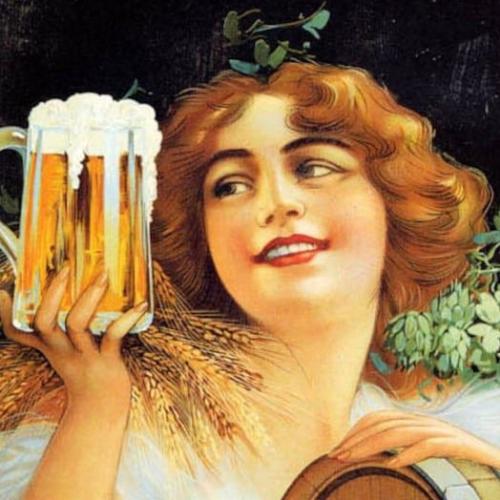Copy Link
Add to Bookmark
Report
Silicon Times Report Issue 0649

*---== ST REPORT ONLINE MAGAZINE ==---*
"""""""""""""""""""""""""
"The Original 16/32bit Online Magazine"
_____________________________________
from
STR Publishing Inc.
""""""""""""""""""
December 07, 1990 No.6.49
==========================================================================
STReport Online Magazine¿
Post Office Box 6672
Jacksonville, Florida
32205 ~ 6672
R.F. Mariano
Publisher - Editor
_________________________________________
Voice: 904-783-3319 10 AM - 4 PM EST
BBS: 904-786-4176 USR/HST DUAL STANDARD
FAX: 904-783-3319 12 AM - 6 AM EST
_________________________________________
** Fnet Node 350 * FidoNet Node 1:112/35 * NeST Node 90:03/0 **
STR'S privately owned & operated support BBS
carries ALL issues of STReport Online Magazine
and
AN INTERNATIONAL LIST OF PRIVATE BBS SYSTEMS
carrying STReport Online Magazine for their user's enjoyment
__________________________________________________________________
> 12/07/90: STReport¿ #6.49 The Original 16/32 bit Online Magazine!
-------------------------
- The Editor's Desk - CPU REPORT - JOPPA FAX
- SIMM Upgrades - After the ST - TT030 Overview
- Duggan's Goodies - PHOTONICS - PORTFOLIO NEWS
- DJ Boy Review - TURBO EXPRESS - STR Confidential
* DELUXE PAINT CONFERENCE *
* NEW PRODUCTS PARADE *
* UK COMPUTER FAIRE *
==========================================================================
ST REPORT ONLINE MAGAZINE¿
The _Number One_ Online Magazine
-* FEATURING *-
"Accurate UP-TO-DATE News and Information"
Current Events, Original Articles, Hot Tips, and Information
Hardware - Software - Corporate - R & D - Imports
==========================================================================
STReport's support BBS, NODE # 350 invites systems using Forem ST and
Turbo Board BBS to participate in the Fido/F-Net Mail Network. Or, call
Node 350 direct at 904-786-4176, and enjoy the excitement of exchanging
information relative to the Atari ST computer arena through an excellent
International ST Mail Network. All registered F-NET - Crossnet SysOps are
welcome to join the STReport Crossnet Conference. The Crossnet Conference
Code is #34813, and the "Lead Node" is # 350. All systems are most
welcome to actively participate. Support Atari Computers; Join Today!
==========================================================================
AVAILABLE EXCLUSIVELY ON: GENIE ~ CIS ~ DELPHI ~ BIX ~ FIDO ~ F-NET
==========================================================================
> The Editor's Podium¿
This issue has become rather large, mostly because of the many new
products listed, the reviews and special articles submitted and of course,
the Christmas "Source listings. Rather than carry on here, let's remember
the time of it is and treat each other in the True Spirit of Christmas.
Atari is on the rebound, there's product in the pipeline, the Lynx and
the Portfolio are doing well.... Things are looking up!
thanks for your strong support!
Ralph.....
***********************************************************************
NOTICE NOTICE NOTICE NOTICE NOTICE NOTICE NOTICE NOTICE NOTICE NOTICE
FOR A LIMITED TIME ONLY
COMPUSERVE WILL PRESENT $15.00 WORTH OF COMPLIMENTARY ONLINE TIME
to the Readers of;
STREPORT ONLINE MAGAZINE¿
""""""""""""""""""""""""
"The Original 16/32bit Online Magazine"
NEW USERS; SIGN UP TODAY!
CALL: 1-800-848-8199 .. Ask for operator 198
You will receive your complimentary time
and
be online in no time at all!
WHAT'S NEW IN THE ATARI FORUMS (Dec. 7)
NEW FILES IN VENDORS FORUM
The following new files are available from Double Click Software in their
Library 13 of the Atari Vendors Forum (GO ATARIVEN):
DCMSTK.ARC - DC MOUSE STICK is a FREEWARE program that allows you to
plug your joystick into joystick port 0 or 1 and use it just like the
mouse!
DCSLK2.ARC - DC SLICK SHIFT v1.01 is a FREEWARE program that emulates the
LEFT or RIGHT mouse button using any combination of modifier keys
(CONTROL, ALTERNATE or SHIFTs).
NEW EXPOSE' DEMO
An updated version of the Expose' Demo, a new desk accessory program
that will Load/View/Clip graphics, Load DEGAS, DEGAS compressed, IMG, GEM,
MacPaint, Tiny, Neochrome(color->mono), Save in IMG or DEGAS format, and
more, is now available in LIBRARY 6 of the Atari Vendors Forum (GO ATARIV-
EN) under the filename EXPOSE.ARC (courtesy of MAXWELL CPU)
NEW PBASIC FOR PORTFOLIO
Version 3.0 of PBASIC for the Atari Portfolio is now available in the
Atari Portfolio Forum (GO APORTFOLIO) under the filename PBAS30.ZIP. This
version includes strings, more functions, help file for address book, and
is faster.
NOTICE NOTICE NOTICE NOTICE NOTICE NOTICE NOTICE NOTICE NOTICE NOTICE
***********************************************************************
> CPU REPORT¿
==========
Issue # 94
----------
by Michael Arthur
CPU INSIGHTS¿
============
OPTICAL COMPUTING: PHOTONICS, OPTOELECTRONICS, AND AT&T
--------------------------------------------------------
AT&T, as well as several University research teams, have developed
experimental "photonic" computers that utilize optical technology. With
these devices promising to be many times faster than ordinary electronic
computers, these developments have stirred up much discussion on both the
capabilities of optical computing, and its role in the future of the
microcomputer industry. In order to understand the potential of both
photonics and optical computers, let us take a look at both the
differences between photonics and electronics, and how optical computing
is being developed.
In ordinary (or electronic) computers, streams of electrons are sent
through transistors, which manipulate this flow in a network of "logic
gates", which can perform mathematical operations. However, in AT&T's
experimental optical computer, bursts of low-intensity lasers are directed
towards a light modulating crystal, which acts as aswitch. These bursts
cause changes in the "switch", so they either become opaque (so they
absorb light), or translucent, so they can reflect light.
Then, a second burst of lasers (of equal strength) are reflected off
the switches, in order to determine which "state" they are in. If a laser
that has been directed towards a switch is strongly reflected, then the
switch is translucent, and the data bit which it represents is determined
to be a binary number 1. If the laser which is reflected from the switch
is relatively weak, then the switch is opaque, and the bit is 0. A series
of these "weak/strong" switches can then be coordinated into logic gates,
so they can perform mathematical operations.
This type of technology is known as photonics. Just as electronics
uses electrons, photonics use the components of light (or photons), in its
operations. Streams of photons (or light) are generated by either an LED
or a VERY small laser, and are then transmitted to light modulating
crystals, which are then coordinated into the logic gates which make up
the chip.
There are several advantages to using optical technology for in-
tegrated circuitry, including:
- Speed. Since they are, in essence, what light is made up of,
photons travel at the speed of light. Therefore, photonic techology would
be a LOT faster than electronic technology. Resulting in MUCH faster
computer circuits....
- More compact designs. Far less energy is needed for using beams
of light for computing than electricity, since one would not need to pump
as much energy into a photonic circuit in order to maintain it. This
would also result in photonic devices generating much less heat, meaning
that optical circuitry could be fitted more closely than normal electronic
circuitry.
Also, while electrons are part of a category of particles called
fermions (whose electrical charges repel one another), photons are part of
a particle class known as bosons, which do not interfere with one another
like fermions. The reason that wires are needed to transmit electrons
(and electricity,for that matter) is because competing streams of fermions
would otherwise distort each other so much that they couldn't get from
Point A to Point B in any semblance of order. Since photons do not have
this problem, large numbers of them can be transmitted close (or even
through) each other without creating a problem.
This means that different streams of light can be sent next to each
other simultaneously. Now, if each stream of light stood for a bit of
data, then one could easily implement 64-bit, 128-bit, or even 256-bit
microprocessors using photonics. And given that the state of the art in
electronic microprocessors is 32-bit chips.... This type of method could
also be used to implement vastly sophisticated neural networks or parallel
processing systems, since each stream of light could be independently
accessed by several photonic circuits.
This, and other benefits of photonics is one of the many reasons
that Japanese companies have been quietly pumping millions of dollars into
optical computing research. Also, it seems that the combination of
photonics and holographic technology is being researched. Instead of
transmitting light to a photodetecting crystal, some scientists are look-
ing into directing a stream of light towards holograms,so as to create
holographic images on certain points of a two-dimensional grid which would
correspond to bits (or pages) of data. Called "Page-Oriented Holographic
Memory", this technology could be capable of storing a gigabyte of data on
each storage unit. Also, using photonic technology to "read" this unit,
one could access data at a rate fast enough to make memory for purely
optical computing reasonably fast....
However, while the benefits of optical computing are many,
implementing integrated circuitry that is fully based on photonics will
take several years of development. In order to utilize the abilities of
optical computing in the near future, an upcoming technology called
optoelectronics is being developed, which combines the speed of optical
technology with proven electronic circuitry.
In optoelectronics, light is transmitted via optical fibers to
light-detecting crystals (or photodetectors), which them simply convert
light into electrical impulses, which can be used by ordinary electronic
devices. In essence, data is sent at the speed of light to each electronic
circuit, which then processes the data at a normal rate. This method of
interconnecting chips has great potential. For example, whole bus
architectures could become networks of optical fiber, sending data at the
speed of light for microchips to process. Resulting in that, instead of
carrying only megabytes of data a second (like current bus architectures),
optical buses could easily transmit a gigabyte (1024 megabytes) or more
amounts of data a second....
Photonic technology, though, is only in its earliest stages of
development. Currently, the accuracy of calculations done with completely
photonic computers is low in comparison to that of modern electronic
computers. Also, new design techniques must be developed in order to
develop microchips which take full advantage of the capabilities inherent
in photonic technology. However, optoelectronics, photonics, and other
technologies used in optical computing will certainly become an integral
part of future computer technology....
CPU Systems Roundup¿
===================
JOPPA FAX 2400 BAUD FAX/MODEM FOR ATARI ST
------------------------------------------
Name: Chaz #3 @3111
Date: Thu Nov 22 01:54:21 1990
Joppa FAX! Modems
Currently we are selling 2 versions of the FAX/Modems, they are the
Joppa FAX SF01 and Joppa FAX SF02. They both are a data modem with
Send/FAX capabilities, and the software that we ship with them is 100%
Atari ST/STe compatible. The following describes the modem and software
features of our current 2 products.
Modem Features:
A full featured 2400/1200/300 bps auto-dial/auto-answer modem that
plugs into the serial port of any computer or terminal. It features
superior Hayes compatability, and utilizes the latest digital signal
processing technology, adaptive equalization, and phoneline impedance
matching to assure clean, fast transmission of data, even over noisy phone
lines. It's packed with helpful convience features to make communications
easy, like:
- 8 Status lights - Call progress tone detection
- High quality speaker for call monitoring, - A second phone jack
- Complete analog/digital powerup and loopback diagnostics.
It's made in the USA using advanced automated assembly and testing
to meet the highest standards of quality and performance.
Software Features:
- Enables 4800/2400 bps (Joppa FAX SF01) or 9600/7200/4800/2400 bps
(Joppa FAX SF02) Group III broadcast FAXes.
- Software will allow for faxing of ASCII text files, .IMG files,
.PC3 files, .PI3 files and JFAX files. You can view IMG, DEGAS,
and JFAX files.
- Context sensitive online help facility.
- You can schedule FAX transmissions when rates are less or send
them immediately. You can also broadcast FAXes to one or several
different locations.
- Automatically allows for creation of a cover page to each
location.
- Transfer log that records the status of all FAX transmissions.
- Includes our own custom drivers for Pagestream 1.82 and
Calamus 1.09N desktop publishing programs.
Suggested Retail: $169.95 Joppa FAX SF01
$229.95 Joppa FAX SF01
To ALL existng owners of the Joppa FAX SF01 who wish to upgrade to
the Joppa FAX SF02: Send us your modem, original disk, registration card
(if you have not already done so), and $45.00 to us and you will receive
the 9600 bps SendFAX chip, along with version 1.2 of our software.
Some added features of our software from 1.0 include:
- Sorting of dialing directory.
- Automatic detection of which resolution the file was saved as.
- Automatic loading of all the pages that are to be FAXed in
memory (providing you have extra memory available).
- Line impedance program to reduce line echo.
For those that wish to upgrade only to version 1.2 send us your
original disk, registration card (if you have not already done so) along
with $1 and we will update your existing software to v1.2.
Joppa Software Development
PO Box 226
Joppa, MD 21085
(301)676-2989 voice/FAX
Due to tremendous amount of request for the SOFTWARE only part of
our product, we have decided to allow owners of existing Zoom/Generic
2400/4800 or Zoom/Generic 2400/9600 Modem/SendFAX's to purchase the soft-
ware directly from us. These are the only modems that we are currently
allowing this for. You MUST send us your modem to us as we modify it
internally so that our software will work with it. The following options
represents our current pricing:
1) Zoom/Generic 2400/4800 Sendfax to JoppaFAX SF-01 (4800) $39.95
2) Zoom/Generic 2400/4800 Sendfax to JoppaFAX SF-02 (9600) $69.95
Option 1 represents a software only version of the modem.
Option 2 represents software/hardware (new 9600 chip) of the modem.
Send us your modem only along with $39.95 or $69.95 (postage included) and
we will return it to you with the software and manual.
Joppa Software Development
PO Box 226
Joppa, MD 21085
(301)676-2989 voice/FAX
_____________________________________________________________
***********************************************************************
:HOW TO GET YOUR OWN GENIE ACCOUNT:
_________________________________
To sign up for GEnie service: Call: (with modem) 800-638-8369.
Upon connection type HHH (RETURN after that).
Wait for the U#= prompt.
Type: XTX99587,CPUREPT then, hit RETURN.
**** SIGN UP FEE WAIVED ****
The system will now prompt you for your information.
-> NOW! GENIE STAR SERVICE IS IN EFFECT!! <-
***********************************************************************
> DELUXE PAINT CO. STR Feature¿ GEnie Online Conference with the Authors
============================
December 5, 1990
<[Sysop] JEFF.W>
On behalf of the Atari ST Roundtable, I welcome all of you to the
Deluxe Paint ST RealTime Conference on GEnie. Before getting started,
some business about how an RTC works. While the RTC room is in Listen-
-Only mode, you can only address our guest when I let you talk.
To get my attention, just /RAIse your hand. Just enter this from your
keyboard: /rai
I'll acknowledge your raised hand as soon as I can, but please be patient.
I -WILL- let you know when your turn is coming up.
Some other RTC commands are:
? - Lists all RTC commands.
/sta - Status (list) of everyone in the RTC room.
/exi - Exit the RTC, but you remain logged onto GEnie.
/bye - Log off of GEnie directly from the RTC.
/rai - Lets me know you wish to address our guest.
And now, let's get started.
One of the particular strengths of the Atari ST is its graphics
capabilities. The granddaddy of ST paint programs is Degas (pronounced
"Day-gah", the "s" is silent), later becoming Degas Elite. Cyber Paint
and Spectrum 512 were the next paint packages to catch on, pushing the
ST's graphics and animation abilities further. While there have been
other paint packages, Degas, Degas Elite, Cyber Paint, and Spectrum 512
have been the major players.
After a period of stagnancy in paint programs, the ST is now enjoying
the recent release of two new paint programs. The co-author of one of
them is here with us tonight.
Anthony Pabon is co-author of Deluxe Paint ST, which is published by
Electronic Arts UK and is marketed here by Electronic Arts USA.
Rather than me trying to describe DPaint ST for you, let me turn it over
to Anthony. Do you have any opening statements before we go to questions,
Anthony?
<[ArtisTech] A.PABON>
I would like to introduce the people in the room with me. In the room,
there is Troy Gillette (animation guy), Stephen White (original Da Vinci
programmer), and Theodore Pabon (beta tester, artwork, and general
support).
Would you like me to begin with a description of DPaint?
<[Sysop] JEFF.W>
Yes, please.
<[ArtisTech] A.PABON>
Oh, boy. Here we go...
In short, Deluxe Paint ST began over two and half years ago. At that
time, we were developing some projects that needed graphics. We found
the existing paint programs to lack needed features and to be too slow.
Deluxe Paint ST (originally called Da Vinci) began as a simple utility to
be used with the existing editors, but it got a bit out of hand, and we
soon realized that we might as well take the plunge and make the ultimate
art package.
Enough history!
<[Sysop] JEFF.W>
What are some of the features of DPaint ST that distinguish it from other
paint programs for the ST?
<[ArtisTech] A.PABON>
DPST has many features not found in the other paint packages.
First, DPST supports up to 999 buffers each which can hold a 999 frame
animation.
Next, we have many drawing modes, which aid in making very fancy looking
displays with a minimum of work or art knowledge.
Also, we have a real-time magnify, which updates at about 100 frames a
second. Plus, the magnify works with all drawing modes & tools.
DPST supports the 4096 palette of the STe.
Plus, it all works in 512K (although it takes advantage of any more memory
if you've got it).
Our font system allows you to edit and design 16 color fonts within DPST.
Also, the fonts are proportional with kerning.
Basically, we've got more drawing tools, features, and speed than any
other drawing package.
We could go on about this all night, are there any specific questions?
<[Robert] R.CARPENTE17>
What animation advantages does it have over CyberPaint?
<[ArtisTech] A.PABON>
First, we support multiple animations. You can theoretically edit 999
animations (with different palettes) simultaneously. Also, our tweening
is much easier to use than Cyber's. Also, we work in 512K, and we can
hold much larger animations in 1 Meg.
<[Robert] R.CARPENTE17>
How many animation frames can you support with 4 Megs?
<[ArtisTech] A.PABON>
You can have 999 frames per each buffer, so any 1 animation has a maximum
of 999 frames.
<[Sysop] JEFF.W>
I take it the contents of the frames determine the size, which would
determine the number of frames you could have in a system of a given
memory size?
(Did that make sense?)
<[ArtisTech] A.PABON>
Yes, we delta compress the frames, so the more complex the change between
the frames, the more memory is used.
<[bry @ ahh] B.NYSTROM>
Why the IFF file format (besides being compatible with Amiga)? Does it
have any other advantages (IFF)? And is the new IFF format compatible
with Amiga?
<[ArtisTech] A.PABON>
We went with the IFF file format because of its flexibility.
Also, we wanted to be somewhat standard with existing machines and prog-
rams. Yes, we support the Amiga IFF as an option within DPST. To be
compatible with the Amiga, you select that you want the file to be saved
using the ILBM compression.
<[bry @ ahh] B.NYSTROM>
Does that mean that the ST IFF mode is not compatible on all machines?
<[ArtisTech] A.PABON>
No, DPST defaults to our own compression technique. We still save using
the IFF standard, but unless a program supports our compression, it will
not be able to load the picture. We offered our compression technique as
an option because it compresses and decompresses much faster than the
Amiga standard. If you want to be compatible, for now, be sure to save
the picture using ILBM (byterun) compression.
<[bry @ ahh] B.NYSTROM>
Thank you very much...And thanks for a great ST program!
<[ArtisTech] A.PABON>
Thanks, bry!
<[Sysop] JEFF.W>
DPaint ST works in other graphic formats also, right?
<[ArtisTech] A.PABON>
Yes, we also support D.e.g.a.s compressed and uncompressed and NEOChrome.
<T.DODGE>
You mention that you can have much larger animations than Cyber, you are
using this proprietary compression, is it compatible with the SEQ a nd DLT
files?
<[ArtisTech] A.PABON>
No, it's along the same technique, but it is not compatible. I've heard
that someone is working on a converter. A quick comment, we uploaded
complete docs on our compression onto GEnie. It's not proprietary.
<T.DODGE>
I know that DP is 2 -1/2 animation, but can it import .3D2 files?? Or,
just bit mapped graphics only??
<[ArtisTech] A.PABON>
I'm not sure I know what 2 -1/2 animation means? DPST does not support
.3d2 files. DPST only deals with bit map graphics.
<T.DODGE>
2 -1/2 is flat objects give a 3-D perspective effect. Thanks, that's all
for me.
<B.MALATESTA>
Maybe a way off base question, but I am very pleased with your program and
wondering if it can run Mega STE at 16mhz.
<[ArtisTech] A.PABON>
Yes! In runs just fine at 32MHz on a TT. It'll work just fine.
<[bry @ ahh] B.NYSTROM>
Me again (short Q! :-).. 2 part:
1) What else is ArtisTech working on (or planning to work on), and
2) what was DPST written in?
<[ArtisTech] A.PABON>
We are currently working on two games. We can't comment too much about
them right now, but I can tell you that they're both adventure/arcade
games.
Next, DPST, believe or not, was written using a C compiler. We used
Laser C (which is an excellent program), and the entire DPST was written
using inline assembly statements. Pretty weird, huh?
<[bry @ ahh] B.NYSTROM>
(IMHO) Sorry to hear that they are games :-(
DPST is a good productivity tool and that is more of what the ST needs to
survive here in the US....Thanks!
<[ArtisTech] A.PABON>
Don't worry, we're all utility happy around here. Games don't take very
long, and I'm sure at least someone around here will be making new utili-
ties soon!
<[JR] J.WENZEL2>
I was wondering what the actual frame rate for animations? ( I don't
recall it being stated in the manual )
<[ArtisTech] A.PABON>
We set our maximum frame rate to 30 frames a second.
<[JR] J.WENZEL2>
A comment:
I've been using DPaint for around 2 weeks now and would like to convey my
most heart felt thanks for the development of such a high quality graphics
tool.
<[ArtisTech] A.PABON>
Thanks, JR! We worked extremely hard and long on the project, so it's
always nice to hear compliments like that!
<[Sysop] JEFF.W>
JR, a question for you...
What feature of DPaint ST stands out the most for you?
<[JR] J.WENZEL2>
It's hard to say...
One of the most useful aspects about it is the ease with which objects
can be manipulated on various axcies of rotation and the drawing opera-
tions are quite excellent.
<[Sysop] JEFF.W>
Thank you, JR. It's good to get a user's point of view.
<[JR] J.WENZEL2>
:)
<B.MALATESTA>
Thanks, one of the reason I purchased Dp was the knowledge that I am
getting a program with support behind it. I always saw the Amiga ver-
sion(s) and enjoy using them.
I am just learning how to use DP, but I look forward to years of use.
Now my question.
Is there anyway to stop DP from accessing my drive when I load DP off my
Hard Drive. Without a disk in A it crashes???
<[ArtisTech] A.PABON>
That's very strange! Delete your .cfg file. It sounds like it's trying
to configure to drive A.
<[Tired Ken] K.BAD>
Good evening!
Got a couple of quickies...
Number 1, is there a way to draw on a canvas that's larger than a screen?
(or am I missing something in this excellent manual ;)
Number 2, when you draw diagonal lines with a /-shaped brush, you get
holes in the lines... can you recommend a workaround?
<[ArtisTech] A.PABON>
No. We discussed having larger canvasses way back at the beginning, but
we were so interested in speed and memory saving that we threw out the
idea.
The reason you get holes in lines is that you are drawing with a diagonal
brush. Any paint program will do the same thing. If you want to plug the
holes, just use a brush which is double thickness.
<[Tired Ken] K.BAD>
Okeydoke, thanks. And thanks for a great paint program. The more I use
this thing, the more I like it.
<[ArtisTech] A.PABON>
Thanks, Ken.
<[Sysop] JEFF.W>
That just about wraps things up. Anything else you'd like to add, Tony,
Troy, Stephen, and Theodore?
<[ArtisTech] A.PABON>
A quick plug. We got "best application software of 1990" from readers of
ST Format, and best art/graphics package by ST Format editors.
<[Sysop] JEFF.W>
Congratulations! It's well deserved!
<[ArtisTech] A.PABON>
Thanks, Jeff.
<[Sysop] JEFF.W>
Thank you folks for being our guests this evening and thanks to all who
participated. Thanks to all for making this Deluxe Paint ST Conference
successful!
=========================================================================
(C) 1990 by Atari Corporation, GEnie, and the Atari Roundtables. May be
reprinted only with this notice intact. The Atari Roundtables on GEnie
are *official* information services of Atari Corporation.
=========================================================================
> Stock Market ~ STReport¿ VALUE OF ATARI STOCK JUMPS 12 PERCENT!
=======================
THE TICKERTAPE
==============
by Michael Arthur
The price of Atari stock went up 1/8 of a point on Monday, and was up
another 1/8 of a point on Tuesday. On Wednesday its price was down 1/8
of a point, and went up 1/8 of a point on Thursday. On Friday the price
of Atari stock stayed the same, ending the week at $2.25 a share. On
November 30, the price of Atari stock was up 1/4 of a point from its price
on November 23.
Apple Stock was up 3/8 of a point from Friday, November 23, 1990.
Commodore Stock stayed at the same price it was on 11/23/90.
IBM Stock was up 1 point from 11/23/90.
Stock Report for Week of 11/26/90 to 11/30/90
_________________________________________________________________________
STock| Monday | Tuesday | Wednesday | Thursday | Friday |
Reprt|Last Chg.|Last Chg.|Last Chg.|Last Chg.|Last Chg.|
-----|-------------|------------|-------------|------------|-------------|
Atari|2 1/8 + 1/8|2 1/4 +1/8|2 1/8 - 1/8|2 1/4 +1/8|2 1/4 ---- |
| | | | | 20,500 Sls |
-----|-------------+------------+-------------+------------+-------------|
CBM |9 1/2 - 3/8|9 3/8 -1/8|9 7/8 + 1/2|9 3/4 -1/8|9 7/8 + 1/8|
| | | 394,300 Sls | | 230,900 Sls |
-----|-------------+------------+-------------+------------+-------------|
Apple|36 3/4 + 3/8|37 1/2 +3/4|36 3/4 -3/4|36 3/4 ----|36 3/4 ---- |
| | | | |1,084,900 Sls|
-----|-------------+------------+-------------+------------+-------------|
IBM |113 7/8 |113 1/2 |112 3/8 | 112 - 3/8|113 5/8 +13/8|
| +1 1/4| -3/8| -1 1/8| |1,804,400 Sls|
-----'-------------------------------------------------------------------'
'#' and 'Sls' refer to the # of stock shares that were bought that day.
'CBM' refers to Commodore Corporation.
_______________________________________________________
> 4mb 1040STe STR Feature¿ "....Yes, it's easy!"
=======================
UPGRADING YOUR 1040STE.
=======================
"A very SIMMple task"
by Jim Keho, PHAST
NOTE:
If your STe is still under warranty you may want to print this out
and save it for the future. This will void your warranty.. I waited the
90days. And if your not completely sure you can do this, Take it to your
local Atari dealer if available.. I can't guarantee that it'll work for
you, but it did for me.
Yes, it's easy. There's a different way to do a 2meg, 2.5meg, & 4meg
upgrade, therefore I hope this'll be of help to anyone that desires to
upgrade their STE.
Tools needed:
PHILLIPS SCREWDRIVER NEEDLE NOSE PLIERS.
Parts needed:
SIMMS (depends on how much your going to upgrade to), you'll need two
1meg SIMMS for upgrading to 2 megs, and four 1meg SIMMS to upgrade to
4megs. 100ns or faster is fine. And 1megx9 are also used in IBM's, so if
you ever want to use them later in an IBM you'll have them. Prices vary,
I've seen and heard prices ranging from $30.-$50. per SIMM.
There's also a little program w/text file floating around (on BBS's)t-
hat allows using two of the 256k SIMMs (that came in the STE) along with
two 1meg SIMMs and fools the MMU into thinking it's a 2.5meg STE, instead
of a 4meg STE. You'll need to locate this little program if you'd like
to try it. I did try this out. And it works, but it seemed like I was
doing a lot of cold booting to get it to work most of the time. So I
decided it wasn't worth the trouble for the extra half a meg. I'll have
to wait until I can afford two more 1meg SIMMs. You may also be able to
get a little trade-in for the four 256k SIMMs if you want, they're not
worth a lot.
OK, Ready?
Unplug everything. Turn the STe computer upside down, remove the seven
screws on the bottom (these are the ones identified by a little square
hole). When all screws are removed turn the computer back right side up
with the keyboard facing you, and remove the top half of case taking a
little care at the floppy drive end (it kind of sticks). Now you should
be looking at the whole keyboard and metal shielding along the back. At
this point, you need to remove the screws holding the shield to the back
left (don't forget the 3 on the backside) which covers the power supply
and SIMMs, now untwist the metal tabs holding the shield (if applicable).
That's it. You should be able to see the four 256k SIMMs. For the big
question: How much to upgrade?
For adding two 1meg SIMMs for 2megs, you'll need to remove all four
256k SIMMs (that came in the STe) and install the two 1meg SIMMs like
this:
2 megs (Back of STE)
|-----1meg SIMM-----|
|------empty--------| top view
|-----1meg SIMM-----|
|------empty--------|
(Front of STE)
And for adding four 1meg SIMMS for 4megs, you'll need to remove all
four 256k SIMMs (that came in the STE) and install the four 1meg SIMMs
like this:
4 megs (Back of STE)
|-----1meg SIMM-----|
|-----1meg SIMM-----| top view
|-----1meg SIMM-----|
|-----1meg SIMM-----|
(Front of STE)
OK, That's it. Pretty SIMMple. eh?
_________________________________________________________
> STR Portfolio News & Information¿ Keeping up to date...
================================
THE ATARI PORTFOLIO FORUM
=========================
On CompuServe
by Walter Daniel 75066,164
The big news in the forum this week is that BJ Gleason uploaded PBASIC
3.0 (Library 1, New Uploads). This version adds strings, two dimensional
arrays, many sample programs, and an online help file. The online help is
actually a Portfolio Address Book file; you call the Address Book to read
the "cards" about each topic. Here's a tip: when pressed for speed in
PBASIC, use one-letter variable names. The interpreter automatically
recognizes that they must be variables and skips the time-consuming search
through the command table.
Other uploads this week: PF1.1 is a program that works like the File
Manager that now ships with all Portfolios. It performs some functions
differently and will likely be upgraded. BJ Gleason also uploaded two new
Portfolio games, Othello and Fence. I'm a novice at Othello, so the Port
beat me handily. In Fence, you drop "fences" that bounce a ball towards a
moving target. I uploaded a bibliography of a few magazine articles and
one book about the Portfolio while someone who attended COMDEX uploaded a
text file with coverage of the Portfolio products shown there.
Some COMDEX topics are still being debated in the message area, many
of which deal with desired features for the next Portfolio. A "Portfolio
vs. Sharp Wizard vs. Casio BOSS" debate seems to have been ignited by
COMDEX. My interpretation of the debate is that the Wizard and BOSS are
really good at organizing (scheduling, phone numbers, etc.) since that is
what they were designed to do. The Portfolio does have organizing functi-
ons, but it can do much more: BASIC programming, games, terminal emulati-
on, and so on. Top-of-the-line Wizards add some of these functions thro-
ugh expansion cards, but those cards can be expensive.
A great many of the forum messages are requests for help from new
users. Most of these requests deal with connectivity to desktop machines,
so a bit of coverage here is in order. There are essentially three ways
to move files between a Portfolio and a desktop computer: the PC card
drive, the Smart Parallel Interface, and the Serial Interface.
The PC card drive (less than $100) is for MS-DOS machines--an inter-
face takes a slot in the computer and connects to a Portfolio RAM card
reader. The RAM cards can then be read by the computer like floppy disks.
This is the most efficient way of moving files, but is only available to
MS-DOS users at present. We Mac and ST users sure would like a card
reader for our machines!
MS-DOS users can also use the Smart Parallel Interface (about $40) for
file transfer. The interface comes with both 5.25" and 3.5" disks with PC
file transfer software; the Portfolio software is in ROM and accessed
through the Setup program.
The Serial Interface (about $60) provides an RS232-C port that can be
connected to modems, serial printers, or other computers. For file trans-
fer, you need a null-modem cable and terminal programs on both machines.
Getting the terminal program such as XTERM2 into your Portfolio the first
time is the difficult part. While I've heard that it is possible to use
the COPY AUX command, it's much easier to get someone to copy XTERM2 to
your RAM card. For example, my Atari dealer copied it to the RAM card I
bought from him. XTERM2 is also on the DOS Utilities ROM card sold by
Atari.
Please, Do send feedback and suggestions to me on CIS; in the forum,
type: (GO APORTFOLIO).
________________________________________________________
> The Flip Side STR Feature¿ "...A different viewpoint"
=========================
A LITTLE OF THIS, A LITTLE OF THAT
==================================
by Michael Lee
Have you been confused as to what type of SIMM's the new STe's use?
What speed? What's the price? Here's some info that might help....
From Frank Bell on Genie:
...The STE contains 4 256K SIM boards equaling 1000K (1 meg). You can
upgrade to 2 or 4mb using 2 (or 4) 1mb SIM boards. Unlike the old ST's,
you can't upgrade to 2.5Mb. To upgrade, your dealer just has to open up
the machine, take out the 256k SIMs and push in the 1mb SIMs. Five
minutes of his time and one hour labor (plus SIMs) for you.
...I've heard that a friend of mine has written to small Auto Folder
program which allows the use of two 1mb SIMs (in the lower bank) and two
256K SIMs (in the upper bank) thus giving us 2.5mb of memory. I'll
contact him and see if he'll release it to PD. Make sure the person doing
your upgrade gives you back your 4 256k SIMs, you might need them
(anyway, nobody else does).
From B.Malatesta on Genie:
...Anyone who is looking for SIMMs contact MET (Micro Electronic Tech-
nologies Inc.), they sell lifetime warranty SIMMs. Item 299-MD1M08M-80
at only $50.00 EACH.. Call them at 1-508-435-9057.
From Doug Wheeler (Gadgets) on Genie:
...The Chip Merchant in San Diego (almost always the lowest prices) is
advertising 1 Meg SIMMs for $39 (see latest MacWeek).
Jim Allen (FAST Tech) on Genie:
...I'd invest in 1Megx9 SIMMs at 70ns....Any SIMMs faster than 150ns are
fine, invest in the best and they will be useful for many years...use x9
SIMMs so they have worth for PCs.
----------------
From Ken B. (Atari) on Genie:
...The desktop does what it can to clean up after programs that bomb out,
but more often than not, it isn't enough. The best thing to do when you
see bombs is reboot.
...Guy Kawasaki said something very interesting that I'll paraphrase for
this occasion: "The number of bombs you see on the screen when a program
bombs out is equal to the number of additional months the program should
have been tested before it was released."
----------------
From Lauren (Wordflair) on Genie:
NEWS NEWS NEWS NEWS NEWS NEWS NEWS NEWS NEWS NEWS NEWS NEWS NEWS
Goldleaf Publishing, Inc. cordially invites users of the following word
processing programs to switch to Wordflair II to attain a new level of
document processing power:
1st Word Plus (GST) Microsoft Write Word-Up (Neocept) Word Writer St
(Time Works)
Now through February 15, 1991 only, users of any of these programs may
order Wordflair II direct from Goldleaf Publishing, Inc. for half price.
In order to qualify for this special offer, users must send their
original disk(s) and a check or money order in the amount of $75 to
Goldleaf Publishing, Inc. at 700 Larkspur Landing Circle, Larkspur, CA
94939. For more details, contact us at 415/461-4552. Wordflair II will
ship on or before January 2, 1991.
----------------
Atari User Group Coordinator, Bob Brodie, will be appearing at the ACES
user group meeting in Southern California on December 12, 1990. The
meeting will be at the West Covina City Hall Council Chambers, just south
of the San Bernardino Freeway (10) at the West Covina Parkway Exit. Exact
address is 1444 W. Garvey.
For further information, please contact Tara Jacobs, President of the
Atari Computer Enthusiasts Society (ACES) at 818-331-1172.
Everyone is admitted free. The meeting starts at 7:00PM.
----------------
Are you interested in programming on the ST but can't afford the Atari
developer's package? Here's three books that are "must haves"...
From Stan Sensy on Genie:
I received all three of the Compute's Reference Books from Micro-Tyme, a
mail order house in Ohio. The number is 1-800-255-5835. This was a few
months back, but they still list them in their advertisement in STart. If
you can't get them there, here are the titles, ISBN numbers, and the
price listed on the book.
Atari ST : VDI ISBN 0-87455-093-9 $19.95
Atari ST : AES ISBN 0-87455-114-5 $19.95
Atari ST : TOS ISBN 0-87455-149-8 $24.95
I don't know if they still have them in stock. If not, you should be able
to order from B. Dalton or Waldenbooks as long as you have the ISBN info.
----------------
Some interesting information about the new STe's. It looks as if Atari
is finally shipping them with TOS 1.62 installed.
From John Townsend (Atari) on Genie:
...STE machines are now being manufacturered with TOS 1.62, MEGA STE
machines will have their own version and the TT was 3.01. None of these
OS versions require any patch programs at all.
...TOS 1.4 upgrades are still being shipped the same way.
----------------
Until next week.....
____________________________________________________________
> TT030 OVERVIEW STR FOCUS¿ A CANDID LOOK AT THE "TT"
========================
TWO CENT'S WORTH
================
by M. Perdue
Over the last several months, I have read and heard many negative
comments about Atari's new computer; the 'TT030'. In fact, the complaints
were so numerous that I had almost decided that I didn't want to waste my
time or money on one, and was seriously looking at products available from
other vendors. That's when fate stepped in. Last month, I had the plea-
sure of attending COMDEX to help Ditek International show a product called
DynaCADD. Since I was already familiar with the 'ST', I was assigned to
work the Atari booth, and given my very own 'TT030' for the week. I had
only a brief exposure to the machine before COMDEX, so on the first day I
decided to come in a little early and 'play' with it. I was impressed!!
Where was the slow machine that I had been reading about? The TT was
really fast. By the end of the week I had decided that there was little
or no justification for much of the complaining that was going on.
Since COMDEX, I have obtained my own TT (yes, they are available
through VAR's even as you read this), and I am now even more impressed
than before. All of the well written software already works on the
machine in the ST resolutions. And the really good stuff (DynaCADD and
NeoDesk for instance) also support the new TT resolutions AND the TT's
faster RAM. From my own experience, every program that I have written
which doesn't work has been because 'I' have broken the rules for progra-
mming the GEM environment.
I have also done a little testing to see just how fast the machine
is. For the tests, I used Quick Index 1.8 from Branch Always Software.
This program gives a nice comparison to a 'plain ST' in several perfor-
mance catagories. I ran the tests in all ST resolutions (it's not really
fair to compare modes the ST doesn't have) and averaged the results:
ST RAM TT RAM
CACHE ON OFF ON OFF
CPU Memory 566% 172% 811% 264%
CPU Register 825% 197% 825% 319%
CPU Divide 1022% 768% 1022% 867%
CPU Shifts 3528% 2050% 3528% 3106%
DMA 64K read 5853% 5853% 5853% 5853%
GEMDOS file read 2419% 2348% 2419% 2419%
TOS text 252% 153% 268% 161%
TOS String 238% 159% 239% 160%
TOS Scroll 229% 156% 229% 156%
GEM Dialog 175% 125% 179% 125%
So, what does all this mean? It means that the TT is faster than the ST,
up to 58 times faster in some areas. That's pretty impressive! As for some
of the other complaints:
"It would sell better IF it didn't say Atari on it..."
"It would sell better IF it had a different case..."
"It would be faster IF it had a BLITTER..."
IF, IF, IF...
"If frogs had wings, they wouldn't bump their butt so much!!"
"If developers spent less time running down the machine, and more
time developing software, Atari might have something to advertise
about."
In closing, let me say that in my opinion, the TT is well worth the
wait and the money. I recommend that anyone looking for a more powerful
system than their ST look real close at the TT; you'll be glad you did.
_________________________________________________________
> MDC-RCC STR SHOW NEWS¿ A Multi-Facet Show in St. Louis
=====================
MCDONNELL DOUGLAS RECREATIONAL COMPUTER CLUB COMPUTER FAIR
==========================================================
by Ray Perry,
MDC-RCC Atari SIG director
November 30, 1990
On Saturday, November 3, 1990, the third annual McDonnell Douglas
Recreational Computer Club Computer Fair was held in St. Louis, Missouri.
The show was located in the large (~9000 square foot) Building 33 cafet-
eria on the McDonnell Aircraft engineering campus. Exhibitors included
the 10 Special Interest Groups (SIGs) of the MDC-RCC (Amiga, Apple,
Atari, Commodore, CP/M, IBM, Macintosh, Tandy, Texas Instruments, Timex/-
Sinclair), as well as other local user groups (ACE-St. Louis, CUGSL,
EAUG), manufacturer representatives (Epson, Hewlett-Packard, Apple), area
dealers (Cedar Computer, CompuAdd, First Capitol Computer, Forsythe Com-
puters, Mind's Eye, Plato, Randall Home Computers, Systems Plus), and
local software developers (Greg Kopchak, Softlogik, Kelly Webb).
Between 12 p.m. and 4 p.m., the show attracted more than 700 visit-
ors, nearly half of whom were MDC employees. Most people took advantage
of this opportunity to use and compare different types of computers. No
actual sales took place at the show, but several dealers reported increa-
sed business the following week. Many exhibitors also donated valuable
door prizes. Most notable among these were HP DeskJet 500 and LaserJet
IIP printers contributed by Cedar Computer.
THE ATARI DISPLAY: Atari was well-represented at the show, with 5
Mega STs, 6 1040 STs, an SLM804, a 130XE, and a Portfolio. On my Mega, I
demonstrated Calamus (using Kelly Webb's HP DeskJet 500), the Migraph
Hand Scanner, the StereoTEK 3-D glasses, and the ST Replay audio digitiz-
er. Jay Jones displayed the SLM804 laser printer and ran the Spectre GCR
Macintosh emulator on his Mega. Jeff Randall, of Randall Home Computers,
demonstrated IBM compatibility with his Mega and the Supercharger. Troy
Baldwin used his Mega to show Atari desktop video animation capability
with the JRI Genlock. And Cory Baldwin (Troy's brother) also showed
Spectre on his Mega. Hank Vize ran Pagestream and WordPerfect on his
1040, and Kelly Webb demonstrated his Seurat paint program on two 1040s
(color and mono). Greg and Randall Kopchak gave a mini-MIDI concert
using their 1040, a MIDI keyboard, and a synthesizer module.
The smallest member of the Atari family, the Portfolio, was gracious-
ly provided on very short notice by Bizmart. The little computer was
mounted on an attractive tabletop display unit which described the Portf-
olio and its peripherals. Multi-player games such as MIDI-MAZE and Stunt
Car Racer were demonstrated on two networked 1040s, and the ever-popular
Barn Blaster was running on the 130XE. There were also two demonstration
video tapes running on an alternating basis. The first was Antic's impre-
ssive Cybermation video, which shows their Cyber animation products, and
features music by Jean-Michel Jarre. Jeff Randall made the second video,
which shows elaborate games and other things which look good, but are too
complicated for a live demonstration.
Jeff Randall had hoped to bring one or more 1040 STes to the show,
but his shipment didn't arrive in time. However, he got the machines the
following Monday, and 5 of the 6 were sold in about a week. We asked
Atari to provide hard-to-find items such as a STacy, a 19" monitor, and a
TT. But, unlike the 1989 show, we didn't get anything from Sunnyvale this
year. I also brought my Sony 8mm camcorder to the show, but I was unable
to get it past the McDonnell guard force when my security escort failed
to show up with the promised camera pass. This made it difficult or
impossible to demonstrate VIDI-ST, Computereyes, and the JRI Genlock.
CONCLUSION:
I never left the Atari booth myself, so I can't comment on the displ-
ays of "other" computers. However, people who did tell me that our dis-
play was again the biggest and busiest of the show. I think the show was
a success for everyone, including Atari, and I hope that Jeff and Tim
Randall sell a lot of STes (and STacys and TTs?) as a result. I would
like to thank all the individuals, user groups, and companies that made
the show possible. The McDonnell Douglas Recreational Computer Club has
decided to hold the 1991 Computer Fair at an off-site location, with the
exact time and place to be announced soon. The site chosen will allow
direct sales and will have no restrictions on recording devices (like my
camcorder). With everyone's help, we can make next year's show the
biggest and best yet.
________________________________________________________
> NEW PRODUCTS! STR InfoFile¿ Stocking Stuffers!
==========================
*-------------------------------------------------------------*
* *PRESS RELEASE* *PRESS RELEASE* *PRESS RELEASE* *
*-------------------------------------------------------------*
Duggan DeZign Inc. proudly announces the release of another fantastic
new product directed at anyone who plays games on any personal computer!
It's called 'THE STIK-GRIPPER T.C.S.' (Total Control Stand) and it will
bring the fast and furious arcade action into your home!
THE STIK-GRIPPER T.C.S. is a rugged, three piece plastic stand which
you easily mount your Joystick to thru the use of the large Velcro pads
provided or the Suction cups on your Joystick! Here's how it works:
Simply place the T.C.S. on any chair with your legs over the base of the
stand (see below). This will firmly hold your Joystick front and center
of you where you need it! This product is excellent for Flight Simulators
as it gives the true 'Flying by the Stick' feel! It also allows you to
use the Keyboard and the Joystick at the same time which can be life
saving at crucial moments!
The STIK-GRIPPER T.C.S.
O
____|____
Joystick --> |_________|
--------- <- TOP PLATE
|
|
Your | Your
Leg | Leg
---------------- <-BASE
------------------------
| | Chair | |
| | | |
THE STIK-GRIPPER T.C.S.TM is very versatile as just about any Joystick
can be mounted to it. Even large Joysticks such as the Gravis SWITCH
STICK and MOUSE STICK; the FLIGHT STICK from CH; and the BeeShu HOT STUFF
can be mounted to it. Smaller Joysticks such as the Suncom SLIK STIK and
the Atari 2600 Joysticks also work excellent with this product. THE
STIK-GRIPPER T.C.S. also adds Tremendous value if your Joystick has Suc-
tion cups as you can stick them to the top of the T.C.S. instead of have
to secure it to a table!
Best of all, the THE STIK-GRIPPER T.C.S. is ergonomically designed for
long, comfortable play. It eliminates hand fatigue from holding the
Joystick and allows you to rest your arms and hands while you play!
THE STIK-GRIPPER T.C.S. has a Manufacturer's Suggested Retail Price of
only $19.99 and will be available on December 1st, 1990 at computer
dealers everywhere.
Or, send a check or money order to:
Duggan DeZign Inc.
300 Quaker Lane, STE # 7
Warwick RI 02886
Phone (401) 823-8073 FAX (401) 826-0140
---===**===---
*** NE Atari Fest Video Tape of the Show NOW Avaliable ***
_________________________________________________________________________
| Did you miss the opportunity to attend the New England AtariFest '90? |
| If you attended, would you like to re-live the experience? |
| |
| THE SOUTH SHORE ATARI GROUP & EQUINOXX STUDIOS has the solution! |
| |
| Get your New England AtariFest '90 Video today!! Almost 2 hours of |
| non-stop enjoyment, including the entire seminars by Bob Brodie and |
| Ralph Mariano. All for just $14.95 + $3.00 s/h ($17.95 total). |
| |
| |
| Name_________________________________ Address________________________ |
| |
| City_________________________________ State____________Zip___________ |
| |
| Send check or money order, payable to SSAG (in U.S. funds) to: |
| |
| SSAG - NEA '90 Video |
| |
| P.O. Box 129 |
| |
| Hyde Park, MA 02136 |
-------------------------------------------------------------------------
______________________________________________________________
> The Future of the ST STR Feature¿ "....one man's opinion"
================================
LIFE AFTER THE ATARI ST
=======================
part I
by Darek Mihocka,
President, Branch Always Software
"1990 will be the year of Atari!" Well, maybe not. Ok, how about
"1991 will be the year of Atari!". Sorry. Wrong again. It seems that
every year we Atari users get our hopes up, and every year we are treated
to more disappointment and waiting. And for some reason the Atari users
hang on hoping that next year will be the year Atari finally gets it
right. I for one am fed up with the waiting and have decided to write this
article for the benefit of all the other Atari users stuck in similar
positions.
What I am going to do is to try to open your eyes to other alternativ-
es, and perhaps ask some questions and make some statements that will
upset some Atari users. There is life after the Atari ST. Whether it be
a Mac, or a PC clone, or an Amiga, or NeXT, or some other computer. The
alternative I will focus on will be an inexpensive 386 clone running DOS
and the Windows graphics environment. Millions of such machines are al-
ready in use in this country, and it is an excellent step up from the ST.
I am fully aware that by this time, most of the people who
have bothe-
red to read this far are having thoughts like "Messy DOS sucks", "clones",
"there's no good software for the PC", "IBM sucks", "he's abandoning the
ST", "GEM lives!", "I'm using PC Ditto", etc. This is expected and is
exactly why someone needs to sit down and explain the facts about PCs to
Atari users. If you wish to be close minded, then stop reading right now
and keep suffering.
It has been my experience (from meeting literally thousands of fellow
Atari users over the years) that we Atari users are a strange bunch. We
are steadfastly loyal to our machines. Fanatically so, to the point where
it is irrational. This may have been helpful in the past to keep the
Atari community alive, but I'm afraid the patient is terminally ill.
The sad fact is that this loyalty has made most Atari users too close-
minded about what is going on in the rest of the computer world. Things
that were true a few years ago (for example, that the ST had superior
graphics and price) are no longer true. More than 50 million people
around the world use DOS based machines (IBM PCs, ATs, Compaqs, clones,
etc). Perhaps a million use TOS based machines (STs, Mega STs, STEs).
This alone says something about how futile the cause has become. There is
life beyond video games and graphics demos.
Let me start off giving a bit of background about myself so that I am
not accused of not knowing what I am talking about. I have been an Atari
400/800/XL/XE/ST/STE user and developer for almost 10 years. I am one of
the founders of Branch Always Software, and developed Quick ST, MonSTEr,
ST Xformer, and many other 8-bit and ST programs. For the last 3 years I
have also been a part-time (and now full-time) developer at Microsoft
involved in various DOS, Windows, OS/2, and GEM products. I have also had
the opportunity to live in both Canada and the United States and see first
hand the state of the Atari communities in both countries.
When I lived in Canada, I was rather fortunate to live within an
hour's drive of Toronto where at one time dozens of Atari 8-bit and ST
dealers were located. There was no shortage of STs, 130XEs, laser prin-
ters, monitors, and even those color ST monitors with the built-in floppy
disks. There were also many user groups. The Toronto Atari Federation,
which I was proud to be a member of for several years, easily drew 200
people to its monthly meetings. However, more recently here in the United
Stated, I have seen dealers disappear one by one, user group attendance
drop sharply, and there is a noticeable shortage of Atari products.
What were the reasons for Atari's success and loyal following a few
years ago and the current decline? I can think of two good reasons:
technical excellence, and low price, better known as "Power Without The
Price". It was a catchy slogan, and one that in 1985 was very true. The
520ST and later the 1040ST were amazing marvels of technology. In 1986,
in my first year of college, I upgraded from my Atari 8-bit system to a
1040ST. For $1600 (or $1200 U.S.) I had a one megabyte machine with a
state-of-the-art 3.5" disk drive, color and monochrome monitors, and a
graphical environment built-in. Nothing on the market at the time could
match that power for that price. For another $800, I had a 20 meg hard
disk. As a student, it was the ONLY 16-bit computer I could afford to
dream of owning. And I didn't just have to dream.
Oddly enough, the ST system cost me less that the Atari 400 system I
bought in 1981. This is due to the fact that the power of computers dou-
bles roughly every two years. Computing power is becoming cheaper every
year, which is why my original Atari 400 system wouldn't fetch even $100
today.
Similarly, in 1982 one could purchase a 64K IBM PC with cassette BASIC
and a monochrome monitor for about $3000. Today, for a similar price, you
can buy a machine 30 times faster with 10 times the screen resolution.
Tragically, Atari didn't continue along this trend after 1985. Many
things were promised such as CD-ROM drives and transputers and powerful
new TOS upgrades. These items have all finally been released, sort of.
Today, the 1990 model of the Atari 1040ST has the same memory, graphics,
sound, disk storage, and speed of its 1986 predecessor. The only differ-
ence is that it contains TOS 1.2 instead of TOS 1.0, a minor improvement.
The long awaited TOS 1.4 is yet to be found in most machines because Atari
won't start installing it in new machines until old supplies of TOS 1.2
chips run out. The promised blitter upgrade of 1986 never materialized.
CD-ROMs are available to developers and are used as little more than audio
CD players.
The top of the line ST, the 1040STE, while costing around the same as
the 1986 1040ST, has only a blitter chip, extra colors, stereo sound and
TOS 1.6 (really just a modification of TOS 1.4) to show for 4 years of
technological improvements. No 68010 or 68020 chip. No 1.44 meg disk
drive. No improvement in screen graphics that many people expected.
During the same 4 or 5 years, companies like Apple, IBM, Compaq, and
Commodore have followed the trend. The difference between the 6 Mhz 80286
based AT and a 20 MHz 80486 based PS/2 are amazing. Or compare the orig-
inal Mac with one of the new Macs in the same price range.
Just think of all the other advances where power has increased while
price hasn't. From 300 baud modems to 2400 baud modems. From 160 charac-
ter-per-second 72 dot-per-inch dot-matrix printers to 8 page per minute
300 dot-per-inch laser printers. From 640x200 2 color CGA cards to 1024-
x768 256 color VGA cards. From 20 megabyte hard disks to faster and sma-
ller 150 megabyte hard disks.
One could point to the TT and say that this is the missing computer in
Atari's evolution. At 32MHz, it is 3 to 8 times faster than the ST, has
improved graphics, a 1.44 Meg floppy disk, a hard disk and several megs of
RAM. But a complete TT system with monitor currently sells for about
$5000 in Canada. This is significantly higher in price than not only the
ST, but also much higher in price than many competing computers!
I am also one of many unhappy developers who is fed up with waiting to
receive a 16MHz developer's TT. For months I have been given various
stories, depending on who at Atari I spoke with. One person said all I
have to do is phone up Sunnyvale and order a machine (and send $1900) and
I'll have it in a few days. Another person said that I am on a waiting
list of developers due to a shortage of machines, and that the price is
really $2500. Another person said to wait after Comdex. After Comdex I
drove to Sunnyvale, cash in hand, to buy a machine only to be given more
excuses. The latest I heard is that they feel that the nature of my
products would not generate enough TT sales to justify letting me buy the
developer's unit. I wish they would at least get their stories straight.
If developers can't get them, who is going to write new software for the
TT?
Whatever the reason, I have been unable to get a development TT to
write products for. Meanwhile, 130 miles north in Vancouver B.C., Atari
dealers are selling the full blown 32 MHz units to anyone who is willing
to blow $5000, and in Germany the TT has been around for months. With
very few developers owning TTs and developing software to take advantage
of the TT's power, the TT is nothing more than a fast ST at the moment.
If you want a fast ST, spend $300 on a 16MHz accelerator board and drop it
in a Mega ST or STE. You'll have most of the speed of the TT!
What went wrong with Atari? Certainly this question has been argued
to death by just about all Atari users. As a developer, I point the
finger not on the lack of advertising, but rather on the usually pathetic
developer support. There was a ray of hope earlier this year, and in fact
for a while I was receiving regular monthly developer's newsletters.
Atari talked to developers. They let them see and touch the TT and the
lucky few got to own them. They sent out documentation. They shipped the
Portfolio and STE and Stacy one after another and things were really
looking good. But now that several key people involved with this turnar-
ound have left, it does not look promising. They are already past due on
their newsletters.
And a few months of developer support won't change the years of not
releasing needed information to developers or providing the kind of sup-
port required. It has become a spiral, slowly eating away at Atari. Devel-
opers are unhappy and leave for other markets. This results in fewer
software products, and thus fewer machines sold. This results in a small
market which drives away more developers. The total result to the end user
is a small selection of software and far less "Power" for the "Price".
A lot of ST users, frustrated by the lack of software for the ST, have
purchased software or hardware emulators, to make their ST act like a Mac
or PC clone. "It's a cheap Mac or PC" they say. Well, perhaps they bought
the wrong computer. These other computers have flourished over the past
few years. Why?
One reason is better developer support. Another reason is that the
companies did not try to do everything themselves. IBM is good at buil-
ding 80x86 based machines (although some would argue with that). If you
want an operating system, you go to Microsoft, not IBM, and buy DOS or
OS/2. If you want to improve the screen graphics, you go to one of many
dealers of VGA cards, not IBM. If you want to upgrade your hard disk, you
go to a hard disk dealer. Unlike IBM, Atari forced you to buy their
monitors, their disk drives, their hard disks, their printers, etc. It
took several years for third party companies to offer alternative produ-
cts, and in the area of screen graphics, there are still no cheap alter-
natives. Closing the machines off so that expansion cards could not be
easily added to the machine also didn't help. There are hundreds of
third-party plug-in cards for the PC, which do everything from improving
screen graphics to interfacing to a CD-ROM to speeding up calculations.
IBM was not always like that. They learned their lesson from the
clone makers. Apple is beginning to learn its lesson and is also changing
its ways. Many other companies never did learn. Remember the Coleco Adam?
Or the Mattel Aquarius or Intellevision? Or the ZX81? ... Or the ST?
Enough depressing talk. Let me now start talking about the future;
perhaps a year from now, or two years. When the ST market has all but
completely died, and the number of PC compatibles tops 100 million. Where
will you be? Do you plan on still being just an Atari ST user, stuck with
software from the late 1980's and a machine you have no hope of ever
upgrading?
I didn't think so. After coming back empty handed from Sunnyvale a few
weeks ago, I decided that for my software company to survive, it will have
to expand into new areas (no thanks to being shut out of the TT market).
Besides, since the TT was now out of the question, I needed to satisfy my
craving for a more powerful computer than an 8 MHz ST. Having worked with
almost every personal computer under the sun, I decided to look into
getting something from the IBM PC market. I have to admit, I was a bit
ignorant myself about what exactly was available. Being used to using
machines costing $15,000 or more at my day job, I wasn't quite sure where
the level prices in the low-end PC market were. The goal to was hopefully
spend less than the cost of a TT.
At $2000, the IBM PS/1 is a good machine with a solid company behind
it. It has everything you need to get started in only minutes, such as DOS
and Works, and a similarly equipped STE system would cost about the same.
However, being a real IBM, you pay for the name, and similar 80286 based
machines sell for as low as $1200.
Thinking for the future, I also ruled out anything less than a 80386
or 80386SX based machine. Why? The 8088 and 8086 are over 10 years old.
They are slow, only support up to 1 megabyte of memory, and are as ob-
solete as the 6502 chip. The 80286 chip, while it is much faster and
supports protected mode operation (I'll explain that later), it is not
really a multitasking processor. It is about as multitasking as the 68000
is.
On the other hand, the 80386 and 80386SX chips (I'll just refer to
them as "386" from now on), were designed with multitasking in mind. Not
only are they extremely fast replacements of the 8086 chip, but they have
built into them what is called "virtual machine" mode. That means that the
386 can make itself appear to be an ordinary (but fast) 8086 running one
piece of software, and then switch over into another "virtual machine"
that is running some other piece of software. Both pieces of software are
running at the same time, on the same 386 chip, and each piece of software
thinks that it is alone in the computer. This is multitasking.
If this sounds too technical, don't worry. Just know that it is great
stuff as far as running software goes. I'll discuss multitasking in more
detail next week.
Anyway, back to buying a computer. I went to one of many computer
dealers in Seattle that sells PC clones. Since the design on the PC is so
modular, many of these dealers build the machines right on the spot, using
off-the-shelf parts. That way you can mix-and-match parts to make your own
custom machine. You decide on the hard disk size, the graphics card, the
floppy disk drive, etc.
Now that I decided on a 386, I had to decide on a floppy disk. 5.25"
floppies are pretty well obsolete, so 3.5" was the way to go. 720K or
1.44M? Well, 720K is ST compatible, but 1.44M drives (which simply hold
twice as much information as the standard 720K ST drives) are becoming
common in many machines and even in the TT. So I chose 1.44M. How big a
hard disk? Well, my 20 meg ST hard disk filled up fast. I went with 60
meg. How much memory? Memory is cheap, so 4 meg. This ensures I can run
OS/2 and multitask comfortably with Windows and don't have to worry about
upgrading hassles later on to save a few bucks now. How many serial ports?
Well, one would certainly do, but since I plan on hooking both my modems
up (I have two phone lines) the thought of logging on to both Compuserve
and GEnie at the same time sounded appealing. I can download a file from
one online system while reading messages in another. So, two serial ports.
In fact, during the course of writing this using Word running on Windows
3, I have been logging into both GEnie and Compuserve using a terminal
program running in another window, and have Flight Simulator 4 going in
the background, and I can switch to any program in an instant.
So far we have a 386 motherboard and DOS 3.3 thrown in. Now there is
the matter of deciding on a graphics card. EGA is ok. It provides 640x350
resolution in color, which is almost twice the resolution of the ST's
color monitor. But again, the price difference between EGA and VGA cards
is small enough that a few dollars now will save some regrets later on. I
chose a 1024x768 card, which displays 16 colors in that mode, and 256
colors in regular 640x480 VGA mode. Throw in a 400 dpi Microsoft Mouse.
Finally, a multisync monitor rounded out the parts list.
In the end I purchased a 4 meg 386, running at 25 MHz, with a 60 meg
hard disk, 256 color super VGA, 2 serial ports, a printer port, a mouse,
1.44 M floppy, and a really sharp monitor for a grand total of.... $4000?
No. $3000? No. Try $2100 (plus tax of course, but that's not their fault).
For about $200 more, I got Windows 3.0 and Works 2.0, two very good pieces
of software to start off the system. The machine has a Norton SI rating of
26, and in real life tests it is only 40% slower than the fastest 80486
based machines I have tested.
Your prices may vary from state to state and dealer to dealer. But for
about under $2500 it is possible to purchase a complete 386 system with
software that matches any similar ST system in price and outshines it in
performance.
I would like to stop at this point and say that next week I will go
into the software aspect the 386 system. I will discuss things like DOS
and Windows and just what good is multitasking. I'll discuss some popular
software packages that are available. I'm sure a lot of ST users have
heard of Windows 3.0 and have a limited knowledge of what it does, but how
many of you really know how powerful it is? Having used and developed for
Windows since the days of Windows 2.0, I know that it has things to offer
to even the most die-hard GEM fans. I have barely exposed the tip of the
iceberg in terms of what can be done on a 386 machine.
I would also like to hear from ST users about what I just said. I can
be reached by email on GEnie and Compuserve, or most mornings and evenings
at the Branch Always Software phone number. Let me know your feelings
about this so that I can address your concerns next week. I don't want to
give the impression that I am abandoning the ST market. I am not. I have
far too much invested in development right now to give it all up because I
got a new toy. And I like the ST and always have. I wouldn't be spending
thousands of dollars on advertising and newsletter mailings and developing
newer products if I didn't plan to support the computer.
___________________________________________________________
> SEGA GENESIS STR Review¿ DJ Boy from Kaneco
=======================
DJ Boy
Sega Genesis
Kaneco
$54.99
You are DJ Boy, a roller skating kid, who's girl has been
abducted by the local thugs...your job as DJ Boy is to skate
through all the levels and eventually get your girl back.
It won't be easy...you've got several opponents on the street
that you need too look out for:
Honey: who enjoys chucking bombs at you.
Dave : a chubby kid who whistles, calling more baddies into the
fray.
Chic : These guys might be small, but their kicks can do damage.
Sam : They like to dance around you on their skates taking pot-
shots at you.
Harry: Hits you from the side with elbow-blows.
Hatch: Uses a downward elbow-chop..ouch!
At the end of each level is an enemy boss...each has their
own attack, with most being pretty funny...the 1st level boss is
tough, a heavy-set lady that does flying kicks and throws some
kind of slop at you is pretty tough...each boss has their own
weakness, most can't handle a certain attack method.
You have forward, and reverse punches, as well as a flying
kick and a double-direction punch, great for getting out of tight
jams. Certain CHIC characters (see above) drop a hamburger when
they're eliminated...this refuels your energy bar. At the end of
each level more energy containers are added to your bar.
Also at the end of a level is a store...when an enemy is
killed a coin (three for bosses) is dropped, these can be used to
buy a stronger punch, more speed, a reserve life, more energy,
quicker punch, or more for your energy bar.
This game is in the Double Dragon genre, in that you kick,
punch and duck your way through the game...the main difference is
that you're on roller skates. Each level has a definite attack
pattern, which can be memorized after several plays. There is a
difficulty selector in the game as are the normal sound test stuff
that most Genesis games have. This always adds something to the
game as it can be played at a harder level once it's been
finished. I usually set games to hard when I start to play them.
This game seems too easy (for me) at the easy setting.
All-in-all, its a nice game...it's not the blockbuster hit of
the year, but its fun, and has some quick actions. The enemy
bosses are funny to watch, you almost don't want to beat them.
The end of the game has all the bosses returning to fight you with
no energy refills or breaks...I'm not sure if there's a final
boss, I've been playing for a little over a week, and have only
gotten to that point once (on easy setting). Since there are no
pictures on the back of the box (who's crackpot idea was this?),
you might wanna ask if a store has a demo copy, or a manual you
can look at to help you decide.
DJ Boy synopsis:
GRAPHICS: B
SOUND : C (not the greatest)
GAMEPLAY: C (some of the special moves are hard to pull off)
OVERALL : B-
Captain Drazil
_____________________________________________________
> TURBO EXPRESS STR Review¿ "....The screen is great..."
========================
TURBO EXPRESS
=============
Turbo Express
NEC
$249-$280 (depending on where you go)
Well, I broke down and plunked out for the Turbo Express, I
hadn't planned on getting one, but in my never-ending quest for
video-fun....you get the idea.
In case you aren't familiar with this, the Express plays
Turbo-Grafix 16 games (excluding the CD ones). These come on
small cards about twice as long as Lynx cards, with the same
thickness. The unit itself is black, with the normal control pad,
two fire buttons, 'I' and 'II', two switches for each fire button
that enable turbo fire (three levels, off, semi-rapid, and real
rapid), start and run. Pressing start and run reset the unit. On
the left side are the power port, earphone jack, and the volume
and brightness controls. On the bottom is the link cable that
lets two Expresses link together (games that actually support
this aren't out yet).
The sound is clear, and with earphones are in stereo...I've
tried this, and the games sound the same as on the Turbo-Graphix
16 with the Turbo Booster. The screen is great...it is higher in
resolution than that of the Lynx, and owning to the fact that the
screen was designed for TV, being shrunk down makes it look even
sharper (I was very mistaken in thinking that doing this would
look bad). as far as I can see, it is more vibrant and colorful
than that of the Lynx, although roughly the same size as the one
on the Gameboy. I've heard reports of persistence problems
(objects that leave trails behind them when they move), and from
the games I've played (Bonk, Sidearms, Chew-man-fu, Blazing
Lasers, Alien Crush, Keith Courage, Splatterhouse, Moto-Roader,
Cybercore, and Victory Run), I can see no noticeable trails, these
might have been pre-production models or something. Some text is
readable, but if text (mainly bright text) appears on anything
other than black, or a dark shade of purple/blue/brown, its
unreadable...I can make it out if I hang my Lightboy (for the
Gameboy) over the screen, but unreadable otherwise...unless
someone has a Turbo-Grafix 16 to play the games on as well, most
of the text (stuff like the Boss characters' comments in Bonk)
can't be made out. I have no trouble making out small objects
however (ie. Carrots and Meat in Bonk are clearly distinguished).
As for the TV tuner, I don't know how good this is, I didn't
feel like buying it straight off, and feel that the price might
drop on this, people seem to be pushing it quite a bit as if sales
on it are kind of slow, and I hardly watch my B/W Watchman as it
is.
Buying this unit has given me the chance to try out a bunch
of Turbo games where I work...Legendary Axe looks nice on the
unit, the version of Klax isn't as good as the Lynx version, the
digitized sounds are right, but they're really scratchy.
Vigilante is Kung-fu (remember the game that NEC was ragging on
when the Turbo-16 first game out, this is it, only with
beatnicks)...I tried several others, and they all look nice, as I
said most text is unreadable, and I wouldn't be surprised if
someone brought out a magnifier thing for this unit.
As purchased, the unit comes with 6 NEC (what else?)
batteries, styrofoam (so nice for making doorstops, a
manual/warranty card, and a strap to dangle this from your wrist
(not suggested in dark alleys).
The batteries they give you last about an hour... I suggest
buying a couple packs of good batteries, as they last about 2
hours...this thing drains power like a city...when you open up the
battery compartment after play, the batteries are warm. Someone
suggested getting rechargeable batteries, the manual says to use
only NEC rechargeables, which sounds like a marketing gimmick. The
AC adapter should be out soon, and a rechargeable pack will be out
in Spring of '91, as will be a car ciggie-adapter, and the link-
cable.
I like this unit...yes it eats batteries, and yes, its
somewhat pricey, but its portable, and plays Turbo-Graphix games.
If you already have a Turbo-Grafix and some games, you might want
to look into this, games I thought were kind of boring (Keith
Courage) make nice portable games! If you don't have a Turbo-
Grafix already, you might wanna sleep on it, and try and get a
look at the unit before you buy. Remember, it comes with NO
GAMES, so you'll need to put out another $25-$60 to get
started...that was one of the main reasons for me getting this, I
already had roughly 10 games. There are quite a few games out for
the unit in the $25-$35 range, quite a few of those are good.
In the past, I've just rated games, so I'm making up this
rating system off the top of my head, any questions can be
addressed to me at the above node, where I'm the residing
Sysop-person.
Overview:
GRAPHIC CLARITY : 8 (GREAT!, only some text is illegible)
SOUND CLARITY : 7 (Good as well, speech is scratchy on most
games)
FEEL OF CONTROLS: 9 (Smooth controls, and in this case, it
fits the hand nicely)
OVERALL : 8
______________________________________________________________
> TRACKBALL STR Review¿ .....A great stocking stuffer!
====================
Kraft Systems TRIPLETRACK
=========================
by Tim Holt
President: Atari ST Club of EL Paso
I have been frustrated for a long time at all the nifty things that
are available for the ST in Europe, such as IBM style cases made just for
the ST,etc. One of the more nagging longings that I have had was to get
a trackball for my ST. Ever since I saw them down at Jenkins'for the IBMs
and in all those slick European magazines for the ST, I have been on the
lookout. Well, I don't have to look any longer, because Kraft Systems has
very quietly come out with "Tripletrack" an extremely nice replacement for
the standard ST mouse. For those of you that have limited desk space, or
are like me and drag the mouse all over God's creation, the Tripletrack is
a Godsend.
The Tripletrack comes in a light grey color, and is loaded with feat-
ures that you won't find in any mouse that I have seen for the ST. The
entire unit is smaller than the mousepad I had been using, at about 6 by 4
inches. Three buttons instead of the normal two are located below the
trackball, instead of above.The track ball and the buttons are a slightly
darker grey than the rest of the box.
Here is a list of features that I think you will find very
impressive:
Compatibility: The Tripletrack is designed to work with all Atari
ST series computers. This includes the ST-e.
Tripletrack also works with (get this) the Atari
400-1200 series, the Amiga series, and the
Commodore 64/128 computers. As you can see, maybe
the name should be the Quadruple Track instead.
A small switch on the right side of the box sets
which type of computer the trackball will use.
Design: As I mentioned before, the Tripletrack has three
buttons instead of two. The reason is that the two
outside buttons function like the right hand mouse
button on a regular mouse. This is very nice for
us lefties.
The box itself is less than two inches tall, six
inches long, and 4 inches wide. The ball itself is
about two inches in diameter, and is placed in the
center of a three tier box. The top tier has two
special function keys, the middle tier contains the
track ball, and the bottom tier, the one closest to
you, holds the three mouse buttons. Kraft calls
this "ergonomically designed". I guess that is the
trackball equivalent of Farfegnugen.
Special
Functions: This is what separates this Trackball from a
regular run-of-the-mill mouse:
1. Joystick Emulation: The Tripletrack can be
used like a joystick! No more need for another
set of wires hanging out of your ST. The Triple-
track can be used as a joystick. All you have to
do is select position 3 on the computer select
switch, and you have a joystick instead of a
mouse. In this mode, the left and right buttons
act as fire buttons, and the middle button
is disabled. (Again, a nice benefit for the
left handed in the crowd.) And you do not have
to turn off your computer to switch modes! A
nice touch.
While in joystick emulation, the other
function key, (mode key) can be set for
Autofire, so that when you fire your gun
or whatever, you REALLY fire! The Autofire
allows automatic continuous firing. You
do not have to hold a button down or repeatedly
press a button to get a burst of fire that
should wipe out even the evilest of enemies.
When you are not in joystick emulation, just
switch the mode switch to "D". This allows the
mouse to drag items, just like normal.
2. Locking Button: This allows you to lock on a
drag, and the drag stays on as long as the
button is depressed. In Joystick mode, this
button allows for continuous autofire. To
deactivate the continuous autofire or drag,
just depress the button. Now you have single
shot activated. Either way, this is an excellent
option.
3. Optional Footpedal: The Tripletrack has an
optional footpedal that performs the same
functions as the right and left mouse keys.
The footpedal plugs into the top side of the
Tripletrack and allows for some interesting
control of programs. Feet and hands!(This option
does NOT come with the Tripletrack, but can be
purchased separately.)
Personally, I think this is a pretty impressive list of options that
the Tripletrack comes with. However, you probably are asking yourself how
well the darn thing works. Well, I like it! I must admit, using a reg-
ular mouse for 4 years has gotten my hand used to using my index finger
to do all the work. With the Tripletrack however, the design makes use of
your index, middle and fourth digits to move the trackball. Your thumb
and little finger are the ones that depress the buttons. This feels a
little clumsy at first, simply because you are accustomed to doing some-
thing else. However, with a little practice(about a half hour) you will
feel just fine about the digit switch. The cursor movement is exception-
ally smooth, and with the various mouse accelerators around, the darn
thing literally flies across the screen. Response is the best I have EVER
seen. And I have gone through my fair share of mice (mouses?) in my four
years of ST computing.
Why buy the Kraft Tripletrack? Well, if you are like me, you ran out
and bought the Practical Solutions Cordless Mouse as soon as it came out,
and quickly went through about $50 in batteries. No such problem with the
Tripletrack. It is just like a regular mouse, and plugs directly into the
first joystick port. While the Atari mouse is functional, it doesn't
look nice. Tripletrack looks a lot better than the Atari mouse. The
options mentioned previously make this an excellent buy, and Kraft has
included a nice cloth cover with the Tripletrack to keep the dust and dog
hairs out while you aren't using it. Even the cover matches your ST's
color! Kraft includes a FIVE YEAR WARRANTY! That's a pretty long time,
and if you think about it, that warranty will probably outlast your com-
puter. Top that off with a $3.00 rebate, and Kraft has a definite winner.
One last thought: For whatever reason, Kraft does not appear to be
actively advertising this excellent product in the Atari arena. Perhaps
they are trying to get the Amiga market, or are just waiting to see how
word of mouth works. (Or maybe their advertising executive is an ex-Atari
advertising executive!) For this reason, your dealer may not know about
the Tripletrack as a product for the ST. Let them know! And if you pur-
chase this product, make sure you send the registration card and let KRAFT
know you are an ST user. (There is a small comment area on the card, but
no place asking computer type.)
The Kraft Tripletrack trackball for the Atari ST is a definite MUST
HAVE for any serious ST user!
The Kraft Tripletrack
Trackball for the Atari ST
Kraft Systems Inc.
Retail price: 79.95
FOR MORE INFORMATION:
Kraft Systems, Inc.
450 W. California Ave.
Vista, CA., 92083
1-619-724-7146
ARTICLE WRITTEN BY:
Tim Holt
President: Atari ST Club of EL Paso
10953 Yogi Berra
El Paso, Texas 79934
Any and all parts of this article may be reproduced as long as credit
is given to the author and the Atari ST Club of El Paso. Kraft, Atari
ST, Tripletrack and any other registered trademarks are those of the
company involved.
_____________________________________________________
> STReport CONFIDENTIAL¿ "ATARI NEWS ALWAYS FIRST!"
=====================
- London, UK US DEVELOPERS TO ATTEND UK COMPUTER FAIRE
----------
Traveling for the holidays? If you find yourself in London, England
on Jan. 4-6, be sure to stop at the 3rd Annual 16Bit Computer Faire at the
Novotel in Hammersmith!
Several US developers will be traveling to this ST and Amiga show,
which boasted over 25,000 attendees and over 100 exhibitors last show.
These include Soft-Logik Publishing, Double Click Software and Unicorn
Publications, producers of Atari Interface magazine. Best Electronics and
SLICCware may be exhibiting as well.
"The great guys (Mike and Gilbert) at Double Click will be sharing a
booth with us at the London show," said Pattie Rayl, managing editor for
Atari Interface. "This will be a big splash for both our companies, since
neither of our products are currently distributed outside the US and
Canada. This will be the first time that people in Europe will see Atari
Interface, but after the show, they should be able to find it in news-
stands all over. The magazine soon will be distributed world-wide!"
Those wishing to obtain more information about the show can contact:
Gordon Monnier at (313) 673-5455
or
Westminster Exhibitions at 011-44-81-549-3444.
- Hopkins MN IMAGE SYSTEMS HAS THE "GOODS!"
----------
Here are some specs on some of the things I have worked on.
Moniterm Viking Atari. 19 B/W Screen 1280*960 pixels.
Requires TOS1.4 and a Mega2 or 4.
Price and availability contact Moniterm.
-----------------------------------------------------------
Image Systems ISAC card. 1024*768 16 colour from 4096.
Also operates in "high res" DuoChrome.
Requires TOS1.4 and Mega2 or 4.
Optional kit operates card in 800*600 mode for slower colour monitors.
List $800.00 Special Developer price available!
Dealers needed! Driver software is considered more mature and works with
more programs.
-----------------------------------------------------------
Image Systems M24L " Max" Greyscale monitor. 1024*768 to 2048*1536
Dynamic Multisweep. Large 24 Inch viewing area. This keeps DPI correct
vrs Atari Mono unlike Moniterm 19". Very bright display.
Includes tilt rotate base. Solid metal chassis.
NOT CHEAP JUNKY PLASTIC. Works with TT and with Viking Atari card.
List $1995. Genie users 1295.00 Dealers needed!
-------------------------------------------------------------
Oh one last comment about the display cards for both Moniterm & Images,
installation does NOT require soldering cutting etc. They are plug and
play cards that snap into your Mega Expansion bus. If you want to contact
Image Systems call 800-IMAGES-0 If you want to contact Moniterm call (612)
935-4151.
__________________________________________________________
> CHRISTMAS IS COMING! STR InfoFile¿ .....Santa's Helpers
=================================
PRODUCT SOURCES FOR CHRISTMAS SHOPPERS 1990
===========================================
ABCO Computer Electronics Gribnif Software
P.O. Box 6672 P.O. Box 350
Jacksonville, FL. 32221 Hadley, MA 01035
(800) 562-4037 (413) 584-7887
Hard Disks & Supplies NeoDesk & Turbo C
A & D Software ISD Marketing Inc.
226 NW 'F' Street 2651 John St., Unit #3
Grants Pass, OR 97526 Markham, Ontario, CA *L3R 2W5
(503) 476-0071 (416) 479-1880
Universal Item Selector Calamus, DynaCadd etc...
Alpha Systems L & Y Computers
1012 Skyland 13644c Jefferson Davis H'wy.
Macedonia, OH 44056 Woodbridge, Va. 22191
(216) 467-5665 (703) 494-3444
16 and 8 bit Support Atari products and Software
B&C ComputerVisions Mars Merchandising
3257 Kifer Road 1041b St. Charles Rd.
Santa Clara, CA 95051 Lombard Il.
(408) 749-1003 (817) 589-2950
Atari Products & Supplies Atari Products & Accs.
Branch Always Software Lantech
14150 N.E. 20th St. PO Box R
Bellevue, WA 98007 Billerica, MA 01821
(206) 643-9697 (508) 667-9191
Quick ST, Software 10 Megabit Local Area Network
Best Electronics Migraph Inc.
2021 The Alameda Suite 290 200 S. 333rd St.
San Jose, CA 95126 Federal Way, WA 98003
(408) 243-6950 (206) 838-4677
THE Atari parts source & Supplies Top Notch Graphical Products
Carter Graphics & Computers Practical Solutions Inc.
914 W. Sunset Blvd. 1135 N. Jones Blvd.
St. George, UT 84770 Tucson, AZ 85716
(801) 628-6111 (602) 322-6100
Atari Products Atari support products
CodeHead Software Prospero Software
P.O. Box 74090 100 Commercial St.
Los Angeles, CA 90004 Suite 306 Portland, ME 04101
(213) 386-5735 (207) 874-0382
Software Products "Codekeys" Software Products
Comput-Ability Rio Datel Computers
P.O. Box 17882 3430 E. Tropicana Ave., #65
Milwaukee, WI 53217 Las Vegas, NE 89121
(414) 357-8181 (800) 782-9110
Atari Products & Distributor International Products
CompuServe Information Service San Jose Computers
(614) 457-0802 640 Blossom Hill Road
San Jose, CA 95123
(408) 224-8575
Online Services Atari Products
Debonair Software Sideline Software
P.O. Box 521166 840 NW 57th Court
Salt Lake City, UT 84152 Fort Lauderdale, FL 33309
EL CAL The Math Machine (305) 771-9035
Atari Support Products International Software Source
D & P Computer SofTrek
P.O. Box 811 P.O. Box 5257
Elyria, Ohio 44036 Winter Park, FL 32793
(800) 535-4290 (407) 657-4611
Atari Support Products TurboST "The Software Blitter"
Double Click Software ST Informer
P.O. Box 741206 909 NW Starlite Place
Houston, TX 77274 Grants Pass OR 97526
(712) 977-6520 (503) 476-0071
Software Developer Monthly Newspaper
Fast Technology Talon Technology
P.O. Box 578 243 N. Hwy. 101, Ste 11
Amdover, MA 01810 Solana Beach, CA 92075
(508) 475-3810 (619) 792-6511
16Mhz 68000 Accelerator Supercharger IBM Emulator
Gadgets by Small Toad Computers
40 W. Littleton Blvd. 556 Baltimore Annapolis Blvd.
#210-211, Littleton, CO 80120 Severna Park, MD 21146
(303) 791-6098 (301) 544-6943
Spectre GCR MAC Emulator Mass Storage devices & Atari Prod.
Goldleaf Publishing, Inc. WuzTEK Omnimon Peripherals
700 Larkspur Landing Circle, One Technology Dr. Bldg. 1E, #301
Suite 199 Larkspur, CA 94939 Irvine, CA 92718
(415) 461-5703 (714) 753-9253
WordFlair Document Processor Atari support products
__________________________________________________
> Hard Disks STR InfoFile¿ Affordable Mass Storage....
=======================
NEW LOW PRICES! & MORE MODELS!!
===============================
HOLIDAY SPECIALS!
** EFFECTIVE IMMEDIATELY **
ABCO COMPUTER ELECTRONICS INC.
P.O. Box 6672 Jacksonville, Florida 32236-6672
Est. 1985
_________________________________________
Voice: 904-783-3319 10 AM - 4 PM EDT
BBS: 904-786-4176 12-24-96 HST
FAX: 904-783-3319 12 PM - 6 AM EDT
_________________________________________
HARD DISK SYSTEMS TO FIT EVERY BUDGET
_____________________________________
All systems are complete and ready to use, included at NO EXTRA COST
are clock/calendar and cooling blower(s).
-ALL ABCO HARD DISK SYSTEMS ARE FULLY EXPANDABLE-
(you are NOT limited to two drives ONLY!)
(all cables and connectors installed)
* ICD HOST ADAPTERS USED EXCLUSIVELY * OMTI HIGH SPEED CONTROLLERS *
* ICD ADVANTAGE+ HOST ADAPTERS * FULL SCSI COMMAND SET SUPPORTED *
* SCSI EMBEDDED CONTROLLER MECHANISMS *
Conventional Shoe Box
Model Description Autopark Price
==================================================
SGN4951 51Mb 28ms 3.5" Y 519.00
SGN6177 62Mb 24ms 3.5" Y 619.00
SGN1096 85Mb 24ms 3.5" Y 649.00
SGN6277 120Mb 24ms 3.5" Y 889.00
SGN1296 168Mb 24ms 3.5" Y 1069.00
SGN4077 230Mb 24ms 3.5" Y 1669.00
==================================================
WE HAVE A COMPLETE LINE OF 3.5 LOW PROFILE HARD DRIVES
for
USE IN MEGA ST COMPUTERS AND RELATED CONFIGURATIONS.
20mb #AI020SC 379.95 30mb #AIO3OSC 419.95
50mb #AI050SC 449.95 65mb #AI065SC 499.95
85mb #AI085SC $559.95
MEGA ST Internal Hard Drives
CONNOR HIGH PERFORMANCE MECHANISMS
>>> ALL ABCO DRIVES ARE HIGH SPEED UNITS <<<
(500 - 600k per sec @ 23 -33ms)
CALL FOR SUPER SAVINGS ON ALL OUR OTHER CUSTOM UNITS
FROM 30mb 28MS @ $419.00!
Ask about our "REBATE SPECIALS"
--==*==--
SHIPPING AND INSURANCE INCLUDED IN COMPLETE UNIT PRICE!
============================================
* SYQUEST 44MB (#555)>> ABCO "44" << REMOVABLE MEDIA DRIVE *
- SYQUEST 44 MB DRIVE - ICD ST ADVANTAGE PLUS H/A
- ICD Utility Software - 3' DMA Cable
- Fan & Clock - Multi-Unit Power Supply
(1) 44 MB Syquest Cart.
COMPLETELY ASSEMBLED AND READY TO RUN!
--->> SPECIAL NOW ONLY __$719.00__ <<---
*** SPECIAL SYQUEST OFFER!! ***
ORDER YOUR CUSTOM SYQUEST UNIT NOW AND GET A SECOND COMPLETE UNIT!
***** for $50.00 LESS! *****
* TWIN SYQUEST 44MB REMOVABLE MEDIA DRIVES ... PROGRAMMER'S DELIGHT *
SPECIALLY PRICED ** $1329.00 **
* SYQUEST 44MB REMOVABLE MEDIA DRIVE AND HARD DRIVE COMBINATIONS *
- Syquest 44 Model [555] and the following hard drives -
50mb SQG51 $1039.00 30mb SQG38 $1019.00
65mb SQG09 $1109.00 85mb SQG96 $1119.00
LOWBOY - STANDARD - DUAL BLOWER CABINETS
CUSTOM CONFIGURATIONS AVAILABLE
Listed above are a sampling of the systems available.
Prices also reflect various cabinet/power supply configurations
(over sixty configurations are available, flexibility is unlimited)
*** ALL Units: Average Access Time: 24ms - 34ms ***
ALL UNITS COMPATIBLE WITH --> SUPERCHARGER - AT/PC SPEED - SPECTRE/GCR
LARGER units are available - (special order only)
*>> NO REPACKS OR REFURBS USED! <<*
- Custom Walnut WOODEN Cabinets - TOWER - AT - XT Cabinets -
* SLM 804 Replacement Toner Cartridge Kits $46.95 *
Replacement Drums; CALL
Keyboard Custom Cables Call for Info
ALL POWER SUPPLIES UL APPROVED
-* 12 month FULL Guarantee *-
(A FULL YEAR of COVERAGE)
QUANTITY & USERGROUP DISCOUNTS AVAILABLE!
_________________________________________
DEALERS and DISTRIBUTORS WANTED!
please, call for details
Personal and Company Checks are accepted.
ORDER YOUR NEW UNIT TODAY!
CALL: 1-800-562-4037 -=**=- CALL: 1-904-783-3319
Customer Orders ONLY Customer Service
9am - 8pm EDT
Tues thru Sat
____________________________________________________________
> A "Quotable Quote"¿
=================
"TIS THE SEASON TO BE JOLLY..."
...KRIS KRINGLE
Please, take a moment to remember the boys on the U.S.S. Arizona.
""""""""""""""""""""""""""""""""""""""""""""""""""""""""""""""""""""""""""
STReport Online Magazine¿
Available through more than 10,000 Private BBS systems WorldWide!
""""""""""""""""""""""""""""""""""""""""""""""""""""""""""""""""""""""""""
STReport¿
"YOUR INDEPENDENT NEWS SOURCE" December 07, 1990
16/32bit Magazine copyright ½ 1990 No.6.49
""""""""""""""""""""""""""""""""""""""""""""""""""""""""""""""""""""""""""
Views, Opinions and Articles Presented herein are not necessarily those of
the editors, staff, STReport¿ CPU/STR¿ or ST Report¿ . Permission to
reprint articles is hereby granted, unless otherwise noted. Each reprint
must include the name of the publication, date, issue # and the author's
name. The entire publication and/or portions therein may not be edited in
any way without prior written permission. The contents, at the time of
publication, are believed to be reasonably accurate. The editors,
contributors and/or staff are not responsible for either the use/misuse
of information contained herein or the results obtained therefrom.
""""""""""""""""""""""""""""""""""""""""""""""""""""""""""""""""""""""""""