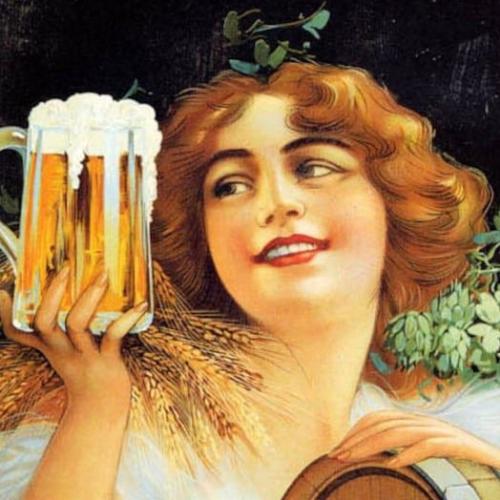Copy Link
Add to Bookmark
Report
Silicon Times Report Issue 0095

*---== ST REPORT ONLINE MAGAZINE ==---*
"""""""""""""""""""""""""
"The Original Online ST Magazine"
_______________________________
July 07, 1989 Vol III No.95
=======================================================================
ST Report Online Magazine
__________________________
Post Office Box 6672
Jacksonville, Florida
32236 ~ 6672
R.F. Mariano
Publisher - Editor
_________________________________________
Voice: 904-783-3319 10 AM - 4 PM EDT
BBS: 904-786-4176 12-24-96 HST
FAX: 904-783-3319 12 AM - 6 AM EDT
_________________________________________
** F-NET NODE 350 ** FIDOMAIL NODE 1:363/37 **
Our support BBS carries ALL issues of STReport
and
An International list of private BBS systems
carrying STReport for their users enjoyment
__________________________________________________________________
> Issue: #95 STReport The Online Magazine of Choice!
-------------------
- The Editors' Podium - CPU REPORT - RISC
- Exploring PIC Conv. Utils - OverScan, a CLOSE Look
- TOS 1.4 "A Quantum Leap" - Tech_Specialities AGAIN?
- TURBO ST 1.60 "The Software BLitter" - Patience is Golden!
- Shareware on the table! - The Home Stretch!
=======================================================================
AVAILABLE ON: COMP-U-SERVE ~ DELPHI ~ GENIE ~ BIX
=======================================================================
> The Editor's Podium¿
The summer is upon us in all it's glory and it is difficult even for
me to think computer when the weather is this beautiful. The bass almost
jump in the boat, you can almost walk on water the kingfish and bluefish
are so thick. See what I mean? I managed to drift off right in front
you. Have you ever tasted a filet of kingfish done to a tee on an open
fire? Summertime is traditionally barbecue time, so try those delights on
the barbecue. Your old friend (the barbecue) will definitely introduce
you to some new delights.
Back to our favorite subject, Atari. Many people seem to feel as I
do, "Atari is developing some massive plans for the US market and is
underway at attempting a sincere and valid approach at being responsive to
wants and needs of our marketplace. The next few months will tell the
tale, until then, patience is the key.... Elsewhere, in this issue an
overview is presented. We would enjoy seeing your input through reader
comments, online or via the US Mail,on the topic covered.
Again, many thanks for your support!
Ralph....
"ATARI IS BACK!"
**********************************************************************
:HOW TO GET YOUR OWN GENIE ACCOUNT:
_________________________________
To sign up for GEnie service: Call: (with modem) 800-638-8369.
Upon connection type HHH (RETURN after that).
Wait for the U#= prompt.
Type XJM11877,GEnie and hit RETURN.
The system will prompt you for your information.
THE GENIE ATARI ST ROUNDTABLE - AN OVERVIEW
___________________________________________
The Roundtable is an area of GEnie specifically set aside for owners and
users of Atari ST computers, although all are welcome to participate.
There are three main sections to the Roundtable: the Bulletin Board, the
Software Library and the Real Time Conference area.
The Bulletin Board contains messages from Roundtable members on a variety
of Topics, organized under several Categories. These messages are all
Open and available for all to read (GEnie Mail should be used for private
messages).
If you have a question, comment, hot rumor or an answer to someone else's
question, the Bulletin Board is the place to share it.
The Software Library is where we keep the Public Domain software files
that are available to all Roundtable members. You can 'download' any of
these files to your own computer system by using a Terminal Program which
uses the 'XMODEM' file-transfer method. You can also share your favorite
Public Domain programs and files with other Roundtable members by
'uploading' them to the Software Library. Uploading on GEnie is FREE, so
you are encouraged to participate and help your Roundtable grow.
The Real Time Conference is an area where two or more Roundtable members
may get together and 'talk' in 'real-time'. You can participate in
organized conferences with special guests, drop in on our weekly Open
COnference, or simply join in on an impromptu chat session. Unlike
posting messages or Mail for other members to read at some later time,
everyone in the Conference area can see what you type immediately, and can
respond to you right away, in an 'electronic conversation'.
**********************************************************************
> CPU REPORT¿
==========
Issue # 28
by Michael Arthur
Remember When....
In 1977, Steve Jobs and Steve Wozniak started up a small company
called Apple, after Steve Jobs' parents allowed them to build the first
Apple II in their garage?
CPU INSIGHTS
=============
RISC-y Business: Does Less equal More?
---------------------------------------
RISC, or Reduced Instruction Set Chips, have been the subject of much
discussion recently in the computer world. Their capabilities have been
lauded, and their potential marveled at. They have been described as
faster processors, and they seem to be a great part of the future of
personal computing. As such, it is essential that computer owners
understand this new technology.
Conventional microprocessors use a complex instruction set, which have
most of the instructions which would be needed by programmers, and contain
complex instructions, which are designed to accomplish operations with
only one instruction that would ordinarily require two or more
instructions. While this does make programming easier, executing these
complex instructions tends to slow down the processor, and often, a
portion of the instructions in a Complex Instruction Set Chip (or CISC)
are often not used in programs.
Reduced Instruction Set Chips (or RISC chips), in comparison, have
instruction sets containing a small number of instructions, all of which
are simple. This automatically results in a speed increase, but since
RISC chips are also designed to perform all of those instructions VERY
quickly, the potential speed gain can be incredible. But there are
drawbacks to this method....
The "Risk" in RISC
------------------
One drawback to RISC chips is that, although it may run faster as a
result of using fewer simple instructions, it can take several
instructions to perform an operation that, on a CISC chip, would require
only one instruction. Besides the inconvenience to programmers, this
often results in the speed advantage of a RISC chip being negated. Also,
since RISC chips inherently use only the instructions that are needed,
programmers who need more exotic or complex instructions are usually out
of luck.
In order to solve this, many RISC chips use microcoding, which lets a
programmer design and code new instructions for the chip to use, so he/she
can make complex instructions if they are needed, instead of having to
rely on the instructions that are built-into the chip. Also, in order to
enhance speed, many RISC chips use a large number (32-128) of programmable
registers, in order to do more calculations without having to use the
system's main memory. CISC chips, though, only need a small number (4-8)
of programmable registers, as their complex instructions mostly do the job
that RISC chips need registers for, and the gain in speed from using
registers in CISC chips is negligible.
Microcoding holds great possibilities for RISC chips. Not only can a
programmer use a RISC chip to do EXACTLY what he/she wants the program to
do, but microcode could be used to simulate another processor so as to
emulate another computer, or it can be used directly in a chip, to enhance
any aspect of its instruction set. Microcoding also has promise in the
area of embedded systems, or computers used in airplanes, cars, and other
areas not normally associated with computing. For example, an airplane's
electronics system could be optimized by microcoding the RISC chip used in
it to specifically fit its operations, while a CISC chip would have to be
totally redesigned so its circuitry performed that particular function
more efficiently.
Ironically, the speed that RISC chips are renowned for is the cause of
a MAJOR difficulty when designing computer systems. Even though the speed
of CISC and RISC chips has increased to tremendous levels, the access
speeds of RAM chips has not grown so quickly. Most DRAM chips allow the
CPU to have access to it every 100 to 125 nanoseconds. This is fast
enough for 4 MHZ - 12 MHZ machines to let the CPU handle a continuous flow
of CPU instructions and data. Some DRAM chips, with an access time of 80
nanoseconds, allow a 16 MHZ system to function properly. But now, with
the advent of 20-25 MHZ CISC chips, and the inherently fast RISC chips,
the CPU is forced to waste instruction cycles waiting for the system RAM
to catch up to it.
Each instruction cycle that the CPU has to wait, from the time that it
completes an operation, to when it can send the results to system RAM, is
called a Wait State. Wait states can decrease system performance
dramatically, forcing the system to work at 30-60 percent of the CPU's
peak speed. This, obviously, is not very efficient or preferable....
To solve this, many high-speed systems (including those using RISC and
CISC chips faster than 20 MHZ) use memory caching to act as a buffer
between the CPU and system RAM. While CPU caches can use ordinary DRAMs
for its work, normally the most efficient (read: faster) CPU caches use
Static RAM (or SRAMs), which have an EXTREMELY low access time, and are
VERY quick. But even though SRAMs are much faster than DRAM's, the reason
ALL computers don't use SRAMs (and the reason most CPU caches are only
32-128K large) is simply because SRAMs are EXTREMELY expensive, and have
four times the chip area of Dynamic RAMs (or DRAMs). Therefore, the
system must find ways to make optimal use of the Cache Memory that is
available on the system.
Although there are many ways of doing this, one method is the use of
MMU's to handle Caching. Cache Memory Management Units (or CMMU's)
contain a small amount (16-32K) of SRAM's built-in, and since the caching
functions are not only being handled in hardware, but can be used more
efficiently with the other memory management functions of an ordinary MMU,
system performance is greatly enhanced. This method though, while being
very effective, is not only VERY expensive, but often, the amount of SRAMs
in a CMMU is not great enough in some cases. One way that this is solved
is to use SRAM Cache memory as a buffer for a larger section of DRAM used
for a CPU Cache.
Another method is interleaving. Interleaving uses two banks of
memory, one handling odd addresses and the other handling even ones. The
two banks of memory are then juggled in a round-robin fashion, so while
one bank of memory is being used by the CPU, the other bank is organizing
its data so as to be prepared when the CPU uses it. This means that not
only can SRAMs be used for a cache, but since the access time for a RAM
chip is effectively doubled, that fast DRAM's (having an access time of 80
to 100 nanoseconds) can also be used efficiently in a cache. Since they
ARE Memory Management Units, CMMU's can also use interleaving....
RISC technology is a VERY powerful, efficient, and versatile computing
tool that is destined to become increasingly important in the computer
industry, with uses above and beyond . But, as in all inn ovations, RISC
does have its disadvantages, which can limit its usefulness. But
although it is in its infancy now, RISC chips will quickly become an
integral part of the future of computers.
But ponder, if you will, this question:
1) Will RISC technology have less of an impact if CISC processors begin
to use some of the features of RISC chips, and if RISC chips become more
CISC-like by handling more instructions?
> CPU REPORT CONFIDENTIAL¿
=======================
Baltimore, MD AT&T has announced that it will shortly introduce
------------- Release 2.0 of the C++ programming language, first
shipping for the Unix operating system. Release 2.0
makes improvements to this object oriented programming
language, and C++ 2.0 should be available before Late
July....
New York, NY David and Gregory Chudnovsky, two Columbia University
------------ mathematicians who emigrated from the Soviet Union,
have calculated the mathematical constant PI to an
accuracy of 480 million places. Using the Fortran
language with Cray-2 and IBM VF supercomputers, the
calculations were performed within a period of several
months, during time that wasn't being used by other
users.
The Japanese set the previous record, an accuracy of
201 million places, using a version of Fortran running
on a Japanese-built supercomputer.
Cupertino, CA Apple recently fired David Ramsey, who wrote MacPaint
------------- Release 2.0, for disclosing on Compuserve proprietary
information dealing with future software directions at
Apple, even though he didn't know it was secret.
Many protesting Mac owners see this as a sign of
paranoia by Apple, as it tries to keep products and
plans in development as secret as possible. This also
follows Apple's investigations into the nuPrometheus
League, an unknown group of people who recently shipped
disks containing the assembly language source code for
Apple's Color QuickDraw and other aspects of the Mac
ROMs to MacWeek Magazine, and threaten to send out the
source code to AppleTalk 2.0, System 6.0.3, HFS, and
Multifinder in the future....
Tokyo, Japan Toshiba, the world's largest manufacturer of 1 Meg DRAM
------------ chips, has said that it will sell its new 4 Megabyte
DRAM chips for a bargain-basement price of only $80.00
a piece.
Since 1 Meg DRAM chips currently cost around $30.00,
and other chip makers, now selling 4 Meg DRAM chips for
$210.00, look to charge $140.00 for the chips when
volume production starts up, Toshiba expects to become
the premier chip maker in the 4 Meg DRAM chip arena.
However, given that the cause of the LAST DRAM chip
"drought" was that the US passed trade barriers against
similar actions by Japanese companies, and that the
industry has just recovered from the US/Japan dispute's
devastating consequences, having only recently started
to buy 1 Meg DRAM chips in volume....
_______________________________________________________________________
> CONVERT PICS STReport InfoFile¿ Picture conversion utilities
==============================
CONVERT - A - PICTURE
by Ron Brunk
In STReport 90 I reviewed picture display programs along with a matrix
which listed all the formats that each will display. This article covers
picture conversion programs along with a similar matrix showing the
formats that each program reads/writes. Between the two matrices, you
will be able to view and/or use any file that is in any of the formats
listed at the top of each matrix. The list of formats across the top of
the conversion matrix matches exactly the formats in the display matrix
(except for the addition of the vidtex format which, fortunately, fell at
the end). For this reason, some of the formats in the matrix do not have
an entry in their column. Those formats can be converted, however, using
the appropriate display program from the display matrix in conjunction
with one of the screen capture programs.
Picture conversion programs come in three basic flavors. The first
type allows you to capture all or part of the current screen display and
save it or import it into another program. A second type will display the
picture and then give you the option to save it in another format. The
third type converts the picture files themselves to another format without
viewing required at all. This type can sometimes do bulk conversions of
all of a filetype in a specified path.
Most of these programs are shareware and have often been renamed at
the whims of the uploaders in the process of being distributed throughout
the community. For this reason, I am including (if I have it) the
version, size, and programmers name for comparison. I've also included
the programmers names to recognize them for their contributions in
expanding the graphics capabilities of the ST to the fullest, and for
sharing the fruits of their labors with the rest of us.
-----------------------------
Clipboard 7754 bytes
Enables you to clip/copy portion of the screen and paste that portion
(with the background transparent or opaque) to another screen inside
another program.
-----------------------------
Conv2gif 13516 bytes
Converts Degas to GIF (Graphics Interchange Format) with the option to
interlace, which specifies the order that lines are stored, allowing
someone downloading it to abort in the middle of viewing online if the
picture is not turning out to be what they expected.
-----------------------------
Convert v1.6 9020 bytes Steve Grimm
Converts Degas to Vidtex (.vtx)
-----------------------------
Degasave 33730 bytes Jeff Seibert
Alt-help saves screen as a Degas picture to a file screen#.pi? (#=1
for the first pic and increments as necessary, ?=1-3 as appropriate).
-----------------------------
Degcol 10624 bytes
Converts back and forth between Degas low rez (.PI1) and objects used
with the COLR object editor. These COLR objects consist of two files, the
COLR palette file (.PAL) and the mural file (.MUR). Only the palette
filetype is listed on the matrix for reference.
-----------------------------
Degtoneo v1.0 1115 bytes Robert Davis
Converts low rez Degas to Neo.
-----------------------------
Ezgem 18949 bytes Don Rice
Modifies GEM files created by UniTerm into GEM files that EZDraw can
read by fixing the heading, replacing points, turning polylines into
objects, and collecting connected vectors into true polylines whenever
possible.
-----------------------------
Grafcon v.032586 13163 bytes
Interchanges Dr. Doodle, Neo, Degas, and Degas-elite formats or
converts any of them to RLE (Run Length Encoded) format.
-----------------------------
Gifneo 19012 bytes Tom Burke
Converts Gif to Neo
-----------------------------
Gifspc 21962 bytes Steve Belczyk
Converts GIF to spectrum. Option to dither which, if the exact color
is not in the range of spectrum, modifies every other pixel to one of the
two closest spectrum colors.
-----------------------------
Iffcnv v3.1 33850 bytes Bruce Holloway
A very extensive conversion program that rivals Picswch7 as the most
comprehensive. Options for some formats includes: dither, no dither, or
diamond dither; palette-all color, shades of grey, up to 48 colors per
line; conversion to any of the 3 resolutions; compression by averaging or
dropping pixels.
-----------------------------
Iffspc 14955 bytes Steve Belczyk
Converts Amiga IFF pics to spectrum. Many amiga pics have mixed up
extensions, so if one has the extension HAM, you must change it to IFF
before this program will use it.
-----------------------------
Koadeg 7053 bytes Analog computing
Converts Koala to Degas. An almost identical program is Koalacon.tos
-----------------------------
Macvert 11276 bytes Richard Lawrence
Strips the mac binary header from a mac GIF file.
-----------------------------
Mono2med 9984 bytes David Mumper
Converts degas or neo mono (hirez) pics to medium rez. Pictures must
be in the same folder as the program.
-----------------------------
Neocon2 2304 bytes Ken Settle
Converts Degas low rez to Neo or directs file to printer.
-----------------------------
Picswch7 40638 bytes John Brochu
The most comprehensive display and conversion program out there.
Options: to print with default 9 pin print driver, or build your own with
the extensive instructions included in the text file; save in different
resolutions; play with and modify the following formats- Macpaint,
NVision, IFF, RLE, GR8, and GR9.
-----------------------------
Pi3_2mac 9600 bytes Frank Stewart
Converts hirez Degas to Macpaint.
-----------------------------
Pksconv 26630 bytes
Uses PKS interchange format. Has nine options of different conversion
paths between Neo, Degas (hi&low rez), pks, pix, and Mandelzoom.
-----------------------------
Rlesee v.043486 6137 bytes
Converts RLE to Neo, Degas, or Dr. Doodle.
-----------------------------
Snapshot 640 bytes Tom Snipes
Captures screen to a NEO picture file. Used in conjunction with
Snapsave.
-----------------------------
Specdeg 841 bytes
Converts Spectrum to Degas low rez (PI1).
-----------------------------
Specgif4 5375 bytes Boris Tsikanovsky
Converts Spectrum to GIF. Options to dither and interlace.
-----------------------------
Spx 10800 bytes Darek Mihocka
An impressive slideshow program that shows NEO, Degas, and Spectrum
pictures and saves any of them to Spectrum format.
-----------------------------
Tnystuf2 7072 bytes David Mumper
Converts Neo, Degas, and Tiny formats back and forth.
-----------------------------
Tny_2deg 9641 bytes Bill Foster
Converts tiny pictures to the appropriate Degas format.
--------------------------------------------------------------------------
Picture conversion matrix
|C|C|D|G|G|G|H|I|I|K|M|M|M|N|P|P|P|P|P|R|S|S|S|T|T|V|
|L|O|O|E|I|R|A|F|M|O|A|A|P|E|A|C|I|I|G|L|C|P|P|N|N|T|
|#|L|O|M|F|#|M|F|G|A|C|S|T|O|L|#|#|C|#|E|#|C|U|Y|#|X|
--------|-|-|-|-|-|-|-|-|-|-|-|-|-|-|-|-|-|-|-|-|-|-|-|-|-|-|--------
clipbord| | | | | | | | | | | | | | | | | | | | | | | | | | | S
cnv2gif | | | | |W| | | | | | | | |R| |R|R| | | | | | | | | |
convert | | | | | | | | | | | | | | | | |R| | | | | | | | |W|
--------|-|-|-|-|-|-|-|-|-|-|-|-|-|-|-|-|-|-|-|-|-|-|-|-|-|-|--------
degasave| | | | | | | | | | | | | | | |X|X| | | | | | | | | | S
degcol | | | | | | | | | | | | | | |X| |X| | | | | | | | | | 1
degtoneo| | | | | | | | | | | | | |X| |X|X| | | | | | | | | |
--------|-|-|-|-|-|-|-|-|-|-|-|-|-|-|-|-|-|-|-|-|-|-|-|-|-|-|--------
ezgem | | | |X| | | | | | | | | | | | | | | | | | | | | | |
grafcon | | |X| | | | | | | | | | |X| |X|X| | |W| | | | | | |
gifneo | | | | |R| | | | | | | | |W| | | | | | | | | | | | |
--------|-|-|-|-|-|-|-|-|-|-|-|-|-|-|-|-|-|-|-|-|-|-|-|-|-|-|--------
gifspc | | | | |R| | | | | | | | | | | | | | | | |W| | | | |
iffcnv | | | | |X| | | | | | | | |X| | |X| | | | |R|R|R| | |
iffspc | | | | | | | |R| | | | | | | | | | | | | |W| | | | |
--------|-|-|-|-|-|-|-|-|-|-|-|-|-|-|-|-|-|-|-|-|-|-|-|-|-|-|--------
koadeg | | | | | | | | | |R| | | | | |W|W| | | | | | | | | |
macvert | | | | | | | | | | |R| | | | | | | | | | | | | | | |
mono2med| | | | | | | | | | | | | |X| |X|X| | | | | | | | | |
--------|-|-|-|-|-|-|-|-|-|-|-|-|-|-|-|-|-|-|-|-|-|-|-|-|-|-|--------
neocon2 | | | | | | | | | | | | | |W| | |R| | | | | | | | | | 1
picswch7|R| | | |R| |R| |R|R|R|R|X| |X|X| |X|R| | | | | | |
pi3_2mac| | | | | | | | | | |W| | | | | |R| | | | | | | | | | 3
--------|-|-|-|-|-|-|-|-|-|-|-|-|-|-|-|-|-|-|-|-|-|-|-|-|-|-|--------
pksconv | | | | | | | | | | | | | |X| | |X| | | | | | | | | | 1,3
rlesee | | |W| | | | | | | | | | | | | |W|W| |R| | | | | | |
snapshot| | | | | | | | | | | | | |W| | |W| | | | | | | | | | S
--------|-|-|-|-|-|-|-|-|-|-|-|-|-|-|-|-|-|-|-|-|-|-|-|-|-|-|--------
specdeg | | | | | | | | | | | | | | | | |W| | | | | |R| | | | 1
specgif4| | | | |W| | | | | | | | | | | | | | | | |R| | | | |
spxslide| | | | | | | | | | | | | | |R| |R| | | | |X|R| | | |
--------|-|-|-|-|-|-|-|-|-|-|-|-|-|-|-|-|-|-|-|-|-|-|-|-|-|-|--------
tnystuf2| | | | | | | | | | | | | |X| | |X| | | | | | |X| | | 1,2
tny2deg | | | | | | | | | | | | | | | | |W| | | | | | |R| | |
---------------------------------------------------------------------
R- Reads format
W- Writes format
X- Reads and writes
S- Screen capture
#- Uses only PI#
I hope that the combination of these two matrices are a handy
reference to some of you. Feel free to let me know if I've missed a good
one, or a new version of one that's listed. If the situation warrants it,
I'll compile an updated set of matrices at a later date.
_______________________________________________________________________
> OVERSCAN? STReport NewsPlus¿ An all new graphics mode with promise
============================
Courtesy, CIS
Stefan Hartmann
Electronic Research and Development
Keplerstrasse 11 B
1000 Berlin 10
West-Germany
Tel: West-Germany/30 344 23 66,
email on Compuserve ID: 72017,3216
Introduction of an "Xtended Graphics Mode" for the Atari ST Computers
from:
Stefan Hartmann (Hardware and article)
and
Carsten Isakovic(Software:Overscan.PRG)
If You are a graphics freak and an owner of an Atari ST computer You
might have been looking with keen eyes into the direction of the Commodore
Amiga Computer and have been thinking about selling Your 32000 Bytes
Screen Memory Machine and gonna buy the Interlace- HAM-Baby?
Stop! This article will tell You why!
With a simple switch (cost about a buck) and additionally only at the
STM520: 2 Rectifier diodes, 2 Resistances, a NPN Transistor and a
capacitor, we will show You how to get a visible 59640 Bytes big Screen
Memory (in 50 Hertz Mode). (the following description will apply for 50
Hertz mode , 60 Hertz Mode and Monochrome-Overscan-Mode has some other
screen memory size)
What does this mean ?
This means in Low resolution mode there are now 420*284 Pixels
available to display, still 16 colors per pixel. In midres resolution
there we have now the gorgeous resolution of 840*284 Pixel, still 4 colors
per dot. In monochrome mode we get now 688*480 pixel with a well adjusted
SM124 monochrome monitor.
In color mode there is no more screen window visible but pixels all
over the screen, indeed some pixels You'll never see, because they hide
behind the left and right monitor tube border till You adapt Your
horizontal screen width.
The same thing is available on the Amiga. There they call this mode :
OVERSCAN
This overscan mode is now with this article also possible for all the
Atari ST computers, from the 512KB 260 machine to the Mega ST 4.
That means the Atari ST can now like the Amiga be used for
semi-professional Desktop-Video applications for example together with a
genlock-interface to get a scrolled text message in the lower border of a
video movie.
How was this little hardware modification found ?
The story of the Overscan modification began, when about a month ago I
obtained a demo disk of a superb graphic effort. But a very strange
addition appeared. In the lower border of the ST screen appeared a
scrolling text message! How was this possible? Had my monitor lost
calibration? Of course not...
I couldn't believe my eyes! This programmer, Alyssa (special nickname of
this hacker-guy) had programmed a very fine flowing scrolling text message
out of pixel graphics at the bottom of the screen where normally only the
color palette register 0 (that means the static border color) is
available.
Had this guy found an undocumented "poke" to switch off the lower border
and display further pixel graphics, which Mr. Shiraz Shivji (the father
of the ST) informed us of? Not really...
He had found the software-trick, that if the picture frequency is abruptly
switched inside the 199th scan line from 50 to 60 Hertz the result is that
the Glue chip is disturbed, so that it holds its Display-Enable-Signal
longer at High (5 Volts) - Level and this tells the MMU and the
Video-Shifter to display Pixel-Graphics till the end of the screen. (but
still keeping a left and right border).
To understand all this screen manipulation I will briefly explain how the
ST generates its picture in color mode: In 50 Hertz Mode the screen is
build up of 313 scan lines which are written 50 times per second to the
screen. (In 60 Hertz mode there are 263 scan lines displayed)
This means that the Atari doesn't work with Interlace, the so called "half
frames" (semi frames) are placed precisely one upon another so there is no
placement shifting like in TV-Systems (e.g. NTSC).
Normally, in 50 Hertz mode the first 39 scan lines are displayed without
pixel graphics but with background color palette 0. This is the upper
Border. Then there are 200 scan lines in which the normal Screen window
is displayed but still with this left and right border, which is still
generated from palette 0.
The following 45 scan lines display the lower border, still palette 0.
(normally no pixel graphics available)
The last 29 scan lines of the total 313 lines are not visible, because
they are used for vertical blanking. This is needed to synchronize the
picture frequency of a connected monitor.
The Blanking is done by the blank-signal that is also generated by the
Glue chip and this signal switches the RGB-D/A-Resistor-Converter to Zero
when the vertical blank period is active. (In 60 Hertz Mode the normal
mode is : upper border 14 scan lines, 200 display lines, 24 lower border
scan lines and 25 scan lines blanked).
A few months ago, we received 2 new demo programs "Amiga-Demo" from the
TEX-Programmers ( some special assembler graphics wizards ) and the LT.PRG
(the death of the left border) of the TNT-Crew. This 2 programs blew my
mind because they already featured pixel graphics inside the right
(Amiga-Demo) and in either border(left and right, LT.PRG). How this is
possible, I'm not sure yet, because the assembler code is very
sophisticated and encrypted thus, no chance for a tracking monitor program
or disassembly. But it's possible that they use a 50 Hertz to 71 Hertz,
switching every scanline synchronized with the video address counter.
Must be very tricky code! Seems they want this kept a secret! (In the
meantime February '89 the UNION-Demo was launched: Level 16 has now
implemented a full software controlled Overscan screen with no borders at
all!; unbelievable, but very time consuming interrupt programming; not
much time left for animation.)
I thought, what if....If these guys are able to display some border
graphics with some very tricky but time consuming code how about trying to
convince the little Shifter to do this with a simple hardware modification
and without any time consuming calculations?
No problem
I fetched my scope, booted the Amiga-Demo and switched between the
additional right border pixel display and normal mode. At this time I
took a closer look with the scope next to the Shifter area of the ST
board. That's it! I recognized that if I switched the modes, the
Display-Enable-Signal changed its pulse-stop relationship.
The Display Enable Signal determines if pixel graphics should be displayed
by the Shifter or if the border should be displayed (palette register 0).
Every time if this signal goes high, pixel graphics is displayed, if it is
low, palette 0 is displayed. The Display Enable signal is generated by
the Glue, like the Blank-, HSync- and VSync-Signal which are all used to
generate the picture. The DE-Signal also goes to the MMU and the Timer B
Input of the MFP chip (for counting the scan line through interrupt
routines).
The screen is build up with the following sequence: The vertical Sync
signal which is not only going to the monitor connector buss but which
comes from the Glue and is also controlling the MMU is telling the
internal counter of the MMU to take over the address of the next "semi
frame" from the video.bas address FF8201 and FF8203. If now the Display
Enable signal goes high then the DCYC (Display-Cycle-Clock) signal from
the MMU is activated which is strobing the videodisplay information (pixel
graphics) from the RAM in 16 bits words into the Shifter for displaying.
That means the DCYC signal clocks the Load Input of the Shifter. At this
moment the internal counter of the MMU is counting upwards.
The actual address has been written all 2 microseconds to the video
address counter in FF8205/07/09. And remains at this point holding the
Display Enable Signal longer at high level, accordingly more memory RAM is
addressed as screen video ram by the MMU and still transferred to the
Shifter during every scan line.
So with the Pulse Stop relationship of the DE signal we can determine the
size of the screen window. At last we have the Blank signal which is also
blanking the video signal from the RGB-Converter during horizontal flyback
time and vertical synchronization time (as mentioned above). To complete
the description, there is still the CMPS Signal (Color Map Chip Select),
which is generated by the MMU and which is only changing for telling the
Shifter to load a new color palette. (what will Spectrum 512 look like in
Overscan mode: (stunning!)
Conclusion:
How do I find the right signal in exchange for the DE signal ?
Looking around inside the ST I found the Composite Sync Signal which is
generated by an AND-Combining of the HSync and VSync Signals. One can use
the already installed Composite Sync Signal which feeds the monitor bus
connector. Make sure to use the Composite Sync Signal directly from the
Emitter of the driver (buffer) transistor. (Take a look at Your circuit
diagram of Your ST!) At the 520 STM (the STs with RF-modulators) the
internal Composite Sync Signal is missing. You have to add the above
mentioned circuit of 2 rectifiers, 2 resistors a transistor and a optional
buffer capacitor( buffers the collector (5Volts) of the transistor versus
ground).
This Composite Sync Signal is ideal for controlling the new Overscan mode.
We have been trying other signals for example: only the HSync, the VSync,
the Blank signal or only permanent 5 Volts but this doesn't work with
either 50 and 60 Hertz and GEM couldn't be installed.
To find a better signal than the Composite Sync signal is not possible
with such a simple modification. The ST has only 4 signals which come
from the GLUE which can possibly be used to create a " new " Display
Enable signal, because all other signals vary.
The only time invariant signals are :
1. The old DE-Signal
2. The HSync Signal
3. The VSync Signal
4. The BLANK Signal.
And still hold the divided clock frequencies 2 MHz and 500 kHz. To create
a better signal than the composite sync signal one would have to use some
counters and dividers to build up a better "DE"-signal. This would mean a
great deal of additional hardware.
GEM needs a video scan line whose number has to be able to divide by 4 to
install it. So the Composite Sync Signal was the simplest solution to
find.
Description of the Hardware Modification
The Display Enable Signal which is going to the Shifter Pin 37 and to the
MMU Pin 52 has to be cut and instead of this the Composite Sync Signal has
to be fed to these two Pins.
This could be done by a simple 3 Pin switch which switches between the
original and the new Overscan Mode. The switch could be installed at the
back of the ST for example. It is also possible to switch it during
operation of the ST without hanging up. If You switch back it might
happen, that the color palettes having been cycled.
This is due to percussion during switching but could be removed by
switching 3 or 4 times again till the color palettes are in the right
order again.
Hint: If there will a shifted palette as the desktop appears, You have to
switch again a few times the change-over switch so due to percussion this
shifted palettes will disappear. This shifted palettes sometimes occur
during bootup and only at bootup.
How to connect and wire the Overscan-change-over-switch:
Directly at the Emitter of the Composite Sync signal driver Transistor,
You pick up the buffered Composite Sync Signal and feed it to the third
pin of the switch. The second pin of the switch (the pin in the middle)
goes to the pin 37 of the Shifter and pin 52 of the MMU. The first pin of
the switch is connected to pin 39 of the Glue (Display Enable Signal)
Reminder: the MFP 68901 pin 20 still gets the Display Enable Signal in
both modes!!! We have tried to use also the Composite Sync for the Timer
B-Input in Overscan mode, but then the ST doesn't boot itself after a
Reset.
Software Adaptation to the Overscan Mode
If You switch directly from the normal desktop after booting without any
accessories or programs to the Overscan mode, You will see some nice
"pixel trash" in the upper half of the screen, going from the very left to
the very right. (without a border)
But what has happened to the lower half screen? There is some strange
jumping and changing of colors in a strange pattern of 16 bits.
What is this, You will ask? This is only the display of RAM databus
signals! This happens because the normal Video screen display Ram is
installed at the top of the available ST Memory. If switched to Overscan
the ST needs more than the 32kBytes but there at the top is no more
available, so behind the end of the RAM the ST displays the undefinable
Databus signals! What a funny picture! (I just wonder whether the first
game will use this for displaying "screen communication problems" like in
the game: Carrier Command ?)
So the answer to get a correct full screen Overscan picture is:
Write a lower Address into the Screen Starting Address Pointer FF8201/03.
But then there is still the Pixel-Trash, but now all over the screen.
This is because the color bit planes have changed their place. This can be
corrected by adapting the GEM.
This was done by us by writing the Overscan.PRG which adapts the GEM.
It runs with the Blitter-TOS and the new ROM-TOS 1.4 and the BETA-RAMTOS
and the Developer-RAMTOS 1.4, but not with the old ROMTOS from 1985 !
You start it out of the AUTO-folder of a disk or from the harddisk and a
whole new OVERSCAN-world opens up.
If You push the CONTROL button during booting, it will come up with an
installation menu and You can change the Overscan-resolution, so it will
fit to Your monitor screen adjustment! You can then save this
Overscan-adjustment, so it will boot itself up with the right size the
next time !(The installation menu is only available from Overscan.PRG
version 1.5 up)
The GEM desktop with this resolution is wonderful.
With this solution one can use already a few programs, which get their
screen parameters directly from GEM and don't write the graphics directly
into the screen memory, for example the DOODLE.PRG, Wordplus, GEM Paint,
Easydraw, Kuma Graph and Spreadsheet etc. These programs and some more
already work with Overscan in color and monochrome mode.
Unfortunately, the best two graphics programs, CAD3D from TOM HUDSON and
CYBERPAINT from JIM KENT don't work at this moment with this higher
resolution.
TOM and JIM are YOU reading to this? Please, try to adapt Your superb
programs...
The Overscan.PRG patches the TOS with the negative LINE A-Variables, so
every application, for example CAD3D only would have to fetch the actual
SCREEN SIZE with the command OPEN WORKSTATION (VDI). This will also apply
for the new 19" Matrix or Mat Screen Monitors that are used especially for
DTP with Calamus and other applications.
Wouldn't it be great to design Your objects on a big screen with CAD3D?
Imagine, an OVERSCAN-Delta-Animation in color played back in realtime from
a 800 MBYTE Hardisk, synchronized by midi-clock with a midi-sequencer (a
second Atari ST for example ) which is controlling a complete orchestra of
synthesizers. What a realtime multi media show this would be. This could
also open up a whole new world of video music production in the Music
Industry.
A few words about the screen-memory partitioning in OVERSCAN mode in
50 Hertz image frequency:
The visible screen memory is now 59640 Bytes (if Your monitor can be
regulated to this screen width and height). But because of the Composite
Sync Signal there are also pixels displayed during the blanking time (
flybacktime) of one scan line. This are 26 Bytes per scan line. This
adds up to 7384 Bytes more than the visible 59640 Bytes. This means the
actual size of the screen memory has to be 67024 Bytes big. (calculated
for 50 Hertz, in 60 Hertz some other size will fit) This is about 7 kByte
can be used for storing palette information or other stuff. If it's due
to memory wasting, the software could also store only the 59640 Bytes for
one screen but then reloading will take a short moment longer, due to jump
over the 26 unused Bytes in every video scan line.
Because of the pulse stop relation time of the Composite Sync signal
during vertical blanking time there are also some Pixels transferred which
aren't visible but blanked. That's why there has to be an offset starting
address of about 5 kBytes subtracted from the video.bas pointer registers
FF8201/03.
But this is already done with our Overscan.PRG. If we would have tried to
avoid these little two disadvantages we would have been forced to generate
a very special NEW DISPLAY ENABLE Signal which would have been needed an
enormous amount of counters and flip-flops. So it's easier to live with a
little more memory consumption by using the simple to install Composite
Sync signal.
The difference between 50 and 60 Hertz color mode :
In 50 Hz mode with using the Composite Sync signal You have 236 Bytes per
scan line. 210 Bytes are visible. The other 20 Bytes aren't visible
because of horizontal flyback blanking (the BLANK signal of the GLUE is
doing his job during this time period). Well, 236 Bytes can be divided
by 4, this is what GEM needs. So 50 Hertz GEM SHELL installation is no
problem.
At this moment, our Overscan.PRG (version 1.6) runs the GEM SHELL only in
50 and 71 Hz.
In 60 Hertz mode You have 234 Bytes per scan line. This is only dividable
by 2! So it might be that we will get GEM only to work in Mid-Res-mode in
60 Hz, but a specially written Cyberpaint could also handle 60 Hertz, if
the color palettes are adapted the right way for Lowres. There would have
to be 2 different versions of Cyberpaint like Spectrum 512, because in 50
Hz there are 512 clock cycles and in 60 Hz there are 508 Clock cycles per
scan line. In 60 Hz there are also only 238 visible scan lines instead of
284 of the 50 Hz mode.
My proposal is, first to adapt CAD3D to 50 Hz mode so that the created
DELTA-files could then transferred to a special Cyberpaint that might
handle also 50 and 60 Hz mode. This Overscan-Cyberpaint then could also
convert the 284 scan lines pictures to the visible 238 NTSC compatible
scan lines pictures.
So, is it possible you could design Your CAD3D animation with a 50 Hertz
bigger screen and load it with Cyberpaint into a 60 Hertz compatible
animation.
The monochrome Overscan-mode
When we developed the hardware Overscan mode for the first time in end of
september 1988, we only adapted the color mode. When we switched to the
monochrome mode, there the flyback beams of the monochrome monitor SM124
were visible because in monochrome mode the ST sends NO Blank-signal to
the SM124 circuit. Look at it now in monochrome Overscan-mode, before You
boot the Overscan.PRG. You still also see the flyback beams because there
is no flyback blanking due to this new pulse- stop- time- relationship of
the composite sync signal.
So the SM124 has to blank the flyback beams itself. With the normal
DE-signal controlling the picture size it's no problem. But we did modify
this with Overscan, so switched to the Composite Sync signal for
controlling the picture size, we get now 800*500 pixels generated by the
ST in monochrome mode.
This is to much for the SM124: It doesn't fit onto the screen of the
SM124.
This means: many pixels are displayed during flyback time of the electron
beam and we get the unwanted visible flyback beams onto the screen. So we
thought, that the monochrome mode wouldn't be possible to install
with the Composite Sync signal.
But then in January 1989, I had the idea to fill all the new screen memory
with $FF: And THAT'S IT : the whole screen was BLACK! No more flyback
beams to see! So it was possible to suppress the flyback beams by
adjusting the screen memory in this way, that in every visible monochrome
Overscan- scanline the last Bytes have to be set to $FF !(so they are
blanked and no longer visible) Well, this is the trick to install the GEM
SHELL also in monochrome Overscan mode.
With this software adjustment we get now at maximum 688*480 pixel without
distortion on a, from the manufacturer well calibrated, SM124 monitor.
The resolution is again adjustable with our Overscan.PRG through the
installation menu.
With a NEC Multisync monitor one gets 732 pixel in one scan line, so it's
now possible to do true HERCULES graphics emulation, which needs only
720*350 pixel. With the NEC Multisync we have now 732*480 pixels.
Maybe Avant Garde Software will fit their PC-Ditto to run this fully
emulated Hercules graphics mode?
There is the rumor that; Mr. Sack from West Germany, who has developed
the first running Hardware MS-DOS emulator will include OVERSCAN for
emulating the HERCULES graphics mode in the near future.
I'm working now to modify the SM124 monitor with a little additional
hardware, so it will also display at least the 720 pixels on one scan line
for Hercules emulation.
Maybe, I'll get the full 800*500 pixel display to work on the modified
SM124 soon?
(Take a look at the OVERSCAN.DOC file for a more detailed explanation of
the new screen memory partitioning in monochrome Overscan mode)
In Conclusion
Overscan brings a whole new world of applications to the ST especially in
Desktop-Video and new Big screen-applications and Hercules emulation in
monochrome mode. In color mode there will be programs like on the Amiga
in two versions, one PAL and one NTSC versions.
There is still the hope that HDTV brings us a new world standard in
picture frequency and picture resolution, so everybody could swap and
exchange videotape cassettes with computer-graphics or movies on it
between Europe and America without needing to convert.
I still hope, that Europe will change to 60 Hertz picture frequency,
because if not, we will have to program our next generation of color
computers, for recording HDTV graphics onto tape, in the flickering 50
Hertz mode. But only because a new standard for television surely remains
at least for 20 years, please help us avoid the flickering 50 Hertz
EUREKA-HDTV-Freaks-standard.
It would be no problem to use a 60 Hertz picture frequency in Europe, as
You can see it clearly, if You connect Your ST to the SCART(RGB-Inputs)
connector of Your television set and then switch Your ST to 60 Hertz by
software !(change Hz.PRG) No problem at all.
Literature:
1. Data Becker : ST-Intern
2. Circuit diagram of the ST computers
3. Markt and Technik Verlag, ST68000 magazine,issue May and
June 1989: "Ausser Rand und Band mit Hyperscreen";
publishing of this article by the german
ST68000 magazine.
West-Berlin, on the 2nd July 1989 Stefan Hartmann
This article is copyright protected (c) 1989 and 1990
P.S.: I have drawn some pictures with Degas monochrome of the new screen
partitioning and we have made some digitized photos, also PI3 format,
which shows the board modifications and the switch wiring.
_______________________________________________________________________
> Atari Stock ~ STReport¿ The real "skinny" from the street of walls..
======================
THE TICKERTAPE
==============
by Glenn Gorman
Atari Stock went up 3/8 of a point on Monday, down 3/8 on Wednesday,
down 5/8 on Thursday and up 3/8 on Friday. Finishing up the week at 8 3/8
points. Down a 1/4 of a point from last Friday.
Glenn Gorman
+---------------------+
| ATARI STOCK WATCH |
| Week 06-26 to 06-30 |
+=======+==========+===========+=============+============+=============+
| | Monday | Tuesday | Wednesday | Thursday | Friday |
+-------+----------+-----------+-------------+------------+-------------+
| Sales | 5341 | 1557 | 1042 | 3671 | 2513 |
+-------+----------+-----------+-------------+------------+-------------+
| Last | 9 --- | 9 --- | 8 5/8 | 8 --- | 8 3/8 |
+-------+----------+-----------+-------------+------------+-------------+
| Chg. | +3/8 | ---- | -3/8 | -5/8 | +3/8 |
+=======+==========+===========+=============+============+=============+
| From > THE CAVE ST BBS <> 609-882-9195 <> 300/14400 HST <> F-NET #351 |
+=======================================================================+
_______________________________________________________________________
> TOS 1.4 STR FOCUS¿ Is this a Major Revision? You be the judge!
=================
TOS 1.4 "THE QUANTUM LEAP"
===========================
by Ralph F. Mariano
Basic human behavior is to resist change no matter how beneficial the
changes may be....This is sad but true, it occurs on a daily basis in
every corner of the globe. How many times have you heard the expression
"It was good enough for my Father, It's good enough for me!"
TOS 1.4 has been discussed quite a bit lately, and rightly so, after
all it, is the "fanciest" and most functional TOS yet! The goal of this
article is not to take anybody to task for their position on what TOS 1.4
is or is not... We wish present to you as many of the features and
benefits of TOS 1.4 and wish that you be the judge.
Below, we present a chart illustrating some of the features and benefits
of TOS 1.4
bug/feature/problem/wish status Source
------------------------------ ---------- ----------------------------
Flow control (RTS/CTS) Almost Works in some cases NOT FOREM ST
Malloc Inconsistencies OK Confirmed - A. Pratt/Atari Corp.
16 MEG HD partition Limit Fixed Confirmed - STReport
A: motor on after HD boot Fixed Rumor - FNET ST users
Slow desktop disk copy Fixed Confirmed - STReport
"Twister" format from desktop Fixed Confirmed - STReport
Preserve file date on copy Fixed Confirmed - STReport
Extended command line Unknown Rumor - Usenet ST newsgroup
Works with 68010/20 Unknown Rumor - Usenet ST newsgroup
Installed in new Mega STs Unknown Rumor - Crossnet ST group
Available to 520/1040 owners Not yet Rumor - Crossnet ST group
Available to Developers Yes Confirmed C. Roberts/Atari Corp.
Shipping in DTP Systems Yes Confirmed C. Roberts/Atari Corp.
Move/Copy Files Choice Yes Confirmed - STReport
Support IBM Boot Sector Yes Confirmed - STReport
New file Selector Yes Confirmed - STReport
Faster Performance Yes Confirmed - STReport
Auto-Boot a Hard Disk Yes Confirmed - STReport
Having heard quite a bit about Flow Control not working, we checked
into this situation and found that TOS 1.4 has Flow Control operating on a
limited basis and that in most cases, the software must be made to comply
with the TOS. Additionally, we have it on solid information that two
independant programmers have fixed the problems and are offering the 'fix'
in a number of configurations.
The chart will be updated as regularly as we receive new information
pertaining to TOS 1.4.
TOS 1.4 is, in our humble opinion, a quantum leap forward for Atari
and it's TOS. We enthusiastically recommend that every ST owner make it
their business to obtain a set of these chips as soon as they become
available.
________________________________________________________________________
> Tech Specialities STReport OnLine¿ The Beat goes On....
==================================
CTSY CIS
--------
11957 S8/Hot Topics
06-Jul-89 18:25:28
Sb: tech-specialities Co.
Fm: Domingo B. Alvear 74030,3254
To: All
July 6th, 1989
Hello,
My name is Domingo B. Alvear, and I am a student at the Johns Hopkins
University. I own an un-expanded 520ST that has a tech-specialities 1Mb
to 4Mb RAM upgrade. (You might ask, how can his ST be unexpanded if it
has a RAM upgrade?)
Let me explain. At 5:50pm EST today, I called Kay R. Vaulmud of
tech-specialities Co., in an attempt to obtain support in installing a
520A RAM upgrade. Last night, I had installed the 256K RAM chips to go
(finally) to 1Mb, but alas, I could get the other bank of memory
recognized. Thinking, I'll call tech-specialities to get help in
installing the board. Here is how the conversation went:
KV: "Hello, tech-specialties."
DA: "Yes, I'd like information on installing one of your RAM upgrades?"
KV: "Do you have an order number?"
DA: "No, I bought it from somebody else."
KV: "Then how do we know that you have our product?"
DA: "It's a tech-specialities 520-A Memory Upgr..."
KV: "Sir, if you didn't buy it from us you should call your retailer.
It's a local call, and..."
DA: "It's not a local call..."
KV: "You should call them first..."
DA: "But you have a technical support number..."
KV: "That doesn't matter. You didn't buy it directly from us. You
can't just call the manufacturer and expect help. That's why we give
retail discounts..."
DA: "I just need help..."
KV: "It's late now. I'm flying to Oklahoma, and you are wasting my
time...<click>"
Great conversation, huh? Is this any way to run a business? I didn't
think anybody would agree. What's with this guy anyway? Does he have
something against customer support?
If you do anything please read this. If you have ANYTHING to add
please do. I feel like I'm dealing with somebody who thinks he is above
everyone else. HE'S NOT ABOVE WORD OF MOUTH!!!
I guess you read my story? Well, that's not even the beginning of it.
If you remember, he stated that I didn't buy it directly from
tech-specialities. That doesn't even seem to matter. Take this for
example....
On Dec 23, 1988, I order from tech-specialities Co. 2 CPU kits for the
520ST and 1040ST. These were advertised as being case enclosures for the
motherboards of the respective computers. These wonderful cases have
built in bays for three (3) 5.25" and three (3) 3.5" drives. These can be
HD's, Floppies, Tape Drives, or anything else you can fit in the spaces.
There was included a 150 watt XT style power supply with a built in fan.
Wonderful you might say. That sounds like something I might want.
Well, guess again. Today is July 6th, 1989. I have YET to use these
cases. Sure, the drives were sent in February. The cases were sent in
March. The hard drive was sent in April. Well, I haven't received the
host adapter, the cables to connect the HD or the floppies. I haven't
received the modified case tops to enclose the keyboards in a separate
housing. (ala the Mega ST) It's July, folks! It's taken SIX (6), count
them 1.2.3.4.5.6!!!, SIX months, and I still haven't even used the cases
once.
That's still not the half of it. I sent them a check (certified) when
they sent the drives COD. Fine. They said the rest of the kits would be
out in a month. A month passes buy. (I called a number of times which
came out of MY pocket!!!) They finally send me the cases. (I'm
overjoyed, but upon opening the boxes, I find that they are useless.
There are NO keyboard cases!!!) So I call them. There is some hold up.
Fine. I can still use my computer, right? I call back. I get some run
around. "You'll should get stuff next week." (Of course he forgets he
said that the week before, and the week before, and the...you get the
picture...) So, I'm getting tired. I still call hoping for some good
news. You know what? The man hangs up on me when I call. He tells me he
hasn't had lunch. (Is that MY FAULT? He tells me that the Atari market is
dead. That all we want is the best products for the lowest price. (WHO
DOESN'T!!!) Well, I've waited until know. I'm sick of it. If I don't
get my stuff, I guess I'll have to take him to court.
If anybody has a suggestion as to how I can get the stuff that I PAID
FOR!!! PLEASE tell me. I'm tired of being kicked around. It's NOT
fair. I paid for it in advance, I should be given some sort of
consideration.
Dom
P.S. Add anything you can to help me or others who've dealt with
tech-specialities (dumb spelling, eh?). Also, if anyone can suggest a way
to help me, please do. Finally, does anyone know how to install a
tech-specialities 520-A RAM upgrade? I just bought one (not directly) and
it doesn't register the new RAM. The video is fine, but I can't get the
new RAM... to be acknowledged.
________________________________________________________________________
> Turbo ST 1.6 STR Feature¿ Turbo your ST with ease!
========================
Turbo ST Version 1.6 July 5, 1989
===================================
by W. Buckholdt
Thousands of hours have been spent developing, writing, and testing
it, so that you can enjoy the full performance of your Atari ST. We hope
you like using it as much as our beta testers have.
With this release, Turbo ST is now 100% compatible with virtually all
Atari ST software, including several programs that broke the rules. Based
on our own tests and those of our beta testers, you should experience no
problems. However, in the rare event that you do, please bring it to our
attention, either by writing us at P.O. Box 5257, Winter Park, FL 32793 or
by calling us at (407) 657-4611.
The only known limitations of Turbo ST are:
-------------------------------------------
1) It will not work on large screen Moniterm monitors or with
programs that emulate a large screen monitor (this
capability will be added as soon as we are able to test it
with actual hardware).
2) It is incompatible with the Stedi editor from Holland.
3) The typeahead buffer disappears with the Mark Williams Shell
and a public domain mail utility.
Also included on the disk are a monochrome-only version of Turbo ST
and a color-only version. These versions are available primarily for
Atari ST owners who use only one type of monitor and want to save as much
memory as possible. If you wish to use the monochrome-only version of
Turbo ST, just copy TRBOMONO.ACC from the MONO folder to any disk you boot
your computer with. Similarly, if you wish to use the color-only version
of Turbo ST, just copy TRBOCOLR.ACC from the COLOR folder to any disk you
boot your computer with. We recommend however, that you only use one
version of Turbo ST at any given time on your system.
If you use Easel ST, you are advised to use TRBOEASL.ACC. This
special version of Turbo ST is very similar to the standard version and
will generally run from 90% to 100% as fast.
The manual we ship with the new 1.6 release of Turbo ST is for version
1.4. Everything is correct with three exceptions:
1) All the listed benchmarks are now out of date, as the version
you have is even faster.
2) The first paragraph on page 13 of the manual is now incorrect.
You no longer need to reinstall Turbo ST on a Mega ST in
order to use Turbo ST with the blitter. In fact the
converse is true, if you want to use Turbo ST without the
blitter on a Mega ST, you now need to reinstall Turbo ST
after turning off the blitter flag on the desktop.
3) The revision history on page 18 of the manual is now out of
date. See the UPDATE.DOC for enhancements that were made to
the 1.6 release.
A word about benchmarks. If you decide to time how fast Turbo ST
runs, we suggest that you do it with the actual programs you use. Doing
this will display overall performance rather than peak theoretical
performance on a particular function with limited applicability. While
Turbo ST is exceedingly fast (clocking up to 14 times faster on one
benchmark), it would be misleading for us to suggest your application
programs would speed up similarly.
The following enhancements have been made to Turbo ST, version 1.6,
over and above those made in prior releases:
1) More programs than ever are now speeded up by the presence of
Turbo ST. Of particular note are WordPerfect and NeoDesk.
Scrolling within WordPerfect documents on a 520/1040 ST with
Turbo ST is much faster, actually exceeding that of a
blitter-equipped Mega ST in monochrome.
2) Because vertical and horizontal line drawing and several other
GEM functions are now included in Turbo ST, users will
notice enhanced speed with many popular programs such as
Word Writer ST, LDW Power, and Interlink. Also the GEM
Desktop is now blazing fast.
3) Mega ST owners will enjoy even faster speed, as Turbo ST
automatically takes full advantage of the blitter chip if it
is present.
4) To enhance compatibility, Turbo ST now supports programs that
change screen resolutions, do IO redirection, or use custom
TOS fonts to emulate another system such as an IBM or DEC
mainframe. Also the system control sequences to pause or
abort a screen listing are now supported.
5) To ensure total compatibility with virtually all Atari ST
software, hundreds of hours have been spent tracking down
bugs or coming up with compatibility solutions for programs
that broke the rules. Of particular note, bugs that affected
Touch Up and VSH Manager were fixed, and compatibility
problems with the Diablo SETUP630.ACC and the Assempro
Debugger were resolved.
6) In addition, Turbo ST is now totally compatible with Atari's
GDOS, as well as the AMC GDOS from Germany. The last
version of Turbo ST was only totally compatible with G+Plus,
the GDOS replacement from CodeHead Software.
7) Separate monochrome-only and color-only versions of Turbo ST
are now included for those users who use only one type of
monitor and are short on available memory.
________________________________________________________________________
> THE HOME STRETCH STR Feature¿ June '89 has come and gone, and...
=============================
SO, WHAT'S SO NEW??
===================
by Ralph F. Mariano
Recently, we were advised that some remarks were passed about the
"press" always being negative about Atari and that we should try to show
the positive side of things. This is easily understood, when one asks
themselves, who in their right mind wants to constantly read depressing
info about Atari? Especially when they have a small fortune tied up in
computer equipment.
In keeping with the theme of thinking positive, we suggest that while
we wait for the national advertising campaign to begin, the stacey to
arrive, the Portfolio to go on sale and of course TOS 1.4 to make it's
debut, we can, while the lovely summer months are here, lavishly enjoy the
outdoors. Buy a boat.. maybe even a bass tracker or hike the streams,
tickle the fancy of a few fine trout.
Third party development and release of new and sophisticated software
and the superb new hardware innovations are the main instruments keeping
the users interest levels up. Atari is headed in the right direction,
(becoming a leader in the US Home Computer market), we believe they fully
comprehend the fact that the users are "eager" to purchase new and better
hardware and software. That remark, by the way, was echoed by most all
the vendors who were present at the last three Atari oriented shows. WOA
- Anaheim, MACE, WOA - Dearborn. Atari, has in doing these shows, has
rekindled the interest in their products. The results are more than
apparent on behalf of the users.
The dealers and the potential dealers have expressed that they left
the shows "feeling good" about Atari again. Many of the delaers credited
that to the mini-seminars being held at these shows which are directed
mainly at the current and prospective new dealers. It would appear that
Atari has hit upon a winning combination in backing and participating in
these shows, they reach the users...AND the dealers!
________________________________________________________________________
> STReport InfoFile¿ July Festivities!! On GEnie!
=================
Summer Splash July Contest
The St Roundtable will be having a summer splash contest to kick the
summer off. A new contest EACH month will be introduced with great
prizes. We hope this makes your summer on GEnie much more enjoyable.
July brings us three very different contests. The first will be on
Desktop Publishing. Send us a text file on how to get your favorite
desktop publishing program up and running. Interesting hints and tips
within this text file will not only help other users of your favorite
program but will certainly help your placement in the winning category.
Please mark ALL submissions clearly as a contest entry. Upload the text
file to the Desktop Publishing library in the ST Roundtable on GEnie.
Uploading to GEnie is free during non-primetime. Winners will be notified
the 1st week of August. There will be a 1st and second place winner in
this category.
The second contest will be on uploads to the library. As you know,
uploading on GEnie is free but you can reap some extra benefits by sharing
those quality files. First prize will go to the person that uploads the
most files in the categories below. There will be a second and third prize
for this division.
This is a list of the libraries that will be counted for this contest.
Utilities
Educational
Business
Telecomputing (Ads will not count)
Sounds
Music
DeskTop Publishing (Fonts Only - Working completed ones)
Upper and Lower Case combined Only
Be aware that only PAYING accounts may enter this contest. Duplications
will NOT be counted. Files that do not function will not be counted.
Demos will not be counted. The ST staff will judge this contest. Decisions
are final. The winners will be notified the 1st week of August. Please
upload your submissions to the ST libraries. Please mark these files with
the keyword CONTEST
Non-GEnie users can send their entries to the PO box stated in the 3rd
contest description. Please clearly mark what contest you are entering.
Your submissions WILL be posted on GEnie.
For the 3rd contest, there will be three winners. As the second contest
is, this contest will be on uploads to the same libraries mentioned in
contest two. The difference is this contest will be on original work. It
must be YOUR work. It must be CLEARLY marked in the description that it is
your work. If your submission is in music, it must be an original
composition. This contest is open to non GEnie users as well.. We ask if
you have someone else upload your work, that you include a read me file
stating your name, address and telephone number where you can be reached.
Entries will be accepted via US Mail if you do not have access to GEnie.
The address to send it to is:
Darlah Pine
GEnie ST Roundtable
PO Box 811
Brookfield, Ct 06804
Submissions that are mailed will be posted on GEnie. Your name as author
will be stated clearly in the description. Winners will be notified the
1st week of July.
Prizes will be selected by the winners from the prizes stated in this text
file. First place winners will choose their selections first in the order
of the contests. Second place winners will choose next and third place
winners last. Prizes will be shipped by the companies offering these
prizes.
Our deepest thanks go to the fine companies involved for making this
contest a reality.
The prizes are for all three contests held in June:
5 hours of GEnie Online connect time
GFA 3.0 <--- From Antic
Cyberpaint <--- From Antic
HotWire <--- From CodeHead Software
MultiDesk <--- From CodeHead Software
G-Plus <--- From CodeHead Software
FleetStreet <--- From Michtron
Hi Soft Basic Pro <--- From Michtron
Calamus Font Editor <--- From ISD Marketing
Calamus <--- From ISD Marketing
Revolver <--- From Intersect
Interlink <--- From Intersect
Space Quest III <--- From Sierra Online
Mouse Master <--- From Practical Solutions
Tweety Board <--- From Practical Solutions
25 disks <--- From MEI/Micro Center
5 in one Surge
protector <--- From MEI/Micro Center
Thank you to all the companies involved. The support and information on
all the products offered in the contests can be found right here on GEnie.
They are the people that make this contest possible. The St Staff wants
to applaud these companies for the EXCELLENT online support they offer to
us all. We are proud to have them online on GEnie.
More prizes will be offered by our developers for the summer splash
contest on GEnie in the upcoming summer months.
_______________________________________________________________________
> STReport InfoFile¿ So, you want a hard drive?
=================
ABCO COMPUTER ELECTRONICS INC.
P.O. Box 6672
Jacksonville, Florida 32236-6672
Est. 1985
_________________________________________
Voice: 904-783-3319 10 AM - 4 PM EDT
BBS: 904-786-4176 12-24-96 HST
FAX: 904-783-3319 12 PM - 6 AM EDT
_________________________________________
HARD DISK SYSTEMS TO FIT EVERY BUDGET
_____________________________________
All systems are complete and ready to use, included at NO EXTRA COST
are clock/calendar and cooling blower(s).
ALL ABCO HARD DISK SYSTEMS ARE FULLY EXPANDABLE
(you are NOT limited to two drives ONLY!)
(all cables and connectors installed)
SEAGATE HARD DISK MECHANISMS
ICD HOST ADAPTERS USED
EXCLUSIVELY
* OMTI HIGH SPEED CONTROLLERS *
42mb #SG44710 569.00 - (1) mech 65mb #SG60101 729.00 - (1) mech
85mb #SG840110 949.00 - (2) mech 132mb #SG3A1210 1149.00 - (2) mech
*** 264mb #SGT41776 1889.00 - (4) mech ***
NO Embedded controller ("N") drives used! - NO ROM HEADACHES
ALL Units: Average Access Time: 26ms - 30ms
ALL UNITS COMPATIBLE WITH --> MAGIC SAC - PC-DITTO/II - SPECTRE/GCR
LARGER units are available - (special order only)
*** Available for ST - Amiga - Mac - IBM ***
LOWBOY - STANDARD - DUAL BLOWER CABINETS
FAST Cabinets - Custom Walnut WOODEN Cabinets
6 month FULL Guarantee
followed by
6 month Parts & Labor Warranty
(A FULL YEAR of COVERAGE)
WE SHIP WITH * FEDERAL EXPRESS * ONLY
_____________________________________
Your Personal Check is OK with us!
ORDER YOURS TODAY!
904-783-3319 9am - 8pm EDT
______________________________________________________________________
> A "Quotable Quote"¿
=================
"Tis True, the Pen is Mightier than the Sword...
...Ah but many a Poison Pen has slain it's Master.."
"ATARI IS BACK!"
------------------------------------------------------------------------
ST-REPORT Issue #95 "Your Independent News Source" July 07, 1989
ALL RIGHTS RESERVED copyright 1989
------------------------------------------------------------------------
Views, Opinions and Articles Presented herein are not necessarily those
of ST Report¿ or CPU Report¿. Reprint permission granted, unless noted
otherwise. All reprints must include ST Report or CPU Report and the
author's name. All information presented herein is believed correct, ST
Report or CPU Report, it's editors and staff are not responsible for
any use or misuse of information contained in this publication.
------------------------------------------------------------------------