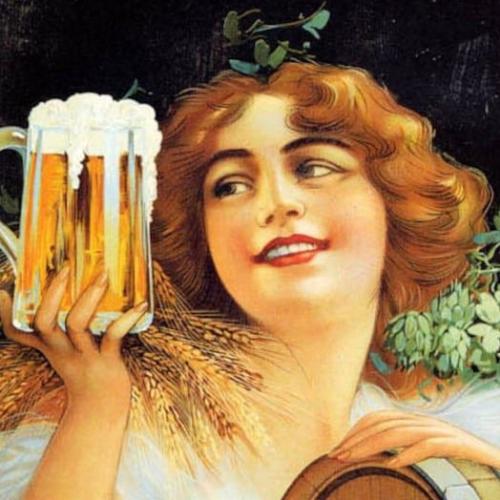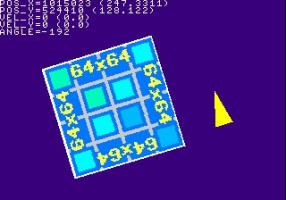Copy Link
Add to Bookmark
Report
Silicon Times Report Issue 0029

______________________________________
|////////////////////////////////////|
|////////////////////////////////////|
|//ST-REPORT WEEKLY ONLINE MAGAZINE//|
|//================================//|
|//Publisher/Editor| April 4, 1988 //|
|// Ron Kovacs | Issue #29 //|
|//================|===============//|
|//Asst Publisher |Managing Editor//|
|// Ken Kirchner | Mr. Goodprobe //|
|//================================//|
|////////////////////////////////////|
|////////////////////////////////////|
|____________________________________|
|SPC |
|Post Office Box 74 |
|Middlesex, New Jersey 08846-0074 |
|____________________________________|
|BBS #1: Syndicate (201) 968-8148 |
|BBS #2: Stairway (216) |
|____________________________________|
|Contents |
|____________________________________|
|*|Editors Desk |
|*|SPC Newswire |
|*|Public Domain Shelf [Alice Amore] |
|*|Michtron Update |
|*|New Product Annoucements |
|*|MAC Report [Mr. Goodprobe] |
|*|A Few Words... [Rex Read] |
|*|Digisound ST Review |
|*|Turbo ST Review |
|_|__________________________________|
______________________________________
Editors Desk
______________________________________
by Ron Kovacs
Please make a note that any commentary in this magazine is of the
author stating such and not that of ST-Report. Since ST-Report Issue
#27 created a new feeling in online publishing for me, a new practice
of responsible journalism is being attempted. We will continue to make
mistakes, make enemies etc.. If you see something that you oppose in
this magazine, I encourage you to write something and send it in!
_______________________________________
SPC Newswire
_______________________________________
SOFTWARE PIRATES FACE NEW SUITS
By Don Clark Chronicle staff writer
(reprinted from the San Francisco Chronicle)
Oakland,Ca-- Top software publishers are vowing an agressive new round
of joint piracy lawsuits against U.S. corporations and others that make
unauthorized copies of programs.
A joint anti-piracy campaign, announced Sunday, is being pushed and
largely funded by industry giants Microsoft, Lotus Development, Ashton-
Tate and Word Perfect. It includes a litigation fund of undisclosed size
that will be coordinated by the 320 member Software Publishers
Association, which is having an annual conference at the Claremont Hotel
here this week.
The SPA says it has already identified several offenders. They range
from mail-order firms that have made a business of pirating software to
companies and universities that buy one copy of a program and illegally
make multiple copies for internal use.
"I think we've found some good targets," said Ken Wasch, the SPA's
executive director. "You'll see some suits very soon."
The joint effort parallels similar actions taken in recent months to
crack down on foreigh sellers of pirate software. The focus on copyright
issues also coincides with a raging controversy triggered by Apple
Computer Inc., which filed a lawsuit on March 17 that accuses Hewlett-
Packard Co. and Microsoft Corp. of illegally copying the visual displays
of Apple's Macintosh computer.
Though unauthorized duplication is believed to be widespread at large
U.S. companies, software publishers have been reluctant to go after them
in court. For one thing, those companies may be large software
customers. They also have ample resources to fight a lawsuit.
That reluctance has ended, Wasch said.
One key reason is the phasing out of copy protection built into program
diskettes, due to the widespread opposition of software customers. Lotus,
for example, has announced plans to remove the electronic protection from
a new version of its top selling 1-2-3 program being released next fall.
"Since copy protection has been removed, the entire industry is at the
mercy of an honor system of users," Wasch said.
The SPA named Joe Bainton, a New York attorney with a reputation for
agressive litigation, to carry out the suits against the pirates. R.
Duff Thompson, general counsel of the Utah based Word Perfect, will serve
as chairman of the association's litigation fund.
Major software companies banded together once before on domestic piracy
under the auspices of ADAPSO, the computer software and services
industries association. It also set up a litigation fund, but brought
only one suit in 1985 before focusing mainly on educating corporations
about software piracy laws.
In other matters, software industry executives said Apple's suit casts a
cloud over future development of software based on Microsoft's Windows
program for IBM-compatible computers. Phillipe Kahn, chief executive of
Scotts Valley based Borland International, was roundly applauded for
proposing that the SPA set up an arbitration system so that copyright
disputes between companies are not settled by judges and juries.
"Apple's telling us Microsoft Windows has AIDS,' Borland said. "We're
anxiously waiting to hear that the tests come back negative."
SPA TO SETTLE SUIT
==================
Online Today reported this week that Apple Computer's recent "look-and-
feel" lawsuit should be settled, not in the courts, but by the Software
Publishers Association, Borland International founder/President Phillipe
Kahn said in his keynote address at the SPA's spring symposium here.
MICROSOFT SAYS APPLE COMPUTER'S COPYRIGHT LAWSUIT HAS NO MERIT
==============================================================
REDMOND, Wash. (MARCH 21) BIZWIRE - Thursday, Apple Computer filed suit
against Hewlett-Packard and Microsoft Corp. for alleged copyright
infringement.
As to Microsoft, the complaint alleges that the visual displays of
Microsoft Windows 2.03 violate Apple copyrights.
After careful review of the complaint and a 1985 license agreement
between Apple and Microsoft, Microsoft is convinced that the case has no
merit.
Microsoft has not exceeded the license agreement, nor has it infringed
any Apple copyrights or patents. Specifically, no visual displays in
Microsoft Windows 2.03 exceed the 1985 agreement.
William H. Neukom, vice president of law and corporate affairs, said ''We
are puzzled that Apple has brought this suit in light of the 1985 license
agreement between us.
''That agreement covers visual displays, and we are in full compliance
with that agreement. We have not infringed any copyright or patent held
by Apple.''
Microsoft Corp. (NASDAQ:MSFT) develops, markets and supports a wide range
of software for business and professional use, including operating
systems language, and application programs, as well as books and hardware
for the microcomputer marketplace.
APPLE COMPUTER CO-FOUNDER STEVE JOBS DODGES QUESTIONS ON NEW COMPUTER
=====================================================================
BERKELEY, Calif. (MARCH 29) UPI - Steve Jobs, the mercurial entrepreneur
who co-founded Apple Computer Inc., dodged questions Tuesday about a new
computer he has promised to deliver to the market in early 1988.
''I wish I could tell you about our product today,'' Jobs told an annual
meeting of the Software Publishers Association in Berkeley. ''I cannot,''
Jobs said, telling an audience of approximately 200 that he will
introduce what is expected to be a computer workstation for use in
colleges ''when it's ready''.
Jobs, who has founded a new company called NeXT Inc. to produce a machine
to fit his vision of the needs of academia, explained his silence by
saying, ''a young company needs the advantage of surprise.'' But he
described the machine under production as ''the best product that I've
ever seen in my life. The product that we're working on will speak louder
than anything I can say.''
Jobs also expressed puzzlement over a copyright infringement lawsuit
recently filed by Apple Computer against two other computer companies,
Microsoft Corp., of Redmond, Wash., and Hewlett-Packard Co., of Palo
Alto, Calif.
The suit alleges that Microsoft and Hewlett-Packard illegally copied the
audio-visual display of Apple's Macintosh computer in designing their own
software.
Jobs urged software developers in the audience to ''express themselves''
on the subject, saying the issue of copyrights and computer software is
vital to innovation in the industry.
_______________________________________
PUBLIC DOMAIN SHELF
_______________________________________
by Alice Amore
Sysop of:Pipeline BBS (216) 336-3774
Ohio Software Exchange (216) 334-4145
How to show aSTounding demos to humans
First, get some really great ST demos (more on this later). Then, boot
them up and show them to anyone who wanders into the room. You'll quickly
discover that each person falls into one of four categories:
1. The Uninterested
These people are the hardest to understand. They will stare blankly at
the most spectacular demo and say, "Oh, that's very nice", but all the
while they are thinking to themselves, "What's all the fuss? I've seen
better pictures on Saturday morning cartoon shows and in comic books".
The Uninterested, being uninterested, have no desire to understand what
it takes for a computer to display a picture file. They're not
interested in learning about pixels.
2. Latent Compufreaks
These are possibly the most frustrating. They have the potential of
becoming technomaniacs, but they never give into it. They are impressed
with EVERYTHING you show them. According to them, they don't have the
time/money to "get into" computers. The truth is they're afraid of
getting sucked into something that'll squeeze them dry. They're like
latent alcoholics who are afraid to take that first drink.
3. Generic Computerists
These people just love computers of any kind. They politely sit there
watching your ST go through its paces, but no matter how impressed they
are, they won't take action. The truth is that they missed the boat when
they chose to ignore the ST in favor of a lesser computer. And now it's
too late for them. They have their pride, though. They use the word
"wonderful" a lot.
4. ST Supremacists
The best audience for a new ST demo is another ST fanatic. ST fanatics
absolutely love demos. Most often, they understand what the computer is
doing. If they don't understand, they want to understand. Boot up a new
demo in front of an ST Supremacist and watch his/her jaw drop. A group
of ST Supremacists watching a new demo makes a strange sound, kind of
like the sound people make when watching fireworks at the start of a new
summer (true awe). After they've seen the demo, they won't stop talking
about it until the next aSTounding demo comes down the ol' RS-232.
... but I digress. I was going to recommend the best of the ST demos,
and here they are. If I omit your favorite one, it is only because there
are so many good ones that I can't cover them all here. Next time, I'll
talk more about the following files, but for now, here's a list to
ponder. All are in the public domain.
-- SBDEMO -- "Shiny Bubbles" from Analog Computing
-- TINY -- Slideshow for D.E.G.A.S. and NEOchrome pictures
-- SPXSHOW -- Slideshow for SPECTRUM from Antic Publishing
-- ANIMATE -- Demonstrates what can be done with Cyber Studio
-- GRDEMO -- Whimsical sound/animation demo from W. Germany
-- PAWNDEMO -- Demo for "Pawn" from Magnetic Scrolls Ltd.
-- PDREPLAY -- Digital demo player for MichTron's "ST Replay"
-- DMDEMO -- Demo of "Dungeon Master" from FTL
Show anyone with an open mind the above demos, and you just might have
another ST Supremacist on your hands.
_______________________________________
Michtron Update
_______________________________________
March 24, 1988
Below is a list of updates to our software. The list contains the
current version number, the date of the update, and the cost to obtain
the update. If you find that you have old version please contact
MichTron to receive a R.M.A.# (Return Merchandise Authorization).
ALT BACKUP! BBS 2.0
Ver 1.1 Ver 1.8 Ver 2.01
3/21/87 10/21/88 7/30/87
$5.00 N/C 1.8 - 2.10 $30.00
2.0 - 2.10 $ 5.00
BUSINESS TOOLS CORNERMAN GFA BASIC
Ver 2.11 Ver 2.1 Ver 2.027
6/12/87 12/16/86 11/30/87
N/C N/C 2.0 - 2.027 $5.00
1.8 - 2.027 $10.00
GFA BASIC COMPILER GFA COMPANION GFA DRAFT
Ver 2.02 Ver 2.02 Ver 2.0
10/29/87 2/28/87 10/15/87
$5.00 $15.00 N/C
GFA OBJECT INVASION JUGGLER
Ver 1.2 - JUGGLER2
12/22/88 - -
N/C - -
MICHTRON UTILITIES MIGHTY MAIL PERSONAL MONEY MANAGER
Ver 2.0 Ver 2.0 Ver 1.0
6/10/87 12/16/87 6/30/87
N/C $10.00 N/C
PINBALL FACTORY ST-REPLAY SUPER CONDUCTOR
Ver 1.1 Ver 3.0 Ver 1.6
12/4/86 12/18/87 2/22/88
N/C N/C N/C
SUPER DIRECTORY SLAYGON SLAYGON #
Ver 1.2 Ver 1.1 Ver 1.1
tba 3/07/88 3/08/88
tba N/C N/C
TIME BANDIT TANGLEWOOD
Ver 2.1 No Version
6/9/86 12/1/87
$5.00 N/C
TUNEUP 220 - ST
Ver 1.25 Ver 1.02
10/21/87 3/14/88
$3.00 N/C
These are combination packages that will be avaliable this fall. MichTron
is now offering COMBINATION PACKAGE programs, an assembly of two or more
programs into one package. When you purchase a COMBINATION PACKAGE
program you are insured the latest version available, and a tremendous
savings.
Below is a list of the COMBINATION PACKAGES that we have available at the
present time and the costs of obtaining them. To place an order, or
receive additional information contact MichTron, Inc. at (313) 334-5700.
HARD DRIVE UTILITIES
The combination of BackUp!, TuneUp, and M-Cache.
Pricing:
If you own 1 of the 3 programs --> $ 20.00
If you own 2 of the 3 programs --> $ 15.00
Retail price --> $ 59.95
If purchased seperately --> $129.85
UTILITIES PLUS
The combination of the M-DISK Plus, MichTron Utilities, Dos Shell, STuff,
and Super Directory.
Pricing:
If you own 1 of the 5 * --> $ 20.00
If you own 2 of the 5 --> $ 15.00
If you own 3 or 4 of the 5 --> $ 10.00
Retail price --> $ 59.95
If purchased seperately --> $219.75
* If you just own MichTron Utilities --> $ 15.00
_______________________________________
NEW PRODUCT ANNOUNCMENT
MT C-SHELL SOFTWARE DEVELOPMENT SYSTEM
_______________________________________
SDS (Software Development System) allows you to develop sophisticated
software applications that take full advantage of the MT C-Shell
multiuser/multitaking features. It provides C library routines for
accessing the internal data stuctures of MT C-Shell (such as the process
table and users table), accessing and locking terminals, file record
locking, interprocess communmication, and terminal independent cursor
control- WITH FULL SOURCE CODE INCLUDED ON DISK
PORT APPLICATIONS OF MT C-SHELL FROM UNIX EASILY
The package includes many UNIX compatible routines to help in porting
UNIX applications to MT C-Shell and many helpful hints to aid in
producing portable multitakingg/multiuser software.
FULL C SOUCE CODE IS READY TO LINK WITH YOUR PROGRAMS
The package is written entirely in Mark Williams C, ready to link in with
your C programs. Full C source is provided which you are free to use
with any C Compiler you want. "No royalites on complies programs!"
FULLY COMMENTED SAMPLE PROGRAMS ARE INCLUDED AS GUIDES
Sample program are provided including a fully working "Talk" program.
Talk is a program that allows two users to communicate in real-time. Talk
splits the screen in half, and uses the top half for one person's
conversation and bottom half for the other person. Each user may type at
the same time with neither clobbering the other's words. Fully commented
C source code to talk is provided which serves as a turorial to teach
interprocess communications, accessing and locking terminal, opening and
controlling terminals, using the Mini-Curses library for screen control,
and much more.
*Professional C function library that has never been documented before!
*Working TALK program included with fully commented C souce code!
*Mini-Curses terminal package supports Atari, VT-52 and VT-100
*Library source included FREE
*NO ROYALTIES or funtime fees
*Free BBS
*Supports major C compliers including Mark Williams C
Retail price $59.95
registered users price $49.95
MT C-SHELL UUCP
===============
Now an implementation of UUCP is available for MT C-Shell users from
Beckemeyer Development, the leader in serious multiuser/multitasking
ST software.
UUCP is a sophisticated file and electronic mail facility that can talk
to any UNIX system (or UUCP compatable system). UUCP stands for UNIX to
UNIX Copy. It connects to a wroldwide network of other MT C-shell and
Unix users.
Once you have set up UUCP, you have the potential of sending and
receiving electronic mail, telexes, news and data files of all kinds.
The basic UUCP network is a large collection (over 10,000 sites and one
million users) of UNIX machines that agree to pass mail and files to each
other at no charge. The agreement is informal, but new sites (each
machine on the nework is called a "site" or "node") are expected to
accept future nodes and pass files both both ways on the same basis. This
arrangement is synergetic, because the network becomes more useful as it
grows larger. Due to the size of the UUCP network, it is generally
possible to find an already existing node almost anywhere in the USA,
Canada, Europe, and Japan within resonable calling distance. Essentially
this means that once you hook up to UUCP you can reach any remote site on
the network for cost of a local phone call, even if that site is
thousands of miles away!
MT C-Shell UUCP retail for $49.95. The registered MT C-Shell user price
is $35.00.
Requirments:
MT C-Shell ver 1.10 or higer
Hard disk drive
1 megabyte of RAM
Modem (Null modem for direct links)
When ordering MT C-Shell Software Development System or MT C-Shell UUCP,
please include your MT C-Shell registration number and allow $5.00 for
shipping and handling. California residents add 7% sales tax.
Beckemeyer Development
478 Santa Clara Ave
Oakland CA 94610
415-452-1129
bbs 415-452-4792
UUCP ihnp4!hoptoad!bdt!david
_______________________________________
MAC Report
_______________________________________
by Mr. Goodprobe
I trust you enjoyed this segment last week, and profited by it. If you
are a Mac user, please let us know, we are seriously searching for a user
minded person to help us by writing articles that will allow St users to
familiarize themselves with the new "Mac" that sits on their desktop
thanks to Davis Small and MagicSac. With that aside, let us proceed!
Microsoft Word
==============
Q: Using Microsoft Word 3.0 (System 4.1, Finder 5.5) text appears fine on
the screen, but when printed to an ImageWriter complete lines of text
are lost. Any suggestions?
A: According to Microsoft, this is a known problem in version 3.0. They
suggest that you hold down the SHIFT key while selecting REPAGINATE from
the DOCUMENT menu. This is supposed to do a more thorough job of
repaginating. This should be corrected in the next revision of Word.
Macintosh II Trivia
===================
The Macintosh II with its 68020 microprocessor and 32-bit data bus can
open and close applications and files, access data, execute graphics and
calculations up to four times faster than the Macintosh Plus. The 68881
floating-point co-processor works with the 68020 to perform operations
such as multiplication, division, sine and cosine calculations. When
used, the 68881 enables the Macintosh II to perform these operations 40
to 200 times faster than the 68020 alone.
PARM Keys Revisited
===================
To zero Parameter RAM in the Macintosh SE, hold down the Shift, Option,
and COMMAND keys while selecting the Control Panel. We had previously
indicated in the May 8th Technical Tidbits that you should use the
Control key. Thanks to everyone who pointed out our error.
Multiple Macintosh Systems
==========================
Q: With previous versions of the system software, you could keep
different application would launch its own system. This doesn't seem
to be the case with 4.1/5.5. Is there some trick we can use to allow
automatic system switching?
A: You should avoid, at all costs, the temptation to have more than one
System and Finder on the same disk! A large percentage of Technical
Support Links and phone calls deals with very unusual and serious
compatability problems that result from having multiple System and
Finders on a hard drive.
MiniFinder
==========
Q: Is there any way to put files from different folders into the same
MiniFinder? If so, how?
A: No, you can only use files from one folder with MiniFinder. There are
several "ShareWare" applications that can span folders. "WayFinder"
and "Oasis" have this capability and can be found on commercial
networks such as CompuServe and GEnie.
Glue
----
Q: Is there any utility that will let me look at a file created by a
word processor that I don't have?
A: Yes. Glue is a product which permits a user to save a printed file to
disk. A second Glue user can then print the saved file without
accessing the application used to create the original file. Glue is
also useful for Spreadsheets and DeskTop Publication applications.
Custom Mac and Third-Party Printer Drivers
==========================================
DataPak has a program available "Interface For the Macintosh" for
developing custom interfaces between the Macintosh and many different
third-party printers. DataPak * 14011 Ventura Blvd * Suite 401 * Sherman
Oaks, CA 91423
ImageWriter II - Printing in Hex
================================
Q: Recently, I have been seeing strange problems with ImageWriter II's.
I have had several complaints that occasionally the output of the
printer is a hexadecimal code dump. This problem seems to happen with
several different types of software and has happened not only on the
Macintosh family but the II family as well.
A: Actually, this is a "feature" of the ImageWriter II printer and is
very helpful for programmers. Hex printing occurs when the ImageWriter
II is turned on while the select button is accidentally depressed.
This can accidentally happen due to the proximity of the select button
to the power switch. If this occurs, power down, then turn the
printer back on, making sure that only the power switch is depressed.
Recently, our service department has had a rash of Mac II's suffering
from the same symptoms: The customer was playing a public domain/
ShareWare game, or running some other program not known to be compatible
with the Mac II, and suffered a system crash. When the customer tried to
re-boot from the internal hard disk, the Mac would behave as though the
hard disk was not there (disk icon with flashing question mark). If the
customer put in a floppy disk with a good system on it, the computer
boots fine and even shows the hard disk. The first three Mac's that came
in with those symptoms checked out OK on the diagnostics, but still
wouldn't boot. While a motherboard swap would correct the problem, there
were too many units coming in for this to be prudent. We called Apple
Tech Support, who suggested using Command-Shift-Option while selecting
Control panel, which will allow you to reset the Parameter RAM. It works!
Some public domain programs are apparently prone to mess up the PRAM on
the Mac II, resulting in these symptoms; fortunately, the solution is
simple.
Adobe Downloadable Fonts
========================
The Font Initializer software that keys Adobe's downloadable fonts to a
particular printer is incompatible with the Universal System (4.1)
release. This application will bomb with various ID='s during launch.
For those users who have already upgraded to the Universal System
(4.1/5.5), and need to install new Adobe downloadable fonts, there is a
workaround. Start your Macintosh with the system file on the initializer
disk, which is 3.2/5.3 and proceed with the initialization as normal.
After successfully performing this operation, you can restart under the
new system, and the font will be there, ready to use.
Seeing Disk Space when Viewing Files by Name
============================================
Q: Is there any way that I can see remaining disk space when I choose the
option to view files by name?
A: Not a direct way. However, you can open up an empty window, set it to
view by Icon, and leave it on your desktop. You will then be able to
check on available disk space at a glance.
FEATURE ARTICLE
The Apple Magazines - An Important Resource
One of the most often overlooked resources that any Dealer can have on
hand are the Apple specific magazines: They are full of excellent
articles, reviews and advertisements that can add greatly to your list of
resources. This week, we would like to features some of those
magazines.
The Macintosh Buyer's Guide
---------------------------
This publication is published Quarterly by Redgate Publishing Company,
and includes:
NEW PRODUCT LISTINGS, which includes a description of products that have
become available since their last issue.
DIRECTORY, which includes every product listed in the Mac Buyer's Guide
Data Base, arranged by category.
REVIEWS, which include a number of reviews written by indepenedent
reviewers and users, not based on product information provided by
vendors.
ARTICLES, staff written, that reflect Mac Buyer's Guide's impression of
products and subjects.
Subscription Information: 305/231-6904
MacUSER
-------
MacUser is published monthly by Ziff-Davis Publishing Co. Its regular
features include the following departments:
* LETTERS in which readers comment on products and other issues
* NEW ON THE MENU which has the latest updates and rumors
* QUICK CLICKS which include short reviews of products
* TIP SHEETS providing Mac hints, tips and shortcuts
* MINIFINDERS which contains hundreds of mini-reviews
* STRIP SHOW - a page of programs for Softstrip format
* ENTERTAINMENT, RESOURCES and FEATURE ARTICLES
Subscription Information: 1/800-MAC-USER
MACWORLD
--------
MacWorld is published monthly by PC World Communications, Inc., and
includes the following departments:
* MACWARE REVIEWS which contain short assessments of a number of
products
* OPEN WINDOW which is an exchange of Mac discoveries and tips
* COMMUNITY which reports on the use of Macs in foreign countries
* LETTERS [from readers]
* MACWORLD VIEW
* GET INFO
* FEATURE ARTICLES and MAJOR REVIEWS
Subscription Information: 800/525-0643
NIBBLE [Apple II Family]
------
Nibble is published monthly by MicroSPARC and includes:
* FEATURE ARTICLES
* REVIEW BOARD containing feature length reviews of products
* A WIDE RANGE OF Application/utility/entertainment/educational type-in
program listings.
* LETTERS FROM READERS
* ON THE SCENE - Difficult questions from readers answered
* NIBBLE SOFTWARE CATALOG - Nibble type in programs available on disk
* THE NIBBLE HOT LIST - top selling software listing
Subscription Information: 617/371-1660
NIBBLE MAC [Macintosh Family]
----------
Similar in layout and content to NIBBLE. Published also by MircroSPARC.
Subscription Information: As noted above.
A+
--
A+ is published by Ziff-Davis Publishing Co., and contains these
departments:
* LETTERS from readers
* NEWS+ which is an "inside" source for developments and trends in the
personal-computer industry
* GRAPHICS
* BOOKS, providing information about Apple, computer and programming
related publications
* RESCUE SQUAD, containing questions from readers about problems they
are having
* PIPELINE, a compendium of new products for the entire Apple-computer
line
* THOUGHTWARE, a monthly column covering various Apple topics
* THAT'S ENTERTAINMENT, which contains reviews of several entertainment
programs
* REVIEWS
* FEATURE ARTICLES
Subscription Information: Ziff-Davis Publishing, One Park Ave., NY, NY
10016
Each of these publications features a Product Information Reader Service
Card for obtaining more information about all the products mentioned in
the magazine, each issue.
These magazines can become an invaluable source for those consumer
questions that start out "Do you know if there's a program that will..."
or "Do you know if XXX can do...", and the price of a subscription for
your store can potentially reward you with satisfied customers and
increased sales.
* * * TECH.EAST * * *
International AppleCare?
========================
Q: Is there such a thing as International AppleCare? Or is AppleCare
purchased in the US valid overseas?
A: AppleCare purchased in the U.S. is valid only in the U.S., and there
is no International AppleCare. Some foreign countries offer an
extended warranty, but most do not. You would need to query the
dealers in each country individually to determine if they offer
AppleCare. For the addresses of the Apple International Service
Offices, please refer to your Apple Service Programs Binder under
Level II, beginning with page 4.1.4.
Apple's limited warranty is valid only in the country of purchase. A
defective unit must be returned to the country of purchase if service is
desired under warranty. Apple dealers overseas are capable of servicing
the equipment designed for their country only.
Mr. Goodprobe
(on lend from Midtown TV)
Atari 8/16& Amiga Sales&Repair
27 Midway Plaza
Tallmadge, Ohio 44278
(216)633-0997
Stairway To Heaven BBS -> ST-Report Midwest Headquarters
216-784-0574 300/1200 24hrs. DL's for Atari 8/16 & Amiga
Permission is hereby granted for the use of Tech Tidbits, in part or in
whole, in any non-commercial publication, or for use by any non-
commercial group or organization or Apple User Group with the following
credit:
Reprinted from "Tech Tidbits" with the permission of Apple Computer,
Inc., East Coast Technical Support."
_______________________________________
A Few Words
_______________________________________
Views presented in this column are those of the Author. They are NOT
necessarily those of ST-Report of it's staff. Opposing points of view
are welcome and encouraged.
by Rex Read
'TIS JUST MARVELOUS!
====================
To all the folks who responded to ST. Report #27 all over the country I
say to you...."Regardless of your praise or criticism YOUR responses are
ALL wonderful!"
Now to get down to brass tacks, To those who felt it necessary to
disagree, GREAT! that's what makes the U.S.A. such a marvelous country. I
feel most of you made some very valid points and I will try to cover them
briefly.
To those who felt Word Perfect got "slammed" my reaction was not out of
hysterical anger but dismay at the fact that 3 BBSs make not the world.
Although I do NOT condone Piracy, I feel it is on the decline. True it
will be around but I am sure it will be minimal as will it's effects.
Word Perfect is truly an Industry Leader and therefore should be praised
for having set such fine standards of "User Support". At the same time,
we must all agree the reaction to the apparent loss of WP from the Atari
arena would have been DEVESTATING as it is good to have them support the
Atari ST line. We were all upset and I felt after having attended the
conference that there was really too much of nothing said or accomplished
other than a show of hands. It is impossible to place a blame in any one
direction and attempting to do so would be futile. This author is over
joyed at the fact that WP will continue to support the ST and the super
reactions from all the readers.....Maybe just maybe your reactions and
mine are what's needed to finally unify the Atari userbase so that we may
be heard as one throughout the industry.
To those who feel that the "Snitch Approach" is the solution to Piracy I
say, that is a very dangerous method that could hold extreme
ramifications in the long run...Atari has long had the reputation of "in-
fighting" among it's users and that WE must overcome. We must and can
slow down piracy but we must do it in a proper manner....I am working on
a method that will be (I feel) very effective and "safe to all involved".
Once again it is necessary to emphasize that you and every other Atari
user bought and paid for your equipment and therefore have the right to
use it as you wish...It is this author's firm belief that the software
companies (the better ones) have come to realize that the Atari userbase
is totally different from the ole 8 bit days...We WANT and WILL pay for
quality! Those companies that produce sad software and ported junk
deserve to get "slammed" and those whose releases and support are top
notch deserve to reap the profits!
I recieved a call from a user and he played a tape recording for me that
was amazing!...He had called MiGraph for help.....he really had a
problem, he ownes a 520 and a S/S drive....to make a long story short...
the individual from Migraph at first was very terse and exhibited signs
of having no patience or time for this fellow. Now I understand the fact
that the rep may have many similar calls every day, but...It seemed kind
of rude and crude to tell the fellow on the phone "I will hang up if you
dont listen instead of getting upset with me and you can call someone
else for help". Folks this is the type of representative of these
software companies who give the entire industry a blackeye, regardless of
what or how upset the user may have been, HE IS STILL THE CUSTOMER AND
THE GUY HELPING TO PAY THE BILLS! Personally I think the help lines at
MiGraph have been very good. As a result I tried to explain away the
behavior of rep on the phone. One bad apple cant make for total ruin.
RIGHT KEVIN?
A late entry, a new rather nice looking game is out called SCRABBLE,
although it is very attractive, and the boot-up looks good.....avoid this
thing as the disks protection is outrageous! After a simple boot-up dont
expect it to boot again until your machine has been off for at least 15
minutes! To me this is very strange it could be the new roms, it could
be WHAT?..You can boot anything but this game immediately after booting
it. What is happening here? 39.95 for a program causing a 1040ST go
dumb? No way!
TIMEWORKS DESK TOP PUBLISHER
============================
If ever there was a FINER Desk Top Publisher for the Atari Userbase it
has yet to be released!....
The many features of the program would take forever to praise, but the
most important is SPEED this baby makes desktop publishing a JOY! It has
THE REAL...... What You see is What you Get! The graphics importation is
super easy and...again very smooth with the use of the Browser...whats
the Browser? you say?....well it's a window on the left side of the
screen that keeps track of all the goodies you have in store for the
printer, text, pics and the rotation order...very nice!
I could go on and on and get super technical, however, that is really not
what a review by Rex is all about. The program really is user FRIENDLY
and....Ya mean there's more?...sure! The printer interfacing is a
delight.
The install program takes all the guess work out of getting started,
just follow the prompts and you are on your way. The nice thing is, there
are NO special drivers to chase down ...you will see, the Install Prg
seems to have all the answers.
Dollar for dollar, this program PERFORMS! Once you become familiar with
all of it's features you will find it lacks nothing, we all seem to make
the same mistake of looking for similar features in different programs,
give this one a good going over and you will find nothing is missing
that's worthwhile having.
REX'S RATING: FRIENDLY = 10 QUALITY = 10 VALUE = 10
_______________________________________
Digisound ST review
_______________________________________
by LeRoy Valley (TAG)
Digisound ST $ 89.95
Professional $149.95
Digiplay $ 49.95
Alpha Systems
1012 Skyland Drive
Macedonia, OH 44056
(216) 374-7469
By now most of you have realized that I like to buy toys. Not just plain
old everyday toys, but unique and interesting computer oriented toys. If
you have been reading my column since MAM (Michigan Atari Magazine) first
got started, then you will believe me when I say that I buy a LOT of
toys. If you haven't been reading my column (shame on you!) then just
trust me (hehe). Of course, when you buy a lot of toys, your "new
product" interest tends to become jaded and it takes more and more wow,
pizazz, and oomph to impress you.
What is all this leading up to, you say? Well, this month I'm going to
review the neatest little product that I've ever laid hands on. I've had
more fun, spent more hours on my computer, and generally gotten the wife
more tee'd than ever before. What new and unique product could accomplish
all this? The answer to all of the above is Digisound ST, a sound
digitizer by Alpha Systems.
Digisound ST plugs into your cartridge port on your ST and allows you to
sample real world sounds, voices, or music at 5K to 40K per second. It's
offered in two versions - Digisound ST and Digisound ST Professional.
I've used both models and will be reviewing both. First I'll cover all of
the goodies offered on both models, then I'll cover the specifics for
Professional.
The software included is Digiplay (once again, by Alpha Systems) and this
is what really makes the digitizer sing (pun fully intended)!! Digiplay
is fully GEM based and easy to use. Menus at the top of the screen
include FILE, EFFECTS, BAR, EDIT, RATE, and OPTIONS. At the bottom of
the screen are tape recorder style buttons that give you short cuts to 8
of the most used features - Record, Play Normal, Play w/Pitch, Real Echo,
Scope, Delete, Cut, and Paste.
Let's say that we want to start digitizing right away. For starters we
need some form of sound input. Simply connect an amplified source (radio,
tape player, microphone) to the MIC IN jack on the cartridge. If you're
using a standard microphone, you'll need a preamplifier for Digisound ST
(Radio Shack has them for $12.00).
Next we have to select the sampling rate at which we wish to digitize the
sound. Going to the RATE menu we find that Digiplay offers 8 sampling
rates - 5K, 8K, 10K, 16K, 20K, 25K, 32K, and 40K! The "sampling rate" is
the number of samples per second to store for the sound. Obviously, the
more samples/second, the better the digitized sound will be reproduced.
But, the more samples/second the more memory we consume. How much memory,
you ask? On a 1MB machine, with no accessories loaded, recording at the
lowest rate of 5K gives you a max of 172 seconds of recording time. The
highest rate of 40K gives you a mere 22 seconds! Using 16K gives very
good reproduction AND gives you 53 seconds of recording time, so we'll
select 16K.
Now that we have our sound source ready, and our sample rate set, let's
select the RECORD button at the bottom of the screen. This brings up a
dialog box which displays the Max Sample Time, and allows us to set the
desired sample time. There are three buttons - SAMPLE, TEST, and CANCEL.
Selecting Sample simply starts Digisound digitizing. The Test button lets
you hear the actual sound as Digisound perceives it. This option is great
for adjusting bass and treble controls, and is really nice for locating
specific sounds on a tape recorder!
Ok, now that we've got a sound captured, we select the PLAY NORM button
and hear the sound reproduced extremely well through our monitor speaker!
Both RECORD and PLAY can also be found in the OPTIONS menu, but if you
select PLAY here you get a box with a column of buttons that allow you to
test different effects on your sound. The first button (PITCH) turns your
keyboard into a synthesizer! Each key plays at a different pitch. Just
press keys to play a sound - It's that easy!
Using the left and right mouse buttons we can select a portion of the
sound wave (the selected section is marked with vertical bars and the top
slider will be red between the bars) and, by selecting the SOME option,
we can play just that portion! Using the alternate key and both mouse
buttons we can also set loop points within the selected section so that
the sound will repeat until a key is released.
MIDI allows us to play the sampled sound with the syntheizer keyboard
(the sound still comes through the monitor). DECAY only lets the sound
play as long the key is pressed. ECHO plays the sound wave with real time
echo. You can set the time in milliseconds between each echo, the length
of die out time, and the loudness of the echo. The number of sounds that
can be created with this one effect is staggering! The last effect in
PLAY, ENVELOPE, allows you to apply an envelope to your sound.
Browsing through the OPTIONS menu we find SCOPE, which shows you
graphically (in real time) your current input level. This is dynamite for
adjusting your input! If you're over driving Digisound, the sound waves
will have red tips! ECHO lets you take a sound as it is input and apply
real time echo immediately! It plays the altered sound even as you
speak. APPLY allows you to permanently alter your captured sound with any
of Digisounds effects (it will also make many of the effects sound better
on the finished sound). STATS displays current statistics of your sound
like free memory, sound length, buffer length, sampling rate, etc. The
WAVE and ENVELOPE options simply allow you to display a sound with or
without an envelope.
UNDO BUFF enables an undo buffer that allows you to reverse many of the
commands. Be wary of this command, as it can consume as much as 1/2 of
your precious memory! The DRAW command lets you manually redraw your
sound wave or envelope depending on the mode you're in.
By going to the EFFECTS menu you can further decimate your sound with
effects like RAISE and LOWER (to physically move the position of the
sound wave on your screen), AMPLIFY and QUIET (to increase or decrease
the volume of the sound), SILENCE and NOISE (to insert a section of
silence or white noise), STRETCH and SQUEEZE (to lower or raise the pitch
of the sound), FADE IN and FADE OUT (to smoothly increase the sound to
full volume or decrease it to silence), and finally, you can even REVERSE
a sound wave and play it backwards! All of these effects can be applied
to any portion of your sound, or to all of it!
Hopping over to the EDIT menu we can CUT, COPY, or DELETE a section of
sound. If the sound is cut or copied, we can then PASTE it back in, or
MIX it with an existing sound! A CLEAR BUF command is included to free
up buffer memory if necessary.
The BAR menu lets you find the beginning or end of a sound section, and
also lets you zoom in to a selected portion of the sound wave. Using the
SCALE function you can keep selecting smaller sections of the wave until
you can see the entire wave form that makes up a sound! The USE ALL
option returns you to full scale.
Whew! We've stretched, echoed, amplified, and mixed our sound (and God
knows what else!) and now we'de like to save it. Selecting the FILE menu
we see the familiar OPEN, SAVE, SAVE AS, and QUIT options. We also see
the unfamiliar MERGE (to merge two sound files together) and WRITE (this
saves a sound file to disk that is compatible with Hippo, Navarone, and
other sound digitizers).
If all of that isn't enough to impress you, hang on, there's more! All of
the above goodies are available on BOTH Digisound ST's. The Digisound ST
Professional goes one step further by offering two input jacks (one
straight line in and one amplified line in) along with an Input gain
control to adjust the input level, and one output jack (also with a gain
control). This output jack provides considerably better output than your
ST monitor (you should hear it on my stereo!) and any of the sounds
recorded with Digiplay can be played either through the monitor or the
cartridge! The two input jacks can be used for real time mixing of two
different inputs! It also offers Logarithmic sampling which gives a wider
dynamic range and less distortion.
Talking with George Morrison, President of Alpha Systems, I found a man
confident in his product and every bit as excited as I am about it! He
stands behind his product and offers a 30 day money back guarantee. (But
don't buy Digisound expecting to get your money back -- once you get it,
you won't let go of it!) I mentioned that a MIX and LOAD BUFF from file
command would be extremely useful, and George agreed. Hopefully we will
see it in the near future.
In two hours worth of work I prepared a professional sounding demo that
will knock your socks off! This demo is 500K worth of music and voice and
demonstrates many of the features of Digiplay. If you're interested in
it, have your club librarian give me a call.
To sum up the product, the cartridge is very well put together (it even
looks good) and the software is very polished and complete. All of the
nice little touches are there to make it a joy to use for years to come!
Another gotta have!
OK, that's it, I've run out of gas. The features of this product speak
for themselves. I've got to stop writing and start playing with
Digisound. If you can't tell that I'm in love with the product, please
reread the article. If you've already got a sound digitizer, Digiplay is
available separately for $49.95. My GEnie mail stop is L.VALLEY. Please
leave me some mail with your comments and/or suggestions for future
columns!
_______________________________________
Turbo ST Review
_______________________________________
by Tom Hayslett
There's been a lot of curiosity lately about a new software program that
just hit the market, Turbo ST!. I bought the program as soon as it was
available after reading a preliminary review in ST Applications magazine.
I'm going to attempt a 'twofold' explanation of the product and a little
about how it operates. Lets' start at the beginning...
I received Turbo ST! about 10 days after sending my check to Softrek in
southern Florida. Not bad as they didn't hold the check for clearing (a
10 day delay with some companies). The program is a small package
consisting of a 12 page manual and a disk. The licensing agreement
specifically states you may make a backup for your personal use but the
program can't be passed to a friend or rented. The disk is NOT copy
protected which allows you to put the program on any disk (even a hard
disk). Two files are on the disk, the program itself (a desk accessory
about 25K long) and a current 'READ.ME' file with some last minute notes.
The first 2 pages of the manual explain installation and use of the
accessory and they tell you that's all you need unless you care to read
on and learn how the program works. The entire book took about 10 minutes
to read and then I made a backup of the accessory. I installed it on the
root directory of my hard drive to have it automatically load when I
'booted' the system. On to operation....
Simplicity itself, put the accessory on the root directory of the disk
you boot from and drop down the menu under the 'DESK' heading and click
on Turbo ST!. An alert box opens offering 3 choices, install, cancel and
info. Clicking cancel closes the box and returns you to the desktop,
clicking on info shows you another alert box displaying program title and
credits. The install function also closes the box immediately and sends
you back to the desktop ('Install' is the default which can be chosen by
pressing 'RETURN'). Calling the accessory again displays the alert box
but the 'install' button has changed to 'Remove' (in case you want to
disable Turbo ST!). Simple huh? Now for the good stuff...
First, a simple explanation for the 'non-techies'. Turbo ST! does NOT
speed up program execution or disk reads or writes. Your ST operates
EXACTLY as it did before except that any text output to the screen such
as double clicking a text file and selecting 'Show', opening a window for
a disk directory (when 'show as text' is chosen), etc. The window
operates as before but the text output is faster than before. The speed
of the paging and scrolling functions of most word processors are sped up
(not Word Perfect as it uses its own routines instead of GEMDOS). Typical
increases are ST Writer, 51% faster paging, 63% faster scrolling. 1ST
Word and Word Writer are faster also although not as much because they
use less time in actual GEM calls. The manual suggests using the
accessory for a few days with your utility type programs and then trying
it a few days without. I did this and can attest to the fact that Turbo
ST! DOES enhance the total speed of all the text output. GFA Basic (the
editor), is sped up significantly. It will NOT speed up most games as
they are usually written in machine language and use their own calls for
timing and speed.
For the 'techies', Turbo operates by intercepting operating system calls
to the BIOS function 3 and the GEMDOS function 9. Those routines were
written and optimized in assembler (GEMDOS is written in 'C'). Some
programs make illegal calls to these functions and consequently, won't
allow Turbo ST! to function properly (establishing the need to 'de-
install' the program). An example of a program that won't function
properly with Turbo, is the PD program FSELECT 4.2. The documentation
accompanying Turbo lists the few programs that don't work right with
Turbo installed. A few programs (such as VanTerm), will initially display
an extra cursor in the upper left hand corner of the screen but any
function usually removes it and it does no harm.
All in all, the program functions exactly as advertised. It does not
speed up graphics images although this may be included in future updates.
I dislike desk accessories as many of you know but Turbo ST! has become a
permanent resident on my hard drive. It works. Program upgrades are
usually $10 however initial buyers, (prior to April 30th), get the first
upgrade for $5. The Author, (Wayne Buckholtz), tried to make a self
installing version of the program but couldn't get universal results on
all machines. This is also one of the items that will be available as an
upgrade to registered owners. Discounts are also offered to Users Groups
and vary from 10-20% depending on the quantity ordered. I have been
called personally by the author 3 times and he has been quite helpful in
explaining future enhancements. Based on this and the performance of
Turbo ST! in day to day use, I wholeheartedly recommend this program to
all.
Tom Hayslett
SysOp, STarBase BBS
904-581-2866
_______________________________________
ST-REPORT Issue #29 April 4, 1988
(c)1988 SPC/Ron Kovacs
_______________________________________