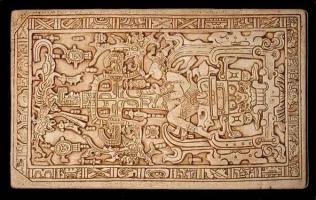Copy Link
Add to Bookmark
Report
Piss Issue 03

***************************************
* PISS PHILEZ NUMBER 3 *
* *
* Quick Mac Hacking *
* *
* by Defenestrator *
***************************************
WARNING: This file is for informational use only. If you use the
information contained here to do bad stuff and get caught, then me,
my friends or anyone I know cannot be held responsible. But I'm
not completely sure of the laws on this so it may not be illegal ;)
HOW TO FUCK MACS OVER THAT AREN'T USING A SECURITY SYSTEM
----------------------------------------------------------
I should just say "If you don't know what to do here, then you
shouldn't be reading this." But I won't. There are several fun
things to do with Macs that have no security. Don't screw over the
computer unless it's absolutely necessary. Even though I hate those
goddamn machines, the lamer did pay some money for it.
THINGS TO DO:
You can go into the system folder (some people are too scared to look
in here but they're dumb) and take all the Extensions and move them
around to different parts of the hard drive. Drives people nuts.
It's also fun renaming system stuff and also not making it work. You
can unlock all the stuff which is locked by clicking on the icon and
pressing apple-I to bring up the Get Info screen. There's a little
check box in the lower left corner. Uncheck it, and have fun!
You can also get a keystroke recorder (anywhere on the net), and hide
it in a mass of folders. You can get passwords and stuff real easy this
way. But yes, this is illegal (I think) so don't be dumb or obvious.
People make programs for Mac which hide files on a HD. A good one is
resedit. Get it, and hide the keytstroke recorder. If you can't figure
out how to do this then you're freakin stupid.
HOW TO GET AROUND SECURITY
--------------------------
Huh? What security? There isn't much of it. Me and PhrostByte waged
an eternal battle with our school's so-called protection, and busted it
several times when they found a new way to try to keep us out. Then we
moved away so the school is now full of shit. It's supposed to be one
of the most tech advanced schools in the world BUT THEY HAVE MACS!
They can't be too smart.
The program they used was called FoolProof, and is probably the lamest
program I have ever seen.
The "legal" way to turn this off is to double-click the icon and a
password screen comes up. This is where the keystroke recorder comes in.
But to get around FoolProof, you don't even need the password! This is
what makes it so fucking dumb.
The easiest way to turn this thing off is to restart the computer and hold
shift. It should say "Extensions off", and now you got the system. This
is when you should hide the recorder in the system. Move FoolProof
(there are 2 icons) around the hard drive or even delete them. Make sure
you move both FoolProof Control AND FoolProof INIT because if you just
move one for some reason the other one pops back in. But after a while
the version was upgraded to not be turned off like this. Ughh!
If you did hide the recorder, then engineer your teacher or owner of the
comp to type the password in. Tell him that you want to move something
to the hard drive to make it cache quicker or to back it up. Be creative.
When he does type in the p/word, if you're like me and have a photographic
memory, try to look at his hands. If you don't have one, then bring up
the keystroke recorder. If you can't find it UNHIDE it dummy. Now you've
got his password and don't need to bother with the rest of this shit.
But if you still can't get around it, find out what the settings are by
trying to drag something from your hard drive to a disk. Can you??? If
you can, then FoolProof is configured to let you drag stuff around.
Move the system folder icons even though you can't open them. Put all
the FoolProof files you can find on that disk. If you want to, look
through the files using a disassembler to see how it works and also to
maybe find the password file. Me, I'm too damn lazy. I just drag it on
the disk and that's that.
If you can't drag the files, then the config is screwed. Again ask your
teacher/owner of comp to type in the p/word. When they do, tell them
to get bent or something and goto the config screen of FoolProof. Now
if I have to tell you what to do now then you shouldn't be reading this.
There is one other way of Mac protection I know about, it starts with an
A I think. (Armorguard?) I don't know how to get around this as I have
not seen it on any computers. It's probably better than FoolProof.
If you have a way to get around this other program, send me mail at
davematthews@rocketmail.com
Direct flames and stuff to dev/null@hotmail.com
Thanks to PhrostByte for helping HACK THE SHIT MACS, and to Singapore American
School for being so dumb to not find out who kept breaking in all those computers.
------------------------------------------------------------------------------------------------
PISS - People into Serious Shit
Founderz - Defenestrator, PhrostByte
Memberz -
Author Parselon
Wu Forever
kQs
CGibbons
Extinction
Faekon/Homarid
Grench
Greenseed
Tim 121
Rhodekyll
Want more stuff? Go to http://www.angelfire.com/sc/PISS/philez.html
Yeah I know angelfire is lame so if you want to tell me about it, blow me.
E-mail the group at davematthews@rocketmail.com
©1997 PISS Publications
This file may be posted freely as long as this notice stays on the file
and is not used for profit because I didn't make money off writing it.
All rights reserved.