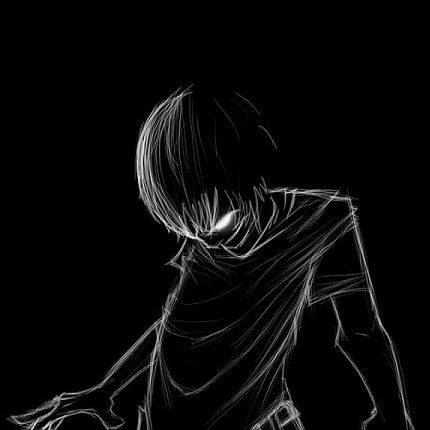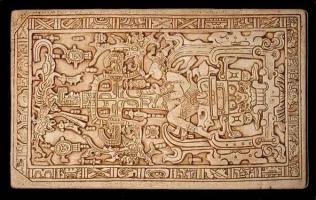Copy Link
Add to Bookmark
Report
Network Information Access 02

%%%%%%%%%%%%%%%%%%%%%%%%%%%%%%%%%%%%%%%%%
%% N.I.A. %%
%% Network Information Access %%
%% 19JAN90 %%
%% Guardian Of Time %%
%% File 2 %%
%%%%%%%%%%%%%%%%%%%%%%%%%%%%%%%%%%%%%%%%%
:_Automated Teller Machines -- Basic Series -- File #2
:_Written by/Typed In By Guardian Of Time
Those people that already know of ATM's and how to use them and corrupt them,
do NOT READ THIS, this file is SPECIFICALY FOR BASIC BEGINNERS.
CORRECTIONS FROM ATM.TLF
1. When trashing ATM's be sure to remember that ALL ATM Machines accept
CREDIT CARDS. As w/ most Receipts that are printed, remember that
the full name of the person is sometimes printed, and the bank from
which the card comes from. W/ this knowledge you can call the suspected
bank and give them your sales pitch and MAYBE you will get some good
information from it.
2. When calling suspected banks, you might need to know this, sometimes they
, being the bank, will request an account number, this is NOT always the
case, for some unkown reason people have one hell of a time remembering
their account numbers, so the bank will give you the account #, but may
then ask you for your Social Security #.
3. Hardly NONE OF THE TIEMS, will they ask for your driver's license or
anything of that nature.
4. Might ask you for your Birthdate.
5. How do I get to know that information above? Well beings that this is
tax time, you might be able to "pretend" that your w/ the tax office
doing some routine, information gathering and would like to request some
additional information on one of the banks clients. If you do this
remember that a) Its Illegal, your impersonating a federal officer, b) you
need to sound PROFFESIONAL, calm, distinct and respectable, if you start
to quiver or freak out in anyway, or if you hang up on them, you've lost
your one and realy good chance to get the information you need. Remember
the Head And Shoulders Commercial, "If Your Going To Make That First
Impression, Do It Right, Because You Will Never Get A Second Chance To
Make A First Impression."
6. Batch Processing, A new trick was taught to me a few weeks agao, it
seems that now the day behind method is only a few hours now. So if they
send in the file ( ATM FILE ), at around 9:00pm, it will be posted and at
the macines by 5:00am, either way the balance is at the machines by
5:00am.
7. Sometimes the middle man, in this case EDS, does NOT transmit the
balance file, this is causing some complaints from numerous banks. What
does this mean? It means say Friday I transmitt the ATM FILE, it in term
should be posted and available to my members by 5:00am, well if EDS
doesn't send in the file, guess what? it will NOT be updated till
TUESDAY MORNING AT 5:00AM, assuming that EDS sends the file Monday night.
---------
:_Automated Teller Machines
:_Volume 1 - Issue 1 - #2
:_Written by/Typed In By Guardian Of Time
:_Mother Earth BBS 713-393-1201 4:00Pm-7:00Am
:_03JAN90
We will begin off today w/ how the actual Machine gets the balance. Haven't
you wondered how you can go from one machine to another machine, and your
balance corresponds? The answer is simple and probably will not surprise
you in any way.
There are two ways this can be achieved. One way is that the actual bank is
doing the processing and everytime a person uses their ATM card the balance,
and thus their balance, is immediately updated, this is NOT BATCH
PROCESSING, this is REAL TIME TRANSACTIONS, which means that there is NO
middle man, and that MPACT, doesn't receive the transactions from the host,
or the bank.
The other way, is the one I mentioned in my other file, called BATCH
PROCESSING, this means that the file is sent at night and then the Middle
Man, in this case EDS ( EDS covers the lower Southern States they are NOT
the only company, there are others ), sends the file that they received from
the bank, to Mpact, located in DALLAS TX, that is where ALL THE FILES ARE
SHIPPED TO. Later on, around 5:00am MPACT, then updates all of the ATM
Machines, meaning your account, to be simple, you actualy have two accounts,
one at your bank and one w/ MPACT, that is how the balance is updated, the
machine calls Mpact and requests what you wanted, either it be a transaction
or a balance inquiry, its the same nonetheless, but it looks at Mpacts
account and then gives you what you want, then the file at Mpact is updated
w/ whatever you did, and then around 9:00PM that NIGHT, depending on when
you did your transaction, MPACT turns around and sends the file that was
created back to EDS, and EDS sends it BACK to the bank, where they post the
file.
Now what equipment does this take to make the process work?
The banks equipment, on 2400 Hayes Smartmodem, one phone line. They either
call there middle mand ( EDS ), or MPACT, their equipment I'm not sure on, but
its mainframe equipment for sure, they receive around 100 calls, w/ files, and
then batch them all together and send them directly to mpact, mpact sorts them,
redoes the equipment, and sends their balances, via Hayes SmartModem 2400
equipment to the individual ATM Machines.
Each ATM machine has a phone line, and a Modem hooked up, direct connect line
w/ Mpact, every time a transaction is done, when you see the flag "PLEASE WAIT
WHILE PROCESSING INFORMATION" or something like that, inside the machine, the
modem picks up line, since its a direct connect, theres no number to be dialed,
just dials the number, and blam, your file is sent, they transmit everything
BTW, this way, all accounts are continously updated.
Also MPACT, has assigned to each terminal a #, this number is represented at
what MPACT, calls there HELP DESK, this help desk receives everything going on
at your terminal ( the ATM MACHINE ), meaning that if the machine breaks down
then a signal is AUTOMATICALY sent to the "Help Desk" where they in turn either
call you the repair person, by voice, or they page you w/ a Beeper, so the next
time you see someone w/ a beeper, don't just automaticaly think he is a drug
dealer, he may be an ATM service guy.
Inside each machines are some interesting setups, those machines that are in
drive throughs have underthen two things, one is a PVC pipe, which contains
another 5 set of wires, which is the heart of the machine, and then there is a
second cable, which is in charge of the power.
Wire#1-- Communication Cable: RS232 250 FT /Ø 3600 Loop & RS422/485
Wire#2-- Sub-System Bus Cable: For Remote Options
Wire#3-- Video Survelillance Cable: Furnished By Owner
Wire#4-- Alarm Cable: To Conform To Grade "A" Requirements, Alarm Cable
Must Be Home Run From ATM, Back To Alarm Control
Cabinet.
Wire#5-- Canopy Light Control Cables: Only When Diebold Signage Panel Is
Ordered And Canopy Control Lights
Are Specified
Calbe#1-- 4" DIA. PVC PIPE: Holds Wiring, lights, etc...
Calbe#2-- Electrical Power Conduite: All 5 above Wires Flow Through This
PVC Pipe
ALARM-4---------------||---5[][-----------CANOPY
|| [][ CONTROL
VIDEO-3---------------|| [][ LIGHTS
SURVELLANCE || [][
SYSTEM || [][
|| [][ <-WALL
COMMUNICATION-2-------|| [][
DISTRIBUTION || [][
BOX || [][
|| [][
MODEM -1--------------|| [][ /-----Ø
|| [][ | Ø
ELEC. CONDUIT 7 [|] || [][ | ATM |
TO BUILDINGS----> [|] || [][ |MACHINE |
ELEC. PANEL [|] || [][][] | 5,4,3 |
[|] || [][][] ROAD--| | 2,1 |
================| [|] || ===[][][]============================|==||====|
^ [|] |------------------------------------------||
| [----------------------------------------------||
FLOOR [][][]
[][][]
[][][][][]
[][][][][] <-- WALL SUPPORT
Sorry for the Text Graphics but you get the jest of the idea here, the
symbol || represents each individual wire, all 5 wires go down, into #7
which is a Pipe that runs along w/ the PVC pipe, under the building,
through your wall, under the road, and up to the machine, this diagram
is for a typical ATM machine that is used in a Drive Through.
As you can tell, the modem and all is INSIDE the building, which means
if you want a free modem, you cant get one from ripping off an ATM
machine, ( but then you could just buy your own... )...
Atm is powered w/ a 20 amp, 115v Power Supply.
Modem Power 20amp, 11v ( clean )
Mtech Modem cMJ24
Telephone Cable Multi Pairs Inside Wiring Cable ( this is your WIRE#1 ).
All are going to another Leadhole cables 20 amp, 115v clean, w/ a small
interface control box.
Data Line Requirements:
1. Purchase a cable, should be inside wiring, manufactured to REA SPEC
PE-71, minimum 2 pair 24 gauge solid copper wire.
2. Install 20 AMP 115V Dedicated circuit outlet w/ earth ground at the
Telco board 829 use.
3. Install a Dedicated circuit outlet at the ATM site ( under the
Machine ). Atm Power Requirements 115+10 VAC 60 + 1/2 HZ. Single Phase
3 Wire hookup Unswitched Individual Branch Circuit (3) #12TW w/ 3rd Wire
earth Ground, ( Conduit Ground Not Acceptable ) 850 VA ( Max ), 365
Watts ( Typical ). REquires 20 AMP Service.
Telephone Company REsponisiblitie:
1. Installing the Channel Interface 829
2. Installing the 42A Block.
MTECH Responsibilities:
1. Installing CMS 24 Modem at ATM site.
2. Connect Data Line at Telco Board and ATM site to 42A Blocks.
N.I.A. - Ignorance, There's No Excuse.
Founded By: Guardian Of Time/Judge Dredd.
[OTHER WORLD BBS]