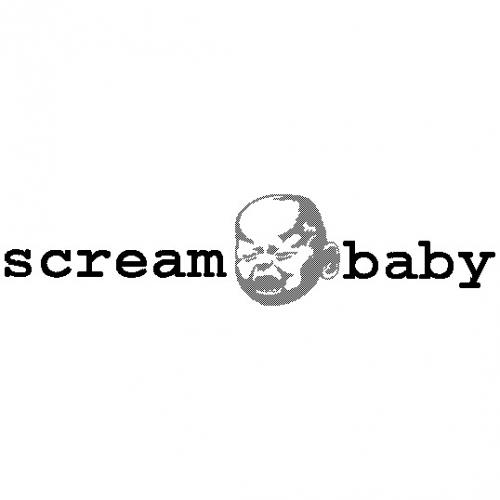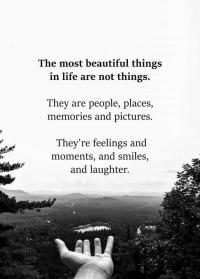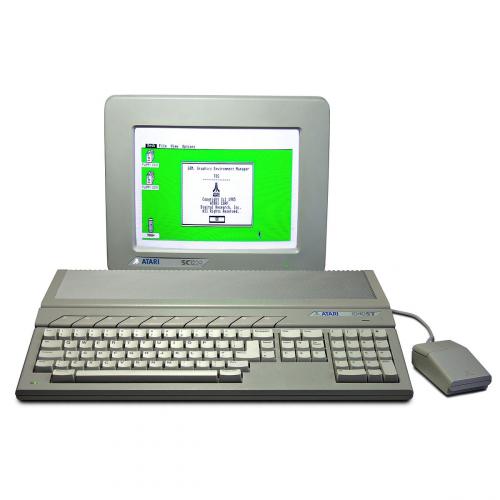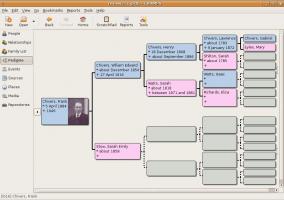Copy Link
Add to Bookmark
Report
Morpheus Laughing Issue 03

<=-------------------------------------------------------------------------=>
,%$+: =++%- -+-
.+##@ H##H, ;@#=
H##- ,##@. ,H#= ISSUE03 OCTOBER 1999
X##/ ;##H +#=
X@#H $H#H /#=
X+##, H+#H ., ,- /#= .
H=##; -%/#@. ./%%= ++:+,:H%:%%; /#=-+%= =%%: -;:. ,;;- -%%+-
@,H#X /;;#M. XH=%M- /M$@#%M#M@M#M: /#+H@#@, =@/%M: =HM= =X#+ .H+:M$
@,/##. H.;#M. +#- @@.-@#M@#=+#$ $#@. /#X, /#; .@X .@@. /#= -#% ;# ;H
@.,##:,H :#M. @M. $#: ;#X-; -#% -##= /#: -#+ :#$==@#= /#= -#% +#= .$
@ @#$;+ :#M. -#@. +#+ =#% -#% H#/ /#= -#% +#@XXH#: /#= -#% +#@+,.
# +##H= :#M. =#H. /#$ -#+ -#% X#+ /#= -#% $#/ /#= -#% -####;
# =##M. :##. =#H. /#$ -#+ -#% $#/ /#= -#% $#% /#= -#% /M##M
# M#$ :##. -#@. +#+ -#+ -#% $#: /#= -#% %#X /#= -#% -.-/##-
# $#/ :##. @#, $#= -#+ -#% HM, /#= -#% =##: -. /#: :#% /+ ;#-
=#= :#- /##= /#: .@H. =#% -#H =#% /#= -#% .@#@//H, :#$,=$#X,;@. ;#.
:@#@: ,M. %M##@: .$@;$M= ,X#M+. -#M%/@H, :@#@-,H#M: :###M; .@#@X:#@=-#X;@+
---=- - =---=- :+/. ,:-=;. -#%:+/. ,:-=..:--- ,++, .+/ .: ,/+=
-#%
-#%
-#% L A U G H I N G
=#%
-H#M;
=;;//
<=-------------------------------------------------------------------------=>
Presented By: ALOC - Australias Legion of Cyberpunkz
,/ =: /%, .+XXX
/#X ,#. %@.XX .@$
HXXX @/ ,M= :# %@.
.M; X+ .// /@ -/, X+ .@/ .// -#, -/,
-#///@/ @#X .#, ;##, /M $@. @#X #/ ;##,
.X. X, %XXXXX% .XX, ,XXX%
Web:/ http://www.aloc.cc
Email:/ phrost_byte@hotmail.com
<=-------------------------------------------------------------------------=>
'visiting time is over, so we walk away'
-= The Cure =-
<=-------------------------------------------------------------------------=>
Contents
--------
1.0 -[ Welcome ]-
1.1 - Introduction......................................Phrost Byte
1.2 - About ALOC
2.0 -[ News ]-
2.1 - Enough is Enough Telstra!.............................^OpTix^
3.0 -[ Hacking ]-
3.1 - .bash_history.......................................anonymous
3.2 - grep..............................................Phrost Byte
4.0 -[ Phreaking ]-
4.1 - Breaking into Telstra Exchanges...................Epic Target
4.2 - Sydney Exchange Locations..........................Lord Hades
4.3 - Superlink.........................................Phrost Byte
5.0 -[ Anarchy ]-
5.1 - Fun With Security Tags..................................Ikari
5.2 - Sending Fake Email.....................................[R]yde
6.0 -[ Challenge ]-
6.1 - JavaScript Password Box Continued.................Phrost Byte
7.0 -[ Conclusion ]-
<=-------------------------------------------------------------------------=>
1.0 -[ Welcome ]-
-----------------
1.1 - Introduction
Issue 3... finally. An issue that I didnt write more than 70% of the
articles.
Morpheus will not be released on a set date, it will be released when I
receive enough info to compile another issue. If you have something you
would like printed please send it in.. or if I have contained something
in a previous issue that you feel you should have credit for, or it is
incorrect, please let me know and i will make the due alterations.
Enjoy the rest of the e-zine.
- Phrost Byte
1.2 - About ALOC / Morpheus
ALOC started off as a group, but it didnt work out. So I went back to my
original idea.. and that was to create a place where australian hackers and
phreakers could meet together, trade information, and learn. So that is
what ALOC has become, a place to get information and talk to others of
similar interests. In general it has become a Network.
Morpheus is part of the above, and it compiles alot of what would be
little texts into one large one, which would otherwise be quite time
consuming to write seperate small files on.
This magazine in its electronic form can not be sold without prior
permission from the authors. It also may not be spread via any sort of
Public Domain, Shareware or CD-ROM package.
<=-------------------------------------------------------------------------=>
2.0 -[ News ]-
--------------
2.1 - Enough Is Enough Telstra by OpTiX^
I am absolutly sick of seeing headlines like this "Telstra denies EasyCall
hard sell." Well of course they're going to deny it. Would you admit that
your employees have been signing up thousands of unsuspecting customers for
easycall options they didn't select. Basiclly Telstra don't give a fuck
what you think so long as they have your hard earned money in their
pockets. Telstra are ripping you off and most of you don't even know it.
For example 8 Number Abbreviated Dialling costs $3 a month. To the best of
my knowledge all it takes to set this up is to send someone down to the
exchange and set that option to enabled on the computer. Or take payphones
for example, I'm not exactly sure how much they cost to produce but the
C4's (Goldphones) used to sell for under $1000. As reported by Phrost last
issue, some X1/X2's ("Smart" Phones) have recorded 1 - 2 million dollars
worth of calls being made since installation. And Telstra throw a big
temper tantrum when they find out they've lost a couple of dollars from
vandals or phreakers (there is a big difference between phreaking and petty
vandalism). That just goes to show how much Telstra wants your money. Well
enough is enough, It's high time that Telstra learned that we're not as
stupid as they think we are. Do anything that you think will help make them
learn that we can not be bullied anymore. One point to consider though is
that the easiest way of being caught by the AFP is bragging about what
you've done to everyone. If you're going to brag then at least brag to
people you trust, that way there's less chance of being caught.
BTW In case anyone is wondering where DataKing found those Phreaking laws
in Neurocactus 7, those laws are listed in the Crimes Act 1914, Part VIIB,
Sections 85ZB to 85ZKB.
This is my version of the article I read (the headline one i was talking
about earlier in this article). Telstra recieved thousands of complaints
when people opened their bills to see that they'd been charged for easycall
options that they did not want. Telstra claims that they've only sacked
one employee (at the time of writing) but the Union (god bless them) claim
30 employees have been given the sack over this incident. The employees of
the Burwood call centre in Melbourne have been told to increase their
productivity by 400% which is an impossible figure to reach. The secretary
of the CEPU's communications division, Len Cooper, said "This is a case of
management scapegoating its workers in the most brutal and blatant
fashion." Telstra, of course, deny this but have said the sales staff have
been told to become "more sales focused" in the tougher, competitive
environment. Well I'd say Telstra has a lot of explaining to do. As the
motto of telstra.is.lame.nu says "Making Life Sleasier." I'd say that's
100% true. So next time you ring Telstra try to remember this, most
employees are actually nice people who are being overworked by their
superiors. The only real assholes in Telstra are the ones sitting upstairs
in the corporate headquarters counting our money or the ones who are trying
to hunt us down (you know who you are).
<=-------------------------------------------------------------------------=>
3.0 -[ Hacking ]-
-----------------
3.1 - .bash_history by anonymous
A simple way of getting accounts, even though its unpratical and should be
used as a last resort, is to look at users .bash_history and .history files
that are stored in their $HOME. It is suprising how easy it is to access other
people's private information by looking at their logs. By default any file
thats been created by the user is set chmod 744, this lets anyone read the
file if they have the same group privledges as that user. Same goes when a
new user first logs in, the /etc/skel files are copied to their home and
.bash_history will be created when the user logs in next time, assuming its
a bash shell (Bourne Again). Inside the .bash_history you might be lucky
enough to find some typo's of passwords, heres some examples of what you
might want to look for:
aloc:/home/victom# cat .bash_history
tenlet whitehouse.gov /* mis spelt */
telnet whitehouse.gov
:
cat /etc/passwd
ls
cd ..
more /var/log/messages
:
login Lewinsk1 /* login as user Lewinsk1 */
If there are many users on the system you may want to use grep:
aloc:~# grep telnet /home/*/.bash_history | more
/home/victom1/.bash_history:telnet whitehouse.gov
/home/victom2/.bash_history:telnet
/home/victom3/.bash_history:telnet fed.gov.au
If your looking for some 0 GID or even root you look for:
aloc:~# grep su /home/*/.bash_history /root/.bash_history | more
or even:
aloc:~# grep passwd /home/*/.bash_history /root/.bash_history | more
It may be a good choice if you find some that look promising enough then
have a look at the file, it may take a while to find anything but its up to
you if you want to trade time for accounts. It's a good idea to check out
the /etc/passwd to have an idea of where the home directories are located
and what type of shells they use because they may very from system to
system. Also you may need to pissfart round with the login or passwd but
its up to you depending how desperate you need the accounts. To fix this if
your a user then a simple "chmod 000 .bash_history" will do the trick. or
even "ln -s ~/.bash_history /dev/null" does a better job. If your an admin
then do the following:
touch /etc/skel/.bash_history /etc/skel/.history
chmod 700 /etc/skel/.*history
chmod 700 /home/*/.*history
(depending on where your users home is placed) This maybe considered as a
lame method of gaining accounts but I belive its worth a mention. Posted
in by a Spaceman from outer space that wants to stay Anonymous.
3.2 - grep by Phrost Byte
All I will say is that it depends on your definition of 'hacking'. The
following will increase your power in working with a Unix based system.
Grep is from a family of commands: grep, egrep, and fgrep. They all search
the named input files (or standard input if no files are named) for lines
containing a match to the given pattern. Each of the grep commands are
basically the same, the only real difference is that egrep uses a slightly
different syntax for its pattern matching, whereas fgrep uses fixed
strings. There is also another member to the grep family, and that is
zgrep. Zgrep is used to search compressed files and is invoked the same way
as grep. In this text I will be detailing grep, and I feel that it is easier
to learn and understand by seeing examples, so I hope to provide alot of
usefull ones :)
For examples I will be using a list of Bauhaus songs. Just cut and paste
the following to a file and name it bauhaus.txt
----cut here----
The passion of lovers
Bela Lugosi's dead
She's in parties
Ziggy stardust
Wasp
Hope
King Volcano
The sanity assassin
Terror couple hill colonel
----cut here----
The syntax for grep is as follows:
grep [options] pattern [file]
Usefull options:
-c counts number of matching lines
-i ignore caps
-n includes the line number
-s suppress error messages
-v lines NOT mattching the pattern
A simple example:
#grep -c Z bauhaus.txt
1
The above statement counts how many lines contain the letter Z (case
sensitive) and displays the result. If I typed the following, it will
display the lines:
#grep Z bauhaus.txt
Ziggy stardust
With the added option -v, lines NOT matching will be counted:
#grep -vc Z bauhaus.txt
8
and displayed:
#grep -v Z bauhaus.txt
The passion of lovers
Bela Lugosi's dead
She's in parties
Wasp
Hope
King Volcano
The sanity assassin
Terror couple hill colonel
displayed and line numbered:
#grep -vn Z bauhaus.txt
1:The passion of lovers
2:Bela Lugosi's dead
3:She's in parties
5:Wasp
6:Hope
7:King Volcano
8:The sanity assassin
9:Terror couple hill colonel
Options can be mixed like any other command.
Regular expressions are used to provide grep with expressions whcih set
locations of patterns and ranges of characters (all regular expressions
must be quoted). The hat (^) means start of line, and the dollar ($) means
the end of the line.
To display lines ending with 's'
#grep 's$' bauhaus.txt
The passion of lovers
She's in parties
To display lines not ending in 's' and also number them:
#grep -vn 's$' bauhaus.txt
2:Bela Lugosi's dead
4:Ziggy stardust
5:Wasp
6:Hope
7:King Volcano
8:The sanity assassin
9:Terror couple hill colonel
The full stop (.) represents a single character wildcard. eg the following
will display any line that has any character before the 'e':
#grep '.e' bauhaus.txt
The passion of lovers
Bela Lugosi's dead
She's in parties
Hope
The sanity assassin
Terror couple hill colonel
More examples:
#grep -i '.L' bauhaus.txt - any case, with any character/s before 'L'
#grep 'V.....o' bauhaus.txt - V, any 7 characters, then o
The square brackets ([]) specify any one of the characters enclosed. eg, to
display the lines beginning with 'T', 'W' or 'Z':
#grep '^[TWZ]' bauhaus.txt
The passion of lovers
Ziggy stardust
Wasp
The sanity assassin
Terror couple hill colonel
For a range of characters, use a hyphen:
#grep '^[A-J] bauhaus.txt
Bela Lugosi's dead
Hope
More examples:
#grep '^[A-Za-z0-9] bauhaus.txt - all letters / numbers
#grep '[0-9]$' bauhaus.txt - ending with a number
#grep -v '[a-m]$' bauhaus.txt - lines that dont end with a-m
When the hat (^) is used in the square brackets it means 'not'. eg the
following will show lines not beginning with 'A' to 'G':
#grep '^[^A-G]' bauhaus.txt
The passion of lovers
She's in parties
Ziggy stardust
Wasp
King Volcano
The sanity assassin
Terror couple hill colonel
A wildcard can also be used (*). eg the following will display lines
beginning with 'T' and ending with 's'
#grep '^T.*s$' bauhaus.txt
The passion of lovers
The following will display lines beginning with 'M' to 'Z' and ending
in 's' or 't':
#grep '^[M-Z].*[st]$' bauhaus.txt
The passion of lovers
She's in parties
Ziggy stardust
The above was just an introduction to grep, there is a myrid of other
statements, redirections (>>) and piping (|) that can be done using it.
From the above, you should now be able to do alot of sorting, extracting,
and removing from logs ALOT easier now ;)
(grep -v <ip> /var/log/messages >> /var/log/messages.2)
<=-------------------------------------------------------------------------=>
4.0 -[ Phreaking ]-
-------------------
4.1 - Breaking into Telstra Exchanges by Epic Target
I had a problem trying to decide whether to put this article in Anarchy or
Phreaking, or whether to include it at all, given the nature of it. But
since it was written to aid the Phreaker in his/her pursuit of knowledge,
I have placed it in this section. I know that the techniques will be used
for wrong doing, and I hope you get caught >:| But to all phreaks who use
it to aid themselves in the pursuit of knowledge.. good luck! (see attached
file breakex.txt)
- Phrost Byte
4.2 - Sydney Exchange Locations by Lord Hades
Lord Hades - L_Hades@hotmail.com
This List of Exchange Locations is an official Tel$tra list. It has most
locations on here. However there are a few that are missing. Blame Tel$tra.
If anyone can get numbers for these Exchanges, I would greatly apreciate it.
Many of these Exchanges are fully Automated and have no personell looking
after them. However the major exchanges have alot of people and Bins to
Trash.
Exchange Name | LRD | Exchange Address
---------------------------------------------------------------------
Arndell Park | ARDK | Lot 6 Kenoma PL
Ashfield | ASHF | 11 Hercules ST
Austral AUST 4th and 12 AVE
Avalon AVAL 15th Old Barrenjoey RD
Balgowlah BALG Sydney Rd and Woodlands St
Balmain BALM Montague and Dowling ST
Bankstown BANK 18 Kitchener PDE
Bankstown Airport BAKA Lot 4 Marion ST
Baulkahm Hills BAUL Russel and Windsor RD
Berambering Park BMBG
Berkshire Park BKPK
Berowra BERO CNR Berwora Waters
Bilpin BLPN Bells line of Road
Birralee BIRR CNR Mccallums and Chilcott
Blackheath BLKH Wentworth ST
Blacktown BLAC 69 Fluscombe DR
Blakehurst BLAK 507 Princess Highway
Blaxland's Ridge BLAX
Bondi BOND 16 Roscoe ST
Botany BOTA 38 Tenderson RD
Bringelly BRGY Lot 1 Badgery's Creek RD
Brooklyn BROO
Burwoood BURD 32 Railway PDE
Campsie CAMP 395 Canterbury RD
Canoelands CALD
Carlingford CARL 413 North Rocks RD
Carramar CARR 6 The Horsley DRV
Castle Hill CAST Old Northern RD
Castlereagh CRGH
Catai CATI
Chatswood CHAT Victoria AVE
Chipping Norton CHIP 23 Earnest RD
City East EAST 330 Liverpool ST Darlinghurst
City South CYSH
Colo COLO
Colo Heights CHTS 219 Putty RD
Como COMO 11 Ortona PDE
Concord CONC 35 Yarralla ST
Coogee COOG 56 Dolphin ST
Cranebrook CNBK Lot 111 Borrowdale Way
Cremorne CREM 219 Military RD
Cronulla CRON 4 Wilbar AVE
Dalley DALL
Dee Why DEEW 1/7 Cumberland ST
Drummoyne DRUM 60 Lyons RD
Dural DURA 969 Old Northern RD
Eaglevale EGVL Lot 54 Cornelian AVE
Eastwood EWOO 101-105 Chatham RD
Ebenezer EBEN Wilberforce and Wisemans
Edensor Park ERPK 8 Bonnyrigg AVE
Edgecliff EDGE 369 Edgecliff RD
Emu Plains EUPS Lot 1 Russle ST
Engadine ENGA 1091 Princess HWY
Epping EPPI 3 Oxford ST
Erskine Park ESPK Altham PL
Fiddletown FIDD Hollands RD
Five Dock FIVE 192 Great North RD
Freeman's Reach FRCH Lot 19 Creek Ridge RD
Frenchs Forest FREN 510 Warringah RD
Galston GALS 47 Schools RD
Glebe GLEB ST Johns RD
Glenbrook GLBK Glenbrook and Haynet ST
Glenorie GLEN Old Northern RD and Harrison
Granville GRAN Maud and Hutchinson ST
Grosse Vale GVLE Grossewold RD
Guildford GUIL 2 Guildford RD
Gunderman GDMN Wisemans Ferry RD
Harboard HARB 375 Oliver ST
Haymarket HMKT
Hazelbrook HZBK 16 Great Western HWY
Holsworthy HOLS Labuan RD
Homebush HOME 68 Beresford RD
Hornsby HORN 290 Pacific HWY
Horsley Park HORS
Hunters Hill HUHL 3 John ST
Hurstville HURS 39 Bridge ST
Ingleburn INGL 29 Albert ST
Katoomba KTBA 144 Katoomba ST
Kelly Ville KELL Old Windsor RD and Windsor RD
Kemps Creek KEMP Elizabeth DRV
Kensington KENS 113 Todman AVE
Kent Street KNST
Kenthurst KENT Kenthurst and Volunteer RD
Kenthurst North KNTH Blue Gum RD
Killara KILL 637 Pacific HWY
Kingsgrove KING 107 Wolli ST
Kograh KOGA Belgrave ST and Post Office LN
Kurajong KURG Burralow RD
Kurajong Heights KRJH Douglas ST
Kurnell KURN 4 Bridges ST
Lakemba LAKE Croydon RD
Lane Cove LANE Lot 46 Burns Bay RD
Lawson LWSN 4 Honour AVE
Leppington LEPP Heath and Dickson ST
Leura LERA Leura Mall
Lidcombe LIDC 1 Taylor ST
Linden LNDN Great Western HWY
Lindfield LIND Beaconsfield PDE
Liverpool LIVE 40 Terminus ST
Llandilo LLDO Lot 31 Northern RD
Lower Portland LPTD Lot 2 River RD
Lundenham LUDM Lot 1 Northern RD
Manly MANL Lot 21 Belgrave ST
Marayla MRYA
Maroota MRTA
Maroota South MRTS Wisemans Ferry and Sackville
Maroubra MARO Loch Maree and Story ST
Mascot MASC 904 Botany RD
Matraville MATR 1 Romani RD
Medlow Bath MDWB ST Albians and Railway PDE
Menai MENA Menai RD
Miller MILL 87 Cartwright AVE
Minto MINT Kent ST
Miranda MIRA 576 The Kingsway
Mona Vale MONA 1763 Pittwater RD
Mooney Mooney MOON Pacific HWY
Mosman MOSM 850 Military
MT Ku-Rin-Gai MTKU Lot 1 Pacific HWY
MT Wilson MTWN Queen RD
Mulgoa MGOA Allan RD
Narrabeen NARR 7 Windsor RD
Newtown NEWT 2 Mary ST
North Parramatta NPAR GLadstone and Sorrell
North Richmond NHRD Beaumont RD
North Ryde NRYD 165 Lane Cove RD
North Sydney NSYD Mount and William ST
Northbridge NBRI Eastern Valley Way
Orchard Hills ORHS Bringelly RD
Palm Beach PALM 856 Barrenjoey RD
Parramatta PARR 21A George ST
Peakhurst PEAK 41 Beaumans RD
Pendle Hill PENN 18 Pennant Hills RD
Penrith PNTH 90 Henry ST
Pitt Street PITT
Pitt Town PITN Off Bathurst ST
Potts Point POTT Mcleay and Greenknowne
Pymble PYMB Lot 1 Bungalow RD
Quakers Hill QUAK 3-5 Railway RD
Ramsgate RAMS 28 Alice ST
Randwick RAND 206 Allison RD
Redfern REDF 101 George ST
Regentville REVL Lot 1 Lutrell ST
Revesby REVE 2 Doyle RD
Richmond RCHD 314 Windsor RD
Riverstone RIVE 80 Riverstone RD
Rockdale ROCK 395 Princes RD
Roodty Hill ROOT 115 Rooty Hill RD
Rose Bay ROSE 64 Dover RD
Rouse Hill ROUS Lot 180 Edwards RD
Rydalmere RYDA 431 Victoria
Ryde RYDE 124 Blaxland RD
Sackville Reach SRCH Sackville RD
Sefton SEFT 93 Carlinford RD
Seven Hills SEVE 33 Brahms RD
Shavely SHAL Lot 306 Noumea ST
Silverwater SILV Parramatta RD Nth Lidcombe
South Strathfield SSTR 481 Liverpool RD
Springwood SPWD 143 MacQuarie RD
ST Albans STAL MacDonald River
ST Leonards STLE 524 Pacific HWY
ST Marys STMA Queen ST
Sutherland SUTH 40 Auburn ST
Sylvania SYLV 96 Princess HWY
Tennyson TNYN
Terry Hills TERR Mona Vale and Aumona RD
Turnbull TNBL East Kurrajong RD
Undercliffe UNDE Hill ST and Livingstone RD
Vaulcluse VAUC 4 Olphert AVE
Wharoonga WAHR 33 Goonambarra RD
Warragamba WGBA Fourth ST
Warrimoo WMOO Great Western HWY
Waverly WAVE 112 Bronte RD
Wentworth Falls WFAL 8 Cascade ST
West Wetherill Park WWPK 10 Metters PL
Wetherill Park WETH 8 Kings RD Fairfield
Willberforce WFCE 22 Kings ST
Willoughby WILL 370 Eastern Valley RD
Windsor WSOR Lot A MacQuarie
Winmalee WNML 4 Singles Ridge RD
Wisemans Ferry WFRY
4.3 - Superlink by Phrost Byte
Thanks goes to Imortal for this information. He found it while on one of
his regular trashing runs :). I typed it out.
Superlink is, as Telstra say 'a new interactive free-call telephone
information serivce for TSS and TPSS members'. It provides Telstra
employees with an estimate of the value of their superanuation at a date
selected for: retirement, retrenchment, or invalidity / death. It also
provides a phreaker who has an employee (AGS) number and PAC (Personal
Access Code), with the above information, it not much use in the way of
gaining free calls.. but it's information all the same. :P
To recieve a quote, phone Superlink on 1800 620 232, and it operates from
7:00am to 7:00pm EST (Eastern Standard Time).
Menu Map:
1 8 0 0 6 2 0 2 3 2
|
|
-----------
| Welcome |
-----------
|
_ |
| [1]
| | Name of Scheme
| __________|__________
| | | |
| [1] TSS [2] TPSS [3]OTCSSS
| |__________|__________|
| |
| |
| Press 0 to -------------------------------
| speak to a | Employee (AGS) Number |
| Client Services | Enter your 8-digit Employee |
| Officer during | Number, then press # |
| any of these -------------------------------
| steps. |
| ------------------------------
| | Personal Access Code |
| | Enter your 4-digit |
| | Personal Access Code (PAC) |
| ------------------------------
| | Benefit Quote
| _________________________________|________________
| | | | | |
| [1] ??? [2] Resignation [3] Retirement | [4] Invalidity / Death
|_ |
|
------------------------- eg, press 010796
| Date of Quote | for 1st, July, 96
| Enter the date of the | for todays date
| benefit quote | press *
-------------------------
|
|
----------------------------------
| Recorded Message |
| You will now hear details |
| of the benefit. |
| This message will be repeated. |
----------------------------------
|
_______|_______
| |
[0] [H]
Press 0 to To end the
exit message and call, just
speak to a Client hang up.
Services Officer.
<=-------------------------------------------------------------------------=>
5.0 -[ Anarchy ]-
-----------------
5.1 - Fun With Security Tags by Ikari (ikari_@hotmail.com)
If there is one small thing that can be used for a quick laugh, it is an
adhesive security tag. What is this useful device? I here some of you ask.
Well, it's like this.
The tag itself is nondescript, you will find them most often on CDs and
electrical products at your local Big W. I have often found them inside
plastic wrapped CDs that I bought from Grace Bros or other stores. It is a
small square about 40mm on each side. The tag has a thin pink border which
cuts across one corner to form a larger pink area. There is a trail as
thick as the border leading from that corner to the centre, where it
becomes a 13mm-edged square. Between the border and centre square is a
spiral of thin, flat silver wire, less than a millimetre wide, which
circles seven times starting from attached to the border before it meets
the centre pink square.
I'm not precisely certain how it works, but I believe it is a modification
of the magnetic induction principle. When one of these squares passes
through a special detector (you'll most often see them at the exits of the
store or electrical department) the detector registers an alteration in the
magnetic field it is generating, caused by the wire spirals. This sets of a
generally loud, high pitched squealing alarm, as you can imagine it is very
annoying. Occasionally pushing a trolley through has a similar effect,
although Big W employees are lectured that only a security tag can set off
the alarms.
Already you should be beginning to see the potential for mischief that such
an innovative anti-theft device can play. The icing on the cake for me is
that these labels are adhesive. In their pristine form, they often come on
a slip of anti-stick sheeting, complete with barcode, which the
shelf-stackers peel off when they stack the CDs in those annoyingly large
plastic boxes that chain stores love so much. Simply obtain one of these
squares, and just like the famous 'Kick-Me' note, attach it to a friend or
loved one's back and observe the mayhem when they enter the store. Better
yet, smuggle the label into the store (more on this later) and attach it to
an unsuspecting passer-by. As they didn't beep on their way in, that poor
person will become an immediate shoplifting suspect. Try to get some
nervous fool who'll run away and get chased by security, or a boneheaded
meatbrain who is as likely to hit the guard as talk to him.
How does one first get the tag into the store to do this, though? Would it
not immediately go off when you enter the store? Well, no. I made this
discovery accidentally the first time I tested one of these tags. I went
down to my local Big W with the tag in my left pocket, wallet in my right.
As I walked through the entrance, the alarm went off, as expected. I did my
best to look perplexed, and the door lady asked if I'd just made that go
off. I shrugged, and she asked me if I had a wallet, which was where the
problems began. See, as the problem was expected to be my wallet, if I'd
had the tag in there there'd be no worries. But because it was, stupidly,
in my left pocket, when I left my wallet outside I'd still set the alarm
off. Luckily for me the lady turned at that second to briefly address a
bystander so I whipped out the tag and jammed it into my wallet. Then, when
I didn't set off the alarm, we put my wallet through, and surprise, the
alarm still didn't go off. I surmised that because I'd put the tag next to
something metallic in my wallet (car key) that the pattern the alarm was
looking for was disturbed and didn't qualify for an alarm. If anyone has a
better theory, or knows more about these things, please e-mail me
So you see it is quite easy to hide one of these things and use it later..
The chick at the department store asked if I had any cards on me, so
obviously there's some expectation that they may set off alarms (despite
what they tell the employees). If you can conceal a tag inside a real or
mock card, or make some bullshit about the tag being part of your exclusive
bank smartcard's circuitry, you can then hide the tag more effectively
(though I dont know why youd do that, concealing a slip of paper is
pretty easy anyway).
Be creative! What am I supposed to do, spoonfeed you? Anyone is creative
enough to come up with more complex schemes than I've put in here, but
remember, the more complex the scheme, the higher the chance of failure.
The best laughs come from simple pranks that pay off highly.
If you know where a person can buy these tags wholesale, or you're a store
employee with access to them, e-mail me and I'll repost the information to
anybody who mails me requesting it. They come in big fat rolls just like
tape, with hundreds of tags on them. These tags, while useful, are hard to
obtain, but one may get lucky. For instance, in Grace Bros in Sydney's Pitt
Street Mall there's "bargain bins" of the shockingest 80s music ever, but
they're all plastic wrapped with tags inside presumably, and the prices
range from $1.50 all the way down to 10c.
[You get an unstuck security sticker when u buy a box of those 50 disks
from big-w .. ie the sticker still has the backing on it.. its not stuck
to anything. - ED]
When you carry off these exploits or if you have any better ones, feel free
to e-mail the details to me at ikari_@hotmail.com, where I will collect
them and keep them for good laughs, or perhaps repost them to anybody who
requests them.
So for now, keep on stickin' it to those who deserve it most, and remember:
"The only good teenybopper is a dead teenybopper." Keep on listening to
Triple J, all across the nation!
5.2 - Sending Fake Email by [R]yde
INTRODUCTION
Have you ever got spam mail and when you tried to reply to them or
Unsubscribe from the list you thought you might have been accidentally
added to, you find out that it was not a real e-mail address? The reason
for that is forgery of e-mail. Forging e-mail is commonly done by spammers
and 'make money now' companies who's tactics are not all the legitiment
and are too shifty to actually send real e-mail.
I decided to write this because i wanted to show ppl how easy it is to
forge e-mail. Forging e-mail, once you get to know the commands, is just as
easy as logging into hotmail and it comes in very handy when you do not
have access to a commercial anonymous mail program.
WHAT YOU NEED
- TELNET CLIENT
If you run Linux or UNIX then you have to type....
telnet <this.is.the.server.org> <port>
If you run Windows 9x then you go to 'Accessories' and click on 'Telnet'
[OR: click, start, run, type telnet, press enter - ED :)] *Telnet is a
program that lets you log into remote computers around the world*, you may
also have a different telnet client you wish to use.
- THIS DOCUMENT
and ummmmm....... thats all
LETS GET STARTED
Now you have to pick a server. The server is the computer you log into to
send this fake mail **NOTE** The server you log into e.g Micro$oft.com,
does not mean that your e-mail will be username@Micro$oft.com, you specify
your e-mail address once inside the computer** You have set in the
preferences box in telnet 'Local Echo on' So that you can read the text
inside the computer.
O.k a good server is usually a big university or something like that, a
place that gets hundreds of people logging into it a day so it won't notice
one little person ;) O.k once you have picked a server you telnet to it on
port 25 (Port 25 is the SMTP port which controls the sending of mail from
computer to computer) In this example i logged onto the computer Madx.com
on port 25 I got:
220 markus.tcit.net ESMTPSendmail8.8.8/8.8.8;Fri,11Jun1999 02:05:16-0400
(EDT)
214-This is Sendmail version 8.8.8
This tells you that the computer is markus.tcit.net and it is running
Sendmail version 8.8.8 on port 25. You then type the command
'HELO <domain>' to tell them what computer you are connecting from. It
usually does not matter what you type in because it will get your IP from
your dial-up connection. [use a wingate to avoid IP detection - ED]
helo does.not.matter.com
250 markus.tcit.net Hello 56-ascend.madfish.com [203.161.118.4],
pleased to meet you
Now we have identified ourself it is time to create havoc. Type
'Mail from:<address>' to set the fake address you want your mail to be
sent from:
mail from: ryde@ryde.aloc.cc
250 ryde@ryde.aloc.cc... Sender ok
Now we type in the recipient that we want the mail to be sent to. To do
this you type the command "Rctp to:<address>':
rcpt to: Ronald@McDonalds.com
250 Ronald@McDonalds.com... Recipient ok
Now we type in the word 'Data' to start the body of the mail.
data
354 Enter mail, end with "." on a line by itself
Dear Mr McDonald,
I am writing to complain about you cheese, quite frankly
i feel that it tastes like plastic.
Yours nauseously
[R]YDE
.
250 CAA13112 Message accepted for delivery
DA DAAAA! it's that simple, all you have to do is remember those commands.
Mail from: <The address you want your anonymous mail to be from>
Rcpt to: <The address that you want to send the anonymous mail to>
Data "Starts the message"
. "Ends and sends the message"
For completness, here is what 'help <command>' displays for the above:
214-MAIL FROM: <sender> [ <parameters> ]
214- Specifies the sender. Parameters are ESMTP extensions.
214- See "HELP DSN" for details.
214-RCPT TO: <recipient> [ <parameters> ]
214- Specifies the recipient. Can be used any number of times.
214- Parameters are ESMTP extensions. See "HELP DSN" for details.
214-DATA
214- Following text is collected as the message.
214- End with a single dot.
**NOTE** There are some mail programs that could show your IP in the e-mail
message. Ways around this is too test all your mail progs by sending an
anonymous msg to yourself and checking the header for your IP. Another way
around it is too use an Ident Spoofer that spoofs ident request and masks
your server. Free web e-mails such as Hotmail and yahoo don't show your ip
in the header so send away to them ;)
I hope that this helps at least one person discover the marvels of sending
fake mail.
<=-------------------------------------------------------------------------=>
6.0 -[ Challenge ]-
-------------------
6.1 - JavaScript Password Box Continued by Phrost Byte
Most of you would have tried the challenge from the previous issue, and a
couple of people I know have gotten pretty far with it. Although they have
come across a problem which I did not see, ie there are far too many
possible combinations that are acceptable, yet only one of them is the
right password, since the password makes up the link to the html file. I
didnt see this, as I only figured out how to reverse it in theory (which
worked).. but I didnt realise that there were more than one possible
combination of characters that can be accepted :( In the following, I will
detail how the obfuscation process works, and how the JavaScript itself
works. This should help alot of you out there who are stuck. I have also
included a program that calculates the 'code' for a given combination of
characters.. so you can use it if you wish to easily add restriction to
certain parts of your site (see attached crtcode.cpp). Basic knowledge of
JavaScript is assumed in the explanation, ie, each line wont be described
in detail in what it does. The text is written in a way that if you are
stuck on a particular section you can just jump to that section, read it,
and hopefully get 'un-stuck'.. if you just want some hints, just read up
to the section on where you are stuck, and dont read further.
Getting The Source:
-------------------
Firstly, to be able to break the code, you must have the source (unless
you want to brute force it, which some people have tried). To get to the
source, just un-enable JavaScript (in Netscape, click Edit/Preferences/
Advanced, then un-check the enable JavaSript checkbox). Then load up the
page that has the script in it, and the password prompt box should not pop
up, then click on view source (ctrl-u in Netscape).
The Script:
-----------
The JavaScript is simple, yet an effective and easy method of passwording
off a visible link. It basically works by prompting the user for a password
in a pop-up box, which has a limited number of trys to get it correct (in
this case 4, change the variable fraCounter for more). Once the user has
entered a password, it is then encrypted, and compared to the one defined
in the script (similar to loging in on a Unix system, although the
JavaScript is reversable.. to an extent, unlike the current implementation
of DES in Unix, Crypt(3)).
JavaScript password schemes all work on the same idea of adding .html to
the password entered by the user. The users password is the name of the .html
file. If the password is 'phrost123', then the html file that will be
retrieved after entering the password, would be 'phrost123.html', the name
of the html file could be viewed by viewing the source and looking for the
password check statement (which in this case is 'if (pass=="phrost123")'):
<SCRIPT LANUGAGE="JavaScript">
pass = prompt("Enter Password","") /* prompt for password */
if(pass==null || pass=="") /* check to make sure something has been */
history.go(-1) /* entered, if not, go back a page */
else {
if (pass=="phrost123") /* checking.. with password in clear view */
location.href=pass+".html"; /* goto phrost123.html */
else
history.go(-1)
}
</SCRIPT>
** The above script is used on many lame sites to 'password protect' an area.
But since Fravia+ obfuscates the name of the html file, it is not written in
the script, the password checking is as follows:
if (code==278015)
go()
else
inc()
function go(){
location.href=pass+".html";
}
As mentioned beforehand, the password entered by the user is encrypted
and compared to the 'code' in the script. Which in this case is 278015,
therefore, if you entered phrost123 and when encrypted if it is equal to
278015, then you are taken to the passworded .html file, which would
be 'phrost123.html', otherwise a counter is decremented, and you are given
another chance.
Read on to learn how to calculate the 'code'
The Obfuscation:
----------------
Each numeric and character are given an integer value, which is used to
calculate the code with. Firstly a base set is created, an array containing
0 to 9, A to Z, and a to z:
var base=new Array("0", "1", "2", "3", "4", .... etc ... "x", "y", "z")
A second array 'f' contains all the respective values given to each
character contained in the array 'base'. ie, f[10] contains the value for
the character at base[10] (f[10]=12, and base[10]=A, therefore 'A' has the
value 12)
Array 'f' is calculated by performing a set of different math functions
for each different set of characters. ie one set of functions for 0 to 9,
another for A to Z, and one for a to z. Hense, the first for loop in the
JavaScript calculates the values for 0 to 9:
for (x=0; x<10; x++) {
f[x]=x<<9
f[x]+=23
}
This is a loop from x = 0 until x < 10, and assigns the calculated values
to f[0] to f[9]. f[x] is calculated by multipling x by 2^9 (2 to the power
of 9), then adding 23 to it. eg, the first value of x is 0, therefore:
f[x]=x<<9 results in f[0]=0<<9 => f[0]=0*2^9 => f[0]=0
f[x]+=23 results in f[0]+=23 => f[0]=23
And the resulting values will be:
f[0]=23 => 0
f[1]=535 => 1
f[2]=1047 => 2
f[3]=1559 => 3
:
:
f[9]=4631 => 4
The second for loop calculates the values for A to Z and is slightly more
complicated:
for (x=10; x<36; x++) {
y=y<<1;
v=Math.sqrt(y)
v=parseInt(v,16)
v=+5
f[x]=v
y++
}
As mentioned before hand, this calculates the values for A to Z, which is
positions 10 to 35 in the array 'f'. Keep in mind that 'y' has been defined
ealier with a value of 28. Assign y with y*2^1, assign v the sqare root of
y (this is assigned to v, and not y, since y is used again to calculate
the next value), change v into base 16 (this is a simple method of rounding
off the given value.. ie removing anything after the decimal point), add 5
to it, then assign it to f[x] and increment y, eg for x=10:
y=y<<1 results in y=28*2^1 => y=56
v=Math.sqrt(y) results in v=Math.sqrt(56) => v=7.483315
v=parseInt(v,16) results in v=parseInt(v,16) => v=7
v=+5 results in v=12
f[x]=v results in [10]=12
y++ results in y=57
And the resulting values will be:
f[10]=12 => A
f[11]=21 => B
f[12]=26 => C
f[13]=38 => D
:
:
f[35]=278810 => Z
The last loop which calculates the values for a to z is the same as above,
except instead of adding 5 to v, it adds 74, and uses z inplace of y which
has been defined with the value of 23.
f[36]=80 => a
f[37]=83 => b
f[38]=93 => c
f[39]=99 => d
:
:
f[61]=262524 => z
The Obfuscation 2:
------------------
The next part to be described is the obfuscation of the password which has
been entered by the user. The following code of the JavaScript performs
this:
var lpass=(pass.length)+1
for (l=1; l<lpass; l++) {
K[l]=pass.charAt(l)
}
var code=0;
for (y=1; y<lpass; y++) {
for (x=0; x<62; x++) {
if (K[y] ==base[x]) {
code+=f[x];
code*=y;
}
}
}
Firstly, 'lpass' is assigned the length of the password the user entered +
1. eg, if I entered 'phrost', 'lpass' would be assigned 7. Then a for loop
puts each character from the password entered into an array 'K' (but doent
start at possition 0).
K[1] = h
K[2] = r
K[3] = o
K[4] = s
K[5] = t
K[6] = ? <- Could be anything, depends what is in memory at that position
** K[6] = ? seems to me to be an error on the programmers behalf, (lpass
didnt need +1) If anyone else can see otherwise, please let me know. All I
can see that it does is waste a byte of memory, and an extra 63 loops are
performed later due to it.
As you can see, the first letter 'p' is not used when calculating the 'code'
This creates another 62 valid passwords, but only one is technically valid,
since it is the name of the .html file. eg if the password was 'phrost',
1hrost, 2hrost, 3hrost, Ahrost, ghrost, Ohrost, Ahrost are all valid.
Following putting the characters into an array, the variable 'code' is
assigned the value 0, then two for loops calculate the new value for 'code'
which will be used to compare against the obfuscated password. The first for
loop loops until all characters have been tested, and the second loops
through the array 'base' until the character is found. Once the character is
found in 'base', the respective value is then added to 'code', and 'code' is
then multiplied by the position the character is in the password. The
pseudocode may help you to understand it:
loop from y=1 to y=6 (ie, test h, r, o, s, t, _) {
loop from x=0 to x=61 (ie test all 'base' values) {
if K[y] is equal to base[x] then {
code = code + f[x] (the value in array f)
code = code * y (the position of the character)
}
}
}
And a worked through example, keeping with above, 'phrost' will be used as
the entered password:
lpass=7 and K[1-6]=hrost?
** y starts at 1 and not 0, since anything multiplied by 0 results in 0,
also, the entered password is entered into an array starting at position 1.
y=1, x=0, is K[1]==base[0].. no, (is h = 0)
x=1, is K[1]==base[1].. no, (is h = 1)
x=2, is K[1]==base[2].. no, (is h = 2)
x=3, is K[1]==base[3].. no, (is h = 3)
:
:
x=43, is k[1]==base[43].. yes! (is h = h)
code = code + f[43] => code = 0+194 = 194
code = code * y => code = 194*1 = 194
y=2, x=0, is K[2]==base[0].. no, (is r = 0)
x=1, is K[2]==base[1].. no, (is r = 1)
x=2, is K[2]==base[2].. no, (is r = 2)
x=3, is K[2]==base[3].. no, (is r = 3)
:
:
x=53, is k[2]==base[53].. yes! (is r = r)
code = code + f[53] => code = 194+9554 = 9764
code = code * y => code = 9764*2 = 19576
y=3, x=0, is k[3]==base[0].. no, (is o = 0)
x=1, is K[3]==base[1].. no, (is o = 1)
x=2, is K[3]==base[2].. no, (is o = 2)
x=3, is K[3]==base[3].. no, (is o = 3)
:
:
x=50, is k[3]==base[50].. yes! (is o = o)
code = code + f[50] => code = 19576+2256 = 21752
code = code * y => code = 21752*3 = 65256
y=4, x=0, is k[4]==base[0].. no, (is s = 0)
x=1, is K[4]==base[1].. no, (is s = 1)
x=2, is K[4]==base[2].. no, (is s = 2)
x=3, is K[4]==base[3].. no, (is s = 3)
:
:
x=54, is k[4]==base[54].. yes! (is s = s)
code = code + f[54] => code = 65256+13713 = 78969
code = code * y => code = 78969*4 = 315876
y=5, x=0, is k[5]==base[0].. no, (is t = 0)
x=1, is K[5]==base[1].. no, (is t = 1)
x=2, is K[5]==base[2].. no, (is t = 2)
x=3, is K[5]==base[3].. no, (is t = 3)
:
:
x=55, is k[5]==base[55].. yes! (is t = t)
code = code + f[55] => code = 315876+20576 = 336452
code = code * y => code = 336452*5 = 1682260
y=6, x=0, is k[6]==base[0].. no, (is ? = 0)
x=1, is K[6]==base[1].. no, (is ? = 1)
x=2, is K[6]==base[2].. no, (is ? = 2)
x=3, is K[6]==base[3].. no, (is ? = 3)
:
:
x=61, is k[6]==base[61].. no, (is ? = z)
Therefore the code for 'phrost' is 1682260 (but remember, 1hrost, 2hrost,
etc can also be entered, and be valid.)
Conclusion
----------
Hopefully that helped you understand the JavaScript. You should now be able
to implement it in your own html, and try your hand at cracking it. Feel
free to email me with any queries, or alterations. Next issue, I will detail
how to crack it.
<=-------------------------------------------------------------------------=>
7.0 -[ Conclusion ]-
--------------------
"People annoy the shit outta me that are willing to let u carry it on your
back, then complain if the content is not to their liking, so here's my
contribution. enjoy :) "
- Imortal
Thats all I have to say.
- Phrost Byte
<=-------------------------------------------------------------------------=>
b el8 & dr1nk ->
#MMMMMMMMMMMMMMMMMMM#
M@@@@@@@@@@@@@@MMMM#
M@@@@@@@@@@@@@@MMMM
M@@@@@@@@@@@@@MMMMM
M@@@@@@@@@@@@@MMMM#
M@@@@@@@@@@@@@MMMMM
#@@@@@@@@@@@@@MMMM#
M@@@@@@@@@@@@@MMMM#
M@@@@@@@@@@@@@MMMMM##
M@@@@@@@@@@@@@@@@MMM# #M%#
#@@@@M@@@@@@@@@@@MMM# #H-. .MM
MMMMMM@@@@@@@@@@@MMMM #H =MM
M#M@MHHHMMMMMMMMMM #M%= /MM
M@M :MM##M: HMM
M@M% .%%= MMM
M@MH /. ,HMMM
M@@H % :MMMMMMM##
# M@@@@@M. % MM#
##M, MM# #MMH/::/HMM@@@M H .:MH :M#
#M/ ,MM# #M- ,HM MHMMMMMMM- MM#
#% /MM/ : .MM#---#M %MM
#% M. / .MM#----#% MM#
#% ,M % .MM#-----M, -MM
#/ M HM@@@@@M. H .MM#######M HM#
#%:M= .- ,MM@@@@@@@M H ,MM .M#
#MM / MM@@@@@@@@@M. H .MMM/ %M#
#M % M@@@@@@@@@@M: M MMM#M. MM ##
#% / .M@@@@@@@@@@MM%HM /MM# #M ./MM####
# , ,M@@@@@@@@@@@@M/ HHHMHMMMMMMHHHHMM# #: =HMMMMMMM#
: H =M@@MMMM@@@@@@M,%/ MMM######### #MMMM##
MH # -H MH,MMMM@@@@@@MMM =MM#
#/ .M . M@@@@@@MMM HMM# #$++$ ,.=
# == M@@@@@@MM: :MMM# + ,;;.H = .#
#M %MM:@@@@@MMM .%MMMM #. $ = . ; -. ,,
M ,MMMMM@@@@MMM=/HMMMMM# # H # =--= H ,#H=. $
#M%, -MMMMM#M@@@@MMMMMMMM## @ @ #@ ,H= M .= ,H+ ,;
#MMMMMMMMM# #M@@@MMM H ; #MM M# M
#M@@@MM#
M@@@MM
MM@@MM
#M@MM#
#M@MM
M@MM
MMM#
MMM
MM#
#M#
#M
##
<=-------------------------------------------------------------------------=>