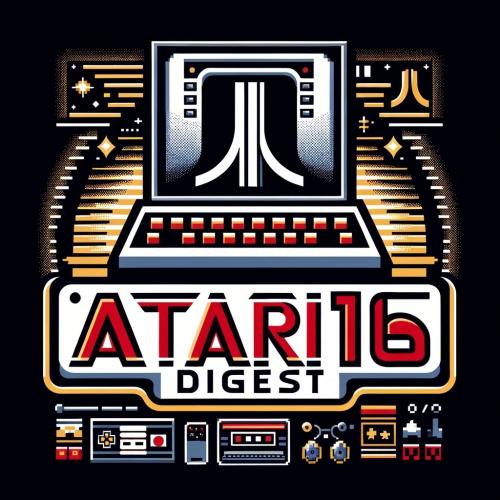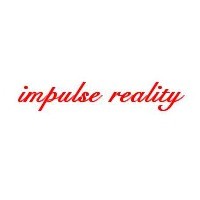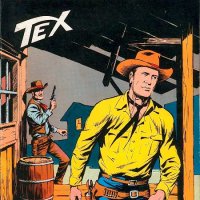Copy Link
Add to Bookmark
Report
Info-Atari16 Digest Vol. 91 Issue 297

Info-Atari16 Digest Tue, 28 May 91 Volume 91 : Issue 297
Today's Topics:
Atari 540ST Questions
Color monitor for sale!
DIY RAM upgrade
Is there a joiner for uuencoded file parts?
Lattice C
Legal action against STrabble game. (2 msgs)
Mega STe question
Mega STe Question (or Problems) (2 msgs)
My stupidity
ST World (UK) (was Re: Publishers (II))
Test . please ignore
Using Mac fonts
WordPerfect 5.1 for the ST
Word Perfect v 5.1 on the ST
Welcome to the Info-Atari16 Digest. The configuration for the automatic
cross-posting to/from Usenet is getting closer, but still getting thrashed
out. Please send notifications about broken digests or bogus messages
to Info-Atari16-Request@NAUCSE.CSE.NAU.EDU.
Please send requests for un/subscription and other administrivia to
Info-Atari16-Request, *NOT* Info-Atari16. Requests that go to the list
instead of the moderators are likely to be lost or ignored.
If you want to unsubscribe, and you're receiving the digest indirectly
from someplace (usually a BITNET host) that redistributes it, please
contact the redistributor, not us.
----------------------------------------------------------------------
Date: 28 May 91 05:43:31 GMT
From: lll-winken!aunro!ersys!mforget@uunet.uu.net (Michel Forget)
Subject: Atari 540ST Questions
To: Info-Atari16@naucse.cse.nau.edu
U43610@uicvm.uic.edu writes:
> 1) How are the graphics?
The graphics are good. 640 X 400 in Monochrome, 640 X 200 in Medium
Resolution w/ 4 Colors and 320 X 200 in Low Resolution w/ 16 Colors.
Programs like Spectrum allow you to draw pictures with as many as 512
colors on screen at once in Low Resolution. The Monochrome display is
crisp and enjoyable to use. There are many graphics programs available
to use.
2) Is there a CAD system available for the Atari ST units? How GOOD is it?
There are several CAD programs, although I have never used them. CAD 3D
2.0 is supposed to be impressive, as are other CAD programs. I do not
know the production status of these products, but if they are not being
sold anymore you may be able to purchase them used{
> 3) How good is the mouse system on the unit?
The mouse isn't bad at all. It has two buttons, and looks fairly good.
It is a nice mouse, but there are third party mice available if you don't
like it. The Atari mouse is FAR BETTER than the Mac mouse, which I have
ato use at school. It has a better response and moves faster.
> 4) How available is software? Is it expensive? Is is widly pirated?
There are many software packages available for the Atari ST, but not
nearly as many as the IBM systems. Atari is a smaller company, and has a
smaller share of the market. The programs are of excellent quality in
most cases, with a few exceptions. Software usually sells{for prices
between $70-$100, except in the case of Word Processors which are between
$120 (Word Writer W/ Dictionary & Spell Checker) and $200 (Word Perfect
and the others{).
> 5) What storage devices are available? Is there a floppy dbuilt in?
Yes, there is a 720K floppy drive built in. The older systems had 360K
floppies, but the newer ones don't. It is fairly fast, but don't expect
miracles. It seems faster than the IBM counterparts, though. There are
also the usual assortment of Hard Drives available. I haven't seen any
CD-Roms yet or Optical Drives yet, though. There are removable Hard
Drive cartridge systems and 10 MEG floppies, though.
> 6) Is there a telecommunications package for the Atari ST?
Yes. There is also a serial (and parallel) port on the machine. The be
best communications package I have seen is Interlink, which pretty much
covers all the bases. Th9e only thing it doesn't have is Zmodem, which
is supplied by another (PD) program.
> Ken
<< ---------------------------------- >>
<< ersys!mforget@nro.cs.athabascau.ca >>
<< mforget@ersys.edmonton.ab.ca >>
<< Michel Forget >>
<< ---------------------------------- >>
------------------------------
Date: 28 May 91 00:22:01 GMT
From: noao!ncar!elroy.jpl.nasa.gov!lll-winken!taco!taco.cc!twmanino@arizona.edu
(TONY W MANINO)
Subject: Color monitor for sale!
To: Info-Atari16@naucse.cse.nau.edu
I know there must me someone with monochrome only that would like to have
some color in his/her life! I have the solution!
SC1224 color monitor... >> $180 <<
Tony
twmanino@eos.ncsu.edu
------------------------------
Date: 28 May 91 03:03:48 GMT
From:
noao!ncar!elroy.jpl.nasa.gov!swrinde!zaphod.mps.ohio-state.edu!wuarchive!waikat
o.ac.nz!comp.vuw.ac.nz!actrix!Roger.Sheppard@arizona.edu (Roger Sheppard)
Subject: DIY RAM upgrade
To: Info-Atari16@naucse.cse.nau.edu
In article <1991May27.132828.5352@lut.ac.uk> M.A.Rahin@lut.ac.uk (Mohammad A.
Rahin) writes:
> I've uploaded a text file to atari.archive describing a DIY RAM upgrade
> procedure. This is for upgrading the memory of 520/1040 ST(FM) to 2.5
> (or perhaps to 4) Mega Byte using inexpensive 2x1MB SIPP modules. This
> article is written by Christopher Hicks.
>
> - Rahin
Please can some one E-Mail this to me or post it to the net, Thanks.
--
Roger W. Sheppard 85 Donovan Rd, Kapiti New Zealand...
------------------------------
Date: 22 May 91 15:26:16 GMT
From: acook@athena.mit.edu (Andrew R Cook)
Subject: Is there a joiner for uuencoded file parts?
To: Info-Atari16@naucse.cse.nau.edu
I have some code that I wrote that will get rid of all the crap in catted
together uuencoded files. Usually I just pipe the output to uudecode, but you
can indirect it to a file if you like. It seems to work fine, I haven't had any
problems. If you want it, email me, and I'll send it out (source).
Andy Coook
acook@athena.mit.edu
------------------------------
Date: 27 May 91 17:55:06 GMT
From:
noao!ncar!elroy.jpl.nasa.gov!swrinde!cs.utexas.edu!news-server.csri.toronto.edu
!torsqnt!lsuc!jimomura@arizona.edu (Jim Omura)
Subject: Lattice C
To: Info-Atari16@naucse.cse.nau.edu
I have been offered a 2nd hand copy of Lattice C version 5.
Unfortunately the registration card has been sent in. Does
anybody know what Lattice' policy is regarding transfer of
registration (for updates and such)? Does anybody have a
North American phone number for Lattice so I can call them
and discuss the matter with them?
--
Jim Omura, 2A King George's Drive, Toronto, (416) 652-3880
lsuc!jimomura
Byte Information eXchange: jimomura
------------------------------
Date: 27 May 91 21:00:09 GMT
From:
noao!ncar!elroy.jpl.nasa.gov!swrinde!cs.utexas.edu!news-server.csri.toronto.edu
!torsqnt!lsuc!jimomura@arizona.edu (Jim Omura)
Subject: Legal action against STrabble game.
To: Info-Atari16@naucse.cse.nau.edu
In article <4cVH31w164w@ersys.edmonton.ab.ca> mforget@ersys.edmonton.ab.ca
(Michel Forget) writes:
>> >Can't have competition can we!
>>
>
>As a side note, it has happened in the past that an author will take a
>story, change a few superficial details, and then re-release it. On the
A nice general statement without specific facts to back it
up. Look, take this discussion to 'net.legal' or whatever it's
called. You're not saying anything that's "special" to the Atari
community, so you may as well talk to people who are more likely
to be interested in the discussion than those in this group.
--
Jim Omura, 2A King George's Drive, Toronto, (416) 652-3880
lsuc!jimomura
Byte Information eXchange: jimomura
------------------------------
Date: 28 May 91 06:04:43 GMT
From:
noao!asuvax!ncar!elroy.jpl.nasa.gov!swrinde!zaphod.mps.ohio-state.edu!sol.ctr.c
olumbia.edu!lll-winken!aunro!apss!ersys!mforget@arizona.edu (Michel Forget)
Subject: Legal action against STrabble game.
To: Info-Atari16@naucse.cse.nau.edu
Michel Forget writes:
> >As a side note, it has happened in the past that an author will take a
> >story, change a few superficial details, and then re-release it. On the
Jim Omura writeS:
> A nice general statement without specific facts to back it
> up. Look, take this discussion to 'net.legal' or whatever it's
> called. You're not saying anything that's "special" to the Atari
> community, so you may as well talk to people who are more likely
> to be interested in the discussion than those in this group.
Fact: Taming Of The Shrew (Shakespear) is EXTREMELY similar to a play by
another author called Taming Of The Grue (or some such{similar name).
The comment had a lot to do with this discussion, when you consider the
material following that you neglected to mention in your flame. This
comment was meant to add a little humour, but it seems it failed. Only
the following material was relavent. Just in case you are interested in
the above fact, you could read the text before the play "Taming Of The
Shrew". The Swan Edition, to be specific.
<< ---------------------------------- >>
<< ersys!mforget@nro.cs.athabascau.ca >>
<< mforget@ersys.edmonton.ab.ca >>
<< Michel Forget >>
<< ---------------------------------- >>
------------------------------
Date: 27 May 91 11:49:00 GMT
From: mcsun!hp4nl!phigate!prle!prles2!knor!johnj@uunet.uu.net (John Janssen)
Subject: Mega STe question
To: Info-Atari16@naucse.cse.nau.edu
As I stated in a previous message I finally received my Mega STe.
Unfortunality, it came with 2MB RAM only, but I did not like to
wait another month for a 4MB machine, as I sold my previous ST
weeks ago.
So my questions:
1. Is it true that updating from 2MB to 4MB is easy to do?
2. What type of SIMMS (spelled?) do I need?
Size, Pinning, Speed, etc.
3. Is it true that you only have to unscrew one screw,
lift up the hard disk and place these SIMMS in their sockets?
4. What price do I have to expect?
Dollars (Am.), DMark, or NL-Guldens, any is ok.
Thanks.
Please REPLY BY EMAIL, as net-replies may take too long
(I'm moving to another location Friday 31 May and may not
be able to read news for some days = not reading replies!).
I will summarise ofcourse.
--
John Janssen Check the email address in the header, as this
J.v.Deventerstr.1 may have been filled in wrong by the system.
Venlo Holland
+31 77 513177 Reply to: johnj@idms.prl.philips.nl
------------------------------
Date: 27 May 91 11:38:34 GMT
From: mcsun!hp4nl!phigate!prle!prles2!knor!johnj@uunet.uu.net (John Janssen)
Subject: Mega STe Question (or Problems)
To: Info-Atari16@naucse.cse.nau.edu
As I stated in my previous message, I finally (!) got my Mega STe.
I love the machine, it is good, except for the booting process
(and the noisy fan).
I only had a 1MB ST without hard disk before, so I do not know
if the following questions are particular for a Mega STe.
Is the following normal?
1. When I switch on the computer, it takes very long (>30s)
until it boots from hard disk.
2. When there is no floppy disk in the floppy drive
the light of that drive stays on forever (after booting).
Please reply (see below) quickly, as I do have a
one week money back garantee in case of problems.
I found out the following (undocemented) sequence for a quicker
start-up, however I do not like it:
1. Switch on all peripheralls (monitor, printer, etc).
2. Switch on computer, having an empty formatted disk in the FD.
3. Sometimes the light of Floppy drive flashes(=on) shortly.
or: replace 1.- 3. with: Press Ctrl-Alt_RightShift-Del.
4. Light of Floppy drive flashes aprox. 1-2 seconds.
5. Light of Floppy drive flashes aprox. 1-2 seconds once again.
6. Press Return.
7. Boot starts from Hard disk immediately now.
The same is true when no disk is in the FD, but then
5-6 changes in:
5. The light of the floppy drive goes on and stays on.
6. Wait until the disk-head crash noises are over
and press Return then.
(Note the drive light stays on, even after the system
has started and when running applications. It will only
go off after using the FD at least once).
Any comments?
Please!
Thanks!
BTW, I will be off the net for some day from May 31th onwards
because of a physical moving to another location, so I may not
be able to read all replies on the net, as net replies takes
a few days (sometimes).
So what I mean to say is >>> PLEASE REPLY BY EMAIL <<<,
as it is faster (normally).
I will summarise when I'm back on the net.
--
John Janssen Check the email address in the header, as this
J.v.Deventerstr.1 may have been filled in wrong by the system.
Venlo Holland
+31 77 513177 Reply to: johnj@idms.prl.philips.nl
------------------------------
Date: 28 May 91 03:38:10 GMT
From:
noao!ncar!elroy.jpl.nasa.gov!usc!jarthur!petunia!csuchico.edu!ekrimen@arizona.e
du (Ed Krimen)
Subject: Mega STe Question (or Problems)
To: Info-Atari16@naucse.cse.nau.edu
In article <2820@prles2.prl.philips.nl> johnj@idms.UUCP (John Janssen) writes:
>
>As I stated in my previous message, I finally (!) got my Mega STe.
>I love the machine, it is good, except for the booting process
>(and the noisy fan).
>
>I only had a 1MB ST without hard disk before, so I do not know
>if the following questions are particular for a Mega STe.
>
>
>Is the following normal?
>
>1. When I switch on the computer, it takes very long (>30s)
> until it boots from hard disk.
Apparently, this is Atari's wonderous delay for allowing the hard drive
to come up to speed. I think there's a way to cancel the delay with a
keypress, but I don't know what it is. Hey, BTW, isn't there a PD program
called ROACH or something that changes the delay?!
Jerry Pournelle in his 'review' in Byte also commented on this delay. He
made it seem like his TT waited for several minutes however.
>
>2. When there is no floppy disk in the floppy drive
> the light of that drive stays on forever (after booting).
>
There's some programmer at Atari who likes having a lot of lights on
his machine. If he had his way, the ST would have an oscillating red glow
like the car, KITT, on "Knight Rider." I heard this is the same guy who
decided that they should put the joystick/mouse ports on the underside
of the STFM/STE machines. This is also the guy who decided that the
keyboard port on the MegaSTe/TT detachable keyboard should be on the
opposite side as the keyboard port on the main console.
This floppy light phenomenon has been around forever and ever. I can't
believe that they call this a feature. I agree that it is annoying.
When I got my STe and it did the same, I called Atari Technical Support
and asked them about it. They said that if it doesn't hurt anything,
don't worry about it.
>Please reply (see below) quickly, as I do have a
>one week money back garantee in case of problems.
>
>
>I found out the following (undocemented) sequence for a quicker
>start-up, however I do not like it:
>
>1. Switch on all peripheralls (monitor, printer, etc).
>2. Switch on computer, having an empty formatted disk in the FD.
>3. Sometimes the light of Floppy drive flashes(=on) shortly.
According to Allan Pratt, the floppy light always comes on during a
reboot to initialize the keyboard.
#2 helps so the computer doesn't choke on the drive waiting for a disk
to be installed.
>or: replace 1.- 3. with: Press Ctrl-Alt_RightShift-Del.
which is a coldboot and is very handy.
>
>4. Light of Floppy drive flashes aprox. 1-2 seconds.
>5. Light of Floppy drive flashes aprox. 1-2 seconds once again.
>6. Press Return.
>7. Boot starts from Hard disk immediately now.
>
>The same is true when no disk is in the FD, but then
>5-6 changes in:
>5. The light of the floppy drive goes on and stays on.
>6. Wait until the disk-head crash noises are over
> and press Return then.
>(Note the drive light stays on, even after the system
>has started and when running applications. It will only
>go off after using the FD at least once).
>
>Any comments?
>Please!
>
Having the floppy light on is quite annoying. No, I don't lose sleep over
it, but it is a pet peeve. I also don't understand why the floppy waits
so long until it 'decides' that there's no floppy in it. There was some
discussion about this a while ago, and it was mentioned that MS-DOS
systems do this too. But I've found that they don't wait nearly as long!
>So what I mean to say is >>> PLEASE REPLY BY EMAIL <<<,
A copy of this article has been sent to John. I just thought you'd
want to hear me bitch and moan. :~)
--
||| Ed Krimen [ekrimen@ecst.csuchico.edu or al661@cleveland.freenet.edu]
||| Video Production Major, California State University, Chico
/ | \ SysOp, Fuji BBS: 916-894-1261
------------------------------
Date: 27 May 91 21:42:35 GMT
From:
noao!ncar!elroy.jpl.nasa.gov!swrinde!cs.utexas.edu!helios!tamuts!n160ao@arizona
.edu (Mark Lehmann)
Subject: My stupidity
To: Info-Atari16@naucse.cse.nau.edu
I retrieved the SOZOBON compiler *.zoo files from the USA archive in
michigan. Since I don't have a un-zoo program, I retrieved that too.
I have a problem though. The sozobon files have directory names that
I want to keep. If I use the novice "zoo -extract" command, all of the
files are retrieved without pathname. I looked at the man pages and
tried the followin command:
zoo {x}[//] d:\term\download\sozobon1.zoo
But zoo doesn't understand and just give me the usage line. Would someone
tell me the proper zoo command and flags needed to retrieve zoo files with
their original pathnames.
Thanks.
BTW is anyone interested in the information that I received about modem
control status. I'll be glad to post the mail that I got.
Mark Lehmann
tamuts.tamu.edu!n160ao
------------------------------
Date: 28 May 91 06:18:49 GMT
From: noao!ncar!asuvax!ukma!psuvax1!psuvm!dbngmd13!dmswwu1c!onm07@arizona.edu
(Julian F. Reschke)
Subject: ST World (UK) (was Re: Publishers (II))
To: Info-Atari16@naucse.cse.nau.edu
In article <1991May25.141823.2473@actrix.gen.nz>, Roger.Sheppard@actrix.gen.nz
(Roger Sheppard) says:
>Well I sent 2 letters with reply coupons, to 2 addresses for the
>German magazine ST-Computer.
>
>I never received one reply.
>--
>Roger W. Sheppard 85 Donovan Rd, Kapiti New Zealand...
Now, this is easy. Here comes the address of 'ST-Magazin' (formerly '68000er'):
ST-Magazin
Markt & Technik Verlag AG
Hans-Pinsel-Strasse 2
D-8013 Haar bei Muenchen
___________________________ cut here _____________________________________
Julian F. Reschke, Hensenstr. 142, D-4400 Muenster, Phone: ++49 251 861241
fast eMail: ONM07@DMSWWU1A.BITNET, slow: jr@ms.maus.de (++49 251 77216)
____________________ correct me if I'm wrong _____________________________
------------------------------
Date: 27 May 91 18:07:09 GMT
From:
noao!ncar!elroy.jpl.nasa.gov!swrinde!cs.utexas.edu!solo.csci.unt.edu!vaxb.acs.u
nt.edu!turk@arizona.edu
Subject: Test . please ignore
To: Info-Atari16@naucse.cse.nau.edu
This is a test please ignore...
|-----------------------------------------------------------------------------|
| Can Baytan M.D. (turk@vaxb.acs.unt.edu) Bitnet: turk@untvax |
| University of Nort Texas, Texas College of Osteopathic Medicine |
| Department of Physiology. Fort Worth, TX 76107 USA |
| |
| ( Democracy is an impossible ancient dream and a silly game in the hands |
| of Dirty Politicians. Support Sciencetocracy ) |
|-----------------------------------------------------------------------------|
------------------------------
Date: 28 May 91 01:00:04 GMT
From:
noao!ncar!elroy.jpl.nasa.gov!mahendo!jato!hanauma.jpl.nasa.gov!hyc@arizona.edu
(Howard Chu)
Subject: Using Mac fonts
To: Info-Atari16@naucse.cse.nau.edu
When I set about converting PD Mac fonts using NeoCept Fontz!, I had access
to a nearby Mac as well (my roommate's, at the time.) I used a Mac app called
Font Librarian to split up Font sets into individual files, and then MacArc
to collect them into a single .ARC file. Then I just used Ymodem to transfer
to the ST. (Stupid Mac doesn't have a free Zmodem that I'm aware of. Of course,
this was also a couple years ago...) Unarchive the files on the ST, load
into Fontz!. There's nothing particularly difficult, it is just very very
tedious/time-consuming. You need to spend a great deal of time touching up
the scaled bitmaps for your particular output device. The Mac fonts are
generally for screen and imagewriter, which are both 72x72dpi output devices.
The ST screen is 80 or 90dpi depending on how your monochrome monitor is
adjusted... Fresh out of the box an SM124 gives you 90dpi (and that 1 inch
black border...). If you're not too fussy, and more than a little bit lazy,
like me, you can use the screen fonts directly without scaling them, just
setting the proper amount of spacing.
Scaling for your printer is a big hassle, one that I only did for a select
few fonts. Best advice is to take the largest available screen font, then
scale that to the largest desired printer font. When that is done, it'll be
less work scaling down to the smaller printer font sizes.
My biggest gripe with working with the printer was that I had no real
control over the actual resolution. (Using a KXP-1091i, and the FX driver.)
I really wanted to write my own GDOS printer driver for the KXP, but never
took the time to do it. I guess this is now a moot point since FSMGDOS
is coming out...
--
-- Howard Chu @ Jet Propulsion Laboratory, Pasadena, CA
Disclaimer: How would I know, I just got here!
------------------------------
Date: 27 May 91 17:24:44 GMT
From: aahs.no!data3d@ucbvax.berkeley.edu (Karl Anders 0ygard)
Subject: WordPerfect 5.1 for the ST
To: Info-Atari16@naucse.cse.nau.edu
[excerpt from Z*Net 22/91]
> MORE ON WORDPERFECT FOR ATARI
> Z*Net announced weeks ago that WordPerfect was going to end its Atari
> support after a cancellation of a major order by Atari Germany. The
> story continues to develop. The German order was for version 5.1 of
> WordPerfect, which is not yet completed and may now never be.
> WordPerfect programmers had prepared the code and had grafted major
> parts of the NeXT computer version of 5.1 into what was to be the Atari
> version. Full FSM GDOS management and compatibility was also
> integrated, making the Atari WordPerfect 5.1 perhaps the most advanced
> version that would have been available on any platform. However, after
> Atari Germany canceled their advance order of 10-15,000 units under
> pressure of German developers, WP contacted Atari in Sunnyvale. Reports
> vary somewhat, but the result of that talk seems to be that Atari Corp
> will not at this time back WordPerfect by assuring a minimum order. It
> is said that Atari cold-shouldered WP, saying that "we have our own FSM
> GDOS document processor, called WORDUP!, and we don't need to be funding
> the competition." WP has left the matter open-ended, and does plan to
> continue the periodic bug-fixes and minor tweaks of the 4.1 version that
> is available for the Atari. Some Atari officials are working to reverse
> the situation and persuade all parties to take whatever measures needed
> to assure production of WordPerfect 5.1 for the Atari. Letters to Atari
> and WordPerfect might help. Atari Corp, attention BIll Rehbock, 1196
> Borregas Ave, Sunnyvale, CA 94088. WordPerfect Corp, 1555 N.
> Technology Way, Orem, UT 84057.
I have never been a WordPerfect fan, but I have to say that I find this very
disturbing. WordPerfect has become a standard on nearly all computers, early
releases also found its way to the ST. Unfortunately, these were bugridden to
a such extent that they were practically useless.
I have seen people buy computers solely for the purpose of using WordPerfect
on it, I have seen people trade in their ST's because of the unavailability
of WordPerfect on the ST (Call it madness if you like, I do), and now Atari
goes off and says 'NO!' to the possibly most advanced version available on any
platform.
I can understand Atari perfectly well, but there comes a time when Atari has
to think marketing rather than pure profit, like they do here in Norway. I
can tell you: IT DOES NOT WORK AT ALL.
Send off your letter to Atari and WordPerfect Corp!
===============================================================================
Karl Anders 0ygard
More & Romsdal Highschool of Engineering, Norway 'I ache, therefore I am.'
Email: Karl A Oygard <data3d@aahs.no> - Marvin, the paranoid android
------------------------------
Date: 27 May 91 21:59:53 GMT
From:
noao!ncar!elroy.jpl.nasa.gov!swrinde!zaphod.mps.ohio-state.edu!unix.cis.pitt.ed
u!gvlf3.gvl.unisys.com!tredysvr!cellar!revpk@arizona.edu (Brian 'Rev P-K'
Siano)
Subject: Word Perfect v 5.1 on the ST
To: Info-Atari16@naucse.cse.nau.edu
I'm sort of the Word Perfect guru at work, and apart from its
horrible slowness in printing and generating tables of contents, version 5.1
for the IBM is truly the best word processor going.
I suggest that, if Word Perfect was developing version 5.1 for the
ST, perhaps some enterprising young programer could request the source code
for it if WP decides not to develop it into a full application.
Preferably, one should retain printer driver compatibility with
MS-DOS versions as well-- WP has the best printer support I'ev ever seen.
======================================================================
Brian Siano, aka [ "Mr. A. Hitler, the old Nazi thing, says
[ Mickey's silly. Imagine that! Well, Mickey is
Rev. Philosopher-King [ going to save Mr. A. Hitler from drowning or
[ something some day. Just wait and see if he
revpk@cellar.UUCP [ doesn't. Then won't Mr. A. Hitler be ashamed!"
[ -- Walt Disney, 1933.
======================================================================
------------------------------
End of Info-Atari16 Digest
******************************