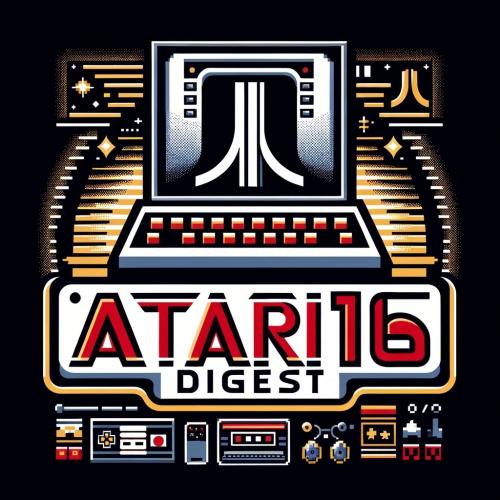Copy Link
Add to Bookmark
Report
Info-Atari16 Digest Vol. 90 Issue 538

=========================================================================
INFO-ATARI16 Digest Sun, 13 May 90 Volume 90 : Issue 538
Today's Topics:
BOOKS for the ST
Determining Own Name
Neodesk incompatibilities...
STs and the NEC/MultiSync GS2A monitor
ST World (UK)
----------------------------------------------------------------------
Date: 13 May 90 04:55:05 GMT
From: portal!cup.portal.com!buggs@apple.com (William Edward JuneJr)
Subject: BOOKS for the ST
Message-ID: <29856@cup.portal.com>
>Applications programing on the Atari ST : By Pollack and Webber.
It's published by Bantam Books.
I've been told it's out of print. EVERYWHERE I've tried to get it, nadda....
If you find one, I'd DEFINATELY want one!
Ed June
buggs@cup.portal.com
Fido node 1:133/403
------------------------------
Date: 12 May 90 16:37:06 GMT
From: ncs.dnd.ca!balkwill@rutgers.edu (R. J. Balkwill)
Subject: Determining Own Name
Message-ID: <886@ncs.dnd.ca>
Ref question on how a program knows its own name. Since there is no
provision for a pointer to prog name in the basepage (surely an
oversight) programs like cachexxx determine their names as follows:
a. Do an Fgetdta() to determine the dta location.
b. The prog name (just the name, not the path) is at offset 30.
Notes:
1. This is left over from the Fsfirst/Fsnext call that located the
program so the name is in directory format - i.e. 8 + 3 + null byte.
2. Get it quick before the dta is used for other things.
---
Bob
------------------------------
Date: 12 May 90 16:31:47 GMT
From:
usc!zaphod.mps.ohio-state.edu!uakari.primate.wisc.edu!aplcen!haven!wam!dmb@ucsd
.edu (David M. Baggett)
Subject: Neodesk incompatibilities...
Message-ID: <1990May12.163147.11218@wam.umd.edu>
In AMEIJ@vax.oxford.ac.UK ("Jan Ameij, BA", Oxon) writes:
>Today however it refused to work (2 bombs trying to do anything from Neodesk,
>including quitting) and after a little fiddling I found that it didn't like
>copyfix.prg, which came with our HD (ICD adaptor). Well, I now know, having
>read the manual, that Neodesk solves that bug itself, but I thought I'd ask...
2 cents more: copyfix.prg doesn't jive with Laser C either, at least
on my system.
I suspect copyfix.prg is doing something _very_ impolite/undocumented.
Dave Baggett
dmb@wam.umd.edu
------------------------------
Date: 13 MAY 90 00:37:28 CST
From: Z4648252 <Z4648252%SFAUSTIN.BITNET@ricevm1.rice.edu>
Subject: STs and the NEC/MultiSync GS2A monitor
Message-ID: <900513.00372718.004135@SFA.CP6>
A couple of months ago, I mentioned on the net that my monochrome
monochrome died and no parts could be found to repair it. I reported that I
would try various multisync monitors and report back my findings, in case
anyone is eyeing the 'superior' multisyncs.
Well, ambitions gave way to time constraints but here is a very
limited summary. Two monitors that I am using are the Mitsubishi
Diamond Scan (14" one) and the NEC/MultiSync GS2A monitor. I'll be
concentrating on the latter but want to mention the Diamond Scan first.
If you are used to using the crisp and sharp Atari monochrome monitor,
then you will be VERY UNHAPPY with the Diamond Scan. The characters, in
monochrome mode are just too fuzzy. One can adjust the contrast and
brightness, and can make internal adjustments, and the fuzziness just won't
go away. For backup use, or for occasional monochrome use, the Diamond
Scan would be more than adequate, but for regular use, I think the user
will be disappointed when going to monochrome mode. Color, on the other
hand, is beautiful. Rich, sharp, neon-like. Controls in the back are a
bad no no, though.
The NEC/MultiSync GS2A monitor is the only way to go for monochrome
use. It is crisper and much sharper than the Atari monochrome monitor
and certainly more controllable. The screen's size can be easily
adjusted from the front. The cost is within $50.00 of the Atari monitor.
Ok, what about hooking these things up? Well, the ST's voltages
and what not appear to be perfect, as the various tech articles on the
nets indicate. Two things can be done: Buy the various connector
boxes, such as Talon's OmniSwitch (boo, hiss -- I'll explain later), or
build your own cable using the ST's pin-out and the monitor's pin-out
diagrams. I was mildly surprised that with the use of test leads and
only three wires, connecting horizontal sync, vertical sync, and video,
to the corresponding pins on the monitor cable for the ST, that I was
able to get a perfect picture for monochrome. It was that easy.
The Talon box is the pits, in my opinion. It has two multisync
connectors: 9 pin and 15 pin. The 15 pin connector smeared the
charactors when using it as the 'interface' between the ST and the
NEC. It wasn't until I discovered that the DB casing was NOT grounded
that I was able to get a clean picture. I grounded the casing and
the smearing disappeared. I then was rewarded with sharp charcters but
slightly noticeable shadowing. My home-brew cable with the test leads
produced a sharper image.
I then removed the plug on the NEC and replaced it with a nine pin
connector, using the pin out diagrams for both computer and monitor.
Perfect image. Hint: never use the 15 pin port on the OmniSwitch.
Another problem...
The NEC/MultiSync GS2A monitor has 'unlimited gray scaling' but
there is nothing that I can do to get the monitor to work in color
mode. I get a very enlarged picture. The theory is that colors are
converted into gray scales. Can anyone in the know comment on this
and if it can be done with the Talon box?
Summary: The NEC/MultiSync GS2A monitor is superior to the Atari
monochrome monitor at a price of about $225 locally.
The Mitsubishi Diamond scan is barely acceptable as a
monochrome monitor but excels as a color monitor.
The Talon OmniSwitch is the pits in that modifications
have to be made (connecting the DB 15 pin connector
out case to ground). Also, it produces light shadows
and ghosts. The 9 pin connector seems to be less
prone to the shadowing and ghosting.
The NEC/MultiSync GS2A monitor is capable of gray
scaling and supposedly can support color mode. I
have not been successful in getting this to work.
If anyone can comment or confirm my Talon report and to offer a
solution for the gray scaling problem, I'd be appreciative and will
sum up on the net.
Closing remark: The NEC/MultiSync GS2A monitor is incredible
and affordable. HIGHLY RECOMMENDED.
Larry Rymal: |East Texas Atari 68NNNers| <Z4648252@SFAUSTIN.BITNET>
------------------------------
Date: 12 May 90 15:23:22 GMT
From: eru!luth!sunic!mcsun!hp4nl!geoff@bloom-beacon.mit.edu (G. Coupe EPD/74
O75/1347)
Subject: ST World (UK)
Message-ID: <1413@epd74hp.nluug.nl>
Re the merger of ST World and Atari ST User, I hope that something
worthwhile rises from the ashes, but somehow I doubt it... I only
ever bought ST World because the content interested me - the heavy
games bias of ST User interests me not one whit. Now that it sounds
as though ST World is to be emasculated, I suspect I'm not going to
buy either in future...
There seems to be a growing dearth of good ST mags on the market -
the US mag START is getting more flimsy with every issue, and I suspect
is not long for this earth. The only decent mags appear to come from
Germany, but since I can't read German, this ain't much good to me.
What's a girl to do??...
------------------------------
Date: Sat, 12 May 90 22:50:14 -0900
From: "Prinz_Arcturus" <FTJLH%ALASKA.BITNET@forsythe.Stanford.EDU>
Message-ID: <9005130650.AA28761@Sunburn.Stanford.EDU>
ZRAM video flicker
as I was saying... the left and right borders of what I see on a mono
monitor jump back and forth several chars worth. The rightmost char gets
wrapped around to the next line. All this on a 1040 taken to 2.5, with
all the rf shields left off. The ZRAM sits right on top of the video
shifter.
Any help appreciated.... I'll try to get in there again and shield
what I can.... but, right now, the jitter has stopped and I'm merely
right shifted several chars. Thanks for any comments.
J Harris Fairbanks/Alaska
------------------------------
Date: Sat, 12 May 90 22:43:30 -0900
From: "Prinz_Arcturus" <FTJLH%ALASKA.BITNET@forsythe.Stanford.EDU>
Message-ID: <9005130644.AA28744@Sunburn.Stanford.EDU>
Z-RAM video flicker
Newly installed zram on 1040 taken to 2.5m now shows annoying video
horizontal flicker..... the text remains steady, but the line screen can't
decide where to unblank and start the white part reliably. The right edge of
------------------------------
Date: Sat, 12 May 90 23:06:01 -0900
From: "Prinz_Arcturus" <FTJLH%ALASKA.BITNET@forsythe.Stanford.EDU>
Message-ID: <9005130706.AA29130@Sunburn.Stanford.EDU>
ZRAM encore
Previously mentioned h flicker of display w/ 2.5m in ZRAM seems to be
related to NeoDesk w/ A-REAL 3.3 clock installed/QuickST/UIS2 in auto,
with NeoDesk launched by STARTGEM in auto.
Normal desktop (yuk) is stable w/ QuickST1.8/UIS2 in auto.
Any help again appreciated........ thanks j harris
------------------------------
End of INFO-ATARI16 Digest V90 Issue #538
*****************************************