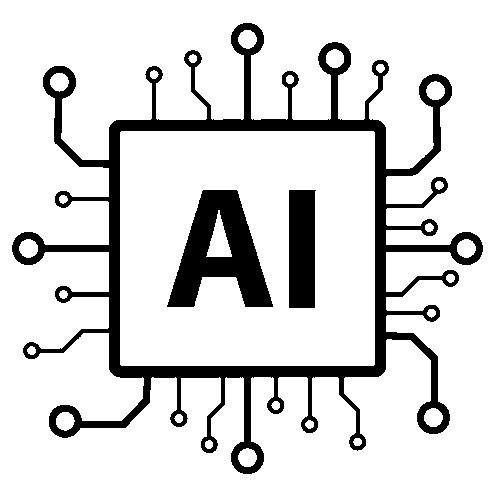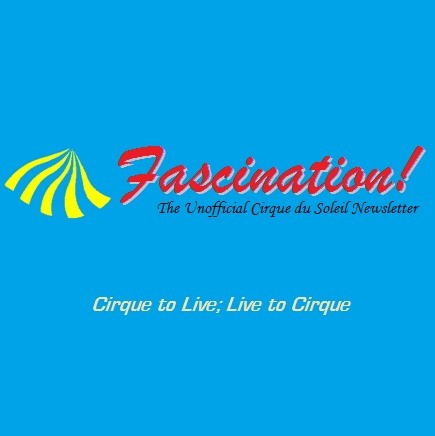Copy Link
Add to Bookmark
Report
Info-Atari16 Digest Vol. 90 Issue 151

=========================================================================
INFO-ATARI16 Digest Sat, 3 Feb 90 Volume 90 : Issue 151
Today's Topics:
Atari's Quarterly Results ($5.4 Million Lost) :) (2 msgs)
Shadow 1.1 annoying problem
Spectre GCR--SoundMaster questions--Hard Drive questions
Supra, Spectre GCR
Uniterm metafiles
----------------------------------------------------------------------
Date: 3 Feb 90 01:50:41 GMT
From: cbmvax!valentin@rutgers.edu (Valentin Pepelea)
Subject: Atari's Quarterly Results ($5.4 Million Lost) :)
Message-ID: <9595@cbmvax.commodore.com>
In article <20464@watdragon.waterloo.edu> swklassen@tiger.waterloo.edu (Steven
W. Klassen) writes:
>
>True...however, it seems strange that they would be available here in
>Canada but not just a few miles to the south (USA) - especially since
>they should be the same machine (same power supply, same video, etc.).
The difference is FCC testing vs CSA testing. Although the EMI standards set
by these regulatory bodies are similar, they are not identical.
Valentin
--
The Goddess of democracy? "The tyrants Name: Valentin Pepelea
may distroy a statue, but they cannot Phone: (215) 431-9327
kill a god." UseNet: cbmvax!valentin@uunet.uu.net
- Ancient Chinese Proverb Claimer: I not Commodore spokesman be
------------------------------
Date: 3 Feb 90 17:59:48 GMT
From: rochester!rit!ritcv!ajy2208@rutgers.edu
Subject: Atari's Quarterly Results ($5.4 Million Lost) :)
Message-ID: <1581@cs.rit.edu>
In article <20464@watdragon.waterloo.edu> swklassen@tiger.waterloo.edu (Steven
W. Klassen) writes:
>In article <1153@carroll1.cc.edu> dnewton@carroll1.cc.edu (Dave Newton the
Late) writes:
>>In article <20396@watdragon.waterloo.edu> swklassen@tiger.waterloo.edu (Steven
W. Klassen) writes:
>>:The PC clones never made it to the USA? I'm almost certain that I've seen
>>:them in a store here in Kitchener, Ontario, Canada.
>>
>> That's not the USA.
>>
>
>True...however, it seems strange that they would be available here in
>Canada but not just a few miles to the south (USA) - especially since
>they should be the same machine (same power supply, same video, etc.).
>
>
Ahh, I wish that were the case. Sigh.. I live just south of
Canada (Rochester, NY) and on a recent excursion to Toronto I
was surprised to see all the Atari support available!!! I also
got to play with some of Atari's new hardware, like the Stacy.
>Computer Science Major | Support the poor...buy fur! |
~~~~~~~~~~~~~~~~~~~~~~~~~~~
huh?
Albert Yarusso, Rochester ajy2208@ritvax.bitnet,ajy2208@ultb.isc.rit.edu
Institute of Tech. _________________________________________________________
Computer Science /___ / ?rutgers, ames?!rochester!ritcv!ajy2208
______________________/ / ajy2208@ritcv.cs.rit.edu GEnie: A.Yarusso
------------------------------
Date: 3 Feb 90 18:19:08 GMT
From:
zaphod.mps.ohio-state.edu!lavaca.uh.edu!uhnix1!uhnix2!uace0@tut.cis.ohio-state.
edu (Michael B. Vederman)
Subject: Shadow 1.1 annoying problem
Message-ID: <968@uhnix2.uh.edu>
Shadow gets the baud rate information from your DESKTOP.INF file. Use the
control panel to set the baud rate, then save your desktop.
If you save the desktop on a cold machine that has not read in a previous
DESKTOP.INF file, it will default to 9600.
- mike
--
------------------------------------------------------------------------------
Double Click Me | Double Click Software | P.O. Box 741206 | Houston, Tx, 77274
------------------------------------------------------------------------------
Support BBS: (713)944-0108 | SHADOW | DC FORMATTER | DC UTILITIES | and others
------------------------------
Date: 03 FEB 90 14:55:41 CST
From: Z4648252 <Z4648252%SFAUSTIN.BITNET@ricevm1.rice.edu>
Subject: Spectre GCR--SoundMaster questions--Hard Drive questions
Message-ID: <900203.14554087.021491@SFA.CP6>
Hello Spectre GCRers,
I've some questions egarding SoundMaster and hard drive backup. First
SoundMaster:
Since the ST runs faster than a Mac Plus, sounds are slightly
off, a bit squeaky. The quest is to make the sounds play at the correct
speed. Using a program named SoundMover 1.51r, which works with SND files,
sound speed can be changed by small increments rather than the larger
block increments.
To get SoundMaster files to SND file formats, use a program named
SOUND->SND 1.2E It will pull the sounds out. Another conversion is also
necessary, the sounds have to changed to a ResEdit type format (yeah, I
know, but Rome wasn't built in a day...). This is easy with DiskTop.
Change the TYPE and CREATOR to lower cased 'rsrc'.
Now click on SoundMover 1.51r. Close the sounds that are showing up
in the left file list. Open up the file that you've been working with.
You can now work with it and change its speed.
After saving your work, use Sound Leech to convert the file to a
SoundMaster file.
It is here that something is missing in the process. SoundMaster
converts the sound back to its squeaky format, in spite of its changed
speed. I'm convinced that there is some pilot error here.
If anyone is willing to correct my steps and tell me what I'm doing
wrong, let me know. I'll summarize so other ST Spectre GCRers can
profit.
My final question is in regard to hard drive backups. Is there a
program similar to Turtle for the Mac that will work with Spectre GCR?
Although Dave's Mega-Minute hard drive image backup utility indeed works,
I get a little spooked when I encounter a read error during restore. It
would be nice to be able to back up individual files automatically. Don't
really need to be a speed freak for dependable backups. Hard drive backups
is the only thing missing on Dave's incredibly marvelous GCR. (can't wait
for 2.5!!!)
Many thanks for everyone's help!!!
Larry Rymal: |East Texas Atari 68NNNers| <Z4648252@SFAUSTIN.BITNET>
------------------------------
Date: 3 Feb 90 20:31:24 GMT
From:
zaphod.mps.ohio-state.edu!uakari.primate.wisc.edu!caesar.cs.montana.edu!ogicse!
blake!ramsiri@tut.cis.ohio-state.edu (Enartloc Nhoj)
Subject: Supra, Spectre GCR
Message-ID: <5586@blake.acs.washington.edu>
I thought i'd pass on my experience with Supra v3.37 and GCR.
Upon getting GCR about 2 weeks ago, i reformatted my Quantum 80S
with Supra 3.37. According to many sources, including Dave Small
and Supra themselves, Supra will allow you to create partitions
greater than 16 MB (i have TOS 1.0) as long as the larger partition(s)
are not used for GEMDOS. I proceeded with the following setup
under the Supra format utility:
C:\ 9
D:\ 9
E:\ 6
F:\ 15
G:\ 4.5
H:\ 10
I:\ 30 (30.19 = remainder)
I planned on using C-F for GEMDOS and G-I for Mac.
(I know these partition sizes/order may look strange, but the
were set like that for a reason.. obviously)
I watched Supra format the 164,000+ sectors totalling about 84MB.
0 bad sectors.. all looked fine.
I loaded up a few ST utilities.. including Spectre. Ran the
SPectre program to set defaults etc. When i came to the "format"
menu .... i noticed some strange things: Not only did Spectre
see the above 7 partitions, but there were partitions 8 and 9
of 12MB and 6MB resepectively. Partition 7 (I:\) still showed
30MB.. as a matter of fact, all the partitions were recognized
by Spectre and formatting the last 5 (including the "suprises")
worked flawlessly. I must have gone back into GEM desktop to
"show info" on my drives a zillion times.. the GEMDOS drives
added up correctly. Figuring i was not risking damaging anything...
i proceeded to install Spectre .. load in the Mac System file(s)
etc.. loaded up a few programs.. and so on.
The Mac OS saw all 5 partitions with sizes of 4.5,10,30,12 and 6
in that order. I was curious about the last partitions even
existing.. so i wrote to them .. ran programs off them...
i wrote to all five partitions.. in each case, the sizes
updated correctly.. as i put stuff in and took stuff out.
I somewhat suspected the 30 MB partition was not for real..
even though both Spectre and the Mac OS "saw" 30 MB in there.
For two weeks, i have used GCR with only a few crashes.. not nearly
as many as I get with GEM/TOS, ironically. Anyway, this morning,
i tried running Multi-finder.. well.. there were instant problems
recognizing drives and so on.. i didn't know if it was a function
of cache or system allocated memory or what..since i didn't know
much about multi-finder yet... in any event, i had to turn multi
finder off and work from finder. Since i don't have that much
mac stuff.. i created a bunch of folders in the 30MB partition
and copied programs and data into it....
Wouldn't you know it.. i couldn't put anymore than 12 MB inthe
partition.. even though the OS said there were 17MB or so left..
Well.. of course, by this time i realized that the partitons
were identical in size to the ones i had BEFORE i reformatted them
for Spectre/GCR.
Seems that the Supra format utility didn't do what it said it would
do... thinking back.. i definitely recall Supra prompting me
at the time of formatting that the 30MB partition could NOT be
used with GEMDOS... i clicked on "OK" or whatever..to say..
"go ahead". Either i "think" i clicked on there and didn't..
maybe i am at fault.. however, how does one explain Spectre's
"seeing" the 30MB... passing that info to the MAC OS and the
MAC OS updating the partiton etc...
Anyway.. this is the 6th time i have reformatted my drive..
not a fun thing to do... the result is that i continue
to "throw away" lots of ST software.... I figure today.. when
I reformat my drive, I'll make a small C:\ for a few startup
programs.. another larger partition for NOTATOR.. the
rest of my drive will be mac.
Any hints about the Supra format...? Do i have a bad version?
I remember going through hell when i first got the Supra
format utility that didn't like my Quantum... even though
it recognized the controller.... Is this another Supra
surprise? or another case of USER IDIOCY.. which i admit
i am rather successful at....
Thanks for the insights
-kevin
ramsiri@blake.acs.washington.edu
BTW: i have written to David Small about this a couple of times,
but he's been too busy to respond... so anyone out there
who can tell me what i am doing wrong will be much
appreciated.
------------------------------
Date: Sat, 03 Feb 90 16:31:09 SET
From: Klaus Wacker <WACKER%CERNVM.BITNET@Forsythe.Stanford.EDU>
Subject: Uniterm metafiles
Can someone tell me how to deal with the GEM metafile which Uniterm
produces when one hits Alt-F3? One gets a file which contains the
picture on the graphics screen, but with much better resolution than the
Atari screen (I think something like 4000 pixels horizontal times 3000
vertical, quite appropriate for the laser printer).
I tried to print it on the SLM804 with OUTPUT.PRG and the Diablo
emulator. I got two identical-looking pages, each showing the picture,
with the expected good resolution, but rather faint. Why do I get two
pages?
When I try to print directly from Uniterm by selecting 'Printer' rather
than 'Metafile' after hitting Alt-F3, I get an alert box telling me
'Unable to open VDI device'.
What I would really like however is to load the metafile into a graphics
program to be able to modify it before printing (without loss of
resolution of course). I tried two, Gemdraw and Arabesque. Both seem
to have difficulties with the range of coordinates. It looks as if the
high-order bits are just chopped off, so that several parts of the
picture are folded on top of each other.
I would appreciate to hear from people who have succesfully done this
kind of thing. Do I just have outdated versions of GDOS, OUTPUT and/or
GEMDRAW? Uniterm and Arabesque are rather up-to-date though. Is there
anything particular in ASSIGN.SYS one has to pay attention to? Can
someone recommend a graphics program which can deal with this?
Sorry if this has come up before, I haven't followed this news group in
recent months.
Thanks,
Klaus.
Acknowledge-To: <WACKER@CERNVM>
------------------------------
End of INFO-ATARI16 Digest V90 Issue #151
*****************************************