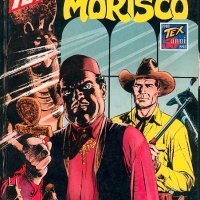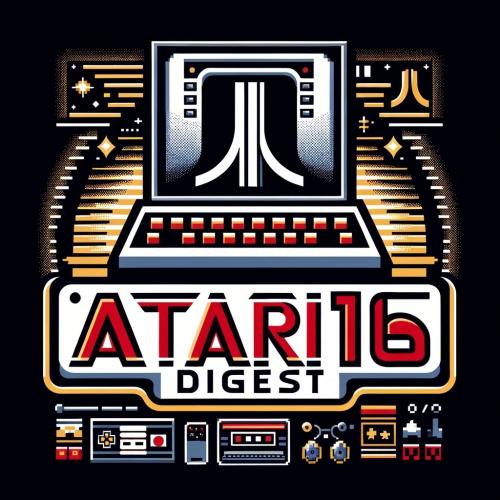Copy Link
Add to Bookmark
Report
Info-Atari16 Digest Vol. 89 Issue 452

=========================================================================
INFO-ATARI16 Digest Tue, 17 Apr 90 Volume 90 : Issue 452
Today's Topics:
Cartridge Port Pinouts
Foldrxxx.prg
GEM to PS converter
Overscan in 60 hertz and Multisync Monitors.
Phantom Typist
TOS 1.4 info
Will SONY MPF11 work on ST?
Zoo output to file (Was: Re: EPROM programmer wanted.)
----------------------------------------------------------------------
Date: 17 Apr 90 03:33:51 GMT
From: att!dptg!lzsc!hcj@ucbvax.Berkeley.EDU (HC Johnson)
Subject: Cartridge Port Pinouts
Message-ID: <1624@lzsc.ATT.COM>
In article <7500016@m.cs.uiuc.edu>, totty@m.cs.uiuc.edu writes:
>
>
> Does anyone have any information on the ST ROM Cartridge port?
> (specifically the pinouts). The pinouts seem to differ from what
> is indicated in the Abacus Atari ST Internals book. Also, what
view top: leftmost pin is number 2
2 = +5
4 = d15
6 = d13
8 = d11
10 = d9
12 = d7
14 = d5
16 = d3
18 = d1
20 = a15
22 = a14
24 = a9
28 = a10
30 = a4
32 = a3
34 = a2
36 = a1
38 = gnd
40 = gnd
view bottom left is pin 39
39 = gnd
37 = lds
35 = uds
33 = rom4 (a16)
31 = rom3
29 = a11
27 = a5
25 = a6
23 = a7
21 = a8
19 = a13
17 = d0
15 = d2
13 = d4
11 = d6
9 = d8
7 = d10
5 = d12
3 = d14
1 = +5
Its too late to describe the electrical operation.
Howard C. Johnson
ATT Bell Labs
att!lzsc!hcj
hcj@lzsc.att.com
------------------------------
Date: 17 Apr 90 05:13:05 GMT
From: umigw!umiami!dnd15j9z@handies.ucar.edu (Frank Rachel)
Subject: Foldrxxx.prg
Message-ID: <6233.262a6da1@umiami.miami.edu>
Where can i get a copy of FOLDRXXX.PRG?
I can't seem to locate it in the archives at panarthea..
Any help appreciated..
----------------------------------------------------------------------------
| Franklin E. Rachel | Internet: Dnd15j9z@Umiami.Miami.Edu |
| University Of Miami Comp Sci. |--------------------------------------
-------------------------------------| St Supporter For 4 Years |
----------------------------
------------------------------
Date: 17 Apr 90 08:52:13 GMT
From: eru!luth!sunic!mcsun!hp4nl!philapd!ssp18!jvl@bloom-beacon.mit.edu (J. van
Loenen)
Subject: GEM to PS converter
Message-ID: <1026@ssp18.idca.tds.philips.nl>
Hi,
I am looking for a GEM-to-PostScript converter, or a good description of
a GEM-file.
If you have a PD or Shareware converter, the name of a commercial program or
a description of a GEM-file, please e-mail me on the address shown below.
Thanks in advance,
Jan
---------------------------------------------------------------------------
DISCLAIMER: Unless otherwise stated, the above comments are entirely my own
Jan van Loenen Internet jvl@idca.tds.philips.nl
Philips Information Systems UUCP ....!mcvax!philapd!jvl
------------------------------
Date: 16 Apr 90 19:20:55 GMT
From: mrose@sbcs.sunysb.edu (Michael Rose)
Subject: Overscan in 60 hertz and Multisync Monitors.
Message-ID: <7731@sbcs.sunysb.edu>
A friend of mine recently did the Overscan mod to his Mega, and I
was wondering if there is a new version (we have 1.6) that will work in 60
hertz so our screens won't flicker. Also, does anybody know of a good
and cheap multisync that would work well with Overscan, what should the
maximum resolution of the monitor be? We would like to use the monitor in
color and mono. Does anyone have that video50.prg that was supposed to
come with Overscan? It was not in the archive on terminator, if someone
does have it, could they send it to me and any new information on Overscan.
Thanks alot!
-Michael Rose
------------------------------
Date: 17 Apr 90 09:16:50 GMT
From: eru!luth!sunic!mcsun!unido!laura!heike!klute@bloom-beacon.mit.edu (Rainer
Klute)
Subject: Phantom Typist
Message-ID: <2102@laura.UUCP>
In article <4797@jhunix.HCF.JHU.EDU>, rick@jhunix.HCF.JHU.EDU (Eric
Ruck) writes:
|>Anybody come to any conclusions on this thing? Or is the general consensus
|>that this is a dead issue?
The Phantom Typist is surely not dead. It struck me several times in the
past years using 1st Word Plus.
Last week he appeared while I was using Laser C with his usual symtoms:
I typed quickly in the Laser C editor (yes, I'm still working on
Arcgsh), then the last few keys slowly reappeared on the screen. I
recognized the Phantom Typist immediately and was able to save my edited
file. It was astonishing that the Laser C shell did not not crash then
throwing bombs. I was even able to continue working (exit Laser C,
restart it etc.). However, the reaction of the ST to mouse clicks and
keyboard typing continued to be very slow with a response time of about
five seconds or so. (I am using TOS 1.4.)
Dipl.-Inform. Rainer Klute klute@heike.informatik.uni-dortmund.de
Univ. Dortmund, IRB klute@unido.uucp, klute@unido.bitnet
Postfach 500500 |)|/ ...uunet!mcvax!unido!klute
D-4600 Dortmund 50 |\|\ Tel.: +49 231 755-4663
------------------------------
Date: 17 Apr 90 05:16:07 GMT
From: opus!dante!jficklin@lanl.gov (Jim Ficklin)
Subject: TOS 1.4 info
Message-ID: <596@opus.NMSU.EDU>
In article <1990Apr15.183402.26555@cs.dal.ca>, silvert@cs.dal.ca (Bill Silvert)
writes:
> I just got TOS 1.4 and to my great suprise it came without
> documentation. Does anyone have some info they can easily send me about
> the added features and how they work?
>
> I have a couple of DOC files about the utilities that came with it, but
> I thought I would get an update to the user manual. I didn't.
> --
> William Silvert, Habitat Ecology Division, Bedford Inst. of Oceanography
> P. O. Box 1006, Dartmouth, Nova Scotia, CANADA B2Y 4A2. Tel. (902)426-1577
> UUCP=..!
> BITNET=bill%biomel%dalcs@dalac InterNet=bill%biomel@cs.dal.ca
Here is a brief summary of "Rainbow" TOS 1.4 features:
1. SPEED -- Screens are faster. Disk access and operations are quite
a bit faster (both floppy and hard).
2. DRIVE SELECTION on FILE SELECTOR -- There is now a double row of
buttons on right side of dialog box to select drives A-P. Only
installed drives are highlighted and (therefore) selectable.
Also has improved implemintation of wild-card characters on
Dictory Line for improved control of Directory Window display.
3. MOVE FILES -- You can now MOVE as well as COPY files. To do a MOVE,
first mark files just as you would for a COPY. Then hold down
[CONTROL] key while you drag the files to the destination. TOS
1.4 will first copy the files to the destination, then delete them
from the source -- all in one operation.
Also note that on MOVE or COPY TOS will not change file date/time.
This is now updated only if file is changed.
4. SKIP DURING GROUP COPY/MOVE -- Whenever a name conflict occurrs
during a MOVE/COPY operation you now get an improved dialog box which
allows three choices (by way of three buttons at bottom of box):
COPY - TOS will overwrite the existing file and continue on with the
operation.
SKIP - TOS will not overwrite the existing file, skips the copy of
the current file, and continues the MOVE/COPY operation with the
next file.
QUIT - TOS will not overwrite the existing file, and ends the MOVE/
COPY operation.
5. ABORT DURING GROUP MOVE, COPY, or DELETE -- By pressing and holding
the [UNDO] key during a MOVE, COPY or DELETE operation you will
produce a dialog box allowing a choice on continuing or aborting
the operation.
6. MS-DOS COMPATIBLE FORMAT -- TOS 1.4 formats disks that are fully
MS_DOS compatible.
7. AUTO RUNNING OF GEM APPLICATIONS AT BOOT -- You can now set up a
GEM application to run when the computer boots by means of an
improved INSTALL APPLICATION dialog box.
First select the application. Then select INSTALL APPLICATION
from the OPTIONS MENU. In addition to the normal installation
of applications you will find a BOOT STATUS selection. Choosing
AUTO (as oppossed to NORMAL) will cause a selected GEM application
to run as soon as the desktop loads during boot up.
Don't forget to do a SAVE DESKTOP after you INSTALL APPLICATION.
8. Improved DISKCOPY/FORMAT dialog box -- If you choose FORMAT from the
FILE MENU or drag a drive icon onto another drive icon (DISKCOPY)
you will get the same dialog box.
The box contains buttons to choose either COPY or FORMAT (with the
default determined by the action that produced the box).
COPY displays the "from" and "to" drives and provides two bar graphs
at the bottom (one for each drive) to display the progress of the copy.
FORMAT displays the target drive, allows a choice of DOUBLE or SINGLE
sided, and shows progress of the format on one of the bar graphs.
9. FOLDER NAME CHANGES -- "Rainbow" TOS supports renaming of folders.
Just select a folder, then select SHOW INFO from the FILES MENU.
The Folder Name Line can be edited just as you would a File Name
if you had selected a file instead of a folder.
10. KEYBOARD RESET -- You can now reset the ST from the keyboard like
on an MS-DOS machine. Both "warm boot" (same as pressing [RESET]
botton) or "cold boot" (same as shutting off power, waiting, and
turning switch back on) can be done.
To "warm boot" press [CONTROL] [ALTERNATE] [DELETE] (at same time)
just like on an IBM type machine.
To "cold boot" press [CONTROL] [ALTERNATE] [RIGHT SHIFT] and [DELETE].
That about covers the features of TOS 1.4 or "Rainbow" TOS. Besides these
improvements and the extra speed, the new OS also corrects a number of
bugs from previous systems. The 40 folder bug is now gone, and others
which I can't remember at the moment. Anyway this should get you on your
way to enjoying the new TOS.
Jim Ficklin, KRWG-TV at New Mexico State University, Las Cruces, NM
------------------------------
Date: 17 Apr 90 06:46:37 GMT
From: prism!vovut@cs.orst.edu
Subject: Will SONY MPF11 work on ST?
Message-ID: <17700@orstcs.CS.ORST.EDU>
Does anyone know if the SONY MPF11 DSDD drive will work on the ST?
It is sold by Jameco for
Thanks for the info.
e-mail: vovut@prism.cs.orst.edu
------------------------------
Date: 17 Apr 90 08:59:16 GMT
From: eru!luth!sunic!mcsun!unido!laura!heike!klute@bloom-beacon.mit.edu (Rainer
Klute)
Subject: Zoo output to file (Was: Re: EPROM programmer wanted.)
Message-ID: <2101@laura.UUCP>
In article <28918@cup.portal.com>, buggs@cup.portal.com (William Edward
JuneJr) writes:
|>Can someone tell me how to get the contents of a zoo'd file to a filename,
|> rather than the screen? I can't seem to get this one........
You can use io redirection, e. g. "zoo l foo.zoo >bar" writes the table
of contents of foo.zoo to the file bar.
If your shell (or the GEM desktop) does not handle io redirection
correctly (I think Gulam doesn't) use Arcgsh to get the listing. It works.
Dipl.-Inform. Rainer Klute klute@heike.informatik.uni-dortmund.de
Univ. Dortmund, IRB klute@unido.uucp, klute@unido.bitnet
Postfach 500500 |)|/ ...uunet!mcvax!unido!klute
D-4600 Dortmund 50 |\|\ Tel.: +49 231 755-4663
------------------------------
End of INFO-ATARI16 Digest V90 Issue #452
*****************************************