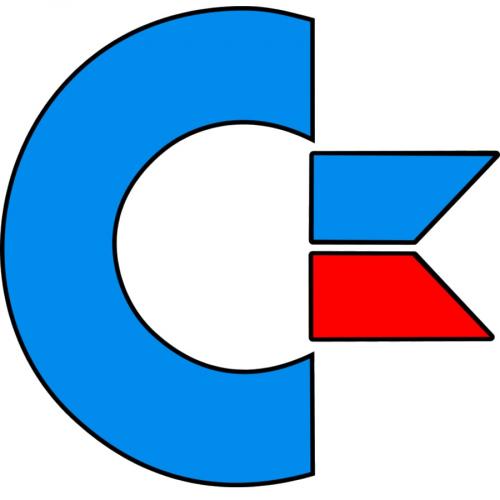Copy Link
Add to Bookmark
Report
Commodore Hacking Issue 17

########
##################
###### ######
#####
##### #### #### ## ##### #### #### #### #### #### #####
##### ## ## #### ## ## ## ### ## #### ## ## ##
##### ######## ## ## ## ##### ## ## ## ## ##
##### ## ## ######## ## ## ## ### ## ## #### ## ##
##### #### #### #### #### ##### #### #### #### #### #### ######
##### ##
###### ###### Issue #17
################## November 15, 1998
########
...............................................................................
"The words of the wise are as goads, and as nails fastened by
the masters of assemblies." Ecclesiastes 12
"Before criticizing a man I try to walk a mile in his shoes. That
way, if he gets mad he's a mile away and barefoot." John Ianetta
...............................................................................
BSOUT
For me, fall is a time for reflection. The trees descend into their
golden time and then seem to die. And yet, under the surface they are quite
alive, and teeming with activity at a smaller, less-visible scale, waiting to
burst forwards again in full bloom. I think there's a great metaphor for C=
in this. But I have no idea what it is.
In fact things are totally hectic around here, and I haven't given
more than a few moments thought towards the 64, so this will be a mighty
short editorial. Between a PhD thesis and begging for jobs there hasn't been
much 64-time, but with a little here and a little there this issue is finally
squeaking out. Everybody worked hard over the summer, and my goal was
to get it out in September. Well, you know, these days, if something in
the 64 world is only two months late it's doing pretty good, so no big whoop.
C=Hacking ought to appear reguarly after December, though.
On the down side, some things, such as the challenge problem from
last time, will have to wait until the next issue. I also stayed pretty
low-key while putting this issue together, but future issues will be more
public in soliciting articles (e.g. on comp.sys.cbm).
In other news, a C64 C-compiler has finally appeared! This outstanding
effort is the work of Ullrich von Bassewitz, uz@musoftware.de, the force
behind Elite128 among other things. The cc65 webpage is at
http://www.von-bassewitz.de/uz/cc65/
so have a look, and tell Ullrich what a stellar guy he is :). Also, as
most of you know, the Chicago Expo took place on October 24, and was a real
hoot! Check out
http://driven.c64.org/
for some nice pictures from the Expo, taken by Mark Seelye.
Meanwhile, sit back, relax, and enjoy these latest musings from
these, our masters of assembly.
.......
....
..
. C=H #17
::::::::::::::::::::::::::::::::::: Contents ::::::::::::::::::::::::::::::::::
BSOUT
o Voluminous ruminations from your unfettered editor.
Jiffies
o Is it a bug or a feature?
The C=Hallenge
o To be continued...
Side Hacking
o "SuperCPU Software Repair", by S. Judd <sjudd@nwu.edu>.
An amateur's excursion into correcting errant wares.
Main Articles
o "An Optimizing Hybrid LZ77 RLE Data Compression Program, aka
Improving Compression Ratio for Low-Resource Decompression",
by Pasi 'Albert' Ojala <albert@cs.tut.fi>
Part two of a two-part article on data compression, giving a
detailed description of the compression algorithms used in
pucrunch, not to mention the decompression code.
o "VIC-20 Kernel ROM Disassembly Project", by Richard Cini
<rcini@email.msn.com>
This is the first in a series of articles which aims to
present a complete, commented disassembly of the VIC-20
ROMs.
o Masters Class: "NTSC/PAL fixing, part I", by Russell Reed
<rreed@egypt.org>, Robin Harbron <macbeth@tbaytel.net>, and S. Judd.
Sit up straight and pay attention. In the Masters Class, a
Commodore luminary attempts to instruct a couple of ignorant
plebians in his art. In this case, Robin and I set out to
learn NTSC/PAL fixing from one of the greats, Decomp/Style.
Our first fix, a demo from the obscure Finnish group Pu-239,
is included, along with detailed descriptions of our experiences.
o "The Herd Mentality", by Bil Herd <bherd@zeus.jersey.net>
This is a collection of entertaining musings on Commodore and the
development of the C128, as provided by Bil Herd (and that's no
bull). If you don't know who Bil Herd _is_, why not type
SYS 32800,123,45,6 on a 128 sometime...
.................................. Credits ...................................
Editor, The Big Kahuna, The Car'a'carn..... Stephen L. Judd
C=Hacking logo by.......................... Mark Lawrence
Special thanks to Marko Makela, Olaf Seibert, and the rest of the cbm-hackers
for their many otherwise unacknowledged contributions.
Legal disclaimer:
1) If you screw it up it's your own damn fault!
2) If you use someone's stuff without permission you're a dork!
For information on the mailing list, ftp and web sites, send some email
to chacking-info@jbrain.com.
About the authors:
Pasi 'Albert' Ojala is a 29 year old software engineer, currently
working at a VLSI design company on a RISC DSP core C compiler.
Around 1984 a friend introduced him to the VIC-20, and a couple
of years later he bought a 64+1541 to replace a broken Spectrum48K.
He began writing his own BBS, using ML routines for speed, and
later wrote a series of demos under the Pu-239 label. In addition
to pucrunch and his many C=Hacking articles, Pasi was written an Amiga
1581 filesystem, a graphics conversion package, a C64 burstloader, and a
number of demos. He is currently uses his 64 for hobbyist pursuits, and
is contemplating multipart demos for the 64 and the VIC-20, in addition
to future C=Hacking articles. Pasi is also a huge Babylon-5 fan, and
has a B5 quote page at http://www.cs.tut.fi/~albert/Quotes/B5-quotes.html
Richard Cini is a 31 year old senior loan underwriter who first became
involved with Commodore 8-bits in 1981, when his parents bought him a
VIC-20 as a birthday present. Mostly he used it for general BASIC
programming, with some ML later on, for projects such as controlling
the lawn sprinkler system, and for a text-to-speech synthesyzer. All
his CBM stuff is packed up right now, along with his other "classic"
computers, including a PDP11/34 and a KIM-1. In addition to collecting
old computers Richard enjoys gardening, golf, and recently has gotten
interested in robotics. As to the C= community, he feels that it
is unique in being fiercely loyal without being evangelical, unlike
some other communities, while being extremely creative in making the
best use out of the 64.
Robin Harbron is a 26 year old internet tech support at a local
independent phone company. He first got involved with C= 8-bits
in 1980, playing with school PETs, and in 1983 his parents convinced
him to spend the extra money on a C64 instead of getting a VIC-20.
Like most of us he played a lot of games, typed in games out of
magazines, and tried to write his own games. Now he writes demos,
dabbles with Internet stuff, writes C= magazine articles, and, yes,
plays games. He is currently working on a few demos and a few games,
as well as the "in-progress-but-sometimes-stalled-for-a-real-long-time-
until-inspiration-hits-again Internet stuff". He is also working on
raising a family, and enjoys music (particularly playing bass and guitar),
church, ice hockey and cricket, and classic video games.
................................... Jiffies ..................................
0 REM SHIFT-L
by the cbm.hackers
Everybody knows the old REM shift-L trick in BASIC 2.0, which
generates a syntax error upon listing. But why does it work? The
answer turns out to be quite interesting.
Normally, when the BASIC interpreter tokenizes a line it strips
out characters with the high bit set. One exception is characters within
quotes; the other is characters after REM. In those cases, characters
are embedded literally into the program line.
Now, BASIC tokens all have the high bit set. When LIST
encounters a character with the high bit set, it checks whether
it is in quote mode. If it is, the character is outputted as normal.
If not, the character is treated as a token, which is expanded by
QPLOP (located at $A717). The part of QPLOP which prints keywords looks
like this:
:LOOP1 DEX ;Traverse the keyword table
BEQ :PLOOP
:LOOP2 INY ;read a keyword
LDA RESLST,Y
BPL :LOOP2
BMI :LOOP1
:PLOOP INY ;Print out the keyword
LDA RESLST,Y
BMI LISTENT1 ;Exit if on last char
JSR $AB47 ;Print char, AND #$FF
BNE :PLOOP
The keyword strings in RESLST all stored dextral character inverted
(the last char has the high bit set), and the above code just moves
forward through the table until it has counted out .X keywords. At
that point, :PLOOP prints out the next keyword to the screen, and
hops back into LIST.
Shift-L is character code 204, or $CC. When LIST sees this
inside of a REM, it sees the high bit set and de-tokenizes it.
As it turns out, though, the last token is $CB, which is keyword GO
(so that GO TO works). It also turns out that RESLST, the list of
BASIC keywords, uses 255 characters. The 256th character is zero
(value zero, not character zero).
So, the above code goes through the list, and then prints
out token $CC, the first character of which is a null. This zero
is sent to $AB47. $AB47 sends it to JSR $FFD2 (which does nothing
with the character), performs an AND #$FF, and exits. But that makes
the BNE :PLOOP branch _not_ get taken, and the code erroneously moves
forwards into... the code which executes the FOR statement!
And the first thing FOR does is look for a valid variable.
When you LIST a program, the character immediately following the
LIST is a statement terminator (a colon : or else an end of line null).
LET (which is called by FOR) reads this character, decides it's an
invalid variable name, and generates a ?SYNTAX ERROR.
Because QPLOP uses absolute addressing (LDA RESLST,Y), .Y
can wrap around through 255 to traverse the list again. This is
why shift-M shift-N etc. all generate valid keywords. Only shift-L
will force an error, and it is all due to the zero in the keyword
table.
Similar things can happen in other BASICs. In BASIC 4.0,
token $DB does the trick. In BASIC 1.0, $CB ought to do it.
The problem seems to have been fixed in BASIC 7.0; at least the
trick doesn't seem to work on a 128.
Finally, like most things on the 64, embedding tokens into
REM statements can naturally be put to some creative use. For example,
RUN once ran a contest where readers submitted stories and riddles
and such, which were read by LISTing the program. They were very clever
and entertaining, and I close this summary with the one I've remembered
since high school:
10 REM WHAT'S AN APPLECOSTA?
20 REM {C=-V}T A {INST CTRL-0}E
............................... The C=Hallenge ...............................
Wait until next time!
................................ Side Hacking ................................
SuperCPU software repair
---------------------------> by S. L. Judd
One of the feature articles in this issue deals with NTSC/PAL
fixing. But have you ever thought about SCPU fixing? You know how
it goes: you have that program that could really benefit from
the speed boost, but doesn't work, and usually because of some silly
little thing.
Well, it really bugs me to have programs not like my nice
hardware for dumb reasons, so I decided I would try my hand at fixing
up some programs. The one that really did it for me was the game
"Stunt Car Racer" -- I had never played it before, but after getting
ahold of it it was clear that here was a game that would be just great
with a SuperCPU. I had never done something like this before, but it
seemed a doable problem and so I jumped in head first, and this article
sums up my inexpert experience to date.
By the way, stuntcar-scpu is totally cool :).
To date I have fixed up just three games: Stunt Car Racer, Rescue
on Fractalus, and Stellar 7. My goal was really to "CMD-fix" these programs,
to make them run off of my FD-2000 as well as my SCPU. Although these are
all games, the techniques should apply equally well to application programs
with a bad attitude. Before discussing the fixes, it is probably worthwhile
to discuss a few generalities.
I also note that programmers who don't have a SuperCPU might find
some of this information helpful in designing their programs to work with
SCPUs.
Finally, my fixes are available in the Fridge.
Tools and Process
-----------------
The tools I used were:
o Action Replay
o Wits
o Paper for taking notes (backs of receipts/envelopes work)
I think this is all that is necessary, although a good sector editor
can come in handy for certain things.
After trying a number of different approaches to the problem, the process
I've settled on goes roughly like the following:
- Have an idea of what will need fixing
- Familiarize yourself with the program
- Track down the things that need fixing
- Figure out free areas of memory
- Apply patches, and test
Most programs work in more or less the same way: there are
some initialization routines, there's a main loop, and there's an
interrupt routine or series of routines. The interrupts are easy to
find, via the vectors at either $FFFA or at $0314 and friends. The
initialization routine can be tougher, but can be deduced from
the loader or decompressor; also, some programs point the NMI vector to
the reset code, so that RESTORE restarts the program. Finding the
things that need fixing usually involves freezing the program at the
appropriate time, and doing a little disassembly. Sometimes a hunt for
things like LDA $DC01 is helpful, too. Figuring out free areas of
memory is easy, by either getting a good feel for the program, or
filling some target memory with a fill byte and then checking it
later, to see if it was overwritten. Once the patch works on the 64,
all that remains is to test it on the SCPU, and it's all done!
Diagnosis
---------
It seems to me that, at the fundamental level, the SCPU is different
from a stock machine in three basic ways: it is a 65816, it runs at 20MHz,
and it has hardware registers/different configurations. There are also
some strange and mysterious problems that can arise.
All possible opcodes are defined on the 65816, which means that
"illegal" or quasi-opcodes will not work correctly. On the 65xx chips, the
quasi-opcodes aren't real opcodes -- they are like little holes in the cpu,
and things going through those holes fall through different parts of the
normal opcode circuitry. Although used by very few programs, a number of
copy protection schemes make use of them, so sometimes the program works fine
with a SCPU but the copy protection makes it choke -- how very annoying
(example: EA's Lords of Conquest). Naturally, disk-based protection methods
mean it won't work on an FD-2000, either.
Running at 20Mhz makes all sorts of problems. Any kind of software
loop will run too fast -- delay loops, countdown loops, input busy-loops,
etc. Also main program loops, so that the game runs unplayably fast
(most 3D games never had to worry about being too fast). It can also
lead to flickering screens, as we shall see later, and the "play" of some
games is designed with 1Mhz in mind -- velocities, accelerations, etc.
What looks smooth at the low frame rate might look poor at the high, as we
shall also see later. Finally, fastloaders invariably fail at 20Mhz,
like any other code using software-based timing.
The SuperCPU also has a series of configuration registers located
at $D07x and $D0Bx, which determine things like software speed and VIC
optimization modes (which areas of memory are mirrored/copied to the C64's
RAM). Note also that enabling hardware registers rearranges $E000 ROM
routines. Although it is possible for programs to accidentally reconfigure
the SCPU, it is awfully unlikely, since the enable register, which switches
the hardware registers in, is sandwiched between disable registers:
$D07D Hardware register disable
$D07E Enable hardware registers
$D07F Hardware register disable
Strangely enough, though, different hardware configurations can sometimes
cause problems. For example, newer (v2) SCPUs allow selective mirroring of
the stack and zero page, and by default have that mirroring turned OFF.
For some totally unknown reason, this caused major problems with an early
attempt of mine to fix Stunt Car Racer -- I am told that the old version
would slow down to just double-speed, flicker terribly, and more. Turning
mirroring back on apparently fixes up the problem. (I have an older SCPU,
and hence did not have this problem). So before going after a big fix, it
is worthwhile to invest a few minutes in trying different configurations.
Finally, there are other strange problems that can arise. For
example, I have two 128s: one is a flat 128, one a 128D. With my 128D,
if $D030 is set then the SCPU sometimes -- but not always -- freaks out
and locks up. The flat 128 does not have this problem. One reason this
is important is that many decompressors INC $D030 to enable 2MHz mode.
A simple BIT ($2C) fixes this problem up, but the point is that the SCPU has
to interact with the computer, so perhaps that interaction can lead to
problems in obscure cases.
Now, if the goal is to CMD-fix the program, there may be a few
disk-related things that may need fixing. In addition to stripping out
(or possibly fixing up) any fastloaders, most programs annoyingly assume
drive #8 is the only drive in town. Also, if the program uses a track-based
loader (instead of a file-based loader), then that will need to fixed up
as well, and any disk-based copy protection will have to be removed.
There's one other thing to consider, before you fix: is the
program really busted? For example, if you've tried a chess program
with the SCPU, chances are that you saw no speed improvement. Why
not? It turns out that most chess programs use a timer-based search
algorithm -- changing the playing strength changes the amount of
time the program spends searching, and not the depth of the search.
(The reason is to make the gameplay flow a little better -- otherwise
you have very slow play at the beginning, when there are many more
moves to consider). So although it might look like it isn't working
right with the SCPU, it is actually working quite well.
And that pretty much covers the basic ideas. The first program
I fixed up was Stunt Car Racer.
Stunt Car Racer
---------------
Stunt Car Racer, in case you don't know, is a 3D driving game,
and quite fun. It is also too fast, unplayably fast, at 20MHz. Therefore,
it needs to be slowed down!
My first plan... well, suffice to say that most of my original
plans were doomed to failure, either from being a bad idea, or from
poor implementation. It is clear enough that some sort of delay is
needed, though, in the main loop, or perhaps by intercepting the joystick
reading routine.
The program has a main loop and an interrupt loop as well.
The interrupt handles the display and other things, and all of the
game calculations are done in the main loop, which flows like
Do some calculations
Draw buffer 1
Swap buffers
Do some calculations
Draw buffer 2
Swap buffers
JMP loop
One of my first thoughts was to intercept the joystick I/O, which is
easy to find by hunting for LDA $DC01 (or DC00, whichever joystick
is used). The patch failed, and possibly because I didn't check that
the memory was safe, and possibly because it was in the interrupt routine
(I simply don't remember).
Before patching, it is very important to make sure that the
patch will survive, and not interfere with the program, so it is
very important to find an area of memory that is not used by the
program. It took me a little while to figure this out! Finding
unused memory was pretty easy -- I just filled the suspect areas with
a fill byte, ran the program, and checked that memory. Mapping out the
memory areas also aids in saving the file, as un-needed areas don't
need to be saved, or can be cleared out to aid compression.
The first free area of memory I found was at $C000. It turns
out that this is a sprite, though, and so put some garbage on the
screen. The second I tried was $8000, which worked great in practice
mode but got overwritten in competition mode -- always test your
patches thoroughly! (I had only tested in practice mode). Finally,
I found a few little spots in low memory that survived, and placed the
patch there. The program does a whole lot of memory moving, and uses
nearly all memory. I also left some initialization code at $8000, since
it only needed to be run once, at the beginning (to turn on mirroring
in v2 SCPUs).
Recall that the main loop has two parts -- one for buffer 1, and
one for buffer 2. The trick is to find some code that is common to both
sections, like a subroutine call:
JSR SomeRoutine
Draw buffer 1
JSR SomeRoutine
Draw buffer 2
The patch routine I used was a simple delay loop, redirected from those
two JSRs:
LDX #$FF
CPX $D012
BNE *-5
DEX
CPX #$FC
BNE *-10
JMP SomeRoutine
Of course, this will also slow the program down at 1Mhz; later on I became
smarter about my patches, but this one works pretty well.
To save the game and patches, I simply froze it from AR. Just
saving from the monitor generally failed; the initialization routine
doesn't initialize all I/O settings. Part of the freezing process
involves RLE compression, so if you freeze it is a good idea to
fill all unused portions of memory -- temporary areas, bitmaps, etc.
Another thing to do is to set a freeze point at the init routine,
and then JMP there from the monitor. By clearing the screen, you
won't have to look at all the usual freezer ugliness, and at this
point freezing isn't any different than saving from the ML monitor
and RLE-packing the file. Once saved, I tested a few times from the
64 side, to make sure things worked right.
Whether freezing or saving from the monitor, if the file size
is larger than 202 blocks or so, it can't be loaded on the SCPU without
a special loader -- unless you compress it first. I naturally recommend
using pu-crunch for that purpose, but if you want to do it on the 64
then I recommend using ABCrunch, which works well with the SCPU and
gives about as good compression as you can get without an REU.
The result was stuntcar-scpu, which is *awfully* fun when fixed.
Rescue on Fractalus
-------------------
Next on my list was Rescue on Fractalus, an older (and quite cool)
Lucasfilm game that just didn't cut it in the 64 conversion, for a number
of reasons (that perhaps could have been avoided). There are at least two
versions of the game, one of which doesn't even work on a 128 (good 'ol $D030),
but I have the older version, which does work.
With a SuperCPU, though, there are a number of problems. The display
flickers terribly. The gameplay is smooth and not at all too fast -- in fact,
it is too slow. Specifically, the velocities and turning rates and such do
not give a convincing illusion of speed or excitement. The game is copy-
protected and uses a track-based fastloader, loaded from disk via B-E, which
also saves the high scores to disk. Clearly, this one is a bigger job: the
display is too fast, the game constants need adjusting, and the highscore code
needs to be replaced by some kernal calls.
The structure of this code is a little different. The main loop
handles the (double-buffered) display -- it does all the calculations and
draws to the two buffers. The multi-part interrupt loop does the rest --
it swaps buffers, changes the display in different parts of the screen,
reads the joystick, and performs the game updates which change your
position and direction. It also handles enemies such as saucers, but
doesn't handle the bunkers which fire at you from the mountains (the main
loop takes care of those).
What does all this mean? First, that the game can be a good ten
steps ahead of the screen, which makes things like targeting very
difficult. Second, that the bunkers almost never fire at you at 1MHz
(they go crazy at 20). Third, that things like velocity and turning
rate are rather low, because advancing or turning too quickly would
get the game way out of sync (unfortunately, they are still too fast
for 1MHz, making targeting difficult and movement clunky). On the
other hand, having the movement in the interrupt is the reason that
the game does not become unplayably fast at 20MHz, and means that
something besides a delay loop is needed.
The interrupt swaps buffers, but the main loop draws them,
and because it draws so quickly it can start clearing and drawing to
the visible buffer. To make sure this was what I was seeing, I reversed
the buffer swap code in the interrupt, so that the drawing buffer was
always on-screen. Sure enough, that's what the 20Mhz version looked
like.
It turned out to be pretty easy to force the main loop to wait
on the interrupt. Although I messed around (unsuccessfully) with
intercepting the interrupt loop, the buffer swap code actually
modifies a zero-page variable upon swapping. So all the main loop
has to do is wait on that variable before charging ahead. I may have
made it wait for two frames, because it made the game play a little
better.
Now, how to find the velocity and turn code? Well it takes
a keypress to change the velocity, so by hunting for LDA $DC01, and
tracing back, the routine can be found; at the very least the
affected variables may be found, and hunted for. For example, if
the result is stored in $D0, then you can search for LDA $D0. The
point is to locate the keypress processing code. From there, a little
trial and error (setting freeze points and pressing the velocity key)
locates the piece of code which deals with changing the velocity, and
in particular which variable corresponds to velocity. Finally, from
there it just takes another hunt for LDA velocity, ADC velocity, etc.
to figure out where the code for updating position and direction is.
In this case, I was pretty sure I had found it, as it went
something like
LDA velocity
LSR
LSR
ADC #$20
and this was added to the position. To check that this was the code,
I just changed the ADC, or removed an LSR, to see that the speed changed.
The code for turning left and right and moving up and down was similar,
and again after a little trial and error it was clear what code did
what. Again, it wasn't necessary to totally understand how these
routines worked exactly -- just the general idea of them, in this case
to see that a multiple of the velocity was used to change the position
and orientation of the player.
So, to fix it up, I just changed that multiple -- probably I
NOPed out an LSR above, to basically double the speed, and changed the
turning rates similarly. This took a little experimentation, as it
not only needed to be playably fast, but also couldn't overflow at
high speeds, etc.
But once that was working, all that remained was the highscore
table. Finding the table location was pretty easy -- I just got a high
score, and while entering my name froze the program, and figured out
what got stored where. From there it was pretty easy to figure out
what was saved to disk. From the original loader, I also knew where
the highscores needed to be loaded to initially (the highscore table
gets copied around a lot -- it doesn't just stay at that one location).
Figuring out the exact number of bytes to save took a little bit of
effort (saving either too many or too few bytes screws it up), but
from there it was clear what memory needed to be saved.
So all that remained was to add the usual SETLFS etc. kernal
calls, right? Wrong. The program uses all the usual kernal variables
(from $90-$C0) for its own purposes. Also recall that I wanted the
program to work with device 9, etc. To get around this, I did two
things. First, when the program first starts, I save some of the
relevant variables to an unused part of memory -- in particular, I
save the current drive number. Second, before saving the highscore
file, I actually copy all zero page variables from $90-$C2 or so
to a temporary location, and then copy them back after saving.
That way there are no worries about altering important locations.
Finding memory for the load/save patch was easy -- I just used
the area which was previously used for the fastload load/save code.
There was enough for the necessary code as well as temporary space
for saving the zero page variables.
Finally, I changed some text from Rescue on Fractalus to
Behind Jaggi Lines, to distinguish it from the original, and that
was that. Works great! And is now more playable and challenging;
in short, more the game it always should have been.
Stellar 7
---------
Finally, I tried my hand at Stellar 7. Stellar 7 had several
problems. At the main screen, a delay loop tosses you to the mission
screen after a while, if no keys are pressed. This is a software loop,
and so passes very quickly. The game itself is too fast, so some sort
of delay is needed. The mission display is also too fast, and has
software delay loops, so that needs fixing. Finally, the game uses
kernal calls for loading and saving, but is attached to drive #8;
also, my version was split into a bunch of files, and I wanted to
cut the number of files down.
Well, by this time it was all pretty straightforward. From
the loader, it was easy to figure out which files went where. The
mission and main displays were loaded in when needed, and swapped
into unused parts of memory when not, so I loaded them in and
adjusted the swap variable accordingly -- this left just the highscore
and seven level files.
Finding the delay loops was easy -- I just went to the relevant
sections of code, froze, and took a look at the loops. There were your
basic
:LOOP
LDA $D4 ;Check for keypress
BMI :key
DEX
BNE :LOOP
DEY
BNE :LOOP
DEC counter
BNE :LOOP
:key LDX #$00
...
Luckily, all routines were pretty much the same as the above. The
interrupt routine is in the $0314 vector, and the same routine is
used during gameplay.
So the patch is very easy at this point. First, change the
IRQ code which does a JMP $EA7B to JMP $CE00
. CE00 $EE INC $CFFF
. CE03 $4C JMP $EA7B
To fix up the keypress routines, the idea is to change the LDA $D0
into a JSR patch. How to substitute 3 bytes for 2 bytes? The
trick is to place the LDX #$00 into the patch routine:
. CE06 $20 JSR $CE15 ;Wait for $CFFF
. CE09 $A5 LDA $D4
. CE0B $10 BPL $CE11
. CE0D $A2 LDX #$00 ;If key pressed, then LDX #$00
. CE0F $29 AND #$FF
. CE11 $60 RTS
The actual delay is accomplished by waiting on $CFFF:
. CE15 $AD LDA $CFFF
. CE18 $C9 CMP #$04
. CE1A $90 BCC $CE15
. CE1C $A9 LDA #$00
. CE1E $8D STA $CFFF
. CE21 $60 RTS
As you can see, I waited a (default) of 4 frames. The patch in the
game/mission rendering routine works similarly -- I just patched
the rendering code to basically JSR $CE15. I also decided to
try something new: let the user be able to change that CMP #$04
to make things faster or slower, to suit their tastes. The keyscan
values were pretty easy to figure out, so this just required a little
patch to check for the "+" and "-" keys, and change location $CE19
accordingly.
Well, that about sums it up. Perhaps if you do some fixing,
you might send me a little email describing your own experiences?
.......
....
..
. C=H #17
::::::::::::::::::::::::::::::::::::::::::::::::::::::::::::::::::::::::::::::
An Optimizing Hybrid LZ77 RLE Data Compression Program, aka
Improving Compression Ratio for Low-Resource Decompression
===========================================================
by Pasi Ojala <albert@cs.tut.fi>
Short:
Pucrunch is a Hybrid LZ77 and RLE compressor, uses an Elias Gamma Code for
lengths, mixture of Gamma Code and linear for LZ77 offset, and ranked RLE
bytes indexed by the same Gamma Code. Uses no extra memory in decompression.
--------------------------------------------------------------------------
Introduction
------------
Since I started writing demos for the C64 in 1989 I have always wanted to
program a compression program. I had a lot of ideas but never had the
time, urge or knowledge to create one. In retrospect, most of the ideas I
had then were simply bogus ("magic function theory" as Mark Nelson nicely
puts it). But years passed, I gathered more knowledge and finally got an
irresistible urge to finally realize my dream.
The nice thing about the delay is that I don't need to write the actual
compression program to run on a C64 anymore. I can write it in portable
ANSI-C code and just program it to create files that would uncompress
themselves when run on a C64. Running the compression program outside of
the target system provides at least the following advantages.
* I can use portable ANSI-C code. The compression program can be
compiled to run on a Unix box, Amiga, PC etc. And I have all the
tools to debug the program and gather profiling information to see
why it is so slow :-)
* The program runs much faster than on C64. If it is still slow, there
is always multitasking to allow me to do something else while I'm
compressing a file.
* There is 'enough' memory available. I can use all the memory I
possibly need and use every trick possible to increase the compression
ratio as long as the decompression remains possible on a C64.
* Large files can be compressed as easily as shorter files. Most C64
compressors can't handle files larger than around 52-54 kilobytes
(210-220 disk blocks).
* Cross-development is easier because you don't have to transfer a
file into C64 just to compress it.
Memory Refresh and Terms for Compression
----------------------------------------
Statistical compression
Uses the uneven probability distribution of the source symbols
to shorten the average code length. Huffman code and arithmetic
code belong to this group. By giving a short code to symbols
occurring most often, the number of bits needed to represent
the symbols decreases. Think of the Morse code for example: the
characters you need more often have shorter codes and it takes
less time to send the message.
Dictionary compression
Replaces repeating strings in the source with shorter
representations. These may be indices to an actual dictionary
(Lempel-Ziv 78) or pointers to previous occurrences (Lempel-Ziv
77). As long as it takes fewer bits to represent the reference
than the string itself, we get compression. LZ78 is a lot like
the way BASIC substitutes tokens for keywords: one-byte tokens
expand to whole words like PRINT#. LZ77 replaces repeated
strings with (length,offset) pairs, thus the string VICIICI can
be encoded as VICI(3,3) -- the repeated occurrence of the
string ICI is replaced by a reference.
Run-length encoding
Replaces repeating symbols with a single occurrence of the
symbol and a repeat count. For example assembly compilers have
a .zero keyword or equivalent to fill a number of bytes with
zero without needing to list them all in the source code.
Variable-length code
Any code where the length of the code is not explicitly known
but changes depending on the bit values. Some kind of end
marker or length count must be provided to make a code a prefix
code (uniquely decodable). Compare with ASCII (or Latin-1) text,
where you know you get the next letter by reading a full byte from
the input. A variable-length code requires you to read part of the
data to know how many bits to read next.
Universal codes
Universal codes are used to encode integer numbers without the
need to know the maximum value. Smaller integer values usually
get shorter codes. Different universal codes are optimal for
different distributions of the values. Universal codes include
Elias Gamma and Delta codes, Fibonacci code, and Golomb and
Rice codes.
Lossless compression
Lossless compression algorithms are able to exactly reproduce
the original contents unlike lossy compression, which omits
details that are not important or perceivable by human sensory
system. This article only talks about lossless compression.
My goal in the pucrunch project was to create a compression system in which
the decompressor would use minimal resources (both memory and processing
power) and still have the best possible compression ratio. A nice bonus
would be if it outperformed every other compression program available.
These understandingly opposite requirements (minimal resources and good
compression ratio) rule out most of the state-of-the-art compression
algorithms and in effect only leave RLE and LZ77 to be considered. Another
goal was to learn something about data compression and that goal at least
has been satisfied.
I started by developing a byte-aligned LZ77+RLE compressor/decompressor and
then added a Huffman backend to it. The Huffman tree took 384 bytes and
the code that decoded the tree into an internal representation took 100
bytes. I found out that while the Huffman code gained about 8% in my
40-kilobyte test files, the gain was reduced to only about 3% after
accounting the extra code and the Huffman tree.
Then I started a more detailed analysis of the LZ77 offset and length
values and the RLE values and concluded that I would get better compression
by using a variable-length code. I used a simple variable-length code and
scratched the Huffman backend code, as it didn't increase the compression
ratio anymore. This version became pucrunch.
Pucrunch does not use byte-aligned data, and is a bit slower than the
byte-aligned version because of this, but is much faster than the original
version with the Huffman backend attached. And pucrunch still does very
well compression-wise. In fact, it does very well indeed, beating even
LhA, Zip, and GZip in some cases. But let's not get too much ahead of
ourselves.
To get an improvement to the compression ratio for LZ77, we have only a few
options left. We can improve on the encoding of literal bytes (bytes that
are not compressed), we can reduce the number of literal bytes we need to
encode, and shorten the encoding of RLE and LZ77. In the algorithm
presented here all these improvement areas are addressed both collectively
(one change affects more than one area) and one at a time.
1. By using a variable-length code we can gain compression for even
2-byte LZ77 matches, which in turn reduces the number of literal
bytes we need to encode. Most LZ77-variants require 3-byte matches
to get any compression because they use so many bits to identify
the length and offset values, thus making the code longer than the
original bytes would've taken.
2. By using a new literal byte tagging system which distinguishes
uncompressed and compressed data efficiently we can reduce number
of extra bits needed to make this distinction (the encoding
overhead for literal bytes). This is especially important for
files that do not compress well.
3. By using RLE in addition to LZ77 we can shorten the encoding for
long byte run sequences and at the same time set a convenient
upper limit to LZ77 match length. The upper limit performs two
functions:
+ we only need to encode integers in a specific range
+ we only need to search strings shorter than this limit (if we
find a string long enough, we can stop there)
Short byte runs are compressed either using RLE or LZ77, whichever
gets the best results.
4. By doing statistical compression (more frequent symbols get
shorter representations) on the RLE bytes (in this case symbol
ranking) we can gain compression for even 2-byte run lengths,
which in turn reduces the number of literal bytes we need to
encode.
5. By carefully selecting which string matches and/or run lengths to
use we can take advantage of the variable-length code. It may be
advantageous to compress a string as two shorter matches instead
of one long match and a bunch of literal bytes, and it can be
better to compress a string as a literal byte and a long match
instead of two shorter matches.
This document consists of several parts, which are:
* C64 Considerations - Some words about the target system
* Escape codes - A new tagging system for literal bytes
* File format - What are the primaries that are output
* Graph search - How to squeeze every byte out of this method
* String match - An evolution of how to speed up the LZ77 search
* Some results on the target system files
* Results on the Calgary Corpus Test Suite
* The Decompression routine - 6510 code with commentary
--------------------------------------------------------------------------
Commodore 64 Considerations
---------------------------
Our target environment (Commodore 64) imposes some restrictions which we
have to take into consideration when designing the ideal compression
system. A system with a 1-MHz 3-register 8-bit processor and 64 kilobytes
of memory certainly imposes a great challenge, and thus also a great sense
of achievement for good results.
First, we would like it to be able to decompress as big a program as
possible. This in turn requires that the decompression code is located in
low memory (most programs that we want to compress start at address 2049)
and is as short as possible. Also, the decompression code must not use any
extra memory or only very small amounts of it. Extra care must be taken to
make certain that the compressed data is not overwritten during the
decompression before it has been read.
Secondly, my number one personal requirement is that the basic end address
must be correctly set by the decompressor so that the program can be
optionally saved in uncompressed form after decompression (although the
current decompression code requires that you say "clr" before saving).
This also requires that the decompression code is system-friendly, i.e.
does not change KERNAL or BASIC variables or other structures. Also, the
decompressor shouldn't rely on file size or load end address pointers,
because these may be corrupted by e.g. X-modem file transfer protocol
(padding bytes may be added).
When these requirements are combined, there is not much selection in where
in the memory we can put the decompression code. There are some locations
among the first 256 addresses (zeropage) that can be used, the (currently)
unused part of the processor stack (0x100..0x1ff), the system input buffer
(0x200..0x258) and the tape I/O buffer plus some unused bytes (0x334-0x3ff).
The screen memory (0x400..0x7ff) can also be used if necessary. If we can
do without the screen memory and the tape buffer, we can potentially
decompress files that are located from 0x258 to 0xffff.
The third major requirement is that the decompression should be relatively
fast. After 10 seconds the user begins to wonder if the program has crashed
or if it is doing anything, even if there is some feedback like border color
flashing. This means that the arithmetic used should be mostly 8- or 9-bit
(instead of full 16 bits) and there should be very little of it per each
decompressed byte. Processor- and memory-intensive algorithms like
arithmetic coding and prediction by partial matching (PPM) are pretty much
out of the question, and that is saying it mildly. LZ77 seems the only
practical alternative. Still, run-length encoding handles long byte runs
better than LZ77 and can have a bigger length limit. If we can easily
incorporate RLE and LZ77 into the same algorithm, we should get the best
features from both.
A part of the decompressor efficiency depends on the format of the
compressed data. Byte-aligned codes, where everything is aligned into byte
boundaries, can be accessed very quickly; non-byte-aligned variable length
codes are much slower to handle, but provide better compression. Note that
byte-aligned codes can still have other data sizes than 8. For example you
can use 4 bits for LZ77 length and 12 bits for LZ77 offset, which preserves
the byte alignment.
--------------------------------------------------------------------------
The New Tagging System
----------------------
I call the different types of information my compression algorithm outputs
primaries. The primaries in this compression algorithm are:
* literal (uncompressed) bytes and escape sequences,
* LZ77 (length,offset)-pairs,
* RLE (length,byte)-pairs, and
* EOF (end of file marker).
Literal bytes are those bytes that cannot be represented by shorter codes,
unlike a part of previously seen data (LZ77), or a part of a longer
sequence of the same byte (RLE).
Most compression programs handle the selection between compressed data and
literal bytes in a straightforward way by using a prefix bit. If the bit
is 0, the following data is a literal byte (uncompressed). If the bit is
1, the following data is compressed. However, this presents the problem
that non-compressible data will be expanded from the original 8 bits to 9
bits per byte, i.e. by 12.5 %. If the data isn't very compressible, this
overhead consumes all the little savings you may have had using LZ77 or
RLE.
Some other data compression algorithms use a value (using variable-length
code) that indicates the number of literal bytes that follow, but this is
really analogous to a prefix bit, because 1-byte uncompressed data is very
common for modestly compressible files. So, using a prefix bit may seem
like a good idea, but we may be able to do even better. Let's see what we
can come up with. My idea was to somehow use the data itself to mark
compressed and uncompressed data and thus not need any prefix bits.
Let's assume that 75% of the symbols generated are literal bytes. In this
case it seems viable to allocate shorter codes for literal bytes, because
they are more common than compressed data. This distribution (75% are
literal bytes) suggests that we should use 2 bits to determine whether the
data is compressed or a literal byte. One of the combinations indicates
compressed data, and three of the combinations indicate a literal byte. At
the same time those three values divide the literal bytes into three
distinct groups. But how do we make the connection between which of the
three bit patters we have and what are the literal byte values?
The simplest way is to use a direct mapping. We use two bits (let them be
the two most-significant bits) _from the literal bytes themselves_ to
indicate compressed data. This way no actual prefix bits are needed. We
maintain an escape code (which doesn't need to be static), which is
compared to the bits, and if they match, compressed data follows. If the
bits do not match, the rest of the literal byte follows. In this way the
literal bytes do not expand at all if their most significant bits do not
match the escape code, and fewer bits are needed to represent the literal
bytes.
Whenever those bits in a literal byte would match the escape code, an
escape sequence is generated. Otherwise we could not represent those
literal bytes which actually start like the escape code (the top bits
match). This escape sequence contains the offending data and a new escape
code. This escape sequence looks like
# of escape bits (escape code)
3 (escape mode select)
# of escape bits (new escape bits)
8-# of escape bits (rest of the byte)
= 8 + 3 + # of escape bits
= 13 for 2-bit escapes, i.e. expands the literal byte by 5 bits.
Read further to see how we can take advantage of the changing escape code.
You may also remember that in the run-length encoding presented in the
previous article two successive equal bytes are used to indicate compressed
data (escape condition) and all other bytes are literal bytes. A similar
technique is used in some C64 packers (RLE) and crunchers (LZ77), the only
difference is that the escape condition is indicated by a fixed byte value.
My tag system is in fact an extension to this. Instead of a full byte, I
use only a few bits.
We assumed an even distribution of the values and two escape bits, so 1/4
of the values have the same two most significant bits as the escape code.
I call this probability that a literal byte has to be escaped the "hit rate".
Thus, literal bytes expand in average 25% of the time by 5 bits, making the
average length 25% * 13 + 75% * 8 = 9.25. Not surprising, this is longer
than using one bit to tag the literal bytes. However, there is one thing
we haven't considered yet. The escape sequence has the possibility to
change the escape code. Using this feature to its optimum (escape
optimization), the average 25% hit rate becomes the -maximum- hit rate.
Also, because the distribution of the literal byte values is seldom flat
(some values are more common than others) and there is locality (different
parts of the file only contain some of the possible values), from which we
can also benefit, the actual hit rate is always much smaller than that.
Empirical studies on some test files show that for 2-bit escape codes the
actual realized hit rate is only 1.8-6.4%, while the theoretical maximum
is the already mentioned 25%.
Previously we assumed the distribution of 75% of literal bytes and 25% of
compressed data (other primaries). This prompted us to select 2 escape
bits. For other distributions (differently compressible files, not
necessarily better or worse) some other number of escape bits may be more
suitable. The compressor tries different number of escape bits and select
the value which gives the best overall results. The following table
summarizes the hit rates on the test files for different number of escape
bits.
1-bit 2-bit 3-bit 4-bit File
50.0% 25.0% 12.5% 6.250% Maximum
25.3% 2.5% 0.3% 0.090% ivanova.bin
26.5% 2.4% 0.8% 0.063% sheridan.bin
20.7% 1.8% 0.2% 0.041% delenn.bin
26.5% 6.4% 2.5% 0.712% bs.bin
9.06 8.32 8.15 8.050 bits/Byte for bs.bin
As can be seen from the table, the realized hit rates are dramatically
smaller than the theoretical maximum values. A thought might occur that we
should always select 4-bit (or longer) escapes, because it reduces the hit
rate and presents the minimum overhead for literal bytes. Unfortunately
increasing the number of escape bits also increases the code length of the
compressed data. So, it is a matter of finding the optimum setting.
If there are very few literal bytes compared to other primaries, 1-bit
escape or no escape at all gives very short codes to compressed data, but
causes more literal bytes to be escaped, which means 4 bits extra for each
escaped byte (with 1-bit escapes). If the majority of primaries are
literal bytes, for example a 6-bit escape code causes most of the literal
bytes to be output as 8-bit codes (no expansion), but makes the other
primaries 6 bits longer. Currently the compressor automatically selects
the best number of escape bits, but this can be overridden by the user with
the -e option.
The cases in the example with 1-bit escape code validates the original
suggestion: use a prefix bit. A simple prefix bit would produce better
results on three of the previous test files (although only slightly). For
delenn.bin (1 vs 0.828) the escape system works better. On the other hand,
1-bit escape code is not selected for any of the files, because 2-bit
escape gives better overall results.
-Note:- for 7-bit ASCII text files, where the top bit is always 0 (like
most of the Calgary Corpus files), the hit rate is 0% for even 1-bit
escapes. Thus, literal bytes do not expand at all. This is equivalent to
using a prefix bit and 7-bit literals, but does not need separate algorithm
to detect and handle 7-bit literals.
For Calgary Corpus files the number of tag bits per primary (counting the
escape sequences and other overhead) ranges from as low as 0.46 (book1) to
1.07 (geo) and 1.09 (pic). These two files (geo and pic) are the only ones
in the suite where a simple prefix bit would be better than the escape
system. The average is 0.74 tag bits per primary.
In Canterbury Corpus the tag bits per primary ranges from 0.44
(plrabn12.txt) to 1.09 (ptt5), which is the only one above 0.85 (sum).
The average is 0.61 tag bits per primary.
--------------------------------------------------------------------------
Primaries Used for Compression
------------------------------
The compressor uses the previously described escape-bit system while
generating its output. I call the different groups of bits that are
generated primaries, whether it is the correct term or not. You are
welcome to suggest a better term for them. The primaries in this
compression algorithm are: literal byte (and escape sequence), LZ77
(length,offset)-pair, RLE (length, byte)-pair, and EOF (end of file
marker).
If the top bits of a literal byte do not match the escape code, the byte is
output as-is. If the bits match, an escape sequence is generated, with the
new escape code. Other primaries start with the escape code.
The Elias Gamma Code is used extensively. This code consists of two parts:
a unary code (a one-bit preceded by zero-bits) and a binary code part. The
first part tells the decoder how many bits are used for the binary code
part. Being a universal code, it produces shorter codes for small integers
and longer codes for larger integers. Because we expect we need to encode
a lot of small integers (there are more short string matches and shorter
equal byte runs than long ones), this reduces the total number of bits
needed. See the previous article for a more in-depth delve into
statistical compression and universal codes. To understand this article,
you only need to keep in mind that small integer value equals short code.
The following discusses the encoding of the primaries.
The most frequent compressed data is LZ77. The length of the match is
output in Elias Gamma code, with "0" meaning the length of 2, "100" length
of 3, "101" length of 4 and so on. If the length is not 2, a LZ77 offset
value follows. This offset takes 9 to 22 bits. If the length is 2, the
next bit defines whether this is LZ77 or RLE/Escape. If the bit is 0, an
8-bit LZ77 offset value follows. (Note that this restricts the offset for
2-byte matches to 1..256.) If the bit is 1, the next bit decides between
escape (0) and RLE (1).
The code for an escape sequence is thus e..e010n..ne....e, where E is the
byte, and N is the new escape code. Example:
* We are using 2-bit escapes
* The current escape code is "11"
* We need to encode a byte 0xca == 0b11001010
* The escape code and the byte high bits match (both are "11")
* We output the current escape code "11"
* We output the escaped identification "010"
* We output the new escape bits, for example "10" (depends on escape
optimization)
* We output the rest of the escaped byte "001010"
* So, we have output the string "1101010001010"
When the decompressor receives this string of bits, it finds that the first
two bits match with the escape code, it finds the escape identification
("010") and then gets the new escape, the rest of the original byte and
combines it with the old escape code to get a whole byte.
The end of file condition is encoded to the LZ77 offset and the RLE is
subdivided into long and short versions. Read further, and you get a
better idea about why this kind of encoding is selected.
When I studied the distribution of the length values (LZ77 and short RLE
lengths), I noticed that the smaller the value, the more occurrences.
The following table shows an example of length value distribution.
LZLEN S-RLE
2 1975 477
3-4 1480 330
5-8 492 166
9-16 125 57
17-32 31 33
33-64 8 15
The first column gives a range of values. The first entry has a single
value (2), the second two values (3 and 4), and so on. The second column
shows how many times the different LZ77 match lengths are used, the last
column shows how many times short RLE lengths are used. The distribution
of the values gives a hint of how to most efficiently encode the values.
We can see from the table for example that values 2-4 are used 3455 times,
while values 5-64 are used only 656 times. The more common values need to
get shorter codes, while the less-used ones can be longer.
Because in each "magnitude" there are approximately half as many values
than in the preceding one, it almost immediately occurred to me that the
optimal way to encode the length values (decremented by one) is:
Value Encoding Range Gained
0000000 not possible
0000001 0 1 -6 bits
000001x 10x 2-3 -4 bits
00001xx 110xx 4-7 -2 bits
0001xxx 1110xxx 8-15 +0 bits
001xxxx 11110xxxx 16-31 +2 bits
01xxxxx 111110xxxxx 32-63 +4 bits
1xxxxxx 111111xxxxxx 64-127 +5 bits
The first column gives the binary code of the original value (with x
denoting 0 or 1, xx 0..3, xxx 0..7 and so on), the second column gives the
encoding of the value(s). The third column lists the original value range
in decimal notation.
The last column summarizes the difference between this code and a 7-bit
binary code. Using the previous encoding for the length distribution
presented reduces the number of bits used compared to a direct binary
representation considerably. Later I found out that this encoding in fact
is Elias Gamma Code, only the assignment of 0- and 1-bits in the prefix is
reversed, and in this version the length is limited. Currently the maximum
value is selectable between 64 and 256.
So, to recap, this version of the Gamma code can encode numbers from 1 to
255 (1 to 127 in the example). LZ77 and RLE lengths that are used start
from 2, because that is the shortest length that gives us any compression.
These length values are first decremented by one, thus length 2 becomes
"0", and for example length 64 becomes "11111011111".
The distribution of the LZ77 offset values (pointer to a previous
occurrence of a string) is not at all similar to the length distribution.
Admittedly, the distribution isn't exactly flat, but it also isn't as
radical as the length value distribution either. I decided to encode the
lower 8 bits (automatically selected or user-selectable between 8 and 12
bits in the current version) of the offset as-is (i.e. binary code) and
the upper part with my version of the Elias Gamma Code. However, 2-byte
matches always have an 8-bit offset value. The reason for this is
discussed shortly.
Because the upper part can contain the value 0 (so that we can represent
offsets from 0 to 255 with a 8-bit lower part), and the code can't directly
represent zero, the upper part of the LZ77 offset is incremented by one
before encoding (unlike the length values which are decremented by one).
Also, one code is reserved for an end of file (EOF) symbol. This restricts
the offset value somewhat, but the loss in compression is negligible.
With the previous encoding 2-byte LZ77 matches would only gain 4 bits (with
2-bit escapes) for each offset from 1 to 256, and 2 bits for each offset
from 257 to 768. In the first case 9 bits would be used to represent the
offset (one bit for gamma code representing the high part 0, and 8 bits for
the low part of the offset), in the latter case 11 bits are used, because
each "magnitude" of values in the Gamma code consumes two more bits than
the previous one.
The first case (offset 1..256) is much more frequent than the second case,
because it saves more bits, and also because the symbol source statistics
(whatever they are) guarantee 2-byte matches in recent history (much better
chance than for 3-byte matches, for example). If we restrict the offset
for a 2-byte LZ77 match to 8 bits (1..256), we don't lose so much
compression at all, but instead we could shorten the code by one bit. This
one bit comes from the fact that before we had to use one bit to make the
selection "8-bit or longer". Because we only have "8-bit" now, we don't
need that select bit anymore.
Or, we can use that select bit to a new purpose to select whether this code
really is LZ77 or something else. Compared to the older encoding (which
I'm not detailing here, for clarity's sake. This is already much too
complicated to follow, and only slightly easier to describe) the codes for
escape sequence, RLE and End of File are still the same length, but the
code for LZ77 has been shortened by one bit. Because LZ77 is the most
frequently used primary, this presents a saving that more than compensates
for the loss of 2-byte LZ77 matches with offsets 257..768 (which we can no
longer represent, because we fixed the offset for 2-byte matches to use
exactly 8 bits).
Run length encoding is also a bit revised. I found out that a lot of bits
can be gained by using the same length encoding for RLE as for LZ77. On
the other hand, we still should be able to represent long repeat counts as
that's where RLE is most efficient. I decided to split RLE into two modes:
* short RLE for short (e.g. 2..128) equal byte strings
* long RLE for long equal byte strings
The Long RLE selection is encoded into the Short RLE code. Short RLE only
uses half of its coding space, i.e. if the maximum value for the gamma
code is 127, short RLE uses only values 1..63. Larger values switches the
decoder into Long RLE mode and more bits are read to complete the run
length value.
For further compression in RLE we rank all the used RLE bytes (the values
that are repeated in RLE) in the decreasing probability order. The values
are put into a table, and only the table indices are output. The indices
are also encoded using a variable length code (the same gamma code,
surprise..), which uses less bits for smaller integer values. As there are
more RLE's with smaller indices, the average code length decreases. In
decompression we simply get the gamma code value and then use the value as
an index into the table to get the value to repeat.
Instead of reserving full 256 bytes for the table we only put the top 31
RLE bytes into the table. Normally this is enough. If there happens to be
a byte run with a value not in the table we use a similar technique as for
the short/long RLE selection. If the table index is larger than 31, it
means we don't have the value in the table. We use the values 32..63 to
select the 'escaped' mode and simultaneously send the 5 most significant
bits of the value (there are 32 distinct values in the range 32..63). The
rest 3 bits of the byte are sent separately.
If you are more than confu
sed, forget everything I said in this chapter and
look at the decompression pseudo-code later in this article.
--------------------------------------------------------------------------
Graph Search - Selecting Primaries
----------------------------------
In free-parse methods there are several ways to divide the file into parts,
each of which is equally valid but not necessary equally efficient in terms
of compression ratio.
"i just saw justin adjusting his sting"
"i just saw", (-9,4), "in ad", (-9,6), "g his", (-25,2), (-10,4)
"i just saw", (-9,4), "in ad", (-9,6), "g his ", (-10,5)
The latter two lines show how the sentence could be encoded using literal
bytes and (offset, length) pairs. As you can see, we have two different
encodings for a single string and they are both valid, i.e. they will
produce the same string after decompression. This is what free-parse is:
there are several possible ways to divide the input into parts. If we are
clever, we will of course select the encoding that produces the shortest
compressed version. But how do we find this shortest version? How does
the data compressor decide which primary to generate in each step?
The most efficient way the file can be divided is determined by a sort of a
graph-search algorithm, which finds the shortest possible route from the
start of the file to the end of the file. Well, actually the algorithm
proceeds from the end of the file to the beginning for efficiency reasons,
but the result is the same anyway: the path that minimizes the bits
emitted is determined and remembered. If the parameters (number of escape
bits or the variable length codes or their parameters) are changed, the
graph search must be re-executed.
"i just saw justin adjusting his sting"
\___/ \_____/ \_|___/
13 15 11 13
\____/
15
Think of the string as separate characters. You can jump to the next
character by paying 8 bits to do so (not shown in the figure), unless the
top bits of the character match with the escape code (in which case you
need more bits to send the character "escaped"). If the history buffer
contains a string that matches a string starting at the current character
you can jump over the string by paying as many bits as representing the
LZ77 (offset,length)-pair takes (including escape bits), in this example
from 11 to 15 bits. And the same applies if you have RLE starting at the
character. Then you just find the least-expensive way to get from the
start of the file to the end and you have found the optimal encoding. In
this case the last characters " sting" would be optimally encoded with
8(literal " ") + 15("sting") = 23 instead of 11(" s") + 13("ting") = 24
bits.
The algorithm can be written either cleverly or not-so. We can take a real
short-cut compared to a full-blown graph search because we can/need to only
go forwards in the file: we can simply start from the end! Our accounting
information which is updated when we pass each location in the data
consists of three values:
1. the minimum bits from this location to the end of file.
2. the mode (literal, LZ77 or RLE) to use to get that minimum
3. the "jump" length for LZ77 and RLE
For each location we try to jump forward (to a location we already
processed) one location, LZ77 match length locations (if a match exists),
or RLE length locations (if equal bytes follow) and select the shortest
route, update the tables accordingly. In addition, if we have a LZ77 or
RLE length of for example 18, we also check jumps 17, 16, 15, ... This
gives a little extra compression. Because we are doing the "tree traverse"
starting from the "leaves", we only need to visit/process each location
once. Nothing located after the current location can't change, so there is
never any need to update a location.
To be able to find the minimal path, the algorithm needs the length of the
RLE (the number of the identical bytes following) and the maximum LZ77
length/offset (an identical string appearing earlier in the file) for each
byte/location in the file. This is the most time-consuming -and-
memory-consuming part of the compression. I have used several methods to
make the search faster. See String Match Speedup later in this
article. Fortunately these searches can be done first, and the actual
optimization can use the cached values.
Then what is the rationale behind this optimization? It works because you
are not forced to take every compression opportunity, but select the best
ones. The compression community calls this "lazy coding" or "non-greedy"
selection. You may want to emit a literal byte even if there is a 2-byte
LZ77 match, because in the next position in the file you may have a longer
match. This is actually more complicated than that, but just take my word
for it that there is a difference. Not a very big difference, and only
significant for variable-length code, but it is there and I was after every
last bit of compression, remember.
Note that the decision-making between primaries is quite simple if a
fixed-length code is used. A one-step lookahead is enough to guarantee
optimal parsing. If there is a more advantageous match in the next
location, we output a literal byte and that longer match instead of the
shorter match. I don't have time or space here to go very deeply on that,
but the main reason is that in fixed-length code it doesn't matter whether
you represent a part of data as two matches of lengths 2 and 8 or as
matches of lengths 3 and 7 or as any other possible combination (if matches
of those lengths exist). This is not true for a variable-length code
and/or a statistical compression backend. Different match lengths and
offsets no longer generate equal-length codes.
Note also that most LZ77 compression algorithms need at least 3-byte match
to break even, i.e. not expanding the data. This is not surprising when
you stop to think about it. To gain something from 2-byte matches you need
to encode the LZ77 match into 15 bits. This is very little. A generic
LZ77 compressor would use one bit to select between a literal and LZ77, 12
bits for moderate offset, and you have 2 bits left for match length. I
imagine the rationale to exclude 2-byte matches also include "the potential
savings percentage for 2-byte matches is insignificant". Pucrunch gets
around this by using the tag system and Elias Gamma Code, and does indeed
gain bits from even 2-byte matches.
After we have decided on what primaries to output, we still have to make
sure we get the best results from the literal tag system. Escape
optimization handles this. In this stage we know which parts of the data
are emitted as literal bytes and we can select the minimal path from the
first literal byte to the last in the same way we optimized the primaries.
Literal bytes that match the escape code generate an escape sequence, thus
using more bits than unescaped literal bytes, and we need to minimize these
occurrences.
For each literal byte there is a corresponding new escape code which
minimizes the path to the end of the file. If the literal byte's high bits
match the current escape code, this new escape code is used next. The
escape optimization routine proceeds from the end of the file to the
beginning like the graph search, but it proceeds linearly and is thus much
faster.
I already noted that the new literal byte tagging system exploits the
locality in the literal byte values. If there is no correlation between
the bytes, the tagging system does not do well at all. Most of the time,
however, the system works very well, performing 50% better than the
prefix-bit approach.
The escape optimization routine is currently very fast. A little
algorithmic magic removed a lot of code from the original version. A fast
escape optimization routine is quite advantageous, because the number of
escape bits can now vary from 0 (uncompressed bytes always escaped) to 8
and we need to run the routine again if we change the number of escape bits
used to select the optimal escape code changes.
Because escaped literal bytes actually expand the data, we need a safety
area, or otherwise the compressed data may get overwritten by the
decompressed data before we have used it. Some extra bytes need to be
reserved for the end of file marker. The compression routine finds out how
many bytes we need for safety buffer by keeping track of the difference
between input and output sizes while creating the compressed file.
$1000 .. $2000
|OOOOOOOO| O=original file
$801 ..
|D|CCCCC| C=compressed data (D=decompressor)
$f7.. $1000 $2010
|D| |CCCCC| Before decompression starts
^ ^
W R W=write pointer, R=read pointer
If the original file is located at $1000-$1fff, and the calculated safety
area is 16 bytes, the compressed version will be copied by the
decompression routine higher in memory so that the last byte is at $200f.
In this way, the minimum amount of other memory is overwritten by the
decompression. If the safety are would exceed the top of memory, we need a
wrap buffer. This is handled automatically by the compressor. The read
pointer wraps from the end of memory to the wrap buffer, allowing the
original file to extend up to the end of the memory, all the way to $ffff.
You can get the compression program to tell you which memory areas it uses
by specifying the "-s" option. Normally the safety buffer needed is less
than a dozen bytes.
To sum things up, Pucrunch operates in several steps:
1. Find RLE and LZ77 data, pre-select RLE byte table
2. Graph search, i.e. which primaries to use
3. Primaries/Literal bytes ratio decides how many escape bits to use
4. Escape optimization, which escape codes to use
5. Update RLE ranks and the RLE byte table
6. Determine the safety area size and output the file.
--------------------------------------------------------------------------
String Match Speedup
--------------------
To be able to select the most efficient combination of primaries we of
course first need to find out what kind of primaries are available for
selection. If the file doesn't have repeated bytes, we can't use RLE. If
the file doesn't have repeating byte strings, we can't use LZ77. This
string matching is the most time-consuming operation in LZ77 compression
simply because of the amount of the comparison operations needed. Any
improvement in the match algorithm can decrease the compression time
considerably. Pucrunch is a living proof on that.
The RLE search is straightforward and fast: loop from the current position
(P) forwards in the file counting each step until a different-valued byte
is found or the end of the file is reached. This count can then be used as
the RLE byte count (if the graph search decides to use RLE). The code can
also be optimized to initialize counts for all locations that belonged to
the RLE, because by definition there are only one-valued bytes in each one.
Let us mark the current file position by P.
unsigned char *a = indata + P, val = *a++;
int top = inlen - P;
int rlelen = 1;
/* Loop for the whole RLE */
while(rlelen<top && *a++ == val)
rlelen++;
for(i=0;i<rlelen-1;i++)
rle[P+i] = rlelen-i;
With LZ77 we can't use the same technique as for RLE (i.e. using the
information about current match to skip subsequent file locations to speed
up the search). For LZ77 we need to find the longest possible, and
-nearest- possible, string that matches the bytes starting from the current
location. The nearer the match, the less bits are needed to represent the
offset from the current position.
Naively, we could start comparing the strings starting from P-1 and P,
remembering the length of the matching part and then doing the same at P-2
and P, P-3 and P, .. P-j and P (j is the maximum search offset). The
longest match and its location (offset from the current position) are then
remembered and initialized. If we find a match longer or equal than the
maximum length we can actually use, we can stop the search there. (The
code used to represent the length values may have an upper limit.)
This may be the first implementation that comes to your (and my) mind, and
might not seem so bad at first. In reality, it is a very slow way to do
the search: the -Brute Force- method. It could take somewhere about (n^3)
byte compares to process a file of the length n (a mathematically inclined
person would probably give a better estimate). However, using the already
determined RLE value to our advantage permits us to rule out the worst-case
projection, which happens when all bytes are the same value. We only
search LZ77 matches if the current file position has shorter RLE sequence
than the maximum LZ77 copy length.
The first thing I did to improve the speed is to remember the position
where each byte has last been seen. A simple 256-entry table handles that.
Using this table, the search can directly start from the first potential
match, and we don't need to search for it byte-by-byte anymore. The table
is continually updated when we move toward to the end of the file.
That didn't give much of an improvement, but then I increased the table to
256*256 entries, making it possible to locate the latest occurrence of any
byte -pair- instead. The table indexed with the byte values and the table
contents directly gives the position in file where these two bytes were
last seen. Because the shortest possible string that would offer any
compression (for my encoding of LZ77) is two bytes long, this byte-pair
history is very suitable indeed. Also, the first (shortest possible, i.e.
2-byte) match is found directly from the byte-pair history. This gave a
moderate 30% decrease in compression time for one of my test files (from 28
minutes to 17 minutes on a 25 MHz 68030).
The second idea was to quickly discard the strings that had no chance of
being longer matches than the one already found. A one-byte hash value
(sort of a checksum here, it is never used to index a hash table in this
algorithm, but I rather use "hash value" than "checksum") is calculated
from each three bytes of data. The values are calculated once and put into
a table, so we only need two memory fetches to know if two 3-byte strings
are different. If the hash values are different, at least one of the data
bytes differ. If the hash values are equal, we have to compare the
original bytes. The hash values of the strategic positions of the strings
to compare are then .. compared. This strategic position is the location
two bytes earlier than the longest match so far. If the hash values
differ, there is no chance that the match is longer than the current one.
It may be not even be as long, because one of the two earlier bytes may be
different. If the hash values are equal, the brute-force byte-by-byte
compare has to be done. However, the hash value check already discards a
huge number of candidates and more than generously pays back its own memory
references. Using the hash values the compression time shortens by 50%
(from 17 minutes to 8 minutes).
Okay, the byte-pair table tells us where the latest occurrence of any byte
pair is located. Still, for the latest occurrence before -that- one we
have to do a brute force search. The next improvement was to use the
byte-pair table to generate a linked list of the byte pairs with the same
value. In fact, this linked list can be trivially represented as a table,
using the same indexing as the file positions. To locate the previous
occurrence of a 2-byte string starting at location P, look at backSkip[P].
/* Update the two-byte history & backSkip */
if(P+1<inlen)
{
int index = (indata[P]<<8) | indata[P+1];
backSkip[P] = lastPair[index];
lastPair[index] = P+1;
}
Actually the values in the table are one bigger than the real table
indices. This is because the values are of type unsigned short (can only
represent non-negative values), and I wanted zero to mean "not occurred".
This table makes the search of the next (previous) location to consider
much faster, because it is a single table reference. The compression time
was reduced from 6 minutes to 1 minute 10 seconds. Quite an improvement
from the original 28 minutes!
backSkip[] lastPair[]
___ _______ ____
\/ \/ \
...JOVE.....JOKA..JOKER
^ ^ ^
| | |
next | position
current match (3)
C B A
In this example we are looking at the string "JOKER" at location A. Using
the lastPair[] table (with the index "JO", the byte values at the current
location A) we can jump directly to the latest match at B, which is "JO", 2
bytes long. The hash values for the string at B ("JOK") and at A ("JOK")
are compared. Because they are equal, we have a potential longer match (3
bytes), and the strings "JOKE.." and "JOKA.." are compared. A match of
length 3 is found (the 4th byte differs). The backSkip[] table with the
index B gives the previous location where the 2-byte string "JO" can be
found, i.e. C. The hash value for the strategic position of the string in
the current position A ("OKE") is then compared to the hash value of the
corresponding position in the next potential match starting at C ("OVE").
They don't match, so the string starting at C ("JOVE..") can't include a
longer match than the current longest match at B.
There is also another trick that takes advantage of the already determined
RLE lengths. If the RLE lengths for the positions to compare don't match,
we can directly skip to the next potential match. Note that the RLE bytes
(the data bytes) are the same, and need not be compared, because the first
byte (two bytes) are always equal on both positions (our backSkip[] table
guarantees that). The RLE length value can also be used to skip the start
of the strings when comparing them.
Another improvement to the search code made it dramatically faster than
before on highly redundant files (such as pic from the Calgary Corpus
Suite, which was the Achilles' heel until then). Basically the new search
method just skips over the RLE part (if any) in the search position and then
checks if the located position has equal number (and value) of RLE bytes
before it.
backSkip[] lastPair[]
_____ ________
\/ \
...AB.....A..ABCD rle[p] # of A's, B is something else
^ ^ ^
| | |
i p p+rle[p]-1
The algorithm searches for a two-byte string which starts at p + rle[p]-1,
i.e. the last rle byte ('A') and the non-matching one ('B'). When it
finds such location (simple lastPair[] or backSkip[] lookup), it checks if
the rle in the compare position (i-(rle[p]-1)) is long enough (i.e. the
same number of A's before the B in both places). If there are, the normal
hash value check is performed on the strings and if it succeeds, the
brute-force byte-compare is done.
The rationale behind this idea is quite simple. There are dramatically
less matches for "AB" than for "AA", so we get a huge speedup with this
approach. We are still guaranteed to find the most recent longest match
there is.
Note that a compression method similar to RLE can be realized using just
LZ77. You just emit the first byte as a literal byte, and output a LZ77
code with offset 1 and the original RLE length minus 1. You can thus
consider RLE as a special case, which offers tighter encoding of the
necessary information. Also, as my LZ77 limits the copy size to 64/128/256
bytes, a RLE version providing lengths up to 32 kilobytes is a big
improvement, even if the code for it is somewhat longer.
--------------------------------------------------------------------------
The Decompression Routine
-------------------------
Any lossless compression program is totally useless unless there exists a
decompression program which takes in the compressed file and -- using only
that information -- generates the original file exactly. In this case the
decompression program must run on C64's 6510 microprocessor, which had its
impact on the algorithm development also. Regardless of the algorithm,
there are several requirements that the decompression code must satisfy:
1. Correctness - the decompression must behave accurately to
guarantee lossless decompression
2. Memory usage - the less memory is used the better
3. Speed - fast decompression is preferred to slower one
The latter two requirements can be and are complementary. A somewhat
faster decompression for the same algorithm is possible if more memory can
be used (although in this case the difference is quite small). In any case
the correctness of the result is the most important thing.
A short pseudo-code of the decompression algorithm follows before I go to
the actual C64 decompression code.
copy the decompression code to low memory
copy the compressed data forward in memory so that it isn't
overwritten before we have read it (setup safety & wrap buffers)
setup source and destination pointers
initialize RLE byte code table, the number of escape bits etc.
set initial escape code
do forever
get the number of escape bits "bits"
if "bits" do not match with the escape code
read more bits to complete a byte and output it
else
get Elias Gamma Code "value" and add 1 to it
if "value" is 2
get 1 bit
if bit is 0
it is 2-byte LZ77
get 8 bits for "offset"
copy 2 bytes from "offset" bytes before current
output position into current output position
else
get 1 bit
if bit is 0
it is an escaped literal byte
get new escape code
get more bits to complete a byte with the
current escape code and output it
use the new escape code
else
it is RLE
get Elias Gamma Code "length"
if "length" larger or equal than half the maximum
it is long RLE
get more bits to complete a byte "lo"
get Elias Gamma Code "hi", subtract 1
combine "lo" and "hi" into "length"
endif
get Elias Gamma Code "index"
if "index" is larger than 31
get 3 more bits to complete "byte"
else
get "byte" from RLE byte code table from
index "index"
endif
copy "byte" to the output "length" times
endif
endif
else
it is LZ77
get Elias Gamma Code "hi" and subtract 1 from it
if "hi" is the maximum value - 1
end decompression and start program
endif
get 8..12 bits "lo" (depending on settings)
combine "hi" and "lo" into "offset"
copy "value" number of bytes from "offset" bytes before
current output position into current output position
endif
endif
end do
The following routine is the pucrunch decompression code. The code runs on
the C64 or C128's C64-mode and a modified version is used for Vic20 and
C16/Plus4. It can be compiled by at least DASM V2.12.04. Note that the
compressor automatically attaches this code to the packet and sets the
different parameters to match the compressed data. I will insert
additional commentary between strategic code points in addition to the
comments that are already in the code.
Note that at this point it is only possible to make the decompression code
shorter by removing features. At least I think that it is now so. If I'm
wrong, feel free to point it out to me. Tim Rogers <timr@eurodltd.co.uk>
did manage to snip off 2 bytes, thanks! However, there are some features
you may consider unnecessary. The code can be shortened by:
* No basic end address set: 8 bytes
* No 2 MHz mode set/reset: 6 bytes
* No wrap option: 12 bytes
Actually, if the wrap option is not used, the compressor automatically
selects the shorter decompression code (only for the C64 version).
processor 6502
BASEND EQU $2d ; start of basic variables (updated at EOF)
LZPOS EQU $2d ; temporary, BASEND *MUST* *BE* *UPDATED* at EOF
bitstr EQU $f7 ; Hint the value beforehand
xstore EQU $c3 ; tape load temp
WRAPBUF EQU $004b ; 'wrap' buffer, 22 bytes ($02a7 for 89 bytes)
ORG $0801
DC.B $0b,8,$ef,0 ; '239 SYS2061'
DC.B $9e,$32,$30,$36
DC.B $31,0,0,0
sei ; disable interrupts
inc $d030 ; or "bit $d030" if 2MHz mode is not enabled
inc 1 ; Select ALL-RAM configuration
ldx #0 ;** parameter - # of overlap bytes-1 off $ffff
overlap lda $aaaa,x ;** parameter start of off-end bytes
sta WRAPBUF,x ; Copy to wrap/safety buffer
dex
bpl overlap
ldx #block200-end-block200+1 ; $54 ($59 max)
packlp lda block200-1,x
sta block200--1,x
dex
bne packlp
ldx #block-stack-end-block-stack+1 ; $b3 (stack! ~$e8 max)
packlp2 lda block-stack-1,x
dc.b $9d ; sta $nnnn,x
dc.w block-stack--1 ; (ZP addressing only addresses ZP!)
dex
bne packlp2
ldy #$aa ;** parameter SIZE high + 1 (max 255 extra bytes)
cploop dex ; ldx #$ff on the first round
lda $aaaa,x ;** parameter DATAEND-0x100
sta $ff00,x ;** parameter ORIG LEN-0x100+ reserved bytes
txa ;cpx #0
bne cploop
dec cploop+6
dec cploop+3
dey
bne cploop
jmp main
The first part of the code contains a sys command for the basic
interpreter, two loops that copy the decompression code to zeropage/stack
($f7-$1aa) and to the system input buffer ($200-$253). The latter code
segment contains byte, bit and Gamma Code input routines and the RLE byte
code table, the former code segment contains the rest.
This code also copies the compressed data forward in memory so that it
won't be overwritten by the decompressed data before we have had a change
to read it. The decompression starts at the beginning and proceeds upwards
in both the compressed and decompressed data. A safety area is calculated
by the compression routine. It finds out how many bytes we need for
temporary data expansion, i.e. for escaped bytes. The wrap buffer is used
for files that extend upto the end of memory, and would otherwise overwrite
the compressed data with decompressed data before it has been read.
This code fragment is not used during the decompression itself. In fact
the code will normally be overwritten when the actual decompression starts.
The very start of the next code block is located inside the zero page and
the rest fills the lowest portion of the microprocessor stack. The zero
page is used to make the references to different variables shorter and
faster. Also, the variables don't take extra code to initialize, because
they are copied with the same copy loop as the rest of the code.
block-stack
#rorg $f7 ; $f7 - ~$1e0
block-stack-
bitstr dc.b $80 ; ZP $80 == Empty
esc dc.b $00 ; ** parameter (saves a byte when here)
OUTPOS = *+1 ; ZP
putch sta $aaaa ; ** parameter
inc OUTPOS ; ZP
bne 0$ ; Note: beq 0$; rts; 0$: inc OUTPOS+1;rts would be
; $0100 ; faster, but 1 byte longer
inc OUTPOS+1 ; ZP
0$ rts
putch is the subroutine that is used to output the decompressed bytes. In
this case the bytes are written to memory. Because the subroutine call
itself takes 12 cycles (6 for jsr and another 6 for rts), and the routine
is called a lot of times during the decompression, the routine itself
should be as fast as possible. This is achieved by removing the need to
save any registers. This is done by using an absolute addressing mode
instead of indirect indexed or absolute indexed addressing (sta $aaaa
instead of sta ($zz),y or sta $aa00,y). With indexed addressing you would
need to save+clear+restore the index register value in the routine.
Further improvement in code size and execution speed is done by storing the
instruction that does the absolute addressing to zero page. When the
memory address is incremented we can use zero-page addressing for it too.
On the other hand, the most time is spent in the bit input routine so
further optimization of this routine is not feasible.
newesc ldy esc ; remember the old code (top bits for escaped byte)
ldx #2 ; ** PARAMETER
jsr getchkf ; get & save the new escape code
sta esc
tya ; pre-set the bits
; Fall through and get the rest of the bits.
noesc ldx #6 ; ** PARAMETER
jsr getchkf
jsr putch ; output the escaped/normal byte
; Fall through and check the escape bits again
main ldy #0 ; Reset to a defined state
tya ; A = 0
ldx #2 ; ** PARAMETER
jsr getchkf ; X=2 -> X=0
cmp esc
bne noesc ; Not the escape code -> get the rest of the byte
; Fall through to packed code
The decompression code is first entered in main. It first clears the
accumulator and the Y register and then gets the escape bits (if any are
used) from the input stream. If they don't match with the current escape
code, we get more bits to complete a byte and then output the result. If
the escape bits match, we have to do further checks to see what to do.
jsr getval ; X = 0
sta xstore ; save the length for a later time
cmp #1 ; LEN == 2 ?
bne lz77 ; LEN != 2 -> LZ77
tya ; A = 0
jsr get1bit ; X = 0
lsr ; bit -> C, A = 0
bcc lz77-2 ; A=0 -> LZPOS+1
;***FALL THRU***
We first get the Elias Gamma Code value (or actually my independently
developed version). If it says the LZ77 match length is greater than 2, it
means a LZ77 code and we jump to the proper routine. Remember that the
lengths are decremented before encoding, so the code value 1 means the
length is 2. If the length is two, we get a bit to decide if we have LZ77
or something else. We have to clear the accumulator, because get1bit does
not do that automatically.
If the bit we got (shifted to carry to clear the accumulator) was zero, it
is LZ77 with an 8-bit offset. If the bit was one, we get another bit which
decides between RLE and an escaped byte. A zero-bit means an escaped byte
and the routine that is called also changes the escape bits to a new value.
A one-bit means either a short or long RLE.
; e..e01
jsr get1bit ; X = 0
lsr ; bit -> C, A = 0
bcc newesc ; e..e010
;***FALL THRU***
; e..e011
srle iny ; Y is 1 bigger than MSB loops
jsr getval ; Y is 1, get len, X = 0
sta xstore ; Save length LSB
cmp #64 ; ** PARAMETER 63-64 -> C clear, 64-64 -> C set..
bcc chrcode ; short RLE, get bytecode
longrle ldx #2 ; ** PARAMETER 111111xxxxxx
jsr getbits ; get 3/2/1 more bits to get a full byte, X = 0
sta xstore ; Save length LSB
jsr getval ; length MSB, X = 0
tay ; Y is 1 bigger than MSB loops
The short RLE only uses half (or actually 1 value less than a half) of the
gamma code range. Larger values switches us into long RLE mode. Because
there are several values, we already know some bits of the length value.
Depending on the gamma code maximum value we need to get from one to three
bits more to assemble a full byte, which is then used as the less
significant part for the run length count. The upper part is encoded using
the same gamma code we are using everywhere. This limits the run length to
16 kilobytes for the smallest maximum value (-m5) and to the full 64
kilobytes for the largest value (-m7).
Additional compression for RLE is gained using a table for the 31
top-ranking RLE bytes. We get an index from the input. If it is from 1 to
31, we use it to index the table. If the value is larger, the lower 5 bits
of the value gives us the 5 most significant bits of the byte to repeat.
In this case we read 3 additional bits to complete the byte.
chrcode jsr getval ; Byte Code, X = 0
tax ; this is executed most of the time anyway
lda table-1,x ; Saves one jump if done here (loses one txa)
cpx #32 ; 31-32 -> C clear, 32-32 -> C set..
bcc 1$ ; 1..31 -> the byte to repeat is in A
; Not ranks 1..31, -> 111110xxxxx (32..64), get byte..
txa ; get back the value (5 valid bits)
jsr get3bit ; get 3 more bits to get a full byte, X = 0
1$ ldx xstore ; get length LSB
inx ; adjust for cpx#$ff;bne -> bne
dorle jsr putch
dex
bne dorle ; xstore 0..255 -> 1..256
deym
bne dorle ; Y was 1 bigger than wanted originally
mainbeq beq main ; reverse condition -> jump always
After deciding the repeat count and decoding the value to repeat we simply
have to output the value enough times. The X register holds the lower part
and the Y register holds the upper part of the count. The X register value
is first incremented by one to change the code sequence dex ; cpx #$ff ;
bne dorle into simply dex ; bne dorle. This may seem strange, but it saves
one byte in the decompression code and two clock cycles for each byte that
is outputted. It's almost a ten percent improvement. :-)
The next code fragment is the LZ77 decode routine and it is used in the
file parts that do not have equal byte runs (and even in some that have).
The routine simply gets an offset value and copies a sequence of bytes from
the already decompressed portion to the current output position.
lz77 jsr getval ; X=0 -> X=0
cmp #127 ; ** PARAMETER Clears carry (is maximum value)
beq eof ; EOF
sbc #0 ; C is clear -> subtract 1 (1..126 -> 0..125)
ldx #0 ; ** PARAMETER (more bits to get)
jsr getchkf ; clears Carry, X=0 -> X=0
lz77-2 sta LZPOS+1 ; offset MSB
ldx #8
jsr getbits ; clears Carry, X=8 -> X=0
; Note: Already eor:ed in the compressor..
;eor #255 ; offset LSB 2's complement -1 (i.e. -X = ~X+1)
adc OUTPOS ; -offset -1 + curpos (C is clear)
sta LZPOS
lda OUTPOS+1
sbc LZPOS+1 ; takes C into account
sta LZPOS+1 ; copy X+1 number of chars from LZPOS to OUTPOS
;ldy #0 ; Y was 0 originally, we don't change it
ldx xstore ; LZLEN
inx ; adjust for cpx#$ff;bne -> bne
lzloop lda (LZPOS),y
jsr putch
iny ; Y does not wrap because X=0..255 and Y initially 0
dex
bne lzloop ; X loops, (256,1..255)
beq mainbeq ; jump through another beq (-1 byte, +3 cycles)
There are two entry-points to the LZ77 decode routine. The first one
(lz77) is for copy lengths bigger than 2. The second entry point (lz77-2)
is for the length of 2 (8-bit offset value).
; EOF
eof lda #$37 ; ** could be a PARAMETER
sta 1
dec $d030 ; or "bit $d030" if 2MHz mode is not enabled
lda OUTPOS ; Set the basic prg end address
sta BASEND
lda OUTPOS+1
sta BASEND+1
cli ; ** could be a PARAMETER
jmp $aaaa ; ** PARAMETER
#rend
block-stack-end
Some kind of a end of file marker is necessary for all variable-length
codes. Otherwise we could not be certain when to stop decoding. Sometimes
the byte count of the original file is used instead, but here a special EOF
condition is more convenient. If the high part of a LZ77 offset is the
maximum gamma code value, we have reached the end of file and must stop
decoding. The end of file code turns on BASIC and KERNEL, turns off 2 MHz
mode (for C128) and updates the basic end addresses before allowing
interrupts and jumping to the program start address.
The next code fragment is put into the system input buffer. The routines
are for getting bits from the encoded message (getbits) and decoding the
Elias Gamma Code (getval). The table at the end contains the ranked RLE
bytes. The compressor automatically decreases the table size if not all of
the values are used.
block200
#rorg $200 ; $200-$258
block200-
getnew pha ; 1 Byte/3 cycles
INPOS = *+1
lda $aaaa ;** parameter
rol ; Shift in C=1 (last bit marker)
sta bitstr ; bitstr initial value = $80 == empty
inc INPOS ; Does not change C!
bne 0$
inc INPOS+1 ; Does not change C!
bne 0$
; This code does not change C!
lda #WRAPBUF ; Wrap from $ffff->$0000 -> WRAPBUF
sta INPOS
0$ pla ; 1 Byte/4 cycles
rts
; getval : Gets a 'static huffman coded' value
; ** Scratches X, returns the value in A **
getval inx ; X must be 0 when called!
txa ; set the top bit (value is 1..255)
0$ asl bitstr
bne 1$
jsr getnew
1$ bcc getchk ; got 0-bit
inx
cpx #7 ; ** parameter
bne 0$
beq getchk ; inverse condition -> jump always
; getbits: Gets X bits from the stream
; ** Scratches X, returns the value in A **
get1bit inx ;2
getbits asl bitstr
bne 1$
jsr getnew
1$ rol ;2
getchk dex ;2 more bits to get ?
getchkf bne getbits ;2/3
clc ;2 return carry cleared
rts ;6+6
table dc.b 0,0,0,0,0,0,0
dc.b 0,0,0,0,0,0,0,0
dc.b 0,0,0,0,0,0,0,0
dc.b 0,0,0,0,0,0,0,0
#rend
block200-end
--------------------------------------------------------------------------
Target Application Compression Tests
------------------------------------
The following data compression tests are made on my four C64 test files:
bs.bin is a demo part, about 50% code and 50% graphics data
delenn.bin is a BFLI picture with a viewer, a lot of dithering
sheridan.bin is a BFLI picture with a viewer, dithering, black areas
ivanova.bin is a BFLI picture with a viewer, dithering, larger black areas
Packer Size Left Comment
===============================================
bs.bin 41537
-----------------------------------------------
ByteBonker 1.5 27326 65.8% Mode 4
Cruelcrunch 2.2 27136 65.3% Mode 1
The AB Cruncher 27020 65.1%
ByteBoiler (REU) 26745 64.4%
RLE + ByteBoiler (REU) 26654 64.2%
PuCrunch 26415 63.6% -m5
===============================================
delenn.bin 47105
-----------------------------------------------
The AB Cruncher N/A N/A Crashes
ByteBonker 1.5 21029 44.6% Mode 3
Cruelcrunch 2.2 20672 43.9% Mode 1
ByteBoiler (REU) 20371 43.2%
RLE + ByteBoiler (REU) 19838 42.1%
PuCrunch 19734 41.9% -p2
===============================================
sheridan.bin 47105
-----------------------------------------------
ByteBonker 1.5 13661 29.0% Mode 3
Cruelcrunch 2.2 13595 28.9% Mode H
The AB Cruncher 13534 28.7%
ByteBoiler (REU) 13308 28.3%
PuCrunch 12526 26.6% -p2
RLE + ByteBoiler (REU) 12478 26.5%
===============================================
ivanova.bin 47105
-----------------------------------------------
ByteBonker 1.5 11016 23.4% Mode 1
Cruelcrunch 2.2 10883 23.1% Mode H
The AB Cruncher 10743 22.8%
ByteBoiler (REU) 10550 22.4%
PuCrunch 9844 20.9% -p2
RLE + ByteBoiler (REU) 9813 20.8%
LhA 9543 20.3% Decompressor not included
gzip -9 9474 20.1% Decompressor not included
-----------------------------------------------
--------------------------------------------------------------------------
Calgary Corpus Suite
--------------------
The original compressor only allows files upto 63 kB. To be able to
compare my algorithm to others I modified the compressor to allow bigger
files. I then got some reference results using the Calgary Corpus test
suite.
Note that the decompression code is included in the compressed files,
although it is not valid for files over 63k (compressed or uncompressed
size). About 34 bytes are decompression parameters, the rest (approx. 300
bytes) is 6510 machine language. Kolmogorov complexity, anyone ?:-)
To tell you the truth, the results surprised me, because the compression
algorithm -IS- developed for a very special case in mind. It only has a
fixed code for LZ77/RLE lengths, not even a static one (fixed != static !=
adaptive)! Also, it does not use arithmetic code (or Huffman) to compress
the literal bytes. Because most of the big files are ASCII text, this
somewhat handicaps my compressor, although the new tagging system is very
happy with 7-bit ASCII input. Also, decompression is relatively fast, and
uses no extra memory.
I'm getting relatively near LhA, and shorter than LhA for 8 files (300-byte
decompressor included!), and relatively near or shorter than LhA in other
cases if the decompressor is removed.
The table contains the file name (file), compression options (options), the
original file size (in) and the compressed file size (out) in bytes,
average number of bits used to encode one byte (b/B), remaining size
(ratio) and the reduction (gained), and the time used for compression. For
comparison, the last three columns show the compressed sizes for LhA, Zip
and GZip (with the -9 option), respectively.
FreeBSD epsilon3.vlsi.fi PentiumPro® 200MHz
Estimated decompression on a C64 (1MHz 6510) 6:47 LhA Zip GZip-9
file options in out b/B ratio gained time out out out
=========================================================================
bib -p4 111261 35457 2.55 31.87% 68.13% 8.3 40740 35041 34900
book1 -p4 768771 318919 3.32 41.49% 58.51% 65.1 339074 313352 312281
book2 -p4 610856 208627 2.74 34.16% 65.84% 43.5 228442 206663 206158
geo -p2 102400 72812 5.69 71.11% 28.89% 11.4 68574 68471 68414
news -p3 377109 144566 3.07 38.34% 61.66% 15.2 155084 144817 144400
obj1 -m6 21504 10750 4.00 50.00% 50.00% 0.1 10310 10300 10320
obj2 246814 83046 2.70 33.65% 66.35% 13.5 84981 81608 81087
paper1 -p2 53161 19536 2.94 36.75% 63.25% 1.5 19676 18552 18543
paper2 -p3 82199 30676 2.99 37.32% 62.68% 4.3 32096 29728 29667
paper3 -p2 46526 19234 3.31 41.35% 58.65% 1.4 18949 18072 18074
paper4 -p1 -m5 13286 6095 3.68 45.88% 54.12% 0.2 5558 5511 5534
paper5 -p1 -m5 11954 5494 3.68 45.96% 54.04% 0.1 4990 4970 4995
paper6 -p2 38105 14159 2.98 37.16% 62.84% 0.8 13814 13207 13213
pic -p1 513216 57835 0.91 11.27% 88.73% 23.2 52221 56420 52381
progc -p1 39611 14221 2.88 35.91% 64.09% 0.7 13941 13251 13261
progl -p1 71646 17038 1.91 23.79% 76.21% 3.8 16914 16249 16164
progp 49379 11820 1.92 23.94% 76.06% 1.3 11507 11222 11186
trans -p2 93695 19511 1.67 20.83% 79.17% 3.7 22578 18961 18862
-------------------------------------------------------------------------
total 3251493 1089796 2.68 33.52% 66.48% 3:18
Canterbury Corpus Suite
-----------------------
The following shows the results on the Canterbury corpus. Again, I am
quite pleased with the results. For example, pucrunch beats GZip -9 for
lcet10.txt if you remove the decompression code.
FreeBSD epsilon3.vlsi.fi PentiumPro® 200MHz
Estimated decompression on a C64 (1MHz 6510) 6:00 LhA Zip GZip-9
file opt in out b/B ratio gained time out out out
==========================================================================
alice29.txt -p4 152089 55103 2.90 36.24% 63.76% 11.3 59160 54525 54191
ptt5 -p1 513216 57835 0.91 11.27% 88.73% 23.2 52272 56526 52382
fields.c 11150 3505 2.52 31.44% 68.56% 0.1 3180 3230 3136
kennedy.xls 1029744 265887 2.07 25.83% 74.17% 571 198354 206869 209733
sum 38240 13334 2.79 34.87% 65.13% 0.6 14016 13006 12772
lcet10.txt -p4 426754 144585 2.72 33.89% 66.11% 30.8 159689 144974 144429
plrabn12.txt-p4 481861 199134 3.31 41.33% 58.67% 43.6 210132 195299 194277
cp.html -p1 24603 8679 2.83 35.28% 64.72% 0.4 8402 8085 7981
grammar.lsp -m5 3721 1591 3.43 42.76% 57.24% 0.0 1280 1336 1246
xargs.1 -m5 4227 2117 4.01 50.09% 49.91% 0.0 1790 1842 1756
asyoulik.txt-p4 125179 50594 3.24 40.42% 59.58% 7.5 52377 49042 48829
--------------------------------------------------------------------------
total 2810784 802364 2.28 28.55% 71.45% 11:29
--------------------------------------------------------------------------
Conclusions
-----------
In this article I have presented a compression program which creates
compressed executable files for C64, VIC20 and Plus4/C16. The compression
can be performed on Amiga, MS-DOS/Win machine or any other machine with a
C-compiler. A powerful machine allows asymmetric compression: a lot of
resources can be used to compress the data while needing minimal resources
for decompression. This was one of the design requirements.
Two original ideas were presented: a new literal byte tagging system and
an algorithm using hybrid RLE and LZ77. Also, a detailed explanation of
the LZ77 string match routine and the optima parsing scheme was presented.
The compression ratio and decompression speed is comparable to other
compression programs for Commodore 8-bit computers.
But what are then the real advantages of pucrunch compared to traditional
C64 compression programs in addition to that you can now compress VIC20 and
Plus4/C16 programs? Because I'm lousy at praising my own work, I let you
see some actual user comments. I have edited the correspondence a little,
but I hope he doesn't mind. My comments are marked with an asterisk.
Maybe Steve has something to add also?
---8<----8<----8<----8<----8<----8<----8<----8<----8<----8<----8<----8<---
A big advantage is that pucrunch does RLE and LZ in one pass. For demos I
only used a cruncher and did my own RLE routines as it is somewhat annoying
to use an external program for this. These programs require some memory
and ZP-addresses like the cruncher does. So it can easily happen that the
decruncher or depacker interfere with your demo-part, if you didn't know
what memory is used by the depacker. At least you have more restrictions
to care about. With pucrunch you can do RLE and LZ without having too much
of these restrictions.
* Right, and because pucrunch is designed that way from the start, it can
* get better results with one-pass RLE and LZ than doing them separately.
* On the other hand it more or less requires that you _don't_ RLE-pack the
* file first..
This is true, we also found that out. We did a part for our demo which had
some tables using only the low-nybble. Also the bitmap had to be filled
with a specific pattern. We did some small routines to shorten the part,
but as we tried pucrunch, this became obsolete. From 59xxx bytes to 12xxx
or 50 blocks, with our own RLE and a different cruncher we got 60 blks!
Not bad at all ;)
Not to mention that you have the complete and commented source-code for the
decruncher, so that you can easily change it to your own needs. And it's
not only very flexible, it is also very powerful. In general pucrunch does
a better job than ByteBoiler+Sledgehammer.
In addition to that pucrunch is of course much faster than crunchers on my
C64, this has not only to do with my 486/66 and the use of an HDD. See, I
use a cross-assembler-system, and with pucrunch I don't have to transfer
the assembled code to my 64, crunch it, and transfer it back to my pc.
Now, it's just a simple command-line and here we go... And not only I can
do this, my friend who has an amiga uses pucrunch as well. This is the
first time we use the same cruncher, since I used to take ByteBoiler, but
my friend didn't have a REU so he had to try another cruncher.
So, if I try to make a conclusion: It's fast, powerful and extremly
flexible (thanks to the source-code).
---8<----8<----8<----8<----8<----8<----8<----8<----8<----8<----8<----8<---
Just for your info...
We won the demo-competition at the Interjam'98 and everything that was
crunched ran through the hands of pucrunch... Of course, you have been
mentioned in the credits. If you want to take a look, search for
KNOOPS/DREAMS, which should be on the ftp-servers in some time.
So, again, THANKS! :)
Ninja/DREAMS
---8<----8<----8<----8<----8<----8<----8<----8<----8<----8<----8<----8<---
So, what can I possibly hope to add to that, right?:-)
If you have any comments, questions, article suggestions or just a general
hello brewing in your mind, send me mail or visit my homepage.
See you all again in the next issue!
-Pasi
--------------------------------------------------------------------------
Appendix: The Log Book
----------------------
5.3.1997
Tried reverse LZ, i.e. mirrored history buffer. Gained some
bytes, but its not really worth it, i.e. the compress time
increases hugely and the decompressor gets bigger.
6.3.1997
Tried to have a code to use the last LZ copy position (offset
added to the lastly used LZ copy position). On bs.run I gained
57 bytes, but in fact the net gain was only 2 bytes
(decompressor becomes ~25 bytes longer, and the lengthening of
the long rle codes takes away the rest 30).
10.3.1997
Discovered that my representation of integers 1-63 is in fact
an Elias Gamma Code. Tried Fibonacci code instead, but it was
much worse (~500 bytes on bs.run, ~300 bytes on delenn.run)
without even counting the expansion of the decompression code.
12.3.1997
'huffman' coded RLE byte -> ~70 bytes gain for bs.run. The RLE
bytes used are ranked, and top 15 are put into a table, which
is indexed by a Elias Gamma Code. Other RLE bytes get a prefix
"1111".
15.3.1997
The number of escape bits used is again selectable. Using only
one escape bit for delenn.run gains ~150 bytes. If #-option is
not selected, automatically selects the number of escape bits
(is a bit slow).
16.3.1997
Changed some arrays to short. 17 x inlen + 64kB memory used.
opt-escape() only needs two 16-element arrays now and is
slightly faster.
31.3.1997
Tried to use BASIC ROM as a codebook, but the results were not
so good. For mostly-graphics files there are no long matches ->
no net gain, for mostly-code files the file itself gives a
better codebook.. Not to mention that using the BASIC ROM as a
codebook is not 100% compatible.
1.4.1997
Tried maxlen 128, but it only gained 17 bytes on ivanova.run,
and lost ~15 byte on bs.run. This also increased the LZPOS
maximum value from ~16k to ~32k, but it also had little effect.
2.4.1997
Changed to coding so that LZ77 has the priority. 2-byte LZ
matches are coded in a special way without big loss in
efficiency, and codes also RLE/Escape.
5.4.1997
Tried histogram normalization on LZLEN, but it really did not
gain much of anything, not even counting the mapping table from
index to value that is needed.
11.4.1997
8..14 bit LZPOS base part. Automatic selection. Some more bytes
are gained if the proper selection is done before the LZ/RLELEN
optimization. However, it can't really be done automatically
before that, because it is a recursive process and the original
LZ/RLE lengths are lost in the first optimization..
22.4.1997
Found a way to speed up the almost pathological cases by using
the RLE table to skip the matching beginnings.
2.5.1997
Switched to maximum length of 128 to get better results on the
Calgary Corpus test suite.
25.5.1997
Made the maximum length adjustable. -m5, -m6, and -m7 select
64, 128 and 256 respectively. The decompression code now allows
escape bits from 0 to 8.
1.6.1997
Optimized the escape optimization routine. It now takes almost
no time at all. It used a whole lot of time on large escape bit
values before. The speedup came from a couple of generic data
structure optimizations and loop removals by informal
deductions.
3.6.1997
Figured out another, better way to speed up the pathological
cases. Reduced the run time to a fraction of the original time.
All 64k files are compressed under one minute on my 25 MHz
68030. pic from the Calgary Corpus Suite is now compressed in
19 seconds instead of 7 minutes (200 MHz Pentium w/ FreeBSD).
Compression of ivanova.run (one of my problem cases) was
reduced from about 15 minutes to 47 seconds. The compression of
bs.run has been reduced from 28 minutes (the first version) to
24 seconds. An excellent example of how the changes in the
algorithm level gives the most impressive speedups.
6.6.1997
Changed the command line switches to use the standard approach.
11.6.1997
Now determines the number of bytes needed for temporary data
expansion (i.e. escaped bytes). Warns if there is not enough
memory to allow successful decompression on a C64.
Also, now it's possible to decompress the files compressed with
the program (must be the same version). (-u)
17.6.1997
Only checks the lengths that are power of two's in
OptimizeLength(), because it does not seem to be any (much)
worse than checking every length. (Smaller than found maximum
lengths are checked because they may result in a shorter file.)
This version (compiled with optimizations on) only spends 27
seconds on ivanova.run.
19.6.1997
Removed 4 bytes from the decrunch code (begins to be quite
tight now unless some features are removed) and simultaneously
removed a not-yet-occurred hidden bug.
23.6.1997
Checked the theoretical gain from using the lastly outputted
byte (conditional probabilities) to set the probabilities for
normal/LZ77/RLE selection. The number of bits needed to code
the selection is from 0.0 to 1.58, but even using arithmetic
code to encode it, the original escape system is only 82 bits
worse (ivanova.run), 7881/7963 bits total. The former figure is
calculated from the entropy, the latter includes
LZ77/RLE/escape select bits and actual escapes.
18.7.1997
In LZ77 match we now check if a longer match (further away)
really gains more bits. Increase in match length can make the
code 2 bits longer. Increase in match offset can make the code
even longer (2 bits for each magnitude). Also, if LZPOS low
part is longer than 8, the extra bits make the code longer if
the length becomes longer than two.
ivanova -5 bytes, sheridan -14, delenn -26, bs -29
When generating the output rescans the LZ77 matches. This is
because the optimization can shorten the matches and a shorter
match may be found much nearer than the original longer match.
Because longer offsets usually use more bits than shorter ones,
we get some bits off for each match of this kind. Actually, the
rescan should be done in OptimizeLength() to get the most out
of it, but it is too much work right now (and would make the
optimize even slower).
29.8.1997
4 bytes removed from the decrunch code. I have to thank Tim
Rogers (timr@eurodltd.co.uk) for helping with 2 of them.
12.9.1997
Because SuperCPU doesn't work correctly with inc/dec $d030, I
made the 2 MHz user-selectable and off by default. (-f)
13.9.1997
Today I found out that most of my fast string matching
algorithm matches the one developed by [Fenwick and Gutmann,
1994]*. It's quite frustrating to see that you are not a genius
after all and someone else has had the same idea. :-) However,
using the RLE table to help still seems to be an original idea,
which helps immensely on the worst cases. I still haven't read
their paper on this, so I'll just have to get it and see..
* [Fenwick and Gutmann, 1994]. P.M. Fenwick and P.C. Gutmann,
"Fast LZ77 String Matching", Dept of Computer Science, The
University of Auckland, Tech Report 102, Sep 1994
14.9.1997
The new decompression code can decompress files from $258 to
$ffff (or actually all the way upto $1002d :-). The drawback
is: the decompression code became 17 bytes longer. However, the
old decompression code is used if the wrap option is not
needed.
16.9.1997
The backSkip table can now be fixed size (64 kWord) instead of
growing enormous for "BIG" files. Unfortunately, if the
fixed-size table is used, the LZ77 rescan is impractical (well,
just a little slow, as we would need to recreate the backSkip
table again). On the other hand the rescan did not gain so many
bytes in the first place (percentage). The define BACKSKIP-FULL
enables the old behavior (default). Note also, that for smaller
files than 64kB (the primary target files) the default consumes
less memory.
The hash value compare that is used to discard impossible
matches does not help much. Although it halves the number of
strings to consider (compared to a direct one-byte compare),
speedwise the difference is negligible. I suppose a mismatch is
found very quickly when the strings are compared starting from
the third charater (the two first characters are equal, because
we have a full hash table). According to one test file, on
average 3.8 byte-compares are done for each potential match. A
define HASH-COMPARE enables (default) the hash version of the
compare, in which case "inlen" bytes more memory is used.
After removing the hash compare my algorithm quite closely
follows the [Fenwick and Gutmann, 1994] fast string matching
algorithm (except the RLE trick). (Although I *still* haven't
read it.)
14 x inlen + 256 kB of memory is used (with no HASH-COMPARE and
without BACKSKIP-FULL).
18.9.1997
One byte removed from the decompression code (both versions).
30.12.1997
Only records longer matches if they compress better than
shorter ones. I.e. a match of length N at offset L can be
better than a match of length N+1 at 4*L. The old comparison
was "better or equal" (">="). The new comparison "better" (">")
gives better results on all Calgary Corpus files except "geo",
which loses 101 bytes (0.14% of the compressed size).
An extra check/rescan for 2-byte matches in OptimizeLength()
increased the compression ratio for "geo" considerably, back to
the original and better. It seems to help for the other files
also. Unfortunately this only works with the full backskip
table (BACKSKIP-FULL defined).
21.2.1998
Compression/Decompression for VIC20 and C16/+4 incorporated
into the same program.
16.3.1998
Removed two bytes from the decompression codes.
17.8.1998
There was a small bug in pucrunch which caused the location
$2c30 to be decremented (dec $2c30 instead of bit $d030) when
run without the -f option. The source is fixed and executables
are now updated.
--------------------------------------------------------------------------
References
1. http://www.cs.tut.fi/~albert/
2. http://www.cs.tut.fi/~albert/Dev/
2. http://www.cs.tut.fi/~albert/Dev/pucrunch/
.......
....
..
. C=H #17
::::::::::::::::::::::::::::::::::::::::::::::::::::::::::::::::::::::::::::::
VIC-20 Kernal ROM Disassembly Project
Richard Cini
Introduction
In order to put this project into perspective, a little personal
history is needed. I received my first Commodore as a gift from my parents
back in 1982. I used Commodore PETs in the school's computer lab, and
Radio Shack Model I's in the local R/S store. It was nice to have one
of my own to hack on, though. Back then, most of my work was with the
built-in BASIC interpreter. My claim to fame (to my family, at least) was
a BASIC/machine language mailing list management program, and an allophone
speech synthesizer hardware-software hack. Both worked well, which surprised
my mother, who claims that nothing I ever built worked right. As I grew-up,
my computer-of-choice changed, but I never lost my love for the VIC. It is
small, easy to program, has a very capable processor (by 1980's standards)
and decent I/O capability. It's peripherals were varied, if not quirky
(take the 1515 printer, for example), but at least everything worked well
together.
Now, fast forward to 1994. Commodore International failed,
crippled by years of a weak product strategy, squandered opportunities
and the market's increased focus on mainstream PC-compatible or Macintosh
machines as productivity tools. After Commodore's failure, I decided that
I wanted to try to purchase the Commodore 8-bit intellectual property,
including the rights to the Kernal and BASIC source code, primarily for
preservation purposes. One of my hobbies is collecting and preserving
obsolete and unsupported computers, accessories, documentation, etc.
Since Commodore's bankruptcy attorney would not return my calls
(no surprise there), I embarked on decompiling the Kernal. This project,
although time consuming and rewarding from an informational perspective
was not truly trail-blazing. Many before me probably decompiled parts of
the Kernal in order to gain some understanding as it related to another
project. However, in my research, I don't recall ever seeing complete
recompileable source code. Memory and ROM maps, yes; source code, no.
Marko Makela manages a great Commodore web site that contains lots
of useful information, including these memory and ROM maps. These provided
the starting point for my work. See http://www.hut.fi/misc/cbm/docs/ for
this and much more information. What I would like to accomplish in a
series of articles is to explain the process and to discuss specific
Kernal routines that may be of interest to C=Hacking readers. Also, where
appropriate, I will make comparisons with the other Commodore machines
that were the contemporaries of the VIC, the C64 and the PET, specifically.
One might ask, "Why is this project different from all of the other
resources already available?" In short, here's why:
1. The end result is a fully modifiable and compilable source file.
2. Only the VIC memory map and ROM location map are available
*because* to date everyone has focused on the C64 as it is the
more functional (and hence, more popular) Commodore of the era.
The same goes for the PET, too.
3. A far as I know, there was no "Mapping the VIC" written, because
of #2, above.
4. Because of #3, the fact that I had some spare time, and that I
love my VIC (although I don't use it as much these days), I felt
that I had to do it.
Brief VIC-20 History
--------------------
Although I'd like to provide a complete history lesson on the VIC-20, many
others before me have done a better job. The March 1985 issue of the
IEEE Spectrum has an article, as does Marko's web site. See
http://www.hut.fi/misc/cbm/docs/peddle.english.html for a great article on
Chuck Peddle, the well-known creator of the 6502 microprocessor. Nonetheless,
I will provide a Readers' Digest version of the history of the VIC.
In the late-70s, engineers in the Advanced Systems Design Group
(ASDG) at Commodore created a multi-function video/sound interface chip,
the 6560 (a.k.a., the VIC). Al Charpentier ran the LSI section of the ASDG,
and was the lead in designing the VIC-I, and later, the VIC-II. The ASDG was
the old MOS Semiconductor operation that Commodore bought in the mid-70s.
The 6560 supported complete composite color video, 3-voice plus white noise
sound, a volume control, two analog-to-digital converters that supported
the use of a game paddle or joystick, and a light pen interface.
Feature-rich as it was, no manufacturer wanted to commit a product line to
it. Since Commodore could not find anyone to buy the chip, they decided to
build a computer that featured the chip. Hence, the VIC-20 was born. Al's
buddy, Bob Yannes, was a senior systems designer at Commodore who developed
the VIC-20 (and later, the C64) prototype. The VIC was Commodore's first
color computer, and the first designed for home use.
Relationships with other Commodore Products
-------------------------------------------
The structure of the VIC-20 ROM parallels those of Commodore's
other machines of that era, the PET and the C64. All three machines share
the concept of a standard, public, API accessed through a jump table
located in the last page of the system ROM.
There's also another striking similarity, which comes somewhat as
a surprise to this writer, but intuitively makes sense. The C64 and VIC
Kernal ROMs are nearly identically laid-out and contain a lot of common
code. The C64 ROM of course contains certain modifications relating to
its unique hardware and capabilities, but otherwise is the same. Since
the machines are so similar in design (the same engineer designed them),
the similarity of the code isn't surprising. This recycling appears to
have been a cost-effective way to develop a new computer in record time.
The Process
-----------
I believe that the reverse engineering process for the purpose of creating
source code that produces binary-identical object code, is fairly standard:
know thy hardware, get the object code, turn object code into assembly code,
give everything names, test compile, fix errors, re-compile and call it done.
However, I'm certain that C=Hacking readers have reverse engineering methods
which differ from mine. I'd be interested in hearing them, as I'm always
looking for a better way to do things. I started with an image of the ROM
from my VIC (although a ROM image from funet would work) and cranked it
through a disassembler (I used SuperMon). Since I wasn't too up on
transferring data from the VIC to the PC, I used a brute-force method:
scanning disassembler listings into TIFF files and running them through
an OCR program. This produced plain-text files for me to work with. Then,
I used various available information on the Web and in books (such as "VIC
Revealed", "The Commodore Innerspace Anthology", "Mapping the 64")
to break the code into subroutines. I inserted meaningful memory and
program location labels, taking names from all of the above sources.
My assembler allowed me to create conventional data and code "segments",
so I took the time to create a "real" data segment that mirrored the
VIC memory map. These segments are not to be confused with the segments
supported under the various PeeCee memory models. I used TASM 3.1, a
shareware 8-bit table-based assembler by Squak Valley Software of
Issaquah, WA. TASM supports the 6502, 6800/05/11, 8048/51/85/96, Z80 and
TMS7000/32010/32025 processors.
Next, I read the code and added comments as I went along. I do this on a
routine-by-routine basis, as time permits, but always beginning at the
first instruction after POR. Finally, I did a recompilation and compared
the recompiled output with the ROM image to make sure that no errors were
introduced in the source code creation process. I wasn't so lucky
the first time around :-). I like to make gross checks first: ROM image
size, location of well-known routines (such as the jump table at $FF85,
the POR vector at $FD22, and the individual jump table routines).
This helps to narrow down the location of any errors.
Once I was satisfied that the disassembly was right, I created ROM image to
be burned into a test EPROM. The ROMs used in the VIC are 2364
mask-programmed ROMs. 2364s are a 24-pin 8k x 8bit ROM device, and the
closest commonly available EPROM is the 2764 EPROM, a 28-pin 8k x 8bit
device. Since the 2364s have four fewer pins (reflecting its non-
programmability), an adapter board needs to be built. A piece of perf board
and two 28-pin wire-wrap DIP socket should do the trick.
If all checks-out, the source is then ready for modification.
Issues and Considerations
-------------------------
There is one important thing that I discovered while hacking the
Kernal -- there is no wasted space in the Kernal ROM as it presently exists.
Actually, the Kernal occupies 1,279 bytes less than 8k, beginning at
$E500 (and consequently, the BASIC ROM overhangs the $E000 boundary by
1,279 bytes). The Kernal developers maximized the 8k space, so any Kernal
hack will have to use jumps to a patch area elsewhere in the processor
address space. For example, let's say that I wanted to add BASIC 4.0 disk
commands to the VIC Kernal by hacking it (recognizing that I could have
used the easier wedge method). I could place jumps in the Kernal ROM to
locations within my own non-autostart ROM located at $A000. The other
important consideration is backward compatibility. Certain programs may rely
on the specific location of code within the Kernal ROM. For example, a
game ROM may make direct calls to the internal Plot routine, as opposed
to using the jump table at the end of the Kernal ROM (saving a few
processor ticks in the process). Shifting code around would relocate that
code, breaking that program.
General Hardware Information
----------------------------
The Microprocessor
Manufactured by MOS and second-sourced from Rockwell Semiconductors, the stock
6502 is an 8-bit, 1MHz NMOS-process processor. It supports 56 instructions
in 13 addressing modes (although six are combinations of the seven basic
modes), three processor registers (.A, .X, and .Y), stack pointer, and a
condition code (flags) register. The 6502 supports both maskable and
non-maskable interrupts with fixed vectors at the top of its 64k address
space.
I/O Processors
VIC-20 I/O is managed by two memory-mapped I/O processors, the
6522 versatile interface adapter (VIA). The I/O region occupies the
4k-address space beginning at $9000. The VIAs manage the keyboard,
joystick, light pen, cassette deck, the IEEE serial interface and the
user port. Each 6522 has 16 bi-directional I/O lines, four handshaking
lines, two 8-bit shift registers and two clock generators (capable of
generating free-running or triggered pulses). One of these clocks is
responsible for RTC, RS-232, IEEE, and cassette tape timing. Of the eight
handshaking lines, two are free for general use, while the other six are
used for the IEEE serial port, the RESTORE key, and cassette control.
24-bits of the total 32-bits of I/O are used for keyboard scanning and
joystick, light pen, and serial inputs. Truly available to the user is four
handshaking lines and 8-bits of I/O.
Video Interface
The VIC-20 video interface is managed by the 6560/6561 VIC chip. The
VIC screen is organized in 22 columns by 24 rows in text mode and
176 by 192 pixels in "graphics" mode. Graphics mode is synthesized by
mapping the character generator ROM to RAM and modifying the character
glyphs. The on-chip video sync generator is capable of generating video
in NTSC (6560) or PAL (6561) formats in 16 colors. The VIC also contains
three programmable tone generators, a white noise source, volume control,
two A/D converters (for game paddle interfacing), a light pen input, screen
centering, and independent control over background, foreground, and border
colors. The 6560/6561 performs its own DMA to separate 4-bit video RAM
and 8-bit character generator ROM. The address buss is a private 2MHz buss,
which is not shared with the 1MHz microprocessor buss. Shared ROM access
is performed during the processor Phase 1 clock.
Memory Map
Space limitations prohibit listing the complete VIC-20 memory map,
but an abridged version may be helpful:
HEX Offset DESCRIPTION
0000-00FF Zero page: Kernal and BASIC system areas
0100-01FF Page 1: tape error log area, processor stack
0200-02FF Page 2: BASIC input buffer, file and device address tables,
keyboard and screen vars, RS232 vars
0300-03FF Page 3: BASIC vectors, processor register storage, Kernal
vectors cassette buffer area
0400-0FFF Pages 4-15: 3k expansion area
1000-1DFF User Basic area (unexpanded VIC)
1E00-1FFF Screen memory (unexpanded VIC)
2000-3FFF 8K expansion RAM/ROM block 1
4000-5FFF 8K expansion RAM/ROM block 2
6000-7FFF 8K expansion RAM/ROM block 3
NOTE: When additional memory is added to block 1, 2 or 3,
the Kernal relocates the following things for BASIC:
1000-11FF Screen memory
1200-? User Basic area
9400-95FF Color RAM
8000-8FFF 4K Character generator ROM
8000-83FF Upper case and graphics
8400-87FF Reversed upper case and graphics
8800-8BFF Upper and lower case
8C00-8FFF Reversed upper and lower case
9000-93FF I/O Block 0
9000-900F VIC chip registers
9110-911F 6522 VIA#1 registers
9120-912F 6522 VIA#2 registers
9400-95FF location of COLOR RAM with additional RAM at blk 1
9600-97FF Normal location of COLOR RAM
9800-9BFF I/O Block 2
9C00-9FFF I/O Block 3
A000-BFFF 8K block for expansion ROM (autostart ROM)
C000-DFFF 8K BASIC ROM
E000-FFFF 8K Kernal ROM
Kernal Functions
----------------
System Startup
Let's first take a look at how a VIC-20 boots. The process is
substantially similar for the C64 and the PET (through the commonality
of the microprocessor upon which each machine is based), although the
locations of various routines differs, as does the memory and I/O map.
When power is first applied to the microprocessor, the RESET pin is held
low by a 555 timer for a period long enough for the power supply and clock
generator to stabilize. The 6502 utilizes the last six bytes of the address
space to store three critical vectors: the NMI, RESET, and IRQ vectors,
respectively. On power-up, the PC (program counter) is initialized to the
address stored at location $FFFC and execution begins at that location
(the first column in the source code represents the program line number):
6495 FFFA ;=================================================
6496 FFFA ; - Power-on and hardware vectors
6497 FFFA ;
6498 FFFA A9 FE .dw NMI ;non-maskable interrupt
6499 FFFC 22 FD .dw RESET ;POR
6500 FFFE 72 FF .dw IRQ ;IRQ processor
Execution begins at $FD22, the POR (power-on reset) vector:
5971 FD22 ;#################################################
5972 FD22 ; Power-on RESET entry
5973 FD22 ;#################################################
5974 FD22 RESET
5975 FD22 A2 FF LDX #$FF
5976 FD24 78 SEI ;kill interrupts
5977 FD25 9A TXS ;set stack top
5978 FD26 D8 CLD
5979 FD27 20 3F FD JSR SCNROM ;check for autostart ROM
5980 FD2A D0 03 BNE SKIPA0 ;not there, skip ROM init
5981 FD2C
5982 FD2C 6C 00 A0 JMP (A0BASE) ;jump to ROM init if present
5983 FD2F
5984 FD2F SKIPA0
5985 FD2F 20 8D FD JSR RAMTAS ;test RAM
5986 FD32 20 52 FD JSR IRESTR ;init work memory
5987 FD35 20 F9 FD JSR IOINIT ;setup hardware
5988 FD38 20 18 E5 JSR CINT1 ;init video
5989 FD3B 58 CLI ;re-enable interrupts
5990 FD3C 6C 00 C0 JMP (BENTER) ;enter BASIC
The startup routines setup the processor stack, check for the
existence of an autostart ROM. Autostart ROMs are located in the $A000
block and have a five-byte signature (A0CBM) at offset $04. If the
signature is found, the Kernal jumps to the A0ROM initialization routine
pointed to by offset $00 of the autostart ROM.
If no signature is found, the Kernal initialization continues by
testing the RAM, initializing the system variables, system hardware, and
the screen. Finally, the Kernal transfers control to the BASIC
initialization entry point at $C000.
Routine SCNROM
The first routine called from the POR code is the SCNROM routine.
This routine looks for the special 5-byte signature that indicates the
presence of an autostart ROM located in the $A segment.
5992 FD3F ;====================================================
5993 FD3F ; SCNROM - Scan ROM areas for Autostart ROM signature
5994 FD3F ;
5995 FD3F SCNROM
5996 FD3F A2 05 LDX #$05 ;5 chars to compare
5997 FD41
5998 FD41 SCNLOOP
5999 FD41 BD 4C FD LDA SCANEX,X ;start at end of signature
6000 FD44 DD 03 A0 CMP A0BASE+3,X ;compare to ROM sig area
6001 FD47 D0 03 BNE SCANEX ;no match, exit loop
6002 FD49
6003 FD49 CA DEX ;match; check next char
6004 FD4A D0 F5 BNE SCNLOOP ;loop
6005 FD4C
6006 FD4C SCANEX
6007 FD4C 60 RTS ;return; Z=0 if no match
6008 FD4D ;
6009 FD4D ; ROMSIG - Autostart ROM signature
6010 FD4D ;
6011 FD4D ROMSIG
6012 FD4D 4130C3C2CD .db "A0", $C3, $C2, $CD ;A0CBM
Routine RAMTAS
The RAMTAS routine is the second subroutine in the initialization
process. It clears the first three pages of RAM, then searches for expansion
memory. If any is found, the screen memory, color memory, and start of
BASIC RAM pointers are adjusted to their documented alternates.
6058 FD8D ;===================================================
6059 FD8D ; RAMTAS - Initialize system contents
6060 FD8D ;
6061 FD8D RAMTAS
6062 FD8D A9 00 LDA #$00 ;zero regs .A and .X
6063 FD8F AA TAX
6064 FD90
6065 FD90 RAMTSLP1 ;clear system memory areas
6066 FD90 95 00 STA USRPOK,X ;zero page
6067 FD92 9D 00 02 STA BUF,X ;clear page 2
6068 FD95 9D 00 03 STA ERRVPT,X ;clear page 3
6069 FD98 E8 INX
6070 FD99 D0 F5 BNE RAMTSLP1 ;loop till done
6071 FD9B
6072 FD9B A2 3C LDX #$3C ;setup cassette buffer
6073 FD9D A0 03 LDY #$03 ;area to $033c
6074 FD9F 86 B2 STX TAPE1
6075 FDA1 84 B3 STY TAPE1+1
6076 FDA3 85 C1 STA STAL ;clear I/O start address
6077 FDA5 85 97 STA REGSAV ;
register save
6078 FDA7 8D 81 02 STA OSSTAR ;
and start of OS memory ptr
6079 FDAA A8 TAY ; .Y=0
6080 FDAB A9 04 LDA #$04 ;check RAM from $0400
6081 FDAD 85 C2 STA STAL+1 ;set I/O start to page 3
6082 FDAF
6083 FDAF RAMTASLP2
6084 FDAF E6 C1 INC STAL ;increment LSB
6085 FDB1 D0 02 BNE RAMTAS1 ;not done with page, cont.
6086 FDB3
6087 FDB3 E6 C2 INC STAL+1 ;inc. to new page
6088 FDB5
6089 FDB5 RAMTAS1
6090 FDB5 20 91 FE JSR MEMTST ;test RAM
6091 FDB8 A5 97 LDA REGSAV
6092 FDBA F0 22 BEQ RAMTAS3
6093 FDBC B0 F1 BCS RAMTASLP2 ;next address
6094 FDBE
6095 FDBE A4 C2 LDY STAL+1 ;done testing,get RAM top MSB
6096 FDC0 A6 C1 LDX STAL ;
and LSB
6097 FDC2 C0 20 CPY #$20 ; top at $2000
6098 FDC4 90 25 BCC I6561LP ;page below $2000, halt
6099 FDC6
6100 FDC6 C0 21 CPY #$21 ;RAM at $2000?
6101 FDC8 B0 08 BCS RAMTAS2 ;yes, set params
6102 FDCA
6103 FDCA A0 1E LDY #$1E ;$1E00
6104 FDCC 8C 88 02 STY HIPAGE
6105 FDCF
6106 FDCF RAMTAS1A
6107 FDCF 4C 7B FE JMP STOTOP ;CLC and set RAM top
6108 FDD2
6109 FDD2 RAMTAS2
6110 FDD2 A9 12 LDA #$12 ;With exp. RAM, BASIC starts
6111 FDD4 8D 82 02 STA OSSTAR+1 ;at $1200
6112 FDD7 A9 10 LDA #$10 ;
and screen starts at $1000
6113 FDD9 8D 88 02 STA HIPAGE
6114 FDDC D0 F1 BNE RAMTAS1A ;set top of RAM and exit
6115 FDDE
6116 FDDE RAMTAS3
6117 FDDE 90 CF BCC RAMTASLP2 ;loop to next address
6118 FDE0
6119 FDE0 A5 C2 LDA STAL+1 ;get MSB of I/O start
6120 FDE2 8D 82 02 STA OSSTAR+1 ;save as start of OS
6121 FDE5 85 97 STA REGSAV ;save copy
6122 FDE7 C9 11 CMP #$11 ;page $11
6123 FDE9
6124 FDE9 RATS3
6125 FDE9 90 C4 BCC RAMTASLP2
6126 FDEB
6127 FDEB I6561LP
6128 FDEB 20 C3 E5 JSR V6561I-2 ;$E5C3 init VIC regs
6129 FDEE 4C EB FD JMP I6561LP
This routine actually tests the RAM, and is called during the memory
search loop at $FDB5. It uses a simple walking-bit pattern to test for
memory defects:
6271 FE91 ;===================================================
6272 FE91 ; MEMTST - Test memory
6273 FE91 ; .Y is index in page
6274 FE91 MEMTST
6275 FE91 B1 C1 LDA (STAL),Y ;get address
6276 FE93 AA TAX ;save .A
6277 FE94 A9 55 LDA #%01010101 ;set pattern
6278 FE96 91 C1 STA (STAL),Y ;save it
6279 FE98 D1 C1 CMP (STAL),Y ;
and compare
6280 FE9A D0 08 BNE MEMTS1 ;not equal
6281 FE9C ;pattern compares OK
6282 FE9C 6A ROR A ;%10101010 invert pattern
6283 FE9D 91 C1 STA (STAL),Y ;save it
6284 FE9F D1 C1 CMP (STAL),Y ;
and compare
6285 FEA1 D0 01 BNE MEMTS1 ;not equal
6286 FEA3 A9 .db $A9 ;LDA #$18 for OK, $55 or $AA
6287 FEA4 ; for failed pattern
6288 FEA4 MEMTS1
6289 FEA4 18 CLC ;CLC only on error
6290 FEA5 8A TXA ;restore previous .A
6291 FEA6 91 C1 STA (STAL), Y ;save it
6292 FEA8 60 RTS
The RAMTAS routine also calls STOTOP to save the top of RAM pointer:
6241 FE73 ;==================================================
6242 FE73 ; IMEMTP - Set/read top of memory (internal)
6243 FE73 ; On entry, SEC to read, .X/.Y is LSB/MSB
6244 FE73 ; CLC to set, .X/.Y is LSB/MSB
6245 FE73 ;
6246 FE73 IMEMTP
6247 FE73 90 06 BCC STOTOP ;set or read?
6248 FE75 AE 83 02 LDX OSTOP ;get top of memory
6249 FE78 AC 84 02 LDY OSTOP+1
6250 FE7B
6251 FE7B STOTOP
6252 FE7B 8E 83 02 STX OSTOP ;set top of memory
6253 FE7E 8C 84 02 STY OSTOP+1
6254 FE81 60 RTS
Routine IRESTR
This routine loads (or re-loads) the default Kernal vectors upon
POR or Run-Stop/Restore sequences. The default vectors that are loaded
include the links to IRQ, NMI, Open, Close, Channel In, Channel Out,
Clear Channels, Character In, Character Out, Scan Stop Key, Get Keyboard
Character, Close All, Load and Save routines within the Kernal ROM.
6014 FD52 ;====================================================
6015 FD52 ; IRESTR - Restore KERNAL hardware vectors (internal)
6016 FD52 ; Called during POR and NMI sequences.
6017 FD52 ;
6018 FD52 IRESTR
6019 FD52 A2 EA LDX #$EA ;FIXUP2;#$6D points to list of
6020 FD54 A0 EA LDY #$EA ;FIXUP2+1;#$FD $FD6D KERNAL vecs
6021 FD56 18 CLC
6022 FD57 ;
6023 FD57 ; IVECTR - Change vectors for user
6024 FD57 ; On entry, SEC= read vector to .X/.Y LSB/MSB
6025 FD57 ; CLC= set vector from .X/.Y LSB/MSB
6026 FD57 ;
6027 FD57 IVECTR
6028 FD57 86 C3 STX MEMUSS ;save vector to temp
6029 FD59 84 C4 STY MEMUSS+1
6030 FD5B A0 1F LDY #$1F ;# of bytes to move
6031 FD5D
6032 FD5D VECLOOP
6033 FD5D B9 B6 02 LDA IRQVP,Y ;get old vector address
6034 FD60 B0 02 BCS VECSK ;branch on CY=1/read
6035 FD62
6036 FD62 B1 C3 LDA (MEMUSS),Y ;get new vector address
6037 FD64
6038 FD64 VECSK
6039 FD64 91 C3 STA (MEMUSS),Y ;save new address to temp
6040 FD66 99 B6 02 STA IRQVP,Y ;and to vector area
6041 FD69 88 DEY ;go to next one
6042 FD6A 10 F1 BPL VECLOOP ;loop
6043 FD6C 60 RTS
6044 FD6D
6045 FD6D ;
6046 FD6D ;KERNAL Vectors
6047 FD6D ;
6048 FD6D KNRLSV
6053 FD6D BFEAD2FEADFE .dw IRQVEC, WARMST, LNKNMI, IOPEN
6053 FD73 0AF4
6054 FD75 4AF3C7F209F3 .dw ICLOSE, ICHKIN, ICHKOT, ICLRCH
6054 FD7B F3F3
6055 FD7D 0EF27AF270F7 .dw ICHRIN, ICHROT, ISTOP, IGETIN
6055 FD83 F5F1
6056 FD85 EFF3D2FE49F5 .dw ICLALL, WARMST, LNKLOD, LNKSAV
6056 FD8B 85F6
Routine IOINIT
This routine initializes the VIAs. Lots of bit twiddling goes on
here to set-up the various ports. This routine also starts the system
IRQ timer.
6138 FDF9 ;===================================================
6139 FDF9 ; IOINIT - Initialize I/O registers
6140 FDF9 ;
6141 FDF9 IOINIT
6142 FDF9 A9 7F LDA #%01111111 ;disable HW interrupts
6143 FDFB 8D 1E 91 STA D1IER ;interrupt enable reg VIA1
6144 FDFE 8D 2E 91 STA D2IER ;interrupt enable reg VIA2
6145 FE01 A9 40 LDA #%01000000 ;Sets tmr1/VIA2 to free-
;running; used for IRQ
6146 FE03 8D 2B 91 STA D2ACR ;VIA2 aux ctrl reg
6147 FE06 A9 40 LDA #%01000000 ;same for tmr1/VIA1. Used for
; RS-232 timing
6148 FE08 8D 1B 91 STA D1ACR ;VIA1 aux ctrl reg
6149 FE0B A9 FE LDA #%11111110 ;sets CA1/2, CB1/2 modes
; CA2/CB2 manual H, CB1 pos
; trig. CA1 negative trig.
;CA1=Restore
;CA2=cassette motor
;CB1=user port
;CB2=user port
6150 FE0D 8D 1C 91 STA D1PCR ;VIA1 periph ctrl reg
6151 FE10 A9 DE LDA #%11011110 ;sets CA1/2, CB1/2 modes
; CB2 manual L, CB1 pos
; trig. CA1 negative trig.
; CA2 manual H
;CA1=cassette read
;CA2=*SCLK
;CB1=*SRQIN
;CB2=*SDATAOUT
6152 FE12 8D 2C 91 STA D2PCR ;VIA2 periph ctrl reg
6153 FE15 A2 00 LDX #$00 ;DDR all bits IN
6154 FE17 8E 12 91 STX D1DDRB ;VIA1/B data dir reg
6155 FE1A A2 FF LDX #%11111111 ;DDR all bits OUT
6156 FE1C 8E 22 91 STX D2DDRB ;VIA2/B data dir reg
6157 FE1F A2 00 LDX #$00 ;DDR all bits IN
6158 FE21 8E 23 91 STX D2DDRA ;VIA2/A data dir reg
6159 FE24 A2 80 LDX #%10000000 ;BIT7=OUT, BITS6-0 IN
6160 FE26 8E 13 91 STX D1DDRA ;VIA1/A data dir reg
6161 FE29 A2 00 LDX #$00
6162 FE2B 8E 1F 91 STX D1ORAH ;VIA1 output reg A MSB
6163 FE2E 20 84 EF JSR SCLK1 ;set IEEE clock line=1
6164 FE31 A9 82 LDA #%10000010 ;enable IER CA1/VIA1 RESTOR
6165 FE33 8D 1E 91 STA D1IER ;VIA1 IER BIT7=1
6166 FE36 20 8D EF JSR SCLK0 ;set IEEE clock line=0
6167 FE39 ;
6168 FE39 ; ENABTM - Enable timers
6169 FE39 ;
6170 FE39 ENABTM
6171 FE39 A9 C0 LDA #%11000000 ;enable tmr1/VIA2 (IRQ)
6172 FE3B 8D 2E 91 STA D2IER ;VIA2 IER BIT7-6=1
6173 FE3E A9 89 LDA #%10001001 ;$89 IRQ tic divisor LSB
6174 FE40 8D 24 91 STA D2TM1L ;VIA2 tmr1 LSB
6175 FE43 A9 42 LDA #%01000010 ;$42 IRQ tic divisor MSB
6176 FE45 8D 25 91 STA D2TM1L+1 ;VIA2 tmr1 MSB
6177 FE48 60 RTS
Routine CINT1
This final routine initializes the character generator, sets the
initial screen colors, clears the screen and "homes" the cursor, and
updates screen and cursor pointers.
1349 E518 ;==================================================
1350 E518 ; CINT1 - Initialize I/O
1351 E518 ;
1352 E518
1353 E518 ;
1354 E518 ;Screen reset
1355 E518 ;
1356 E518 CINT1
1357 E518 20 BB E5 JSR IODEF1 ;set deflt I/O and init VIC
1358 E51B AD 88 02 LDA HIPAGE ;get screen memory page
1359 E51E 29 FD AND #%11111101 ;$FD MS nibble is ChrROM and
1360 E520 0A ASL A ;LS nibble is ChrRAM
1361 E521 0A ASL A
1362 E522 09 80 ORA #%10000000 ;$80
1363 E524 8D 05 90 STA VRSTRT ;set chargen ROM to $8000
1364 E527 AD 88 02 LDA HIPAGE ;get screen mem page
1365 E52A 29 02 AND #%00000010 ;$02 check for screen RAM at
1366 E52C F0 08 BEQ CINT1A ;$E536 $1E page
1367 E52E
1368 E52E A9 80 LDA #%10000000 ;$80 screen RAM is at $10 page
1369 E530 0D 02 90 ORA VRCOLS ;set Bit7
1370 E533 8D 02 90 STA VRCOLS
1371 E536
1372 E536 CINT1A
1373 E536 A9 00 LDA #$00
1374 E538 8D 91 02 STA SHMODE ;enable shift-C=
1375 E53B 85 CF STA BLNON ;start at no blink
1376 E53D
1377 E53D A9 EA LDA #$EA ;FIXUP1+34;#$DC
1378 E53F 8D 8F 02 STA FCEVAL
1379 E542 A9 EA LDA #$EA ;FIXUP1+35;#$EB
1380 E544 8D 90 02 STA FCEVAL+1 ;shift mode evaluation
1381 E547
1382 E547 A9 0A LDA #$0A
1383 E549 8D 89 02 STA KBMAXL ;key buffer=16
1384 E54C 8D 8C 02 STA KRPTDL ;repeat delay=16ms
1385 E54F A9 06 LDA #$06
1386 E551 8D 86 02 STA CLCODE ;color=6(blue)
1387 E554 A9 04 LDA #$04
1388 E556 8D 8B 02 STA KRPTSP ;repeat speed
1389 E559 A9 0C LDA #$0C
1390 E55B 85 CD STA BLNCT ;blink timer=12ms
1391 E55D 85 CC STA BLNSW ;set for solid cursor
1392 E55F ;
1393 E55F ; Clear screen
1394 E55F ;
1395 E55F CLRSCN
1396 E55F AD 88 02 LDA HIPAGE ;mem page for screen RAM
1397 E562 09 80 ORA #%10000000 ;$80
1398 E564 A8 TAY
1399 E565 A9 00 LDA #$00
1400 E567 AA TAX
1401 E568
1402 E568 CLRLP1
1403 E568 94 D9 STY SLLTBL,X ;address of screen line
1404 E56A 18 CLC
1405 E56B 69 16 ADC #$16 ;add 22
1406 E56D 90 01 BCC CLRSC1
1407 E56F
1408 E56F C8 INY
1409 E570
1410 E570 CLRSC1
1411 E570 E8 INX
1412 E571 E0 18 CPX #$18 ;all rows done?
1413 E573 D0 F3 BNE CLRLP1
1414 E575
1415 E575 A9 FF LDA #$FF
1416 E577 95 D9 STA SLLTBL,X
1417 E579 A2 16 LDX #$16
1418 E57B
1419 E57B CLRLP2
1420 E57B 20 8D EA JSR CLRLIN ;clear line
1421 E57E CA DEX
1422 E57F 10 FA BPL CLRLP2
1423 E581 ;
1424 E581 ; "Home" cursor
1425 E581 ;
1426 E581 HOME
1427 E581 A0 00 LDY #$00
1428 E583 84 D3 STY CSRIDX ;set column to 0
1429 E585 84 D6 STY CURROW ;and row to 0, too
1430 E587 ;
1431 E587 ; Set screen pointers
1432 E587 ;
1433 E587 SCNPTR
1434 E587 A6 D6 LDX CURROW
1435 E589 A5 D3 LDA CSRIDX
1436 E58B
1437 E58B SCNPLP
1438 E58B B4 D9 LDY SLLTBL,X
1439 E58D 30 08 BMI SCNPT1
1440 E58F
1441 E58F 18 CLC
1442 E590 69 16 ADC #$16
1443 E592 85 D3 STA CSRIDX
1444 E594 CA DEX
1445 E595 10 F4 BPL SCNPLP
1446 E597
1447 E597 SCNPT1
1448 E597 B5 D9 LDA SLLTBL,X
1449 E599 29 03 AND #$03
1450 E59B 0D 88 02 ORA HIPAGE
1451 E59E 85 D2 STA LINPTR+1
1452 E5A0 BD FD ED LDA LBSCAD,X
1453 E5A3 85 D1 STA LINPTR
1454 E5A5 A9 15 LDA #$15
1455 E5A7 E8 INX
1456 E5A8
1457 E5A8 SCNLP1
1458 E5A8 B4 D9 LDY SLLTBL,X
1459 E5AA 30 06 BMI SCNEXIT
1460 E5AC
1461 E5AC 18 CLC
1462 E5AD 69 16 ADC #$16
1463 E5AF E8 INX
1464 E5B0 10 F6 BPL SCNLP1
1465 E5B2
1466 E5B2 SCNEXIT
1467 E5B2 85 D5 STA LINLEN
1468 E5B4 60 RTS ; return to init routine
CINT1 calls one routine, IODEF1, which resets the default input
and output devices to the keyboard and screen, respectively, and then
resets the VIC chip's registers to their default. The one interesting
thing to note is the PANIC entry at $E5B5. The Kernal does not call the
PANIC entry! The Kernal bypasses the extra JSR by calling the IODEF1 code
directly. Not that there is any magic in the PANIC entry; it only calls
the IODEF1 code and homes the cursor. I haven't yet examined the
BASIC ROM, so it is possible that BASIC calls or vectors the PANIC entry.
1404 E5B5 ;================================================
1405 E5B5 ; PANIC - Set I/O defaults (unused entry point??)
1406 E5B5 ;
1407 E5B5 PANIC
1408 E5B5 20 BB E5 JSR IODEF1 ;reset devices and VIC regs
1409 E5B8 4C 81 E5 JMP HOME ;home cursor
1410 E5BB ;
1411 E5BB ; Real PANIC entry; reset default devices
1412 E5BB ;
1413 E5BB IODEF1
1414 E5BB A9 03 LDA #$03
1415 E5BD 85 9A STA OUTDEV ;reset output to screen
1416 E5BF A9 00 LDA #$00
1417 E5C1 85 99 STA INDEV ;reset input to kbrd
1418 E5C3 ;
1419 E5C3 ; Initialize 6561 VIC
1420 E5C3 ;
1421 E5C3 A2 10 LDX #$10 ;move 16 VIC registers
1422 E5C5
1423 E5C5
1424 E5C5 V6561I
1425 E5C5 BD E3 ED LDA VICSUP-1,X ;start at end of tbl
1426 E5C8 9D FF 8F STA $8FFF,X ;start at end of regs
1427 E5CB CA DEX ;decrement index
1428 E5CC D0 F7 BNE V6561I ;do next register
1429 E5CE
1430 E5CE 60 RTS
2789 EDE4 ;
2790 EDE4 ;VIC chip video control constants
2791 EDE4 ;
2792 EDE4 VICSUP
2793 EDE4 .db $05 ;bit7 interlace, 6-0 HCenter
.db $19 ;VCenter
.db $16 ;bit7=video address, 6-0 #rcols
.db $2E ;bit6-1=#rows, bit0=8x8 or 16x8 chars
.db $00 ;current TV raster beam line
.db $C0 ;bit0-3 start of char memory
;bit4-7 is rest of video address
;BITS 3,2,1,0 CM starting address
; HEX DEC
;0000 ROM 8000 32768 *default
;0001 8400 33792
;0010 8800 34816
;0011 8C00 35840
;1000 RAM 0000 0000
;1001 xxxx }
;1010 xxxx }unavail.
;1011 xxxx }
;1100 1000 4096
;1101 1400 5120
;1110 1800 6144
;1111 1C00 7168
.db $00 ;Hpos of light pen
.db $00 ;Vpos of light pen
2794 EDEC .db $00 ;Digitized value of paddle X
.db $00 ;Digitized value of paddle Y
.db $00 ;Frequency for oscillator 1 (low)
.db $00 ;Frequency for oscillator 2 (medium)
.db $00 ;Frequency for oscillator 3 (high)
.db $00 ;Frequency of noise source
.db $00 ; bit0-3 sets volume of all sound
; bit4-7 are auxiliary color information
.db $1B ;Screen and border color register
; bits 4-7 select background color
; bits 0-2 select border color
; bit 3 selects inverted or normal mode
Conclusion
Next time, we'll examine more routines and answer any questions
that you may have.
.......
....
..
. C=H #17
::::::::::::::::::::::::::::::::::::::::::::::::::::::::::::::::::::::::::::::
NTSC-PAL fixing, part 1
===============
Russel Reed <rreed@egypt.org>, Robin Harbron <macbeth@tbaytel.net>, S. Judd
Introduction
============
Just about everyone knows that there are differences between
NTSC and PAL machines. Most people are also familiar with at least a
few of the technical issues, such as extra raster lines, and know that
these differences can cause certain types of programs to fail, in particular
games and demos. But how does one actually go about fixing one of
these programs? It is that with which this series of articles is
concerned.
"Fixing" has been a job which a number of 64 hackers have taken on,
in order to enjoy programs written in another country. Some of the major
game companies imported software from other countries and sometimes had
to reprogram the software so it would run correctly. Fixing is not
always a simple task, but there are some techniques and strategies which
are useful in most cases. There are only a few different classes of
problems overall.
We decided to approach this problem in a novel way: a pair of
yay-hoos (Robin and Steve) would place themselves under the tutelage
of an experienced fixer (Russ, a.k.a. Decomp/Style), fix up a program,
and write up the results and experiences. The first step was deciding
on which program (or programs) to fix. It had to first of all be
fixable! Since time is always in short supply it couldn't be a big,
complicated project. And finally, since we were just getting our fixing
feet wet, the actual fixing job needed to be fairly straightforward (so
the big custom track-loading demo will have to wait for a future article).
But demos are the natural fixing candidate, and after viewing
several different ones, and examining the code to see what would need
fixing, we finally decided on the demo "Slow Ideas", written by a couple
of crazy Finns way back in 1989. It's a cool demo, was challenging and
fun to fix, and turned out to be pedagogically a good choice. It's
two pages, and each page had a number of effects in need of fixing.
These pages, and the practical side of fixing, will be discussed in
some detail below, but first we need to review the differences between
PAL and NTSC, and discuss the implications of those differences, and
how they manifest themselves in programs.
NTSC/PAL Differences
====================
There is really just one primary difference between NTSC and PAL
machines: the graphics, which means VIC. But since VIC generates the
machine clock cycles, that means the computers run at different speeds.
And since they run at different speeds, the CIA timers run at different
speeds, the SIDs run at different speeds, and the CPUs run at different
speeds. So just having a slightly different graphics format affects
nearly every aspect of the machine's operation.
VIC and graphics
----------------
The PAL television standard is different from the NTSC standard.
The primary difference is actually the way color is encoded, but
the main issue for the 64 is the frame rate, the number of raster
lines, and the number of cycles per raster line:
VIC chip Frame Rate Raster lines Cycles per line
6567R56A (NTSC): 60Hz 262 64
6567R8+ (NTSC): 60Hz 263 65
6569 (PAL) : 50Hz 312 63
As the video raster beam sweeps across the television tube, VIC tells
it what to display, one pixel at a time. The CPU clock is exactly
1/8th of the "pixel clock", so that one CPU cycle corresponds to
eight pixels on the screen. Thus, it is clear from the above table
that a PAL machine has 63*8 = 504 pixels per raster line. 320 of
those pixels comprise the visible display, while the other 184 make
up the left and right borders.
What is important here are the three numbers in the table, though.
First consider the number of cycles per line. If a program is exactly
synchronized with the raster, then it can make precise changes to the
screen merely by letting a certain number of cycles elapse. A simple
example is making raster bars; a more involved example is opening the side
borders, or generating an FLI display (which you can read about in previous
issues of C=Hacking). Needless to say, programs which require exact cycle
timings will fail when run on a machine with a different number of cycles
per line. (Note that on older computers, like the old Atari 2600, the CPU
actually built the screen display, and so _all_ the screen code had to
be exactly timed).
Next observe the different number of raster lines. The visible
display begins on raster line 50, and there are 200 visible raster lines
(320x200, you know). That leaves 13 raster lines for the NTSC border, but
62 raster lines for the PAL border. This causes two problems. Code which
waits for a raster line greater than 263 will have problems on an NTSC
machine. A busy loop such as
LDA #$10 ;Wait for line 266
CMP $D012
BNE *-5
LDA $D011
BPL *-12
will never exit, while a raster IRQ will never occur. The code must be
adjusted to use a different raster line or another method of timing.
Sprite graphics on lines greater than 263 will wrap around on an NTSC
screen and in some cases the image will be displayed twice. The sprites
must either be moved or their images truncated to correct this.
Moreover, the extra raster lines mean extra cycles per PAL frame.
Using the table above, an NTSC machine has 263*65 = 17095 cycles per frame,
and a PAL machine has 312*63 = 19656 cycles per frame. In many demos and
games those extra 2500 cycles are used to perform needed calculations and
operations before the next frame begins, which leads to all kinds of
trouble on an NTSC machine. Note that NTSC machines have more cycles
available in the _visible_ display, while PAL machines have many more
cycles available in the borders.
Finally, consider the frame rate. On an NTSC machine, there are
17095 cycles per frame, and 60 frames per second, giving 17095*60 = 1025700
cycles per second, or 1.02 MHz. On a PAL machine, there are 19656*50 = 982800
cycles per second, or 0.98 MHz. So although a PAL machine has more cycles
per frame, the CPU runs slightly slower than on an NTSC machine. Thus a
game like Elite, which involves raw computation, runs a little faster
on an NTSC machine. But for most games and demos it is the cycles per
frame which is important -- as long as all game calculations can get done
before the next frame, the game can run at the full frame rate. Also
note that most tunes are synced to the screen, so when a PAL tune,
designed to play at 50 calls per second, is suddenly called 60 times
each second, it will play noticeably faster.
By the way, there actually aren't _exactly_ 50 or 60 frames per
second. The frames per second is actually determined by the machine
clock rate, not the other way around! The actual system clock rates are
14318181 / 14 = 1022727Hz for NTSC and 17734472 / 18 = 985248Hz for PAL.
Dividing by 17095 (PAL=19656) cycles per frame gives 59.826 frames/second
NTSC and 50.124 fps PAL.
The important thing to remember here is that PAL machines run
slightly slower than NTSC machines, but have many more cycles per video
frame.
Just as a side node, the above calculation should indicate to you
that although the AC electricity lines are 60Hz in the US and 50Hz in Europe,
that has nothing to do with the 50/60Hz PAL/NTSC frame rates. Not only can
an NTSC monitor easily display a 50Hz signal (let alone 59.826Hz), but the
actual power frequency fluctuates around that 50/60Hz anyways, so that
the AC line frequency is only 50/60Hz on _average_ -- good enough to
run a clock, but not nearly precise enough to generate a video signal.
Also note that there are two different NTSC VIC chips in the table.
The 64 cycles/line VIC was present in the earliest 64s shipped. This is
actually a bug in the chip, though, and 65 cycles/line is the "correct",
not to mention most common, NTSC VIC chip, and the one which we will
refer to in this article. Oh? You don't believe me? Well, from the
March 1985 IEEE Spectrum article:
In addition to the difficuly with the ROM [sparklies], "I made
a logic error," Charpentier recalled. The error, which was
corrected sometime after Charpentier left Commodore, caused
the early C-64s to generate the wrong number of clock cycles
on each horizontal video line. "It was off by one," he said.
"Instead of 65 cycles per line, I had 64."
As a result, the 180-degree phase shift between the black-and-white
and color information, which would have eliminated color transition
problems, didn't occur. Depending on their color and the color of
the background, the edges of some objects on the screen would appear
slightly out of line...
There ya go!
Machine cycles
--------------
The tiny CPU speed difference has a number of important ramifications.
It means that the CIA timers on a PAL machine run slightly slower than on
an NTSC machine, so timer values may have to be recalibrated; note that the
system CIA interrupt has a different setting for PAL and NTSC. Moreover,
a disk drive runs at exactly 1MHz -- there are no "PAL disk drives" -- which
means cycle-exact fastloaders will not synchronize correctly on
different-speed machines. And finally, it means that SID works differently.
Not only will the tempo of any interrupt-based tune (raster _or_ CIA)
change, but the actual pitch will change as well. SID generates its waveforms
by simply updating an internal counter every cycle, so an NTSC SID is
essentially playing a digital sample at 1.02 MHz. When that sample is
played at 0.98 MHz, it's like slowing a record player down a little -- the
pitch decreases. To be specific, the _absolute_ pitch changes, but the
_relative_ pitch between notes does not; the tune plays the same, but
the pitches are all a little over a quarter-step lower.
Practically speaking, this is totally irrelevant to fixing.
Only the tune speed is of significant interest.
Fixing the Problems
===================
The previous section described different classes of problems
which can occur from the different cycles per line, lines per frame,
cycles per frame, and cycles per second. These problems include screen
syncs, bad interrupts and infinite busy-loops, too many cycles per frame,
mis-timed timers and fastloaders, and different music tempos.
Fixing tunes is easy. For programs in which the interrupt frequency
is otherwise unimportant, the interrupt timer source can be adjusted to
the correct frequency. In other cases, if the interrupt frequency
cannot be changed, the music speed may be adjusted by calling the play
routine twice on every sixth interrupt or not calling it on the sixth
interrupt. If perfection is needed, the music data might be adjusted or
the music routine rewritten to work at the different frequency. Much of
the time none of these are necessary, as the music sounds fine at the
different speed anyway.
Next consider too many cycles per frame. In order to fix this
class of problems, we must improve the efficiency of the code. There are
three cases here. Sometimes busy waits are used to synchronize the code
with a raster line on the screen. This wastes cycles and imposes some
restrictions which result in additional wasted cycles. These busy waits
may sometimes be replaced by raster interrupts which make better use of
the available cycles.
At other times, programmers will set up all graphic updates so that
the code executes in the vertical borders. NTSC machines have a big
disadvantage here, as we've seen earlier. Usually this code can be
rearranged to take advantage of the available cycles during the screen
display. This can be tricky, as you don't want to be updating the screen
at the same time it is being displayed, but by splitting updates up it can
usually be pulled off.
Finally there are some cases in which neither of these techniques
is of use. For a perfect fix, the code must be optimized, often by
sacrificing memory. If it can't be optimized, then something has to go;
effects can be truncated or updates slowed down so that less is updated
each frame.
Next consider the different cycles per raster line. In most
cases, this difference is not significant. The routines for which it is
significant are raster routines, where synchronization with the video
chip is established by using exactly the right number of processor
cycles. FLI, VSP, and color bars are all affected by this. Color bars
will have flicker and look crooked; VSP effects will often be shifted
the wrong amount; FLI routines usually either repeat the top row of
graphics all the way down the screen or else don't display at all.
These problems can all be corrected by adding or subtracting the correct
number of cycles per raster line. In most cases, this class of problem is
actually the easiest to fix.
There are several approaches to putting the right number of cycles
in for the fix. If the source is available, inserting a NOP instruction
may be all that is required for an NTSC fix. Without the source, a
modified routine may be inserted into some empty memory and the original
routine bypassed. Sometimes the code may be shuffled around enough to
insert a NOP with a machine language monitor. You can sometimes change
the opcodes used to use a different number of cycles. Consider the
delays that can be added with just two bytes:
CMP #$EA ;2 cycles
BIT $EA ;3 cycles
NOP NOP ;4 cycles
INC $EA ;5 cycles
CMP ($EA,X) ;6 cycles
This gives lots of room to work with, assuming the flags aren't important.
If .X or .Y is unused, then
STA $1234
can be changed to
STA $1234,X or STA $1234,Y
to gain an extra cycle (if .Y=0). If .Y is known to contain a fixed
value like $FF, the target can be adjusted so that STA $1234 becomes
STA $1135,Y. Usually in an FLI routine, you'll see STA $D018, STA $D011,
and STA $D016 together. Two of these can be replaced with indexed opcodes
to add the two extra cycles needed for an NTSC fix.
Also note that when sprites are active, a different amount
of cycles may get stolen depending on which instruction is executing
when the sprite data is read. C=Hacking #3 discusses this in detail,
and explains how it may be used to synchronize code with the raster beam.
From a fixing standpoint, it means that you don't always want to add
two instruction cycles to convert a piece of PAL code to NTSC; sometimes,
as in the demo below, only _one_ cycle must be added to fix certain routines,
with the other cycle being eaten by VIC.
Sprites have a few differences between PAL and NTSC as well; like
the other differences they are not evident in many programs. The horizontal
sprite positions start at zero on the left side of the screen and
increase as you move to the right. At some point past position 300, the
positions wrap back around to the left side of the screen. For these
high horizontal positions, the sprites are 8 pixels farther right on a
PAL screen than they would be on an NTSC screen. When these high
positions are used to create sprites that extend all the way to the left
edge of the visible screen, problems show up. A PAL routine will have
an eight pixel wide gap in the sprites on an NTSC machine while an NTSC
routine will have eight pixels of overlap on a PAL machine. Often these
positions are stored in a table or loaded into a register with immediate
addressing. In this case it is trivial to adjust the value by eight in
the appropriate direction. The vertical sprite registers present similar
behavior, which is seen even less often.
As was stated earlier, the 65xx processors in the 64 and 1541 run
at close to the same frequency, but the ratio of the 64's processor
frequency to the 1541's processor frequency is not exactly 1.0, and the
ratio is different on PAL and NTSC systems. This means that although the
6510 in the 64 and the 6502 in the 1541 may be synchronized at the start of
a section of code, after executing the same number of cycles they will no
longer be synchronized. Cycles may be added or subtracted on either
processor to bring them back into sync, but this adjustment varies
depending on either a PAL or NTSC system. This is most often seen in
fastloaders, where the code depends on the two processors being in sync
in order to transmit 8 bits one at a time or four pairs of two bits
without the need for handshaking. As with raster routines, a few cycles
need to be added or subtracted for a fix. Finding the right place to
insert or remove these cycles can be challenging. Instead of trying to
remove cycles from the 64 routine, which may be impossible, you can instead
e.g. add cycles to the complementary drive routine.
Finally, understanding what problems may arise and what should be
done to correct them is only part of the skillset needed by a good fixer.
In the best case, you'll be working with source code which you've written
and understand. In other cases, someone else may have written the code,
in which case you must study and understand it before you can start
trying to fix any NTSC/PAL problems. Often the source code isn't even
available, leaving you to work in a machine language monitor. This
imposes some new restraints. In a monitor, it can be difficult to shift
blocks of code around. Several techniques are available to work around
this. Code can easily be left out by replacing it with NOP instructions
or inserting JMPs to branch around sections which aren't needed. Extra
code can be patched in with a JMP instruction to the new code and another
JMP instruction at its end to return to the old routines. Where cycles
need to be added, opcodes may be changed; for example, a LDA $ABCD might
be replaced with LDA $ABCD,Y to add an extra cycle. Finally, you may
simply have to resort to a symbolic disassembly (i.e. disassemble into
source code). This may become an absolute necessity in some cases.
Then there are the cases where the object code isn't even readily
accessible. Some of the same skills used by crackers to remove copy
protection are valuable. Most commonly, games, tools, and demos will be
compressed to make the files shorter, adding a single BASIC SYS command
line as well. These routines rarely try to be deceptive and are fairly
short, so they can be undone, often just by modifying the existing
decompression code a bit. It is common practice to have a sequence
cruncher on top of an RLE (or equal-byte) packer or linker. Within the
"scene", there will be intros to wade past, while commercial software
will often have disk or tape copy protection and purposefully obtuse code.
Just remember that fixing is often about creativity and diligence.
There is a common set of problems encountered and many creative solutions
to correct them. With practice, it becomes easier, just like anything else.
You'll have an easier time of it if you pick your battles carefully.
Remember that some problems just can't be fixed perfectly. If you get
stuck, try a different challenge and perhaps come back to the problem
later. And most of all, remember to have some fun!
With all this in mind, let's have a look at that demo!
Slow Ideas, page 1
----------
Reconnaisance:
Page 1 is divided into basically three parts. The upper part
of the screen contains a stretching sprite tech-tech extending into
the borders, overlayed on top of raster bars. Then the rest of the
screen features a large Pu-239 picture/logo. Finally, a bouncing
sprite scroll takes place in the lower portion of the screen, extending
into the lower (but not side) borders.
The screen is built using two interrupt routines, one located
at $1240 and the other located at $1280. The $1240 routine is short
and occurs at the bottom of the screen (raster $F8 or so). It removes
the upper/lower borders, performs some calculations, and calls the
music. The $1280 routine basically controlls the screen, and occurs
at raster line $xx, at the top of the screen. It generates the tech-tech
sideborder display, and performs most of the calculations. Both routines
are vectored through $0314, not $FFFE.
Fortunately, there is a lot of distance between different routines,
that is, there is a lot of empty memory between routines -- probably it was
coded in an ML monitor. This means that adding patches, or shifting
routines around, is much easier. What a forward-thinking guy that
Pasi was, to realize that it would need to be fixed by C=Hacking one
day.
When run, the demo is a mess. The most prominent defects are
that the music plays very slowly, the screen flashes, with the main
picture flickering between the top of the screen and the lower portion
of the screen, the side borders are not open in the tech-tech, and
sometimes the scrolling sprites are off the screen.
Too many cycles:
The half-speed music and flickering screen indicates that interrupts
are getting skipped, which points a finger straight at too many cycles -- if
the next interrupt is set *after* it is supposed to occur, then a whole
frame will of course pass by before it actually occurs.
The first question is, where are the cycles getting eaten? That is,
of the two interrupt routines, which is using too many cycles. The answer
is immediately obvious: any interrupts that take place totally on the screen
have *extra* cycles available -- 2 cycles per raster line. The loss of cycles
comes in the lower border, which means the $1240 interrupt:
jsr tune
jsr blah1
jsr blah2
LDA $D012
CMP #$1E
BCC *-7
First note that curious $D012 code. It surely is meant to compare with
line $011E, not line $1E. Line $011E doesn't ever occur on an NTSC machine,
though, so it actually waits until line $1E, well past the $1280 interrupt.
So the first order of business is to BIT that BCC out of existence.
Alas, this still does not fix up the flickering. The next step
is to BIT ($2C) out the JSR tune call, to see if the problem really is
cycles. And sure enough, ditching the tune gives a suddenly stable, or
at least mostly stable, screen. BITting out the other two subroutines,
but keeping the music, gives an unstable screen; the tune simply has to
go somewhere else.
Finding extra cycles takes a bit of work; for now, it is enough to
$2C-BIT out the JSR TUNE and focus on the other problems.
Tech-tech:
Let's have a look at the tech-tech routine:
$1280 LDA #$96
STA $DD00
LDY #$FF
BIT $EA
NOP
NOP
LDX #$09
DEX
BNE *-3
$1290 LDX #$5F
$1292 LDA $1000,X
STA $D018
DEC $D016 ;Open border
STA $D021
INC $D016
LDA $1060,X
$12A4 STA $D017
STY $D017
LDA $1100,X
STA $D011
DEX
$12B1 LDA $1000,X
STA $D018
DEC $D016 ;Open border
STA $D021
INC $D016
LDA $1060,X
STA $D017
STY $D017
$12C9 BIT $EA
NOP
DEX
BPL $1292
The routine has three parts: the initial delay at $1280, and a two-part
loop, the first part at $1292 and the second at $12B1. The difference
between the two is the LDA $1100,X STA $D011 at $12AA; without two
parts to the loop, the branch would take too many cycles. Each part will
need fixing, since each part uses at least one raster.
Opening the side borders requires exact timing, yet the above
routine is entered through $0314, which will always have some cycle
variance. The trick here is that all eight sprites are active; Pasi
himself wrote a nice article in C=Hacking #3 on using sprites to
synchronize the raster. The basic idea is to get the CPU to wait on
a specific instruction; VIC then frees up the bus on a specific cycle,
and you know exactly where you are on the raster line.
First to fix is the initial line delay. Since there are +2 extra
NTSC cycles per raster line, it seems reasonable to first try adding
+2 cycles to the delay:
1287 BIT $EA to AND ($00),Y ;+2 cycles
NOP NOP
NOP NOP
Really, CMP ($EA),Y is in general a better choice since it doesn't
affect .A, but it doesn't matter here and we were young and naive,
besides. If the above +2 cycles aren't enough, it will be clear
soon enough (but it turns out they are enough).
Next up is the borders. Although the immediate impulse is
to add +2 cycles per raster line -- +2 cycles to both loop parts --
it's not obvious where the raster sync is taking place, and +2 cycles
might cause the sync to fail. In fact, what's needed is just +1 cycle
per part:
12A4 STA $D017 to STA $CF18,Y ;+1 cycle
12C9 BIT $EA to INC $00EA ;+1 cycle
NOP
The $12A4 fix uses the fact that .Y=$FF. A NOP NOP NOP would have done
the trick at $12C9 and be safer, but we used INC in our reckless youth.
And suddenly -- poof! The borders open up and the screen stops
flickering. Why should the screen flicker at all? Remember that the
loop is split in two because of an STA $D011 instruction. This STA
pushes badlines off, so that the timing stays precise; since badlines
never occur, the graphics data is never fetched. It's only after the
rasterbars that VIC starts fetching graphics data; without the $D011
push, this data will appear on the first visible rasterline (hence the
earlier flicker with too many cycles). When an imperfect (from incorrect
cycle timing) push takes place, the picture can get the jitters. So
now we know why the demo behaved as it did, earlier.
Sprite scroll:
And yet... the screen still flickers, when sprites bounce down
too low. Clearly the sprites are eating into the cycles needed by the
lower border routines. The simplest way to fix this is of course to
change the y-coordinates of all the sprites. One option is to re-do
all the coordinate tables. But a much easier option exists: figure
out which code stores the sprite coordinates, and subtract a fixed
amount from each of the y-coordinates. This routine just happens
to be located at $1590, and the simple insertion of code
15AF STA $D001,Y to CLC
... SBC #$0E
STA $D001,Y
fixes things up just dandy.
Still too many cycles:
We still have the problem of what to do about the tune. Since
there aren't enough cycles in the $1240 interrupt, they need to be
found somewhere else, and the only somewhere else is the $1280 interrupt,
during the logo display. The first thing to figure out is how many
lines are needed, and how many lines are free. This is easy enough,
by simply moving the JSR TUNE to the end of the $1280 routine,
sandwiched between an INC $D020 and a DEC $D020. The border will
then indicate the end of the $1280 interrupt as well as the size
of the tune.
The good news is that $1280 has a fair amount of extra
cycles available. The bad news is that the music is fairly inefficient,
and needs even more cycles. But not many more -- just a good 8-12 raster
lines. $1280 is pretty large, so maybe by rewriting some code enough
cycles can be gained to make it all work. Note that if $1280 only
had a few raster lines to spare, this task would be much more difficult
(if not impossible).
Towards the end of the $1280 routine, there are a series of
subroutine calls. One of them is a JSR $1E50. This code has two loops,
one which copies values from a table at $1900 to a table at $1000, and
one which ORAs a value into the $1000 table. Instead of copying
and then ORAing, why not just combine the two loops?
1E50 LDY $1FC6
1E53 LDX #$5C
1E55 LDA $1900,Y
1E58 STA $1001,Y
1E5B DEY
1E5C DEX
1E5D BPL $1E55 LDY $1FC6
1E5F NOP
1E60 LDA $1FC1
1E63 STA $1E70
1E66 LDA $1FC2
1E69 STA $1E6F
1E6C LDX #$5F LDX #$5C
1E6E LDA $32B6
1E71 ORA $1000,X ORA $1900,Y
1E74 STA $1000,X STA $1001,X
1E77 INC $1E6F
1E7A BNE $1E8B
1E7C INC $1E70
1E7F LDA $1E70
1E82 CMP #$34
1E84 BNE $1E8B
1E86 LDA #$30
1E88 STA $1E70
1E8B DEX DEY
1E8C BPL $1E6E DEX
1E8E RTS BPL $1E6E
1E8F BRK RTS
On the right are the patches we added, along with replacing the JSR $1E50
with JSR $1E5D. Instead of copying from $1900 to $1000 and then ORAing
into $1000, it simply ORAs to $1900 and stores it in $1000 ($1001 actually,
since that's where the first loop stored stuff). Sharp-eyed readers may
have noticed that the patch affects $1001-$105D, whereas the second loop
affected $1000-$105F; doesn't the patch above lose some bytes? Of course
it does, what's your point? :). The ancient hacker technique applies
here: try it, and if it works, don't touch it and don't ask questions!
Better than a huge rewrite of self-modifying code.
Wrapping up:
With the above fix in place, and the tune moved to the $1280
interrupt, the demo finally seems to work great. All that remains is
to save it and crunch. Figuring out which areas of memory are used
is easy enough, by looking at the disassembler and the initialization
code (which unpacks the code further). But after crunching -- uh oh,
lockup. A program freeze shows that it is still running, but that the
interrupts are not occuring. A glance at the setup code shows that $D012
is set, but $D011 is never set -- presumably the high bit is set, so the
interrupt occurs on a nonexistant raster line. Adding a simple
LDA #$1B
STA $D011
to the initialization routine at $1443 fixes that up just fine, and
the program decrunches successfully. Woo-hoo! One page down and
one to go.
Slow Ideas, page 2
------------------
Reconaissance:
Page 2 has essentially four visible parts: a tech-tech at the top of
the screen, followed by a swinging FALSTAFF sprite on top of rasters and
open borders, follow
ed by the ubiquitous Pu-239 pic/logo, followed finally
by a sprite scroll on top of rasters with open side and bottom borders.
All this is done with two interrupts, one ($11FE) occuring at
raster line $31, the other ($1350) occuring at line $D1. The $31 raster
performs the tech-tech, the FALSTAFF rasters, and also performs some
calculations for various sprite scroll effects. The $D1 raster handles the
lower rasters and scrolling sprites, and also plays the music, scrolls the
sprites, and does the calculations for the FALSTAFF sprite.
When run, the screen is quite a jumble -- too many rasters -- and
needless to say, the screen effects need retiming. The music really sounds
better at 50Hz, so it needs to be retimed as well.
Top to bottom:
Before fixing the timing problems, the extra cycles need to be
addressed. In the $D1 interrupt, after the lower rasters are displayed
there are a series of subroutine calls at $13B3:
$13B3 JSR $211C ;Tune
JSR $0F80 ;Scroll sprites
JSR $1300 ;Clear $7Fxx tables (used by JSR $0E00
; in $31 interrupt)
JSR $1D00 ;FALSTAFF sprite
Deducing the function of each routine is easy enough -- just BIT it out
and see what happens. BITting out the first three subroutines frees up
enough cycles to make the screen stabilize. Finding cycles is usually
more work than fixing up timing -- especially three subroutines worth! --
so it is enough to $2C-BIT out the three subroutine calls for now and fix
up the timing first.
Tech-tech:
At the top of the screen is a normal tech-tech, controlled by
the routine at $11FE. The code flows roughly as follows:
$11FE Set up $D020/$D021, waste a few cycles to get timing right
LDX #$08
$1214 LDA $xxxx,Y
STA $D018
LDA $xxxx,Y
STA $D016
INY
DEX
NOP NOP NOP
Change VIC bank ($DD00)
CPX #$00
BEQ $123F
NOP
NOP
NOP
...
CPY #$2F
BCC $1214
JMP $125E
The thing to recognize here is that there are two loops -- on every eighth
line the BEQ $123F branch is taken. A simple cycle count shows that the
first loop takes 63 cycles, and the BEQ branch adds an extra 20 cycles:
obviously, these are simply timed for the normal and badlines. So all
that is needed here is to add 2 cycles to each loop: I changed the
CPX #$00 above to INX DEX for the first loop, and changed a NOP NOP
to a CMP ($EA,X) in the $123F branch. With the raster timing correct,
the next step is the initial timing at $11FE. By doing a little rearranging
of code two bytes can be freed up, giving 2-6 cycles to fiddle with:
$11FE LDY #$0B LDX #$0B
LDA #$01 LDA #$01
STA $D019 STA $D019
LDX #$02 LDY #$02
$1207 DEX DEY
BNE $1207 BNE $1207
STY $D020 STX $D020
STY $D021 STX $D021
LDY #$00 NOP NOP
LDX #$08 LDX #$08
$1214 tech-tech loop
As you can see, by using .Y in the delay loop instead of .X, the LDY #$00
instruction becomes redundant. As it turns out, just +2 cycles are needed.
Finally, there is the matter of the last raster line. When the JMP $125E
is taken, there is some delay before changing the border and background
registers, to get a nice solid line. It turns out that four extra cycles
are needed here, and fortunately there just happens to be several padding
bytes before $125E. By changing the JMP $125E to a JMP $125C, two
extra NOPs are easily inserted. That takes care of the tech-tech.
Falstaff rasters:
Immediately after the tech-tech are the rasters and open borders
behind the FALSTAFF sprite. JSR $0EA0 handles this part. We already
fixed a sideborder routine in the first page, and this one is similar:
$0EA0 LDX #$05 ;Initial delay
DEX
BNE *-3
LDX #$15
CMP #$EA
$0EA9 BIT $EA ;Change to NOP NOP for +1 cycle
LDA $xxxx,X
DEC $D016
STA $D021
INC $D016
STA $D020
LDA $xxxx,X
STA $D011
NOP
NOP
NOP
DEX
BNE $0EA9
LDX #$02 ;Change to LDX #$03 for last line
delay loop
As before, +1 cycle needs to be added to the border loop, which is
easy enough to do by changing the $0EA9 instruction. The end delay
also needs a little change, to make the last line nice and solid
(there are no sprites active on the last lines). Finally, the
initial delay needs to be changed, to line up the routine correctly.
I changed a CMP #$EA at $1277, just before the JSR $0EA0 call, to
NOP NOP. As usual in this type of thing, it was easy to simply
experiment with the initial timing until the borders opened up.
Bottom rasters and sprite scroll:
Finally, the bottom rasters need fixing up. Once again, the
loop looks familiar:
$135D LDY #$FF
LDX #$55
CMP #$EA
NOP
NOP
NOP
$1366 LDA $7F02,X
STA $CF18,Y ;Stretch if necessary
STY $D017
LDA $1504,X
STA $D011
LDA $1C32,X
DEC $D016 ;Open border
STA $D021
INC $D016
DEX
BNE $1366
And once again, we need to add a cycle. As with page 1, .Y=$FF means
that the STA $D011 can be changed to a $CF12,Y. Changing the CMP #$EA
to EA EA adds the two cycles needed in the init to get everything aligned,
and poof -- instant open borders (as long as all the sprites are being
displayed correctly).
When the scroll is activated, something else becomes apparent:
as the sprites scroll into the left border, they "pop" to the left by
several extra pixels, i.e. the screen coordinates change by too much.
To fix the sprite popping, all that was needed was to add 8 to $0F00
(the sprite coordinate).
Too many cycles:
Alas, the moment we've been dreading has arrived. Where in the
world do we find enough cycles for three subroutines? One option is
to get rid of some effects -- for example, the sprite scroller has
many time-consuming effects that can occur; by getting rid of those,
the tune can be placed in the $31 raster. Working through the code
doesn't reveal subroutines that can easily be rewritten. Still, it
sure would be nice to get all the effects going; but where to get the
cycles?
A little thinking suggests something, though -- the PAL
routine can't have THAT many extra cycles, simply because it doesn't
get cycles until the raster routine is finished, at the bottom of
the screen... oh duh. A glance at the raster routine shows that
it covers $55 rasters. The interrupt takes place on line $D1,
which means that the rasterbars extend all the way down to line
$0127 = 294 or so, which is over 30 rasters past the last NTSC line.
So suddenly there's a great big chunk of cycles, for free:
(Orig PAL) (Fixes)
$135D LDY #$FF
LDX #$55 LDX #$35 ;Only $35 raster lines
CMP #$EA NOP NOP ;+2 cycles
NOP
NOP
NOP
$1366 LDA $7F02,X LDA $7F22,X ;Add $20 to compensate for .X
STA $CF18,Y
STY $D017
LDA $1504,X LDA $1524,X ;Add $20 ...
STA $D011 STA $CF12,X ;+1 cycle to open borders
LDA $1C32,X LDA $1C52,X ;Fix probably not needed
DEC $D016 ;Open border
STA $D021
INC $D016
DEX
BNE $1366
Note that the table offsets need to be increased; without that, the sprites
start stretching all over the place and everything goes weird. With $35
raster lines instead of $55, the rasters go all the way down to the last
NTSC lines, and free up just enough cycles for two of the $13B3 subroutines
to be re-enabled:
$13B3 JSR $211C ;Tune
JSR $0F80 ;Scroll sprites
BIT $1300 ;Clears $7Fxx tables (sprite scroll)
JSR $1D00 ;FALSTAFF swing
That pesky $1300 subroutine just pushes it over the edge, though:
$1300 LDX #$2F
LDA #$00
STA $7F01,X
STA $7F2D,X
DEX
BNE *-9
It doesn't take *that* many cycles, so one option is to use even less
than $35 rasters. But this makes the bottom part look awfully small, and
obscures parts of the scroll.
If you think about it for a moment, there are some free cycles
still hanging around elsewhere in the code: in the tech-tech routine!
There are lots of NOPs inside of the tech-tech loops; enough to piggy-back
the $1300 routine into it without much effort:
$11FE LDX #$0B LDX #$0B
LDA #$01 LSR $D019 ;Still 6 cycles, -2 bytes
STA $D019 LDY #$02
LDY #$02 DEY
$1207 DEY BNE $1205
BNE $1207 STA $D020
STX $D020 STX $D021
STX $D021 LDX #$08
$1210 NOP NOP
NOP NOP
$1212 LDX #$08 LDA $1887,Y
LDA $1887,Y STA $D018
STA $D018 LDA $1B87,Y
LDA $1B87,Y STA $D016
STA $D016 INY
INY ROL ;Replaces LSR LSR ...
DEX ROL
NOP ROL
NOP AND #$03
NOP STA $DD00
LSR LDA #$00
LSR STA $7F01,Y
LSR STA $7F2A,Y
LSR DEX
LSR BEQ $123F ;Every 8th raster
LSR
STA $DD00
INX
DEX
BEQ $123F
Using LSR $D019 instead of LDA #$01 STA $D019 saves 2-bytes (6502
instructions like LSR use a "read-modify-write" cycle, and write #$FF
to the register while LSR is working, which is why LSR $D019 clears $D019!)
while still using 6 cycles. Replacing the LSR LSR ... stuff with the
ROL code saves another byte. Moving the DEX down saves two more bytes,
and getting rid of the NOPs saves three more, for a total of 8 bytes --
just enough for the LDA STA STA which replaces the JSR $1300 code.
The new code uses two fewer cycles, however -- but by rearranging the
initialization code we can just branch to a NOP at $1211 above.
Every eighth raster the branch is made to $123F. This routine
performs another INY, which has the effect of skipping every eighth entry
in the $7Fxx tables. Thus extra STAs need to be added:
$123F BIT $EA BIT $EA
CMP ($EA,X) STA $7F02,Y
NOP STA $7F2B,Y
NOP
...
The two STA xxxx,Y each take 5 cycles, so 10 cycles exactly replaces
the 10 cycles used by CMP ($EA,X) NOP NOP. But since the STAs take two more
bytes, the rest of the routine needs to be moved forwards; luckily, there
are empty padding bytes immediately following the routine, so it moves
forwards without a hitch...
Well, maybe with one hitch. The whole tech-tech routine uses
self-modifying code all over the place. The modifying instructions
immediately follow the routine, and so need to be adjusted to the
new locations.
Finally, for some strange reason, the above fixes also affect
the FALSTAFF rasters. Adding an extra +2 cycles to the intial FALSTAFF
delay fixes that up, though.
So much for extra cycles!
The Tune:
Finally, the tune really does sound better at 50Hz, so a 5/6
delay needs to be added. There is some free memory at $09xx which is
ideal:
$09E0 DEC $09FF
BEQ *+3
JMP $211C ;Play tune
LDA #$05 ;Skip tune every 6th frame
STA $09FF
RTS
As the comments say, it simply skips every sixth frame of the tune, to
give it an effective play rate of 50Hz. It works!
Glitches:
Unfortunately, there are still a few glitches in the fix. The
bottom rasters have some flicker in the upper right (and occasionally upper-
left) corners. Pretty minor stuff, but still annoying. Fixing means
rewriting the raster loop.
Much worse, though, is that the screen will glitch badly when
certain sprite scroll effects are activated. This glitch seems to involve
quite a lot of rasters, since even with the tune disabled glitches are
still evident. One choice is to reduce the number of bottom rasters,
but that doesn't look very good. Another is to eliminate effects, but
that's no good. A third is to do a big code rewrite -- bleah. But the
easiest is to just call it a 95% fix and say "good enough". Good enough.
And there it is -- Our First Fix. Hope u lik3 1t, d00dZ! Next
time, we'll have a look at some of the routines which weren't covered this
time, such as fastload and FLI routines. Until then, have fun fixin!
.......
....
..
. C=H #17
begin 644 slowideas-ntsc
M`0@+".\`GC(P-C$```!X+##0Y@&B4[WP")W_`<K0]Z*QO4`(G?8`RM#WH%;*
MO9I=G8CXBM#VSC$(SBX(B-#M3!4!@`*-``CF^M`"YOM@I/BB`R`O`H7XF*(%
M("\"(/D`H`"8H@,@+P+%^-#L(!$"A2U*T$`@)0)*D$@@)0)*D,[((!$"A2W)
M@)`+H@$@)@*%+2`1`J@@$0*JO3("X""0!HJB`R`F`J8MZ"#Y`,K0^HC0]_"L
M(!$"R?_P).D`H@`@+P*%+B`C`F7ZIBV%+:7[Y2Z%+NBQ+2#Y`,C*T/?PTZDW
MA0$L,-"E^H4MI?N%+EA,0Q1(K3&D[@("T`/N`P(JA?=H8.B*!O?0`R```I`2
MZ.`(T/+P"Z('Z`;WT`,@``(JRM#U&&``_R`#`00,$`(?,*#P"`]`@`8'L`HD
M8"[@&3]*<+;`3V_UA_)G\!>0DGS^DDZ/S]-W3I-]^)NJ8#A@0$H_UAG0"VQE
MA\`/P&)M)PGCPIN1\?/CXG?OA&4_/R+Y-$\^M-A/)/?WXG`"!@X>/IB>?>GO
MX)43(8#@"C]P&`/QF9FQTXQV!G;%7Q#YB/_G3C/&1\8ST[J$A$VD]^%-E-A-
MXT*"%9-Z462:(>$>B/!-$<R/)'<CJ3WZ_S]3D_D0">R:<<"GA@>'PJ:`,//W
MY5\)H!@*P7,-//7S]U64H__Y%2MSD5?Z.]9("=`8,&!"=?R,7X5>@2<ING@F
MX>$!P)J'J"0Y34Y!TYKT%!3T5)G]!@+PG0>,6%.G7@,!G(F\0>GQ,$!#IZ&R
M>])HMDA9EP@33HP<$]]U3DM2P"`P&`P",!(SX0=_P!<IWZ)"44G`GH$K#?0:
MIS7(F\W.`9D(J_T2-/04]/83$>`<@9\?`0,>```IBQ/CHB(A6/@Q,2$@<)TF
MRLWD3=5DW)N2R^$%7GYK,X%LK(WDZ?C\/`TZ0Z++H^/#`3P`0=9>'AP8:PX%
M9#)TI$):>"-9/0!6#N/OZ<C^?P'PGF)P@3@%50G,IP$9Z<[;J<!TC/R&<M,=
M.83I2^2U,14V*P-_#Y82A^^."RZ/@\6#)_#X.G@!@\.LNC/6F``K!+@.#P>$
MZ!Q\^>%ET+4]/Q`VGI`'ZE?TWC38_OY4?((DP?4,XZN1G2I2@0*$2R:'!7/"
MP`%>\5[ZAUK#KF+L?5Y7<K/C\MHU3\<'P>'J0E)4_^[`#7A'9V9F9V=CX]KQ
MLQV9]-RU95O(<#@Y7C;A:Q['_30KRN%TX5N=TP0&M,$`/K).W$JZ,5H0M(]H
MH'(*>JHA^N&TPK5PNR/<E*M+,08<??GA3*KT'*];KJC"<&%ZD*G%=S6\\.NX
MIAW<'<.ZJ!__EL2J+5%"E;!P='BB"<>%@T.+"D\'UD8:\=[$37OF`5YY4JJ]
M0!^:?])C^KS'\^H,9]/^/H[O]UE_^*]P)N\>]H2LR6T%1R\LDM/ZNZ#/@!_Z
M]>$`KWNQ&G!^/UE<V.4LJ\G__HIAP\>7&.ZS)(>6'JE9!T)+8V?EEO+9.40:
MWDKO6ZCB.6V$MC=A^?V=VY3+1HX61;MRA`]@`KLMMY2%KRLH*?VMBS4_<9%:
M[BZAI`UI=:LK&H!W5[[,@%'`_K+F+599+BW$+:V."EI=P,K+;F8<!<W,M>%B
MEN'131>*3-CHMLI;$P?H063$MK=1&_/"ZQ!UQ;AL'[,#MR:J==$.Y/]QJ2^&
M"O0/!*\LA`KRN[I,!!7D8"%QHX!JV_B,#!CQL>E<4];ELGS&_8#Y<:T1\!/Z
MXPP:'C+8D<!CP@>'<-B,&!BML^&*W-@.*X/V!^!ORL!JX#+G.%6\0'8L_"FU
M3.L;C'C8T9#UQQF9FQVL`S=ORJX,*ZM/E;SX&/8L*2E++S9F?,QZXIF<8-:V
M/`9\:>U<?D!\#'@"6:+PZN!FZP1>,13_W0!\28^0CH'>H00)X14_W<`CI$X1
M7U!M-?A7.%MT1`(!$0YK#&N>&,S;#Y`P4)$[]9:F*0M9`.9F8T77FL-C;S-F
M:Q%-C9CL##8XKJ$(!)R$_95&LDA+R`OZNB"Y?L!"@=72P0H+"@]2`0H%"@E2
M"0H-4F4*)$$(%U)1"B=`!]#\!/R$F)P(/#6(,8PL$"P0J!2DFJ">GJ"=XAGD
M5&A0;=`NSS/)]\LVPM#@$N#"EC^"\?WV&?87^8_`S'Y_X_`__'.\?[R'+_+]
M$_P4&Q0;]1KV"2>H!VCG-]<WYV8.++6V+BVM\_?<7W[/W\WG]OCO[(""@\'#
MPH"``8.`PT##@8`"PSQX!@6`!(*!@X&"A/?O"@F)"(@+BPK_R[XK0#<+0'<*
M1#0Z=FGBI@8T-W*D`C1K0J>J-%0.I,8T4`W'B,:C/-G<-QHBS["(T69]BK.Y
MGV`QHSH+%$/WO`(SH`"90A[IC/INFG@@212B`+T`5&=6!T:'OW6PCW7(C6L_
M<G`T.IG5"3K8ZZLQG5GLLN\@3A18:8&11I"@+K-T&<80ZXPP$[@D$9QU)NSI
M6$P-"&<`"Z;VG]TR_%$@4`E&B6A',:(QPP?[IH8P$&@00`F0``JVHH0*`\02
M`\S):8!%O@J1%PCLXG'**EA@*5K,/)&B3Y9X#R9`]3>!`SK=>K?H5,M&@&[0
M?YB`=751!.5H?M$OL51!R?V<+:$:0Z'<SZO6F`0F1C/C!=GN`.I7*?A<,:SD
M<</<R;RA##>1XQ-'Z($<6=3+N*.I86C#S*!B(P[T!-P?$"ZS]`!-AR)-G=A#
M^@']V"/UK/W)--`%J3"-9[]V,S]RF=(16E(FD@,:S[KF>;(H6C<!G5BN/<TC
M<<?BAAI)'*I5ZY"XO7)1>98_&YX_0`]R0#0P\E`T4O\RCWB!#QK3!'BVYP^C
MQC4>[`GW43_>P`VI!Q%\.3L`CZ@$?0`"H]!U'HCZ@$?0`#(+-^BH+T_&IW_U
MT[[)T_V;W?1YS^PL//?V4#?&NJMH@:M0I%)_47(`,SO!L3H1LSI@C]2>&?L`
MS]J&:0AT/N?ZQAG18!!H#U8PVHLAU\,.:+0<?#VV*DVA0&I<S75SMSVH"9>!
M`#3;RC""N$2!3%$P`$I;,,$PZ9B2B8^#\?Q`$`?W[]_7Q[>OGY>'?V]G5T\_
M-R<?#P;^[N;>UL:^MJZFEHZ&?G9N9EY>5DY&/CXV+BXF)AX>%#_C[?8,CNAT
MPY8<.-#;R,G*AHYF;G9^AHZ6IJZVOL;6WN;N_P</'R<W/T]79V]_AY>?K[?'
MU]_O\`24?$16I-8HT2%9D'5H\:]T._0`^Z'?D@$CM(!`5,(%N3_Z`-)C]3"`
M52"E@2I7_5-!2/Q+N6/J.Y/J4@$$#1QVYX_,H^;`K&&T'&E'NFHJ,-,!,B`U
M6YB.@8&EB]^:LWO4N[6YR.LH4NOC*GZB!XH*J+U1>](78`:/L$"BX0T)D`T(
M3_O$:]S`"B.X.I/^9`="]1:3OP#WJ+2=)]#*$,Q0="^A&CFA'#N@P)_-)?J\
MP,3(S-#2UMK>XN;H[/#T]OK_YM\AH>)BHR.CY&2E)66F)F;G)V>H*&BHZ2EI
MZBIJJNKK*VNK^WDL;*RL[.TM+6U[ON[Z_6_KNYT<Y.<'-RQL;"OKZZMK*RKJ
MJFHIZ:EI*2CHJ"?GIV<FYJ9F)>6E).2D9".C8R+BHB'AH6$@H&`?WY\>WIY>
M'=U='-R<7!O;FUL:VII:&=F961C8F'MYU]>75U<6UI:65E85U=65E555.?ZG
MS_4N?_>OE%0^W_]/#N_*7C?\;/-15YGJW,I8Y_\PN7WFV#G_RS7EY?7^5+#S
M_8F)CY_LG/]EY_LW/_N_,_>OFAI^W_]/#QS>-_QL\U.9[%\&OPU<M%OX-?&W
MCAQT4$].34Q+2DE(1T9%1$)!0#\^/3LZ.3@W-30S,C$O+BTL*RDH)R8E)"(A
M(!\>'1P;&AGS>E\[R0\.#0T,"^WE">W;MX^WB[?`O;7=QWUX]W';7.3G!S<\
M\#>%!88&AP<'B`B)"@J+"XP,C8X.CQ`0D9(2DY05%9:7F!D9FIN<'1X?'Z"A
MHJ,D)28G*"BIJJNLK?B]]?O/[]'[\/S\7SX@/M]^/P#^7]]/WX/'IB[Q@"^7
MX!?;^^G[Z_/7UW[>('^KV^V%]K/Z?OTEOQ0WV=?DR?9:[Z:]''Y"4%_%]]P%
M\_@L,\?O/SN;#_'[S\[G<!]?O=S\O;X=?PX?6S\,_QC]T!=NW;R]L\_.?`%W
M0-S^!@[G]S]`PX#[N?'SZ\N?WCG_C:'FOW@Z%>/WGYW/*#^P,\?H.`^OWNY^
M7MZZ_7(%?#9^&?XQ_\1(>J'UF<P?E8<^?7E]+\9,DMD?9:OR*G"$RQ%7G>0[
MWT[WXN_>ZW\_+]?Y[F>_E_-,_#]A9W['SW,]_>N:9^'[RSLWA;&?A^^O_._>
M>>?A,?W%L9^'Y67\[\NYY^'=R;&?A^]\\3/7+<6QGY?OC>%L9^7[YWA'&?Q<
M@0'FH("Y^F@P/G>P2%9L9J%AF:AH<'YZH@(Y\Z)">SGAT;`UIG=(!X@'R$BT
MSM$Q.4%)`5%986D!<7F!B98V"`S-#4@-M6P%FYN&:-C%@'G!N<X^CH[(#P]/
MC\@0$%"0T31L(J,C[#82$G-4I+3$U.3U!.45)3(%15SS597H%A9T;"TMKFPV
M%U>7V#/586)C9&5F9VAI:FO.5LH&W-<;#<WN#CJV'(@<W1U=G9WSE>'EZ>WQ
M]?G\Z@('.6"@X35L0L-#Q&RV(F*<HMSC(V.CY"1DI/3:A+S!!,D$UKM,FY_7
M:7C_I:;5L81]%93U$=4U6SL_L;(@LR"TH+6VMZ"XSW<V+FZNR"\O;Z_SER0(
M[!PL/$4XUV1DIKE99!F9MLN+83\USL\@T-$@TEQ;&FL<7[94XOI!N[RG%[XN
M/DY>;GZ.GJZ^SM[N]?`6":^'CY>9`OA-CT]?;W7%L?"?Q<_-`#T0=<_`^,-N
M`/J<9:=`-"I&)T!T,K*J0V9)]"($.2B_U.-(.Z$<IQI!='("QI*KU[29'V+T
M4!0"219H#Y?<7T^ZJS&-Z5$:X#U;A$^F\>HE^M4"C`9,YLX"(=Q/(SI$F.<G
MZ==(DGO$&<Q1@)140?.L`A.N!/V`)^R!/V@)^V`@3FZZW%)>WY+T4K,,?J?^
M9)O97@&3!$I,&*CN)U)EH/1K"(&/U@`([;)N!%R`"!13X$2Q"9)\9!,7Q8"_
M4H@`8?L!!?L$G[A$_8`G[`D_8(GZ@$_4$GZA$_0`GZ`D_0(G[@(!-PG[A$_8
M`G[`D_8(GZ6\!-PGZA$_0`GZ`D_0)`Z"?_`4?Z%@22-[2*!.D_2?2"3Z0<K0
M\:U;'S.1K&D^JUA.'N3Z.#;4OACMJ7TQXT`>4P*@^0`#K]B-#TZNISLX40^R
MYBJ`'F?@_&&FD!B!#W9]!%56T3PP6?62R8XTS@=D'`F?B`FR`=I:<,R($#-@
M$^/9!=[WK2`KS(/\_H@>IH)T0&D.`U.A`UE"'DJ@A@P22&!XD*@`_@!3P^@?
M_HL__P/__X4?K\^?CX</G\C^315^^?_/*/UY_SQ1VGP`C?`?A1K*-!1E*,3X
M1<)AXL/U^6'[_JOT!1R*/U&]@*/T'Y^!1^A^'X*/U&,C#53GXH_4:C\H_87,
M1L(_<!'[P(_?!<G[P++KP`%3QKCPC]/$?HXN3]4>/PFG@FG!"KH0.=%)A_#_
MS^#^C#31#Q^(_?!8?2/11W/ZV'US(`H//\`>(\T$/P@;_$?7XCT_D=W\>)H\
MIIYK#Z4>B.Y5]/*L]/Y8;GXCN^%AE0"NQ<`17IB=B@(0YIV)BJ)`?Q5]`:KZ
M3I5T(B``'3L4;(`?IV4JTZEE@`Z\K``%P7J$T/@%7T#H_1]8>]`#\_\/\?\?
M\/\_\"C]?D-9\C]'D?H<C]!D?J-Y'$NS]?^?\4?JDUA_G\$8F`0(J#]>-^J%
MKQ0%(U4!Z%G^CU)+KRMD_/`.<X`<YP`YS@!SG`%E^J/11W*.@!SG``YSA9?J
MCT7D:U2@@CD28XCU1MCB-(XX%I^H]%7<CH5<0#CJ/UQP<?[XX[\]QR.+CA'2
MBT^T47O@`''`8;P`,'@`<#P`X"':`'@<`/`X`>$97@C$>$7QXBX'\!5]*/15
MW#BKB5;B-91H*LI&(&#*8=IC^F?R9V)F2F3ZP\?=,YDS<20`"YP%9,*Q>CG[
MOG/[?/?R?>_P__G@_^/A_X?`@1Q`:)\'^$2RD\T;::0*:<Z?RHDE(P`]&`/(
MP#Q&`<(P#Q$J//_`'C_@#A_X'L?\/</_.<#^A5/_!X'_@\!_X<`?\\1.(24>
M")!1%(^@.H6L0#\M8B5<1_^B_S_`?A_@_`_Q_@?X_P/P?X?@/\T5JM#,`!61
MF_+#*1B;#FCJ0H?"/K\.?]%"C]4?2/3^1W?RP[OA'=P'"8X)G`L/I1Z#B8N;
MN)`#\5IHL8%>`A__`Q1^O&?\/$?\?@/^?Q.^?[DC]\#Q_^4?OW.'__/(_=8?
M_^,/_\-&F`HQTZ`T3'@B2_'-5#?XXFBCZ<UB7RKNS_P<A_`X?$3!\B2'T?0?
M`'`/@#@&AN`?!$-\(@'!'T0/RG;?#X^.']_>/?W\>/CX3OM3#!,/U<-/`@,^
M%C&*&)@<H_5'^FY#Q_?WCW]_#CX^#`F]-2K$]&[_##_^#!_\#`_X*1Q&$30P
M!P`P`IT,+;]3%Y)+!2N$M?!?H>L/T>?T82F0937Z'J&50!ID:IB>6,3:L\A^
M!^%'ZLZU5G62LZO5=6*U7Q;U,GBU$"E3X1./E&#^H_7S\/WY'Z?/R)5'Z/GZ
M)*__`^?15[_P#YZ*OO\`-15^_``\>`H_0#!0=(O<`\`>!%=@(OX!_@0`_PD/
M7(A4R$)<@AA)$Q).5QX`)_``1_@`@_P!`?X"`/\"`'\#`#X(@>!&(D@$R<BI
M`6A4N-FUI^WZ/V;1^S*ZOVY1^_JU,!']P_'CY_'WY^%_#\`^'\`<'X"N28_4
M?JP&/Y77T`_"'11^^"&O@<$;J)G=1)S^^?Q\>?IO&"+,:GX\3OS\C[/#S_/!
MC_&!G_F%\;<`<&`P&/!X/(\C]X_QXQ_XQ?/Q@`:/E<HVI(2^AL`($X`<.`\^
M?/4?OCAQZE@%Y'Z@!#UC,X/HS#Y_@%J2"ANL$^P!@%7ZI4('@#@/6$DH^E'H
MK3!5RI]Q.G]XA`?$S^7L?KXMOTX5?J='"XNYF`.'`4``'#H3,='USX"/U5XI
M_)4`/GP"C&1F+B_5F3:C]7J=RK]4Q^^?`*@,&`++]3@?5V'_CRCT84?KPF(]
M%8GHY3Q'Z&++]3#Q'7\*.A<&4P+`=.`\`<!^`X#G!P#!%.<XZ+>.``\<6+W/
M"K]5]X+XHM^.<1^ABKZX4>G!X*TQ^`!6V:S8Q=[0K&8]7C$*/V933#33G5?3
M_A_RM:X'\'P#X!D0,`KI[^%A^O"Y:9D_D`I7C:AZ8/+!2.%5TJO?!>-^K(T?
M%AK(T%64C$`U&"!X``@P6&\X+9Z/%XWZLL!0K>"K01E*H4^3[`.#@`''3.Y5
M,`ZLZ%7ZJC$=R.A5Q)]E4GW'RP_1Q5^@*,99?JR\5IRI]42G\HN%23Q<9+?R
M?G*D9;?J?J1J?TRY9C6A;-[PNDJ587+W.E7G4JP`5RL<".3`#P'P#@/P'@)3
MELG"\[]1AO`<@(1=+CKT9%>%*.*GL#6>:J>+Y#]6.%NB`?U8L*GV!15`"P_6
M#P`^'@`<-><;F`/@/"(#X6'[X!2,962H<CF0\<`<P(NL%8"BO3C6!`/IBX5>
M5JWP`RC9`4":L:$`_\`!*QQ0U;2`"P_5><FIET4?J'8'1^AR/T<5?HP/K&H]
M':F+;]5Z.P_@%@^L9VT+*&T`<$?K`M.5%(CKX!Q<<=KPL<VEX/%A^GP`N/5]
MRD`:!)7ADH_4%*O%=3%97K#`'X'P0">"C)7-^CRC#`5KA+*2`2IKI`63SIR4
M)'"F'8&,"S?_=3#'[B8!]<2]?+U?O];U42"Q>6[#Z2MD)[E^T]+I2`\#3H`+
M719`F\'[9F)IOWB@`RZ8%AZ@*?MK5.+P?MDZZ:ML6*;AQ673]#+9Z4`[H`8`
M#7Y5X84AR^YUHM^FP!ZL#KKF;(-8,7C@RNIC7BX;K5CX7&4E\N&&/W$!@>XZ
M!`#X*=?D7AQ`+Y'C7S(EZK&^%,0%\ANN2N!U@'>.,#_\+K%ZP\`'9LDQ[UQA
MN5W/&]9Q"$`X4_I!@JX%"P0.?V`8:!!S^ZX!#G]QW_C?WKF];W-CUI<S.9'K
M"Y^L$@H4'COL##`\<>AXV^+_\B_]<WK>YL>M+F9S(\8,!_WJ`\?\AS_[=.YY
M.Y[^[]H=WT]^3KZY_6_XV/&ES-\9'C"Y`=SSJ"AW/!W.?=O=X=^1ZY^[?&QX
MTN9OC([GM_[Y`>('Q">(?]$7ZE_$WR=\4'*/Q2^JG]%KXN?%YZO__>L#_OX`
M>,!P]7OJ[]?_>?!WGGWJ]\.'?R'X,[O5^5C\J7X37PD/A#%A<8&1H;>^WF0$
M)#14=(2DOWT'WGH/_/=IJWV_U7\/:7):4D(Z*AH2`?'AT<&QH9&!<6%).2D9
M"/CHV,BXJ*"0@'AH9Y[4D'!@4$`^W'OAGGJ!@@+YZ5T)"@P-#Q#SVKPN,C8Z
M/D)&2DY25_]\@(*FP.F!OX%$PP/%R`)9>@(F6$`@`LP"`Q;S:0##P0)#@<ZX
MB`!#`(%<=#BUI0<2`08)&#H@?-UTX:*B82!NNP*9W!X*'$`H"ACKHJF?`P*"
M;XM0L!F?`F*,P`9G=GMYM,*,2A-D()O:S%Q()%'$:6-J$`(L"D`R'BI`"L^!
M)BZ"O"J`P@M=?9`"!X<SC%V:K/83$'&<"B9^R&8^LP6&X>%LM0(/9FD)"VH"
M'`A`)`H:S^<4I"]IX/9!DP@*EID9G),0!H"P+9!L[&%XDS#=9P2\KEF6P:!6
M?+*$!%'7"S(`P%ETR5#R`#8!MN`RQB`A44>#(%ASLQF4H:0,]R`'9!LD&(9`
M\S>;>AP>!H:S4HWQE#7ECTK&"`*,`(&*!@RP[=>`N"O(19?.#T%!A1U=,T`T
M/+1</$@P$9;@+KI`7#.5.IPJ>5FSJ8N/$174L\&YER\NP4"6VV2XD,N2W<<C
M+UZ3;%!EH\$H3`1D_/VU&043(7E]T_CQMY9+=M0Q<!7%RQ;#B=R:(JS!!A5Q
M8.3N!78RLB`QG,\SL%1-XF$RC$W7B'O,W6-[-QCRP\!7$2\BX!#0D'`2UG`'
M"C@-$WF8;TGF9[K*$&>;/@.`0QQU-MA[ET""#<M8`4CAX9IN@@99\AXRSO(&
M8@!2B;)$$8&,@Q1Y>%&&LF&4`FXD6>#S`X-9I51.]I(GHF\7'Y*AR+(0'B#S
M:UA\%L]WBPSLFBQ]QF`D`<"O,3BYQE/9B#!EUFAP6\P]=K4,O,#75X\,@4#W
MF'+HK=:H.ZN'74Q,8G.QX90/-H'0.$./,H>9+!H"Y?AP"N'AX?!:\4A=;SS-
M-X:C"49%V;#;T%+&P3<)H2\I4"=QT"(JYC]=?3E3`QC(R^<J\R:%01G@]7;=
M-`D"/*S>I\L^6!KE505U3A[IY?`&/!!!'4JVKS;9F&Z=QEF6WHWJX7"VK\>*
MH%&'K!XZD60("".-MTFO%>GO/\]S/$WE+MZL'X\3?"U3VU2]Y4[EI@=B@\8G
MC(V+C$R9^G)P<LJC$U+C`S;M@FU=F&SN>\UKVP'O-67.8<`AG"]+(7=$KAB<
MS9.V8`64KH[K79#,%@$29`O-/`%Q5@H6[$-AZR_!!42=A2ZGGG.6\M1YARZ+
MGRC@`N$]ZS>/>"!V%#+NE,3$K?"P;BX<4@&>FQHR.*`(9>Y8/%-V9Y0Z^&7+
M,4*#QEX:YB7F;I9`7AB%)2VM*Z3P=W+"^2X9,"H$&`K'P48I.&T9<6Q8^$\G
M689/DA7C#$\H038N!+F!!F\Z3Q,5;8!1-W`*SG$A5A72FCF'L89W.-7D>M&3
MFFH#9S`@J)ECV7'20[K;#@OB>5T\:GF2!49&IL0!82S:9-.:4W1\S<#01C&%
MN+)[7;P<F/X&6F1@ZN7N>SV*7E8"[LEV?H@S]9DAPH\WRI0P!"!1RF`>(#):
M[M!8]&Y<:/%XB"N?A*A`^4K7HMN9B7$B[LE8!"!:&O.1AU3#8V'`H6'L6@FJ
M=T^B8J&LY!)R-@H[N=%7>&RP[>=!X*&AC/@G92"#'4#!6YZ"EO%P^1RACE\*
M-Z&M4ZA:=[.]4X)7'NP\>;8O"#+'JVKP&0X/>8QLY'4<VV7/2)!@ERVK.<.%
M7):E!^4O&`UC32/0L94L^V<C*IT,/:R<7KMV7F"K.-W16\I!S-HSQ8G$%:]0
M%9`5CT,ZIX8%4\0T9\O2M?(QFCV9&'KF=MBH[MY>^!XP->:?N%('"'7J](84
M;=W)R&KVQGU.[K/-R!YX*8F7/6#5ZOB[K0>LNK@&#W,1+`-FLXR&=`:Y@_<,
MCJS><$[J?,2\R=LXXT@TN?#@\!+YZ07LJO&?L5=.[N3QU`AXD,N-1GJ[:]P2
MLEW$<*N9VP9BJZ`2QW5D[8$3>5N)B#D#G2&[Q774<[FL#'C%`ZA8/AP6U?CR
M;NV>=1;?"Y'#1.($2<W5LDW,)(HPG>:JA#O&.=TQO694/=V?.RU+'APE3P="
MIY/!8['@A;Q6\0`>OJI3:/_V?#?WQ.\KOW\`#Y:W`#UG`#V7\>[/CWE\>ZWC
MWQQ^@.`&PWL.Z?QW+FK<Y_#=$73YQH[K\#Y5O*ODF7.0);-85G-EJ>ZS+Y[*
M_@>LSX'_)8?^@9\FPW#E6Z<K^'K=GDS[T8&`?__A\OKYRC\YJ!ZYLEY9ZU7X
M93N'``];*0E&\]?+'%3N_-)?7,!O;.&?G/9]_*=U?!5;UP!UH'D^L&`WR'#/
MJ&LOL'R_S3N-*PVP``YI^FM/WVP`/9SZT#6&6#8!9#E%E#ZTOK]6!X5E1@6.
M!8YEH49R2RYH#*YDQK,M'`[]%-@%\D.7P8!V_3$KG+?+FL^L&R^P'+?`&H^H
M&D@`Y+Y0TUW;)`'E`RT/1@%IX;%[?\!1\MZCZR[+[+<M\,ZSX"D]Q<GN_ZS_
MX;)(OA(X8!/K1)^\I/?6)]$T2^+G+___ZSX]3"M6N3)+'[,5U2`43?.\=]EE
M"'U4_\:(W\:)8_1._T=8%HZYWFQ^]./WUT<7C&FE^P)%2`Z/EHJKV*M8U,KK
MV,Q])M=0`MS'6LS-6L0(>][#8[\O^^O8CGT46)`$UU$+\T9T`U.6GC[Y?]&=
M2/QHP8\XT7U#$N+:C!@%NA9_O`9_@,```0,P?]2!&IVM)^9(%X`^2`Z`(F"=
M<P=Q&[N(W=Q&XCAG%.=^(`U:R@C6?$-?WO`SX&+^HK6>F:SNT!2]9`1O2QOG
M6?757;S$XP!DSIL$P8L;QA[<\UMD_W@)9/_H"SAW9RO(J3.6N>$BF-,==&D]
M^4P'@'5KCY'YT4O_[C=<;KR0'EUG\Z;/BZPJHN:"UA;VYH6?=\XL02_O')O,
M7;&]A;@I\,GPT!^E9\,1A!P$(#,MG+D.N=,"[`@I[!P$N/IQF,YZ5UJ<&@2.
M-H$>FU.H[KW=>CCS&&GUCS.HE_$.L-QJ<&3@:`4X^&,7Q?.+UX837AH#GCX#
MZJ]/K:-7;&-:>:J)SW7N>[58TU_\MS`R8#0)O'P?G'1229[#6.<.T.-=I)\G
M><NPGDF*-?>]AL&B>IJ(,@H0=S+2=3+](G0&_N2BFUG4\G9]DX/Z^K!B_F0'
M4:)D`U+TA[H(UZ1S+GEJHX7O[U\MID%)UOI/H&)]/ULD7KT8_'NV([SO>3(*
M65+:S(%J3H/?M$Z&WZ$Z9`T>@5?J`8O4=Y8J"U)?(0E(PB2DY$>MZ;7_@"[R
M/L0`U9&5UHLSA1P^'#"W#!`EG]&D7_`EO_X^N7$'\0?1!U$'-1,&__C2`W("
MT0)Q`C02`G_HYDF.(07'(>2!TSQ\#O_O6$O@1/)283,82GP2F?\:$6+@+./U
MG+DB%@"WK%C0=?93_.%&]<+0AX![C*T`IRT3E>`-T4/3`:?[:%LKF`9]V=[Z
ML)/*^N8%GK:.-$#3%BRI6>X)X%&\1NU;4K:=9\4U_>,^\BY9Z##3ZZTWN5#S
M*RELO!+O01R7%XRFOMJVC@]F!9%(?&C+CG*6G!N^QR8(U?NMXDO'$QFVAQ\L
MPHT_9A%5K\LOXT^O\YFJ8!B<SX:;F=B9@6+B`O1UD,%;Q`S/&?YQ["G\SVO6
M7^ZSZL`F=9][S.UQRNK9Q='CI\C3UUP)51$&`[>B+!D$D#*M9T'':RR<<-:S
MD[64SC>3`BRO&9+-T6<<@PUV_;D;?ER%=EQ<\='@MG0'UT_-UJ;X)8,F(MFF
M$]G>H_)[V2,)91NG9>//@]Y7(8?>FF^W>R^L-QII!''S(;%YZWUZB7]4<.&7
M]<,0?9N&+]<+XU9T1Q0=-@,T0Q0--*3_N/&M9RN/AGWW,_=`#[F>$8',_1FS
MC@VSK-]S#F,,L8@0^XU*8KT0@SR+F;A<S>*K`%S6=\@"=K/LXRM#K>76%.NT
M(>UVX4&(3,0F8>.C:]8?M1(!+1"!I*/O"!\B3ACME;\LQIEPS&`*EL_#;*0>
M2\W2#PW6*V2),VX%)K=V[-HDAI>V>1([(FW7>'R4M/^Z(LB@-,E&>3]#Q"GA
MH"#(9E2S^*?!Q[7I??Z`U>@[D:&>CF+V]"K_I9$L^\D(L#!DSH%+.9R-3VYF
MFEX<P;(.9&?`-<=M:R`>,2V@!.%4O<KDY@_<9[F'-QIN8>7*H`/@=,Z8XU<<
MCE_:`)R?^0!J`$J8#0+8C9B*ZP#\`&T/:@`+EGJF)5HF*%I$.O^]*61K1R<.
MXF7V$QM`(J?^=)VF:,:4W'PL&T[,SU7OY:QL9:1KY:7OZ3WC2>[Z3W_B>\F3
MZ_R?4I:5H(0:AS&`;8@/L"N&HN>>'F(>(N17G24>EKRU)1Y&T-^9-)E_YGY^
M2%S;F03B%SO]R^)_N7+*,`-,O:Y@,%%F>Y&IP]WH:"&#A:?:/,]B-3AKO@,'
M"T^T>8[4>G"K'?I8>%H]X\PVH].&._2P\/1[Q]@J]1Z<,=^EAX:BWS[!:SPY
M8[Y+#PQ%OWV#UGESQWR7'AB+?NMH&K//FC_@NSX9SUQSQC.Z!=G^>?`<(V/Y
MYZW#^>>1,5%A<9&AS9_@9DJ+"\R-3@[/T-'2T]465YD:G!W?H:.EI^HL[W)H
MU.'N_0(%;9CI2UM>;3:^K:WN+2WNNYY/EZ05=IW`%<GMSK7('=#ETHW3-=/E
MU(W2E=N5W*7=K<85Q7W>]\/Y6O%^\8[QSO'>\>[R-O)*\E[R<O*"\N;PNO>?
MV985][TZ7O[>A%\27QO?--5],WUY?7MALV`);"ML2VQE;!\"@H+?3P&'Y]_/
MNWR^]@MQOM\/"2?P"0$@X.$CK\2DY25EI>;S[@(``P=GX"./P%"''X$N/`&<
M?`.#!0%0`D`#(`.SX4`1`!C`(#0+`!*`04&]A1!`)EL@0069\;)@`(0`#((5
MG>"D)@($@@F^`*;/@(9X9G@`"3KHS(!#$V5R"$9GBAH3KH9L(5&SX$0C8$&P
M0>'P`N/AG1FD"%!@+<-JQP;<&P.@!06%XQ%`01F4"`,<`N/MU^!:$$!+R_7W
M?T@^[OC`V.#7ZWY(#0\-CPXX_G\=\1+/>+9^Q@['#KXO9^!=S(<'R@=+A[P^
M0^5>7L]/F&3R:&0R:!0WXGU_P`J+#`+&-WC(@SCY!I$"C`:.9\R8%'`SR^D-
MU_`3/R0=?+=X-O5+L_9![?46_&^HEQ]Q@S'/@^)!\F9)$A+&DD@2O#Y)8YY>
MST^6+!.AD[&LGAGX'TQ9!6+:&`@<<!@`6V\85(!0F)PCPEGE]2`^0OF\88CD
MBB&*2HI*W7Y_Y,$`83<WE.OIZ>>2S[>7@SO\<3!A&E`D@DWFA%'W".A(J^E7
MBN3K<4U@B"$<A^"3<EA@0@9A00QE0B/>""@=1;0@5!!BP\A887-Y!ZJ:A!A'
M4HEQ$31]J);#L"2,)D5Y-8<"2`3$\85P2&-1[%99$%).FZ(]U'D20Q85PA2C
MK($>D,8&4(9PR/8S-?`S\#!5\0BKW79W&_@<02K[4?AJO0^$:1DC0\"[P*_`
MJ\"GP)_`D\"+P'_`>\!WP&_`6\!C_P4$BX!1U5G^MO!>)U_^3$)]4(F02=+,
MIA99G0#A62N+S!59MA08LO,,6W,CZ1T!2D[,2P,(@R,Z@P0$E9<4P2/Q`2J<
M"M'L5NI7"%:/=1[(]U'^HZG,G)X(GA">**<9#OX$R@W1UX:D\$82YOR$,C!2
M4Z-I'Y*(\2HKAE)M&<0CV,5)94B/DV-T9Z2(='AXL/N$/C]'<>'T$CW1\H\8
M(ZE$<:B]59\,9%R(2@1Z(<EI0(:EM\02*$N4*:'=5^+"=A$=9F@\6&.7+"=1
M;&IN>(_5E]*)N"/CPZA$=1JJH$:<$L,!#`3$0_1$G_XX&%$)Y^&(06$1,66G
MHI;481^C8T+?ZEDPP/@A&$$P=258L%BZV\8)1H00F)"(?_Y,(X@&"292/Q2,
M2/15\JO-6)",.&"!2"`P5-VA!0*#(8."H@%13HNT>H=#!X9"!`>'!@1#(\5*
MGIN\(CT"O_#B"Q`2J"S)29Q(9J3.,H@N*80K+#`S.#<U,Z1!`<(%SI'Z>'""
M4\1O)(2":$4$T">*.I1^EBC])U'Z2*/T@4?HVH_1A1^BB-,R+E'Z4J/TF4?I
M$H_1U1^C2C]%E'Z(__CAX"$C&H#!#^H_%,>984INA70(?#<S1D_]!.([*!1T
M>/HK/48!X(*1\C"D]`=2Q[DK8IU5?;@J^W-0$J86\I6?:;EDH^A]'CE+#T48
M6'4<"3`5%<020A/$%<8P;)RF()X0F9^4G`8$A,\N4PA&")G&.P_B&`I@P&@C
M`ND"N$9Q,U7U<#DXC)QZF#D%"TNJ'AX&\(:NN40<8IRX]3)XOS_Y##1RE182
M,E67)88%D@SK+"YF24NW0I';HP)P:F9@7ES!%U^$Y(1D3K\(!T;&'7X+"@B'
MB(HY?L=(")U^$C'DL=?A<8,QW7X<'1X?PR"RY/T&$=?;K\/SPZ@F=)PQ_@C.
M4=4#H*AC=B2;FK/YS-J2,R"Z4+G7>>'Q^?'D,?';E;V-$(S7,V-\,[21G"\4
M-9WN,UGF\X_WBOT$W-O@]WK5T,##S@N9\Y+YO-FS!#Y.3C\(3,^6WF'R9GNP
MK</&0Y#UGZ74!9(%+*F@),.0&!J(&Q\:&WA\$`T+/;P'R`?8".7K>"+P&#($
MP<CLZ^')'L/V++%-X?!A&&$H\17-723.&?_!,42UB>6NM@W.3J&=P8,_F?3/
M5@H=,D'<#3PW2E^1NG)JZW34W_P(`!PYMQ`6W80%Q,#/S\'04$1*RL`<?H,!
MA(>'`(<S]"[<P;K```D)"&WB9L-74,'5PD`'^"`M/RL`P&O`%]@!U`(#P$*Y
MFN+7Y7/`%AX`.5\U+4`I6`8`/N>0/.N:30&V;RGDHU2(DZ:YW0`S;JGU0)O_
M8M9)S5#D5>!O'<R[JMH)>.B82#@H6(CY:AK+O*W?$&'SA54,I.TV?\F47RKV
MPQ!=J_I)&.BY!:ENM@%,F^L\D><^F?52LA5XWD>2Q')(O[;.!7STC$0\-$R$
M_78.QZ"YTPQE_YE3+2=!F_9Q"5\:AO-@3;NJ&0CXZ56I+O;`C%HK_=&6G?UD
MU$O+4N)Z&<%Q*.BP@%@X(!`.?\`\(+".\`GC(P-C'.'@L,,G#F`:)3O?`(G?
M\!RM#WHK&]0&>OL`./6@*,J]ER^=:>8^*T/;.,0C.+@B(T.U,%0&``8W@">;
MZT`+F^VF"D^*("("\"A?B8H@9Q\$'R`4`!,/#MQ?C0["`19S%J5H(!`2@25(
M)#P^L[(>'7DP$@%T0"0$SCU<>%0X_*J],@+@()`&BJ(#<=-,6]#BT8]_3(WW
M\*QQPY/_X$G2`40`ZDRX@(P)J%^H;L,2E^^4NAX]%B6R-/(D)OAIR_WKA(+*
M7ZE<<.583``02*TD:>Z-QD]P6!@15%2^[0P=$4#>]/(@``*0$NC@"-#R\*.H
M/T73M*J77J,,%)G_+@'J`P80#`X/@`(_B.`'#1CI\`4*"XG`H5?&=_A/@!JS
M!PAJ06-SV8"U3764XMWS^/07:`R4(#!`7=AF6("0H+V@8&[D#MX@>SL<]O+O
M$%-WV"NTY!87&!D:&QP='A\A(B,D)28G*"DJ*RPM+B_>H89LF)EN0S--H:FQ
MN<&Y`<G1V>'I\?H""A(:(BHR.D)*5M>Q+3$U.WB)Z@HJ2FJ*BJK*ZPLK2VN+
MJ\OL#"Q,;(RLS.T;Q&D#:MXC6V-OO]M7.7O]M9N_W_;6\`00/O]M=0N1<-#Q
M$3PNQ1!%UAD:01T?(2)!)2<I*RTO,3,U-SD[/$$_0T1X04>;])2TU/GU45)!
M55=96UU?86-E9VA!:VUO<7)!=7=Y>WV\2_Y>%.@S4!-,&?&81!AXD^LQ;`4,
M,;'GN9&3E9>9FD&=5GS_U4B3@_FIJ.JIH&J)J/H!JO^)JO>L?O['OOQ^KIJN
MT?J]'NO&B_O&`__1]-,>-'[(E(_1'_]1*CC^''K2ZQ%'[K2ZT1^[0<.V->]7
MU>U5U:3]H'[JSX>DO_ZJ^'NNBE=5\!=5]BCZW8],EDK<UM,".']E%+QT+NBZ
MKN`ZNNB[>NJ[/Q)(>C]#K#Z7=5WM/W4=U_0/U_4?[*+Q_?_WM,!I=94M'[#]
M*7H_8?EV<H.O'"I^KL%#=U%_=U5?^M57^O55^`F;R_J+JOQ.*_C'7Z^\UW;3
M`UO]:U]]:@3:8*_&GU@GU4_G50&%]%A95=WH3.0U/\?KO'[OQ^[OI&WX#ZZZ
M+K;'HU;O_[*GMAGE.M'[#]K.LCB?4U^H#7VP$%V!!=%X!+(!L/T=5=0-CZ'H
M_5Z:_UI@2)1K2_J_*SAPRZJNKXI7]7`?"D+_V6JJKUE^_JO^KJNTMJ/+E;0.
MEK4>7K5>7G5==X_<JG7TP%K'5;Q(9>U3&Q0':U4U?QI:]&9&,NV7U[1:/@/K
M;HNM;JNM46]-5HKR[`JU^O^7ZP*`&N7`#,$_:;5RP`8P\M`',Y^U%R`"FNJH
MHA2I0!D!?YFM/W41D=65H>4YKN`0X8PYAQ<V1^6RSPZ0UBU(!&YWU(#&YW6/
MFC<[F#?'148$WU6"5Y6`)E@"<6&LHCJP3"P.XBUB3?+5`H>V[N^#*EWK>H@7
M-33[1"K7#>J>Q7.%M"-(=#N8^BR#0O1(5C1'08Z$W^.B`V-J.3FCDZ<ZL#JQ
M/W`5P:R$`A&IH(W/>I&^-NY%<U6<2PI@3-,`=S?V@A;?Z(`H?Y5!/#MTB727
M=*4KI9ND"Z1[I.NEPI%DJUXA';6\#E&Q^M"9U!\]^$@+@],XP]((/`.DU*:,
MG_T`JI@(7_J18_,C%*H,G^\`W)_:/S\H_/N/Q@EG+X'GXI[\?C/GY%>EK'95
ML&_(H@Z]``\XTVIFSJ?.5E"'E6A0?DC$@%9/&?A29\%+4@I88R:GAC1`/<-<
M84TG#EL>;6P`6`+34TX+7*`7I"'SI`'WJJ&+I@`Y7K3'TT1].,?3@!]'`#Z'
M'0F&`20"(>$X$LT4E'#V!,*`_>->&,P,#Q4O\:&Z5G*U/T@4B<I`8"!!["%2
M(QHJ!U/]&BB?9ES&B6@XE^R#0UH*V$PL$`#H,Z!*YV$[U5'(U0`]$M\(,0JD
M%&C7CK[P)X\<".-#2605(]"_3#*`!4ZI`!4^@M/H&Z-#QJ0=/C963]VD]?>I
M4@,G/4@$+\*8%_L"155.6@&PCY](A&D*`IY)YJ2$_<!AL[D@@1[@L1K4^LF`
MT.AMC`!6!.A&<@@EX3HPL<*V"=*&B=,'"=.-``'V1.I&A.J&Q.K'!.L'0'7X
M!AEKIW"X?A$9].D^?I5GZ6Y^F,]L\_36>W.?I[/;_/U"S]1<_4C)IS-;22E]
M.40!%)#*>$_?A,#V@J3='2B@&HU+'*$/>B[VF?83V^G\PO-^B"U)PSH4`%$,
MQAD&@S&!1!#,Z^\.,1HQH)]#<:+:&05)_E('&@&ZCLS/IO,E2K_*\`V>=8!?
M*0U4Q<$B3JDL@2:]!6IZ_8RZIC-CDQV,JB!\A28(B3C!<D\&LPS=5$'5,NBU
M=#;%-4Y#&ZG*Y1Y!0!W<)B5:G[&C(EDK>PD[A02B[AI/!/W)'-`,J1:-3QJ1
MF-8\NIF9-K;:JFM)00&X'+&I(?0=T:F%:$:FAK:):HJ!:CB4V4](`!N:"B$&
M8JR9T`T&2PJ?].JI&$73]2EC1UA;5F"`GV^IU$5SN$LZ6O_&\P;+T@S2T\`]
MKZIP`YTG8S/%B))6T")M!29`]3'Z`,I"I4'(W4'&4`K5*";:>CG'TR*R?#AP
M)J#.F@XREEIC`#_T1JO&KTB4_S(QGQB0EZ2"LR)9]ZI6'&OADV36XXMG0`KF
M/7G4YQ(MQ#O'#QW,2B?K*W7!SC4]R#@"2"`#RP`3W`!VI!FF``88*D.0N<$S
MZ3Z(J3=@\..D!:"TY!=H1K4KU)A@)K\8!6[*;;!MX%6X+>);X(6^"0I<](8M
MXUN:W1;B(LY`0FF*)_BHJ+,Y!(P,I_C0T-C8XG^.CH\/#Z?ZT(4_R)/\C(R1
MGRJ?Y,G^N_$Z[2\4%*/.FO]>?BM>OBQ?P?BUTUW#+<,!)]^*6K!JH8H4G%9N
M"2#$6Q"K1A[1V1R8;4:$9$8$6Q=/\6101,1'-O-$!#4P/7.:&`8A4MZ$(@A!
MM<X`J""!B!`"L7SVF`F$EFEJ_BWPL`D3_@(*3^3]!TA%W+'RUY)_,<ZZ!@!;
M1@')_)^@8<!M<#'RUY)_,<ZQ][`7]\OC[5]?#PI_<37\\G_R.W]QI/V9\2C^
MZ$_N1\[^ZG;^XWS'+W?SYFQR/A?W0^I_<SM_/(J,'C\]H/-_,GH]W^V94#SE
MROM[5^#70Y#07;^YB7B_NAR_GQF/BYWRO[@?&1F/F?W2U^ATT'M'V=I9/D.C
MYB0^0..@`\IW/";3J93XO\OR4?F4PBXL,=9$W&01F0-R\&ND\/"0\*"`L(#`
MD-"0X*8]0H)"VZXTEWD&A@<&AX:$-<['\%AP8GFQ_,9:935NFJ$.&,Q_,;82
M@',?S7.U_A+7$'M?P6U_)C-?R6*[XPQP_@MC^"F)OX)</IKR=.%C_2+8EG+^
M28)\TUI_-?[5.PGHWL?S&($AC-LMCD"G+D8@@YP=&,9I0@@EAK9KF?GM)!'Y
MR6PP*8T0AH_86G+&8RTRF3\8WG>I-KP:S@R+BXI;U++>"/CT@DQL9&,>,4UW
MQ,?$QT1&Q$9'Q<?%1S'K'1\9>X<";\9%1<2Q]#1$4QSQ4;$QC7G$Q29Z[X&K
ME-=C^:R&$,9+MC^B&!%?\<[<CIQ,7KA_+UZG`;NQ_1@$8$"A&L?S2;&NG@4G
M0Z9[IH.F$X6SA6-4C4XU]L8S@J13IQ).7)'N!8QC.`X@M&L!R;L0X`$4R>R?
M\:R=2:L0R;S6,T]M6["Z4R747%N'`U<M=[\^F#PW/N-UB?[./ZMXF/T'`6OU
M=RY>S76UR,;K6L\]P+G9^XVF)_@;'ZGXN;%@6OU=RY>SAUN'"XV*/'9"_GD`
MOWE)D`.MY-[30!'"&A1!S.>P<=(Q8!2?80J(IVZ([6C*RAAN&AV1AS$>0?*8
MK!J47^<VL+'S79@/+9.&Y!'9#73QY(/5A4LD:`ZT(T#S]!<];0?/T)S]"^/O
M'L/T(,`^RE^$D2#"_'E@,<WSH!G-]4OUDD&@"-[8]``6/RK,JLM.OB@`1AQU
M\M0P52`&F&1&/8,.[_%MWZ"@X6'BXZ2EYN@I*>I0JJFGHYZ7CH1Z;F-734,Z
M-"\L*RTQ-CU%3EA1A:G)Y?\U8:%@D#GHW-#$O+2NK*ZRN,+.VNCY!Q,?*3$U
M.3DU,2LE'14-!P#\^8I_OS_`P<-#]QV9WO[V[N9/?0V5E9FIO=7Z(DY^KM]0
M>=L<2'-T]73S<&QGXDDOBLGY.(?G9OZW6=J;7)V>\E8;N'R'AH2!?WY]XLH"
M"AHEJ-D97J9FYB4CXJ#?'5N29V%=6>'I:76+'IS>7Z"X8D,E7IS:V)83T8]-
MC$M*RPN,SI"3%=B;GF%$CI:>H_`@I*"<EY..BXB%A.@.!S_X4GEU<6UH9&!<
M6EE:7%]E;'1^B92@J[;4!D49^IK[%&MIYN/+^M:RCF9&*A,U7U^@83!*5FZ"
MEJ:NMK*JGHIV6CXB!>G1O:VEG9VAK;G%U>7V`Y-F'X1-H+BF>LT_WOCOB(S$
M69G)Z>G9J5CH9\<65934$V+"0>YS3QTC*C20^2E=C;WJ$C93K=G)J6DHV),R
M5?7OPTQ'_)#L3*4"_/1G7N])G!)_AX['JAIJJLQZJ::AG):0BH7-Y]XE8F0F
M*&JM+W4+6F:6ML:^KH96#+XK:*6BX!V976;T(&-G;'!T>'OD8,_X+?X`!``.
M';X`$?']P@[!U41$0?9IQ\<&"#,*$#,%/M/C3\&$GW!!6$%8(?A!^"U\!"<@
M0QIX4Y_#'C!`^$#N'0%X07_@RQ3@N5<8\$N_&&*FFZY>[MZI^DG^`FBMC>&[
MD`D5,!G4?/I#`<RQ+8@;Y-5OMJ[`LW:=4[_<MX@C9_/V@(.=@4"G48@G4G/U
M,X^B:GG81YX4I@[X43::L(]JV"5;'QD@7@#Y(#H`B91X=T8_=&/VGV,G.RB`
M0!I=J%EU%GQ#)%ZAY\/I/45N>FDU.[0%+W3)8U5:0RO=:/IN(=Z*<P!DS((D
MSV(I/B2USF)8?^@')$-2#A7#JS&DAC;_.N`D`LI'UIUY)]?R-UW5O'<@<=Q_
M.Z5R!X.X*J+G9)9$50-<[04?:.%_>$)@.5BC0J&)I\,3^@$D%V11HOJ,?3%)
MND%*G5P9.!H!3'PE4J,)J*FFCVP(HFM`FH^#^G?HENI^TSK\.T.Z[1A]SO\N
MS/),U@8BZ)_9W<6M#Q:YR8T<G'D".$L[KF((5*G0@FN7Z[.O773FZS$TZTDU
M9@-,@.E2E4E3(!J7J0V@K*O<D-ST54<^@$][=$',7.N[SZ!L^KP0FA4N]N,^
MTR]N2:F2)U5S"UM<3\R!:U)T9):5,G9H5@*0^9`\\UO.O&/2.D4I+G5L1`5!
MQ@90<9,T28=$];W7(/`%WD^Q`#;.K7)&-_(:Y,?#AA58;!D1G&0^4'BKDD5)
M6?\;IF(F#8X_4YF^36O4C--!K[*?YB%O6(\0\`!VT+U&=6!<WV?:#>X+5SJP
M5/;\]4+C@`TQ,(Z7/<$UX$VI-ZAR*!:D#Y._$.\S[N70F&'WPU?4Z?,[J2]!
M*=.$;.I1H?ZZ`U>H4'':GHP0WJ%?2`,$V2#6!>A%H%#'./+:[=<RFEPY@J0%
M4'O`,8[:D&=(3\T`)@.QV)-DH6-!DV&-1DWV')!D.3IO54Q,<=(%6/U$5'8`
M^"Q'9*.UHAL2"7D#"I=5Z\$T;KA([UYUSZURD==2^0J)4X8HM2/QHQK4XQYX
M@H`G36BB2`/0`EBB)A`21&>E@':@`;0]Z;F*O!,)H[:M7^7[K!(!AQZ[YW/5
M^-%NH@0UH`:9,DE*@%(>%=`3VNLEC64DC54DO=5D>[-'NK1[]L>[9'UW4H(2
M2;1M(93`52.$GDA]@9U%RG@R1D1<F"=.`0,%S%V((),<"MC)M7MUSN3-.K&I
M6I\#"FD-8,6`?F;")B-@/`X<KL"L!2I4ONW4(G;44P*6+6ZUR@B<MZ$$S'3>
MN)YNX/N9C)\2_-DDY&UC3D95C*,$.U8(K"JP5&</SB1Q:\S7!*43P^_+_U?X
M$P<+3Y19GN2C4X>[]#!PH:?:/,]A$:G#74_`+S\UR:=J/3BG?FRL+1[RCS#:
MD^7S7R3J/3ACOTL/#46^?8*JL\.6.5I\EAX9D2@C0P+#2B<CW)"@L,#0WL/6
M.S_GRS/7:R>-SOP).>>;@#W#Q-H97D6"%/$Y"HLB+C)I09G@/V2DY46%YD:G
M!V?H:/*10P!-HPHH^D<"_\PYQR`G)2PF7B``)VPG!R5/)I2HY-*D(&4E]R4+
M)ALF,"9`)FPF#Y0*#/K\@4UO(']]_'O[_%P?E6Y-UN3]P)4`!_B>@#'Z:`%Q
M?H.@H,TG>,X`IF-)"7?(P0I[BT(,-?F*FMJ+?[-0;K4`NOX`!0=7X35Q-$;G
MF.!_`T$!M\MWS7`Q"#7%P)^%Q4<N9S1]&<#((!IK`0!3A`M>O"Q/AG5%V%PC
MBGK@Q\>$`QX;(`F^(`8BQ\"2?`*0IP$"P$"!5PV*##@@C$(B0K<ODI?GZ[7R
MGF5O51R%SE\F#7RSVB'^R1R/(*#`KA^,YL;A^(4,>@,GPG(G4G@Q^)X*0@9P
M^08$!/_`B`#%D'%HH@(_Q%/]LS/".*(Y2PSKSW$=T1PQ'*2([!"U1Q_Y"*JV
M5RK%$$%QZ[J]_>XS;!KGW*"5@`A*%``6,#(`'!]L#)H!A1=;`K':(@!L!%"=
MHHBZ/L=>A:,(D$I,-VP2`#ANN#@T3>'EP+!K&6V;0BO`!!U%NB?8>J_G:'SU
M?Z>K#_9>TXP/#\4_OZ8'F1N<;J0N3/R;895\3`.,#_C\//%S`H1)Z<$^(!!A
MAAF#S-*&&&"4!/6(>>)X1@F(T#/#CYC'M.^PZZ.^9.>N<0RS`\30#,B&_)O=
MX<%I5&'@?QL6$1X1'V$0>></\LZ\*+6#`>&)R@/\$H"/:<<\24>TXH\H]H=!
ME^J\I0T=EI(J3X(=[1Z@7B@G56@/@]EA?U'Y0/&$X/\"H0F9]@(6B/9?1_^4
M5I_5TX<<=S4O_,JLS@,(RK#+ML9_F[C]0Y.VH<P)NMD^'\\JWRTURQ@'M3&Y
M[3PX+3PM.C#JT*9N\&TH^%^GEPC]#`/GD>9\\K<CORT9:/#_LN6\,M$D_M!$
M\J,JB7\GEM"D&3<PR=(`XI*4R;,MDAF87=`V5HDN*)E*0G"0D5B9.IK^.$XH
M(`>KNK#RTAIYS,B'J_Z/A\J_YG@_@]AU,6+_6BE<+5?%C7("`8!GD57_CU$$
M\;0HW>"<Z\%'Q\'T?_],CY#[#H!Q^2X0G_/L=#52#L?&.N^9MU5/@XG^P8'W
MPMX6LA>.C&1?P;%NV8J=7P<.[OH+JN,T,$F#!LDE<PU8-#1F$P!CYD>V'C'$
M;,>4:6`'S=W^N+^/&CPE8L)[S/?KH)7^=^<(?G_PG5&=G3SSGO<]^$X.#FK_
M.+,Z*@E&V_/"C"\P.S/?_D@=S&(?''^X`:'W^!P["9#L"W^N>)H6\,`%/P&A
M@<5>6`R.0:GT+M`O0.__V?Q]SWUGGXXCG_9ABYF9B8=LSC5-C;S-N^9CMC9C
M1.)DD!JI`7GY_0;<%M*GX7*UXO#.BQU)MP,"!N0DE0V'JLZ<CQ8B(YM.'![K
MPAMRZ$R7+X9`?5\RF!L15TEM_O*_HD)9:^.<SG)P##*$XY<'ACN7P@BO)!`_
M:ZE<')R=01A!X!^71`>J`-+.^DIFU!SR8<>>4YW'X_YNGQ^6<@%3E6"_Q/0#
M!P\?I/\?M`'^LW-G0>&3>0_I+E`8<'#EA]J;&>7,/F)^P'W6-#`^;G3)CHPZ
M0&D[&_(#X<"08,3%@O@C%,'`@"F#P9+(`::V.(8342CC:S$^T`.-=^,^=BQ:
M_Y\`/)BB,C(>'1A#P;,S%O<8*H&-FJ__,P\7.K8^0#QB[&^0,;\8D>WJBX&?
MRIQ^`R49Z\!X/:U4?EG50P,$^2;E4KGL[Z1*S-L0`L968S[.5FF#N2`O9+[*
M6ZW#\QD>7`Z89Q]<0*`D,#-#0PO(8,$93A<-5AZN&JQL#E[J^K[[`'_X`=52
M!TJ5E2=(`4\@&T\A\\\G4\\\EYVK_:I.X6I.0!D.0`5`=,PZ_Z_2-.7(!JJI
MN`+XL/.W1555/2JM(;W29?O7_J])'<5^G5T&7[JB0-5TP%K@)O2'4]6`X8=(
MY=#U==2Y=&J*J50+U(H#5H6+D_?VYL"C6HT`&,"]:`N[]O4@)K^W(,*ME&1J
M^BUAL2I+!`5+;KN+6C`5;Z#`N;]U9E\(`'\`QU*IJ_35IO0`/V/Z](5LFFNL
M]+T1`#__0HL++]#6E0JB+S/T/Z[DUE50M,"8)?!TFET_0VE0U@I'POW\3]Y*
M4_4:W4[CIK`>!``_1CDH9R#7Z=*0&OU*)7J8_:1P_:EI1=.ARW'"T1"=U`1!
M3;D'3]VD:TV7SOT]ZBNSK?!$#\`#UB?ZJE`8=4\;F?5#QY1&AZ+;G28!F0'4
M@&'[(&'[2&@":D>/*!L:AZ*.L/T#L/VK`%9P)5?JQ`7=^WS*`7.BL=:!>VP"
M!>M`>ED=--![UT_TNG^H@*GQ.0TZY$.D\@//TYR`!?N@-#KB5ZJ_"5J<E6GC
MLU^?)5]N%!^3"!K5:57]50/O/_]6,#^5(#]K`Y:@Z0\3Y[,R>[C)`ZI`X_>H
M`4_C(`TWCRU7NHW*N(?9>Z5``U>%0&L!J;4AN$W//%I-I^N7HY=#EN.50F`*
MO2@#ZEZ^Z8'^\LBNJK5I``.XA%S)B1U>AU3Y>N?J!]]=>I6LX;@#]#]+*&-7
M]4NU=[R=;?:X@+WL"^+$"D?[4U8[;Z:;-)HESDK%[975'Z(C)+WS`GS`EA:<
ME=9H=+OU^G7A6$C6?H-2JH#2;&3Q<P$WT`6_P;7Y;_$QJYL_F(`>AZT`Y%#D
M.OV3I./T-4U3?R7A@:7]!S8QC]_IZ]9'KK2TJUW7SR=T]*O!K!JIVX;@/2Q,
MR5?H6)$Q^\J@<K1XG7+?'[8CH`LTI``YZOT_YK#BCK-669R3-2XS`_?]`KA8
MYD.1)S)U)U)TAJO)4@7><8J6+#J?$<:?7[A+4G4DG,G2',]Q``:K\=8`8`&!
MSE?W>!\-WLM[R[Z4K7I>5X/UJ(`NA)\4I^1P_=!?Q#GA`.]4CO4U^M)[28PE
M:EPI6M]VTS5X<H#P>+;3]>K;=OUW/1Y*56I^2P&&GK'[+2)'J]=]ZR$@"K^<
M@?CKH'ZJI2%XN+7JWO8%\2CYS8?H;>Q@!__=^(K/:^WB`_;RX`*NFW9*>BC]
MI8.W8"]#IN7!`IX*:XYB56NO>]#]_ZY!K4<;B@#VXFJU!ZSR-6B6]_(`NW!`
MN"#-8_8ZKQ);]SJ2_Z.==#'Z:O+K`)K)O.,,D@G4ZJ<G2FG[5,?L@U].W6?I
MUN6RQH(IUO.@`<]<?M,U^AT\U^B?2KJC]M(DU6HC#J\%`(JKB:H/52KB_ZYP
M[F<3^ZR]NLP#_0J&[,YY<JAYBV=/^?NNKP*Y;ZQ]OO;`Q`_$@#56S"#NOWXE
MCW(/[X+E3]K,`/98_"Z_N@/'%Y"K2`=3DHK^7H8A^GIS`-L,0UUF@'T4D?>Y
M7ZK`4LN,(9J^+$!Z.[&2#G7TY=>H-6``#5K%->/JL$\T[6\+92HOI``GVX"7
MWY^GE#_K#I)PZL'NCWL<6V'>[`_7O(!WC`:T7<[GU3<`1X@39`08X25.'U5&
MYGRR-_P/\`,?]_Q$CM>,!#@X?`.'OX3#'X.!P.`KR@.!5A/[0#!!@@0YCY*#
MF8!Q54I,`P&!5HW53X.,<%GR:2X='E*`LI#`,+#B`HQI@_:]-G&((X`;9O0)
M_KR!@SO5*@(-R5CSG@^!S`_X`WZOE#?T!_P'^K8CH>G>E/FKP__L_]L__O-%
M!YRP2X'#;B\'GARA^ZSNV\V_DO+OMUD2)$A04)2G63K(##1$CA(B1@?>/.N$
MA0%!:PG%X7%Q6$V28H68H&0K3`0>`@8*4)`0*"PJ;Z4ZQRB$DB4"(N+"P<%^
M/\`*?($=(T:RK(.`0\.1WXO&Y>6E<\*.<3_3A""$`V;:CG_+&?R$?PA`]"'H
M"_\'S<>,B8$O88"!-W/8_9RROJ/[N_GS\W?Z;C.3(W!QL>-FWXKD=\S=^?@<
MMPX,'`,P!>"1.45/VY)`0K=/94T&=R9ZF];^$;K7`,!GNHVL"R8BP8"P;(1,
M6K)R<.#G7C1!0D2%&LDR0DQ6EI:JF)BQ,C`8#S,R4#P/3"X,*,2<L9H&98."
MJ\"ST>2T^(335['^\,W-:A5!0D+`K*DI24E4B4I<=M4$[]8&$_VYO';7HR(_
MG"=^$0><37@__)G/>H%7_#OO*\X0]XPQ[9&W;&'7'''I$%`@8(?^`@2E%35"
MZTI,U\`,%G_N=@&`4I.A7P?:=%8A&)6S<,`PD*Y/BGV;'63$PR#S"#_"2'^M
MP]C-%A@"E\29)DR98]<II`3)$2)4;,NF#`QU33>";B`UD!*P:!P0^K$0^$@Z
M-07%:O\E*0*P;0<%B/\#_/]5@/QH<8"'"0I8A3`,D"5)B9(B)$B),-WY@[Z)
M??[YO'$(!`/7P_@8,'C9]HN)ZFG'_\+!\[/"'%?>$Z^,">2`@32EV0&L\>8X
MP0ZF,5#/$^48)FG96GRD^,$COM:V#`6G#)Y,0X($!"/`X%.OZF'R91B_C_P)
MDMHC1JDB1$B3B+AJM4,K`P8`X'HR?]_.`R)("'.?X`<F3D1*3(@3(L12^R<6
M&>'_)!I(JJ9ICA!C@CQ`@Q4A1@@IC$R/&##A.6`7_CSY4AGP@'L]BA/W:F?O
MG#Q#.`?,7J_!2&>)L+A3'##G@UNAR=Z9\NC!"Q?0`KTX(=5Q3.G,&C_@'_JN
MS$"?$"C_IQ;]V`/VMK<=G_+`?]P$.$&/=B/I#=+_!=)])%2KA@+__?V0@$)_
M8>%FG!@LH%TN3^!"#]#"#\3U^KVO(3#`\7(`D$!0$3(!`!$A1/4)6@$,K3Y_
ML4M;@0!Z?H@*EID9G)<0"NVJ;2:H:'D#'IP:8FWG2D`0`AR60:`IV)W!R<("
M&B`*))Z@R>@8UT%`*,`8*("C&6<PT5$PD#(!=+\#7"&L-K-:F0I-`/!6,8%#
M"EJB='UP71S:NT\4QP1JG,C%'5IT83,2P#0),U(0Y.#E$9'D-3T$DNTK1)-4
M4T#6,MJ*1M6XIV!P*A4,H5IJBB;0R'BK6'R'KF!<%6Y%CE+B8&D,MR:=/T&1
M,`5N0RR=0B*A*.J9<B+8*@F$@SACI8BR+Y.D")@K2PP;(2L.;2RTW)OB3'5>
MF8QVHZ`X"XG(4(4?J:J5S"N*)5*E+%`$H*@HHY1+'ZU=IVB3&:!!XC'@R`F(
M`+09!_Q.C["!-/<2-$RUR8F1?_`!A[)T?2F`%3\$G![>`Y#$K"=DM@].=H;3
M/!00)&D2?P#2[0I_0:M=C!4G2@<8I3K]A'A"YPY`<23V09$VNAR5F+!BU2"@
M]$0';+E[M!R;T%Q@4>:U$K'3#<2'=L`$:E"&SC0X373*#4<\-S;\@_D5F.+\
M3]^Q<I<@20.I$(P,DZE*",G,`LFR"A`&6I]LNP4&)@:$`@$C""26XNRKI2VY
MP:,B:>#$.!"KBTX<@^`AH*XE8@P)L@*'I9"@:Q8KF$LV3<;%)!073@`6WE94
M$/7#F539(0%!@]9(`N>]\T-QD7`7D;6B=S%-U4W[6GY:!_P&Z!"#2$;K'"A&
MP5(0M-`2PZ,QTI=@K"0D^5V(B+'Z"LOVE:),G\DFFVUQM:CE;D[P/C:"(V@Z
M*`DN87B?8@0?TJE>'%:MVW\9/I@W%0)E_+4_F4#/VBX&0=%!5"UEGQ</('++
MH+0=DXQ-N+UH*8GF,0L<"Q-!J6;(%H#93Q*QHA;;@4;&YR2D[@,(*:6F6^<3
M88OP@/$&5Y$PE+)PQCTV-"UREVS%#@]A\%6L$-`R%K022+:Z1`,9+89<I8-$
M`E/)(,"`6Y\RFGD7;#X)2G`1=S`,):<0P$#B=L7PP(M9,=H5!1E#M'X!=*(0
M20&F+MHE<DII2=*Q@6;GD;^QQG.-M[37+:/6*!BC2Y8ZGAF>"D<Q4!$AED>0
M\29+<"$G3R*$LCDP*60U"Q(/`DF10)<#L59#E(9'\:9.%AH<AV93C9."!DV@
M\N^PU=@NX2K8F)+A;G"V"OAPH`@8HXQS,2XF+JDJ>S#$XRI-SB,0(<XE2D.V
M<2#P2DV4N&8V:EP=F?L81>@0Z!0X#!77!7"DN!1KE9;H"9:W'@W'6RTPRR:"
M5[%6XDPRJ`8PSLF<R/#8:IHX3]<>6DLO7>&DMKB0#0O=<0(;#\Y,S%.IQ@W2
M:3Z9BY*S,U."!.LI=<*8"8#V6*<Q!:%$;'%6$8@\72B#F1;=U$X<41O_@-F?
M%X9PX//%^QY":"`<V>`>MP=T";DS"R#\!8(N$,7P>6,D6PE4G<*.LR"<N`0P
MD#"RE,K#]BW@I@MV@H!#<TX>V^[`8X)H")A;'8V/[9W.L0Y:W)(MABC$&!4U
M`E-[]"DFQPH%W$H67^8J$R2$I<'-BP%Q)N]5J_0&:366K%/<-<X+!-QI1&67
MXBT-7CD`3$8I`(!`F4["PX/%Q-T-?L`#`$:&4%V@UU&/W&&)(G]"2IEP_<1;
M(`)7N16V$[<CJ>X.S8I6ZQ<`+<WCB$S-N9T["(&YUM,K^X.H,XRZBB;,?@.$
M/5*HJL-8HD\T:L$0.S:Z@BN!A;7HU<-@"VRSF;KP"(!Z0P8S#T6/!=L=!P4N
MGZ4.>&*3LNO4+I4,V/-5:+PRYSV(LN9$@K,C8HYX)KAX%):Q0"3,4S)TMMPZ
MPK`8DT\N+7H>IZK.J+')@S&@#I9H*,Q"`SG<`U&MHTG6Y5X,*KK<QEA?9C36
MP0LO"G`MZ4BGG)MQ>K8H/T36[O7<+&I5JJE%&$D3+4&4U6\<)SN.0Z3:G[FN
MSF'CG8FQF@S<,X()KF'&O9*XA;L=;>-$L)4[&-.)Q(EDXPEVEFR+$Q!"D)2U
MK+7@C5L'ZT<:PA=/UL'F\"T&7J?S+90XB3('^I\%"4J328[+-LMP)N9NB8J(
M"0"GTEQ0W9D'-UPLNH'@C%:4EC%&.(,PK%H$,I"M8(R$B!"0N9*N=&#GA=B3
M-*;%K&)S!SCC&H'H;%C-+Y8L$M4#>%\+@+CAS`@JS+<'M3B2+&PCNDNR:QDQ
M(,L^2ZX`S%&0MT6))G-L&QM-20"Q0@Y:S=$YN8TSPC,TXN!,V@)Z-,2'I,@X
MOR)A@",I[EC3>#DDVE^UQ!C!D@V!A;7`RLS>-$#%"<C.?RYT*!.6[7FDS#;R
M:68\TA&Y;TPVN)N)E*"H3$W"-1/"4('4N0<5&4L7,6@$"2R#&:*GV1F9&Y+Q
MXY)V17`1)Q9D2<Z4V$#]8%$(TC2%PJO1@M9AI:K77),`FZ\%5N?<@9SIV8KF
MFU*A;":::C>=ZF,'A("R&JV.,UXKK:A!HFXQ%)@I\PE&-)ULV:>F$8'.?[\6
M1\829`3\241299%BS9S2TU@A;QK8=\G<@;0C7_6:UF\ZE=C=7J=86WD+)].;
M/,I\6/#FS_N,[YI0:VK[:YK88S@0ALY6M]WC(;F6%1(.=YUWAT2&].4L:;A`
MER66\4QK;;)9SP6D_&JYUPUWA*9O+2$!0YI-9/EPMDMW0*`A5K.=\;-H5<<F
M%MK61*35;71RMFW9;@62%':[:T'?$O%0YHO35#G?&.<X?W`&<96!VI=NCQ"@
M.<6=S',`L5Z'#CA["3H3IU-3#N1J3>`&Q/N-=36T[Y$KCA2H\-Y_@(Y+XZ[D
MXM0;..HZT;B@RW@!-=3A5MG*XVP`C7$US-R<-7C-TB;;G/(NNQW>\%<=+YK\
MUZ$PR]1.)A#M%(M/470D#A[K0P%MSKL13C<M;8\MY0[E?([C+A&K8;<UWST&
M9I`D-9R+F;U46FYB&L6A[</5.H(;!);D^3AN.HQK878VIY=8X@"$MNF\VHPQ
MB8",N&RSD!,Q10R;H$W5^W0FYU9<Q`:UN;</@:ZX+GZ%(')S@J>#KE5*@S,"
MKJ\K":B$S)$'M4Y`A"Y/1QDI!0,5#@05;*EUT!F\&KURVG6D9YC9C==<EEM,
MW)[=<#KQW*YJ(`P4.9.%QH@9J,*FQ<*D:V\:AG:*0.O1J>'>C`6TJ93Y/EFK
MIP$;RXV\Q)FN1(QE^@1CI<X9X<G$`\X-S4U,P`49CP!@DG2Q=8,&HQD;Q;4L
M/L1<]+YQMN)K&24#`MU=%O@#\E:/#JFMN,ZR1NN+.\N40UQHM';-?0*Q2A((
?HT;F)R7&)D7./!%,L0$LN>9&1T:G*_!/]O_^"7-__\N4
`
end
::::::::::::::::::::::::::::::::::::::::::::::::::::::::::::::::::::::::::::::
The Herd Mentality as gleaned from the musings of Bil Herd
------------------
This is sort of a story that was really a bunch of posts I did on compuserve
back in 1993. The language is coarse, the English malformed and if you're
a certain ex-Commodore employee you might be offended by the story. In
that case, the story is probably about someone else and not you; my
fallback position would be that the whole story is a fabrication and meant
for entertainment, not to mention that worrying about things like 5 year
stories written by burnt-out wackos is bad for your cholesterol. As it
turns out, this is about a sixth of the sillyness that went on, this is
more about some of the events that centered on the 8563 chip which I was
being asked about at the time. Oh yeah, the content is also dated with
a slight slant towards the melodramatic.
12-Jan-93 19:28:05
Coming soon to a terminal near you... the gruesome story of the chip that
almost ruined CES (and the C128 along with it)
EXPERIENCE the shame and horror of being a Chip Designer at Commodore during
the Witch hunts!
SEE the expressions on Managers faces when they realize that their Bonuses are
at stake!
HEAR the woeful lamenting of the programmers as they are beaten for no
apparent reason!
SHARE the experience of being a Hardware Engineer... stalking the halls in
search of programmers to beat (for no apparent reason).
LEARN how to say "THIS CHIP ONE SICK PUP" in Japanese.
Find out just how badly busted up the 80 column chip was and how many DIRTY
fixes were needed to make that all crucial show in Vegas on January 6.
(Christmas, what Christmas). .
<Said rather coyly in an attempt to elicit any positive responses> Unless of
course no one is interested..... :) Bil
14-Jan-93 15:37:59
This is the first of many parts as this thing went round and round during our
mad dash to make the CES show. I don't even remember what year it was. The
8563 was a holdover from the Z8000 based C900 (the "Z" machine as we called
it). The people who worked on it were called the "Z" people, the place they
hung out was called the "Z" lounge and well.... you get the idea.
The most interesting thing that came out of that group besides a disk
controller that prompted you for what sector and cylinder you'd like to write
to on every access, was one day they stole the furniture out of the lobby and
made their own lounge disguising it as a VAX repair depot. We were so
amused by this that we stopped teasing them for a week. (But I become
distracted....)
Now the very very very early concept of the C128 was based on the D128, a
6509 based creature (boo... hiss). The engineers on the project had tacked a
VIC chip onto the otherwise monochrome (6845 based) in an effort to add some
color to an otherwise drab machine. No one dreamed that C64 compatibility was
possible so no one thought along those lines. I was just coming off of
finishing the PLUS 4 (before they added that AWFUL built in software to it)
and even though I had done exactly what I was told to do I was not happy with
the end result and had decided to make the next machine compatible with
_something_ instead of yet another incompatible CBM machine. (I won't go into
the "yes Virginia there is Compatibility" memo that I wrote that had the
lawyers many years later still chuckling, suffice it to say I made some
fairly brash statements regarding my opinion of product strategy)
Consequently, I was allowed/forced to put my money where my mouth was and I
took over the C128 project.
I looked at the existing schematics once and then started with a new design
based on C64ness. The manager of the chip group approached me and said they
had a color version of the 6845 if I was interested in using it it would
definitely be done in time having been worked on already for a year and a
half...... And so the story begins..... (to be continued)
16-Jan-93 19:06:28
Looking back I realize that the source of a lot of the problems with the 8563
is that it wasn't designed FOR the C128 and that the IC designers did not
take part in the application of their chip the way the other designers did.
The VIC and MMU designers took an active interest in how their chip was used
and how the system design worked in relation to their chip. I overlooked
ramifications of how the 8563 was spec'ed to work that came back to haunt me
later. For example, it was explained to me how there was this block transfer
feature for transferring characters for things like scrolling. Cool.... we
need that. Later it would turn out when this feature finally did work
correctly that it only was good for 256 characters at a time. 256 characters
at a time. 256 characters at a time?? I never stopped to think to ask if the
feature was semi-useless because it could only block move 3 and 1/3 lines at
a time. Did I mention the block move was only good for 256 characters? Later
a bug in this feature would almost prove a show stopper with a serious
problem showing up in Vegas the night of setup before the CES show. But I get
ahead of myself. It was also my understanding that this part had the same
operating parameters as the 6845, a VERY common graphics adapter. Not
scrutinizing the chip for timing differences the way I normally did any new
chip was another mistake I made. The major timings indicated what speed
class it was in and I didn't check them all. I blame myself as this really is
the type of mistake an amateur makes. I wonder if I was in a hurry that day.
:)
16-Jan-93 19:06:39
It turns out that a major change had been made to the way the Read/Write line
was handled. When I asked about this, VERY late in the design cycle, like in
Production when this problem turned up, I was told "remember,, this was
designed to work in the Z8000 machine." ???!!!! ????!!!! Shoulda seen the
look on my face! Even though the Z8000 machine was long dead and we had been
TRYING for 6 months to use this damn thing in the C128 I'm being told NOW
that you didn't design it to work the way we've been using it for 6 months?
Shoulda asked.... it was my fault, shoulda asked "is this meant to work".....
:/
Don't get me wrong, the designer was VERY bright, he held patents for some of
the "cells" in the Motorola 68000. It just that chip had to work in
conjunction with other chips and that's where some of the problems lay. Our
story opens as Rev 0 of the chip.... (what's that..... doesn't work.... OK,)
Our story opens as Rev 1 of the chip makes its debut and ......(pardon me a
moment.....) Our story opens as Rev 2 of the chip makes it debut..... <to be
continued>
19-Jan-93 20:50:41
Forgive the sporadic nature of these additions. Now where was I .... oh
yeah.... It was sometime in September when we got 8563 Silicon (or so memory
serves) good enough to stick in a system. I can't remember what all was wrong
with the Chip but one concern we had was it occasionally (no spell checker
tonight, bear with me) blew up.... big time.... turn over die and then smell
bad..... But then all of the C128 prototypes did that on a semi regular basis
as there wasn't really any custom silicon yet, just big circuit boards
plugged in where custom chips would later go... but you can't wait for a
system to be completed before starting software development. I don't think
any of the Animals really gave it a thought until when the next rev of the
chip came out and now with less other problems the blowing up 'seemed' more
pronounced. Also the prototypes got more solid _almost_ every day. (I knew
to go check on the programmer's prototype whenever I heard the sound of cold
spray coming out of their office.... later it turned out they usually weren't
spraying the boards just using their "Hardware Engineer" call. Sometimes all
I had to do was touch the board in a mystical way and then back out slowly
sometimes accompanied by ritual like chanting and humming. This became know
as the "laying of hands". This worked every time except one, and that time
it turned out I had stolen the power supply myself without telling them....
If anybody else got caught "messing with my guys" they'd get duct taped to a
locker and then the box kicked out from under them leaving them stuck until
they could peel themselves down, but that's another story.) ANYWAY, when this
problem still existed on Rev 4 (I think it was) we got concerned. It was at
this time that the single most scariest statement came out of the IC Design
section in charge of the '63. This statement amounted to "you'll always have
some chance statistically that any read or write cycle will fail due to
(synchronicity)".
19-Jan-93 21:12:05
Synchronicity problems occur when two devices run off of two separate clocks,
the VIC chip hence the rest of the system, runs off of a 14.318Mhz crystal
and the 8563 runs off of a 16Mhz Oscillator. Now picture walking towards a
revolving door with your arms full of packages and not looking up before
launching yourself into the doorway. You may get through unscathed if your
timing was accidentally just right, or you may fumble through losing some
packages (synonymous to losing Data) in the process or if things REALLY foul
up some of the packages may make it through and you're left stranded on the
other side of the door (synonymous to a completely blown write cycle). What I
didn't realize that he meant was that since there's always a chance for a bad
cycle to slip through, he didn't take even the most rudimentary protection
against bad synchronizing. It's MY FAULT I didn't ask, "what do you mean
fully by that statement" because I'd of found out early that there was NO
protection. As it turns out the 8563 instead of failing every 3 years or so
(VERY livable by Commodore standards) it failed about 3 times a second. In
other words if you tried to load the font all in one shot it would blow up
every time! The IC designers refused to believe this up until mid December
(CES in 2-3 weeks!) because "their unit in the lab didn't do it." Finally I
said "show us" and they led the whole rabble (pitch forks, torches, ugly
scene) down to the lab. It turns out they weren't EVEN TESTING THE CURRENT
REV of the chip, (TWO revs old), they were testing it from Basic because it
"blew up" every time they ran it at system speeds (No %^$#%$# sherlock.
That's what we're trying to tell you) and even then it screwed up once and
the designer reached for the reset switch saying that something does
occasionally go wrong. Being one of the Animals with my reflexes highly
tuned by Programmer Abusing I was able to snatch his arm in mid-air before he
got to the reset switch, with blatant evidence there on the test screen.
19-Jan-93 21:12:15
One of the rabble was their boss and (I have been speaking about two
designers interchangeably, but then they were interchangeable,) the word
Finally came down "FIX IT". Hollow Victory as there was only two weeks till
we packed for the show, and there were 4 or 5 other major problems (I'll say
more later) with the chip and NO time to do another pass. It was obvious that
if we were going to make CES something had to give. As Josey Wales said,
"Thats when ya gotta get Mean.... I mean downright plumb crazy Loco Mean".
And we knew we had to. The programmer thrashing's hit a all time high shortly after.
22-Jan-93 14:17:32
Memory flash, I just remembered when we found out there was no interrupt
facility built in to the 8563. I remember how patient the designer was when
he sat me down to explain to me that you don't need an interrupt from the
8563 indicating that an operation is complete because you can check the
status ANY TIME merely by stopping what you're doing (over and over) and
looking at the appropriate register, (even if this means banking in I/O) or
better yet sit in a loop watching the register that indicates when
an operation is done (what else could be going on in the system besides
talking to the 8563 ???) Our running gag became not needing a ringer on the
phone because you can pick it up ANY TIME and check to see if someone's on
it, or better yet, sit at your desk all day picking the phone up. Even in
the hottest discussions someone would suddenly stop, excuse himself, and pick
up the nearest phone just to see if there was someone on it. This utterly
failed to get the point across but provided hours of amusement. The owners
at the local bar wondered what fixation the guys from Commodore had with the
pay phone.
Any ways.... To back up to the other problems that plagued the 8563. Going
into December a couple of things happened. The design had been changed to
support a "back-bias generator". This thing is generally used to reduce
power consumption and speed the chip up. Well, something was not quite right
somewhere in the design because the chip got worse. The second thing that
happened was that both designers took vacation. Nothing against that from my
point of view here 8-9 years in the future, but right then we couldn't
understand what these people were doing working on a critical project.
22-Jan-93 14:17:37
Or maybe I was just getting to used to eating Thanksgiving Dinner out of
aluminum foil off of a Lab Bench. Christmas consisted of stopping at
someone's house who lived in the area for a couple of hours on the way home
from work. Anyways, the chips could no longer display a solid screen. The
first couple of characters on each line were either missing or tearing, until
the thing heated up, then they were just missing. Also, the yield of chips
that even worked this good fell to where they only got 3 or 4 working chips
the last run. A run is a Half-Lot at MOS and costs between $40,000 and
$120,000 to run. Pretty expensive couple of chips.
The other problem takes a second to explain, but first a story..... Back
when TED (the Plus four) had been mutilated decimated and defecated upon,
management decided to kick the body one last time. "TED shall Talk" came the
decree and the best minds in the industry were sought... We actually did have
two of the most noted consumer speech people at the time, the guys who
designed the "TI Speak an Spell" worked out of the Commodore Dallas office.
They did a custom chip to interface a speech chip set to the processor.
Operating open loop, in other words without feedback from any of the system
design people (US) they defined the command registers. There was a register
that you wrote to request a transfer. To REALLY request the transfer you
wrote the same value a second time. We referred to this as the "do it, do it
now" register or the "come on pretty please" request, or my favorite, "those
#$%&@ Texans" register. ANYWAYS, the 8563 also had a problem where the 256
'bite' transfer didn't always take place properly, leaving a character
behind. This ended up having the effect of characters scrolling upwards
randomly.
22-Jan-93 14:17:45
So to recap, going into December we had a chip with .001% yield, the left
columns didn't work, anytime there was one pixel by itself you couldn't see
it, the semi useless block transfer didn't work right, the power supply had
to be adjusted for each chip, and it blew up before you loaded all of the
fonts unless you took 10 seconds to load the fonts in which case it blew up
only sometimes. Finger pointing was in High swing, (the systems guys should
have said they wanted WORKING silicon) with one department pitted against the
other, which was sad because the other hardworking chip designers had
performed small miracles in getting their stuff done on time. Managers
started getting that look rabbits get in the headlights of onrushing Mack
trucks, some started drinking, some reading poetry aloud and the worst were
commonly seen doing both. Our favorite behavior was where they hid in their
offices. It was rumored that the potted plant in the lobby was in line for
one of the key middle management positions. Programmer beatings had hit a new
high only to fall off to almost nothing overnight as even this no longer
quelled the growing tension. A sprinkler head busted and rained all over
computer equipment stored in the hallway. Engineering gathered as a whole and
watched on as a $100,000 worth of equipment became waterlogged, their
expressions much like the bystanders at a grisly accident who can't tear
their attention away from the ensuing carnage. I can honestly say that it
didn't seriously occur to me that we wouldn't be ready for CES, for if it
had, I might have succumbed to the temptation to go hide in my office
(checking the telephone). There were just too many problems to stop and
think what if. Next time (hopefully) I'll try and bring all the problems and
answers together and explain why I stopped to tell that rather out of place
TED story.
30-Jan-93 19:27:11
No single custom chip was working completely as we went into December with
the possible exception of the 8510 CPU. The MMU had a problem where data was
"bleeding through" from the upper 64K bank into the lower. This was in part
due to a mixup in the different revision of "layers" that are used to make
chips. This chip essentially had one of the older layers magically appear
bring old problems with it. Unfortunately, this older layer had been used to
fix newer problems so we didn't have a way to combine existing layers to fix
ALL problems. Dave D'Orio (start telling ya some of the names of a few of the
unsung types here) did a GREAT job of bringing most of the IC design efforts
together. I was sitting with Dave in a bar, we were of course discussing
work, when he suddenly figured out what the problem was. He had looked at
the bad MMU chip under a microscope that day. Later t
hat night, under the
influence of a few Michelobs, his brain "developed" the picture his eyes had
taken earlier and he realized that an earlier layer had gotten into the
design.
30-Jan-93 19:49:06
This would not be the first time a problem would be addressed at this
particular bar. (The Courtyard.... If you ever saw the David Letterman where
the guy stops the fan with his tongue, he was a bartender there). The PLA had
a problem where my group had made a typo in specifying the hundred some terms
that comprised the different operating parameters. Well the designer in
charge of the PLA took this rev as an opportunity to sneak a change into the
chip without really going public with the fact he was making a change. When
the change went through it caused one of the layers to shift towards one side
and effectively shorted the input pins together. Ya should've seen the seen
where the designer's boss was loudly proclaiming that Hardware must of
screwed up because his engineer DIDN't make any changes (that would've been
like admitting that something had been "broken"). You could tell by the way
the designer's face was slowly turning red that he hadn't yet found a way of
telling his boss that he had made a change. Talk about giving someone enough
rope to hang themselves, we just kept paying it out yard by yard.
30-Jan-93 19:53:45
Anyways back to the 8563. The first problem was relatively easy to fix,
providing you didn't give a hang about your own self respect. The 8563
designer mentioned that the block copy seemed to work better when you wrote
the same command twice in a row. I made him explain this to me in public,
mostly due to the mean streak I was starting to develop when it came to this
particular subject. He calmly explained that you merely wrote to this
register and then wrote to it again. I asked "you mean do it and do it now?"
"Exactly", the designer exclaimed figuring he was on the home stretch to
understanding (Intel, at last his eyes unfurled), "kinda like a 'come on
pretty please register' I asked with my best innocent expression, "Well sort
of" he replied doubt creeping in to his voice, "you wouldn't be from Texas
would you", I asked my face the definition of sincerity, (said in the voice
of the wanna-be HBO director on the HBO made for TV commercial) "why yes....
yes I am" he replied. Mind you a crowd had formed by this time, that poor guy
never understood what was so funny about being from Texas or what a 'Damm
Texan' register was.
30-Jan-93 19:53:50
This 'fix' actually did work some what, the only problem was that no one told
the guy (Von Ertwine) who was developing CP/M at home (consultant). Von had
wisely chosen not to try to follow all of the current Revs of the 8563,
instead he latched onto a somewhat working Rev4 and kept if for software
development. Later we would find out that Von, to make the 8563 work
properly, was taking the little metal cup that came with his hot air popcorn
popper (it was a buttercup to be exact) and would put an Ice cube in it and
set it on the 8563. He got about 1/2 hour of operation per cube. On our side
there was talk of rigging cans of cold spray with foot switches for the CES
show, "sparkle??? I don't <pissshhh> see any sparkle <pissshhh>". Anyways,
no-one told Von.... but don't worry, he would find out the day before CES
during setup in 'Vegas.
23-Oct-93 16:57:43
Sb: C128, The Final Chapter
Thought I'd finish what I'd started back in January of this year. I had been
talkin 'bout how busted up the 8563, now we get to the part about how it got
fixed... well fixed good enough... well patched good enough to give every
possible attempt at the appearance of maybe passably working...
One of the things that got worse instead of better was something called the
back bias generator. Now as much as I admired the blind ambition (as opposed
to unmitigated gall... no one ever said it was unmitigated gall and I am not
saying that here and now) of slipping in a major change like that right
before a CES show, it became obvious that it needed fixed. Now the back-bias
generator connects to the substrate of the chip and if you've ever seen the
ceramic versions of the 40 and 48 pin chips you would notice that the pin 1
indicator notch is gold colored. That is actually a contact to the
substrate. I have never heard of anyone ever soldering to the pin 1
indicator notch but I had little to lose. At this point all I did have to
lose was a HUGE jar of bad 8563's. (One night a sign in my handwriting
"appeared" on this jar asking "Guess how many working 8563's there are in the
jar and win a prize." Of course if the number you guessed was a positive
real number you were wrong.) I soldered a wire between this tab and the
closet ground pin. The left column reappeared though still a little broken
up! The "EADY" prompt now proudly stated that the machine was "READY" and not
really proclaiming it's desire to be known as the shortened version of
Edward. To fix the remaining tearing we put 330 ohm pullups on the outputs
and adjusted the power supply to 5.3 volts. This is the equivalent of
letting Tim-the-Tool-Man-Taylor soup up your blender with a chainsaw motor
but it worked. The side effect was that it would limit the useful life of
the part to days instead of weeks as was the normal Commodore Quality
Standard. I was afraid that this fix might be deemed worthy for production.
(said with the kind of sardonic cynical smile that makes parole officers
really hate their jobs)
Remember the synchronicity problem? Remember the revolving door analogy? We
built a tower for the VIC chip that had something called a Phase Lock Loop on
it which basically acted as a frequency doubler. This took the 8.18 Mhz Dot
Clock (I think it was 8.18 Mhz.... been too long and too many other dot clock
frequencies since then) and doubled it. We then ran a wire over to the 8563
and used this new frequency in place of its own 16 Mhz clock. Now this is
equivalent to putting a revolving door at the other end of the room from the
first door and synchronizing them so that they turn at the same rate. Now if
you get through the first door and walk at the right speed every time towards
the second door you will probably get through. This tower working amounted
to a True Miracle and was accompanied by the sound of Hell Freezing over, the
Rabbit getting the Trix, and several instances of Cats and Dogs sleeping
together. This was the first time that making CES became a near possibility.
We laughed, we cried, we got drunk. So much in hurry were we that the little
3" X 3" PCB was produced in 12 hours (a new record) and cost us about $1000
each.
A new problem cropped up with sparkle in multi-colored character mode when
used for one of the C64 game modes. Getting all too used to this type of
crises , I try a few things including adjusting the power supply to 4.75
volts. Total time-to-fix, 2 minutes 18 seconds, course now the 80 column
display was tearing again. Machines are marked as to whether they can do 40
column mode, 80 column mode or both. We averaged 1-3 of these crises a day
the last two weeks before CES. Several of us suffered withdrawal symptoms if
the pressure laxed for even a few minutes. The contracted security guards
accidentally started locking the door to one of the development labs during
this time. A hole accidentally appeared in the wall allowing you to reach
through and unlock it. They continued to lock it anyways even though the
gaping hole stood silent witness to the ineffectiveness of trying to lock us
out of our own lab during a critical design phase. We admired this
singleness of purpose and considered changing professions.
We finished getting ready for CES about 2:00 in the morning of the day we
were to leave at 6:00. On the way to catch the couple of hours sleep I hear
the Live version of Solsbury Hill by Peter Gabriel, the theme song of the
C128 Animals and take this as a good omen. Several hapless Programmers are
spared the ritual sacrifice this night... little do they know they owe their
lives to some unknown disc jockey.
Advertisements in the Las Vegas airport and again on a billboard enroute from
the airport inform us that the C128 has craftily been designed to be
expandable to 512K. Now it had been designed to be expandable originally and
had been respecified by management so as to not be expandable in case next
year's computer needed the expendability as the "New" reason to buy a
Commodore computer. That's like not putting brakes on this years model of car
so that next year you can tote the New model as reducing those annoying
head-on crashes.
Upon arriving at the hotel we find that out hotel reservations have been
canceled by someone who fits the description of an Atari employee. Three
things occur in rapid succession. First I find the nearest person owning a
credit card and briskly escort her to the desk were I rented a room for all
available days, second, a phone call is placed to another nearby hotel
canceling the room reservations for Jack Trameil and company, third, several
of those C64's with built in monitors (C64DX's??? man it's been too long) are
brought out and left laying around the hotel shift supervisors path
accompanied by statements such as "My my, who left this nifty computer laying
here... I'd bet they wouldn't miss it too much".
The next day we meet up with the guy who developed CPM (Von) for the C128.
As I mentioned earlier, someone forgot to tell him about the silly little
ramifications of an 8563 bug. His 'puter didn't do it as he had stopped
upgrading 8563s on his development machine somewhere around Rev 4 and the
problem appeared somewhere around Rev 6. As Von didn't carry all the
machinery to do a CPM rebuild to fix the bug in software, it looked like CPM
might not be showable. One third of the booth's design and advertising was
based on showing CPM. In TRUE Animal fashion Von sat down with a disk editor
and found every occurrence of bad writes to the 8563 and hand patched them.
Bear in mind that CPM is stored with the bytes backwards in sectors that are
stored themselves in reverse order. Also bear in mind that he could neither
increase or decrease the number of instructions, he could only exchange them
for different ones. Did I mention hand calculating the new checksums for the
sectors? All this with a Disk Editor. I was impressed.
Everything else went pretty smooth, every supply was adjusted at the last
moment for best performance for that particular demo. One application has
reverse green (black on green) and the 330 ohm pullups won't allow the
monitor to turn off fast enough for the black characters. I had had
alternate pullup packs made up back in West Chester and put them in to
service. On the average,2 almost working 8563's would appear each day, hand
carried by people coming to Vegas. Another crisis, no problem, this was
getting too easy. If a machine started to sparkle during the demo, I would
pull out my ever present tweak tool and give a little demonstration as to the
adjustability of the New Commodore power supplies. People were amazed by
Commodore supplies that worked, much less had a voltage adjustment and an
externally accessible fuse. I explained (and meant it) that real bad power
supplies with inaccessible fuses were a thing of Commodore's past and that
the New design philosophy meant increased quality and common sense.
I'm told they removed the fuse access from production units the month after I
left Commodore.
The names of the people who worked on the PCB layout can be found on
the bottom of the PCB.
"RIP: HERD, FISH, RUBINO"
The syntax refers to an inside joke where we supposedly gave our lives in an
effort to get the FCC production board done in time, after being informed
just the week before by a middle manager that all the work on the C128 must
stop as this project has gone on far too long. After the head of Engineering
got back from his business trip and inquired as to why the C128 had been put
on hold, the middle manger nimbly spoke expounding the virtues of getting
right on the job immediately and someone else, _his_ boss perhaps, had made
such an ill suited decision. The bottom line was we lived in the PCB layout
area for the next several days. I slept there on an airmatress or was
otherwise available 24 hours a day to answer any layout questions. The
computer room was so cold that the Egg Mcmuffins we bought the first day were
still good 3 days later.
About the Z80:
What court ordered Commodore to install the Z80?
It wasn't mandated by court order, it was mandated by a 23 year old
engineer that realized that marketing had gone and said that we were 100%
compatible. This turned out to be a hard nut to crack as no-one knew
what C64 compatibility meant. Companies who designed cartridges for the
C64 used glitches to clock their circuitry not realizing that the glitches
were not to be depended on, etc.
The Z80/CPM cartridge didn't work on all C64's, and no-one had really taken
the time to figure out why. Someone noticed that a certain brand of the
address buffer used in the CPM cart worked better than others so someone
concluded that it must be the timing parameters that made a difference.
This wasn't true, it was a very subtle problem that dealt with the way the
6502, the Z80 and the DRAM had been interlaced together. So here we had
a CPM cart that didn't work with all C64's and it worked even
less reliably with the C128 even though the timing parameters in the C128
were far better. In my opinion you couldn't call the C128 compatible
with the CPM cart as it only ran 20% of the time when tested overnight.
ALSO, I worked hard to make sure the C128 had a reliable power supply. I
was told "no fuse'..... oops one got in there by accident... in fact it
was easily accessible... darn it anyway. However, with the wide
variations in minimum and maximum power supply requirements we couldn't
handle the CPM cart, it needed an additional .5 amp because of some
wasteful power techniques that were used in it. I couldn't foot the
bill for an additional .5 amp that might only occasionally be used.
SO, with that said, I accidentally designed the Z80 into the next rev of
the board. We designed the C128 in 6 months from start to finish
INCLUDING custom silicon, these were records back then, the Z80 was added
around the second month.
The Z80 normally calls for a DRAM cycle whenever it needs one... it might
go 3 clocks and then 4 and then 6 and then 5 and then 7 between dram
accesses. Since the processor shares the bus with the VIC chip there are
only certain time when the bus is available for a DRAM cycles. Since the
shortest cycle for a DRAM access for the Z80 is 3 clock cycles, you are
sure to catch a DRAM access if you do 2 cycles (wait for vic) then 2
cycles (wait for vic). Whether you catch the Z80 between clock 1 and 2 or
between 2 and 3 doesn't matter due to the special circuitry in the design.
Otherwise if you just let the Z80 rip it crashes when it tries to grab
DRAM while there is a video(vic) cycle going on. And that's why it runs
at a clock-stretched 2MHz. The REAL bitch was the Ready circuitry when
flipping between DMA/6502/Z80.
The C128 design team: SYS32800,123,45,6
Bil Herd Original design and Hardware team leader.
Dave Haynie Integration, timing analysis, and all those dirty
jobs involving computer analysis which was something
totally new for CBM.
Frank Palaia One of three people in the world who honestly knows
how to make a Z80 and a 6502 live peacefully with
each other in a synchronous, dual video controller,
time sliced, DRAM based system.
Fred Bowen Kernal and all system like things. Dangerous when
cornered. Has been known to brandish common sense
when trapped.
Terry Ryan Brought structure to Basic and got in trouble for
it. Threatened with the loss of his job if he ever
did anything that made as much sense again. Has
been know to use cynicism in ways that violate most
Nuclear Ban Treaties.
Von Ertwine CPM. Sacrificed his family's popcorn maker in the
search of a better machine.
Dave DiOrio VIC chip mods and IC team leader. Ruined the theory
that most chip designers were from Pluto.
Victor MMU integration. Caused much dissention by being one
of the nicest guys you'd ever meet.
Greg Berlin 1571 Disk Drive design. Originator of Berlin-Speak.
I think of Greg every night. He separated my
shoulder in a friendly brawl in a bar parking lot
and I still cant sleep on that side.
Dave Siracusa 1571 Software. Aka "The Butcher"
Not to mention the 8563 designers who made this story possible.
.......
....
..
. C=H #17
-fin-