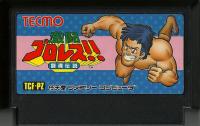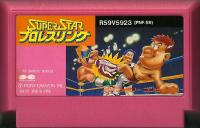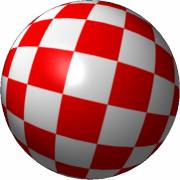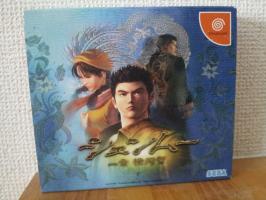Copy Link
Add to Bookmark
Report
Giant Gram: All Japan Pro Wrestling 2 in Nippon Budokan

Giant Gram: All Japan Pro Wrestling 2 in Nippon Budokan
Japanese Pro-Wrestling for the Sega Dreamcast!
Pseudo-FAQ v.099 for Non-Japanese speakers
Written by Alvin Muolic
(orion@nospam.hooked.net)
remove 'nospam' to reply, 'cause I hate spam
-----------------------------------------------------------------------
First, a FAQ writer's tradition!
-----------------------------------------------------------------------
Legal Disclaimer
Giant Gram All Japan Pro Wrestling 2 in Nippon Budokan (C)1999 Sega.
Sega Dreamcast (C)1999 Sega.
All rights reserved.
Entire contents of this document (C)1999 Alvin Muolic
All text in this document (C)1999 Alvin Muolic
All rights reserved. Permission to post this FAQ in its entirety on
your web page or web site is granted as long as the contents of this
FAQ, including the entire body of text, the legal disclaimer, and the
copyright information are not altered or modified in any matter.
Non-electronic reproduction in whole or in part without the express
written permission of Alvin Muolic is prohibited. This FAQ is not to
be used for profitable or promotional purposes, which includes the
following: being used by publishers of magazines, guides, books, etc.
being incorporated into magazines, guides, books, etc. in any way or
form, or being used by retailers as an incentive to sell their product.
-----------------------------------------------------------------------
Whew! You'd swear that I had to type that out every time I update this!
-----------------------------------------------------------------------
-----------------------------------------------------------------------
Alvin's Disclaimer
If you can read/speak Japanese, then this may well not mean much to you
at all! A lot of FAQs that exist for import titles are written to help
those that can't speak or read Japanese. This is one of those types of
documents. The funny thing is, I can't speak or read Japanese at a
level of proficiency that I'd like to be at, but I can get by.
This FAQ is intended to be a play guide of sorts, and does not aim to
be a move list, though that might just happen eventually. This is going
to contain a lot of stuff that I've posted to rec.games.video.sega, so
if you get that sense of deja-vu, then it's because there's a glitch
in the program, Neo.
if you get that sense of deja-vu, then it's because there's a glitch
in the program, Neo.
:)
Also, my writing style is a bit loose, so bear with me (and be prepared
for a lot of comments written within a set of parenthesis, just like
this). FAQ writers don't get paid for what they do, and I'm trying
to have some fun with this so that you can have fun with your game.
Also, do you know what kind of trouble I end up creating for
plagiarists that can only hit CTRL-C and CTRL-V?
-----------------------------------------------------------------------
-----------------------------------------------------------------------
Last updated: 07/14/99
version .001:
06/25/99 -What's new? This FAQ! Featuring stream-of-consciousness mode.
version .002:
06/27/99 -Added contributors/thanks section
-Added more training mode stuff
-Added technical manual information
-Added training mode pause menu
-Addressed VMS problems
-Bad attempt at formatting
-More stale humor
version .025:
06/30/99 -Added my interpretation of "puroresu"
-Added technical info
-Added wrestler listing
-Added hidden character theory
-Added training icon interpretations
-Added comical wrestler-type reference
-Added recommended options setting
-Expanded How To Play section
-Added "One Step Reversal" explanation
-Added/moved technical guide section
-Corrected info in various sections
-Spell-check!
-Increased FAQ numbering to feel as if I accomplished
something
-More of that humor stuff
version .099:
07/14/99 -Added "no auto-load" warning and reminder
-Added Ishy's Burning Spirit Gauge explanation
-Made readers want to go to Professor Revolution's Joint :)
http://members.aol.com/profrev777/
-Defined how to get hidden characters
-Added Secrets of Pro Wrestling section
-Various minor corrections/revisions
-Increased FAQ numbering yet again
-More snide attempts at humor
-----------------------------------------------------------------------
-----------------------------------------------------------------------
This FAQ is rated TV-14 DLV.
"Ladies and gentlemen, business has just picked up..."
-----------------------------------------------------------------------
-----------------------------------------------------------------------
Introduction:
-----------------------------------------------------------------------
-----------------------------------------------------------------------
(06/30/99)
Giant Gram (GG) is the first of hopefully many Sega Dreamcast (DC)
pro-wrestling titles. Coming out soon will be the next installment of
Yukes' excellent Touken Retsuden series. Supposedly, there is also a
version of Acclaim's WWF Attitude rumored to be in development.
Variety is good, ne? Giant Gram is the sequel to the ST-V/Saturn
"puroresu" title "All Japan Pro Wrestling Featuring Virtua". Both
titles feature AJPW superstars, as well as Virtua Fighter characters.
Both games are excellent wrestling games in their own right, though
I'll probably have problems trying to play the first AJPW game much
again--Giant Gram pretty much supercedes it in every possible way.
FYI, Japanese "puroresu" is all about fighting spirit and appeal.
Gimmicks and soap opera theatrics do not get you "over" the way they do
in the US of A. It's all about ability, athleticism, and sportsmanship.
Ever notice that most Japanese puroresu games have an "appeal"
function? Most of the times, it's misinterpreted as a "taunt", but
it's not listed as that. Japanese wrestlers try to appeal and earn
their pops from the crowd through ability.
-----------------------------------------------------------------------
-----------------------------------------------------------------------
Contents
-----------------------------------------------------------------------
-----------------------------------------------------------------------
This section is under construction.
Giant Gram Technical Info
Featured Wrestlers
Main Menu and Options Translations
How To Play
Technical Guide Listing
Reversals and Blocking
How To Link Moves
Hidden Characters
The Secrets of Pro Wrestling
VMS Info
Contributors/Special Thanks
-----------------------------------------------------------------------
-----------------------------------------------------------------------
--Giant Gram Technical Info
Comes on 1 GD-ROM disc
Supports 1-4 Players
Supports the Arcade Stick peripheral
Supports the VGA Box peripheral
Supports the Giant Channel VMS peripheral (Red VMS)
Requires 11 Blocks of VMS memory (to save options and 1 edit wrestle;
the "Giant Channel" VMS mini-game requires 128 blocks of VMS memory)
Giant Gram also includes an Instruction Manual and a Technical Guide
(so if they're not in there, then I hope you have that receipt!)
Warning: The game does NOT auto-load your saved options.
All your saves will be for naught if you don't load
up your save after the game boots up. Don't
accidentally erase your hidden characters! They
were hard to get to begin with!
-----------------------------------------------------------------------
-----------------------------------------------------------------------
--Featured Wrestlers
This section is under construction.
Giant Gram features the following All Japan Pro Wrestling
personalities:
1. Giant Baba
2. Mitsuharu Misawa
3. Toshiaki Kawada
4. Akira Taue
5. Jun Akiyama
6. Kenta Kobashi
7. Hiroshi Hase
8. Vader
9. Johnny Ace
10. Stan Hansen
11. Gary Albright
12. Wolf Hawkfield
Giant Gram also features the following characters from Virtua Fighter:
13. Wolf Hawkfield
14. Jeffry McWild
15. Kagemaru
Giant Gram also has the following hidden characters:
16. Diablo
17. Grace
18. Tiger
19. Hyper
The hidden characters are discussed in their own section.
Thus far, it appears that Giant Gram contains 19 playable characters,
not including any edit wrestlers that you might create yourself.
-----------------------------------------------------------------------
-----------------------------------------------------------------------
--Main Menu and Options Translations--
After the game boots up, the introduction plays. The fifteen wrestlers
in the game all get to strut their stuff in real-time, glorious,
high-res, 60 FPS 3D-action! Quick! Buy the game now if you haven't! :)
The text on the screens shows the wrestler's name, nickname or
"catch-copy", signature moves, and other nifty stuff that you or I
can't quite read. After the intro, you'll be taken to the Giant Gram
title screen. Well, what are you waiting for? Push Start, and the
Main Menu will appear.
-----------------------------------------------------------------------
Main Menu Quick Reference Guide:
Arcade Mode You and maybe a friend versus seven random
opponents in either singles or tag-team
competition. If you want your friend to play,
he'll have to push Start, too, just like in the
arcade.
-----------------------------------------------------------------------
Tournament Mode You and you alone versus 15 pre-determined
opponents in singles-style competition. This
mode is hard enough without friends getting
in the way.
-----------------------------------------------------------------------
VS Mode You and up to 3 other friends versus the CPU or
each other in either singles or tag-team
competition. Who's next? You're next!
-----------------------------------------------------------------------
Edit/Making Mode You and your imagination get to create a
wrestler for use in either singles or
tag-team competition.
If you smell-la-la-la-la.....
-----------------------------------------------------------------------
Training Mode You and your chosen wrestler get to practice
all those neat moves you see on Monday Night in
either singles or tag-team competition. No
crotch-chops, though, UNLESS you know the
super-secret Japanese method of obtaining them.
-----------------------------------------------------------------------
Watch Mode You and your entire household can watch up to
four CPU-controlled wrestlers take on each
other in (wait for it) singles or tag-team
competition. Soap opera drama not included.
-----------------------------------------------------------------------
Backup You and your VMS get to save or load your
options settings and the progress you've made
through singles or tag-team competitions here.
-----------------------------------------------------------------------
Options You and your preferences get to decide a whole
host of things not covered in this sentence.
And believe it or not, this affects things in
singles or tag-team competition.
-----------------------------------------------------------------------
What does this all mean? Well let me tell ya, brother:
--Arcade Mode--
The first option is Arcade Mode, where you take on seven different
opponents or teams in either singles-style or tag-team competition.
Just like the arcade version (I presume), you and a friend can take
on each other if he decides to insert his tokens and push start.
Unfortunately, you CANNOT play this mode cooperatively with a friend.
After beating all of your opponents, you get to enter your name
into the name entry screen, if you've scored high enough.
Quick Fact: Your numerical score is at the end of a match is
actually the amount of fans whose love and admiration
you've earned. :) Fans love displays of athleticism and
long matches, BTW. Certain moves and actions will cause
the fans to cheer more for you, and thus, increase your
"fighting spirit" gauge. And if you didn't know
already, the fighting spirit gauge is represented by a
burning flame underneath your wrestler's name. The
highest you can score in a single-player match is
16615 (the max attendance at the Budokan, maybe?).
Quick Fact: Most wrestlers have four outfits. The default outfit is
selected by choosing your wrestler with the "A" button.
Buttons "X", "Y", and "Start" choose the alternate
outfits/colors.
-----------------------------------------------------------------------
--Tournament Mode--
The Tournament Mode is a single-player only, singles-style only
tournament where you take on fifteen pre-determined opponents. The
line-up seems to be in a pecking order that only avid fans and
watchers of AJPW might be familiar with. Your first opponent is the,
uh, real Wolf Hawkfield, and your last is Giant Baba. After defeating
Giant Baba in tournament mode, you enter your name in the name entry
screen (if you've scored high enough), and then, if you're lucky,
you'll face off against the hidden characters.
-----------------------------------------------------------------------
--Versus Mode--
If you've played any sort of wrestling or fighting game before, then
this mode should be obvious. If not, then let me take the time to
explain. You and up to three friends can take on each other or the CPU
in either singles or tag-team competition. You can set up different
types of versus combinations: you versus the CPU, you versus a friend,
you and a friend versus the CPU, you and a friend versus another friend
and the CPU, etc. If you do a lot of multi-player gaming with your
friends, then this will be the mode you play in the most.
-----------------------------------------------------------------------
--Edit/Making Mode--
This section is under construction.
Here's what I consider the heart of the game (that is, besides the game
play itself). Creating your own wrestler is probably the coolest
feature in this game! I've gone through many other wrestling games'
create/edit wrestler options, but this feels a bit more personal to me.
Aside from picking a base wrestling archetype, the fact that you need
to train against someone or "mentor" under somebody to learn moves just
feels a lot better than going through and assigning a laundry list of
moves to them (though I have nothing against that--I also play a lot of
Fire Pro). Sounds strange, but now I feel a kinship with all of those
Pokemon players. :)
Unfortunately, it's also true that you can't learn the most
electrifying move in sports-entertainment, and darn it, that's all I
really wanted. :)
After selecting this option a screen with three menu options appears.
The first option is to create a new wrestler.
The second is to load an existing wrestler.
The last is to go back to the main menu.
When you first create a wrestler, you'll be asked to select his body
type. The body type also determines the wrestling style. As you scroll
through the six or so bodies available, keep in mind that the first
type is "technical" ("the excellence of execution"), the second is
"power" (look at that gut!), and the third is "submission" (where you
too can be "in the zone", baby!).
After picking your wrestler's body, you'll be asked to enter his name.
If you can't read kana, and you just pushed the A button and then start
twice, your wrestler will probably be named "ah" or something like
that. ;) (inside joke for those that can read kana).
After entering a name, you will proceed to select the "catch copy"
for your wrestler. Think of this as a nickname or alias. e.g. ,
"Stone Cold" Steve Austin, "Nature Boy" Ric Flair,
"Booker Man" Hulk Hogan, etc. A whole range of commonly (in Japan, at
least) used wrestling-associated words is represented here. If you
don't read Japanese, you could randomly select some words and you
could be known as the wrestler "Ah", AKA "100% Killer Bee" :) After
picking the first word, you will have to choose between wanting that
word to be something of reference/complimentary to the next word, or
having that word be a part of the next word. e.g., the first word I
pick is "Dragon" (ryu), and the next word I pick is "Fist" (ken). By
going the first route, my nickname is Ryu no Ken, or "Fist of the
Dragon". If I choose the second option, my nickname is "Dragon Fist".
See the difference? No? Well, it's a Japanese thing, then. :)
Once this is all done, you are asked if you want to keep this
wrestler. Here's where it would be best to learn and recognize some
really commonly-used words: "yes" and "no". The choice that looks like
it has a set of two curvy "I"s in a row is "iie", which is Japanese
for no. The other, which looks like it has only one curvy "I" followed
by a character that looks like a cross with a loop at the bottom is
"hai", Japanese for yes.
Once you've created your wrestler, the following options are available
to you. From left to right, they are:
Train Wrestler
Shop
Save
Load
Delete
Exit Mode
Train Wrestler is the meat of this mode. Once you select it, you have
the choice of choosing who you wish to "mentor" under. As you get
schooled by your mentor :), you learn moves from them. When you learn a
move, a lightbulb that proclaims "learning!" in Japanese flashes on the
screen. Your edit wrestler's stamina, power, speed, etc., are all
affected by this mode, so, uh, try to learn wisely.
Of all the changes to your wrestler, you'll notice that it's usually
your stamina that increases or decreases after a round of training.
But everything about you is slowly but surely being affected.
Want to increase your stats? It's all about balance. Try and go the
distance against your chosen opponent. Winning the "match" isn't
important, though getting pinned within the first few seconds isn't
going to help much at all. Though you might be able to win before
the time limit hits, let the match drag on. But don't just walk
around the ring doing nothing! The balance thing I mentioned? Try
performing a majority of your repertoire. Hulking up, a big boot to
the head and a legdrop aren't going to cut it much in the ring
anymore, and your stats after a session like that will reflect it.
My edit wrestler went from a 96 stamina to 142 after four rounds with
Jeffry! Why? I let him kick my butt (yeah, right, of course I did).
I did a lot to him, but then I also sold some of his moves as well!
Remember, learning from your opponent also means "losing" to him, as
you can only learn a move that's been executed on you several times
(this depends on the move, of course).
Quick Fact: I use a lot of uh, "smart" wrestling terminology, and
that may have confused some people. Just so you know,
the term "sell" in pro-wrestling usually means to act
as if your opponent's move just did a world of hurt
on you. The term "Job" also does not have anything to
do with wind of any sort. :)
My edit wrestler has been able to learn the following moves:
Tiger Driver (can't wait to learn the '91 version!)
Ace Crusher (hey kids, it's the Stone Cold Stunner!)
Backdrop into Dangerous Backdrop (automatic 10% on the danger meter!)
Northern Lights Suplex Hold (drains an entire life bar!)
Front Back Breaker (looks gruesome!)
German Suplex into Rolling German Suplex (looks painful!)
And remember, true believers, that with great power comes
great responsibility!
Shop is where you get to outfit your wrestler with--well, nothing! :)
Actually, there's lots of stuff to be earned via the VMS game, so get
cracking and play Giant Channel now!. For now, all you can do is change
your wrestler's trunk colors, elbow pads, boots, etc. Eventually
though, you too can be Jushin Thunder Liger! (or actually, the green
equivalent of him). FYI, your appearance options start out at rank "E".
This rank improves as you play the VMS mini-game. Mine's currently
at "SS", which I suppose is better than plain' old "A".
Quick Fact: Yes, Virginia, there is a crotch chop! Certain outfits
can change your wrestler type to a category dubbed
"comical". Each of the three archetypes has their own
theme song, entrance, and appeals, but thanks to the
magic of "Giant Channel", a fourth is available.
The appeals for the comical-type wrestler are a Jinsei
Shinzaki/Hakushi type of motion, the almost DX-like
uh, "cross" chop, and something that looks like
what Hogan used to do a lot when we all liked him when
we were kiddies. Now you too can tell your friends
to "suck it"! :)
Save allows you to save your wrestler to memory.
Load lets you load in your saved wrestler in the state you last saved
him at. This is useful if you "learn" a move you don't want, or your
wrestler's stamina gets screwed up, or you just don't feel right about
something.
Delete will delete your wrestler if you're not careful, or if you
don't like him any more. Consider this jobbing him out, permanently. :)
These options will usually ask you to confirm, so try and remember
what "hai" and "iie" look like and mean. You don't want to lose all
your hard work, do you?
If you'd like to see the move list for your edit wrestler, push
the "R" trigger.
As you scroll down your moves list (and wonder why you never took that
Japanese language class in college), you might see some icons pop up.
These icons represent the following:
note: these are my rough interpretations, and may be inexact/incorrect
The lightning bolt has to do with the kega ("danger") meter. If your
move has this associated with it, then the bone-breaking damage you can
do with it is increased. My current edit wrestler doesn't have any of
these icons at all, but if I created a submission type wrestler, who
knows?
The weight icon means (more loose Japanese interpretation here) that
the move, when successfully done brings the opponent closer for
the (pin)fall. A lot of my "finishing" type holds have this icon
attached to them (e.g., Northern Lights Suplex Hold), and I've noticed
that they do much more damage than normal.
The flame icon has something to do with the normal (non-bone breaking)
damage associated with the move. It's usually higher because you've
shown that your wrestler does this move a lot. On the edit wrestler
screen, you can usually see two of your most popular or used moves
listed at the bottom of the screen. If you go to the move listing
screen, you should see that those two moves have the flame icon
associated with them, if not any others. Currently, my wrestler has
hammer throw and body slam listed.
Your moves have a skill/damage level (LV) associated with them. The
more you do the move while in "learning" mode, the more damage your
move inflicts as you "level" it up. The "Hit" listing indicates the
amount of times you've successfully executed the move on your opponent
in learning mode, and "Next" indicates the amount of times you have to
successfully "hit" again to increase the move's level (LV). Got all
that? :)
-----------------------------------------------------------------------
--Training Mode--
This section is under construction.
Just like other games' practice modes, you get to train against a
non-aggressive opponent. Useful for figuring out your moves, of course.
Unfortunately, unlike AJPWFV, your moves aren't listed for you to
try out! Time to fish out that technical guide and that Japanese
dictionary! Check below for a technical guide reference.
Training Mode Pause Screen Menu (thanks to Ismael Sarmiento)
Continue Game
Ring Position
Opponent Position
Wrestler Select
Style Select
Title Menu
-Continue Game
Un-pauses the game and lets you get back to training.
-Ring Position
Chooses your wrestler's standing position in the ring. After
selecting this, the first of the two darkened settings will
light up. Press Left or Right to change the position, and then
press 'A' when you're on the position you want. This will restart the
match instantly from the new position.
Starting from the default selection, these positions are:
(starting from the right)
Current (Default)
Center
Ropes
Corner
Opponent on floor/you in ring
Opponent climbing apron/you in ring.
Choosing "Current" will just return you back to training.
-Opponent Position
Chooses your opponent's position in the ring. The second of the two
darkened settings will light up. Press Left or Right to change the
position, and then press 'A' when you're on the position you want.
This will restart the match instantly from the new position.
Starting from the default selection, these positions are:
(starting from the right)
Standing
Lying on mat, face up
Lying on mat, face down
-Wrestler Select
Takes you back to the wrestler select screen.
-Style Select
Takes you back to the style select screen (Singles/Tag).
-Title Menu
Takes you back to the main menu.
Quick Fact: If you highlight "Ring Position" and press "L", your
opponent's life meter will increase. If you press "R",
both your fighting spirit meters will increase.
-----------------------------------------------------------------------
--Watch Mode--
Simply put, this mode is here so that you can watch the CPU battle
against itself. Want to see four Misawas duke it out for the Triple
Crown? Uh, maybe not, but you can do it here! I've found this mode most
useful to learn moves and see how their done. Also, seeing as there
are at least four hidden wrestlers, this will be the mode to see just
to check out how their moves work at all!
-----------------------------------------------------------------------
--Backup--
When you select this mode, the options you see are the following: to
the left is "Save", and the option to the right is "Load". It might
help to remember that the kana symbol for "Load" has a square-shaped
character at the beginning of it. Saving is necessary to save your
scores and option preferences. If you've unlocked anybody, this
information is saved as well.
Reminder: The game does NOT auto-load your save status upon
boot-up, so be sure to load up your save game first
before doing anything else.
-----------------------------------------------------------------------
--Options--
From top to bottom, they are:
Level: Set the CPU to Easy, Normal, or Hard.
The default is Normal.
Stamina (1P-4P): Set the particular player's stamina from
very low (50%), to very high (150%).
The default is 100%
Stamina Gauge: On/Off. The default is ON.
Reversal Point: On/Off. The default is ON. This determines
where or not "Reversal" flashes onscreen
or not.
Time Limit: 30/60/No Limit. Default is 30.
Screen: Normal/Wide. Default is Normal.
Wide is intended for widescreen televisions.
Sound: Takes you to a sub-menu:
Audio: Stereo or Monaural.
Default is Stereo.
Sound Test: SE (sound effects)
Crowd
Announcer
BGM (background music)
Volume: SE (sound effects)
Crowd
Announcer
BGM (background music)
**OFF turns off effect, while scale ranges
from 1 (lowest) to 5 (highest)**
Key Assign: Takes you to a sub-menu involving key
assignments. This lets you change the settings
for your controller.
Giant Channel Download: Downloads the Giant Channel VMS mini-game into
your VMS. Requires 128 blocks of memory.
Reset Options: Sets Options back to default settings.
Finish: Exits Options menu with all options set.
Quick Fact: If you haven't realized it by now, "A" is the main
selection button for any option or mode, and "B" is the
cancel button.
Recommended options settings:
"He's hardcore! He's hardcore! He's hardcore!"
or, if you don't "get it", :)
"ECW! ECW! ECW!"
This what I recommend for playing the game. This makes the matches
longer, keeps your opponents well-being a mystery, and sort of brings
a "sim" feel to a normally arcade-like game. Knowing that your
opponent is almost dead leaves no surprises, and winning by a time
limit draw doesn't seem right to me (unless you're playing for that).
If anything, use these settings for multi-player.
Level: Normal or Hard for CPU opponents (depends on your skill level).
Stamina: All gauges set to 150%. (damage done by moves is decreased)
Stamina Gauge: OFF. Use your VMS (for your own gauge) instead!
Reversal Point: ON. (you might be good, but what about your friends?)
Time Limit: OFF. (so that matches go on until they have to)
-----------------------------------------------------------------------
-----------------------------------------------------------------------
--How To Play--
-----------------------------------------------------------------------
-----------------------------------------------------------------------
This section is under construction.
Disclaimer: Everything is relative to your wrestler's facing. The
manual assumes that you are facing your opponent while standing to the
left, and that he is facing you from the right. It's kind of confusing
at times, hence the disclaimer. :)
Basic Controls:
D-Pad/Cross-key: controls wrestler
X: attack
A: hold
B: throw
Y: move in/tag partner
Think of X as your punch/kick button. A is used to grapple with your
opponent. B is used to do all those high-impact throws. Y is used
mostly in tag-team competition, but is also used to get back into
the ring or out of it (to chase down your opponent).
Grappling is done by pushing A. If you're winning the grappling
contest, pushing Down and A will move you from a front grapple to a
back grapple behind the opponent. Conversely, pushing Up and A will
take you to your opponent's side for a side grapple. Also, when you
have the upper hand in a grapple, pushing Towards (your opponent)
and A will push your opponent in that direction, and pushing
Away (from your opponent) and A will pull them in that direction.
When the opponent is down on the mat, moves done involving the
X button will result in a stomping attack, submission hold, or top
rope maneuver. Pushing the A button will pick up the opponent,
while charging A down will pick up and drag the opponent. Pushing
B will go for the pinfall.
Certain moves and actions will increase your fighting spirit gauge.
When the gauge is at its highest, "MAX" will appear over it.
Aside from being able to do certain special moves, a gauge at MAX
gives you the ability to do a "One Step Reversal". A "One Step
Reversal" allows you to escape ANY pinfall attempt by pushing
the L+R triggers at the same time, or by pushing A+B+X+Y
simultaneously. Unfortunately, once you do this, your fighting
spirit gauge drops back to nothing.
The burning spirit gauge serves another purpose, but I'll let
Ishy explain it to ya in his inimitable manner:
"If you're spirit gauge is at max, and you get pinned, wait until
the count gets very close to 3, At least to 2.8, then press L+R.
This will send you into a "Burning Spirit" mode where you can
kick out of any pin, get up faster, etc. Your spirit gauge will
be engulfed in flames, and your life bar will have a percentage
over it. Consider the percentage a timer- it tells you how long
you have left in Burning Spirit mode. The longer you wait to
press L+R, the higher the percentage. This feature allows for
some really dramatic comebacks. After the percentage reaches
zero, the match continues normally. Be very careful not to wait
too long to press L+R or you may lose. I've gotten my Burning
Spirit up to 190%."
Refer to section below for more help with the technical guide that
came with the game.
Giant Gram is based on the rock-paper-scissors system:
The moves/buttons in the system are:
Attack (X) Hold (A) Throw (B)
Attack is greater than Throw.
Throw is greater than Hold.
Hold is greater than Attack.
Since your CPU opponent is always trying to combo you to death with
attacks, always going for the hold is a good thing. I can't say the
same about human opponents. :)
There are different ways of winning a match, these are:
Pinning your opponent down for the 3-count.
Having your opponent submit and give up.
Having the referee stop the match (due to wrestler injury).
-----------------------------------------------------------------------
-----------------------------------------------------------------------
--Technical Guide Listing
The technical guide is your friend. It tells you how to do all the cool
moves for the available (not hidden) wrestlers, and best of all it's
got symbols and English-words that you can relate to! :)
Here's a quick reference to Giant Gram's Technical Guide.
The guide lists how to do the moves for a particular wrestler. The move
commands are printed in bold, but there might be some confusion as to
when exactly to do them. Here's some help.
There are fifteen categories that the technical manual describes.
Not every wrestler has a move in a particular category. The listing
below describes the move section, and some of the situations that you
have to be in in order to do the moves. I'm a bit flaky on some
sections, but this should help out for now, in your struggles to lay
the smack down on your friends or the CPU.
BTW, if you haven't visited Professor Revolution's Joint yet, then
do so now at:
http://members.aol.com/profrev777/
Why? Well, The Prof is doing a stupendous job of translating the move
lists in the tech guide. You want to learn how to do Misawa's
Emerald Erosion properly? Then go to the site. Can't do Hase's
Dangerous Urange at all? Then go to the site. Need to know how
to do a Death Valley Driver (or whatever the Japanese equivalent
is called)? Then go to the site. Got that? :)
1. Attacks
situation: both wrestlers are standing
2. Throws
situation: both wrestlers are standing
situation: opponent is near a corner
situation: opponent is near the ropes
3. When Attacking Opponent From The Side
situation: you are at your opponent's side
situation: after a grapple, you are at your opponent's side
4. When Attacking Opponent From The Back
situation: you are facing your opponent from his back
situation: after a grapple, you are facing your opponent from his back
5. During/After A Front Grapple
situation: you are grappling your opponent from the front
6. During A Hammer Throw
situation: you have just done a hammer throw
7. When The Opponent Is Down
situation: your opponent is on the mat, face up
situation: your opponent is on the mat, face down
situation: your opponent is on the mat, you are near the top rope
8. When The Opponent Is On The Apron Side
situation: your opponent is on the apron side, you are in the ring
situation: your opponent is in the ring, you are on the apron side
9. Dive Towards The Outside
situation: your opponent is on the floor, you are near the ropes
Tope Suicida!
10. Reversals (situational)
situation: you are reversing a type of move (the guide lists a bunch)
11. Test Of Strength
situation: when you and your opponent are locked up in a, uh,
"test of stregth".
12. Special Outside Moves
situation: when you and your opponent are outside the ring
13. Tag Moves (Tag Team competition only)
situation: after team mate tags you in
14. Double Team Moves (Tag Team competition only)
situation: many are listed
Most of these moves involve having both players pushing double-button
combinations (e.g., Y+B, X+A, X+Y, A+B, etc.) at the same time. Since
I have not been able to test out tag-mode with a live person, I do
not know if both players have to push the same button combination, or
different ones. If you leave the game on attract mode long enough, it
will show a "how to" demo of playing tag-team.
15. Appeal
situation: whenever you want to!
there are three ways to do an appeal:
L trigger
R trigger
L + R trigger
Some other important terminology for the non-English impaired:
(i.e., the English words in the tech guide, what do they mean?)
Words in *blue type* are more difficult to block/can't be blocked.
(I need to confirm this)
*Combo* is when a move transitions into another (e.g., German Suplex
into German Rolling Suplex).
*Charge* means hold the last button (that you pressed during a move
command) down.
*MAX* means that you can only execute this move when your fighting
spirit gauge is at MAX level.
Quick Fact: "Blue Thunder" Jun Akiyama has a really interesting
move called "Personal Action". When facing an opponent,
push BACK, FORWARD, then B to do your opponent's
signature move! AJPW fans--what's the significance of
this? (thanks to rbernal for pointing this one out)
BTW, don't forget that Professor Revolution's Joint
http://members.aol.com/profrev777/
is _the_ resource for Giant Gram moves. I'd go there right now
if I were you--hey, where'd you go? :)
-----------------------------------------------------------------------
-----------------------------------------------------------------------
--Reversals and Blocking--
-----------------------------------------------------------------------
-----------------------------------------------------------------------
Reversals are done by pushing "A" at the right moment. No other
joystick motions or button presses are necessary. The manual stresses
timing, and it's right! The "reversal" indicator is a good help, but it
usually tells you that you should have done the reversal as the word
had flashed, not after! :) After playing for awhile, you'll know when
to execute a reversal for each of the moves.
You've probably been in this situation before: someone climbs up the
turnbuckle to execute a Missile Drop Kick, Flying Lariat, or whatever
and manages to damage you. You've probably noticed that "reversal" is
flashing rapidly on-screen at this time. I've never managed to reverse
during this period, but I instinctively push the A button rapidly
anyway. Anyhow, after your opponent gets on top of the turnbuckle, he
begins to leap off the turnbuckle towards you, his intended target.
Notice the reversal indicator flash once around this time? If you had
pushed the reversal button at the exact moment the indicator flashed,
you most likely would have gotten out of the way. Chances are, you
pushed it after it flashed and got hit. Since there is an option to
turn off the reversal gauge, I gather that the developers figured that
you would learn the proper timing/moments for reversing moves.
Blocking is done by pushing towards your opponent and "A". You should
see a Tekken-style hit spark. You take no damage from this type of
block.
There's another form of blocking done by pushing away from your
opponent and "A". You take damage here, but I think that the recovery
time for your wrestler is quicker, and allows you to counter quicker.
A mistake I used to make when attempting to grapple was to push
towards my opponent and push "A". Bad idea. :) The game wants and
recognizes simple button commands/inputs.
-----------------------------------------------------------------------
-----------------------------------------------------------------------
--How to Break Bones--
-----------------------------------------------------------------------
-----------------------------------------------------------------------
You'll know you did some damage to a bone when you hear a loud boom and
see the screen turn into a negative image of itself! The "Danger"
graphic with the appropriate bone attached is a big clue, too. :)
Here are some basic moves that I've done that usually do bone breaking
damage when I execute them. I can't say that these will work for you,
as I've built up my edit wrestler pretty well--but these are stock
moves for most wrestlers.
Front Grapple to Side Grapple to Arm Breaker
A ---> Up, A --> Towards opponent (e.g., Right), B
Front Grapple to Side Grapple to Knee Crusher
A ---> Up, A --> Down, B
Dragon Screw
Reverse an opponent's kick
Of course, most wrestler's power moves will usually do some sort of
bone breaking damage e.g., Johnny Ace's Mexican Ace Crusher (done
after a Hammer Throw). It pretty much depends on who you're using, and
who you're fighting against.
"I give up!"
I've had wrestlers give up after only having ONE bone broken. After
the arm/leg had been rendered useless (love the reaction on the guy's
face), and MORE pressure had been applied to that part, the wrestler
gave up.
The referee will stop the match after 3 bones have been broken (could
actually be 2), but the manual mentions something about the number 3.
-----------------------------------------------------------------------
-----------------------------------------------------------------------
--How To Link Moves--
-----------------------------------------------------------------------
-----------------------------------------------------------------------
Q: How do I do Misawa's Tiger Driver '91?
or
Q: How do I do multi-part moves?
The move is done in parts. First, you have to set your opponent up for
the, uh, "normal" Tiger Driver (while facing opponent, push toward
(opponent), down, then B. Then, as the move is being done, to turn the
Tiger Driver into the Tiger Driver '91, push down, then B. Your
"Fighting Spirit" gauge has to be at MAX to do the '91 version. Timing
is critical! I've only been able to do the '91 version once so far,
and I can't say when the exact time to push down, then B is. All I can
tell you is that the moment in-between when Misawa hoists his opponent
up then brings him down is the period you're aiming for to do the
action in. < --see below for correct method!
A lot of the multi-part moves are done in this manner (e.g., German
Suplex into Rolling German Suplex). Watch the wrestlers carefully;
eventually you'll get a feel for when the proper transition period is.
e.g., my edit wrestler can transition a Backdrop into the more brutal
Dangerous Backdrop. A Backdrop for my character is done by pushing B
while grappling my opponent from the back. As my wrestler starts to do
the backdrop, he momentarily "pauses" before performing the move (like
he's putting all of his energy into the move). This is the time for me
to hit down, B for a Dangerous Backdrop. It took me awhile to learn
the timing, but now it's almost second-nature. Of course,
transitioning/linking moves gives the opponent more opportunities to
reverse the move!
--or--
The Ishy Way
(written by Ismael Sarmiento)
"I was playing with Misawa in training mode, and I have the Tiger
Driver '91 down cold. I pulled it off well over 10 times in
succession with no trouble. Do the motion for the regular Tiger
Driver (front, down, b) and as soon as Misawa hooks the second arm,
press down, b. It has to be between the short interval that he hooks
the second arm and reversal flashes on the screen. Once you get it
once, you should have no trouble doing it again."
-----------------------------------------------------------------------
-----------------------------------------------------------------------
--Hidden Characters--
-----------------------------------------------------------------------
-----------------------------------------------------------------------
This section is under construction.
Hidden Characters
After defeating Giant Baba in tournament mode, you enter your name in
the name entry screen, and then, if you're lucky...
....you face off against the hidden characters. These wrestlers are
represented by the question-marks in the wrestler select screen. There
are four hidden wrestlers in total, and I've only managed to unlock
three so far. I've identified the fourth, but he's going to be a
pain to unlock. :)
The more you play and finish tournament mode, the better the
likelihood you'll obtain a hidden character. The Japanese urawaza
sites simply state that "clearing tournament mode" will unlock
Diablo, Grace, and Tiger. They don't state (AFAIK) whether or not you
have to use a created wrestler--only that clearing the mode will
unlock the characters. I've gotten tons of e-mails and talked to
several people about this, and after reading the Japanese uruwaza
for it, it makes sense: just continue to beat tournament mode and
you'll eventually unlock one of hidden characters. Quite an
incentive to practice and play, eh?
When you fight the hidden wrestlers, you fight in a non-time-limit,
no-audience, "Underground" wrestling ring, complete with steel cage!
You can't pull a Mick Foley-esque fall from the top, though I'm sure
he appreciates the thought. :)
The intros for these "underground" matches take place are pretty cool,
and have a proper, sinister feel to them (you'll see when you get
there)...
The three characters I've unlocked thus far are "Diablo", "Grace",
and "Tiger". The fourth character, "Hyper", I have not seen yet,
but the Japanese confirms his existence. How do you get him?
Easy. That is, easy for me to tell you how, but not to do. Beat
the game with ALL of the characters. Got that?
BTW, if you play BGM 84 on the sound test screen, you can hear the
announcer call his name out. Hyper was also the name of a character
in AJPWFV. I've only beaten the game with four of the characters
(edit characters aren't counted), so I've only got 14 more to go!
Woo-hoo! :)
Diablo is a wrestler that seems to be the closest thing to Goldberg in
this game (I got jack-hammered, what can I say?), but he's NOT! Thanks
to some astute players, I've been informed that Diablo is actually more
an homage to wrestling legend, Bruiser Brody. The outfit, the chains,
the fighting style, and the moves resemble Brody more than anyone else.
Grace looks like one of those UFC guys, apparently Royce Gracie, I've
been told, and every one of his move combos WILL break a lot of your
bones. Ever see a UFC/shoot fight? He captures the spirit of that really
well. When you see Grace take you down to the mat, bash your head with
rapid fire punches, and then put you in a painful looking submission
hold, you'll know. :)
Tiger at first seemed to me to be an homage/offshoot to Misawa's
Tiger-Mask character, but in actuality I didn't know that he wasn't the
first Tiger-Mask! Sayama-san's Tiger-Mask was the legend, and I'm
sorry I didn't do the proper research. :( Anyhow, Tiger is deadly in the
right hands. One of his power-bombish moves (that I saw the CPU do, of
course) takes you literally 50 feet into the air, then drops you back
onto the mat, rapidly sending four of your bones into the danger zone!
On the other hand, he might be Sega's veiled attempt to do a character
based off of Tekken's King... Uh, maybe not, but who knows? :)
Quick Fact: Giant Gram is actually the name of one of the killer
moves that Tiger does!
-----------------------------------------------------------------------
-----------------------------------------------------------------------
--The Secrets of Pro Wrestling--
-----------------------------------------------------------------------
-----------------------------------------------------------------------
Even though they're Virtua Fighter characters, Wolf, Jeffry, and Kage
have been known to wear their VF3tb 2P costumes to the ring. You wonder
to yourself: how do they do it?
When highlighting the VF characters, hold R (or C if you're using the
arcade stick) then select them with A.
**Now you know the secret**
--
You're in Watch Mode and getting annoyed at the camera angle. You know
that AJPW has more than one camera man working for them, so how do
you view the match through their lenses?
In Watch Mode, push L or R to cycle through the different camera
perspectives.
**Now you know the secret**
--
You've played through Tournament Mode, yet haven't received any of
the rumored "hidden characters". You want to write an angry letter to
the FAQ writer, calling him a liar. What do you do?
You keep on playing through tournament mode. You realize that every
time you clear it, you will chance upon unlocking a hidden character.
Eventually, you face the likes of Diablo, Grace, and Tiger. Once you
beat them, and the mode, the character is yours (you have been
saving, right?). You also remember to load up your saved options when
you first boot up the game, as the game does not automatically do it
for you.
**Now you know the secret**
--
You've gotten Diablo, Grace, and Tiger, but want to unlock this
hidden fourth character. It drives you insane. How do you do it?
Beat Tournament Mode with every character. That's 18 after you've
unlocked the first three hidden ones. Do so and you'll unlock
the mysterious "Hyper".
**Now you know the secret**
--
How do I book a proper WCW-style wrestling match?
Use the Magic 8-Ball, like the experts do.
**Now you know the secret** :)
--
-----------------------------------------------------------------------
-----------------------------------------------------------------------
--VMS Info--
-----------------------------------------------------------------------
-----------------------------------------------------------------------
This section is under construction.
VMS Side Story (VMS Gaiden):
A lot of people are now discovering that their VMS batteries don't
last long. I got my DC in January, and Giant Gram in June. When I
first uploaded Giant Channel into the VMS and tried playing it,
I got the dreaded Japanese sentence that no one can read. The VMS
was locked up at this screen. I'm now guessing that it said "low
batteries, will stay locked up until you replace them". I don't
know what I did at first, but I ended up corrupting my Blue Stinger
and House of The Dead 2 saves. And if you've ever been able to
shoot at a dancing zombie, than you know how hard it is to
have to replace your HOTD2 save. :( Anyway, if your VMS locks up,
you know to replace your batteries. You can also remove the batteries
from the VMS (gets rid of the lock up, obviously), and replace the
unit into your controller. The batteries are only necessary for
the mini-games, but for DC use, the DC will power them up (kind of
like those N64 Rumble Paks, though they want you to keep on buying
batteries for them until you learn the fine art of electronics). I
don't know how I specifically lost my saves, but I might have pulled
the VMS from the DC while the VMS was locked up and the DC was on.
Anyway, always remember to practice safe VMS insertion and removal.
New VMS Side Story (Shin VMS Gaiden)
Those VMS batteries don't last too long, do they? Less than two weeks
after buying a brand new VMS and downloading Giant Channel into it,
the batteries in it have died! Egads! Is this another reason why
Sony's Pocketstation won't make it out here (besides supply, that
is)? The only advice I have here is that the Sleep button is probably
called Sleep instead of "Off", ne? For future reference, I will
probably exit Giant Channel/Game mode and go into File or Clock mode
after finishing a play session. Less battery consumption. :)
--
(cribbed from my Usenet postings; I may expand upon this much later)
BTW, If you haven't downloaded the "Giant Channel" mini-game into
your VMS, wipe out those Sengoku Turb and July saves now, baby!
Giant Channel is well worth the loss.
--
So you've downloaded "Giant Channel" into your VMS. After starting it,
you are presented with two options. Pushing "A" will take you to the
TV portion of Giant Channel, and Pushing "B" will take you to the
"Puroresu" portion.
The TV portion of Giant Channel is pretty cool. Synched to your clock,
a scheduled series of pseudo-TV shows will play throughout the day and
evening. Everything from news to drama to variety is represented here.
This is a pretty funny recreation of your typical Japanese TV channel
(haven't caught any anime yet, though). The TV shows are simple-frame
animations that loop for a set amount of time. Some shows involve Giant
Baba, hence the name, "Giant Channel". Two particularly amusing shows
are "Puroresu Shogun", and my current favorite "King of Plancha". I
won't spoil the gags, but they're worth a laugh or two.
Every now and then, during a "show", you'll hear a tone, and something
will be seen travelling across the screen. What you need to do when
this occurs is push the "A" button rapidly, until you "collect" the
object. There are four different types of objects that float across
the screen. I can't really explain what they all are, but they are the
key to unlocking things in the main game. Also, after some period of
time, messages will scroll across the top of the screen. Sometimes,
it's the VMS asking you a question (it's alive!), or it's the VMS
telling you that something cool has occurred (can't read Japanese).
The other mini-game, "Puroresu", is a version of rock-paper-scissors
with wrestling involved. The game works as follows: you have a set
amount of scissors, rock, and paper. Your enemy has a set amount as
well. You need to out-guess your opponent in a series of five matches.
For example:
I have 4 scissors, 3 rocks, and 3 paper.
My enemy has 1 scissors, 1 rock, and 3 paper.
I choose to put into play this particular order of items:
rock, paper, scissors, scissors, scissors.
After the bell "rings", I get to see the results of my choices.
Rock > Paper
Paper < Scissors
Scissors > Paper
Scissors > Paper
Scissors < Rock
I won three of the five matches, so I win the contest! A draw also
counts as a victory for you (at least against the CPU).
All this is played out with two wrestlers (Baba and a masked wrestler)
going at it in the foreground. According to the manual, you can set up
combos/moves based on the order you play your items...
-----------------------------------------------------------------------
-----------------------------------------------------------------------
Contributors
-----------------------------------------------------------------------
-----------------------------------------------------------------------
The following individuals have in many ways, helped make this FAQ grow
into the monster that it is. :) But first, thanks goes to everyone
who's corresponded with me for all your comments, questions,
corrections, and information.
Special thanks goes out to the following, for their contributions or
help in regards to the FAQ:
*Ismael Sarmiento < gooriiii@concentric.net >
Ishy has done a lot for this FAQ, in pointing out the tidbits that
I've overlooked or haven't figured out yet. Thanks to Ishy for
writing up the Training Mode Pause Screen Translations, his Burning
Spirit Gauge discovery, and for his determination (way back when)
in discovering EXACTLY how to do the Tiger Driver '91, cause
plain ol' Tiger Driver wouldn't cut it (that, and I think that he
likes the pained expression his opponent gives him when he does
the TD'91). :)
*Substance J
for earning the hidden characters WITHOUT playing the VMS mini-game
(and thus, making me check myself! I really just wanted you all to
experience the magic of "Giant Channel", really!) :)
Free Plug: Visit Substance J's Neo Geo Pocket site at:
http://www.digiweb.com/~dimension-sega/sngp/"
*Professor Revolution
For sending me the corrections to the tech guide, and for
spending the time and helping out a lot of people with AJPW2
on rec.games.video.sega., and his own site, Professor Revolution's
Joint. I've always believed that information should be shared,
and he's done a lot of that. But you would know that because
you've all visited his site, right?
Free Plug: The Professor's got Giant Gram movelists and info at:
http://members.aol.com/profrev777/
*Stinger
for hosting this FAQ so that others who wouldn't dare venture
into the world of Usenet might be able to read it.
Free Plug: You can find this FAQ, and other DC news at:
http://www.dreamcast-hq.net/
*rbernal
for being the first to scream, "Hey, that's not Goldberg! It's
Bruiser Brody!", and for pointing out the cool Jun Akiyama move.
*Dangerous 'A'
for pointing out who the hidden wrestlers actually "were", and giving
me the reasons why they were in fact, them. :)
*Kishin
for some pretty good GG feedback. He's the guy that made me realize
I hadn't updated my FAQ in a while, which is why you have version
.099 in your hands. Also, for pointing out that Sega was _really_
paying homage to Tekken's King. :)
*GameFAQs
for unzipping the FAQ file and realizing that it didn't really suck. :)
Free Plug: You can find this and many other fine FAQs at:
http://www.gamefaqs.com/
*Rebecca
for a lot, really, and also for her attempts at guiding my
comedic writing into the literature it is today. :)
Free Plug: Monsters of the non-wrestling variety can be found at:
http://www.monsterweb.org/
-----------------------------------------------------------------------
(C)1999 Alvin Muolic
-----------------------------------------------------------------------
And that's the bottom line, cause Stone Cold said so!
This is the bottom line.