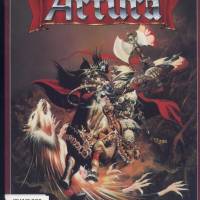Privateer docs

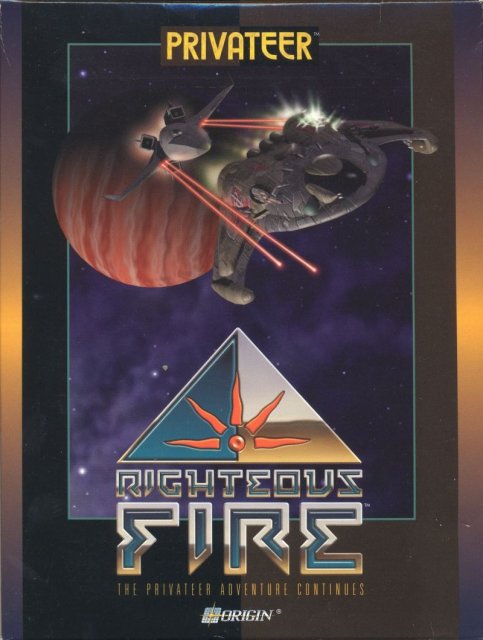
PRIVATEER DOCS:
When I first installed this game, I wasn't too impressed with it but I have since changed my mind! This game is a lot deeper than it appears at first glance. These docs are "Early Docs" and are not intended to be a complete Doc package but they will get to started.
First off, Privateer is pretty much an action filled, VGA version of the popular BBS game Tradewars, just done ORIGIN style! You can spend you whole time doing nothing but buzzing from system to system trading or you can jump to the war zone and engage the Kilrathi or you can go head to head with some of the meanest pirets this side of the galaxy. The amount of "dog fighting" in the game is controlled by the way the player wants to play the game.
You start out in the TROY sector driving the lowest freighter possible. You will start at NAV 2 which is a mining port with $2000 under your belt. In the Troy sector, there are 3 trading posts which appear at squares on your ships nav map, 4 Jump sights to different sectors and 1 nav point that is nothing. This sector is filled with Militia activity searching for drugs (yes you can even be an evil trader like in Tradewars and trade in the underground world of drugs), Other traders like yourself and life wouldn't be complete without people to kill you like hunters and pirates. These Docs will be relitive to the TROY system as this is the system that i'm stuck in for now.
THE PORTS
Each port contains the following:
HANGER
This is where you take off and land, simple as that.
BAR
Stroll over here to grab a brewski and get up to date gossip and rumors from your friendly bartender. I imagine that there will be others to talk to in the bar when you get further in the game.
MISSION COMPUTER
This little computer is your key to making the big $$$$ fast! You boot up the computer and it'll give you 6 missions to choose from. The missions can be various things like cargo runs, scouting, assassinations, seek and destroy etc. With each mission comes a pretty hefty purse upon it's completion.
WARNING: If you have selected the "cheat" mode from the opening screen under Options (unlimited ammo and invincibility), you WILL NOT get any cash for completed missions! You can only get cash for trading! This really sucks because some of the missions are bitches to do. Hopefully razor or some other group will release a cheat to rectify the situation!
COMMODITY EXCHANGE:
This is where you do all your trading. In the BUY mode you will get a list of everything the station has to offer as well as the price of each. In the SELL mode you can scroll through the list of merchandise in your cargo with the BUYING price of each for this station. The stations buying price and selling price will be the same. Keep in mind that the buying and selling prices of items variable throughout the game! Just because you bought ORE for 40 bucks at a station on your first visit doesn't mean it's going to be 40 on your next visit. Also, the items that each port carries will change throughout the game as well because there are many merchants in the area! This just adds to the fun of the game :>. The idea of course is to buy an item at the cheapest possible price and sell it to the port offering the most so you make maximum profit!
SHIP DEALER:
This is the are where you can buy/sell ship parts. Each
station in the TROY sector has 3 ships for sale, The
Centron at $200000, Orion at 175000 and the Galaxy at
150000. You won't have enough money at the beginning to even consider buying a new ship so take a look into the
REPAIR/MOD bay (the middle door).
MOD/REPAIR BAY:
When you enter this area you will be in the
MODIFICATION mode where you can buy/sell ship hardware. You can click on repair mode if you've been damaged in a dogfight and scroll through the pieces of your ship that need repair and the price of each repair.
For modifications you can sell off what you currently have in your ship or you can buy new ones. Below is a list of available mods (* indicates what you start with) :
GUNS (lowest power to highest)
*LASER - $100
Mass Driver - $1500
Meson Blaster - $2500
Neutron Gun - $5000
Particle Cannon - $10000
Tachyon Cannon - $20000
Ionic Pulse Cannon - $40000
Plasma Gun - $80000
MISSILES/TORPEDOES
*Missile Launcher - $10000
Torpedo Launcher - $2000
Proton Torpedo - $15
*Direct Fire Missile (DF) - $15 (Fires straight)
Heat Seaker (HS) - $20 (Tracks by ship engines)
Image Recognition (IR) - $75 (Tracks by radar)
Friend or Foe (FF) - $100 (Tracks closest ship)
SHIP MODIFICATIONS
*Shield Generator 1 - $10000
Shield Generator 2 - $30000 (faster, stronger)
Engine Upgrade 1 - $10000 (Faster speeds)
After Burner - $3000 (Gives surges of speed)
*Plaststeel Armor - $1000
Tungsten Armor - $1500 (Stronger that plasteel)
Tractor Beam - $7500 (Pickup floating cargo from dead Merchants)
Jump Drive - $10000 (for sector jumping)
Repair Droid - $30000 (Onboard repairs)
ECM Package 1 - $5000
ECM Package 2 - $15000
ECM Package 3 - $30000
Cargo Expansion - $5000 (More cargo, more $)
KEY COMMANDS
F1: Cockpit View
F2: Left view
F3: Right view
F4: Rear View
F7: Missile Camera
F8: Chase Plane View
F9: Arial View
A - Autopilot (mist have course locked in through Nav control computer)
C (while flying) - Communications
C (while docked) - Personal computer (lets you load,save,view missions,view funds)
D - Destination Stats
E - Targeted Objects Stats
G - Gun Select
J - Jump to new sector (Must have jump jets and be at a jump point which are blue circles on the Nav control computer)
L - Lock target (tunrs your target into a gray crosshair on radar)
M - Merchandise holding (view your cargo)
N - Nav control computer (control where your going)
P - Pause (space to unapuse)
R - Damage Report
S - Shields up/down
T - Target an object
V - View target
W - Missile/torpedo select
X - Eject cargo (this is what pirates want)
ALT X X - Exits to dos
Arrow Keys/Mouse Movement - Control your direction
1-4 - Select weapons
+ - Faster/slower
Space - Fire Guns
Enter - Fire Missile
TAB - After Burners
???? - Tractor Beam. (Not sure on this one, haven't had a chance to use it)
RADAR
The radar in Privateer isn't quite like the one in Wing Commander. Everything on the radar is gray, wether it be friend or enemy! The only exception to this is a white crosshair which is the pointer for the direction to your selected NAV point. When you lock an enemy target it will appear as a GRAY crosshair, this way you know where that sucker is going. As for his buddies, you never now which of those little gray dots are the enemy and which are neutral.
NAV COMPUTER
The nav computer is a most essential piece of equipment when flying a cargo ship. Without it, you'd have no idea what's what and where you were going. First off there are a bunch of symbols on the map given a NAV number as a reference. Squares are where space ports are located, blue circles are where jump points are located and green circles are just miscellaneous points that may contain pirates. To set a nav point, just click on it, hit escape to go back to the cockpit and hit A to autopilot. Easy as pie!
There are also 2 other buttons on the computer, one labeled QUAD/SYS and the other NAV/MIS.
QUAD/SYS
This will give you a map of the NAV points in your current sector/system or it will give you a map of all the systems in your quadrant. When you start out you are located in the HUMBOLDT quadrant in the TROY system/sector. If you are in the Quadrant view, you will notice a bunch of circles each will a system label. The system with a green circle is the one you are presently in. You will also notice blue and purple lines running to different systems. These lines represent Jump lines. If the lines running between your system and another system are purple, this means you can JUMP to that system from your present one. If the lines are blue, you can't jump to that system from your current system. Easy! Each system will have new items to purchase and trade and there will probably be high demand for products from foreign systems.
NAV/MIS
This will give you the stats on your current nav point or current mission. If you are on a mission and you are in the SYSTEM mode, you will see that one or more of the nav points have turned RED. This tells you which nav points must be visited and completed before you can get your cash! Remember if you have any one of the 2 cheat options turned on you WILL NOT get any cash for completing missions!
MERCHANTS GUILD
Select ports have what is called a Merchants Guild. For a fee you can join this elite group and they garantee cargo, payment and missions. The Guild also puts big bounties on pirates who harass Guild members so you won't get attacked as much. The missions in the guild's computer are also the highest paying BUT they are across many sectors usually so you'll need jump jets.
TRADING IN THE TROY SYSTEM
The following is a list of all the items in the troy system. Keep in mind that buy/sell prices and items at each station change frequently so this can only be used as a guide. *'s indicate where I first encountered a particular item.
NAV2 NAV6 NAV4
Uranium $413* $xxxxx $479
Plutonium 976* xxxxxx 977
Grain 21 12* 20
Generic Foods 36 27* 37
Luxury Foods 52 29* 58
Furs 290 297* 294
Liquor 56 31* 59
Pets 100 95* 100
Gems 974 913 912*
Iron 40 50 38*
Wood 103 100* 103
Tungsten 66 100 80*
Space Salvage 206 193 216*
Mining Equipment 128* 126 122
That's it for this DOC package. You tradewars fans out there should be in heaven after playing this game! Happy trading to all!