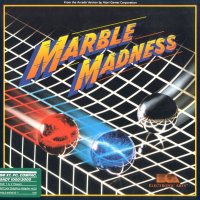Midtown Madness

-------------------
Player Name Cheats:
-------------------
Change your player name to the following by clicking
"New" in the player selection screen.
Cheats marked with *NO SCORE* will disable race result
monitoring and score. You cannot unlock new vehicles
with these enabled (for obvious reasons).
Code Result
-------------------------
Showme Cops - Displays all Police Units on the map. *NO SCORE*
Big Bus Party - All traffic vehicles are city busses. *NO SCORE*
Tiny Car - All traffic vehicles are compact cars. *NO SCORE*
amizdA eoJ - All traffic vehicles drive around IN REVERSE.
Jet Planes - All traffic vehicles are Air Planes. *NO SCORE*
Warp Eleven - All AI is 10x faster. *NO SCORE*
Easter Eggs:
------------
Also entered as the player name. Only available in single
player "Cruise Mode". These codes activate the corresponding
new vehicle.
Code Result
"vasedans" & Pick the Cadillac - Generic car
"vasedanl" & Pick the Bullet - Generic light car
"vavan" & Pick the Ford F350 - The van
"vadiesels" & Pick the City Bus - The Diesel
"vacompact" & Pick the VW Bug - Rabbit-type compact car
"vapickup" & Pick the Ford F350- Pickup truck
"vabus" & Pick the City Bus - Bus with new paint job
"vadelivery" & Pick the Ford F350 - Delivery truck
"valimo" & Pick the Mustang GT- Random limo
"valimoblack" & Pick the Mustang GT - Black limo
"valimoangel" & Pick the Mustang GT - White limo
"vataxi" & Pick the Cadillac- Yellow cab
"vataxicheck" & Pick the Cadillac - Green checkered cab
"vaboeing_small" & Pick the City Bus- Mini-jet
In-Game Cheats:
Press CTRL-ALT-SHIFT-F7 until a box appears on the screen. Type the codes below. These only work in Single Player mode.
Code Result
/nodamage- No damage mode. *NO SCORE*
/damage -Damage back on.
/dizzy- Spinning sky.
/fuzz- Toggles cop radar. *NO SCORE*
/bridge- Bridge very quickly. *NO SCORE*
/ufo- Replace planes with UFOs.
/swap -Swap the train with a string of 737s.
/slide- Ambient cars have no friction. *NO SCORE*
/puck- Player experiences no friction. *NO SCORE*
/grav -Half gravity. *NO SCORE*
/postal- Horn fires mailboxes. *NO SCORE*
/talkfast- Commentary plays fast.
/talkslow -Commentary plays slow.
/big- Big people.
/tiny- Tiny people.
/nosmoke- Wheel / Damage smoke off.
/smoke- Wheel / Damage smoke on.
Add these command-line switches to activate cheat modes:
-allrace - Access to All Races
-allcars - Access to All Cars
Example:
"C:\Midtown\midtown.exe" -allcars -allrace
-----------
Hex Cheat:
----------
First, one has to open the file ui.ar in the
Midtown madness directory. At the bottom of
the file, one can find the different things
such as the placing in the race required to
unlock the next set of races as well as how
many races it unlocks. There is also the stuff
where you can choose how many races you must
complete to unlock the cars such as the Panoz
GTR-1. Below are the exact co-ordinates of the
different vehicles (the offsets may vary in
different hex editors, but not by much):
The placing in the race to unlock the next race - 012f7b36
How many races it unlocks at once - 012f7b4a
VW New Beetle - 012f7b5e
City Bus - 012f7c30
Cadillac Eldorado - 012f7d02
Ford Mustang Cruiser - 012f7dde
Ford F-350 - 012f7eb0
Ford Mustang Fastback - 012f782
Ford Mustang GT - 012f805e
Panoz GTR-1 - 012f813a
Panoz Roadster - 012f822a
Freightliner Century - 012f82fc
Just read from the ANSI text part and edit what one wants.
Basically, what everyone whould want is to unlock every
vehicle. Simple. Just set the "Unlock Flags" part to
"Unlock Flags=0" or 00. In the Panoz GTR-1, set the
unlock score to 0000. Even an amateur can drive that
car then. It should be pretty simple to edit what one
wants other than that.
----------
-GameTips-
----------
Tip: If you're finding traffic hard to navigate, get off the
road and onto the sidewalk. Most of the vehicles can drive
quite nicely on the sidewalks between the guardrails and the
lampposts, and you'll find a clear path (this works very well
out on Navy Pier). Also, don't worry about crashing into those
massive checkpoint posts on the sidewalk--they're invisible
(collision-wise) to your vehicle.
Tip: If you get into a bump-and-grind situation with an AI
car, you'll find yourself losing most of the tussles, even
if you have the bigger vehicle. The best tactic is to quickly
sideswipe the car, and then swerve away. If you time it right,
you can bump the car into oncoming traffic or a building.
Tip: The AI-controlled drivers always stay on the road,
which means that you'll have great opportunities to cut a
few corners here and there (remember, Chicago has plenty of
parks!). When you're off-road driving, slow down a bit and
try not to make any turns. If you try anything wild on the
soft grass, you'll probably spin out and lose any advantage
you might have gained.
Tip: To win a race, especially a Checkpoint race, you need to
know the course. Take on the course in one of the heavier
vehicles with no cops and limited traffic, and you'll maximize
your chances of making it through the course and learning all
of the possible shortcuts. You won't win, but you'll gain vital
knowledge that will help you when you go back into the race with
a performance vehicle and full obstacles in place.
Tip: Vehicle damage is your enemy! There are so many things to
hit during the course of the race that you'll often find yourself
with a wheelless, smoking hulk of a car before you can finish the
race. Try to save your damage points for when you really need them
(such as making that jump across Navy Pier) and avoid hitting too
many lampposts.