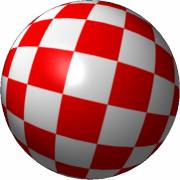Copy Link
Add to Bookmark
Report
ODDBALLZ (PC Game)

Stat Changes
------------
First get on to My Computer on your desktop.
Then go to the folder where you have Oddballz
loaded to.(eg. C:\ODDBALLZ) Next go into the
folder EGGS and open the folder of the species
of the oddball you want to change.
The click on the icon in the folder that looks
like a notepad icon with a yellow gear on it.
You can change a bunch of stuff like age, fleas
and happiness.