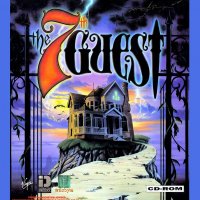Copy Link
Add to Bookmark
Report
7th Legion

Ecco un consiglio veloce e semplice per questo gioco. Clicchiamo sul pulsante di Avvio, selezioniamo Programmi, poi Accessori e infine lanciamo il Blocco Note. Clicchiamo su "file", poi su "apri" e selezioniamo il file missions.ini che troviamo nel sottodirettorio DATA a partire dal direttorio in cui abbiamo installato 7thLegion. Troviamo una linea come la seguente:
PVStart=0000000000000040000000000000000000000000001.
Corrisponde al numero di unit‡ con le quali partiamo. Cambiamola come segue:
PVStart=0000000000000040000000000000000000000500001.
Per maggior sicurezza Ë meglio fare una copia del file prima di modificarlo.