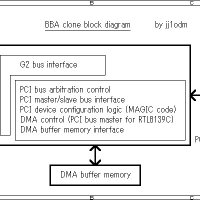(BBA) Method by -=FamilyGuy=- & Dot50Cal, for dumping GD-R discs (Part 2)

IV. RIPPING CDDA GD-R
A. CDDA Recognition & TOC extraction
If you encounter any error when trying to download the 3 rd track, it’s likely the cause of two issues.
- The retail you used doesn’t have its 3rd track 504150 sectors long. To prevent this, try to find a retail whit only 3 tracks. The first sector of track03 is always 45150.
- The other cause would be that you have a CDDA prototype. In which case you will need to create a trap disc that mimic's the prototypes track layout. -=FamilyGuy=- pioneered this method on Dreamcast, basing the technique on Yursoft’s way to rip GD-Roms using a DVD- drive, so all credit goes to them for finding out how to create a trap disc for Dreamcast. You will need the first 16 sectors of the 3rd track in order to do this, so please do not delete what you extracted so far!
Run gdinfo_FG.exe on the incomplete .iso of the track03 and you should get a file called “game info.txt” Once it’s done, open the text file and note the HD area TOC section. To run gdinfo_FG.exe on the file, simply Drag N’ Drop it on the application.
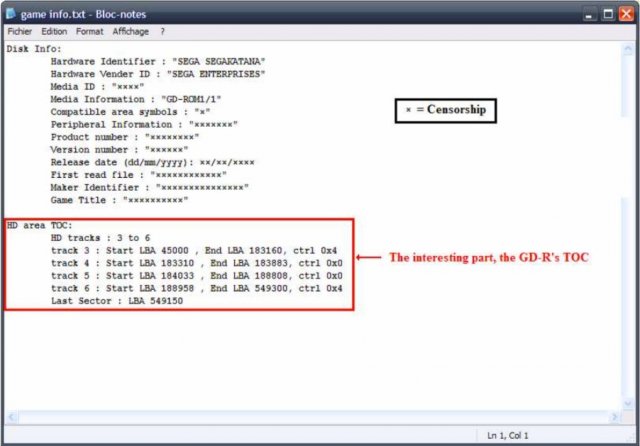
B. Building the TRAP DISC
Once you got the HD area TOC, it’s time to analyze it; the tracks are formatted like this:
Track N : Start LBA X , End LBA Y, ctrl 0xZ
Where:
- N=Track number X=Starting LBA value
- Y=Ending LBA value
- Z=Type of track, 0x4=DATA; 0x0=AUDIO
To create a trap disc, we’ll first create files that would match the HD area TOC once burnt (except the ending LBA of the GD-R, which is too far for a CD-R). Then burn it to a CD-R (preferably a CD-RW, to save discs) and make an image of it using CloneCD, to finally hack the *.ccd file to make the image 549150 sectors long.
1- MSINFO
To burn our trap disc, we’ll use a tool called cdrecord, it’s a free simple powerful cd recording tool with a DOS interface. This program works with command lines so there’s no pretty visual windows with pop-ups and checkboxes, thus making it a bit hard for inexperienced people to use.
To be able to use cdrecord, you need to find the address of your cd-burner. To do so is easy: simply run the file called SCANBUS.bat and look for the address formatted as x,x,x which belong to your cd-burner.
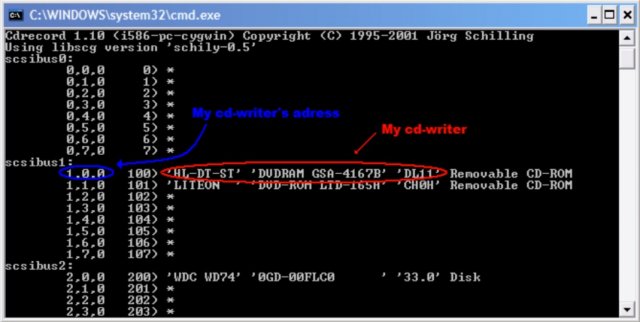
Once you got the right address, open the file called TrapIt.bat with notepad, and change –dev=x,x,x to match your drive’s address, save it.
2- Track Size Calculator
In order to make it easy for someone who know almost nothing about cd-rom technologies to do his trap disc, I made a little Excel Sheet that calculate the actual size of the file you must create to mimic the tracks of your GD-R. The sheet can be accessed online (only with Internet Explorer) at http://familyguy.php0h.com/calculator/ and it’s included in the archive that come with this tutorial as Track Size Calculator.xls
So once you opened it, you simply fill the First LBA, Mode (audio or data) and TrackType- NextTrackType (ex: data-audio) fields with the appropriated starting LBA of the track, the mode of the track (audio or data) and then the mode of the track, followed by a “-“ and followed by the mode of the 1st next track. The whole 1 st session will be mimicked by a single track, called
Session1.bin
For our example it should looks like this:
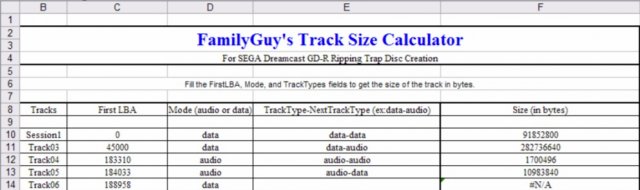
3- TrapIt !
Now open the file called TrapIt.bat with notepad and modify the ***Creating Dummy Files*** part to fit you number of tracks and size (for the last track, we’ll always use a 614400bytes dummy), then modify the ***Burning Trap Disc*** to burn you tracks correctly.
The dummy part works as follow: dummy track##.raw/bin {SizeInBytes}
The cdrecord part work as follow: cdrecord –dev=x,x,x –dao –data {data tracks name} –audio {audio tracks name} –data {Last data track name}
Once everything is right, simply execute TrapIt.bat and wait until the burning process is over.
Here’s a little before/after example to be clearer:
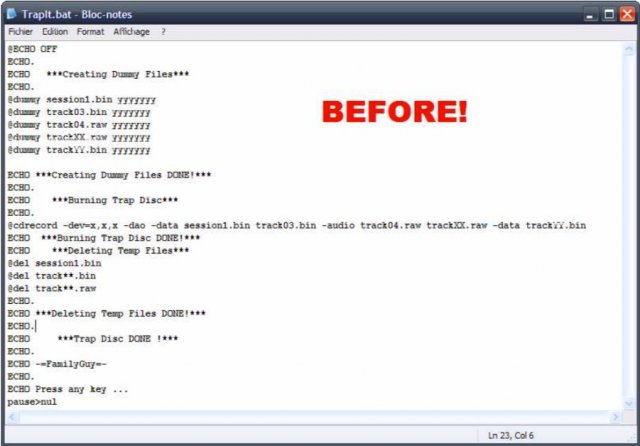
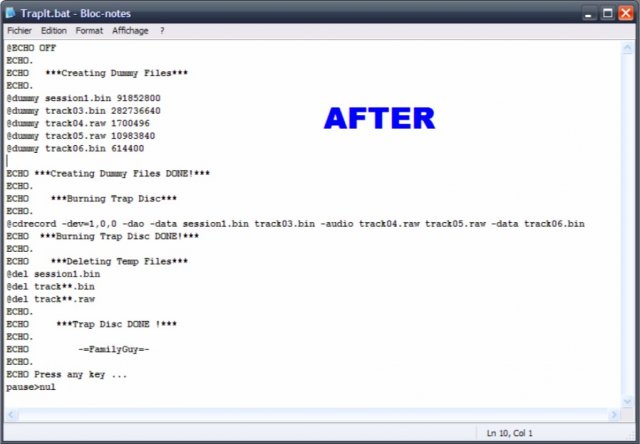
4- Verifying, cloning and hacking
So now that your trap disc is burnt, you certainly want to verify if it worked (and it should’ve).
So open CloneCd (available here: http://www.slysoft.com/en/clonecd.html) and click on the Image creating icon, then choose your cd-reader, look at the CD TOC displayed in CloneCd, to see if it it’s what it should be, and if it match it (and is should), do an image of it. If you used a cd-rw, you can use the batch file called BLANK.bat to blank your disc (you’ll have to input the address of your drive with notepad).
Then you have to hack the last track of your disc to end at 549150LBA, it’s not that hard, all you have to do is to open the .ccd file in notepad and go to the entry 2 ( [Entry 2] ) and change the values of PMin, PSec, PFrame and PLBA to be exactly this:
PMin=122
PSec=4
PFrame=00
PLBA=549150
Then burn it with CloneCd on a Cd-r (Dreamcast can’t read Cd-RW) and tell CloneCd to keep the illegal TOC if it ask. Then do the same steps as in the RIPPING DATA-ONLY GD-R, to rip all of the GD-R tracks, but starting with the second track (which mimic the 3rd track of the GD-R).
V. CONCLUSION
We hope you’ll find this little guide helpful, we spent a while perfecting this technique and we hope it will be of use to anybody willing to rip their CDDA BETA GD-R.
-=FamilyGuy=- & Dot50Cal









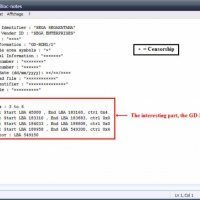
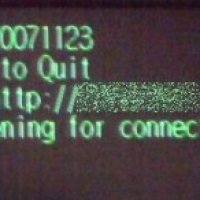

![How to make a backup copy of your Dreamcast games [BBA method]](https://www.neperos.com/journal_pictures/bd1b4e/Dreamcast_rf692g99c93e3eab.jpg)