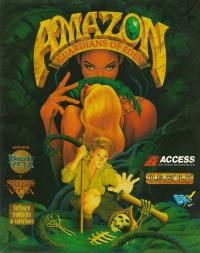Copy Link
Add to Bookmark
Report
Clearing Up the Confusion E-Zine Vol 02 Issue 25

------- Clearing Up the Confusion E-Zine -------
Vol 2, Issue 25
The other night, when we were putting Kaylie to bed, she was in a
rather playful mood. She would stand up in her crib, looking
over the top. She would then drop down out of sight, only to pop
back up again, laughing hysterically the whole time. Of course,
I quickly grabbed the video camera to capture the image for
posterity (which is now available on Kaylie's site as the
"Whack-a-Mole" video --
http://kaylie.cyberdatasolutionsllc.com/videos.php).
I've been writing a bit about posting videos online. In the
process of working on Kaylie's site, I've come across a couple of
additional tools. While these aren't completely vital, you may
still find them useful. Today I'm going to focus on the feature
that I really needed: video format conversion.
Good luck!
----------------------------------------------------------------
In This Issue...
----------------------------------------------------------------
1. Article: Video Conversion
2. Shameless Self-Promotion
3. The Fine Print
----------------------------------------------------------------
1. Article: Video Conversion
----------------------------------------------------------------
In my work with computer applications over the last, oh, two
decades or so, I've noticed that the most irritating problems are
the little ones. For example, suppose you are presented with a
"big" problem, such as taking a number of video clips and editing
them into a single DVD movie. I've written in previous issues
about solutions to that. Microsoft even provides a relatively
nice application called Movie Maker as a part of the Win XP
installation.
Then you run into the "little" problem.
In this case, the video clips you have are in a proprietary
format. Movie Maker, for example, can't read these files at
all. Say also, hypothetically, that the editing applications
which come with the video camera are annoyingly brain-dead and
hard to use pieces of ... well, "software". Such a little thing
causes such a big problem.
Which is why when you find a solution to that little problem, it
makes you all the happier.
In this case, I located a nifty little tool called WinFF
(http://code.google.com/p/winff/). All WinFF does is convert one
type of audio or video format into another. So, for example --
and, again, this is *completely* hypothetical -- suppose my video
camera saves it's video clips in a hypothetically proprietary
format with a (hypothetical) .MOD extension. Microsoft Movie
Maker doesn't know how to read that kind of file. It turns out,
though, that WinFF *can* read it. Now, I can save it as a .AVI
file, which I can then use with Movie Maker.
WinFF also appears to be able to separate the audio portion of a
video file. This can be helpful, for example, if you were doing
an interview with someone and you wanted to visually cut away
from them and yet have them still audible as a voice-over.
Of course, many of these conversions will be lossy. By that I
mean the converted file won't be as clean or as high a resolution
as the original. So, if you do use this tool, try to minimize
the number of times you have to go through the conversion process.
That being said, though, give WinFF a try to see whether it makes
your video editing a little easier. If you do use it, I would
love to hear about your experiences. Please drop me a line at
gpeters@cyberdatasolutionsllc.com.
Talk with you again in two weeks!
Copyright 2008, Greg Peters
----------------------------------------------------------------
2. Shameless Self-Promotion
----------------------------------------------------------------
The "Clearing Up the Confusion" E-Zine is a production of Greg
Peters, owner, chief cook, and bottlewasher of Cyber Data
Solutions. CDS has been helping website designers develop better
web presence for their clients for more than a decade. Visit us
on the Web at www.cyberdatasolns.com to see how we can help your
webmaster.
----------------------------------------------------------------
3. The Fine Print
----------------------------------------------------------------
Subscribe:
You can subscribe to the "Clearing Up The Confusion" E-zine at:
http://www.cyberdatasolns.com/ezine
Questions:
If you have any questions, concerns or comments regarding the
Clearing Up the Confusion E-zine, please email Greg Peters at:
gpeters@cyberdatasolns.com
This content may be forwarded in full, with copyright and contact
information intact, without specific permission, when used only
in a not for-profit format. If any other use is desired,
permission in writing from Greg Peters is required, with
notification to the original author.
We never send the "Clearing Up the Confusion" E-zine uninvited,
and we NEVER share, sell or rent our mailing list to anyone. Your
privacy is safe with us.