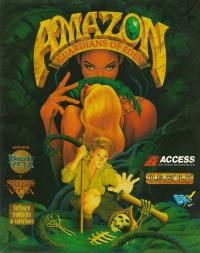Copy Link
Add to Bookmark
Report
Clearing Up the Confusion E-Zine Vol 02 Issue 17

------- Clearing Up the Confusion E-Zine -------
Vol 2, Issue 17
As I write this, Lisa and I have begun preparing for an extended
weekend with Kaylie down in Atlanta, Georgia. We're heading to
the Dragon*Con Science Fiction convention -- nerd central this
time of year. It will be Kaylie's first convention, so you know
we'll be taking a lot of pictures and video. When we get home
that will all be going up on her website.
As I mentioned in the last issue, Lisa and I have been working on
a website for our daughter, Kaylie. The goal for the site is to
keep friends and relatives -- especially those who don't live in
the area -- up to date on all the happenings in our daughter's
live. Now it's possible that you'll never have the desire to
work on a project like this yourself. You might even think this
is a little too cute for you -- a website for a baby.
Nonetheless, I thought I would share with you some of the tools
we've been using to build and maintain the site.
Because you do really need to get busy setting up that website
about your cat, right?
----------------------------------------------------------------
In This Issue...
----------------------------------------------------------------
1. Article: Applying the Tools, Part 2
2. Shameless Self-Promotion
3. The Fine Print
----------------------------------------------------------------
1. Article: Applying the Tools, Part 2
----------------------------------------------------------------
In the last issue I wrote about creating a website for my darling
daughter. I touched on using a website template to create the
look and feel of the site and then how we used Picasa and Picasa
Web Albums to set up a series of monthly photo albums. From what
I hear, the relatives are enjoying what they've seen so far.
This time I'll talk a little about video and blogs.
1. For video, we decided to use the most popular video upload
service on the planet, YouTube (http://youtube.com/). It
supports most of the popular video formats (AVI, MPG, MOV, and
WMV), so you can almost upload your precious videos directly
from your camera to the net. For editing, I've been using
Windows Movie Maker
(http://www.microsoft.com/windowsxp/downloads/updates/moviemaker2.mspx).
It pretty much does what you need it to do with no muss no
fuss. It's a convenient and free way to edit, use visual
effects, and add credits to your masterpiece before uploading
them to YouTube. Once the video is available, you can embed
it in a webpage. Similar to the method I described in the
Picasa Web Albums, you just have to specify what you want the
view to look like, and then copy the resulting HTML code into
your web page.
2. To tell the daily stories of what's going on in Kaylie's life,
we decided to add a blog. Blogger has been my tool of choice
in the past (http://blogger.com/), so we decided to stick with
it. Both Lisa and I are listed as authors on the blog (though
she has been doing pretty much all of the work on it). We
post short snippets and pictures in Kaylie's "voice". Yes, I
know that it's a bit too cute, but you're going to do the same
thing with your cat's website, so just leave me be.
Now, one note: We could just have used Blogger (or another
blogging service) to create the website itself, instead of
creating a completely different site. It has a fairly
sophisticated and easy to use interface to customize the look
and feel. It's also pretty easy to add new gadgets and
widgets such as the videos and photo albums I've already
mentioned. The main reason we decided to go with a
traditional site is that it gives us a little more control
over the structure and look of the site, and I have the
programming experience to make use of that flexibility. Your
mileage may vary.
3. RSS, Part 1. Of course, having a blog is all well and good,
but we needed some way to show the blog (or at least the
headlines) on the main website. To get this to work, I made
use of the RSS feed for the blog. RSS stands for Really
Simple Syndication. The idea is that people use a special
application called a feed reader to subscribe to an RSS
feed. From that point on, they are automatically notified
when something new happens with that blog or website.
For those who are particularly technical, yes, I know that
Blogger uses an Atom feed instead of RSS. For the purposes of
this discussion, though, they are basically the same.
Some time ago I downloaded a program called AtomReader. It
basically took one of these blog feeds and displayed the
headlines so that it could be embedded in a website. I needed
it to be much more powerful than it was, so I rewrote it. Now
it generates not only the headlines which are in the right
side "News" area, but it also can display the entire content
of the most recent three posts in the blog. You can see it in
action at:
http://kaylie.cyberdatasolutionsllc.com/blog.php
If you would like a copy of this RSS display script, I would
be glad to send it to you. Just drop me a line at
gpeters@cyberdatasolutionsllc.com. Fair warning, it is pretty
bare bones, so if you don't have some experience customizing
your website, not to mention a smattering of skill with the PHP
programming language, it may not be of much service to you.
I think that's all I meant to cover this issue. Next time I'll
talk about more fun with RSS feeds and how we are tracking who
all is looking at our site.
See you in a couple of weeks!
Copyright 2008, Greg Peters
----------------------------------------------------------------
2. Shameless Self-Promotion
----------------------------------------------------------------
The "Clearing Up the Confusion" E-Zine is a production of Greg
Peters, owner, chief cook, and bottlewasher of Cyber Data
Solutions. CDS has been helping website designers develop better
web presence for their clients for more than a decade. Visit us
on the Web at www.cyberdatasolns.com to see how we can help your
webmaster.
----------------------------------------------------------------
3. The Fine Print
----------------------------------------------------------------
Subscribe:
You can subscribe to the "Clearing Up The Confusion" E-zine at:
http://www.cyberdatasolns.com/ezine
Questions:
If you have any questions, concerns or comments regarding the
Clearing Up the Confusion E-zine, please email Greg Peters at:
gpeters@cyberdatasolns.com
This content may be forwarded in full, with copyright and contact
information intact, without specific permission, when used only
in a not for-profit format. If any other use is desired,
permission in writing from Greg Peters is required, with
notification to the original author.
We never send the "Clearing Up the Confusion" E-zine uninvited,
and we NEVER share, sell or rent our mailing list to anyone. Your
privacy is safe with us.