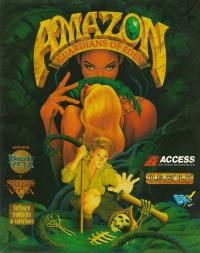Copy Link
Add to Bookmark
Report
NuKE Issue 01-035

ÄÄÄÄÄÄÄÄÄÄÄÄÄÄÄÄÄÄÄÄÄÄ> The Trojan Generator v1.o5 :
Created by: Acid Face
Released : October 1991
Description:
Yeah, well just run TROG-V15.EXE and that's it! If you have a VGA
you might wanna use the high resolution graphics.. Well anywayz
it's not that complicated but if you know your way around computers
you'll find it childsplay. Just DEBUG the .COM file you want to EDIT
and find the right address where you want to insert the trojan...
If your REALLY dumb you'll insert it at the beginning cause if anyone
just debug's the program and type's 'U' they'll see the trojan...
So, what you do is you press 'G' a few times but make sure the program
or whatever doesn't start and write down one of the addresses which show
up. It'll be pretty hard to find the trojan if you follow what I said.
Hmm... Well if you want to do EXE files, I don't GUARENTY <=- Love the
spelling no?!?!. As I was saying I don't GUARENTY it will work but I can
give you the way I would do it. Edit the EXE file you want to insert a
trojan into.. [By pressing 'G' a few times].. then when you find the
address to want to use [Let's say it was 4F99:0123.] do the following:
-U 4F99:0123
then'll you'll see that address and a few which are after it but don't pay
any attention to them.. at the address 4F99:0123 you might see something like
this
4F99:0123 C383 MOV AL,00
4F99:0125 D491 CMP WORD,PTR
4F99:0134 09C3 MOV WORD,PTR
and it goes on....
write down this
4F99:0123 -> C383 <- MOV AL,00
all the shit between the "->" and the "<-" then you'd 'Q'uit debug and
rename the file to let's say TEST. [No Extention]. Then debug TEST.
and 'S'earch for those bytes "C3 83".. Then when debug finds them it will
give you an address, WRITE IT DOWN. then run my program and when it asks
you for the file name enter TEXT. and for the bytes enter the address debug
gave you...That's it! Then quit my program, rename the file to it's original
name.. and poof! It SHOULD work.
CD aCE [NuKE]